* Add runtime * add procfile * add settings for packaging * use heroku buildpack * maybe a hash works? * try brnach instead of tag or hash * remove reference alltogether * maybe this syntax? * switch back to normal buildpack * and heroku again * try official sample * maybe a tar? * just git clone? * lower version * lower version * switch of settings * try this again * maybe install python before? * no sudo? * just build for ubuntu? * set runtime lower and use custom buildpack * remove initial command * add release command * do not collect static while releaseing * switch to custom backend * Update .pkgr.yml * new backend * upgrade runtime version * consolidate env * update python version * add debian as target * fix os name * extend requirements * remove release command * remove ssl dep * add worker command * add scripts * debug listing * make scripts executable * use python3 * add python install * add python as dep * debug step * switch to app home * set paths right * check local command * remove path * update path * add sample install script * more debugging * dbg msg * more enviroment stuff * more dbugging * more defined install script * reduce function * add debug script * and more * remove before * reduce lines * cleanup deps * maybe this way? * rm " * rename env * fix files * use dot annotation * ls * add msgs * move activation * ref? * use source * use point annotation * remove activate * create env and add it to the enviroment * use full paths * move python init * use modern python * use version numbers for ubuntu * add default env vars ( for now) * use export * use shorthand command * add more variables * use apphome reference in paths * add wasyprint dependencies * also use wheels * add gettext for comiling messages * add nginx setting * remove postgres from required stack * refactor fiel configs * make sure parent dirs exsist * add wheels * move python setup again * update packe name * update gunicron command * move to config * try cleaner procfile * use python 3 wheels * update service def * Add enviroment settings to packaging * restart nginx * remove slack * change nginx config name * fix styles * set permissions on update * Add single line install to README * move nginx names back * use production sample as nginx config * fix sed statement * cleaner nginx setup * keep configs in config file instead of packaging index * fix sed connamds to remove spaces * reintroduce spaces * Also disable debug mode * fix file permissions * remove unneeded commands * readd missing spaces * add admin user generation * Show public ipadress in final message * small cleanups * Add log to setup * remove logging * remove logging parts * chown all dirs * run update command as right user already * set path before running command * fix permission setup * switch right assignment * run commands with sudo * pass in envs * preserve only selected enviroment * show enviroment variables * silence curl * fix envs * clean up final message * move nginx file to variable * make admin creation conditional * a bit more overview for setup variables * test if nginx is available * unlink instead of delet * clean up functions * well that was dumb * ok double dumb - now i tested it * use config for admin generation * fix logic * show value - not call it * switch functions to sh * fix syntax * add admin data to exposed envs * remove keeping of admin pwd * switch to true/false * make nginx file location configureable * use gunicorn instead * fix syntax * set base dir * move env to seperate function * Also use/write database settings * use conf values if available * format sh * update passed envs * fix dep * enable installing extra packages via env (ie database backends) * ann more logging steps * add more debuggin steps * get local envs * add more debug and reorder * more code for testing * fix call * Add debug msg * turn install quiet * fix syntax * reduce debugging * add log step * add datestamp * add marker to inv execution * fix syntax * add codeowner |
||
|---|---|---|
| .devcontainer | ||
| .github | ||
| .vscode | ||
| ci | ||
| contrib | ||
| deploy | ||
| docker | ||
| images/logo | ||
| InvenTree | ||
| .eslintrc.yml | ||
| .gitattributes | ||
| .gitignore | ||
| .gitpod.yml | ||
| .pkgr.yml | ||
| .pre-commit-config.yaml | ||
| CONTRIBUTING.md | ||
| crowdin.yml | ||
| docker-compose.yml | ||
| docker.dev.env | ||
| Dockerfile | ||
| LICENSE | ||
| package-lock.json | ||
| package.json | ||
| Procfile | ||
| README.md | ||
| RELEASE.md | ||
| requirements-dev.in | ||
| requirements-dev.txt | ||
| requirements.in | ||
| requirements.txt | ||
| runtime.txt | ||
| SECURITY.md | ||
| setup.cfg | ||
| tasks.py | ||
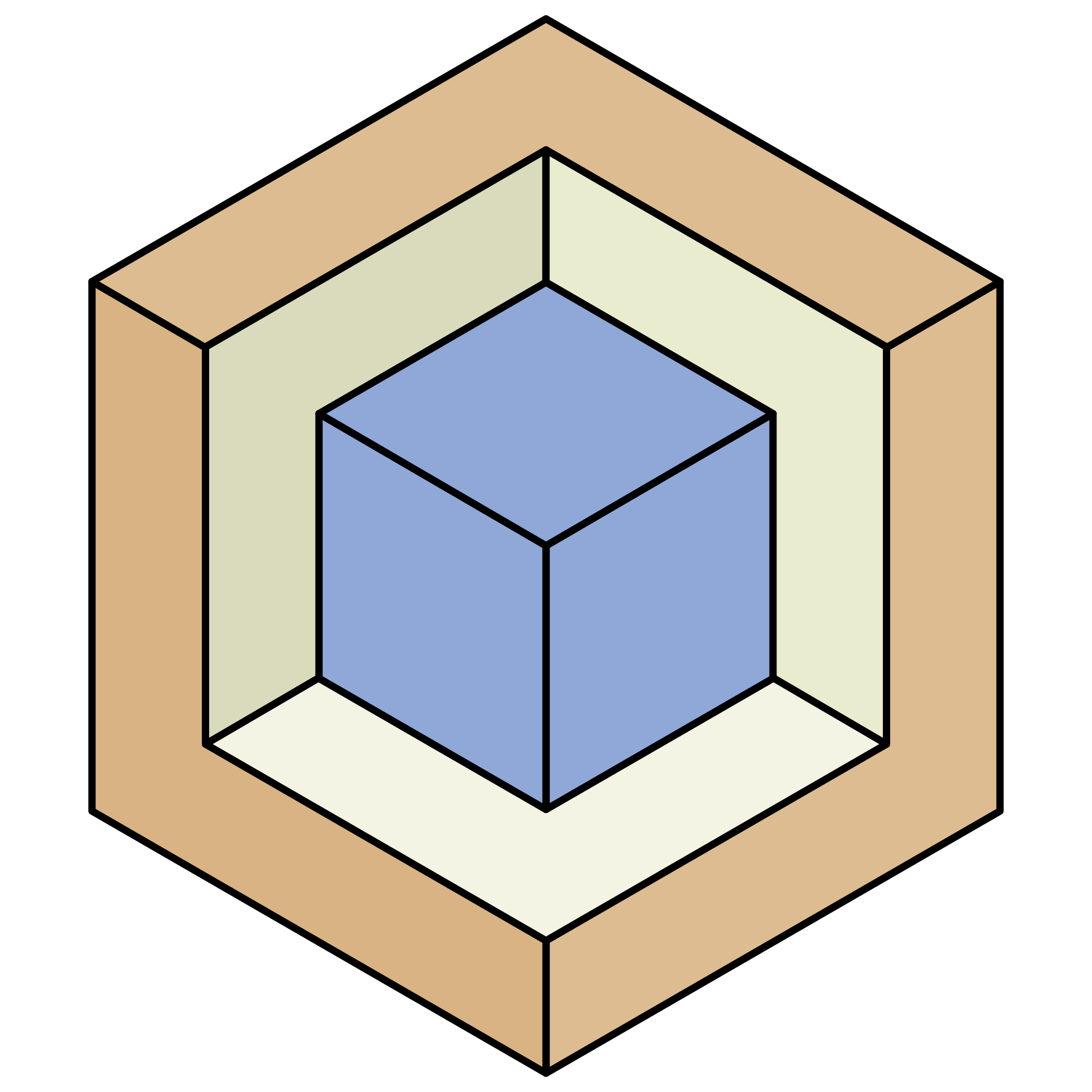
InvenTree
Open Source Inventory Management System
View Demo · Documentation · Report Bug · Request Feature
🌟 About the Project
InvenTree is an open-source Inventory Management System which provides powerful low-level stock control and part tracking. The core of the InvenTree system is a Python/Django database backend which provides an admin interface (web-based) and a REST API for interaction with external interfaces and applications.
InvenTree is designed to be lightweight and easy to use for SME or hobbyist applications, where many existing stock management solutions are bloated and cumbersome to use. Updating stock is a single-action process and does not require a complex system of work orders or stock transactions.
Powerful business logic works in the background to ensure that stock tracking history is maintained, and users have ready access to stock level information.
🎯 Features
- Organize Parts and BOMs
- Manage Suppliers
- Instant Stock Knowledge
- Extend and Customize to fit your usage
🧭 Roadmap
- Plugins
- Improved Importers
- Custom Workflow Processes
🛠️ Integration
InvenTree is designed to be extensible, and provides multiple options for integration with external applications or addition of custom plugins:
👾 Tech Stack
Server
Database
Client
🧰 Getting Started
Refer to the getting started guide for installation and setup instructions.
📱 Mobile App
InvenTree is supported by a companion mobile app which allows users access to stock control information and functionality.
🚋 Deploy
There are several options to deploy InvenTree.
Docker
·
 ·
Bare Metal
·
Bare Metal
Single line install:
curl https://raw.githubusercontent.com/InvenTree/InvenTree/master/contrib/install.sh | sh
👋 Contributing
Contributions are welcomed and encouraged. Please help to make this project even better! Refer to the contribution page in the docs and check out contributing.md.
📜 Translation
Native language translation of the InvenTree web application is community contributed via crowdin. Contributions are welcomed and encouraged.
To contribute to the translation effort, navigate to the InvenTree crowdin project, create a free account, and start making translations suggestions for your language of choice!
💸 Sponsor
If you use InvenTree and find it to be useful, please consider making a donation toward its continued development.
💎 Acknowledgements
We would like to acknowledge a few special projects:
- PartKeepr as a valuable predecessor and inspiration
- Readme Template for the template of this page
Find a full list of used third-party libraries in our documentation.
⚠️ License
Distributed under the MIT License. See LICENSE.txt for more information.








