## What type of PR is this? (check all applicable)
- [ ] Refactor
- [ ] Feature
- [x] Bug Fix
- [ ] Optimization
- [ ] Documentation Update
- [ ] Community Node Submission
## Description
On mps generating images with resolution above ~1536x1536 results in
"fried" output. Main problem that such resolution results in tensors in
size more then 4gb. Looks like that some of mps internals can't handle
properly this, so to mitigate it I break attention calculation in
chunks.
## QA Instructions, Screenshots, Recordings
Example of bad output:
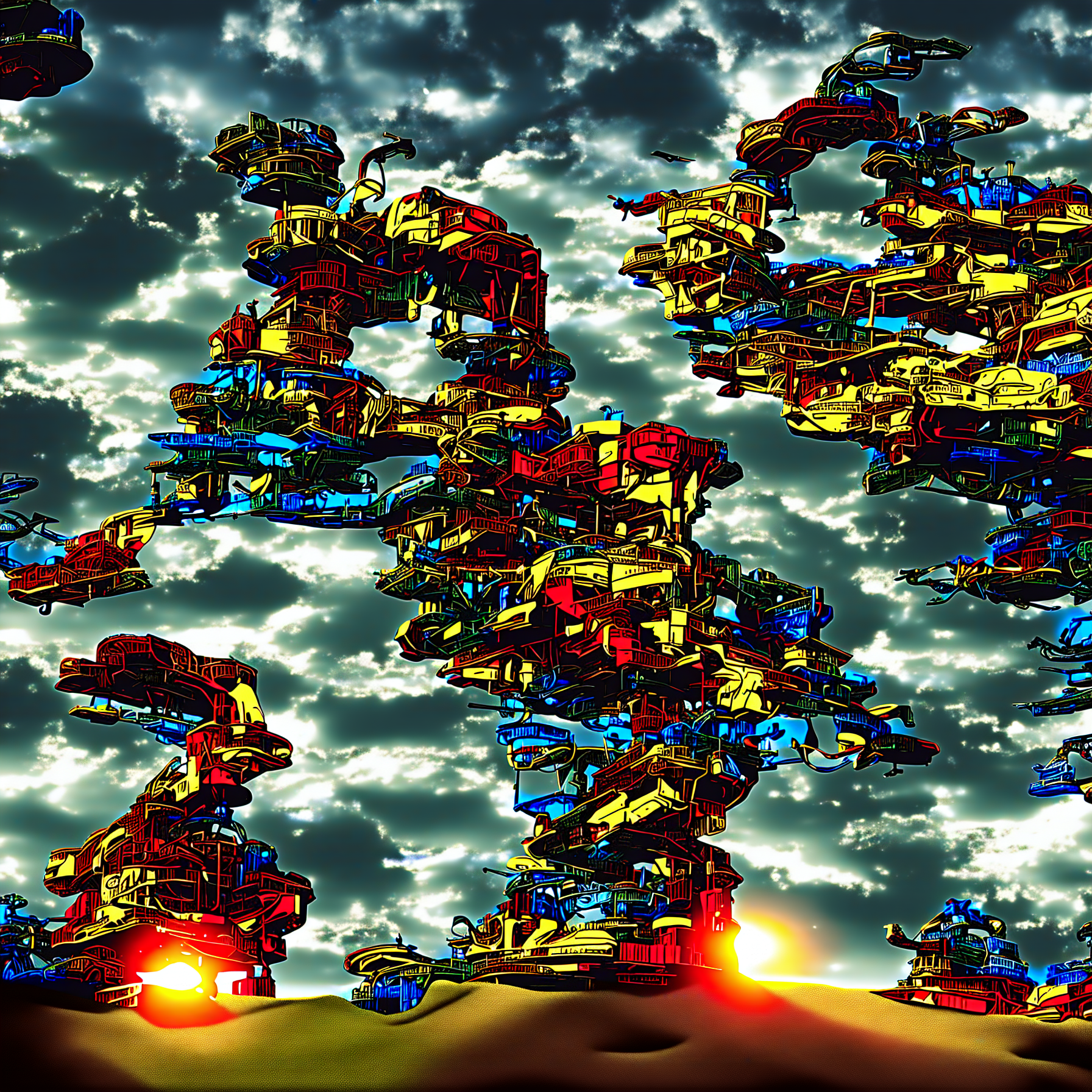
## What type of PR is this? (check all applicable)
- [ X] Documentation Update
## Have you discussed this change with the InvokeAI team?
- [X ] Yes
- [ ] No, because:
## Description
This is a WIP to collect documentation enhancements and other polish
prior to final 3.0.0 release. Minor bug fixes may go in here if
non-controversial. It should be merged into main prior to the final
release.
## What type of PR is this? (check all applicable)
- [ ] Refactor
- [ ] Feature
- [ ] Bug Fix
- [ ] Optimization
- [ ] Documentation Update
- [ ] Community Node Submission
## Have you discussed this change with the InvokeAI team?
- [ ] Yes
- [ ] No, because:
## Have you updated relevant documentation?
- [ ] Yes
- [ ] No
## Description
## Related Tickets & Documents
<!--
For pull requests that relate or close an issue, please include them
below.
For example having the text: "closes #1234" would connect the current
pull
request to issue 1234. And when we merge the pull request, Github will
automatically close the issue.
-->
- Related Issue #
- Closes #
## QA Instructions, Screenshots, Recordings
<!--
Please provide steps on how to test changes, any hardware or
software specifications as well as any other pertinent information.
-->
## Added/updated tests?
- [ ] Yes
- [ ] No : _please replace this line with details on why tests
have not been included_
## [optional] Are there any post deployment tasks we need to perform?
## What type of PR is this? (check all applicable)
- [x] Bug Fix
## Desc
Fixes a bug where the board name is not displayed in the header if there
are no images in it.
## What type of PR is this? (check all applicable)
- [ ] Refactor
- [x] Feature
- [ ] Bug Fix
- [ ] Optimization
- [ ] Documentation Update
- [ ] Community Node Submission
## Have you discussed this change with the InvokeAI team?
- [x] Yes
- [ ] No, because:
## Description
Add progress preview for sdxl generation nodes
## What type of PR is this? (check all applicable)
- [ ] Refactor
- [ X] Feature
- [ ] Bug Fix
- [ ] Optimization
- [ ] Documentation Update
- [ ] Community Node Submission
## Have you discussed this change with the InvokeAI team?
- [X ] Yes
- [ ] No, because:
## Have you updated relevant documentation?
- [ X] Yes (swagger)
- [ ] No
## Description
This add new routes for getting and setting the command line console
logging level.
## What type of PR is this? (check all applicable)
- [ ] Refactor
- [X] Feature
- [ ] Bug Fix
- [ ] Optimization
- [ ] Documentation Update
- [ ] Community Node Submission
## Have you discussed this change with the InvokeAI team?
- [X] Yes Discussed with @hipsterusername yesterday
- [ ] No, because:
## Have you updated relevant documentation?
- [ ] Yes
- [X] No Not yet (but change to default ControlNet resizing doesn't
require any user documentation)
## Description
This PR adds resize modes (just_resize, crop_resize, fill_resize) to
InvokeAI's ControlNet node. The implementation is largely based on
lllyasviel's, which includes a high quality resizer specifically
intended to handle common ControlNet preprocessor outputs, such as
binary (black/white) images, grayscale images, and binary or grayscale
thin lines. Previously the InvokeAI ControlNet implementation only did a
simple resize with independent x/y scaling to match noise latent.
### "just_resize" mode (the default setting)
With the new implementation, using the default "just_resize" mode,
ControlNet images are still resized with independent x/y scaling to
match the noise latent resolution, but with the high quality resizer. As
a result, images generated in InvokeAI now look much closer to
counterparts generated via sd-webui-controlnet. See example below. All
inference runs are using prompt="old man", same ControlNet canny edge
detection preprocessor and model and control image, identical other
parameters except for control_mode. The top row is previous simple
resize implementation, the bottom row is with new high quality resizer
and "just_resize" mode. Control_mode is: left="balanced", middle="more
prompt", right="more control". The high quality resize images are
identical (at least by eye) to output from sd-webui-controlnet with same
settings.

## "crop_resize" and "fill_resize" modes
The other two resize modes are "crop_resize" and "fill_resize". Whereas
"just_resize" ignores any aspect ratio mismatch between the ControlNet
image and the noise latent, these other modes preserve the aspect ratio
of the ControlNet image. The "crop_resize" mode does this by cropping
the image, and the "fill_resize" option does this by expanding the image
(adding fill pixels). See example below. In this case all inference runs
are using prompt="old man", the ControlNet Midas depth detection
preprocessor and depth model, same control image of size 512x512,
control_mode="balanced", and identical other parameters except for
resize_mode and noise latent dimensions. For top row noise latent size
is 768x512, and for bottom row noise latent size is 512x768. Resize_mode
is: left="just_resize", middle="crop_resize", right="fill_resize"
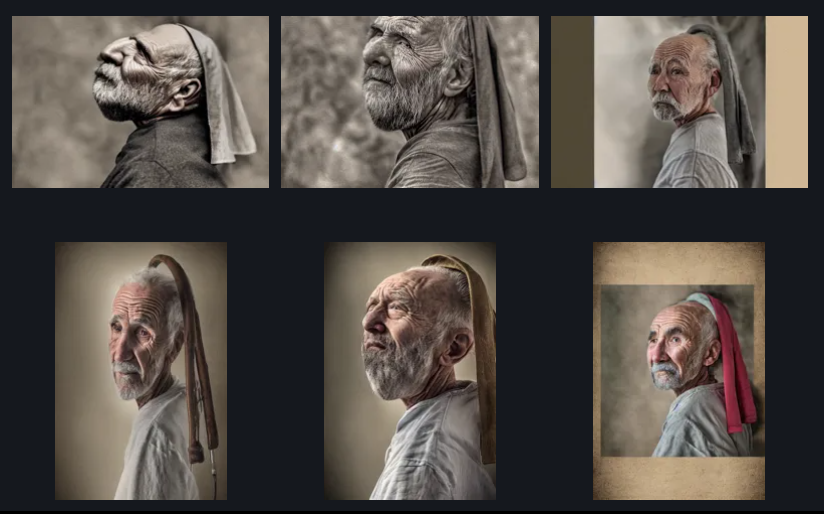
## Are there any post deployment tasks we need to perform?
To use "just_resize" mode in linear UI, no post deployment work is
needed. The default is switched from old resizer to new high quality
resizer.
To use "just_resize", "crop_resize", and "fill_resize" modes in node UI,
no post deployment work is needed. There is also an additional option
"just_resize_simple" that uses old resizer, mainly left in for testing
and for anyone curious to see the difference.
To use "crop_resize" and "fill_resize" in linear UI, there will need to
be some work to incorporate choice of three modes in ControlNet UI
(probably best to not expose "just_resize_simple" in linear UI, it just
confuses things).