Compare commits
1 Commits
lstein/doc
...
Add-New-Sc
| Author | SHA1 | Date | |
|---|---|---|---|
| 66d254b715 |
@ -9,9 +9,9 @@ runs:
|
|||||||
node-version: '18'
|
node-version: '18'
|
||||||
|
|
||||||
- name: setup pnpm
|
- name: setup pnpm
|
||||||
uses: pnpm/action-setup@v4
|
uses: pnpm/action-setup@v2
|
||||||
with:
|
with:
|
||||||
version: 8.15.6
|
version: 8
|
||||||
run_install: false
|
run_install: false
|
||||||
|
|
||||||
- name: get pnpm store directory
|
- name: get pnpm store directory
|
||||||
|
|||||||
2
.github/pull_request_template.md
vendored
@ -8,7 +8,7 @@
|
|||||||
|
|
||||||
## QA Instructions
|
## QA Instructions
|
||||||
|
|
||||||
<!--WHEN APPLICABLE: Describe how you have tested the changes in this PR. Provide enough detail that a reviewer can reproduce your tests.-->
|
<!--WHEN APPLICABLE: Describe how we can test the changes in this PR.-->
|
||||||
|
|
||||||
## Merge Plan
|
## Merge Plan
|
||||||
|
|
||||||
|
|||||||
4
Makefile
@ -18,7 +18,6 @@ help:
|
|||||||
@echo "frontend-typegen Generate types for the frontend from the OpenAPI schema"
|
@echo "frontend-typegen Generate types for the frontend from the OpenAPI schema"
|
||||||
@echo "installer-zip Build the installer .zip file for the current version"
|
@echo "installer-zip Build the installer .zip file for the current version"
|
||||||
@echo "tag-release Tag the GitHub repository with the current version (use at release time only!)"
|
@echo "tag-release Tag the GitHub repository with the current version (use at release time only!)"
|
||||||
@echo "openapi Generate the OpenAPI schema for the app, outputting to stdout"
|
|
||||||
|
|
||||||
# Runs ruff, fixing any safely-fixable errors and formatting
|
# Runs ruff, fixing any safely-fixable errors and formatting
|
||||||
ruff:
|
ruff:
|
||||||
@ -71,6 +70,3 @@ installer-zip:
|
|||||||
tag-release:
|
tag-release:
|
||||||
cd installer && ./tag_release.sh
|
cd installer && ./tag_release.sh
|
||||||
|
|
||||||
# Generate the OpenAPI Schema for the app
|
|
||||||
openapi:
|
|
||||||
python scripts/generate_openapi_schema.py
|
|
||||||
|
|||||||
536
README.md
@ -2,141 +2,21 @@
|
|||||||
|
|
||||||
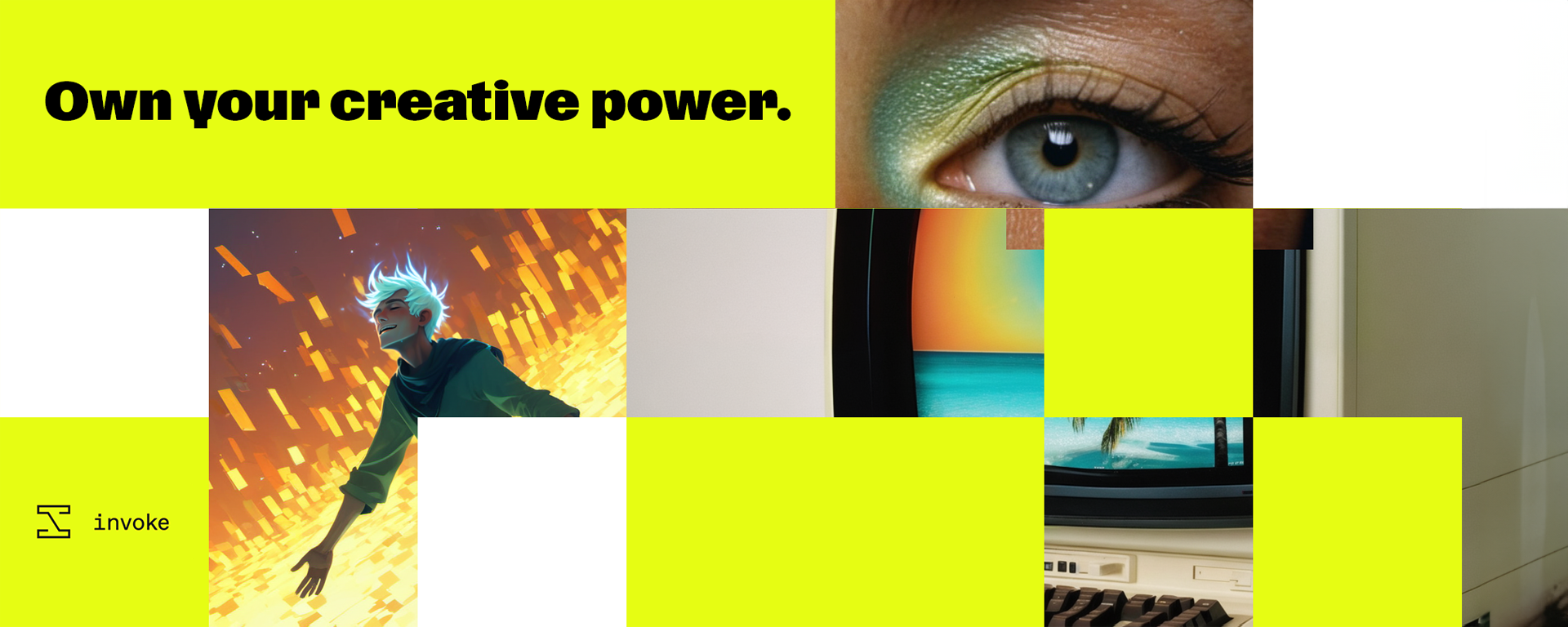
|
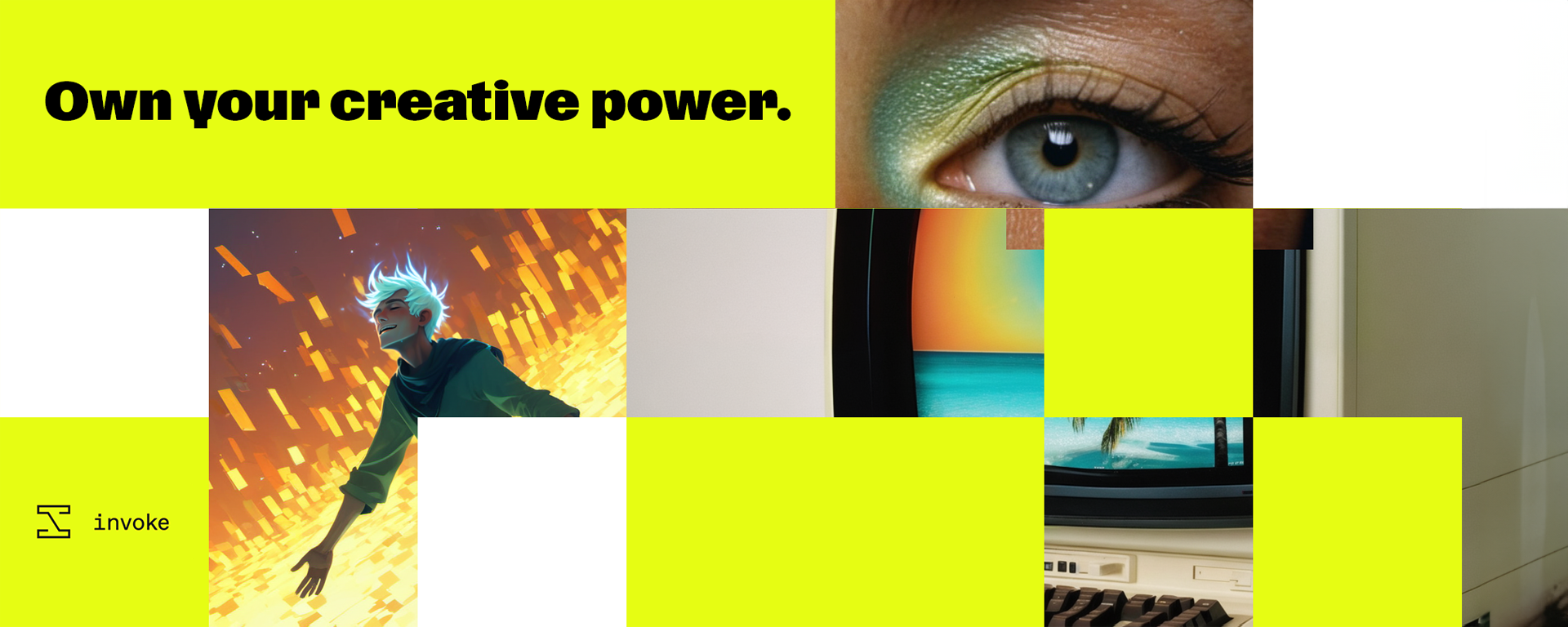
|
||||||
|
|
||||||
# Invoke - Professional Creative AI Tools for Visual Media
|
# Invoke - Professional Creative AI Tools for Visual Media
|
||||||
|
## To learn more about Invoke, or implement our Business solutions, visit [invoke.com](https://www.invoke.com/about)
|
||||||
#### To learn more about Invoke, or implement our Business solutions, visit [invoke.com]
|
|
||||||
|
|
||||||
[![discord badge]][discord link] [![latest release badge]][latest release link] [![github stars badge]][github stars link] [![github forks badge]][github forks link] [![CI checks on main badge]][CI checks on main link] [![latest commit to main badge]][latest commit to main link] [![github open issues badge]][github open issues link] [![github open prs badge]][github open prs link] [![translation status badge]][translation status link]
|
|
||||||
|
|
||||||
</div>
|
|
||||||
|
|
||||||
Invoke is a leading creative engine built to empower professionals and enthusiasts alike. Generate and create stunning visual media using the latest AI-driven technologies. Invoke offers an industry leading web-based UI, and serves as the foundation for multiple commercial products.
|
|
||||||
|
|
||||||
Invoke is available in two editions:
|
|
||||||
|
|
||||||
| **Community Edition** | **Professional Edition** |
|
|
||||||
|----------------------------------------------------------------------------------------------------------------------------|-----------------------------------------------------------------------------------------------------|
|
|
||||||
| **For users looking for a locally installed, self-hosted and self-managed service** | **For users or teams looking for a cloud-hosted, fully managed service** |
|
|
||||||
| - Free to use under a commercially-friendly license | - Monthly subscription fee with three different plan levels |
|
|
||||||
| - Download and install on compatible hardware | - Offers additional benefits, including multi-user support, improved model training, and more |
|
|
||||||
| - Includes all core studio features: generate, refine, iterate on images, and build workflows | - Hosted in the cloud for easy, secure model access and scalability |
|
|
||||||
| Quick Start -> [Installation and Updates][installation docs] | More Information -> [www.invoke.com/pricing](https://www.invoke.com/pricing) |
|
|
||||||
|
|
||||||
|
|
||||||

|
[![discord badge]][discord link]
|
||||||
|
|
||||||
# Documentation
|
[![latest release badge]][latest release link] [![github stars badge]][github stars link] [![github forks badge]][github forks link]
|
||||||
| **Quick Links** |
|
|
||||||
|----------------------------------------------------------------------------------------------------------------------------|
|
|
||||||
| [Installation and Updates][installation docs] - [Documentation and Tutorials][docs home] - [Bug Reports][github issues] - [Contributing][contributing docs] |
|
|
||||||
|
|
||||||
</div>
|
[![CI checks on main badge]][CI checks on main link] [![latest commit to main badge]][latest commit to main link]
|
||||||
|
|
||||||
## Quick Start
|
[![github open issues badge]][github open issues link] [![github open prs badge]][github open prs link] [![translation status badge]][translation status link]
|
||||||
|
|
||||||
1. Download and unzip the installer from the bottom of the [latest release][latest release link].
|
|
||||||
2. Run the installer script.
|
|
||||||
|
|
||||||
- **Windows**: Double-click on the `install.bat` script.
|
|
||||||
- **macOS**: Open a Terminal window, drag the file `install.sh` from Finder into the Terminal, and press enter.
|
|
||||||
- **Linux**: Run `install.sh`.
|
|
||||||
|
|
||||||
3. When prompted, enter a location for the install and select your GPU type.
|
|
||||||
4. Once the install finishes, find the directory you selected during install. The default location is `C:\Users\Username\invokeai` for Windows or `~/invokeai` for Linux/macOS.
|
|
||||||
5. Run the launcher script (`invoke.bat` for Windows, `invoke.sh` for macOS and Linux) the same way you ran the installer script in step 2.
|
|
||||||
6. Select option 1 to start the application. Once it starts up, open your browser and go to <http://localhost:9090>.
|
|
||||||
7. Open the model manager tab to install a starter model and then you'll be ready to generate.
|
|
||||||
|
|
||||||
More detail, including hardware requirements and manual install instructions, are available in the [installation documentation][installation docs].
|
|
||||||
|
|
||||||
## Docker Container
|
|
||||||
|
|
||||||
We publish official container images in Github Container Registry: https://github.com/invoke-ai/InvokeAI/pkgs/container/invokeai. Both CUDA and ROCm images are available. Check the above link for relevant tags.
|
|
||||||
|
|
||||||
> [!IMPORTANT]
|
|
||||||
> Ensure that Docker is set up to use the GPU. Refer to [NVIDIA][nvidia docker docs] or [AMD][amd docker docs] documentation.
|
|
||||||
|
|
||||||
### Generate!
|
|
||||||
|
|
||||||
Run the container, modifying the command as necessary:
|
|
||||||
|
|
||||||
```bash
|
|
||||||
docker run --runtime=nvidia --gpus=all --publish 9090:9090 ghcr.io/invoke-ai/invokeai
|
|
||||||
```
|
|
||||||
|
|
||||||
Then open `http://localhost:9090` and install some models using the Model Manager tab to begin generating.
|
|
||||||
|
|
||||||
For ROCm, add `--device /dev/kfd --device /dev/dri` to the `docker run` command.
|
|
||||||
|
|
||||||
### Persist your data
|
|
||||||
|
|
||||||
You will likely want to persist your workspace outside of the container. Use the `--volume /home/myuser/invokeai:/invokeai` flag to mount some local directory (using its **absolute** path) to the `/invokeai` path inside the container. Your generated images and models will reside there. You can use this directory with other InvokeAI installations, or switch between runtime directories as needed.
|
|
||||||
|
|
||||||
### DIY
|
|
||||||
|
|
||||||
Build your own image and customize the environment to match your needs using our `docker-compose` stack. See [README.md](./docker/README.md) in the [docker](./docker) directory.
|
|
||||||
|
|
||||||
## Troubleshooting, FAQ and Support
|
|
||||||
|
|
||||||
Please review our [FAQ][faq] for solutions to common installation problems and other issues.
|
|
||||||
|
|
||||||
For more help, please join our [Discord][discord link].
|
|
||||||
|
|
||||||
## Features
|
|
||||||
|
|
||||||
Full details on features can be found in [our documentation][features docs].
|
|
||||||
|
|
||||||
### Web Server & UI
|
|
||||||
|
|
||||||
Invoke runs a locally hosted web server & React UI with an industry-leading user experience.
|
|
||||||
|
|
||||||
### Unified Canvas
|
|
||||||
|
|
||||||
The Unified Canvas is a fully integrated canvas implementation with support for all core generation capabilities, in/out-painting, brush tools, and more. This creative tool unlocks the capability for artists to create with AI as a creative collaborator, and can be used to augment AI-generated imagery, sketches, photography, renders, and more.
|
|
||||||
|
|
||||||
### Workflows & Nodes
|
|
||||||
|
|
||||||
Invoke offers a fully featured workflow management solution, enabling users to combine the power of node-based workflows with the easy of a UI. This allows for customizable generation pipelines to be developed and shared by users looking to create specific workflows to support their production use-cases.
|
|
||||||
|
|
||||||
### Board & Gallery Management
|
|
||||||
|
|
||||||
Invoke features an organized gallery system for easily storing, accessing, and remixing your content in the Invoke workspace. Images can be dragged/dropped onto any Image-base UI element in the application, and rich metadata within the Image allows for easy recall of key prompts or settings used in your workflow.
|
|
||||||
|
|
||||||
### Other features
|
|
||||||
|
|
||||||
- Support for both ckpt and diffusers models
|
|
||||||
- SD1.5, SD2.0, and SDXL support
|
|
||||||
- Upscaling Tools
|
|
||||||
- Embedding Manager & Support
|
|
||||||
- Model Manager & Support
|
|
||||||
- Workflow creation & management
|
|
||||||
- Node-Based Architecture
|
|
||||||
|
|
||||||
## Contributing
|
|
||||||
|
|
||||||
Anyone who wishes to contribute to this project - whether documentation, features, bug fixes, code cleanup, testing, or code reviews - is very much encouraged to do so.
|
|
||||||
|
|
||||||
Get started with contributing by reading our [contribution documentation][contributing docs], joining the [#dev-chat] or the GitHub discussion board.
|
|
||||||
|
|
||||||
We hope you enjoy using Invoke as much as we enjoy creating it, and we hope you will elect to become part of our community.
|
|
||||||
|
|
||||||
## Thanks
|
|
||||||
|
|
||||||
Invoke is a combined effort of [passionate and talented people from across the world][contributors]. We thank them for their time, hard work and effort.
|
|
||||||
|
|
||||||
Original portions of the software are Copyright © 2024 by respective contributors.
|
|
||||||
|
|
||||||
[features docs]: https://invoke-ai.github.io/InvokeAI/features/
|
|
||||||
[faq]: https://invoke-ai.github.io/InvokeAI/help/FAQ/
|
|
||||||
[contributors]: https://invoke-ai.github.io/InvokeAI/other/CONTRIBUTORS/
|
|
||||||
[invoke.com]: https://www.invoke.com/about
|
|
||||||
[github issues]: https://github.com/invoke-ai/InvokeAI/issues
|
|
||||||
[docs home]: https://invoke-ai.github.io/InvokeAI
|
|
||||||
[installation docs]: https://invoke-ai.github.io/InvokeAI/installation/INSTALLATION/
|
|
||||||
[#dev-chat]: https://discord.com/channels/1020123559063990373/1049495067846524939
|
|
||||||
[contributing docs]: https://invoke-ai.github.io/InvokeAI/contributing/CONTRIBUTING/
|
|
||||||
[CI checks on main badge]: https://flat.badgen.net/github/checks/invoke-ai/InvokeAI/main?label=CI%20status%20on%20main&cache=900&icon=github
|
[CI checks on main badge]: https://flat.badgen.net/github/checks/invoke-ai/InvokeAI/main?label=CI%20status%20on%20main&cache=900&icon=github
|
||||||
[CI checks on main link]: https://github.com/invoke-ai/InvokeAI/actions?query=branch%3Amain
|
[CI checks on main link]:https://github.com/invoke-ai/InvokeAI/actions?query=branch%3Amain
|
||||||
[discord badge]: https://flat.badgen.net/discord/members/ZmtBAhwWhy?icon=discord
|
[discord badge]: https://flat.badgen.net/discord/members/ZmtBAhwWhy?icon=discord
|
||||||
[discord link]: https://discord.gg/ZmtBAhwWhy
|
[discord link]: https://discord.gg/ZmtBAhwWhy
|
||||||
[github forks badge]: https://flat.badgen.net/github/forks/invoke-ai/InvokeAI?icon=github
|
[github forks badge]: https://flat.badgen.net/github/forks/invoke-ai/InvokeAI?icon=github
|
||||||
@ -150,8 +30,402 @@ Original portions of the software are Copyright © 2024 by respective contributo
|
|||||||
[latest commit to main badge]: https://flat.badgen.net/github/last-commit/invoke-ai/InvokeAI/main?icon=github&color=yellow&label=last%20dev%20commit&cache=900
|
[latest commit to main badge]: https://flat.badgen.net/github/last-commit/invoke-ai/InvokeAI/main?icon=github&color=yellow&label=last%20dev%20commit&cache=900
|
||||||
[latest commit to main link]: https://github.com/invoke-ai/InvokeAI/commits/main
|
[latest commit to main link]: https://github.com/invoke-ai/InvokeAI/commits/main
|
||||||
[latest release badge]: https://flat.badgen.net/github/release/invoke-ai/InvokeAI/development?icon=github
|
[latest release badge]: https://flat.badgen.net/github/release/invoke-ai/InvokeAI/development?icon=github
|
||||||
[latest release link]: https://github.com/invoke-ai/InvokeAI/releases/latest
|
[latest release link]: https://github.com/invoke-ai/InvokeAI/releases
|
||||||
[translation status badge]: https://hosted.weblate.org/widgets/invokeai/-/svg-badge.svg
|
[translation status badge]: https://hosted.weblate.org/widgets/invokeai/-/svg-badge.svg
|
||||||
[translation status link]: https://hosted.weblate.org/engage/invokeai/
|
[translation status link]: https://hosted.weblate.org/engage/invokeai/
|
||||||
[nvidia docker docs]: https://docs.nvidia.com/datacenter/cloud-native/container-toolkit/latest/install-guide.html
|
|
||||||
[amd docker docs]: https://rocm.docs.amd.com/projects/install-on-linux/en/latest/how-to/docker.html
|
</div>
|
||||||
|
|
||||||
|
InvokeAI is a leading creative engine built to empower professionals
|
||||||
|
and enthusiasts alike. Generate and create stunning visual media using
|
||||||
|
the latest AI-driven technologies. InvokeAI offers an industry leading
|
||||||
|
Web Interface, interactive Command Line Interface, and also serves as
|
||||||
|
the foundation for multiple commercial products.
|
||||||
|
|
||||||
|
**Quick links**: [[How to
|
||||||
|
Install](https://invoke-ai.github.io/InvokeAI/installation/INSTALLATION/)] [<a
|
||||||
|
href="https://discord.gg/ZmtBAhwWhy">Discord Server</a>] [<a
|
||||||
|
href="https://invoke-ai.github.io/InvokeAI/">Documentation and
|
||||||
|
Tutorials</a>]
|
||||||
|
[<a href="https://github.com/invoke-ai/InvokeAI/issues">Bug Reports</a>]
|
||||||
|
[<a
|
||||||
|
href="https://github.com/invoke-ai/InvokeAI/discussions">Discussion,
|
||||||
|
Ideas & Q&A</a>]
|
||||||
|
[<a
|
||||||
|
href="https://invoke-ai.github.io/InvokeAI/contributing/CONTRIBUTING/">Contributing</a>]
|
||||||
|
|
||||||
|
<div align="center">
|
||||||
|
|
||||||
|
|
||||||
|

|
||||||
|
|
||||||
|
|
||||||
|
</div>
|
||||||
|
|
||||||
|
## Table of Contents
|
||||||
|
|
||||||
|
Table of Contents 📝
|
||||||
|
|
||||||
|
**Getting Started**
|
||||||
|
1. 🏁 [Quick Start](#quick-start)
|
||||||
|
3. 🖥️ [Hardware Requirements](#hardware-requirements)
|
||||||
|
|
||||||
|
**More About Invoke**
|
||||||
|
1. 🌟 [Features](#features)
|
||||||
|
2. 📣 [Latest Changes](#latest-changes)
|
||||||
|
3. 🛠️ [Troubleshooting](#troubleshooting)
|
||||||
|
|
||||||
|
**Supporting the Project**
|
||||||
|
1. 🤝 [Contributing](#contributing)
|
||||||
|
2. 👥 [Contributors](#contributors)
|
||||||
|
3. 💕 [Support](#support)
|
||||||
|
|
||||||
|
## Quick Start
|
||||||
|
|
||||||
|
For full installation and upgrade instructions, please see:
|
||||||
|
[InvokeAI Installation Overview](https://invoke-ai.github.io/InvokeAI/installation/INSTALLATION/)
|
||||||
|
|
||||||
|
If upgrading from version 2.3, please read [Migrating a 2.3 root
|
||||||
|
directory to 3.0](#migrating-to-3) first.
|
||||||
|
|
||||||
|
### Automatic Installer (suggested for 1st time users)
|
||||||
|
|
||||||
|
1. Go to the bottom of the [Latest Release Page](https://github.com/invoke-ai/InvokeAI/releases/latest)
|
||||||
|
|
||||||
|
2. Download the .zip file for your OS (Windows/macOS/Linux).
|
||||||
|
|
||||||
|
3. Unzip the file.
|
||||||
|
|
||||||
|
4. **Windows:** double-click on the `install.bat` script. **macOS:** Open a Terminal window, drag the file `install.sh` from Finder
|
||||||
|
into the Terminal, and press return. **Linux:** run `install.sh`.
|
||||||
|
|
||||||
|
5. You'll be asked to confirm the location of the folder in which
|
||||||
|
to install InvokeAI and its image generation model files. Pick a
|
||||||
|
location with at least 15 GB of free memory. More if you plan on
|
||||||
|
installing lots of models.
|
||||||
|
|
||||||
|
6. Wait while the installer does its thing. After installing the software,
|
||||||
|
the installer will launch a script that lets you configure InvokeAI and
|
||||||
|
select a set of starting image generation models.
|
||||||
|
|
||||||
|
7. Find the folder that InvokeAI was installed into (it is not the
|
||||||
|
same as the unpacked zip file directory!) The default location of this
|
||||||
|
folder (if you didn't change it in step 5) is `~/invokeai` on
|
||||||
|
Linux/Mac systems, and `C:\Users\YourName\invokeai` on Windows. This directory will contain launcher scripts named `invoke.sh` and `invoke.bat`.
|
||||||
|
|
||||||
|
8. On Windows systems, double-click on the `invoke.bat` file. On
|
||||||
|
macOS, open a Terminal window, drag `invoke.sh` from the folder into
|
||||||
|
the Terminal, and press return. On Linux, run `invoke.sh`
|
||||||
|
|
||||||
|
9. Press 2 to open the "browser-based UI", press enter/return, wait a
|
||||||
|
minute or two for Stable Diffusion to start up, then open your browser
|
||||||
|
and go to http://localhost:9090.
|
||||||
|
|
||||||
|
10. Type `banana sushi` in the box on the top left and click `Invoke`
|
||||||
|
|
||||||
|
### Command-Line Installation (for developers and users familiar with Terminals)
|
||||||
|
|
||||||
|
You must have Python 3.10 through 3.11 installed on your machine. Earlier or
|
||||||
|
later versions are not supported.
|
||||||
|
Node.js also needs to be installed along with `pnpm` (can be installed with
|
||||||
|
the command `npm install -g pnpm` if needed)
|
||||||
|
|
||||||
|
1. Open a command-line window on your machine. The PowerShell is recommended for Windows.
|
||||||
|
2. Create a directory to install InvokeAI into. You'll need at least 15 GB of free space:
|
||||||
|
|
||||||
|
```terminal
|
||||||
|
mkdir invokeai
|
||||||
|
````
|
||||||
|
|
||||||
|
3. Create a virtual environment named `.venv` inside this directory and activate it:
|
||||||
|
|
||||||
|
```terminal
|
||||||
|
cd invokeai
|
||||||
|
python -m venv .venv --prompt InvokeAI
|
||||||
|
```
|
||||||
|
|
||||||
|
4. Activate the virtual environment (do it every time you run InvokeAI)
|
||||||
|
|
||||||
|
_For Linux/Mac users:_
|
||||||
|
|
||||||
|
```sh
|
||||||
|
source .venv/bin/activate
|
||||||
|
```
|
||||||
|
|
||||||
|
_For Windows users:_
|
||||||
|
|
||||||
|
```ps
|
||||||
|
.venv\Scripts\activate
|
||||||
|
```
|
||||||
|
|
||||||
|
5. Install the InvokeAI module and its dependencies. Choose the command suited for your platform & GPU.
|
||||||
|
|
||||||
|
_For Windows/Linux with an NVIDIA GPU:_
|
||||||
|
|
||||||
|
```terminal
|
||||||
|
pip install "InvokeAI[xformers]" --use-pep517 --extra-index-url https://download.pytorch.org/whl/cu121
|
||||||
|
```
|
||||||
|
|
||||||
|
_For Linux with an AMD GPU:_
|
||||||
|
|
||||||
|
```sh
|
||||||
|
pip install InvokeAI --use-pep517 --extra-index-url https://download.pytorch.org/whl/rocm5.6
|
||||||
|
```
|
||||||
|
|
||||||
|
_For non-GPU systems:_
|
||||||
|
```terminal
|
||||||
|
pip install InvokeAI --use-pep517 --extra-index-url https://download.pytorch.org/whl/cpu
|
||||||
|
```
|
||||||
|
|
||||||
|
_For Macintoshes, either Intel or M1/M2/M3:_
|
||||||
|
|
||||||
|
```sh
|
||||||
|
pip install InvokeAI --use-pep517
|
||||||
|
```
|
||||||
|
|
||||||
|
6. Configure InvokeAI and install a starting set of image generation models (you only need to do this once):
|
||||||
|
|
||||||
|
```terminal
|
||||||
|
invokeai-configure --root .
|
||||||
|
```
|
||||||
|
Don't miss the dot at the end!
|
||||||
|
|
||||||
|
7. Launch the web server (do it every time you run InvokeAI):
|
||||||
|
|
||||||
|
```terminal
|
||||||
|
invokeai-web
|
||||||
|
```
|
||||||
|
|
||||||
|
8. Point your browser to http://localhost:9090 to bring up the web interface.
|
||||||
|
|
||||||
|
9. Type `banana sushi` in the box on the top left and click `Invoke`.
|
||||||
|
|
||||||
|
Be sure to activate the virtual environment each time before re-launching InvokeAI,
|
||||||
|
using `source .venv/bin/activate` or `.venv\Scripts\activate`.
|
||||||
|
|
||||||
|
## Detailed Installation Instructions
|
||||||
|
|
||||||
|
This fork is supported across Linux, Windows and Macintosh. Linux
|
||||||
|
users can use either an Nvidia-based card (with CUDA support) or an
|
||||||
|
AMD card (using the ROCm driver). For full installation and upgrade
|
||||||
|
instructions, please see:
|
||||||
|
[InvokeAI Installation Overview](https://invoke-ai.github.io/InvokeAI/installation/INSTALL_SOURCE/)
|
||||||
|
|
||||||
|
<a name="migrating-to-3"></a>
|
||||||
|
### Migrating a v2.3 InvokeAI root directory
|
||||||
|
|
||||||
|
The InvokeAI root directory is where the InvokeAI startup file,
|
||||||
|
installed models, and generated images are stored. It is ordinarily
|
||||||
|
named `invokeai` and located in your home directory. The contents and
|
||||||
|
layout of this directory has changed between versions 2.3 and 3.0 and
|
||||||
|
cannot be used directly.
|
||||||
|
|
||||||
|
We currently recommend that you use the installer to create a new root
|
||||||
|
directory named differently from the 2.3 one, e.g. `invokeai-3` and
|
||||||
|
then use a migration script to copy your 2.3 models into the new
|
||||||
|
location. However, if you choose, you can upgrade this directory in
|
||||||
|
place. This section gives both recipes.
|
||||||
|
|
||||||
|
#### Creating a new root directory and migrating old models
|
||||||
|
|
||||||
|
This is the safer recipe because it leaves your old root directory in
|
||||||
|
place to fall back on.
|
||||||
|
|
||||||
|
1. Follow the instructions above to create and install InvokeAI in a
|
||||||
|
directory that has a different name from the 2.3 invokeai directory.
|
||||||
|
In this example, we will use "invokeai-3"
|
||||||
|
|
||||||
|
2. When you are prompted to select models to install, select a minimal
|
||||||
|
set of models, such as stable-diffusion-v1.5 only.
|
||||||
|
|
||||||
|
3. After installation is complete launch `invokeai.sh` (Linux/Mac) or
|
||||||
|
`invokeai.bat` and select option 8 "Open the developers console". This
|
||||||
|
will take you to the command line.
|
||||||
|
|
||||||
|
4. Issue the command `invokeai-migrate3 --from /path/to/v2.3-root --to
|
||||||
|
/path/to/invokeai-3-root`. Provide the correct `--from` and `--to`
|
||||||
|
paths for your v2.3 and v3.0 root directories respectively.
|
||||||
|
|
||||||
|
This will copy and convert your old models from 2.3 format to 3.0
|
||||||
|
format and create a new `models` directory in the 3.0 directory. The
|
||||||
|
old models directory (which contains the models selected at install
|
||||||
|
time) will be renamed `models.orig` and can be deleted once you have
|
||||||
|
confirmed that the migration was successful.
|
||||||
|
|
||||||
|
If you wish, you can pass the 2.3 root directory to both `--from` and
|
||||||
|
`--to` in order to update in place. Warning: this directory will no
|
||||||
|
longer be usable with InvokeAI 2.3.
|
||||||
|
|
||||||
|
#### Migrating in place
|
||||||
|
|
||||||
|
For the adventurous, you may do an in-place upgrade from 2.3 to 3.0
|
||||||
|
without touching the command line. ***This recipe does not work on
|
||||||
|
Windows platforms due to a bug in the Windows version of the 2.3
|
||||||
|
upgrade script.** See the next section for a Windows recipe.
|
||||||
|
|
||||||
|
##### For Mac and Linux Users:
|
||||||
|
|
||||||
|
1. Launch the InvokeAI launcher script in your current v2.3 root directory.
|
||||||
|
|
||||||
|
2. Select option [9] "Update InvokeAI" to bring up the updater dialog.
|
||||||
|
|
||||||
|
3. Select option [1] to upgrade to the latest release.
|
||||||
|
|
||||||
|
4. Once the upgrade is finished you will be returned to the launcher
|
||||||
|
menu. Select option [6] "Re-run the configure script to fix a broken
|
||||||
|
install or to complete a major upgrade".
|
||||||
|
|
||||||
|
This will run the configure script against the v2.3 directory and
|
||||||
|
update it to the 3.0 format. The following files will be replaced:
|
||||||
|
|
||||||
|
- The invokeai.init file, replaced by invokeai.yaml
|
||||||
|
- The models directory
|
||||||
|
- The configs/models.yaml model index
|
||||||
|
|
||||||
|
The original versions of these files will be saved with the suffix
|
||||||
|
".orig" appended to the end. Once you have confirmed that the upgrade
|
||||||
|
worked, you can safely remove these files. Alternatively you can
|
||||||
|
restore a working v2.3 directory by removing the new files and
|
||||||
|
restoring the ".orig" files' original names.
|
||||||
|
|
||||||
|
##### For Windows Users:
|
||||||
|
|
||||||
|
Windows Users can upgrade with the
|
||||||
|
|
||||||
|
1. Enter the 2.3 root directory you wish to upgrade
|
||||||
|
2. Launch `invoke.sh` or `invoke.bat`
|
||||||
|
3. Select the "Developer's console" option [8]
|
||||||
|
4. Type the following commands
|
||||||
|
|
||||||
|
```
|
||||||
|
pip install "invokeai @ https://github.com/invoke-ai/InvokeAI/archive/refs/tags/v3.0.0" --use-pep517 --upgrade
|
||||||
|
invokeai-configure --root .
|
||||||
|
```
|
||||||
|
(Replace `v3.0.0` with the current release number if this document is out of date).
|
||||||
|
|
||||||
|
The first command will install and upgrade new software to run
|
||||||
|
InvokeAI. The second will prepare the 2.3 directory for use with 3.0.
|
||||||
|
You may now launch the WebUI in the usual way, by selecting option [1]
|
||||||
|
from the launcher script
|
||||||
|
|
||||||
|
#### Migrating Images
|
||||||
|
|
||||||
|
The migration script will migrate your invokeai settings and models,
|
||||||
|
including textual inversion models, LoRAs and merges that you may have
|
||||||
|
installed previously. However it does **not** migrate the generated
|
||||||
|
images stored in your 2.3-format outputs directory. To do this, you
|
||||||
|
need to run an additional step:
|
||||||
|
|
||||||
|
1. From a working InvokeAI 3.0 root directory, start the launcher and
|
||||||
|
enter menu option [8] to open the "developer's console".
|
||||||
|
|
||||||
|
2. At the developer's console command line, type the command:
|
||||||
|
|
||||||
|
```bash
|
||||||
|
invokeai-import-images
|
||||||
|
```
|
||||||
|
|
||||||
|
3. This will lead you through the process of confirming the desired
|
||||||
|
source and destination for the imported images. The images will
|
||||||
|
appear in the gallery board of your choice, and contain the
|
||||||
|
original prompt, model name, and other parameters used to generate
|
||||||
|
the image.
|
||||||
|
|
||||||
|
(Many kudos to **techjedi** for contributing this script.)
|
||||||
|
|
||||||
|
## Hardware Requirements
|
||||||
|
|
||||||
|
InvokeAI is supported across Linux, Windows and macOS. Linux
|
||||||
|
users can use either an Nvidia-based card (with CUDA support) or an
|
||||||
|
AMD card (using the ROCm driver).
|
||||||
|
|
||||||
|
### System
|
||||||
|
|
||||||
|
You will need one of the following:
|
||||||
|
|
||||||
|
- An NVIDIA-based graphics card with 4 GB or more VRAM memory. 6-8 GB
|
||||||
|
of VRAM is highly recommended for rendering using the Stable
|
||||||
|
Diffusion XL models
|
||||||
|
- An Apple computer with an M1 chip.
|
||||||
|
- An AMD-based graphics card with 4GB or more VRAM memory (Linux
|
||||||
|
only), 6-8 GB for XL rendering.
|
||||||
|
|
||||||
|
We do not recommend the GTX 1650 or 1660 series video cards. They are
|
||||||
|
unable to run in half-precision mode and do not have sufficient VRAM
|
||||||
|
to render 512x512 images.
|
||||||
|
|
||||||
|
**Memory** - At least 12 GB Main Memory RAM.
|
||||||
|
|
||||||
|
**Disk** - At least 12 GB of free disk space for the machine learning model, Python, and all its dependencies.
|
||||||
|
|
||||||
|
## Features
|
||||||
|
|
||||||
|
Feature documentation can be reviewed by navigating to [the InvokeAI Documentation page](https://invoke-ai.github.io/InvokeAI/features/)
|
||||||
|
|
||||||
|
### *Web Server & UI*
|
||||||
|
|
||||||
|
InvokeAI offers a locally hosted Web Server & React Frontend, with an industry leading user experience. The Web-based UI allows for simple and intuitive workflows, and is responsive for use on mobile devices and tablets accessing the web server.
|
||||||
|
|
||||||
|
### *Unified Canvas*
|
||||||
|
|
||||||
|
The Unified Canvas is a fully integrated canvas implementation with support for all core generation capabilities, in/outpainting, brush tools, and more. This creative tool unlocks the capability for artists to create with AI as a creative collaborator, and can be used to augment AI-generated imagery, sketches, photography, renders, and more.
|
||||||
|
|
||||||
|
### *Workflows & Nodes*
|
||||||
|
|
||||||
|
InvokeAI offers a fully featured workflow management solution, enabling users to combine the power of nodes based workflows with the easy of a UI. This allows for customizable generation pipelines to be developed and shared by users looking to create specific workflows to support their production use-cases.
|
||||||
|
|
||||||
|
### *Board & Gallery Management*
|
||||||
|
|
||||||
|
Invoke AI provides an organized gallery system for easily storing, accessing, and remixing your content in the Invoke workspace. Images can be dragged/dropped onto any Image-base UI element in the application, and rich metadata within the Image allows for easy recall of key prompts or settings used in your workflow.
|
||||||
|
|
||||||
|
### Other features
|
||||||
|
|
||||||
|
- *Support for both ckpt and diffusers models*
|
||||||
|
- *SD 2.0, 2.1, XL support*
|
||||||
|
- *Upscaling Tools*
|
||||||
|
- *Embedding Manager & Support*
|
||||||
|
- *Model Manager & Support*
|
||||||
|
- *Workflow creation & management*
|
||||||
|
- *Node-Based Architecture*
|
||||||
|
|
||||||
|
|
||||||
|
### Latest Changes
|
||||||
|
|
||||||
|
For our latest changes, view our [Release
|
||||||
|
Notes](https://github.com/invoke-ai/InvokeAI/releases) and the
|
||||||
|
[CHANGELOG](docs/CHANGELOG.md).
|
||||||
|
|
||||||
|
### Troubleshooting / FAQ
|
||||||
|
|
||||||
|
Please check out our **[FAQ](https://invoke-ai.github.io/InvokeAI/help/FAQ/)** to get solutions for common installation
|
||||||
|
problems and other issues. For more help, please join our [Discord][discord link]
|
||||||
|
|
||||||
|
## Contributing
|
||||||
|
|
||||||
|
Anyone who wishes to contribute to this project, whether documentation, features, bug fixes, code
|
||||||
|
cleanup, testing, or code reviews, is very much encouraged to do so.
|
||||||
|
|
||||||
|
Get started with contributing by reading our [Contribution documentation](https://invoke-ai.github.io/InvokeAI/contributing/CONTRIBUTING/), joining the [#dev-chat](https://discord.com/channels/1020123559063990373/1049495067846524939) or the GitHub discussion board.
|
||||||
|
|
||||||
|
If you are unfamiliar with how
|
||||||
|
to contribute to GitHub projects, we have a new contributor checklist you can follow to get started contributing:
|
||||||
|
[New Contributor Checklist](https://invoke-ai.github.io/InvokeAI/contributing/contribution_guides/newContributorChecklist/).
|
||||||
|
|
||||||
|
We hope you enjoy using our software as much as we enjoy creating it,
|
||||||
|
and we hope that some of those of you who are reading this will elect
|
||||||
|
to become part of our community.
|
||||||
|
|
||||||
|
Welcome to InvokeAI!
|
||||||
|
|
||||||
|
### Contributors
|
||||||
|
|
||||||
|
This fork is a combined effort of various people from across the world.
|
||||||
|
[Check out the list of all these amazing people](https://invoke-ai.github.io/InvokeAI/other/CONTRIBUTORS/). We thank them for
|
||||||
|
their time, hard work and effort.
|
||||||
|
|
||||||
|
### Support
|
||||||
|
|
||||||
|
For support, please use this repository's GitHub Issues tracking service, or join the [Discord][discord link].
|
||||||
|
|
||||||
|
Original portions of the software are Copyright (c) 2023 by respective contributors.
|
||||||
|
|
||||||
|
|||||||
@ -19,9 +19,8 @@
|
|||||||
## INVOKEAI_PORT is the port on which the InvokeAI web interface will be available
|
## INVOKEAI_PORT is the port on which the InvokeAI web interface will be available
|
||||||
# INVOKEAI_PORT=9090
|
# INVOKEAI_PORT=9090
|
||||||
|
|
||||||
## GPU_DRIVER can be set to either `cuda` or `rocm` to enable GPU support in the container accordingly.
|
## GPU_DRIVER can be set to either `nvidia` or `rocm` to enable GPU support in the container accordingly.
|
||||||
# GPU_DRIVER=cuda #| rocm
|
# GPU_DRIVER=nvidia #| rocm
|
||||||
|
|
||||||
## CONTAINER_UID can be set to the UID of the user on the host system that should own the files in the container.
|
## CONTAINER_UID can be set to the UID of the user on the host system that should own the files in the container.
|
||||||
## It is usually not necessary to change this. Use `id -u` on the host system to find the UID.
|
|
||||||
# CONTAINER_UID=1000
|
# CONTAINER_UID=1000
|
||||||
|
|||||||
@ -55,7 +55,6 @@ RUN --mount=type=cache,target=/root/.cache/pip \
|
|||||||
FROM node:20-slim AS web-builder
|
FROM node:20-slim AS web-builder
|
||||||
ENV PNPM_HOME="/pnpm"
|
ENV PNPM_HOME="/pnpm"
|
||||||
ENV PATH="$PNPM_HOME:$PATH"
|
ENV PATH="$PNPM_HOME:$PATH"
|
||||||
RUN corepack use pnpm@8.x
|
|
||||||
RUN corepack enable
|
RUN corepack enable
|
||||||
|
|
||||||
WORKDIR /build
|
WORKDIR /build
|
||||||
|
|||||||
@ -1,75 +1,41 @@
|
|||||||
# Invoke in Docker
|
# InvokeAI Containerized
|
||||||
|
|
||||||
- Ensure that Docker can use the GPU on your system
|
All commands should be run within the `docker` directory: `cd docker`
|
||||||
- This documentation assumes Linux, but should work similarly under Windows with WSL2
|
|
||||||
- We don't recommend running Invoke in Docker on macOS at this time. It works, but very slowly.
|
|
||||||
|
|
||||||
## Quickstart :lightning:
|
## Quickstart :rocket:
|
||||||
|
|
||||||
No `docker compose`, no persistence, just a simple one-liner using the official images:
|
On a known working Linux+Docker+CUDA (Nvidia) system, execute `./run.sh` in this directory. It will take a few minutes - depending on your internet speed - to install the core models. Once the application starts up, open `http://localhost:9090` in your browser to Invoke!
|
||||||
|
|
||||||
**CUDA:**
|
For more configuration options (using an AMD GPU, custom root directory location, etc): read on.
|
||||||
|
|
||||||
```bash
|
## Detailed setup
|
||||||
docker run --runtime=nvidia --gpus=all --publish 9090:9090 ghcr.io/invoke-ai/invokeai
|
|
||||||
```
|
|
||||||
|
|
||||||
**ROCm:**
|
|
||||||
|
|
||||||
```bash
|
|
||||||
docker run --device /dev/kfd --device /dev/dri --publish 9090:9090 ghcr.io/invoke-ai/invokeai:main-rocm
|
|
||||||
```
|
|
||||||
|
|
||||||
Open `http://localhost:9090` in your browser once the container finishes booting, install some models, and generate away!
|
|
||||||
|
|
||||||
> [!TIP]
|
|
||||||
> To persist your data (including downloaded models) outside of the container, add a `--volume/-v` flag to the above command, e.g.: `docker run --volume /some/local/path:/invokeai <...the rest of the command>`
|
|
||||||
|
|
||||||
## Customize the container
|
|
||||||
|
|
||||||
We ship the `run.sh` script, which is a convenient wrapper around `docker compose` for cases where custom image build args are needed. Alternatively, the familiar `docker compose` commands work just as well.
|
|
||||||
|
|
||||||
```bash
|
|
||||||
cd docker
|
|
||||||
cp .env.sample .env
|
|
||||||
# edit .env to your liking if you need to; it is well commented.
|
|
||||||
./run.sh
|
|
||||||
```
|
|
||||||
|
|
||||||
It will take a few minutes to build the image the first time. Once the application starts up, open `http://localhost:9090` in your browser to invoke!
|
|
||||||
|
|
||||||
## Docker setup in detail
|
|
||||||
|
|
||||||
#### Linux
|
#### Linux
|
||||||
|
|
||||||
1. Ensure builkit is enabled in the Docker daemon settings (`/etc/docker/daemon.json`)
|
1. Ensure builkit is enabled in the Docker daemon settings (`/etc/docker/daemon.json`)
|
||||||
2. Install the `docker compose` plugin using your package manager, or follow a [tutorial](https://docs.docker.com/compose/install/linux/#install-using-the-repository).
|
2. Install the `docker compose` plugin using your package manager, or follow a [tutorial](https://docs.docker.com/compose/install/linux/#install-using-the-repository).
|
||||||
- The deprecated `docker-compose` (hyphenated) CLI probably won't work. Update to a recent version.
|
- The deprecated `docker-compose` (hyphenated) CLI continues to work for now.
|
||||||
3. Ensure docker daemon is able to access the GPU.
|
3. Ensure docker daemon is able to access the GPU.
|
||||||
- [NVIDIA docs](https://docs.nvidia.com/datacenter/cloud-native/container-toolkit/latest/install-guide.html)
|
- You may need to install [nvidia-container-toolkit](https://docs.nvidia.com/datacenter/cloud-native/container-toolkit/latest/install-guide.html)
|
||||||
- [AMD docs](https://rocm.docs.amd.com/projects/install-on-linux/en/latest/how-to/docker.html)
|
|
||||||
|
|
||||||
#### macOS
|
#### macOS
|
||||||
|
|
||||||
> [!TIP]
|
|
||||||
> You'll be better off installing Invoke directly on your system, because Docker can not use the GPU on macOS.
|
|
||||||
|
|
||||||
If you are still reading:
|
|
||||||
|
|
||||||
1. Ensure Docker has at least 16GB RAM
|
1. Ensure Docker has at least 16GB RAM
|
||||||
2. Enable VirtioFS for file sharing
|
2. Enable VirtioFS for file sharing
|
||||||
3. Enable `docker compose` V2 support
|
3. Enable `docker compose` V2 support
|
||||||
|
|
||||||
This is done via Docker Desktop preferences.
|
This is done via Docker Desktop preferences
|
||||||
|
|
||||||
### Configure the Invoke Environment
|
### Configure Invoke environment
|
||||||
|
|
||||||
1. Make a copy of `.env.sample` and name it `.env` (`cp .env.sample .env` (Mac/Linux) or `copy example.env .env` (Windows)). Make changes as necessary. Set `INVOKEAI_ROOT` to an absolute path to the desired location of the InvokeAI runtime directory. It may be an existing directory from a previous installation (post 4.0.0).
|
1. Make a copy of `.env.sample` and name it `.env` (`cp .env.sample .env` (Mac/Linux) or `copy example.env .env` (Windows)). Make changes as necessary. Set `INVOKEAI_ROOT` to an absolute path to:
|
||||||
|
a. the desired location of the InvokeAI runtime directory, or
|
||||||
|
b. an existing, v3.0.0 compatible runtime directory.
|
||||||
1. Execute `run.sh`
|
1. Execute `run.sh`
|
||||||
|
|
||||||
The image will be built automatically if needed.
|
The image will be built automatically if needed.
|
||||||
|
|
||||||
The runtime directory (holding models and outputs) will be created in the location specified by `INVOKEAI_ROOT`. The default location is `~/invokeai`. Navigate to the Model Manager tab and install some models before generating.
|
The runtime directory (holding models and outputs) will be created in the location specified by `INVOKEAI_ROOT`. The default location is `~/invokeai`. The runtime directory will be populated with the base configs and models necessary to start generating.
|
||||||
|
|
||||||
### Use a GPU
|
### Use a GPU
|
||||||
|
|
||||||
@ -77,9 +43,9 @@ The runtime directory (holding models and outputs) will be created in the locati
|
|||||||
- WSL2 is *required* for Windows.
|
- WSL2 is *required* for Windows.
|
||||||
- only `x86_64` architecture is supported.
|
- only `x86_64` architecture is supported.
|
||||||
|
|
||||||
The Docker daemon on the system must be already set up to use the GPU. In case of Linux, this involves installing `nvidia-docker-runtime` and configuring the `nvidia` runtime as default. Steps will be different for AMD. Please see Docker/NVIDIA/AMD documentation for the most up-to-date instructions for using your GPU with Docker.
|
The Docker daemon on the system must be already set up to use the GPU. In case of Linux, this involves installing `nvidia-docker-runtime` and configuring the `nvidia` runtime as default. Steps will be different for AMD. Please see Docker documentation for the most up-to-date instructions for using your GPU with Docker.
|
||||||
|
|
||||||
To use an AMD GPU, set `GPU_DRIVER=rocm` in your `.env` file before running `./run.sh`.
|
To use an AMD GPU, set `GPU_DRIVER=rocm` in your `.env` file.
|
||||||
|
|
||||||
## Customize
|
## Customize
|
||||||
|
|
||||||
@ -93,12 +59,12 @@ Values are optional, but setting `INVOKEAI_ROOT` is highly recommended. The defa
|
|||||||
INVOKEAI_ROOT=/Volumes/WorkDrive/invokeai
|
INVOKEAI_ROOT=/Volumes/WorkDrive/invokeai
|
||||||
HUGGINGFACE_TOKEN=the_actual_token
|
HUGGINGFACE_TOKEN=the_actual_token
|
||||||
CONTAINER_UID=1000
|
CONTAINER_UID=1000
|
||||||
GPU_DRIVER=cuda
|
GPU_DRIVER=nvidia
|
||||||
```
|
```
|
||||||
|
|
||||||
Any environment variables supported by InvokeAI can be set here. See the [Configuration docs](https://invoke-ai.github.io/InvokeAI/features/CONFIGURATION/) for further detail.
|
Any environment variables supported by InvokeAI can be set here - please see the [Configuration docs](https://invoke-ai.github.io/InvokeAI/features/CONFIGURATION/) for further detail.
|
||||||
|
|
||||||
## Even More Customizing!
|
## Even Moar Customizing!
|
||||||
|
|
||||||
See the `docker-compose.yml` file. The `command` instruction can be uncommented and used to run arbitrary startup commands. Some examples below.
|
See the `docker-compose.yml` file. The `command` instruction can be uncommented and used to run arbitrary startup commands. Some examples below.
|
||||||
|
|
||||||
|
|||||||
@ -1,5 +1,7 @@
|
|||||||
# Copyright (c) 2023 Eugene Brodsky https://github.com/ebr
|
# Copyright (c) 2023 Eugene Brodsky https://github.com/ebr
|
||||||
|
|
||||||
|
version: '3.8'
|
||||||
|
|
||||||
x-invokeai: &invokeai
|
x-invokeai: &invokeai
|
||||||
image: "local/invokeai:latest"
|
image: "local/invokeai:latest"
|
||||||
build:
|
build:
|
||||||
@ -30,7 +32,7 @@ x-invokeai: &invokeai
|
|||||||
|
|
||||||
|
|
||||||
services:
|
services:
|
||||||
invokeai-cuda:
|
invokeai-nvidia:
|
||||||
<<: *invokeai
|
<<: *invokeai
|
||||||
deploy:
|
deploy:
|
||||||
resources:
|
resources:
|
||||||
|
|||||||
@ -23,18 +23,18 @@ usermod -u ${USER_ID} ${USER} 1>/dev/null
|
|||||||
# but it is useful to have the full SSH server e.g. on Runpod.
|
# but it is useful to have the full SSH server e.g. on Runpod.
|
||||||
# (use SCP to copy files to/from the image, etc)
|
# (use SCP to copy files to/from the image, etc)
|
||||||
if [[ -v "PUBLIC_KEY" ]] && [[ ! -d "${HOME}/.ssh" ]]; then
|
if [[ -v "PUBLIC_KEY" ]] && [[ ! -d "${HOME}/.ssh" ]]; then
|
||||||
apt-get update
|
apt-get update
|
||||||
apt-get install -y openssh-server
|
apt-get install -y openssh-server
|
||||||
pushd "$HOME"
|
pushd "$HOME"
|
||||||
mkdir -p .ssh
|
mkdir -p .ssh
|
||||||
echo "${PUBLIC_KEY}" >.ssh/authorized_keys
|
echo "${PUBLIC_KEY}" > .ssh/authorized_keys
|
||||||
chmod -R 700 .ssh
|
chmod -R 700 .ssh
|
||||||
popd
|
popd
|
||||||
service ssh start
|
service ssh start
|
||||||
fi
|
fi
|
||||||
|
|
||||||
mkdir -p "${INVOKEAI_ROOT}"
|
mkdir -p "${INVOKEAI_ROOT}"
|
||||||
chown --recursive ${USER} "${INVOKEAI_ROOT}" || true
|
chown --recursive ${USER} "${INVOKEAI_ROOT}"
|
||||||
cd "${INVOKEAI_ROOT}"
|
cd "${INVOKEAI_ROOT}"
|
||||||
|
|
||||||
# Run the CMD as the Container User (not root).
|
# Run the CMD as the Container User (not root).
|
||||||
|
|||||||
@ -8,15 +8,11 @@ run() {
|
|||||||
local build_args=""
|
local build_args=""
|
||||||
local profile=""
|
local profile=""
|
||||||
|
|
||||||
# create .env file if it doesn't exist, otherwise docker compose will fail
|
|
||||||
touch .env
|
touch .env
|
||||||
|
|
||||||
# parse .env file for build args
|
|
||||||
build_args=$(awk '$1 ~ /=[^$]/ && $0 !~ /^#/ {print "--build-arg " $0 " "}' .env) &&
|
build_args=$(awk '$1 ~ /=[^$]/ && $0 !~ /^#/ {print "--build-arg " $0 " "}' .env) &&
|
||||||
profile="$(awk -F '=' '/GPU_DRIVER/ {print $2}' .env)"
|
profile="$(awk -F '=' '/GPU_DRIVER/ {print $2}' .env)"
|
||||||
|
|
||||||
# default to 'cuda' profile
|
[[ -z "$profile" ]] && profile="nvidia"
|
||||||
[[ -z "$profile" ]] && profile="cuda"
|
|
||||||
|
|
||||||
local service_name="invokeai-$profile"
|
local service_name="invokeai-$profile"
|
||||||
|
|
||||||
|
|||||||
|
Before Width: | Height: | Size: 23 KiB |
|
Before Width: | Height: | Size: 2.7 KiB |
|
Before Width: | Height: | Size: 30 KiB |
|
Before Width: | Height: | Size: 221 KiB |
|
Before Width: | Height: | Size: 53 KiB |
|
Before Width: | Height: | Size: 786 B |
|
Before Width: | Height: | Size: 27 KiB |
|
Before Width: | Height: | Size: 3.3 KiB |
@ -128,8 +128,7 @@ The queue operates on a series of download job objects. These objects
|
|||||||
specify the source and destination of the download, and keep track of
|
specify the source and destination of the download, and keep track of
|
||||||
the progress of the download.
|
the progress of the download.
|
||||||
|
|
||||||
Two job types are defined. `DownloadJob` and
|
The only job type currently implemented is `DownloadJob`, a pydantic object with the
|
||||||
`MultiFileDownloadJob`. The former is a pydantic object with the
|
|
||||||
following fields:
|
following fields:
|
||||||
|
|
||||||
| **Field** | **Type** | **Default** | **Description** |
|
| **Field** | **Type** | **Default** | **Description** |
|
||||||
@ -139,7 +138,7 @@ following fields:
|
|||||||
| `dest` | Path | | Where to download to |
|
| `dest` | Path | | Where to download to |
|
||||||
| `access_token` | str | | [optional] string containing authentication token for access |
|
| `access_token` | str | | [optional] string containing authentication token for access |
|
||||||
| `on_start` | Callable | | [optional] callback when the download starts |
|
| `on_start` | Callable | | [optional] callback when the download starts |
|
||||||
| `on_progress` | Callable | | [optional] callback called at intervals during download progress |
|
| `on_progress` | Callable | | [optional] callback called at intervals during download progress |
|
||||||
| `on_complete` | Callable | | [optional] callback called after successful download completion |
|
| `on_complete` | Callable | | [optional] callback called after successful download completion |
|
||||||
| `on_error` | Callable | | [optional] callback called after an error occurs |
|
| `on_error` | Callable | | [optional] callback called after an error occurs |
|
||||||
| `id` | int | auto assigned | Job ID, an integer >= 0 |
|
| `id` | int | auto assigned | Job ID, an integer >= 0 |
|
||||||
@ -191,33 +190,6 @@ A cancelled job will have status `DownloadJobStatus.ERROR` and an
|
|||||||
`error_type` field of "DownloadJobCancelledException". In addition,
|
`error_type` field of "DownloadJobCancelledException". In addition,
|
||||||
the job's `cancelled` property will be set to True.
|
the job's `cancelled` property will be set to True.
|
||||||
|
|
||||||
The `MultiFileDownloadJob` is used for diffusers model downloads,
|
|
||||||
which contain multiple files and directories under a common root:
|
|
||||||
|
|
||||||
| **Field** | **Type** | **Default** | **Description** |
|
|
||||||
|----------------|-----------------|---------------|-----------------|
|
|
||||||
| _Fields passed in at job creation time_ |
|
|
||||||
| `download_parts` | Set[DownloadJob]| | Component download jobs |
|
|
||||||
| `dest` | Path | | Where to download to |
|
|
||||||
| `on_start` | Callable | | [optional] callback when the download starts |
|
|
||||||
| `on_progress` | Callable | | [optional] callback called at intervals during download progress |
|
|
||||||
| `on_complete` | Callable | | [optional] callback called after successful download completion |
|
|
||||||
| `on_error` | Callable | | [optional] callback called after an error occurs |
|
|
||||||
| `id` | int | auto assigned | Job ID, an integer >= 0 |
|
|
||||||
| _Fields updated over the course of the download task_
|
|
||||||
| `status` | DownloadJobStatus| | Status code |
|
|
||||||
| `download_path` | Path | | Path to the root of the downloaded files |
|
|
||||||
| `bytes` | int | 0 | Bytes downloaded so far |
|
|
||||||
| `total_bytes` | int | 0 | Total size of the file at the remote site |
|
|
||||||
| `error_type` | str | | String version of the exception that caused an error during download |
|
|
||||||
| `error` | str | | String version of the traceback associated with an error |
|
|
||||||
| `cancelled` | bool | False | Set to true if the job was cancelled by the caller|
|
|
||||||
|
|
||||||
Note that the MultiFileDownloadJob does not support the `priority`,
|
|
||||||
`job_started`, `job_ended` or `content_type` attributes. You can get
|
|
||||||
these from the individual download jobs in `download_parts`.
|
|
||||||
|
|
||||||
|
|
||||||
### Callbacks
|
### Callbacks
|
||||||
|
|
||||||
Download jobs can be associated with a series of callbacks, each with
|
Download jobs can be associated with a series of callbacks, each with
|
||||||
@ -279,40 +251,11 @@ jobs using `list_jobs()`, fetch a single job by its with
|
|||||||
running jobs with `cancel_all_jobs()`, and wait for all jobs to finish
|
running jobs with `cancel_all_jobs()`, and wait for all jobs to finish
|
||||||
with `join()`.
|
with `join()`.
|
||||||
|
|
||||||
#### job = queue.download(source, dest, priority, access_token, on_start, on_progress, on_complete, on_cancelled, on_error)
|
#### job = queue.download(source, dest, priority, access_token)
|
||||||
|
|
||||||
Create a new download job and put it on the queue, returning the
|
Create a new download job and put it on the queue, returning the
|
||||||
DownloadJob object.
|
DownloadJob object.
|
||||||
|
|
||||||
#### multifile_job = queue.multifile_download(parts, dest, access_token, on_start, on_progress, on_complete, on_cancelled, on_error)
|
|
||||||
|
|
||||||
This is similar to download(), but instead of taking a single source,
|
|
||||||
it accepts a `parts` argument consisting of a list of
|
|
||||||
`RemoteModelFile` objects. Each part corresponds to a URL/Path pair,
|
|
||||||
where the URL is the location of the remote file, and the Path is the
|
|
||||||
destination.
|
|
||||||
|
|
||||||
`RemoteModelFile` can be imported from `invokeai.backend.model_manager.metadata`, and
|
|
||||||
consists of a url/path pair. Note that the path *must* be relative.
|
|
||||||
|
|
||||||
The method returns a `MultiFileDownloadJob`.
|
|
||||||
|
|
||||||
|
|
||||||
```
|
|
||||||
from invokeai.backend.model_manager.metadata import RemoteModelFile
|
|
||||||
remote_file_1 = RemoteModelFile(url='http://www.foo.bar/my/pytorch_model.safetensors'',
|
|
||||||
path='my_model/textencoder/pytorch_model.safetensors'
|
|
||||||
)
|
|
||||||
remote_file_2 = RemoteModelFile(url='http://www.bar.baz/vae.ckpt',
|
|
||||||
path='my_model/vae/diffusers_model.safetensors'
|
|
||||||
)
|
|
||||||
job = queue.multifile_download(parts=[remote_file_1, remote_file_2],
|
|
||||||
dest='/tmp/downloads',
|
|
||||||
on_progress=TqdmProgress().update)
|
|
||||||
queue.wait_for_job(job)
|
|
||||||
print(f"The files were downloaded to {job.download_path}")
|
|
||||||
```
|
|
||||||
|
|
||||||
#### jobs = queue.list_jobs()
|
#### jobs = queue.list_jobs()
|
||||||
|
|
||||||
Return a list of all active and inactive `DownloadJob`s.
|
Return a list of all active and inactive `DownloadJob`s.
|
||||||
|
|||||||
@ -397,25 +397,26 @@ In the event you wish to create a new installer, you may use the
|
|||||||
following initialization pattern:
|
following initialization pattern:
|
||||||
|
|
||||||
```
|
```
|
||||||
from invokeai.app.services.config import get_config
|
from invokeai.app.services.config import InvokeAIAppConfig
|
||||||
from invokeai.app.services.model_records import ModelRecordServiceSQL
|
from invokeai.app.services.model_records import ModelRecordServiceSQL
|
||||||
from invokeai.app.services.model_install import ModelInstallService
|
from invokeai.app.services.model_install import ModelInstallService
|
||||||
from invokeai.app.services.download import DownloadQueueService
|
from invokeai.app.services.download import DownloadQueueService
|
||||||
from invokeai.app.services.shared.sqlite.sqlite_database import SqliteDatabase
|
from invokeai.app.services.shared.sqlite import SqliteDatabase
|
||||||
from invokeai.backend.util.logging import InvokeAILogger
|
from invokeai.backend.util.logging import InvokeAILogger
|
||||||
|
|
||||||
config = get_config()
|
config = InvokeAIAppConfig.get_config()
|
||||||
|
config.parse_args()
|
||||||
|
|
||||||
logger = InvokeAILogger.get_logger(config=config)
|
logger = InvokeAILogger.get_logger(config=config)
|
||||||
db = SqliteDatabase(config.db_path, logger)
|
db = SqliteDatabase(config, logger)
|
||||||
record_store = ModelRecordServiceSQL(db, logger)
|
record_store = ModelRecordServiceSQL(db)
|
||||||
queue = DownloadQueueService()
|
queue = DownloadQueueService()
|
||||||
queue.start()
|
queue.start()
|
||||||
|
|
||||||
installer = ModelInstallService(app_config=config,
|
installer = ModelInstallService(app_config=config,
|
||||||
record_store=record_store,
|
record_store=record_store,
|
||||||
download_queue=queue
|
download_queue=queue
|
||||||
)
|
)
|
||||||
installer.start()
|
installer.start()
|
||||||
```
|
```
|
||||||
|
|
||||||
@ -1366,20 +1367,12 @@ the in-memory loaded model:
|
|||||||
| `model` | AnyModel | The instantiated model (details below) |
|
| `model` | AnyModel | The instantiated model (details below) |
|
||||||
| `locker` | ModelLockerBase | A context manager that mediates the movement of the model into VRAM |
|
| `locker` | ModelLockerBase | A context manager that mediates the movement of the model into VRAM |
|
||||||
|
|
||||||
### get_model_by_key(key, [submodel]) -> LoadedModel
|
Because the loader can return multiple model types, it is typed to
|
||||||
|
return `AnyModel`, a Union `ModelMixin`, `torch.nn.Module`,
|
||||||
The `get_model_by_key()` method will retrieve the model using its
|
`IAIOnnxRuntimeModel`, `IPAdapter`, `IPAdapterPlus`, and
|
||||||
unique database key. For example:
|
`EmbeddingModelRaw`. `ModelMixin` is the base class of all diffusers
|
||||||
|
models, `EmbeddingModelRaw` is used for LoRA and TextualInversion
|
||||||
loaded_model = loader.get_model_by_key('f13dd932c0c35c22dcb8d6cda4203764', SubModelType('vae'))
|
models. The others are obvious.
|
||||||
|
|
||||||
`get_model_by_key()` may raise any of the following exceptions:
|
|
||||||
|
|
||||||
* `UnknownModelException` -- key not in database
|
|
||||||
* `ModelNotFoundException` -- key in database but model not found at path
|
|
||||||
* `NotImplementedException` -- the loader doesn't know how to load this type of model
|
|
||||||
|
|
||||||
### Using the Loaded Model in Inference
|
|
||||||
|
|
||||||
`LoadedModel` acts as a context manager. The context loads the model
|
`LoadedModel` acts as a context manager. The context loads the model
|
||||||
into the execution device (e.g. VRAM on CUDA systems), locks the model
|
into the execution device (e.g. VRAM on CUDA systems), locks the model
|
||||||
@ -1387,33 +1380,17 @@ in the execution device for the duration of the context, and returns
|
|||||||
the model. Use it like this:
|
the model. Use it like this:
|
||||||
|
|
||||||
```
|
```
|
||||||
loaded_model_= loader.get_model_by_key('f13dd932c0c35c22dcb8d6cda4203764', SubModelType('vae'))
|
model_info = loader.get_model_by_key('f13dd932c0c35c22dcb8d6cda4203764', SubModelType('vae'))
|
||||||
with loaded_model as vae:
|
with model_info as vae:
|
||||||
image = vae.decode(latents)[0]
|
image = vae.decode(latents)[0]
|
||||||
```
|
```
|
||||||
|
|
||||||
The object returned by the LoadedModel context manager is an
|
`get_model_by_key()` may raise any of the following exceptions:
|
||||||
`AnyModel`, which is a Union of `ModelMixin`, `torch.nn.Module`,
|
|
||||||
`IAIOnnxRuntimeModel`, `IPAdapter`, `IPAdapterPlus`, and
|
|
||||||
`EmbeddingModelRaw`. `ModelMixin` is the base class of all diffusers
|
|
||||||
models, `EmbeddingModelRaw` is used for LoRA and TextualInversion
|
|
||||||
models. The others are obvious.
|
|
||||||
|
|
||||||
In addition, you may call `LoadedModel.model_on_device()`, a context
|
|
||||||
manager that returns a tuple of the model's state dict in CPU and the
|
|
||||||
model itself in VRAM. It is used to optimize the LoRA patching and
|
|
||||||
unpatching process:
|
|
||||||
|
|
||||||
```
|
|
||||||
loaded_model_= loader.get_model_by_key('f13dd932c0c35c22dcb8d6cda4203764', SubModelType('vae'))
|
|
||||||
with loaded_model.model_on_device() as (state_dict, vae):
|
|
||||||
image = vae.decode(latents)[0]
|
|
||||||
```
|
|
||||||
|
|
||||||
Since not all models have state dicts, the `state_dict` return value
|
|
||||||
can be None.
|
|
||||||
|
|
||||||
|
|
||||||
|
* `UnknownModelException` -- key not in database
|
||||||
|
* `ModelNotFoundException` -- key in database but model not found at path
|
||||||
|
* `NotImplementedException` -- the loader doesn't know how to load this type of model
|
||||||
|
|
||||||
### Emitting model loading events
|
### Emitting model loading events
|
||||||
|
|
||||||
When the `context` argument is passed to `load_model_*()`, it will
|
When the `context` argument is passed to `load_model_*()`, it will
|
||||||
@ -1601,59 +1578,3 @@ This method takes a model key, looks it up using the
|
|||||||
`ModelRecordServiceBase` object in `mm.store`, and passes the returned
|
`ModelRecordServiceBase` object in `mm.store`, and passes the returned
|
||||||
model configuration to `load_model_by_config()`. It may raise a
|
model configuration to `load_model_by_config()`. It may raise a
|
||||||
`NotImplementedException`.
|
`NotImplementedException`.
|
||||||
|
|
||||||
## Invocation Context Model Manager API
|
|
||||||
|
|
||||||
Within invocations, the following methods are available from the
|
|
||||||
`InvocationContext` object:
|
|
||||||
|
|
||||||
### context.download_and_cache_model(source) -> Path
|
|
||||||
|
|
||||||
This method accepts a `source` of a remote model, downloads and caches
|
|
||||||
it locally, and then returns a Path to the local model. The source can
|
|
||||||
be a direct download URL or a HuggingFace repo_id.
|
|
||||||
|
|
||||||
In the case of HuggingFace repo_id, the following variants are
|
|
||||||
recognized:
|
|
||||||
|
|
||||||
* stabilityai/stable-diffusion-v4 -- default model
|
|
||||||
* stabilityai/stable-diffusion-v4:fp16 -- fp16 variant
|
|
||||||
* stabilityai/stable-diffusion-v4:fp16:vae -- the fp16 vae subfolder
|
|
||||||
* stabilityai/stable-diffusion-v4:onnx:vae -- the onnx variant vae subfolder
|
|
||||||
|
|
||||||
You can also point at an arbitrary individual file within a repo_id
|
|
||||||
directory using this syntax:
|
|
||||||
|
|
||||||
* stabilityai/stable-diffusion-v4::/checkpoints/sd4.safetensors
|
|
||||||
|
|
||||||
### context.load_local_model(model_path, [loader]) -> LoadedModel
|
|
||||||
|
|
||||||
This method loads a local model from the indicated path, returning a
|
|
||||||
`LoadedModel`. The optional loader is a Callable that accepts a Path
|
|
||||||
to the object, and returns a `AnyModel` object. If no loader is
|
|
||||||
provided, then the method will use `torch.load()` for a .ckpt or .bin
|
|
||||||
checkpoint file, `safetensors.torch.load_file()` for a safetensors
|
|
||||||
checkpoint file, or `cls.from_pretrained()` for a directory that looks
|
|
||||||
like a diffusers directory.
|
|
||||||
|
|
||||||
### context.load_remote_model(source, [loader]) -> LoadedModel
|
|
||||||
|
|
||||||
This method accepts a `source` of a remote model, downloads and caches
|
|
||||||
it locally, loads it, and returns a `LoadedModel`. The source can be a
|
|
||||||
direct download URL or a HuggingFace repo_id.
|
|
||||||
|
|
||||||
In the case of HuggingFace repo_id, the following variants are
|
|
||||||
recognized:
|
|
||||||
|
|
||||||
* stabilityai/stable-diffusion-v4 -- default model
|
|
||||||
* stabilityai/stable-diffusion-v4:fp16 -- fp16 variant
|
|
||||||
* stabilityai/stable-diffusion-v4:fp16:vae -- the fp16 vae subfolder
|
|
||||||
* stabilityai/stable-diffusion-v4:onnx:vae -- the onnx variant vae subfolder
|
|
||||||
|
|
||||||
You can also point at an arbitrary individual file within a repo_id
|
|
||||||
directory using this syntax:
|
|
||||||
|
|
||||||
* stabilityai/stable-diffusion-v4::/checkpoints/sd4.safetensors
|
|
||||||
|
|
||||||
|
|
||||||
|
|
||||||
|
|||||||
@ -117,13 +117,13 @@ Stateless fields do not store their value in the node, so their field instances
|
|||||||
|
|
||||||
"Custom" fields will always be treated as stateless fields.
|
"Custom" fields will always be treated as stateless fields.
|
||||||
|
|
||||||
##### Single and Collection Fields
|
##### Collection and Scalar Fields
|
||||||
|
|
||||||
Field types have a name and cardinality property which may identify it as a **SINGLE**, **COLLECTION** or **SINGLE_OR_COLLECTION** field.
|
Field types have a name and two flags which may identify it as a **collection** or **collection or scalar** field.
|
||||||
|
|
||||||
- If a field is annotated in python as a singular value or class, its field type is parsed as a **SINGLE** type (e.g. `int`, `ImageField`, `str`).
|
If a field is annotated in python as a list, its field type is parsed and flagged as a **collection** type (e.g. `list[int]`).
|
||||||
- If a field is annotated in python as a list, its field type is parsed as a **COLLECTION** type (e.g. `list[int]`).
|
|
||||||
- If it is annotated as a union of a type and list, the type will be parsed as a **SINGLE_OR_COLLECTION** type (e.g. `Union[int, list[int]]`). Fields may not be unions of different types (e.g. `Union[int, list[str]]` and `Union[int, str]` are not allowed).
|
If it is annotated as a union of a type and list, the type will be flagged as a **collection or scalar** type (e.g. `Union[int, list[int]]`). Fields may not be unions of different types (e.g. `Union[int, list[str]]` and `Union[int, str]` are not allowed).
|
||||||
|
|
||||||
## Implementation
|
## Implementation
|
||||||
|
|
||||||
@ -173,7 +173,8 @@ Field types are represented as structured objects:
|
|||||||
```ts
|
```ts
|
||||||
type FieldType = {
|
type FieldType = {
|
||||||
name: string;
|
name: string;
|
||||||
cardinality: 'SINGLE' | 'COLLECTION' | 'SINGLE_OR_COLLECTION';
|
isCollection: boolean;
|
||||||
|
isCollectionOrScalar: boolean;
|
||||||
};
|
};
|
||||||
```
|
```
|
||||||
|
|
||||||
@ -185,7 +186,7 @@ There are 4 general cases for field type parsing.
|
|||||||
|
|
||||||
When a field is annotated as a primitive values (e.g. `int`, `str`, `float`), the field type parsing is fairly straightforward. The field is represented by a simple OpenAPI **schema object**, which has a `type` property.
|
When a field is annotated as a primitive values (e.g. `int`, `str`, `float`), the field type parsing is fairly straightforward. The field is represented by a simple OpenAPI **schema object**, which has a `type` property.
|
||||||
|
|
||||||
We create a field type name from this `type` string (e.g. `string` -> `StringField`). The cardinality is `"SINGLE"`.
|
We create a field type name from this `type` string (e.g. `string` -> `StringField`).
|
||||||
|
|
||||||
##### Complex Types
|
##### Complex Types
|
||||||
|
|
||||||
@ -199,13 +200,13 @@ We need to **dereference** the schema to pull these out. Dereferencing may requi
|
|||||||
|
|
||||||
When a field is annotated as a list of a single type, the schema object has an `items` property. They may be a schema object or reference object and must be parsed to determine the item type.
|
When a field is annotated as a list of a single type, the schema object has an `items` property. They may be a schema object or reference object and must be parsed to determine the item type.
|
||||||
|
|
||||||
We use the item type for field type name. The cardinality is `"COLLECTION"`.
|
We use the item type for field type name, adding `isCollection: true` to the field type.
|
||||||
|
|
||||||
##### Single or Collection Types
|
##### Collection or Scalar Types
|
||||||
|
|
||||||
When a field is annotated as a union of a type and list of that type, the schema object has an `anyOf` property, which holds a list of valid types for the union.
|
When a field is annotated as a union of a type and list of that type, the schema object has an `anyOf` property, which holds a list of valid types for the union.
|
||||||
|
|
||||||
After verifying that the union has two members (a type and list of the same type), we use the type for field type name, with cardinality `"SINGLE_OR_COLLECTION"`.
|
After verifying that the union has two members (a type and list of the same type), we use the type for field type name, adding `isCollectionOrScalar: true` to the field type.
|
||||||
|
|
||||||
##### Optional Fields
|
##### Optional Fields
|
||||||
|
|
||||||
|
|||||||
@ -51,11 +51,13 @@ The settings in this file will override the defaults. You only need
|
|||||||
to change this file if the default for a particular setting doesn't
|
to change this file if the default for a particular setting doesn't
|
||||||
work for you.
|
work for you.
|
||||||
|
|
||||||
You'll find an example file next to `invokeai.yaml` that shows the default values.
|
|
||||||
|
|
||||||
Some settings, like [Model Marketplace API Keys], require the YAML
|
Some settings, like [Model Marketplace API Keys], require the YAML
|
||||||
to be formatted correctly. Here is a [basic guide to YAML files].
|
to be formatted correctly. Here is a [basic guide to YAML files].
|
||||||
|
|
||||||
|
You can fix a broken `invokeai.yaml` by deleting it and running the
|
||||||
|
configuration script again -- option [6] in the launcher, "Re-run the
|
||||||
|
configure script".
|
||||||
|
|
||||||
#### Custom Config File Location
|
#### Custom Config File Location
|
||||||
|
|
||||||
You can use any config file with the `--config` CLI arg. Pass in the path to the `invokeai.yaml` file you want to use.
|
You can use any config file with the `--config` CLI arg. Pass in the path to the `invokeai.yaml` file you want to use.
|
||||||
|
|||||||
@ -165,7 +165,7 @@ Additionally, each section can be expanded with the "Show Advanced" button in o
|
|||||||
There are several ways to install IP-Adapter models with an existing InvokeAI installation:
|
There are several ways to install IP-Adapter models with an existing InvokeAI installation:
|
||||||
|
|
||||||
1. Through the command line interface launched from the invoke.sh / invoke.bat scripts, option [4] to download models.
|
1. Through the command line interface launched from the invoke.sh / invoke.bat scripts, option [4] to download models.
|
||||||
2. Through the Model Manager UI with models from the *Tools* section of [models.invoke.ai](https://models.invoke.ai). To do this, copy the repo ID from the desired model page, and paste it in the Add Model field of the model manager. **Note** Both the IP-Adapter and the Image Encoder must be installed for IP-Adapter to work. For example, the [SD 1.5 IP-Adapter](https://models.invoke.ai/InvokeAI/ip_adapter_plus_sd15) and [SD1.5 Image Encoder](https://models.invoke.ai/InvokeAI/ip_adapter_sd_image_encoder) must be installed to use IP-Adapter with SD1.5 based models.
|
2. Through the Model Manager UI with models from the *Tools* section of [www.models.invoke.ai](https://www.models.invoke.ai). To do this, copy the repo ID from the desired model page, and paste it in the Add Model field of the model manager. **Note** Both the IP-Adapter and the Image Encoder must be installed for IP-Adapter to work. For example, the [SD 1.5 IP-Adapter](https://models.invoke.ai/InvokeAI/ip_adapter_plus_sd15) and [SD1.5 Image Encoder](https://models.invoke.ai/InvokeAI/ip_adapter_sd_image_encoder) must be installed to use IP-Adapter with SD1.5 based models.
|
||||||
3. **Advanced -- Not recommended ** Manually downloading the IP-Adapter and Image Encoder files - Image Encoder folders shouid be placed in the `models\any\clip_vision` folders. IP Adapter Model folders should be placed in the relevant `ip-adapter` folder of relevant base model folder of Invoke root directory. For example, for the SDXL IP-Adapter, files should be added to the `model/sdxl/ip_adapter/` folder.
|
3. **Advanced -- Not recommended ** Manually downloading the IP-Adapter and Image Encoder files - Image Encoder folders shouid be placed in the `models\any\clip_vision` folders. IP Adapter Model folders should be placed in the relevant `ip-adapter` folder of relevant base model folder of Invoke root directory. For example, for the SDXL IP-Adapter, files should be added to the `model/sdxl/ip_adapter/` folder.
|
||||||
|
|
||||||
#### Using IP-Adapter
|
#### Using IP-Adapter
|
||||||
|
|||||||
@ -1,92 +0,0 @@
|
|||||||
---
|
|
||||||
title: InvokeAI Gallery Panel
|
|
||||||
---
|
|
||||||
|
|
||||||
# :material-web: InvokeAI Gallery Panel
|
|
||||||
|
|
||||||
## Quick guided walkthrough of the Gallery Panel's features
|
|
||||||
|
|
||||||
The Gallery Panel is a fast way to review, find, and make use of images you've
|
|
||||||
generated and loaded. The Gallery is divided into Boards. The Uncategorized board is always
|
|
||||||
present but you can create your own for better organization.
|
|
||||||
|
|
||||||

|
|
||||||
|
|
||||||
### Board Display and Settings
|
|
||||||
|
|
||||||
At the very top of the Gallery Panel are the boards disclosure and settings buttons.
|
|
||||||
|
|
||||||

|
|
||||||
|
|
||||||
The disclosure button shows the name of the currently selected board and allows you to show and hide the board thumbnails (shown in the image below).
|
|
||||||
|
|
||||||

|
|
||||||
|
|
||||||
The settings button opens a list of options.
|
|
||||||
|
|
||||||

|
|
||||||
|
|
||||||
- ***Image Size*** this slider lets you control the size of the image previews (images of three different sizes).
|
|
||||||
- ***Auto-Switch to New Images*** if you turn this on, whenever a new image is generated, it will automatically be loaded into the current image panel on the Text to Image tab and into the result panel on the [Image to Image](IMG2IMG.md) tab. This will happen invisibly if you are on any other tab when the image is generated.
|
|
||||||
- ***Auto-Assign Board on Click*** whenever an image is generated or saved, it always gets put in a board. The board it gets put into is marked with AUTO (image of board marked). Turning on Auto-Assign Board on Click will make whichever board you last selected be the destination when you click Invoke. That means you can click Invoke, select a different board, and then click Invoke again and the two images will be put in two different boards. (bold)It's the board selected when Invoke is clicked that's used, not the board that's selected when the image is finished generating.(bold) Turning this off, enables the Auto-Add Board drop down which lets you set one specific board to always put generated images into. This also enables and disables the Auto-add to this Board menu item described below.
|
|
||||||
- ***Always Show Image Size Badge*** this toggles whether to show image sizes for each image preview (show two images, one with sizes shown, one without)
|
|
||||||
|
|
||||||
Below these two buttons, you'll see the Search Boards text entry area. You use this to search for specific boards by the name of the board.
|
|
||||||
Next to it is the Add Board (+) button which lets you add new boards. Boards can be renamed by clicking on the name of the board under its thumbnail and typing in the new name.
|
|
||||||
|
|
||||||
### Board Thumbnail Menu
|
|
||||||
|
|
||||||
Each board has a context menu (ctrl+click / right-click).
|
|
||||||
|
|
||||||

|
|
||||||
|
|
||||||
- ***Auto-add to this Board*** if you've disabled Auto-Assign Board on Click in the board settings, you can use this option to set this board to be where new images are put.
|
|
||||||
- ***Download Board*** this will add all the images in the board into a zip file and provide a link to it in a notification (image of notification)
|
|
||||||
- ***Delete Board*** this will delete the board
|
|
||||||
> [!CAUTION]
|
|
||||||
> This will delete all the images in the board and the board itself.
|
|
||||||
|
|
||||||
### Board Contents
|
|
||||||
|
|
||||||
Every board is organized by two tabs, Images and Assets.
|
|
||||||
|
|
||||||

|
|
||||||
|
|
||||||
Images are the Invoke-generated images that are placed into the board. Assets are images that you upload into Invoke to be used as an [Image Prompt](https://support.invoke.ai/support/solutions/articles/151000159340-using-the-image-prompt-adapter-ip-adapter-) or in the [Image to Image](IMG2IMG.md) tab.
|
|
||||||
|
|
||||||
### Image Thumbnail Menu
|
|
||||||
|
|
||||||
Every image generated by Invoke has its generation information stored as text inside the image file itself. This can be read directly by selecting the image and clicking on the Info button  in any of the image result panels.
|
|
||||||
|
|
||||||
Each image also has a context menu (ctrl+click / right-click).
|
|
||||||
|
|
||||||

|
|
||||||
|
|
||||||
The options are (items marked with an * will not work with images that lack generation information):
|
|
||||||
- ***Open in New Tab*** this will open the image alone in a new browser tab, separate from the Invoke interface.
|
|
||||||
- ***Download Image*** this will trigger your browser to download the image.
|
|
||||||
- ***Load Workflow **** this will load any workflow settings into the Workflow tab and automatically open it.
|
|
||||||
- ***Remix Image **** this will load all of the image's generation information, (bold)excluding its Seed, into the left hand control panel
|
|
||||||
- ***Use Prompt **** this will load only the image's text prompts into the left-hand control panel
|
|
||||||
- ***Use Seed **** this will load only the image's Seed into the left-hand control panel
|
|
||||||
- ***Use All **** this will load all of the image's generation information into the left-hand control panel
|
|
||||||
- ***Send to Image to Image*** this will put the image into the left-hand panel in the Image to Image tab ana automatically open it
|
|
||||||
- ***Send to Unified Canvas*** This will (bold)replace whatever is already present(bold) in the Unified Canvas tab with the image and automatically open the tab
|
|
||||||
- ***Change Board*** this will oipen a small window that will let you move the image to a different board. This is the same as dragging the image to that board's thumbnail.
|
|
||||||
- ***Star Image*** this will add the image to the board's list of starred images that are always kept at the top of the gallery. This is the same as clicking on the star on the top right-hand side of the image that appears when you hover over the image with the mouse
|
|
||||||
- ***Delete Image*** this will delete the image from the board
|
|
||||||
> [!CAUTION]
|
|
||||||
> This will delete the image entirely from Invoke.
|
|
||||||
|
|
||||||
## Summary
|
|
||||||
|
|
||||||
This walkthrough only covers the Gallery interface and Boards. Actually generating images is handled by [Prompts](PROMPTS.md), the [Image to Image](IMG2IMG.md) tab, and the [Unified Canvas](UNIFIED_CANVAS.md).
|
|
||||||
|
|
||||||
## Acknowledgements
|
|
||||||
|
|
||||||
A huge shout-out to the core team working to make the Web GUI a reality,
|
|
||||||
including [psychedelicious](https://github.com/psychedelicious),
|
|
||||||
[Kyle0654](https://github.com/Kyle0654) and
|
|
||||||
[blessedcoolant](https://github.com/blessedcoolant).
|
|
||||||
[hipsterusername](https://github.com/hipsterusername) was the team's unofficial
|
|
||||||
cheerleader and added tooltips/docs.
|
|
||||||
@ -108,6 +108,40 @@ Can be used with .and():
|
|||||||
Each will give you different results - try them out and see what you prefer!
|
Each will give you different results - try them out and see what you prefer!
|
||||||
|
|
||||||
|
|
||||||
|
|
||||||
|
### Cross-Attention Control ('prompt2prompt')
|
||||||
|
|
||||||
|
Sometimes an image you generate is almost right, and you just want to change one
|
||||||
|
detail without affecting the rest. You could use a photo editor and inpainting
|
||||||
|
to overpaint the area, but that's a pain. Here's where `prompt2prompt` comes in
|
||||||
|
handy.
|
||||||
|
|
||||||
|
Generate an image with a given prompt, record the seed of the image, and then
|
||||||
|
use the `prompt2prompt` syntax to substitute words in the original prompt for
|
||||||
|
words in a new prompt. This works for `img2img` as well.
|
||||||
|
|
||||||
|
For example, consider the prompt `a cat.swap(dog) playing with a ball in the forest`. Normally, because the words interact with each other when doing a stable diffusion image generation, these two prompts would generate different compositions:
|
||||||
|
- `a cat playing with a ball in the forest`
|
||||||
|
- `a dog playing with a ball in the forest`
|
||||||
|
|
||||||
|
| `a cat playing with a ball in the forest` | `a dog playing with a ball in the forest` |
|
||||||
|
| --- | --- |
|
||||||
|
| img | img |
|
||||||
|
|
||||||
|
|
||||||
|
- For multiple word swaps, use parentheses: `a (fluffy cat).swap(barking dog) playing with a ball in the forest`.
|
||||||
|
- To swap a comma, use quotes: `a ("fluffy, grey cat").swap("big, barking dog") playing with a ball in the forest`.
|
||||||
|
- Supports options `t_start` and `t_end` (each 0-1) loosely corresponding to (bloc97's)[(https://github.com/bloc97/CrossAttentionControl)] `prompt_edit_tokens_start/_end` but with the math swapped to make it easier to
|
||||||
|
intuitively understand. `t_start` and `t_end` are used to control on which steps cross-attention control should run. With the default values `t_start=0` and `t_end=1`, cross-attention control is active on every step of image generation. Other values can be used to turn cross-attention control off for part of the image generation process.
|
||||||
|
- For example, if doing a diffusion with 10 steps for the prompt is `a cat.swap(dog, t_start=0.3, t_end=1.0) playing with a ball in the forest`, the first 3 steps will be run as `a cat playing with a ball in the forest`, while the last 7 steps will run as `a dog playing with a ball in the forest`, but the pixels that represent `dog` will be locked to the pixels that would have represented `cat` if the `cat` prompt had been used instead.
|
||||||
|
- Conversely, for `a cat.swap(dog, t_start=0, t_end=0.7) playing with a ball in the forest`, the first 7 steps will run as `a dog playing with a ball in the forest` with the pixels that represent `dog` locked to the same pixels that would have represented `cat` if the `cat` prompt was being used instead. The final 3 steps will just run `a cat playing with a ball in the forest`.
|
||||||
|
> For img2img, the step sequence does not start at 0 but instead at `(1.0-strength)` - so if the img2img `strength` is `0.7`, `t_start` and `t_end` must both be greater than `0.3` (`1.0-0.7`) to have any effect.
|
||||||
|
|
||||||
|
Prompt2prompt `.swap()` is not compatible with xformers, which will be temporarily disabled when doing a `.swap()` - so you should expect to use more VRAM and run slower that with xformers enabled.
|
||||||
|
|
||||||
|
The `prompt2prompt` code is based off
|
||||||
|
[bloc97's colab](https://github.com/bloc97/CrossAttentionControl).
|
||||||
|
|
||||||
### Escaping parentheses and speech marks
|
### Escaping parentheses and speech marks
|
||||||
|
|
||||||
If the model you are using has parentheses () or speech marks "" as part of its
|
If the model you are using has parentheses () or speech marks "" as part of its
|
||||||
|
|||||||
@ -4,6 +4,278 @@ title: Training
|
|||||||
|
|
||||||
# :material-file-document: Training
|
# :material-file-document: Training
|
||||||
|
|
||||||
Invoke Training has moved to its own repository, with a dedicated UI for accessing common scripts like Textual Inversion and LoRA training.
|
# Textual Inversion Training
|
||||||
|
## **Personalizing Text-to-Image Generation**
|
||||||
|
|
||||||
You can find more by visiting the repo at https://github.com/invoke-ai/invoke-training
|
You may personalize the generated images to provide your own styles or objects
|
||||||
|
by training a new LDM checkpoint and introducing a new vocabulary to the fixed
|
||||||
|
model as a (.pt) embeddings file. Alternatively, you may use or train
|
||||||
|
HuggingFace Concepts embeddings files (.bin) from
|
||||||
|
<https://huggingface.co/sd-concepts-library> and its associated
|
||||||
|
notebooks.
|
||||||
|
|
||||||
|
## **Hardware and Software Requirements**
|
||||||
|
|
||||||
|
You will need a GPU to perform training in a reasonable length of
|
||||||
|
time, and at least 12 GB of VRAM. We recommend using the [`xformers`
|
||||||
|
library](../installation/070_INSTALL_XFORMERS.md) to accelerate the
|
||||||
|
training process further. During training, about ~8 GB is temporarily
|
||||||
|
needed in order to store intermediate models, checkpoints and logs.
|
||||||
|
|
||||||
|
## **Preparing for Training**
|
||||||
|
|
||||||
|
To train, prepare a folder that contains 3-5 images that illustrate
|
||||||
|
the object or concept. It is good to provide a variety of examples or
|
||||||
|
poses to avoid overtraining the system. Format these images as PNG
|
||||||
|
(preferred) or JPG. You do not need to resize or crop the images in
|
||||||
|
advance, but for more control you may wish to do so.
|
||||||
|
|
||||||
|
Place the training images in a directory on the machine InvokeAI runs
|
||||||
|
on. We recommend placing them in a subdirectory of the
|
||||||
|
`text-inversion-training-data` folder located in the InvokeAI root
|
||||||
|
directory, ordinarily `~/invokeai` (Linux/Mac), or
|
||||||
|
`C:\Users\your_name\invokeai` (Windows). For example, to create an
|
||||||
|
embedding for the "psychedelic" style, you'd place the training images
|
||||||
|
into the directory
|
||||||
|
`~invokeai/text-inversion-training-data/psychedelic`.
|
||||||
|
|
||||||
|
## **Launching Training Using the Console Front End**
|
||||||
|
|
||||||
|
InvokeAI 2.3 and higher comes with a text console-based training front
|
||||||
|
end. From within the `invoke.sh`/`invoke.bat` Invoke launcher script,
|
||||||
|
start training tool selecting choice (3):
|
||||||
|
|
||||||
|
```sh
|
||||||
|
1 "Generate images with a browser-based interface"
|
||||||
|
2 "Explore InvokeAI nodes using a command-line interface"
|
||||||
|
3 "Textual inversion training"
|
||||||
|
4 "Merge models (diffusers type only)"
|
||||||
|
5 "Download and install models"
|
||||||
|
6 "Change InvokeAI startup options"
|
||||||
|
7 "Re-run the configure script to fix a broken install or to complete a major upgrade"
|
||||||
|
8 "Open the developer console"
|
||||||
|
9 "Update InvokeAI"
|
||||||
|
```
|
||||||
|
|
||||||
|
Alternatively, you can select option (8) or from the command line, with the InvokeAI virtual environment active,
|
||||||
|
you can then launch the front end with the command `invokeai-ti --gui`.
|
||||||
|
|
||||||
|
This will launch a text-based front end that will look like this:
|
||||||
|
|
||||||
|
<figure markdown>
|
||||||
|

|
||||||
|
</figure>
|
||||||
|
|
||||||
|
The interface is keyboard-based. Move from field to field using
|
||||||
|
control-N (^N) to move to the next field and control-P (^P) to the
|
||||||
|
previous one. <Tab> and <shift-TAB> work as well. Once a field is
|
||||||
|
active, use the cursor keys. In a checkbox group, use the up and down
|
||||||
|
cursor keys to move from choice to choice, and <space> to select a
|
||||||
|
choice. In a scrollbar, use the left and right cursor keys to increase
|
||||||
|
and decrease the value of the scroll. In textfields, type the desired
|
||||||
|
values.
|
||||||
|
|
||||||
|
The number of parameters may look intimidating, but in most cases the
|
||||||
|
predefined defaults work fine. The red circled fields in the above
|
||||||
|
illustration are the ones you will adjust most frequently.
|
||||||
|
|
||||||
|
### Model Name
|
||||||
|
|
||||||
|
This will list all the diffusers models that are currently
|
||||||
|
installed. Select the one you wish to use as the basis for your
|
||||||
|
embedding. Be aware that if you use a SD-1.X-based model for your
|
||||||
|
training, you will only be able to use this embedding with other
|
||||||
|
SD-1.X-based models. Similarly, if you train on SD-2.X, you will only
|
||||||
|
be able to use the embeddings with models based on SD-2.X.
|
||||||
|
|
||||||
|
### Trigger Term
|
||||||
|
|
||||||
|
This is the prompt term you will use to trigger the embedding. Type a
|
||||||
|
single word or phrase you wish to use as the trigger, example
|
||||||
|
"psychedelic" (without angle brackets). Within InvokeAI, you will then
|
||||||
|
be able to activate the trigger using the syntax `<psychedelic>`.
|
||||||
|
|
||||||
|
### Initializer
|
||||||
|
|
||||||
|
This is a single character that is used internally during the training
|
||||||
|
process as a placeholder for the trigger term. It defaults to "*" and
|
||||||
|
can usually be left alone.
|
||||||
|
|
||||||
|
### Resume from last saved checkpoint
|
||||||
|
|
||||||
|
As training proceeds, textual inversion will write a series of
|
||||||
|
intermediate files that can be used to resume training from where it
|
||||||
|
was left off in the case of an interruption. This checkbox will be
|
||||||
|
automatically selected if you provide a previously used trigger term
|
||||||
|
and at least one checkpoint file is found on disk.
|
||||||
|
|
||||||
|
Note that as of 20 January 2023, resume does not seem to be working
|
||||||
|
properly due to an issue with the upstream code.
|
||||||
|
|
||||||
|
### Data Training Directory
|
||||||
|
|
||||||
|
This is the location of the images to be used for training. When you
|
||||||
|
select a trigger term like "my-trigger", the frontend will prepopulate
|
||||||
|
this field with `~/invokeai/text-inversion-training-data/my-trigger`,
|
||||||
|
but you can change the path to wherever you want.
|
||||||
|
|
||||||
|
### Output Destination Directory
|
||||||
|
|
||||||
|
This is the location of the logs, checkpoint files, and embedding
|
||||||
|
files created during training. When you select a trigger term like
|
||||||
|
"my-trigger", the frontend will prepopulate this field with
|
||||||
|
`~/invokeai/text-inversion-output/my-trigger`, but you can change the
|
||||||
|
path to wherever you want.
|
||||||
|
|
||||||
|
### Image resolution
|
||||||
|
|
||||||
|
The images in the training directory will be automatically scaled to
|
||||||
|
the value you use here. For best results, you will want to use the
|
||||||
|
same default resolution of the underlying model (512 pixels for
|
||||||
|
SD-1.5, 768 for the larger version of SD-2.1).
|
||||||
|
|
||||||
|
### Center crop images
|
||||||
|
|
||||||
|
If this is selected, your images will be center cropped to make them
|
||||||
|
square before resizing them to the desired resolution. Center cropping
|
||||||
|
can indiscriminately cut off the top of subjects' heads for portrait
|
||||||
|
aspect images, so if you have images like this, you may wish to use a
|
||||||
|
photoeditor to manually crop them to a square aspect ratio.
|
||||||
|
|
||||||
|
### Mixed precision
|
||||||
|
|
||||||
|
Select the floating point precision for the embedding. "no" will
|
||||||
|
result in a full 32-bit precision, "fp16" will provide 16-bit
|
||||||
|
precision, and "bf16" will provide mixed precision (only available
|
||||||
|
when XFormers is used).
|
||||||
|
|
||||||
|
### Max training steps
|
||||||
|
|
||||||
|
How many steps the training will take before the model converges. Most
|
||||||
|
training sets will converge with 2000-3000 steps.
|
||||||
|
|
||||||
|
### Batch size
|
||||||
|
|
||||||
|
This adjusts how many training images are processed simultaneously in
|
||||||
|
each step. Higher values will cause the training process to run more
|
||||||
|
quickly, but use more memory. The default size will run with GPUs with
|
||||||
|
as little as 12 GB.
|
||||||
|
|
||||||
|
### Learning rate
|
||||||
|
|
||||||
|
The rate at which the system adjusts its internal weights during
|
||||||
|
training. Higher values risk overtraining (getting the same image each
|
||||||
|
time), and lower values will take more steps to train a good
|
||||||
|
model. The default of 0.0005 is conservative; you may wish to increase
|
||||||
|
it to 0.005 to speed up training.
|
||||||
|
|
||||||
|
### Scale learning rate by number of GPUs, steps and batch size
|
||||||
|
|
||||||
|
If this is selected (the default) the system will adjust the provided
|
||||||
|
learning rate to improve performance.
|
||||||
|
|
||||||
|
### Use xformers acceleration
|
||||||
|
|
||||||
|
This will activate XFormers memory-efficient attention. You need to
|
||||||
|
have XFormers installed for this to have an effect.
|
||||||
|
|
||||||
|
### Learning rate scheduler
|
||||||
|
|
||||||
|
This adjusts how the learning rate changes over the course of
|
||||||
|
training. The default "constant" means to use a constant learning rate
|
||||||
|
for the entire training session. The other values scale the learning
|
||||||
|
rate according to various formulas.
|
||||||
|
|
||||||
|
Only "constant" is supported by the XFormers library.
|
||||||
|
|
||||||
|
### Gradient accumulation steps
|
||||||
|
|
||||||
|
This is a parameter that allows you to use bigger batch sizes than
|
||||||
|
your GPU's VRAM would ordinarily accommodate, at the cost of some
|
||||||
|
performance.
|
||||||
|
|
||||||
|
### Warmup steps
|
||||||
|
|
||||||
|
If "constant_with_warmup" is selected in the learning rate scheduler,
|
||||||
|
then this provides the number of warmup steps. Warmup steps have a
|
||||||
|
very low learning rate, and are one way of preventing early
|
||||||
|
overtraining.
|
||||||
|
|
||||||
|
## The training run
|
||||||
|
|
||||||
|
Start the training run by advancing to the OK button (bottom right)
|
||||||
|
and pressing <enter>. A series of progress messages will be displayed
|
||||||
|
as the training process proceeds. This may take an hour or two,
|
||||||
|
depending on settings and the speed of your system. Various log and
|
||||||
|
checkpoint files will be written into the output directory (ordinarily
|
||||||
|
`~/invokeai/text-inversion-output/my-model/`)
|
||||||
|
|
||||||
|
At the end of successful training, the system will copy the file
|
||||||
|
`learned_embeds.bin` into the InvokeAI root directory's `embeddings`
|
||||||
|
directory, using a subdirectory named after the trigger token. For
|
||||||
|
example, if the trigger token was `psychedelic`, then look for the
|
||||||
|
embeddings file in
|
||||||
|
`~/invokeai/embeddings/psychedelic/learned_embeds.bin`
|
||||||
|
|
||||||
|
You may now launch InvokeAI and try out a prompt that uses the trigger
|
||||||
|
term. For example `a plate of banana sushi in <psychedelic> style`.
|
||||||
|
|
||||||
|
## **Training with the Command-Line Script**
|
||||||
|
|
||||||
|
Training can also be done using a traditional command-line script. It
|
||||||
|
can be launched from within the "developer's console", or from the
|
||||||
|
command line after activating InvokeAI's virtual environment.
|
||||||
|
|
||||||
|
It accepts a large number of arguments, which can be summarized by
|
||||||
|
passing the `--help` argument:
|
||||||
|
|
||||||
|
```sh
|
||||||
|
invokeai-ti --help
|
||||||
|
```
|
||||||
|
|
||||||
|
Typical usage is shown here:
|
||||||
|
```sh
|
||||||
|
invokeai-ti \
|
||||||
|
--model=stable-diffusion-1.5 \
|
||||||
|
--resolution=512 \
|
||||||
|
--learnable_property=style \
|
||||||
|
--initializer_token='*' \
|
||||||
|
--placeholder_token='<psychedelic>' \
|
||||||
|
--train_data_dir=/home/lstein/invokeai/training-data/psychedelic \
|
||||||
|
--output_dir=/home/lstein/invokeai/text-inversion-training/psychedelic \
|
||||||
|
--scale_lr \
|
||||||
|
--train_batch_size=8 \
|
||||||
|
--gradient_accumulation_steps=4 \
|
||||||
|
--max_train_steps=3000 \
|
||||||
|
--learning_rate=0.0005 \
|
||||||
|
--resume_from_checkpoint=latest \
|
||||||
|
--lr_scheduler=constant \
|
||||||
|
--mixed_precision=fp16 \
|
||||||
|
--only_save_embeds
|
||||||
|
```
|
||||||
|
|
||||||
|
## Troubleshooting
|
||||||
|
|
||||||
|
### `Cannot load embedding for <trigger>. It was trained on a model with token dimension 1024, but the current model has token dimension 768`
|
||||||
|
|
||||||
|
Messages like this indicate you trained the embedding on a different base model than the currently selected one.
|
||||||
|
|
||||||
|
For example, in the error above, the training was done on SD2.1 (768x768) but it was used on SD1.5 (512x512).
|
||||||
|
|
||||||
|
## Reading
|
||||||
|
|
||||||
|
For more information on textual inversion, please see the following
|
||||||
|
resources:
|
||||||
|
|
||||||
|
* The [textual inversion repository](https://github.com/rinongal/textual_inversion) and
|
||||||
|
associated paper for details and limitations.
|
||||||
|
* [HuggingFace's textual inversion training
|
||||||
|
page](https://huggingface.co/docs/diffusers/training/text_inversion)
|
||||||
|
* [HuggingFace example script
|
||||||
|
documentation](https://github.com/huggingface/diffusers/tree/main/examples/textual_inversion)
|
||||||
|
(Note that this script is similar to, but not identical, to
|
||||||
|
`textual_inversion`, but produces embed files that are completely compatible.
|
||||||
|
|
||||||
|
---
|
||||||
|
|
||||||
|
copyright (c) 2023, Lincoln Stein and the InvokeAI Development Team
|
||||||
|
|||||||
@ -54,7 +54,7 @@ main sections:
|
|||||||
of buttons at the top lets you modify and manipulate the image in
|
of buttons at the top lets you modify and manipulate the image in
|
||||||
various ways.
|
various ways.
|
||||||
|
|
||||||
3. A **gallery** section on the right that contains a history of the images you
|
3. A **gallery** section on the left that contains a history of the images you
|
||||||
have generated. These images are read and written to the directory specified
|
have generated. These images are read and written to the directory specified
|
||||||
in the `INVOKEAIROOT/invokeai.yaml` initialization file, usually a directory
|
in the `INVOKEAIROOT/invokeai.yaml` initialization file, usually a directory
|
||||||
named `outputs` in `INVOKEAIROOT`.
|
named `outputs` in `INVOKEAIROOT`.
|
||||||
|
|||||||
@ -18,47 +18,12 @@ Note that any releases marked as _pre-release_ are in a beta state. You may expe
|
|||||||
|
|
||||||
The Model Manager tab in the UI provides a few ways to install models, including using your already-downloaded models. You'll see a popup directing you there on first startup. For more information, see the [model install docs].
|
The Model Manager tab in the UI provides a few ways to install models, including using your already-downloaded models. You'll see a popup directing you there on first startup. For more information, see the [model install docs].
|
||||||
|
|
||||||
## Missing models after updating to v4
|
|
||||||
|
|
||||||
If you find some models are missing after updating to v4, it's likely they weren't correctly registered before the update and didn't get picked up in the migration.
|
|
||||||
|
|
||||||
You can use the `Scan Folder` tab in the Model Manager UI to fix this. The models will either be in the old, now-unused `autoimport` folder, or your `models` folder.
|
|
||||||
|
|
||||||
- Find and copy your install's old `autoimport` folder path, install the main install folder.
|
|
||||||
- Go to the Model Manager and click `Scan Folder`.
|
|
||||||
- Paste the path and scan.
|
|
||||||
- IMPORTANT: Uncheck `Inplace install`.
|
|
||||||
- Click `Install All` to install all found models, or just install the models you want.
|
|
||||||
|
|
||||||
Next, find and copy your install's `models` folder path (this could be your custom models folder path, or the `models` folder inside the main install folder).
|
|
||||||
|
|
||||||
Follow the same steps to scan and import the missing models.
|
|
||||||
|
|
||||||
## Slow generation
|
## Slow generation
|
||||||
|
|
||||||
- Check the [system requirements] to ensure that your system is capable of generating images.
|
- Check the [system requirements] to ensure that your system is capable of generating images.
|
||||||
- Check the `ram` setting in `invokeai.yaml`. This setting tells Invoke how much of your system RAM can be used to cache models. Having this too high or too low can slow things down. That said, it's generally safest to not set this at all and instead let Invoke manage it.
|
- Check the `ram` setting in `invokeai.yaml`. This setting tells Invoke how much of your system RAM can be used to cache models. Having this too high or too low can slow things down. That said, it's generally safest to not set this at all and instead let Invoke manage it.
|
||||||
- Check the `vram` setting in `invokeai.yaml`. This setting tells Invoke how much of your GPU VRAM can be used to cache models. Counter-intuitively, if this setting is too high, Invoke will need to do a lot of shuffling of models as it juggles the VRAM cache and the currently-loaded model. The default value of 0.25 is generally works well for GPUs without 16GB or more VRAM. Even on a 24GB card, the default works well.
|
- Check the `vram` setting in `invokeai.yaml`. This setting tells Invoke how much of your GPU VRAM can be used to cache models. Counter-intuitively, if this setting is too high, Invoke will need to do a lot of shuffling of models as it juggles the VRAM cache and the currently-loaded model. The default value of 0.25 is generally works well for GPUs without 16GB or more VRAM. Even on a 24GB card, the default works well.
|
||||||
- Check that your generations are happening on your GPU (if you have one). InvokeAI will log what is being used for generation upon startup. If your GPU isn't used, re-install to ensure the correct versions of torch get installed.
|
- Check that your generations are happening on your GPU (if you have one). InvokeAI will log what is being used for generation upon startup. If your GPU isn't used, re-install to ensure the correct versions of torch get installed.
|
||||||
- If you are on Windows, you may have exceeded your GPU's VRAM capacity and are using slower [shared GPU memory](#shared-gpu-memory-windows). There's a guide to opt out of this behaviour in the linked FAQ entry.
|
|
||||||
|
|
||||||
## Shared GPU Memory (Windows)
|
|
||||||
|
|
||||||
!!! tip "Nvidia GPUs with driver 536.40"
|
|
||||||
|
|
||||||
This only applies to current Nvidia cards with driver 536.40 or later, released in June 2023.
|
|
||||||
|
|
||||||
When the GPU doesn't have enough VRAM for a task, Windows is able to allocate some of its CPU RAM to the GPU. This is much slower than VRAM, but it does allow the system to generate when it otherwise might no have enough VRAM.
|
|
||||||
|
|
||||||
When shared GPU memory is used, generation slows down dramatically - but at least it doesn't crash.
|
|
||||||
|
|
||||||
If you'd like to opt out of this behavior and instead get an error when you exceed your GPU's VRAM, follow [this guide from Nvidia](https://nvidia.custhelp.com/app/answers/detail/a_id/5490).
|
|
||||||
|
|
||||||
Here's how to get the python path required in the linked guide:
|
|
||||||
|
|
||||||
- Run `invoke.bat`.
|
|
||||||
- Select option 2 for developer console.
|
|
||||||
- At least one python path will be printed. Copy the path that includes your invoke installation directory (typically the first).
|
|
||||||
|
|
||||||
## Installer cannot find python (Windows)
|
## Installer cannot find python (Windows)
|
||||||
|
|
||||||
@ -154,18 +119,6 @@ This is caused by an invalid setting in the `invokeai.yaml` configuration file.
|
|||||||
|
|
||||||
Check the [configuration docs] for more detail about the settings and how to specify them.
|
Check the [configuration docs] for more detail about the settings and how to specify them.
|
||||||
|
|
||||||
## `ModuleNotFoundError: No module named 'controlnet_aux'`
|
|
||||||
|
|
||||||
`controlnet_aux` is a dependency of Invoke and appears to have been packaged or distributed strangely. Sometimes, it doesn't install correctly. This is outside our control.
|
|
||||||
|
|
||||||
If you encounter this error, the solution is to remove the package from the `pip` cache and re-run the Invoke installer so a fresh, working version of `controlnet_aux` can be downloaded and installed:
|
|
||||||
|
|
||||||
- Run the Invoke launcher
|
|
||||||
- Choose the developer console option
|
|
||||||
- Run this command: `pip cache remove controlnet_aux`
|
|
||||||
- Close the terminal window
|
|
||||||
- Download and run the [installer](https://github.com/invoke-ai/InvokeAI/releases/latest), selecting your current install location
|
|
||||||
|
|
||||||
## Out of Memory Issues
|
## Out of Memory Issues
|
||||||
|
|
||||||
The models are large, VRAM is expensive, and you may find yourself
|
The models are large, VRAM is expensive, and you may find yourself
|
||||||
@ -196,22 +149,6 @@ tips to reduce the problem:
|
|||||||
=== "12GB VRAM GPU"
|
=== "12GB VRAM GPU"
|
||||||
|
|
||||||
This should be sufficient to generate larger images up to about 1280x1280.
|
This should be sufficient to generate larger images up to about 1280x1280.
|
||||||
|
|
||||||
## Checkpoint Models Load Slowly or Use Too Much RAM
|
|
||||||
|
|
||||||
The difference between diffusers models (a folder containing multiple
|
|
||||||
subfolders) and checkpoint models (a file ending with .safetensors or
|
|
||||||
.ckpt) is that InvokeAI is able to load diffusers models into memory
|
|
||||||
incrementally, while checkpoint models must be loaded all at
|
|
||||||
once. With very large models, or systems with limited RAM, you may
|
|
||||||
experience slowdowns and other memory-related issues when loading
|
|
||||||
checkpoint models.
|
|
||||||
|
|
||||||
To solve this, go to the Model Manager tab (the cube), select the
|
|
||||||
checkpoint model that's giving you trouble, and press the "Convert"
|
|
||||||
button in the upper right of your browser window. This will conver the
|
|
||||||
checkpoint into a diffusers model, after which loading should be
|
|
||||||
faster and less memory-intensive.
|
|
||||||
|
|
||||||
## Memory Leak (Linux)
|
## Memory Leak (Linux)
|
||||||
|
|
||||||
|
|||||||
@ -20,7 +20,7 @@ When you generate an image using text-to-image, multiple steps occur in latent s
|
|||||||
4. The VAE decodes the final latent image from latent space into image space.
|
4. The VAE decodes the final latent image from latent space into image space.
|
||||||
|
|
||||||
Image-to-image is a similar process, with only step 1 being different:
|
Image-to-image is a similar process, with only step 1 being different:
|
||||||
1. The input image is encoded from image space into latent space by the VAE. Noise is then added to the input latent image. Denoising Strength dictates how many noise steps are added, and the amount of noise added at each step. A Denoising Strength of 0 means there are 0 steps and no noise added, resulting in an unchanged image, while a Denoising Strength of 1 results in the image being completely replaced with noise and a full set of denoising steps are performance. The process is then the same as steps 2-4 in the text-to-image process.
|
1. The input image is encoded from image space into latent space by the VAE. Noise is then added to the input latent image. Denoising Strength dictates how may noise steps are added, and the amount of noise added at each step. A Denoising Strength of 0 means there are 0 steps and no noise added, resulting in an unchanged image, while a Denoising Strength of 1 results in the image being completely replaced with noise and a full set of denoising steps are performance. The process is then the same as steps 2-4 in the text-to-image process.
|
||||||
|
|
||||||
Furthermore, a model provides the CLIP prompt tokenizer, the VAE, and a U-Net (where noise prediction occurs given a prompt and initial noise tensor).
|
Furthermore, a model provides the CLIP prompt tokenizer, the VAE, and a U-Net (where noise prediction occurs given a prompt and initial noise tensor).
|
||||||
|
|
||||||
|
|||||||
@ -1,10 +1,8 @@
|
|||||||
# Automatic Install & Updates
|
# Automatic Install
|
||||||
|
|
||||||
**The same packaged installer file can be used for both new installs and updates.**
|
The installer is used for both new installs and updates.
|
||||||
Using the installer for updates will leave everything you've added since installation, and just update the core libraries used to run Invoke.
|
|
||||||
Simply use the same path you installed to originally.
|
|
||||||
|
|
||||||
Both release and pre-release versions can be installed using the installer. It also supports install through a wheel if needed.
|
Both release and pre-release versions can be installed using it. It also supports install a wheel if needed.
|
||||||
|
|
||||||
Be sure to review the [installation requirements] and ensure your system has everything it needs to install Invoke.
|
Be sure to review the [installation requirements] and ensure your system has everything it needs to install Invoke.
|
||||||
|
|
||||||
@ -46,7 +44,7 @@ The installation process is simple, with a few prompts:
|
|||||||
|
|
||||||
- Select the version to install. Unless you have a specific reason to install a specific version, select the default (the latest version).
|
- Select the version to install. Unless you have a specific reason to install a specific version, select the default (the latest version).
|
||||||
- Select location for the install. Be sure you have enough space in this folder for the base application, as described in the [installation requirements].
|
- Select location for the install. Be sure you have enough space in this folder for the base application, as described in the [installation requirements].
|
||||||
- Select a GPU device.
|
- Select a GPU device. If you are unsure, you can let the installer figure it out.
|
||||||
|
|
||||||
!!! info "Slow Installation"
|
!!! info "Slow Installation"
|
||||||
|
|
||||||
@ -98,7 +96,7 @@ Updating is exactly the same as installing - download the latest installer, choo
|
|||||||
|
|
||||||
If you have installation issues, please review the [FAQ]. You can also [create an issue] or ask for help on [discord].
|
If you have installation issues, please review the [FAQ]. You can also [create an issue] or ask for help on [discord].
|
||||||
|
|
||||||
[installation requirements]: INSTALL_REQUIREMENTS.md
|
[installation requirements]: INSTALLATION.md#installation-requirements
|
||||||
[FAQ]: ../help/FAQ.md
|
[FAQ]: ../help/FAQ.md
|
||||||
[install some models]: 050_INSTALLING_MODELS.md
|
[install some models]: 050_INSTALLING_MODELS.md
|
||||||
[configuration docs]: ../features/CONFIGURATION.md
|
[configuration docs]: ../features/CONFIGURATION.md
|
||||||
|
|||||||
@ -6,11 +6,15 @@
|
|||||||
|
|
||||||
## Introduction
|
## Introduction
|
||||||
|
|
||||||
InvokeAI is distributed as a python package on PyPI, installable with `pip`. There are a few things that are handled by the installer and launcher that you'll need to manage manually, described in this guide.
|
!!! tip "Conda"
|
||||||
|
|
||||||
|
As of InvokeAI v2.3.0 installation using the `conda` package manager is no longer being supported. It will likely still work, but we are not testing this installation method.
|
||||||
|
|
||||||
|
InvokeAI is distributed as a python package on PyPI, installable with `pip`. There are a few things that are handled by the installer that you'll need to manage manually, described in this guide.
|
||||||
|
|
||||||
### Requirements
|
### Requirements
|
||||||
|
|
||||||
Before you start, go through the [installation requirements](./INSTALL_REQUIREMENTS.md).
|
Before you start, go through the [installation requirements].
|
||||||
|
|
||||||
### Installation Walkthrough
|
### Installation Walkthrough
|
||||||
|
|
||||||
@ -36,11 +40,11 @@ Before you start, go through the [installation requirements](./INSTALL_REQUIREME
|
|||||||
|
|
||||||
1. Enter the root (invokeai) directory and create a virtual Python environment within it named `.venv`.
|
1. Enter the root (invokeai) directory and create a virtual Python environment within it named `.venv`.
|
||||||
|
|
||||||
!!! warning "Virtual Environment Location"
|
!!! info "Virtual Environment Location"
|
||||||
|
|
||||||
While you may create the virtual environment anywhere in the file system, we recommend that you create it within the root directory as shown here. This allows the application to automatically detect its data directories.
|
While you may create the virtual environment anywhere in the file system, we recommend that you create it within the root directory as shown here. This allows the application to automatically detect its data directories.
|
||||||
|
|
||||||
If you choose a different location for the venv, then you _must_ set the `INVOKEAI_ROOT` environment variable or specify the root directory using the `--root` CLI arg.
|
If you choose a different location for the venv, then you must set the `INVOKEAI_ROOT` environment variable or pass the directory using the `--root` CLI arg.
|
||||||
|
|
||||||
```terminal
|
```terminal
|
||||||
cd $INVOKEAI_ROOT
|
cd $INVOKEAI_ROOT
|
||||||
@ -77,23 +81,31 @@ Before you start, go through the [installation requirements](./INSTALL_REQUIREME
|
|||||||
python3 -m pip install --upgrade pip
|
python3 -m pip install --upgrade pip
|
||||||
```
|
```
|
||||||
|
|
||||||
1. Install the InvokeAI Package. The base command is `pip install InvokeAI --use-pep517`, but you may need to change this depending on your system and the desired features.
|
1. Install the InvokeAI Package. The `--extra-index-url` option is used to select the correct `torch` backend:
|
||||||
|
|
||||||
- You may need to provide an [extra index URL](https://pip.pypa.io/en/stable/cli/pip_install/#cmdoption-extra-index-url). Select your platform configuration using [this tool on the PyTorch website](https://pytorch.org/get-started/locally/). Copy the `--extra-index-url` string from this and append it to your install command.
|
=== "CUDA (NVidia)"
|
||||||
|
|
||||||
!!! example "Install with an extra index URL"
|
```bash
|
||||||
|
pip install "InvokeAI[xformers]" --use-pep517 --extra-index-url https://download.pytorch.org/whl/cu121
|
||||||
|
```
|
||||||
|
|
||||||
```bash
|
=== "ROCm (AMD)"
|
||||||
pip install InvokeAI --use-pep517 --extra-index-url https://download.pytorch.org/whl/cu121
|
|
||||||
```
|
|
||||||
|
|
||||||
- If you have a CUDA GPU and want to install with `xformers`, you need to add an option to the package name. Note that `xformers` is not necessary. PyTorch includes an implementation of the SDP attention algorithm with the same performance.
|
```bash
|
||||||
|
pip install InvokeAI --use-pep517 --extra-index-url https://download.pytorch.org/whl/rocm5.6
|
||||||
|
```
|
||||||
|
|
||||||
!!! example "Install with `xformers`"
|
=== "CPU (Intel Macs & non-GPU systems)"
|
||||||
|
|
||||||
```bash
|
```bash
|
||||||
pip install "InvokeAI[xformers]" --use-pep517
|
pip install InvokeAI --use-pep517 --extra-index-url https://download.pytorch.org/whl/cpu
|
||||||
```
|
```
|
||||||
|
|
||||||
|
=== "MPS (Apple Silicon)"
|
||||||
|
|
||||||
|
```bash
|
||||||
|
pip install InvokeAI --use-pep517
|
||||||
|
```
|
||||||
|
|
||||||
1. Deactivate and reactivate your runtime directory so that the invokeai-specific commands become available in the environment:
|
1. Deactivate and reactivate your runtime directory so that the invokeai-specific commands become available in the environment:
|
||||||
|
|
||||||
@ -114,6 +126,37 @@ Before you start, go through the [installation requirements](./INSTALL_REQUIREME
|
|||||||
|
|
||||||
Run `invokeai-web` to start the UI. You must activate the virtual environment before running the app.
|
Run `invokeai-web` to start the UI. You must activate the virtual environment before running the app.
|
||||||
|
|
||||||
!!! warning
|
If the virtual environment you selected is NOT inside `INVOKEAI_ROOT`, then you must specify the path to the root directory by adding
|
||||||
|
`--root_dir \path\to\invokeai`.
|
||||||
|
|
||||||
If the virtual environment is _not_ inside the root directory, then you _must_ specify the path to the root directory with `--root \path\to\invokeai` or the `INVOKEAI_ROOT` environment variable.
|
!!! tip
|
||||||
|
|
||||||
|
You can permanently set the location of the runtime directory
|
||||||
|
by setting the environment variable `INVOKEAI_ROOT` to the
|
||||||
|
path of the directory. As mentioned previously, this is
|
||||||
|
recommended if your virtual environment is located outside of
|
||||||
|
your runtime directory.
|
||||||
|
|
||||||
|
## Unsupported Conda Install
|
||||||
|
|
||||||
|
Congratulations, you found the "secret" Conda installation instructions. If you really **really** want to use Conda with InvokeAI, you can do so using this unsupported recipe:
|
||||||
|
|
||||||
|
```sh
|
||||||
|
mkdir ~/invokeai
|
||||||
|
conda create -n invokeai python=3.11
|
||||||
|
conda activate invokeai
|
||||||
|
# Adjust this as described above for the appropriate torch backend
|
||||||
|
pip install InvokeAI[xformers] --use-pep517 --extra-index-url https://download.pytorch.org/whl/cu121
|
||||||
|
invokeai-web --root ~/invokeai
|
||||||
|
```
|
||||||
|
|
||||||
|
The `pip install` command shown in this recipe is for Linux/Windows
|
||||||
|
systems with an NVIDIA GPU. See step (6) above for the command to use
|
||||||
|
with other platforms/GPU combinations. If you don't wish to pass the
|
||||||
|
`--root` argument to `invokeai` with each launch, you may set the
|
||||||
|
environment variable `INVOKEAI_ROOT` to point to the installation directory.
|
||||||
|
|
||||||
|
Note that if you run into problems with the Conda installation, the InvokeAI
|
||||||
|
staff will **not** be able to help you out. Caveat Emptor!
|
||||||
|
|
||||||
|
[installation requirements]: INSTALL_REQUIREMENTS.md
|
||||||
|
|||||||
@ -4,37 +4,50 @@ title: Installing with Docker
|
|||||||
|
|
||||||
# :fontawesome-brands-docker: Docker
|
# :fontawesome-brands-docker: Docker
|
||||||
|
|
||||||
!!! warning "macOS users"
|
!!! warning "macOS and AMD GPU Users"
|
||||||
|
|
||||||
Docker can not access the GPU on macOS, so your generation speeds will be slow. [Install InvokeAI](INSTALLATION.md) instead.
|
We highly recommend to Install InvokeAI locally using [these instructions](INSTALLATION.md),
|
||||||
|
because Docker containers can not access the GPU on macOS.
|
||||||
|
|
||||||
|
!!! warning "AMD GPU Users"
|
||||||
|
|
||||||
|
Container support for AMD GPUs has been reported to work by the community, but has not received
|
||||||
|
extensive testing. Please make sure to set the `GPU_DRIVER=rocm` environment variable (see below), and
|
||||||
|
use the `build.sh` script to build the image for this to take effect at build time.
|
||||||
|
|
||||||
!!! tip "Linux and Windows Users"
|
!!! tip "Linux and Windows Users"
|
||||||
|
|
||||||
Configure Docker to access your machine's GPU.
|
For optimal performance, configure your Docker daemon to access your machine's GPU.
|
||||||
Docker Desktop on Windows [includes GPU support](https://www.docker.com/blog/wsl-2-gpu-support-for-docker-desktop-on-nvidia-gpus/).
|
Docker Desktop on Windows [includes GPU support](https://www.docker.com/blog/wsl-2-gpu-support-for-docker-desktop-on-nvidia-gpus/).
|
||||||
Linux users should follow the [NVIDIA](https://docs.nvidia.com/datacenter/cloud-native/container-toolkit/latest/install-guide.html) or [AMD](https://rocm.docs.amd.com/projects/install-on-linux/en/latest/how-to/docker.html) documentation.
|
Linux users should install and configure the [NVIDIA Container Toolkit](https://docs.nvidia.com/datacenter/cloud-native/container-toolkit/latest/install-guide.html)
|
||||||
|
|
||||||
|
## Why containers?
|
||||||
|
|
||||||
|
They provide a flexible, reliable way to build and deploy InvokeAI.
|
||||||
|
See [Processes](https://12factor.net/processes) under the Twelve-Factor App
|
||||||
|
methodology for details on why running applications in such a stateless fashion is important.
|
||||||
|
|
||||||
|
The container is configured for CUDA by default, but can be built to support AMD GPUs
|
||||||
|
by setting the `GPU_DRIVER=rocm` environment variable at Docker image build time.
|
||||||
|
|
||||||
|
Developers on Apple silicon (M1/M2/M3): You
|
||||||
|
[can't access your GPU cores from Docker containers](https://github.com/pytorch/pytorch/issues/81224)
|
||||||
|
and performance is reduced compared with running it directly on macOS but for
|
||||||
|
development purposes it's fine. Once you're done with development tasks on your
|
||||||
|
laptop you can build for the target platform and architecture and deploy to
|
||||||
|
another environment with NVIDIA GPUs on-premises or in the cloud.
|
||||||
|
|
||||||
## TL;DR
|
## TL;DR
|
||||||
|
|
||||||
Ensure your Docker setup is able to use your GPU. Then:
|
This assumes properly configured Docker on Linux or Windows/WSL2. Read on for detailed customization options.
|
||||||
|
|
||||||
```bash
|
|
||||||
docker run --runtime=nvidia --gpus=all --publish 9090:9090 ghcr.io/invoke-ai/invokeai
|
|
||||||
```
|
|
||||||
|
|
||||||
Once the container starts up, open http://localhost:9090 in your browser, install some models, and start generating.
|
|
||||||
|
|
||||||
## Build-It-Yourself
|
|
||||||
|
|
||||||
All the docker materials are located inside the [docker](https://github.com/invoke-ai/InvokeAI/tree/main/docker) directory in the Git repo.
|
|
||||||
|
|
||||||
```bash
|
```bash
|
||||||
|
# docker compose commands should be run from the `docker` directory
|
||||||
cd docker
|
cd docker
|
||||||
cp .env.sample .env
|
|
||||||
docker compose up
|
docker compose up
|
||||||
```
|
```
|
||||||
|
|
||||||
We also ship the `run.sh` convenience script. See the `docker/README.md` file for detailed instructions on how to customize the docker setup to your needs.
|
## Installation in a Linux container (desktop)
|
||||||
|
|
||||||
### Prerequisites
|
### Prerequisites
|
||||||
|
|
||||||
@ -45,9 +58,18 @@ Preferences, Resources, Advanced. Increase the CPUs and Memory to avoid this
|
|||||||
[Issue](https://github.com/invoke-ai/InvokeAI/issues/342). You may need to
|
[Issue](https://github.com/invoke-ai/InvokeAI/issues/342). You may need to
|
||||||
increase Swap and Disk image size too.
|
increase Swap and Disk image size too.
|
||||||
|
|
||||||
|
#### Get a Huggingface-Token
|
||||||
|
|
||||||
|
Besides the Docker Agent you will need an Account on
|
||||||
|
[huggingface.co](https://huggingface.co/join).
|
||||||
|
|
||||||
|
After you succesfully registered your account, go to
|
||||||
|
[huggingface.co/settings/tokens](https://huggingface.co/settings/tokens), create
|
||||||
|
a token and copy it, since you will need in for the next step.
|
||||||
|
|
||||||
### Setup
|
### Setup
|
||||||
|
|
||||||
Set up your environment variables. In the `docker` directory, make a copy of `.env.sample` and name it `.env`. Make changes as necessary.
|
Set up your environmnent variables. In the `docker` directory, make a copy of `.env.sample` and name it `.env`. Make changes as necessary.
|
||||||
|
|
||||||
Any environment variables supported by InvokeAI can be set here - please see the [CONFIGURATION](../features/CONFIGURATION.md) for further detail.
|
Any environment variables supported by InvokeAI can be set here - please see the [CONFIGURATION](../features/CONFIGURATION.md) for further detail.
|
||||||
|
|
||||||
@ -81,9 +103,10 @@ Once the container starts up (and configures the InvokeAI root directory if this
|
|||||||
## Troubleshooting / FAQ
|
## Troubleshooting / FAQ
|
||||||
|
|
||||||
- Q: I am running on Windows under WSL2, and am seeing a "no such file or directory" error.
|
- Q: I am running on Windows under WSL2, and am seeing a "no such file or directory" error.
|
||||||
- A: Your `docker-entrypoint.sh` might have has Windows (CRLF) line endings, depending how you cloned the repository.
|
- A: Your `docker-entrypoint.sh` file likely has Windows (CRLF) as opposed to Unix (LF) line endings,
|
||||||
To solve this, change the line endings in the `docker-entrypoint.sh` file to `LF`. You can do this in VSCode
|
and you may have cloned this repository before the issue was fixed. To solve this, please change
|
||||||
|
the line endings in the `docker-entrypoint.sh` file to `LF`. You can do this in VSCode
|
||||||
(`Ctrl+P` and search for "line endings"), or by using the `dos2unix` utility in WSL.
|
(`Ctrl+P` and search for "line endings"), or by using the `dos2unix` utility in WSL.
|
||||||
Finally, you may delete `docker-entrypoint.sh` followed by `git pull; git checkout docker/docker-entrypoint.sh`
|
Finally, you may delete `docker-entrypoint.sh` followed by `git pull; git checkout docker/docker-entrypoint.sh`
|
||||||
to reset the file to its most recent version.
|
to reset the file to its most recent version.
|
||||||
For more information on this issue, see [Docker Desktop documentation](https://docs.docker.com/desktop/troubleshoot/topics/#avoid-unexpected-syntax-errors-use-unix-style-line-endings-for-files-in-containers)
|
For more information on this issue, please see the [Docker Desktop documentation](https://docs.docker.com/desktop/troubleshoot/topics/#avoid-unexpected-syntax-errors-use-unix-style-line-endings-for-files-in-containers)
|
||||||
|
|||||||
@ -1,4 +1,4 @@
|
|||||||
# Installation and Updating Overview
|
# Installation Overview
|
||||||
|
|
||||||
Before installing, review the [installation requirements] to ensure your system is set up properly.
|
Before installing, review the [installation requirements] to ensure your system is set up properly.
|
||||||
|
|
||||||
@ -6,21 +6,14 @@ See the [FAQ] for frequently-encountered installation issues.
|
|||||||
|
|
||||||
If you need more help, join our [discord] or [create an issue].
|
If you need more help, join our [discord] or [create an issue].
|
||||||
|
|
||||||
<h2>Automatic Install & Updates </h2>
|
<h2>Automatic Install</h2>
|
||||||
|
|
||||||
✅ The automatic install is the best way to run InvokeAI. Check out the [installation guide] to get started.
|
✅ The automatic install is the best way to run InvokeAI. Check out the [installation guide] to get started.
|
||||||
|
|
||||||
⬆️ The same installer is also the best way to update InvokeAI - Simply rerun it for the same folder you installed to.
|
|
||||||
|
|
||||||
The installation process simply manages installation for the core libraries & application dependencies that run Invoke.
|
|
||||||
Any models, images, or other assets in the Invoke root folder won't be affected by the installation process.
|
|
||||||
|
|
||||||
<h2>Manual Install</h2>
|
<h2>Manual Install</h2>
|
||||||
|
|
||||||
If you are familiar with python and want more control over the packages that are installed, you can [install InvokeAI manually via PyPI].
|
If you are familiar with python and want more control over the packages that are installed, you can [install InvokeAI manually via PyPI].
|
||||||
|
|
||||||
Updates are managed by reinstalling the latest version through PyPi.
|
|
||||||
|
|
||||||
<h2>Developer Install</h2>
|
<h2>Developer Install</h2>
|
||||||
|
|
||||||
If you want to contribute to InvokeAI, consult the [developer install guide].
|
If you want to contribute to InvokeAI, consult the [developer install guide].
|
||||||
|
|||||||
@ -23,7 +23,6 @@ If you have an interest in how InvokeAI works, or you would like to add features
|
|||||||
|
|
||||||
1. [Fork and clone] the [InvokeAI repo].
|
1. [Fork and clone] the [InvokeAI repo].
|
||||||
1. Follow the [manual installation] docs to create a new virtual environment for the development install.
|
1. Follow the [manual installation] docs to create a new virtual environment for the development install.
|
||||||
- Create a new folder outside the repo root for the installation and create the venv inside that folder.
|
|
||||||
- When installing the InvokeAI package, add `-e` to the command so you get an [editable install].
|
- When installing the InvokeAI package, add `-e` to the command so you get an [editable install].
|
||||||
1. Install the [frontend dev toolchain] and do a production build of the UI as described.
|
1. Install the [frontend dev toolchain] and do a production build of the UI as described.
|
||||||
1. You can now run the app as described in the [manual installation] docs.
|
1. You can now run the app as described in the [manual installation] docs.
|
||||||
@ -33,5 +32,5 @@ As described in the [frontend dev toolchain] docs, you can run the UI using a de
|
|||||||
[Fork and clone]: https://docs.github.com/en/pull-requests/collaborating-with-pull-requests/working-with-forks/fork-a-repo
|
[Fork and clone]: https://docs.github.com/en/pull-requests/collaborating-with-pull-requests/working-with-forks/fork-a-repo
|
||||||
[InvokeAI repo]: https://github.com/invoke-ai/InvokeAI
|
[InvokeAI repo]: https://github.com/invoke-ai/InvokeAI
|
||||||
[frontend dev toolchain]: ../contributing/frontend/OVERVIEW.md
|
[frontend dev toolchain]: ../contributing/frontend/OVERVIEW.md
|
||||||
[manual installation]: ./020_INSTALL_MANUAL.md
|
[manual installation]: installation/020_INSTALL_MANUAL.md
|
||||||
[editable install]: https://pip.pypa.io/en/latest/cli/pip_install/#cmdoption-e
|
[editable install]: https://pip.pypa.io/en/latest/cli/pip_install/#cmdoption-e
|
||||||
|
|||||||
@ -37,13 +37,13 @@ Invoke runs best with a dedicated GPU, but will fall back to running on CPU, alb
|
|||||||
=== "Nvidia"
|
=== "Nvidia"
|
||||||
|
|
||||||
```
|
```
|
||||||
Any GPU with at least 8GB VRAM.
|
Any GPU with at least 8GB VRAM. Linux only.
|
||||||
```
|
```
|
||||||
|
|
||||||
=== "AMD"
|
=== "AMD"
|
||||||
|
|
||||||
```
|
```
|
||||||
Any GPU with at least 16GB VRAM. Linux only.
|
Any GPU with at least 16GB VRAM.
|
||||||
```
|
```
|
||||||
|
|
||||||
=== "Mac"
|
=== "Mac"
|
||||||
|
|||||||
@ -3,7 +3,6 @@
|
|||||||
InvokeAI installer script
|
InvokeAI installer script
|
||||||
"""
|
"""
|
||||||
|
|
||||||
import locale
|
|
||||||
import os
|
import os
|
||||||
import platform
|
import platform
|
||||||
import re
|
import re
|
||||||
@ -317,9 +316,7 @@ def upgrade_pip(venv_path: Path) -> str | None:
|
|||||||
python = str(venv_path.expanduser().resolve() / python)
|
python = str(venv_path.expanduser().resolve() / python)
|
||||||
|
|
||||||
try:
|
try:
|
||||||
result = subprocess.check_output([python, "-m", "pip", "install", "--upgrade", "pip"]).decode(
|
result = subprocess.check_output([python, "-m", "pip", "install", "--upgrade", "pip"]).decode()
|
||||||
encoding=locale.getpreferredencoding()
|
|
||||||
)
|
|
||||||
except subprocess.CalledProcessError as e:
|
except subprocess.CalledProcessError as e:
|
||||||
print(e)
|
print(e)
|
||||||
result = None
|
result = None
|
||||||
@ -407,29 +404,22 @@ def get_torch_source() -> Tuple[str | None, str | None]:
|
|||||||
# device can be one of: "cuda", "rocm", "cpu", "cuda_and_dml, autodetect"
|
# device can be one of: "cuda", "rocm", "cpu", "cuda_and_dml, autodetect"
|
||||||
device = select_gpu()
|
device = select_gpu()
|
||||||
|
|
||||||
# The correct extra index URLs for torch are inconsistent, see https://pytorch.org/get-started/locally/#start-locally
|
|
||||||
|
|
||||||
url = None
|
url = None
|
||||||
optional_modules: str | None = None
|
optional_modules = "[onnx]"
|
||||||
if OS == "Linux":
|
if OS == "Linux":
|
||||||
if device.value == "rocm":
|
if device.value == "rocm":
|
||||||
url = "https://download.pytorch.org/whl/rocm5.6"
|
url = "https://download.pytorch.org/whl/rocm5.6"
|
||||||
elif device.value == "cpu":
|
elif device.value == "cpu":
|
||||||
url = "https://download.pytorch.org/whl/cpu"
|
url = "https://download.pytorch.org/whl/cpu"
|
||||||
elif device.value == "cuda":
|
|
||||||
# CUDA uses the default PyPi index
|
|
||||||
optional_modules = "[xformers,onnx-cuda]"
|
|
||||||
elif OS == "Windows":
|
elif OS == "Windows":
|
||||||
if device.value == "cuda":
|
if device.value == "cuda":
|
||||||
url = "https://download.pytorch.org/whl/cu121"
|
url = "https://download.pytorch.org/whl/cu121"
|
||||||
optional_modules = "[xformers,onnx-cuda]"
|
optional_modules = "[xformers,onnx-cuda]"
|
||||||
elif device.value == "cpu":
|
if device.value == "cuda_and_dml":
|
||||||
# CPU uses the default PyPi index, no optional modules
|
url = "https://download.pytorch.org/whl/cu121"
|
||||||
pass
|
optional_modules = "[xformers,onnx-directml]"
|
||||||
elif OS == "Darwin":
|
|
||||||
# macOS uses the default PyPi index, no optional modules
|
|
||||||
pass
|
|
||||||
|
|
||||||
# Fall back to defaults
|
# in all other cases, Torch wheels should be coming from PyPi as of Torch 1.13
|
||||||
|
|
||||||
return (url, optional_modules)
|
return (url, optional_modules)
|
||||||
|
|||||||
@ -207,8 +207,10 @@ def dest_path(dest: Optional[str | Path] = None) -> Path | None:
|
|||||||
|
|
||||||
class GpuType(Enum):
|
class GpuType(Enum):
|
||||||
CUDA = "cuda"
|
CUDA = "cuda"
|
||||||
|
CUDA_AND_DML = "cuda_and_dml"
|
||||||
ROCM = "rocm"
|
ROCM = "rocm"
|
||||||
CPU = "cpu"
|
CPU = "cpu"
|
||||||
|
AUTODETECT = "autodetect"
|
||||||
|
|
||||||
|
|
||||||
def select_gpu() -> GpuType:
|
def select_gpu() -> GpuType:
|
||||||
@ -224,6 +226,10 @@ def select_gpu() -> GpuType:
|
|||||||
"an [gold1 b]NVIDIA[/] GPU (using CUDA™)",
|
"an [gold1 b]NVIDIA[/] GPU (using CUDA™)",
|
||||||
GpuType.CUDA,
|
GpuType.CUDA,
|
||||||
)
|
)
|
||||||
|
nvidia_with_dml = (
|
||||||
|
"an [gold1 b]NVIDIA[/] GPU (using CUDA™, and DirectML™ for ONNX) -- ALPHA",
|
||||||
|
GpuType.CUDA_AND_DML,
|
||||||
|
)
|
||||||
amd = (
|
amd = (
|
||||||
"an [gold1 b]AMD[/] GPU (using ROCm™)",
|
"an [gold1 b]AMD[/] GPU (using ROCm™)",
|
||||||
GpuType.ROCM,
|
GpuType.ROCM,
|
||||||
@ -232,19 +238,27 @@ def select_gpu() -> GpuType:
|
|||||||
"Do not install any GPU support, use CPU for generation (slow)",
|
"Do not install any GPU support, use CPU for generation (slow)",
|
||||||
GpuType.CPU,
|
GpuType.CPU,
|
||||||
)
|
)
|
||||||
|
autodetect = (
|
||||||
|
"I'm not sure what to choose",
|
||||||
|
GpuType.AUTODETECT,
|
||||||
|
)
|
||||||
|
|
||||||
options = []
|
options = []
|
||||||
if OS == "Windows":
|
if OS == "Windows":
|
||||||
options = [nvidia, cpu]
|
options = [nvidia, nvidia_with_dml, cpu]
|
||||||
if OS == "Linux":
|
if OS == "Linux":
|
||||||
options = [nvidia, amd, cpu]
|
options = [nvidia, amd, cpu]
|
||||||
elif OS == "Darwin":
|
elif OS == "Darwin":
|
||||||
options = [cpu]
|
options = [cpu]
|
||||||
|
# future CoreML?
|
||||||
|
|
||||||
if len(options) == 1:
|
if len(options) == 1:
|
||||||
print(f'Your platform [gold1]{OS}-{ARCH}[/] only supports the "{options[0][1]}" driver. Proceeding with that.')
|
print(f'Your platform [gold1]{OS}-{ARCH}[/] only supports the "{options[0][1]}" driver. Proceeding with that.')
|
||||||
return options[0][1]
|
return options[0][1]
|
||||||
|
|
||||||
|
# "I don't know" is always added the last option
|
||||||
|
options.append(autodetect) # type: ignore
|
||||||
|
|
||||||
options = {str(i): opt for i, opt in enumerate(options, 1)}
|
options = {str(i): opt for i, opt in enumerate(options, 1)}
|
||||||
|
|
||||||
console.rule(":space_invader: GPU (Graphics Card) selection :space_invader:")
|
console.rule(":space_invader: GPU (Graphics Card) selection :space_invader:")
|
||||||
@ -278,6 +292,11 @@ def select_gpu() -> GpuType:
|
|||||||
),
|
),
|
||||||
)
|
)
|
||||||
|
|
||||||
|
if options[choice][1] is GpuType.AUTODETECT:
|
||||||
|
console.print(
|
||||||
|
"No problem. We will install CUDA support first :crossed_fingers: If Invoke does not detect a GPU, please re-run the installer and select one of the other GPU types."
|
||||||
|
)
|
||||||
|
|
||||||
return options[choice][1]
|
return options[choice][1]
|
||||||
|
|
||||||
|
|
||||||
|
|||||||
@ -10,10 +10,11 @@ set INVOKEAI_ROOT=.
|
|||||||
echo Desired action:
|
echo Desired action:
|
||||||
echo 1. Generate images with the browser-based interface
|
echo 1. Generate images with the browser-based interface
|
||||||
echo 2. Open the developer console
|
echo 2. Open the developer console
|
||||||
echo 3. Command-line help
|
echo 3. Run the InvokeAI image database maintenance script
|
||||||
|
echo 4. Command-line help
|
||||||
echo Q - Quit
|
echo Q - Quit
|
||||||
echo.
|
echo.
|
||||||
echo To update, download and run the installer from https://github.com/invoke-ai/InvokeAI/releases/latest
|
echo To update, download and run the installer from https://github.com/invoke-ai/InvokeAI/releases/latest.
|
||||||
echo.
|
echo.
|
||||||
set /P choice="Please enter 1-4, Q: [1] "
|
set /P choice="Please enter 1-4, Q: [1] "
|
||||||
if not defined choice set choice=1
|
if not defined choice set choice=1
|
||||||
@ -33,6 +34,9 @@ IF /I "%choice%" == "1" (
|
|||||||
echo *** Type `exit` to quit this shell and deactivate the Python virtual environment ***
|
echo *** Type `exit` to quit this shell and deactivate the Python virtual environment ***
|
||||||
call cmd /k
|
call cmd /k
|
||||||
) ELSE IF /I "%choice%" == "3" (
|
) ELSE IF /I "%choice%" == "3" (
|
||||||
|
echo Running the db maintenance script...
|
||||||
|
python .venv\Scripts\invokeai-db-maintenance.exe
|
||||||
|
) ELSE IF /I "%choice%" == "4" (
|
||||||
echo Displaying command line help...
|
echo Displaying command line help...
|
||||||
python .venv\Scripts\invokeai-web.exe --help %*
|
python .venv\Scripts\invokeai-web.exe --help %*
|
||||||
pause
|
pause
|
||||||
|
|||||||
@ -47,6 +47,11 @@ do_choice() {
|
|||||||
bash --init-file "$file_name"
|
bash --init-file "$file_name"
|
||||||
;;
|
;;
|
||||||
3)
|
3)
|
||||||
|
clear
|
||||||
|
printf "Running the db maintenance script\n"
|
||||||
|
invokeai-db-maintenance --root ${INVOKEAI_ROOT}
|
||||||
|
;;
|
||||||
|
4)
|
||||||
clear
|
clear
|
||||||
printf "Command-line help\n"
|
printf "Command-line help\n"
|
||||||
invokeai-web --help
|
invokeai-web --help
|
||||||
@ -66,7 +71,8 @@ do_line_input() {
|
|||||||
printf "What would you like to do?\n"
|
printf "What would you like to do?\n"
|
||||||
printf "1: Generate images using the browser-based interface\n"
|
printf "1: Generate images using the browser-based interface\n"
|
||||||
printf "2: Open the developer console\n"
|
printf "2: Open the developer console\n"
|
||||||
printf "3: Command-line help\n"
|
printf "3: Run the InvokeAI image database maintenance script\n"
|
||||||
|
printf "4: Command-line help\n"
|
||||||
printf "Q: Quit\n\n"
|
printf "Q: Quit\n\n"
|
||||||
printf "To update, download and run the installer from https://github.com/invoke-ai/InvokeAI/releases/latest.\n\n"
|
printf "To update, download and run the installer from https://github.com/invoke-ai/InvokeAI/releases/latest.\n\n"
|
||||||
read -p "Please enter 1-4, Q: [1] " yn
|
read -p "Please enter 1-4, Q: [1] " yn
|
||||||
|
|||||||
@ -4,39 +4,37 @@ from logging import Logger
|
|||||||
|
|
||||||
import torch
|
import torch
|
||||||
|
|
||||||
from invokeai.app.services.board_image_records.board_image_records_sqlite import SqliteBoardImageRecordStorage
|
|
||||||
from invokeai.app.services.board_images.board_images_default import BoardImagesService
|
|
||||||
from invokeai.app.services.board_records.board_records_sqlite import SqliteBoardRecordStorage
|
|
||||||
from invokeai.app.services.boards.boards_default import BoardService
|
|
||||||
from invokeai.app.services.bulk_download.bulk_download_default import BulkDownloadService
|
|
||||||
from invokeai.app.services.config.config_default import InvokeAIAppConfig
|
|
||||||
from invokeai.app.services.download.download_default import DownloadQueueService
|
|
||||||
from invokeai.app.services.events.events_fastapievents import FastAPIEventService
|
|
||||||
from invokeai.app.services.image_files.image_files_disk import DiskImageFileStorage
|
|
||||||
from invokeai.app.services.image_records.image_records_sqlite import SqliteImageRecordStorage
|
|
||||||
from invokeai.app.services.images.images_default import ImageService
|
|
||||||
from invokeai.app.services.invocation_cache.invocation_cache_memory import MemoryInvocationCache
|
|
||||||
from invokeai.app.services.invocation_services import InvocationServices
|
|
||||||
from invokeai.app.services.invocation_stats.invocation_stats_default import InvocationStatsService
|
|
||||||
from invokeai.app.services.invoker import Invoker
|
|
||||||
from invokeai.app.services.model_images.model_images_default import ModelImageFileStorageDisk
|
|
||||||
from invokeai.app.services.model_manager.model_manager_default import ModelManagerService
|
|
||||||
from invokeai.app.services.model_records.model_records_sql import ModelRecordServiceSQL
|
|
||||||
from invokeai.app.services.names.names_default import SimpleNameService
|
|
||||||
from invokeai.app.services.object_serializer.object_serializer_disk import ObjectSerializerDisk
|
from invokeai.app.services.object_serializer.object_serializer_disk import ObjectSerializerDisk
|
||||||
from invokeai.app.services.object_serializer.object_serializer_forward_cache import ObjectSerializerForwardCache
|
from invokeai.app.services.object_serializer.object_serializer_forward_cache import ObjectSerializerForwardCache
|
||||||
from invokeai.app.services.session_processor.session_processor_default import (
|
|
||||||
DefaultSessionProcessor,
|
|
||||||
DefaultSessionRunner,
|
|
||||||
)
|
|
||||||
from invokeai.app.services.session_queue.session_queue_sqlite import SqliteSessionQueue
|
|
||||||
from invokeai.app.services.shared.sqlite.sqlite_util import init_db
|
from invokeai.app.services.shared.sqlite.sqlite_util import init_db
|
||||||
from invokeai.app.services.urls.urls_default import LocalUrlService
|
|
||||||
from invokeai.app.services.workflow_records.workflow_records_sqlite import SqliteWorkflowRecordsStorage
|
|
||||||
from invokeai.backend.stable_diffusion.diffusion.conditioning_data import ConditioningFieldData
|
from invokeai.backend.stable_diffusion.diffusion.conditioning_data import ConditioningFieldData
|
||||||
from invokeai.backend.util.logging import InvokeAILogger
|
from invokeai.backend.util.logging import InvokeAILogger
|
||||||
from invokeai.version.invokeai_version import __version__
|
from invokeai.version.invokeai_version import __version__
|
||||||
|
|
||||||
|
from ..services.board_image_records.board_image_records_sqlite import SqliteBoardImageRecordStorage
|
||||||
|
from ..services.board_images.board_images_default import BoardImagesService
|
||||||
|
from ..services.board_records.board_records_sqlite import SqliteBoardRecordStorage
|
||||||
|
from ..services.boards.boards_default import BoardService
|
||||||
|
from ..services.bulk_download.bulk_download_default import BulkDownloadService
|
||||||
|
from ..services.config import InvokeAIAppConfig
|
||||||
|
from ..services.download import DownloadQueueService
|
||||||
|
from ..services.image_files.image_files_disk import DiskImageFileStorage
|
||||||
|
from ..services.image_records.image_records_sqlite import SqliteImageRecordStorage
|
||||||
|
from ..services.images.images_default import ImageService
|
||||||
|
from ..services.invocation_cache.invocation_cache_memory import MemoryInvocationCache
|
||||||
|
from ..services.invocation_services import InvocationServices
|
||||||
|
from ..services.invocation_stats.invocation_stats_default import InvocationStatsService
|
||||||
|
from ..services.invoker import Invoker
|
||||||
|
from ..services.model_images.model_images_default import ModelImageFileStorageDisk
|
||||||
|
from ..services.model_manager.model_manager_default import ModelManagerService
|
||||||
|
from ..services.model_records import ModelRecordServiceSQL
|
||||||
|
from ..services.names.names_default import SimpleNameService
|
||||||
|
from ..services.session_processor.session_processor_default import DefaultSessionProcessor
|
||||||
|
from ..services.session_queue.session_queue_sqlite import SqliteSessionQueue
|
||||||
|
from ..services.urls.urls_default import LocalUrlService
|
||||||
|
from ..services.workflow_records.workflow_records_sqlite import SqliteWorkflowRecordsStorage
|
||||||
|
from .events import FastAPIEventService
|
||||||
|
|
||||||
|
|
||||||
# TODO: is there a better way to achieve this?
|
# TODO: is there a better way to achieve this?
|
||||||
def check_internet() -> bool:
|
def check_internet() -> bool:
|
||||||
@ -95,17 +93,17 @@ class ApiDependencies:
|
|||||||
conditioning = ObjectSerializerForwardCache(
|
conditioning = ObjectSerializerForwardCache(
|
||||||
ObjectSerializerDisk[ConditioningFieldData](output_folder / "conditioning", ephemeral=True)
|
ObjectSerializerDisk[ConditioningFieldData](output_folder / "conditioning", ephemeral=True)
|
||||||
)
|
)
|
||||||
download_queue_service = DownloadQueueService(app_config=configuration, event_bus=events)
|
download_queue_service = DownloadQueueService(event_bus=events)
|
||||||
model_images_service = ModelImageFileStorageDisk(model_images_folder / "model_images")
|
model_images_service = ModelImageFileStorageDisk(model_images_folder / "model_images")
|
||||||
model_manager = ModelManagerService.build_model_manager(
|
model_manager = ModelManagerService.build_model_manager(
|
||||||
app_config=configuration,
|
app_config=configuration,
|
||||||
model_record_service=ModelRecordServiceSQL(db=db, logger=logger),
|
model_record_service=ModelRecordServiceSQL(db=db),
|
||||||
download_queue=download_queue_service,
|
download_queue=download_queue_service,
|
||||||
events=events,
|
events=events,
|
||||||
)
|
)
|
||||||
names = SimpleNameService()
|
names = SimpleNameService()
|
||||||
performance_statistics = InvocationStatsService()
|
performance_statistics = InvocationStatsService()
|
||||||
session_processor = DefaultSessionProcessor(session_runner=DefaultSessionRunner())
|
session_processor = DefaultSessionProcessor()
|
||||||
session_queue = SqliteSessionQueue(db=db)
|
session_queue = SqliteSessionQueue(db=db)
|
||||||
urls = LocalUrlService()
|
urls = LocalUrlService()
|
||||||
workflow_records = SqliteWorkflowRecordsStorage(db=db)
|
workflow_records = SqliteWorkflowRecordsStorage(db=db)
|
||||||
|
|||||||
52
invokeai/app/api/events.py
Normal file
@ -0,0 +1,52 @@
|
|||||||
|
# Copyright (c) 2022 Kyle Schouviller (https://github.com/kyle0654)
|
||||||
|
|
||||||
|
import asyncio
|
||||||
|
import threading
|
||||||
|
from queue import Empty, Queue
|
||||||
|
from typing import Any
|
||||||
|
|
||||||
|
from fastapi_events.dispatcher import dispatch
|
||||||
|
|
||||||
|
from ..services.events.events_base import EventServiceBase
|
||||||
|
|
||||||
|
|
||||||
|
class FastAPIEventService(EventServiceBase):
|
||||||
|
event_handler_id: int
|
||||||
|
__queue: Queue
|
||||||
|
__stop_event: threading.Event
|
||||||
|
|
||||||
|
def __init__(self, event_handler_id: int) -> None:
|
||||||
|
self.event_handler_id = event_handler_id
|
||||||
|
self.__queue = Queue()
|
||||||
|
self.__stop_event = threading.Event()
|
||||||
|
asyncio.create_task(self.__dispatch_from_queue(stop_event=self.__stop_event))
|
||||||
|
|
||||||
|
super().__init__()
|
||||||
|
|
||||||
|
def stop(self, *args, **kwargs):
|
||||||
|
self.__stop_event.set()
|
||||||
|
self.__queue.put(None)
|
||||||
|
|
||||||
|
def dispatch(self, event_name: str, payload: Any) -> None:
|
||||||
|
self.__queue.put({"event_name": event_name, "payload": payload})
|
||||||
|
|
||||||
|
async def __dispatch_from_queue(self, stop_event: threading.Event):
|
||||||
|
"""Get events on from the queue and dispatch them, from the correct thread"""
|
||||||
|
while not stop_event.is_set():
|
||||||
|
try:
|
||||||
|
event = self.__queue.get(block=False)
|
||||||
|
if not event: # Probably stopping
|
||||||
|
continue
|
||||||
|
|
||||||
|
dispatch(
|
||||||
|
event.get("event_name"),
|
||||||
|
payload=event.get("payload"),
|
||||||
|
middleware_id=self.event_handler_id,
|
||||||
|
)
|
||||||
|
|
||||||
|
except Empty:
|
||||||
|
await asyncio.sleep(0.1)
|
||||||
|
pass
|
||||||
|
|
||||||
|
except asyncio.CancelledError as e:
|
||||||
|
raise e # Raise a proper error
|
||||||
@ -10,13 +10,15 @@ from fastapi import Body
|
|||||||
from fastapi.routing import APIRouter
|
from fastapi.routing import APIRouter
|
||||||
from pydantic import BaseModel, Field
|
from pydantic import BaseModel, Field
|
||||||
|
|
||||||
from invokeai.app.api.dependencies import ApiDependencies
|
|
||||||
from invokeai.app.invocations.upscale import ESRGAN_MODELS
|
from invokeai.app.invocations.upscale import ESRGAN_MODELS
|
||||||
from invokeai.app.services.invocation_cache.invocation_cache_common import InvocationCacheStatus
|
from invokeai.app.services.invocation_cache.invocation_cache_common import InvocationCacheStatus
|
||||||
from invokeai.backend.image_util.infill_methods.patchmatch import PatchMatch
|
from invokeai.backend.image_util.patchmatch import PatchMatch
|
||||||
|
from invokeai.backend.image_util.safety_checker import SafetyChecker
|
||||||
from invokeai.backend.util.logging import logging
|
from invokeai.backend.util.logging import logging
|
||||||
from invokeai.version import __version__
|
from invokeai.version import __version__
|
||||||
|
|
||||||
|
from ..dependencies import ApiDependencies
|
||||||
|
|
||||||
|
|
||||||
class LogLevel(int, Enum):
|
class LogLevel(int, Enum):
|
||||||
NotSet = logging.NOTSET
|
NotSet = logging.NOTSET
|
||||||
@ -98,7 +100,7 @@ async def get_app_deps() -> AppDependencyVersions:
|
|||||||
|
|
||||||
@app_router.get("/config", operation_id="get_config", status_code=200, response_model=AppConfig)
|
@app_router.get("/config", operation_id="get_config", status_code=200, response_model=AppConfig)
|
||||||
async def get_config() -> AppConfig:
|
async def get_config() -> AppConfig:
|
||||||
infill_methods = ["tile", "lama", "cv2", "color"] # TODO: add mosaic back
|
infill_methods = ["tile", "lama", "cv2"]
|
||||||
if PatchMatch.patchmatch_available():
|
if PatchMatch.patchmatch_available():
|
||||||
infill_methods.append("patchmatch")
|
infill_methods.append("patchmatch")
|
||||||
|
|
||||||
@ -107,7 +109,9 @@ async def get_config() -> AppConfig:
|
|||||||
upscaling_models.append(str(Path(model).stem))
|
upscaling_models.append(str(Path(model).stem))
|
||||||
upscaler = Upscaler(upscaling_method="esrgan", upscaling_models=upscaling_models)
|
upscaler = Upscaler(upscaling_method="esrgan", upscaling_models=upscaling_models)
|
||||||
|
|
||||||
nsfw_methods = ["nsfw_checker"]
|
nsfw_methods = []
|
||||||
|
if SafetyChecker.safety_checker_available():
|
||||||
|
nsfw_methods.append("nsfw_checker")
|
||||||
|
|
||||||
watermarking_methods = ["invisible_watermark"]
|
watermarking_methods = ["invisible_watermark"]
|
||||||
|
|
||||||
|
|||||||
@ -2,7 +2,7 @@ from fastapi import Body, HTTPException
|
|||||||
from fastapi.routing import APIRouter
|
from fastapi.routing import APIRouter
|
||||||
from pydantic import BaseModel, Field
|
from pydantic import BaseModel, Field
|
||||||
|
|
||||||
from invokeai.app.api.dependencies import ApiDependencies
|
from ..dependencies import ApiDependencies
|
||||||
|
|
||||||
board_images_router = APIRouter(prefix="/v1/board_images", tags=["boards"])
|
board_images_router = APIRouter(prefix="/v1/board_images", tags=["boards"])
|
||||||
|
|
||||||
|
|||||||
@ -4,11 +4,12 @@ from fastapi import Body, HTTPException, Path, Query
|
|||||||
from fastapi.routing import APIRouter
|
from fastapi.routing import APIRouter
|
||||||
from pydantic import BaseModel, Field
|
from pydantic import BaseModel, Field
|
||||||
|
|
||||||
from invokeai.app.api.dependencies import ApiDependencies
|
|
||||||
from invokeai.app.services.board_records.board_records_common import BoardChanges
|
from invokeai.app.services.board_records.board_records_common import BoardChanges
|
||||||
from invokeai.app.services.boards.boards_common import BoardDTO
|
from invokeai.app.services.boards.boards_common import BoardDTO
|
||||||
from invokeai.app.services.shared.pagination import OffsetPaginatedResults
|
from invokeai.app.services.shared.pagination import OffsetPaginatedResults
|
||||||
|
|
||||||
|
from ..dependencies import ApiDependencies
|
||||||
|
|
||||||
boards_router = APIRouter(prefix="/v1/boards", tags=["boards"])
|
boards_router = APIRouter(prefix="/v1/boards", tags=["boards"])
|
||||||
|
|
||||||
|
|
||||||
@ -31,7 +32,6 @@ class DeleteBoardResult(BaseModel):
|
|||||||
)
|
)
|
||||||
async def create_board(
|
async def create_board(
|
||||||
board_name: str = Query(description="The name of the board to create"),
|
board_name: str = Query(description="The name of the board to create"),
|
||||||
is_private: bool = Query(default=False, description="Whether the board is private"),
|
|
||||||
) -> BoardDTO:
|
) -> BoardDTO:
|
||||||
"""Creates a board"""
|
"""Creates a board"""
|
||||||
try:
|
try:
|
||||||
@ -118,13 +118,15 @@ async def list_boards(
|
|||||||
all: Optional[bool] = Query(default=None, description="Whether to list all boards"),
|
all: Optional[bool] = Query(default=None, description="Whether to list all boards"),
|
||||||
offset: Optional[int] = Query(default=None, description="The page offset"),
|
offset: Optional[int] = Query(default=None, description="The page offset"),
|
||||||
limit: Optional[int] = Query(default=None, description="The number of boards per page"),
|
limit: Optional[int] = Query(default=None, description="The number of boards per page"),
|
||||||
include_archived: bool = Query(default=False, description="Whether or not to include archived boards in list"),
|
|
||||||
) -> Union[OffsetPaginatedResults[BoardDTO], list[BoardDTO]]:
|
) -> Union[OffsetPaginatedResults[BoardDTO], list[BoardDTO]]:
|
||||||
"""Gets a list of boards"""
|
"""Gets a list of boards"""
|
||||||
if all:
|
if all:
|
||||||
return ApiDependencies.invoker.services.boards.get_all(include_archived)
|
return ApiDependencies.invoker.services.boards.get_all()
|
||||||
elif offset is not None and limit is not None:
|
elif offset is not None and limit is not None:
|
||||||
return ApiDependencies.invoker.services.boards.get_many(offset, limit, include_archived)
|
return ApiDependencies.invoker.services.boards.get_many(
|
||||||
|
offset,
|
||||||
|
limit,
|
||||||
|
)
|
||||||
else:
|
else:
|
||||||
raise HTTPException(
|
raise HTTPException(
|
||||||
status_code=400,
|
status_code=400,
|
||||||
|
|||||||
@ -8,12 +8,13 @@ from fastapi.routing import APIRouter
|
|||||||
from pydantic.networks import AnyHttpUrl
|
from pydantic.networks import AnyHttpUrl
|
||||||
from starlette.exceptions import HTTPException
|
from starlette.exceptions import HTTPException
|
||||||
|
|
||||||
from invokeai.app.api.dependencies import ApiDependencies
|
|
||||||
from invokeai.app.services.download import (
|
from invokeai.app.services.download import (
|
||||||
DownloadJob,
|
DownloadJob,
|
||||||
UnknownJobIDException,
|
UnknownJobIDException,
|
||||||
)
|
)
|
||||||
|
|
||||||
|
from ..dependencies import ApiDependencies
|
||||||
|
|
||||||
download_queue_router = APIRouter(prefix="/v1/download_queue", tags=["download_queue"])
|
download_queue_router = APIRouter(prefix="/v1/download_queue", tags=["download_queue"])
|
||||||
|
|
||||||
|
|
||||||
|
|||||||
@ -6,18 +6,15 @@ from fastapi import BackgroundTasks, Body, HTTPException, Path, Query, Request,
|
|||||||
from fastapi.responses import FileResponse
|
from fastapi.responses import FileResponse
|
||||||
from fastapi.routing import APIRouter
|
from fastapi.routing import APIRouter
|
||||||
from PIL import Image
|
from PIL import Image
|
||||||
from pydantic import BaseModel, Field, JsonValue
|
from pydantic import BaseModel, Field, ValidationError
|
||||||
|
|
||||||
from invokeai.app.api.dependencies import ApiDependencies
|
from invokeai.app.invocations.fields import MetadataField, MetadataFieldValidator
|
||||||
from invokeai.app.invocations.fields import MetadataField
|
from invokeai.app.services.image_records.image_records_common import ImageCategory, ImageRecordChanges, ResourceOrigin
|
||||||
from invokeai.app.services.image_records.image_records_common import (
|
|
||||||
ImageCategory,
|
|
||||||
ImageRecordChanges,
|
|
||||||
ResourceOrigin,
|
|
||||||
)
|
|
||||||
from invokeai.app.services.images.images_common import ImageDTO, ImageUrlsDTO
|
from invokeai.app.services.images.images_common import ImageDTO, ImageUrlsDTO
|
||||||
from invokeai.app.services.shared.pagination import OffsetPaginatedResults
|
from invokeai.app.services.shared.pagination import OffsetPaginatedResults
|
||||||
from invokeai.app.services.shared.sqlite.sqlite_common import SQLiteDirection
|
from invokeai.app.services.workflow_records.workflow_records_common import WorkflowWithoutID, WorkflowWithoutIDValidator
|
||||||
|
|
||||||
|
from ..dependencies import ApiDependencies
|
||||||
|
|
||||||
images_router = APIRouter(prefix="/v1/images", tags=["images"])
|
images_router = APIRouter(prefix="/v1/images", tags=["images"])
|
||||||
|
|
||||||
@ -45,17 +42,13 @@ async def upload_image(
|
|||||||
board_id: Optional[str] = Query(default=None, description="The board to add this image to, if any"),
|
board_id: Optional[str] = Query(default=None, description="The board to add this image to, if any"),
|
||||||
session_id: Optional[str] = Query(default=None, description="The session ID associated with this upload, if any"),
|
session_id: Optional[str] = Query(default=None, description="The session ID associated with this upload, if any"),
|
||||||
crop_visible: Optional[bool] = Query(default=False, description="Whether to crop the image"),
|
crop_visible: Optional[bool] = Query(default=False, description="Whether to crop the image"),
|
||||||
metadata: Optional[JsonValue] = Body(
|
|
||||||
default=None, description="The metadata to associate with the image", embed=True
|
|
||||||
),
|
|
||||||
) -> ImageDTO:
|
) -> ImageDTO:
|
||||||
"""Uploads an image"""
|
"""Uploads an image"""
|
||||||
if not file.content_type or not file.content_type.startswith("image"):
|
if not file.content_type or not file.content_type.startswith("image"):
|
||||||
raise HTTPException(status_code=415, detail="Not an image")
|
raise HTTPException(status_code=415, detail="Not an image")
|
||||||
|
|
||||||
_metadata = None
|
metadata = None
|
||||||
_workflow = None
|
workflow = None
|
||||||
_graph = None
|
|
||||||
|
|
||||||
contents = await file.read()
|
contents = await file.read()
|
||||||
try:
|
try:
|
||||||
@ -69,28 +62,22 @@ async def upload_image(
|
|||||||
|
|
||||||
# TODO: retain non-invokeai metadata on upload?
|
# TODO: retain non-invokeai metadata on upload?
|
||||||
# attempt to parse metadata from image
|
# attempt to parse metadata from image
|
||||||
metadata_raw = metadata if isinstance(metadata, str) else pil_image.info.get("invokeai_metadata", None)
|
metadata_raw = pil_image.info.get("invokeai_metadata", None)
|
||||||
if isinstance(metadata_raw, str):
|
if metadata_raw:
|
||||||
_metadata = metadata_raw
|
try:
|
||||||
else:
|
metadata = MetadataFieldValidator.validate_json(metadata_raw)
|
||||||
ApiDependencies.invoker.services.logger.debug("Failed to parse metadata for uploaded image")
|
except ValidationError:
|
||||||
pass
|
ApiDependencies.invoker.services.logger.warn("Failed to parse metadata for uploaded image")
|
||||||
|
pass
|
||||||
|
|
||||||
# attempt to parse workflow from image
|
# attempt to parse workflow from image
|
||||||
workflow_raw = pil_image.info.get("invokeai_workflow", None)
|
workflow_raw = pil_image.info.get("invokeai_workflow", None)
|
||||||
if isinstance(workflow_raw, str):
|
if workflow_raw is not None:
|
||||||
_workflow = workflow_raw
|
try:
|
||||||
else:
|
workflow = WorkflowWithoutIDValidator.validate_json(workflow_raw)
|
||||||
ApiDependencies.invoker.services.logger.debug("Failed to parse workflow for uploaded image")
|
except ValidationError:
|
||||||
pass
|
ApiDependencies.invoker.services.logger.warn("Failed to parse metadata for uploaded image")
|
||||||
|
pass
|
||||||
# attempt to extract graph from image
|
|
||||||
graph_raw = pil_image.info.get("invokeai_graph", None)
|
|
||||||
if isinstance(graph_raw, str):
|
|
||||||
_graph = graph_raw
|
|
||||||
else:
|
|
||||||
ApiDependencies.invoker.services.logger.debug("Failed to parse graph for uploaded image")
|
|
||||||
pass
|
|
||||||
|
|
||||||
try:
|
try:
|
||||||
image_dto = ApiDependencies.invoker.services.images.create(
|
image_dto = ApiDependencies.invoker.services.images.create(
|
||||||
@ -99,9 +86,8 @@ async def upload_image(
|
|||||||
image_category=image_category,
|
image_category=image_category,
|
||||||
session_id=session_id,
|
session_id=session_id,
|
||||||
board_id=board_id,
|
board_id=board_id,
|
||||||
metadata=_metadata,
|
metadata=metadata,
|
||||||
workflow=_workflow,
|
workflow=workflow,
|
||||||
graph=_graph,
|
|
||||||
is_intermediate=is_intermediate,
|
is_intermediate=is_intermediate,
|
||||||
)
|
)
|
||||||
|
|
||||||
@ -199,27 +185,21 @@ async def get_image_metadata(
|
|||||||
raise HTTPException(status_code=404)
|
raise HTTPException(status_code=404)
|
||||||
|
|
||||||
|
|
||||||
class WorkflowAndGraphResponse(BaseModel):
|
|
||||||
workflow: Optional[str] = Field(description="The workflow used to generate the image, as stringified JSON")
|
|
||||||
graph: Optional[str] = Field(description="The graph used to generate the image, as stringified JSON")
|
|
||||||
|
|
||||||
|
|
||||||
@images_router.get(
|
@images_router.get(
|
||||||
"/i/{image_name}/workflow", operation_id="get_image_workflow", response_model=WorkflowAndGraphResponse
|
"/i/{image_name}/workflow", operation_id="get_image_workflow", response_model=Optional[WorkflowWithoutID]
|
||||||
)
|
)
|
||||||
async def get_image_workflow(
|
async def get_image_workflow(
|
||||||
image_name: str = Path(description="The name of image whose workflow to get"),
|
image_name: str = Path(description="The name of image whose workflow to get"),
|
||||||
) -> WorkflowAndGraphResponse:
|
) -> Optional[WorkflowWithoutID]:
|
||||||
try:
|
try:
|
||||||
workflow = ApiDependencies.invoker.services.images.get_workflow(image_name)
|
return ApiDependencies.invoker.services.images.get_workflow(image_name)
|
||||||
graph = ApiDependencies.invoker.services.images.get_graph(image_name)
|
|
||||||
return WorkflowAndGraphResponse(workflow=workflow, graph=graph)
|
|
||||||
except Exception:
|
except Exception:
|
||||||
raise HTTPException(status_code=404)
|
raise HTTPException(status_code=404)
|
||||||
|
|
||||||
|
|
||||||
@images_router.get(
|
@images_router.api_route(
|
||||||
"/i/{image_name}/full",
|
"/i/{image_name}/full",
|
||||||
|
methods=["GET", "HEAD"],
|
||||||
operation_id="get_image_full",
|
operation_id="get_image_full",
|
||||||
response_class=Response,
|
response_class=Response,
|
||||||
responses={
|
responses={
|
||||||
@ -230,30 +210,24 @@ async def get_image_workflow(
|
|||||||
404: {"description": "Image not found"},
|
404: {"description": "Image not found"},
|
||||||
},
|
},
|
||||||
)
|
)
|
||||||
@images_router.head(
|
|
||||||
"/i/{image_name}/full",
|
|
||||||
operation_id="get_image_full_head",
|
|
||||||
response_class=Response,
|
|
||||||
responses={
|
|
||||||
200: {
|
|
||||||
"description": "Return the full-resolution image",
|
|
||||||
"content": {"image/png": {}},
|
|
||||||
},
|
|
||||||
404: {"description": "Image not found"},
|
|
||||||
},
|
|
||||||
)
|
|
||||||
async def get_image_full(
|
async def get_image_full(
|
||||||
image_name: str = Path(description="The name of full-resolution image file to get"),
|
image_name: str = Path(description="The name of full-resolution image file to get"),
|
||||||
) -> Response:
|
) -> FileResponse:
|
||||||
"""Gets a full-resolution image file"""
|
"""Gets a full-resolution image file"""
|
||||||
|
|
||||||
try:
|
try:
|
||||||
path = ApiDependencies.invoker.services.images.get_path(image_name)
|
path = ApiDependencies.invoker.services.images.get_path(image_name)
|
||||||
with open(path, "rb") as f:
|
|
||||||
content = f.read()
|
if not ApiDependencies.invoker.services.images.validate_path(path):
|
||||||
response = Response(content, media_type="image/png")
|
raise HTTPException(status_code=404)
|
||||||
|
|
||||||
|
response = FileResponse(
|
||||||
|
path,
|
||||||
|
media_type="image/png",
|
||||||
|
filename=image_name,
|
||||||
|
content_disposition_type="inline",
|
||||||
|
)
|
||||||
response.headers["Cache-Control"] = f"max-age={IMAGE_MAX_AGE}"
|
response.headers["Cache-Control"] = f"max-age={IMAGE_MAX_AGE}"
|
||||||
response.headers["Content-Disposition"] = f'inline; filename="{image_name}"'
|
|
||||||
return response
|
return response
|
||||||
except Exception:
|
except Exception:
|
||||||
raise HTTPException(status_code=404)
|
raise HTTPException(status_code=404)
|
||||||
@ -273,14 +247,15 @@ async def get_image_full(
|
|||||||
)
|
)
|
||||||
async def get_image_thumbnail(
|
async def get_image_thumbnail(
|
||||||
image_name: str = Path(description="The name of thumbnail image file to get"),
|
image_name: str = Path(description="The name of thumbnail image file to get"),
|
||||||
) -> Response:
|
) -> FileResponse:
|
||||||
"""Gets a thumbnail image file"""
|
"""Gets a thumbnail image file"""
|
||||||
|
|
||||||
try:
|
try:
|
||||||
path = ApiDependencies.invoker.services.images.get_path(image_name, thumbnail=True)
|
path = ApiDependencies.invoker.services.images.get_path(image_name, thumbnail=True)
|
||||||
with open(path, "rb") as f:
|
if not ApiDependencies.invoker.services.images.validate_path(path):
|
||||||
content = f.read()
|
raise HTTPException(status_code=404)
|
||||||
response = Response(content, media_type="image/webp")
|
|
||||||
|
response = FileResponse(path, media_type="image/webp", content_disposition_type="inline")
|
||||||
response.headers["Cache-Control"] = f"max-age={IMAGE_MAX_AGE}"
|
response.headers["Cache-Control"] = f"max-age={IMAGE_MAX_AGE}"
|
||||||
return response
|
return response
|
||||||
except Exception:
|
except Exception:
|
||||||
@ -324,14 +299,16 @@ async def list_image_dtos(
|
|||||||
),
|
),
|
||||||
offset: int = Query(default=0, description="The page offset"),
|
offset: int = Query(default=0, description="The page offset"),
|
||||||
limit: int = Query(default=10, description="The number of images per page"),
|
limit: int = Query(default=10, description="The number of images per page"),
|
||||||
order_dir: SQLiteDirection = Query(default=SQLiteDirection.Descending, description="The order of sort"),
|
|
||||||
starred_first: bool = Query(default=True, description="Whether to sort by starred images first"),
|
|
||||||
search_term: Optional[str] = Query(default=None, description="The term to search for"),
|
|
||||||
) -> OffsetPaginatedResults[ImageDTO]:
|
) -> OffsetPaginatedResults[ImageDTO]:
|
||||||
"""Gets a list of image DTOs"""
|
"""Gets a list of image DTOs"""
|
||||||
|
|
||||||
image_dtos = ApiDependencies.invoker.services.images.get_many(
|
image_dtos = ApiDependencies.invoker.services.images.get_many(
|
||||||
offset, limit, starred_first, order_dir, image_origin, categories, is_intermediate, board_id, search_term
|
offset,
|
||||||
|
limit,
|
||||||
|
image_origin,
|
||||||
|
categories,
|
||||||
|
is_intermediate,
|
||||||
|
board_id,
|
||||||
)
|
)
|
||||||
|
|
||||||
return image_dtos
|
return image_dtos
|
||||||
|
|||||||
@ -3,23 +3,22 @@
|
|||||||
|
|
||||||
import io
|
import io
|
||||||
import pathlib
|
import pathlib
|
||||||
|
import shutil
|
||||||
import traceback
|
import traceback
|
||||||
from copy import deepcopy
|
from copy import deepcopy
|
||||||
from tempfile import TemporaryDirectory
|
from typing import Any, Dict, List, Optional
|
||||||
from typing import List, Optional, Type
|
|
||||||
|
|
||||||
from fastapi import Body, Path, Query, Response, UploadFile
|
from fastapi import Body, Path, Query, Response, UploadFile
|
||||||
from fastapi.responses import FileResponse, HTMLResponse
|
from fastapi.responses import FileResponse
|
||||||
from fastapi.routing import APIRouter
|
from fastapi.routing import APIRouter
|
||||||
from PIL import Image
|
from PIL import Image
|
||||||
from pydantic import AnyHttpUrl, BaseModel, ConfigDict, Field
|
from pydantic import AnyHttpUrl, BaseModel, ConfigDict, Field
|
||||||
from starlette.exceptions import HTTPException
|
from starlette.exceptions import HTTPException
|
||||||
from typing_extensions import Annotated
|
from typing_extensions import Annotated
|
||||||
|
|
||||||
from invokeai.app.api.dependencies import ApiDependencies
|
from invokeai.app.services.model_install import ModelInstallJob
|
||||||
from invokeai.app.services.model_images.model_images_common import ModelImageFileNotFoundException
|
|
||||||
from invokeai.app.services.model_install.model_install_common import ModelInstallJob
|
|
||||||
from invokeai.app.services.model_records import (
|
from invokeai.app.services.model_records import (
|
||||||
|
DuplicateModelException,
|
||||||
InvalidModelException,
|
InvalidModelException,
|
||||||
ModelRecordChanges,
|
ModelRecordChanges,
|
||||||
UnknownModelException,
|
UnknownModelException,
|
||||||
@ -30,12 +29,15 @@ from invokeai.backend.model_manager.config import (
|
|||||||
MainCheckpointConfig,
|
MainCheckpointConfig,
|
||||||
ModelFormat,
|
ModelFormat,
|
||||||
ModelType,
|
ModelType,
|
||||||
|
SubModelType,
|
||||||
)
|
)
|
||||||
from invokeai.backend.model_manager.metadata.fetch.huggingface import HuggingFaceMetadataFetch
|
from invokeai.backend.model_manager.metadata.fetch.huggingface import HuggingFaceMetadataFetch
|
||||||
from invokeai.backend.model_manager.metadata.metadata_base import ModelMetadataWithFiles, UnknownMetadataException
|
from invokeai.backend.model_manager.metadata.metadata_base import ModelMetadataWithFiles, UnknownMetadataException
|
||||||
from invokeai.backend.model_manager.search import ModelSearch
|
from invokeai.backend.model_manager.search import ModelSearch
|
||||||
from invokeai.backend.model_manager.starter_models import STARTER_MODELS, StarterModel, StarterModelWithoutDependencies
|
from invokeai.backend.model_manager.starter_models import STARTER_MODELS, StarterModel, StarterModelWithoutDependencies
|
||||||
|
|
||||||
|
from ..dependencies import ApiDependencies
|
||||||
|
|
||||||
model_manager_router = APIRouter(prefix="/v2/models", tags=["model_manager"])
|
model_manager_router = APIRouter(prefix="/v2/models", tags=["model_manager"])
|
||||||
|
|
||||||
# images are immutable; set a high max-age
|
# images are immutable; set a high max-age
|
||||||
@ -50,13 +52,6 @@ class ModelsList(BaseModel):
|
|||||||
model_config = ConfigDict(use_enum_values=True)
|
model_config = ConfigDict(use_enum_values=True)
|
||||||
|
|
||||||
|
|
||||||
def add_cover_image_to_model_config(config: AnyModelConfig, dependencies: Type[ApiDependencies]) -> AnyModelConfig:
|
|
||||||
"""Add a cover image URL to a model configuration."""
|
|
||||||
cover_image = dependencies.invoker.services.model_images.get_url(config.key)
|
|
||||||
config.cover_image = cover_image
|
|
||||||
return config
|
|
||||||
|
|
||||||
|
|
||||||
##############################################################################
|
##############################################################################
|
||||||
# These are example inputs and outputs that are used in places where Swagger
|
# These are example inputs and outputs that are used in places where Swagger
|
||||||
# is unable to generate a correct example.
|
# is unable to generate a correct example.
|
||||||
@ -123,7 +118,8 @@ async def list_model_records(
|
|||||||
record_store.search_by_attr(model_type=model_type, model_name=model_name, model_format=model_format)
|
record_store.search_by_attr(model_type=model_type, model_name=model_name, model_format=model_format)
|
||||||
)
|
)
|
||||||
for model in found_models:
|
for model in found_models:
|
||||||
model = add_cover_image_to_model_config(model, ApiDependencies)
|
cover_image = ApiDependencies.invoker.services.model_images.get_url(model.key)
|
||||||
|
model.cover_image = cover_image
|
||||||
return ModelsList(models=found_models)
|
return ModelsList(models=found_models)
|
||||||
|
|
||||||
|
|
||||||
@ -164,13 +160,28 @@ async def get_model_record(
|
|||||||
key: str = Path(description="Key of the model record to fetch."),
|
key: str = Path(description="Key of the model record to fetch."),
|
||||||
) -> AnyModelConfig:
|
) -> AnyModelConfig:
|
||||||
"""Get a model record"""
|
"""Get a model record"""
|
||||||
|
record_store = ApiDependencies.invoker.services.model_manager.store
|
||||||
try:
|
try:
|
||||||
config = ApiDependencies.invoker.services.model_manager.store.get_model(key)
|
config: AnyModelConfig = record_store.get_model(key)
|
||||||
return add_cover_image_to_model_config(config, ApiDependencies)
|
cover_image = ApiDependencies.invoker.services.model_images.get_url(key)
|
||||||
|
config.cover_image = cover_image
|
||||||
|
return config
|
||||||
except UnknownModelException as e:
|
except UnknownModelException as e:
|
||||||
raise HTTPException(status_code=404, detail=str(e))
|
raise HTTPException(status_code=404, detail=str(e))
|
||||||
|
|
||||||
|
|
||||||
|
# @model_manager_router.get("/summary", operation_id="list_model_summary")
|
||||||
|
# async def list_model_summary(
|
||||||
|
# page: int = Query(default=0, description="The page to get"),
|
||||||
|
# per_page: int = Query(default=10, description="The number of models per page"),
|
||||||
|
# order_by: ModelRecordOrderBy = Query(default=ModelRecordOrderBy.Default, description="The attribute to order by"),
|
||||||
|
# ) -> PaginatedResults[ModelSummary]:
|
||||||
|
# """Gets a page of model summary data."""
|
||||||
|
# record_store = ApiDependencies.invoker.services.model_manager.store
|
||||||
|
# results: PaginatedResults[ModelSummary] = record_store.list_models(page=page, per_page=per_page, order_by=order_by)
|
||||||
|
# return results
|
||||||
|
|
||||||
|
|
||||||
class FoundModel(BaseModel):
|
class FoundModel(BaseModel):
|
||||||
path: str = Field(description="Path to the model")
|
path: str = Field(description="Path to the model")
|
||||||
is_installed: bool = Field(description="Whether or not the model is already installed")
|
is_installed: bool = Field(description="Whether or not the model is already installed")
|
||||||
@ -208,13 +219,28 @@ async def scan_for_models(
|
|||||||
non_core_model_paths = [p for p in found_model_paths if not p.is_relative_to(core_models_path)]
|
non_core_model_paths = [p for p in found_model_paths if not p.is_relative_to(core_models_path)]
|
||||||
|
|
||||||
installed_models = ApiDependencies.invoker.services.model_manager.store.search_by_attr()
|
installed_models = ApiDependencies.invoker.services.model_manager.store.search_by_attr()
|
||||||
|
resolved_installed_model_paths: list[str] = []
|
||||||
|
installed_model_sources: list[str] = []
|
||||||
|
|
||||||
|
# This call lists all installed models.
|
||||||
|
for model in installed_models:
|
||||||
|
path = pathlib.Path(model.path)
|
||||||
|
# If the model has a source, we need to add it to the list of installed sources.
|
||||||
|
if model.source:
|
||||||
|
installed_model_sources.append(model.source)
|
||||||
|
# If the path is not absolute, that means it is in the app models directory, and we need to join it with
|
||||||
|
# the models path before resolving.
|
||||||
|
if not path.is_absolute():
|
||||||
|
resolved_installed_model_paths.append(str(pathlib.Path(models_path, path).resolve()))
|
||||||
|
continue
|
||||||
|
resolved_installed_model_paths.append(str(path.resolve()))
|
||||||
|
|
||||||
scan_results: list[FoundModel] = []
|
scan_results: list[FoundModel] = []
|
||||||
|
|
||||||
# Check if the model is installed by comparing paths, appending to the scan result.
|
# Check if the model is installed by comparing the resolved paths, appending to the scan result.
|
||||||
for p in non_core_model_paths:
|
for p in non_core_model_paths:
|
||||||
path = str(p)
|
path = str(p)
|
||||||
is_installed = any(str(models_path / m.path) == path for m in installed_models)
|
is_installed = path in resolved_installed_model_paths or path in installed_model_sources
|
||||||
found_model = FoundModel(path=path, is_installed=is_installed)
|
found_model = FoundModel(path=path, is_installed=is_installed)
|
||||||
scan_results.append(found_model)
|
scan_results.append(found_model)
|
||||||
except Exception as e:
|
except Exception as e:
|
||||||
@ -283,15 +309,14 @@ async def update_model_record(
|
|||||||
installer = ApiDependencies.invoker.services.model_manager.install
|
installer = ApiDependencies.invoker.services.model_manager.install
|
||||||
try:
|
try:
|
||||||
record_store.update_model(key, changes=changes)
|
record_store.update_model(key, changes=changes)
|
||||||
config = installer.sync_model_path(key)
|
model_response: AnyModelConfig = installer.sync_model_path(key)
|
||||||
config = add_cover_image_to_model_config(config, ApiDependencies)
|
|
||||||
logger.info(f"Updated model: {key}")
|
logger.info(f"Updated model: {key}")
|
||||||
except UnknownModelException as e:
|
except UnknownModelException as e:
|
||||||
raise HTTPException(status_code=404, detail=str(e))
|
raise HTTPException(status_code=404, detail=str(e))
|
||||||
except ValueError as e:
|
except ValueError as e:
|
||||||
logger.error(str(e))
|
logger.error(str(e))
|
||||||
raise HTTPException(status_code=409, detail=str(e))
|
raise HTTPException(status_code=409, detail=str(e))
|
||||||
return config
|
return model_response
|
||||||
|
|
||||||
|
|
||||||
@model_manager_router.get(
|
@model_manager_router.get(
|
||||||
@ -430,11 +455,13 @@ async def delete_model_image(
|
|||||||
async def install_model(
|
async def install_model(
|
||||||
source: str = Query(description="Model source to install, can be a local path, repo_id, or remote URL"),
|
source: str = Query(description="Model source to install, can be a local path, repo_id, or remote URL"),
|
||||||
inplace: Optional[bool] = Query(description="Whether or not to install a local model in place", default=False),
|
inplace: Optional[bool] = Query(description="Whether or not to install a local model in place", default=False),
|
||||||
access_token: Optional[str] = Query(description="access token for the remote resource", default=None),
|
# TODO(MM2): Can we type this?
|
||||||
config: ModelRecordChanges = Body(
|
config: Optional[Dict[str, Any]] = Body(
|
||||||
description="Object containing fields that override auto-probed values in the model config record, such as name, description and prediction_type ",
|
description="Dict of fields that override auto-probed values in the model config record, such as name, description and prediction_type ",
|
||||||
|
default=None,
|
||||||
example={"name": "string", "description": "string"},
|
example={"name": "string", "description": "string"},
|
||||||
),
|
),
|
||||||
|
access_token: Optional[str] = None,
|
||||||
) -> ModelInstallJob:
|
) -> ModelInstallJob:
|
||||||
"""Install a model using a string identifier.
|
"""Install a model using a string identifier.
|
||||||
|
|
||||||
@ -449,9 +476,8 @@ async def install_model(
|
|||||||
- model/name:fp16:path/to/model.safetensors
|
- model/name:fp16:path/to/model.safetensors
|
||||||
- model/name::path/to/model.safetensors
|
- model/name::path/to/model.safetensors
|
||||||
|
|
||||||
`config` is a ModelRecordChanges object. Fields in this object will override
|
`config` is an optional dict containing model configuration values that will override
|
||||||
the ones that are probed automatically. Pass an empty object to accept
|
the ones that are probed automatically.
|
||||||
all the defaults.
|
|
||||||
|
|
||||||
`access_token` is an optional access token for use with Urls that require
|
`access_token` is an optional access token for use with Urls that require
|
||||||
authentication.
|
authentication.
|
||||||
@ -486,133 +512,6 @@ async def install_model(
|
|||||||
return result
|
return result
|
||||||
|
|
||||||
|
|
||||||
@model_manager_router.get(
|
|
||||||
"/install/huggingface",
|
|
||||||
operation_id="install_hugging_face_model",
|
|
||||||
responses={
|
|
||||||
201: {"description": "The model is being installed"},
|
|
||||||
400: {"description": "Bad request"},
|
|
||||||
409: {"description": "There is already a model corresponding to this path or repo_id"},
|
|
||||||
},
|
|
||||||
status_code=201,
|
|
||||||
response_class=HTMLResponse,
|
|
||||||
)
|
|
||||||
async def install_hugging_face_model(
|
|
||||||
source: str = Query(description="HuggingFace repo_id to install"),
|
|
||||||
) -> HTMLResponse:
|
|
||||||
"""Install a Hugging Face model using a string identifier."""
|
|
||||||
|
|
||||||
def generate_html(title: str, heading: str, repo_id: str, is_error: bool, message: str | None = "") -> str:
|
|
||||||
if message:
|
|
||||||
message = f"<p>{message}</p>"
|
|
||||||
title_class = "error" if is_error else "success"
|
|
||||||
return f"""
|
|
||||||
<html>
|
|
||||||
|
|
||||||
<head>
|
|
||||||
<title>{title}</title>
|
|
||||||
<style>
|
|
||||||
body {{
|
|
||||||
text-align: center;
|
|
||||||
background-color: hsl(220 12% 10% / 1);
|
|
||||||
font-family: Helvetica, sans-serif;
|
|
||||||
color: hsl(220 12% 86% / 1);
|
|
||||||
}}
|
|
||||||
|
|
||||||
.repo-id {{
|
|
||||||
color: hsl(220 12% 68% / 1);
|
|
||||||
}}
|
|
||||||
|
|
||||||
.error {{
|
|
||||||
color: hsl(0 42% 68% / 1)
|
|
||||||
}}
|
|
||||||
|
|
||||||
.message-box {{
|
|
||||||
display: inline-block;
|
|
||||||
border-radius: 5px;
|
|
||||||
background-color: hsl(220 12% 20% / 1);
|
|
||||||
padding-inline-end: 30px;
|
|
||||||
padding: 20px;
|
|
||||||
padding-inline-start: 30px;
|
|
||||||
padding-inline-end: 30px;
|
|
||||||
}}
|
|
||||||
|
|
||||||
.container {{
|
|
||||||
display: flex;
|
|
||||||
width: 100%;
|
|
||||||
height: 100%;
|
|
||||||
align-items: center;
|
|
||||||
justify-content: center;
|
|
||||||
}}
|
|
||||||
|
|
||||||
a {{
|
|
||||||
color: inherit
|
|
||||||
}}
|
|
||||||
|
|
||||||
a:visited {{
|
|
||||||
color: inherit
|
|
||||||
}}
|
|
||||||
|
|
||||||
a:active {{
|
|
||||||
color: inherit
|
|
||||||
}}
|
|
||||||
</style>
|
|
||||||
</head>
|
|
||||||
|
|
||||||
<body style="background-color: hsl(220 12% 10% / 1);">
|
|
||||||
<div class="container">
|
|
||||||
<div class="message-box">
|
|
||||||
<h2 class="{title_class}">{heading}</h2>
|
|
||||||
{message}
|
|
||||||
<p class="repo-id">Repo ID: {repo_id}</p>
|
|
||||||
</div>
|
|
||||||
</div>
|
|
||||||
</body>
|
|
||||||
|
|
||||||
</html>
|
|
||||||
"""
|
|
||||||
|
|
||||||
try:
|
|
||||||
metadata = HuggingFaceMetadataFetch().from_id(source)
|
|
||||||
assert isinstance(metadata, ModelMetadataWithFiles)
|
|
||||||
except UnknownMetadataException:
|
|
||||||
title = "Unable to Install Model"
|
|
||||||
heading = "No HuggingFace repository found with that repo ID."
|
|
||||||
message = "Ensure the repo ID is correct and try again."
|
|
||||||
return HTMLResponse(content=generate_html(title, heading, source, True, message), status_code=400)
|
|
||||||
|
|
||||||
logger = ApiDependencies.invoker.services.logger
|
|
||||||
|
|
||||||
try:
|
|
||||||
installer = ApiDependencies.invoker.services.model_manager.install
|
|
||||||
if metadata.is_diffusers:
|
|
||||||
installer.heuristic_import(
|
|
||||||
source=source,
|
|
||||||
inplace=False,
|
|
||||||
)
|
|
||||||
elif metadata.ckpt_urls is not None and len(metadata.ckpt_urls) == 1:
|
|
||||||
installer.heuristic_import(
|
|
||||||
source=str(metadata.ckpt_urls[0]),
|
|
||||||
inplace=False,
|
|
||||||
)
|
|
||||||
else:
|
|
||||||
title = "Unable to Install Model"
|
|
||||||
heading = "This HuggingFace repo has multiple models."
|
|
||||||
message = "Please use the Model Manager to install this model."
|
|
||||||
return HTMLResponse(content=generate_html(title, heading, source, True, message), status_code=200)
|
|
||||||
|
|
||||||
title = "Model Install Started"
|
|
||||||
heading = "Your HuggingFace model is installing now."
|
|
||||||
message = "You can close this tab and check the Model Manager for installation progress."
|
|
||||||
return HTMLResponse(content=generate_html(title, heading, source, False, message), status_code=201)
|
|
||||||
except Exception as e:
|
|
||||||
logger.error(str(e))
|
|
||||||
title = "Unable to Install Model"
|
|
||||||
heading = "There was an problem installing this model."
|
|
||||||
message = 'Please use the Model Manager directly to install this model. If the issue persists, ask for help on <a href="https://discord.gg/ZmtBAhwWhy">discord</a>.'
|
|
||||||
return HTMLResponse(content=generate_html(title, heading, source, True, message), status_code=500)
|
|
||||||
|
|
||||||
|
|
||||||
@model_manager_router.get(
|
@model_manager_router.get(
|
||||||
"/install",
|
"/install",
|
||||||
operation_id="list_model_installs",
|
operation_id="list_model_installs",
|
||||||
@ -715,8 +614,8 @@ async def convert_model(
|
|||||||
The return value is the model configuration for the converted model.
|
The return value is the model configuration for the converted model.
|
||||||
"""
|
"""
|
||||||
model_manager = ApiDependencies.invoker.services.model_manager
|
model_manager = ApiDependencies.invoker.services.model_manager
|
||||||
loader = model_manager.load
|
|
||||||
logger = ApiDependencies.invoker.services.logger
|
logger = ApiDependencies.invoker.services.logger
|
||||||
|
loader = ApiDependencies.invoker.services.model_manager.load
|
||||||
store = ApiDependencies.invoker.services.model_manager.store
|
store = ApiDependencies.invoker.services.model_manager.store
|
||||||
installer = ApiDependencies.invoker.services.model_manager.install
|
installer = ApiDependencies.invoker.services.model_manager.install
|
||||||
|
|
||||||
@ -730,54 +629,42 @@ async def convert_model(
|
|||||||
logger.error(f"The model with key {key} is not a main checkpoint model.")
|
logger.error(f"The model with key {key} is not a main checkpoint model.")
|
||||||
raise HTTPException(400, f"The model with key {key} is not a main checkpoint model.")
|
raise HTTPException(400, f"The model with key {key} is not a main checkpoint model.")
|
||||||
|
|
||||||
with TemporaryDirectory(dir=ApiDependencies.invoker.services.configuration.models_path) as tmpdir:
|
# loading the model will convert it into a cached diffusers file
|
||||||
convert_path = pathlib.Path(tmpdir) / pathlib.Path(model_config.path).stem
|
model_manager.load.load_model(model_config, submodel_type=SubModelType.Scheduler)
|
||||||
converted_model = loader.load_model(model_config)
|
|
||||||
# write the converted file to the convert path
|
|
||||||
raw_model = converted_model.model
|
|
||||||
assert hasattr(raw_model, "save_pretrained")
|
|
||||||
raw_model.save_pretrained(convert_path) # type: ignore
|
|
||||||
assert convert_path.exists()
|
|
||||||
|
|
||||||
# temporarily rename the original safetensors file so that there is no naming conflict
|
# Get the path of the converted model from the loader
|
||||||
original_name = model_config.name
|
cache_path = loader.convert_cache.cache_path(key)
|
||||||
model_config.name = f"{original_name}.DELETE"
|
assert cache_path.exists()
|
||||||
changes = ModelRecordChanges(name=model_config.name)
|
|
||||||
store.update_model(key, changes=changes)
|
|
||||||
|
|
||||||
# install the diffusers
|
# temporarily rename the original safetensors file so that there is no naming conflict
|
||||||
try:
|
original_name = model_config.name
|
||||||
new_key = installer.install_path(
|
model_config.name = f"{original_name}.DELETE"
|
||||||
convert_path,
|
changes = ModelRecordChanges(name=model_config.name)
|
||||||
config=ModelRecordChanges(
|
store.update_model(key, changes=changes)
|
||||||
name=original_name,
|
|
||||||
description=model_config.description,
|
|
||||||
hash=model_config.hash,
|
|
||||||
source=model_config.source,
|
|
||||||
),
|
|
||||||
)
|
|
||||||
except Exception as e:
|
|
||||||
logger.error(str(e))
|
|
||||||
store.update_model(key, changes=ModelRecordChanges(name=original_name))
|
|
||||||
raise HTTPException(status_code=409, detail=str(e))
|
|
||||||
|
|
||||||
# Update the model image if the model had one
|
# install the diffusers
|
||||||
try:
|
try:
|
||||||
model_image = ApiDependencies.invoker.services.model_images.get(key)
|
new_key = installer.install_path(
|
||||||
ApiDependencies.invoker.services.model_images.save(model_image, new_key)
|
cache_path,
|
||||||
ApiDependencies.invoker.services.model_images.delete(key)
|
config={
|
||||||
except ModelImageFileNotFoundException:
|
"name": original_name,
|
||||||
pass
|
"description": model_config.description,
|
||||||
|
"hash": model_config.hash,
|
||||||
|
"source": model_config.source,
|
||||||
|
},
|
||||||
|
)
|
||||||
|
except DuplicateModelException as e:
|
||||||
|
logger.error(str(e))
|
||||||
|
raise HTTPException(status_code=409, detail=str(e))
|
||||||
|
|
||||||
# delete the original safetensors file
|
# delete the original safetensors file
|
||||||
installer.delete(key)
|
installer.delete(key)
|
||||||
|
|
||||||
# delete the temporary directory
|
# delete the cached version
|
||||||
# shutil.rmtree(cache_path)
|
shutil.rmtree(cache_path)
|
||||||
|
|
||||||
# return the config record for the new diffusers directory
|
# return the config record for the new diffusers directory
|
||||||
new_config = store.get_model(new_key)
|
new_config: AnyModelConfig = store.get_model(new_key)
|
||||||
new_config = add_cover_image_to_model_config(new_config, ApiDependencies)
|
|
||||||
return new_config
|
return new_config
|
||||||
|
|
||||||
|
|
||||||
|
|||||||
@ -4,7 +4,6 @@ from fastapi import Body, Path, Query
|
|||||||
from fastapi.routing import APIRouter
|
from fastapi.routing import APIRouter
|
||||||
from pydantic import BaseModel
|
from pydantic import BaseModel
|
||||||
|
|
||||||
from invokeai.app.api.dependencies import ApiDependencies
|
|
||||||
from invokeai.app.services.session_processor.session_processor_common import SessionProcessorStatus
|
from invokeai.app.services.session_processor.session_processor_common import SessionProcessorStatus
|
||||||
from invokeai.app.services.session_queue.session_queue_common import (
|
from invokeai.app.services.session_queue.session_queue_common import (
|
||||||
QUEUE_ITEM_STATUS,
|
QUEUE_ITEM_STATUS,
|
||||||
@ -20,6 +19,8 @@ from invokeai.app.services.session_queue.session_queue_common import (
|
|||||||
)
|
)
|
||||||
from invokeai.app.services.shared.pagination import CursorPaginatedResults
|
from invokeai.app.services.shared.pagination import CursorPaginatedResults
|
||||||
|
|
||||||
|
from ..dependencies import ApiDependencies
|
||||||
|
|
||||||
session_queue_router = APIRouter(prefix="/v1/queue", tags=["queue"])
|
session_queue_router = APIRouter(prefix="/v1/queue", tags=["queue"])
|
||||||
|
|
||||||
|
|
||||||
@ -202,7 +203,6 @@ async def get_batch_status(
|
|||||||
responses={
|
responses={
|
||||||
200: {"model": SessionQueueItem},
|
200: {"model": SessionQueueItem},
|
||||||
},
|
},
|
||||||
response_model_exclude_none=True,
|
|
||||||
)
|
)
|
||||||
async def get_queue_item(
|
async def get_queue_item(
|
||||||
queue_id: str = Path(description="The queue id to perform this operation on"),
|
queue_id: str = Path(description="The queue id to perform this operation on"),
|
||||||
|
|||||||
@ -1,125 +1,66 @@
|
|||||||
# Copyright (c) 2022 Kyle Schouviller (https://github.com/kyle0654)
|
# Copyright (c) 2022 Kyle Schouviller (https://github.com/kyle0654)
|
||||||
|
|
||||||
from typing import Any
|
|
||||||
|
|
||||||
from fastapi import FastAPI
|
from fastapi import FastAPI
|
||||||
from pydantic import BaseModel
|
from fastapi_events.handlers.local import local_handler
|
||||||
|
from fastapi_events.typing import Event
|
||||||
from socketio import ASGIApp, AsyncServer
|
from socketio import ASGIApp, AsyncServer
|
||||||
|
|
||||||
from invokeai.app.services.events.events_common import (
|
from ..services.events.events_base import EventServiceBase
|
||||||
BatchEnqueuedEvent,
|
|
||||||
BulkDownloadCompleteEvent,
|
|
||||||
BulkDownloadErrorEvent,
|
|
||||||
BulkDownloadEventBase,
|
|
||||||
BulkDownloadStartedEvent,
|
|
||||||
DownloadCancelledEvent,
|
|
||||||
DownloadCompleteEvent,
|
|
||||||
DownloadErrorEvent,
|
|
||||||
DownloadEventBase,
|
|
||||||
DownloadProgressEvent,
|
|
||||||
DownloadStartedEvent,
|
|
||||||
FastAPIEvent,
|
|
||||||
InvocationCompleteEvent,
|
|
||||||
InvocationDenoiseProgressEvent,
|
|
||||||
InvocationErrorEvent,
|
|
||||||
InvocationStartedEvent,
|
|
||||||
ModelEventBase,
|
|
||||||
ModelInstallCancelledEvent,
|
|
||||||
ModelInstallCompleteEvent,
|
|
||||||
ModelInstallDownloadProgressEvent,
|
|
||||||
ModelInstallDownloadsCompleteEvent,
|
|
||||||
ModelInstallErrorEvent,
|
|
||||||
ModelInstallStartedEvent,
|
|
||||||
ModelLoadCompleteEvent,
|
|
||||||
ModelLoadStartedEvent,
|
|
||||||
QueueClearedEvent,
|
|
||||||
QueueEventBase,
|
|
||||||
QueueItemStatusChangedEvent,
|
|
||||||
register_events,
|
|
||||||
)
|
|
||||||
|
|
||||||
|
|
||||||
class QueueSubscriptionEvent(BaseModel):
|
|
||||||
"""Event data for subscribing to the socket.io queue room.
|
|
||||||
This is a pydantic model to ensure the data is in the correct format."""
|
|
||||||
|
|
||||||
queue_id: str
|
|
||||||
|
|
||||||
|
|
||||||
class BulkDownloadSubscriptionEvent(BaseModel):
|
|
||||||
"""Event data for subscribing to the socket.io bulk downloads room.
|
|
||||||
This is a pydantic model to ensure the data is in the correct format."""
|
|
||||||
|
|
||||||
bulk_download_id: str
|
|
||||||
|
|
||||||
|
|
||||||
QUEUE_EVENTS = {
|
|
||||||
InvocationStartedEvent,
|
|
||||||
InvocationDenoiseProgressEvent,
|
|
||||||
InvocationCompleteEvent,
|
|
||||||
InvocationErrorEvent,
|
|
||||||
QueueItemStatusChangedEvent,
|
|
||||||
BatchEnqueuedEvent,
|
|
||||||
QueueClearedEvent,
|
|
||||||
}
|
|
||||||
|
|
||||||
MODEL_EVENTS = {
|
|
||||||
DownloadCancelledEvent,
|
|
||||||
DownloadCompleteEvent,
|
|
||||||
DownloadErrorEvent,
|
|
||||||
DownloadProgressEvent,
|
|
||||||
DownloadStartedEvent,
|
|
||||||
ModelLoadStartedEvent,
|
|
||||||
ModelLoadCompleteEvent,
|
|
||||||
ModelInstallDownloadProgressEvent,
|
|
||||||
ModelInstallDownloadsCompleteEvent,
|
|
||||||
ModelInstallStartedEvent,
|
|
||||||
ModelInstallCompleteEvent,
|
|
||||||
ModelInstallCancelledEvent,
|
|
||||||
ModelInstallErrorEvent,
|
|
||||||
}
|
|
||||||
|
|
||||||
BULK_DOWNLOAD_EVENTS = {BulkDownloadStartedEvent, BulkDownloadCompleteEvent, BulkDownloadErrorEvent}
|
|
||||||
|
|
||||||
|
|
||||||
class SocketIO:
|
class SocketIO:
|
||||||
_sub_queue = "subscribe_queue"
|
__sio: AsyncServer
|
||||||
_unsub_queue = "unsubscribe_queue"
|
__app: ASGIApp
|
||||||
|
|
||||||
_sub_bulk_download = "subscribe_bulk_download"
|
__sub_queue: str = "subscribe_queue"
|
||||||
_unsub_bulk_download = "unsubscribe_bulk_download"
|
__unsub_queue: str = "unsubscribe_queue"
|
||||||
|
|
||||||
|
__sub_bulk_download: str = "subscribe_bulk_download"
|
||||||
|
__unsub_bulk_download: str = "unsubscribe_bulk_download"
|
||||||
|
|
||||||
def __init__(self, app: FastAPI):
|
def __init__(self, app: FastAPI):
|
||||||
self._sio = AsyncServer(async_mode="asgi", cors_allowed_origins="*")
|
self.__sio = AsyncServer(async_mode="asgi", cors_allowed_origins="*")
|
||||||
self._app = ASGIApp(socketio_server=self._sio, socketio_path="/ws/socket.io")
|
self.__app = ASGIApp(socketio_server=self.__sio, socketio_path="/ws/socket.io")
|
||||||
app.mount("/ws", self._app)
|
app.mount("/ws", self.__app)
|
||||||
|
|
||||||
self._sio.on(self._sub_queue, handler=self._handle_sub_queue)
|
self.__sio.on(self.__sub_queue, handler=self._handle_sub_queue)
|
||||||
self._sio.on(self._unsub_queue, handler=self._handle_unsub_queue)
|
self.__sio.on(self.__unsub_queue, handler=self._handle_unsub_queue)
|
||||||
self._sio.on(self._sub_bulk_download, handler=self._handle_sub_bulk_download)
|
local_handler.register(event_name=EventServiceBase.queue_event, _func=self._handle_queue_event)
|
||||||
self._sio.on(self._unsub_bulk_download, handler=self._handle_unsub_bulk_download)
|
local_handler.register(event_name=EventServiceBase.model_event, _func=self._handle_model_event)
|
||||||
|
|
||||||
register_events(QUEUE_EVENTS, self._handle_queue_event)
|
self.__sio.on(self.__sub_bulk_download, handler=self._handle_sub_bulk_download)
|
||||||
register_events(MODEL_EVENTS, self._handle_model_event)
|
self.__sio.on(self.__unsub_bulk_download, handler=self._handle_unsub_bulk_download)
|
||||||
register_events(BULK_DOWNLOAD_EVENTS, self._handle_bulk_image_download_event)
|
local_handler.register(event_name=EventServiceBase.bulk_download_event, _func=self._handle_bulk_download_event)
|
||||||
|
|
||||||
async def _handle_sub_queue(self, sid: str, data: Any) -> None:
|
async def _handle_queue_event(self, event: Event):
|
||||||
await self._sio.enter_room(sid, QueueSubscriptionEvent(**data).queue_id)
|
await self.__sio.emit(
|
||||||
|
event=event[1]["event"],
|
||||||
|
data=event[1]["data"],
|
||||||
|
room=event[1]["data"]["queue_id"],
|
||||||
|
)
|
||||||
|
|
||||||
async def _handle_unsub_queue(self, sid: str, data: Any) -> None:
|
async def _handle_sub_queue(self, sid, data, *args, **kwargs) -> None:
|
||||||
await self._sio.leave_room(sid, QueueSubscriptionEvent(**data).queue_id)
|
if "queue_id" in data:
|
||||||
|
await self.__sio.enter_room(sid, data["queue_id"])
|
||||||
|
|
||||||
async def _handle_sub_bulk_download(self, sid: str, data: Any) -> None:
|
async def _handle_unsub_queue(self, sid, data, *args, **kwargs) -> None:
|
||||||
await self._sio.enter_room(sid, BulkDownloadSubscriptionEvent(**data).bulk_download_id)
|
if "queue_id" in data:
|
||||||
|
await self.__sio.leave_room(sid, data["queue_id"])
|
||||||
|
|
||||||
async def _handle_unsub_bulk_download(self, sid: str, data: Any) -> None:
|
async def _handle_model_event(self, event: Event) -> None:
|
||||||
await self._sio.leave_room(sid, BulkDownloadSubscriptionEvent(**data).bulk_download_id)
|
await self.__sio.emit(event=event[1]["event"], data=event[1]["data"])
|
||||||
|
|
||||||
async def _handle_queue_event(self, event: FastAPIEvent[QueueEventBase]):
|
async def _handle_bulk_download_event(self, event: Event):
|
||||||
await self._sio.emit(event=event[0], data=event[1].model_dump(mode="json"), room=event[1].queue_id)
|
await self.__sio.emit(
|
||||||
|
event=event[1]["event"],
|
||||||
|
data=event[1]["data"],
|
||||||
|
room=event[1]["data"]["bulk_download_id"],
|
||||||
|
)
|
||||||
|
|
||||||
async def _handle_model_event(self, event: FastAPIEvent[ModelEventBase | DownloadEventBase]) -> None:
|
async def _handle_sub_bulk_download(self, sid, data, *args, **kwargs):
|
||||||
await self._sio.emit(event=event[0], data=event[1].model_dump(mode="json"))
|
if "bulk_download_id" in data:
|
||||||
|
await self.__sio.enter_room(sid, data["bulk_download_id"])
|
||||||
|
|
||||||
async def _handle_bulk_image_download_event(self, event: FastAPIEvent[BulkDownloadEventBase]) -> None:
|
async def _handle_unsub_bulk_download(self, sid, data, *args, **kwargs):
|
||||||
await self._sio.emit(event=event[0], data=event[1].model_dump(mode="json"), room=event[1].bulk_download_id)
|
if "bulk_download_id" in data:
|
||||||
|
await self.__sio.leave_room(sid, data["bulk_download_id"])
|
||||||
|
|||||||
@ -3,7 +3,9 @@ import logging
|
|||||||
import mimetypes
|
import mimetypes
|
||||||
import socket
|
import socket
|
||||||
from contextlib import asynccontextmanager
|
from contextlib import asynccontextmanager
|
||||||
|
from inspect import signature
|
||||||
from pathlib import Path
|
from pathlib import Path
|
||||||
|
from typing import Any
|
||||||
|
|
||||||
import torch
|
import torch
|
||||||
import uvicorn
|
import uvicorn
|
||||||
@ -11,18 +13,26 @@ from fastapi import FastAPI
|
|||||||
from fastapi.middleware.cors import CORSMiddleware
|
from fastapi.middleware.cors import CORSMiddleware
|
||||||
from fastapi.middleware.gzip import GZipMiddleware
|
from fastapi.middleware.gzip import GZipMiddleware
|
||||||
from fastapi.openapi.docs import get_redoc_html, get_swagger_ui_html
|
from fastapi.openapi.docs import get_redoc_html, get_swagger_ui_html
|
||||||
|
from fastapi.openapi.utils import get_openapi
|
||||||
from fastapi.responses import HTMLResponse
|
from fastapi.responses import HTMLResponse
|
||||||
from fastapi_events.handlers.local import local_handler
|
from fastapi_events.handlers.local import local_handler
|
||||||
from fastapi_events.middleware import EventHandlerASGIMiddleware
|
from fastapi_events.middleware import EventHandlerASGIMiddleware
|
||||||
|
from pydantic.json_schema import models_json_schema
|
||||||
from torch.backends.mps import is_available as is_mps_available
|
from torch.backends.mps import is_available as is_mps_available
|
||||||
|
|
||||||
# for PyCharm:
|
# for PyCharm:
|
||||||
# noinspection PyUnresolvedReferences
|
# noinspection PyUnresolvedReferences
|
||||||
import invokeai.backend.util.hotfixes # noqa: F401 (monkeypatching on import)
|
import invokeai.backend.util.hotfixes # noqa: F401 (monkeypatching on import)
|
||||||
import invokeai.frontend.web as web_dir
|
import invokeai.frontend.web as web_dir
|
||||||
from invokeai.app.api.dependencies import ApiDependencies
|
|
||||||
from invokeai.app.api.no_cache_staticfiles import NoCacheStaticFiles
|
from invokeai.app.api.no_cache_staticfiles import NoCacheStaticFiles
|
||||||
from invokeai.app.api.routers import (
|
from invokeai.app.invocations.model import ModelIdentifierField
|
||||||
|
from invokeai.app.services.config.config_default import get_config
|
||||||
|
from invokeai.app.services.session_processor.session_processor_common import ProgressImage
|
||||||
|
from invokeai.backend.util.devices import get_torch_device_name
|
||||||
|
|
||||||
|
from ..backend.util.logging import InvokeAILogger
|
||||||
|
from .api.dependencies import ApiDependencies
|
||||||
|
from .api.routers import (
|
||||||
app_info,
|
app_info,
|
||||||
board_images,
|
board_images,
|
||||||
boards,
|
boards,
|
||||||
@ -33,11 +43,12 @@ from invokeai.app.api.routers import (
|
|||||||
utilities,
|
utilities,
|
||||||
workflows,
|
workflows,
|
||||||
)
|
)
|
||||||
from invokeai.app.api.sockets import SocketIO
|
from .api.sockets import SocketIO
|
||||||
from invokeai.app.services.config.config_default import get_config
|
from .invocations.baseinvocation import (
|
||||||
from invokeai.app.util.custom_openapi import get_openapi_func
|
BaseInvocation,
|
||||||
from invokeai.backend.util.devices import TorchDevice
|
UIConfigBase,
|
||||||
from invokeai.backend.util.logging import InvokeAILogger
|
)
|
||||||
|
from .invocations.fields import InputFieldJSONSchemaExtra, OutputFieldJSONSchemaExtra
|
||||||
|
|
||||||
app_config = get_config()
|
app_config = get_config()
|
||||||
|
|
||||||
@ -52,7 +63,7 @@ logger = InvokeAILogger.get_logger(config=app_config)
|
|||||||
mimetypes.add_type("application/javascript", ".js")
|
mimetypes.add_type("application/javascript", ".js")
|
||||||
mimetypes.add_type("text/css", ".css")
|
mimetypes.add_type("text/css", ".css")
|
||||||
|
|
||||||
torch_device_name = TorchDevice.get_torch_device_name()
|
torch_device_name = get_torch_device_name()
|
||||||
logger.info(f"Using torch device: {torch_device_name}")
|
logger.info(f"Using torch device: {torch_device_name}")
|
||||||
|
|
||||||
|
|
||||||
@ -107,7 +118,85 @@ app.include_router(app_info.app_router, prefix="/api")
|
|||||||
app.include_router(session_queue.session_queue_router, prefix="/api")
|
app.include_router(session_queue.session_queue_router, prefix="/api")
|
||||||
app.include_router(workflows.workflows_router, prefix="/api")
|
app.include_router(workflows.workflows_router, prefix="/api")
|
||||||
|
|
||||||
app.openapi = get_openapi_func(app)
|
|
||||||
|
# Build a custom OpenAPI to include all outputs
|
||||||
|
# TODO: can outputs be included on metadata of invocation schemas somehow?
|
||||||
|
def custom_openapi() -> dict[str, Any]:
|
||||||
|
if app.openapi_schema:
|
||||||
|
return app.openapi_schema
|
||||||
|
openapi_schema = get_openapi(
|
||||||
|
title=app.title,
|
||||||
|
description="An API for invoking AI image operations",
|
||||||
|
version="1.0.0",
|
||||||
|
routes=app.routes,
|
||||||
|
separate_input_output_schemas=False, # https://fastapi.tiangolo.com/how-to/separate-openapi-schemas/
|
||||||
|
)
|
||||||
|
|
||||||
|
# Add all outputs
|
||||||
|
all_invocations = BaseInvocation.get_invocations()
|
||||||
|
output_types = set()
|
||||||
|
output_type_titles = {}
|
||||||
|
for invoker in all_invocations:
|
||||||
|
output_type = signature(invoker.invoke).return_annotation
|
||||||
|
output_types.add(output_type)
|
||||||
|
|
||||||
|
output_schemas = models_json_schema(
|
||||||
|
models=[(o, "serialization") for o in output_types], ref_template="#/components/schemas/{model}"
|
||||||
|
)
|
||||||
|
for schema_key, output_schema in output_schemas[1]["$defs"].items():
|
||||||
|
# TODO: note that we assume the schema_key here is the TYPE.__name__
|
||||||
|
# This could break in some cases, figure out a better way to do it
|
||||||
|
output_type_titles[schema_key] = output_schema["title"]
|
||||||
|
openapi_schema["components"]["schemas"][schema_key] = output_schema
|
||||||
|
openapi_schema["components"]["schemas"][schema_key]["class"] = "output"
|
||||||
|
|
||||||
|
# Some models don't end up in the schemas as standalone definitions
|
||||||
|
additional_schemas = models_json_schema(
|
||||||
|
[
|
||||||
|
(UIConfigBase, "serialization"),
|
||||||
|
(InputFieldJSONSchemaExtra, "serialization"),
|
||||||
|
(OutputFieldJSONSchemaExtra, "serialization"),
|
||||||
|
(ModelIdentifierField, "serialization"),
|
||||||
|
(ProgressImage, "serialization"),
|
||||||
|
],
|
||||||
|
ref_template="#/components/schemas/{model}",
|
||||||
|
)
|
||||||
|
for schema_key, schema_json in additional_schemas[1]["$defs"].items():
|
||||||
|
openapi_schema["components"]["schemas"][schema_key] = schema_json
|
||||||
|
|
||||||
|
# Add a reference to the output type to additionalProperties of the invoker schema
|
||||||
|
for invoker in all_invocations:
|
||||||
|
invoker_name = invoker.__name__ # type: ignore [attr-defined] # this is a valid attribute
|
||||||
|
output_type = signature(obj=invoker.invoke).return_annotation
|
||||||
|
output_type_title = output_type_titles[output_type.__name__]
|
||||||
|
invoker_schema = openapi_schema["components"]["schemas"][f"{invoker_name}"]
|
||||||
|
outputs_ref = {"$ref": f"#/components/schemas/{output_type_title}"}
|
||||||
|
invoker_schema["output"] = outputs_ref
|
||||||
|
invoker_schema["class"] = "invocation"
|
||||||
|
|
||||||
|
# This code no longer seems to be necessary?
|
||||||
|
# Leave it here just in case
|
||||||
|
#
|
||||||
|
# from invokeai.backend.model_manager import get_model_config_formats
|
||||||
|
# formats = get_model_config_formats()
|
||||||
|
# for model_config_name, enum_set in formats.items():
|
||||||
|
|
||||||
|
# if model_config_name in openapi_schema["components"]["schemas"]:
|
||||||
|
# # print(f"Config with name {name} already defined")
|
||||||
|
# continue
|
||||||
|
|
||||||
|
# openapi_schema["components"]["schemas"][model_config_name] = {
|
||||||
|
# "title": model_config_name,
|
||||||
|
# "description": "An enumeration.",
|
||||||
|
# "type": "string",
|
||||||
|
# "enum": [v.value for v in enum_set],
|
||||||
|
# }
|
||||||
|
|
||||||
|
app.openapi_schema = openapi_schema
|
||||||
|
return app.openapi_schema
|
||||||
|
|
||||||
|
|
||||||
|
app.openapi = custom_openapi # type: ignore [method-assign] # this is a valid assignment
|
||||||
|
|
||||||
|
|
||||||
@app.get("/docs", include_in_schema=False)
|
@app.get("/docs", include_in_schema=False)
|
||||||
@ -161,7 +250,6 @@ def invoke_api() -> None:
|
|||||||
# Taken from https://waylonwalker.com/python-find-available-port/, thanks Waylon!
|
# Taken from https://waylonwalker.com/python-find-available-port/, thanks Waylon!
|
||||||
# https://github.com/WaylonWalker
|
# https://github.com/WaylonWalker
|
||||||
with socket.socket(socket.AF_INET, socket.SOCK_STREAM) as s:
|
with socket.socket(socket.AF_INET, socket.SOCK_STREAM) as s:
|
||||||
s.settimeout(1)
|
|
||||||
if s.connect_ex(("localhost", port)) == 0:
|
if s.connect_ex(("localhost", port)) == 0:
|
||||||
return find_port(port=port + 1)
|
return find_port(port=port + 1)
|
||||||
else:
|
else:
|
||||||
|
|||||||
@ -40,7 +40,7 @@ from invokeai.app.util.misc import uuid_string
|
|||||||
from invokeai.backend.util.logging import InvokeAILogger
|
from invokeai.backend.util.logging import InvokeAILogger
|
||||||
|
|
||||||
if TYPE_CHECKING:
|
if TYPE_CHECKING:
|
||||||
from invokeai.app.services.invocation_services import InvocationServices
|
from ..services.invocation_services import InvocationServices
|
||||||
|
|
||||||
logger = InvokeAILogger.get_logger()
|
logger = InvokeAILogger.get_logger()
|
||||||
|
|
||||||
@ -98,13 +98,11 @@ class BaseInvocationOutput(BaseModel):
|
|||||||
|
|
||||||
_output_classes: ClassVar[set[BaseInvocationOutput]] = set()
|
_output_classes: ClassVar[set[BaseInvocationOutput]] = set()
|
||||||
_typeadapter: ClassVar[Optional[TypeAdapter[Any]]] = None
|
_typeadapter: ClassVar[Optional[TypeAdapter[Any]]] = None
|
||||||
_typeadapter_needs_update: ClassVar[bool] = False
|
|
||||||
|
|
||||||
@classmethod
|
@classmethod
|
||||||
def register_output(cls, output: BaseInvocationOutput) -> None:
|
def register_output(cls, output: BaseInvocationOutput) -> None:
|
||||||
"""Registers an invocation output."""
|
"""Registers an invocation output."""
|
||||||
cls._output_classes.add(output)
|
cls._output_classes.add(output)
|
||||||
cls._typeadapter_needs_update = True
|
|
||||||
|
|
||||||
@classmethod
|
@classmethod
|
||||||
def get_outputs(cls) -> Iterable[BaseInvocationOutput]:
|
def get_outputs(cls) -> Iterable[BaseInvocationOutput]:
|
||||||
@ -114,12 +112,11 @@ class BaseInvocationOutput(BaseModel):
|
|||||||
@classmethod
|
@classmethod
|
||||||
def get_typeadapter(cls) -> TypeAdapter[Any]:
|
def get_typeadapter(cls) -> TypeAdapter[Any]:
|
||||||
"""Gets a pydantc TypeAdapter for the union of all invocation output types."""
|
"""Gets a pydantc TypeAdapter for the union of all invocation output types."""
|
||||||
if not cls._typeadapter or cls._typeadapter_needs_update:
|
if not cls._typeadapter:
|
||||||
AnyInvocationOutput = TypeAliasType(
|
InvocationOutputsUnion = TypeAliasType(
|
||||||
"AnyInvocationOutput", Annotated[Union[tuple(cls._output_classes)], Field(discriminator="type")]
|
"InvocationOutputsUnion", Annotated[Union[tuple(cls._output_classes)], Field(discriminator="type")]
|
||||||
)
|
)
|
||||||
cls._typeadapter = TypeAdapter(AnyInvocationOutput)
|
cls._typeadapter = TypeAdapter(InvocationOutputsUnion)
|
||||||
cls._typeadapter_needs_update = False
|
|
||||||
return cls._typeadapter
|
return cls._typeadapter
|
||||||
|
|
||||||
@classmethod
|
@classmethod
|
||||||
@ -128,13 +125,12 @@ class BaseInvocationOutput(BaseModel):
|
|||||||
return (i.get_type() for i in BaseInvocationOutput.get_outputs())
|
return (i.get_type() for i in BaseInvocationOutput.get_outputs())
|
||||||
|
|
||||||
@staticmethod
|
@staticmethod
|
||||||
def json_schema_extra(schema: dict[str, Any], model_class: Type[BaseInvocationOutput]) -> None:
|
def json_schema_extra(schema: dict[str, Any], model_class: Type[BaseModel]) -> None:
|
||||||
"""Adds various UI-facing attributes to the invocation output's OpenAPI schema."""
|
"""Adds various UI-facing attributes to the invocation output's OpenAPI schema."""
|
||||||
# Because we use a pydantic Literal field with default value for the invocation type,
|
# Because we use a pydantic Literal field with default value for the invocation type,
|
||||||
# it will be typed as optional in the OpenAPI schema. Make it required manually.
|
# it will be typed as optional in the OpenAPI schema. Make it required manually.
|
||||||
if "required" not in schema or not isinstance(schema["required"], list):
|
if "required" not in schema or not isinstance(schema["required"], list):
|
||||||
schema["required"] = []
|
schema["required"] = []
|
||||||
schema["class"] = "output"
|
|
||||||
schema["required"].extend(["type"])
|
schema["required"].extend(["type"])
|
||||||
|
|
||||||
@classmethod
|
@classmethod
|
||||||
@ -171,7 +167,6 @@ class BaseInvocation(ABC, BaseModel):
|
|||||||
|
|
||||||
_invocation_classes: ClassVar[set[BaseInvocation]] = set()
|
_invocation_classes: ClassVar[set[BaseInvocation]] = set()
|
||||||
_typeadapter: ClassVar[Optional[TypeAdapter[Any]]] = None
|
_typeadapter: ClassVar[Optional[TypeAdapter[Any]]] = None
|
||||||
_typeadapter_needs_update: ClassVar[bool] = False
|
|
||||||
|
|
||||||
@classmethod
|
@classmethod
|
||||||
def get_type(cls) -> str:
|
def get_type(cls) -> str:
|
||||||
@ -182,17 +177,15 @@ class BaseInvocation(ABC, BaseModel):
|
|||||||
def register_invocation(cls, invocation: BaseInvocation) -> None:
|
def register_invocation(cls, invocation: BaseInvocation) -> None:
|
||||||
"""Registers an invocation."""
|
"""Registers an invocation."""
|
||||||
cls._invocation_classes.add(invocation)
|
cls._invocation_classes.add(invocation)
|
||||||
cls._typeadapter_needs_update = True
|
|
||||||
|
|
||||||
@classmethod
|
@classmethod
|
||||||
def get_typeadapter(cls) -> TypeAdapter[Any]:
|
def get_typeadapter(cls) -> TypeAdapter[Any]:
|
||||||
"""Gets a pydantc TypeAdapter for the union of all invocation types."""
|
"""Gets a pydantc TypeAdapter for the union of all invocation types."""
|
||||||
if not cls._typeadapter or cls._typeadapter_needs_update:
|
if not cls._typeadapter:
|
||||||
AnyInvocation = TypeAliasType(
|
InvocationsUnion = TypeAliasType(
|
||||||
"AnyInvocation", Annotated[Union[tuple(cls._invocation_classes)], Field(discriminator="type")]
|
"InvocationsUnion", Annotated[Union[tuple(cls._invocation_classes)], Field(discriminator="type")]
|
||||||
)
|
)
|
||||||
cls._typeadapter = TypeAdapter(AnyInvocation)
|
cls._typeadapter = TypeAdapter(InvocationsUnion)
|
||||||
cls._typeadapter_needs_update = False
|
|
||||||
return cls._typeadapter
|
return cls._typeadapter
|
||||||
|
|
||||||
@classmethod
|
@classmethod
|
||||||
@ -228,7 +221,7 @@ class BaseInvocation(ABC, BaseModel):
|
|||||||
return signature(cls.invoke).return_annotation
|
return signature(cls.invoke).return_annotation
|
||||||
|
|
||||||
@staticmethod
|
@staticmethod
|
||||||
def json_schema_extra(schema: dict[str, Any], model_class: Type[BaseInvocation]) -> None:
|
def json_schema_extra(schema: dict[str, Any], model_class: Type[BaseModel], *args, **kwargs) -> None:
|
||||||
"""Adds various UI-facing attributes to the invocation's OpenAPI schema."""
|
"""Adds various UI-facing attributes to the invocation's OpenAPI schema."""
|
||||||
uiconfig = cast(UIConfigBase | None, getattr(model_class, "UIConfig", None))
|
uiconfig = cast(UIConfigBase | None, getattr(model_class, "UIConfig", None))
|
||||||
if uiconfig is not None:
|
if uiconfig is not None:
|
||||||
@ -244,7 +237,6 @@ class BaseInvocation(ABC, BaseModel):
|
|||||||
schema["version"] = uiconfig.version
|
schema["version"] = uiconfig.version
|
||||||
if "required" not in schema or not isinstance(schema["required"], list):
|
if "required" not in schema or not isinstance(schema["required"], list):
|
||||||
schema["required"] = []
|
schema["required"] = []
|
||||||
schema["class"] = "invocation"
|
|
||||||
schema["required"].extend(["type", "id"])
|
schema["required"].extend(["type", "id"])
|
||||||
|
|
||||||
@abstractmethod
|
@abstractmethod
|
||||||
@ -318,7 +310,7 @@ class BaseInvocation(ABC, BaseModel):
|
|||||||
protected_namespaces=(),
|
protected_namespaces=(),
|
||||||
validate_assignment=True,
|
validate_assignment=True,
|
||||||
json_schema_extra=json_schema_extra,
|
json_schema_extra=json_schema_extra,
|
||||||
json_schema_serialization_defaults_required=False,
|
json_schema_serialization_defaults_required=True,
|
||||||
coerce_numbers_to_str=True,
|
coerce_numbers_to_str=True,
|
||||||
)
|
)
|
||||||
|
|
||||||
|
|||||||
@ -1,98 +0,0 @@
|
|||||||
from typing import Any, Union
|
|
||||||
|
|
||||||
import numpy as np
|
|
||||||
import numpy.typing as npt
|
|
||||||
import torch
|
|
||||||
|
|
||||||
from invokeai.app.invocations.baseinvocation import BaseInvocation, invocation
|
|
||||||
from invokeai.app.invocations.fields import FieldDescriptions, Input, InputField, LatentsField
|
|
||||||
from invokeai.app.invocations.primitives import LatentsOutput
|
|
||||||
from invokeai.app.services.shared.invocation_context import InvocationContext
|
|
||||||
from invokeai.backend.util.devices import TorchDevice
|
|
||||||
|
|
||||||
|
|
||||||
@invocation(
|
|
||||||
"lblend",
|
|
||||||
title="Blend Latents",
|
|
||||||
tags=["latents", "blend"],
|
|
||||||
category="latents",
|
|
||||||
version="1.0.3",
|
|
||||||
)
|
|
||||||
class BlendLatentsInvocation(BaseInvocation):
|
|
||||||
"""Blend two latents using a given alpha. Latents must have same size."""
|
|
||||||
|
|
||||||
latents_a: LatentsField = InputField(
|
|
||||||
description=FieldDescriptions.latents,
|
|
||||||
input=Input.Connection,
|
|
||||||
)
|
|
||||||
latents_b: LatentsField = InputField(
|
|
||||||
description=FieldDescriptions.latents,
|
|
||||||
input=Input.Connection,
|
|
||||||
)
|
|
||||||
alpha: float = InputField(default=0.5, description=FieldDescriptions.blend_alpha)
|
|
||||||
|
|
||||||
def invoke(self, context: InvocationContext) -> LatentsOutput:
|
|
||||||
latents_a = context.tensors.load(self.latents_a.latents_name)
|
|
||||||
latents_b = context.tensors.load(self.latents_b.latents_name)
|
|
||||||
|
|
||||||
if latents_a.shape != latents_b.shape:
|
|
||||||
raise Exception("Latents to blend must be the same size.")
|
|
||||||
|
|
||||||
device = TorchDevice.choose_torch_device()
|
|
||||||
|
|
||||||
def slerp(
|
|
||||||
t: Union[float, npt.NDArray[Any]], # FIXME: maybe use np.float32 here?
|
|
||||||
v0: Union[torch.Tensor, npt.NDArray[Any]],
|
|
||||||
v1: Union[torch.Tensor, npt.NDArray[Any]],
|
|
||||||
DOT_THRESHOLD: float = 0.9995,
|
|
||||||
) -> Union[torch.Tensor, npt.NDArray[Any]]:
|
|
||||||
"""
|
|
||||||
Spherical linear interpolation
|
|
||||||
Args:
|
|
||||||
t (float/np.ndarray): Float value between 0.0 and 1.0
|
|
||||||
v0 (np.ndarray): Starting vector
|
|
||||||
v1 (np.ndarray): Final vector
|
|
||||||
DOT_THRESHOLD (float): Threshold for considering the two vectors as
|
|
||||||
colineal. Not recommended to alter this.
|
|
||||||
Returns:
|
|
||||||
v2 (np.ndarray): Interpolation vector between v0 and v1
|
|
||||||
"""
|
|
||||||
inputs_are_torch = False
|
|
||||||
if not isinstance(v0, np.ndarray):
|
|
||||||
inputs_are_torch = True
|
|
||||||
v0 = v0.detach().cpu().numpy()
|
|
||||||
if not isinstance(v1, np.ndarray):
|
|
||||||
inputs_are_torch = True
|
|
||||||
v1 = v1.detach().cpu().numpy()
|
|
||||||
|
|
||||||
dot = np.sum(v0 * v1 / (np.linalg.norm(v0) * np.linalg.norm(v1)))
|
|
||||||
if np.abs(dot) > DOT_THRESHOLD:
|
|
||||||
v2 = (1 - t) * v0 + t * v1
|
|
||||||
else:
|
|
||||||
theta_0 = np.arccos(dot)
|
|
||||||
sin_theta_0 = np.sin(theta_0)
|
|
||||||
theta_t = theta_0 * t
|
|
||||||
sin_theta_t = np.sin(theta_t)
|
|
||||||
s0 = np.sin(theta_0 - theta_t) / sin_theta_0
|
|
||||||
s1 = sin_theta_t / sin_theta_0
|
|
||||||
v2 = s0 * v0 + s1 * v1
|
|
||||||
|
|
||||||
if inputs_are_torch:
|
|
||||||
v2_torch: torch.Tensor = torch.from_numpy(v2).to(device)
|
|
||||||
return v2_torch
|
|
||||||
else:
|
|
||||||
assert isinstance(v2, np.ndarray)
|
|
||||||
return v2
|
|
||||||
|
|
||||||
# blend
|
|
||||||
bl = slerp(self.alpha, latents_a, latents_b)
|
|
||||||
assert isinstance(bl, torch.Tensor)
|
|
||||||
blended_latents: torch.Tensor = bl # for type checking convenience
|
|
||||||
|
|
||||||
# https://discuss.huggingface.co/t/memory-usage-by-later-pipeline-stages/23699
|
|
||||||
blended_latents = blended_latents.to("cpu")
|
|
||||||
|
|
||||||
TorchDevice.empty_cache()
|
|
||||||
|
|
||||||
name = context.tensors.save(tensor=blended_latents)
|
|
||||||
return LatentsOutput.build(latents_name=name, latents=blended_latents, seed=self.latents_a.seed)
|
|
||||||
@ -4,12 +4,13 @@
|
|||||||
import numpy as np
|
import numpy as np
|
||||||
from pydantic import ValidationInfo, field_validator
|
from pydantic import ValidationInfo, field_validator
|
||||||
|
|
||||||
from invokeai.app.invocations.baseinvocation import BaseInvocation, invocation
|
|
||||||
from invokeai.app.invocations.fields import InputField
|
|
||||||
from invokeai.app.invocations.primitives import IntegerCollectionOutput
|
from invokeai.app.invocations.primitives import IntegerCollectionOutput
|
||||||
from invokeai.app.services.shared.invocation_context import InvocationContext
|
from invokeai.app.services.shared.invocation_context import InvocationContext
|
||||||
from invokeai.app.util.misc import SEED_MAX
|
from invokeai.app.util.misc import SEED_MAX
|
||||||
|
|
||||||
|
from .baseinvocation import BaseInvocation, invocation
|
||||||
|
from .fields import InputField
|
||||||
|
|
||||||
|
|
||||||
@invocation(
|
@invocation(
|
||||||
"range", title="Integer Range", tags=["collection", "integer", "range"], category="collections", version="1.0.0"
|
"range", title="Integer Range", tags=["collection", "integer", "range"], category="collections", version="1.0.0"
|
||||||
|
|||||||
@ -5,17 +5,7 @@ from compel import Compel, ReturnedEmbeddingsType
|
|||||||
from compel.prompt_parser import Blend, Conjunction, CrossAttentionControlSubstitute, FlattenedPrompt, Fragment
|
from compel.prompt_parser import Blend, Conjunction, CrossAttentionControlSubstitute, FlattenedPrompt, Fragment
|
||||||
from transformers import CLIPTextModel, CLIPTextModelWithProjection, CLIPTokenizer
|
from transformers import CLIPTextModel, CLIPTextModelWithProjection, CLIPTokenizer
|
||||||
|
|
||||||
from invokeai.app.invocations.baseinvocation import BaseInvocation, BaseInvocationOutput, invocation, invocation_output
|
from invokeai.app.invocations.fields import FieldDescriptions, Input, InputField, OutputField, UIComponent
|
||||||
from invokeai.app.invocations.fields import (
|
|
||||||
ConditioningField,
|
|
||||||
FieldDescriptions,
|
|
||||||
Input,
|
|
||||||
InputField,
|
|
||||||
OutputField,
|
|
||||||
TensorField,
|
|
||||||
UIComponent,
|
|
||||||
)
|
|
||||||
from invokeai.app.invocations.model import CLIPField
|
|
||||||
from invokeai.app.invocations.primitives import ConditioningOutput
|
from invokeai.app.invocations.primitives import ConditioningOutput
|
||||||
from invokeai.app.services.shared.invocation_context import InvocationContext
|
from invokeai.app.services.shared.invocation_context import InvocationContext
|
||||||
from invokeai.app.util.ti_utils import generate_ti_list
|
from invokeai.app.util.ti_utils import generate_ti_list
|
||||||
@ -24,9 +14,13 @@ from invokeai.backend.model_patcher import ModelPatcher
|
|||||||
from invokeai.backend.stable_diffusion.diffusion.conditioning_data import (
|
from invokeai.backend.stable_diffusion.diffusion.conditioning_data import (
|
||||||
BasicConditioningInfo,
|
BasicConditioningInfo,
|
||||||
ConditioningFieldData,
|
ConditioningFieldData,
|
||||||
|
ExtraConditioningInfo,
|
||||||
SDXLConditioningInfo,
|
SDXLConditioningInfo,
|
||||||
)
|
)
|
||||||
from invokeai.backend.util.devices import TorchDevice
|
from invokeai.backend.util.devices import torch_dtype
|
||||||
|
|
||||||
|
from .baseinvocation import BaseInvocation, BaseInvocationOutput, invocation, invocation_output
|
||||||
|
from .model import CLIPField
|
||||||
|
|
||||||
# unconditioned: Optional[torch.Tensor]
|
# unconditioned: Optional[torch.Tensor]
|
||||||
|
|
||||||
@ -42,7 +36,7 @@ from invokeai.backend.util.devices import TorchDevice
|
|||||||
title="Prompt",
|
title="Prompt",
|
||||||
tags=["prompt", "compel"],
|
tags=["prompt", "compel"],
|
||||||
category="conditioning",
|
category="conditioning",
|
||||||
version="1.2.0",
|
version="1.1.1",
|
||||||
)
|
)
|
||||||
class CompelInvocation(BaseInvocation):
|
class CompelInvocation(BaseInvocation):
|
||||||
"""Parse prompt using compel package to conditioning."""
|
"""Parse prompt using compel package to conditioning."""
|
||||||
@ -57,14 +51,15 @@ class CompelInvocation(BaseInvocation):
|
|||||||
description=FieldDescriptions.clip,
|
description=FieldDescriptions.clip,
|
||||||
input=Input.Connection,
|
input=Input.Connection,
|
||||||
)
|
)
|
||||||
mask: Optional[TensorField] = InputField(
|
|
||||||
default=None, description="A mask defining the region that this conditioning prompt applies to."
|
|
||||||
)
|
|
||||||
|
|
||||||
@torch.no_grad()
|
@torch.no_grad()
|
||||||
def invoke(self, context: InvocationContext) -> ConditioningOutput:
|
def invoke(self, context: InvocationContext) -> ConditioningOutput:
|
||||||
tokenizer_info = context.models.load(self.clip.tokenizer)
|
tokenizer_info = context.models.load(self.clip.tokenizer)
|
||||||
|
tokenizer_model = tokenizer_info.model
|
||||||
|
assert isinstance(tokenizer_model, CLIPTokenizer)
|
||||||
text_encoder_info = context.models.load(self.clip.text_encoder)
|
text_encoder_info = context.models.load(self.clip.text_encoder)
|
||||||
|
text_encoder_model = text_encoder_info.model
|
||||||
|
assert isinstance(text_encoder_model, CLIPTextModel)
|
||||||
|
|
||||||
def _lora_loader() -> Iterator[Tuple[LoRAModelRaw, float]]:
|
def _lora_loader() -> Iterator[Tuple[LoRAModelRaw, float]]:
|
||||||
for lora in self.clip.loras:
|
for lora in self.clip.loras:
|
||||||
@ -79,49 +74,51 @@ class CompelInvocation(BaseInvocation):
|
|||||||
ti_list = generate_ti_list(self.prompt, text_encoder_info.config.base, context)
|
ti_list = generate_ti_list(self.prompt, text_encoder_info.config.base, context)
|
||||||
|
|
||||||
with (
|
with (
|
||||||
# apply all patches while the model is on the target device
|
ModelPatcher.apply_ti(tokenizer_model, text_encoder_model, ti_list) as (
|
||||||
text_encoder_info.model_on_device() as (cached_weights, text_encoder),
|
tokenizer,
|
||||||
tokenizer_info as tokenizer,
|
|
||||||
ModelPatcher.apply_lora_text_encoder(
|
|
||||||
text_encoder,
|
|
||||||
loras=_lora_loader(),
|
|
||||||
cached_weights=cached_weights,
|
|
||||||
),
|
|
||||||
# Apply CLIP Skip after LoRA to prevent LoRA application from failing on skipped layers.
|
|
||||||
ModelPatcher.apply_clip_skip(text_encoder, self.clip.skipped_layers),
|
|
||||||
ModelPatcher.apply_ti(tokenizer, text_encoder, ti_list) as (
|
|
||||||
patched_tokenizer,
|
|
||||||
ti_manager,
|
ti_manager,
|
||||||
),
|
),
|
||||||
|
text_encoder_info as text_encoder,
|
||||||
|
# Apply the LoRA after text_encoder has been moved to its target device for faster patching.
|
||||||
|
ModelPatcher.apply_lora_text_encoder(text_encoder, _lora_loader()),
|
||||||
|
# Apply CLIP Skip after LoRA to prevent LoRA application from failing on skipped layers.
|
||||||
|
ModelPatcher.apply_clip_skip(text_encoder_model, self.clip.skipped_layers),
|
||||||
):
|
):
|
||||||
assert isinstance(text_encoder, CLIPTextModel)
|
assert isinstance(text_encoder, CLIPTextModel)
|
||||||
assert isinstance(tokenizer, CLIPTokenizer)
|
|
||||||
compel = Compel(
|
compel = Compel(
|
||||||
tokenizer=patched_tokenizer,
|
tokenizer=tokenizer,
|
||||||
text_encoder=text_encoder,
|
text_encoder=text_encoder,
|
||||||
textual_inversion_manager=ti_manager,
|
textual_inversion_manager=ti_manager,
|
||||||
dtype_for_device_getter=TorchDevice.choose_torch_dtype,
|
dtype_for_device_getter=torch_dtype,
|
||||||
truncate_long_prompts=False,
|
truncate_long_prompts=False,
|
||||||
)
|
)
|
||||||
|
|
||||||
conjunction = Compel.parse_prompt_string(self.prompt)
|
conjunction = Compel.parse_prompt_string(self.prompt)
|
||||||
|
|
||||||
if context.config.get().log_tokenization:
|
if context.config.get().log_tokenization:
|
||||||
log_tokenization_for_conjunction(conjunction, patched_tokenizer)
|
log_tokenization_for_conjunction(conjunction, tokenizer)
|
||||||
|
|
||||||
c, _options = compel.build_conditioning_tensor_for_conjunction(conjunction)
|
c, options = compel.build_conditioning_tensor_for_conjunction(conjunction)
|
||||||
|
|
||||||
|
ec = ExtraConditioningInfo(
|
||||||
|
tokens_count_including_eos_bos=get_max_token_count(tokenizer, conjunction),
|
||||||
|
cross_attention_control_args=options.get("cross_attention_control", None),
|
||||||
|
)
|
||||||
|
|
||||||
c = c.detach().to("cpu")
|
c = c.detach().to("cpu")
|
||||||
|
|
||||||
conditioning_data = ConditioningFieldData(conditionings=[BasicConditioningInfo(embeds=c)])
|
conditioning_data = ConditioningFieldData(
|
||||||
|
conditionings=[
|
||||||
|
BasicConditioningInfo(
|
||||||
|
embeds=c,
|
||||||
|
extra_conditioning=ec,
|
||||||
|
)
|
||||||
|
]
|
||||||
|
)
|
||||||
|
|
||||||
conditioning_name = context.conditioning.save(conditioning_data)
|
conditioning_name = context.conditioning.save(conditioning_data)
|
||||||
return ConditioningOutput(
|
|
||||||
conditioning=ConditioningField(
|
return ConditioningOutput.build(conditioning_name)
|
||||||
conditioning_name=conditioning_name,
|
|
||||||
mask=self.mask,
|
|
||||||
)
|
|
||||||
)
|
|
||||||
|
|
||||||
|
|
||||||
class SDXLPromptInvocationBase:
|
class SDXLPromptInvocationBase:
|
||||||
@ -135,9 +132,13 @@ class SDXLPromptInvocationBase:
|
|||||||
get_pooled: bool,
|
get_pooled: bool,
|
||||||
lora_prefix: str,
|
lora_prefix: str,
|
||||||
zero_on_empty: bool,
|
zero_on_empty: bool,
|
||||||
) -> Tuple[torch.Tensor, Optional[torch.Tensor]]:
|
) -> Tuple[torch.Tensor, Optional[torch.Tensor], Optional[ExtraConditioningInfo]]:
|
||||||
tokenizer_info = context.models.load(clip_field.tokenizer)
|
tokenizer_info = context.models.load(clip_field.tokenizer)
|
||||||
|
tokenizer_model = tokenizer_info.model
|
||||||
|
assert isinstance(tokenizer_model, CLIPTokenizer)
|
||||||
text_encoder_info = context.models.load(clip_field.text_encoder)
|
text_encoder_info = context.models.load(clip_field.text_encoder)
|
||||||
|
text_encoder_model = text_encoder_info.model
|
||||||
|
assert isinstance(text_encoder_model, (CLIPTextModel, CLIPTextModelWithProjection))
|
||||||
|
|
||||||
# return zero on empty
|
# return zero on empty
|
||||||
if prompt == "" and zero_on_empty:
|
if prompt == "" and zero_on_empty:
|
||||||
@ -158,7 +159,7 @@ class SDXLPromptInvocationBase:
|
|||||||
)
|
)
|
||||||
else:
|
else:
|
||||||
c_pooled = None
|
c_pooled = None
|
||||||
return c, c_pooled
|
return c, c_pooled, None
|
||||||
|
|
||||||
def _lora_loader() -> Iterator[Tuple[LoRAModelRaw, float]]:
|
def _lora_loader() -> Iterator[Tuple[LoRAModelRaw, float]]:
|
||||||
for lora in clip_field.loras:
|
for lora in clip_field.loras:
|
||||||
@ -174,31 +175,23 @@ class SDXLPromptInvocationBase:
|
|||||||
ti_list = generate_ti_list(prompt, text_encoder_info.config.base, context)
|
ti_list = generate_ti_list(prompt, text_encoder_info.config.base, context)
|
||||||
|
|
||||||
with (
|
with (
|
||||||
# apply all patches while the model is on the target device
|
ModelPatcher.apply_ti(tokenizer_model, text_encoder_model, ti_list) as (
|
||||||
text_encoder_info.model_on_device() as (cached_weights, text_encoder),
|
tokenizer,
|
||||||
tokenizer_info as tokenizer,
|
|
||||||
ModelPatcher.apply_lora(
|
|
||||||
text_encoder,
|
|
||||||
loras=_lora_loader(),
|
|
||||||
prefix=lora_prefix,
|
|
||||||
cached_weights=cached_weights,
|
|
||||||
),
|
|
||||||
# Apply CLIP Skip after LoRA to prevent LoRA application from failing on skipped layers.
|
|
||||||
ModelPatcher.apply_clip_skip(text_encoder, clip_field.skipped_layers),
|
|
||||||
ModelPatcher.apply_ti(tokenizer, text_encoder, ti_list) as (
|
|
||||||
patched_tokenizer,
|
|
||||||
ti_manager,
|
ti_manager,
|
||||||
),
|
),
|
||||||
|
text_encoder_info as text_encoder,
|
||||||
|
# Apply the LoRA after text_encoder has been moved to its target device for faster patching.
|
||||||
|
ModelPatcher.apply_lora(text_encoder, _lora_loader(), lora_prefix),
|
||||||
|
# Apply CLIP Skip after LoRA to prevent LoRA application from failing on skipped layers.
|
||||||
|
ModelPatcher.apply_clip_skip(text_encoder_model, clip_field.skipped_layers),
|
||||||
):
|
):
|
||||||
assert isinstance(text_encoder, (CLIPTextModel, CLIPTextModelWithProjection))
|
assert isinstance(text_encoder, (CLIPTextModel, CLIPTextModelWithProjection))
|
||||||
assert isinstance(tokenizer, CLIPTokenizer)
|
|
||||||
|
|
||||||
text_encoder = cast(CLIPTextModel, text_encoder)
|
text_encoder = cast(CLIPTextModel, text_encoder)
|
||||||
compel = Compel(
|
compel = Compel(
|
||||||
tokenizer=patched_tokenizer,
|
tokenizer=tokenizer,
|
||||||
text_encoder=text_encoder,
|
text_encoder=text_encoder,
|
||||||
textual_inversion_manager=ti_manager,
|
textual_inversion_manager=ti_manager,
|
||||||
dtype_for_device_getter=TorchDevice.choose_torch_dtype,
|
dtype_for_device_getter=torch_dtype,
|
||||||
truncate_long_prompts=False, # TODO:
|
truncate_long_prompts=False, # TODO:
|
||||||
returned_embeddings_type=ReturnedEmbeddingsType.PENULTIMATE_HIDDEN_STATES_NON_NORMALIZED, # TODO: clip skip
|
returned_embeddings_type=ReturnedEmbeddingsType.PENULTIMATE_HIDDEN_STATES_NON_NORMALIZED, # TODO: clip skip
|
||||||
requires_pooled=get_pooled,
|
requires_pooled=get_pooled,
|
||||||
@ -208,15 +201,20 @@ class SDXLPromptInvocationBase:
|
|||||||
|
|
||||||
if context.config.get().log_tokenization:
|
if context.config.get().log_tokenization:
|
||||||
# TODO: better logging for and syntax
|
# TODO: better logging for and syntax
|
||||||
log_tokenization_for_conjunction(conjunction, patched_tokenizer)
|
log_tokenization_for_conjunction(conjunction, tokenizer)
|
||||||
|
|
||||||
# TODO: ask for optimizations? to not run text_encoder twice
|
# TODO: ask for optimizations? to not run text_encoder twice
|
||||||
c, _options = compel.build_conditioning_tensor_for_conjunction(conjunction)
|
c, options = compel.build_conditioning_tensor_for_conjunction(conjunction)
|
||||||
if get_pooled:
|
if get_pooled:
|
||||||
c_pooled = compel.conditioning_provider.get_pooled_embeddings([prompt])
|
c_pooled = compel.conditioning_provider.get_pooled_embeddings([prompt])
|
||||||
else:
|
else:
|
||||||
c_pooled = None
|
c_pooled = None
|
||||||
|
|
||||||
|
ec = ExtraConditioningInfo(
|
||||||
|
tokens_count_including_eos_bos=get_max_token_count(tokenizer, conjunction),
|
||||||
|
cross_attention_control_args=options.get("cross_attention_control", None),
|
||||||
|
)
|
||||||
|
|
||||||
del tokenizer
|
del tokenizer
|
||||||
del text_encoder
|
del text_encoder
|
||||||
del tokenizer_info
|
del tokenizer_info
|
||||||
@ -226,7 +224,7 @@ class SDXLPromptInvocationBase:
|
|||||||
if c_pooled is not None:
|
if c_pooled is not None:
|
||||||
c_pooled = c_pooled.detach().to("cpu")
|
c_pooled = c_pooled.detach().to("cpu")
|
||||||
|
|
||||||
return c, c_pooled
|
return c, c_pooled, ec
|
||||||
|
|
||||||
|
|
||||||
@invocation(
|
@invocation(
|
||||||
@ -234,7 +232,7 @@ class SDXLPromptInvocationBase:
|
|||||||
title="SDXL Prompt",
|
title="SDXL Prompt",
|
||||||
tags=["sdxl", "compel", "prompt"],
|
tags=["sdxl", "compel", "prompt"],
|
||||||
category="conditioning",
|
category="conditioning",
|
||||||
version="1.2.0",
|
version="1.1.1",
|
||||||
)
|
)
|
||||||
class SDXLCompelPromptInvocation(BaseInvocation, SDXLPromptInvocationBase):
|
class SDXLCompelPromptInvocation(BaseInvocation, SDXLPromptInvocationBase):
|
||||||
"""Parse prompt using compel package to conditioning."""
|
"""Parse prompt using compel package to conditioning."""
|
||||||
@ -257,19 +255,20 @@ class SDXLCompelPromptInvocation(BaseInvocation, SDXLPromptInvocationBase):
|
|||||||
target_height: int = InputField(default=1024, description="")
|
target_height: int = InputField(default=1024, description="")
|
||||||
clip: CLIPField = InputField(description=FieldDescriptions.clip, input=Input.Connection, title="CLIP 1")
|
clip: CLIPField = InputField(description=FieldDescriptions.clip, input=Input.Connection, title="CLIP 1")
|
||||||
clip2: CLIPField = InputField(description=FieldDescriptions.clip, input=Input.Connection, title="CLIP 2")
|
clip2: CLIPField = InputField(description=FieldDescriptions.clip, input=Input.Connection, title="CLIP 2")
|
||||||
mask: Optional[TensorField] = InputField(
|
|
||||||
default=None, description="A mask defining the region that this conditioning prompt applies to."
|
|
||||||
)
|
|
||||||
|
|
||||||
@torch.no_grad()
|
@torch.no_grad()
|
||||||
def invoke(self, context: InvocationContext) -> ConditioningOutput:
|
def invoke(self, context: InvocationContext) -> ConditioningOutput:
|
||||||
c1, c1_pooled = self.run_clip_compel(context, self.clip, self.prompt, False, "lora_te1_", zero_on_empty=True)
|
c1, c1_pooled, ec1 = self.run_clip_compel(
|
||||||
|
context, self.clip, self.prompt, False, "lora_te1_", zero_on_empty=True
|
||||||
|
)
|
||||||
if self.style.strip() == "":
|
if self.style.strip() == "":
|
||||||
c2, c2_pooled = self.run_clip_compel(
|
c2, c2_pooled, ec2 = self.run_clip_compel(
|
||||||
context, self.clip2, self.prompt, True, "lora_te2_", zero_on_empty=True
|
context, self.clip2, self.prompt, True, "lora_te2_", zero_on_empty=True
|
||||||
)
|
)
|
||||||
else:
|
else:
|
||||||
c2, c2_pooled = self.run_clip_compel(context, self.clip2, self.style, True, "lora_te2_", zero_on_empty=True)
|
c2, c2_pooled, ec2 = self.run_clip_compel(
|
||||||
|
context, self.clip2, self.style, True, "lora_te2_", zero_on_empty=True
|
||||||
|
)
|
||||||
|
|
||||||
original_size = (self.original_height, self.original_width)
|
original_size = (self.original_height, self.original_width)
|
||||||
crop_coords = (self.crop_top, self.crop_left)
|
crop_coords = (self.crop_top, self.crop_left)
|
||||||
@ -308,19 +307,17 @@ class SDXLCompelPromptInvocation(BaseInvocation, SDXLPromptInvocationBase):
|
|||||||
conditioning_data = ConditioningFieldData(
|
conditioning_data = ConditioningFieldData(
|
||||||
conditionings=[
|
conditionings=[
|
||||||
SDXLConditioningInfo(
|
SDXLConditioningInfo(
|
||||||
embeds=torch.cat([c1, c2], dim=-1), pooled_embeds=c2_pooled, add_time_ids=add_time_ids
|
embeds=torch.cat([c1, c2], dim=-1),
|
||||||
|
pooled_embeds=c2_pooled,
|
||||||
|
add_time_ids=add_time_ids,
|
||||||
|
extra_conditioning=ec1,
|
||||||
)
|
)
|
||||||
]
|
]
|
||||||
)
|
)
|
||||||
|
|
||||||
conditioning_name = context.conditioning.save(conditioning_data)
|
conditioning_name = context.conditioning.save(conditioning_data)
|
||||||
|
|
||||||
return ConditioningOutput(
|
return ConditioningOutput.build(conditioning_name)
|
||||||
conditioning=ConditioningField(
|
|
||||||
conditioning_name=conditioning_name,
|
|
||||||
mask=self.mask,
|
|
||||||
)
|
|
||||||
)
|
|
||||||
|
|
||||||
|
|
||||||
@invocation(
|
@invocation(
|
||||||
@ -348,7 +345,7 @@ class SDXLRefinerCompelPromptInvocation(BaseInvocation, SDXLPromptInvocationBase
|
|||||||
@torch.no_grad()
|
@torch.no_grad()
|
||||||
def invoke(self, context: InvocationContext) -> ConditioningOutput:
|
def invoke(self, context: InvocationContext) -> ConditioningOutput:
|
||||||
# TODO: if there will appear lora for refiner - write proper prefix
|
# TODO: if there will appear lora for refiner - write proper prefix
|
||||||
c2, c2_pooled = self.run_clip_compel(context, self.clip2, self.style, True, "<NONE>", zero_on_empty=False)
|
c2, c2_pooled, ec2 = self.run_clip_compel(context, self.clip2, self.style, True, "<NONE>", zero_on_empty=False)
|
||||||
|
|
||||||
original_size = (self.original_height, self.original_width)
|
original_size = (self.original_height, self.original_width)
|
||||||
crop_coords = (self.crop_top, self.crop_left)
|
crop_coords = (self.crop_top, self.crop_left)
|
||||||
@ -357,7 +354,14 @@ class SDXLRefinerCompelPromptInvocation(BaseInvocation, SDXLPromptInvocationBase
|
|||||||
|
|
||||||
assert c2_pooled is not None
|
assert c2_pooled is not None
|
||||||
conditioning_data = ConditioningFieldData(
|
conditioning_data = ConditioningFieldData(
|
||||||
conditionings=[SDXLConditioningInfo(embeds=c2, pooled_embeds=c2_pooled, add_time_ids=add_time_ids)]
|
conditionings=[
|
||||||
|
SDXLConditioningInfo(
|
||||||
|
embeds=c2,
|
||||||
|
pooled_embeds=c2_pooled,
|
||||||
|
add_time_ids=add_time_ids,
|
||||||
|
extra_conditioning=ec2, # or None
|
||||||
|
)
|
||||||
|
]
|
||||||
)
|
)
|
||||||
|
|
||||||
conditioning_name = context.conditioning.save(conditioning_data)
|
conditioning_name = context.conditioning.save(conditioning_data)
|
||||||
|
|||||||
@ -1,6 +1,6 @@
|
|||||||
from typing import Literal
|
from typing import Literal
|
||||||
|
|
||||||
from invokeai.backend.util.devices import TorchDevice
|
from invokeai.backend.stable_diffusion.schedulers import SCHEDULER_MAP
|
||||||
|
|
||||||
LATENT_SCALE_FACTOR = 8
|
LATENT_SCALE_FACTOR = 8
|
||||||
"""
|
"""
|
||||||
@ -10,7 +10,8 @@ factor is hard-coded to a literal '8' rather than using this constant.
|
|||||||
The ratio of image:latent dimensions is LATENT_SCALE_FACTOR:1, or 8:1.
|
The ratio of image:latent dimensions is LATENT_SCALE_FACTOR:1, or 8:1.
|
||||||
"""
|
"""
|
||||||
|
|
||||||
|
SCHEDULER_NAME_VALUES = Literal[tuple(SCHEDULER_MAP.keys())]
|
||||||
|
"""A literal type representing the valid scheduler names."""
|
||||||
|
|
||||||
IMAGE_MODES = Literal["L", "RGB", "RGBA", "CMYK", "YCbCr", "LAB", "HSV", "I", "F"]
|
IMAGE_MODES = Literal["L", "RGB", "RGBA", "CMYK", "YCbCr", "LAB", "HSV", "I", "F"]
|
||||||
"""A literal type for PIL image modes supported by Invoke"""
|
"""A literal type for PIL image modes supported by Invoke"""
|
||||||
|
|
||||||
DEFAULT_PRECISION = TorchDevice.choose_torch_dtype()
|
|
||||||
|
|||||||
@ -2,7 +2,6 @@
|
|||||||
# initial implementation by Gregg Helt, 2023
|
# initial implementation by Gregg Helt, 2023
|
||||||
# heavily leverages controlnet_aux package: https://github.com/patrickvonplaten/controlnet_aux
|
# heavily leverages controlnet_aux package: https://github.com/patrickvonplaten/controlnet_aux
|
||||||
from builtins import bool, float
|
from builtins import bool, float
|
||||||
from pathlib import Path
|
|
||||||
from typing import Dict, List, Literal, Union
|
from typing import Dict, List, Literal, Union
|
||||||
|
|
||||||
import cv2
|
import cv2
|
||||||
@ -21,19 +20,11 @@ from controlnet_aux import (
|
|||||||
from controlnet_aux.util import HWC3, ade_palette
|
from controlnet_aux.util import HWC3, ade_palette
|
||||||
from PIL import Image
|
from PIL import Image
|
||||||
from pydantic import BaseModel, Field, field_validator, model_validator
|
from pydantic import BaseModel, Field, field_validator, model_validator
|
||||||
from transformers import pipeline
|
|
||||||
from transformers.pipelines import DepthEstimationPipeline
|
|
||||||
|
|
||||||
from invokeai.app.invocations.baseinvocation import (
|
|
||||||
BaseInvocation,
|
|
||||||
BaseInvocationOutput,
|
|
||||||
Classification,
|
|
||||||
invocation,
|
|
||||||
invocation_output,
|
|
||||||
)
|
|
||||||
from invokeai.app.invocations.fields import (
|
from invokeai.app.invocations.fields import (
|
||||||
FieldDescriptions,
|
FieldDescriptions,
|
||||||
ImageField,
|
ImageField,
|
||||||
|
Input,
|
||||||
InputField,
|
InputField,
|
||||||
OutputField,
|
OutputField,
|
||||||
UIType,
|
UIType,
|
||||||
@ -44,14 +35,22 @@ from invokeai.app.invocations.model import ModelIdentifierField
|
|||||||
from invokeai.app.invocations.primitives import ImageOutput
|
from invokeai.app.invocations.primitives import ImageOutput
|
||||||
from invokeai.app.invocations.util import validate_begin_end_step, validate_weights
|
from invokeai.app.invocations.util import validate_begin_end_step, validate_weights
|
||||||
from invokeai.app.services.shared.invocation_context import InvocationContext
|
from invokeai.app.services.shared.invocation_context import InvocationContext
|
||||||
from invokeai.app.util.controlnet_utils import CONTROLNET_MODE_VALUES, CONTROLNET_RESIZE_VALUES, heuristic_resize
|
|
||||||
from invokeai.backend.image_util.canny import get_canny_edges
|
from invokeai.backend.image_util.canny import get_canny_edges
|
||||||
from invokeai.backend.image_util.depth_anything.depth_anything_pipeline import DepthAnythingPipeline
|
from invokeai.backend.image_util.depth_anything import DepthAnythingDetector
|
||||||
from invokeai.backend.image_util.dw_openpose import DWPOSE_MODELS, DWOpenposeDetector
|
from invokeai.backend.image_util.dw_openpose import DWOpenposeDetector
|
||||||
from invokeai.backend.image_util.hed import HEDProcessor
|
from invokeai.backend.image_util.hed import HEDProcessor
|
||||||
from invokeai.backend.image_util.lineart import LineartProcessor
|
from invokeai.backend.image_util.lineart import LineartProcessor
|
||||||
from invokeai.backend.image_util.lineart_anime import LineartAnimeProcessor
|
from invokeai.backend.image_util.lineart_anime import LineartAnimeProcessor
|
||||||
from invokeai.backend.image_util.util import np_to_pil, pil_to_np
|
|
||||||
|
from .baseinvocation import BaseInvocation, BaseInvocationOutput, invocation, invocation_output
|
||||||
|
|
||||||
|
CONTROLNET_MODE_VALUES = Literal["balanced", "more_prompt", "more_control", "unbalanced"]
|
||||||
|
CONTROLNET_RESIZE_VALUES = Literal[
|
||||||
|
"just_resize",
|
||||||
|
"crop_resize",
|
||||||
|
"fill_resize",
|
||||||
|
"just_resize_simple",
|
||||||
|
]
|
||||||
|
|
||||||
|
|
||||||
class ControlField(BaseModel):
|
class ControlField(BaseModel):
|
||||||
@ -87,13 +86,13 @@ class ControlOutput(BaseInvocationOutput):
|
|||||||
control: ControlField = OutputField(description=FieldDescriptions.control)
|
control: ControlField = OutputField(description=FieldDescriptions.control)
|
||||||
|
|
||||||
|
|
||||||
@invocation("controlnet", title="ControlNet", tags=["controlnet"], category="controlnet", version="1.1.2")
|
@invocation("controlnet", title="ControlNet", tags=["controlnet"], category="controlnet", version="1.1.1")
|
||||||
class ControlNetInvocation(BaseInvocation):
|
class ControlNetInvocation(BaseInvocation):
|
||||||
"""Collects ControlNet info to pass to other nodes"""
|
"""Collects ControlNet info to pass to other nodes"""
|
||||||
|
|
||||||
image: ImageField = InputField(description="The control image")
|
image: ImageField = InputField(description="The control image")
|
||||||
control_model: ModelIdentifierField = InputField(
|
control_model: ModelIdentifierField = InputField(
|
||||||
description=FieldDescriptions.controlnet_model, ui_type=UIType.ControlNetModel
|
description=FieldDescriptions.controlnet_model, input=Input.Direct, ui_type=UIType.ControlNetModel
|
||||||
)
|
)
|
||||||
control_weight: Union[float, List[float]] = InputField(
|
control_weight: Union[float, List[float]] = InputField(
|
||||||
default=1.0, ge=-1, le=2, description="The weight given to the ControlNet"
|
default=1.0, ge=-1, le=2, description="The weight given to the ControlNet"
|
||||||
@ -147,7 +146,6 @@ class ImageProcessorInvocation(BaseInvocation, WithMetadata, WithBoard):
|
|||||||
return context.images.get_pil(self.image.image_name, "RGB")
|
return context.images.get_pil(self.image.image_name, "RGB")
|
||||||
|
|
||||||
def invoke(self, context: InvocationContext) -> ImageOutput:
|
def invoke(self, context: InvocationContext) -> ImageOutput:
|
||||||
self._context = context
|
|
||||||
raw_image = self.load_image(context)
|
raw_image = self.load_image(context)
|
||||||
# image type should be PIL.PngImagePlugin.PngImageFile ?
|
# image type should be PIL.PngImagePlugin.PngImageFile ?
|
||||||
processed_image = self.run_processor(raw_image)
|
processed_image = self.run_processor(raw_image)
|
||||||
@ -173,13 +171,13 @@ class ImageProcessorInvocation(BaseInvocation, WithMetadata, WithBoard):
|
|||||||
title="Canny Processor",
|
title="Canny Processor",
|
||||||
tags=["controlnet", "canny"],
|
tags=["controlnet", "canny"],
|
||||||
category="controlnet",
|
category="controlnet",
|
||||||
version="1.3.3",
|
version="1.3.2",
|
||||||
)
|
)
|
||||||
class CannyImageProcessorInvocation(ImageProcessorInvocation):
|
class CannyImageProcessorInvocation(ImageProcessorInvocation):
|
||||||
"""Canny edge detection for ControlNet"""
|
"""Canny edge detection for ControlNet"""
|
||||||
|
|
||||||
detect_resolution: int = InputField(default=512, ge=1, description=FieldDescriptions.detect_res)
|
detect_resolution: int = InputField(default=512, ge=0, description=FieldDescriptions.detect_res)
|
||||||
image_resolution: int = InputField(default=512, ge=1, description=FieldDescriptions.image_res)
|
image_resolution: int = InputField(default=512, ge=0, description=FieldDescriptions.image_res)
|
||||||
low_threshold: int = InputField(
|
low_threshold: int = InputField(
|
||||||
default=100, ge=0, le=255, description="The low threshold of the Canny pixel gradient (0-255)"
|
default=100, ge=0, le=255, description="The low threshold of the Canny pixel gradient (0-255)"
|
||||||
)
|
)
|
||||||
@ -207,13 +205,13 @@ class CannyImageProcessorInvocation(ImageProcessorInvocation):
|
|||||||
title="HED (softedge) Processor",
|
title="HED (softedge) Processor",
|
||||||
tags=["controlnet", "hed", "softedge"],
|
tags=["controlnet", "hed", "softedge"],
|
||||||
category="controlnet",
|
category="controlnet",
|
||||||
version="1.2.3",
|
version="1.2.2",
|
||||||
)
|
)
|
||||||
class HedImageProcessorInvocation(ImageProcessorInvocation):
|
class HedImageProcessorInvocation(ImageProcessorInvocation):
|
||||||
"""Applies HED edge detection to image"""
|
"""Applies HED edge detection to image"""
|
||||||
|
|
||||||
detect_resolution: int = InputField(default=512, ge=1, description=FieldDescriptions.detect_res)
|
detect_resolution: int = InputField(default=512, ge=0, description=FieldDescriptions.detect_res)
|
||||||
image_resolution: int = InputField(default=512, ge=1, description=FieldDescriptions.image_res)
|
image_resolution: int = InputField(default=512, ge=0, description=FieldDescriptions.image_res)
|
||||||
# safe not supported in controlnet_aux v0.0.3
|
# safe not supported in controlnet_aux v0.0.3
|
||||||
# safe: bool = InputField(default=False, description=FieldDescriptions.safe_mode)
|
# safe: bool = InputField(default=False, description=FieldDescriptions.safe_mode)
|
||||||
scribble: bool = InputField(default=False, description=FieldDescriptions.scribble_mode)
|
scribble: bool = InputField(default=False, description=FieldDescriptions.scribble_mode)
|
||||||
@ -236,13 +234,13 @@ class HedImageProcessorInvocation(ImageProcessorInvocation):
|
|||||||
title="Lineart Processor",
|
title="Lineart Processor",
|
||||||
tags=["controlnet", "lineart"],
|
tags=["controlnet", "lineart"],
|
||||||
category="controlnet",
|
category="controlnet",
|
||||||
version="1.2.3",
|
version="1.2.2",
|
||||||
)
|
)
|
||||||
class LineartImageProcessorInvocation(ImageProcessorInvocation):
|
class LineartImageProcessorInvocation(ImageProcessorInvocation):
|
||||||
"""Applies line art processing to image"""
|
"""Applies line art processing to image"""
|
||||||
|
|
||||||
detect_resolution: int = InputField(default=512, ge=1, description=FieldDescriptions.detect_res)
|
detect_resolution: int = InputField(default=512, ge=0, description=FieldDescriptions.detect_res)
|
||||||
image_resolution: int = InputField(default=512, ge=1, description=FieldDescriptions.image_res)
|
image_resolution: int = InputField(default=512, ge=0, description=FieldDescriptions.image_res)
|
||||||
coarse: bool = InputField(default=False, description="Whether to use coarse mode")
|
coarse: bool = InputField(default=False, description="Whether to use coarse mode")
|
||||||
|
|
||||||
def run_processor(self, image: Image.Image) -> Image.Image:
|
def run_processor(self, image: Image.Image) -> Image.Image:
|
||||||
@ -258,13 +256,13 @@ class LineartImageProcessorInvocation(ImageProcessorInvocation):
|
|||||||
title="Lineart Anime Processor",
|
title="Lineart Anime Processor",
|
||||||
tags=["controlnet", "lineart", "anime"],
|
tags=["controlnet", "lineart", "anime"],
|
||||||
category="controlnet",
|
category="controlnet",
|
||||||
version="1.2.3",
|
version="1.2.2",
|
||||||
)
|
)
|
||||||
class LineartAnimeImageProcessorInvocation(ImageProcessorInvocation):
|
class LineartAnimeImageProcessorInvocation(ImageProcessorInvocation):
|
||||||
"""Applies line art anime processing to image"""
|
"""Applies line art anime processing to image"""
|
||||||
|
|
||||||
detect_resolution: int = InputField(default=512, ge=1, description=FieldDescriptions.detect_res)
|
detect_resolution: int = InputField(default=512, ge=0, description=FieldDescriptions.detect_res)
|
||||||
image_resolution: int = InputField(default=512, ge=1, description=FieldDescriptions.image_res)
|
image_resolution: int = InputField(default=512, ge=0, description=FieldDescriptions.image_res)
|
||||||
|
|
||||||
def run_processor(self, image: Image.Image) -> Image.Image:
|
def run_processor(self, image: Image.Image) -> Image.Image:
|
||||||
processor = LineartAnimeProcessor()
|
processor = LineartAnimeProcessor()
|
||||||
@ -281,20 +279,19 @@ class LineartAnimeImageProcessorInvocation(ImageProcessorInvocation):
|
|||||||
title="Midas Depth Processor",
|
title="Midas Depth Processor",
|
||||||
tags=["controlnet", "midas"],
|
tags=["controlnet", "midas"],
|
||||||
category="controlnet",
|
category="controlnet",
|
||||||
version="1.2.4",
|
version="1.2.3",
|
||||||
)
|
)
|
||||||
class MidasDepthImageProcessorInvocation(ImageProcessorInvocation):
|
class MidasDepthImageProcessorInvocation(ImageProcessorInvocation):
|
||||||
"""Applies Midas depth processing to image"""
|
"""Applies Midas depth processing to image"""
|
||||||
|
|
||||||
a_mult: float = InputField(default=2.0, ge=0, description="Midas parameter `a_mult` (a = a_mult * PI)")
|
a_mult: float = InputField(default=2.0, ge=0, description="Midas parameter `a_mult` (a = a_mult * PI)")
|
||||||
bg_th: float = InputField(default=0.1, ge=0, description="Midas parameter `bg_th`")
|
bg_th: float = InputField(default=0.1, ge=0, description="Midas parameter `bg_th`")
|
||||||
detect_resolution: int = InputField(default=512, ge=1, description=FieldDescriptions.detect_res)
|
detect_resolution: int = InputField(default=512, ge=0, description=FieldDescriptions.detect_res)
|
||||||
image_resolution: int = InputField(default=512, ge=1, description=FieldDescriptions.image_res)
|
image_resolution: int = InputField(default=512, ge=0, description=FieldDescriptions.image_res)
|
||||||
# depth_and_normal not supported in controlnet_aux v0.0.3
|
# depth_and_normal not supported in controlnet_aux v0.0.3
|
||||||
# depth_and_normal: bool = InputField(default=False, description="whether to use depth and normal mode")
|
# depth_and_normal: bool = InputField(default=False, description="whether to use depth and normal mode")
|
||||||
|
|
||||||
def run_processor(self, image: Image.Image) -> Image.Image:
|
def run_processor(self, image):
|
||||||
# TODO: replace from_pretrained() calls with context.models.download_and_cache() (or similar)
|
|
||||||
midas_processor = MidasDetector.from_pretrained("lllyasviel/Annotators")
|
midas_processor = MidasDetector.from_pretrained("lllyasviel/Annotators")
|
||||||
processed_image = midas_processor(
|
processed_image = midas_processor(
|
||||||
image,
|
image,
|
||||||
@ -313,15 +310,15 @@ class MidasDepthImageProcessorInvocation(ImageProcessorInvocation):
|
|||||||
title="Normal BAE Processor",
|
title="Normal BAE Processor",
|
||||||
tags=["controlnet"],
|
tags=["controlnet"],
|
||||||
category="controlnet",
|
category="controlnet",
|
||||||
version="1.2.3",
|
version="1.2.2",
|
||||||
)
|
)
|
||||||
class NormalbaeImageProcessorInvocation(ImageProcessorInvocation):
|
class NormalbaeImageProcessorInvocation(ImageProcessorInvocation):
|
||||||
"""Applies NormalBae processing to image"""
|
"""Applies NormalBae processing to image"""
|
||||||
|
|
||||||
detect_resolution: int = InputField(default=512, ge=1, description=FieldDescriptions.detect_res)
|
detect_resolution: int = InputField(default=512, ge=0, description=FieldDescriptions.detect_res)
|
||||||
image_resolution: int = InputField(default=512, ge=1, description=FieldDescriptions.image_res)
|
image_resolution: int = InputField(default=512, ge=0, description=FieldDescriptions.image_res)
|
||||||
|
|
||||||
def run_processor(self, image: Image.Image) -> Image.Image:
|
def run_processor(self, image):
|
||||||
normalbae_processor = NormalBaeDetector.from_pretrained("lllyasviel/Annotators")
|
normalbae_processor = NormalBaeDetector.from_pretrained("lllyasviel/Annotators")
|
||||||
processed_image = normalbae_processor(
|
processed_image = normalbae_processor(
|
||||||
image, detect_resolution=self.detect_resolution, image_resolution=self.image_resolution
|
image, detect_resolution=self.detect_resolution, image_resolution=self.image_resolution
|
||||||
@ -330,17 +327,17 @@ class NormalbaeImageProcessorInvocation(ImageProcessorInvocation):
|
|||||||
|
|
||||||
|
|
||||||
@invocation(
|
@invocation(
|
||||||
"mlsd_image_processor", title="MLSD Processor", tags=["controlnet", "mlsd"], category="controlnet", version="1.2.3"
|
"mlsd_image_processor", title="MLSD Processor", tags=["controlnet", "mlsd"], category="controlnet", version="1.2.2"
|
||||||
)
|
)
|
||||||
class MlsdImageProcessorInvocation(ImageProcessorInvocation):
|
class MlsdImageProcessorInvocation(ImageProcessorInvocation):
|
||||||
"""Applies MLSD processing to image"""
|
"""Applies MLSD processing to image"""
|
||||||
|
|
||||||
detect_resolution: int = InputField(default=512, ge=1, description=FieldDescriptions.detect_res)
|
detect_resolution: int = InputField(default=512, ge=0, description=FieldDescriptions.detect_res)
|
||||||
image_resolution: int = InputField(default=512, ge=1, description=FieldDescriptions.image_res)
|
image_resolution: int = InputField(default=512, ge=0, description=FieldDescriptions.image_res)
|
||||||
thr_v: float = InputField(default=0.1, ge=0, description="MLSD parameter `thr_v`")
|
thr_v: float = InputField(default=0.1, ge=0, description="MLSD parameter `thr_v`")
|
||||||
thr_d: float = InputField(default=0.1, ge=0, description="MLSD parameter `thr_d`")
|
thr_d: float = InputField(default=0.1, ge=0, description="MLSD parameter `thr_d`")
|
||||||
|
|
||||||
def run_processor(self, image: Image.Image) -> Image.Image:
|
def run_processor(self, image):
|
||||||
mlsd_processor = MLSDdetector.from_pretrained("lllyasviel/Annotators")
|
mlsd_processor = MLSDdetector.from_pretrained("lllyasviel/Annotators")
|
||||||
processed_image = mlsd_processor(
|
processed_image = mlsd_processor(
|
||||||
image,
|
image,
|
||||||
@ -353,17 +350,17 @@ class MlsdImageProcessorInvocation(ImageProcessorInvocation):
|
|||||||
|
|
||||||
|
|
||||||
@invocation(
|
@invocation(
|
||||||
"pidi_image_processor", title="PIDI Processor", tags=["controlnet", "pidi"], category="controlnet", version="1.2.3"
|
"pidi_image_processor", title="PIDI Processor", tags=["controlnet", "pidi"], category="controlnet", version="1.2.2"
|
||||||
)
|
)
|
||||||
class PidiImageProcessorInvocation(ImageProcessorInvocation):
|
class PidiImageProcessorInvocation(ImageProcessorInvocation):
|
||||||
"""Applies PIDI processing to image"""
|
"""Applies PIDI processing to image"""
|
||||||
|
|
||||||
detect_resolution: int = InputField(default=512, ge=1, description=FieldDescriptions.detect_res)
|
detect_resolution: int = InputField(default=512, ge=0, description=FieldDescriptions.detect_res)
|
||||||
image_resolution: int = InputField(default=512, ge=1, description=FieldDescriptions.image_res)
|
image_resolution: int = InputField(default=512, ge=0, description=FieldDescriptions.image_res)
|
||||||
safe: bool = InputField(default=False, description=FieldDescriptions.safe_mode)
|
safe: bool = InputField(default=False, description=FieldDescriptions.safe_mode)
|
||||||
scribble: bool = InputField(default=False, description=FieldDescriptions.scribble_mode)
|
scribble: bool = InputField(default=False, description=FieldDescriptions.scribble_mode)
|
||||||
|
|
||||||
def run_processor(self, image: Image.Image) -> Image.Image:
|
def run_processor(self, image):
|
||||||
pidi_processor = PidiNetDetector.from_pretrained("lllyasviel/Annotators")
|
pidi_processor = PidiNetDetector.from_pretrained("lllyasviel/Annotators")
|
||||||
processed_image = pidi_processor(
|
processed_image = pidi_processor(
|
||||||
image,
|
image,
|
||||||
@ -380,18 +377,18 @@ class PidiImageProcessorInvocation(ImageProcessorInvocation):
|
|||||||
title="Content Shuffle Processor",
|
title="Content Shuffle Processor",
|
||||||
tags=["controlnet", "contentshuffle"],
|
tags=["controlnet", "contentshuffle"],
|
||||||
category="controlnet",
|
category="controlnet",
|
||||||
version="1.2.3",
|
version="1.2.2",
|
||||||
)
|
)
|
||||||
class ContentShuffleImageProcessorInvocation(ImageProcessorInvocation):
|
class ContentShuffleImageProcessorInvocation(ImageProcessorInvocation):
|
||||||
"""Applies content shuffle processing to image"""
|
"""Applies content shuffle processing to image"""
|
||||||
|
|
||||||
detect_resolution: int = InputField(default=512, ge=1, description=FieldDescriptions.detect_res)
|
detect_resolution: int = InputField(default=512, ge=0, description=FieldDescriptions.detect_res)
|
||||||
image_resolution: int = InputField(default=512, ge=1, description=FieldDescriptions.image_res)
|
image_resolution: int = InputField(default=512, ge=0, description=FieldDescriptions.image_res)
|
||||||
h: int = InputField(default=512, ge=0, description="Content shuffle `h` parameter")
|
h: int = InputField(default=512, ge=0, description="Content shuffle `h` parameter")
|
||||||
w: int = InputField(default=512, ge=0, description="Content shuffle `w` parameter")
|
w: int = InputField(default=512, ge=0, description="Content shuffle `w` parameter")
|
||||||
f: int = InputField(default=256, ge=0, description="Content shuffle `f` parameter")
|
f: int = InputField(default=256, ge=0, description="Content shuffle `f` parameter")
|
||||||
|
|
||||||
def run_processor(self, image: Image.Image) -> Image.Image:
|
def run_processor(self, image):
|
||||||
content_shuffle_processor = ContentShuffleDetector()
|
content_shuffle_processor = ContentShuffleDetector()
|
||||||
processed_image = content_shuffle_processor(
|
processed_image = content_shuffle_processor(
|
||||||
image,
|
image,
|
||||||
@ -410,12 +407,12 @@ class ContentShuffleImageProcessorInvocation(ImageProcessorInvocation):
|
|||||||
title="Zoe (Depth) Processor",
|
title="Zoe (Depth) Processor",
|
||||||
tags=["controlnet", "zoe", "depth"],
|
tags=["controlnet", "zoe", "depth"],
|
||||||
category="controlnet",
|
category="controlnet",
|
||||||
version="1.2.3",
|
version="1.2.2",
|
||||||
)
|
)
|
||||||
class ZoeDepthImageProcessorInvocation(ImageProcessorInvocation):
|
class ZoeDepthImageProcessorInvocation(ImageProcessorInvocation):
|
||||||
"""Applies Zoe depth processing to image"""
|
"""Applies Zoe depth processing to image"""
|
||||||
|
|
||||||
def run_processor(self, image: Image.Image) -> Image.Image:
|
def run_processor(self, image):
|
||||||
zoe_depth_processor = ZoeDetector.from_pretrained("lllyasviel/Annotators")
|
zoe_depth_processor = ZoeDetector.from_pretrained("lllyasviel/Annotators")
|
||||||
processed_image = zoe_depth_processor(image)
|
processed_image = zoe_depth_processor(image)
|
||||||
return processed_image
|
return processed_image
|
||||||
@ -426,17 +423,17 @@ class ZoeDepthImageProcessorInvocation(ImageProcessorInvocation):
|
|||||||
title="Mediapipe Face Processor",
|
title="Mediapipe Face Processor",
|
||||||
tags=["controlnet", "mediapipe", "face"],
|
tags=["controlnet", "mediapipe", "face"],
|
||||||
category="controlnet",
|
category="controlnet",
|
||||||
version="1.2.4",
|
version="1.2.3",
|
||||||
)
|
)
|
||||||
class MediapipeFaceProcessorInvocation(ImageProcessorInvocation):
|
class MediapipeFaceProcessorInvocation(ImageProcessorInvocation):
|
||||||
"""Applies mediapipe face processing to image"""
|
"""Applies mediapipe face processing to image"""
|
||||||
|
|
||||||
max_faces: int = InputField(default=1, ge=1, description="Maximum number of faces to detect")
|
max_faces: int = InputField(default=1, ge=1, description="Maximum number of faces to detect")
|
||||||
min_confidence: float = InputField(default=0.5, ge=0, le=1, description="Minimum confidence for face detection")
|
min_confidence: float = InputField(default=0.5, ge=0, le=1, description="Minimum confidence for face detection")
|
||||||
detect_resolution: int = InputField(default=512, ge=1, description=FieldDescriptions.detect_res)
|
detect_resolution: int = InputField(default=512, ge=0, description=FieldDescriptions.detect_res)
|
||||||
image_resolution: int = InputField(default=512, ge=1, description=FieldDescriptions.image_res)
|
image_resolution: int = InputField(default=512, ge=0, description=FieldDescriptions.image_res)
|
||||||
|
|
||||||
def run_processor(self, image: Image.Image) -> Image.Image:
|
def run_processor(self, image):
|
||||||
mediapipe_face_processor = MediapipeFaceDetector()
|
mediapipe_face_processor = MediapipeFaceDetector()
|
||||||
processed_image = mediapipe_face_processor(
|
processed_image = mediapipe_face_processor(
|
||||||
image,
|
image,
|
||||||
@ -453,7 +450,7 @@ class MediapipeFaceProcessorInvocation(ImageProcessorInvocation):
|
|||||||
title="Leres (Depth) Processor",
|
title="Leres (Depth) Processor",
|
||||||
tags=["controlnet", "leres", "depth"],
|
tags=["controlnet", "leres", "depth"],
|
||||||
category="controlnet",
|
category="controlnet",
|
||||||
version="1.2.3",
|
version="1.2.2",
|
||||||
)
|
)
|
||||||
class LeresImageProcessorInvocation(ImageProcessorInvocation):
|
class LeresImageProcessorInvocation(ImageProcessorInvocation):
|
||||||
"""Applies leres processing to image"""
|
"""Applies leres processing to image"""
|
||||||
@ -461,10 +458,10 @@ class LeresImageProcessorInvocation(ImageProcessorInvocation):
|
|||||||
thr_a: float = InputField(default=0, description="Leres parameter `thr_a`")
|
thr_a: float = InputField(default=0, description="Leres parameter `thr_a`")
|
||||||
thr_b: float = InputField(default=0, description="Leres parameter `thr_b`")
|
thr_b: float = InputField(default=0, description="Leres parameter `thr_b`")
|
||||||
boost: bool = InputField(default=False, description="Whether to use boost mode")
|
boost: bool = InputField(default=False, description="Whether to use boost mode")
|
||||||
detect_resolution: int = InputField(default=512, ge=1, description=FieldDescriptions.detect_res)
|
detect_resolution: int = InputField(default=512, ge=0, description=FieldDescriptions.detect_res)
|
||||||
image_resolution: int = InputField(default=512, ge=1, description=FieldDescriptions.image_res)
|
image_resolution: int = InputField(default=512, ge=0, description=FieldDescriptions.image_res)
|
||||||
|
|
||||||
def run_processor(self, image: Image.Image) -> Image.Image:
|
def run_processor(self, image):
|
||||||
leres_processor = LeresDetector.from_pretrained("lllyasviel/Annotators")
|
leres_processor = LeresDetector.from_pretrained("lllyasviel/Annotators")
|
||||||
processed_image = leres_processor(
|
processed_image = leres_processor(
|
||||||
image,
|
image,
|
||||||
@ -482,7 +479,7 @@ class LeresImageProcessorInvocation(ImageProcessorInvocation):
|
|||||||
title="Tile Resample Processor",
|
title="Tile Resample Processor",
|
||||||
tags=["controlnet", "tile"],
|
tags=["controlnet", "tile"],
|
||||||
category="controlnet",
|
category="controlnet",
|
||||||
version="1.2.3",
|
version="1.2.2",
|
||||||
)
|
)
|
||||||
class TileResamplerProcessorInvocation(ImageProcessorInvocation):
|
class TileResamplerProcessorInvocation(ImageProcessorInvocation):
|
||||||
"""Tile resampler processor"""
|
"""Tile resampler processor"""
|
||||||
@ -506,8 +503,8 @@ class TileResamplerProcessorInvocation(ImageProcessorInvocation):
|
|||||||
np_img = cv2.resize(np_img, (W, H), interpolation=cv2.INTER_AREA)
|
np_img = cv2.resize(np_img, (W, H), interpolation=cv2.INTER_AREA)
|
||||||
return np_img
|
return np_img
|
||||||
|
|
||||||
def run_processor(self, image: Image.Image) -> Image.Image:
|
def run_processor(self, img):
|
||||||
np_img = np.array(image, dtype=np.uint8)
|
np_img = np.array(img, dtype=np.uint8)
|
||||||
processed_np_image = self.tile_resample(
|
processed_np_image = self.tile_resample(
|
||||||
np_img,
|
np_img,
|
||||||
# res=self.tile_size,
|
# res=self.tile_size,
|
||||||
@ -522,15 +519,15 @@ class TileResamplerProcessorInvocation(ImageProcessorInvocation):
|
|||||||
title="Segment Anything Processor",
|
title="Segment Anything Processor",
|
||||||
tags=["controlnet", "segmentanything"],
|
tags=["controlnet", "segmentanything"],
|
||||||
category="controlnet",
|
category="controlnet",
|
||||||
version="1.2.4",
|
version="1.2.3",
|
||||||
)
|
)
|
||||||
class SegmentAnythingProcessorInvocation(ImageProcessorInvocation):
|
class SegmentAnythingProcessorInvocation(ImageProcessorInvocation):
|
||||||
"""Applies segment anything processing to image"""
|
"""Applies segment anything processing to image"""
|
||||||
|
|
||||||
detect_resolution: int = InputField(default=512, ge=1, description=FieldDescriptions.detect_res)
|
detect_resolution: int = InputField(default=512, ge=0, description=FieldDescriptions.detect_res)
|
||||||
image_resolution: int = InputField(default=512, ge=1, description=FieldDescriptions.image_res)
|
image_resolution: int = InputField(default=512, ge=0, description=FieldDescriptions.image_res)
|
||||||
|
|
||||||
def run_processor(self, image: Image.Image) -> Image.Image:
|
def run_processor(self, image):
|
||||||
# segment_anything_processor = SamDetector.from_pretrained("ybelkada/segment-anything", subfolder="checkpoints")
|
# segment_anything_processor = SamDetector.from_pretrained("ybelkada/segment-anything", subfolder="checkpoints")
|
||||||
segment_anything_processor = SamDetectorReproducibleColors.from_pretrained(
|
segment_anything_processor = SamDetectorReproducibleColors.from_pretrained(
|
||||||
"ybelkada/segment-anything", subfolder="checkpoints"
|
"ybelkada/segment-anything", subfolder="checkpoints"
|
||||||
@ -569,14 +566,14 @@ class SamDetectorReproducibleColors(SamDetector):
|
|||||||
title="Color Map Processor",
|
title="Color Map Processor",
|
||||||
tags=["controlnet"],
|
tags=["controlnet"],
|
||||||
category="controlnet",
|
category="controlnet",
|
||||||
version="1.2.3",
|
version="1.2.2",
|
||||||
)
|
)
|
||||||
class ColorMapImageProcessorInvocation(ImageProcessorInvocation):
|
class ColorMapImageProcessorInvocation(ImageProcessorInvocation):
|
||||||
"""Generates a color map from the provided image"""
|
"""Generates a color map from the provided image"""
|
||||||
|
|
||||||
color_map_tile_size: int = InputField(default=64, ge=1, description=FieldDescriptions.tile_size)
|
color_map_tile_size: int = InputField(default=64, ge=0, description=FieldDescriptions.tile_size)
|
||||||
|
|
||||||
def run_processor(self, image: Image.Image) -> Image.Image:
|
def run_processor(self, image: Image.Image):
|
||||||
np_image = np.array(image, dtype=np.uint8)
|
np_image = np.array(image, dtype=np.uint8)
|
||||||
height, width = np_image.shape[:2]
|
height, width = np_image.shape[:2]
|
||||||
|
|
||||||
@ -593,14 +590,7 @@ class ColorMapImageProcessorInvocation(ImageProcessorInvocation):
|
|||||||
return color_map
|
return color_map
|
||||||
|
|
||||||
|
|
||||||
DEPTH_ANYTHING_MODEL_SIZES = Literal["large", "base", "small", "small_v2"]
|
DEPTH_ANYTHING_MODEL_SIZES = Literal["large", "base", "small"]
|
||||||
# DepthAnything V2 Small model is licensed under Apache 2.0 but not the base and large models.
|
|
||||||
DEPTH_ANYTHING_MODELS = {
|
|
||||||
"large": "LiheYoung/depth-anything-large-hf",
|
|
||||||
"base": "LiheYoung/depth-anything-base-hf",
|
|
||||||
"small": "LiheYoung/depth-anything-small-hf",
|
|
||||||
"small_v2": "depth-anything/Depth-Anything-V2-Small-hf",
|
|
||||||
}
|
|
||||||
|
|
||||||
|
|
||||||
@invocation(
|
@invocation(
|
||||||
@ -608,33 +598,22 @@ DEPTH_ANYTHING_MODELS = {
|
|||||||
title="Depth Anything Processor",
|
title="Depth Anything Processor",
|
||||||
tags=["controlnet", "depth", "depth anything"],
|
tags=["controlnet", "depth", "depth anything"],
|
||||||
category="controlnet",
|
category="controlnet",
|
||||||
version="1.1.3",
|
version="1.1.1",
|
||||||
)
|
)
|
||||||
class DepthAnythingImageProcessorInvocation(ImageProcessorInvocation):
|
class DepthAnythingImageProcessorInvocation(ImageProcessorInvocation):
|
||||||
"""Generates a depth map based on the Depth Anything algorithm"""
|
"""Generates a depth map based on the Depth Anything algorithm"""
|
||||||
|
|
||||||
model_size: DEPTH_ANYTHING_MODEL_SIZES = InputField(
|
model_size: DEPTH_ANYTHING_MODEL_SIZES = InputField(
|
||||||
default="small_v2", description="The size of the depth model to use"
|
default="small", description="The size of the depth model to use"
|
||||||
)
|
)
|
||||||
resolution: int = InputField(default=512, ge=1, description=FieldDescriptions.image_res)
|
resolution: int = InputField(default=512, ge=64, multiple_of=64, description=FieldDescriptions.image_res)
|
||||||
|
|
||||||
def run_processor(self, image: Image.Image) -> Image.Image:
|
def run_processor(self, image: Image.Image):
|
||||||
def load_depth_anything(model_path: Path):
|
depth_anything_detector = DepthAnythingDetector()
|
||||||
depth_anything_pipeline = pipeline(model=str(model_path), task="depth-estimation", local_files_only=True)
|
depth_anything_detector.load_model(model_size=self.model_size)
|
||||||
assert isinstance(depth_anything_pipeline, DepthEstimationPipeline)
|
|
||||||
return DepthAnythingPipeline(depth_anything_pipeline)
|
|
||||||
|
|
||||||
with self._context.models.load_remote_model(
|
processed_image = depth_anything_detector(image=image, resolution=self.resolution)
|
||||||
source=DEPTH_ANYTHING_MODELS[self.model_size], loader=load_depth_anything
|
return processed_image
|
||||||
) as depth_anything_detector:
|
|
||||||
assert isinstance(depth_anything_detector, DepthAnythingPipeline)
|
|
||||||
depth_map = depth_anything_detector.generate_depth(image)
|
|
||||||
|
|
||||||
# Resizing to user target specified size
|
|
||||||
new_height = int(image.size[1] * (self.resolution / image.size[0]))
|
|
||||||
depth_map = depth_map.resize((self.resolution, new_height))
|
|
||||||
|
|
||||||
return depth_map
|
|
||||||
|
|
||||||
|
|
||||||
@invocation(
|
@invocation(
|
||||||
@ -642,7 +621,7 @@ class DepthAnythingImageProcessorInvocation(ImageProcessorInvocation):
|
|||||||
title="DW Openpose Image Processor",
|
title="DW Openpose Image Processor",
|
||||||
tags=["controlnet", "dwpose", "openpose"],
|
tags=["controlnet", "dwpose", "openpose"],
|
||||||
category="controlnet",
|
category="controlnet",
|
||||||
version="1.1.1",
|
version="1.1.0",
|
||||||
)
|
)
|
||||||
class DWOpenposeImageProcessorInvocation(ImageProcessorInvocation):
|
class DWOpenposeImageProcessorInvocation(ImageProcessorInvocation):
|
||||||
"""Generates an openpose pose from an image using DWPose"""
|
"""Generates an openpose pose from an image using DWPose"""
|
||||||
@ -650,13 +629,10 @@ class DWOpenposeImageProcessorInvocation(ImageProcessorInvocation):
|
|||||||
draw_body: bool = InputField(default=True)
|
draw_body: bool = InputField(default=True)
|
||||||
draw_face: bool = InputField(default=False)
|
draw_face: bool = InputField(default=False)
|
||||||
draw_hands: bool = InputField(default=False)
|
draw_hands: bool = InputField(default=False)
|
||||||
image_resolution: int = InputField(default=512, ge=1, description=FieldDescriptions.image_res)
|
image_resolution: int = InputField(default=512, ge=0, description=FieldDescriptions.image_res)
|
||||||
|
|
||||||
def run_processor(self, image: Image.Image) -> Image.Image:
|
def run_processor(self, image: Image.Image):
|
||||||
onnx_det = self._context.models.download_and_cache_model(DWPOSE_MODELS["yolox_l.onnx"])
|
dw_openpose = DWOpenposeDetector()
|
||||||
onnx_pose = self._context.models.download_and_cache_model(DWPOSE_MODELS["dw-ll_ucoco_384.onnx"])
|
|
||||||
|
|
||||||
dw_openpose = DWOpenposeDetector(onnx_det=onnx_det, onnx_pose=onnx_pose)
|
|
||||||
processed_image = dw_openpose(
|
processed_image = dw_openpose(
|
||||||
image,
|
image,
|
||||||
draw_face=self.draw_face,
|
draw_face=self.draw_face,
|
||||||
@ -665,27 +641,3 @@ class DWOpenposeImageProcessorInvocation(ImageProcessorInvocation):
|
|||||||
resolution=self.image_resolution,
|
resolution=self.image_resolution,
|
||||||
)
|
)
|
||||||
return processed_image
|
return processed_image
|
||||||
|
|
||||||
|
|
||||||
@invocation(
|
|
||||||
"heuristic_resize",
|
|
||||||
title="Heuristic Resize",
|
|
||||||
tags=["image, controlnet"],
|
|
||||||
category="image",
|
|
||||||
version="1.0.1",
|
|
||||||
classification=Classification.Prototype,
|
|
||||||
)
|
|
||||||
class HeuristicResizeInvocation(BaseInvocation):
|
|
||||||
"""Resize an image using a heuristic method. Preserves edge maps."""
|
|
||||||
|
|
||||||
image: ImageField = InputField(description="The image to resize")
|
|
||||||
width: int = InputField(default=512, ge=1, description="The width to resize to (px)")
|
|
||||||
height: int = InputField(default=512, ge=1, description="The height to resize to (px)")
|
|
||||||
|
|
||||||
def invoke(self, context: InvocationContext) -> ImageOutput:
|
|
||||||
image = context.images.get_pil(self.image.image_name, "RGB")
|
|
||||||
np_img = pil_to_np(image)
|
|
||||||
np_resized = heuristic_resize(np_img, (self.width, self.height))
|
|
||||||
resized = np_to_pil(np_resized)
|
|
||||||
image_dto = context.images.save(image=resized)
|
|
||||||
return ImageOutput.build(image_dto)
|
|
||||||
|
|||||||
@ -1,80 +0,0 @@
|
|||||||
from typing import Optional
|
|
||||||
|
|
||||||
import torch
|
|
||||||
import torchvision.transforms as T
|
|
||||||
from PIL import Image
|
|
||||||
from torchvision.transforms.functional import resize as tv_resize
|
|
||||||
|
|
||||||
from invokeai.app.invocations.baseinvocation import BaseInvocation, invocation
|
|
||||||
from invokeai.app.invocations.constants import DEFAULT_PRECISION
|
|
||||||
from invokeai.app.invocations.fields import FieldDescriptions, ImageField, Input, InputField
|
|
||||||
from invokeai.app.invocations.image_to_latents import ImageToLatentsInvocation
|
|
||||||
from invokeai.app.invocations.model import VAEField
|
|
||||||
from invokeai.app.invocations.primitives import DenoiseMaskOutput
|
|
||||||
from invokeai.app.services.shared.invocation_context import InvocationContext
|
|
||||||
from invokeai.backend.stable_diffusion.diffusers_pipeline import image_resized_to_grid_as_tensor
|
|
||||||
|
|
||||||
|
|
||||||
@invocation(
|
|
||||||
"create_denoise_mask",
|
|
||||||
title="Create Denoise Mask",
|
|
||||||
tags=["mask", "denoise"],
|
|
||||||
category="latents",
|
|
||||||
version="1.0.2",
|
|
||||||
)
|
|
||||||
class CreateDenoiseMaskInvocation(BaseInvocation):
|
|
||||||
"""Creates mask for denoising model run."""
|
|
||||||
|
|
||||||
vae: VAEField = InputField(description=FieldDescriptions.vae, input=Input.Connection, ui_order=0)
|
|
||||||
image: Optional[ImageField] = InputField(default=None, description="Image which will be masked", ui_order=1)
|
|
||||||
mask: ImageField = InputField(description="The mask to use when pasting", ui_order=2)
|
|
||||||
tiled: bool = InputField(default=False, description=FieldDescriptions.tiled, ui_order=3)
|
|
||||||
fp32: bool = InputField(
|
|
||||||
default=DEFAULT_PRECISION == torch.float32,
|
|
||||||
description=FieldDescriptions.fp32,
|
|
||||||
ui_order=4,
|
|
||||||
)
|
|
||||||
|
|
||||||
def prep_mask_tensor(self, mask_image: Image.Image) -> torch.Tensor:
|
|
||||||
if mask_image.mode != "L":
|
|
||||||
mask_image = mask_image.convert("L")
|
|
||||||
mask_tensor: torch.Tensor = image_resized_to_grid_as_tensor(mask_image, normalize=False)
|
|
||||||
if mask_tensor.dim() == 3:
|
|
||||||
mask_tensor = mask_tensor.unsqueeze(0)
|
|
||||||
# if shape is not None:
|
|
||||||
# mask_tensor = tv_resize(mask_tensor, shape, T.InterpolationMode.BILINEAR)
|
|
||||||
return mask_tensor
|
|
||||||
|
|
||||||
@torch.no_grad()
|
|
||||||
def invoke(self, context: InvocationContext) -> DenoiseMaskOutput:
|
|
||||||
if self.image is not None:
|
|
||||||
image = context.images.get_pil(self.image.image_name)
|
|
||||||
image_tensor = image_resized_to_grid_as_tensor(image.convert("RGB"))
|
|
||||||
if image_tensor.dim() == 3:
|
|
||||||
image_tensor = image_tensor.unsqueeze(0)
|
|
||||||
else:
|
|
||||||
image_tensor = None
|
|
||||||
|
|
||||||
mask = self.prep_mask_tensor(
|
|
||||||
context.images.get_pil(self.mask.image_name),
|
|
||||||
)
|
|
||||||
|
|
||||||
if image_tensor is not None:
|
|
||||||
vae_info = context.models.load(self.vae.vae)
|
|
||||||
|
|
||||||
img_mask = tv_resize(mask, image_tensor.shape[-2:], T.InterpolationMode.BILINEAR, antialias=False)
|
|
||||||
masked_image = image_tensor * torch.where(img_mask < 0.5, 0.0, 1.0)
|
|
||||||
# TODO:
|
|
||||||
masked_latents = ImageToLatentsInvocation.vae_encode(vae_info, self.fp32, self.tiled, masked_image.clone())
|
|
||||||
|
|
||||||
masked_latents_name = context.tensors.save(tensor=masked_latents)
|
|
||||||
else:
|
|
||||||
masked_latents_name = None
|
|
||||||
|
|
||||||
mask_name = context.tensors.save(tensor=mask)
|
|
||||||
|
|
||||||
return DenoiseMaskOutput.build(
|
|
||||||
mask_name=mask_name,
|
|
||||||
masked_latents_name=masked_latents_name,
|
|
||||||
gradient=False,
|
|
||||||
)
|
|
||||||
@ -1,139 +0,0 @@
|
|||||||
from typing import Literal, Optional
|
|
||||||
|
|
||||||
import numpy as np
|
|
||||||
import torch
|
|
||||||
import torchvision.transforms as T
|
|
||||||
from PIL import Image, ImageFilter
|
|
||||||
from torchvision.transforms.functional import resize as tv_resize
|
|
||||||
|
|
||||||
from invokeai.app.invocations.baseinvocation import BaseInvocation, BaseInvocationOutput, invocation, invocation_output
|
|
||||||
from invokeai.app.invocations.constants import DEFAULT_PRECISION
|
|
||||||
from invokeai.app.invocations.fields import (
|
|
||||||
DenoiseMaskField,
|
|
||||||
FieldDescriptions,
|
|
||||||
ImageField,
|
|
||||||
Input,
|
|
||||||
InputField,
|
|
||||||
OutputField,
|
|
||||||
)
|
|
||||||
from invokeai.app.invocations.image_to_latents import ImageToLatentsInvocation
|
|
||||||
from invokeai.app.invocations.model import UNetField, VAEField
|
|
||||||
from invokeai.app.services.shared.invocation_context import InvocationContext
|
|
||||||
from invokeai.backend.model_manager import LoadedModel
|
|
||||||
from invokeai.backend.model_manager.config import MainConfigBase, ModelVariantType
|
|
||||||
from invokeai.backend.stable_diffusion.diffusers_pipeline import image_resized_to_grid_as_tensor
|
|
||||||
|
|
||||||
|
|
||||||
@invocation_output("gradient_mask_output")
|
|
||||||
class GradientMaskOutput(BaseInvocationOutput):
|
|
||||||
"""Outputs a denoise mask and an image representing the total gradient of the mask."""
|
|
||||||
|
|
||||||
denoise_mask: DenoiseMaskField = OutputField(description="Mask for denoise model run")
|
|
||||||
expanded_mask_area: ImageField = OutputField(
|
|
||||||
description="Image representing the total gradient area of the mask. For paste-back purposes."
|
|
||||||
)
|
|
||||||
|
|
||||||
|
|
||||||
@invocation(
|
|
||||||
"create_gradient_mask",
|
|
||||||
title="Create Gradient Mask",
|
|
||||||
tags=["mask", "denoise"],
|
|
||||||
category="latents",
|
|
||||||
version="1.2.0",
|
|
||||||
)
|
|
||||||
class CreateGradientMaskInvocation(BaseInvocation):
|
|
||||||
"""Creates mask for denoising model run."""
|
|
||||||
|
|
||||||
mask: ImageField = InputField(default=None, description="Image which will be masked", ui_order=1)
|
|
||||||
edge_radius: int = InputField(
|
|
||||||
default=16, ge=0, description="How far to blur/expand the edges of the mask", ui_order=2
|
|
||||||
)
|
|
||||||
coherence_mode: Literal["Gaussian Blur", "Box Blur", "Staged"] = InputField(default="Gaussian Blur", ui_order=3)
|
|
||||||
minimum_denoise: float = InputField(
|
|
||||||
default=0.0, ge=0, le=1, description="Minimum denoise level for the coherence region", ui_order=4
|
|
||||||
)
|
|
||||||
image: Optional[ImageField] = InputField(
|
|
||||||
default=None,
|
|
||||||
description="OPTIONAL: Only connect for specialized Inpainting models, masked_latents will be generated from the image with the VAE",
|
|
||||||
title="[OPTIONAL] Image",
|
|
||||||
ui_order=6,
|
|
||||||
)
|
|
||||||
unet: Optional[UNetField] = InputField(
|
|
||||||
description="OPTIONAL: If the Unet is a specialized Inpainting model, masked_latents will be generated from the image with the VAE",
|
|
||||||
default=None,
|
|
||||||
input=Input.Connection,
|
|
||||||
title="[OPTIONAL] UNet",
|
|
||||||
ui_order=5,
|
|
||||||
)
|
|
||||||
vae: Optional[VAEField] = InputField(
|
|
||||||
default=None,
|
|
||||||
description="OPTIONAL: Only connect for specialized Inpainting models, masked_latents will be generated from the image with the VAE",
|
|
||||||
title="[OPTIONAL] VAE",
|
|
||||||
input=Input.Connection,
|
|
||||||
ui_order=7,
|
|
||||||
)
|
|
||||||
tiled: bool = InputField(default=False, description=FieldDescriptions.tiled, ui_order=8)
|
|
||||||
fp32: bool = InputField(
|
|
||||||
default=DEFAULT_PRECISION == torch.float32,
|
|
||||||
description=FieldDescriptions.fp32,
|
|
||||||
ui_order=9,
|
|
||||||
)
|
|
||||||
|
|
||||||
@torch.no_grad()
|
|
||||||
def invoke(self, context: InvocationContext) -> GradientMaskOutput:
|
|
||||||
mask_image = context.images.get_pil(self.mask.image_name, mode="L")
|
|
||||||
if self.edge_radius > 0:
|
|
||||||
if self.coherence_mode == "Box Blur":
|
|
||||||
blur_mask = mask_image.filter(ImageFilter.BoxBlur(self.edge_radius))
|
|
||||||
else: # Gaussian Blur OR Staged
|
|
||||||
# Gaussian Blur uses standard deviation. 1/2 radius is a good approximation
|
|
||||||
blur_mask = mask_image.filter(ImageFilter.GaussianBlur(self.edge_radius / 2))
|
|
||||||
|
|
||||||
blur_tensor: torch.Tensor = image_resized_to_grid_as_tensor(blur_mask, normalize=False)
|
|
||||||
|
|
||||||
# redistribute blur so that the original edges are 0 and blur outwards to 1
|
|
||||||
blur_tensor = (blur_tensor - 0.5) * 2
|
|
||||||
blur_tensor[blur_tensor < 0] = 0.0
|
|
||||||
|
|
||||||
threshold = 1 - self.minimum_denoise
|
|
||||||
|
|
||||||
if self.coherence_mode == "Staged":
|
|
||||||
# wherever the blur_tensor is less than fully masked, convert it to threshold
|
|
||||||
blur_tensor = torch.where((blur_tensor < 1) & (blur_tensor > 0), threshold, blur_tensor)
|
|
||||||
else:
|
|
||||||
# wherever the blur_tensor is above threshold but less than 1, drop it to threshold
|
|
||||||
blur_tensor = torch.where((blur_tensor > threshold) & (blur_tensor < 1), threshold, blur_tensor)
|
|
||||||
|
|
||||||
else:
|
|
||||||
blur_tensor: torch.Tensor = image_resized_to_grid_as_tensor(mask_image, normalize=False)
|
|
||||||
|
|
||||||
mask_name = context.tensors.save(tensor=blur_tensor.unsqueeze(1))
|
|
||||||
|
|
||||||
# compute a [0, 1] mask from the blur_tensor
|
|
||||||
expanded_mask = torch.where((blur_tensor < 1), 0, 1)
|
|
||||||
expanded_mask_image = Image.fromarray((expanded_mask.squeeze(0).numpy() * 255).astype(np.uint8), mode="L")
|
|
||||||
expanded_image_dto = context.images.save(expanded_mask_image)
|
|
||||||
|
|
||||||
masked_latents_name = None
|
|
||||||
if self.unet is not None and self.vae is not None and self.image is not None:
|
|
||||||
# all three fields must be present at the same time
|
|
||||||
main_model_config = context.models.get_config(self.unet.unet.key)
|
|
||||||
assert isinstance(main_model_config, MainConfigBase)
|
|
||||||
if main_model_config.variant is ModelVariantType.Inpaint:
|
|
||||||
mask = blur_tensor
|
|
||||||
vae_info: LoadedModel = context.models.load(self.vae.vae)
|
|
||||||
image = context.images.get_pil(self.image.image_name)
|
|
||||||
image_tensor = image_resized_to_grid_as_tensor(image.convert("RGB"))
|
|
||||||
if image_tensor.dim() == 3:
|
|
||||||
image_tensor = image_tensor.unsqueeze(0)
|
|
||||||
img_mask = tv_resize(mask, image_tensor.shape[-2:], T.InterpolationMode.BILINEAR, antialias=False)
|
|
||||||
masked_image = image_tensor * torch.where(img_mask < 0.5, 0.0, 1.0)
|
|
||||||
masked_latents = ImageToLatentsInvocation.vae_encode(
|
|
||||||
vae_info, self.fp32, self.tiled, masked_image.clone()
|
|
||||||
)
|
|
||||||
masked_latents_name = context.tensors.save(tensor=masked_latents)
|
|
||||||
|
|
||||||
return GradientMaskOutput(
|
|
||||||
denoise_mask=DenoiseMaskField(mask_name=mask_name, masked_latents_name=masked_latents_name, gradient=True),
|
|
||||||
expanded_mask_area=ImageField(image_name=expanded_image_dto.image_name),
|
|
||||||
)
|
|
||||||
@ -1,61 +0,0 @@
|
|||||||
from invokeai.app.invocations.baseinvocation import BaseInvocation, invocation
|
|
||||||
from invokeai.app.invocations.constants import LATENT_SCALE_FACTOR
|
|
||||||
from invokeai.app.invocations.fields import FieldDescriptions, Input, InputField, LatentsField
|
|
||||||
from invokeai.app.invocations.primitives import LatentsOutput
|
|
||||||
from invokeai.app.services.shared.invocation_context import InvocationContext
|
|
||||||
|
|
||||||
|
|
||||||
# The Crop Latents node was copied from @skunkworxdark's implementation here:
|
|
||||||
# https://github.com/skunkworxdark/XYGrid_nodes/blob/74647fa9c1fa57d317a94bd43ca689af7f0aae5e/images_to_grids.py#L1117C1-L1167C80
|
|
||||||
@invocation(
|
|
||||||
"crop_latents",
|
|
||||||
title="Crop Latents",
|
|
||||||
tags=["latents", "crop"],
|
|
||||||
category="latents",
|
|
||||||
version="1.0.2",
|
|
||||||
)
|
|
||||||
# TODO(ryand): Named `CropLatentsCoreInvocation` to prevent a conflict with custom node `CropLatentsInvocation`.
|
|
||||||
# Currently, if the class names conflict then 'GET /openapi.json' fails.
|
|
||||||
class CropLatentsCoreInvocation(BaseInvocation):
|
|
||||||
"""Crops a latent-space tensor to a box specified in image-space. The box dimensions and coordinates must be
|
|
||||||
divisible by the latent scale factor of 8.
|
|
||||||
"""
|
|
||||||
|
|
||||||
latents: LatentsField = InputField(
|
|
||||||
description=FieldDescriptions.latents,
|
|
||||||
input=Input.Connection,
|
|
||||||
)
|
|
||||||
x: int = InputField(
|
|
||||||
ge=0,
|
|
||||||
multiple_of=LATENT_SCALE_FACTOR,
|
|
||||||
description="The left x coordinate (in px) of the crop rectangle in image space. This value will be converted to a dimension in latent space.",
|
|
||||||
)
|
|
||||||
y: int = InputField(
|
|
||||||
ge=0,
|
|
||||||
multiple_of=LATENT_SCALE_FACTOR,
|
|
||||||
description="The top y coordinate (in px) of the crop rectangle in image space. This value will be converted to a dimension in latent space.",
|
|
||||||
)
|
|
||||||
width: int = InputField(
|
|
||||||
ge=1,
|
|
||||||
multiple_of=LATENT_SCALE_FACTOR,
|
|
||||||
description="The width (in px) of the crop rectangle in image space. This value will be converted to a dimension in latent space.",
|
|
||||||
)
|
|
||||||
height: int = InputField(
|
|
||||||
ge=1,
|
|
||||||
multiple_of=LATENT_SCALE_FACTOR,
|
|
||||||
description="The height (in px) of the crop rectangle in image space. This value will be converted to a dimension in latent space.",
|
|
||||||
)
|
|
||||||
|
|
||||||
def invoke(self, context: InvocationContext) -> LatentsOutput:
|
|
||||||
latents = context.tensors.load(self.latents.latents_name)
|
|
||||||
|
|
||||||
x1 = self.x // LATENT_SCALE_FACTOR
|
|
||||||
y1 = self.y // LATENT_SCALE_FACTOR
|
|
||||||
x2 = x1 + (self.width // LATENT_SCALE_FACTOR)
|
|
||||||
y2 = y1 + (self.height // LATENT_SCALE_FACTOR)
|
|
||||||
|
|
||||||
cropped_latents = latents[..., y1:y2, x1:x2]
|
|
||||||
|
|
||||||
name = context.tensors.save(tensor=cropped_latents)
|
|
||||||
|
|
||||||
return LatentsOutput.build(latents_name=name, latents=cropped_latents)
|
|
||||||
@ -3,7 +3,6 @@ Invoke-managed custom node loader. See README.md for more information.
|
|||||||
"""
|
"""
|
||||||
|
|
||||||
import sys
|
import sys
|
||||||
import traceback
|
|
||||||
from importlib.util import module_from_spec, spec_from_file_location
|
from importlib.util import module_from_spec, spec_from_file_location
|
||||||
from pathlib import Path
|
from pathlib import Path
|
||||||
|
|
||||||
@ -42,15 +41,11 @@ for d in Path(__file__).parent.iterdir():
|
|||||||
|
|
||||||
logger.info(f"Loading node pack {module_name}")
|
logger.info(f"Loading node pack {module_name}")
|
||||||
|
|
||||||
try:
|
module = module_from_spec(spec)
|
||||||
module = module_from_spec(spec)
|
sys.modules[spec.name] = module
|
||||||
sys.modules[spec.name] = module
|
spec.loader.exec_module(module)
|
||||||
spec.loader.exec_module(module)
|
|
||||||
|
|
||||||
loaded_count += 1
|
loaded_count += 1
|
||||||
except Exception:
|
|
||||||
full_error = traceback.format_exc()
|
|
||||||
logger.error(f"Failed to load node pack {module_name}:\n{full_error}")
|
|
||||||
|
|
||||||
del init, module_name
|
del init, module_name
|
||||||
|
|
||||||
|
|||||||
@ -5,11 +5,13 @@ import cv2 as cv
|
|||||||
import numpy
|
import numpy
|
||||||
from PIL import Image, ImageOps
|
from PIL import Image, ImageOps
|
||||||
|
|
||||||
from invokeai.app.invocations.baseinvocation import BaseInvocation, invocation
|
from invokeai.app.invocations.fields import ImageField
|
||||||
from invokeai.app.invocations.fields import ImageField, InputField, WithBoard, WithMetadata
|
|
||||||
from invokeai.app.invocations.primitives import ImageOutput
|
from invokeai.app.invocations.primitives import ImageOutput
|
||||||
from invokeai.app.services.shared.invocation_context import InvocationContext
|
from invokeai.app.services.shared.invocation_context import InvocationContext
|
||||||
|
|
||||||
|
from .baseinvocation import BaseInvocation, invocation
|
||||||
|
from .fields import InputField, WithBoard, WithMetadata
|
||||||
|
|
||||||
|
|
||||||
@invocation("cv_inpaint", title="OpenCV Inpaint", tags=["opencv", "inpaint"], category="inpaint", version="1.3.1")
|
@invocation("cv_inpaint", title="OpenCV Inpaint", tags=["opencv", "inpaint"], category="inpaint", version="1.3.1")
|
||||||
class CvInpaintInvocation(BaseInvocation, WithMetadata, WithBoard):
|
class CvInpaintInvocation(BaseInvocation, WithMetadata, WithBoard):
|
||||||
|
|||||||
@ -1,7 +1,7 @@
|
|||||||
from enum import Enum
|
from enum import Enum
|
||||||
from typing import Any, Callable, Optional, Tuple
|
from typing import Any, Callable, Optional, Tuple
|
||||||
|
|
||||||
from pydantic import BaseModel, ConfigDict, Field, RootModel, TypeAdapter, model_validator
|
from pydantic import BaseModel, ConfigDict, Field, RootModel, TypeAdapter
|
||||||
from pydantic.fields import _Unset
|
from pydantic.fields import _Unset
|
||||||
from pydantic_core import PydanticUndefined
|
from pydantic_core import PydanticUndefined
|
||||||
|
|
||||||
@ -48,7 +48,6 @@ class UIType(str, Enum, metaclass=MetaEnum):
|
|||||||
ControlNetModel = "ControlNetModelField"
|
ControlNetModel = "ControlNetModelField"
|
||||||
IPAdapterModel = "IPAdapterModelField"
|
IPAdapterModel = "IPAdapterModelField"
|
||||||
T2IAdapterModel = "T2IAdapterModelField"
|
T2IAdapterModel = "T2IAdapterModelField"
|
||||||
SpandrelImageToImageModel = "SpandrelImageToImageModelField"
|
|
||||||
# endregion
|
# endregion
|
||||||
|
|
||||||
# region Misc Field Types
|
# region Misc Field Types
|
||||||
@ -135,7 +134,6 @@ class FieldDescriptions:
|
|||||||
sdxl_main_model = "SDXL Main model (UNet, VAE, CLIP1, CLIP2) to load"
|
sdxl_main_model = "SDXL Main model (UNet, VAE, CLIP1, CLIP2) to load"
|
||||||
sdxl_refiner_model = "SDXL Refiner Main Modde (UNet, VAE, CLIP2) to load"
|
sdxl_refiner_model = "SDXL Refiner Main Modde (UNet, VAE, CLIP2) to load"
|
||||||
onnx_main_model = "ONNX Main model (UNet, VAE, CLIP) to load"
|
onnx_main_model = "ONNX Main model (UNet, VAE, CLIP) to load"
|
||||||
spandrel_image_to_image_model = "Image-to-Image model"
|
|
||||||
lora_weight = "The weight at which the LoRA is applied to each model"
|
lora_weight = "The weight at which the LoRA is applied to each model"
|
||||||
compel_prompt = "Prompt to be parsed by Compel to create a conditioning tensor"
|
compel_prompt = "Prompt to be parsed by Compel to create a conditioning tensor"
|
||||||
raw_prompt = "Raw prompt text (no parsing)"
|
raw_prompt = "Raw prompt text (no parsing)"
|
||||||
@ -162,7 +160,6 @@ class FieldDescriptions:
|
|||||||
fp32 = "Whether or not to use full float32 precision"
|
fp32 = "Whether or not to use full float32 precision"
|
||||||
precision = "Precision to use"
|
precision = "Precision to use"
|
||||||
tiled = "Processing using overlapping tiles (reduce memory consumption)"
|
tiled = "Processing using overlapping tiles (reduce memory consumption)"
|
||||||
vae_tile_size = "The tile size for VAE tiling in pixels (image space). If set to 0, the default tile size for the model will be used. Larger tile sizes generally produce better results at the cost of higher memory usage."
|
|
||||||
detect_res = "Pixel resolution for detection"
|
detect_res = "Pixel resolution for detection"
|
||||||
image_res = "Pixel resolution for output image"
|
image_res = "Pixel resolution for output image"
|
||||||
safe_mode = "Whether or not to use safe mode"
|
safe_mode = "Whether or not to use safe mode"
|
||||||
@ -206,12 +203,6 @@ class DenoiseMaskField(BaseModel):
|
|||||||
gradient: bool = Field(default=False, description="Used for gradient inpainting")
|
gradient: bool = Field(default=False, description="Used for gradient inpainting")
|
||||||
|
|
||||||
|
|
||||||
class TensorField(BaseModel):
|
|
||||||
"""A tensor primitive field."""
|
|
||||||
|
|
||||||
tensor_name: str = Field(description="The name of a tensor.")
|
|
||||||
|
|
||||||
|
|
||||||
class LatentsField(BaseModel):
|
class LatentsField(BaseModel):
|
||||||
"""A latents tensor primitive field"""
|
"""A latents tensor primitive field"""
|
||||||
|
|
||||||
@ -235,36 +226,7 @@ class ConditioningField(BaseModel):
|
|||||||
"""A conditioning tensor primitive value"""
|
"""A conditioning tensor primitive value"""
|
||||||
|
|
||||||
conditioning_name: str = Field(description="The name of conditioning tensor")
|
conditioning_name: str = Field(description="The name of conditioning tensor")
|
||||||
mask: Optional[TensorField] = Field(
|
# endregion
|
||||||
default=None,
|
|
||||||
description="The mask associated with this conditioning tensor. Excluded regions should be set to False, "
|
|
||||||
"included regions should be set to True.",
|
|
||||||
)
|
|
||||||
|
|
||||||
|
|
||||||
class BoundingBoxField(BaseModel):
|
|
||||||
"""A bounding box primitive value."""
|
|
||||||
|
|
||||||
x_min: int = Field(ge=0, description="The minimum x-coordinate of the bounding box (inclusive).")
|
|
||||||
x_max: int = Field(ge=0, description="The maximum x-coordinate of the bounding box (exclusive).")
|
|
||||||
y_min: int = Field(ge=0, description="The minimum y-coordinate of the bounding box (inclusive).")
|
|
||||||
y_max: int = Field(ge=0, description="The maximum y-coordinate of the bounding box (exclusive).")
|
|
||||||
|
|
||||||
score: Optional[float] = Field(
|
|
||||||
default=None,
|
|
||||||
ge=0.0,
|
|
||||||
le=1.0,
|
|
||||||
description="The score associated with the bounding box. In the range [0, 1]. This value is typically set "
|
|
||||||
"when the bounding box was produced by a detector and has an associated confidence score.",
|
|
||||||
)
|
|
||||||
|
|
||||||
@model_validator(mode="after")
|
|
||||||
def check_coords(self):
|
|
||||||
if self.x_min > self.x_max:
|
|
||||||
raise ValueError(f"x_min ({self.x_min}) is greater than x_max ({self.x_max}).")
|
|
||||||
if self.y_min > self.y_max:
|
|
||||||
raise ValueError(f"y_min ({self.y_min}) is greater than y_max ({self.y_max}).")
|
|
||||||
return self
|
|
||||||
|
|
||||||
|
|
||||||
class MetadataField(RootModel[dict[str, Any]]):
|
class MetadataField(RootModel[dict[str, Any]]):
|
||||||
|
|||||||
@ -1,100 +0,0 @@
|
|||||||
from pathlib import Path
|
|
||||||
from typing import Literal
|
|
||||||
|
|
||||||
import torch
|
|
||||||
from PIL import Image
|
|
||||||
from transformers import pipeline
|
|
||||||
from transformers.pipelines import ZeroShotObjectDetectionPipeline
|
|
||||||
|
|
||||||
from invokeai.app.invocations.baseinvocation import BaseInvocation, invocation
|
|
||||||
from invokeai.app.invocations.fields import BoundingBoxField, ImageField, InputField
|
|
||||||
from invokeai.app.invocations.primitives import BoundingBoxCollectionOutput
|
|
||||||
from invokeai.app.services.shared.invocation_context import InvocationContext
|
|
||||||
from invokeai.backend.image_util.grounding_dino.detection_result import DetectionResult
|
|
||||||
from invokeai.backend.image_util.grounding_dino.grounding_dino_pipeline import GroundingDinoPipeline
|
|
||||||
|
|
||||||
GroundingDinoModelKey = Literal["grounding-dino-tiny", "grounding-dino-base"]
|
|
||||||
GROUNDING_DINO_MODEL_IDS: dict[GroundingDinoModelKey, str] = {
|
|
||||||
"grounding-dino-tiny": "IDEA-Research/grounding-dino-tiny",
|
|
||||||
"grounding-dino-base": "IDEA-Research/grounding-dino-base",
|
|
||||||
}
|
|
||||||
|
|
||||||
|
|
||||||
@invocation(
|
|
||||||
"grounding_dino",
|
|
||||||
title="Grounding DINO (Text Prompt Object Detection)",
|
|
||||||
tags=["prompt", "object detection"],
|
|
||||||
category="image",
|
|
||||||
version="1.0.0",
|
|
||||||
)
|
|
||||||
class GroundingDinoInvocation(BaseInvocation):
|
|
||||||
"""Runs a Grounding DINO model. Performs zero-shot bounding-box object detection from a text prompt."""
|
|
||||||
|
|
||||||
# Reference:
|
|
||||||
# - https://arxiv.org/pdf/2303.05499
|
|
||||||
# - https://huggingface.co/docs/transformers/v4.43.3/en/model_doc/grounding-dino#grounded-sam
|
|
||||||
# - https://github.com/NielsRogge/Transformers-Tutorials/blob/a39f33ac1557b02ebfb191ea7753e332b5ca933f/Grounding%20DINO/GroundingDINO_with_Segment_Anything.ipynb
|
|
||||||
|
|
||||||
model: GroundingDinoModelKey = InputField(description="The Grounding DINO model to use.")
|
|
||||||
prompt: str = InputField(description="The prompt describing the object to segment.")
|
|
||||||
image: ImageField = InputField(description="The image to segment.")
|
|
||||||
detection_threshold: float = InputField(
|
|
||||||
description="The detection threshold for the Grounding DINO model. All detected bounding boxes with scores above this threshold will be returned.",
|
|
||||||
ge=0.0,
|
|
||||||
le=1.0,
|
|
||||||
default=0.3,
|
|
||||||
)
|
|
||||||
|
|
||||||
@torch.no_grad()
|
|
||||||
def invoke(self, context: InvocationContext) -> BoundingBoxCollectionOutput:
|
|
||||||
# The model expects a 3-channel RGB image.
|
|
||||||
image_pil = context.images.get_pil(self.image.image_name, mode="RGB")
|
|
||||||
|
|
||||||
detections = self._detect(
|
|
||||||
context=context, image=image_pil, labels=[self.prompt], threshold=self.detection_threshold
|
|
||||||
)
|
|
||||||
|
|
||||||
# Convert detections to BoundingBoxCollectionOutput.
|
|
||||||
bounding_boxes: list[BoundingBoxField] = []
|
|
||||||
for detection in detections:
|
|
||||||
bounding_boxes.append(
|
|
||||||
BoundingBoxField(
|
|
||||||
x_min=detection.box.xmin,
|
|
||||||
x_max=detection.box.xmax,
|
|
||||||
y_min=detection.box.ymin,
|
|
||||||
y_max=detection.box.ymax,
|
|
||||||
score=detection.score,
|
|
||||||
)
|
|
||||||
)
|
|
||||||
return BoundingBoxCollectionOutput(collection=bounding_boxes)
|
|
||||||
|
|
||||||
@staticmethod
|
|
||||||
def _load_grounding_dino(model_path: Path):
|
|
||||||
grounding_dino_pipeline = pipeline(
|
|
||||||
model=str(model_path),
|
|
||||||
task="zero-shot-object-detection",
|
|
||||||
local_files_only=True,
|
|
||||||
# TODO(ryand): Setting the torch_dtype here doesn't work. Investigate whether fp16 is supported by the
|
|
||||||
# model, and figure out how to make it work in the pipeline.
|
|
||||||
# torch_dtype=TorchDevice.choose_torch_dtype(),
|
|
||||||
)
|
|
||||||
assert isinstance(grounding_dino_pipeline, ZeroShotObjectDetectionPipeline)
|
|
||||||
return GroundingDinoPipeline(grounding_dino_pipeline)
|
|
||||||
|
|
||||||
def _detect(
|
|
||||||
self,
|
|
||||||
context: InvocationContext,
|
|
||||||
image: Image.Image,
|
|
||||||
labels: list[str],
|
|
||||||
threshold: float = 0.3,
|
|
||||||
) -> list[DetectionResult]:
|
|
||||||
"""Use Grounding DINO to detect bounding boxes for a set of labels in an image."""
|
|
||||||
# TODO(ryand): I copied this "."-handling logic from the transformers example code. Test it and see if it
|
|
||||||
# actually makes a difference.
|
|
||||||
labels = [label if label.endswith(".") else label + "." for label in labels]
|
|
||||||
|
|
||||||
with context.models.load_remote_model(
|
|
||||||
source=GROUNDING_DINO_MODEL_IDS[self.model], loader=GroundingDinoInvocation._load_grounding_dino
|
|
||||||
) as detector:
|
|
||||||
assert isinstance(detector, GroundingDinoPipeline)
|
|
||||||
return detector.detect(image=image, candidate_labels=labels, threshold=threshold)
|
|
||||||
@ -1,65 +0,0 @@
|
|||||||
import math
|
|
||||||
from typing import Tuple
|
|
||||||
|
|
||||||
from invokeai.app.invocations.baseinvocation import BaseInvocation, BaseInvocationOutput, invocation, invocation_output
|
|
||||||
from invokeai.app.invocations.constants import LATENT_SCALE_FACTOR
|
|
||||||
from invokeai.app.invocations.fields import FieldDescriptions, InputField, OutputField
|
|
||||||
from invokeai.app.invocations.model import UNetField
|
|
||||||
from invokeai.app.services.shared.invocation_context import InvocationContext
|
|
||||||
from invokeai.backend.model_manager.config import BaseModelType
|
|
||||||
|
|
||||||
|
|
||||||
@invocation_output("ideal_size_output")
|
|
||||||
class IdealSizeOutput(BaseInvocationOutput):
|
|
||||||
"""Base class for invocations that output an image"""
|
|
||||||
|
|
||||||
width: int = OutputField(description="The ideal width of the image (in pixels)")
|
|
||||||
height: int = OutputField(description="The ideal height of the image (in pixels)")
|
|
||||||
|
|
||||||
|
|
||||||
@invocation(
|
|
||||||
"ideal_size",
|
|
||||||
title="Ideal Size",
|
|
||||||
tags=["latents", "math", "ideal_size"],
|
|
||||||
version="1.0.3",
|
|
||||||
)
|
|
||||||
class IdealSizeInvocation(BaseInvocation):
|
|
||||||
"""Calculates the ideal size for generation to avoid duplication"""
|
|
||||||
|
|
||||||
width: int = InputField(default=1024, description="Final image width")
|
|
||||||
height: int = InputField(default=576, description="Final image height")
|
|
||||||
unet: UNetField = InputField(default=None, description=FieldDescriptions.unet)
|
|
||||||
multiplier: float = InputField(
|
|
||||||
default=1.0,
|
|
||||||
description="Amount to multiply the model's dimensions by when calculating the ideal size (may result in "
|
|
||||||
"initial generation artifacts if too large)",
|
|
||||||
)
|
|
||||||
|
|
||||||
def trim_to_multiple_of(self, *args: int, multiple_of: int = LATENT_SCALE_FACTOR) -> Tuple[int, ...]:
|
|
||||||
return tuple((x - x % multiple_of) for x in args)
|
|
||||||
|
|
||||||
def invoke(self, context: InvocationContext) -> IdealSizeOutput:
|
|
||||||
unet_config = context.models.get_config(self.unet.unet.key)
|
|
||||||
aspect = self.width / self.height
|
|
||||||
dimension: float = 512
|
|
||||||
if unet_config.base == BaseModelType.StableDiffusion2:
|
|
||||||
dimension = 768
|
|
||||||
elif unet_config.base == BaseModelType.StableDiffusionXL:
|
|
||||||
dimension = 1024
|
|
||||||
dimension = dimension * self.multiplier
|
|
||||||
min_dimension = math.floor(dimension * 0.5)
|
|
||||||
model_area = dimension * dimension # hardcoded for now since all models are trained on square images
|
|
||||||
|
|
||||||
if aspect > 1.0:
|
|
||||||
init_height = max(min_dimension, math.sqrt(model_area / aspect))
|
|
||||||
init_width = init_height * aspect
|
|
||||||
else:
|
|
||||||
init_width = max(min_dimension, math.sqrt(model_area * aspect))
|
|
||||||
init_height = init_width / aspect
|
|
||||||
|
|
||||||
scaled_width, scaled_height = self.trim_to_multiple_of(
|
|
||||||
math.floor(init_width),
|
|
||||||
math.floor(init_height),
|
|
||||||
)
|
|
||||||
|
|
||||||
return IdealSizeOutput(width=scaled_width, height=scaled_height)
|
|
||||||
@ -1,12 +1,12 @@
|
|||||||
# Copyright (c) 2022 Kyle Schouviller (https://github.com/kyle0654)
|
# Copyright (c) 2022 Kyle Schouviller (https://github.com/kyle0654)
|
||||||
|
|
||||||
|
from pathlib import Path
|
||||||
from typing import Literal, Optional
|
from typing import Literal, Optional
|
||||||
|
|
||||||
import cv2
|
import cv2
|
||||||
import numpy
|
import numpy
|
||||||
from PIL import Image, ImageChops, ImageFilter, ImageOps
|
from PIL import Image, ImageChops, ImageFilter, ImageOps
|
||||||
|
|
||||||
from invokeai.app.invocations.baseinvocation import BaseInvocation, Classification, invocation
|
|
||||||
from invokeai.app.invocations.constants import IMAGE_MODES
|
from invokeai.app.invocations.constants import IMAGE_MODES
|
||||||
from invokeai.app.invocations.fields import (
|
from invokeai.app.invocations.fields import (
|
||||||
ColorField,
|
ColorField,
|
||||||
@ -22,6 +22,8 @@ from invokeai.app.services.shared.invocation_context import InvocationContext
|
|||||||
from invokeai.backend.image_util.invisible_watermark import InvisibleWatermark
|
from invokeai.backend.image_util.invisible_watermark import InvisibleWatermark
|
||||||
from invokeai.backend.image_util.safety_checker import SafetyChecker
|
from invokeai.backend.image_util.safety_checker import SafetyChecker
|
||||||
|
|
||||||
|
from .baseinvocation import BaseInvocation, Classification, invocation
|
||||||
|
|
||||||
|
|
||||||
@invocation("show_image", title="Show Image", tags=["image"], category="image", version="1.0.1")
|
@invocation("show_image", title="Show Image", tags=["image"], category="image", version="1.0.1")
|
||||||
class ShowImageInvocation(BaseInvocation):
|
class ShowImageInvocation(BaseInvocation):
|
||||||
@ -502,7 +504,7 @@ class ImageInverseLerpInvocation(BaseInvocation, WithMetadata, WithBoard):
|
|||||||
title="Blur NSFW Image",
|
title="Blur NSFW Image",
|
||||||
tags=["image", "nsfw"],
|
tags=["image", "nsfw"],
|
||||||
category="image",
|
category="image",
|
||||||
version="1.2.3",
|
version="1.2.2",
|
||||||
)
|
)
|
||||||
class ImageNSFWBlurInvocation(BaseInvocation, WithMetadata, WithBoard):
|
class ImageNSFWBlurInvocation(BaseInvocation, WithMetadata, WithBoard):
|
||||||
"""Add blur to NSFW-flagged images"""
|
"""Add blur to NSFW-flagged images"""
|
||||||
@ -514,12 +516,23 @@ class ImageNSFWBlurInvocation(BaseInvocation, WithMetadata, WithBoard):
|
|||||||
|
|
||||||
logger = context.logger
|
logger = context.logger
|
||||||
logger.debug("Running NSFW checker")
|
logger.debug("Running NSFW checker")
|
||||||
image = SafetyChecker.blur_if_nsfw(image)
|
if SafetyChecker.has_nsfw_concept(image):
|
||||||
|
logger.info("A potentially NSFW image has been detected. Image will be blurred.")
|
||||||
|
blurry_image = image.filter(filter=ImageFilter.GaussianBlur(radius=32))
|
||||||
|
caution = self._get_caution_img()
|
||||||
|
blurry_image.paste(caution, (0, 0), caution)
|
||||||
|
image = blurry_image
|
||||||
|
|
||||||
image_dto = context.images.save(image=image)
|
image_dto = context.images.save(image=image)
|
||||||
|
|
||||||
return ImageOutput.build(image_dto)
|
return ImageOutput.build(image_dto)
|
||||||
|
|
||||||
|
def _get_caution_img(self) -> Image.Image:
|
||||||
|
import invokeai.app.assets.images as image_assets
|
||||||
|
|
||||||
|
caution = Image.open(Path(image_assets.__path__[0]) / "caution.png")
|
||||||
|
return caution.resize((caution.width // 2, caution.height // 2))
|
||||||
|
|
||||||
|
|
||||||
@invocation(
|
@invocation(
|
||||||
"img_watermark",
|
"img_watermark",
|
||||||
|
|||||||
@ -1,143 +0,0 @@
|
|||||||
from contextlib import nullcontext
|
|
||||||
from functools import singledispatchmethod
|
|
||||||
|
|
||||||
import einops
|
|
||||||
import torch
|
|
||||||
from diffusers.models.attention_processor import (
|
|
||||||
AttnProcessor2_0,
|
|
||||||
LoRAAttnProcessor2_0,
|
|
||||||
LoRAXFormersAttnProcessor,
|
|
||||||
XFormersAttnProcessor,
|
|
||||||
)
|
|
||||||
from diffusers.models.autoencoders.autoencoder_kl import AutoencoderKL
|
|
||||||
from diffusers.models.autoencoders.autoencoder_tiny import AutoencoderTiny
|
|
||||||
|
|
||||||
from invokeai.app.invocations.baseinvocation import BaseInvocation, invocation
|
|
||||||
from invokeai.app.invocations.constants import DEFAULT_PRECISION, LATENT_SCALE_FACTOR
|
|
||||||
from invokeai.app.invocations.fields import (
|
|
||||||
FieldDescriptions,
|
|
||||||
ImageField,
|
|
||||||
Input,
|
|
||||||
InputField,
|
|
||||||
)
|
|
||||||
from invokeai.app.invocations.model import VAEField
|
|
||||||
from invokeai.app.invocations.primitives import LatentsOutput
|
|
||||||
from invokeai.app.services.shared.invocation_context import InvocationContext
|
|
||||||
from invokeai.backend.model_manager import LoadedModel
|
|
||||||
from invokeai.backend.stable_diffusion.diffusers_pipeline import image_resized_to_grid_as_tensor
|
|
||||||
from invokeai.backend.stable_diffusion.vae_tiling import patch_vae_tiling_params
|
|
||||||
|
|
||||||
|
|
||||||
@invocation(
|
|
||||||
"i2l",
|
|
||||||
title="Image to Latents",
|
|
||||||
tags=["latents", "image", "vae", "i2l"],
|
|
||||||
category="latents",
|
|
||||||
version="1.1.0",
|
|
||||||
)
|
|
||||||
class ImageToLatentsInvocation(BaseInvocation):
|
|
||||||
"""Encodes an image into latents."""
|
|
||||||
|
|
||||||
image: ImageField = InputField(
|
|
||||||
description="The image to encode",
|
|
||||||
)
|
|
||||||
vae: VAEField = InputField(
|
|
||||||
description=FieldDescriptions.vae,
|
|
||||||
input=Input.Connection,
|
|
||||||
)
|
|
||||||
tiled: bool = InputField(default=False, description=FieldDescriptions.tiled)
|
|
||||||
# NOTE: tile_size = 0 is a special value. We use this rather than `int | None`, because the workflow UI does not
|
|
||||||
# offer a way to directly set None values.
|
|
||||||
tile_size: int = InputField(default=0, multiple_of=8, description=FieldDescriptions.vae_tile_size)
|
|
||||||
fp32: bool = InputField(default=DEFAULT_PRECISION == torch.float32, description=FieldDescriptions.fp32)
|
|
||||||
|
|
||||||
@staticmethod
|
|
||||||
def vae_encode(
|
|
||||||
vae_info: LoadedModel, upcast: bool, tiled: bool, image_tensor: torch.Tensor, tile_size: int = 0
|
|
||||||
) -> torch.Tensor:
|
|
||||||
with vae_info as vae:
|
|
||||||
assert isinstance(vae, (AutoencoderKL, AutoencoderTiny))
|
|
||||||
orig_dtype = vae.dtype
|
|
||||||
if upcast:
|
|
||||||
vae.to(dtype=torch.float32)
|
|
||||||
|
|
||||||
use_torch_2_0_or_xformers = hasattr(vae.decoder, "mid_block") and isinstance(
|
|
||||||
vae.decoder.mid_block.attentions[0].processor,
|
|
||||||
(
|
|
||||||
AttnProcessor2_0,
|
|
||||||
XFormersAttnProcessor,
|
|
||||||
LoRAXFormersAttnProcessor,
|
|
||||||
LoRAAttnProcessor2_0,
|
|
||||||
),
|
|
||||||
)
|
|
||||||
# if xformers or torch_2_0 is used attention block does not need
|
|
||||||
# to be in float32 which can save lots of memory
|
|
||||||
if use_torch_2_0_or_xformers:
|
|
||||||
vae.post_quant_conv.to(orig_dtype)
|
|
||||||
vae.decoder.conv_in.to(orig_dtype)
|
|
||||||
vae.decoder.mid_block.to(orig_dtype)
|
|
||||||
# else:
|
|
||||||
# latents = latents.float()
|
|
||||||
|
|
||||||
else:
|
|
||||||
vae.to(dtype=torch.float16)
|
|
||||||
# latents = latents.half()
|
|
||||||
|
|
||||||
if tiled:
|
|
||||||
vae.enable_tiling()
|
|
||||||
else:
|
|
||||||
vae.disable_tiling()
|
|
||||||
|
|
||||||
tiling_context = nullcontext()
|
|
||||||
if tile_size > 0:
|
|
||||||
tiling_context = patch_vae_tiling_params(
|
|
||||||
vae,
|
|
||||||
tile_sample_min_size=tile_size,
|
|
||||||
tile_latent_min_size=tile_size // LATENT_SCALE_FACTOR,
|
|
||||||
tile_overlap_factor=0.25,
|
|
||||||
)
|
|
||||||
|
|
||||||
# non_noised_latents_from_image
|
|
||||||
image_tensor = image_tensor.to(device=vae.device, dtype=vae.dtype)
|
|
||||||
with torch.inference_mode(), tiling_context:
|
|
||||||
latents = ImageToLatentsInvocation._encode_to_tensor(vae, image_tensor)
|
|
||||||
|
|
||||||
latents = vae.config.scaling_factor * latents
|
|
||||||
latents = latents.to(dtype=orig_dtype)
|
|
||||||
|
|
||||||
return latents
|
|
||||||
|
|
||||||
@torch.no_grad()
|
|
||||||
def invoke(self, context: InvocationContext) -> LatentsOutput:
|
|
||||||
image = context.images.get_pil(self.image.image_name)
|
|
||||||
|
|
||||||
vae_info = context.models.load(self.vae.vae)
|
|
||||||
|
|
||||||
image_tensor = image_resized_to_grid_as_tensor(image.convert("RGB"))
|
|
||||||
if image_tensor.dim() == 3:
|
|
||||||
image_tensor = einops.rearrange(image_tensor, "c h w -> 1 c h w")
|
|
||||||
|
|
||||||
latents = self.vae_encode(
|
|
||||||
vae_info=vae_info, upcast=self.fp32, tiled=self.tiled, image_tensor=image_tensor, tile_size=self.tile_size
|
|
||||||
)
|
|
||||||
|
|
||||||
latents = latents.to("cpu")
|
|
||||||
name = context.tensors.save(tensor=latents)
|
|
||||||
return LatentsOutput.build(latents_name=name, latents=latents, seed=None)
|
|
||||||
|
|
||||||
@singledispatchmethod
|
|
||||||
@staticmethod
|
|
||||||
def _encode_to_tensor(vae: AutoencoderKL, image_tensor: torch.FloatTensor) -> torch.FloatTensor:
|
|
||||||
assert isinstance(vae, torch.nn.Module)
|
|
||||||
image_tensor_dist = vae.encode(image_tensor).latent_dist
|
|
||||||
latents: torch.Tensor = image_tensor_dist.sample().to(
|
|
||||||
dtype=vae.dtype
|
|
||||||
) # FIXME: uses torch.randn. make reproducible!
|
|
||||||
return latents
|
|
||||||
|
|
||||||
@_encode_to_tensor.register
|
|
||||||
@staticmethod
|
|
||||||
def _(vae: AutoencoderTiny, image_tensor: torch.FloatTensor) -> torch.FloatTensor:
|
|
||||||
assert isinstance(vae, torch.nn.Module)
|
|
||||||
latents: torch.FloatTensor = vae.encode(image_tensor).latents
|
|
||||||
return latents
|
|
||||||
@ -1,90 +1,154 @@
|
|||||||
from abc import abstractmethod
|
# Copyright (c) 2022 Kyle Schouviller (https://github.com/kyle0654) and the InvokeAI Team
|
||||||
from typing import Literal, get_args
|
|
||||||
|
|
||||||
from PIL import Image
|
import math
|
||||||
|
from typing import Literal, Optional, get_args
|
||||||
|
|
||||||
from invokeai.app.invocations.baseinvocation import BaseInvocation, invocation
|
import numpy as np
|
||||||
from invokeai.app.invocations.fields import ColorField, ImageField, InputField, WithBoard, WithMetadata
|
from PIL import Image, ImageOps
|
||||||
from invokeai.app.invocations.image import PIL_RESAMPLING_MAP, PIL_RESAMPLING_MODES
|
|
||||||
|
from invokeai.app.invocations.fields import ColorField, ImageField
|
||||||
from invokeai.app.invocations.primitives import ImageOutput
|
from invokeai.app.invocations.primitives import ImageOutput
|
||||||
from invokeai.app.services.shared.invocation_context import InvocationContext
|
from invokeai.app.services.shared.invocation_context import InvocationContext
|
||||||
|
from invokeai.app.util.download_with_progress import download_with_progress_bar
|
||||||
from invokeai.app.util.misc import SEED_MAX
|
from invokeai.app.util.misc import SEED_MAX
|
||||||
from invokeai.backend.image_util.infill_methods.cv2_inpaint import cv2_inpaint
|
from invokeai.backend.image_util.cv2_inpaint import cv2_inpaint
|
||||||
from invokeai.backend.image_util.infill_methods.lama import LaMA
|
from invokeai.backend.image_util.lama import LaMA
|
||||||
from invokeai.backend.image_util.infill_methods.mosaic import infill_mosaic
|
from invokeai.backend.image_util.patchmatch import PatchMatch
|
||||||
from invokeai.backend.image_util.infill_methods.patchmatch import PatchMatch, infill_patchmatch
|
|
||||||
from invokeai.backend.image_util.infill_methods.tile import infill_tile
|
|
||||||
from invokeai.backend.util.logging import InvokeAILogger
|
|
||||||
|
|
||||||
logger = InvokeAILogger.get_logger()
|
from .baseinvocation import BaseInvocation, invocation
|
||||||
|
from .fields import InputField, WithBoard, WithMetadata
|
||||||
|
from .image import PIL_RESAMPLING_MAP, PIL_RESAMPLING_MODES
|
||||||
|
|
||||||
|
|
||||||
def get_infill_methods():
|
def infill_methods() -> list[str]:
|
||||||
methods = Literal["tile", "color", "lama", "cv2"] # TODO: add mosaic back
|
methods = ["tile", "solid", "lama", "cv2"]
|
||||||
if PatchMatch.patchmatch_available():
|
if PatchMatch.patchmatch_available():
|
||||||
methods = Literal["patchmatch", "tile", "color", "lama", "cv2"] # TODO: add mosaic back
|
methods.insert(0, "patchmatch")
|
||||||
return methods
|
return methods
|
||||||
|
|
||||||
|
|
||||||
INFILL_METHODS = get_infill_methods()
|
INFILL_METHODS = Literal[tuple(infill_methods())]
|
||||||
DEFAULT_INFILL_METHOD = "patchmatch" if "patchmatch" in get_args(INFILL_METHODS) else "tile"
|
DEFAULT_INFILL_METHOD = "patchmatch" if "patchmatch" in get_args(INFILL_METHODS) else "tile"
|
||||||
|
|
||||||
|
|
||||||
class InfillImageProcessorInvocation(BaseInvocation, WithMetadata, WithBoard):
|
def infill_lama(im: Image.Image) -> Image.Image:
|
||||||
"""Base class for invocations that preprocess images for Infilling"""
|
lama = LaMA()
|
||||||
|
return lama(im)
|
||||||
|
|
||||||
image: ImageField = InputField(description="The image to process")
|
|
||||||
|
|
||||||
@abstractmethod
|
def infill_patchmatch(im: Image.Image) -> Image.Image:
|
||||||
def infill(self, image: Image.Image) -> Image.Image:
|
if im.mode != "RGBA":
|
||||||
"""Infill the image with the specified method"""
|
return im
|
||||||
pass
|
|
||||||
|
|
||||||
def load_image(self) -> tuple[Image.Image, bool]:
|
# Skip patchmatch if patchmatch isn't available
|
||||||
"""Process the image to have an alpha channel before being infilled"""
|
if not PatchMatch.patchmatch_available():
|
||||||
image = self._context.images.get_pil(self.image.image_name)
|
return im
|
||||||
has_alpha = True if image.mode == "RGBA" else False
|
|
||||||
return image, has_alpha
|
|
||||||
|
|
||||||
def invoke(self, context: InvocationContext) -> ImageOutput:
|
# Patchmatch (note, we may want to expose patch_size? Increasing it significantly impacts performance though)
|
||||||
self._context = context
|
im_patched_np = PatchMatch.inpaint(im.convert("RGB"), ImageOps.invert(im.split()[-1]), patch_size=3)
|
||||||
# Retrieve and process image to be infilled
|
im_patched = Image.fromarray(im_patched_np, mode="RGB")
|
||||||
input_image, has_alpha = self.load_image()
|
return im_patched
|
||||||
|
|
||||||
# If the input image has no alpha channel, return it
|
|
||||||
if has_alpha is False:
|
|
||||||
return ImageOutput.build(context.images.get_dto(self.image.image_name))
|
|
||||||
|
|
||||||
# Perform Infill action
|
def infill_cv2(im: Image.Image) -> Image.Image:
|
||||||
infilled_image = self.infill(input_image)
|
return cv2_inpaint(im)
|
||||||
|
|
||||||
# Create ImageDTO for Infilled Image
|
|
||||||
infilled_image_dto = context.images.save(image=infilled_image)
|
|
||||||
|
|
||||||
# Return Infilled Image
|
def get_tile_images(image: np.ndarray, width=8, height=8):
|
||||||
return ImageOutput.build(infilled_image_dto)
|
_nrows, _ncols, depth = image.shape
|
||||||
|
_strides = image.strides
|
||||||
|
|
||||||
|
nrows, _m = divmod(_nrows, height)
|
||||||
|
ncols, _n = divmod(_ncols, width)
|
||||||
|
if _m != 0 or _n != 0:
|
||||||
|
return None
|
||||||
|
|
||||||
|
return np.lib.stride_tricks.as_strided(
|
||||||
|
np.ravel(image),
|
||||||
|
shape=(nrows, ncols, height, width, depth),
|
||||||
|
strides=(height * _strides[0], width * _strides[1], *_strides),
|
||||||
|
writeable=False,
|
||||||
|
)
|
||||||
|
|
||||||
|
|
||||||
|
def tile_fill_missing(im: Image.Image, tile_size: int = 16, seed: Optional[int] = None) -> Image.Image:
|
||||||
|
# Only fill if there's an alpha layer
|
||||||
|
if im.mode != "RGBA":
|
||||||
|
return im
|
||||||
|
|
||||||
|
a = np.asarray(im, dtype=np.uint8)
|
||||||
|
|
||||||
|
tile_size_tuple = (tile_size, tile_size)
|
||||||
|
|
||||||
|
# Get the image as tiles of a specified size
|
||||||
|
tiles = get_tile_images(a, *tile_size_tuple).copy()
|
||||||
|
|
||||||
|
# Get the mask as tiles
|
||||||
|
tiles_mask = tiles[:, :, :, :, 3]
|
||||||
|
|
||||||
|
# Find any mask tiles with any fully transparent pixels (we will be replacing these later)
|
||||||
|
tmask_shape = tiles_mask.shape
|
||||||
|
tiles_mask = tiles_mask.reshape(math.prod(tiles_mask.shape))
|
||||||
|
n, ny = (math.prod(tmask_shape[0:2])), math.prod(tmask_shape[2:])
|
||||||
|
tiles_mask = tiles_mask > 0
|
||||||
|
tiles_mask = tiles_mask.reshape((n, ny)).all(axis=1)
|
||||||
|
|
||||||
|
# Get RGB tiles in single array and filter by the mask
|
||||||
|
tshape = tiles.shape
|
||||||
|
tiles_all = tiles.reshape((math.prod(tiles.shape[0:2]), *tiles.shape[2:]))
|
||||||
|
filtered_tiles = tiles_all[tiles_mask]
|
||||||
|
|
||||||
|
if len(filtered_tiles) == 0:
|
||||||
|
return im
|
||||||
|
|
||||||
|
# Find all invalid tiles and replace with a random valid tile
|
||||||
|
replace_count = (tiles_mask == False).sum() # noqa: E712
|
||||||
|
rng = np.random.default_rng(seed=seed)
|
||||||
|
tiles_all[np.logical_not(tiles_mask)] = filtered_tiles[rng.choice(filtered_tiles.shape[0], replace_count), :, :, :]
|
||||||
|
|
||||||
|
# Convert back to an image
|
||||||
|
tiles_all = tiles_all.reshape(tshape)
|
||||||
|
tiles_all = tiles_all.swapaxes(1, 2)
|
||||||
|
st = tiles_all.reshape(
|
||||||
|
(
|
||||||
|
math.prod(tiles_all.shape[0:2]),
|
||||||
|
math.prod(tiles_all.shape[2:4]),
|
||||||
|
tiles_all.shape[4],
|
||||||
|
)
|
||||||
|
)
|
||||||
|
si = Image.fromarray(st, mode="RGBA")
|
||||||
|
|
||||||
|
return si
|
||||||
|
|
||||||
|
|
||||||
@invocation("infill_rgba", title="Solid Color Infill", tags=["image", "inpaint"], category="inpaint", version="1.2.2")
|
@invocation("infill_rgba", title="Solid Color Infill", tags=["image", "inpaint"], category="inpaint", version="1.2.2")
|
||||||
class InfillColorInvocation(InfillImageProcessorInvocation):
|
class InfillColorInvocation(BaseInvocation, WithMetadata, WithBoard):
|
||||||
"""Infills transparent areas of an image with a solid color"""
|
"""Infills transparent areas of an image with a solid color"""
|
||||||
|
|
||||||
|
image: ImageField = InputField(description="The image to infill")
|
||||||
color: ColorField = InputField(
|
color: ColorField = InputField(
|
||||||
default=ColorField(r=127, g=127, b=127, a=255),
|
default=ColorField(r=127, g=127, b=127, a=255),
|
||||||
description="The color to use to infill",
|
description="The color to use to infill",
|
||||||
)
|
)
|
||||||
|
|
||||||
def infill(self, image: Image.Image):
|
def invoke(self, context: InvocationContext) -> ImageOutput:
|
||||||
|
image = context.images.get_pil(self.image.image_name)
|
||||||
|
|
||||||
solid_bg = Image.new("RGBA", image.size, self.color.tuple())
|
solid_bg = Image.new("RGBA", image.size, self.color.tuple())
|
||||||
infilled = Image.alpha_composite(solid_bg, image.convert("RGBA"))
|
infilled = Image.alpha_composite(solid_bg, image.convert("RGBA"))
|
||||||
|
|
||||||
infilled.paste(image, (0, 0), image.split()[-1])
|
infilled.paste(image, (0, 0), image.split()[-1])
|
||||||
return infilled
|
|
||||||
|
image_dto = context.images.save(image=infilled)
|
||||||
|
|
||||||
|
return ImageOutput.build(image_dto)
|
||||||
|
|
||||||
|
|
||||||
@invocation("infill_tile", title="Tile Infill", tags=["image", "inpaint"], category="inpaint", version="1.2.3")
|
@invocation("infill_tile", title="Tile Infill", tags=["image", "inpaint"], category="inpaint", version="1.2.3")
|
||||||
class InfillTileInvocation(InfillImageProcessorInvocation):
|
class InfillTileInvocation(BaseInvocation, WithMetadata, WithBoard):
|
||||||
"""Infills transparent areas of an image with tiles of the image"""
|
"""Infills transparent areas of an image with tiles of the image"""
|
||||||
|
|
||||||
|
image: ImageField = InputField(description="The image to infill")
|
||||||
tile_size: int = InputField(default=32, ge=1, description="The tile size (px)")
|
tile_size: int = InputField(default=32, ge=1, description="The tile size (px)")
|
||||||
seed: int = InputField(
|
seed: int = InputField(
|
||||||
default=0,
|
default=0,
|
||||||
@ -93,78 +157,92 @@ class InfillTileInvocation(InfillImageProcessorInvocation):
|
|||||||
description="The seed to use for tile generation (omit for random)",
|
description="The seed to use for tile generation (omit for random)",
|
||||||
)
|
)
|
||||||
|
|
||||||
def infill(self, image: Image.Image):
|
def invoke(self, context: InvocationContext) -> ImageOutput:
|
||||||
output = infill_tile(image, seed=self.seed, tile_size=self.tile_size)
|
image = context.images.get_pil(self.image.image_name)
|
||||||
return output.infilled
|
|
||||||
|
infilled = tile_fill_missing(image.copy(), seed=self.seed, tile_size=self.tile_size)
|
||||||
|
infilled.paste(image, (0, 0), image.split()[-1])
|
||||||
|
|
||||||
|
image_dto = context.images.save(image=infilled)
|
||||||
|
|
||||||
|
return ImageOutput.build(image_dto)
|
||||||
|
|
||||||
|
|
||||||
@invocation(
|
@invocation(
|
||||||
"infill_patchmatch", title="PatchMatch Infill", tags=["image", "inpaint"], category="inpaint", version="1.2.2"
|
"infill_patchmatch", title="PatchMatch Infill", tags=["image", "inpaint"], category="inpaint", version="1.2.2"
|
||||||
)
|
)
|
||||||
class InfillPatchMatchInvocation(InfillImageProcessorInvocation):
|
class InfillPatchMatchInvocation(BaseInvocation, WithMetadata, WithBoard):
|
||||||
"""Infills transparent areas of an image using the PatchMatch algorithm"""
|
"""Infills transparent areas of an image using the PatchMatch algorithm"""
|
||||||
|
|
||||||
|
image: ImageField = InputField(description="The image to infill")
|
||||||
downscale: float = InputField(default=2.0, gt=0, description="Run patchmatch on downscaled image to speedup infill")
|
downscale: float = InputField(default=2.0, gt=0, description="Run patchmatch on downscaled image to speedup infill")
|
||||||
resample_mode: PIL_RESAMPLING_MODES = InputField(default="bicubic", description="The resampling mode")
|
resample_mode: PIL_RESAMPLING_MODES = InputField(default="bicubic", description="The resampling mode")
|
||||||
|
|
||||||
def infill(self, image: Image.Image):
|
def invoke(self, context: InvocationContext) -> ImageOutput:
|
||||||
|
image = context.images.get_pil(self.image.image_name).convert("RGBA")
|
||||||
|
|
||||||
resample_mode = PIL_RESAMPLING_MAP[self.resample_mode]
|
resample_mode = PIL_RESAMPLING_MAP[self.resample_mode]
|
||||||
|
|
||||||
|
infill_image = image.copy()
|
||||||
width = int(image.width / self.downscale)
|
width = int(image.width / self.downscale)
|
||||||
height = int(image.height / self.downscale)
|
height = int(image.height / self.downscale)
|
||||||
|
infill_image = infill_image.resize(
|
||||||
infilled = image.resize(
|
|
||||||
(width, height),
|
(width, height),
|
||||||
resample=resample_mode,
|
resample=resample_mode,
|
||||||
)
|
)
|
||||||
infilled = infill_patchmatch(image)
|
|
||||||
|
if PatchMatch.patchmatch_available():
|
||||||
|
infilled = infill_patchmatch(infill_image)
|
||||||
|
else:
|
||||||
|
raise ValueError("PatchMatch is not available on this system")
|
||||||
|
|
||||||
infilled = infilled.resize(
|
infilled = infilled.resize(
|
||||||
(image.width, image.height),
|
(image.width, image.height),
|
||||||
resample=resample_mode,
|
resample=resample_mode,
|
||||||
)
|
)
|
||||||
infilled.paste(image, (0, 0), mask=image.split()[-1])
|
|
||||||
|
|
||||||
return infilled
|
infilled.paste(image, (0, 0), mask=image.split()[-1])
|
||||||
|
# image.paste(infilled, (0, 0), mask=image.split()[-1])
|
||||||
|
|
||||||
|
image_dto = context.images.save(image=infilled)
|
||||||
|
|
||||||
|
return ImageOutput.build(image_dto)
|
||||||
|
|
||||||
|
|
||||||
@invocation("infill_lama", title="LaMa Infill", tags=["image", "inpaint"], category="inpaint", version="1.2.2")
|
@invocation("infill_lama", title="LaMa Infill", tags=["image", "inpaint"], category="inpaint", version="1.2.2")
|
||||||
class LaMaInfillInvocation(InfillImageProcessorInvocation):
|
class LaMaInfillInvocation(BaseInvocation, WithMetadata, WithBoard):
|
||||||
"""Infills transparent areas of an image using the LaMa model"""
|
"""Infills transparent areas of an image using the LaMa model"""
|
||||||
|
|
||||||
def infill(self, image: Image.Image):
|
image: ImageField = InputField(description="The image to infill")
|
||||||
with self._context.models.load_remote_model(
|
|
||||||
source="https://github.com/Sanster/models/releases/download/add_big_lama/big-lama.pt",
|
def invoke(self, context: InvocationContext) -> ImageOutput:
|
||||||
loader=LaMA.load_jit_model,
|
image = context.images.get_pil(self.image.image_name)
|
||||||
) as model:
|
|
||||||
lama = LaMA(model)
|
# Downloads the LaMa model if it doesn't already exist
|
||||||
return lama(image)
|
download_with_progress_bar(
|
||||||
|
name="LaMa Inpainting Model",
|
||||||
|
url="https://github.com/Sanster/models/releases/download/add_big_lama/big-lama.pt",
|
||||||
|
dest_path=context.config.get().models_path / "core/misc/lama/lama.pt",
|
||||||
|
)
|
||||||
|
|
||||||
|
infilled = infill_lama(image.copy())
|
||||||
|
|
||||||
|
image_dto = context.images.save(image=infilled)
|
||||||
|
|
||||||
|
return ImageOutput.build(image_dto)
|
||||||
|
|
||||||
|
|
||||||
@invocation("infill_cv2", title="CV2 Infill", tags=["image", "inpaint"], category="inpaint", version="1.2.2")
|
@invocation("infill_cv2", title="CV2 Infill", tags=["image", "inpaint"], category="inpaint", version="1.2.2")
|
||||||
class CV2InfillInvocation(InfillImageProcessorInvocation):
|
class CV2InfillInvocation(BaseInvocation, WithMetadata, WithBoard):
|
||||||
"""Infills transparent areas of an image using OpenCV Inpainting"""
|
"""Infills transparent areas of an image using OpenCV Inpainting"""
|
||||||
|
|
||||||
def infill(self, image: Image.Image):
|
|
||||||
return cv2_inpaint(image)
|
|
||||||
|
|
||||||
|
|
||||||
# @invocation(
|
|
||||||
# "infill_mosaic", title="Mosaic Infill", tags=["image", "inpaint", "outpaint"], category="inpaint", version="1.0.0"
|
|
||||||
# )
|
|
||||||
class MosaicInfillInvocation(InfillImageProcessorInvocation):
|
|
||||||
"""Infills transparent areas of an image with a mosaic pattern drawing colors from the rest of the image"""
|
|
||||||
|
|
||||||
image: ImageField = InputField(description="The image to infill")
|
image: ImageField = InputField(description="The image to infill")
|
||||||
tile_width: int = InputField(default=64, description="Width of the tile")
|
|
||||||
tile_height: int = InputField(default=64, description="Height of the tile")
|
|
||||||
min_color: ColorField = InputField(
|
|
||||||
default=ColorField(r=0, g=0, b=0, a=255),
|
|
||||||
description="The min threshold for color",
|
|
||||||
)
|
|
||||||
max_color: ColorField = InputField(
|
|
||||||
default=ColorField(r=255, g=255, b=255, a=255),
|
|
||||||
description="The max threshold for color",
|
|
||||||
)
|
|
||||||
|
|
||||||
def infill(self, image: Image.Image):
|
def invoke(self, context: InvocationContext) -> ImageOutput:
|
||||||
return infill_mosaic(image, (self.tile_width, self.tile_height), self.min_color.tuple(), self.max_color.tuple())
|
image = context.images.get_pil(self.image.image_name)
|
||||||
|
|
||||||
|
infilled = infill_cv2(image.copy())
|
||||||
|
|
||||||
|
image_dto = context.images.save(image=infilled)
|
||||||
|
|
||||||
|
return ImageOutput.build(image_dto)
|
||||||
|
|||||||
@ -1,41 +1,34 @@
|
|||||||
from builtins import float
|
from builtins import float
|
||||||
from typing import List, Literal, Optional, Union
|
from typing import List, Union
|
||||||
|
|
||||||
from pydantic import BaseModel, Field, field_validator, model_validator
|
from pydantic import BaseModel, Field, field_validator, model_validator
|
||||||
from typing_extensions import Self
|
from typing_extensions import Self
|
||||||
|
|
||||||
from invokeai.app.invocations.baseinvocation import BaseInvocation, BaseInvocationOutput, invocation, invocation_output
|
from invokeai.app.invocations.baseinvocation import (
|
||||||
from invokeai.app.invocations.fields import FieldDescriptions, InputField, OutputField, TensorField, UIType
|
BaseInvocation,
|
||||||
|
BaseInvocationOutput,
|
||||||
|
invocation,
|
||||||
|
invocation_output,
|
||||||
|
)
|
||||||
|
from invokeai.app.invocations.fields import FieldDescriptions, Input, InputField, OutputField, UIType
|
||||||
from invokeai.app.invocations.model import ModelIdentifierField
|
from invokeai.app.invocations.model import ModelIdentifierField
|
||||||
from invokeai.app.invocations.primitives import ImageField
|
from invokeai.app.invocations.primitives import ImageField
|
||||||
from invokeai.app.invocations.util import validate_begin_end_step, validate_weights
|
from invokeai.app.invocations.util import validate_begin_end_step, validate_weights
|
||||||
from invokeai.app.services.shared.invocation_context import InvocationContext
|
from invokeai.app.services.shared.invocation_context import InvocationContext
|
||||||
from invokeai.backend.model_manager.config import (
|
from invokeai.backend.model_manager.config import AnyModelConfig, BaseModelType, IPAdapterConfig, ModelType
|
||||||
AnyModelConfig,
|
|
||||||
BaseModelType,
|
|
||||||
IPAdapterCheckpointConfig,
|
|
||||||
IPAdapterInvokeAIConfig,
|
|
||||||
ModelType,
|
|
||||||
)
|
|
||||||
|
|
||||||
|
|
||||||
class IPAdapterField(BaseModel):
|
class IPAdapterField(BaseModel):
|
||||||
image: Union[ImageField, List[ImageField]] = Field(description="The IP-Adapter image prompt(s).")
|
image: Union[ImageField, List[ImageField]] = Field(description="The IP-Adapter image prompt(s).")
|
||||||
ip_adapter_model: ModelIdentifierField = Field(description="The IP-Adapter model to use.")
|
ip_adapter_model: ModelIdentifierField = Field(description="The IP-Adapter model to use.")
|
||||||
image_encoder_model: ModelIdentifierField = Field(description="The name of the CLIP image encoder model.")
|
image_encoder_model: ModelIdentifierField = Field(description="The name of the CLIP image encoder model.")
|
||||||
weight: Union[float, List[float]] = Field(default=1, description="The weight given to the IP-Adapter.")
|
weight: Union[float, List[float]] = Field(default=1, description="The weight given to the ControlNet")
|
||||||
target_blocks: List[str] = Field(default=[], description="The IP Adapter blocks to apply")
|
|
||||||
begin_step_percent: float = Field(
|
begin_step_percent: float = Field(
|
||||||
default=0, ge=0, le=1, description="When the IP-Adapter is first applied (% of total steps)"
|
default=0, ge=0, le=1, description="When the IP-Adapter is first applied (% of total steps)"
|
||||||
)
|
)
|
||||||
end_step_percent: float = Field(
|
end_step_percent: float = Field(
|
||||||
default=1, ge=0, le=1, description="When the IP-Adapter is last applied (% of total steps)"
|
default=1, ge=0, le=1, description="When the IP-Adapter is last applied (% of total steps)"
|
||||||
)
|
)
|
||||||
mask: Optional[TensorField] = Field(
|
|
||||||
default=None,
|
|
||||||
description="The bool mask associated with this IP-Adapter. Excluded regions should be set to False, included "
|
|
||||||
"regions should be set to True.",
|
|
||||||
)
|
|
||||||
|
|
||||||
@field_validator("weight")
|
@field_validator("weight")
|
||||||
@classmethod
|
@classmethod
|
||||||
@ -55,41 +48,29 @@ class IPAdapterOutput(BaseInvocationOutput):
|
|||||||
ip_adapter: IPAdapterField = OutputField(description=FieldDescriptions.ip_adapter, title="IP-Adapter")
|
ip_adapter: IPAdapterField = OutputField(description=FieldDescriptions.ip_adapter, title="IP-Adapter")
|
||||||
|
|
||||||
|
|
||||||
CLIP_VISION_MODEL_MAP = {"ViT-H": "ip_adapter_sd_image_encoder", "ViT-G": "ip_adapter_sdxl_image_encoder"}
|
@invocation("ip_adapter", title="IP-Adapter", tags=["ip_adapter", "control"], category="ip_adapter", version="1.2.2")
|
||||||
|
|
||||||
|
|
||||||
@invocation("ip_adapter", title="IP-Adapter", tags=["ip_adapter", "control"], category="ip_adapter", version="1.4.1")
|
|
||||||
class IPAdapterInvocation(BaseInvocation):
|
class IPAdapterInvocation(BaseInvocation):
|
||||||
"""Collects IP-Adapter info to pass to other nodes."""
|
"""Collects IP-Adapter info to pass to other nodes."""
|
||||||
|
|
||||||
# Inputs
|
# Inputs
|
||||||
image: Union[ImageField, List[ImageField]] = InputField(description="The IP-Adapter image prompt(s).", ui_order=1)
|
image: Union[ImageField, List[ImageField]] = InputField(description="The IP-Adapter image prompt(s).")
|
||||||
ip_adapter_model: ModelIdentifierField = InputField(
|
ip_adapter_model: ModelIdentifierField = InputField(
|
||||||
description="The IP-Adapter model.",
|
description="The IP-Adapter model.",
|
||||||
title="IP-Adapter Model",
|
title="IP-Adapter Model",
|
||||||
|
input=Input.Direct,
|
||||||
ui_order=-1,
|
ui_order=-1,
|
||||||
ui_type=UIType.IPAdapterModel,
|
ui_type=UIType.IPAdapterModel,
|
||||||
)
|
)
|
||||||
clip_vision_model: Literal["ViT-H", "ViT-G"] = InputField(
|
|
||||||
description="CLIP Vision model to use. Overrides model settings. Mandatory for checkpoint models.",
|
|
||||||
default="ViT-H",
|
|
||||||
ui_order=2,
|
|
||||||
)
|
|
||||||
weight: Union[float, List[float]] = InputField(
|
weight: Union[float, List[float]] = InputField(
|
||||||
default=1, description="The weight given to the IP-Adapter", title="Weight"
|
default=1, description="The weight given to the IP-Adapter", title="Weight"
|
||||||
)
|
)
|
||||||
method: Literal["full", "style", "composition"] = InputField(
|
|
||||||
default="full", description="The method to apply the IP-Adapter"
|
|
||||||
)
|
|
||||||
begin_step_percent: float = InputField(
|
begin_step_percent: float = InputField(
|
||||||
default=0, ge=0, le=1, description="When the IP-Adapter is first applied (% of total steps)"
|
default=0, ge=0, le=1, description="When the IP-Adapter is first applied (% of total steps)"
|
||||||
)
|
)
|
||||||
end_step_percent: float = InputField(
|
end_step_percent: float = InputField(
|
||||||
default=1, ge=0, le=1, description="When the IP-Adapter is last applied (% of total steps)"
|
default=1, ge=0, le=1, description="When the IP-Adapter is last applied (% of total steps)"
|
||||||
)
|
)
|
||||||
mask: Optional[TensorField] = InputField(
|
|
||||||
default=None, description="A mask defining the region that this IP-Adapter applies to."
|
|
||||||
)
|
|
||||||
|
|
||||||
@field_validator("weight")
|
@field_validator("weight")
|
||||||
@classmethod
|
@classmethod
|
||||||
@ -105,68 +86,35 @@ class IPAdapterInvocation(BaseInvocation):
|
|||||||
def invoke(self, context: InvocationContext) -> IPAdapterOutput:
|
def invoke(self, context: InvocationContext) -> IPAdapterOutput:
|
||||||
# Lookup the CLIP Vision encoder that is intended to be used with the IP-Adapter model.
|
# Lookup the CLIP Vision encoder that is intended to be used with the IP-Adapter model.
|
||||||
ip_adapter_info = context.models.get_config(self.ip_adapter_model.key)
|
ip_adapter_info = context.models.get_config(self.ip_adapter_model.key)
|
||||||
assert isinstance(ip_adapter_info, (IPAdapterInvokeAIConfig, IPAdapterCheckpointConfig))
|
assert isinstance(ip_adapter_info, IPAdapterConfig)
|
||||||
|
image_encoder_model_id = ip_adapter_info.image_encoder_model_id
|
||||||
if isinstance(ip_adapter_info, IPAdapterInvokeAIConfig):
|
image_encoder_model_name = image_encoder_model_id.split("/")[-1].strip()
|
||||||
image_encoder_model_id = ip_adapter_info.image_encoder_model_id
|
|
||||||
image_encoder_model_name = image_encoder_model_id.split("/")[-1].strip()
|
|
||||||
else:
|
|
||||||
image_encoder_model_name = CLIP_VISION_MODEL_MAP[self.clip_vision_model]
|
|
||||||
|
|
||||||
image_encoder_model = self._get_image_encoder(context, image_encoder_model_name)
|
image_encoder_model = self._get_image_encoder(context, image_encoder_model_name)
|
||||||
|
|
||||||
if self.method == "style":
|
|
||||||
if ip_adapter_info.base == "sd-1":
|
|
||||||
target_blocks = ["up_blocks.1"]
|
|
||||||
elif ip_adapter_info.base == "sdxl":
|
|
||||||
target_blocks = ["up_blocks.0.attentions.1"]
|
|
||||||
else:
|
|
||||||
raise ValueError(f"Unsupported IP-Adapter base type: '{ip_adapter_info.base}'.")
|
|
||||||
elif self.method == "composition":
|
|
||||||
if ip_adapter_info.base == "sd-1":
|
|
||||||
target_blocks = ["down_blocks.2", "mid_block"]
|
|
||||||
elif ip_adapter_info.base == "sdxl":
|
|
||||||
target_blocks = ["down_blocks.2.attentions.1"]
|
|
||||||
else:
|
|
||||||
raise ValueError(f"Unsupported IP-Adapter base type: '{ip_adapter_info.base}'.")
|
|
||||||
elif self.method == "full":
|
|
||||||
target_blocks = ["block"]
|
|
||||||
else:
|
|
||||||
raise ValueError(f"Unexpected IP-Adapter method: '{self.method}'.")
|
|
||||||
|
|
||||||
return IPAdapterOutput(
|
return IPAdapterOutput(
|
||||||
ip_adapter=IPAdapterField(
|
ip_adapter=IPAdapterField(
|
||||||
image=self.image,
|
image=self.image,
|
||||||
ip_adapter_model=self.ip_adapter_model,
|
ip_adapter_model=self.ip_adapter_model,
|
||||||
image_encoder_model=ModelIdentifierField.from_config(image_encoder_model),
|
image_encoder_model=ModelIdentifierField.from_config(image_encoder_model),
|
||||||
weight=self.weight,
|
weight=self.weight,
|
||||||
target_blocks=target_blocks,
|
|
||||||
begin_step_percent=self.begin_step_percent,
|
begin_step_percent=self.begin_step_percent,
|
||||||
end_step_percent=self.end_step_percent,
|
end_step_percent=self.end_step_percent,
|
||||||
mask=self.mask,
|
|
||||||
),
|
),
|
||||||
)
|
)
|
||||||
|
|
||||||
def _get_image_encoder(self, context: InvocationContext, image_encoder_model_name: str) -> AnyModelConfig:
|
def _get_image_encoder(self, context: InvocationContext, image_encoder_model_name: str) -> AnyModelConfig:
|
||||||
image_encoder_models = context.models.search_by_attrs(
|
found = False
|
||||||
name=image_encoder_model_name, base=BaseModelType.Any, type=ModelType.CLIPVision
|
while not found:
|
||||||
)
|
|
||||||
|
|
||||||
if not len(image_encoder_models) > 0:
|
|
||||||
context.logger.warning(
|
|
||||||
f"The image encoder required by this IP Adapter ({image_encoder_model_name}) is not installed. \
|
|
||||||
Downloading and installing now. This may take a while."
|
|
||||||
)
|
|
||||||
|
|
||||||
installer = context._services.model_manager.install
|
|
||||||
job = installer.heuristic_import(f"InvokeAI/{image_encoder_model_name}")
|
|
||||||
installer.wait_for_job(job, timeout=600) # Wait for up to 10 minutes
|
|
||||||
image_encoder_models = context.models.search_by_attrs(
|
image_encoder_models = context.models.search_by_attrs(
|
||||||
name=image_encoder_model_name, base=BaseModelType.Any, type=ModelType.CLIPVision
|
name=image_encoder_model_name, base=BaseModelType.Any, type=ModelType.CLIPVision
|
||||||
)
|
)
|
||||||
|
found = len(image_encoder_models) > 0
|
||||||
if len(image_encoder_models) == 0:
|
if not found:
|
||||||
context.logger.error("Error while fetching CLIP Vision Image Encoder")
|
context.logger.warning(
|
||||||
assert len(image_encoder_models) == 1
|
f"The image encoder required by this IP Adapter ({image_encoder_model_name}) is not installed."
|
||||||
|
)
|
||||||
|
context.logger.warning("Downloading and installing now. This may take a while.")
|
||||||
|
installer = context._services.model_manager.install
|
||||||
|
job = installer.heuristic_import(f"InvokeAI/{image_encoder_model_name}")
|
||||||
|
installer.wait_for_job(job, timeout=600) # wait up to 10 minutes - then raise a TimeoutException
|
||||||
|
assert len(image_encoder_models) == 1
|
||||||
return image_encoder_models[0]
|
return image_encoder_models[0]
|
||||||
|
|||||||
1289
invokeai/app/invocations/latent.py
Normal file
@ -1,121 +0,0 @@
|
|||||||
from contextlib import nullcontext
|
|
||||||
|
|
||||||
import torch
|
|
||||||
from diffusers.image_processor import VaeImageProcessor
|
|
||||||
from diffusers.models.attention_processor import (
|
|
||||||
AttnProcessor2_0,
|
|
||||||
LoRAAttnProcessor2_0,
|
|
||||||
LoRAXFormersAttnProcessor,
|
|
||||||
XFormersAttnProcessor,
|
|
||||||
)
|
|
||||||
from diffusers.models.autoencoders.autoencoder_kl import AutoencoderKL
|
|
||||||
from diffusers.models.autoencoders.autoencoder_tiny import AutoencoderTiny
|
|
||||||
|
|
||||||
from invokeai.app.invocations.baseinvocation import BaseInvocation, invocation
|
|
||||||
from invokeai.app.invocations.constants import DEFAULT_PRECISION, LATENT_SCALE_FACTOR
|
|
||||||
from invokeai.app.invocations.fields import (
|
|
||||||
FieldDescriptions,
|
|
||||||
Input,
|
|
||||||
InputField,
|
|
||||||
LatentsField,
|
|
||||||
WithBoard,
|
|
||||||
WithMetadata,
|
|
||||||
)
|
|
||||||
from invokeai.app.invocations.model import VAEField
|
|
||||||
from invokeai.app.invocations.primitives import ImageOutput
|
|
||||||
from invokeai.app.services.shared.invocation_context import InvocationContext
|
|
||||||
from invokeai.backend.stable_diffusion.extensions.seamless import SeamlessExt
|
|
||||||
from invokeai.backend.stable_diffusion.vae_tiling import patch_vae_tiling_params
|
|
||||||
from invokeai.backend.util.devices import TorchDevice
|
|
||||||
|
|
||||||
|
|
||||||
@invocation(
|
|
||||||
"l2i",
|
|
||||||
title="Latents to Image",
|
|
||||||
tags=["latents", "image", "vae", "l2i"],
|
|
||||||
category="latents",
|
|
||||||
version="1.3.0",
|
|
||||||
)
|
|
||||||
class LatentsToImageInvocation(BaseInvocation, WithMetadata, WithBoard):
|
|
||||||
"""Generates an image from latents."""
|
|
||||||
|
|
||||||
latents: LatentsField = InputField(
|
|
||||||
description=FieldDescriptions.latents,
|
|
||||||
input=Input.Connection,
|
|
||||||
)
|
|
||||||
vae: VAEField = InputField(
|
|
||||||
description=FieldDescriptions.vae,
|
|
||||||
input=Input.Connection,
|
|
||||||
)
|
|
||||||
tiled: bool = InputField(default=False, description=FieldDescriptions.tiled)
|
|
||||||
# NOTE: tile_size = 0 is a special value. We use this rather than `int | None`, because the workflow UI does not
|
|
||||||
# offer a way to directly set None values.
|
|
||||||
tile_size: int = InputField(default=0, multiple_of=8, description=FieldDescriptions.vae_tile_size)
|
|
||||||
fp32: bool = InputField(default=DEFAULT_PRECISION == torch.float32, description=FieldDescriptions.fp32)
|
|
||||||
|
|
||||||
@torch.no_grad()
|
|
||||||
def invoke(self, context: InvocationContext) -> ImageOutput:
|
|
||||||
latents = context.tensors.load(self.latents.latents_name)
|
|
||||||
|
|
||||||
vae_info = context.models.load(self.vae.vae)
|
|
||||||
assert isinstance(vae_info.model, (AutoencoderKL, AutoencoderTiny))
|
|
||||||
with SeamlessExt.static_patch_model(vae_info.model, self.vae.seamless_axes), vae_info as vae:
|
|
||||||
assert isinstance(vae, (AutoencoderKL, AutoencoderTiny))
|
|
||||||
latents = latents.to(vae.device)
|
|
||||||
if self.fp32:
|
|
||||||
vae.to(dtype=torch.float32)
|
|
||||||
|
|
||||||
use_torch_2_0_or_xformers = hasattr(vae.decoder, "mid_block") and isinstance(
|
|
||||||
vae.decoder.mid_block.attentions[0].processor,
|
|
||||||
(
|
|
||||||
AttnProcessor2_0,
|
|
||||||
XFormersAttnProcessor,
|
|
||||||
LoRAXFormersAttnProcessor,
|
|
||||||
LoRAAttnProcessor2_0,
|
|
||||||
),
|
|
||||||
)
|
|
||||||
# if xformers or torch_2_0 is used attention block does not need
|
|
||||||
# to be in float32 which can save lots of memory
|
|
||||||
if use_torch_2_0_or_xformers:
|
|
||||||
vae.post_quant_conv.to(latents.dtype)
|
|
||||||
vae.decoder.conv_in.to(latents.dtype)
|
|
||||||
vae.decoder.mid_block.to(latents.dtype)
|
|
||||||
else:
|
|
||||||
latents = latents.float()
|
|
||||||
|
|
||||||
else:
|
|
||||||
vae.to(dtype=torch.float16)
|
|
||||||
latents = latents.half()
|
|
||||||
|
|
||||||
if self.tiled or context.config.get().force_tiled_decode:
|
|
||||||
vae.enable_tiling()
|
|
||||||
else:
|
|
||||||
vae.disable_tiling()
|
|
||||||
|
|
||||||
tiling_context = nullcontext()
|
|
||||||
if self.tile_size > 0:
|
|
||||||
tiling_context = patch_vae_tiling_params(
|
|
||||||
vae,
|
|
||||||
tile_sample_min_size=self.tile_size,
|
|
||||||
tile_latent_min_size=self.tile_size // LATENT_SCALE_FACTOR,
|
|
||||||
tile_overlap_factor=0.25,
|
|
||||||
)
|
|
||||||
|
|
||||||
# clear memory as vae decode can request a lot
|
|
||||||
TorchDevice.empty_cache()
|
|
||||||
|
|
||||||
with torch.inference_mode(), tiling_context:
|
|
||||||
# copied from diffusers pipeline
|
|
||||||
latents = latents / vae.config.scaling_factor
|
|
||||||
image = vae.decode(latents, return_dict=False)[0]
|
|
||||||
image = (image / 2 + 0.5).clamp(0, 1) # denormalize
|
|
||||||
# we always cast to float32 as this does not cause significant overhead and is compatible with bfloat16
|
|
||||||
np_image = image.cpu().permute(0, 2, 3, 1).float().numpy()
|
|
||||||
|
|
||||||
image = VaeImageProcessor.numpy_to_pil(np_image)[0]
|
|
||||||
|
|
||||||
TorchDevice.empty_cache()
|
|
||||||
|
|
||||||
image_dto = context.images.save(image=image)
|
|
||||||
|
|
||||||
return ImageOutput.build(image_dto)
|
|
||||||
@ -1,145 +0,0 @@
|
|||||||
import numpy as np
|
|
||||||
import torch
|
|
||||||
from PIL import Image
|
|
||||||
|
|
||||||
from invokeai.app.invocations.baseinvocation import BaseInvocation, Classification, InvocationContext, invocation
|
|
||||||
from invokeai.app.invocations.fields import ImageField, InputField, TensorField, WithBoard, WithMetadata
|
|
||||||
from invokeai.app.invocations.primitives import ImageOutput, MaskOutput
|
|
||||||
|
|
||||||
|
|
||||||
@invocation(
|
|
||||||
"rectangle_mask",
|
|
||||||
title="Create Rectangle Mask",
|
|
||||||
tags=["conditioning"],
|
|
||||||
category="conditioning",
|
|
||||||
version="1.0.1",
|
|
||||||
)
|
|
||||||
class RectangleMaskInvocation(BaseInvocation, WithMetadata):
|
|
||||||
"""Create a rectangular mask."""
|
|
||||||
|
|
||||||
width: int = InputField(description="The width of the entire mask.")
|
|
||||||
height: int = InputField(description="The height of the entire mask.")
|
|
||||||
x_left: int = InputField(description="The left x-coordinate of the rectangular masked region (inclusive).")
|
|
||||||
y_top: int = InputField(description="The top y-coordinate of the rectangular masked region (inclusive).")
|
|
||||||
rectangle_width: int = InputField(description="The width of the rectangular masked region.")
|
|
||||||
rectangle_height: int = InputField(description="The height of the rectangular masked region.")
|
|
||||||
|
|
||||||
def invoke(self, context: InvocationContext) -> MaskOutput:
|
|
||||||
mask = torch.zeros((1, self.height, self.width), dtype=torch.bool)
|
|
||||||
mask[:, self.y_top : self.y_top + self.rectangle_height, self.x_left : self.x_left + self.rectangle_width] = (
|
|
||||||
True
|
|
||||||
)
|
|
||||||
|
|
||||||
mask_tensor_name = context.tensors.save(mask)
|
|
||||||
return MaskOutput(
|
|
||||||
mask=TensorField(tensor_name=mask_tensor_name),
|
|
||||||
width=self.width,
|
|
||||||
height=self.height,
|
|
||||||
)
|
|
||||||
|
|
||||||
|
|
||||||
@invocation(
|
|
||||||
"alpha_mask_to_tensor",
|
|
||||||
title="Alpha Mask to Tensor",
|
|
||||||
tags=["conditioning"],
|
|
||||||
category="conditioning",
|
|
||||||
version="1.0.0",
|
|
||||||
classification=Classification.Beta,
|
|
||||||
)
|
|
||||||
class AlphaMaskToTensorInvocation(BaseInvocation):
|
|
||||||
"""Convert a mask image to a tensor. Opaque regions are 1 and transparent regions are 0."""
|
|
||||||
|
|
||||||
image: ImageField = InputField(description="The mask image to convert.")
|
|
||||||
invert: bool = InputField(default=False, description="Whether to invert the mask.")
|
|
||||||
|
|
||||||
def invoke(self, context: InvocationContext) -> MaskOutput:
|
|
||||||
image = context.images.get_pil(self.image.image_name)
|
|
||||||
mask = torch.zeros((1, image.height, image.width), dtype=torch.bool)
|
|
||||||
if self.invert:
|
|
||||||
mask[0] = torch.tensor(np.array(image)[:, :, 3] == 0, dtype=torch.bool)
|
|
||||||
else:
|
|
||||||
mask[0] = torch.tensor(np.array(image)[:, :, 3] > 0, dtype=torch.bool)
|
|
||||||
|
|
||||||
return MaskOutput(
|
|
||||||
mask=TensorField(tensor_name=context.tensors.save(mask)),
|
|
||||||
height=mask.shape[1],
|
|
||||||
width=mask.shape[2],
|
|
||||||
)
|
|
||||||
|
|
||||||
|
|
||||||
@invocation(
|
|
||||||
"invert_tensor_mask",
|
|
||||||
title="Invert Tensor Mask",
|
|
||||||
tags=["conditioning"],
|
|
||||||
category="conditioning",
|
|
||||||
version="1.0.0",
|
|
||||||
classification=Classification.Beta,
|
|
||||||
)
|
|
||||||
class InvertTensorMaskInvocation(BaseInvocation):
|
|
||||||
"""Inverts a tensor mask."""
|
|
||||||
|
|
||||||
mask: TensorField = InputField(description="The tensor mask to convert.")
|
|
||||||
|
|
||||||
def invoke(self, context: InvocationContext) -> MaskOutput:
|
|
||||||
mask = context.tensors.load(self.mask.tensor_name)
|
|
||||||
inverted = ~mask
|
|
||||||
|
|
||||||
return MaskOutput(
|
|
||||||
mask=TensorField(tensor_name=context.tensors.save(inverted)),
|
|
||||||
height=inverted.shape[1],
|
|
||||||
width=inverted.shape[2],
|
|
||||||
)
|
|
||||||
|
|
||||||
|
|
||||||
@invocation(
|
|
||||||
"image_mask_to_tensor",
|
|
||||||
title="Image Mask to Tensor",
|
|
||||||
tags=["conditioning"],
|
|
||||||
category="conditioning",
|
|
||||||
version="1.0.0",
|
|
||||||
)
|
|
||||||
class ImageMaskToTensorInvocation(BaseInvocation, WithMetadata):
|
|
||||||
"""Convert a mask image to a tensor. Converts the image to grayscale and uses thresholding at the specified value."""
|
|
||||||
|
|
||||||
image: ImageField = InputField(description="The mask image to convert.")
|
|
||||||
cutoff: int = InputField(ge=0, le=255, description="Cutoff (<)", default=128)
|
|
||||||
invert: bool = InputField(default=False, description="Whether to invert the mask.")
|
|
||||||
|
|
||||||
def invoke(self, context: InvocationContext) -> MaskOutput:
|
|
||||||
image = context.images.get_pil(self.image.image_name, mode="L")
|
|
||||||
|
|
||||||
mask = torch.zeros((1, image.height, image.width), dtype=torch.bool)
|
|
||||||
if self.invert:
|
|
||||||
mask[0] = torch.tensor(np.array(image)[:, :] >= self.cutoff, dtype=torch.bool)
|
|
||||||
else:
|
|
||||||
mask[0] = torch.tensor(np.array(image)[:, :] < self.cutoff, dtype=torch.bool)
|
|
||||||
|
|
||||||
return MaskOutput(
|
|
||||||
mask=TensorField(tensor_name=context.tensors.save(mask)),
|
|
||||||
height=mask.shape[1],
|
|
||||||
width=mask.shape[2],
|
|
||||||
)
|
|
||||||
|
|
||||||
|
|
||||||
@invocation(
|
|
||||||
"tensor_mask_to_image",
|
|
||||||
title="Tensor Mask to Image",
|
|
||||||
tags=["mask"],
|
|
||||||
category="mask",
|
|
||||||
version="1.0.0",
|
|
||||||
)
|
|
||||||
class MaskTensorToImageInvocation(BaseInvocation, WithMetadata, WithBoard):
|
|
||||||
"""Convert a mask tensor to an image."""
|
|
||||||
|
|
||||||
mask: TensorField = InputField(description="The mask tensor to convert.")
|
|
||||||
|
|
||||||
def invoke(self, context: InvocationContext) -> ImageOutput:
|
|
||||||
mask = context.tensors.load(self.mask.tensor_name)
|
|
||||||
# Ensure that the mask is binary.
|
|
||||||
if mask.dtype != torch.bool:
|
|
||||||
mask = mask > 0.5
|
|
||||||
mask_np = (mask.float() * 255).byte().cpu().numpy()
|
|
||||||
|
|
||||||
mask_pil = Image.fromarray(mask_np, mode="L")
|
|
||||||
image_dto = context.images.save(image=mask_pil)
|
|
||||||
return ImageOutput.build(image_dto)
|
|
||||||
@ -5,11 +5,12 @@ from typing import Literal
|
|||||||
import numpy as np
|
import numpy as np
|
||||||
from pydantic import ValidationInfo, field_validator
|
from pydantic import ValidationInfo, field_validator
|
||||||
|
|
||||||
from invokeai.app.invocations.baseinvocation import BaseInvocation, invocation
|
|
||||||
from invokeai.app.invocations.fields import FieldDescriptions, InputField
|
from invokeai.app.invocations.fields import FieldDescriptions, InputField
|
||||||
from invokeai.app.invocations.primitives import FloatOutput, IntegerOutput
|
from invokeai.app.invocations.primitives import FloatOutput, IntegerOutput
|
||||||
from invokeai.app.services.shared.invocation_context import InvocationContext
|
from invokeai.app.services.shared.invocation_context import InvocationContext
|
||||||
|
|
||||||
|
from .baseinvocation import BaseInvocation, invocation
|
||||||
|
|
||||||
|
|
||||||
@invocation("add", title="Add Integers", tags=["math", "add"], category="math", version="1.0.1")
|
@invocation("add", title="Add Integers", tags=["math", "add"], category="math", version="1.0.1")
|
||||||
class AddInvocation(BaseInvocation):
|
class AddInvocation(BaseInvocation):
|
||||||
|
|||||||
@ -2,7 +2,16 @@ from typing import Any, Literal, Optional, Union
|
|||||||
|
|
||||||
from pydantic import BaseModel, ConfigDict, Field
|
from pydantic import BaseModel, ConfigDict, Field
|
||||||
|
|
||||||
from invokeai.app.invocations.baseinvocation import BaseInvocation, BaseInvocationOutput, invocation, invocation_output
|
from invokeai.app.invocations.baseinvocation import (
|
||||||
|
BaseInvocation,
|
||||||
|
BaseInvocationOutput,
|
||||||
|
invocation,
|
||||||
|
invocation_output,
|
||||||
|
)
|
||||||
|
from invokeai.app.invocations.controlnet_image_processors import (
|
||||||
|
CONTROLNET_MODE_VALUES,
|
||||||
|
CONTROLNET_RESIZE_VALUES,
|
||||||
|
)
|
||||||
from invokeai.app.invocations.fields import (
|
from invokeai.app.invocations.fields import (
|
||||||
FieldDescriptions,
|
FieldDescriptions,
|
||||||
ImageField,
|
ImageField,
|
||||||
@ -13,8 +22,8 @@ from invokeai.app.invocations.fields import (
|
|||||||
)
|
)
|
||||||
from invokeai.app.invocations.model import ModelIdentifierField
|
from invokeai.app.invocations.model import ModelIdentifierField
|
||||||
from invokeai.app.services.shared.invocation_context import InvocationContext
|
from invokeai.app.services.shared.invocation_context import InvocationContext
|
||||||
from invokeai.app.util.controlnet_utils import CONTROLNET_MODE_VALUES, CONTROLNET_RESIZE_VALUES
|
|
||||||
from invokeai.version.invokeai_version import __version__
|
from ...version import __version__
|
||||||
|
|
||||||
|
|
||||||
class MetadataItemField(BaseModel):
|
class MetadataItemField(BaseModel):
|
||||||
@ -34,8 +43,6 @@ class IPAdapterMetadataField(BaseModel):
|
|||||||
|
|
||||||
image: ImageField = Field(description="The IP-Adapter image prompt.")
|
image: ImageField = Field(description="The IP-Adapter image prompt.")
|
||||||
ip_adapter_model: ModelIdentifierField = Field(description="The IP-Adapter model.")
|
ip_adapter_model: ModelIdentifierField = Field(description="The IP-Adapter model.")
|
||||||
clip_vision_model: Literal["ViT-H", "ViT-G"] = Field(description="The CLIP Vision model")
|
|
||||||
method: Literal["full", "style", "composition"] = Field(description="Method to apply IP Weights with")
|
|
||||||
weight: Union[float, list[float]] = Field(description="The weight given to the IP-Adapter")
|
weight: Union[float, list[float]] = Field(description="The weight given to the IP-Adapter")
|
||||||
begin_step_percent: float = Field(description="When the IP-Adapter is first applied (% of total steps)")
|
begin_step_percent: float = Field(description="When the IP-Adapter is first applied (% of total steps)")
|
||||||
end_step_percent: float = Field(description="When the IP-Adapter is last applied (% of total steps)")
|
end_step_percent: float = Field(description="When the IP-Adapter is last applied (% of total steps)")
|
||||||
|
|||||||
@ -3,18 +3,18 @@ from typing import List, Optional
|
|||||||
|
|
||||||
from pydantic import BaseModel, Field
|
from pydantic import BaseModel, Field
|
||||||
|
|
||||||
from invokeai.app.invocations.baseinvocation import (
|
|
||||||
BaseInvocation,
|
|
||||||
BaseInvocationOutput,
|
|
||||||
Classification,
|
|
||||||
invocation,
|
|
||||||
invocation_output,
|
|
||||||
)
|
|
||||||
from invokeai.app.invocations.fields import FieldDescriptions, Input, InputField, OutputField, UIType
|
from invokeai.app.invocations.fields import FieldDescriptions, Input, InputField, OutputField, UIType
|
||||||
from invokeai.app.services.shared.invocation_context import InvocationContext
|
from invokeai.app.services.shared.invocation_context import InvocationContext
|
||||||
from invokeai.app.shared.models import FreeUConfig
|
from invokeai.app.shared.models import FreeUConfig
|
||||||
from invokeai.backend.model_manager.config import AnyModelConfig, BaseModelType, ModelType, SubModelType
|
from invokeai.backend.model_manager.config import AnyModelConfig, BaseModelType, ModelType, SubModelType
|
||||||
|
|
||||||
|
from .baseinvocation import (
|
||||||
|
BaseInvocation,
|
||||||
|
BaseInvocationOutput,
|
||||||
|
invocation,
|
||||||
|
invocation_output,
|
||||||
|
)
|
||||||
|
|
||||||
|
|
||||||
class ModelIdentifierField(BaseModel):
|
class ModelIdentifierField(BaseModel):
|
||||||
key: str = Field(description="The model's unique key")
|
key: str = Field(description="The model's unique key")
|
||||||
@ -93,46 +93,19 @@ class ModelLoaderOutput(UNetOutput, CLIPOutput, VAEOutput):
|
|||||||
pass
|
pass
|
||||||
|
|
||||||
|
|
||||||
@invocation_output("model_identifier_output")
|
|
||||||
class ModelIdentifierOutput(BaseInvocationOutput):
|
|
||||||
"""Model identifier output"""
|
|
||||||
|
|
||||||
model: ModelIdentifierField = OutputField(description="Model identifier", title="Model")
|
|
||||||
|
|
||||||
|
|
||||||
@invocation(
|
|
||||||
"model_identifier",
|
|
||||||
title="Model identifier",
|
|
||||||
tags=["model"],
|
|
||||||
category="model",
|
|
||||||
version="1.0.0",
|
|
||||||
classification=Classification.Prototype,
|
|
||||||
)
|
|
||||||
class ModelIdentifierInvocation(BaseInvocation):
|
|
||||||
"""Selects any model, outputting it its identifier. Be careful with this one! The identifier will be accepted as
|
|
||||||
input for any model, even if the model types don't match. If you connect this to a mismatched input, you'll get an
|
|
||||||
error."""
|
|
||||||
|
|
||||||
model: ModelIdentifierField = InputField(description="The model to select", title="Model")
|
|
||||||
|
|
||||||
def invoke(self, context: InvocationContext) -> ModelIdentifierOutput:
|
|
||||||
if not context.models.exists(self.model.key):
|
|
||||||
raise Exception(f"Unknown model {self.model.key}")
|
|
||||||
|
|
||||||
return ModelIdentifierOutput(model=self.model)
|
|
||||||
|
|
||||||
|
|
||||||
@invocation(
|
@invocation(
|
||||||
"main_model_loader",
|
"main_model_loader",
|
||||||
title="Main Model",
|
title="Main Model",
|
||||||
tags=["model"],
|
tags=["model"],
|
||||||
category="model",
|
category="model",
|
||||||
version="1.0.3",
|
version="1.0.2",
|
||||||
)
|
)
|
||||||
class MainModelLoaderInvocation(BaseInvocation):
|
class MainModelLoaderInvocation(BaseInvocation):
|
||||||
"""Loads a main model, outputting its submodels."""
|
"""Loads a main model, outputting its submodels."""
|
||||||
|
|
||||||
model: ModelIdentifierField = InputField(description=FieldDescriptions.main_model, ui_type=UIType.MainModel)
|
model: ModelIdentifierField = InputField(
|
||||||
|
description=FieldDescriptions.main_model, input=Input.Direct, ui_type=UIType.MainModel
|
||||||
|
)
|
||||||
# TODO: precision?
|
# TODO: precision?
|
||||||
|
|
||||||
def invoke(self, context: InvocationContext) -> ModelLoaderOutput:
|
def invoke(self, context: InvocationContext) -> ModelLoaderOutput:
|
||||||
@ -161,12 +134,12 @@ class LoRALoaderOutput(BaseInvocationOutput):
|
|||||||
clip: Optional[CLIPField] = OutputField(default=None, description=FieldDescriptions.clip, title="CLIP")
|
clip: Optional[CLIPField] = OutputField(default=None, description=FieldDescriptions.clip, title="CLIP")
|
||||||
|
|
||||||
|
|
||||||
@invocation("lora_loader", title="LoRA", tags=["model"], category="model", version="1.0.3")
|
@invocation("lora_loader", title="LoRA", tags=["model"], category="model", version="1.0.2")
|
||||||
class LoRALoaderInvocation(BaseInvocation):
|
class LoRALoaderInvocation(BaseInvocation):
|
||||||
"""Apply selected lora to unet and text_encoder."""
|
"""Apply selected lora to unet and text_encoder."""
|
||||||
|
|
||||||
lora: ModelIdentifierField = InputField(
|
lora: ModelIdentifierField = InputField(
|
||||||
description=FieldDescriptions.lora_model, title="LoRA", ui_type=UIType.LoRAModel
|
description=FieldDescriptions.lora_model, input=Input.Direct, title="LoRA", ui_type=UIType.LoRAModel
|
||||||
)
|
)
|
||||||
weight: float = InputField(default=0.75, description=FieldDescriptions.lora_weight)
|
weight: float = InputField(default=0.75, description=FieldDescriptions.lora_weight)
|
||||||
unet: Optional[UNetField] = InputField(
|
unet: Optional[UNetField] = InputField(
|
||||||
@ -217,75 +190,6 @@ class LoRALoaderInvocation(BaseInvocation):
|
|||||||
return output
|
return output
|
||||||
|
|
||||||
|
|
||||||
@invocation_output("lora_selector_output")
|
|
||||||
class LoRASelectorOutput(BaseInvocationOutput):
|
|
||||||
"""Model loader output"""
|
|
||||||
|
|
||||||
lora: LoRAField = OutputField(description="LoRA model and weight", title="LoRA")
|
|
||||||
|
|
||||||
|
|
||||||
@invocation("lora_selector", title="LoRA Selector", tags=["model"], category="model", version="1.0.1")
|
|
||||||
class LoRASelectorInvocation(BaseInvocation):
|
|
||||||
"""Selects a LoRA model and weight."""
|
|
||||||
|
|
||||||
lora: ModelIdentifierField = InputField(
|
|
||||||
description=FieldDescriptions.lora_model, title="LoRA", ui_type=UIType.LoRAModel
|
|
||||||
)
|
|
||||||
weight: float = InputField(default=0.75, description=FieldDescriptions.lora_weight)
|
|
||||||
|
|
||||||
def invoke(self, context: InvocationContext) -> LoRASelectorOutput:
|
|
||||||
return LoRASelectorOutput(lora=LoRAField(lora=self.lora, weight=self.weight))
|
|
||||||
|
|
||||||
|
|
||||||
@invocation("lora_collection_loader", title="LoRA Collection Loader", tags=["model"], category="model", version="1.0.0")
|
|
||||||
class LoRACollectionLoader(BaseInvocation):
|
|
||||||
"""Applies a collection of LoRAs to the provided UNet and CLIP models."""
|
|
||||||
|
|
||||||
loras: LoRAField | list[LoRAField] = InputField(
|
|
||||||
description="LoRA models and weights. May be a single LoRA or collection.", title="LoRAs"
|
|
||||||
)
|
|
||||||
unet: Optional[UNetField] = InputField(
|
|
||||||
default=None,
|
|
||||||
description=FieldDescriptions.unet,
|
|
||||||
input=Input.Connection,
|
|
||||||
title="UNet",
|
|
||||||
)
|
|
||||||
clip: Optional[CLIPField] = InputField(
|
|
||||||
default=None,
|
|
||||||
description=FieldDescriptions.clip,
|
|
||||||
input=Input.Connection,
|
|
||||||
title="CLIP",
|
|
||||||
)
|
|
||||||
|
|
||||||
def invoke(self, context: InvocationContext) -> LoRALoaderOutput:
|
|
||||||
output = LoRALoaderOutput()
|
|
||||||
loras = self.loras if isinstance(self.loras, list) else [self.loras]
|
|
||||||
added_loras: list[str] = []
|
|
||||||
|
|
||||||
for lora in loras:
|
|
||||||
if lora.lora.key in added_loras:
|
|
||||||
continue
|
|
||||||
|
|
||||||
if not context.models.exists(lora.lora.key):
|
|
||||||
raise Exception(f"Unknown lora: {lora.lora.key}!")
|
|
||||||
|
|
||||||
assert lora.lora.base in (BaseModelType.StableDiffusion1, BaseModelType.StableDiffusion2)
|
|
||||||
|
|
||||||
added_loras.append(lora.lora.key)
|
|
||||||
|
|
||||||
if self.unet is not None:
|
|
||||||
if output.unet is None:
|
|
||||||
output.unet = self.unet.model_copy(deep=True)
|
|
||||||
output.unet.loras.append(lora)
|
|
||||||
|
|
||||||
if self.clip is not None:
|
|
||||||
if output.clip is None:
|
|
||||||
output.clip = self.clip.model_copy(deep=True)
|
|
||||||
output.clip.loras.append(lora)
|
|
||||||
|
|
||||||
return output
|
|
||||||
|
|
||||||
|
|
||||||
@invocation_output("sdxl_lora_loader_output")
|
@invocation_output("sdxl_lora_loader_output")
|
||||||
class SDXLLoRALoaderOutput(BaseInvocationOutput):
|
class SDXLLoRALoaderOutput(BaseInvocationOutput):
|
||||||
"""SDXL LoRA Loader Output"""
|
"""SDXL LoRA Loader Output"""
|
||||||
@ -300,13 +204,13 @@ class SDXLLoRALoaderOutput(BaseInvocationOutput):
|
|||||||
title="SDXL LoRA",
|
title="SDXL LoRA",
|
||||||
tags=["lora", "model"],
|
tags=["lora", "model"],
|
||||||
category="model",
|
category="model",
|
||||||
version="1.0.3",
|
version="1.0.2",
|
||||||
)
|
)
|
||||||
class SDXLLoRALoaderInvocation(BaseInvocation):
|
class SDXLLoRALoaderInvocation(BaseInvocation):
|
||||||
"""Apply selected lora to unet and text_encoder."""
|
"""Apply selected lora to unet and text_encoder."""
|
||||||
|
|
||||||
lora: ModelIdentifierField = InputField(
|
lora: ModelIdentifierField = InputField(
|
||||||
description=FieldDescriptions.lora_model, title="LoRA", ui_type=UIType.LoRAModel
|
description=FieldDescriptions.lora_model, input=Input.Direct, title="LoRA", ui_type=UIType.LoRAModel
|
||||||
)
|
)
|
||||||
weight: float = InputField(default=0.75, description=FieldDescriptions.lora_weight)
|
weight: float = InputField(default=0.75, description=FieldDescriptions.lora_weight)
|
||||||
unet: Optional[UNetField] = InputField(
|
unet: Optional[UNetField] = InputField(
|
||||||
@ -375,78 +279,12 @@ class SDXLLoRALoaderInvocation(BaseInvocation):
|
|||||||
return output
|
return output
|
||||||
|
|
||||||
|
|
||||||
@invocation(
|
@invocation("vae_loader", title="VAE", tags=["vae", "model"], category="model", version="1.0.2")
|
||||||
"sdxl_lora_collection_loader",
|
|
||||||
title="SDXL LoRA Collection Loader",
|
|
||||||
tags=["model"],
|
|
||||||
category="model",
|
|
||||||
version="1.0.0",
|
|
||||||
)
|
|
||||||
class SDXLLoRACollectionLoader(BaseInvocation):
|
|
||||||
"""Applies a collection of SDXL LoRAs to the provided UNet and CLIP models."""
|
|
||||||
|
|
||||||
loras: LoRAField | list[LoRAField] = InputField(
|
|
||||||
description="LoRA models and weights. May be a single LoRA or collection.", title="LoRAs"
|
|
||||||
)
|
|
||||||
unet: Optional[UNetField] = InputField(
|
|
||||||
default=None,
|
|
||||||
description=FieldDescriptions.unet,
|
|
||||||
input=Input.Connection,
|
|
||||||
title="UNet",
|
|
||||||
)
|
|
||||||
clip: Optional[CLIPField] = InputField(
|
|
||||||
default=None,
|
|
||||||
description=FieldDescriptions.clip,
|
|
||||||
input=Input.Connection,
|
|
||||||
title="CLIP",
|
|
||||||
)
|
|
||||||
clip2: Optional[CLIPField] = InputField(
|
|
||||||
default=None,
|
|
||||||
description=FieldDescriptions.clip,
|
|
||||||
input=Input.Connection,
|
|
||||||
title="CLIP 2",
|
|
||||||
)
|
|
||||||
|
|
||||||
def invoke(self, context: InvocationContext) -> SDXLLoRALoaderOutput:
|
|
||||||
output = SDXLLoRALoaderOutput()
|
|
||||||
loras = self.loras if isinstance(self.loras, list) else [self.loras]
|
|
||||||
added_loras: list[str] = []
|
|
||||||
|
|
||||||
for lora in loras:
|
|
||||||
if lora.lora.key in added_loras:
|
|
||||||
continue
|
|
||||||
|
|
||||||
if not context.models.exists(lora.lora.key):
|
|
||||||
raise Exception(f"Unknown lora: {lora.lora.key}!")
|
|
||||||
|
|
||||||
assert lora.lora.base is BaseModelType.StableDiffusionXL
|
|
||||||
|
|
||||||
added_loras.append(lora.lora.key)
|
|
||||||
|
|
||||||
if self.unet is not None:
|
|
||||||
if output.unet is None:
|
|
||||||
output.unet = self.unet.model_copy(deep=True)
|
|
||||||
output.unet.loras.append(lora)
|
|
||||||
|
|
||||||
if self.clip is not None:
|
|
||||||
if output.clip is None:
|
|
||||||
output.clip = self.clip.model_copy(deep=True)
|
|
||||||
output.clip.loras.append(lora)
|
|
||||||
|
|
||||||
if self.clip2 is not None:
|
|
||||||
if output.clip2 is None:
|
|
||||||
output.clip2 = self.clip2.model_copy(deep=True)
|
|
||||||
output.clip2.loras.append(lora)
|
|
||||||
|
|
||||||
return output
|
|
||||||
|
|
||||||
|
|
||||||
@invocation("vae_loader", title="VAE", tags=["vae", "model"], category="model", version="1.0.3")
|
|
||||||
class VAELoaderInvocation(BaseInvocation):
|
class VAELoaderInvocation(BaseInvocation):
|
||||||
"""Loads a VAE model, outputting a VaeLoaderOutput"""
|
"""Loads a VAE model, outputting a VaeLoaderOutput"""
|
||||||
|
|
||||||
vae_model: ModelIdentifierField = InputField(
|
vae_model: ModelIdentifierField = InputField(
|
||||||
description=FieldDescriptions.vae_model, title="VAE", ui_type=UIType.VAEModel
|
description=FieldDescriptions.vae_model, input=Input.Direct, title="VAE", ui_type=UIType.VAEModel
|
||||||
)
|
)
|
||||||
|
|
||||||
def invoke(self, context: InvocationContext) -> VAEOutput:
|
def invoke(self, context: InvocationContext) -> VAEOutput:
|
||||||
|
|||||||
@ -4,12 +4,18 @@
|
|||||||
import torch
|
import torch
|
||||||
from pydantic import field_validator
|
from pydantic import field_validator
|
||||||
|
|
||||||
from invokeai.app.invocations.baseinvocation import BaseInvocation, BaseInvocationOutput, invocation, invocation_output
|
|
||||||
from invokeai.app.invocations.constants import LATENT_SCALE_FACTOR
|
from invokeai.app.invocations.constants import LATENT_SCALE_FACTOR
|
||||||
from invokeai.app.invocations.fields import FieldDescriptions, InputField, LatentsField, OutputField
|
from invokeai.app.invocations.fields import FieldDescriptions, InputField, LatentsField, OutputField
|
||||||
from invokeai.app.services.shared.invocation_context import InvocationContext
|
from invokeai.app.services.shared.invocation_context import InvocationContext
|
||||||
from invokeai.app.util.misc import SEED_MAX
|
from invokeai.app.util.misc import SEED_MAX
|
||||||
from invokeai.backend.util.devices import TorchDevice
|
|
||||||
|
from ...backend.util.devices import choose_torch_device, torch_dtype
|
||||||
|
from .baseinvocation import (
|
||||||
|
BaseInvocation,
|
||||||
|
BaseInvocationOutput,
|
||||||
|
invocation,
|
||||||
|
invocation_output,
|
||||||
|
)
|
||||||
|
|
||||||
"""
|
"""
|
||||||
Utilities
|
Utilities
|
||||||
@ -40,7 +46,7 @@ def get_noise(
|
|||||||
height // downsampling_factor,
|
height // downsampling_factor,
|
||||||
width // downsampling_factor,
|
width // downsampling_factor,
|
||||||
],
|
],
|
||||||
dtype=TorchDevice.choose_torch_dtype(device=device),
|
dtype=torch_dtype(device),
|
||||||
device=noise_device_type,
|
device=noise_device_type,
|
||||||
generator=generator,
|
generator=generator,
|
||||||
).to("cpu")
|
).to("cpu")
|
||||||
@ -105,14 +111,14 @@ class NoiseInvocation(BaseInvocation):
|
|||||||
|
|
||||||
@field_validator("seed", mode="before")
|
@field_validator("seed", mode="before")
|
||||||
def modulo_seed(cls, v):
|
def modulo_seed(cls, v):
|
||||||
"""Return the seed modulo (SEED_MAX + 1) to ensure it is within the valid range."""
|
"""Returns the seed modulo (SEED_MAX + 1) to ensure it is within the valid range."""
|
||||||
return v % (SEED_MAX + 1)
|
return v % (SEED_MAX + 1)
|
||||||
|
|
||||||
def invoke(self, context: InvocationContext) -> NoiseOutput:
|
def invoke(self, context: InvocationContext) -> NoiseOutput:
|
||||||
noise = get_noise(
|
noise = get_noise(
|
||||||
width=self.width,
|
width=self.width,
|
||||||
height=self.height,
|
height=self.height,
|
||||||
device=TorchDevice.choose_torch_device(),
|
device=choose_torch_device(),
|
||||||
seed=self.seed,
|
seed=self.seed,
|
||||||
use_cpu=self.use_cpu,
|
use_cpu=self.use_cpu,
|
||||||
)
|
)
|
||||||
|
|||||||
@ -39,11 +39,12 @@ from easing_functions import (
|
|||||||
)
|
)
|
||||||
from matplotlib.ticker import MaxNLocator
|
from matplotlib.ticker import MaxNLocator
|
||||||
|
|
||||||
from invokeai.app.invocations.baseinvocation import BaseInvocation, invocation
|
|
||||||
from invokeai.app.invocations.fields import InputField
|
|
||||||
from invokeai.app.invocations.primitives import FloatCollectionOutput
|
from invokeai.app.invocations.primitives import FloatCollectionOutput
|
||||||
from invokeai.app.services.shared.invocation_context import InvocationContext
|
from invokeai.app.services.shared.invocation_context import InvocationContext
|
||||||
|
|
||||||
|
from .baseinvocation import BaseInvocation, invocation
|
||||||
|
from .fields import InputField
|
||||||
|
|
||||||
|
|
||||||
@invocation(
|
@invocation(
|
||||||
"float_range",
|
"float_range",
|
||||||
|
|||||||
@ -4,10 +4,8 @@ from typing import Optional
|
|||||||
|
|
||||||
import torch
|
import torch
|
||||||
|
|
||||||
from invokeai.app.invocations.baseinvocation import BaseInvocation, BaseInvocationOutput, invocation, invocation_output
|
|
||||||
from invokeai.app.invocations.constants import LATENT_SCALE_FACTOR
|
from invokeai.app.invocations.constants import LATENT_SCALE_FACTOR
|
||||||
from invokeai.app.invocations.fields import (
|
from invokeai.app.invocations.fields import (
|
||||||
BoundingBoxField,
|
|
||||||
ColorField,
|
ColorField,
|
||||||
ConditioningField,
|
ConditioningField,
|
||||||
DenoiseMaskField,
|
DenoiseMaskField,
|
||||||
@ -17,12 +15,18 @@ from invokeai.app.invocations.fields import (
|
|||||||
InputField,
|
InputField,
|
||||||
LatentsField,
|
LatentsField,
|
||||||
OutputField,
|
OutputField,
|
||||||
TensorField,
|
|
||||||
UIComponent,
|
UIComponent,
|
||||||
)
|
)
|
||||||
from invokeai.app.services.images.images_common import ImageDTO
|
from invokeai.app.services.images.images_common import ImageDTO
|
||||||
from invokeai.app.services.shared.invocation_context import InvocationContext
|
from invokeai.app.services.shared.invocation_context import InvocationContext
|
||||||
|
|
||||||
|
from .baseinvocation import (
|
||||||
|
BaseInvocation,
|
||||||
|
BaseInvocationOutput,
|
||||||
|
invocation,
|
||||||
|
invocation_output,
|
||||||
|
)
|
||||||
|
|
||||||
"""
|
"""
|
||||||
Primitives: Boolean, Integer, Float, String, Image, Latents, Conditioning, Color
|
Primitives: Boolean, Integer, Float, String, Image, Latents, Conditioning, Color
|
||||||
- primitive nodes
|
- primitive nodes
|
||||||
@ -401,19 +405,9 @@ class ColorInvocation(BaseInvocation):
|
|||||||
|
|
||||||
# endregion
|
# endregion
|
||||||
|
|
||||||
|
|
||||||
# region Conditioning
|
# region Conditioning
|
||||||
|
|
||||||
|
|
||||||
@invocation_output("mask_output")
|
|
||||||
class MaskOutput(BaseInvocationOutput):
|
|
||||||
"""A torch mask tensor."""
|
|
||||||
|
|
||||||
mask: TensorField = OutputField(description="The mask.")
|
|
||||||
width: int = OutputField(description="The width of the mask in pixels.")
|
|
||||||
height: int = OutputField(description="The height of the mask in pixels.")
|
|
||||||
|
|
||||||
|
|
||||||
@invocation_output("conditioning_output")
|
@invocation_output("conditioning_output")
|
||||||
class ConditioningOutput(BaseInvocationOutput):
|
class ConditioningOutput(BaseInvocationOutput):
|
||||||
"""Base class for nodes that output a single conditioning tensor"""
|
"""Base class for nodes that output a single conditioning tensor"""
|
||||||
@ -470,42 +464,3 @@ class ConditioningCollectionInvocation(BaseInvocation):
|
|||||||
|
|
||||||
|
|
||||||
# endregion
|
# endregion
|
||||||
|
|
||||||
# region BoundingBox
|
|
||||||
|
|
||||||
|
|
||||||
@invocation_output("bounding_box_output")
|
|
||||||
class BoundingBoxOutput(BaseInvocationOutput):
|
|
||||||
"""Base class for nodes that output a single bounding box"""
|
|
||||||
|
|
||||||
bounding_box: BoundingBoxField = OutputField(description="The output bounding box.")
|
|
||||||
|
|
||||||
|
|
||||||
@invocation_output("bounding_box_collection_output")
|
|
||||||
class BoundingBoxCollectionOutput(BaseInvocationOutput):
|
|
||||||
"""Base class for nodes that output a collection of bounding boxes"""
|
|
||||||
|
|
||||||
collection: list[BoundingBoxField] = OutputField(description="The output bounding boxes.", title="Bounding Boxes")
|
|
||||||
|
|
||||||
|
|
||||||
@invocation(
|
|
||||||
"bounding_box",
|
|
||||||
title="Bounding Box",
|
|
||||||
tags=["primitives", "segmentation", "collection", "bounding box"],
|
|
||||||
category="primitives",
|
|
||||||
version="1.0.0",
|
|
||||||
)
|
|
||||||
class BoundingBoxInvocation(BaseInvocation):
|
|
||||||
"""Create a bounding box manually by supplying box coordinates"""
|
|
||||||
|
|
||||||
x_min: int = InputField(default=0, description="x-coordinate of the bounding box's top left vertex")
|
|
||||||
y_min: int = InputField(default=0, description="y-coordinate of the bounding box's top left vertex")
|
|
||||||
x_max: int = InputField(default=0, description="x-coordinate of the bounding box's bottom right vertex")
|
|
||||||
y_max: int = InputField(default=0, description="y-coordinate of the bounding box's bottom right vertex")
|
|
||||||
|
|
||||||
def invoke(self, context: InvocationContext) -> BoundingBoxOutput:
|
|
||||||
bounding_box = BoundingBoxField(x_min=self.x_min, y_min=self.y_min, x_max=self.x_max, y_max=self.y_max)
|
|
||||||
return BoundingBoxOutput(bounding_box=bounding_box)
|
|
||||||
|
|
||||||
|
|
||||||
# endregion
|
|
||||||
|
|||||||
@ -5,11 +5,12 @@ import numpy as np
|
|||||||
from dynamicprompts.generators import CombinatorialPromptGenerator, RandomPromptGenerator
|
from dynamicprompts.generators import CombinatorialPromptGenerator, RandomPromptGenerator
|
||||||
from pydantic import field_validator
|
from pydantic import field_validator
|
||||||
|
|
||||||
from invokeai.app.invocations.baseinvocation import BaseInvocation, invocation
|
|
||||||
from invokeai.app.invocations.fields import InputField, UIComponent
|
|
||||||
from invokeai.app.invocations.primitives import StringCollectionOutput
|
from invokeai.app.invocations.primitives import StringCollectionOutput
|
||||||
from invokeai.app.services.shared.invocation_context import InvocationContext
|
from invokeai.app.services.shared.invocation_context import InvocationContext
|
||||||
|
|
||||||
|
from .baseinvocation import BaseInvocation, invocation
|
||||||
|
from .fields import InputField, UIComponent
|
||||||
|
|
||||||
|
|
||||||
@invocation(
|
@invocation(
|
||||||
"dynamic_prompt",
|
"dynamic_prompt",
|
||||||
|
|||||||
@ -1,103 +0,0 @@
|
|||||||
from typing import Literal
|
|
||||||
|
|
||||||
import torch
|
|
||||||
|
|
||||||
from invokeai.app.invocations.baseinvocation import BaseInvocation, invocation
|
|
||||||
from invokeai.app.invocations.constants import LATENT_SCALE_FACTOR
|
|
||||||
from invokeai.app.invocations.fields import (
|
|
||||||
FieldDescriptions,
|
|
||||||
Input,
|
|
||||||
InputField,
|
|
||||||
LatentsField,
|
|
||||||
)
|
|
||||||
from invokeai.app.invocations.primitives import LatentsOutput
|
|
||||||
from invokeai.app.services.shared.invocation_context import InvocationContext
|
|
||||||
from invokeai.backend.util.devices import TorchDevice
|
|
||||||
|
|
||||||
LATENTS_INTERPOLATION_MODE = Literal["nearest", "linear", "bilinear", "bicubic", "trilinear", "area", "nearest-exact"]
|
|
||||||
|
|
||||||
|
|
||||||
@invocation(
|
|
||||||
"lresize",
|
|
||||||
title="Resize Latents",
|
|
||||||
tags=["latents", "resize"],
|
|
||||||
category="latents",
|
|
||||||
version="1.0.2",
|
|
||||||
)
|
|
||||||
class ResizeLatentsInvocation(BaseInvocation):
|
|
||||||
"""Resizes latents to explicit width/height (in pixels). Provided dimensions are floor-divided by 8."""
|
|
||||||
|
|
||||||
latents: LatentsField = InputField(
|
|
||||||
description=FieldDescriptions.latents,
|
|
||||||
input=Input.Connection,
|
|
||||||
)
|
|
||||||
width: int = InputField(
|
|
||||||
ge=64,
|
|
||||||
multiple_of=LATENT_SCALE_FACTOR,
|
|
||||||
description=FieldDescriptions.width,
|
|
||||||
)
|
|
||||||
height: int = InputField(
|
|
||||||
ge=64,
|
|
||||||
multiple_of=LATENT_SCALE_FACTOR,
|
|
||||||
description=FieldDescriptions.width,
|
|
||||||
)
|
|
||||||
mode: LATENTS_INTERPOLATION_MODE = InputField(default="bilinear", description=FieldDescriptions.interp_mode)
|
|
||||||
antialias: bool = InputField(default=False, description=FieldDescriptions.torch_antialias)
|
|
||||||
|
|
||||||
def invoke(self, context: InvocationContext) -> LatentsOutput:
|
|
||||||
latents = context.tensors.load(self.latents.latents_name)
|
|
||||||
device = TorchDevice.choose_torch_device()
|
|
||||||
|
|
||||||
resized_latents = torch.nn.functional.interpolate(
|
|
||||||
latents.to(device),
|
|
||||||
size=(self.height // LATENT_SCALE_FACTOR, self.width // LATENT_SCALE_FACTOR),
|
|
||||||
mode=self.mode,
|
|
||||||
antialias=self.antialias if self.mode in ["bilinear", "bicubic"] else False,
|
|
||||||
)
|
|
||||||
|
|
||||||
# https://discuss.huggingface.co/t/memory-usage-by-later-pipeline-stages/23699
|
|
||||||
resized_latents = resized_latents.to("cpu")
|
|
||||||
|
|
||||||
TorchDevice.empty_cache()
|
|
||||||
|
|
||||||
name = context.tensors.save(tensor=resized_latents)
|
|
||||||
return LatentsOutput.build(latents_name=name, latents=resized_latents, seed=self.latents.seed)
|
|
||||||
|
|
||||||
|
|
||||||
@invocation(
|
|
||||||
"lscale",
|
|
||||||
title="Scale Latents",
|
|
||||||
tags=["latents", "resize"],
|
|
||||||
category="latents",
|
|
||||||
version="1.0.2",
|
|
||||||
)
|
|
||||||
class ScaleLatentsInvocation(BaseInvocation):
|
|
||||||
"""Scales latents by a given factor."""
|
|
||||||
|
|
||||||
latents: LatentsField = InputField(
|
|
||||||
description=FieldDescriptions.latents,
|
|
||||||
input=Input.Connection,
|
|
||||||
)
|
|
||||||
scale_factor: float = InputField(gt=0, description=FieldDescriptions.scale_factor)
|
|
||||||
mode: LATENTS_INTERPOLATION_MODE = InputField(default="bilinear", description=FieldDescriptions.interp_mode)
|
|
||||||
antialias: bool = InputField(default=False, description=FieldDescriptions.torch_antialias)
|
|
||||||
|
|
||||||
def invoke(self, context: InvocationContext) -> LatentsOutput:
|
|
||||||
latents = context.tensors.load(self.latents.latents_name)
|
|
||||||
|
|
||||||
device = TorchDevice.choose_torch_device()
|
|
||||||
|
|
||||||
# resizing
|
|
||||||
resized_latents = torch.nn.functional.interpolate(
|
|
||||||
latents.to(device),
|
|
||||||
scale_factor=self.scale_factor,
|
|
||||||
mode=self.mode,
|
|
||||||
antialias=self.antialias if self.mode in ["bilinear", "bicubic"] else False,
|
|
||||||
)
|
|
||||||
|
|
||||||
# https://discuss.huggingface.co/t/memory-usage-by-later-pipeline-stages/23699
|
|
||||||
resized_latents = resized_latents.to("cpu")
|
|
||||||
TorchDevice.empty_cache()
|
|
||||||
|
|
||||||
name = context.tensors.save(tensor=resized_latents)
|
|
||||||
return LatentsOutput.build(latents_name=name, latents=resized_latents, seed=self.latents.seed)
|
|
||||||
@ -1,34 +0,0 @@
|
|||||||
from invokeai.app.invocations.baseinvocation import BaseInvocation, BaseInvocationOutput, invocation, invocation_output
|
|
||||||
from invokeai.app.invocations.fields import (
|
|
||||||
FieldDescriptions,
|
|
||||||
InputField,
|
|
||||||
OutputField,
|
|
||||||
UIType,
|
|
||||||
)
|
|
||||||
from invokeai.app.services.shared.invocation_context import InvocationContext
|
|
||||||
from invokeai.backend.stable_diffusion.schedulers.schedulers import SCHEDULER_NAME_VALUES
|
|
||||||
|
|
||||||
|
|
||||||
@invocation_output("scheduler_output")
|
|
||||||
class SchedulerOutput(BaseInvocationOutput):
|
|
||||||
scheduler: SCHEDULER_NAME_VALUES = OutputField(description=FieldDescriptions.scheduler, ui_type=UIType.Scheduler)
|
|
||||||
|
|
||||||
|
|
||||||
@invocation(
|
|
||||||
"scheduler",
|
|
||||||
title="Scheduler",
|
|
||||||
tags=["scheduler"],
|
|
||||||
category="latents",
|
|
||||||
version="1.0.0",
|
|
||||||
)
|
|
||||||
class SchedulerInvocation(BaseInvocation):
|
|
||||||
"""Selects a scheduler."""
|
|
||||||
|
|
||||||
scheduler: SCHEDULER_NAME_VALUES = InputField(
|
|
||||||
default="euler",
|
|
||||||
description=FieldDescriptions.scheduler,
|
|
||||||
ui_type=UIType.Scheduler,
|
|
||||||
)
|
|
||||||
|
|
||||||
def invoke(self, context: InvocationContext) -> SchedulerOutput:
|
|
||||||
return SchedulerOutput(scheduler=self.scheduler)
|
|
||||||
@ -1,9 +1,15 @@
|
|||||||
from invokeai.app.invocations.baseinvocation import BaseInvocation, BaseInvocationOutput, invocation, invocation_output
|
from invokeai.app.invocations.fields import FieldDescriptions, Input, InputField, OutputField, UIType
|
||||||
from invokeai.app.invocations.fields import FieldDescriptions, InputField, OutputField, UIType
|
|
||||||
from invokeai.app.invocations.model import CLIPField, ModelIdentifierField, UNetField, VAEField
|
|
||||||
from invokeai.app.services.shared.invocation_context import InvocationContext
|
from invokeai.app.services.shared.invocation_context import InvocationContext
|
||||||
from invokeai.backend.model_manager import SubModelType
|
from invokeai.backend.model_manager import SubModelType
|
||||||
|
|
||||||
|
from .baseinvocation import (
|
||||||
|
BaseInvocation,
|
||||||
|
BaseInvocationOutput,
|
||||||
|
invocation,
|
||||||
|
invocation_output,
|
||||||
|
)
|
||||||
|
from .model import CLIPField, ModelIdentifierField, UNetField, VAEField
|
||||||
|
|
||||||
|
|
||||||
@invocation_output("sdxl_model_loader_output")
|
@invocation_output("sdxl_model_loader_output")
|
||||||
class SDXLModelLoaderOutput(BaseInvocationOutput):
|
class SDXLModelLoaderOutput(BaseInvocationOutput):
|
||||||
@ -24,12 +30,12 @@ class SDXLRefinerModelLoaderOutput(BaseInvocationOutput):
|
|||||||
vae: VAEField = OutputField(description=FieldDescriptions.vae, title="VAE")
|
vae: VAEField = OutputField(description=FieldDescriptions.vae, title="VAE")
|
||||||
|
|
||||||
|
|
||||||
@invocation("sdxl_model_loader", title="SDXL Main Model", tags=["model", "sdxl"], category="model", version="1.0.3")
|
@invocation("sdxl_model_loader", title="SDXL Main Model", tags=["model", "sdxl"], category="model", version="1.0.2")
|
||||||
class SDXLModelLoaderInvocation(BaseInvocation):
|
class SDXLModelLoaderInvocation(BaseInvocation):
|
||||||
"""Loads an sdxl base model, outputting its submodels."""
|
"""Loads an sdxl base model, outputting its submodels."""
|
||||||
|
|
||||||
model: ModelIdentifierField = InputField(
|
model: ModelIdentifierField = InputField(
|
||||||
description=FieldDescriptions.sdxl_main_model, ui_type=UIType.SDXLMainModel
|
description=FieldDescriptions.sdxl_main_model, input=Input.Direct, ui_type=UIType.SDXLMainModel
|
||||||
)
|
)
|
||||||
# TODO: precision?
|
# TODO: precision?
|
||||||
|
|
||||||
@ -61,13 +67,13 @@ class SDXLModelLoaderInvocation(BaseInvocation):
|
|||||||
title="SDXL Refiner Model",
|
title="SDXL Refiner Model",
|
||||||
tags=["model", "sdxl", "refiner"],
|
tags=["model", "sdxl", "refiner"],
|
||||||
category="model",
|
category="model",
|
||||||
version="1.0.3",
|
version="1.0.2",
|
||||||
)
|
)
|
||||||
class SDXLRefinerModelLoaderInvocation(BaseInvocation):
|
class SDXLRefinerModelLoaderInvocation(BaseInvocation):
|
||||||
"""Loads an sdxl refiner model, outputting its submodels."""
|
"""Loads an sdxl refiner model, outputting its submodels."""
|
||||||
|
|
||||||
model: ModelIdentifierField = InputField(
|
model: ModelIdentifierField = InputField(
|
||||||
description=FieldDescriptions.sdxl_refiner_model, ui_type=UIType.SDXLRefinerModel
|
description=FieldDescriptions.sdxl_refiner_model, input=Input.Direct, ui_type=UIType.SDXLRefinerModel
|
||||||
)
|
)
|
||||||
# TODO: precision?
|
# TODO: precision?
|
||||||
|
|
||||||
|
|||||||
@ -1,161 +0,0 @@
|
|||||||
from pathlib import Path
|
|
||||||
from typing import Literal
|
|
||||||
|
|
||||||
import numpy as np
|
|
||||||
import torch
|
|
||||||
from PIL import Image
|
|
||||||
from transformers import AutoModelForMaskGeneration, AutoProcessor
|
|
||||||
from transformers.models.sam import SamModel
|
|
||||||
from transformers.models.sam.processing_sam import SamProcessor
|
|
||||||
|
|
||||||
from invokeai.app.invocations.baseinvocation import BaseInvocation, invocation
|
|
||||||
from invokeai.app.invocations.fields import BoundingBoxField, ImageField, InputField, TensorField
|
|
||||||
from invokeai.app.invocations.primitives import MaskOutput
|
|
||||||
from invokeai.app.services.shared.invocation_context import InvocationContext
|
|
||||||
from invokeai.backend.image_util.segment_anything.mask_refinement import mask_to_polygon, polygon_to_mask
|
|
||||||
from invokeai.backend.image_util.segment_anything.segment_anything_pipeline import SegmentAnythingPipeline
|
|
||||||
|
|
||||||
SegmentAnythingModelKey = Literal["segment-anything-base", "segment-anything-large", "segment-anything-huge"]
|
|
||||||
SEGMENT_ANYTHING_MODEL_IDS: dict[SegmentAnythingModelKey, str] = {
|
|
||||||
"segment-anything-base": "facebook/sam-vit-base",
|
|
||||||
"segment-anything-large": "facebook/sam-vit-large",
|
|
||||||
"segment-anything-huge": "facebook/sam-vit-huge",
|
|
||||||
}
|
|
||||||
|
|
||||||
|
|
||||||
@invocation(
|
|
||||||
"segment_anything",
|
|
||||||
title="Segment Anything",
|
|
||||||
tags=["prompt", "segmentation"],
|
|
||||||
category="segmentation",
|
|
||||||
version="1.0.0",
|
|
||||||
)
|
|
||||||
class SegmentAnythingInvocation(BaseInvocation):
|
|
||||||
"""Runs a Segment Anything Model."""
|
|
||||||
|
|
||||||
# Reference:
|
|
||||||
# - https://arxiv.org/pdf/2304.02643
|
|
||||||
# - https://huggingface.co/docs/transformers/v4.43.3/en/model_doc/grounding-dino#grounded-sam
|
|
||||||
# - https://github.com/NielsRogge/Transformers-Tutorials/blob/a39f33ac1557b02ebfb191ea7753e332b5ca933f/Grounding%20DINO/GroundingDINO_with_Segment_Anything.ipynb
|
|
||||||
|
|
||||||
model: SegmentAnythingModelKey = InputField(description="The Segment Anything model to use.")
|
|
||||||
image: ImageField = InputField(description="The image to segment.")
|
|
||||||
bounding_boxes: list[BoundingBoxField] = InputField(description="The bounding boxes to prompt the SAM model with.")
|
|
||||||
apply_polygon_refinement: bool = InputField(
|
|
||||||
description="Whether to apply polygon refinement to the masks. This will smooth the edges of the masks slightly and ensure that each mask consists of a single closed polygon (before merging).",
|
|
||||||
default=True,
|
|
||||||
)
|
|
||||||
mask_filter: Literal["all", "largest", "highest_box_score"] = InputField(
|
|
||||||
description="The filtering to apply to the detected masks before merging them into a final output.",
|
|
||||||
default="all",
|
|
||||||
)
|
|
||||||
|
|
||||||
@torch.no_grad()
|
|
||||||
def invoke(self, context: InvocationContext) -> MaskOutput:
|
|
||||||
# The models expect a 3-channel RGB image.
|
|
||||||
image_pil = context.images.get_pil(self.image.image_name, mode="RGB")
|
|
||||||
|
|
||||||
if len(self.bounding_boxes) == 0:
|
|
||||||
combined_mask = torch.zeros(image_pil.size[::-1], dtype=torch.bool)
|
|
||||||
else:
|
|
||||||
masks = self._segment(context=context, image=image_pil)
|
|
||||||
masks = self._filter_masks(masks=masks, bounding_boxes=self.bounding_boxes)
|
|
||||||
|
|
||||||
# masks contains bool values, so we merge them via max-reduce.
|
|
||||||
combined_mask, _ = torch.stack(masks).max(dim=0)
|
|
||||||
|
|
||||||
mask_tensor_name = context.tensors.save(combined_mask)
|
|
||||||
height, width = combined_mask.shape
|
|
||||||
return MaskOutput(mask=TensorField(tensor_name=mask_tensor_name), width=width, height=height)
|
|
||||||
|
|
||||||
@staticmethod
|
|
||||||
def _load_sam_model(model_path: Path):
|
|
||||||
sam_model = AutoModelForMaskGeneration.from_pretrained(
|
|
||||||
model_path,
|
|
||||||
local_files_only=True,
|
|
||||||
# TODO(ryand): Setting the torch_dtype here doesn't work. Investigate whether fp16 is supported by the
|
|
||||||
# model, and figure out how to make it work in the pipeline.
|
|
||||||
# torch_dtype=TorchDevice.choose_torch_dtype(),
|
|
||||||
)
|
|
||||||
assert isinstance(sam_model, SamModel)
|
|
||||||
|
|
||||||
sam_processor = AutoProcessor.from_pretrained(model_path, local_files_only=True)
|
|
||||||
assert isinstance(sam_processor, SamProcessor)
|
|
||||||
return SegmentAnythingPipeline(sam_model=sam_model, sam_processor=sam_processor)
|
|
||||||
|
|
||||||
def _segment(
|
|
||||||
self,
|
|
||||||
context: InvocationContext,
|
|
||||||
image: Image.Image,
|
|
||||||
) -> list[torch.Tensor]:
|
|
||||||
"""Use Segment Anything (SAM) to generate masks given an image + a set of bounding boxes."""
|
|
||||||
# Convert the bounding boxes to the SAM input format.
|
|
||||||
sam_bounding_boxes = [[bb.x_min, bb.y_min, bb.x_max, bb.y_max] for bb in self.bounding_boxes]
|
|
||||||
|
|
||||||
with (
|
|
||||||
context.models.load_remote_model(
|
|
||||||
source=SEGMENT_ANYTHING_MODEL_IDS[self.model], loader=SegmentAnythingInvocation._load_sam_model
|
|
||||||
) as sam_pipeline,
|
|
||||||
):
|
|
||||||
assert isinstance(sam_pipeline, SegmentAnythingPipeline)
|
|
||||||
masks = sam_pipeline.segment(image=image, bounding_boxes=sam_bounding_boxes)
|
|
||||||
|
|
||||||
masks = self._process_masks(masks)
|
|
||||||
if self.apply_polygon_refinement:
|
|
||||||
masks = self._apply_polygon_refinement(masks)
|
|
||||||
|
|
||||||
return masks
|
|
||||||
|
|
||||||
def _process_masks(self, masks: torch.Tensor) -> list[torch.Tensor]:
|
|
||||||
"""Convert the tensor output from the Segment Anything model from a tensor of shape
|
|
||||||
[num_masks, channels, height, width] to a list of tensors of shape [height, width].
|
|
||||||
"""
|
|
||||||
assert masks.dtype == torch.bool
|
|
||||||
# [num_masks, channels, height, width] -> [num_masks, height, width]
|
|
||||||
masks, _ = masks.max(dim=1)
|
|
||||||
# Split the first dimension into a list of masks.
|
|
||||||
return list(masks.cpu().unbind(dim=0))
|
|
||||||
|
|
||||||
def _apply_polygon_refinement(self, masks: list[torch.Tensor]) -> list[torch.Tensor]:
|
|
||||||
"""Apply polygon refinement to the masks.
|
|
||||||
|
|
||||||
Convert each mask to a polygon, then back to a mask. This has the following effect:
|
|
||||||
- Smooth the edges of the mask slightly.
|
|
||||||
- Ensure that each mask consists of a single closed polygon
|
|
||||||
- Removes small mask pieces.
|
|
||||||
- Removes holes from the mask.
|
|
||||||
"""
|
|
||||||
# Convert tensor masks to np masks.
|
|
||||||
np_masks = [mask.cpu().numpy().astype(np.uint8) for mask in masks]
|
|
||||||
|
|
||||||
# Apply polygon refinement.
|
|
||||||
for idx, mask in enumerate(np_masks):
|
|
||||||
shape = mask.shape
|
|
||||||
assert len(shape) == 2 # Assert length to satisfy type checker.
|
|
||||||
polygon = mask_to_polygon(mask)
|
|
||||||
mask = polygon_to_mask(polygon, shape)
|
|
||||||
np_masks[idx] = mask
|
|
||||||
|
|
||||||
# Convert np masks back to tensor masks.
|
|
||||||
masks = [torch.tensor(mask, dtype=torch.bool) for mask in np_masks]
|
|
||||||
|
|
||||||
return masks
|
|
||||||
|
|
||||||
def _filter_masks(self, masks: list[torch.Tensor], bounding_boxes: list[BoundingBoxField]) -> list[torch.Tensor]:
|
|
||||||
"""Filter the detected masks based on the specified mask filter."""
|
|
||||||
assert len(masks) == len(bounding_boxes)
|
|
||||||
|
|
||||||
if self.mask_filter == "all":
|
|
||||||
return masks
|
|
||||||
elif self.mask_filter == "largest":
|
|
||||||
# Find the largest mask.
|
|
||||||
return [max(masks, key=lambda x: float(x.sum()))]
|
|
||||||
elif self.mask_filter == "highest_box_score":
|
|
||||||
# Find the index of the bounding box with the highest score.
|
|
||||||
# Note that we fallback to -1.0 if the score is None. This is mainly to satisfy the type checker. In most
|
|
||||||
# cases the scores should all be non-None when using this filtering mode. That being said, -1.0 is a
|
|
||||||
# reasonable fallback since the expected score range is [0.0, 1.0].
|
|
||||||
max_score_idx = max(range(len(bounding_boxes)), key=lambda i: bounding_boxes[i].score or -1.0)
|
|
||||||
return [masks[max_score_idx]]
|
|
||||||
else:
|
|
||||||
raise ValueError(f"Invalid mask filter: {self.mask_filter}")
|
|
||||||
@ -1,253 +0,0 @@
|
|||||||
from typing import Callable
|
|
||||||
|
|
||||||
import numpy as np
|
|
||||||
import torch
|
|
||||||
from PIL import Image
|
|
||||||
from tqdm import tqdm
|
|
||||||
|
|
||||||
from invokeai.app.invocations.baseinvocation import BaseInvocation, invocation
|
|
||||||
from invokeai.app.invocations.fields import (
|
|
||||||
FieldDescriptions,
|
|
||||||
ImageField,
|
|
||||||
InputField,
|
|
||||||
UIType,
|
|
||||||
WithBoard,
|
|
||||||
WithMetadata,
|
|
||||||
)
|
|
||||||
from invokeai.app.invocations.model import ModelIdentifierField
|
|
||||||
from invokeai.app.invocations.primitives import ImageOutput
|
|
||||||
from invokeai.app.services.session_processor.session_processor_common import CanceledException
|
|
||||||
from invokeai.app.services.shared.invocation_context import InvocationContext
|
|
||||||
from invokeai.backend.spandrel_image_to_image_model import SpandrelImageToImageModel
|
|
||||||
from invokeai.backend.tiles.tiles import calc_tiles_min_overlap
|
|
||||||
from invokeai.backend.tiles.utils import TBLR, Tile
|
|
||||||
|
|
||||||
|
|
||||||
@invocation("spandrel_image_to_image", title="Image-to-Image", tags=["upscale"], category="upscale", version="1.3.0")
|
|
||||||
class SpandrelImageToImageInvocation(BaseInvocation, WithMetadata, WithBoard):
|
|
||||||
"""Run any spandrel image-to-image model (https://github.com/chaiNNer-org/spandrel)."""
|
|
||||||
|
|
||||||
image: ImageField = InputField(description="The input image")
|
|
||||||
image_to_image_model: ModelIdentifierField = InputField(
|
|
||||||
title="Image-to-Image Model",
|
|
||||||
description=FieldDescriptions.spandrel_image_to_image_model,
|
|
||||||
ui_type=UIType.SpandrelImageToImageModel,
|
|
||||||
)
|
|
||||||
tile_size: int = InputField(
|
|
||||||
default=512, description="The tile size for tiled image-to-image. Set to 0 to disable tiling."
|
|
||||||
)
|
|
||||||
|
|
||||||
@classmethod
|
|
||||||
def scale_tile(cls, tile: Tile, scale: int) -> Tile:
|
|
||||||
return Tile(
|
|
||||||
coords=TBLR(
|
|
||||||
top=tile.coords.top * scale,
|
|
||||||
bottom=tile.coords.bottom * scale,
|
|
||||||
left=tile.coords.left * scale,
|
|
||||||
right=tile.coords.right * scale,
|
|
||||||
),
|
|
||||||
overlap=TBLR(
|
|
||||||
top=tile.overlap.top * scale,
|
|
||||||
bottom=tile.overlap.bottom * scale,
|
|
||||||
left=tile.overlap.left * scale,
|
|
||||||
right=tile.overlap.right * scale,
|
|
||||||
),
|
|
||||||
)
|
|
||||||
|
|
||||||
@classmethod
|
|
||||||
def upscale_image(
|
|
||||||
cls,
|
|
||||||
image: Image.Image,
|
|
||||||
tile_size: int,
|
|
||||||
spandrel_model: SpandrelImageToImageModel,
|
|
||||||
is_canceled: Callable[[], bool],
|
|
||||||
) -> Image.Image:
|
|
||||||
# Compute the image tiles.
|
|
||||||
if tile_size > 0:
|
|
||||||
min_overlap = 20
|
|
||||||
tiles = calc_tiles_min_overlap(
|
|
||||||
image_height=image.height,
|
|
||||||
image_width=image.width,
|
|
||||||
tile_height=tile_size,
|
|
||||||
tile_width=tile_size,
|
|
||||||
min_overlap=min_overlap,
|
|
||||||
)
|
|
||||||
else:
|
|
||||||
# No tiling. Generate a single tile that covers the entire image.
|
|
||||||
min_overlap = 0
|
|
||||||
tiles = [
|
|
||||||
Tile(
|
|
||||||
coords=TBLR(top=0, bottom=image.height, left=0, right=image.width),
|
|
||||||
overlap=TBLR(top=0, bottom=0, left=0, right=0),
|
|
||||||
)
|
|
||||||
]
|
|
||||||
|
|
||||||
# Sort tiles first by left x coordinate, then by top y coordinate. During tile processing, we want to iterate
|
|
||||||
# over tiles left-to-right, top-to-bottom.
|
|
||||||
tiles = sorted(tiles, key=lambda x: x.coords.left)
|
|
||||||
tiles = sorted(tiles, key=lambda x: x.coords.top)
|
|
||||||
|
|
||||||
# Prepare input image for inference.
|
|
||||||
image_tensor = SpandrelImageToImageModel.pil_to_tensor(image)
|
|
||||||
|
|
||||||
# Scale the tiles for re-assembling the final image.
|
|
||||||
scale = spandrel_model.scale
|
|
||||||
scaled_tiles = [cls.scale_tile(tile, scale=scale) for tile in tiles]
|
|
||||||
|
|
||||||
# Prepare the output tensor.
|
|
||||||
_, channels, height, width = image_tensor.shape
|
|
||||||
output_tensor = torch.zeros(
|
|
||||||
(height * scale, width * scale, channels), dtype=torch.uint8, device=torch.device("cpu")
|
|
||||||
)
|
|
||||||
|
|
||||||
image_tensor = image_tensor.to(device=spandrel_model.device, dtype=spandrel_model.dtype)
|
|
||||||
|
|
||||||
# Run the model on each tile.
|
|
||||||
for tile, scaled_tile in tqdm(list(zip(tiles, scaled_tiles, strict=True)), desc="Upscaling Tiles"):
|
|
||||||
# Exit early if the invocation has been canceled.
|
|
||||||
if is_canceled():
|
|
||||||
raise CanceledException
|
|
||||||
|
|
||||||
# Extract the current tile from the input tensor.
|
|
||||||
input_tile = image_tensor[
|
|
||||||
:, :, tile.coords.top : tile.coords.bottom, tile.coords.left : tile.coords.right
|
|
||||||
].to(device=spandrel_model.device, dtype=spandrel_model.dtype)
|
|
||||||
|
|
||||||
# Run the model on the tile.
|
|
||||||
output_tile = spandrel_model.run(input_tile)
|
|
||||||
|
|
||||||
# Convert the output tile into the output tensor's format.
|
|
||||||
# (N, C, H, W) -> (C, H, W)
|
|
||||||
output_tile = output_tile.squeeze(0)
|
|
||||||
# (C, H, W) -> (H, W, C)
|
|
||||||
output_tile = output_tile.permute(1, 2, 0)
|
|
||||||
output_tile = output_tile.clamp(0, 1)
|
|
||||||
output_tile = (output_tile * 255).to(dtype=torch.uint8, device=torch.device("cpu"))
|
|
||||||
|
|
||||||
# Merge the output tile into the output tensor.
|
|
||||||
# We only keep half of the overlap on the top and left side of the tile. We do this in case there are
|
|
||||||
# edge artifacts. We don't bother with any 'blending' in the current implementation - for most upscalers
|
|
||||||
# it seems unnecessary, but we may find a need in the future.
|
|
||||||
top_overlap = scaled_tile.overlap.top // 2
|
|
||||||
left_overlap = scaled_tile.overlap.left // 2
|
|
||||||
output_tensor[
|
|
||||||
scaled_tile.coords.top + top_overlap : scaled_tile.coords.bottom,
|
|
||||||
scaled_tile.coords.left + left_overlap : scaled_tile.coords.right,
|
|
||||||
:,
|
|
||||||
] = output_tile[top_overlap:, left_overlap:, :]
|
|
||||||
|
|
||||||
# Convert the output tensor to a PIL image.
|
|
||||||
np_image = output_tensor.detach().numpy().astype(np.uint8)
|
|
||||||
pil_image = Image.fromarray(np_image)
|
|
||||||
|
|
||||||
return pil_image
|
|
||||||
|
|
||||||
@torch.inference_mode()
|
|
||||||
def invoke(self, context: InvocationContext) -> ImageOutput:
|
|
||||||
# Images are converted to RGB, because most models don't support an alpha channel. In the future, we may want to
|
|
||||||
# revisit this.
|
|
||||||
image = context.images.get_pil(self.image.image_name, mode="RGB")
|
|
||||||
|
|
||||||
# Load the model.
|
|
||||||
spandrel_model_info = context.models.load(self.image_to_image_model)
|
|
||||||
|
|
||||||
# Do the upscaling.
|
|
||||||
with spandrel_model_info as spandrel_model:
|
|
||||||
assert isinstance(spandrel_model, SpandrelImageToImageModel)
|
|
||||||
|
|
||||||
# Upscale the image
|
|
||||||
pil_image = self.upscale_image(image, self.tile_size, spandrel_model, context.util.is_canceled)
|
|
||||||
|
|
||||||
image_dto = context.images.save(image=pil_image)
|
|
||||||
return ImageOutput.build(image_dto)
|
|
||||||
|
|
||||||
|
|
||||||
@invocation(
|
|
||||||
"spandrel_image_to_image_autoscale",
|
|
||||||
title="Image-to-Image (Autoscale)",
|
|
||||||
tags=["upscale"],
|
|
||||||
category="upscale",
|
|
||||||
version="1.0.0",
|
|
||||||
)
|
|
||||||
class SpandrelImageToImageAutoscaleInvocation(SpandrelImageToImageInvocation):
|
|
||||||
"""Run any spandrel image-to-image model (https://github.com/chaiNNer-org/spandrel) until the target scale is reached."""
|
|
||||||
|
|
||||||
scale: float = InputField(
|
|
||||||
default=4.0,
|
|
||||||
gt=0.0,
|
|
||||||
le=16.0,
|
|
||||||
description="The final scale of the output image. If the model does not upscale the image, this will be ignored.",
|
|
||||||
)
|
|
||||||
fit_to_multiple_of_8: bool = InputField(
|
|
||||||
default=False,
|
|
||||||
description="If true, the output image will be resized to the nearest multiple of 8 in both dimensions.",
|
|
||||||
)
|
|
||||||
|
|
||||||
@torch.inference_mode()
|
|
||||||
def invoke(self, context: InvocationContext) -> ImageOutput:
|
|
||||||
# Images are converted to RGB, because most models don't support an alpha channel. In the future, we may want to
|
|
||||||
# revisit this.
|
|
||||||
image = context.images.get_pil(self.image.image_name, mode="RGB")
|
|
||||||
|
|
||||||
# Load the model.
|
|
||||||
spandrel_model_info = context.models.load(self.image_to_image_model)
|
|
||||||
|
|
||||||
# The target size of the image, determined by the provided scale. We'll run the upscaler until we hit this size.
|
|
||||||
# Later, we may mutate this value if the model doesn't upscale the image or if the user requested a multiple of 8.
|
|
||||||
target_width = int(image.width * self.scale)
|
|
||||||
target_height = int(image.height * self.scale)
|
|
||||||
|
|
||||||
# Do the upscaling.
|
|
||||||
with spandrel_model_info as spandrel_model:
|
|
||||||
assert isinstance(spandrel_model, SpandrelImageToImageModel)
|
|
||||||
|
|
||||||
# First pass of upscaling. Note: `pil_image` will be mutated.
|
|
||||||
pil_image = self.upscale_image(image, self.tile_size, spandrel_model, context.util.is_canceled)
|
|
||||||
|
|
||||||
# Some models don't upscale the image, but we have no way to know this in advance. We'll check if the model
|
|
||||||
# upscaled the image and run the loop below if it did. We'll require the model to upscale both dimensions
|
|
||||||
# to be considered an upscale model.
|
|
||||||
is_upscale_model = pil_image.width > image.width and pil_image.height > image.height
|
|
||||||
|
|
||||||
if is_upscale_model:
|
|
||||||
# This is an upscale model, so we should keep upscaling until we reach the target size.
|
|
||||||
iterations = 1
|
|
||||||
while pil_image.width < target_width or pil_image.height < target_height:
|
|
||||||
pil_image = self.upscale_image(pil_image, self.tile_size, spandrel_model, context.util.is_canceled)
|
|
||||||
iterations += 1
|
|
||||||
|
|
||||||
# Sanity check to prevent excessive or infinite loops. All known upscaling models are at least 2x.
|
|
||||||
# Our max scale is 16x, so with a 2x model, we should never exceed 16x == 2^4 -> 4 iterations.
|
|
||||||
# We'll allow one extra iteration "just in case" and bail at 5 upscaling iterations. In practice,
|
|
||||||
# we should never reach this limit.
|
|
||||||
if iterations >= 5:
|
|
||||||
context.logger.warning(
|
|
||||||
"Upscale loop reached maximum iteration count of 5, stopping upscaling early."
|
|
||||||
)
|
|
||||||
break
|
|
||||||
else:
|
|
||||||
# This model doesn't upscale the image. We should ignore the scale parameter, modifying the output size
|
|
||||||
# to be the same as the processed image size.
|
|
||||||
|
|
||||||
# The output size is now the size of the processed image.
|
|
||||||
target_width = pil_image.width
|
|
||||||
target_height = pil_image.height
|
|
||||||
|
|
||||||
# Warn the user if they requested a scale greater than 1.
|
|
||||||
if self.scale > 1:
|
|
||||||
context.logger.warning(
|
|
||||||
"Model does not increase the size of the image, but a greater scale than 1 was requested. Image will not be scaled."
|
|
||||||
)
|
|
||||||
|
|
||||||
# We may need to resize the image to a multiple of 8. Use floor division to ensure we don't scale the image up
|
|
||||||
# in the final resize
|
|
||||||
if self.fit_to_multiple_of_8:
|
|
||||||
target_width = int(target_width // 8 * 8)
|
|
||||||
target_height = int(target_height // 8 * 8)
|
|
||||||
|
|
||||||
# Final resize. Per PIL documentation, Lanczos provides the best quality for both upscale and downscale.
|
|
||||||
# See: https://pillow.readthedocs.io/en/stable/handbook/concepts.html#filters-comparison-table
|
|
||||||
pil_image = pil_image.resize((target_width, target_height), resample=Image.Resampling.LANCZOS)
|
|
||||||
|
|
||||||
image_dto = context.images.save(image=pil_image)
|
|
||||||
return ImageOutput.build(image_dto)
|
|
||||||
@ -2,11 +2,17 @@
|
|||||||
|
|
||||||
import re
|
import re
|
||||||
|
|
||||||
from invokeai.app.invocations.baseinvocation import BaseInvocation, BaseInvocationOutput, invocation, invocation_output
|
|
||||||
from invokeai.app.invocations.fields import InputField, OutputField, UIComponent
|
|
||||||
from invokeai.app.invocations.primitives import StringOutput
|
|
||||||
from invokeai.app.services.shared.invocation_context import InvocationContext
|
from invokeai.app.services.shared.invocation_context import InvocationContext
|
||||||
|
|
||||||
|
from .baseinvocation import (
|
||||||
|
BaseInvocation,
|
||||||
|
BaseInvocationOutput,
|
||||||
|
invocation,
|
||||||
|
invocation_output,
|
||||||
|
)
|
||||||
|
from .fields import InputField, OutputField, UIComponent
|
||||||
|
from .primitives import StringOutput
|
||||||
|
|
||||||
|
|
||||||
@invocation_output("string_pos_neg_output")
|
@invocation_output("string_pos_neg_output")
|
||||||
class StringPosNegOutput(BaseInvocationOutput):
|
class StringPosNegOutput(BaseInvocationOutput):
|
||||||
|
|||||||
@ -8,11 +8,11 @@ from invokeai.app.invocations.baseinvocation import (
|
|||||||
invocation,
|
invocation,
|
||||||
invocation_output,
|
invocation_output,
|
||||||
)
|
)
|
||||||
from invokeai.app.invocations.fields import FieldDescriptions, ImageField, InputField, OutputField, UIType
|
from invokeai.app.invocations.controlnet_image_processors import CONTROLNET_RESIZE_VALUES
|
||||||
|
from invokeai.app.invocations.fields import FieldDescriptions, ImageField, Input, InputField, OutputField, UIType
|
||||||
from invokeai.app.invocations.model import ModelIdentifierField
|
from invokeai.app.invocations.model import ModelIdentifierField
|
||||||
from invokeai.app.invocations.util import validate_begin_end_step, validate_weights
|
from invokeai.app.invocations.util import validate_begin_end_step, validate_weights
|
||||||
from invokeai.app.services.shared.invocation_context import InvocationContext
|
from invokeai.app.services.shared.invocation_context import InvocationContext
|
||||||
from invokeai.app.util.controlnet_utils import CONTROLNET_RESIZE_VALUES
|
|
||||||
|
|
||||||
|
|
||||||
class T2IAdapterField(BaseModel):
|
class T2IAdapterField(BaseModel):
|
||||||
@ -45,7 +45,7 @@ class T2IAdapterOutput(BaseInvocationOutput):
|
|||||||
|
|
||||||
|
|
||||||
@invocation(
|
@invocation(
|
||||||
"t2i_adapter", title="T2I-Adapter", tags=["t2i_adapter", "control"], category="t2i_adapter", version="1.0.3"
|
"t2i_adapter", title="T2I-Adapter", tags=["t2i_adapter", "control"], category="t2i_adapter", version="1.0.2"
|
||||||
)
|
)
|
||||||
class T2IAdapterInvocation(BaseInvocation):
|
class T2IAdapterInvocation(BaseInvocation):
|
||||||
"""Collects T2I-Adapter info to pass to other nodes."""
|
"""Collects T2I-Adapter info to pass to other nodes."""
|
||||||
@ -55,6 +55,7 @@ class T2IAdapterInvocation(BaseInvocation):
|
|||||||
t2i_adapter_model: ModelIdentifierField = InputField(
|
t2i_adapter_model: ModelIdentifierField = InputField(
|
||||||
description="The T2I-Adapter model.",
|
description="The T2I-Adapter model.",
|
||||||
title="T2I-Adapter Model",
|
title="T2I-Adapter Model",
|
||||||
|
input=Input.Direct,
|
||||||
ui_order=-1,
|
ui_order=-1,
|
||||||
ui_type=UIType.T2IAdapterModel,
|
ui_type=UIType.T2IAdapterModel,
|
||||||
)
|
)
|
||||||
|
|||||||
@ -1,287 +0,0 @@
|
|||||||
import copy
|
|
||||||
from contextlib import ExitStack
|
|
||||||
from typing import Iterator, Tuple
|
|
||||||
|
|
||||||
import torch
|
|
||||||
from diffusers.models.unets.unet_2d_condition import UNet2DConditionModel
|
|
||||||
from diffusers.schedulers.scheduling_utils import SchedulerMixin
|
|
||||||
from pydantic import field_validator
|
|
||||||
|
|
||||||
from invokeai.app.invocations.baseinvocation import BaseInvocation, Classification, invocation
|
|
||||||
from invokeai.app.invocations.constants import LATENT_SCALE_FACTOR
|
|
||||||
from invokeai.app.invocations.controlnet_image_processors import ControlField
|
|
||||||
from invokeai.app.invocations.denoise_latents import DenoiseLatentsInvocation, get_scheduler
|
|
||||||
from invokeai.app.invocations.fields import (
|
|
||||||
ConditioningField,
|
|
||||||
FieldDescriptions,
|
|
||||||
Input,
|
|
||||||
InputField,
|
|
||||||
LatentsField,
|
|
||||||
UIType,
|
|
||||||
)
|
|
||||||
from invokeai.app.invocations.model import UNetField
|
|
||||||
from invokeai.app.invocations.primitives import LatentsOutput
|
|
||||||
from invokeai.app.services.shared.invocation_context import InvocationContext
|
|
||||||
from invokeai.backend.lora import LoRAModelRaw
|
|
||||||
from invokeai.backend.model_patcher import ModelPatcher
|
|
||||||
from invokeai.backend.stable_diffusion.diffusers_pipeline import ControlNetData, PipelineIntermediateState
|
|
||||||
from invokeai.backend.stable_diffusion.multi_diffusion_pipeline import (
|
|
||||||
MultiDiffusionPipeline,
|
|
||||||
MultiDiffusionRegionConditioning,
|
|
||||||
)
|
|
||||||
from invokeai.backend.stable_diffusion.schedulers.schedulers import SCHEDULER_NAME_VALUES
|
|
||||||
from invokeai.backend.tiles.tiles import (
|
|
||||||
calc_tiles_min_overlap,
|
|
||||||
)
|
|
||||||
from invokeai.backend.tiles.utils import TBLR
|
|
||||||
from invokeai.backend.util.devices import TorchDevice
|
|
||||||
|
|
||||||
|
|
||||||
def crop_controlnet_data(control_data: ControlNetData, latent_region: TBLR) -> ControlNetData:
|
|
||||||
"""Crop a ControlNetData object to a region."""
|
|
||||||
# Create a shallow copy of the control_data object.
|
|
||||||
control_data_copy = copy.copy(control_data)
|
|
||||||
# The ControlNet reference image is the only attribute that needs to be cropped.
|
|
||||||
control_data_copy.image_tensor = control_data.image_tensor[
|
|
||||||
:,
|
|
||||||
:,
|
|
||||||
latent_region.top * LATENT_SCALE_FACTOR : latent_region.bottom * LATENT_SCALE_FACTOR,
|
|
||||||
latent_region.left * LATENT_SCALE_FACTOR : latent_region.right * LATENT_SCALE_FACTOR,
|
|
||||||
]
|
|
||||||
return control_data_copy
|
|
||||||
|
|
||||||
|
|
||||||
@invocation(
|
|
||||||
"tiled_multi_diffusion_denoise_latents",
|
|
||||||
title="Tiled Multi-Diffusion Denoise Latents",
|
|
||||||
tags=["upscale", "denoise"],
|
|
||||||
category="latents",
|
|
||||||
classification=Classification.Beta,
|
|
||||||
version="1.0.0",
|
|
||||||
)
|
|
||||||
class TiledMultiDiffusionDenoiseLatents(BaseInvocation):
|
|
||||||
"""Tiled Multi-Diffusion denoising.
|
|
||||||
|
|
||||||
This node handles automatically tiling the input image, and is primarily intended for global refinement of images
|
|
||||||
in tiled upscaling workflows. Future Multi-Diffusion nodes should allow the user to specify custom regions with
|
|
||||||
different parameters for each region to harness the full power of Multi-Diffusion.
|
|
||||||
|
|
||||||
This node has a similar interface to the `DenoiseLatents` node, but it has a reduced feature set (no IP-Adapter,
|
|
||||||
T2I-Adapter, masking, etc.).
|
|
||||||
"""
|
|
||||||
|
|
||||||
positive_conditioning: ConditioningField = InputField(
|
|
||||||
description=FieldDescriptions.positive_cond, input=Input.Connection
|
|
||||||
)
|
|
||||||
negative_conditioning: ConditioningField = InputField(
|
|
||||||
description=FieldDescriptions.negative_cond, input=Input.Connection
|
|
||||||
)
|
|
||||||
noise: LatentsField | None = InputField(
|
|
||||||
default=None,
|
|
||||||
description=FieldDescriptions.noise,
|
|
||||||
input=Input.Connection,
|
|
||||||
)
|
|
||||||
latents: LatentsField | None = InputField(
|
|
||||||
default=None,
|
|
||||||
description=FieldDescriptions.latents,
|
|
||||||
input=Input.Connection,
|
|
||||||
)
|
|
||||||
tile_height: int = InputField(
|
|
||||||
default=1024, gt=0, multiple_of=LATENT_SCALE_FACTOR, description="Height of the tiles in image space."
|
|
||||||
)
|
|
||||||
tile_width: int = InputField(
|
|
||||||
default=1024, gt=0, multiple_of=LATENT_SCALE_FACTOR, description="Width of the tiles in image space."
|
|
||||||
)
|
|
||||||
tile_overlap: int = InputField(
|
|
||||||
default=32,
|
|
||||||
multiple_of=LATENT_SCALE_FACTOR,
|
|
||||||
gt=0,
|
|
||||||
description="The overlap between adjacent tiles in pixel space. (Of course, tile merging is applied in latent "
|
|
||||||
"space.) Tiles will be cropped during merging (if necessary) to ensure that they overlap by exactly this "
|
|
||||||
"amount.",
|
|
||||||
)
|
|
||||||
steps: int = InputField(default=18, gt=0, description=FieldDescriptions.steps)
|
|
||||||
cfg_scale: float | list[float] = InputField(default=6.0, description=FieldDescriptions.cfg_scale, title="CFG Scale")
|
|
||||||
denoising_start: float = InputField(
|
|
||||||
default=0.0,
|
|
||||||
ge=0,
|
|
||||||
le=1,
|
|
||||||
description=FieldDescriptions.denoising_start,
|
|
||||||
)
|
|
||||||
denoising_end: float = InputField(default=1.0, ge=0, le=1, description=FieldDescriptions.denoising_end)
|
|
||||||
scheduler: SCHEDULER_NAME_VALUES = InputField(
|
|
||||||
default="euler",
|
|
||||||
description=FieldDescriptions.scheduler,
|
|
||||||
ui_type=UIType.Scheduler,
|
|
||||||
)
|
|
||||||
unet: UNetField = InputField(
|
|
||||||
description=FieldDescriptions.unet,
|
|
||||||
input=Input.Connection,
|
|
||||||
title="UNet",
|
|
||||||
)
|
|
||||||
cfg_rescale_multiplier: float = InputField(
|
|
||||||
title="CFG Rescale Multiplier", default=0, ge=0, lt=1, description=FieldDescriptions.cfg_rescale_multiplier
|
|
||||||
)
|
|
||||||
control: ControlField | list[ControlField] | None = InputField(
|
|
||||||
default=None,
|
|
||||||
input=Input.Connection,
|
|
||||||
)
|
|
||||||
|
|
||||||
@field_validator("cfg_scale")
|
|
||||||
def ge_one(cls, v: list[float] | float) -> list[float] | float:
|
|
||||||
"""Validate that all cfg_scale values are >= 1"""
|
|
||||||
if isinstance(v, list):
|
|
||||||
for i in v:
|
|
||||||
if i < 1:
|
|
||||||
raise ValueError("cfg_scale must be greater than 1")
|
|
||||||
else:
|
|
||||||
if v < 1:
|
|
||||||
raise ValueError("cfg_scale must be greater than 1")
|
|
||||||
return v
|
|
||||||
|
|
||||||
@staticmethod
|
|
||||||
def create_pipeline(
|
|
||||||
unet: UNet2DConditionModel,
|
|
||||||
scheduler: SchedulerMixin,
|
|
||||||
) -> MultiDiffusionPipeline:
|
|
||||||
# TODO(ryand): Get rid of this FakeVae hack.
|
|
||||||
class FakeVae:
|
|
||||||
class FakeVaeConfig:
|
|
||||||
def __init__(self) -> None:
|
|
||||||
self.block_out_channels = [0]
|
|
||||||
|
|
||||||
def __init__(self) -> None:
|
|
||||||
self.config = FakeVae.FakeVaeConfig()
|
|
||||||
|
|
||||||
return MultiDiffusionPipeline(
|
|
||||||
vae=FakeVae(),
|
|
||||||
text_encoder=None,
|
|
||||||
tokenizer=None,
|
|
||||||
unet=unet,
|
|
||||||
scheduler=scheduler,
|
|
||||||
safety_checker=None,
|
|
||||||
feature_extractor=None,
|
|
||||||
requires_safety_checker=False,
|
|
||||||
)
|
|
||||||
|
|
||||||
@torch.no_grad()
|
|
||||||
def invoke(self, context: InvocationContext) -> LatentsOutput:
|
|
||||||
# Convert tile image-space dimensions to latent-space dimensions.
|
|
||||||
latent_tile_height = self.tile_height // LATENT_SCALE_FACTOR
|
|
||||||
latent_tile_width = self.tile_width // LATENT_SCALE_FACTOR
|
|
||||||
latent_tile_overlap = self.tile_overlap // LATENT_SCALE_FACTOR
|
|
||||||
|
|
||||||
seed, noise, latents = DenoiseLatentsInvocation.prepare_noise_and_latents(context, self.noise, self.latents)
|
|
||||||
_, _, latent_height, latent_width = latents.shape
|
|
||||||
|
|
||||||
# Calculate the tile locations to cover the latent-space image.
|
|
||||||
# TODO(ryand): In the future, we may want to revisit the tile overlap strategy. Things to consider:
|
|
||||||
# - How much overlap 'context' to provide for each denoising step.
|
|
||||||
# - How much overlap to use during merging/blending.
|
|
||||||
# - Should we 'jitter' the tile locations in each step so that the seams are in different places?
|
|
||||||
tiles = calc_tiles_min_overlap(
|
|
||||||
image_height=latent_height,
|
|
||||||
image_width=latent_width,
|
|
||||||
tile_height=latent_tile_height,
|
|
||||||
tile_width=latent_tile_width,
|
|
||||||
min_overlap=latent_tile_overlap,
|
|
||||||
)
|
|
||||||
|
|
||||||
# Get the unet's config so that we can pass the base to sd_step_callback().
|
|
||||||
unet_config = context.models.get_config(self.unet.unet.key)
|
|
||||||
|
|
||||||
def step_callback(state: PipelineIntermediateState) -> None:
|
|
||||||
context.util.sd_step_callback(state, unet_config.base)
|
|
||||||
|
|
||||||
# Prepare an iterator that yields the UNet's LoRA models and their weights.
|
|
||||||
def _lora_loader() -> Iterator[Tuple[LoRAModelRaw, float]]:
|
|
||||||
for lora in self.unet.loras:
|
|
||||||
lora_info = context.models.load(lora.lora)
|
|
||||||
assert isinstance(lora_info.model, LoRAModelRaw)
|
|
||||||
yield (lora_info.model, lora.weight)
|
|
||||||
del lora_info
|
|
||||||
|
|
||||||
# Load the UNet model.
|
|
||||||
unet_info = context.models.load(self.unet.unet)
|
|
||||||
|
|
||||||
with ExitStack() as exit_stack, unet_info as unet, ModelPatcher.apply_lora_unet(unet, _lora_loader()):
|
|
||||||
assert isinstance(unet, UNet2DConditionModel)
|
|
||||||
latents = latents.to(device=unet.device, dtype=unet.dtype)
|
|
||||||
if noise is not None:
|
|
||||||
noise = noise.to(device=unet.device, dtype=unet.dtype)
|
|
||||||
scheduler = get_scheduler(
|
|
||||||
context=context,
|
|
||||||
scheduler_info=self.unet.scheduler,
|
|
||||||
scheduler_name=self.scheduler,
|
|
||||||
seed=seed,
|
|
||||||
)
|
|
||||||
pipeline = self.create_pipeline(unet=unet, scheduler=scheduler)
|
|
||||||
|
|
||||||
# Prepare the prompt conditioning data. The same prompt conditioning is applied to all tiles.
|
|
||||||
conditioning_data = DenoiseLatentsInvocation.get_conditioning_data(
|
|
||||||
context=context,
|
|
||||||
positive_conditioning_field=self.positive_conditioning,
|
|
||||||
negative_conditioning_field=self.negative_conditioning,
|
|
||||||
device=unet.device,
|
|
||||||
dtype=unet.dtype,
|
|
||||||
latent_height=latent_tile_height,
|
|
||||||
latent_width=latent_tile_width,
|
|
||||||
cfg_scale=self.cfg_scale,
|
|
||||||
steps=self.steps,
|
|
||||||
cfg_rescale_multiplier=self.cfg_rescale_multiplier,
|
|
||||||
)
|
|
||||||
|
|
||||||
controlnet_data = DenoiseLatentsInvocation.prep_control_data(
|
|
||||||
context=context,
|
|
||||||
control_input=self.control,
|
|
||||||
latents_shape=list(latents.shape),
|
|
||||||
# do_classifier_free_guidance=(self.cfg_scale >= 1.0))
|
|
||||||
do_classifier_free_guidance=True,
|
|
||||||
exit_stack=exit_stack,
|
|
||||||
)
|
|
||||||
|
|
||||||
# Split the controlnet_data into tiles.
|
|
||||||
# controlnet_data_tiles[t][c] is the c'th control data for the t'th tile.
|
|
||||||
controlnet_data_tiles: list[list[ControlNetData]] = []
|
|
||||||
for tile in tiles:
|
|
||||||
tile_controlnet_data = [crop_controlnet_data(cn, tile.coords) for cn in controlnet_data or []]
|
|
||||||
controlnet_data_tiles.append(tile_controlnet_data)
|
|
||||||
|
|
||||||
# Prepare the MultiDiffusionRegionConditioning list.
|
|
||||||
multi_diffusion_conditioning: list[MultiDiffusionRegionConditioning] = []
|
|
||||||
for tile, tile_controlnet_data in zip(tiles, controlnet_data_tiles, strict=True):
|
|
||||||
multi_diffusion_conditioning.append(
|
|
||||||
MultiDiffusionRegionConditioning(
|
|
||||||
region=tile,
|
|
||||||
text_conditioning_data=conditioning_data,
|
|
||||||
control_data=tile_controlnet_data,
|
|
||||||
)
|
|
||||||
)
|
|
||||||
|
|
||||||
timesteps, init_timestep, scheduler_step_kwargs = DenoiseLatentsInvocation.init_scheduler(
|
|
||||||
scheduler,
|
|
||||||
device=unet.device,
|
|
||||||
steps=self.steps,
|
|
||||||
denoising_start=self.denoising_start,
|
|
||||||
denoising_end=self.denoising_end,
|
|
||||||
seed=seed,
|
|
||||||
)
|
|
||||||
|
|
||||||
# Run Multi-Diffusion denoising.
|
|
||||||
result_latents = pipeline.multi_diffusion_denoise(
|
|
||||||
multi_diffusion_conditioning=multi_diffusion_conditioning,
|
|
||||||
target_overlap=latent_tile_overlap,
|
|
||||||
latents=latents,
|
|
||||||
scheduler_step_kwargs=scheduler_step_kwargs,
|
|
||||||
noise=noise,
|
|
||||||
timesteps=timesteps,
|
|
||||||
init_timestep=init_timestep,
|
|
||||||
callback=step_callback,
|
|
||||||
)
|
|
||||||
|
|
||||||
result_latents = result_latents.to("cpu")
|
|
||||||
# TODO(ryand): I copied this from DenoiseLatentsInvocation. I'm not sure if it's actually important.
|
|
||||||
TorchDevice.empty_cache()
|
|
||||||
|
|
||||||
name = context.tensors.save(tensor=result_latents)
|
|
||||||
return LatentsOutput.build(latents_name=name, latents=result_latents, seed=None)
|
|
||||||
@ -1,17 +1,23 @@
|
|||||||
# Copyright (c) 2022 Kyle Schouviller (https://github.com/kyle0654) & the InvokeAI Team
|
# Copyright (c) 2022 Kyle Schouviller (https://github.com/kyle0654) & the InvokeAI Team
|
||||||
|
from pathlib import Path
|
||||||
from typing import Literal
|
from typing import Literal
|
||||||
|
|
||||||
import cv2
|
import cv2
|
||||||
import numpy as np
|
import numpy as np
|
||||||
|
import torch
|
||||||
from PIL import Image
|
from PIL import Image
|
||||||
from pydantic import ConfigDict
|
from pydantic import ConfigDict
|
||||||
|
|
||||||
from invokeai.app.invocations.baseinvocation import BaseInvocation, invocation
|
from invokeai.app.invocations.fields import ImageField
|
||||||
from invokeai.app.invocations.fields import ImageField, InputField, WithBoard, WithMetadata
|
|
||||||
from invokeai.app.invocations.primitives import ImageOutput
|
from invokeai.app.invocations.primitives import ImageOutput
|
||||||
from invokeai.app.services.shared.invocation_context import InvocationContext
|
from invokeai.app.services.shared.invocation_context import InvocationContext
|
||||||
|
from invokeai.app.util.download_with_progress import download_with_progress_bar
|
||||||
from invokeai.backend.image_util.basicsr.rrdbnet_arch import RRDBNet
|
from invokeai.backend.image_util.basicsr.rrdbnet_arch import RRDBNet
|
||||||
from invokeai.backend.image_util.realesrgan.realesrgan import RealESRGAN
|
from invokeai.backend.image_util.realesrgan.realesrgan import RealESRGAN
|
||||||
|
from invokeai.backend.util.devices import choose_torch_device
|
||||||
|
|
||||||
|
from .baseinvocation import BaseInvocation, invocation
|
||||||
|
from .fields import InputField, WithBoard, WithMetadata
|
||||||
|
|
||||||
# TODO: Populate this from disk?
|
# TODO: Populate this from disk?
|
||||||
# TODO: Use model manager to load?
|
# TODO: Use model manager to load?
|
||||||
@ -29,6 +35,9 @@ ESRGAN_MODEL_URLS: dict[str, str] = {
|
|||||||
"RealESRGAN_x2plus.pth": "https://github.com/xinntao/Real-ESRGAN/releases/download/v0.2.1/RealESRGAN_x2plus.pth",
|
"RealESRGAN_x2plus.pth": "https://github.com/xinntao/Real-ESRGAN/releases/download/v0.2.1/RealESRGAN_x2plus.pth",
|
||||||
}
|
}
|
||||||
|
|
||||||
|
if choose_torch_device() == torch.device("mps"):
|
||||||
|
from torch import mps
|
||||||
|
|
||||||
|
|
||||||
@invocation("esrgan", title="Upscale (RealESRGAN)", tags=["esrgan", "upscale"], category="esrgan", version="1.3.2")
|
@invocation("esrgan", title="Upscale (RealESRGAN)", tags=["esrgan", "upscale"], category="esrgan", version="1.3.2")
|
||||||
class ESRGANInvocation(BaseInvocation, WithMetadata, WithBoard):
|
class ESRGANInvocation(BaseInvocation, WithMetadata, WithBoard):
|
||||||
@ -47,6 +56,7 @@ class ESRGANInvocation(BaseInvocation, WithMetadata, WithBoard):
|
|||||||
|
|
||||||
rrdbnet_model = None
|
rrdbnet_model = None
|
||||||
netscale = None
|
netscale = None
|
||||||
|
esrgan_model_path = None
|
||||||
|
|
||||||
if self.model_name in [
|
if self.model_name in [
|
||||||
"RealESRGAN_x4plus.pth",
|
"RealESRGAN_x4plus.pth",
|
||||||
@ -89,25 +99,30 @@ class ESRGANInvocation(BaseInvocation, WithMetadata, WithBoard):
|
|||||||
context.logger.error(msg)
|
context.logger.error(msg)
|
||||||
raise ValueError(msg)
|
raise ValueError(msg)
|
||||||
|
|
||||||
loadnet = context.models.load_remote_model(
|
esrgan_model_path = Path(context.config.get().models_path, f"core/upscaling/realesrgan/{self.model_name}")
|
||||||
source=ESRGAN_MODEL_URLS[self.model_name],
|
|
||||||
|
# Downloads the ESRGAN model if it doesn't already exist
|
||||||
|
download_with_progress_bar(
|
||||||
|
name=self.model_name, url=ESRGAN_MODEL_URLS[self.model_name], dest_path=esrgan_model_path
|
||||||
)
|
)
|
||||||
|
|
||||||
with loadnet as loadnet_model:
|
upscaler = RealESRGAN(
|
||||||
upscaler = RealESRGAN(
|
scale=netscale,
|
||||||
scale=netscale,
|
model_path=esrgan_model_path,
|
||||||
loadnet=loadnet_model,
|
model=rrdbnet_model,
|
||||||
model=rrdbnet_model,
|
half=False,
|
||||||
half=False,
|
tile=self.tile_size,
|
||||||
tile=self.tile_size,
|
)
|
||||||
)
|
|
||||||
|
|
||||||
# prepare image - Real-ESRGAN uses cv2 internally, and cv2 uses BGR vs RGB for PIL
|
# prepare image - Real-ESRGAN uses cv2 internally, and cv2 uses BGR vs RGB for PIL
|
||||||
# TODO: This strips the alpha... is that okay?
|
# TODO: This strips the alpha... is that okay?
|
||||||
cv2_image = cv2.cvtColor(np.array(image.convert("RGB")), cv2.COLOR_RGB2BGR)
|
cv2_image = cv2.cvtColor(np.array(image.convert("RGB")), cv2.COLOR_RGB2BGR)
|
||||||
upscaled_image = upscaler.upscale(cv2_image)
|
upscaled_image = upscaler.upscale(cv2_image)
|
||||||
|
pil_image = Image.fromarray(cv2.cvtColor(upscaled_image, cv2.COLOR_BGR2RGB)).convert("RGBA")
|
||||||
|
|
||||||
pil_image = Image.fromarray(cv2.cvtColor(upscaled_image, cv2.COLOR_BGR2RGB)).convert("RGBA")
|
torch.cuda.empty_cache()
|
||||||
|
if choose_torch_device() == torch.device("mps"):
|
||||||
|
mps.empty_cache()
|
||||||
|
|
||||||
image_dto = context.images.save(image=pil_image)
|
image_dto = context.images.save(image=pil_image)
|
||||||
|
|
||||||
|
|||||||
@ -2,11 +2,12 @@ import sqlite3
|
|||||||
import threading
|
import threading
|
||||||
from typing import Optional, cast
|
from typing import Optional, cast
|
||||||
|
|
||||||
from invokeai.app.services.board_image_records.board_image_records_base import BoardImageRecordStorageBase
|
|
||||||
from invokeai.app.services.image_records.image_records_common import ImageRecord, deserialize_image_record
|
from invokeai.app.services.image_records.image_records_common import ImageRecord, deserialize_image_record
|
||||||
from invokeai.app.services.shared.pagination import OffsetPaginatedResults
|
from invokeai.app.services.shared.pagination import OffsetPaginatedResults
|
||||||
from invokeai.app.services.shared.sqlite.sqlite_database import SqliteDatabase
|
from invokeai.app.services.shared.sqlite.sqlite_database import SqliteDatabase
|
||||||
|
|
||||||
|
from .board_image_records_base import BoardImageRecordStorageBase
|
||||||
|
|
||||||
|
|
||||||
class SqliteBoardImageRecordStorage(BoardImageRecordStorageBase):
|
class SqliteBoardImageRecordStorage(BoardImageRecordStorageBase):
|
||||||
_conn: sqlite3.Connection
|
_conn: sqlite3.Connection
|
||||||
|
|||||||
@ -1,8 +1,9 @@
|
|||||||
from typing import Optional
|
from typing import Optional
|
||||||
|
|
||||||
from invokeai.app.services.board_images.board_images_base import BoardImagesServiceABC
|
|
||||||
from invokeai.app.services.invoker import Invoker
|
from invokeai.app.services.invoker import Invoker
|
||||||
|
|
||||||
|
from .board_images_base import BoardImagesServiceABC
|
||||||
|
|
||||||
|
|
||||||
class BoardImagesService(BoardImagesServiceABC):
|
class BoardImagesService(BoardImagesServiceABC):
|
||||||
__invoker: Invoker
|
__invoker: Invoker
|
||||||
|
|||||||
@ -1,8 +1,9 @@
|
|||||||
from abc import ABC, abstractmethod
|
from abc import ABC, abstractmethod
|
||||||
|
|
||||||
from invokeai.app.services.board_records.board_records_common import BoardChanges, BoardRecord
|
|
||||||
from invokeai.app.services.shared.pagination import OffsetPaginatedResults
|
from invokeai.app.services.shared.pagination import OffsetPaginatedResults
|
||||||
|
|
||||||
|
from .board_records_common import BoardChanges, BoardRecord
|
||||||
|
|
||||||
|
|
||||||
class BoardRecordStorageBase(ABC):
|
class BoardRecordStorageBase(ABC):
|
||||||
"""Low-level service responsible for interfacing with the board record store."""
|
"""Low-level service responsible for interfacing with the board record store."""
|
||||||
@ -39,12 +40,16 @@ class BoardRecordStorageBase(ABC):
|
|||||||
|
|
||||||
@abstractmethod
|
@abstractmethod
|
||||||
def get_many(
|
def get_many(
|
||||||
self, offset: int = 0, limit: int = 10, include_archived: bool = False
|
self,
|
||||||
|
offset: int = 0,
|
||||||
|
limit: int = 10,
|
||||||
) -> OffsetPaginatedResults[BoardRecord]:
|
) -> OffsetPaginatedResults[BoardRecord]:
|
||||||
"""Gets many board records."""
|
"""Gets many board records."""
|
||||||
pass
|
pass
|
||||||
|
|
||||||
@abstractmethod
|
@abstractmethod
|
||||||
def get_all(self, include_archived: bool = False) -> list[BoardRecord]:
|
def get_all(
|
||||||
|
self,
|
||||||
|
) -> list[BoardRecord]:
|
||||||
"""Gets all board records."""
|
"""Gets all board records."""
|
||||||
pass
|
pass
|
||||||
|
|||||||
@ -22,10 +22,6 @@ class BoardRecord(BaseModelExcludeNull):
|
|||||||
"""The updated timestamp of the image."""
|
"""The updated timestamp of the image."""
|
||||||
cover_image_name: Optional[str] = Field(default=None, description="The name of the cover image of the board.")
|
cover_image_name: Optional[str] = Field(default=None, description="The name of the cover image of the board.")
|
||||||
"""The name of the cover image of the board."""
|
"""The name of the cover image of the board."""
|
||||||
archived: bool = Field(description="Whether or not the board is archived.")
|
|
||||||
"""Whether or not the board is archived."""
|
|
||||||
is_private: Optional[bool] = Field(default=None, description="Whether the board is private.")
|
|
||||||
"""Whether the board is private."""
|
|
||||||
|
|
||||||
|
|
||||||
def deserialize_board_record(board_dict: dict) -> BoardRecord:
|
def deserialize_board_record(board_dict: dict) -> BoardRecord:
|
||||||
@ -39,8 +35,6 @@ def deserialize_board_record(board_dict: dict) -> BoardRecord:
|
|||||||
created_at = board_dict.get("created_at", get_iso_timestamp())
|
created_at = board_dict.get("created_at", get_iso_timestamp())
|
||||||
updated_at = board_dict.get("updated_at", get_iso_timestamp())
|
updated_at = board_dict.get("updated_at", get_iso_timestamp())
|
||||||
deleted_at = board_dict.get("deleted_at", get_iso_timestamp())
|
deleted_at = board_dict.get("deleted_at", get_iso_timestamp())
|
||||||
archived = board_dict.get("archived", False)
|
|
||||||
is_private = board_dict.get("is_private", False)
|
|
||||||
|
|
||||||
return BoardRecord(
|
return BoardRecord(
|
||||||
board_id=board_id,
|
board_id=board_id,
|
||||||
@ -49,15 +43,12 @@ def deserialize_board_record(board_dict: dict) -> BoardRecord:
|
|||||||
created_at=created_at,
|
created_at=created_at,
|
||||||
updated_at=updated_at,
|
updated_at=updated_at,
|
||||||
deleted_at=deleted_at,
|
deleted_at=deleted_at,
|
||||||
archived=archived,
|
|
||||||
is_private=is_private,
|
|
||||||
)
|
)
|
||||||
|
|
||||||
|
|
||||||
class BoardChanges(BaseModel, extra="forbid"):
|
class BoardChanges(BaseModel, extra="forbid"):
|
||||||
board_name: Optional[str] = Field(default=None, description="The board's new name.")
|
board_name: Optional[str] = Field(default=None, description="The board's new name.")
|
||||||
cover_image_name: Optional[str] = Field(default=None, description="The name of the board's new cover image.")
|
cover_image_name: Optional[str] = Field(default=None, description="The name of the board's new cover image.")
|
||||||
archived: Optional[bool] = Field(default=None, description="Whether or not the board is archived")
|
|
||||||
|
|
||||||
|
|
||||||
class BoardRecordNotFoundException(Exception):
|
class BoardRecordNotFoundException(Exception):
|
||||||
|
|||||||
@ -2,8 +2,12 @@ import sqlite3
|
|||||||
import threading
|
import threading
|
||||||
from typing import Union, cast
|
from typing import Union, cast
|
||||||
|
|
||||||
from invokeai.app.services.board_records.board_records_base import BoardRecordStorageBase
|
from invokeai.app.services.shared.pagination import OffsetPaginatedResults
|
||||||
from invokeai.app.services.board_records.board_records_common import (
|
from invokeai.app.services.shared.sqlite.sqlite_database import SqliteDatabase
|
||||||
|
from invokeai.app.util.misc import uuid_string
|
||||||
|
|
||||||
|
from .board_records_base import BoardRecordStorageBase
|
||||||
|
from .board_records_common import (
|
||||||
BoardChanges,
|
BoardChanges,
|
||||||
BoardRecord,
|
BoardRecord,
|
||||||
BoardRecordDeleteException,
|
BoardRecordDeleteException,
|
||||||
@ -11,9 +15,6 @@ from invokeai.app.services.board_records.board_records_common import (
|
|||||||
BoardRecordSaveException,
|
BoardRecordSaveException,
|
||||||
deserialize_board_record,
|
deserialize_board_record,
|
||||||
)
|
)
|
||||||
from invokeai.app.services.shared.pagination import OffsetPaginatedResults
|
|
||||||
from invokeai.app.services.shared.sqlite.sqlite_database import SqliteDatabase
|
|
||||||
from invokeai.app.util.misc import uuid_string
|
|
||||||
|
|
||||||
|
|
||||||
class SqliteBoardRecordStorage(BoardRecordStorageBase):
|
class SqliteBoardRecordStorage(BoardRecordStorageBase):
|
||||||
@ -124,17 +125,6 @@ class SqliteBoardRecordStorage(BoardRecordStorageBase):
|
|||||||
(changes.cover_image_name, board_id),
|
(changes.cover_image_name, board_id),
|
||||||
)
|
)
|
||||||
|
|
||||||
# Change the archived status of a board
|
|
||||||
if changes.archived is not None:
|
|
||||||
self._cursor.execute(
|
|
||||||
"""--sql
|
|
||||||
UPDATE boards
|
|
||||||
SET archived = ?
|
|
||||||
WHERE board_id = ?;
|
|
||||||
""",
|
|
||||||
(changes.archived, board_id),
|
|
||||||
)
|
|
||||||
|
|
||||||
self._conn.commit()
|
self._conn.commit()
|
||||||
except sqlite3.Error as e:
|
except sqlite3.Error as e:
|
||||||
self._conn.rollback()
|
self._conn.rollback()
|
||||||
@ -144,49 +134,35 @@ class SqliteBoardRecordStorage(BoardRecordStorageBase):
|
|||||||
return self.get(board_id)
|
return self.get(board_id)
|
||||||
|
|
||||||
def get_many(
|
def get_many(
|
||||||
self, offset: int = 0, limit: int = 10, include_archived: bool = False
|
self,
|
||||||
|
offset: int = 0,
|
||||||
|
limit: int = 10,
|
||||||
) -> OffsetPaginatedResults[BoardRecord]:
|
) -> OffsetPaginatedResults[BoardRecord]:
|
||||||
try:
|
try:
|
||||||
self._lock.acquire()
|
self._lock.acquire()
|
||||||
|
|
||||||
# Build base query
|
# Get all the boards
|
||||||
base_query = """
|
self._cursor.execute(
|
||||||
|
"""--sql
|
||||||
SELECT *
|
SELECT *
|
||||||
FROM boards
|
FROM boards
|
||||||
{archived_filter}
|
|
||||||
ORDER BY created_at DESC
|
ORDER BY created_at DESC
|
||||||
LIMIT ? OFFSET ?;
|
LIMIT ? OFFSET ?;
|
||||||
"""
|
""",
|
||||||
|
(limit, offset),
|
||||||
# Determine archived filter condition
|
)
|
||||||
if include_archived:
|
|
||||||
archived_filter = ""
|
|
||||||
else:
|
|
||||||
archived_filter = "WHERE archived = 0"
|
|
||||||
|
|
||||||
final_query = base_query.format(archived_filter=archived_filter)
|
|
||||||
|
|
||||||
# Execute query to fetch boards
|
|
||||||
self._cursor.execute(final_query, (limit, offset))
|
|
||||||
|
|
||||||
result = cast(list[sqlite3.Row], self._cursor.fetchall())
|
result = cast(list[sqlite3.Row], self._cursor.fetchall())
|
||||||
boards = [deserialize_board_record(dict(r)) for r in result]
|
boards = [deserialize_board_record(dict(r)) for r in result]
|
||||||
|
|
||||||
# Determine count query
|
# Get the total number of boards
|
||||||
if include_archived:
|
self._cursor.execute(
|
||||||
count_query = """
|
"""--sql
|
||||||
SELECT COUNT(*)
|
SELECT COUNT(*)
|
||||||
FROM boards;
|
FROM boards
|
||||||
|
WHERE 1=1;
|
||||||
"""
|
"""
|
||||||
else:
|
)
|
||||||
count_query = """
|
|
||||||
SELECT COUNT(*)
|
|
||||||
FROM boards
|
|
||||||
WHERE archived = 0;
|
|
||||||
"""
|
|
||||||
|
|
||||||
# Execute count query
|
|
||||||
self._cursor.execute(count_query)
|
|
||||||
|
|
||||||
count = cast(int, self._cursor.fetchone()[0])
|
count = cast(int, self._cursor.fetchone()[0])
|
||||||
|
|
||||||
@ -198,25 +174,20 @@ class SqliteBoardRecordStorage(BoardRecordStorageBase):
|
|||||||
finally:
|
finally:
|
||||||
self._lock.release()
|
self._lock.release()
|
||||||
|
|
||||||
def get_all(self, include_archived: bool = False) -> list[BoardRecord]:
|
def get_all(
|
||||||
|
self,
|
||||||
|
) -> list[BoardRecord]:
|
||||||
try:
|
try:
|
||||||
self._lock.acquire()
|
self._lock.acquire()
|
||||||
|
|
||||||
base_query = """
|
# Get all the boards
|
||||||
|
self._cursor.execute(
|
||||||
|
"""--sql
|
||||||
SELECT *
|
SELECT *
|
||||||
FROM boards
|
FROM boards
|
||||||
{archived_filter}
|
|
||||||
ORDER BY created_at DESC
|
ORDER BY created_at DESC
|
||||||
"""
|
"""
|
||||||
|
)
|
||||||
if include_archived:
|
|
||||||
archived_filter = ""
|
|
||||||
else:
|
|
||||||
archived_filter = "WHERE archived = 0"
|
|
||||||
|
|
||||||
final_query = base_query.format(archived_filter=archived_filter)
|
|
||||||
|
|
||||||
self._cursor.execute(final_query)
|
|
||||||
|
|
||||||
result = cast(list[sqlite3.Row], self._cursor.fetchall())
|
result = cast(list[sqlite3.Row], self._cursor.fetchall())
|
||||||
boards = [deserialize_board_record(dict(r)) for r in result]
|
boards = [deserialize_board_record(dict(r)) for r in result]
|
||||||
|
|||||||
@ -1,9 +1,10 @@
|
|||||||
from abc import ABC, abstractmethod
|
from abc import ABC, abstractmethod
|
||||||
|
|
||||||
from invokeai.app.services.board_records.board_records_common import BoardChanges
|
from invokeai.app.services.board_records.board_records_common import BoardChanges
|
||||||
from invokeai.app.services.boards.boards_common import BoardDTO
|
|
||||||
from invokeai.app.services.shared.pagination import OffsetPaginatedResults
|
from invokeai.app.services.shared.pagination import OffsetPaginatedResults
|
||||||
|
|
||||||
|
from .boards_common import BoardDTO
|
||||||
|
|
||||||
|
|
||||||
class BoardServiceABC(ABC):
|
class BoardServiceABC(ABC):
|
||||||
"""High-level service for board management."""
|
"""High-level service for board management."""
|
||||||
@ -43,12 +44,16 @@ class BoardServiceABC(ABC):
|
|||||||
|
|
||||||
@abstractmethod
|
@abstractmethod
|
||||||
def get_many(
|
def get_many(
|
||||||
self, offset: int = 0, limit: int = 10, include_archived: bool = False
|
self,
|
||||||
|
offset: int = 0,
|
||||||
|
limit: int = 10,
|
||||||
) -> OffsetPaginatedResults[BoardDTO]:
|
) -> OffsetPaginatedResults[BoardDTO]:
|
||||||
"""Gets many boards."""
|
"""Gets many boards."""
|
||||||
pass
|
pass
|
||||||
|
|
||||||
@abstractmethod
|
@abstractmethod
|
||||||
def get_all(self, include_archived: bool = False) -> list[BoardDTO]:
|
def get_all(
|
||||||
|
self,
|
||||||
|
) -> list[BoardDTO]:
|
||||||
"""Gets all boards."""
|
"""Gets all boards."""
|
||||||
pass
|
pass
|
||||||
|
|||||||
@ -2,7 +2,7 @@ from typing import Optional
|
|||||||
|
|
||||||
from pydantic import Field
|
from pydantic import Field
|
||||||
|
|
||||||
from invokeai.app.services.board_records.board_records_common import BoardRecord
|
from ..board_records.board_records_common import BoardRecord
|
||||||
|
|
||||||
|
|
||||||
class BoardDTO(BoardRecord):
|
class BoardDTO(BoardRecord):
|
||||||
|
|||||||
@ -1,9 +1,11 @@
|
|||||||
from invokeai.app.services.board_records.board_records_common import BoardChanges
|
from invokeai.app.services.board_records.board_records_common import BoardChanges
|
||||||
from invokeai.app.services.boards.boards_base import BoardServiceABC
|
from invokeai.app.services.boards.boards_common import BoardDTO
|
||||||
from invokeai.app.services.boards.boards_common import BoardDTO, board_record_to_dto
|
|
||||||
from invokeai.app.services.invoker import Invoker
|
from invokeai.app.services.invoker import Invoker
|
||||||
from invokeai.app.services.shared.pagination import OffsetPaginatedResults
|
from invokeai.app.services.shared.pagination import OffsetPaginatedResults
|
||||||
|
|
||||||
|
from .boards_base import BoardServiceABC
|
||||||
|
from .boards_common import board_record_to_dto
|
||||||
|
|
||||||
|
|
||||||
class BoardService(BoardServiceABC):
|
class BoardService(BoardServiceABC):
|
||||||
__invoker: Invoker
|
__invoker: Invoker
|
||||||
@ -46,10 +48,8 @@ class BoardService(BoardServiceABC):
|
|||||||
def delete(self, board_id: str) -> None:
|
def delete(self, board_id: str) -> None:
|
||||||
self.__invoker.services.board_records.delete(board_id)
|
self.__invoker.services.board_records.delete(board_id)
|
||||||
|
|
||||||
def get_many(
|
def get_many(self, offset: int = 0, limit: int = 10) -> OffsetPaginatedResults[BoardDTO]:
|
||||||
self, offset: int = 0, limit: int = 10, include_archived: bool = False
|
board_records = self.__invoker.services.board_records.get_many(offset, limit)
|
||||||
) -> OffsetPaginatedResults[BoardDTO]:
|
|
||||||
board_records = self.__invoker.services.board_records.get_many(offset, limit, include_archived)
|
|
||||||
board_dtos = []
|
board_dtos = []
|
||||||
for r in board_records.items:
|
for r in board_records.items:
|
||||||
cover_image = self.__invoker.services.image_records.get_most_recent_image_for_board(r.board_id)
|
cover_image = self.__invoker.services.image_records.get_most_recent_image_for_board(r.board_id)
|
||||||
@ -63,8 +63,8 @@ class BoardService(BoardServiceABC):
|
|||||||
|
|
||||||
return OffsetPaginatedResults[BoardDTO](items=board_dtos, offset=offset, limit=limit, total=len(board_dtos))
|
return OffsetPaginatedResults[BoardDTO](items=board_dtos, offset=offset, limit=limit, total=len(board_dtos))
|
||||||
|
|
||||||
def get_all(self, include_archived: bool = False) -> list[BoardDTO]:
|
def get_all(self) -> list[BoardDTO]:
|
||||||
board_records = self.__invoker.services.board_records.get_all(include_archived)
|
board_records = self.__invoker.services.board_records.get_all()
|
||||||
board_dtos = []
|
board_dtos = []
|
||||||
for r in board_records:
|
for r in board_records:
|
||||||
cover_image = self.__invoker.services.image_records.get_most_recent_image_for_board(r.board_id)
|
cover_image = self.__invoker.services.image_records.get_most_recent_image_for_board(r.board_id)
|
||||||
|
|||||||
@ -4,7 +4,6 @@ from typing import Optional, Union
|
|||||||
from zipfile import ZipFile
|
from zipfile import ZipFile
|
||||||
|
|
||||||
from invokeai.app.services.board_records.board_records_common import BoardRecordNotFoundException
|
from invokeai.app.services.board_records.board_records_common import BoardRecordNotFoundException
|
||||||
from invokeai.app.services.bulk_download.bulk_download_base import BulkDownloadBase
|
|
||||||
from invokeai.app.services.bulk_download.bulk_download_common import (
|
from invokeai.app.services.bulk_download.bulk_download_common import (
|
||||||
DEFAULT_BULK_DOWNLOAD_ID,
|
DEFAULT_BULK_DOWNLOAD_ID,
|
||||||
BulkDownloadException,
|
BulkDownloadException,
|
||||||
@ -16,6 +15,8 @@ from invokeai.app.services.images.images_common import ImageDTO
|
|||||||
from invokeai.app.services.invoker import Invoker
|
from invokeai.app.services.invoker import Invoker
|
||||||
from invokeai.app.util.misc import uuid_string
|
from invokeai.app.util.misc import uuid_string
|
||||||
|
|
||||||
|
from .bulk_download_base import BulkDownloadBase
|
||||||
|
|
||||||
|
|
||||||
class BulkDownloadService(BulkDownloadBase):
|
class BulkDownloadService(BulkDownloadBase):
|
||||||
def start(self, invoker: Invoker) -> None:
|
def start(self, invoker: Invoker) -> None:
|
||||||
@ -105,7 +106,9 @@ class BulkDownloadService(BulkDownloadBase):
|
|||||||
if self._invoker:
|
if self._invoker:
|
||||||
assert bulk_download_id is not None
|
assert bulk_download_id is not None
|
||||||
self._invoker.services.events.emit_bulk_download_started(
|
self._invoker.services.events.emit_bulk_download_started(
|
||||||
bulk_download_id, bulk_download_item_id, bulk_download_item_name
|
bulk_download_id=bulk_download_id,
|
||||||
|
bulk_download_item_id=bulk_download_item_id,
|
||||||
|
bulk_download_item_name=bulk_download_item_name,
|
||||||
)
|
)
|
||||||
|
|
||||||
def _signal_job_completed(
|
def _signal_job_completed(
|
||||||
@ -115,8 +118,10 @@ class BulkDownloadService(BulkDownloadBase):
|
|||||||
if self._invoker:
|
if self._invoker:
|
||||||
assert bulk_download_id is not None
|
assert bulk_download_id is not None
|
||||||
assert bulk_download_item_name is not None
|
assert bulk_download_item_name is not None
|
||||||
self._invoker.services.events.emit_bulk_download_complete(
|
self._invoker.services.events.emit_bulk_download_completed(
|
||||||
bulk_download_id, bulk_download_item_id, bulk_download_item_name
|
bulk_download_id=bulk_download_id,
|
||||||
|
bulk_download_item_id=bulk_download_item_id,
|
||||||
|
bulk_download_item_name=bulk_download_item_name,
|
||||||
)
|
)
|
||||||
|
|
||||||
def _signal_job_failed(
|
def _signal_job_failed(
|
||||||
@ -126,8 +131,11 @@ class BulkDownloadService(BulkDownloadBase):
|
|||||||
if self._invoker:
|
if self._invoker:
|
||||||
assert bulk_download_id is not None
|
assert bulk_download_id is not None
|
||||||
assert exception is not None
|
assert exception is not None
|
||||||
self._invoker.services.events.emit_bulk_download_error(
|
self._invoker.services.events.emit_bulk_download_failed(
|
||||||
bulk_download_id, bulk_download_item_id, bulk_download_item_name, str(exception)
|
bulk_download_id=bulk_download_id,
|
||||||
|
bulk_download_item_id=bulk_download_item_id,
|
||||||
|
bulk_download_item_name=bulk_download_item_name,
|
||||||
|
error=str(exception),
|
||||||
)
|
)
|
||||||
|
|
||||||
def stop(self, *args, **kwargs):
|
def stop(self, *args, **kwargs):
|
||||||
|
|||||||
@ -1,6 +1,7 @@
|
|||||||
"""Init file for InvokeAI configure package."""
|
"""Init file for InvokeAI configure package."""
|
||||||
|
|
||||||
from invokeai.app.services.config.config_common import PagingArgumentParser
|
from invokeai.app.services.config.config_common import PagingArgumentParser
|
||||||
from invokeai.app.services.config.config_default import InvokeAIAppConfig, get_config
|
|
||||||
|
from .config_default import InvokeAIAppConfig, get_config
|
||||||
|
|
||||||
__all__ = ["InvokeAIAppConfig", "get_config", "PagingArgumentParser"]
|
__all__ = ["InvokeAIAppConfig", "get_config", "PagingArgumentParser"]
|
||||||
|
|||||||
@ -3,8 +3,6 @@
|
|||||||
|
|
||||||
from __future__ import annotations
|
from __future__ import annotations
|
||||||
|
|
||||||
import copy
|
|
||||||
import locale
|
|
||||||
import os
|
import os
|
||||||
import re
|
import re
|
||||||
import shutil
|
import shutil
|
||||||
@ -26,13 +24,14 @@ DB_FILE = Path("invokeai.db")
|
|||||||
LEGACY_INIT_FILE = Path("invokeai.init")
|
LEGACY_INIT_FILE = Path("invokeai.init")
|
||||||
DEFAULT_RAM_CACHE = 10.0
|
DEFAULT_RAM_CACHE = 10.0
|
||||||
DEFAULT_VRAM_CACHE = 0.25
|
DEFAULT_VRAM_CACHE = 0.25
|
||||||
|
DEFAULT_CONVERT_CACHE = 20.0
|
||||||
DEVICE = Literal["auto", "cpu", "cuda", "cuda:1", "mps"]
|
DEVICE = Literal["auto", "cpu", "cuda", "cuda:1", "mps"]
|
||||||
PRECISION = Literal["auto", "float16", "bfloat16", "float32"]
|
PRECISION = Literal["auto", "float16", "bfloat16", "float32", "autocast"]
|
||||||
ATTENTION_TYPE = Literal["auto", "normal", "xformers", "sliced", "torch-sdp"]
|
ATTENTION_TYPE = Literal["auto", "normal", "xformers", "sliced", "torch-sdp"]
|
||||||
ATTENTION_SLICE_SIZE = Literal["auto", "balanced", "max", 1, 2, 3, 4, 5, 6, 7, 8]
|
ATTENTION_SLICE_SIZE = Literal["auto", "balanced", "max", 1, 2, 3, 4, 5, 6, 7, 8]
|
||||||
LOG_FORMAT = Literal["plain", "color", "syslog", "legacy"]
|
LOG_FORMAT = Literal["plain", "color", "syslog", "legacy"]
|
||||||
LOG_LEVEL = Literal["debug", "info", "warning", "error", "critical"]
|
LOG_LEVEL = Literal["debug", "info", "warning", "error", "critical"]
|
||||||
CONFIG_SCHEMA_VERSION = "4.0.2"
|
CONFIG_SCHEMA_VERSION = "4.0.0"
|
||||||
|
|
||||||
|
|
||||||
def get_default_ram_cache_size() -> float:
|
def get_default_ram_cache_size() -> float:
|
||||||
@ -85,8 +84,7 @@ class InvokeAIAppConfig(BaseSettings):
|
|||||||
log_tokenization: Enable logging of parsed prompt tokens.
|
log_tokenization: Enable logging of parsed prompt tokens.
|
||||||
patchmatch: Enable patchmatch inpaint code.
|
patchmatch: Enable patchmatch inpaint code.
|
||||||
models_dir: Path to the models directory.
|
models_dir: Path to the models directory.
|
||||||
convert_cache_dir: Path to the converted models cache directory (DEPRECATED, but do not delete because it is needed for migration from previous versions).
|
convert_cache_dir: Path to the converted models cache directory. When loading a non-diffusers model, it will be converted and store on disk at this location.
|
||||||
download_cache_dir: Path to the directory that contains dynamically downloaded models.
|
|
||||||
legacy_conf_dir: Path to directory of legacy checkpoint config files.
|
legacy_conf_dir: Path to directory of legacy checkpoint config files.
|
||||||
db_dir: Path to InvokeAI databases directory.
|
db_dir: Path to InvokeAI databases directory.
|
||||||
outputs_dir: Path to directory for outputs.
|
outputs_dir: Path to directory for outputs.
|
||||||
@ -102,17 +100,17 @@ class InvokeAIAppConfig(BaseSettings):
|
|||||||
profiles_dir: Path to profiles output directory.
|
profiles_dir: Path to profiles output directory.
|
||||||
ram: Maximum memory amount used by memory model cache for rapid switching (GB).
|
ram: Maximum memory amount used by memory model cache for rapid switching (GB).
|
||||||
vram: Amount of VRAM reserved for model storage (GB).
|
vram: Amount of VRAM reserved for model storage (GB).
|
||||||
|
convert_cache: Maximum size of on-disk converted models cache (GB).
|
||||||
lazy_offload: Keep models in VRAM until their space is needed.
|
lazy_offload: Keep models in VRAM until their space is needed.
|
||||||
log_memory_usage: If True, a memory snapshot will be captured before and after every model cache operation, and the result will be logged (at debug level). There is a time cost to capturing the memory snapshots, so it is recommended to only enable this feature if you are actively inspecting the model cache's behaviour.
|
log_memory_usage: If True, a memory snapshot will be captured before and after every model cache operation, and the result will be logged (at debug level). There is a time cost to capturing the memory snapshots, so it is recommended to only enable this feature if you are actively inspecting the model cache's behaviour.
|
||||||
device: Preferred execution device. `auto` will choose the device depending on the hardware platform and the installed torch capabilities.<br>Valid values: `auto`, `cpu`, `cuda`, `cuda:1`, `mps`
|
device: Preferred execution device. `auto` will choose the device depending on the hardware platform and the installed torch capabilities.<br>Valid values: `auto`, `cpu`, `cuda`, `cuda:1`, `mps`
|
||||||
precision: Floating point precision. `float16` will consume half the memory of `float32` but produce slightly lower-quality images. The `auto` setting will guess the proper precision based on your video card and operating system.<br>Valid values: `auto`, `float16`, `bfloat16`, `float32`
|
precision: Floating point precision. `float16` will consume half the memory of `float32` but produce slightly lower-quality images. The `auto` setting will guess the proper precision based on your video card and operating system.<br>Valid values: `auto`, `float16`, `bfloat16`, `float32`, `autocast`
|
||||||
sequential_guidance: Whether to calculate guidance in serial instead of in parallel, lowering memory requirements.
|
sequential_guidance: Whether to calculate guidance in serial instead of in parallel, lowering memory requirements.
|
||||||
attention_type: Attention type.<br>Valid values: `auto`, `normal`, `xformers`, `sliced`, `torch-sdp`
|
attention_type: Attention type.<br>Valid values: `auto`, `normal`, `xformers`, `sliced`, `torch-sdp`
|
||||||
attention_slice_size: Slice size, valid when attention_type=="sliced".<br>Valid values: `auto`, `balanced`, `max`, `1`, `2`, `3`, `4`, `5`, `6`, `7`, `8`
|
attention_slice_size: Slice size, valid when attention_type=="sliced".<br>Valid values: `auto`, `balanced`, `max`, `1`, `2`, `3`, `4`, `5`, `6`, `7`, `8`
|
||||||
force_tiled_decode: Whether to enable tiled VAE decode (reduces memory consumption with some performance penalty).
|
force_tiled_decode: Whether to enable tiled VAE decode (reduces memory consumption with some performance penalty).
|
||||||
pil_compress_level: The compress_level setting of PIL.Image.save(), used for PNG encoding. All settings are lossless. 0 = no compression, 1 = fastest with slightly larger filesize, 9 = slowest with smallest filesize. 1 is typically the best setting.
|
pil_compress_level: The compress_level setting of PIL.Image.save(), used for PNG encoding. All settings are lossless. 0 = no compression, 1 = fastest with slightly larger filesize, 9 = slowest with smallest filesize. 1 is typically the best setting.
|
||||||
max_queue_size: Maximum number of items in the session queue.
|
max_queue_size: Maximum number of items in the session queue.
|
||||||
clear_queue_on_startup: Empties session queue on startup.
|
|
||||||
allow_nodes: List of nodes to allow. Omit to allow all.
|
allow_nodes: List of nodes to allow. Omit to allow all.
|
||||||
deny_nodes: List of nodes to deny. Omit to deny none.
|
deny_nodes: List of nodes to deny. Omit to deny none.
|
||||||
node_cache_size: How many cached nodes to keep in memory.
|
node_cache_size: How many cached nodes to keep in memory.
|
||||||
@ -147,8 +145,7 @@ class InvokeAIAppConfig(BaseSettings):
|
|||||||
|
|
||||||
# PATHS
|
# PATHS
|
||||||
models_dir: Path = Field(default=Path("models"), description="Path to the models directory.")
|
models_dir: Path = Field(default=Path("models"), description="Path to the models directory.")
|
||||||
convert_cache_dir: Path = Field(default=Path("models/.convert_cache"), description="Path to the converted models cache directory (DEPRECATED, but do not delete because it is needed for migration from previous versions).")
|
convert_cache_dir: Path = Field(default=Path("models/.cache"), description="Path to the converted models cache directory. When loading a non-diffusers model, it will be converted and store on disk at this location.")
|
||||||
download_cache_dir: Path = Field(default=Path("models/.download_cache"), description="Path to the directory that contains dynamically downloaded models.")
|
|
||||||
legacy_conf_dir: Path = Field(default=Path("configs"), description="Path to directory of legacy checkpoint config files.")
|
legacy_conf_dir: Path = Field(default=Path("configs"), description="Path to directory of legacy checkpoint config files.")
|
||||||
db_dir: Path = Field(default=Path("databases"), description="Path to InvokeAI databases directory.")
|
db_dir: Path = Field(default=Path("databases"), description="Path to InvokeAI databases directory.")
|
||||||
outputs_dir: Path = Field(default=Path("outputs"), description="Path to directory for outputs.")
|
outputs_dir: Path = Field(default=Path("outputs"), description="Path to directory for outputs.")
|
||||||
@ -169,8 +166,9 @@ class InvokeAIAppConfig(BaseSettings):
|
|||||||
profiles_dir: Path = Field(default=Path("profiles"), description="Path to profiles output directory.")
|
profiles_dir: Path = Field(default=Path("profiles"), description="Path to profiles output directory.")
|
||||||
|
|
||||||
# CACHE
|
# CACHE
|
||||||
ram: float = Field(default_factory=get_default_ram_cache_size, gt=0, description="Maximum memory amount used by memory model cache for rapid switching (GB).")
|
ram: float = Field(default_factory=get_default_ram_cache_size, gt=0, description="Maximum memory amount used by memory model cache for rapid switching (GB).")
|
||||||
vram: float = Field(default=DEFAULT_VRAM_CACHE, ge=0, description="Amount of VRAM reserved for model storage (GB).")
|
vram: float = Field(default=DEFAULT_VRAM_CACHE, ge=0, description="Amount of VRAM reserved for model storage (GB).")
|
||||||
|
convert_cache: float = Field(default=DEFAULT_CONVERT_CACHE, ge=0, description="Maximum size of on-disk converted models cache (GB).")
|
||||||
lazy_offload: bool = Field(default=True, description="Keep models in VRAM until their space is needed.")
|
lazy_offload: bool = Field(default=True, description="Keep models in VRAM until their space is needed.")
|
||||||
log_memory_usage: bool = Field(default=False, description="If True, a memory snapshot will be captured before and after every model cache operation, and the result will be logged (at debug level). There is a time cost to capturing the memory snapshots, so it is recommended to only enable this feature if you are actively inspecting the model cache's behaviour.")
|
log_memory_usage: bool = Field(default=False, description="If True, a memory snapshot will be captured before and after every model cache operation, and the result will be logged (at debug level). There is a time cost to capturing the memory snapshots, so it is recommended to only enable this feature if you are actively inspecting the model cache's behaviour.")
|
||||||
|
|
||||||
@ -185,7 +183,6 @@ class InvokeAIAppConfig(BaseSettings):
|
|||||||
force_tiled_decode: bool = Field(default=False, description="Whether to enable tiled VAE decode (reduces memory consumption with some performance penalty).")
|
force_tiled_decode: bool = Field(default=False, description="Whether to enable tiled VAE decode (reduces memory consumption with some performance penalty).")
|
||||||
pil_compress_level: int = Field(default=1, description="The compress_level setting of PIL.Image.save(), used for PNG encoding. All settings are lossless. 0 = no compression, 1 = fastest with slightly larger filesize, 9 = slowest with smallest filesize. 1 is typically the best setting.")
|
pil_compress_level: int = Field(default=1, description="The compress_level setting of PIL.Image.save(), used for PNG encoding. All settings are lossless. 0 = no compression, 1 = fastest with slightly larger filesize, 9 = slowest with smallest filesize. 1 is typically the best setting.")
|
||||||
max_queue_size: int = Field(default=10000, gt=0, description="Maximum number of items in the session queue.")
|
max_queue_size: int = Field(default=10000, gt=0, description="Maximum number of items in the session queue.")
|
||||||
clear_queue_on_startup: bool = Field(default=False, description="Empties session queue on startup.")
|
|
||||||
|
|
||||||
# NODES
|
# NODES
|
||||||
allow_nodes: Optional[list[str]] = Field(default=None, description="List of nodes to allow. Omit to allow all.")
|
allow_nodes: Optional[list[str]] = Field(default=None, description="List of nodes to allow. Omit to allow all.")
|
||||||
@ -305,11 +302,6 @@ class InvokeAIAppConfig(BaseSettings):
|
|||||||
"""Path to the converted cache models directory, resolved to an absolute path.."""
|
"""Path to the converted cache models directory, resolved to an absolute path.."""
|
||||||
return self._resolve(self.convert_cache_dir)
|
return self._resolve(self.convert_cache_dir)
|
||||||
|
|
||||||
@property
|
|
||||||
def download_cache_path(self) -> Path:
|
|
||||||
"""Path to the downloaded models directory, resolved to an absolute path.."""
|
|
||||||
return self._resolve(self.download_cache_dir)
|
|
||||||
|
|
||||||
@property
|
@property
|
||||||
def custom_nodes_path(self) -> Path:
|
def custom_nodes_path(self) -> Path:
|
||||||
"""Path to the custom nodes directory, resolved to an absolute path.."""
|
"""Path to the custom nodes directory, resolved to an absolute path.."""
|
||||||
@ -325,10 +317,11 @@ class InvokeAIAppConfig(BaseSettings):
|
|||||||
@staticmethod
|
@staticmethod
|
||||||
def find_root() -> Path:
|
def find_root() -> Path:
|
||||||
"""Choose the runtime root directory when not specified on command line or init file."""
|
"""Choose the runtime root directory when not specified on command line or init file."""
|
||||||
|
venv = Path(os.environ.get("VIRTUAL_ENV") or ".")
|
||||||
if os.environ.get("INVOKEAI_ROOT"):
|
if os.environ.get("INVOKEAI_ROOT"):
|
||||||
root = Path(os.environ["INVOKEAI_ROOT"])
|
root = Path(os.environ["INVOKEAI_ROOT"])
|
||||||
elif venv := os.environ.get("VIRTUAL_ENV", None):
|
elif any((venv.parent / x).exists() for x in [INIT_FILE, LEGACY_INIT_FILE]):
|
||||||
root = Path(venv).parent.resolve()
|
root = (venv.parent).resolve()
|
||||||
else:
|
else:
|
||||||
root = Path("~/invokeai").expanduser().resolve()
|
root = Path("~/invokeai").expanduser().resolve()
|
||||||
return root
|
return root
|
||||||
@ -355,14 +348,14 @@ class DefaultInvokeAIAppConfig(InvokeAIAppConfig):
|
|||||||
return (init_settings,)
|
return (init_settings,)
|
||||||
|
|
||||||
|
|
||||||
def migrate_v3_config_dict(config_dict: dict[str, Any]) -> dict[str, Any]:
|
def migrate_v3_config_dict(config_dict: dict[str, Any]) -> InvokeAIAppConfig:
|
||||||
"""Migrate a v3 config dictionary to a v4.0.0.
|
"""Migrate a v3 config dictionary to a current config object.
|
||||||
|
|
||||||
Args:
|
Args:
|
||||||
config_dict: A dictionary of settings from a v3 config file.
|
config_dict: A dictionary of settings from a v3 config file.
|
||||||
|
|
||||||
Returns:
|
Returns:
|
||||||
An `InvokeAIAppConfig` config dict.
|
An instance of `InvokeAIAppConfig` with the migrated settings.
|
||||||
|
|
||||||
"""
|
"""
|
||||||
parsed_config_dict: dict[str, Any] = {}
|
parsed_config_dict: dict[str, Any] = {}
|
||||||
@ -377,60 +370,23 @@ def migrate_v3_config_dict(config_dict: dict[str, Any]) -> dict[str, Any]:
|
|||||||
# `max_vram_cache_size` was renamed to `vram` some time in v3, but both names were used
|
# `max_vram_cache_size` was renamed to `vram` some time in v3, but both names were used
|
||||||
if k == "max_vram_cache_size" and "vram" not in category_dict:
|
if k == "max_vram_cache_size" and "vram" not in category_dict:
|
||||||
parsed_config_dict["vram"] = v
|
parsed_config_dict["vram"] = v
|
||||||
# autocast was removed in v4.0.1
|
|
||||||
if k == "precision" and v == "autocast":
|
|
||||||
parsed_config_dict["precision"] = "auto"
|
|
||||||
if k == "conf_path":
|
if k == "conf_path":
|
||||||
parsed_config_dict["legacy_models_yaml_path"] = v
|
parsed_config_dict["legacy_models_yaml_path"] = v
|
||||||
if k == "legacy_conf_dir":
|
if k == "legacy_conf_dir":
|
||||||
# The old default for this was "configs/stable-diffusion" ("configs\stable-diffusion" on Windows).
|
# The old default for this was "configs/stable-diffusion". If if the incoming config has that as the value, we won't set it.
|
||||||
if v == "configs/stable-diffusion" or v == "configs\\stable-diffusion":
|
# Else if the path ends in "stable-diffusion", we assume the parent is the new correct path.
|
||||||
# If if the incoming config has the default value, skip
|
# Else we do not attempt to migrate this setting
|
||||||
continue
|
if v != "configs/stable-diffusion":
|
||||||
elif Path(v).name == "stable-diffusion":
|
|
||||||
# Else if the path ends in "stable-diffusion", we assume the parent is the new correct path.
|
|
||||||
parsed_config_dict["legacy_conf_dir"] = str(Path(v).parent)
|
|
||||||
else:
|
|
||||||
# Else we do not attempt to migrate this setting
|
|
||||||
parsed_config_dict["legacy_conf_dir"] = v
|
parsed_config_dict["legacy_conf_dir"] = v
|
||||||
|
elif Path(v).name == "stable-diffusion":
|
||||||
|
parsed_config_dict["legacy_conf_dir"] = str(Path(v).parent)
|
||||||
elif k in InvokeAIAppConfig.model_fields:
|
elif k in InvokeAIAppConfig.model_fields:
|
||||||
# skip unknown fields
|
# skip unknown fields
|
||||||
parsed_config_dict[k] = v
|
parsed_config_dict[k] = v
|
||||||
parsed_config_dict["schema_version"] = "4.0.0"
|
# When migrating the config file, we should not include currently-set environment variables.
|
||||||
return parsed_config_dict
|
config = DefaultInvokeAIAppConfig.model_validate(parsed_config_dict)
|
||||||
|
|
||||||
|
return config
|
||||||
def migrate_v4_0_0_to_4_0_1_config_dict(config_dict: dict[str, Any]) -> dict[str, Any]:
|
|
||||||
"""Migrate v4.0.0 config dictionary to a v4.0.1 config dictionary
|
|
||||||
|
|
||||||
Args:
|
|
||||||
config_dict: A dictionary of settings from a v4.0.0 config file.
|
|
||||||
|
|
||||||
Returns:
|
|
||||||
A config dict with the settings migrated to v4.0.1.
|
|
||||||
"""
|
|
||||||
parsed_config_dict: dict[str, Any] = copy.deepcopy(config_dict)
|
|
||||||
# precision "autocast" was replaced by "auto" in v4.0.1
|
|
||||||
if parsed_config_dict.get("precision") == "autocast":
|
|
||||||
parsed_config_dict["precision"] = "auto"
|
|
||||||
parsed_config_dict["schema_version"] = "4.0.1"
|
|
||||||
return parsed_config_dict
|
|
||||||
|
|
||||||
|
|
||||||
def migrate_v4_0_1_to_4_0_2_config_dict(config_dict: dict[str, Any]) -> dict[str, Any]:
|
|
||||||
"""Migrate v4.0.1 config dictionary to a v4.0.2 config dictionary.
|
|
||||||
|
|
||||||
Args:
|
|
||||||
config_dict: A dictionary of settings from a v4.0.1 config file.
|
|
||||||
|
|
||||||
Returns:
|
|
||||||
An config dict with the settings migrated to v4.0.2.
|
|
||||||
"""
|
|
||||||
parsed_config_dict: dict[str, Any] = copy.deepcopy(config_dict)
|
|
||||||
# convert_cache was removed in 4.0.2
|
|
||||||
parsed_config_dict.pop("convert_cache", None)
|
|
||||||
parsed_config_dict["schema_version"] = "4.0.2"
|
|
||||||
return parsed_config_dict
|
|
||||||
|
|
||||||
|
|
||||||
def load_and_migrate_config(config_path: Path) -> InvokeAIAppConfig:
|
def load_and_migrate_config(config_path: Path) -> InvokeAIAppConfig:
|
||||||
@ -443,41 +399,33 @@ def load_and_migrate_config(config_path: Path) -> InvokeAIAppConfig:
|
|||||||
An instance of `InvokeAIAppConfig` with the loaded and migrated settings.
|
An instance of `InvokeAIAppConfig` with the loaded and migrated settings.
|
||||||
"""
|
"""
|
||||||
assert config_path.suffix == ".yaml"
|
assert config_path.suffix == ".yaml"
|
||||||
with open(config_path, "rt", encoding=locale.getpreferredencoding()) as file:
|
with open(config_path) as file:
|
||||||
loaded_config_dict: dict[str, Any] = yaml.safe_load(file)
|
loaded_config_dict = yaml.safe_load(file)
|
||||||
|
|
||||||
assert isinstance(loaded_config_dict, dict)
|
assert isinstance(loaded_config_dict, dict)
|
||||||
|
|
||||||
migrated = False
|
|
||||||
if "InvokeAI" in loaded_config_dict:
|
if "InvokeAI" in loaded_config_dict:
|
||||||
migrated = True
|
# This is a v3 config file, attempt to migrate it
|
||||||
loaded_config_dict = migrate_v3_config_dict(loaded_config_dict) # pyright: ignore [reportUnknownArgumentType]
|
|
||||||
if loaded_config_dict["schema_version"] == "4.0.0":
|
|
||||||
migrated = True
|
|
||||||
loaded_config_dict = migrate_v4_0_0_to_4_0_1_config_dict(loaded_config_dict)
|
|
||||||
if loaded_config_dict["schema_version"] == "4.0.1":
|
|
||||||
migrated = True
|
|
||||||
loaded_config_dict = migrate_v4_0_1_to_4_0_2_config_dict(loaded_config_dict)
|
|
||||||
|
|
||||||
if migrated:
|
|
||||||
shutil.copy(config_path, config_path.with_suffix(".yaml.bak"))
|
shutil.copy(config_path, config_path.with_suffix(".yaml.bak"))
|
||||||
try:
|
try:
|
||||||
# load and write without environment variables
|
# loaded_config_dict could be the wrong shape, but we will catch all exceptions below
|
||||||
migrated_config = DefaultInvokeAIAppConfig.model_validate(loaded_config_dict)
|
migrated_config = migrate_v3_config_dict(loaded_config_dict) # pyright: ignore [reportUnknownArgumentType]
|
||||||
migrated_config.write_file(config_path)
|
|
||||||
except Exception as e:
|
except Exception as e:
|
||||||
shutil.copy(config_path.with_suffix(".yaml.bak"), config_path)
|
shutil.copy(config_path.with_suffix(".yaml.bak"), config_path)
|
||||||
raise RuntimeError(f"Failed to load and migrate v3 config file {config_path}: {e}") from e
|
raise RuntimeError(f"Failed to load and migrate v3 config file {config_path}: {e}") from e
|
||||||
|
migrated_config.write_file(config_path)
|
||||||
try:
|
return migrated_config
|
||||||
# Meta is not included in the model fields, so we need to validate it separately
|
else:
|
||||||
config = InvokeAIAppConfig.model_validate(loaded_config_dict)
|
# Attempt to load as a v4 config file
|
||||||
assert (
|
try:
|
||||||
config.schema_version == CONFIG_SCHEMA_VERSION
|
# Meta is not included in the model fields, so we need to validate it separately
|
||||||
), f"Invalid schema version, expected {CONFIG_SCHEMA_VERSION}: {config.schema_version}"
|
config = InvokeAIAppConfig.model_validate(loaded_config_dict)
|
||||||
return config
|
assert (
|
||||||
except Exception as e:
|
config.schema_version == CONFIG_SCHEMA_VERSION
|
||||||
raise RuntimeError(f"Failed to load config file {config_path}: {e}") from e
|
), f"Invalid schema version, expected {CONFIG_SCHEMA_VERSION}: {config.schema_version}"
|
||||||
|
return config
|
||||||
|
except Exception as e:
|
||||||
|
raise RuntimeError(f"Failed to load config file {config_path}: {e}") from e
|
||||||
|
|
||||||
|
|
||||||
@lru_cache(maxsize=1)
|
@lru_cache(maxsize=1)
|
||||||
|
|||||||
@ -1,17 +1,10 @@
|
|||||||
"""Init file for download queue."""
|
"""Init file for download queue."""
|
||||||
|
|
||||||
from invokeai.app.services.download.download_base import (
|
from .download_base import DownloadJob, DownloadJobStatus, DownloadQueueServiceBase, UnknownJobIDException
|
||||||
DownloadJob,
|
from .download_default import DownloadQueueService, TqdmProgress
|
||||||
DownloadJobStatus,
|
|
||||||
DownloadQueueServiceBase,
|
|
||||||
MultiFileDownloadJob,
|
|
||||||
UnknownJobIDException,
|
|
||||||
)
|
|
||||||
from invokeai.app.services.download.download_default import DownloadQueueService, TqdmProgress
|
|
||||||
|
|
||||||
__all__ = [
|
__all__ = [
|
||||||
"DownloadJob",
|
"DownloadJob",
|
||||||
"MultiFileDownloadJob",
|
|
||||||
"DownloadQueueServiceBase",
|
"DownloadQueueServiceBase",
|
||||||
"DownloadQueueService",
|
"DownloadQueueService",
|
||||||
"TqdmProgress",
|
"TqdmProgress",
|
||||||
|
|||||||