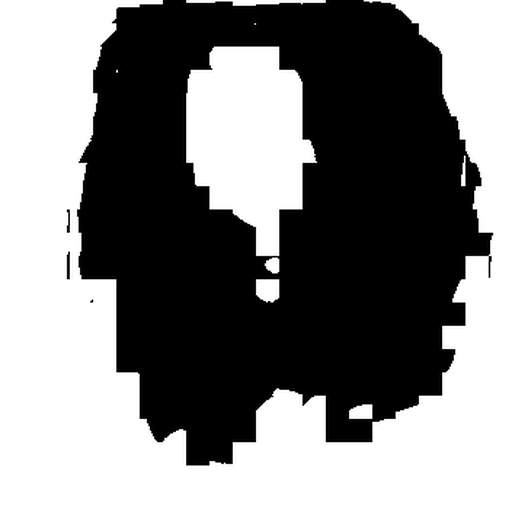mirror of
https://github.com/invoke-ai/InvokeAI
synced 2024-08-30 20:32:17 +00:00
- The !mask command takes an image path, a text prompt, and (optionally) a masking threshold. It creates a mask over the region indicated by the prompt, and outputs several files that show which regions will be masked by the chosen prompt and threshold. - The mask images should not be passed directly to img2img because they are designed for visualization only. Instead, use the --text_mask option to pass the selected prompt and threshold. - See docs/features/INPAINTING.md for details.
11 KiB
512x512px
11 KiB
512x512px