





CLI tool to automate docker image updates.
No pre-pull, selective, optional notifications and prune when done.
Now with simple notification integrations!
With features like excluding specific containers, custom container labels, auto-prune when done and more.
___
## :bell: Changelog
- **v0.4.0**: Reworked selfupdate (auto git/curl/wget), general syntax cleanup, added -v for version.
- **v0.3.8**: Fixed `--env-file` logic to work with multiple env-files.
- **v0.3.7**: Added support for [labels](#bookmark-labels), added the `-f` option (force restart stack).
- **v0.3.6**: Added pushbullet template.
- **v0.3.5**: Added a simple progress bar for the registry checkup.
___

## :mag_right: `dockcheck.sh`
```
$ ./dockcheck.sh -h
Syntax: dockcheck.sh [OPTION] [part of name to filter]
Example: dockcheck.sh -y -d 10 -e nextcloud,heimdall
Options:"
-a|y Automatic updates, without interaction.
-d N Only update to new images that are N+ days old. Lists too recent with +prefix and age. 2xSlower.
-e X Exclude containers, separated by comma.
-f Force stack restart after update. Caution: restarts once for every updated container within stack.
-h Print this Help.
-i Inform - send a preconfigured notification.
-l Only update if label is set. See readme.
-m Monochrome mode, no printf color codes.
-n No updates, only checking availability.
-p Auto-Prune dangling images after update.
-r Allow updating images for docker run, wont update the container.
-s Include stopped containers in the check. (Logic: docker ps -a).
-v Prints current version.
```
### Basic example:
```
$ ./dockcheck.sh
. . .
Containers on latest version:
glances
homer
Containers with updates available:
1) adguardhome
2) syncthing
3) whoogle-search
Choose what containers to update:
Enter number(s) separated by comma, [a] for all - [q] to quit:
```
Then it proceedes to run `pull` and `up -d` on every container with updates.
After the updates are complete, you'll get prompted if you'd like to prune dangling images.
___
## :nut_and_bolt: Dependencies
- Running docker (duh) and compose, either standalone or plugin.
- [regclient/regctl](https://github.com/regclient/regclient) (Licensed under [Apache-2.0 License](http://www.apache.org/licenses/LICENSE-2.0))
- User will be prompted to download `regctl` if not in `PATH` or `PWD`.
- regctl requires `amd64/arm64` - see [workaround](#roller_coaster-workaround-for-non-amd64--arm64) if other architecture is used.
## :tent: Install Instructions
Download the script to a directory in **PATH**, I'd suggest using `~/.local/bin` as that's usually in **PATH**.
```sh
curl -L https://raw.githubusercontent.com/mag37/dockcheck/main/dockcheck.sh -o ~/.local/bin/dockcheck.sh
chmod +x ~/local/bin/dockcheck.sh
```
Then call the script anywhere with just `dockcheck.sh`.
Add preferred `notify.sh`-template to the same directory - this will not be touched by the scripts self-update function.
## :loudspeaker: Notifications
Trigger with the `-i` flag.
Run it scheduled with `-ni` to only get notified when there's updates available!
Use a `notify_X.sh` template file, copy it to `notify.sh`, modify it to your needs!
Current templates:
- Synology [DSM](https://www.synology.com/en-global/dsm)
- Email with [sSMTP](https://wiki.debian.org/sSMTP)
- Apprise (with it's [multitude](https://github.com/caronc/apprise#supported-notifications) of notifications)
- both native [caronc/apprise](https://github.com/caronc/apprise) and the standalone [linuxserver/docker-apprise-api](https://github.com/linuxserver/docker-apprise-api)
- Read the [QuickStart](extras/apprise_quickstart.md)
- [ntfy.sh](https://ntfy.sh/) - HTTP-based pub-sub notifications.
- [Pushbullet](https://www.pushbullet.com/) - connecting different devices with cross-platform features.
- [Telegram](https://telegram.org/) - Telegram chat API.
- [Matrix-Synapse](https://github.com/element-hq/synapse) - [Matrix](https://matrix.org/), open, secure, decentralised communication.
Further additions are welcome - suggestions or PR!
Initiated and first contributed by [yoyoma2](https://github.com/yoyoma2).
## :bookmark: Labels
Optionally add labels to compose-files. Currently these are the usable labels:
```
labels:
mag37.dockcheck.restart-stack: true
mag37.dockcheck.update: true
```
- `mag37.dockcheck.restart-stack: true` works instead of the `-f` option, forcing stop+restart on the whole compose-stack (Caution: Will restart on every updated container within stack).
- `mag37.dockcheck.update: true` will when used with the `-l` option only update containers with this label and skip the rest. Will still list updates as usual.
## :roller_coaster: Workaround for non **amd64** / **arm64**
`regctl` provides binaries for amd64/arm64, to use on other architecture you could try this workaround.
Run regctl in a container wrapped in a shell script. Copied from [regclient/docs/install.md](https://github.com/regclient/regclient/blob/main/docs/install.md):
```sh
cat >regctl <