mirror of
https://github.com/Tomato-dayZ/DayZ-SA-Tomato.git
synced 2024-08-30 16:22:09 +00:00
125 lines
3.6 KiB
Markdown
125 lines
3.6 KiB
Markdown
# DayZ SA Tomato
|
|
|
|
Dayz Standalone UI Admin Tool
|
|
|
|
|
|
|
|
## Changelog
|
|
|
|
See CHANGELOG.md
|
|
|
|
## News
|
|
|
|
## 15.12.2018 23:00
|
|
|
|
### Fixed
|
|
|
|
- For 1.0 Update (make sure to kopy the Key from Keys folder again !)
|
|
|
|
### Added
|
|
|
|
- Teleport Locations Check the Config/List Folder u can add your own Locations to it (Adding Locations from ingame does not work since filewrite is bugged at the moment)
|
|
|
|
### next up
|
|
-
|
|
|
|
|
|
#### If Someone got the mod to work on a 3rd Party hoster Cantact me or join https://discord.gg/Svgz48m
|
|
|
|
## Notes
|
|
|
|
You can do with this tool what you want as the licence says if you add any features to it i would appreciate if you would share your code so that everyone can benefit from it.
|
|
|
|
|
|
You could cantact me per mail at DayZ-SA-Tomato@Primary-Network.de
|
|
Or @Discord https://discord.gg/qqjwVXV
|
|
|
|
### Installing
|
|
|
|
0. Check out this Link if you are using a 3rd party hoster they changed there Wiki since a user asked them how to Install this mod probs to them https://trugaming.com/wiki/index.php?title=DayZ#Server_Side_Mods hoefully this helps a little bit
|
|
1. Copy DayZ-SA-Tomato to your Server/Client main Folder
|
|
2. Copy SchnitzelPommes.bikey to your Servers keys folder
|
|
3. Make sure YourServerFolder/DayZ-Sa-Tomato/Config/Admins.txt file exist (You can delete it Client side)
|
|
3.1 If You need to use the mod folder with an @ Make sure to create DayZ-Sa-Tomato Folder with the Config Folder in it or it wont load Admins.txt and TpLocations file
|
|
4. Make sure when step 3 completed add your Steam64ID to this file(for every ID 1 line)
|
|
5. Set start param -mod=DayZ-SA-Tomato at Server/Client
|
|
6. If not exist Add -profiles=D:\YourProfileFolderMaybe/DayzServer/Log and -scrAllowFileWrite To your server Parameters
|
|
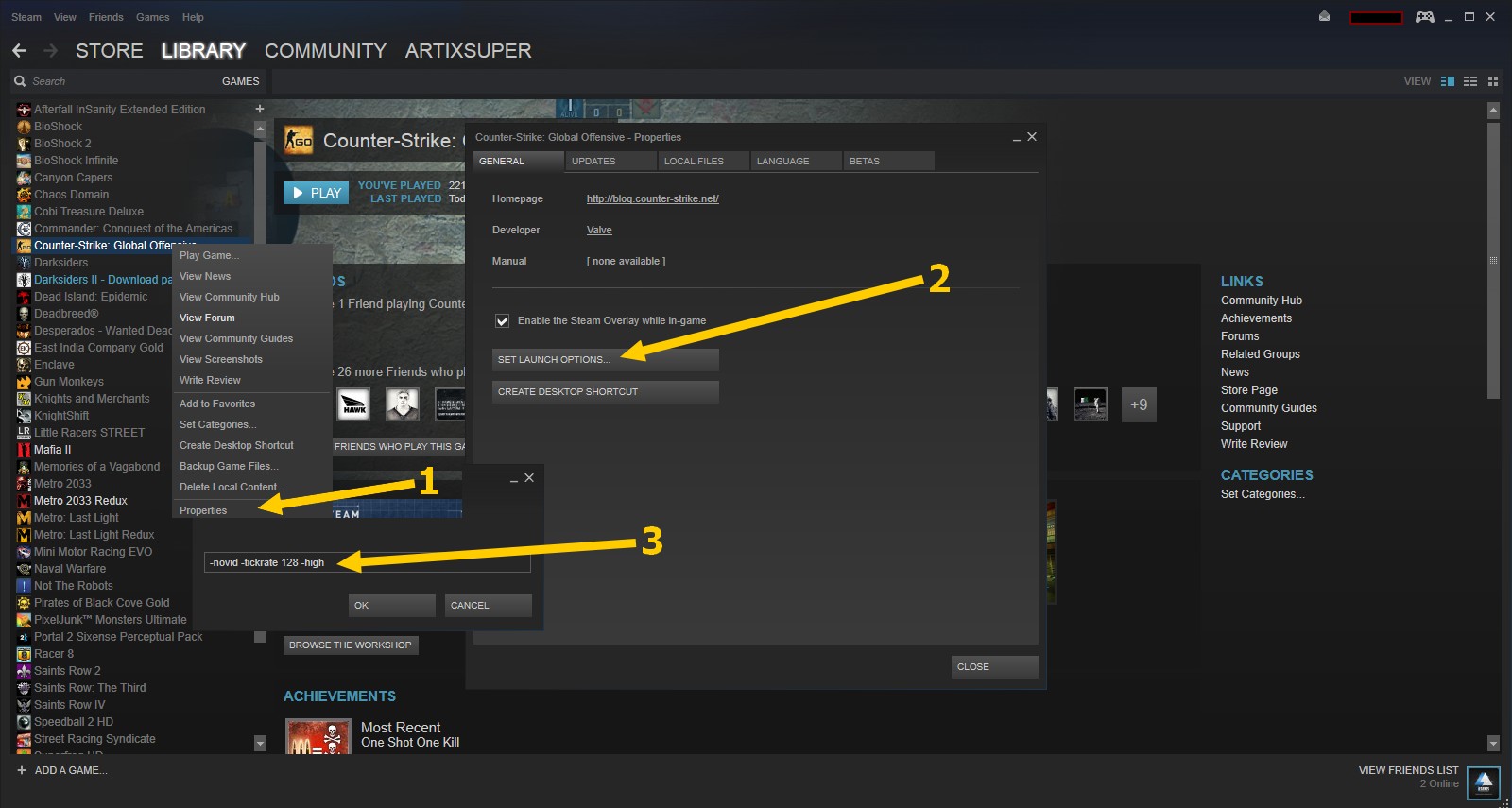
|
|
|
|
|
|
Also Available in the Steam workshop (not updated all the time)
|
|
https://steamcommunity.com/sharedfiles/filedetails/?id=1575615457
|
|
|
|
|
|
|
|
|
|
|
|
|
|
## Test and Use
|
|
|
|
Start your Server and login
|
|
|
|
Check your Server log for
|
|
|
|
```
|
|
Adding Admin:
|
|
```
|
|
|
|
If this Meessage appears the server loadet the tool if not you did something wrong
|
|
|
|
```
|
|
In Game press "M" Key
|
|
```
|
|
If Your Client is configured with the mod a Message will appear @chat
|
|
If Your Server is also configured correct and Admins.txt Contains your id The Ui will open
|
|
|
|
## Features
|
|
|
|
* **In Game** - M Key brings up the UI
|
|
* **In Game** - Insert Key go to Camera Mode Insert again to tp to Cursor
|
|
* **In Game** - N Key to Teleport to Cursor
|
|
|
|
------------
|
|
|
|
* **Commands Tab** - Toggle In Game Keys
|
|
* **Commands Tab** - Self Heal
|
|
* **Commands Tab** - Daytime
|
|
* **Commands Tab** - Nighttime
|
|
* **Commands Tab** - Spawn Car repaired and filled
|
|
* **Commands Tab** - Refill nearest Car
|
|
|
|
------------
|
|
|
|
* **Spawn Tab** - Item/AI/Building Spawning
|
|
|
|
------------
|
|
|
|
* **Player Tab** - Player List
|
|
* **Player Tab** - Tp Players and tp to Players
|
|
* **Player Tab** - Strip Player
|
|
* **Player Tab** - Position of Player
|
|
* **Player Tab** - Disable Stamina for specific Player
|
|
* **Player Tab** - Heal Player
|
|
* **Player Tab** - Kill Player
|
|
|
|
------------
|
|
|
|
* **Map Tab** - Shows Location of all Players on the Map
|
|
|
|
|
|
### Known Issues
|
|
* **Spwan Tab** - Item Preview (right side not working)
|
|
* **Spwan Tab** - Building spawning in ground
|
|
* **Player Tab** - Blood Energy not showing correctly (sometimes it does)
|
|
* **Player Tab** - Send Message not working
|
|
|
|
## License
|
|
|
|
This project is licensed under the GNU v3 License - see the [LICENSE.md](LICENSE.md) file for details
|
|
|
|
## Acknowledgments
|
|
|
|
* Everyone on the Forums/Discord who answered question (not only me but everyone)
|
|
* DayZCommunityOfflineMode for Snippets
|
|
|