## What type of PR is this? (check all applicable)
- [ ] Refactor
- [ X] Feature
- [ ] Bug Fix
- [ ] Optimization
- [ ] Documentation Update
- [ ] Community Node Submission
## Have you discussed this change with the InvokeAI team?
- [X ] Yes
- [ ] No, because:
## Have you updated relevant documentation?
- [ X] Yes (swagger)
- [ ] No
## Description
This add new routes for getting and setting the command line console
logging level.
## What type of PR is this? (check all applicable)
- [ ] Refactor
- [X] Feature
- [ ] Bug Fix
- [ ] Optimization
- [ ] Documentation Update
- [ ] Community Node Submission
## Have you discussed this change with the InvokeAI team?
- [X] Yes Discussed with @hipsterusername yesterday
- [ ] No, because:
## Have you updated relevant documentation?
- [ ] Yes
- [X] No Not yet (but change to default ControlNet resizing doesn't
require any user documentation)
## Description
This PR adds resize modes (just_resize, crop_resize, fill_resize) to
InvokeAI's ControlNet node. The implementation is largely based on
lllyasviel's, which includes a high quality resizer specifically
intended to handle common ControlNet preprocessor outputs, such as
binary (black/white) images, grayscale images, and binary or grayscale
thin lines. Previously the InvokeAI ControlNet implementation only did a
simple resize with independent x/y scaling to match noise latent.
### "just_resize" mode (the default setting)
With the new implementation, using the default "just_resize" mode,
ControlNet images are still resized with independent x/y scaling to
match the noise latent resolution, but with the high quality resizer. As
a result, images generated in InvokeAI now look much closer to
counterparts generated via sd-webui-controlnet. See example below. All
inference runs are using prompt="old man", same ControlNet canny edge
detection preprocessor and model and control image, identical other
parameters except for control_mode. The top row is previous simple
resize implementation, the bottom row is with new high quality resizer
and "just_resize" mode. Control_mode is: left="balanced", middle="more
prompt", right="more control". The high quality resize images are
identical (at least by eye) to output from sd-webui-controlnet with same
settings.

## "crop_resize" and "fill_resize" modes
The other two resize modes are "crop_resize" and "fill_resize". Whereas
"just_resize" ignores any aspect ratio mismatch between the ControlNet
image and the noise latent, these other modes preserve the aspect ratio
of the ControlNet image. The "crop_resize" mode does this by cropping
the image, and the "fill_resize" option does this by expanding the image
(adding fill pixels). See example below. In this case all inference runs
are using prompt="old man", the ControlNet Midas depth detection
preprocessor and depth model, same control image of size 512x512,
control_mode="balanced", and identical other parameters except for
resize_mode and noise latent dimensions. For top row noise latent size
is 768x512, and for bottom row noise latent size is 512x768. Resize_mode
is: left="just_resize", middle="crop_resize", right="fill_resize"
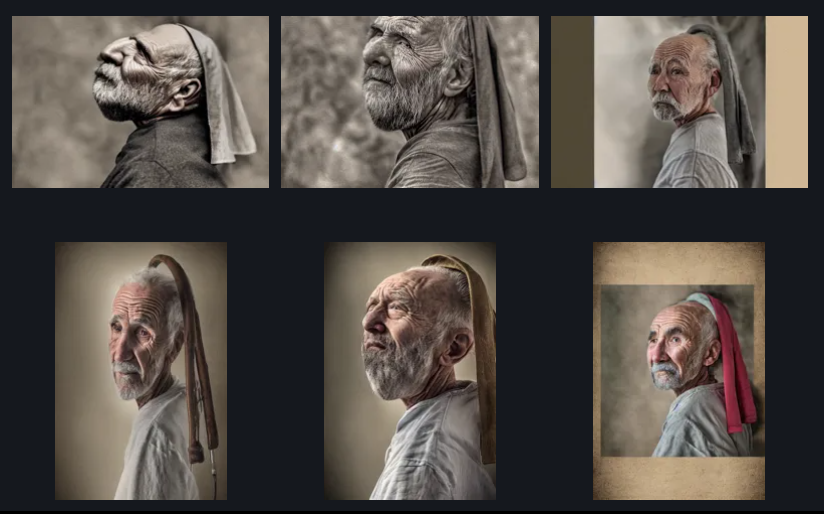
## Are there any post deployment tasks we need to perform?
To use "just_resize" mode in linear UI, no post deployment work is
needed. The default is switched from old resizer to new high quality
resizer.
To use "just_resize", "crop_resize", and "fill_resize" modes in node UI,
no post deployment work is needed. There is also an additional option
"just_resize_simple" that uses old resizer, mainly left in for testing
and for anyone curious to see the difference.
To use "crop_resize" and "fill_resize" in linear UI, there will need to
be some work to incorporate choice of three modes in ControlNet UI
(probably best to not expose "just_resize_simple" in linear UI, it just
confuses things).
## What type of PR is this? (check all applicable)
- [ ] Refactor
- [ ] Feature
- [ X] Bug Fix
- [ ] Optimization
- [ ] Documentation Update
## Have you discussed this change with the InvokeAI team?
- [ X] Yes
- [ ] No, because:
## Description
This changes the "sync" route from a GET to POST method, in keeping with
the Representational Existential(?) State Transfer (REST) protocol.
* feat(ui): enhance clear intermediates feature
- retrieve the # of intermediates using a new query (just uses list images endpoint w/ limit of 0)
- display the count in the UI
- add types for clearIntermediates mutation
- minor styling and verbiage changes
* feat(ui): remove unused settings option for guides
* feat(ui): use solid badge variant
consistent with the rest of the usage of badges
* feat(ui): update board ctx menu, add board auto-add
- add context menu to system boards - only open is select board. did this so that you dont think its broken when you click it
- add auto-add board. you can right click a user board to enable it for auto-add, or use the gallery settings popover to select it. the invoke button has a tooltip on a short delay to remind you that you have auto-add enabled
- made useBoardName hook, provide it a board id and it gets your the board name
- removed `boardIdToAdTo` state & logic, updated workflows to auto-switch and auto-add on image generation
* fix(ui): clear controlnet when clearing intermediates
* feat: Make Add Board icon a button
* feat(db, api): clear intermediates now clears all of them
* feat(ui): make reset webui text subtext style
* feat(ui): board name change submits on blur
---------
Co-authored-by: blessedcoolant <54517381+blessedcoolant@users.noreply.github.com>
## What type of PR is this? (check all applicable)
- [ ] Refactor
- [ ] Feature
- [ ] Bug Fix
- [ ] Optimization
- [x] Documentation Update
## Have you discussed this change with the InvokeAI team?
- [ ] Yes
- [x] No, because: documentation update that needs review from the team
before going live
## Description
I updated the contribution guidelines, adding more structure and a
getting started guide. Also re-organized the tabs to be in the order of
most commonly used.
## Related Tickets & Documents
<!--
For pull requests that relate or close an issue, please include them
below.
For example having the text: "closes #1234" would connect the current
pull
request to issue 1234. And when we merge the pull request, Github will
automatically close the issue.
-->
- Related Issue #
- Closes #
## QA Instructions, Screenshots, Recordings
run `mkdocs serve` to check it out
## Added/updated tests?
- [ ] Yes
- [X ] No : _please replace this line with details on why tests
have not been included_
## [optional] Are there any post deployment tasks we need to perform?