Around the time we (I) implemented pydantic events, I noticed a short pause between progress images every 4 or 5 steps when generating with SDXL. It didn't happen with SD1.5, but I did notice that with SD1.5, we'd get 4 or 5 progress events simultaneously. I'd expect one event every ~25ms, matching my it/s with SD1.5. Mysterious!
Digging in, I found an issue is related to our use of a synchronous queue for events. When the event queue is empty, we must call `asyncio.sleep` before checking again. We were sleeping for 100ms.
Said another way, every time we clear the event queue, we have to wait 100ms before another event can be dispatched, even if it is put on the queue immediately after we start waiting. In practice, this means our events get buffered into batches, dispatched once every 100ms.
This explains why I was getting batches of 4 or 5 SD1.5 progress events at once, but not the intermittent SDXL delay.
But this 100ms wait has another effect when the events are put on the queue in intervals that don't perfectly line up with the 100ms wait. This is most noticeable when the time between events is >100ms, and can add up to 100ms delay before the event is dispatched.
For example, say the queue is empty and we start a 100ms wait. Then, immediately after - like 0.01ms later - we push an event on to the queue. We still need to wait another 99.9ms before that event will be dispatched. That's the SDXL delay.
The easy fix is to reduce the sleep to something like 0.01 seconds, but this feels kinda dirty. Can't we just wait on the queue and dispatch every event immediately? Not with the normal synchronous queue - but we can with `asyncio.Queue`.
I switched the events queue to use `asyncio.Queue` (as seen in this commit), which lets us asynchronous wait on the queue in a loop.
Unfortunately, I ran into another issue - events now felt like their timing was inconsistent, but in a different way than with the 100ms sleep. The time between pushing events on the queue and dispatching them was not consistently ~0ms as I'd expect - it was highly variable from ~0ms up to ~100ms.
This is resolved by passing the asyncio loop directly into the events service and using its methods to create the task and interact with the queue. I don't fully understand why this resolved the issue, because either way we are interacting with the same event loop (as shown by `asyncio.get_running_loop()`). I suppose there's some scheduling magic happening.
There's a FastAPI bug that results in the OpenAPI spec outputting the same operation id for each operation when specifying multiple HTTP methods.
- Discussion: https://github.com/tiangolo/fastapi/discussions/8449
- Pending PR to fix: https://github.com/tiangolo/fastapi/pull/10694
In our case, we have a `get_image_full` endpoint that handles GET and HEAD.
This results in an invalid OpenAPI schema. A workaround is to use two route decorators for the operation handler. This works as expected - HEAD requests get the header, and GET requests get the resource. And the OpenAPI schema is valid.
- Updated the previous DepthAnything manual implementation to use the
`transformers` implementation instead. So we can get upstream features.
- Plugged in the DepthAnything models to be handled by Invoke's Model
Manager.
- `small_v2` model will use DepthAnythingV2. This has been added as a
new model option and is now also the default in the Linear UI.

# Merge
Review and merge.
Currently translated at 98.6% (1303 of 1321 strings)
translationBot(ui): update translation (Italian)
Currently translated at 98.6% (1302 of 1320 strings)
translationBot(ui): update translation (Italian)
Currently translated at 98.6% (1294 of 1312 strings)
Co-authored-by: Riccardo Giovanetti <riccardo.giovanetti@gmail.com>
Translate-URL: https://hosted.weblate.org/projects/invokeai/web-ui/it/
Translation: InvokeAI/Web UI
There was a problem w/ this release on windows and the builds were pulled from pypi. When installing invoke on windows, pip attempts to build from source, but most (all?) systems won't have the prerequisites for this and installs fail.
This also affects GH actions.
The simple fix is to exclude version 3.9.1 from our deps.
For more information, see https://github.com/matplotlib/matplotlib/issues/28551
## Summary
This PR enables Grounded SAM workflows
(https://arxiv.org/pdf/2401.14159) via the following:
- `GroundingDinoInvocation` for running a Grounding DINO model.
- `SegmentAnythingModelInvocation` for running a SAM model.
- `MaskTensorToImageInvocation` for convenient visualization.
Other notes:
- Uses the transformers implementation of Grounding DINO and SAM.
- The new models are treated as 'utility models' meaning that they are
not visible in the Models tab, and are downloaded automatically the
first time that they are used.
<img width="874" alt="image"
src="https://github.com/user-attachments/assets/1cbaa97d-0e27-4943-86b1-dc7327ba8675">
## Example
Input image

Prompt: "wheels", all other configs default
Result:
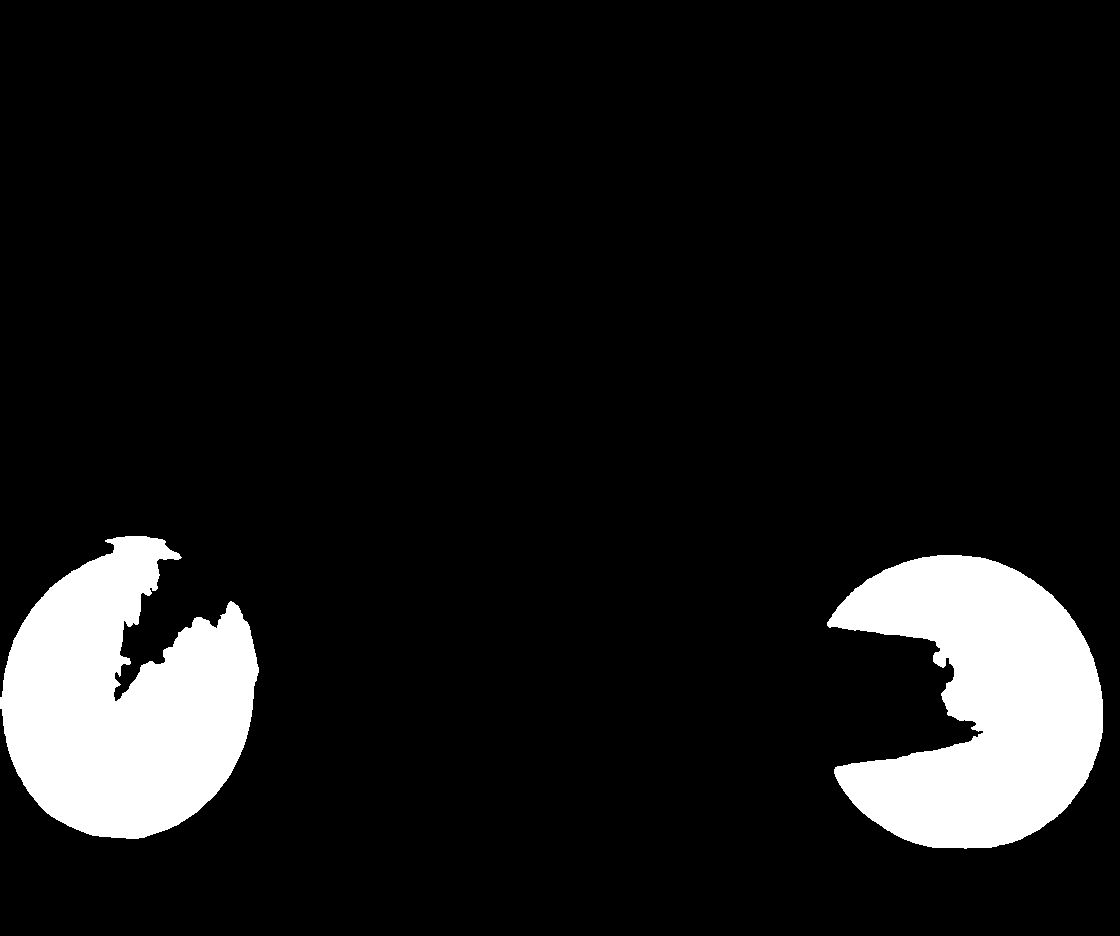
## Related Issues / Discussions
Thanks to @blessedcoolant for the initial draft here:
https://github.com/invoke-ai/InvokeAI/pull/6678
## QA Instructions
Manual tests:
- [ ] Test that default settings work well.
- [ ] Test with / without apply_polygon_refinement
- [ ] Test mask_filter options
- [ ] Test detection_threshold values
- [ ] Test RGB input image
- [ ] Test RGBA input image
- [ ] Test grayscale input image
- [ ] Smoke test that an empty mask is returned when 0 objects are
detected
- [ ] Test on CPU
- [ ] Test on MPS (Works on Mac OS, but had to force both models to run
on CPU instead of MPS)
Performance:
- Peak GPU memory utilization with both Grounding DINO and SAM models
loaded is ~4.5GB. (The models do not need to be loaded at the same time,
so could be offloaded by the MM if needed.)
- On an RTX4090, with the models already cached, node execution takes
~0.6 secs.
- On my CPU, with the models cached, node execution takes ~10secs.
## Merge Plan
No special instructions.
## Checklist
- [x] _The PR has a short but descriptive title, suitable for a
changelog_
- [ ] _Tests added / updated (if applicable)_
- [x] _Documentation added / updated (if applicable)_
## Summary
- we want a way to load the studio while being directed to a specific
tab, introduced a destination prop to achieve that
<!--A description of the changes in this PR. Include the kind of change
(fix, feature, docs, etc), the "why" and the "how". Screenshots or
videos are useful for frontend changes.-->
## Related Issues / Discussions
<!--WHEN APPLICABLE: List any related issues or discussions on github or
discord. If this PR closes an issue, please use the "Closes #1234"
format, so that the issue will be automatically closed when the PR
merges.-->
## QA Instructions
<!--WHEN APPLICABLE: Describe how you have tested the changes in this
PR. Provide enough detail that a reviewer can reproduce your tests.-->
## Merge Plan
<!--WHEN APPLICABLE: Large PRs, or PRs that touch sensitive things like
DB schemas, may need some care when merging. For example, a careful
rebase by the change author, timing to not interfere with a pending
release, or a message to contributors on discord after merging.-->
## Checklist
- [ ] _The PR has a short but descriptive title, suitable for a
changelog_
- [ ] _Tests added / updated (if applicable)_
- [ ] _Documentation added / updated (if applicable)_