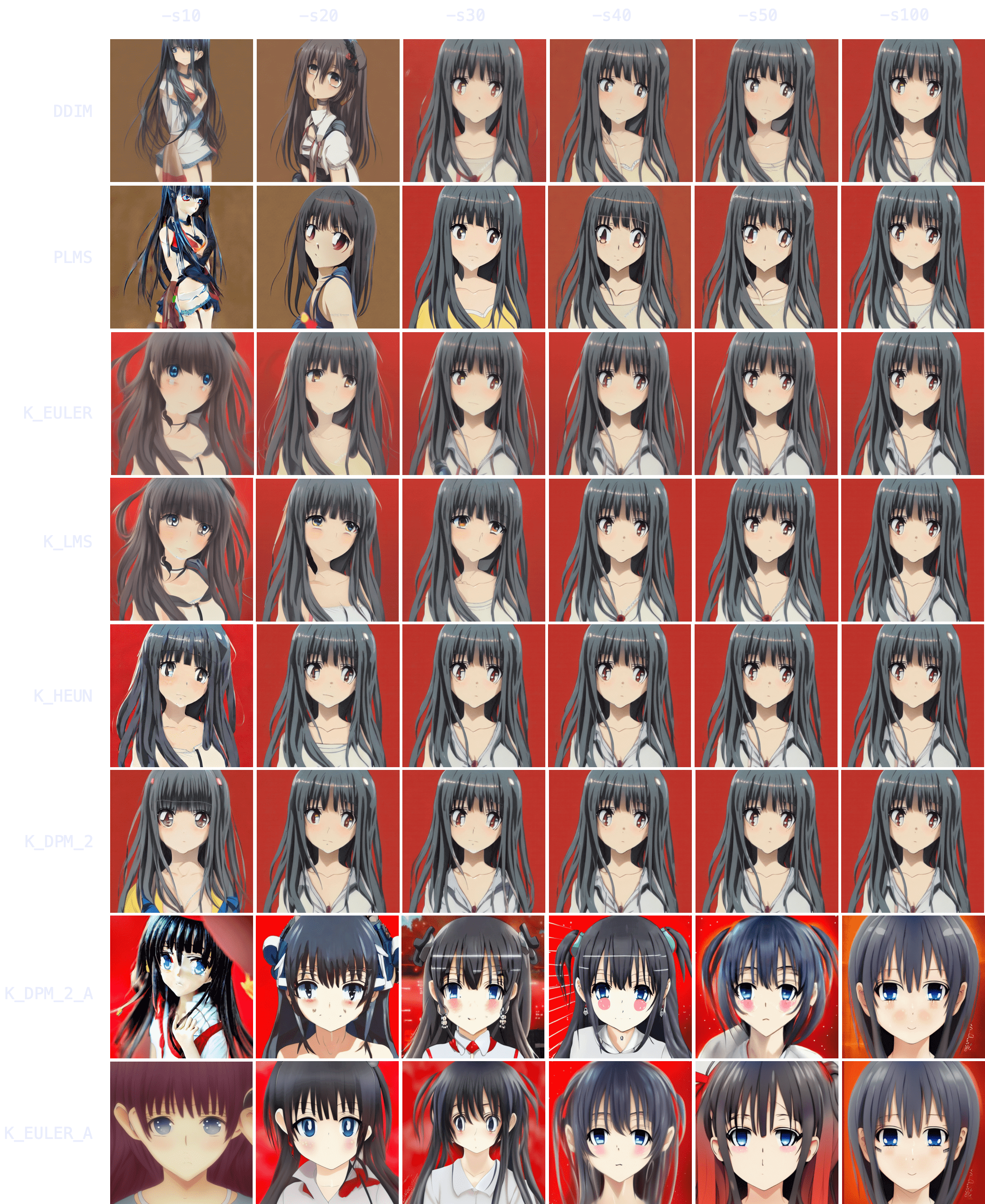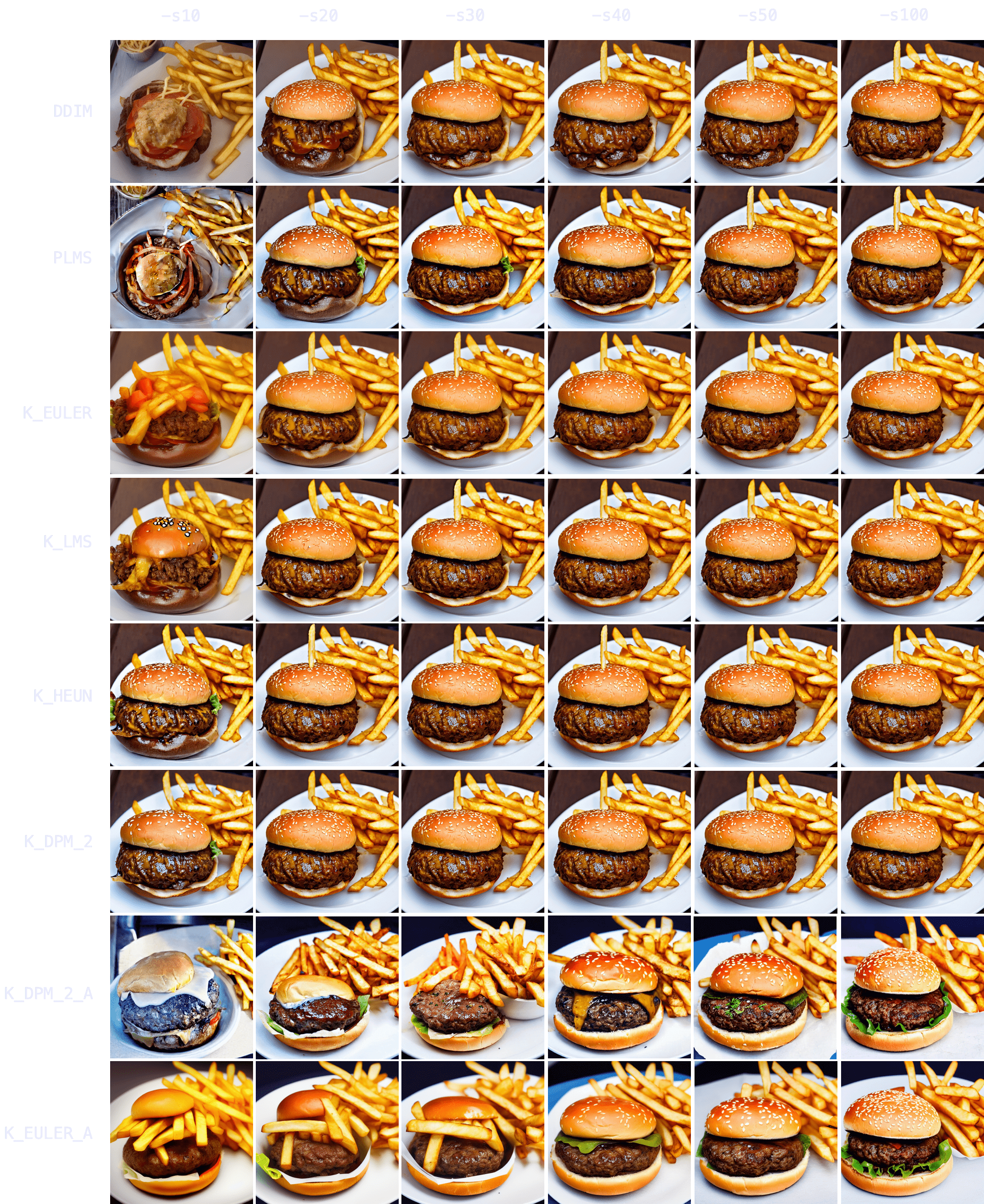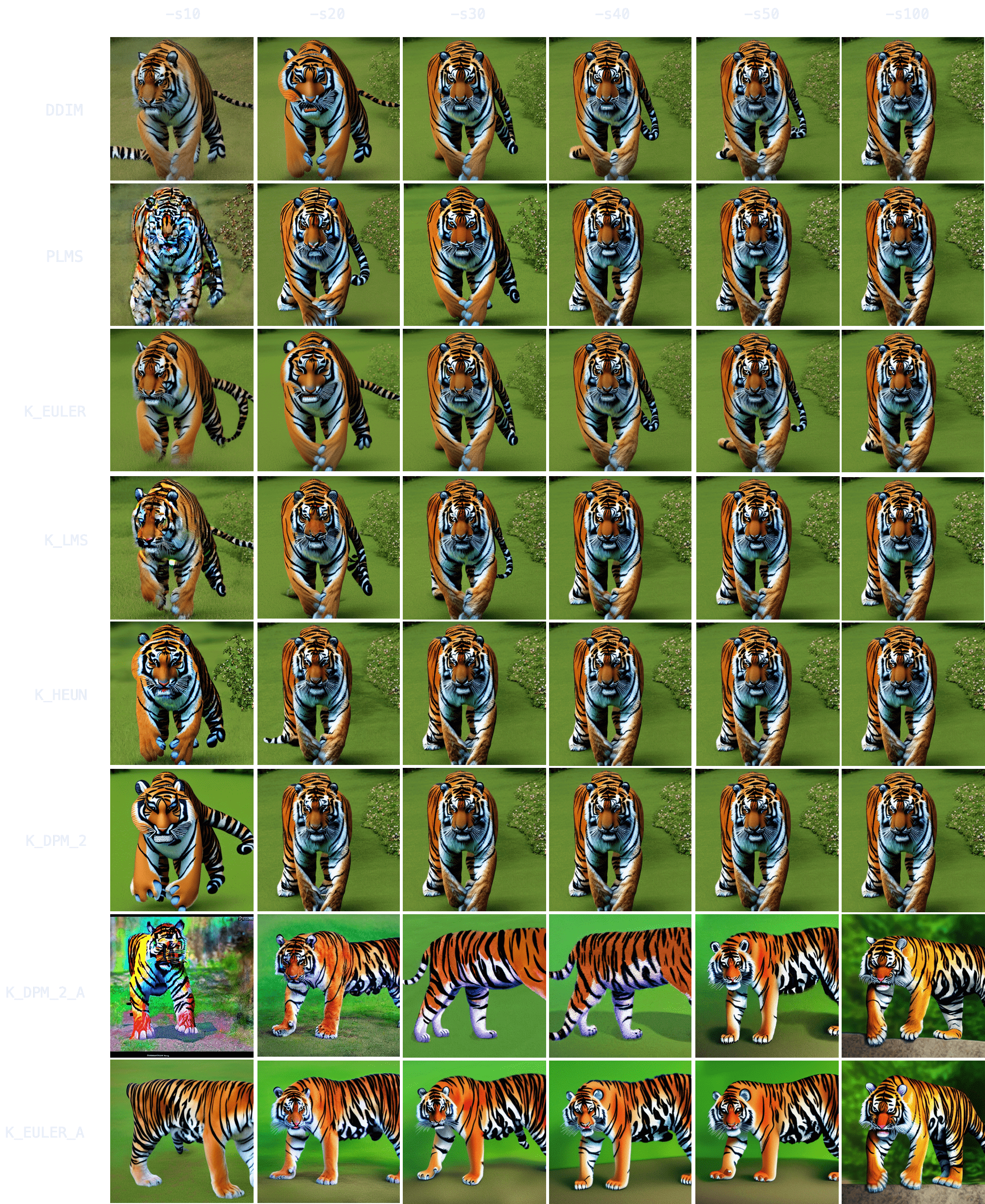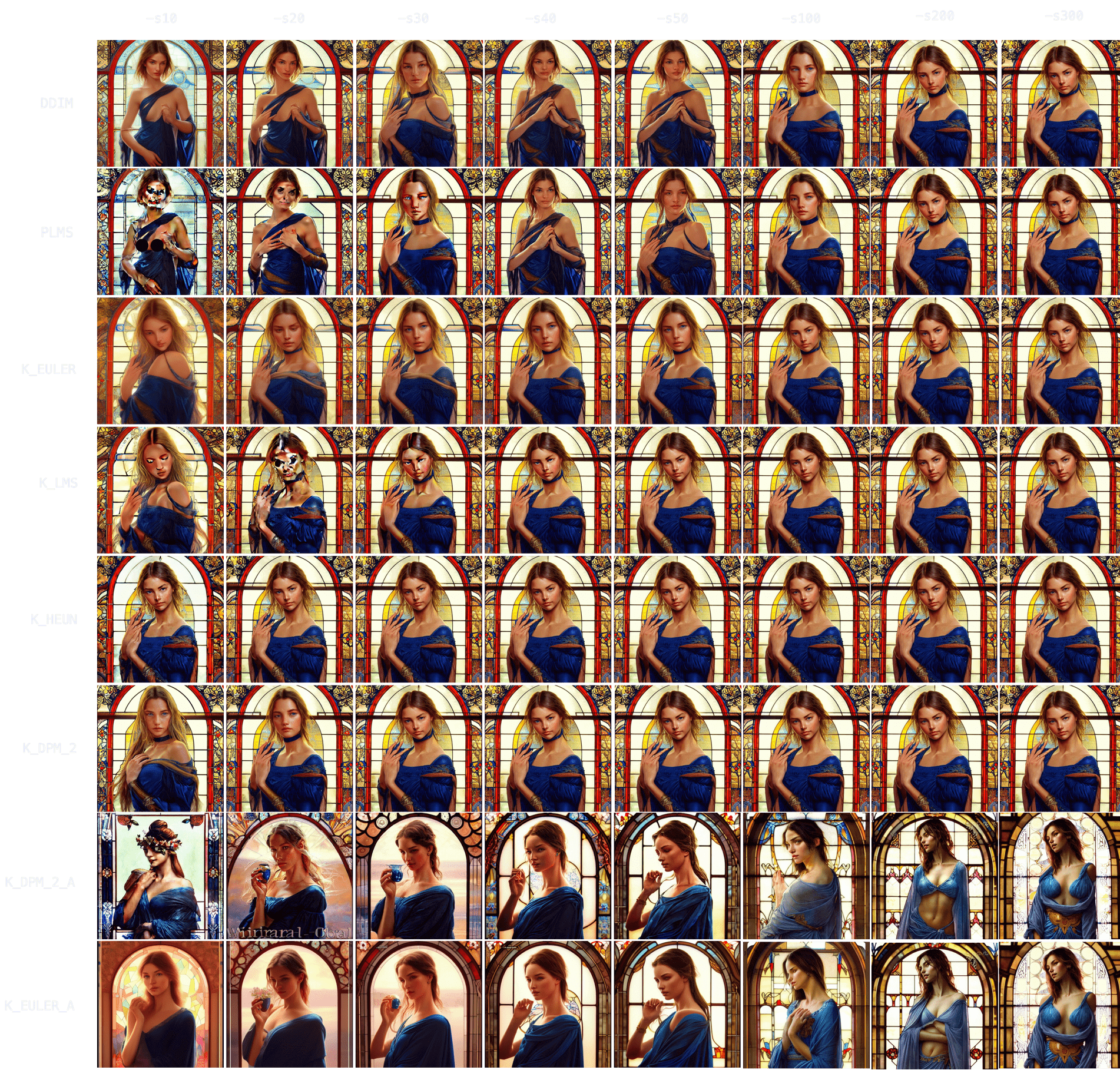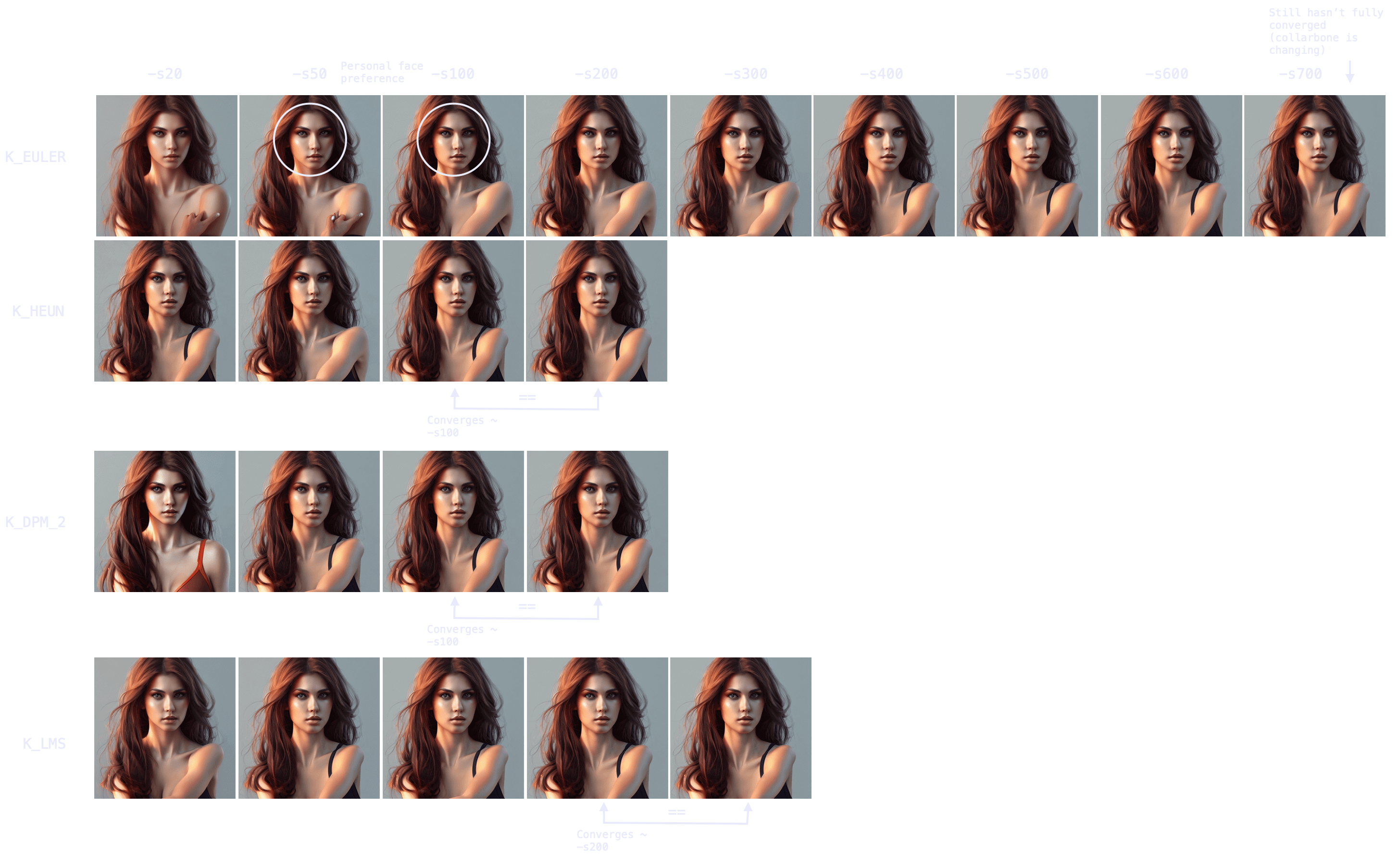9.3 KiB
| title |
|---|
| Sampler Convergence |
:material-palette-advanced: Sampler Convergence
As features keep increasing, making the right choices for your needs can become increasingly difficult. What sampler to use? And for how many steps? Do you change the CFG value? Do you use prompt weighting? Do you allow variations?
Even once you have a result, do you blend it with other images? Pass it through img2img? With what strength? Do you use inpainting to correct small details? Outpainting to extend cropped sections?
The purpose of this series of documents is to help you better understand these tools, so you can make the best out of them. Feel free to contribute with your own findings!
In this document, we will talk about sampler convergence.
Looking for a short version? Here's a TL;DR in 3 tables.
| Remember |
|---|
Results converge as steps (-s) are increased (except for K_DPM_2_A and K_EULER_A). Often at ≥ -s100, but may require ≥ -s700). |
Producing a batch of candidate images at low (-s8 to -s30) step counts can save you hours of computation. |
K_HEUN and K_DPM_2 converge in less steps (but are slower). |
K_DPM_2_A and K_EULER_A incorporate a lot of creativity/variability. |
| Sampler | (3 sample avg) it/s (M1 Max 64GB, 512x512) |
|---|---|
DDIM |
1.89 |
PLMS |
1.86 |
K_EULER |
1.86 |
K_LMS |
1.91 |
K_HEUN |
0.95 (slower) |
K_DPM_2 |
0.95 (slower) |
K_DPM_2_A |
0.95 (slower) |
K_EULER_A |
1.86 |
| Suggestions |
|---|
For most use cases, K_LMS, K_HEUN and K_DPM_2 are the best choices (the latter 2 run 0.5x as quick, but tend to converge 2x as quick as K_LMS). At very low steps (≤ -s8), K_HEUN and K_DPM_2 are not recommended. Use K_LMS instead. |
For variability, use K_EULER_A (runs 2x as quick as K_DPM_2_A). |
Sampler results
Let's start by choosing a prompt and using it with each of our 8 samplers, running it for 10, 20, 30, 40, 50 and 100 steps.
Anime. "an anime girl" -W512 -H512 -C7.5 -S3031912972
Sampler convergence
Immediately, you can notice results tend to converge -that is, as -s (step) values increase, images look more and more similar until there comes a point where the image no longer changes.
You can also notice how DDIM and PLMS eventually tend to converge to K-sampler results as steps are increased.
Among K-samplers, K_HEUN and K_DPM_2 seem to require the fewest steps to converge, and even at low step counts they are good indicators of the final result. And finally, K_DPM_2_A and K_EULER_A seem to do a bit of their own thing and don't keep much similarity with the rest of the samplers.
Batch generation speedup
This realization is very useful because it means you don't need to create a batch of 100 images (-n100) at -s100 to choose your favorite 2 or 3 images.
You can produce the same 100 images at -s10 to -s30 using a K-sampler (since they converge faster), get a rough idea of the final result, choose your 2 or 3 favorite ones, and then run -s100 on those images to polish some details.
The latter technique is 3-8x as quick.
Example:
At 60s per 100 steps.
(Option A) 60s * 100 images = 6000s (100 images at -s100, manually picking 3 favorites)
(Option B) 6s * 100 images + 60s * 3 images = 780s (100 images at -s10, manually picking 3 favorites, and running those 3 at -s100 to polish details)
The result is 1 hour and 40 minutes (Option A) vs 13 minutes (Option B).
Topic convergance
Now, these results seem interesting, but do they hold for other topics? How about nature? Food? People? Animals? Let's try!
Nature. "valley landscape wallpaper, d&d art, fantasy, painted, 4k, high detail, sharp focus, washed colors, elaborate excellent painted illustration" -W512 -H512 -C7.5 -S1458228930
With nature, you can see how initial results are even more indicative of final result -more so than with characters/people. K_HEUN and K_DPM_2 are again the quickest indicators, almost right from the start. Results also converge faster (e.g. K_HEUN converged at -s21).
Food. "a hamburger with a bowl of french fries" -W512 -H512 -C7.5 -S4053222918
Again, K_HEUN and K_DPM_2 take the fewest number of steps to be good indicators of the final result. K_DPM_2_A and K_EULER_A seem to incorporate a lot of creativity/variability, capable of producing rotten hamburgers, but also of adding lettuce to the mix. And they're the only samplers that produced an actual 'bowl of fries'!
Animals. "grown tiger, full body" -W512 -H512 -C7.5 -S3721629802
K_HEUN and K_DPM_2 once again require the least number of steps to be indicative of the final result (around -s30), while other samplers are still struggling with several tails or malformed back legs.
It also takes longer to converge (for comparison, K_HEUN required around 150 steps to converge). This is normal, as producing human/animal faces/bodies is one of the things the model struggles the most with. For these topics, running for more steps will often increase coherence within the composition.
People. "Ultra realistic photo, (Miranda Bloom-Kerr), young, stunning model, blue eyes, blond hair, beautiful face, intricate, highly detailed, smooth, art by artgerm and greg rutkowski and alphonse mucha, stained glass" -W512 -H512 -C7.5 -S2131956332. This time, we will go up to 300 steps.
Observing the results, it again takes longer for all samplers to converge (K_HEUN took around 150 steps), but we can observe good indicative results much earlier (see: K_HEUN). Conversely, DDIM and PLMS are still undergoing moderate changes (see: lace around her neck), even at -s300.
In fact, as we can see in this other experiment, some samplers can take 700+ steps to converge when generating people.
Note also the point of convergence may not be the most desirable state (e.g. I prefer an earlier version of the face, more rounded), but it will probably be the most coherent arms/hands/face attributes-wise. You can always merge different images with a photo editing tool and pass it through img2img to smoothen the composition.
Sampler generation times
Once we understand the concept of sampler convergence, we must look into the performance of each sampler in terms of steps (iterations) per second, as not all samplers run at the same speed.
On my M1 Max with 64GB of RAM, for a 512x512 image:
| Sampler | (3 sample average) it/s |
|---|---|
DDIM |
1.89 |
PLMS |
1.86 |
K_EULER |
1.86 |
K_LMS |
1.91 |
K_HEUN |
0.95 (slower) |
K_DPM_2 |
0.95 (slower) |
K_DPM_2_A |
0.95 (slower) |
K_EULER_A |
1.86 |
Combining our results with the steps per second of each sampler, three choices come out on top: K_LMS, K_HEUN and K_DPM_2 (where the latter two run 0.5x as quick but tend to converge 2x as quick as K_LMS). For creativity and a lot of variation between iterations, K_EULER_A can be a good choice (which runs 2x as quick as K_DPM_2_A).
Additionally, image generation at very low steps (≤ -s8) is not recommended for K_HEUN and K_DPM_2. Use K_LMS instead.
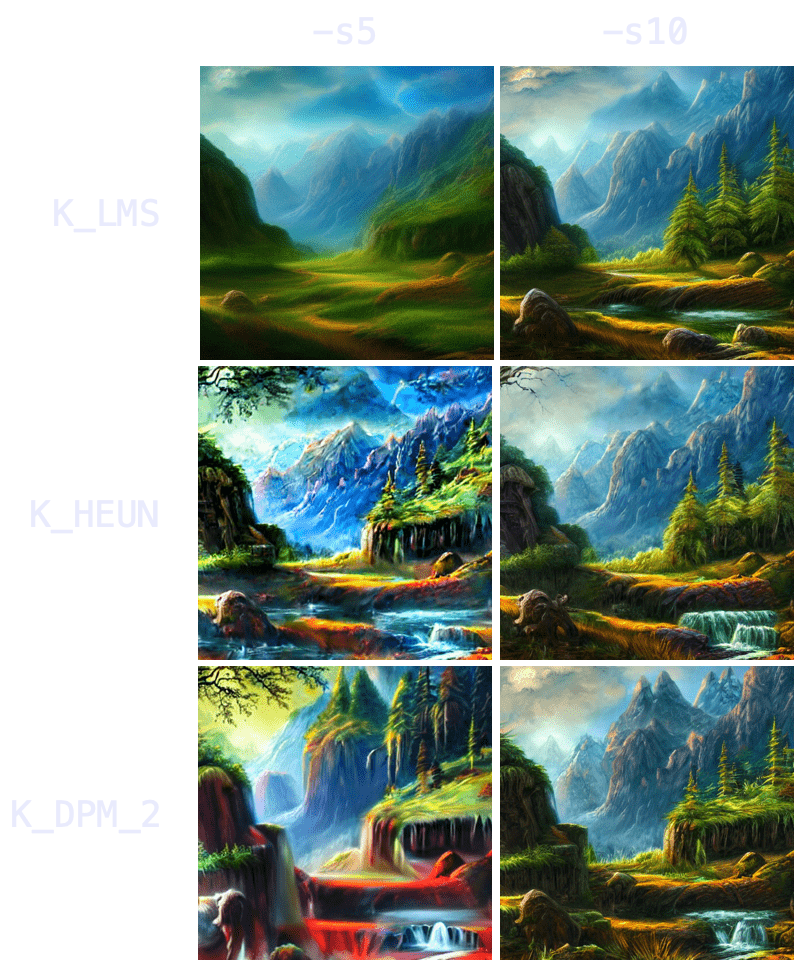
Three key points
Finally, it is relevant to mention that, in general, there are 3 important moments in the process of image formation as steps increase:
-
The (earliest) point at which an image becomes a good indicator of the final result (useful for batch generation at low step values, to then improve the quality/coherence of the chosen images via running the same prompt and seed for more steps).
-
The (earliest) point at which an image becomes coherent, even if different from the result if steps are increased (useful for batch generation at low step values, where quality/coherence is improved via techniques other than increasing the steps -e.g. via inpainting).
-
The point at which an image fully converges.
Hence, remember that your workflow/strategy should define your optimal number of steps, even for the same prompt and seed (for example, if you seek full convergence, you may run K_LMS for -s200 in the case of the red-haired girl, but K_LMS and -s20-taking one tenth the time- may do as well if your workflow includes adding small details, such as the missing shoulder strap, via img2img).