Docker compose allows override some settings in `docker-compose.yml` by using additional file: `docker-compose.override.yml`. This allows to hold own settings in override file which does not conflict with updates made by pulling newer version with "git pull" command. This feature requires three things: 1. Creating `docker-compose.override.yml-dist` file which is a distributed file inside repo. This file can be copied as `docker-compose.override.yml` and modified for own needs. 2. Change in `.gitignore` file so `docker-compose.override.yml` file is ignored, so git pull / commit will not complain about this file. 3. Modify wiki entry about setup to mention possibility to use this method. Closes #101
Stable Diffusion WebUI Docker
Run Stable Diffusion on your machine with a nice UI without any hassle!
This repository provides multiple UIs for you to play around with stable diffusion:
Features
AUTOMATIC1111
AUTOMATIC1111's fork is imho the most feature rich yet elegant UI:
- Text to image, with many samplers and even negative prompts!
- Image to image, with masking, cropping, in-painting, out-painting, variations.
- GFPGAN, RealESRGAN, LDSR, CodeFormer.
- Loopback, prompt weighting, prompt matrix, X/Y plot
- Live preview of the generated images.
- Highly optimized 4GB GPU support, or even CPU only!
- Textual inversion allows you to use pretrained textual inversion embeddings
- Full feature list here
| Text to image | Image to image | Extras |
|---|---|---|
 |
 |
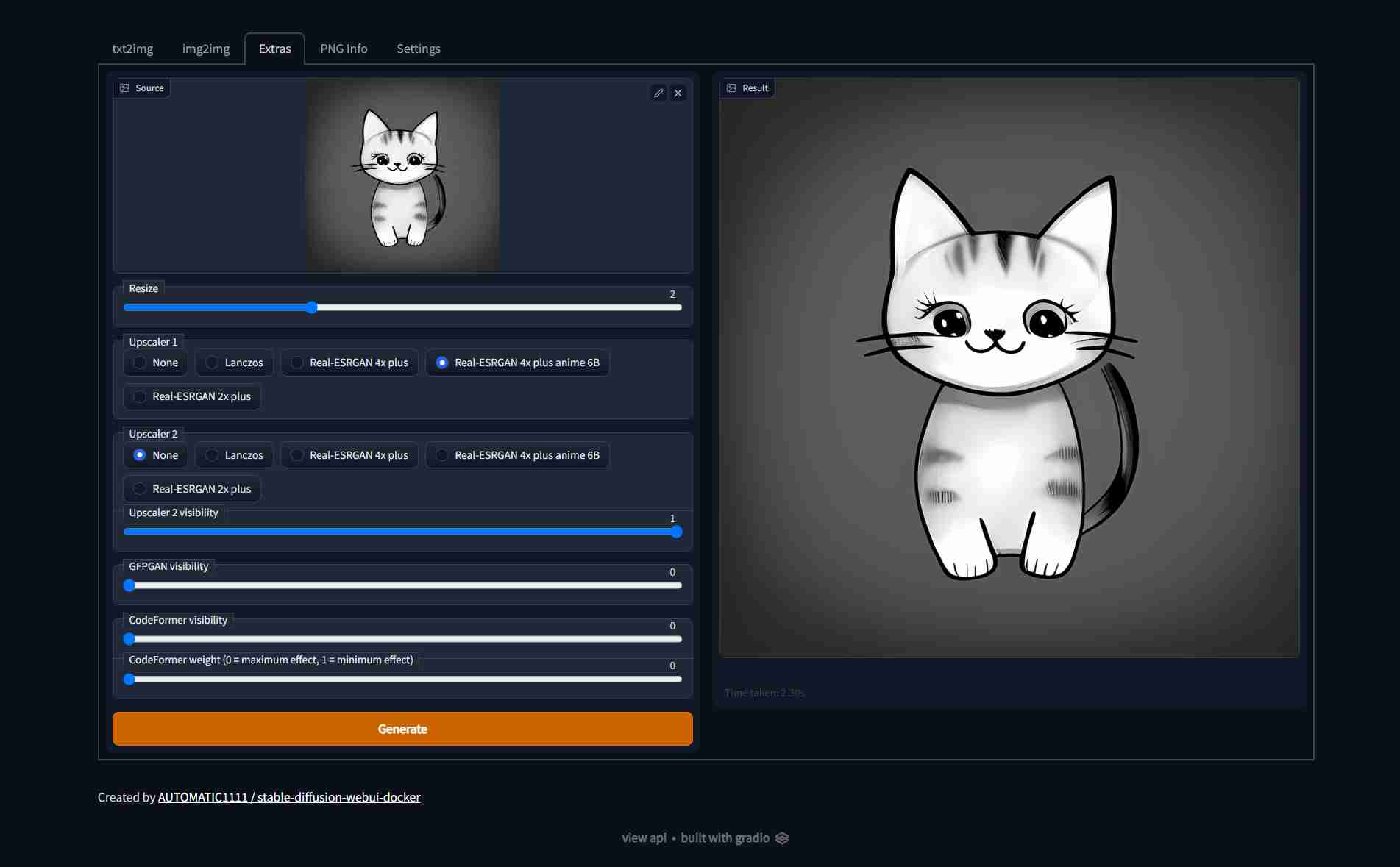 |
hlky
hlky's fork is one of the most popular UIs, with many features:
- Text to image, with many samplers
- Image to image, with masking, cropping, in-painting, variations.
- GFPGAN, RealESRGAN, LDSR, GoBig, GoLatent
- Loopback, prompt weighting
- 6GB or even 4GB GPU support!
- Full feature list here
Screenshots:
| Text to image | Image to image | Image Lab |
|---|---|---|
 |
 |
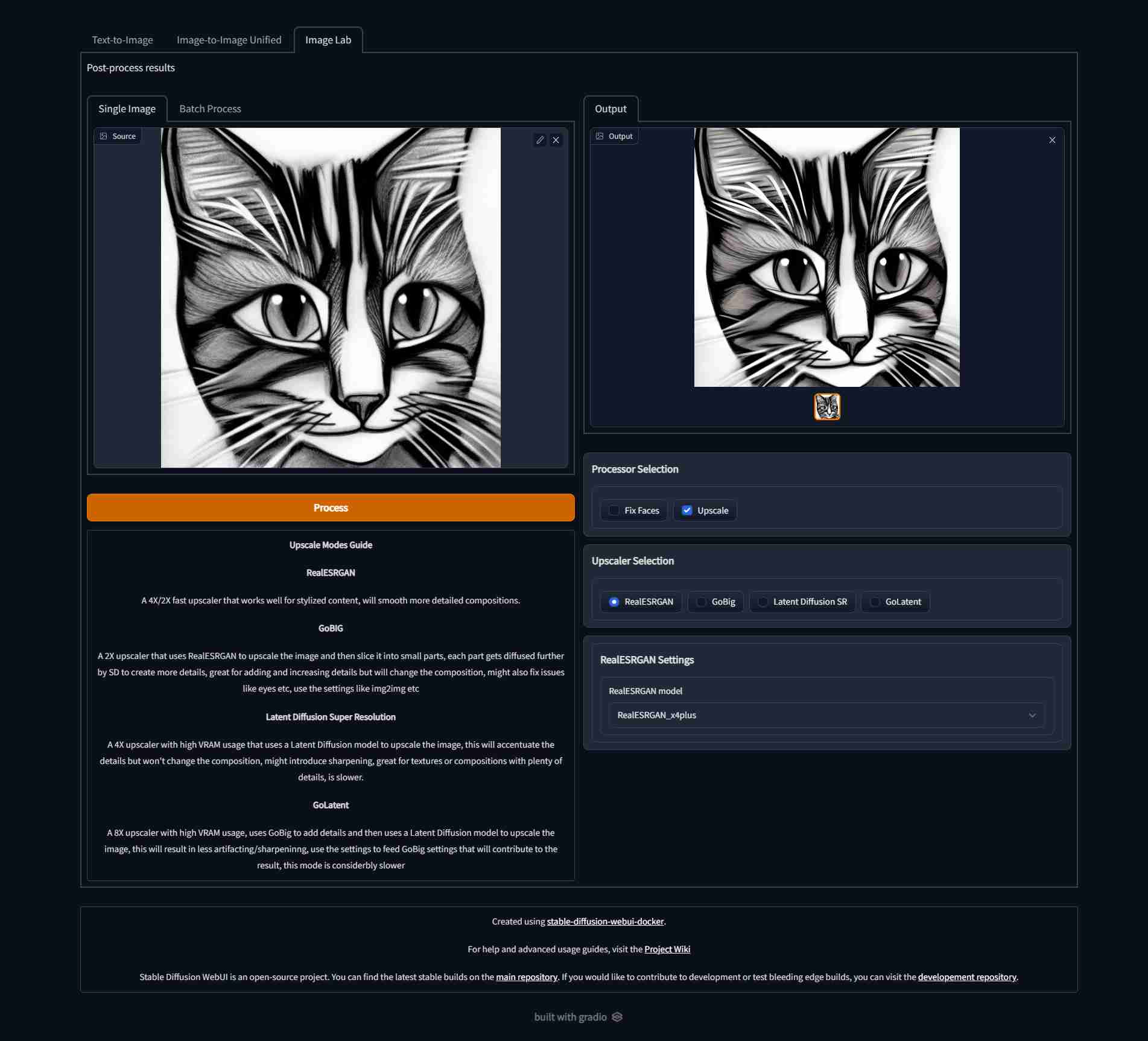 |
lstein
lstein's fork is very mature when it comes to the cli, and the WebUI has potential.
| Text to image | Image to image | Extras |
|---|---|---|
 |
 |
 |
Setup & Usage
Visit the wiki for Setup and Usage instructions, checkout the FAQ page if you face any problems, or create a new issue!
Contributing
Contributions are welcome! create an issue first of what you want to contribute (before you implement anything) so we can talk about it.
Disclaimer
The authors of this project are not responsible for any content generated using this interface.
This license of this software forbids you from sharing any content that violates any laws, produce any harm to a person, disseminate any personal information that would be meant for harm, spread misinformation and target vulnerable groups. For the full list of restrictions please read the license.
Thanks
Special thanks to everyone behind these awesome projects, without them, none of this would have been possible: