### WebUI Model Conversion
**Model Search Updates**
- Model Search now has a radio group that allows users to pick the type
of model they are importing. If they know their model has a custom
config file, they can assign it right here. Based on their pick, the
model config data is automatically populated. And this same information
is used when converting the model to `diffusers`.
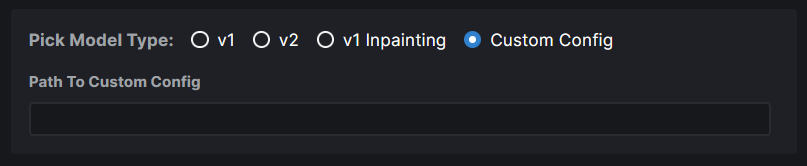
- Files named `model.safetensors` and
`diffusion_pytorch_model.safetensors` are excluded from the search
because these are naming conventions used by diffusers models and they
will end up showing on the list because our conversion saves safetensors
and not bin files.
**Model Conversion UI**
- The **Convert To Diffusers** button can be found on the Edit page of
any **Checkpoint Model**.
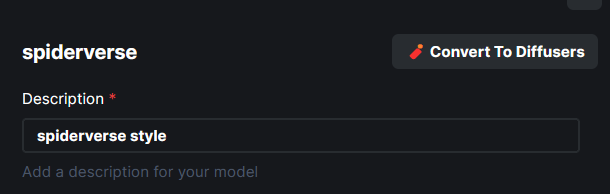
- When converting the model, the entire process is handled
automatically. The corresponding config while at the time of the Ckpt
addition is used in the process.
- Users are presented with the choice on where to save the diffusers
converted model - same location as the ckpt, InvokeAI models root folder
or a completely custom location.
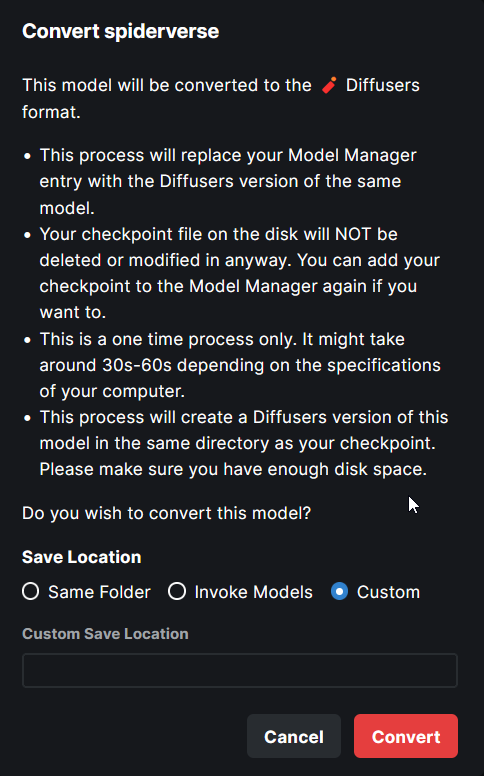
- When the model is converted, the checkpoint entry is replaced with the
diffusers model entry. A user can readd the ckpt if they wish to.
---
More or less done. Might make some minor UX improvements as I refine
things.
Tensors with diffusers no longer have to be multiples of 8. This broke Perlin noise generation. We now generate noise for the next largest multiple of 8 and return a cropped result. Fixes#2674.
`generator` now asks `InvokeAIDiffuserComponent` to do postprocessing work on latents after every step. Thresholding - now implemented as replacing latents outside of the threshold with random noise - is called at this point. This postprocessing step is also where we can hook up symmetry and other image latent manipulations in the future.
Note: code at this layer doesn't need to worry about MPS as relevant torch functions are wrapped and made MPS-safe by `generator.py`.
1. Now works with sites that produce lots of redirects, such as CIVITAI
2. Derive name of destination model file from HTTP Content-Disposition header,
if present.
3. Swap \\ for / in file paths provided by users, to hopefully fix issues with
Windows.
This PR adds a new attributer to ldm.generate, `embedding_trigger_strings`:
```
gen = Generate(...)
strings = gen.embedding_trigger_strings
strings = gen.embedding_trigger_strings()
```
The trigger strings will change when the model is updated to show only
those strings which are compatible with the current
model. Dynamically-downloaded triggers from the HF Concepts Library
will only show up after they are used for the first time. However, the
full list of concepts available for download can be retrieved
programatically like this:
```
from ldm.invoke.concepts_lib import HuggingFAceConceptsLibrary
concepts = HuggingFaceConceptsLibrary()
trigger_strings = concepts.list_concepts()
```
I have added the arabic locale files. There need to be some
modifications to the code in order to detect the language direction and
add it to the current document body properties.
For example we can use this:
import { appWithTranslation, useTranslation } from "next-i18next";
import React, { useEffect } from "react";
const { t, i18n } = useTranslation();
const direction = i18n.dir();
useEffect(() => {
document.body.dir = direction;
}, [direction]);
This should be added to the app file. It uses next-i18next to
automatically get the current language and sets the body text direction
(ltr or rtl) depending on the selected language.
## Provide informative error messages when TI and Merge scripts have
insufficient space for console UI
- The invokeai-ti and invokeai-merge scripts will crash if there is not
enough space in the console to fit the user interface (even after
responsive formatting).
- This PR intercepts the errors and prints a useful error message
advising user to make window larger.
1. The invokeai-configure script has now been refactored. The work of
selecting and downloading initial models at install time is now done
by a script named invokeai-initial-models (module
name is ldm.invoke.config.initial_model_select)
The calling arguments for invokeai-configure have not changed, so
nothing should break. After initializing the root directory, the
script calls invokeai-initial-models to let the user select the
starting models to install.
2. invokeai-initial-models puts up a console GUI with checkboxes to
indicate which models to install. It respects the --default_only
and --yes arguments so that CI will continue to work.
3. User can now edit the VAE assigned to diffusers models in the CLI.
4. Fixed a bug that caused a crash during model loading when the VAE
is set to None, rather than being empty.
- The invokeai-ti and invokeai-merge scripts will crash if there is not enough space
in the console to fit the user interface (even after responsive formatting).
- This PR intercepts the errors and prints a useful error message advising user to
make window larger.
- fix unused variables and f-strings found by pyflakes
- use global_converted_ckpts_dir() to find location of diffusers
- fixed bug in model_manager that was causing the description of converted
models to read "Optimized version of {model_name}'
Strategize slicing based on free [V]RAM when not using xformers. Free [V]RAM is evaluated at every generation. When there's enough memory, the entire generation occurs without slicing. If there is not enough free memory, we use diffusers' sliced attention.
- Adds an update action to launcher script
- This action calls new python script `invokeai-update`, which prompts
user to update to latest release version, main development version,
or an arbitrary git tag or branch name.
- It then uses `pip` to update to whatever tag was specified.