Compare commits
2 Commits
allow-embe
...
release/ad
| Author | SHA1 | Date | |
|---|---|---|---|
| 8c6a8d072d | |||
| ec52f15f4b |
8
.github/CODEOWNERS
vendored
@ -1,5 +1,5 @@
|
||||
# continuous integration
|
||||
/.github/workflows/ @lstein @blessedcoolant @hipsterusername @ebr
|
||||
/.github/workflows/ @lstein @blessedcoolant @hipsterusername
|
||||
|
||||
# documentation
|
||||
/docs/ @lstein @blessedcoolant @hipsterusername @Millu
|
||||
@ -10,7 +10,7 @@
|
||||
|
||||
# installation and configuration
|
||||
/pyproject.toml @lstein @blessedcoolant @hipsterusername
|
||||
/docker/ @lstein @blessedcoolant @hipsterusername @ebr
|
||||
/docker/ @lstein @blessedcoolant @hipsterusername
|
||||
/scripts/ @ebr @lstein @hipsterusername
|
||||
/installer/ @lstein @ebr @hipsterusername
|
||||
/invokeai/assets @lstein @ebr @hipsterusername
|
||||
@ -26,7 +26,9 @@
|
||||
|
||||
# front ends
|
||||
/invokeai/frontend/CLI @lstein @hipsterusername
|
||||
/invokeai/frontend/install @lstein @ebr @hipsterusername
|
||||
/invokeai/frontend/install @lstein @ebr @hipsterusername
|
||||
/invokeai/frontend/merge @lstein @blessedcoolant @hipsterusername
|
||||
/invokeai/frontend/training @lstein @blessedcoolant @hipsterusername
|
||||
/invokeai/frontend/web @psychedelicious @blessedcoolant @maryhipp @hipsterusername
|
||||
|
||||
|
||||
|
||||
98
.github/ISSUE_TEMPLATE/BUG_REPORT.yml
vendored
@ -6,6 +6,10 @@ title: '[bug]: '
|
||||
|
||||
labels: ['bug']
|
||||
|
||||
# assignees:
|
||||
# - moderator_bot
|
||||
# - lstein
|
||||
|
||||
body:
|
||||
- type: markdown
|
||||
attributes:
|
||||
@ -14,9 +18,10 @@ body:
|
||||
|
||||
- type: checkboxes
|
||||
attributes:
|
||||
label: Is there an existing issue for this problem?
|
||||
label: Is there an existing issue for this?
|
||||
description: |
|
||||
Please [search](https://github.com/invoke-ai/InvokeAI/issues) first to see if an issue already exists for the problem.
|
||||
Please use the [search function](https://github.com/invoke-ai/InvokeAI/issues?q=is%3Aissue+is%3Aopen+label%3Abug)
|
||||
irst to see if an issue already exists for the bug you encountered.
|
||||
options:
|
||||
- label: I have searched the existing issues
|
||||
required: true
|
||||
@ -28,119 +33,80 @@ body:
|
||||
- type: dropdown
|
||||
id: os_dropdown
|
||||
attributes:
|
||||
label: Operating system
|
||||
description: Your computer's operating system.
|
||||
label: OS
|
||||
description: Which operating System did you use when the bug occured
|
||||
multiple: false
|
||||
options:
|
||||
- 'Linux'
|
||||
- 'Windows'
|
||||
- 'macOS'
|
||||
- 'other'
|
||||
validations:
|
||||
required: true
|
||||
|
||||
- type: dropdown
|
||||
id: gpu_dropdown
|
||||
attributes:
|
||||
label: GPU vendor
|
||||
description: Your GPU's vendor.
|
||||
label: GPU
|
||||
description: Which kind of Graphic-Adapter is your System using
|
||||
multiple: false
|
||||
options:
|
||||
- 'Nvidia (CUDA)'
|
||||
- 'AMD (ROCm)'
|
||||
- 'Apple Silicon (MPS)'
|
||||
- 'None (CPU)'
|
||||
- 'cuda'
|
||||
- 'amd'
|
||||
- 'mps'
|
||||
- 'cpu'
|
||||
validations:
|
||||
required: true
|
||||
|
||||
- type: input
|
||||
id: gpu_model
|
||||
attributes:
|
||||
label: GPU model
|
||||
description: Your GPU's model. If on Apple Silicon, this is your Mac's chip. Leave blank if on CPU.
|
||||
placeholder: ex. RTX 2080 Ti, Mac M1 Pro
|
||||
validations:
|
||||
required: false
|
||||
|
||||
- type: input
|
||||
id: vram
|
||||
attributes:
|
||||
label: GPU VRAM
|
||||
description: Your GPU's VRAM. If on Apple Silicon, this is your Mac's unified memory. Leave blank if on CPU.
|
||||
label: VRAM
|
||||
description: Size of the VRAM if known
|
||||
placeholder: 8GB
|
||||
validations:
|
||||
required: false
|
||||
|
||||
|
||||
- type: input
|
||||
id: version-number
|
||||
attributes:
|
||||
label: Version number
|
||||
label: What version did you experience this issue on?
|
||||
description: |
|
||||
The version of Invoke you have installed. If it is not the latest version, please update and try again to confirm the issue still exists. If you are testing main, please include the commit hash instead.
|
||||
placeholder: ex. 3.6.1
|
||||
Please share the version of Invoke AI that you experienced the issue on. If this is not the latest version, please update first to confirm the issue still exists. If you are testing main, please include the commit hash instead.
|
||||
placeholder: X.X.X
|
||||
validations:
|
||||
required: true
|
||||
|
||||
- type: input
|
||||
id: browser-version
|
||||
attributes:
|
||||
label: Browser
|
||||
description: Your web browser and version.
|
||||
placeholder: ex. Firefox 123.0b3
|
||||
validations:
|
||||
required: true
|
||||
|
||||
- type: textarea
|
||||
id: python-deps
|
||||
attributes:
|
||||
label: Python dependencies
|
||||
description: |
|
||||
If the problem occurred during image generation, click the gear icon at the bottom left corner, click "About", click the copy button and then paste here.
|
||||
validations:
|
||||
required: false
|
||||
|
||||
- type: textarea
|
||||
id: what-happened
|
||||
attributes:
|
||||
label: What happened
|
||||
label: What happened?
|
||||
description: |
|
||||
Describe what happened. Include any relevant error messages, stack traces and screenshots here.
|
||||
placeholder: I clicked button X and then Y happened.
|
||||
Briefly describe what happened, what you expected to happen and how to reproduce this bug.
|
||||
placeholder: When using the webinterface and right-clicking on button X instead of the popup-menu there error Y appears
|
||||
validations:
|
||||
required: true
|
||||
|
||||
- type: textarea
|
||||
id: what-you-expected
|
||||
attributes:
|
||||
label: What you expected to happen
|
||||
description: Describe what you expected to happen.
|
||||
placeholder: I expected Z to happen.
|
||||
validations:
|
||||
required: true
|
||||
|
||||
- type: textarea
|
||||
id: how-to-repro
|
||||
attributes:
|
||||
label: How to reproduce the problem
|
||||
description: List steps to reproduce the problem.
|
||||
placeholder: Start the app, generate an image with these settings, then click button X.
|
||||
label: Screenshots
|
||||
description: If applicable, add screenshots to help explain your problem
|
||||
placeholder: this is what the result looked like <screenshot>
|
||||
validations:
|
||||
required: false
|
||||
|
||||
- type: textarea
|
||||
id: additional-context
|
||||
attributes:
|
||||
label: Additional context
|
||||
description: Any other context that might help us to understand the problem.
|
||||
description: Add any other context about the problem here
|
||||
placeholder: Only happens when there is full moon and Friday the 13th on Christmas Eve 🎅🏻
|
||||
validations:
|
||||
required: false
|
||||
|
||||
- type: input
|
||||
id: discord-username
|
||||
id: contact
|
||||
attributes:
|
||||
label: Discord username
|
||||
description: If you are on the Invoke discord and would prefer to be contacted there, please provide your username.
|
||||
placeholder: supercoolusername123
|
||||
label: Contact Details
|
||||
description: __OPTIONAL__ How can we get in touch with you if we need more info (besides this issue)?
|
||||
placeholder: ex. email@example.com, discordname, twitter, ...
|
||||
validations:
|
||||
required: false
|
||||
|
||||
33
.github/actions/install-frontend-deps/action.yml
vendored
@ -1,33 +0,0 @@
|
||||
name: install frontend dependencies
|
||||
description: Installs frontend dependencies with pnpm, with caching
|
||||
runs:
|
||||
using: 'composite'
|
||||
steps:
|
||||
- name: setup node 18
|
||||
uses: actions/setup-node@v4
|
||||
with:
|
||||
node-version: '18'
|
||||
|
||||
- name: setup pnpm
|
||||
uses: pnpm/action-setup@v2
|
||||
with:
|
||||
version: 8
|
||||
run_install: false
|
||||
|
||||
- name: get pnpm store directory
|
||||
shell: bash
|
||||
run: |
|
||||
echo "STORE_PATH=$(pnpm store path --silent)" >> $GITHUB_ENV
|
||||
|
||||
- name: setup cache
|
||||
uses: actions/cache@v4
|
||||
with:
|
||||
path: ${{ env.STORE_PATH }}
|
||||
key: ${{ runner.os }}-pnpm-store-${{ hashFiles('**/pnpm-lock.yaml') }}
|
||||
restore-keys: |
|
||||
${{ runner.os }}-pnpm-store-
|
||||
|
||||
- name: install frontend dependencies
|
||||
run: pnpm install --prefer-frozen-lockfile
|
||||
shell: bash
|
||||
working-directory: invokeai/frontend/web
|
||||
59
.github/pr_labels.yml
vendored
@ -1,59 +0,0 @@
|
||||
root:
|
||||
- changed-files:
|
||||
- any-glob-to-any-file: '*'
|
||||
|
||||
python-deps:
|
||||
- changed-files:
|
||||
- any-glob-to-any-file: 'pyproject.toml'
|
||||
|
||||
python:
|
||||
- changed-files:
|
||||
- all-globs-to-any-file:
|
||||
- 'invokeai/**'
|
||||
- '!invokeai/frontend/web/**'
|
||||
|
||||
python-tests:
|
||||
- changed-files:
|
||||
- any-glob-to-any-file: 'tests/**'
|
||||
|
||||
ci-cd:
|
||||
- changed-files:
|
||||
- any-glob-to-any-file: .github/**
|
||||
|
||||
docker:
|
||||
- changed-files:
|
||||
- any-glob-to-any-file: docker/**
|
||||
|
||||
installer:
|
||||
- changed-files:
|
||||
- any-glob-to-any-file: installer/**
|
||||
|
||||
docs:
|
||||
- changed-files:
|
||||
- any-glob-to-any-file: docs/**
|
||||
|
||||
invocations:
|
||||
- changed-files:
|
||||
- any-glob-to-any-file: 'invokeai/app/invocations/**'
|
||||
|
||||
backend:
|
||||
- changed-files:
|
||||
- any-glob-to-any-file: 'invokeai/backend/**'
|
||||
|
||||
api:
|
||||
- changed-files:
|
||||
- any-glob-to-any-file: 'invokeai/app/api/**'
|
||||
|
||||
services:
|
||||
- changed-files:
|
||||
- any-glob-to-any-file: 'invokeai/app/services/**'
|
||||
|
||||
frontend-deps:
|
||||
- changed-files:
|
||||
- any-glob-to-any-file:
|
||||
- '**/*/package.json'
|
||||
- '**/*/pnpm-lock.yaml'
|
||||
|
||||
frontend:
|
||||
- changed-files:
|
||||
- any-glob-to-any-file: 'invokeai/frontend/web/**'
|
||||
67
.github/pull_request_template.md
vendored
@ -1,21 +1,66 @@
|
||||
## Summary
|
||||
## What type of PR is this? (check all applicable)
|
||||
|
||||
<!--A description of the changes in this PR. Include the kind of change (fix, feature, docs, etc), the "why" and the "how". Screenshots or videos are useful for frontend changes.-->
|
||||
- [ ] Refactor
|
||||
- [ ] Feature
|
||||
- [ ] Bug Fix
|
||||
- [ ] Optimization
|
||||
- [ ] Documentation Update
|
||||
- [ ] Community Node Submission
|
||||
|
||||
## Related Issues / Discussions
|
||||
|
||||
<!--WHEN APPLICABLE: List any related issues or discussions on github or discord. If this PR closes an issue, please use the "Closes #1234" format, so that the issue will be automatically closed when the PR merges.-->
|
||||
## Have you discussed this change with the InvokeAI team?
|
||||
- [ ] Yes
|
||||
- [ ] No, because:
|
||||
|
||||
## QA Instructions
|
||||
|
||||
## Have you updated all relevant documentation?
|
||||
- [ ] Yes
|
||||
- [ ] No
|
||||
|
||||
<!--WHEN APPLICABLE: Describe how we can test the changes in this PR.-->
|
||||
|
||||
## Description
|
||||
|
||||
|
||||
## Related Tickets & Documents
|
||||
|
||||
<!--
|
||||
For pull requests that relate or close an issue, please include them
|
||||
below.
|
||||
|
||||
For example having the text: "closes #1234" would connect the current pull
|
||||
request to issue 1234. And when we merge the pull request, Github will
|
||||
automatically close the issue.
|
||||
-->
|
||||
|
||||
- Related Issue #
|
||||
- Closes #
|
||||
|
||||
## QA Instructions, Screenshots, Recordings
|
||||
|
||||
<!--
|
||||
Please provide steps on how to test changes, any hardware or
|
||||
software specifications as well as any other pertinent information.
|
||||
-->
|
||||
|
||||
## Merge Plan
|
||||
|
||||
<!--WHEN APPLICABLE: Large PRs, or PRs that touch sensitive things like DB schemas, may need some care when merging. For example, a careful rebase by the change author, timing to not interfere with a pending release, or a message to contributors on discord after merging.-->
|
||||
<!--
|
||||
A merge plan describes how this PR should be handled after it is approved.
|
||||
|
||||
## Checklist
|
||||
Example merge plans:
|
||||
- "This PR can be merged when approved"
|
||||
- "This must be squash-merged when approved"
|
||||
- "DO NOT MERGE - I will rebase and tidy commits before merging"
|
||||
- "#dev-chat on discord needs to be advised of this change when it is merged"
|
||||
|
||||
- [ ] _The PR has a short but descriptive title, suitable for a changelog_
|
||||
- [ ] _Tests added / updated (if applicable)_
|
||||
- [ ] _Documentation added / updated (if applicable)_
|
||||
A merge plan is particularly important for large PRs or PRs that touch the
|
||||
database in any way.
|
||||
-->
|
||||
|
||||
## Added/updated tests?
|
||||
|
||||
- [ ] Yes
|
||||
- [ ] No : _please replace this line with details on why tests
|
||||
have not been included_
|
||||
|
||||
## [optional] Are there any post deployment tasks we need to perform?
|
||||
|
||||
7
.github/workflows/build-container.yml
vendored
@ -11,7 +11,7 @@ on:
|
||||
- 'docker/docker-entrypoint.sh'
|
||||
- 'workflows/build-container.yml'
|
||||
tags:
|
||||
- 'v*.*.*'
|
||||
- 'v*'
|
||||
workflow_dispatch:
|
||||
|
||||
permissions:
|
||||
@ -40,14 +40,10 @@ jobs:
|
||||
- name: Free up more disk space on the runner
|
||||
# https://github.com/actions/runner-images/issues/2840#issuecomment-1284059930
|
||||
run: |
|
||||
echo "----- Free space before cleanup"
|
||||
df -h
|
||||
sudo rm -rf /usr/share/dotnet
|
||||
sudo rm -rf "$AGENT_TOOLSDIRECTORY"
|
||||
sudo swapoff /mnt/swapfile
|
||||
sudo rm -rf /mnt/swapfile
|
||||
echo "----- Free space after cleanup"
|
||||
df -h
|
||||
|
||||
- name: Checkout
|
||||
uses: actions/checkout@v3
|
||||
@ -95,7 +91,6 @@ jobs:
|
||||
# password: ${{ secrets.DOCKERHUB_TOKEN }}
|
||||
|
||||
- name: Build container
|
||||
timeout-minutes: 40
|
||||
id: docker_build
|
||||
uses: docker/build-push-action@v4
|
||||
with:
|
||||
|
||||
45
.github/workflows/build-installer.yml
vendored
@ -1,45 +0,0 @@
|
||||
# Builds and uploads the installer and python build artifacts.
|
||||
|
||||
name: build installer
|
||||
|
||||
on:
|
||||
workflow_dispatch:
|
||||
workflow_call:
|
||||
|
||||
jobs:
|
||||
build-installer:
|
||||
runs-on: ubuntu-latest
|
||||
timeout-minutes: 5 # expected run time: <2 min
|
||||
steps:
|
||||
- name: checkout
|
||||
uses: actions/checkout@v4
|
||||
|
||||
- name: setup python
|
||||
uses: actions/setup-python@v5
|
||||
with:
|
||||
python-version: '3.10'
|
||||
cache: pip
|
||||
cache-dependency-path: pyproject.toml
|
||||
|
||||
- name: install pypa/build
|
||||
run: pip install --upgrade build
|
||||
|
||||
- name: setup frontend
|
||||
uses: ./.github/actions/install-frontend-deps
|
||||
|
||||
- name: create installer
|
||||
id: create_installer
|
||||
run: ./create_installer.sh
|
||||
working-directory: installer
|
||||
|
||||
- name: upload python distribution artifact
|
||||
uses: actions/upload-artifact@v4
|
||||
with:
|
||||
name: dist
|
||||
path: ${{ steps.create_installer.outputs.DIST_PATH }}
|
||||
|
||||
- name: upload installer artifact
|
||||
uses: actions/upload-artifact@v4
|
||||
with:
|
||||
name: ${{ steps.create_installer.outputs.INSTALLER_FILENAME }}
|
||||
path: ${{ steps.create_installer.outputs.INSTALLER_PATH }}
|
||||
80
.github/workflows/frontend-checks.yml
vendored
@ -1,80 +0,0 @@
|
||||
# Runs frontend code quality checks.
|
||||
#
|
||||
# Checks for changes to frontend files before running the checks.
|
||||
# If always_run is true, always runs the checks.
|
||||
|
||||
name: 'frontend checks'
|
||||
|
||||
on:
|
||||
push:
|
||||
branches:
|
||||
- 'main'
|
||||
pull_request:
|
||||
types:
|
||||
- 'ready_for_review'
|
||||
- 'opened'
|
||||
- 'synchronize'
|
||||
merge_group:
|
||||
workflow_dispatch:
|
||||
inputs:
|
||||
always_run:
|
||||
description: 'Always run the checks'
|
||||
required: true
|
||||
type: boolean
|
||||
default: true
|
||||
workflow_call:
|
||||
inputs:
|
||||
always_run:
|
||||
description: 'Always run the checks'
|
||||
required: true
|
||||
type: boolean
|
||||
default: true
|
||||
|
||||
defaults:
|
||||
run:
|
||||
working-directory: invokeai/frontend/web
|
||||
|
||||
jobs:
|
||||
frontend-checks:
|
||||
runs-on: ubuntu-latest
|
||||
timeout-minutes: 10 # expected run time: <2 min
|
||||
steps:
|
||||
- uses: actions/checkout@v4
|
||||
|
||||
- name: check for changed frontend files
|
||||
if: ${{ inputs.always_run != true }}
|
||||
id: changed-files
|
||||
uses: tj-actions/changed-files@v42
|
||||
with:
|
||||
files_yaml: |
|
||||
frontend:
|
||||
- 'invokeai/frontend/web/**'
|
||||
|
||||
- name: install dependencies
|
||||
if: ${{ steps.changed-files.outputs.frontend_any_changed == 'true' || inputs.always_run == true }}
|
||||
uses: ./.github/actions/install-frontend-deps
|
||||
|
||||
- name: tsc
|
||||
if: ${{ steps.changed-files.outputs.frontend_any_changed == 'true' || inputs.always_run == true }}
|
||||
run: 'pnpm lint:tsc'
|
||||
shell: bash
|
||||
|
||||
- name: dpdm
|
||||
if: ${{ steps.changed-files.outputs.frontend_any_changed == 'true' || inputs.always_run == true }}
|
||||
run: 'pnpm lint:dpdm'
|
||||
shell: bash
|
||||
|
||||
- name: eslint
|
||||
if: ${{ steps.changed-files.outputs.frontend_any_changed == 'true' || inputs.always_run == true }}
|
||||
run: 'pnpm lint:eslint'
|
||||
shell: bash
|
||||
|
||||
- name: prettier
|
||||
if: ${{ steps.changed-files.outputs.frontend_any_changed == 'true' || inputs.always_run == true }}
|
||||
run: 'pnpm lint:prettier'
|
||||
shell: bash
|
||||
|
||||
- name: knip
|
||||
if: ${{ steps.changed-files.outputs.frontend_any_changed == 'true' || inputs.always_run == true }}
|
||||
run: 'pnpm lint:knip'
|
||||
shell: bash
|
||||
60
.github/workflows/frontend-tests.yml
vendored
@ -1,60 +0,0 @@
|
||||
# Runs frontend tests.
|
||||
#
|
||||
# Checks for changes to frontend files before running the tests.
|
||||
# If always_run is true, always runs the tests.
|
||||
|
||||
name: 'frontend tests'
|
||||
|
||||
on:
|
||||
push:
|
||||
branches:
|
||||
- 'main'
|
||||
pull_request:
|
||||
types:
|
||||
- 'ready_for_review'
|
||||
- 'opened'
|
||||
- 'synchronize'
|
||||
merge_group:
|
||||
workflow_dispatch:
|
||||
inputs:
|
||||
always_run:
|
||||
description: 'Always run the tests'
|
||||
required: true
|
||||
type: boolean
|
||||
default: true
|
||||
workflow_call:
|
||||
inputs:
|
||||
always_run:
|
||||
description: 'Always run the tests'
|
||||
required: true
|
||||
type: boolean
|
||||
default: true
|
||||
|
||||
defaults:
|
||||
run:
|
||||
working-directory: invokeai/frontend/web
|
||||
|
||||
jobs:
|
||||
frontend-tests:
|
||||
runs-on: ubuntu-latest
|
||||
timeout-minutes: 10 # expected run time: <2 min
|
||||
steps:
|
||||
- uses: actions/checkout@v4
|
||||
|
||||
- name: check for changed frontend files
|
||||
if: ${{ inputs.always_run != true }}
|
||||
id: changed-files
|
||||
uses: tj-actions/changed-files@v42
|
||||
with:
|
||||
files_yaml: |
|
||||
frontend:
|
||||
- 'invokeai/frontend/web/**'
|
||||
|
||||
- name: install dependencies
|
||||
if: ${{ steps.changed-files.outputs.frontend_any_changed == 'true' || inputs.always_run == true }}
|
||||
uses: ./.github/actions/install-frontend-deps
|
||||
|
||||
- name: vitest
|
||||
if: ${{ steps.changed-files.outputs.frontend_any_changed == 'true' || inputs.always_run == true }}
|
||||
run: 'pnpm test:no-watch'
|
||||
shell: bash
|
||||
18
.github/workflows/label-pr.yml
vendored
@ -1,18 +0,0 @@
|
||||
name: 'label PRs'
|
||||
on:
|
||||
- pull_request_target
|
||||
|
||||
jobs:
|
||||
labeler:
|
||||
permissions:
|
||||
contents: read
|
||||
pull-requests: write
|
||||
runs-on: ubuntu-latest
|
||||
steps:
|
||||
- name: checkout
|
||||
uses: actions/checkout@v4
|
||||
|
||||
- name: label PRs
|
||||
uses: actions/labeler@v5
|
||||
with:
|
||||
configuration-path: .github/pr_labels.yml
|
||||
43
.github/workflows/lint-frontend.yml
vendored
Normal file
@ -0,0 +1,43 @@
|
||||
name: Lint frontend
|
||||
|
||||
on:
|
||||
pull_request:
|
||||
types:
|
||||
- 'ready_for_review'
|
||||
- 'opened'
|
||||
- 'synchronize'
|
||||
push:
|
||||
branches:
|
||||
- 'main'
|
||||
merge_group:
|
||||
workflow_dispatch:
|
||||
|
||||
defaults:
|
||||
run:
|
||||
working-directory: invokeai/frontend/web
|
||||
|
||||
jobs:
|
||||
lint-frontend:
|
||||
if: github.event.pull_request.draft == false
|
||||
runs-on: ubuntu-22.04
|
||||
steps:
|
||||
- name: Setup Node 20
|
||||
uses: actions/setup-node@v4
|
||||
with:
|
||||
node-version: '20'
|
||||
- name: Checkout
|
||||
uses: actions/checkout@v4
|
||||
- name: Setup pnpm
|
||||
uses: pnpm/action-setup@v2
|
||||
with:
|
||||
version: 8
|
||||
- name: Install dependencies
|
||||
run: 'pnpm install --prefer-frozen-lockfile'
|
||||
- name: Typescript
|
||||
run: 'pnpm run lint:tsc'
|
||||
- name: Madge
|
||||
run: 'pnpm run lint:madge'
|
||||
- name: ESLint
|
||||
run: 'pnpm run lint:eslint'
|
||||
- name: Prettier
|
||||
run: 'pnpm run lint:prettier'
|
||||
54
.github/workflows/mkdocs-material.yml
vendored
@ -1,49 +1,51 @@
|
||||
# This is a mostly a copy-paste from https://github.com/squidfunk/mkdocs-material/blob/master/docs/publishing-your-site.md
|
||||
|
||||
name: mkdocs
|
||||
|
||||
name: mkdocs-material
|
||||
on:
|
||||
push:
|
||||
branches:
|
||||
- main
|
||||
workflow_dispatch:
|
||||
- 'refs/heads/main'
|
||||
|
||||
permissions:
|
||||
contents: write
|
||||
contents: write
|
||||
|
||||
jobs:
|
||||
deploy:
|
||||
mkdocs-material:
|
||||
if: github.event.pull_request.draft == false
|
||||
runs-on: ubuntu-latest
|
||||
env:
|
||||
REPO_URL: '${{ github.server_url }}/${{ github.repository }}'
|
||||
REPO_NAME: '${{ github.repository }}'
|
||||
SITE_URL: 'https://${{ github.repository_owner }}.github.io/InvokeAI'
|
||||
|
||||
steps:
|
||||
- name: checkout
|
||||
uses: actions/checkout@v4
|
||||
- name: checkout sources
|
||||
uses: actions/checkout@v3
|
||||
with:
|
||||
fetch-depth: 0
|
||||
|
||||
- name: setup python
|
||||
uses: actions/setup-python@v5
|
||||
uses: actions/setup-python@v4
|
||||
with:
|
||||
python-version: '3.10'
|
||||
cache: pip
|
||||
cache-dependency-path: pyproject.toml
|
||||
|
||||
- name: set cache id
|
||||
run: echo "cache_id=$(date --utc '+%V')" >> $GITHUB_ENV
|
||||
- name: install requirements
|
||||
env:
|
||||
PIP_USE_PEP517: 1
|
||||
run: |
|
||||
python -m \
|
||||
pip install ".[docs]"
|
||||
|
||||
- name: use cache
|
||||
uses: actions/cache@v4
|
||||
with:
|
||||
key: mkdocs-material-${{ env.cache_id }}
|
||||
path: .cache
|
||||
restore-keys: |
|
||||
mkdocs-material-
|
||||
- name: confirm buildability
|
||||
run: |
|
||||
python -m \
|
||||
mkdocs build \
|
||||
--clean \
|
||||
--verbose
|
||||
|
||||
- name: install dependencies
|
||||
run: python -m pip install ".[docs]"
|
||||
|
||||
- name: build & deploy
|
||||
run: mkdocs gh-deploy --force
|
||||
- name: deploy to gh-pages
|
||||
if: ${{ github.ref == 'refs/heads/main' }}
|
||||
run: |
|
||||
python -m \
|
||||
mkdocs gh-deploy \
|
||||
--clean \
|
||||
--force
|
||||
|
||||
59
.github/workflows/pypi-release.yml
vendored
Normal file
@ -0,0 +1,59 @@
|
||||
name: PyPI Release
|
||||
|
||||
on:
|
||||
push:
|
||||
paths:
|
||||
- 'invokeai/version/invokeai_version.py'
|
||||
workflow_dispatch:
|
||||
|
||||
jobs:
|
||||
release:
|
||||
if: github.repository == 'invoke-ai/InvokeAI'
|
||||
runs-on: ubuntu-22.04
|
||||
env:
|
||||
TWINE_USERNAME: __token__
|
||||
TWINE_PASSWORD: ${{ secrets.PYPI_API_TOKEN }}
|
||||
TWINE_NON_INTERACTIVE: 1
|
||||
steps:
|
||||
- name: Checkout sources
|
||||
uses: actions/checkout@v4
|
||||
|
||||
- name: Setup Node 20
|
||||
uses: actions/setup-node@v4
|
||||
with:
|
||||
node-version: '20'
|
||||
|
||||
- name: Setup pnpm
|
||||
uses: pnpm/action-setup@v2
|
||||
with:
|
||||
version: 8
|
||||
|
||||
- name: Install pnpm dependencies
|
||||
working-directory: invokeai/frontend/web
|
||||
run: 'pnpm install --prefer-frozen-lockfile'
|
||||
|
||||
- name: Build frontend
|
||||
working-directory: invokeai/frontend/web
|
||||
run: 'pnpm build'
|
||||
|
||||
- name: Install python deps
|
||||
run: pip install --upgrade build twine
|
||||
|
||||
- name: Build wheel package
|
||||
run: python3 -m build
|
||||
|
||||
- name: Check distribution
|
||||
run: twine check dist/*
|
||||
|
||||
- name: Check PyPI versions
|
||||
if: github.ref == 'refs/heads/main' || startsWith(github.ref, 'refs/heads/release/')
|
||||
run: |
|
||||
pip install --upgrade requests
|
||||
python -c "\
|
||||
import scripts.pypi_helper; \
|
||||
EXISTS=scripts.pypi_helper.local_on_pypi(); \
|
||||
print(f'PACKAGE_EXISTS={EXISTS}')" >> $GITHUB_ENV
|
||||
|
||||
- name: Upload package
|
||||
if: env.PACKAGE_EXISTS == 'False' && env.TWINE_PASSWORD != ''
|
||||
run: twine upload dist/*
|
||||
76
.github/workflows/python-checks.yml
vendored
@ -1,76 +0,0 @@
|
||||
# Runs python code quality checks.
|
||||
#
|
||||
# Checks for changes to python files before running the checks.
|
||||
# If always_run is true, always runs the checks.
|
||||
#
|
||||
# TODO: Add mypy or pyright to the checks.
|
||||
|
||||
name: 'python checks'
|
||||
|
||||
on:
|
||||
push:
|
||||
branches:
|
||||
- 'main'
|
||||
pull_request:
|
||||
types:
|
||||
- 'ready_for_review'
|
||||
- 'opened'
|
||||
- 'synchronize'
|
||||
merge_group:
|
||||
workflow_dispatch:
|
||||
inputs:
|
||||
always_run:
|
||||
description: 'Always run the checks'
|
||||
required: true
|
||||
type: boolean
|
||||
default: true
|
||||
workflow_call:
|
||||
inputs:
|
||||
always_run:
|
||||
description: 'Always run the checks'
|
||||
required: true
|
||||
type: boolean
|
||||
default: true
|
||||
|
||||
jobs:
|
||||
python-checks:
|
||||
runs-on: ubuntu-latest
|
||||
timeout-minutes: 5 # expected run time: <1 min
|
||||
steps:
|
||||
- name: checkout
|
||||
uses: actions/checkout@v4
|
||||
|
||||
- name: check for changed python files
|
||||
if: ${{ inputs.always_run != true }}
|
||||
id: changed-files
|
||||
uses: tj-actions/changed-files@v42
|
||||
with:
|
||||
files_yaml: |
|
||||
python:
|
||||
- 'pyproject.toml'
|
||||
- 'invokeai/**'
|
||||
- '!invokeai/frontend/web/**'
|
||||
- 'tests/**'
|
||||
|
||||
- name: setup python
|
||||
if: ${{ steps.changed-files.outputs.python_any_changed == 'true' || inputs.always_run == true }}
|
||||
uses: actions/setup-python@v5
|
||||
with:
|
||||
python-version: '3.10'
|
||||
cache: pip
|
||||
cache-dependency-path: pyproject.toml
|
||||
|
||||
- name: install ruff
|
||||
if: ${{ steps.changed-files.outputs.python_any_changed == 'true' || inputs.always_run == true }}
|
||||
run: pip install ruff
|
||||
shell: bash
|
||||
|
||||
- name: ruff check
|
||||
if: ${{ steps.changed-files.outputs.python_any_changed == 'true' || inputs.always_run == true }}
|
||||
run: ruff check --output-format=github .
|
||||
shell: bash
|
||||
|
||||
- name: ruff format
|
||||
if: ${{ steps.changed-files.outputs.python_any_changed == 'true' || inputs.always_run == true }}
|
||||
run: ruff format --check .
|
||||
shell: bash
|
||||
106
.github/workflows/python-tests.yml
vendored
@ -1,106 +0,0 @@
|
||||
# Runs python tests on a matrix of python versions and platforms.
|
||||
#
|
||||
# Checks for changes to python files before running the tests.
|
||||
# If always_run is true, always runs the tests.
|
||||
|
||||
name: 'python tests'
|
||||
|
||||
on:
|
||||
push:
|
||||
branches:
|
||||
- 'main'
|
||||
pull_request:
|
||||
types:
|
||||
- 'ready_for_review'
|
||||
- 'opened'
|
||||
- 'synchronize'
|
||||
merge_group:
|
||||
workflow_dispatch:
|
||||
inputs:
|
||||
always_run:
|
||||
description: 'Always run the tests'
|
||||
required: true
|
||||
type: boolean
|
||||
default: true
|
||||
workflow_call:
|
||||
inputs:
|
||||
always_run:
|
||||
description: 'Always run the tests'
|
||||
required: true
|
||||
type: boolean
|
||||
default: true
|
||||
|
||||
concurrency:
|
||||
group: ${{ github.workflow }}-${{ github.head_ref || github.run_id }}
|
||||
cancel-in-progress: true
|
||||
|
||||
jobs:
|
||||
matrix:
|
||||
strategy:
|
||||
matrix:
|
||||
python-version:
|
||||
- '3.10'
|
||||
- '3.11'
|
||||
platform:
|
||||
- linux-cuda-11_7
|
||||
- linux-rocm-5_2
|
||||
- linux-cpu
|
||||
- macos-default
|
||||
- windows-cpu
|
||||
include:
|
||||
- platform: linux-cuda-11_7
|
||||
os: ubuntu-22.04
|
||||
github-env: $GITHUB_ENV
|
||||
- platform: linux-rocm-5_2
|
||||
os: ubuntu-22.04
|
||||
extra-index-url: 'https://download.pytorch.org/whl/rocm5.2'
|
||||
github-env: $GITHUB_ENV
|
||||
- platform: linux-cpu
|
||||
os: ubuntu-22.04
|
||||
extra-index-url: 'https://download.pytorch.org/whl/cpu'
|
||||
github-env: $GITHUB_ENV
|
||||
- platform: macos-default
|
||||
os: macOS-12
|
||||
github-env: $GITHUB_ENV
|
||||
- platform: windows-cpu
|
||||
os: windows-2022
|
||||
github-env: $env:GITHUB_ENV
|
||||
name: 'py${{ matrix.python-version }}: ${{ matrix.platform }}'
|
||||
runs-on: ${{ matrix.os }}
|
||||
timeout-minutes: 15 # expected run time: 2-6 min, depending on platform
|
||||
env:
|
||||
PIP_USE_PEP517: '1'
|
||||
steps:
|
||||
- name: checkout
|
||||
uses: actions/checkout@v4
|
||||
|
||||
- name: check for changed python files
|
||||
if: ${{ inputs.always_run != true }}
|
||||
id: changed-files
|
||||
uses: tj-actions/changed-files@v42
|
||||
with:
|
||||
files_yaml: |
|
||||
python:
|
||||
- 'pyproject.toml'
|
||||
- 'invokeai/**'
|
||||
- '!invokeai/frontend/web/**'
|
||||
- 'tests/**'
|
||||
|
||||
- name: setup python
|
||||
if: ${{ steps.changed-files.outputs.python_any_changed == 'true' || inputs.always_run == true }}
|
||||
uses: actions/setup-python@v5
|
||||
with:
|
||||
python-version: ${{ matrix.python-version }}
|
||||
cache: pip
|
||||
cache-dependency-path: pyproject.toml
|
||||
|
||||
- name: install dependencies
|
||||
if: ${{ steps.changed-files.outputs.python_any_changed == 'true' || inputs.always_run == true }}
|
||||
env:
|
||||
PIP_EXTRA_INDEX_URL: ${{ matrix.extra-index-url }}
|
||||
run: >
|
||||
pip3 install --editable=".[test]"
|
||||
|
||||
- name: run pytest
|
||||
if: ${{ steps.changed-files.outputs.python_any_changed == 'true' || inputs.always_run == true }}
|
||||
run: pytest
|
||||
108
.github/workflows/release.yml
vendored
@ -1,108 +0,0 @@
|
||||
# Main release workflow. Triggered on tag push or manual trigger.
|
||||
#
|
||||
# - Runs all code checks and tests
|
||||
# - Verifies the app version matches the tag version.
|
||||
# - Builds the installer and build, uploading them as artifacts.
|
||||
# - Publishes to TestPyPI and PyPI. Both are conditional on the previous steps passing and require a manual approval.
|
||||
#
|
||||
# See docs/RELEASE.md for more information on the release process.
|
||||
|
||||
name: release
|
||||
|
||||
on:
|
||||
push:
|
||||
tags:
|
||||
- 'v*'
|
||||
workflow_dispatch:
|
||||
|
||||
jobs:
|
||||
check-version:
|
||||
runs-on: ubuntu-latest
|
||||
steps:
|
||||
- name: checkout
|
||||
uses: actions/checkout@v4
|
||||
|
||||
- name: check python version
|
||||
uses: samuelcolvin/check-python-version@v4
|
||||
id: check-python-version
|
||||
with:
|
||||
version_file_path: invokeai/version/invokeai_version.py
|
||||
|
||||
frontend-checks:
|
||||
uses: ./.github/workflows/frontend-checks.yml
|
||||
with:
|
||||
always_run: true
|
||||
|
||||
frontend-tests:
|
||||
uses: ./.github/workflows/frontend-tests.yml
|
||||
with:
|
||||
always_run: true
|
||||
|
||||
python-checks:
|
||||
uses: ./.github/workflows/python-checks.yml
|
||||
with:
|
||||
always_run: true
|
||||
|
||||
python-tests:
|
||||
uses: ./.github/workflows/python-tests.yml
|
||||
with:
|
||||
always_run: true
|
||||
|
||||
build:
|
||||
uses: ./.github/workflows/build-installer.yml
|
||||
|
||||
publish-testpypi:
|
||||
runs-on: ubuntu-latest
|
||||
timeout-minutes: 5 # expected run time: <1 min
|
||||
needs:
|
||||
[
|
||||
check-version,
|
||||
frontend-checks,
|
||||
frontend-tests,
|
||||
python-checks,
|
||||
python-tests,
|
||||
build,
|
||||
]
|
||||
environment:
|
||||
name: testpypi
|
||||
url: https://test.pypi.org/p/invokeai
|
||||
permissions:
|
||||
id-token: write
|
||||
steps:
|
||||
- name: download distribution from build job
|
||||
uses: actions/download-artifact@v4
|
||||
with:
|
||||
name: dist
|
||||
path: dist/
|
||||
|
||||
- name: publish distribution to TestPyPI
|
||||
uses: pypa/gh-action-pypi-publish@release/v1
|
||||
with:
|
||||
repository-url: https://test.pypi.org/legacy/
|
||||
|
||||
publish-pypi:
|
||||
runs-on: ubuntu-latest
|
||||
timeout-minutes: 5 # expected run time: <1 min
|
||||
needs:
|
||||
[
|
||||
check-version,
|
||||
frontend-checks,
|
||||
frontend-tests,
|
||||
python-checks,
|
||||
python-tests,
|
||||
build,
|
||||
]
|
||||
environment:
|
||||
name: pypi
|
||||
url: https://pypi.org/p/invokeai
|
||||
permissions:
|
||||
id-token: write
|
||||
steps:
|
||||
- name: download distribution from build job
|
||||
uses: actions/download-artifact@v4
|
||||
with:
|
||||
name: dist
|
||||
path: dist/
|
||||
|
||||
- name: publish distribution to PyPI
|
||||
uses: pypa/gh-action-pypi-publish@release/v1
|
||||
24
.github/workflows/style-checks.yml
vendored
Normal file
@ -0,0 +1,24 @@
|
||||
name: style checks
|
||||
|
||||
on:
|
||||
pull_request:
|
||||
push:
|
||||
branches: main
|
||||
|
||||
jobs:
|
||||
ruff:
|
||||
runs-on: ubuntu-latest
|
||||
steps:
|
||||
- uses: actions/checkout@v3
|
||||
|
||||
- name: Setup Python
|
||||
uses: actions/setup-python@v4
|
||||
with:
|
||||
python-version: '3.10'
|
||||
|
||||
- name: Install dependencies with pip
|
||||
run: |
|
||||
pip install ruff
|
||||
|
||||
- run: ruff check --output-format=github .
|
||||
- run: ruff format --check .
|
||||
129
.github/workflows/test-invoke-pip.yml
vendored
Normal file
@ -0,0 +1,129 @@
|
||||
name: Test invoke.py pip
|
||||
on:
|
||||
push:
|
||||
branches:
|
||||
- 'main'
|
||||
pull_request:
|
||||
types:
|
||||
- 'ready_for_review'
|
||||
- 'opened'
|
||||
- 'synchronize'
|
||||
merge_group:
|
||||
workflow_dispatch:
|
||||
|
||||
concurrency:
|
||||
group: ${{ github.workflow }}-${{ github.head_ref || github.run_id }}
|
||||
cancel-in-progress: true
|
||||
|
||||
jobs:
|
||||
matrix:
|
||||
if: github.event.pull_request.draft == false
|
||||
strategy:
|
||||
matrix:
|
||||
python-version:
|
||||
# - '3.9'
|
||||
- '3.10'
|
||||
pytorch:
|
||||
- linux-cuda-11_7
|
||||
- linux-rocm-5_2
|
||||
- linux-cpu
|
||||
- macos-default
|
||||
- windows-cpu
|
||||
include:
|
||||
- pytorch: linux-cuda-11_7
|
||||
os: ubuntu-22.04
|
||||
github-env: $GITHUB_ENV
|
||||
- pytorch: linux-rocm-5_2
|
||||
os: ubuntu-22.04
|
||||
extra-index-url: 'https://download.pytorch.org/whl/rocm5.2'
|
||||
github-env: $GITHUB_ENV
|
||||
- pytorch: linux-cpu
|
||||
os: ubuntu-22.04
|
||||
extra-index-url: 'https://download.pytorch.org/whl/cpu'
|
||||
github-env: $GITHUB_ENV
|
||||
- pytorch: macos-default
|
||||
os: macOS-12
|
||||
github-env: $GITHUB_ENV
|
||||
- pytorch: windows-cpu
|
||||
os: windows-2022
|
||||
github-env: $env:GITHUB_ENV
|
||||
name: ${{ matrix.pytorch }} on ${{ matrix.python-version }}
|
||||
runs-on: ${{ matrix.os }}
|
||||
env:
|
||||
PIP_USE_PEP517: '1'
|
||||
steps:
|
||||
- name: Checkout sources
|
||||
id: checkout-sources
|
||||
uses: actions/checkout@v3
|
||||
|
||||
- name: Check for changed python files
|
||||
id: changed-files
|
||||
uses: tj-actions/changed-files@v37
|
||||
with:
|
||||
files_yaml: |
|
||||
python:
|
||||
- 'pyproject.toml'
|
||||
- 'invokeai/**'
|
||||
- '!invokeai/frontend/web/**'
|
||||
- 'tests/**'
|
||||
|
||||
- name: set test prompt to main branch validation
|
||||
if: steps.changed-files.outputs.python_any_changed == 'true'
|
||||
run: echo "TEST_PROMPTS=tests/validate_pr_prompt.txt" >> ${{ matrix.github-env }}
|
||||
|
||||
- name: setup python
|
||||
if: steps.changed-files.outputs.python_any_changed == 'true'
|
||||
uses: actions/setup-python@v4
|
||||
with:
|
||||
python-version: ${{ matrix.python-version }}
|
||||
cache: pip
|
||||
cache-dependency-path: pyproject.toml
|
||||
|
||||
- name: install invokeai
|
||||
if: steps.changed-files.outputs.python_any_changed == 'true'
|
||||
env:
|
||||
PIP_EXTRA_INDEX_URL: ${{ matrix.extra-index-url }}
|
||||
run: >
|
||||
pip3 install
|
||||
--editable=".[test]"
|
||||
|
||||
- name: run pytest
|
||||
if: steps.changed-files.outputs.python_any_changed == 'true'
|
||||
id: run-pytest
|
||||
run: pytest
|
||||
|
||||
# - name: run invokeai-configure
|
||||
# env:
|
||||
# HUGGING_FACE_HUB_TOKEN: ${{ secrets.HUGGINGFACE_TOKEN }}
|
||||
# run: >
|
||||
# invokeai-configure
|
||||
# --yes
|
||||
# --default_only
|
||||
# --full-precision
|
||||
# # can't use fp16 weights without a GPU
|
||||
|
||||
# - name: run invokeai
|
||||
# id: run-invokeai
|
||||
# env:
|
||||
# # Set offline mode to make sure configure preloaded successfully.
|
||||
# HF_HUB_OFFLINE: 1
|
||||
# HF_DATASETS_OFFLINE: 1
|
||||
# TRANSFORMERS_OFFLINE: 1
|
||||
# INVOKEAI_OUTDIR: ${{ github.workspace }}/results
|
||||
# run: >
|
||||
# invokeai
|
||||
# --no-patchmatch
|
||||
# --no-nsfw_checker
|
||||
# --precision=float32
|
||||
# --always_use_cpu
|
||||
# --use_memory_db
|
||||
# --outdir ${{ env.INVOKEAI_OUTDIR }}/${{ matrix.python-version }}/${{ matrix.pytorch }}
|
||||
# --from_file ${{ env.TEST_PROMPTS }}
|
||||
|
||||
# - name: Archive results
|
||||
# env:
|
||||
# INVOKEAI_OUTDIR: ${{ github.workspace }}/results
|
||||
# uses: actions/upload-artifact@v3
|
||||
# with:
|
||||
# name: results
|
||||
# path: ${{ env.INVOKEAI_OUTDIR }}
|
||||
@ -7,7 +7,7 @@ embeddedLanguageFormatting: auto
|
||||
overrides:
|
||||
- files: '*.md'
|
||||
options:
|
||||
proseWrap: preserve
|
||||
proseWrap: always
|
||||
printWidth: 80
|
||||
parser: markdown
|
||||
cursorOffset: -1
|
||||
|
||||
48
Makefile
@ -6,50 +6,33 @@ default: help
|
||||
help:
|
||||
@echo Developer commands:
|
||||
@echo
|
||||
@echo "ruff Run ruff, fixing any safely-fixable errors and formatting"
|
||||
@echo "ruff-unsafe Run ruff, fixing all fixable errors and formatting"
|
||||
@echo "mypy Run mypy using the config in pyproject.toml to identify type mismatches and other coding errors"
|
||||
@echo "mypy-all Run mypy ignoring the config in pyproject.tom but still ignoring missing imports"
|
||||
@echo "test Run the unit tests."
|
||||
@echo "update-config-docstring Update the app's config docstring so mkdocs can autogenerate it correctly."
|
||||
@echo "frontend-install Install the pnpm modules needed for the front end"
|
||||
@echo "frontend-build Build the frontend in order to run on localhost:9090"
|
||||
@echo "frontend-dev Run the frontend in developer mode on localhost:5173"
|
||||
@echo "frontend-typegen Generate types for the frontend from the OpenAPI schema"
|
||||
@echo "installer-zip Build the installer .zip file for the current version"
|
||||
@echo "tag-release Tag the GitHub repository with the current version (use at release time only!)"
|
||||
@echo "ruff Run ruff, fixing any safely-fixable errors and formatting"
|
||||
@echo "ruff-unsafe Run ruff, fixing all fixable errors and formatting"
|
||||
@echo "mypy Run mypy using the config in pyproject.toml to identify type mismatches and other coding errors"
|
||||
@echo "mypy-all Run mypy ignoring the config in pyproject.tom but still ignoring missing imports"
|
||||
@echo "frontend-build Build the frontend in order to run on localhost:9090"
|
||||
@echo "frontend-dev Run the frontend in developer mode on localhost:5173"
|
||||
@echo "installer-zip Build the installer .zip file for the current version"
|
||||
@echo "tag-release Tag the GitHub repository with the current version (use at release time only!)"
|
||||
|
||||
# Runs ruff, fixing any safely-fixable errors and formatting
|
||||
ruff:
|
||||
ruff check . --fix
|
||||
ruff format .
|
||||
ruff check . --fix
|
||||
ruff format .
|
||||
|
||||
# Runs ruff, fixing all errors it can fix and formatting
|
||||
ruff-unsafe:
|
||||
ruff check . --fix --unsafe-fixes
|
||||
ruff format .
|
||||
ruff check . --fix --unsafe-fixes
|
||||
ruff format .
|
||||
|
||||
# Runs mypy, using the config in pyproject.toml
|
||||
mypy:
|
||||
mypy scripts/invokeai-web.py
|
||||
mypy scripts/invokeai-web.py
|
||||
|
||||
# Runs mypy, ignoring the config in pyproject.toml but still ignoring missing (untyped) imports
|
||||
# (many files are ignored by the config, so this is useful for checking all files)
|
||||
mypy-all:
|
||||
mypy scripts/invokeai-web.py --config-file= --ignore-missing-imports
|
||||
|
||||
# Run the unit tests
|
||||
test:
|
||||
pytest ./tests
|
||||
|
||||
# Update config docstring
|
||||
update-config-docstring:
|
||||
python scripts/update_config_docstring.py
|
||||
|
||||
# Install the pnpm modules needed for the front end
|
||||
frontend-install:
|
||||
rm -rf invokeai/frontend/web/node_modules
|
||||
cd invokeai/frontend/web && pnpm install
|
||||
mypy scripts/invokeai-web.py --config-file= --ignore-missing-imports
|
||||
|
||||
# Build the frontend
|
||||
frontend-build:
|
||||
@ -59,9 +42,6 @@ frontend-build:
|
||||
frontend-dev:
|
||||
cd invokeai/frontend/web && pnpm dev
|
||||
|
||||
frontend-typegen:
|
||||
cd invokeai/frontend/web && python ../../../scripts/generate_openapi_schema.py | pnpm typegen
|
||||
|
||||
# Installer zip file
|
||||
installer-zip:
|
||||
cd installer && ./create_installer.sh
|
||||
|
||||
16
README.md
@ -1,10 +1,10 @@
|
||||
<div align="center">
|
||||
|
||||
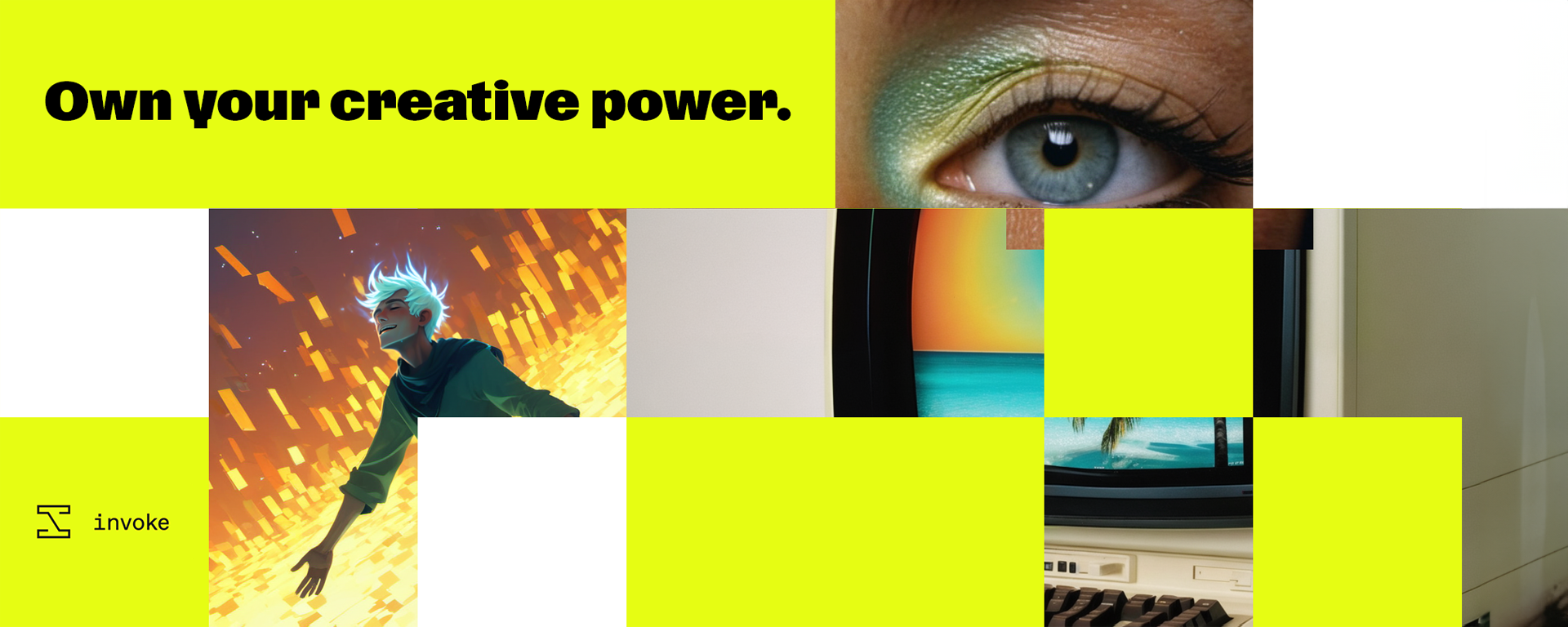
|
||||
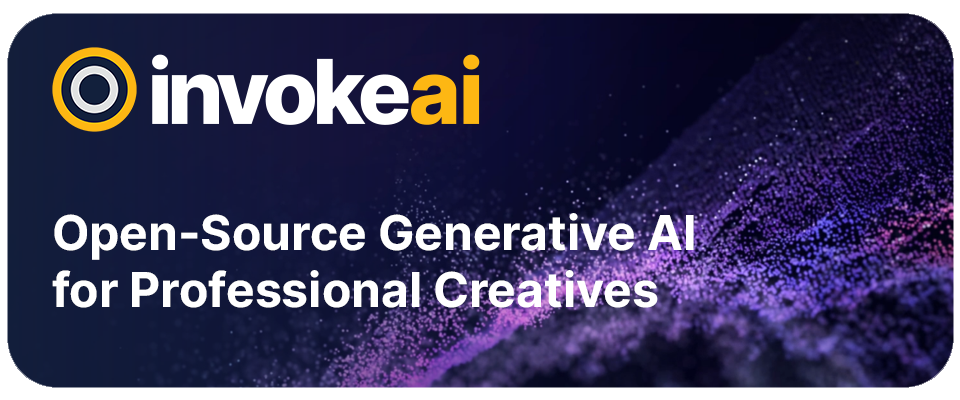
|
||||
|
||||
# Invoke - Professional Creative AI Tools for Visual Media
|
||||
## To learn more about Invoke, or implement our Business solutions, visit [invoke.com](https://www.invoke.com/about)
|
||||
|
||||
# Invoke AI - Generative AI for Professional Creatives
|
||||
## Professional Creative Tools for Stable Diffusion, Custom-Trained Models, and more.
|
||||
To learn more about Invoke AI, get started instantly, or implement our Business solutions, visit [invoke.ai](https://invoke.ai)
|
||||
|
||||
|
||||
[![discord badge]][discord link]
|
||||
@ -56,9 +56,7 @@ the foundation for multiple commercial products.
|
||||
|
||||
<div align="center">
|
||||
|
||||
|
||||

|
||||
|
||||

|
||||
|
||||
</div>
|
||||
|
||||
@ -169,7 +167,7 @@ the command `npm install -g pnpm` if needed)
|
||||
_For Linux with an AMD GPU:_
|
||||
|
||||
```sh
|
||||
pip install InvokeAI --use-pep517 --extra-index-url https://download.pytorch.org/whl/rocm5.6
|
||||
pip install InvokeAI --use-pep517 --extra-index-url https://download.pytorch.org/whl/rocm5.4.2
|
||||
```
|
||||
|
||||
_For non-GPU systems:_
|
||||
@ -272,7 +270,7 @@ upgrade script.** See the next section for a Windows recipe.
|
||||
3. Select option [1] to upgrade to the latest release.
|
||||
|
||||
4. Once the upgrade is finished you will be returned to the launcher
|
||||
menu. Select option [6] "Re-run the configure script to fix a broken
|
||||
menu. Select option [7] "Re-run the configure script to fix a broken
|
||||
install or to complete a major upgrade".
|
||||
|
||||
This will run the configure script against the v2.3 directory and
|
||||
|
||||
@ -2,25 +2,14 @@
|
||||
## Any environment variables supported by InvokeAI can be specified here,
|
||||
## in addition to the examples below.
|
||||
|
||||
## INVOKEAI_ROOT is the path *on the host system* where Invoke will store its data.
|
||||
## It is mounted into the container and allows both containerized and non-containerized usage of Invoke.
|
||||
# Usually this is the only variable you need to set. It can be relative or absolute.
|
||||
# INVOKEAI_ROOT=~/invokeai
|
||||
# INVOKEAI_ROOT is the path to a path on the local filesystem where InvokeAI will store data.
|
||||
# Outputs will also be stored here by default.
|
||||
# This **must** be an absolute path.
|
||||
INVOKEAI_ROOT=
|
||||
|
||||
## HOST_INVOKEAI_ROOT and CONTAINER_INVOKEAI_ROOT can be used to control the on-host
|
||||
## and in-container paths separately, if needed.
|
||||
## HOST_INVOKEAI_ROOT is the path on the docker host's filesystem where Invoke will store data.
|
||||
## If relative, it will be relative to the docker directory in which the docker-compose.yml file is located
|
||||
## CONTAINER_INVOKEAI_ROOT is the path within the container where Invoke will expect to find the runtime directory.
|
||||
## It MUST be absolute. There is usually no need to change this.
|
||||
# HOST_INVOKEAI_ROOT=../../invokeai-data
|
||||
# CONTAINER_INVOKEAI_ROOT=/invokeai
|
||||
# Get this value from your HuggingFace account settings page.
|
||||
# HUGGING_FACE_HUB_TOKEN=
|
||||
|
||||
## INVOKEAI_PORT is the port on which the InvokeAI web interface will be available
|
||||
# INVOKEAI_PORT=9090
|
||||
|
||||
## GPU_DRIVER can be set to either `nvidia` or `rocm` to enable GPU support in the container accordingly.
|
||||
# GPU_DRIVER=nvidia #| rocm
|
||||
|
||||
## CONTAINER_UID can be set to the UID of the user on the host system that should own the files in the container.
|
||||
## optional variables specific to the docker setup.
|
||||
# GPU_DRIVER=cuda # or rocm
|
||||
# CONTAINER_UID=1000
|
||||
|
||||
@ -18,6 +18,8 @@ ENV INVOKEAI_SRC=/opt/invokeai
|
||||
ENV VIRTUAL_ENV=/opt/venv/invokeai
|
||||
|
||||
ENV PATH="$VIRTUAL_ENV/bin:$PATH"
|
||||
ARG TORCH_VERSION=2.1.0
|
||||
ARG TORCHVISION_VERSION=0.16
|
||||
ARG GPU_DRIVER=cuda
|
||||
ARG TARGETPLATFORM="linux/amd64"
|
||||
# unused but available
|
||||
@ -25,12 +27,7 @@ ARG BUILDPLATFORM
|
||||
|
||||
WORKDIR ${INVOKEAI_SRC}
|
||||
|
||||
COPY invokeai ./invokeai
|
||||
COPY pyproject.toml ./
|
||||
|
||||
# Editable mode helps use the same image for development:
|
||||
# the local working copy can be bind-mounted into the image
|
||||
# at path defined by ${INVOKEAI_SRC}
|
||||
# Install pytorch before all other pip packages
|
||||
# NOTE: there are no pytorch builds for arm64 + cuda, only cpu
|
||||
# x86_64/CUDA is default
|
||||
RUN --mount=type=cache,target=/root/.cache/pip \
|
||||
@ -38,30 +35,38 @@ RUN --mount=type=cache,target=/root/.cache/pip \
|
||||
if [ "$TARGETPLATFORM" = "linux/arm64" ] || [ "$GPU_DRIVER" = "cpu" ]; then \
|
||||
extra_index_url_arg="--extra-index-url https://download.pytorch.org/whl/cpu"; \
|
||||
elif [ "$GPU_DRIVER" = "rocm" ]; then \
|
||||
extra_index_url_arg="--extra-index-url https://download.pytorch.org/whl/rocm5.6"; \
|
||||
extra_index_url_arg="--index-url https://download.pytorch.org/whl/rocm5.6"; \
|
||||
else \
|
||||
extra_index_url_arg="--extra-index-url https://download.pytorch.org/whl/cu121"; \
|
||||
fi &&\
|
||||
pip install $extra_index_url_arg \
|
||||
torch==$TORCH_VERSION \
|
||||
torchvision==$TORCHVISION_VERSION
|
||||
|
||||
# Install the local package.
|
||||
# Editable mode helps use the same image for development:
|
||||
# the local working copy can be bind-mounted into the image
|
||||
# at path defined by ${INVOKEAI_SRC}
|
||||
COPY invokeai ./invokeai
|
||||
COPY pyproject.toml ./
|
||||
RUN --mount=type=cache,target=/root/.cache/pip \
|
||||
# xformers + triton fails to install on arm64
|
||||
if [ "$GPU_DRIVER" = "cuda" ] && [ "$TARGETPLATFORM" = "linux/amd64" ]; then \
|
||||
pip install $extra_index_url_arg -e ".[xformers]"; \
|
||||
pip install -e ".[xformers]"; \
|
||||
else \
|
||||
pip install $extra_index_url_arg -e "."; \
|
||||
pip install -e "."; \
|
||||
fi
|
||||
|
||||
# #### Build the Web UI ------------------------------------
|
||||
|
||||
FROM node:20-slim AS web-builder
|
||||
ENV PNPM_HOME="/pnpm"
|
||||
ENV PATH="$PNPM_HOME:$PATH"
|
||||
RUN corepack enable
|
||||
|
||||
FROM node:18 AS web-builder
|
||||
WORKDIR /build
|
||||
COPY invokeai/frontend/web/ ./
|
||||
RUN --mount=type=cache,target=/pnpm/store \
|
||||
pnpm install --frozen-lockfile
|
||||
RUN npx vite build
|
||||
RUN --mount=type=cache,target=/usr/lib/node_modules \
|
||||
npm install --include dev
|
||||
RUN --mount=type=cache,target=/usr/lib/node_modules \
|
||||
yarn vite build
|
||||
|
||||
|
||||
#### Runtime stage ---------------------------------------
|
||||
|
||||
@ -94,8 +99,6 @@ RUN apt update && apt install -y --no-install-recommends \
|
||||
ENV INVOKEAI_SRC=/opt/invokeai
|
||||
ENV VIRTUAL_ENV=/opt/venv/invokeai
|
||||
ENV INVOKEAI_ROOT=/invokeai
|
||||
ENV INVOKEAI_HOST=0.0.0.0
|
||||
ENV INVOKEAI_PORT=9090
|
||||
ENV PATH="$VIRTUAL_ENV/bin:$INVOKEAI_SRC:$PATH"
|
||||
ENV CONTAINER_UID=${CONTAINER_UID:-1000}
|
||||
ENV CONTAINER_GID=${CONTAINER_GID:-1000}
|
||||
@ -120,4 +123,4 @@ RUN mkdir -p ${INVOKEAI_ROOT} && chown -R ${CONTAINER_UID}:${CONTAINER_GID} ${IN
|
||||
|
||||
COPY docker/docker-entrypoint.sh ./
|
||||
ENTRYPOINT ["/opt/invokeai/docker-entrypoint.sh"]
|
||||
CMD ["invokeai-web"]
|
||||
CMD ["invokeai-web", "--host", "0.0.0.0"]
|
||||
|
||||
@ -1,14 +1,6 @@
|
||||
# InvokeAI Containerized
|
||||
|
||||
All commands should be run within the `docker` directory: `cd docker`
|
||||
|
||||
## Quickstart :rocket:
|
||||
|
||||
On a known working Linux+Docker+CUDA (Nvidia) system, execute `./run.sh` in this directory. It will take a few minutes - depending on your internet speed - to install the core models. Once the application starts up, open `http://localhost:9090` in your browser to Invoke!
|
||||
|
||||
For more configuration options (using an AMD GPU, custom root directory location, etc): read on.
|
||||
|
||||
## Detailed setup
|
||||
All commands are to be run from the `docker` directory: `cd docker`
|
||||
|
||||
#### Linux
|
||||
|
||||
@ -26,12 +18,12 @@ For more configuration options (using an AMD GPU, custom root directory location
|
||||
|
||||
This is done via Docker Desktop preferences
|
||||
|
||||
### Configure Invoke environment
|
||||
## Quickstart
|
||||
|
||||
1. Make a copy of `.env.sample` and name it `.env` (`cp .env.sample .env` (Mac/Linux) or `copy example.env .env` (Windows)). Make changes as necessary. Set `INVOKEAI_ROOT` to an absolute path to:
|
||||
1. Make a copy of `env.sample` and name it `.env` (`cp env.sample .env` (Mac/Linux) or `copy example.env .env` (Windows)). Make changes as necessary. Set `INVOKEAI_ROOT` to an absolute path to:
|
||||
a. the desired location of the InvokeAI runtime directory, or
|
||||
b. an existing, v3.0.0 compatible runtime directory.
|
||||
1. Execute `run.sh`
|
||||
1. `docker compose up`
|
||||
|
||||
The image will be built automatically if needed.
|
||||
|
||||
@ -45,21 +37,19 @@ The runtime directory (holding models and outputs) will be created in the locati
|
||||
|
||||
The Docker daemon on the system must be already set up to use the GPU. In case of Linux, this involves installing `nvidia-docker-runtime` and configuring the `nvidia` runtime as default. Steps will be different for AMD. Please see Docker documentation for the most up-to-date instructions for using your GPU with Docker.
|
||||
|
||||
To use an AMD GPU, set `GPU_DRIVER=rocm` in your `.env` file.
|
||||
|
||||
## Customize
|
||||
|
||||
Check the `.env.sample` file. It contains some environment variables for running in Docker. Copy it, name it `.env`, and fill it in with your own values. Next time you run `run.sh`, your custom values will be used.
|
||||
Check the `.env.sample` file. It contains some environment variables for running in Docker. Copy it, name it `.env`, and fill it in with your own values. Next time you run `docker compose up`, your custom values will be used.
|
||||
|
||||
You can also set these values in `docker-compose.yml` directly, but `.env` will help avoid conflicts when code is updated.
|
||||
|
||||
Values are optional, but setting `INVOKEAI_ROOT` is highly recommended. The default is `~/invokeai`. Example:
|
||||
Example (values are optional, but setting `INVOKEAI_ROOT` is highly recommended):
|
||||
|
||||
```bash
|
||||
INVOKEAI_ROOT=/Volumes/WorkDrive/invokeai
|
||||
HUGGINGFACE_TOKEN=the_actual_token
|
||||
CONTAINER_UID=1000
|
||||
GPU_DRIVER=nvidia
|
||||
GPU_DRIVER=cuda
|
||||
```
|
||||
|
||||
Any environment variables supported by InvokeAI can be set here - please see the [Configuration docs](https://invoke-ai.github.io/InvokeAI/features/CONFIGURATION/) for further detail.
|
||||
|
||||
11
docker/build.sh
Executable file
@ -0,0 +1,11 @@
|
||||
#!/usr/bin/env bash
|
||||
set -e
|
||||
|
||||
build_args=""
|
||||
|
||||
[[ -f ".env" ]] && build_args=$(awk '$1 ~ /\=[^$]/ {print "--build-arg " $0 " "}' .env)
|
||||
|
||||
echo "docker compose build args:"
|
||||
echo $build_args
|
||||
|
||||
docker compose build $build_args
|
||||
@ -2,38 +2,12 @@
|
||||
|
||||
version: '3.8'
|
||||
|
||||
x-invokeai: &invokeai
|
||||
image: "local/invokeai:latest"
|
||||
build:
|
||||
context: ..
|
||||
dockerfile: docker/Dockerfile
|
||||
|
||||
# Create a .env file in the same directory as this docker-compose.yml file
|
||||
# and populate it with environment variables. See .env.sample
|
||||
env_file:
|
||||
- .env
|
||||
|
||||
# variables without a default will automatically inherit from the host environment
|
||||
environment:
|
||||
# if set, CONTAINER_INVOKEAI_ROOT will override the Invoke runtime directory location *inside* the container
|
||||
- INVOKEAI_ROOT=${CONTAINER_INVOKEAI_ROOT:-/invokeai}
|
||||
- HF_HOME
|
||||
ports:
|
||||
- "${INVOKEAI_PORT:-9090}:${INVOKEAI_PORT:-9090}"
|
||||
volumes:
|
||||
- type: bind
|
||||
source: ${HOST_INVOKEAI_ROOT:-${INVOKEAI_ROOT:-~/invokeai}}
|
||||
target: ${CONTAINER_INVOKEAI_ROOT:-/invokeai}
|
||||
bind:
|
||||
create_host_path: true
|
||||
- ${HF_HOME:-~/.cache/huggingface}:${HF_HOME:-/invokeai/.cache/huggingface}
|
||||
tty: true
|
||||
stdin_open: true
|
||||
|
||||
|
||||
services:
|
||||
invokeai-nvidia:
|
||||
<<: *invokeai
|
||||
invokeai:
|
||||
image: "local/invokeai:latest"
|
||||
# edit below to run on a container runtime other than nvidia-container-runtime.
|
||||
# not yet tested with rocm/AMD GPUs
|
||||
# Comment out the "deploy" section to run on CPU only
|
||||
deploy:
|
||||
resources:
|
||||
reservations:
|
||||
@ -41,16 +15,38 @@ services:
|
||||
- driver: nvidia
|
||||
count: 1
|
||||
capabilities: [gpu]
|
||||
# For AMD support, comment out the deploy section above and uncomment the devices section below:
|
||||
#devices:
|
||||
# - /dev/kfd:/dev/kfd
|
||||
# - /dev/dri:/dev/dri
|
||||
build:
|
||||
context: ..
|
||||
dockerfile: docker/Dockerfile
|
||||
|
||||
invokeai-cpu:
|
||||
<<: *invokeai
|
||||
profiles:
|
||||
- cpu
|
||||
# variables without a default will automatically inherit from the host environment
|
||||
environment:
|
||||
- INVOKEAI_ROOT
|
||||
- HF_HOME
|
||||
|
||||
invokeai-rocm:
|
||||
<<: *invokeai
|
||||
devices:
|
||||
- /dev/kfd:/dev/kfd
|
||||
- /dev/dri:/dev/dri
|
||||
profiles:
|
||||
- rocm
|
||||
# Create a .env file in the same directory as this docker-compose.yml file
|
||||
# and populate it with environment variables. See .env.sample
|
||||
env_file:
|
||||
- .env
|
||||
|
||||
ports:
|
||||
- "${INVOKEAI_PORT:-9090}:9090"
|
||||
volumes:
|
||||
- ${INVOKEAI_ROOT:-~/invokeai}:${INVOKEAI_ROOT:-/invokeai}
|
||||
- ${HF_HOME:-~/.cache/huggingface}:${HF_HOME:-/invokeai/.cache/huggingface}
|
||||
# - ${INVOKEAI_MODELS_DIR:-${INVOKEAI_ROOT:-/invokeai/models}}
|
||||
# - ${INVOKEAI_MODELS_CONFIG_PATH:-${INVOKEAI_ROOT:-/invokeai/configs/models.yaml}}
|
||||
tty: true
|
||||
stdin_open: true
|
||||
|
||||
# # Example of running alternative commands/scripts in the container
|
||||
# command:
|
||||
# - bash
|
||||
# - -c
|
||||
# - |
|
||||
# invokeai-model-install --yes --default-only --config_file ${INVOKEAI_ROOT}/config_custom.yaml
|
||||
# invokeai-nodes-web --host 0.0.0.0
|
||||
|
||||
@ -9,6 +9,10 @@ set -e -o pipefail
|
||||
### Set INVOKEAI_ROOT pointing to a valid runtime directory
|
||||
# Otherwise configure the runtime dir first.
|
||||
|
||||
### Configure the InvokeAI runtime directory (done by default)):
|
||||
# docker run --rm -it <this image> --configure
|
||||
# or skip with --no-configure
|
||||
|
||||
### Set the CONTAINER_UID envvar to match your user.
|
||||
# Ensures files created in the container are owned by you:
|
||||
# docker run --rm -it -v /some/path:/invokeai -e CONTAINER_UID=$(id -u) <this image>
|
||||
@ -18,6 +22,27 @@ USER_ID=${CONTAINER_UID:-1000}
|
||||
USER=ubuntu
|
||||
usermod -u ${USER_ID} ${USER} 1>/dev/null
|
||||
|
||||
configure() {
|
||||
# Configure the runtime directory
|
||||
if [[ -f ${INVOKEAI_ROOT}/invokeai.yaml ]]; then
|
||||
echo "${INVOKEAI_ROOT}/invokeai.yaml exists. InvokeAI is already configured."
|
||||
echo "To reconfigure InvokeAI, delete the above file."
|
||||
echo "======================================================================"
|
||||
else
|
||||
mkdir -p "${INVOKEAI_ROOT}"
|
||||
chown --recursive ${USER} "${INVOKEAI_ROOT}"
|
||||
gosu ${USER} invokeai-configure --yes --default_only
|
||||
fi
|
||||
}
|
||||
|
||||
## Skip attempting to configure.
|
||||
## Must be passed first, before any other args.
|
||||
if [[ $1 != "--no-configure" ]]; then
|
||||
configure
|
||||
else
|
||||
shift
|
||||
fi
|
||||
|
||||
### Set the $PUBLIC_KEY env var to enable SSH access.
|
||||
# We do not install openssh-server in the image by default to avoid bloat.
|
||||
# but it is useful to have the full SSH server e.g. on Runpod.
|
||||
@ -33,8 +58,7 @@ if [[ -v "PUBLIC_KEY" ]] && [[ ! -d "${HOME}/.ssh" ]]; then
|
||||
service ssh start
|
||||
fi
|
||||
|
||||
mkdir -p "${INVOKEAI_ROOT}"
|
||||
chown --recursive ${USER} "${INVOKEAI_ROOT}"
|
||||
|
||||
cd "${INVOKEAI_ROOT}"
|
||||
|
||||
# Run the CMD as the Container User (not root).
|
||||
|
||||
@ -1,32 +1,11 @@
|
||||
#!/usr/bin/env bash
|
||||
set -e -o pipefail
|
||||
set -e
|
||||
|
||||
run() {
|
||||
local scriptdir=$(dirname "${BASH_SOURCE[0]}")
|
||||
cd "$scriptdir" || exit 1
|
||||
# This script is provided for backwards compatibility with the old docker setup.
|
||||
# it doesn't do much aside from wrapping the usual docker compose CLI.
|
||||
|
||||
local build_args=""
|
||||
local profile=""
|
||||
SCRIPTDIR=$(dirname "${BASH_SOURCE[0]}")
|
||||
cd "$SCRIPTDIR" || exit 1
|
||||
|
||||
touch .env
|
||||
build_args=$(awk '$1 ~ /=[^$]/ && $0 !~ /^#/ {print "--build-arg " $0 " "}' .env) &&
|
||||
profile="$(awk -F '=' '/GPU_DRIVER/ {print $2}' .env)"
|
||||
|
||||
[[ -z "$profile" ]] && profile="nvidia"
|
||||
|
||||
local service_name="invokeai-$profile"
|
||||
|
||||
if [[ ! -z "$build_args" ]]; then
|
||||
printf "%s\n" "docker compose build args:"
|
||||
printf "%s\n" "$build_args"
|
||||
fi
|
||||
|
||||
docker compose build $build_args $service_name
|
||||
unset build_args
|
||||
|
||||
printf "%s\n" "starting service $service_name"
|
||||
docker compose --profile "$profile" up -d "$service_name"
|
||||
docker compose logs -f
|
||||
}
|
||||
|
||||
run
|
||||
docker compose up -d
|
||||
docker compose logs -f
|
||||
|
||||
142
docs/RELEASE.md
@ -1,142 +0,0 @@
|
||||
# Release Process
|
||||
|
||||
The app is published in twice, in different build formats.
|
||||
|
||||
- A [PyPI] distribution. This includes both a source distribution and built distribution (a wheel). Users install with `pip install invokeai`. The updater uses this build.
|
||||
- An installer on the [InvokeAI Releases Page]. This is a zip file with install scripts and a wheel. This is only used for new installs.
|
||||
|
||||
## General Prep
|
||||
|
||||
Make a developer call-out for PRs to merge. Merge and test things out.
|
||||
|
||||
While the release workflow does not include end-to-end tests, it does pause before publishing so you can download and test the final build.
|
||||
|
||||
## Release Workflow
|
||||
|
||||
The `release.yml` workflow runs a number of jobs to handle code checks, tests, build and publish on PyPI.
|
||||
|
||||
It is triggered on **tag push**, when the tag matches `v*`. It doesn't matter if you've prepped a release branch like `release/v3.5.0` or are releasing from `main` - it works the same.
|
||||
|
||||
> Because commits are reference-counted, it is safe to create a release branch, tag it, let the workflow run, then delete the branch. So long as the tag exists, that commit will exist.
|
||||
|
||||
### Triggering the Workflow
|
||||
|
||||
Run `make tag-release` to tag the current commit and kick off the workflow.
|
||||
|
||||
The release may also be dispatched [manually].
|
||||
|
||||
### Workflow Jobs and Process
|
||||
|
||||
The workflow consists of a number of concurrently-run jobs, and two final publish jobs.
|
||||
|
||||
The publish jobs require manual approval and are only run if the other jobs succeed.
|
||||
|
||||
#### `check-version` Job
|
||||
|
||||
This job checks that the git ref matches the app version. It matches the ref against the `__version__` variable in `invokeai/version/invokeai_version.py`.
|
||||
|
||||
When the workflow is triggered by tag push, the ref is the tag. If the workflow is run manually, the ref is the target selected from the **Use workflow from** dropdown.
|
||||
|
||||
This job uses [samuelcolvin/check-python-version].
|
||||
|
||||
> Any valid [version specifier] works, so long as the tag matches the version. The release workflow works exactly the same for `RC`, `post`, `dev`, etc.
|
||||
|
||||
#### Check and Test Jobs
|
||||
|
||||
- **`python-tests`**: runs `pytest` on matrix of platforms
|
||||
- **`python-checks`**: runs `ruff` (format and lint)
|
||||
- **`frontend-tests`**: runs `vitest`
|
||||
- **`frontend-checks`**: runs `prettier` (format), `eslint` (lint), `dpdm` (circular refs), `tsc` (static type check) and `knip` (unused imports)
|
||||
|
||||
> **TODO** We should add `mypy` or `pyright` to the **`check-python`** job.
|
||||
|
||||
> **TODO** We should add an end-to-end test job that generates an image.
|
||||
|
||||
#### `build-installer` Job
|
||||
|
||||
This sets up both python and frontend dependencies and builds the python package. Internally, this runs `installer/create_installer.sh` and uploads two artifacts:
|
||||
|
||||
- **`dist`**: the python distribution, to be published on PyPI
|
||||
- **`InvokeAI-installer-${VERSION}.zip`**: the installer to be included in the GitHub release
|
||||
|
||||
#### Sanity Check & Smoke Test
|
||||
|
||||
At this point, the release workflow pauses as the remaining publish jobs require approval.
|
||||
|
||||
A maintainer should go to the **Summary** tab of the workflow, download the installer and test it. Ensure the app loads and generates.
|
||||
|
||||
> The same wheel file is bundled in the installer and in the `dist` artifact, which is uploaded to PyPI. You should end up with the exactly the same installation of the `invokeai` package from any of these methods.
|
||||
|
||||
#### PyPI Publish Jobs
|
||||
|
||||
The publish jobs will run if any of the previous jobs fail.
|
||||
|
||||
They use [GitHub environments], which are configured as [trusted publishers] on PyPI.
|
||||
|
||||
Both jobs require a maintainer to approve them from the workflow's **Summary** tab.
|
||||
|
||||
- Click the **Review deployments** button
|
||||
- Select the environment (either `testpypi` or `pypi`)
|
||||
- Click **Approve and deploy**
|
||||
|
||||
> **If the version already exists on PyPI, the publish jobs will fail.** PyPI only allows a given version to be published once - you cannot change it. If version published on PyPI has a problem, you'll need to "fail forward" by bumping the app version and publishing a followup release.
|
||||
|
||||
#### `publish-testpypi` Job
|
||||
|
||||
Publishes the distribution on the [Test PyPI] index, using the `testpypi` GitHub environment.
|
||||
|
||||
This job is not required for the production PyPI publish, but included just in case you want to test the PyPI release.
|
||||
|
||||
If approved and successful, you could try out the test release like this:
|
||||
|
||||
```sh
|
||||
# Create a new virtual environment
|
||||
python -m venv ~/.test-invokeai-dist --prompt test-invokeai-dist
|
||||
# Install the distribution from Test PyPI
|
||||
pip install --index-url https://test.pypi.org/simple/ invokeai
|
||||
# Run and test the app
|
||||
invokeai-web
|
||||
# Cleanup
|
||||
deactivate
|
||||
rm -rf ~/.test-invokeai-dist
|
||||
```
|
||||
|
||||
#### `publish-pypi` Job
|
||||
|
||||
Publishes the distribution on the production PyPI index, using the `pypi` GitHub environment.
|
||||
|
||||
## Publish the GitHub Release with installer
|
||||
|
||||
Once the release is published to PyPI, it's time to publish the GitHub release.
|
||||
|
||||
1. [Draft a new release] on GitHub, choosing the tag that triggered the release.
|
||||
2. Write the release notes, describing important changes. The **Generate release notes** button automatically inserts the changelog and new contributors, and you can copy/paste the intro from previous releases.
|
||||
3. Upload the zip file created in **`build`** job into the Assets section of the release notes. You can also upload the zip into the body of the release notes, since it can be hard for users to find the Assets section.
|
||||
4. Check the **Set as a pre-release** and **Create a discussion for this release** checkboxes at the bottom of the release page.
|
||||
5. Publish the pre-release.
|
||||
6. Announce the pre-release in Discord.
|
||||
|
||||
> **TODO** Workflows can create a GitHub release from a template and upload release assets. One popular action to handle this is [ncipollo/release-action]. A future enhancement to the release process could set this up.
|
||||
|
||||
## Manual Build
|
||||
|
||||
The `build installer` workflow can be dispatched manually. This is useful to test the installer for a given branch or tag.
|
||||
|
||||
No checks are run, it just builds.
|
||||
|
||||
## Manual Release
|
||||
|
||||
The `release` workflow can be dispatched manually. You must dispatch the workflow from the right tag, else it will fail the version check.
|
||||
|
||||
This functionality is available as a fallback in case something goes wonky. Typically, releases should be triggered via tag push as described above.
|
||||
|
||||
[InvokeAI Releases Page]: https://github.com/invoke-ai/InvokeAI/releases
|
||||
[PyPI]: https://pypi.org/
|
||||
[Draft a new release]: https://github.com/invoke-ai/InvokeAI/releases/new
|
||||
[Test PyPI]: https://test.pypi.org/
|
||||
[version specifier]: https://packaging.python.org/en/latest/specifications/version-specifiers/
|
||||
[ncipollo/release-action]: https://github.com/ncipollo/release-action
|
||||
[GitHub environments]: https://docs.github.com/en/actions/deployment/targeting-different-environments/using-environments-for-deployment
|
||||
[trusted publishers]: https://docs.pypi.org/trusted-publishers/
|
||||
[samuelcolvin/check-python-version]: https://github.com/samuelcolvin/check-python-version
|
||||
[manually]: #manual-release
|
||||
|
Before Width: | Height: | Size: 46 KiB After Width: | Height: | Size: 297 KiB |
|
Before Width: | Height: | Size: 4.9 MiB After Width: | Height: | Size: 1.1 MiB |
|
Before Width: | Height: | Size: 1.1 MiB After Width: | Height: | Size: 169 KiB |
|
Before Width: | Height: | Size: 131 KiB After Width: | Height: | Size: 194 KiB |
|
Before Width: | Height: | Size: 122 KiB After Width: | Height: | Size: 209 KiB |
|
Before Width: | Height: | Size: 95 KiB After Width: | Height: | Size: 114 KiB |
|
Before Width: | Height: | Size: 123 KiB After Width: | Height: | Size: 187 KiB |
|
Before Width: | Height: | Size: 107 KiB After Width: | Height: | Size: 112 KiB |
|
Before Width: | Height: | Size: 61 KiB After Width: | Height: | Size: 132 KiB |
|
Before Width: | Height: | Size: 119 KiB After Width: | Height: | Size: 167 KiB |
BIN
docs/assets/nodes/groupsrandseed.png
Normal file
|
After Width: | Height: | Size: 70 KiB |
|
Before Width: | Height: | Size: 60 KiB After Width: | Height: | Size: 59 KiB |
|
Before Width: | Height: | Size: 129 KiB |
@ -1,277 +0,0 @@
|
||||
# The InvokeAI Download Queue
|
||||
|
||||
The DownloadQueueService provides a multithreaded parallel download
|
||||
queue for arbitrary URLs, with queue prioritization, event handling,
|
||||
and restart capabilities.
|
||||
|
||||
## Simple Example
|
||||
|
||||
```
|
||||
from invokeai.app.services.download import DownloadQueueService, TqdmProgress
|
||||
|
||||
download_queue = DownloadQueueService()
|
||||
for url in ['https://github.com/invoke-ai/InvokeAI/blob/main/invokeai/assets/a-painting-of-a-fire.png?raw=true',
|
||||
'https://github.com/invoke-ai/InvokeAI/blob/main/invokeai/assets/birdhouse.png?raw=true',
|
||||
'https://github.com/invoke-ai/InvokeAI/blob/main/invokeai/assets/missing.png',
|
||||
'https://civitai.com/api/download/models/152309?type=Model&format=SafeTensor',
|
||||
]:
|
||||
|
||||
# urls start downloading as soon as download() is called
|
||||
download_queue.download(source=url,
|
||||
dest='/tmp/downloads',
|
||||
on_progress=TqdmProgress().update
|
||||
)
|
||||
|
||||
download_queue.join() # wait for all downloads to finish
|
||||
for job in download_queue.list_jobs():
|
||||
print(job.model_dump_json(exclude_none=True, indent=4),"\n")
|
||||
```
|
||||
|
||||
Output:
|
||||
|
||||
```
|
||||
{
|
||||
"source": "https://github.com/invoke-ai/InvokeAI/blob/main/invokeai/assets/a-painting-of-a-fire.png?raw=true",
|
||||
"dest": "/tmp/downloads",
|
||||
"id": 0,
|
||||
"priority": 10,
|
||||
"status": "completed",
|
||||
"download_path": "/tmp/downloads/a-painting-of-a-fire.png",
|
||||
"job_started": "2023-12-04T05:34:41.742174",
|
||||
"job_ended": "2023-12-04T05:34:42.592035",
|
||||
"bytes": 666734,
|
||||
"total_bytes": 666734
|
||||
}
|
||||
|
||||
{
|
||||
"source": "https://github.com/invoke-ai/InvokeAI/blob/main/invokeai/assets/birdhouse.png?raw=true",
|
||||
"dest": "/tmp/downloads",
|
||||
"id": 1,
|
||||
"priority": 10,
|
||||
"status": "completed",
|
||||
"download_path": "/tmp/downloads/birdhouse.png",
|
||||
"job_started": "2023-12-04T05:34:41.741975",
|
||||
"job_ended": "2023-12-04T05:34:42.652841",
|
||||
"bytes": 774949,
|
||||
"total_bytes": 774949
|
||||
}
|
||||
|
||||
{
|
||||
"source": "https://github.com/invoke-ai/InvokeAI/blob/main/invokeai/assets/missing.png",
|
||||
"dest": "/tmp/downloads",
|
||||
"id": 2,
|
||||
"priority": 10,
|
||||
"status": "error",
|
||||
"job_started": "2023-12-04T05:34:41.742079",
|
||||
"job_ended": "2023-12-04T05:34:42.147625",
|
||||
"bytes": 0,
|
||||
"total_bytes": 0,
|
||||
"error_type": "HTTPError(Not Found)",
|
||||
"error": "Traceback (most recent call last):\n File \"/home/lstein/Projects/InvokeAI/invokeai/app/services/download/download_default.py\", line 182, in _download_next_item\n self._do_download(job)\n File \"/home/lstein/Projects/InvokeAI/invokeai/app/services/download/download_default.py\", line 206, in _do_download\n raise HTTPError(resp.reason)\nrequests.exceptions.HTTPError: Not Found\n"
|
||||
}
|
||||
|
||||
{
|
||||
"source": "https://civitai.com/api/download/models/152309?type=Model&format=SafeTensor",
|
||||
"dest": "/tmp/downloads",
|
||||
"id": 3,
|
||||
"priority": 10,
|
||||
"status": "completed",
|
||||
"download_path": "/tmp/downloads/xl_more_art-full_v1.safetensors",
|
||||
"job_started": "2023-12-04T05:34:42.147645",
|
||||
"job_ended": "2023-12-04T05:34:43.735990",
|
||||
"bytes": 719020768,
|
||||
"total_bytes": 719020768
|
||||
}
|
||||
```
|
||||
|
||||
## The API
|
||||
|
||||
The default download queue is `DownloadQueueService`, an
|
||||
implementation of ABC `DownloadQueueServiceBase`. It juggles multiple
|
||||
background download requests and provides facilities for interrogating
|
||||
and cancelling the requests. Access to a current or past download task
|
||||
is mediated via `DownloadJob` objects which report the current status
|
||||
of a job request
|
||||
|
||||
### The Queue Object
|
||||
|
||||
A default download queue is located in
|
||||
`ApiDependencies.invoker.services.download_queue`. However, you can
|
||||
create additional instances if you need to isolate your queue from the
|
||||
main one.
|
||||
|
||||
```
|
||||
queue = DownloadQueueService(event_bus=events)
|
||||
```
|
||||
|
||||
`DownloadQueueService()` takes three optional arguments:
|
||||
|
||||
| **Argument** | **Type** | **Default** | **Description** |
|
||||
|----------------|-----------------|---------------|-----------------|
|
||||
| `max_parallel_dl` | int | 5 | Maximum number of simultaneous downloads allowed |
|
||||
| `event_bus` | EventServiceBase | None | System-wide FastAPI event bus for reporting download events |
|
||||
| `requests_session` | requests.sessions.Session | None | An alternative requests Session object to use for the download |
|
||||
|
||||
`max_parallel_dl` specifies how many download jobs are allowed to run
|
||||
simultaneously. Each will run in a different thread of execution.
|
||||
|
||||
`event_bus` is an EventServiceBase, typically the one created at
|
||||
InvokeAI startup. If present, download events are periodically emitted
|
||||
on this bus to allow clients to follow download progress.
|
||||
|
||||
`requests_session` is a url library requests Session object. It is
|
||||
used for testing.
|
||||
|
||||
### The Job object
|
||||
|
||||
The queue operates on a series of download job objects. These objects
|
||||
specify the source and destination of the download, and keep track of
|
||||
the progress of the download.
|
||||
|
||||
The only job type currently implemented is `DownloadJob`, a pydantic object with the
|
||||
following fields:
|
||||
|
||||
| **Field** | **Type** | **Default** | **Description** |
|
||||
|----------------|-----------------|---------------|-----------------|
|
||||
| _Fields passed in at job creation time_ |
|
||||
| `source` | AnyHttpUrl | | Where to download from |
|
||||
| `dest` | Path | | Where to download to |
|
||||
| `access_token` | str | | [optional] string containing authentication token for access |
|
||||
| `on_start` | Callable | | [optional] callback when the download starts |
|
||||
| `on_progress` | Callable | | [optional] callback called at intervals during download progress |
|
||||
| `on_complete` | Callable | | [optional] callback called after successful download completion |
|
||||
| `on_error` | Callable | | [optional] callback called after an error occurs |
|
||||
| `id` | int | auto assigned | Job ID, an integer >= 0 |
|
||||
| `priority` | int | 10 | Job priority. Lower priorities run before higher priorities |
|
||||
| |
|
||||
| _Fields updated over the course of the download task_
|
||||
| `status` | DownloadJobStatus| | Status code |
|
||||
| `download_path` | Path | | Path to the location of the downloaded file |
|
||||
| `job_started` | float | | Timestamp for when the job started running |
|
||||
| `job_ended` | float | | Timestamp for when the job completed or errored out |
|
||||
| `job_sequence` | int | | A counter that is incremented each time a model is dequeued |
|
||||
| `bytes` | int | 0 | Bytes downloaded so far |
|
||||
| `total_bytes` | int | 0 | Total size of the file at the remote site |
|
||||
| `error_type` | str | | String version of the exception that caused an error during download |
|
||||
| `error` | str | | String version of the traceback associated with an error |
|
||||
| `cancelled` | bool | False | Set to true if the job was cancelled by the caller|
|
||||
|
||||
When you create a job, you can assign it a `priority`. If multiple
|
||||
jobs are queued, the job with the lowest priority runs first.
|
||||
|
||||
Every job has a `source` and a `dest`. `source` is a pydantic.networks AnyHttpUrl object.
|
||||
The `dest` is a path on the local filesystem that specifies the
|
||||
destination for the downloaded object. Its semantics are
|
||||
described below.
|
||||
|
||||
When the job is submitted, it is assigned a numeric `id`. The id can
|
||||
then be used to fetch the job object from the queue.
|
||||
|
||||
The `status` field is updated by the queue to indicate where the job
|
||||
is in its lifecycle. Values are defined in the string enum
|
||||
`DownloadJobStatus`, a symbol available from
|
||||
`invokeai.app.services.download_manager`. Possible values are:
|
||||
|
||||
| **Value** | **String Value** | ** Description ** |
|
||||
|--------------|---------------------|-------------------|
|
||||
| `WAITING` | waiting | Job is on the queue but not yet running|
|
||||
| `RUNNING` | running | The download is started |
|
||||
| `COMPLETED` | completed | Job has finished its work without an error |
|
||||
| `ERROR` | error | Job encountered an error and will not run again|
|
||||
|
||||
`job_started` and `job_ended` indicate when the job
|
||||
was started (using a python timestamp) and when it completed.
|
||||
|
||||
In case of an error, the job's status will be set to `DownloadJobStatus.ERROR`, the text of the
|
||||
Exception that caused the error will be placed in the `error_type`
|
||||
field and the traceback that led to the error will be in `error`.
|
||||
|
||||
A cancelled job will have status `DownloadJobStatus.ERROR` and an
|
||||
`error_type` field of "DownloadJobCancelledException". In addition,
|
||||
the job's `cancelled` property will be set to True.
|
||||
|
||||
### Callbacks
|
||||
|
||||
Download jobs can be associated with a series of callbacks, each with
|
||||
the signature `Callable[["DownloadJob"], None]`. The callbacks are assigned
|
||||
using optional arguments `on_start`, `on_progress`, `on_complete` and
|
||||
`on_error`. When the corresponding event occurs, the callback wil be
|
||||
invoked and passed the job. The callback will be run in a `try:`
|
||||
context in the same thread as the download job. Any exceptions that
|
||||
occur during execution of the callback will be caught and converted
|
||||
into a log error message, thereby allowing the download to continue.
|
||||
|
||||
#### `TqdmProgress`
|
||||
|
||||
The `invokeai.app.services.download.download_default` module defines a
|
||||
class named `TqdmProgress` which can be used as an `on_progress`
|
||||
handler to display a completion bar in the console. Use as follows:
|
||||
|
||||
```
|
||||
from invokeai.app.services.download import TqdmProgress
|
||||
|
||||
download_queue.download(source='http://some.server.somewhere/some_file',
|
||||
dest='/tmp/downloads',
|
||||
on_progress=TqdmProgress().update
|
||||
)
|
||||
|
||||
```
|
||||
|
||||
### Events
|
||||
|
||||
If the queue was initialized with the InvokeAI event bus (the case
|
||||
when using `ApiDependencies.invoker.services.download_queue`), then
|
||||
download events will also be issued on the bus. The events are:
|
||||
|
||||
* `download_started` -- This is issued when a job is taken off the
|
||||
queue and a request is made to the remote server for the URL headers, but before any data
|
||||
has been downloaded. The event payload will contain the keys `source`
|
||||
and `download_path`. The latter contains the path that the URL will be
|
||||
downloaded to.
|
||||
|
||||
* `download_progress -- This is issued periodically as the download
|
||||
runs. The payload contains the keys `source`, `download_path`,
|
||||
`current_bytes` and `total_bytes`. The latter two fields can be
|
||||
used to display the percent complete.
|
||||
|
||||
* `download_complete` -- This is issued when the download completes
|
||||
successfully. The payload contains the keys `source`, `download_path`
|
||||
and `total_bytes`.
|
||||
|
||||
* `download_error` -- This is issued when the download stops because
|
||||
of an error condition. The payload contains the fields `error_type`
|
||||
and `error`. The former is the text representation of the exception,
|
||||
and the latter is a traceback showing where the error occurred.
|
||||
|
||||
### Job control
|
||||
|
||||
To create a job call the queue's `download()` method. You can list all
|
||||
jobs using `list_jobs()`, fetch a single job by its with
|
||||
`id_to_job()`, cancel a running job with `cancel_job()`, cancel all
|
||||
running jobs with `cancel_all_jobs()`, and wait for all jobs to finish
|
||||
with `join()`.
|
||||
|
||||
#### job = queue.download(source, dest, priority, access_token)
|
||||
|
||||
Create a new download job and put it on the queue, returning the
|
||||
DownloadJob object.
|
||||
|
||||
#### jobs = queue.list_jobs()
|
||||
|
||||
Return a list of all active and inactive `DownloadJob`s.
|
||||
|
||||
#### job = queue.id_to_job(id)
|
||||
|
||||
Return the job corresponding to given ID.
|
||||
|
||||
Return a list of all active and inactive `DownloadJob`s.
|
||||
|
||||
#### queue.prune_jobs()
|
||||
|
||||
Remove inactive (complete or errored) jobs from the listing returned
|
||||
by `list_jobs()`.
|
||||
|
||||
#### queue.join()
|
||||
|
||||
Block until all pending jobs have run to completion or errored out.
|
||||
|
||||
@ -9,15 +9,11 @@ complex functionality.
|
||||
|
||||
## Invocations Directory
|
||||
|
||||
InvokeAI Nodes can be found in the `invokeai/app/invocations` directory. These
|
||||
can be used as examples to create your own nodes.
|
||||
InvokeAI Nodes can be found in the `invokeai/app/invocations` directory. These can be used as examples to create your own nodes.
|
||||
|
||||
New nodes should be added to a subfolder in `nodes` direction found at the root
|
||||
level of the InvokeAI installation location. Nodes added to this folder will be
|
||||
able to be used upon application startup.
|
||||
|
||||
Example `nodes` subfolder structure:
|
||||
New nodes should be added to a subfolder in `nodes` direction found at the root level of the InvokeAI installation location. Nodes added to this folder will be able to be used upon application startup.
|
||||
|
||||
Example `nodes` subfolder structure:
|
||||
```py
|
||||
├── __init__.py # Invoke-managed custom node loader
|
||||
│
|
||||
@ -34,14 +30,14 @@ Example `nodes` subfolder structure:
|
||||
└── fancy_node.py
|
||||
```
|
||||
|
||||
Each node folder must have an `__init__.py` file that imports its nodes. Only
|
||||
nodes imported in the `__init__.py` file are loaded. See the README in the nodes
|
||||
folder for more examples:
|
||||
Each node folder must have an `__init__.py` file that imports its nodes. Only nodes imported in the `__init__.py` file are loaded.
|
||||
See the README in the nodes folder for more examples:
|
||||
|
||||
```py
|
||||
from .cool_node import CoolInvocation
|
||||
```
|
||||
|
||||
|
||||
## Creating A New Invocation
|
||||
|
||||
In order to understand the process of creating a new Invocation, let us actually
|
||||
@ -135,6 +131,7 @@ from invokeai.app.invocations.primitives import ImageField
|
||||
class ResizeInvocation(BaseInvocation):
|
||||
'''Resizes an image'''
|
||||
|
||||
# Inputs
|
||||
image: ImageField = InputField(description="The input image")
|
||||
width: int = InputField(default=512, ge=64, le=2048, description="Width of the new image")
|
||||
height: int = InputField(default=512, ge=64, le=2048, description="Height of the new image")
|
||||
@ -170,6 +167,7 @@ from invokeai.app.invocations.primitives import ImageField
|
||||
class ResizeInvocation(BaseInvocation):
|
||||
'''Resizes an image'''
|
||||
|
||||
# Inputs
|
||||
image: ImageField = InputField(description="The input image")
|
||||
width: int = InputField(default=512, ge=64, le=2048, description="Width of the new image")
|
||||
height: int = InputField(default=512, ge=64, le=2048, description="Height of the new image")
|
||||
@ -199,6 +197,7 @@ from invokeai.app.invocations.image import ImageOutput
|
||||
class ResizeInvocation(BaseInvocation):
|
||||
'''Resizes an image'''
|
||||
|
||||
# Inputs
|
||||
image: ImageField = InputField(description="The input image")
|
||||
width: int = InputField(default=512, ge=64, le=2048, description="Width of the new image")
|
||||
height: int = InputField(default=512, ge=64, le=2048, description="Height of the new image")
|
||||
@ -230,17 +229,30 @@ class ResizeInvocation(BaseInvocation):
|
||||
height: int = InputField(default=512, ge=64, le=2048, description="Height of the new image")
|
||||
|
||||
def invoke(self, context: InvocationContext) -> ImageOutput:
|
||||
# Load the input image as a PIL image
|
||||
image = context.images.get_pil(self.image.image_name)
|
||||
# Load the image using InvokeAI's predefined Image Service. Returns the PIL image.
|
||||
image = context.services.images.get_pil_image(self.image.image_name)
|
||||
|
||||
# Resize the image
|
||||
# Resizing the image
|
||||
resized_image = image.resize((self.width, self.height))
|
||||
|
||||
# Save the image
|
||||
image_dto = context.images.save(image=resized_image)
|
||||
# Save the image using InvokeAI's predefined Image Service. Returns the prepared PIL image.
|
||||
output_image = context.services.images.create(
|
||||
image=resized_image,
|
||||
image_origin=ResourceOrigin.INTERNAL,
|
||||
image_category=ImageCategory.GENERAL,
|
||||
node_id=self.id,
|
||||
session_id=context.graph_execution_state_id,
|
||||
is_intermediate=self.is_intermediate,
|
||||
)
|
||||
|
||||
# Return an ImageOutput
|
||||
return ImageOutput.build(image_dto)
|
||||
# Returning the Image
|
||||
return ImageOutput(
|
||||
image=ImageField(
|
||||
image_name=output_image.image_name,
|
||||
),
|
||||
width=output_image.width,
|
||||
height=output_image.height,
|
||||
)
|
||||
```
|
||||
|
||||
**Note:** Do not be overwhelmed by the `ImageOutput` process. InvokeAI has a
|
||||
@ -331,25 +343,27 @@ class ImageColorStringOutput(BaseInvocationOutput):
|
||||
|
||||
That's all there is to it.
|
||||
|
||||
<!-- TODO: DANGER - we probably do not want people to create their own field types, because this requires a lot of work on the frontend to accomodate.
|
||||
|
||||
### Custom Input Fields
|
||||
|
||||
Now that you know how to create your own Invocations, let us dive into slightly
|
||||
more advanced topics.
|
||||
|
||||
While creating your own Invocations, you might run into a scenario where the
|
||||
existing fields in InvokeAI do not meet your requirements. In such cases, you
|
||||
can create your own fields.
|
||||
existing input types in InvokeAI do not meet your requirements. In such cases,
|
||||
you can create your own input types.
|
||||
|
||||
Let us create one as an example. Let us say we want to create a color input
|
||||
field that represents a color code. But before we start on that here are some
|
||||
general good practices to keep in mind.
|
||||
|
||||
### Best Practices
|
||||
**Good Practices**
|
||||
|
||||
- There is no naming convention for input fields but we highly recommend that
|
||||
you name it something appropriate like `ColorField`.
|
||||
- It is not mandatory but it is heavily recommended to add a relevant
|
||||
`docstring` to describe your field.
|
||||
`docstring` to describe your input field.
|
||||
- Keep your field in the same file as the Invocation that it is made for or in
|
||||
another file where it is relevant.
|
||||
|
||||
@ -364,13 +378,10 @@ class ColorField(BaseModel):
|
||||
pass
|
||||
```
|
||||
|
||||
Perfect. Now let us create the properties for our field. This is similar to how
|
||||
you created input fields for your Invocation. All the same rules apply. Let us
|
||||
create four fields representing the _red(r)_, _blue(b)_, _green(g)_ and
|
||||
_alpha(a)_ channel of the color.
|
||||
|
||||
> Technically, the properties are _also_ called fields - but in this case, it
|
||||
> refers to a `pydantic` field.
|
||||
Perfect. Now let us create our custom inputs for our field. This is exactly
|
||||
similar how you created input fields for your Invocation. All the same rules
|
||||
apply. Let us create four fields representing the _red(r)_, _blue(b)_,
|
||||
_green(g)_ and _alpha(a)_ channel of the color.
|
||||
|
||||
```python
|
||||
class ColorField(BaseModel):
|
||||
@ -385,11 +396,25 @@ That's it. We now have a new input field type that we can use in our Invocations
|
||||
like this.
|
||||
|
||||
```python
|
||||
color: ColorField = InputField(default=ColorField(r=0, g=0, b=0, a=0), description='Background color of an image')
|
||||
color: ColorField = Field(default=ColorField(r=0, g=0, b=0, a=0), description='Background color of an image')
|
||||
```
|
||||
|
||||
### Using the custom field
|
||||
### Custom Components For Frontend
|
||||
|
||||
When you start the UI, your custom field will be automatically recognized.
|
||||
Every backend input type should have a corresponding frontend component so the
|
||||
UI knows what to render when you use a particular field type.
|
||||
|
||||
Custom fields only support connection inputs in the Workflow Editor.
|
||||
If you are using existing field types, we already have components for those. So
|
||||
you don't have to worry about creating anything new. But this might not always
|
||||
be the case. Sometimes you might want to create new field types and have the
|
||||
frontend UI deal with it in a different way.
|
||||
|
||||
This is where we venture into the world of React and Javascript and create our
|
||||
own new components for our Invocations. Do not fear the world of JS. It's
|
||||
actually pretty straightforward.
|
||||
|
||||
Let us create a new component for our custom color field we created above. When
|
||||
we use a color field, let us say we want the UI to display a color picker for
|
||||
the user to pick from rather than entering values. That is what we will build
|
||||
now.
|
||||
-->
|
||||
|
||||
@ -0,0 +1,75 @@
|
||||
# Contributing to the Frontend
|
||||
|
||||
# InvokeAI Web UI
|
||||
|
||||
- [InvokeAI Web UI](https://github.com/invoke-ai/InvokeAI/tree/main/invokeai/frontend/web/docs#invokeai-web-ui)
|
||||
- [Stack](https://github.com/invoke-ai/InvokeAI/tree/main/invokeai/frontend/web/docs#stack)
|
||||
- [Contributing](https://github.com/invoke-ai/InvokeAI/tree/main/invokeai/frontend/web/docs#contributing)
|
||||
- [Dev Environment](https://github.com/invoke-ai/InvokeAI/tree/main/invokeai/frontend/web/docs#dev-environment)
|
||||
- [Production builds](https://github.com/invoke-ai/InvokeAI/tree/main/invokeai/frontend/web/docs#production-builds)
|
||||
|
||||
The UI is a fairly straightforward Typescript React app, with the Unified Canvas being more complex.
|
||||
|
||||
Code is located in `invokeai/frontend/web/` for review.
|
||||
|
||||
## Stack
|
||||
|
||||
State management is Redux via [Redux Toolkit](https://github.com/reduxjs/redux-toolkit). We lean heavily on RTK:
|
||||
|
||||
- `createAsyncThunk` for HTTP requests
|
||||
- `createEntityAdapter` for fetching images and models
|
||||
- `createListenerMiddleware` for workflows
|
||||
|
||||
The API client and associated types are generated from the OpenAPI schema. See API_CLIENT.md.
|
||||
|
||||
Communication with server is a mix of HTTP and [socket.io](https://github.com/socketio/socket.io-client) (with a simple socket.io redux middleware to help).
|
||||
|
||||
[Chakra-UI](https://github.com/chakra-ui/chakra-ui) & [Mantine](https://github.com/mantinedev/mantine) for components and styling.
|
||||
|
||||
[Konva](https://github.com/konvajs/react-konva) for the canvas, but we are pushing the limits of what is feasible with it (and HTML canvas in general). We plan to rebuild it with [PixiJS](https://github.com/pixijs/pixijs) to take advantage of WebGL's improved raster handling.
|
||||
|
||||
[Vite](https://vitejs.dev/) for bundling.
|
||||
|
||||
Localisation is via [i18next](https://github.com/i18next/react-i18next), but translation happens on our [Weblate](https://hosted.weblate.org/engage/invokeai/) project. Only the English source strings should be changed on this repo.
|
||||
|
||||
## Contributing
|
||||
|
||||
Thanks for your interest in contributing to the InvokeAI Web UI!
|
||||
|
||||
We encourage you to ping @psychedelicious and @blessedcoolant on [Discord](https://discord.gg/ZmtBAhwWhy) if you want to contribute, just to touch base and ensure your work doesn't conflict with anything else going on. The project is very active.
|
||||
|
||||
### Dev Environment
|
||||
|
||||
**Setup**
|
||||
|
||||
1. Install [node](https://nodejs.org/en/download/). You can confirm node is installed with:
|
||||
```bash
|
||||
node --version
|
||||
```
|
||||
2. Install [yarn classic](https://classic.yarnpkg.com/lang/en/) and confirm it is installed by running this:
|
||||
```bash
|
||||
npm install --global yarn
|
||||
yarn --version
|
||||
```
|
||||
|
||||
From `invokeai/frontend/web/` run `yarn install` to get everything set up.
|
||||
|
||||
Start everything in dev mode:
|
||||
1. Ensure your virtual environment is running
|
||||
2. Start the dev server: `yarn dev`
|
||||
3. Start the InvokeAI Nodes backend: `python scripts/invokeai-web.py # run from the repo root`
|
||||
4. Point your browser to the dev server address e.g. [http://localhost:5173/](http://localhost:5173/)
|
||||
|
||||
### VSCode Remote Dev
|
||||
|
||||
We've noticed an intermittent issue with the VSCode Remote Dev port forwarding. If you use this feature of VSCode, you may intermittently click the Invoke button and then get nothing until the request times out. Suggest disabling the IDE's port forwarding feature and doing it manually via SSH:
|
||||
|
||||
`ssh -L 9090:localhost:9090 -L 5173:localhost:5173 user@host`
|
||||
|
||||
### Production builds
|
||||
|
||||
For a number of technical and logistical reasons, we need to commit UI build artefacts to the repo.
|
||||
|
||||
If you submit a PR, there is a good chance we will ask you to include a separate commit with a build of the app.
|
||||
|
||||
To build for production, run `yarn build`.
|
||||
@ -12,7 +12,7 @@ To get started, take a look at our [new contributors checklist](newContributorCh
|
||||
Once you're setup, for more information, you can review the documentation specific to your area of interest:
|
||||
|
||||
* #### [InvokeAI Architecure](../ARCHITECTURE.md)
|
||||
* #### [Frontend Documentation](https://github.com/invoke-ai/InvokeAI/tree/main/invokeai/frontend/web)
|
||||
* #### [Frontend Documentation](./contributingToFrontend.md)
|
||||
* #### [Node Documentation](../INVOCATIONS.md)
|
||||
* #### [Local Development](../LOCAL_DEVELOPMENT.md)
|
||||
|
||||
|
||||
@ -1,133 +0,0 @@
|
||||
# Invoke UI
|
||||
|
||||
Invoke's UI is made possible by many contributors and open-source libraries. Thank you!
|
||||
|
||||
## Dev environment
|
||||
|
||||
### Setup
|
||||
|
||||
1. Install [node] and [pnpm].
|
||||
1. Run `pnpm i` to install all packages.
|
||||
|
||||
#### Run in dev mode
|
||||
|
||||
1. From `invokeai/frontend/web/`, run `pnpm dev`.
|
||||
1. From repo root, run `python scripts/invokeai-web.py`.
|
||||
1. Point your browser to the dev server address, e.g. <http://localhost:5173/>
|
||||
|
||||
### Package scripts
|
||||
|
||||
- `dev`: run the frontend in dev mode, enabling hot reloading
|
||||
- `build`: run all checks (madge, eslint, prettier, tsc) and then build the frontend
|
||||
- `typegen`: generate types from the OpenAPI schema (see [Type generation])
|
||||
- `lint:dpdm`: check circular dependencies
|
||||
- `lint:eslint`: check code quality
|
||||
- `lint:prettier`: check code formatting
|
||||
- `lint:tsc`: check type issues
|
||||
- `lint:knip`: check for unused exports or objects (failures here are just suggestions, not hard fails)
|
||||
- `lint`: run all checks concurrently
|
||||
- `fix`: run `eslint` and `prettier`, fixing fixable issues
|
||||
|
||||
### Type generation
|
||||
|
||||
We use [openapi-typescript] to generate types from the app's OpenAPI schema.
|
||||
|
||||
The generated types are committed to the repo in [schema.ts].
|
||||
|
||||
```sh
|
||||
# from the repo root, start the server
|
||||
python scripts/invokeai-web.py
|
||||
# from invokeai/frontend/web/, run the script
|
||||
pnpm typegen
|
||||
```
|
||||
|
||||
### Localization
|
||||
|
||||
We use [i18next] for localization, but translation to languages other than English happens on our [Weblate] project.
|
||||
|
||||
Only the English source strings should be changed on this repo.
|
||||
|
||||
### VSCode
|
||||
|
||||
#### Example debugger config
|
||||
|
||||
```jsonc
|
||||
{
|
||||
"version": "0.2.0",
|
||||
"configurations": [
|
||||
{
|
||||
"type": "chrome",
|
||||
"request": "launch",
|
||||
"name": "Invoke UI",
|
||||
"url": "http://localhost:5173",
|
||||
"webRoot": "${workspaceFolder}/invokeai/frontend/web"
|
||||
}
|
||||
]
|
||||
}
|
||||
```
|
||||
|
||||
#### Remote dev
|
||||
|
||||
We've noticed an intermittent timeout issue with the VSCode remote dev port forwarding.
|
||||
|
||||
We suggest disabling the editor's port forwarding feature and doing it manually via SSH:
|
||||
|
||||
```sh
|
||||
ssh -L 9090:localhost:9090 -L 5173:localhost:5173 user@host
|
||||
```
|
||||
|
||||
## Contributing Guidelines
|
||||
|
||||
Thanks for your interest in contributing to the Invoke Web UI!
|
||||
|
||||
Please follow these guidelines when contributing.
|
||||
|
||||
### Check in before investing your time
|
||||
|
||||
Please check in before you invest your time on anything besides a trivial fix, in case it conflicts with ongoing work or isn't aligned with the vision for the app.
|
||||
|
||||
If a feature request or issue doesn't already exist for the thing you want to work on, please create one.
|
||||
|
||||
Ping `@psychedelicious` on [discord] in the `#frontend-dev` channel or in the feature request / issue you want to work on - we're happy to chat.
|
||||
|
||||
### Code conventions
|
||||
|
||||
- This is a fairly complex app with a deep component tree. Please use memoization (`useCallback`, `useMemo`, `memo`) with enthusiasm.
|
||||
- If you need to add some global, ephemeral state, please use [nanostores] if possible.
|
||||
- Be careful with your redux selectors. If they need to be parameterized, consider creating them inside a `useMemo`.
|
||||
- Feel free to use `lodash` (via `lodash-es`) to make the intent of your code clear.
|
||||
- Please add comments describing the "why", not the "how" (unless it is really arcane).
|
||||
|
||||
### Commit format
|
||||
|
||||
Please use the [conventional commits] spec for the web UI, with a scope of "ui":
|
||||
|
||||
- `chore(ui): bump deps`
|
||||
- `chore(ui): lint`
|
||||
- `feat(ui): add some cool new feature`
|
||||
- `fix(ui): fix some bug`
|
||||
|
||||
### Submitting a PR
|
||||
|
||||
- Ensure your branch is tidy. Use an interactive rebase to clean up the commit history and reword the commit messages if they are not descriptive.
|
||||
- Run `pnpm lint`. Some issues are auto-fixable with `pnpm fix`.
|
||||
- Fill out the PR form when creating the PR.
|
||||
- It doesn't need to be super detailed, but a screenshot or video is nice if you changed something visually.
|
||||
- If a section isn't relevant, delete it. There are no UI tests at this time.
|
||||
|
||||
## Other docs
|
||||
|
||||
- [Workflows - Design and Implementation]
|
||||
- [State Management]
|
||||
|
||||
[node]: https://nodejs.org/en/download/
|
||||
[pnpm]: https://github.com/pnpm/pnpm
|
||||
[discord]: https://discord.gg/ZmtBAhwWhy
|
||||
[i18next]: https://github.com/i18next/react-i18next
|
||||
[Weblate]: https://hosted.weblate.org/engage/invokeai/
|
||||
[openapi-typescript]: https://github.com/drwpow/openapi-typescript
|
||||
[Type generation]: #type-generation
|
||||
[schema.ts]: https://github.com/invoke-ai/InvokeAI/blob/main/invokeai/frontend/web/src/services/api/schema.ts
|
||||
[conventional commits]: https://www.conventionalcommits.org/en/v1.0.0/
|
||||
[Workflows - Design and Implementation]: ./WORKFLOWS.md
|
||||
[State Management]: ./STATE_MGMT.md
|
||||
@ -1,38 +0,0 @@
|
||||
# State Management
|
||||
|
||||
The app makes heavy use of Redux Toolkit, its Query library, and `nanostores`.
|
||||
|
||||
## Redux
|
||||
|
||||
TODO
|
||||
|
||||
## `nanostores`
|
||||
|
||||
[nanostores] is a tiny state management library. It provides both imperative and declarative APIs.
|
||||
|
||||
### Example
|
||||
|
||||
```ts
|
||||
export const $myStringOption = atom<string | null>(null);
|
||||
|
||||
// Outside a component, or within a callback for performance-critical logic
|
||||
$myStringOption.get();
|
||||
$myStringOption.set('new value');
|
||||
|
||||
// Inside a component
|
||||
const myStringOption = useStore($myStringOption);
|
||||
```
|
||||
|
||||
### Where to put nanostores
|
||||
|
||||
- For global application state, export your stores from `invokeai/frontend/web/src/app/store/nanostores/`.
|
||||
- For feature state, create a file for the stores next to the redux slice definition (e.g. `invokeai/frontend/web/src/features/myFeature/myFeatureNanostores.ts`).
|
||||
- For hooks with global state, export the store from the same file the hook is in, or put it next to the hook.
|
||||
|
||||
### When to use nanostores
|
||||
|
||||
- For non-serializable data that needs to be available throughout the app, use `nanostores` instead of a global.
|
||||
- For ephemeral global state (i.e. state that does not need to be persisted), use `nanostores` instead of redux.
|
||||
- For performance-critical code and in callbacks, redux selectors can be problematic due to the declarative reactivity system. Consider refactoring to use `nanostores` if there's a **measurable** performance issue.
|
||||
|
||||
[nanostores]: https://github.com/nanostores/nanostores/
|
||||
@ -1,315 +0,0 @@
|
||||
# Workflows - Design and Implementation
|
||||
|
||||
> This document describes, at a high level, the design and implementation of workflows in the InvokeAI frontend. There are a substantial number of implementation details not included, but which are hopefully clear from the code.
|
||||
|
||||
InvokeAI's backend uses graphs, composed of **nodes** and **edges**, to process data and generate images.
|
||||
|
||||
Nodes have any number of **input fields** and **output fields**. Edges connect nodes together via their inputs and outputs. Fields have data types which dictate how they may be connected.
|
||||
|
||||
During execution, a nodes' outputs may be passed along to any number of other nodes' inputs.
|
||||
|
||||
Workflows are an enriched abstraction over a graph.
|
||||
|
||||
## Design
|
||||
|
||||
InvokeAI provide two ways to build graphs in the frontend: the [Linear UI](#linear-ui) and [Workflow Editor](#workflow-editor).
|
||||
|
||||
To better understand the use case and challenges related to workflows, we will review both of these modes.
|
||||
|
||||
### Linear UI
|
||||
|
||||
This includes the **Text to Image**, **Image to Image** and **Unified Canvas** tabs.
|
||||
|
||||
The user-managed parameters on these tabs are stored as simple objects in the application state. When the user invokes, adding a generation to the queue, we internally build a graph from these parameters.
|
||||
|
||||
This logic can be fairly complex due to the range of features available and their interactions. Depending on the parameters selected, the graph may be very different. Building graphs in code can be challenging - you are trying to construct a non-linear structure in a linear context.
|
||||
|
||||
The simplest graph building logic is for **Text to Image** with a SD1.5 model: [buildLinearTextToImageGraph.ts]
|
||||
|
||||
There are many other graph builders in the same directory for different tabs or base models (e.g. SDXL). Some are pretty hairy.
|
||||
|
||||
In the Linear UI, we go straight from **simple application state** to **graph** via these builders.
|
||||
|
||||
### Workflow Editor
|
||||
|
||||
The Workflow Editor is a visual graph editor, allowing users to draw edges from node to node to construct a graph. This _far_ more approachable way to create complex graphs.
|
||||
|
||||
InvokeAI uses the [reactflow] library to power the Workflow Editor. It provides both a graph editor UI and manages its own internal graph state.
|
||||
|
||||
#### Workflows
|
||||
|
||||
A workflow is a representation of a graph plus additional metadata:
|
||||
|
||||
- Name
|
||||
- Description
|
||||
- Version
|
||||
- Notes
|
||||
- [Exposed fields](#workflow-linear-view)
|
||||
- Author, tags, category, etc.
|
||||
|
||||
Workflows should have other qualities:
|
||||
|
||||
- Portable: you should be able to load a workflow created by another person.
|
||||
- Resilient: you should be able to "upgrade" a workflow as the application changes.
|
||||
- Abstract: as much as is possible, workflows should not be married to the specific implementation details of the application.
|
||||
|
||||
To support these qualities, workflows are serializable, have a versioned schemas, and represent graphs as minimally as possible. Fortunately, the reactflow state for nodes and edges works perfectly for this.
|
||||
|
||||
##### Workflow -> reactflow state -> InvokeAI graph
|
||||
|
||||
Given a workflow, we need to be able to derive reactflow state and/or an InvokeAI graph from it.
|
||||
|
||||
The first step - workflow to reactflow state - is very simple. The logic is in [nodesSlice.ts], in the `workflowLoaded` reducer.
|
||||
|
||||
The reactflow state is, however, structurally incompatible with our backend's graph structure. When a user invokes on a Workflow, we need to convert the reactflow state into an InvokeAI graph. This is far simpler than the graph building logic from the Linear UI:
|
||||
[buildNodesGraph.ts]
|
||||
|
||||
##### Nodes vs Invocations
|
||||
|
||||
We often use the terms "node" and "invocation" interchangeably, but they may refer to different things in the frontend.
|
||||
|
||||
reactflow [has its own definitions][reactflow-concepts] of "node", "edge" and "handle" which are closely related to InvokeAI graph concepts.
|
||||
|
||||
- A reactflow node is related to an InvokeAI invocation. It has a "data" property, which holds the InvokeAI-specific invocation data.
|
||||
- A reactflow edge is roughly equivalent to an InvokeAI edge.
|
||||
- A reactflow handle is roughly equivalent to an InvokeAI input or output field.
|
||||
|
||||
##### Workflow Linear View
|
||||
|
||||
Graphs are very capable data structures, but not everyone wants to work with them all the time.
|
||||
|
||||
To allow less technical users - or anyone who wants a less visually noisy workspace - to benefit from the power of nodes, InvokeAI has a workflow feature called the Linear View.
|
||||
|
||||
A workflow input field can be added to this Linear View, and its input component can be presented similarly to the Linear UI tabs. Internally, we add the field to the workflow's list of exposed fields.
|
||||
|
||||
#### OpenAPI Schema
|
||||
|
||||
OpenAPI is a schema specification that can represent complex data structures and relationships. The backend is capable of generating an OpenAPI schema for all invocations.
|
||||
|
||||
When the UI connects, it requests this schema and parses each invocation into an **invocation template**. Invocation templates have a number of properties, like title, description and type, but the most important ones are their input and output **field templates**.
|
||||
|
||||
Invocation and field templates are the "source of truth" for graphs, because they indicate what the backend is able to process.
|
||||
|
||||
When a user adds a new node to their workflow, these templates are used to instantiate a node with fields instantiated from the input and output field templates.
|
||||
|
||||
##### Field Instances and Templates
|
||||
|
||||
Field templates consist of:
|
||||
|
||||
- Name: the identifier of the field, its variable name in python
|
||||
- Type: derived from the field's type annotation in python (e.g. IntegerField, ImageField, MainModelField)
|
||||
- Constraints: derived from the field's creation args in python (e.g. minimum value for an integer)
|
||||
- Default value: optionally provided in the field's creation args (e.g. 42 for an integer)
|
||||
|
||||
Field instances are created from the templates and have name, type and optionally a value.
|
||||
|
||||
The type of the field determines the UI components that are rendered for it.
|
||||
|
||||
A field instance's name associates it with its template.
|
||||
|
||||
##### Stateful vs Stateless Fields
|
||||
|
||||
**Stateful** fields store their value in the frontend graph. Think primitives, model identifiers, images, etc. Fields are only stateful if the frontend allows the user to directly input a value for them.
|
||||
|
||||
Many field types, however, are **stateless**. An example is a `UNetField`, which contains some data describing a UNet. Users cannot directly provide this data - it is created and consumed in the backend.
|
||||
|
||||
Stateless fields do not store their value in the node, so their field instances do not have values.
|
||||
|
||||
"Custom" fields will always be treated as stateless fields.
|
||||
|
||||
##### Collection and Scalar Fields
|
||||
|
||||
Field types have a name and two flags which may identify it as a **collection** or **collection or scalar** field.
|
||||
|
||||
If a field is annotated in python as a list, its field type is parsed and flagged as a **collection** type (e.g. `list[int]`).
|
||||
|
||||
If it is annotated as a union of a type and list, the type will be flagged as a **collection or scalar** type (e.g. `Union[int, list[int]]`). Fields may not be unions of different types (e.g. `Union[int, list[str]]` and `Union[int, str]` are not allowed).
|
||||
|
||||
## Implementation
|
||||
|
||||
The majority of data structures in the backend are [pydantic] models. Pydantic provides OpenAPI schemas for all models and we then generate TypeScript types from those.
|
||||
|
||||
The OpenAPI schema is parsed at runtime into our invocation templates.
|
||||
|
||||
Workflows and all related data are modeled in the frontend using [zod]. Related types are inferred from the zod schemas.
|
||||
|
||||
> In python, invocations are pydantic models with fields. These fields become node inputs. The invocation's `invoke()` function returns a pydantic model - its output. Like the invocation itself, the output model has any number of fields, which become node outputs.
|
||||
|
||||
### zod Schemas and Types
|
||||
|
||||
The zod schemas, inferred types, and type guards are in [types/].
|
||||
|
||||
Roughly order from lowest-level to highest:
|
||||
|
||||
- `common.ts`: stateful field data, and couple other misc types
|
||||
- `field.ts`: fields - types, values, instances, templates
|
||||
- `invocation.ts`: invocations and other node types
|
||||
- `workflow.ts`: workflows and constituents
|
||||
|
||||
We customize the OpenAPI schema to include additional properties on invocation and field schemas. To facilitate parsing this schema into templates, we modify/wrap the types from [openapi-types] in `openapi.ts`.
|
||||
|
||||
### OpenAPI Schema Parsing
|
||||
|
||||
The entrypoint for OpenAPI schema parsing is [parseSchema.ts].
|
||||
|
||||
General logic flow:
|
||||
|
||||
- Iterate over all invocation schema objects
|
||||
- Extract relevant invocation-level attributes (e.g. title, type, version, etc)
|
||||
- Iterate over the invocation's input fields
|
||||
- [Parse each field's type](#parsing-field-types)
|
||||
- [Build a field input template](#building-field-input-templates) from the type - either a stateful template or "generic" stateless template
|
||||
- Iterate over the invocation's output fields
|
||||
- Parse the field's type (same as inputs)
|
||||
- [Build a field output template](#building-field-output-templates)
|
||||
- Assemble the attributes and fields into an invocation template
|
||||
|
||||
Most of these involve very straightforward `reduce`s, but the less intuitive steps are detailed below.
|
||||
|
||||
#### Parsing Field Types
|
||||
|
||||
Field types are represented as structured objects:
|
||||
|
||||
```ts
|
||||
type FieldType = {
|
||||
name: string;
|
||||
isCollection: boolean;
|
||||
isCollectionOrScalar: boolean;
|
||||
};
|
||||
```
|
||||
|
||||
The parsing logic is in `parseFieldType.ts`.
|
||||
|
||||
There are 4 general cases for field type parsing.
|
||||
|
||||
##### Primitive Types
|
||||
|
||||
When a field is annotated as a primitive values (e.g. `int`, `str`, `float`), the field type parsing is fairly straightforward. The field is represented by a simple OpenAPI **schema object**, which has a `type` property.
|
||||
|
||||
We create a field type name from this `type` string (e.g. `string` -> `StringField`).
|
||||
|
||||
##### Complex Types
|
||||
|
||||
When a field is annotated as a pydantic model (e.g. `ImageField`, `MainModelField`, `ControlField`), it is represented as a **reference object**. Reference objects are pointers to another schema or reference object within the schema.
|
||||
|
||||
We need to **dereference** the schema to pull these out. Dereferencing may require recursion. We use the reference object's name directly for the field type name.
|
||||
|
||||
> Unfortunately, at this time, we've had limited success using external libraries to deference at runtime, so we do this ourselves.
|
||||
|
||||
##### Collection Types
|
||||
|
||||
When a field is annotated as a list of a single type, the schema object has an `items` property. They may be a schema object or reference object and must be parsed to determine the item type.
|
||||
|
||||
We use the item type for field type name, adding `isCollection: true` to the field type.
|
||||
|
||||
##### Collection or Scalar Types
|
||||
|
||||
When a field is annotated as a union of a type and list of that type, the schema object has an `anyOf` property, which holds a list of valid types for the union.
|
||||
|
||||
After verifying that the union has two members (a type and list of the same type), we use the type for field type name, adding `isCollectionOrScalar: true` to the field type.
|
||||
|
||||
##### Optional Fields
|
||||
|
||||
In OpenAPI v3.1, when an object is optional, it is put into an `anyOf` along with a primitive schema object with `type: 'null'`.
|
||||
|
||||
Handling this adds a fair bit of complexity, as we now must filter out the `'null'` types and work with the remaining types as described above.
|
||||
|
||||
If there is a single remaining schema object, we must recursively call to `parseFieldType()` to get parse it.
|
||||
|
||||
#### Building Field Input Templates
|
||||
|
||||
Now that we have a field type, we can build an input template for the field.
|
||||
|
||||
Stateful fields all get a function to build their template, while stateless fields are constructed directly. This is possible because stateless fields have no default value or constraints.
|
||||
|
||||
See [buildFieldInputTemplate.ts].
|
||||
|
||||
#### Building Field Output Templates
|
||||
|
||||
Field outputs are similar to stateless fields - they do not have any value in the frontend. When building their templates, we don't need a special function for each field type.
|
||||
|
||||
See [buildFieldOutputTemplate.ts].
|
||||
|
||||
### Managing reactflow State
|
||||
|
||||
As described above, the workflow editor state is the essentially the reactflow state, plus some extra metadata.
|
||||
|
||||
We provide reactflow with an array of nodes and edges via redux, and a number of [event handlers][reactflow-events]. These handlers dispatch redux actions, managing nodes and edges.
|
||||
|
||||
The pieces of redux state relevant to workflows are:
|
||||
|
||||
- `state.nodes.nodes`: the reactflow nodes state
|
||||
- `state.nodes.edges`: the reactflow edges state
|
||||
- `state.nodes.workflow`: the workflow metadata
|
||||
|
||||
#### Building Nodes and Edges
|
||||
|
||||
A reactflow node has a few important top-level properties:
|
||||
|
||||
- `id`: unique identifier
|
||||
- `type`: a string that maps to a react component to render the node
|
||||
- `position`: XY coordinates
|
||||
- `data`: arbitrary data
|
||||
|
||||
When the user adds a node, we build **invocation node data**, storing it in `data`. Invocation properties (e.g. type, version, label, etc.) are copied from the invocation template. Inputs and outputs are built from the invocation template's field templates.
|
||||
|
||||
See [buildInvocationNode.ts].
|
||||
|
||||
Edges are managed by reactflow, but briefly, they consist of:
|
||||
|
||||
- `source`: id of the source node
|
||||
- `sourceHandle`: id of the source node handle (output field)
|
||||
- `target`: id of the target node
|
||||
- `targetHandle`: id of the target node handle (input field)
|
||||
|
||||
> Edge creation is gated behind validation logic. This validation compares the input and output field types and overall graph state.
|
||||
|
||||
#### Building a Workflow
|
||||
|
||||
Building a workflow entity is as simple as dropping the nodes, edges and metadata into an object.
|
||||
|
||||
Each node and edge is parsed with a zod schema, which serves to strip out any unneeded data.
|
||||
|
||||
See [buildWorkflow.ts].
|
||||
|
||||
#### Loading a Workflow
|
||||
|
||||
Workflows may be loaded from external sources or the user's local instance. In all cases, the workflow needs to be handled with care, as an untrusted object.
|
||||
|
||||
Loading has a few stages which may throw or warn if there are problems:
|
||||
|
||||
- Parsing the workflow data structure itself, [migrating](#workflow-migrations) it if necessary (throws)
|
||||
- Check for a template for each node (warns)
|
||||
- Check each node's version against its template (warns)
|
||||
- Validate the source and target of each edge (warns)
|
||||
|
||||
This validation occurs in [validateWorkflow.ts].
|
||||
|
||||
If there are no fatal errors, the workflow is then stored in redux state.
|
||||
|
||||
### Workflow Migrations
|
||||
|
||||
When the workflow schema changes, we may need to perform some data migrations. This occurs as workflows are loaded. zod schemas for each workflow schema version is retained to facilitate migrations.
|
||||
|
||||
Previous schemas are in folders in `invokeai/frontend/web/src/features/nodes/types/`, eg `v1/`.
|
||||
|
||||
Migration logic is in [migrations.ts].
|
||||
|
||||
<!-- links -->
|
||||
|
||||
[pydantic]: https://github.com/pydantic/pydantic 'pydantic'
|
||||
[zod]: https://github.com/colinhacks/zod 'zod'
|
||||
[openapi-types]: https://github.com/kogosoftwarellc/open-api/tree/main/packages/openapi-types 'openapi-types'
|
||||
[reactflow]: https://github.com/xyflow/xyflow 'reactflow'
|
||||
[reactflow-concepts]: https://reactflow.dev/learn/concepts/terms-and-definitions
|
||||
[reactflow-events]: https://reactflow.dev/api-reference/react-flow#event-handlers
|
||||
[buildWorkflow.ts]: https://github.com/invoke-ai/InvokeAI/blob/main/invokeai/frontend/web/src/features/nodes/util/workflow/buildWorkflow.ts
|
||||
[nodesSlice.ts]: https://github.com/invoke-ai/InvokeAI/blob/main/invokeai/frontend/web/src/features/nodes/store/nodesSlice.ts
|
||||
[buildLinearTextToImageGraph.ts]: https://github.com/invoke-ai/InvokeAI/blob/main/invokeai/frontend/web/src/features/nodes/util/graph/buildLinearTextToImageGraph.ts
|
||||
[buildNodesGraph.ts]: https://github.com/invoke-ai/InvokeAI/blob/main/invokeai/frontend/web/src/features/nodes/util/graph/buildNodesGraph.ts
|
||||
[buildInvocationNode.ts]: https://github.com/invoke-ai/InvokeAI/blob/main/invokeai/frontend/web/src/features/nodes/util/node/buildInvocationNode.ts
|
||||
[validateWorkflow.ts]: https://github.com/invoke-ai/InvokeAI/blob/main/invokeai/frontend/web/src/features/nodes/util/workflow/validateWorkflow.ts
|
||||
[migrations.ts]: https://github.com/invoke-ai/InvokeAI/blob/main/invokeai/frontend/web/src/features/nodes/util/workflow/migrations.ts
|
||||
[parseSchema.ts]: https://github.com/invoke-ai/InvokeAI/blob/main/invokeai/frontend/web/src/features/nodes/util/schema/parseSchema.ts
|
||||
[buildFieldInputTemplate.ts]: https://github.com/invoke-ai/InvokeAI/blob/main/invokeai/frontend/web/src/features/nodes/util/schema/buildFieldInputTemplate.ts
|
||||
[buildFieldOutputTemplate.ts]: https://github.com/invoke-ai/InvokeAI/blob/main/invokeai/frontend/web/src/features/nodes/util/schema/buildFieldOutputTemplate.ts
|
||||
@ -1,53 +0,0 @@
|
||||
## :octicons-log-16: Important Changes Since Version 2.3
|
||||
|
||||
### Nodes
|
||||
|
||||
Behind the scenes, InvokeAI has been completely rewritten to support
|
||||
"nodes," small unitary operations that can be combined into graphs to
|
||||
form arbitrary workflows. For example, there is a prompt node that
|
||||
processes the prompt string and feeds it to a text2latent node that
|
||||
generates a latent image. The latents are then fed to a latent2image
|
||||
node that translates the latent image into a PNG.
|
||||
|
||||
The WebGUI has a node editor that allows you to graphically design and
|
||||
execute custom node graphs. The ability to save and load graphs is
|
||||
still a work in progress, but coming soon.
|
||||
|
||||
### Command-Line Interface Retired
|
||||
|
||||
All "invokeai" command-line interfaces have been retired as of version
|
||||
3.4.
|
||||
|
||||
To launch the Web GUI from the command-line, use the command
|
||||
`invokeai-web` rather than the traditional `invokeai --web`.
|
||||
|
||||
### ControlNet
|
||||
|
||||
This version of InvokeAI features ControlNet, a system that allows you
|
||||
to achieve exact poses for human and animal figures by providing a
|
||||
model to follow. Full details are found in [ControlNet](features/CONTROLNET.md)
|
||||
|
||||
### New Schedulers
|
||||
|
||||
The list of schedulers has been completely revamped and brought up to date:
|
||||
|
||||
| **Short Name** | **Scheduler** | **Notes** |
|
||||
|----------------|---------------------------------|-----------------------------|
|
||||
| **ddim** | DDIMScheduler | |
|
||||
| **ddpm** | DDPMScheduler | |
|
||||
| **deis** | DEISMultistepScheduler | |
|
||||
| **lms** | LMSDiscreteScheduler | |
|
||||
| **pndm** | PNDMScheduler | |
|
||||
| **heun** | HeunDiscreteScheduler | original noise schedule |
|
||||
| **heun_k** | HeunDiscreteScheduler | using karras noise schedule |
|
||||
| **euler** | EulerDiscreteScheduler | original noise schedule |
|
||||
| **euler_k** | EulerDiscreteScheduler | using karras noise schedule |
|
||||
| **kdpm_2** | KDPM2DiscreteScheduler | |
|
||||
| **kdpm_2_a** | KDPM2AncestralDiscreteScheduler | |
|
||||
| **dpmpp_2s** | DPMSolverSinglestepScheduler | |
|
||||
| **dpmpp_2m** | DPMSolverMultistepScheduler | original noise scnedule |
|
||||
| **dpmpp_2m_k** | DPMSolverMultistepScheduler | using karras noise schedule |
|
||||
| **unipc** | UniPCMultistepScheduler | CPU only |
|
||||
| **lcm** | LCMScheduler | |
|
||||
|
||||
Please see [3.0.0 Release Notes](https://github.com/invoke-ai/InvokeAI/releases/tag/v3.0.0) for further details.
|
||||
@ -6,161 +6,259 @@ title: Configuration
|
||||
|
||||
## Intro
|
||||
|
||||
Runtime settings, including the location of files and
|
||||
directories, memory usage, and performance, are managed via the
|
||||
`invokeai.yaml` config file or environment variables. A subset
|
||||
of settings may be set via commandline arguments.
|
||||
InvokeAI has numerous runtime settings which can be used to adjust
|
||||
many aspects of its operations, including the location of files and
|
||||
directories, memory usage, and performance. These settings can be
|
||||
viewed and customized in several ways:
|
||||
|
||||
Settings sources are used in this order:
|
||||
1. By editing settings in the `invokeai.yaml` file.
|
||||
2. By setting environment variables.
|
||||
3. On the command-line, when InvokeAI is launched.
|
||||
|
||||
- CLI args
|
||||
- Environment variables
|
||||
- `invokeai.yaml` settings
|
||||
- Fallback: defaults
|
||||
In addition, the most commonly changed settings are accessible
|
||||
graphically via the `invokeai-configure` script.
|
||||
|
||||
### InvokeAI Root Directory
|
||||
### How the Configuration System Works
|
||||
|
||||
On startup, InvokeAI searches for its "root" directory. This is the directory
|
||||
that contains models, images, the database, and so on. It also contains
|
||||
a configuration file called `invokeai.yaml`.
|
||||
When InvokeAI is launched, the very first thing it needs to do is to
|
||||
find its "root" directory, which contains its configuration files,
|
||||
installed models, its database of images, and the folder(s) of
|
||||
generated images themselves. In this document, the root directory will
|
||||
be referred to as ROOT.
|
||||
|
||||
InvokeAI searches for the root directory in this order:
|
||||
#### Finding the Root Directory
|
||||
|
||||
1. The `--root <path>` CLI arg.
|
||||
2. The environment variable INVOKEAI_ROOT.
|
||||
3. The directory containing the currently active virtual environment.
|
||||
4. Fallback: a directory in the current user's home directory named `invokeai`.
|
||||
To find its root directory, InvokeAI uses the following recipe:
|
||||
|
||||
### InvokeAI Configuration File
|
||||
1. It first looks for the argument `--root <path>` on the command line
|
||||
it was launched from, and uses the indicated path if present.
|
||||
|
||||
Inside the root directory, we read settings from the `invokeai.yaml` file.
|
||||
2. Next it looks for the environment variable INVOKEAI_ROOT, and uses
|
||||
the directory path found there if present.
|
||||
|
||||
It has two sections - one for internal use and one for user settings:
|
||||
3. If neither of these are present, then InvokeAI looks for the
|
||||
folder containing the `.venv` Python virtual environment directory for
|
||||
the currently active environment. This directory is checked for files
|
||||
expected inside the InvokeAI root before it is used.
|
||||
|
||||
```yaml
|
||||
# Internal metadata - do not edit:
|
||||
schema_version: 4
|
||||
4. Finally, InvokeAI looks for a directory in the current user's home
|
||||
directory named `invokeai`.
|
||||
|
||||
# Put user settings here - see https://invoke-ai.github.io/InvokeAI/features/CONFIGURATION/:
|
||||
host: 0.0.0.0 # serve the app on your local network
|
||||
models_dir: D:\invokeai\models # store models on an external drive
|
||||
precision: float16 # always use fp16 precision
|
||||
#### Reading the InvokeAI Configuration File
|
||||
|
||||
Once the root directory has been located, InvokeAI looks for a file
|
||||
named `ROOT/invokeai.yaml`, and if present reads configuration values
|
||||
from it. The top of this file looks like this:
|
||||
|
||||
```
|
||||
InvokeAI:
|
||||
Web Server:
|
||||
host: localhost
|
||||
port: 9090
|
||||
allow_origins: []
|
||||
allow_credentials: true
|
||||
allow_methods:
|
||||
- '*'
|
||||
allow_headers:
|
||||
- '*'
|
||||
Features:
|
||||
esrgan: true
|
||||
internet_available: true
|
||||
log_tokenization: false
|
||||
patchmatch: true
|
||||
restore: true
|
||||
...
|
||||
```
|
||||
|
||||
The settings in this file will override the defaults. You only need
|
||||
to change this file if the default for a particular setting doesn't
|
||||
work for you.
|
||||
This lines in this file are used to establish default values for
|
||||
Invoke's settings. In the above fragment, the Web Server's listening
|
||||
port is set to 9090 by the `port` setting.
|
||||
|
||||
Some settings, like [Model Marketplace API Keys], require the YAML
|
||||
to be formatted correctly. Here is a [basic guide to YAML files].
|
||||
You can edit this file with a text editor such as "Notepad" (do not
|
||||
use Word or any other word processor). When editing, be careful to
|
||||
maintain the indentation, and do not add extraneous text, as syntax
|
||||
errors will prevent InvokeAI from launching. A basic guide to the
|
||||
format of YAML files can be found
|
||||
[here](https://circleci.com/blog/what-is-yaml-a-beginner-s-guide/).
|
||||
|
||||
You can fix a broken `invokeai.yaml` by deleting it and running the
|
||||
configuration script again -- option [6] in the launcher, "Re-run the
|
||||
configure script".
|
||||
|
||||
#### Custom Config File Location
|
||||
#### Reading Environment Variables
|
||||
|
||||
You can use any config file with the `--config` CLI arg. Pass in the path to the `invokeai.yaml` file you want to use.
|
||||
Next InvokeAI looks for defined environment variables in the format
|
||||
`INVOKEAI_<setting_name>`, for example `INVOKEAI_port`. Environment
|
||||
variable values take precedence over configuration file variables. On
|
||||
a Macintosh system, for example, you could change the port that the
|
||||
web server listens on by setting the environment variable this way:
|
||||
|
||||
Note that environment variables will trump any settings in the config file.
|
||||
|
||||
### Environment Variables
|
||||
|
||||
All settings may be set via environment variables by prefixing `INVOKEAI_`
|
||||
to the variable name. For example, `INVOKEAI_HOST` would set the `host`
|
||||
setting.
|
||||
|
||||
For non-primitive values, pass a JSON-encoded string:
|
||||
|
||||
```sh
|
||||
export INVOKEAI_REMOTE_API_TOKENS='[{"url_regex":"modelmarketplace", "token": "12345"}]'
|
||||
```
|
||||
export INVOKEAI_port=8000
|
||||
invokeai-web
|
||||
```
|
||||
|
||||
We suggest using `invokeai.yaml`, as it is more user-friendly.
|
||||
Please check out these
|
||||
[Macintosh](https://phoenixnap.com/kb/set-environment-variable-mac)
|
||||
and
|
||||
[Windows](https://phoenixnap.com/kb/windows-set-environment-variable)
|
||||
guides for setting temporary and permanent environment variables.
|
||||
|
||||
### CLI Args
|
||||
#### Reading the Command Line
|
||||
|
||||
A subset of settings may be specified using CLI args:
|
||||
Lastly, InvokeAI takes settings from the command line, which override
|
||||
everything else. The command-line settings have the same name as the
|
||||
corresponding configuration file settings, preceded by a `--`, for
|
||||
example `--port 8000`.
|
||||
|
||||
- `--root`: specify the root directory
|
||||
- `--config`: override the default `invokeai.yaml` file location
|
||||
If you are using the launcher (`invoke.sh` or `invoke.bat`) to launch
|
||||
InvokeAI, then just pass the command-line arguments to the launcher:
|
||||
|
||||
### All Settings
|
||||
|
||||
Following the table are additional explanations for certain settings.
|
||||
|
||||
<!-- prettier-ignore-start -->
|
||||
::: invokeai.app.services.config.config_default.InvokeAIAppConfig
|
||||
options:
|
||||
heading_level: 4
|
||||
members: false
|
||||
show_docstring_description: false
|
||||
group_by_category: true
|
||||
show_category_heading: false
|
||||
<!-- prettier-ignore-end -->
|
||||
|
||||
#### Model Marketplace API Keys
|
||||
|
||||
Some model marketplaces require an API key to download models. You can provide a URL pattern and appropriate token in your `invokeai.yaml` file to provide that API key.
|
||||
|
||||
The pattern can be any valid regex (you may need to surround the pattern with quotes):
|
||||
|
||||
```yaml
|
||||
remote_api_tokens:
|
||||
# Any URL containing `models.com` will automatically use `your_models_com_token`
|
||||
- url_regex: models.com
|
||||
token: your_models_com_token
|
||||
# Any URL matching this contrived regex will use `some_other_token`
|
||||
- url_regex: '^[a-z]{3}whatever.*\.com$'
|
||||
token: some_other_token
|
||||
```
|
||||
invoke.bat --port 8000 --host 0.0.0.0
|
||||
```
|
||||
|
||||
The provided token will be added as a `Bearer` token to the network requests to download the model files. As far as we know, this works for all model marketplaces that require authorization.
|
||||
The arguments will be applied when you select the web server option
|
||||
(and the other options as well).
|
||||
|
||||
#### Model Hashing
|
||||
If, on the other hand, you prefer to launch InvokeAI directly from the
|
||||
command line, you would first activate the virtual environment (known
|
||||
as the "developer's console" in the launcher), and run `invokeai-web`:
|
||||
|
||||
Models are hashed during installation, providing a stable identifier for models across all platforms. Hashing is a one-time operation.
|
||||
|
||||
```yaml
|
||||
hashing_algorithm: blake3_single # default value
|
||||
```
|
||||
> C:\Users\Fred\invokeai\.venv\scripts\activate
|
||||
(.venv) > invokeai-web --port 8000 --host 0.0.0.0
|
||||
```
|
||||
|
||||
You might want to change this setting, depending on your system:
|
||||
You can get a listing and brief instructions for each of the
|
||||
command-line options by giving the `--help` argument:
|
||||
|
||||
- `blake3_single` (default): Single-threaded - best for spinning HDDs, still OK for SSDs
|
||||
- `blake3_multi`: Parallelized, memory-mapped implementation - best for SSDs, terrible for spinning disks
|
||||
- `random`: Skip hashing entirely - fastest but of course no hash
|
||||
```
|
||||
(.venv) > invokeai-web --help
|
||||
usage: InvokeAI [-h] [--host HOST] [--port PORT] [--allow_origins [ALLOW_ORIGINS ...]] [--allow_credentials | --no-allow_credentials] [--allow_methods [ALLOW_METHODS ...]]
|
||||
[--allow_headers [ALLOW_HEADERS ...]] [--esrgan | --no-esrgan] [--internet_available | --no-internet_available] [--log_tokenization | --no-log_tokenization]
|
||||
[--patchmatch | --no-patchmatch] [--restore | --no-restore]
|
||||
[--always_use_cpu | --no-always_use_cpu] [--free_gpu_mem | --no-free_gpu_mem] [--max_loaded_models MAX_LOADED_MODELS] [--max_cache_size MAX_CACHE_SIZE]
|
||||
[--max_vram_cache_size MAX_VRAM_CACHE_SIZE] [--gpu_mem_reserved GPU_MEM_RESERVED] [--precision {auto,float16,float32,autocast}]
|
||||
[--sequential_guidance | --no-sequential_guidance] [--xformers_enabled | --no-xformers_enabled] [--tiled_decode | --no-tiled_decode] [--root ROOT]
|
||||
[--autoimport_dir AUTOIMPORT_DIR] [--lora_dir LORA_DIR] [--embedding_dir EMBEDDING_DIR] [--controlnet_dir CONTROLNET_DIR] [--conf_path CONF_PATH]
|
||||
[--models_dir MODELS_DIR] [--legacy_conf_dir LEGACY_CONF_DIR] [--db_dir DB_DIR] [--outdir OUTDIR] [--from_file FROM_FILE]
|
||||
[--use_memory_db | --no-use_memory_db] [--model MODEL] [--log_handlers [LOG_HANDLERS ...]] [--log_format {plain,color,syslog,legacy}]
|
||||
[--log_level {debug,info,warning,error,critical}] [--version | --no-version]
|
||||
```
|
||||
|
||||
During the first startup after upgrading to v4, all of your models will be hashed. This can take a few minutes.
|
||||
## The Configuration Settings
|
||||
|
||||
Most common algorithms are supported, like `md5`, `sha256`, and `sha512`. These are typically much, much slower than either of the BLAKE3 variants.
|
||||
The configuration settings are divided into several distinct
|
||||
groups in `invokeia.yaml`:
|
||||
|
||||
#### Path Settings
|
||||
### Web Server
|
||||
|
||||
| Setting | Default Value | Description |
|
||||
|---------------------|---------------|----------------------------------------------------------------------------------------------------------------------------|
|
||||
| `host` | `localhost` | Name or IP address of the network interface that the web server will listen on |
|
||||
| `port` | `9090` | Network port number that the web server will listen on |
|
||||
| `allow_origins` | `[]` | A list of host names or IP addresses that are allowed to connect to the InvokeAI API in the format `['host1','host2',...]` |
|
||||
| `allow_credentials` | `true` | Require credentials for a foreign host to access the InvokeAI API (don't change this) |
|
||||
| `allow_methods` | `*` | List of HTTP methods ("GET", "POST") that the web server is allowed to use when accessing the API |
|
||||
| `allow_headers` | `*` | List of HTTP headers that the web server will accept when accessing the API |
|
||||
| `ssl_certfile` | null | Path to an SSL certificate file, used to enable HTTPS. |
|
||||
| `ssl_keyfile` | null | Path to an SSL keyfile, if the key is not included in the certificate file. |
|
||||
|
||||
The documentation for InvokeAI's API can be accessed by browsing to the following URL: [http://localhost:9090/docs].
|
||||
|
||||
### Features
|
||||
|
||||
These configuration settings allow you to enable and disable various InvokeAI features:
|
||||
|
||||
| Setting | Default Value | Description |
|
||||
|----------|----------------|--------------|
|
||||
| `esrgan` | `true` | Activate the ESRGAN upscaling options|
|
||||
| `internet_available` | `true` | When a resource is not available locally, try to fetch it via the internet |
|
||||
| `log_tokenization` | `false` | Before each text2image generation, print a color-coded representation of the prompt to the console; this can help understand why a prompt is not working as expected |
|
||||
| `patchmatch` | `true` | Activate the "patchmatch" algorithm for improved inpainting |
|
||||
|
||||
### Generation
|
||||
|
||||
These options tune InvokeAI's memory and performance characteristics.
|
||||
|
||||
| Setting | Default Value | Description |
|
||||
|-----------------------|---------------|------------------------------------------------------------------------------------------------------------------------------------------------------------------------------------------------------------------------------------------------------------------|
|
||||
| `sequential_guidance` | `false` | Calculate guidance in serial rather than in parallel, lowering memory requirements at the cost of some performance loss |
|
||||
| `attention_type` | `auto` | Select the type of attention to use. One of `auto`,`normal`,`xformers`,`sliced`, or `torch-sdp` |
|
||||
| `attention_slice_size` | `auto` | When "sliced" attention is selected, set the slice size. One of `auto`, `balanced`, `max` or the integers 1-8|
|
||||
| `force_tiled_decode` | `false` | Force the VAE step to decode in tiles, reducing memory consumption at the cost of performance |
|
||||
|
||||
### Device
|
||||
|
||||
These options configure the generation execution device.
|
||||
|
||||
| Setting | Default Value | Description |
|
||||
|-----------------------|---------------|------------------------------------------------------------------------------------------------------------------------------------------------------------------------------------------------------------------------------------------------------------------|
|
||||
| `device` | `auto` | Preferred execution device. One of `auto`, `cpu`, `cuda`, `cuda:1`, `mps`. `auto` will choose the device depending on the hardware platform and the installed torch capabilities. |
|
||||
| `precision` | `auto` | Floating point precision. One of `auto`, `float16` or `float32`. `float16` will consume half the memory of `float32` but produce slightly lower-quality images. The `auto` setting will guess the proper precision based on your video card and operating system |
|
||||
|
||||
|
||||
### Paths
|
||||
|
||||
These options set the paths of various directories and files used by
|
||||
InvokeAI. Relative paths are interpreted relative to the root directory, so
|
||||
if root is `/home/fred/invokeai` and the path is
|
||||
InvokeAI. Relative paths are interpreted relative to INVOKEAI_ROOT, so
|
||||
if INVOKEAI_ROOT is `/home/fred/invokeai` and the path is
|
||||
`autoimport/main`, then the corresponding directory will be located at
|
||||
`/home/fred/invokeai/autoimport/main`.
|
||||
|
||||
Note that the autoimport directory will be searched recursively,
|
||||
allowing you to organize the models into folders and subfolders in any
|
||||
way you wish.
|
||||
| Setting | Default Value | Description |
|
||||
|----------|----------------|--------------|
|
||||
| `autoimport_dir` | `autoimport/main` | At startup time, read and import any main model files found in this directory |
|
||||
| `lora_dir` | `autoimport/lora` | At startup time, read and import any LoRA/LyCORIS models found in this directory |
|
||||
| `embedding_dir` | `autoimport/embedding` | At startup time, read and import any textual inversion (embedding) models found in this directory |
|
||||
| `controlnet_dir` | `autoimport/controlnet` | At startup time, read and import any ControlNet models found in this directory |
|
||||
| `conf_path` | `configs/models.yaml` | Location of the `models.yaml` model configuration file |
|
||||
| `models_dir` | `models` | Location of the directory containing models installed by InvokeAI's model manager |
|
||||
| `legacy_conf_dir` | `configs/stable-diffusion` | Location of the directory containing the .yaml configuration files for legacy checkpoint models |
|
||||
| `db_dir` | `databases` | Location of the directory containing InvokeAI's image, schema and session database |
|
||||
| `outdir` | `outputs` | Location of the directory in which the gallery of generated and uploaded images will be stored |
|
||||
| `use_memory_db` | `false` | Keep database information in memory rather than on disk; this will not preserve image gallery information across restarts |
|
||||
|
||||
#### Logging
|
||||
Note that the autoimport directories will be searched recursively,
|
||||
allowing you to organize the models into folders and subfolders in any
|
||||
way you wish. In addition, while we have split up autoimport
|
||||
directories by the type of model they contain, this isn't
|
||||
necessary. You can combine different model types in the same folder
|
||||
and InvokeAI will figure out what they are. So you can easily use just
|
||||
one autoimport directory by commenting out the unneeded paths:
|
||||
|
||||
```
|
||||
Paths:
|
||||
autoimport_dir: autoimport
|
||||
# lora_dir: null
|
||||
# embedding_dir: null
|
||||
# controlnet_dir: null
|
||||
```
|
||||
|
||||
### Logging
|
||||
|
||||
These settings control the information, warning, and debugging
|
||||
messages printed to the console log while InvokeAI is running:
|
||||
|
||||
| Setting | Default Value | Description |
|
||||
|----------|----------------|--------------|
|
||||
| `log_handlers` | `console` | This controls where log messages are sent, and can be a list of one or more destinations. Values include `console`, `file`, `syslog` and `http`. These are described in more detail below |
|
||||
| `log_format` | `color` | This controls the formatting of the log messages. Values are `plain`, `color`, `legacy` and `syslog` |
|
||||
| `log_level` | `debug` | This filters messages according to the level of severity and can be one of `debug`, `info`, `warning`, `error` and `critical`. For example, setting to `warning` will display all messages at the warning level or higher, but won't display "debug" or "info" messages |
|
||||
|
||||
Several different log handler destinations are available, and multiple destinations are supported by providing a list:
|
||||
|
||||
```yaml
|
||||
log_handlers:
|
||||
- console
|
||||
- syslog=localhost
|
||||
- file=/var/log/invokeai.log
|
||||
```
|
||||
log_handlers:
|
||||
- console
|
||||
- syslog=localhost
|
||||
- file=/var/log/invokeai.log
|
||||
```
|
||||
|
||||
- `console` is the default. It prints log messages to the command-line window from which InvokeAI was launched.
|
||||
* `console` is the default. It prints log messages to the command-line window from which InvokeAI was launched.
|
||||
|
||||
- `syslog` is only available on Linux and Macintosh systems. It uses
|
||||
* `syslog` is only available on Linux and Macintosh systems. It uses
|
||||
the operating system's "syslog" facility to write log file entries
|
||||
locally or to a remote logging machine. `syslog` offers a variety
|
||||
of configuration options:
|
||||
@ -173,7 +271,7 @@ log_handlers:
|
||||
- Log to LAN-connected server "fredserver" using the facility LOG_USER and datagram packets.
|
||||
```
|
||||
|
||||
- `http` can be used to log to a remote web server. The server must be
|
||||
* `http` can be used to log to a remote web server. The server must be
|
||||
properly configured to receive and act on log messages. The option
|
||||
accepts the URL to the web server, and a `method` argument
|
||||
indicating whether the message should be submitted using the GET or
|
||||
@ -185,10 +283,7 @@ log_handlers:
|
||||
|
||||
The `log_format` option provides several alternative formats:
|
||||
|
||||
- `color` - default format providing time, date and a message, using text colors to distinguish different log severities
|
||||
- `plain` - same as above, but monochrome text only
|
||||
- `syslog` - the log level and error message only, allowing the syslog system to attach the time and date
|
||||
- `legacy` - a format similar to the one used by the legacy 2.3 InvokeAI releases.
|
||||
|
||||
[basic guide to yaml files]: https://circleci.com/blog/what-is-yaml-a-beginner-s-guide/
|
||||
[Model Marketplace API Keys]: #model-marketplace-api-keys
|
||||
* `color` - default format providing time, date and a message, using text colors to distinguish different log severities
|
||||
* `plain` - same as above, but monochrome text only
|
||||
* `syslog` - the log level and error message only, allowing the syslog system to attach the time and date
|
||||
* `legacy` - a format similar to the one used by the legacy 2.3 InvokeAI releases.
|
||||
|
||||
@ -94,8 +94,6 @@ A model that helps generate creative QR codes that still scan. Can also be used
|
||||
**Openpose**:
|
||||
The OpenPose control model allows for the identification of the general pose of a character by pre-processing an existing image with a clear human structure. With advanced options, Openpose can also detect the face or hands in the image.
|
||||
|
||||
*Note:* The DWPose Processor has replaced the OpenPose processor in Invoke. Workflows and generations that relied on the OpenPose Processor will need to be updated to use the DWPose Processor instead.
|
||||
|
||||
**Mediapipe Face**:
|
||||
|
||||
The MediaPipe Face identification processor is able to clearly identify facial features in order to capture vivid expressions of human faces.
|
||||
|
||||
@ -1,35 +0,0 @@
|
||||
---
|
||||
title: Database
|
||||
---
|
||||
|
||||
# Invoke's SQLite Database
|
||||
|
||||
Invoke uses a SQLite database to store image, workflow, model, and execution data.
|
||||
|
||||
We take great care to ensure your data is safe, by utilizing transactions and a database migration system.
|
||||
|
||||
Even so, when testing an prerelease version of the app, we strongly suggest either backing up your database or using an in-memory database. This ensures any prelease hiccups or databases schema changes will not cause problems for your data.
|
||||
|
||||
## Database Backup
|
||||
|
||||
Backing up your database is very simple. Invoke's data is stored in an `$INVOKEAI_ROOT` directory - where your `invoke.sh`/`invoke.bat` and `invokeai.yaml` files live.
|
||||
|
||||
To back up your database, copy the `invokeai.db` file from `$INVOKEAI_ROOT/databases/invokeai.db` to somewhere safe.
|
||||
|
||||
If anything comes up during prelease testing, you can simply copy your backup back into `$INVOKEAI_ROOT/databases/`.
|
||||
|
||||
## In-Memory Database
|
||||
|
||||
SQLite can run on an in-memory database. Your existing database is untouched when this mode is enabled, but your existing data won't be accessible.
|
||||
|
||||
This is very useful for testing, as there is no chance of a database change modifying your "physical" database.
|
||||
|
||||
To run Invoke with a memory database, edit your `invokeai.yaml` file, and add `use_memory_db: true` to the `Paths:` stanza:
|
||||
|
||||
```yaml
|
||||
InvokeAI:
|
||||
Development:
|
||||
use_memory_db: true
|
||||
```
|
||||
|
||||
Delete this line (or set it to `false`) to use your main database.
|
||||
@ -229,28 +229,29 @@ clarity on the intent and common use cases we expect for utilizing them.
|
||||
currently being rendered by your browser into a merged copy of the image. This
|
||||
lowers the resource requirements and should improve performance.
|
||||
|
||||
### Compositing / Seam Correction
|
||||
### Seam Correction
|
||||
|
||||
When doing Inpainting or Outpainting, Invoke needs to merge the pixels generated
|
||||
by Stable Diffusion into your existing image. This is achieved through compositing - the area around the the boundary between your image and the new generation is
|
||||
by Stable Diffusion into your existing image. To do this, the area around the
|
||||
`seam` at the boundary between your image and the new generation is
|
||||
automatically blended to produce a seamless output. In a fully automatic
|
||||
process, a mask is generated to cover the boundary, and then the area of the boundary is
|
||||
process, a mask is generated to cover the seam, and then the area of the seam is
|
||||
Inpainted.
|
||||
|
||||
Although the default options should work well most of the time, sometimes it can
|
||||
help to alter the parameters that control the Compositing. A larger blur and
|
||||
a blur setting have been noted as producing
|
||||
consistently strong results . Strength of 0.7 is best for reducing hard seams.
|
||||
|
||||
- **Mode** - What part of the image will have the the Compositing applied to it.
|
||||
- **Mask edge** will apply Compositing to the edge of the masked area
|
||||
- **Mask** will apply Compositing to the entire masked area
|
||||
- **Unmasked** will apply Compositing to the entire image
|
||||
- **Steps** - Number of generation steps that will occur during the Coherence Pass, similar to Denoising Steps. Higher step counts will generally have better results.
|
||||
- **Strength** - How much noise is added for the Coherence Pass, similar to Denoising Strength. A strength of 0 will result in an unchanged image, while a strength of 1 will result in an image with a completely new area as defined by the Mode setting.
|
||||
- **Blur** - Adjusts the pixel radius of the the mask. A larger blur radius will cause the mask to extend past the visibly masked area, while too small of a blur radius will result in a mask that is smaller than the visibly masked area.
|
||||
- **Blur Method** - The method of blur applied to the masked area.
|
||||
help to alter the parameters that control the seam Inpainting. A wider seam and
|
||||
a blur setting of about 1/3 of the seam have been noted as producing
|
||||
consistently strong results (e.g. 96 wide and 16 blur - adds up to 32 blur with
|
||||
both sides). Seam strength of 0.7 is best for reducing hard seams.
|
||||
|
||||
- **Seam Size** - The size of the seam masked area. Set higher to make a larger
|
||||
mask around the seam.
|
||||
- **Seam Blur** - The size of the blur that is applied on _each_ side of the
|
||||
masked area.
|
||||
- **Seam Strength** - The Image To Image Strength parameter used for the
|
||||
Inpainting generation that is applied to the seam area.
|
||||
- **Seam Steps** - The number of generation steps that should be used to Inpaint
|
||||
the seam.
|
||||
|
||||
### Infill & Scaling
|
||||
|
||||
|
||||
|
Before Width: | Height: | Size: 4.2 KiB |
@ -18,7 +18,7 @@ title: Home
|
||||
width: 100%;
|
||||
max-width: 100%;
|
||||
height: 50px;
|
||||
background-color: #35A4DB;
|
||||
background-color: #448AFF;
|
||||
color: #fff;
|
||||
font-size: 16px;
|
||||
border: none;
|
||||
@ -43,7 +43,7 @@ title: Home
|
||||
<div align="center" markdown>
|
||||
|
||||
|
||||
[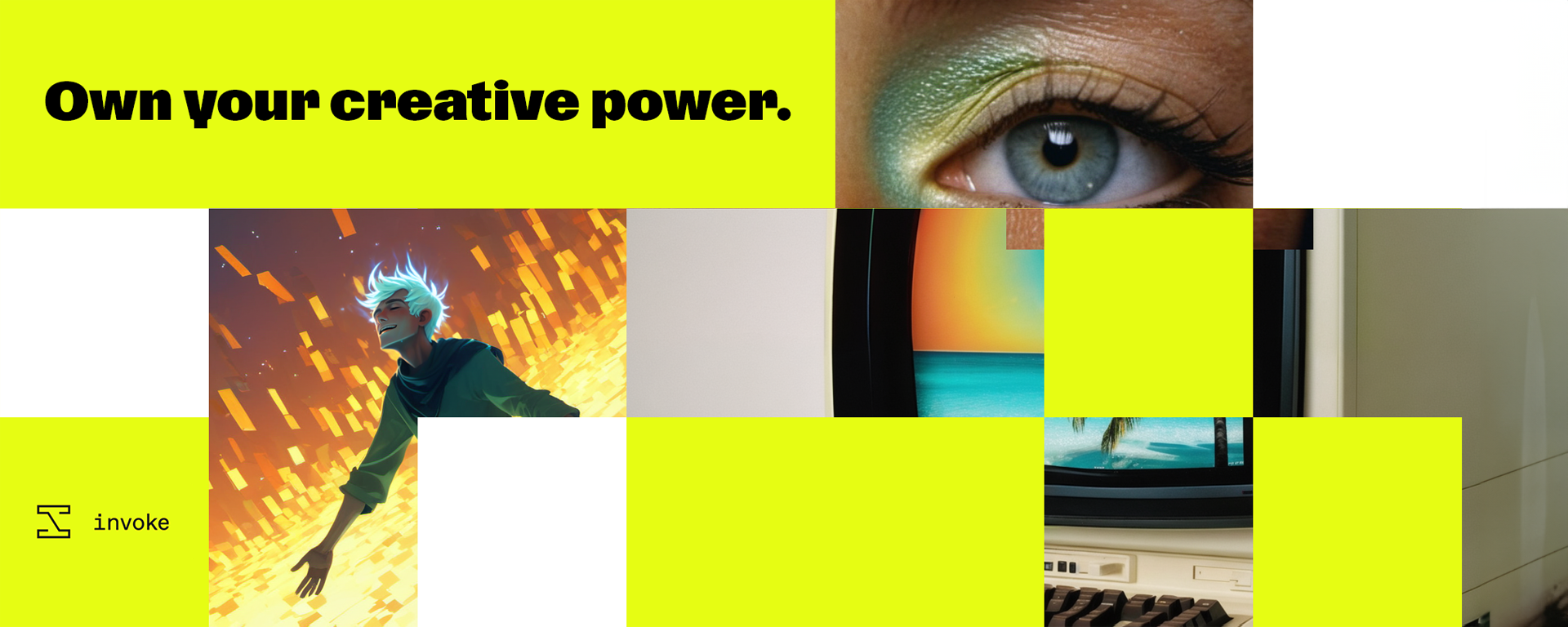](https://github.com/invoke-ai/InvokeAI)
|
||||
[](https://github.com/invoke-ai/InvokeAI)
|
||||
|
||||
[![discord badge]][discord link]
|
||||
|
||||
@ -117,11 +117,6 @@ Mac and Linux machines, and runs on GPU cards with as little as 4 GB of RAM.
|
||||
|
||||
## :octicons-gift-24: InvokeAI Features
|
||||
|
||||
### Installation
|
||||
- [Automated Installer](installation/010_INSTALL_AUTOMATED.md)
|
||||
- [Manual Installation](installation/020_INSTALL_MANUAL.md)
|
||||
- [Docker Installation](installation/040_INSTALL_DOCKER.md)
|
||||
|
||||
### The InvokeAI Web Interface
|
||||
- [WebUI overview](features/WEB.md)
|
||||
- [WebUI hotkey reference guide](features/WEBUIHOTKEYS.md)
|
||||
@ -150,6 +145,60 @@ Mac and Linux machines, and runs on GPU cards with as little as 4 GB of RAM.
|
||||
- [Guide to InvokeAI Runtime Settings](features/CONFIGURATION.md)
|
||||
- [Database Maintenance and other Command Line Utilities](features/UTILITIES.md)
|
||||
|
||||
## :octicons-log-16: Important Changes Since Version 2.3
|
||||
|
||||
### Nodes
|
||||
|
||||
Behind the scenes, InvokeAI has been completely rewritten to support
|
||||
"nodes," small unitary operations that can be combined into graphs to
|
||||
form arbitrary workflows. For example, there is a prompt node that
|
||||
processes the prompt string and feeds it to a text2latent node that
|
||||
generates a latent image. The latents are then fed to a latent2image
|
||||
node that translates the latent image into a PNG.
|
||||
|
||||
The WebGUI has a node editor that allows you to graphically design and
|
||||
execute custom node graphs. The ability to save and load graphs is
|
||||
still a work in progress, but coming soon.
|
||||
|
||||
### Command-Line Interface Retired
|
||||
|
||||
All "invokeai" command-line interfaces have been retired as of version
|
||||
3.4.
|
||||
|
||||
To launch the Web GUI from the command-line, use the command
|
||||
`invokeai-web` rather than the traditional `invokeai --web`.
|
||||
|
||||
### ControlNet
|
||||
|
||||
This version of InvokeAI features ControlNet, a system that allows you
|
||||
to achieve exact poses for human and animal figures by providing a
|
||||
model to follow. Full details are found in [ControlNet](features/CONTROLNET.md)
|
||||
|
||||
### New Schedulers
|
||||
|
||||
The list of schedulers has been completely revamped and brought up to date:
|
||||
|
||||
| **Short Name** | **Scheduler** | **Notes** |
|
||||
|----------------|---------------------------------|-----------------------------|
|
||||
| **ddim** | DDIMScheduler | |
|
||||
| **ddpm** | DDPMScheduler | |
|
||||
| **deis** | DEISMultistepScheduler | |
|
||||
| **lms** | LMSDiscreteScheduler | |
|
||||
| **pndm** | PNDMScheduler | |
|
||||
| **heun** | HeunDiscreteScheduler | original noise schedule |
|
||||
| **heun_k** | HeunDiscreteScheduler | using karras noise schedule |
|
||||
| **euler** | EulerDiscreteScheduler | original noise schedule |
|
||||
| **euler_k** | EulerDiscreteScheduler | using karras noise schedule |
|
||||
| **kdpm_2** | KDPM2DiscreteScheduler | |
|
||||
| **kdpm_2_a** | KDPM2AncestralDiscreteScheduler | |
|
||||
| **dpmpp_2s** | DPMSolverSinglestepScheduler | |
|
||||
| **dpmpp_2m** | DPMSolverMultistepScheduler | original noise scnedule |
|
||||
| **dpmpp_2m_k** | DPMSolverMultistepScheduler | using karras noise schedule |
|
||||
| **unipc** | UniPCMultistepScheduler | CPU only |
|
||||
| **lcm** | LCMScheduler | |
|
||||
|
||||
Please see [3.0.0 Release Notes](https://github.com/invoke-ai/InvokeAI/releases/tag/v3.0.0) for further details.
|
||||
|
||||
## :material-target: Troubleshooting
|
||||
|
||||
Please check out our **[:material-frequently-asked-questions:
|
||||
|
||||
@ -1,105 +1,580 @@
|
||||
# Automatic Install
|
||||
---
|
||||
title: Installing with the Automated Installer
|
||||
---
|
||||
|
||||
The installer is used for both new installs and updates.
|
||||
# InvokeAI Automated Installation
|
||||
|
||||
Both release and pre-release versions can be installed using it. It also supports install a wheel if needed.
|
||||
## Introduction
|
||||
|
||||
Be sure to review the [installation requirements] and ensure your system has everything it needs to install Invoke.
|
||||
The automated installer is a Python script that automates the steps
|
||||
needed to install and run InvokeAI on a stock computer running recent
|
||||
versions of Linux, MacOS or Windows. It will leave you with a version
|
||||
that runs a stable version of InvokeAI with the option to upgrade to
|
||||
experimental versions later.
|
||||
|
||||
## Getting the Latest Installer
|
||||
## Walk through
|
||||
|
||||
Download the `InvokeAI-installer-vX.Y.Z.zip` file from the [latest release] page. It is at the bottom of the page, under **Assets**.
|
||||
1. <a name="hardware_requirements">**Hardware Requirements**: </a>Make sure that your system meets the [hardware
|
||||
requirements](../index.md#hardware-requirements) and has the
|
||||
appropriate GPU drivers installed. For a system with an NVIDIA
|
||||
card installed, you will need to install the CUDA driver, while
|
||||
AMD-based cards require the ROCm driver. In most cases, if you've
|
||||
already used the system for gaming or other graphics-intensive
|
||||
tasks, the appropriate drivers will already be installed. If
|
||||
unsure, check the [GPU Driver Guide](030_INSTALL_CUDA_AND_ROCM.md)
|
||||
|
||||
After unzipping the installer, you should have a `InvokeAI-Installer` folder with some files inside, including `install.bat` and `install.sh`.
|
||||
!!! info "Required Space"
|
||||
|
||||
## Running the Installer
|
||||
Installation requires roughly 18G of free disk space to load
|
||||
the libraries and recommended model weights files.
|
||||
|
||||
!!! tip
|
||||
Regardless of your destination disk, your *system drive*
|
||||
(`C:\` on Windows, `/` on macOS/Linux) requires at least 6GB
|
||||
of free disk space to download and cache python
|
||||
dependencies.
|
||||
|
||||
Windows users should first double-click the `WinLongPathsEnabled.reg` file to prevent a failed installation due to long file paths.
|
||||
NOTE for Linux users: if your temporary directory is mounted
|
||||
as a `tmpfs`, ensure it has sufficient space.
|
||||
|
||||
Double-click the install script:
|
||||
2. <a name="software_requirements">**Software Requirements**: </a>Check that your system has an up-to-date Python installed. To do
|
||||
this, open up a command-line window ("Terminal" on Linux and
|
||||
Macintosh, "Command" or "Powershell" on Windows) and type `python
|
||||
--version`. If Python is installed, it will print out the version
|
||||
number. If it is version `3.10.*` or `3.11.*` you meet
|
||||
requirements.
|
||||
|
||||
=== "Windows"
|
||||
!!! warning "What to do if you have an unsupported version"
|
||||
|
||||
```sh
|
||||
install.bat
|
||||
Go to [Python Downloads](https://www.python.org/downloads/)
|
||||
and download the appropriate installer package for your
|
||||
platform. We recommend [Version
|
||||
3.10.12](https://www.python.org/downloads/release/python-3109/),
|
||||
which has been extensively tested with InvokeAI.
|
||||
|
||||
_Please select your platform in the section below for platform-specific
|
||||
setup requirements._
|
||||
|
||||
=== "Windows"
|
||||
During the Python configuration process, look out for a
|
||||
checkbox to add Python to your PATH and select it. If the
|
||||
install script complains that it can't find python, then open
|
||||
the Python installer again and choose "Modify" existing
|
||||
installation.
|
||||
|
||||
Installation requires an up to date version of the Microsoft
|
||||
Visual C libraries. Please install the 2015-2022 libraries
|
||||
available here:
|
||||
https://learn.microsoft.com/en-US/cpp/windows/latest-supported-vc-redist?view=msvc-170
|
||||
|
||||
Please double-click on the file `WinLongPathsEnabled.reg` and
|
||||
accept the dialog box that asks you if you wish to modify your registry.
|
||||
This activates long filename support on your system and will prevent
|
||||
mysterious errors during installation.
|
||||
|
||||
=== "Linux"
|
||||
To install an appropriate version of Python on Ubuntu 22.04
|
||||
and higher, run the following:
|
||||
|
||||
```
|
||||
sudo apt update
|
||||
sudo apt install -y python3 python3-pip python3-venv
|
||||
sudo update-alternatives --install /usr/local/bin/python python /usr/bin/python3.10 3
|
||||
```
|
||||
|
||||
On Ubuntu 20.04, the process is slightly different:
|
||||
|
||||
```
|
||||
sudo apt update
|
||||
sudo apt install -y software-properties-common
|
||||
sudo add-apt-repository -y ppa:deadsnakes/ppa
|
||||
sudo apt install -y python3.10 python3-pip python3.10-venv
|
||||
sudo update-alternatives --install /usr/local/bin/python python /usr/bin/python3.10 3
|
||||
```
|
||||
|
||||
Both `python` and `python3` commands are now pointing at
|
||||
Python3.10. You can still access older versions of Python by
|
||||
calling `python2`, `python3.8`, etc.
|
||||
|
||||
Linux systems require a couple of additional graphics
|
||||
libraries to be installed for proper functioning of
|
||||
`python3-opencv`. Please run the following:
|
||||
|
||||
`sudo apt update && sudo apt install -y libglib2.0-0 libgl1-mesa-glx`
|
||||
|
||||
=== "Mac"
|
||||
|
||||
After installing Python, you may need to run the
|
||||
following command from the Terminal in order to install the Web
|
||||
certificates needed to download model data from https sites. If
|
||||
you see lots of CERTIFICATE ERRORS during the last part of the
|
||||
install, this is the problem, and you can fix it with this command:
|
||||
|
||||
`/Applications/Python\ 3.10/Install\ Certificates.command`
|
||||
|
||||
You may need to install the Xcode command line tools. These
|
||||
are a set of tools that are needed to run certain applications in a
|
||||
Terminal, including InvokeAI. This package is provided
|
||||
directly by Apple. To install, open a terminal window and run `xcode-select --install`. You will get a macOS system popup guiding you through the
|
||||
install. If you already have them installed, you will instead see some
|
||||
output in the Terminal advising you that the tools are already installed. More information can be found at [FreeCode Camp](https://www.freecodecamp.org/news/install-xcode-command-line-tools/)
|
||||
|
||||
3. **Download the Installer**: The InvokeAI installer is distributed as a ZIP files. Go to the
|
||||
[latest release](https://github.com/invoke-ai/InvokeAI/releases/latest),
|
||||
and look for a file named:
|
||||
|
||||
- InvokeAI-installer-v3.X.X.zip
|
||||
|
||||
where "3.X.X" is the latest released version. The file is located
|
||||
at the very bottom of the release page, under **Assets**.
|
||||
|
||||
4. **Unpack the installer**: Unpack the zip file into a convenient directory. This will create a new
|
||||
directory named "InvokeAI-Installer". When unpacked, the directory
|
||||
will look like this:
|
||||
|
||||
<figure markdown>
|
||||

|
||||
</figure>
|
||||
|
||||
5. **Launch the installer script from the desktop**: If you are using a desktop GUI, double-click the installer file
|
||||
appropriate for your platform. It will be named `install.bat` on
|
||||
Windows systems and `install.sh` on Linux and Macintosh
|
||||
systems. Be aware that your system's file browser may suppress the
|
||||
display of the file extension.
|
||||
|
||||
On Windows systems if you get an "Untrusted Publisher" warning.
|
||||
Click on "More Info" and then select "Run Anyway." You trust us, right?
|
||||
|
||||
6. **[Alternative] Launch the installer script from the command line**: Alternatively, from the command line, run the shell script or .bat file:
|
||||
|
||||
```cmd
|
||||
C:\Documents\Linco> cd InvokeAI-Installer
|
||||
C:\Documents\Linco\invokeAI> .\install.bat
|
||||
```
|
||||
|
||||
=== "Linux/macOS"
|
||||
7. **Select the location to install InvokeAI**: The script will ask you to choose where to install InvokeAI. Select a
|
||||
directory with at least 18G of free space for a full install. InvokeAI and
|
||||
all its support files will be installed into a new directory named
|
||||
`invokeai` located at the location you specify.
|
||||
|
||||
```sh
|
||||
install.sh
|
||||
<figure markdown>
|
||||

|
||||
</figure>
|
||||
|
||||
- The default is to install the `invokeai` directory in your home directory,
|
||||
usually `C:\Users\YourName\invokeai` on Windows systems,
|
||||
`/home/YourName/invokeai` on Linux systems, and `/Users/YourName/invokeai`
|
||||
on Macintoshes, where "YourName" is your login name.
|
||||
|
||||
-If you have previously installed InvokeAI, you will be asked to
|
||||
confirm whether you want to reinstall into this directory. You
|
||||
may choose to reinstall, in which case your version will be upgraded,
|
||||
or choose a different directory.
|
||||
|
||||
- The script uses tab autocompletion to suggest directory path completions.
|
||||
Type part of the path (e.g. "C:\Users") and press ++tab++ repeatedly
|
||||
to suggest completions.
|
||||
|
||||
8. **Select your GPU**: The installer will autodetect your platform and will request you to
|
||||
confirm the type of GPU your graphics card has. On Linux systems,
|
||||
you will have the choice of CUDA (NVidia cards), ROCm (AMD cards),
|
||||
or CPU (no graphics acceleration). On Windows, you'll have the
|
||||
choice of CUDA vs CPU, and on Macs you'll be offered CPU only. When
|
||||
you select CPU on M1/M2/M3 Macintoshes, you will get MPS-based
|
||||
graphics acceleration without installing additional drivers. If you
|
||||
are unsure what GPU you are using, you can ask the installer to
|
||||
guess.
|
||||
|
||||
9. **Watch it go!**: Sit back and let the install script work. It will install the third-party
|
||||
libraries needed by InvokeAI and the application itself.
|
||||
|
||||
Be aware that some of the library download and install steps take a long
|
||||
time. In particular, the `pytorch` package is quite large and often appears
|
||||
to get "stuck" at 99.9%. Have patience and the installation step will
|
||||
eventually resume. However, there are occasions when the library install
|
||||
does legitimately get stuck. If you have been waiting for more than ten
|
||||
minutes and nothing is happening, you can interrupt the script with ^C. You
|
||||
may restart it and it will pick up where it left off.
|
||||
|
||||
<figure markdown>
|
||||

|
||||
</figure>
|
||||
|
||||
10. **Post-install Configuration**: After installation completes, the
|
||||
installer will launch the configuration form, which will guide you
|
||||
through the first-time process of adjusting some of InvokeAI's
|
||||
startup settings. To move around this form use ctrl-N for
|
||||
<N>ext and ctrl-P for <P>revious, or use <tab>
|
||||
and shift-<tab> to move forward and back. Once you are in a
|
||||
multi-checkbox field use the up and down cursor keys to select the
|
||||
item you want, and <space> to toggle it on and off. Within
|
||||
a directory field, pressing <tab> will provide autocomplete
|
||||
options.
|
||||
|
||||
Generally the defaults are fine, and you can come back to this screen at
|
||||
any time to tweak your system. Here are the options you can adjust:
|
||||
|
||||
- ***HuggingFace Access Token***
|
||||
InvokeAI has the ability to download embedded styles and subjects
|
||||
from the HuggingFace Concept Library on-demand. However, some of
|
||||
the concept library files are password protected. To make download
|
||||
smoother, you can set up an account at huggingface.co, obtain an
|
||||
access token, and paste it into this field. Note that you paste
|
||||
to this screen using ctrl-shift-V
|
||||
|
||||
- ***Free GPU memory after each generation***
|
||||
This is useful for low-memory machines and helps minimize the
|
||||
amount of GPU VRAM used by InvokeAI.
|
||||
|
||||
- ***Enable xformers support if available***
|
||||
If the xformers library was successfully installed, this will activate
|
||||
it to reduce memory consumption and increase rendering speed noticeably.
|
||||
Note that xformers has the side effect of generating slightly different
|
||||
images even when presented with the same seed and other settings.
|
||||
|
||||
- ***Force CPU to be used on GPU systems***
|
||||
This will use the (slow) CPU rather than the accelerated GPU. This
|
||||
can be used to generate images on systems that don't have a compatible
|
||||
GPU.
|
||||
|
||||
- ***Precision***
|
||||
This controls whether to use float32 or float16 arithmetic.
|
||||
float16 uses less memory but is also slightly less accurate.
|
||||
Ordinarily the right arithmetic is picked automatically ("auto"),
|
||||
but you may have to use float32 to get images on certain systems
|
||||
and graphics cards. The "autocast" option is deprecated and
|
||||
shouldn't be used unless you are asked to by a member of the team.
|
||||
|
||||
- **Size of the RAM cache used for fast model switching***
|
||||
This allows you to keep models in memory and switch rapidly among
|
||||
them rather than having them load from disk each time. This slider
|
||||
controls how many models to keep loaded at once. A typical SD-1 or SD-2 model
|
||||
uses 2-3 GB of memory. A typical SDXL model uses 6-7 GB. Providing more
|
||||
RAM will allow more models to be co-resident.
|
||||
|
||||
- ***Output directory for images***
|
||||
This is the path to a directory in which InvokeAI will store all its
|
||||
generated images.
|
||||
|
||||
- ***Autoimport Folder***
|
||||
This is the directory in which you can place models you have
|
||||
downloaded and wish to load into InvokeAI. You can place a variety
|
||||
of models in this directory, including diffusers folders, .ckpt files,
|
||||
.safetensors files, as well as LoRAs, ControlNet and Textual Inversion
|
||||
files (both folder and file versions). To help organize this folder,
|
||||
you can create several levels of subfolders and drop your models into
|
||||
whichever ones you want.
|
||||
|
||||
- ***LICENSE***
|
||||
|
||||
At the bottom of the screen you will see a checkbox for accepting
|
||||
the CreativeML Responsible AI Licenses. You need to accept the license
|
||||
in order to download Stable Diffusion models from the next screen.
|
||||
|
||||
_You can come back to the startup options form_ as many times as you like.
|
||||
From the `invoke.sh` or `invoke.bat` launcher, select option (6) to relaunch
|
||||
this script. On the command line, it is named `invokeai-configure`.
|
||||
|
||||
11. **Downloading Models**: After you press `[NEXT]` on the screen, you will be taken
|
||||
to another screen that prompts you to download a series of starter models. The ones
|
||||
we recommend are preselected for you, but you are encouraged to use the checkboxes to
|
||||
pick and choose.
|
||||
You will probably wish to download `autoencoder-840000` for use with models that
|
||||
were trained with an older version of the Stability VAE.
|
||||
|
||||
<figure markdown>
|
||||

|
||||
</figure>
|
||||
|
||||
Below the preselected list of starter models is a large text field which you can use
|
||||
to specify a series of models to import. You can specify models in a variety of formats,
|
||||
each separated by a space or newline. The formats accepted are:
|
||||
|
||||
- The path to a .ckpt or .safetensors file. On most systems, you can drag a file from
|
||||
the file browser to the textfield to automatically paste the path. Be sure to remove
|
||||
extraneous quotation marks and other things that come along for the ride.
|
||||
|
||||
- The path to a directory containing a combination of `.ckpt` and `.safetensors` files.
|
||||
The directory will be scanned from top to bottom (including subfolders) and any
|
||||
file that can be imported will be.
|
||||
|
||||
- A URL pointing to a `.ckpt` or `.safetensors` file. You can cut
|
||||
and paste directly from a web page, or simply drag the link from the web page
|
||||
or navigation bar. (You can also use ctrl-shift-V to paste into this field)
|
||||
The file will be downloaded and installed.
|
||||
|
||||
- The HuggingFace repository ID (repo_id) for a `diffusers` model. These IDs have
|
||||
the format _author_name/model_name_, as in `andite/anything-v4.0`
|
||||
|
||||
- The path to a local directory containing a `diffusers`
|
||||
model. These directories always have the file `model_index.json`
|
||||
at their top level.
|
||||
|
||||
_Select a directory for models to import_ You may select a local
|
||||
directory for autoimporting at startup time. If you select this
|
||||
option, the directory you choose will be scanned for new
|
||||
.ckpt/.safetensors files each time InvokeAI starts up, and any new
|
||||
files will be automatically imported and made available for your
|
||||
use.
|
||||
|
||||
_Convert imported models into diffusers_ When legacy checkpoint
|
||||
files are imported, you may select to use them unmodified (the
|
||||
default) or to convert them into `diffusers` models. The latter
|
||||
load much faster and have slightly better rendering performance,
|
||||
but not all checkpoint files can be converted. Note that Stable Diffusion
|
||||
Version 2.X files are **only** supported in `diffusers` format and will
|
||||
be converted regardless.
|
||||
|
||||
_You can come back to the model install form_ as many times as you like.
|
||||
From the `invoke.sh` or `invoke.bat` launcher, select option (5) to relaunch
|
||||
this script. On the command line, it is named `invokeai-model-install`.
|
||||
|
||||
12. **Running InvokeAI for the first time**: The script will now exit and you'll be ready to generate some images. Look
|
||||
for the directory `invokeai` installed in the location you chose at the
|
||||
beginning of the install session. Look for a shell script named `invoke.sh`
|
||||
(Linux/Mac) or `invoke.bat` (Windows). Launch the script by double-clicking
|
||||
it or typing its name at the command-line:
|
||||
|
||||
```cmd
|
||||
C:\Documents\Linco> cd invokeai
|
||||
C:\Documents\Linco\invokeAI> invoke.bat
|
||||
```
|
||||
|
||||
!!! info "Running the Installer from the commandline"
|
||||
- The `invoke.bat` (`invoke.sh`) script will give you the choice
|
||||
of starting (1) the command-line interface, (2) the web GUI, (3)
|
||||
textual inversion training, and (4) model merging.
|
||||
|
||||
You can also run the install script from cmd/powershell (Windows) or terminal (Linux/macOS).
|
||||
- By default, the script will launch the web interface. When you
|
||||
do this, you'll see a series of startup messages ending with
|
||||
instructions to point your browser at
|
||||
http://localhost:9090. Click on this link to open up a browser
|
||||
and start exploring InvokeAI's features.
|
||||
|
||||
!!! warning "Untrusted Publisher (Windows)"
|
||||
12. **InvokeAI Options**: You can launch InvokeAI with several different command-line arguments that
|
||||
customize its behavior. For example, you can change the location of the
|
||||
image output directory or balance memory usage vs performance. See
|
||||
[Configuration](../features/CONFIGURATION.md) for a full list of the options.
|
||||
|
||||
You may get a popup saying the file comes from an `Untrusted Publisher`. Click `More Info` and `Run Anyway` to get past this.
|
||||
- To set defaults that will take effect every time you launch InvokeAI,
|
||||
use a text editor (e.g. Notepad) to exit the file
|
||||
`invokeai\invokeai.init`. It contains a variety of examples that you can
|
||||
follow to add and modify launch options.
|
||||
|
||||
The installation process is simple, with a few prompts:
|
||||
- The launcher script also offers you an option labeled "open the developer
|
||||
console". If you choose this option, you will be dropped into a
|
||||
command-line interface in which you can run python commands directly,
|
||||
access developer tools, and launch InvokeAI with customized options.
|
||||
|
||||
- Select the version to install. Unless you have a specific reason to install a specific version, select the default (the latest version).
|
||||
- Select location for the install. Be sure you have enough space in this folder for the base application, as described in the [installation requirements].
|
||||
- Select a GPU device. If you are unsure, you can let the installer figure it out.
|
||||
|
||||
!!! info "Slow Installation"
|
||||
!!! warning "Do not move or remove the `invokeai` directory"
|
||||
|
||||
The `invokeai` directory contains the `invokeai` application, its
|
||||
configuration files, the model weight files, and outputs of image generation.
|
||||
Once InvokeAI is installed, do not move or remove this directory."
|
||||
|
||||
The installer needs to download several GB of data and install it all. It may appear to get stuck at 99.9% when installing `pytorch` or during a step labeled "Installing collected packages".
|
||||
|
||||
If it is stuck for over 10 minutes, something has probably gone wrong and you should close the window and restart.
|
||||
<a name="troubleshooting"></a>
|
||||
## Troubleshooting
|
||||
|
||||
## Running the Application
|
||||
### _OSErrors on Windows while installing dependencies_
|
||||
|
||||
Find the install location you selected earlier. Double-click the launcher script to run the app:
|
||||
During a zip file installation or an online update, installation stops
|
||||
with an error like this:
|
||||
|
||||
=== "Windows"
|
||||
{:width="800px"}
|
||||
|
||||
```sh
|
||||
invoke.bat
|
||||
```
|
||||
This seems to happen particularly often with the `pydantic` and
|
||||
`numpy` packages. The most reliable solution requires several manual
|
||||
steps to complete installation.
|
||||
|
||||
=== "Linux/macOS"
|
||||
Open up a Powershell window and navigate to the `invokeai` directory
|
||||
created by the installer. Then give the following series of commands:
|
||||
|
||||
```sh
|
||||
invoke.sh
|
||||
```
|
||||
|
||||
Choose the first option to run the UI. After a series of startup messages, you'll see something like this:
|
||||
|
||||
```
|
||||
Uvicorn running on http://127.0.0.1:9090 (Press CTRL+C to quit)
|
||||
```cmd
|
||||
rm .\.venv -r -force
|
||||
python -mvenv .venv
|
||||
.\.venv\Scripts\activate
|
||||
pip install invokeai
|
||||
invokeai-configure --yes --root .
|
||||
```
|
||||
|
||||
Copy the URL into your browser and you should see the UI.
|
||||
If you see anything marked as an error during this process please stop
|
||||
and seek help on the Discord [installation support
|
||||
channel](https://discord.com/channels/1020123559063990373/1041391462190956654). A
|
||||
few warning messages are OK.
|
||||
|
||||
## First-time Setup
|
||||
If you are updating from a previous version, this should restore your
|
||||
system to a working state. If you are installing from scratch, there
|
||||
is one additional command to give:
|
||||
|
||||
You will need to [install some models] before you can generate.
|
||||
```cmd
|
||||
wget -O invoke.bat https://raw.githubusercontent.com/invoke-ai/InvokeAI/main/installer/templates/invoke.bat.in
|
||||
```
|
||||
|
||||
Check the [configuration docs] for details on configuring the application.
|
||||
This will create the `invoke.bat` script needed to launch InvokeAI and
|
||||
its related programs.
|
||||
|
||||
## Updating
|
||||
|
||||
Updating is exactly the same as installing - download the latest installer, choose the latest version and off you go.
|
||||
### _Stable Diffusion XL Generation Fails after Trying to Load unet_
|
||||
|
||||
!!! info "Dependency Resolution Issues"
|
||||
InvokeAI is working in other respects, but when trying to generate
|
||||
images with Stable Diffusion XL you get a "Server Error". The text log
|
||||
in the launch window contains this log line above several more lines of
|
||||
error messages:
|
||||
|
||||
We've found that pip's dependency resolution can cause issues when upgrading packages. One very common problem was pip "downgrading" torch from CUDA to CPU, but things broke in other novel ways.
|
||||
```INFO --> Loading model:D:\LONG\PATH\TO\MODEL, type sdxl:main:unet```
|
||||
|
||||
The installer doesn't have this kind of problem, so we use it for updating as well.
|
||||
This failure mode occurs when there is a network glitch during
|
||||
downloading the very large SDXL model.
|
||||
|
||||
## Installation Issues
|
||||
To address this, first go to the Web Model Manager and delete the
|
||||
Stable-Diffusion-XL-base-1.X model. Then navigate to HuggingFace and
|
||||
manually download the .safetensors version of the model. The 1.0
|
||||
version is located at
|
||||
https://huggingface.co/stabilityai/stable-diffusion-xl-base-1.0/tree/main
|
||||
and the file is named `sd_xl_base_1.0.safetensors`.
|
||||
|
||||
If you have installation issues, please review the [installation troubleshooting] docs. You can also [create an issue] or ask for help on [discord].
|
||||
Save this file to disk and then reenter the Model Manager. Navigate to
|
||||
Import Models->Add Model, then type (or drag-and-drop) the path to the
|
||||
.safetensors file. Press "Add Model".
|
||||
|
||||
[installation requirements]: INSTALLATION.md#installation-requirements
|
||||
[installation troubleshooting]: INSTALL_TROUBLESHOOTING.md
|
||||
[install some models]: 050_INSTALLING_MODELS.md
|
||||
[configuration docs]: ../features/CONFIGURATION.md
|
||||
[latest release]: https://github.com/invoke-ai/InvokeAI/releases/latest
|
||||
[create an issue]: https://github.com/invoke-ai/InvokeAI/issues
|
||||
[discord]: https://discord.gg/ZmtBAhwWhy
|
||||
### _Package dependency conflicts_
|
||||
|
||||
If you have previously installed InvokeAI or another Stable Diffusion
|
||||
package, the installer may occasionally pick up outdated libraries and
|
||||
either the installer or `invoke` will fail with complaints about
|
||||
library conflicts. In this case, run the `invoke.sh`/`invoke.bat`
|
||||
command and enter the Developer's Console by picking option (5). This
|
||||
will take you to a command-line prompt.
|
||||
|
||||
Then give this command:
|
||||
|
||||
`pip install InvokeAI --force-reinstall`
|
||||
|
||||
This should fix the issues.
|
||||
|
||||
### InvokeAI runs extremely slowly on Linux or Windows systems
|
||||
|
||||
The most frequent cause of this problem is when the installation
|
||||
process installed the CPU-only version of the torch machine-learning
|
||||
library, rather than a version that takes advantage of GPU
|
||||
acceleration. To confirm this issue, look at the InvokeAI startup
|
||||
messages. If you see a message saying ">> Using device CPU", then
|
||||
this is what happened.
|
||||
|
||||
To fix this problem, first determine whether you have an NVidia or an
|
||||
AMD GPU. The former uses the CUDA driver, and the latter uses ROCm
|
||||
(only available on Linux). Then run the `invoke.sh`/`invoke.bat`
|
||||
command and enter the Developer's Console by picking option (5). This
|
||||
will take you to a command-line prompt.
|
||||
|
||||
Then type the following commands:
|
||||
|
||||
=== "NVIDIA System"
|
||||
```bash
|
||||
pip install torch torchvision --force-reinstall --extra-index-url https://download.pytorch.org/whl/cu121
|
||||
pip install xformers
|
||||
```
|
||||
|
||||
=== "AMD System"
|
||||
```bash
|
||||
pip install torch torchvision --force-reinstall --extra-index-url https://download.pytorch.org/whl/rocm5.4.2
|
||||
```
|
||||
|
||||
### Corrupted configuration file
|
||||
|
||||
Everything seems to install ok, but `invokeai` complains of a corrupted
|
||||
configuration file and goes back into the configuration process (asking you to
|
||||
download models, etc), but this doesn't fix the problem.
|
||||
|
||||
This issue is often caused by a misconfigured configuration directive in the
|
||||
`invokeai\invokeai.init` initialization file that contains startup settings. The
|
||||
easiest way to fix the problem is to move the file out of the way and re-run
|
||||
`invokeai-configure`. Enter the developer's console (option 3 of the launcher
|
||||
script) and run this command:
|
||||
|
||||
```cmd
|
||||
invokeai-configure --root=.
|
||||
```
|
||||
|
||||
Note the dot (.) after `--root`. It is part of the command.
|
||||
|
||||
_If none of these maneuvers fixes the problem_ then please report the problem to
|
||||
the [InvokeAI Issues](https://github.com/invoke-ai/InvokeAI/issues) section, or
|
||||
visit our [Discord Server](https://discord.gg/ZmtBAhwWhy) for interactive
|
||||
assistance.
|
||||
|
||||
### Out of Memory Issues
|
||||
|
||||
The models are large, VRAM is expensive, and you may find yourself
|
||||
faced with Out of Memory errors when generating images. Here are some
|
||||
tips to reduce the problem:
|
||||
|
||||
* **4 GB of VRAM**
|
||||
|
||||
This should be adequate for 512x512 pixel images using Stable Diffusion 1.5
|
||||
and derived models, provided that you **disable** the NSFW checker. To
|
||||
disable the filter, do one of the following:
|
||||
|
||||
* Select option (6) "_change InvokeAI startup options_" from the
|
||||
launcher. This will bring up the console-based startup settings
|
||||
dialogue and allow you to unselect the "NSFW Checker" option.
|
||||
* Start the startup settings dialogue directly by running
|
||||
`invokeai-configure --skip-sd-weights --skip-support-models`
|
||||
from the command line.
|
||||
* Find the `invokeai.init` initialization file in the InvokeAI root
|
||||
directory, open it in a text editor, and change `--nsfw_checker`
|
||||
to `--no-nsfw_checker`
|
||||
|
||||
If you are on a CUDA system, you can realize significant memory
|
||||
savings by activating the `xformers` library as described above. The
|
||||
downside is `xformers` introduces non-deterministic behavior, such
|
||||
that images generated with exactly the same prompt and settings will
|
||||
be slightly different from each other. See above for more information.
|
||||
|
||||
* **6 GB of VRAM**
|
||||
|
||||
This is a border case. Using the SD 1.5 series you should be able to
|
||||
generate images up to 640x640 with the NSFW checker enabled, and up to
|
||||
1024x1024 with it disabled and `xformers` activated.
|
||||
|
||||
If you run into persistent memory issues there are a series of
|
||||
environment variables that you can set before launching InvokeAI that
|
||||
alter how the PyTorch machine learning library manages memory. See
|
||||
https://pytorch.org/docs/stable/notes/cuda.html#memory-management for
|
||||
a list of these tweaks.
|
||||
|
||||
* **12 GB of VRAM**
|
||||
|
||||
This should be sufficient to generate larger images up to about
|
||||
1280x1280. If you wish to push further, consider activating
|
||||
`xformers`.
|
||||
|
||||
### Other Problems
|
||||
|
||||
If you run into problems during or after installation, the InvokeAI team is
|
||||
available to help you. Either create an
|
||||
[Issue](https://github.com/invoke-ai/InvokeAI/issues) at our GitHub site, or
|
||||
make a request for help on the "bugs-and-support" channel of our
|
||||
[Discord server](https://discord.gg/ZmtBAhwWhy). We are a 100% volunteer
|
||||
organization, but typically somebody will be available to help you within 24
|
||||
hours, and often much sooner.
|
||||
|
||||
## Updating to newer versions
|
||||
|
||||
This distribution is changing rapidly, and we add new features
|
||||
regularly. Releases are announced at
|
||||
http://github.com/invoke-ai/InvokeAI/releases, and at
|
||||
https://pypi.org/project/InvokeAI/ To update to the latest released
|
||||
version (recommended), follow these steps:
|
||||
|
||||
1. Start the `invoke.sh`/`invoke.bat` launch script from within the
|
||||
`invokeai` root directory.
|
||||
|
||||
2. Choose menu item (10) "Update InvokeAI".
|
||||
|
||||
3. This will launch a menu that gives you the option of:
|
||||
|
||||
1. Updating to the latest official release;
|
||||
2. Updating to the bleeding-edge development version; or
|
||||
3. Manually entering the tag or branch name of a version of
|
||||
InvokeAI you wish to try out.
|
||||
|
||||
@ -1,59 +1,122 @@
|
||||
# Manual Install
|
||||
---
|
||||
title: Installing Manually
|
||||
---
|
||||
|
||||
<figure markdown>
|
||||
|
||||
# :fontawesome-brands-linux: Linux | :fontawesome-brands-apple: macOS | :fontawesome-brands-windows: Windows
|
||||
|
||||
</figure>
|
||||
|
||||
!!! warning "This is for Advanced Users"
|
||||
|
||||
**Python experience is mandatory.**
|
||||
**Python experience is mandatory**
|
||||
|
||||
## Introduction
|
||||
|
||||
!!! tip "Conda"
|
||||
|
||||
As of InvokeAI v2.3.0 installation using the `conda` package manager is no longer being supported. It will likely still work, but we are not testing this installation method.
|
||||
|
||||
InvokeAI is distributed as a python package on PyPI, installable with `pip`. There are a few things that are handled by the installer that you'll need to manage manually, described in this guide.
|
||||
On Windows systems, you are encouraged to install and use the
|
||||
[PowerShell](https://learn.microsoft.com/en-us/powershell/scripting/install/installing-powershell-on-windows?view=powershell-7.3),
|
||||
which provides compatibility with Linux and Mac shells and nice
|
||||
features such as command-line completion.
|
||||
|
||||
### Requirements
|
||||
### Prerequisites
|
||||
|
||||
Before you start, go through the [installation requirements].
|
||||
Before you start, make sure you have the following preqrequisites
|
||||
installed. These are described in more detail in [Automated
|
||||
Installation](010_INSTALL_AUTOMATED.md), and in many cases will
|
||||
already be installed (if, for example, you have used your system for
|
||||
gaming):
|
||||
|
||||
* **Python**
|
||||
|
||||
version 3.10 through 3.11
|
||||
|
||||
* **CUDA Tools**
|
||||
|
||||
For those with _NVidia GPUs_, you will need to
|
||||
install the [CUDA toolkit and optionally the XFormers library](070_INSTALL_XFORMERS.md).
|
||||
|
||||
* **ROCm Tools**
|
||||
|
||||
For _Linux users with AMD GPUs_, you will need
|
||||
to install the [ROCm toolkit](./030_INSTALL_CUDA_AND_ROCM.md). Note that
|
||||
InvokeAI does not support AMD GPUs on Windows systems due to
|
||||
lack of a Windows ROCm library.
|
||||
|
||||
* **Visual C++ Libraries**
|
||||
|
||||
_Windows users_ must install the free
|
||||
[Visual C++ libraries from Microsoft](https://learn.microsoft.com/en-US/cpp/windows/latest-supported-vc-redist?view=msvc-170)
|
||||
|
||||
* **The Xcode command line tools**
|
||||
|
||||
for _Macintosh users_. Instructions are available at
|
||||
[Free Code Camp](https://www.freecodecamp.org/news/install-xcode-command-line-tools/)
|
||||
|
||||
* _Macintosh users_ may also need to run the `Install Certificates` command
|
||||
if model downloads give lots of certificate errors. Run:
|
||||
`/Applications/Python\ 3.10/Install\ Certificates.command`
|
||||
|
||||
### Installation Walkthrough
|
||||
|
||||
1. Create a directory to contain your InvokeAI library, configuration
|
||||
To install InvokeAI with virtual environments and the PIP package
|
||||
manager, please follow these steps:
|
||||
|
||||
1. Please make sure you are using Python 3.10 through 3.11. The rest of the install
|
||||
procedure depends on this and will not work with other versions:
|
||||
|
||||
```bash
|
||||
python -V
|
||||
```
|
||||
|
||||
2. Create a directory to contain your InvokeAI library, configuration
|
||||
files, and models. This is known as the "runtime" or "root"
|
||||
directory, and often lives in your home directory under the name `invokeai`.
|
||||
|
||||
We will refer to this directory as `INVOKEAI_ROOT`. For convenience, create an environment variable pointing to the directory.
|
||||
Please keep in mind the disk space requirements - you will need at
|
||||
least 20GB for the models and the virtual environment. From now
|
||||
on we will refer to this directory as `INVOKEAI_ROOT`. For convenience,
|
||||
the steps below create a shell variable of that name which contains the
|
||||
path to `HOME/invokeai`.
|
||||
|
||||
=== "Linux/macOS"
|
||||
=== "Linux/Mac"
|
||||
|
||||
```bash
|
||||
export INVOKEAI_ROOT=~/invokeai
|
||||
mkdir $INVOKEAI_ROOT
|
||||
```
|
||||
|
||||
=== "Windows (PowerShell)"
|
||||
=== "Windows (Powershell)"
|
||||
|
||||
```bash
|
||||
Set-Variable -Name INVOKEAI_ROOT -Value $Home/invokeai
|
||||
mkdir $INVOKEAI_ROOT
|
||||
```
|
||||
|
||||
1. Enter the root (invokeai) directory and create a virtual Python environment within it named `.venv`.
|
||||
|
||||
!!! info "Virtual Environment Location"
|
||||
|
||||
While you may create the virtual environment anywhere in the file system, we recommend that you create it within the root directory as shown here. This allows the application to automatically detect its data directories.
|
||||
|
||||
If you choose a different location for the venv, then you must set the `INVOKEAI_ROOT` environment variable or pass the directory using the `--root` CLI arg.
|
||||
3. Enter the root (invokeai) directory and create a virtual Python
|
||||
environment within it named `.venv`. If the command `python`
|
||||
doesn't work, try `python3`. Note that while you may create the
|
||||
virtual environment anywhere in the file system, we recommend that
|
||||
you create it within the root directory as shown here. This makes
|
||||
it possible for the InvokeAI applications to find the model data
|
||||
and configuration. If you do not choose to install the virtual
|
||||
environment inside the root directory, then you **must** set the
|
||||
`INVOKEAI_ROOT` environment variable in your shell environment, for
|
||||
example, by editing `~/.bashrc` or `~/.zshrc` files, or setting the
|
||||
Windows environment variable using the Advanced System Settings dialogue.
|
||||
Refer to your operating system documentation for details.
|
||||
|
||||
```terminal
|
||||
cd $INVOKEAI_ROOT
|
||||
python3 -m venv .venv --prompt InvokeAI
|
||||
python -m venv .venv --prompt InvokeAI
|
||||
```
|
||||
|
||||
1. Activate the new environment:
|
||||
4. Activate the new environment:
|
||||
|
||||
=== "Linux/macOS"
|
||||
=== "Linux/Mac"
|
||||
|
||||
```bash
|
||||
source .venv/bin/activate
|
||||
@ -65,51 +128,51 @@ Before you start, go through the [installation requirements].
|
||||
.venv\Scripts\activate
|
||||
```
|
||||
|
||||
!!! info "Permissions Error (Windows)"
|
||||
|
||||
If you get a permissions error at this point, run this command and try again
|
||||
|
||||
`Set-ExecutionPolicy -ExecutionPolicy RemoteSigned -Scope CurrentUser`
|
||||
|
||||
The command-line prompt should change to to show `(InvokeAI)` at the beginning of the prompt.
|
||||
The command-line prompt should change to to show `(InvokeAI)` at the
|
||||
beginning of the prompt. Note that all the following steps should be
|
||||
run while inside the INVOKEAI_ROOT directory
|
||||
|
||||
The following steps should be run while inside the `INVOKEAI_ROOT` directory.
|
||||
|
||||
1. Make sure that pip is installed in your virtual environment and up to date:
|
||||
5. Make sure that pip is installed in your virtual environment and up to date:
|
||||
|
||||
```bash
|
||||
python3 -m pip install --upgrade pip
|
||||
python -m pip install --upgrade pip
|
||||
```
|
||||
|
||||
1. Install the InvokeAI Package. The `--extra-index-url` option is used to select the correct `torch` backend:
|
||||
6. Install the InvokeAI Package. The `--extra-index-url` option is used to select among
|
||||
CUDA, ROCm and CPU/MPS drivers as shown below:
|
||||
|
||||
=== "CUDA (NVidia)"
|
||||
|
||||
```bash
|
||||
pip install "InvokeAI[xformers]" --use-pep517 --extra-index-url https://download.pytorch.org/whl/cu121
|
||||
```
|
||||
```bash
|
||||
pip install "InvokeAI[xformers]" --use-pep517 --extra-index-url https://download.pytorch.org/whl/cu121
|
||||
```
|
||||
|
||||
=== "ROCm (AMD)"
|
||||
|
||||
```bash
|
||||
pip install InvokeAI --use-pep517 --extra-index-url https://download.pytorch.org/whl/rocm5.6
|
||||
```
|
||||
```bash
|
||||
pip install InvokeAI --use-pep517 --extra-index-url https://download.pytorch.org/whl/rocm5.4.2
|
||||
```
|
||||
|
||||
=== "CPU (Intel Macs & non-GPU systems)"
|
||||
|
||||
```bash
|
||||
pip install InvokeAI --use-pep517 --extra-index-url https://download.pytorch.org/whl/cpu
|
||||
```
|
||||
```bash
|
||||
pip install InvokeAI --use-pep517 --extra-index-url https://download.pytorch.org/whl/cpu
|
||||
```
|
||||
|
||||
=== "MPS (Apple Silicon)"
|
||||
=== "MPS (M1 and M2 Macs)"
|
||||
|
||||
```bash
|
||||
pip install InvokeAI --use-pep517
|
||||
```
|
||||
```bash
|
||||
pip install InvokeAI --use-pep517
|
||||
```
|
||||
|
||||
1. Deactivate and reactivate your runtime directory so that the invokeai-specific commands become available in the environment:
|
||||
7. Deactivate and reactivate your runtime directory so that the invokeai-specific commands
|
||||
become available in the environment
|
||||
|
||||
=== "Linux/macOS"
|
||||
=== "Linux/Macintosh"
|
||||
|
||||
```bash
|
||||
deactivate && source .venv/bin/activate
|
||||
@ -122,45 +185,221 @@ Before you start, go through the [installation requirements].
|
||||
.venv\Scripts\activate
|
||||
```
|
||||
|
||||
1. Run the application:
|
||||
8. Set up the runtime directory
|
||||
|
||||
Run `invokeai-web` to start the UI. You must activate the virtual environment before running the app.
|
||||
In this step you will initialize your runtime directory with the downloaded
|
||||
models, model config files, directory for textual inversion embeddings, and
|
||||
your outputs.
|
||||
|
||||
If the virtual environment you selected is NOT inside `INVOKEAI_ROOT`, then you must specify the path to the root directory by adding
|
||||
`--root_dir \path\to\invokeai`.
|
||||
```terminal
|
||||
invokeai-configure --root .
|
||||
```
|
||||
|
||||
Don't miss the dot at the end of the command!
|
||||
|
||||
The script `invokeai-configure` will interactively guide you through the
|
||||
process of downloading and installing the weights files needed for InvokeAI.
|
||||
Note that the main Stable Diffusion weights file is protected by a license
|
||||
agreement that you have to agree to. The script will list the steps you need
|
||||
to take to create an account on the site that hosts the weights files,
|
||||
accept the agreement, and provide an access token that allows InvokeAI to
|
||||
legally download and install the weights files.
|
||||
|
||||
If you get an error message about a module not being installed, check that
|
||||
the `invokeai` environment is active and if not, repeat step 5.
|
||||
|
||||
!!! tip
|
||||
|
||||
If you have already downloaded the weights file(s) for another Stable
|
||||
Diffusion distribution, you may skip this step (by selecting "skip" when
|
||||
prompted) and configure InvokeAI to use the previously-downloaded files. The
|
||||
process for this is described in [Installing Models](050_INSTALLING_MODELS.md).
|
||||
|
||||
9. Run the command-line- or the web- interface:
|
||||
|
||||
From within INVOKEAI_ROOT, activate the environment
|
||||
(with `source .venv/bin/activate` or `.venv\scripts\activate`), and then run
|
||||
the script `invokeai`. If the virtual environment you selected is NOT inside
|
||||
INVOKEAI_ROOT, then you must specify the path to the root directory by adding
|
||||
`--root_dir \path\to\invokeai` to the commands below:
|
||||
|
||||
!!! example ""
|
||||
|
||||
!!! warning "Make sure that the virtual environment is activated, which should create `(.venv)` in front of your prompt!"
|
||||
|
||||
=== "local Webserver"
|
||||
|
||||
```bash
|
||||
invokeai --web
|
||||
```
|
||||
|
||||
=== "Public Webserver"
|
||||
|
||||
```bash
|
||||
invokeai --web --host 0.0.0.0
|
||||
```
|
||||
|
||||
=== "CLI"
|
||||
|
||||
```bash
|
||||
invokeai
|
||||
```
|
||||
|
||||
If you choose the run the web interface, point your browser at
|
||||
http://localhost:9090 in order to load the GUI.
|
||||
|
||||
!!! tip
|
||||
|
||||
You can permanently set the location of the runtime directory
|
||||
by setting the environment variable `INVOKEAI_ROOT` to the
|
||||
path of the directory. As mentioned previously, this is
|
||||
recommended if your virtual environment is located outside of
|
||||
*highly recommended** if your virtual environment is located outside of
|
||||
your runtime directory.
|
||||
|
||||
!!! tip
|
||||
|
||||
On Linux, it is recommended to run invokeai with the following env var: `MALLOC_MMAP_THRESHOLD_=1048576`. For example: `MALLOC_MMAP_THRESHOLD_=1048576 invokeai --web`. This helps to prevent memory fragmentation that can lead to memory accumulation over time. This env var is set automatically when running via `invoke.sh`.
|
||||
On linux, it is recommended to run invokeai with the following env var: `MALLOC_MMAP_THRESHOLD_=1048576`. For example: `MALLOC_MMAP_THRESHOLD_=1048576 invokeai --web`. This helps to prevent memory fragmentation that can lead to memory accumulation over time. This env var is set automatically when running via `invoke.sh`.
|
||||
|
||||
## Unsupported Conda Install
|
||||
10. Render away!
|
||||
|
||||
Congratulations, you found the "secret" Conda installation instructions. If you really **really** want to use Conda with InvokeAI, you can do so using this unsupported recipe:
|
||||
Browse the [features](../features/index.md) section to learn about all the
|
||||
things you can do with InvokeAI.
|
||||
|
||||
```sh
|
||||
|
||||
11. Subsequently, to relaunch the script, activate the virtual environment, and
|
||||
then launch `invokeai` command. If you forget to activate the virtual
|
||||
environment you will most likeley receive a `command not found` error.
|
||||
|
||||
!!! warning
|
||||
|
||||
Do not move the runtime directory after installation. The virtual environment will get confused if the directory is moved.
|
||||
|
||||
12. Other scripts
|
||||
|
||||
The [Textual Inversion](../features/TRAINING.md) script can be launched with the command:
|
||||
|
||||
```bash
|
||||
invokeai-ti --gui
|
||||
```
|
||||
|
||||
Similarly, the [Model Merging](../features/MODEL_MERGING.md) script can be launched with the command:
|
||||
|
||||
```bash
|
||||
invokeai-merge --gui
|
||||
```
|
||||
|
||||
Leave off the `--gui` option to run the script using command-line arguments. Pass the `--help` argument
|
||||
to get usage instructions.
|
||||
|
||||
## Developer Install
|
||||
|
||||
!!! warning
|
||||
|
||||
InvokeAI uses a SQLite database. By running on `main`, you accept responsibility for your database. This
|
||||
means making regular backups (especially before pulling) and/or fixing it yourself in the event that a
|
||||
PR introduces a schema change.
|
||||
|
||||
If you don't need persistent backend storage, you can use an ephemeral in-memory database by setting
|
||||
`use_memory_db: true` under `Path:` in your `invokeai.yaml` file.
|
||||
|
||||
If this is untenable, you should run the application via the official installer or a manual install of the
|
||||
python package from pypi. These releases will not break your database.
|
||||
|
||||
|
||||
If you have an interest in how InvokeAI works, or you would like to
|
||||
add features or bugfixes, you are encouraged to install the source
|
||||
code for InvokeAI. For this to work, you will need to install the
|
||||
`git` source code management program. If it is not already installed
|
||||
on your system, please see the [Git Installation
|
||||
Guide](https://github.com/git-guides/install-git)
|
||||
|
||||
You will also need to install the [frontend development toolchain](https://github.com/invoke-ai/InvokeAI/blob/main/docs/contributing/contribution_guides/contributingToFrontend.md).
|
||||
|
||||
If you have a "normal" installation, you should create a totally separate virtual environment for the git-based installation, else the two may interfere.
|
||||
|
||||
> **Why do I need the frontend toolchain**?
|
||||
>
|
||||
> The InvokeAI project uses trunk-based development. That means our `main` branch is the development branch, and releases are tags on that branch. Because development is very active, we don't keep an updated build of the UI in `main` - we only build it for production releases.
|
||||
>
|
||||
> That means that between releases, to have a functioning application when running directly from the repo, you will need to run the UI in dev mode or build it regularly (any time the UI code changes).
|
||||
|
||||
1. Create a fork of the InvokeAI repository through the GitHub UI or [this link](https://github.com/invoke-ai/InvokeAI/fork)
|
||||
2. From the command line, run this command:
|
||||
```bash
|
||||
git clone https://github.com/<your_github_username>/InvokeAI.git
|
||||
```
|
||||
|
||||
This will create a directory named `InvokeAI` and populate it with the
|
||||
full source code from your fork of the InvokeAI repository.
|
||||
|
||||
3. Activate the InvokeAI virtual environment as per step (4) of the manual
|
||||
installation protocol (important!)
|
||||
|
||||
4. Enter the InvokeAI repository directory and run one of these
|
||||
commands, based on your GPU:
|
||||
|
||||
=== "CUDA (NVidia)"
|
||||
```bash
|
||||
pip install -e .[xformers] --use-pep517 --extra-index-url https://download.pytorch.org/whl/cu121
|
||||
```
|
||||
|
||||
=== "ROCm (AMD)"
|
||||
```bash
|
||||
pip install -e . --use-pep517 --extra-index-url https://download.pytorch.org/whl/rocm5.4.2
|
||||
```
|
||||
|
||||
=== "CPU (Intel Macs & non-GPU systems)"
|
||||
```bash
|
||||
pip install -e . --use-pep517 --extra-index-url https://download.pytorch.org/whl/cpu
|
||||
```
|
||||
|
||||
=== "MPS (M1 and M2 Macs)"
|
||||
```bash
|
||||
pip install -e . --use-pep517
|
||||
```
|
||||
|
||||
Be sure to pass `-e` (for an editable install) and don't forget the
|
||||
dot ("."). It is part of the command.
|
||||
|
||||
5. Install the [frontend toolchain](https://github.com/invoke-ai/InvokeAI/blob/main/docs/contributing/contribution_guides/contributingToFrontend.md) and do a production build of the UI as described.
|
||||
|
||||
6. You can now run `invokeai` and its related commands. The code will be
|
||||
read from the repository, so that you can edit the .py source files
|
||||
and watch the code's behavior change.
|
||||
|
||||
When you pull in new changes to the repo, be sure to re-build the UI.
|
||||
|
||||
7. If you wish to contribute to the InvokeAI project, you are
|
||||
encouraged to establish a GitHub account and "fork"
|
||||
https://github.com/invoke-ai/InvokeAI into your own copy of the
|
||||
repository. You can then use GitHub functions to create and submit
|
||||
pull requests to contribute improvements to the project.
|
||||
|
||||
Please see [Contributing](../index.md#contributing) for hints
|
||||
on getting started.
|
||||
|
||||
### Unsupported Conda Install
|
||||
|
||||
Congratulations, you found the "secret" Conda installation
|
||||
instructions. If you really **really** want to use Conda with InvokeAI
|
||||
you can do so using this unsupported recipe:
|
||||
|
||||
```
|
||||
mkdir ~/invokeai
|
||||
conda create -n invokeai python=3.11
|
||||
conda create -n invokeai python=3.10
|
||||
conda activate invokeai
|
||||
# Adjust this as described above for the appropriate torch backend
|
||||
pip install InvokeAI[xformers] --use-pep517 --extra-index-url https://download.pytorch.org/whl/cu121
|
||||
invokeai-web --root ~/invokeai
|
||||
invokeai-configure --root ~/invokeai
|
||||
invokeai --root ~/invokeai --web
|
||||
```
|
||||
|
||||
The `pip install` command shown in this recipe is for Linux/Windows
|
||||
systems with an NVIDIA GPU. See step (6) above for the command to use
|
||||
with other platforms/GPU combinations. If you don't wish to pass the
|
||||
`--root` argument to `invokeai` with each launch, you may set the
|
||||
environment variable `INVOKEAI_ROOT` to point to the installation directory.
|
||||
environment variable INVOKEAI_ROOT to point to the installation directory.
|
||||
|
||||
Note that if you run into problems with the Conda installation, the InvokeAI
|
||||
staff will **not** be able to help you out. Caveat Emptor!
|
||||
|
||||
[installation requirements]: INSTALL_REQUIREMENTS.md
|
||||
[dev-chat]: https://discord.com/channels/1020123559063990373/1049495067846524939
|
||||
149
docs/installation/030_INSTALL_CUDA_AND_ROCM.md
Normal file
@ -0,0 +1,149 @@
|
||||
---
|
||||
title: NVIDIA Cuda / AMD ROCm
|
||||
---
|
||||
|
||||
<figure markdown>
|
||||
|
||||
# :simple-nvidia: CUDA | :simple-amd: ROCm
|
||||
|
||||
</figure>
|
||||
|
||||
In order for InvokeAI to run at full speed, you will need a graphics
|
||||
card with a supported GPU. InvokeAI supports NVidia cards via the CUDA
|
||||
driver on Windows and Linux, and AMD cards via the ROCm driver on Linux.
|
||||
|
||||
## :simple-nvidia: CUDA
|
||||
|
||||
### Linux and Windows Install
|
||||
|
||||
If you have used your system for other graphics-intensive tasks, such
|
||||
as gaming, you may very well already have the CUDA drivers
|
||||
installed. To confirm, open up a command-line window and type:
|
||||
|
||||
```
|
||||
nvidia-smi
|
||||
```
|
||||
|
||||
If this command produces a status report on the GPU(s) installed on
|
||||
your system, CUDA is installed and you have no more work to do. If
|
||||
instead you get "command not found", or similar, then the driver will
|
||||
need to be installed.
|
||||
|
||||
We strongly recommend that you install the CUDA Toolkit package
|
||||
directly from NVIDIA. **Do not try to install Ubuntu's
|
||||
nvidia-cuda-toolkit package. It is out of date and will cause
|
||||
conflicts among the NVIDIA driver and binaries.**
|
||||
|
||||
Go to [CUDA Toolkit
|
||||
Downloads](https://developer.nvidia.com/cuda-downloads), and use the
|
||||
target selection wizard to choose your operating system, hardware
|
||||
platform, and preferred installation method (e.g. "local" versus
|
||||
"network").
|
||||
|
||||
This will provide you with a downloadable install file or, depending
|
||||
on your choices, a recipe for downloading and running a install shell
|
||||
script. Be sure to read and follow the full installation instructions.
|
||||
|
||||
After an install that seems successful, you can confirm by again
|
||||
running `nvidia-smi` from the command line.
|
||||
|
||||
### Linux Install with a Runtime Container
|
||||
|
||||
On Linux systems, an alternative to installing CUDA Toolkit directly on
|
||||
your system is to run an NVIDIA software container that has the CUDA
|
||||
libraries already in place. This is recommended if you are already
|
||||
familiar with containerization technologies such as Docker.
|
||||
|
||||
For downloads and instructions, visit the [NVIDIA CUDA Container
|
||||
Runtime Site](https://developer.nvidia.com/nvidia-container-runtime)
|
||||
|
||||
### cuDNN Installation for 40/30 Series Optimization* (Optional)
|
||||
|
||||
1. Find the InvokeAI folder
|
||||
2. Click on .venv folder - e.g., YourInvokeFolderHere\\.venv
|
||||
3. Click on Lib folder - e.g., YourInvokeFolderHere\\.venv\Lib
|
||||
4. Click on site-packages folder - e.g., YourInvokeFolderHere\\.venv\Lib\site-packages
|
||||
5. Click on Torch directory - e.g., YourInvokeFolderHere\InvokeAI\\.venv\Lib\site-packages\torch
|
||||
6. Click on the lib folder - e.g., YourInvokeFolderHere\\.venv\Lib\site-packages\torch\lib
|
||||
7. Copy everything inside the folder and save it elsewhere as a backup.
|
||||
8. Go to __https://developer.nvidia.com/cudnn__
|
||||
9. Login or create an Account.
|
||||
10. Choose the newer version of cuDNN. **Note:**
|
||||
There are two versions, 11.x or 12.x for the differents architectures(Turing,Maxwell Etc...) of GPUs.
|
||||
You can find which version you should download from [this link](https://docs.nvidia.com/deeplearning/cudnn/support-matrix/index.html).
|
||||
13. Download the latest version and extract it from the download location
|
||||
14. Find the bin folder E\cudnn-windows-x86_64-__Whatever Version__\bin
|
||||
15. Copy and paste the .dll files into YourInvokeFolderHere\\.venv\Lib\site-packages\torch\lib **Make sure to copy, and not move the files**
|
||||
16. If prompted, replace any existing files
|
||||
|
||||
**Notes:**
|
||||
* If no change is seen or any issues are encountered, follow the same steps as above and paste the torch/lib backup folder you made earlier and replace it. If you didn't make a backup, you can also uninstall and reinstall torch through the command line to repair this folder.
|
||||
* This optimization is intended for the newer version of graphics card (40/30 series) but results have been seen with older graphics card.
|
||||
|
||||
|
||||
### Torch Installation
|
||||
|
||||
When installing torch and torchvision manually with `pip`, remember to provide
|
||||
the argument `--extra-index-url
|
||||
https://download.pytorch.org/whl/cu121` as described in the [Manual
|
||||
Installation Guide](020_INSTALL_MANUAL.md).
|
||||
|
||||
## :simple-amd: ROCm
|
||||
|
||||
### Linux Install
|
||||
|
||||
AMD GPUs are only supported on Linux platforms due to the lack of a
|
||||
Windows ROCm driver at the current time. Also be aware that support
|
||||
for newer AMD GPUs is spotty. Your mileage may vary.
|
||||
|
||||
It is possible that the ROCm driver is already installed on your
|
||||
machine. To test, open up a terminal window and issue the following
|
||||
command:
|
||||
|
||||
```
|
||||
rocm-smi
|
||||
```
|
||||
|
||||
If you get a table labeled "ROCm System Management Interface" the
|
||||
driver is installed and you are done. If you get "command not found,"
|
||||
then the driver needs to be installed.
|
||||
|
||||
Go to AMD's [ROCm Downloads
|
||||
Guide](https://rocmdocs.amd.com/en/latest/Installation_Guide/Installation_new.html#installation-methods)
|
||||
and scroll to the _Installation Methods_ section. Find the subsection
|
||||
for the install method for your preferred Linux distribution, and
|
||||
issue the commands given in the recipe.
|
||||
|
||||
Annoyingly, the official AMD site does not have a recipe for the most
|
||||
recent version of Ubuntu, 22.04. However, this [community-contributed
|
||||
recipe](https://novaspirit.github.io/amdgpu-rocm-ubu22/) is reported
|
||||
to work well.
|
||||
|
||||
After installation, please run `rocm-smi` a second time to confirm
|
||||
that the driver is present and the GPU is recognized. You may need to
|
||||
do a reboot in order to load the driver.
|
||||
|
||||
### Linux Install with a ROCm-docker Container
|
||||
|
||||
If you are comfortable with the Docker containerization system, then
|
||||
you can build a ROCm docker file. The source code and installation
|
||||
recipes are available
|
||||
[Here](https://github.com/RadeonOpenCompute/ROCm-docker/blob/master/quick-start.md)
|
||||
|
||||
### Torch Installation
|
||||
|
||||
When installing torch and torchvision manually with `pip`, remember to provide
|
||||
the argument `--extra-index-url
|
||||
https://download.pytorch.org/whl/rocm5.4.2` as described in the [Manual
|
||||
Installation Guide](020_INSTALL_MANUAL.md).
|
||||
|
||||
This will be done automatically for you if you use the installer
|
||||
script.
|
||||
|
||||
Be aware that the torch machine learning library does not seamlessly
|
||||
interoperate with all AMD GPUs and you may experience garbled images,
|
||||
black images, or long startup delays before rendering commences. Most
|
||||
of these issues can be solved by Googling for workarounds. If you have
|
||||
a problem and find a solution, please post an
|
||||
[Issue](https://github.com/invoke-ai/InvokeAI/issues) so that other
|
||||
users benefit and we can update this document.
|
||||
@ -69,7 +69,7 @@ a token and copy it, since you will need in for the next step.
|
||||
|
||||
### Setup
|
||||
|
||||
Set up your environmnent variables. In the `docker` directory, make a copy of `.env.sample` and name it `.env`. Make changes as necessary.
|
||||
Set up your environmnent variables. In the `docker` directory, make a copy of `env.sample` and name it `.env`. Make changes as necessary.
|
||||
|
||||
Any environment variables supported by InvokeAI can be set here - please see the [CONFIGURATION](../features/CONFIGURATION.md) for further detail.
|
||||
|
||||
|
||||
@ -1,55 +1,186 @@
|
||||
# Installing Models
|
||||
---
|
||||
title: Installing Models
|
||||
---
|
||||
|
||||
# :octicons-paintbrush-16: Installing Models
|
||||
|
||||
## Checkpoint and Diffusers Models
|
||||
|
||||
The model checkpoint files (`*.ckpt`) are the Stable Diffusion "secret sauce". They are the product of training the AI on millions of captioned images gathered from multiple sources.
|
||||
The model checkpoint files ('\*.ckpt') are the Stable Diffusion
|
||||
"secret sauce". They are the product of training the AI on millions of
|
||||
captioned images gathered from multiple sources.
|
||||
|
||||
Originally there was only a single Stable Diffusion weights file, which many people named `model.ckpt`.
|
||||
Originally there was only a single Stable Diffusion weights file,
|
||||
which many people named `model.ckpt`. Now there are dozens or more
|
||||
that have been fine tuned to provide particulary styles, genres, or
|
||||
other features. In addition, there are several new formats that
|
||||
improve on the original checkpoint format: a `.safetensors` format
|
||||
which prevents malware from masquerading as a model, and `diffusers`
|
||||
models, the most recent innovation.
|
||||
|
||||
Today, there are thousands of models, fine tuned to excel at specific styles, genres, or themes.
|
||||
InvokeAI supports all three formats but strongly prefers the
|
||||
`diffusers` format. These are distributed as directories containing
|
||||
multiple subfolders, each of which contains a different aspect of the
|
||||
model. The advantage of this is that the models load from disk really
|
||||
fast. Another advantage is that `diffusers` models are supported by a
|
||||
large and active set of open source developers working at and with
|
||||
HuggingFace organization, and improvements in both rendering quality
|
||||
and performance are being made at a rapid pace. Among other features
|
||||
is the ability to download and install a `diffusers` model just by
|
||||
providing its HuggingFace repository ID.
|
||||
|
||||
!!! tip "Model Formats"
|
||||
While InvokeAI will continue to support `.ckpt` and `.safetensors`
|
||||
models for the near future, these are deprecated and support will
|
||||
likely be withdrawn at some point in the not-too-distant future.
|
||||
|
||||
We also have two more popular model formats, both created [HuggingFace]:
|
||||
This manual will guide you through installing and configuring model
|
||||
weight files and converting legacy `.ckpt` and `.safetensors` files
|
||||
into performant `diffusers` models.
|
||||
|
||||
- `safetensors`: Single file, like `.ckpt` files. Prevents malware from lurking in a model.
|
||||
- `diffusers`: Splits the model components into separate files, allowing very fast loading.
|
||||
## Base Models
|
||||
|
||||
InvokeAI supports all three formats. Our backend will convert models to `diffusers` format before running them. This is a transparent process.
|
||||
InvokeAI comes with support for a good set of starter models. You'll
|
||||
find them listed in the master models file
|
||||
`configs/INITIAL_MODELS.yaml` in the InvokeAI root directory. The
|
||||
subset that are currently installed are found in
|
||||
`configs/models.yaml`.
|
||||
|
||||
## Starter Models
|
||||
Note that these files are covered by an "Ethical AI" license which
|
||||
forbids certain uses. When you initially download them, you are asked
|
||||
to accept the license terms. In addition, some of these models carry
|
||||
additional license terms that limit their use in commercial
|
||||
applications or on public servers. Be sure to familiarize yourself
|
||||
with the model terms by visiting the URLs in the table above.
|
||||
|
||||
When you first start InvokeAI, you'll see a popup prompting you to install some starter models from the Model Manager.
|
||||
## Community-Contributed Models
|
||||
|
||||
You'll find a collection of popular and high-quality models available for easy download.
|
||||
[HuggingFace](https://huggingface.co/models?library=diffusers)
|
||||
is a great resource for diffusers models, and is also the home of a
|
||||
[fast-growing repository](https://huggingface.co/sd-concepts-library)
|
||||
of embedding (".bin") models that add subjects and/or styles to your
|
||||
images. The latter are automatically installed on the fly when you
|
||||
include the text `<concept-name>` in your prompt. See [Concepts
|
||||
Library](../features/CONCEPTS.md) for more information.
|
||||
|
||||
Some models carry license terms that limit their use in commercial applications or on public servers. It's your responsibility to adhere to the license terms.
|
||||
Another popular site for community-contributed models is
|
||||
[CIVITAI](https://civitai.com). This extensive site currently supports
|
||||
only `.safetensors` and `.ckpt` models, but they can be easily loaded
|
||||
into InvokeAI and/or converted into optimized `diffusers` models. Be
|
||||
aware that CIVITAI hosts many models that generate NSFW content.
|
||||
|
||||
## Other Models
|
||||
## Installation
|
||||
|
||||
You can install other models using the Model Manager. Supported install sources include:
|
||||
There are two ways to install and manage models:
|
||||
|
||||
- Local path: The file path to the model on your computer.
|
||||
- URL: A link directly to the model, typically to a model marketplace. Some sites require you to use an API token to download models, which you can [set up in the config file].
|
||||
- `HuggingFace` repo ID: This points to a HF model. Repo IDs look like this: `XpucT/Deliberate`.
|
||||
- Folder: Scan a local folder for models. You can install all of the detected models in one click.
|
||||
1. The `invokeai-model-install` script which will download and install
|
||||
them for you. In addition to supporting main models, you can install
|
||||
ControlNet, LoRA and Textual Inversion models.
|
||||
|
||||
### Diffusers models in HF repo subfolders
|
||||
2. The web interface (WebUI) has a GUI for importing and managing
|
||||
models.
|
||||
|
||||
HuggingFace repos can be structured in any way. Some model authors include multiple models within the same folder.
|
||||
3. By placing models (or symbolic links to models) inside one of the
|
||||
InvokeAI root directory's `autoimport` folder.
|
||||
|
||||
In this situation, you may need to provide some additional information to identify the model you want, by adding `:subfolder_name` to the repo ID.
|
||||
### Installation via `invokeai-model-install`
|
||||
|
||||
!!! example
|
||||
From the `invoke` launcher, choose option [4] "Download and install
|
||||
models." This will launch the same script that prompted you to select
|
||||
models at install time. You can use this to add models that you
|
||||
skipped the first time around. It is all right to specify a model that
|
||||
was previously downloaded; the script will just confirm that the files
|
||||
are complete.
|
||||
|
||||
Say you have a repo ID `monster-labs/control_v1p_sd15_qrcode_monster`, and the model you want is inside the `v2` subfolder.
|
||||
The installer has different panels for installing main models from
|
||||
HuggingFace, models from Civitai and other arbitrary web sites,
|
||||
ControlNet models, LoRA/LyCORIS models, and Textual Inversion
|
||||
embeddings. Each section has a text box in which you can enter a new
|
||||
model to install. You can refer to a model using its:
|
||||
|
||||
Add `:v2` to the repo ID and use that when installing the model: `monster-labs/control_v1p_sd15_qrcode_monster:v2`
|
||||
1. Local path to the .ckpt, .safetensors or diffusers folder on your local machine
|
||||
2. A directory on your machine that contains multiple models
|
||||
3. A URL that points to a downloadable model
|
||||
4. A HuggingFace repo id
|
||||
|
||||
## Autoimport
|
||||
Previously-installed models are shown with checkboxes. Uncheck a box
|
||||
to unregister the model from InvokeAI. Models that are physically
|
||||
installed inside the InvokeAI root directory will be deleted and
|
||||
purged (after a confirmation warning). Models that are located outside
|
||||
the InvokeAI root directory will be unregistered but not deleted.
|
||||
|
||||
In the InvokeAI root directory you will find an `autoimport` directory. On startup, any models in this directory will be installed and copied into the Invoke-managed models directory.
|
||||
Note: The installer script uses a console-based text interface that requires
|
||||
significant amounts of horizontal and vertical space. If the display
|
||||
looks messed up, just enlarge the terminal window and/or relaunch the
|
||||
script.
|
||||
|
||||
The location of the autoimport directories are controlled by settings in `invokeai.yaml`. See [Configuration](../features/CONFIGURATION.md).
|
||||
If you wish you can script model addition and deletion, as well as
|
||||
listing installed models. Start the "developer's console" and give the
|
||||
command `invokeai-model-install --help`. This will give you a series
|
||||
of command-line parameters that will let you control model
|
||||
installation. Examples:
|
||||
|
||||
[set up in the config file]: ../features/CONFIGURATION.md#model-marketplace-api-keys
|
||||
```
|
||||
# (list all controlnet models)
|
||||
invokeai-model-install --list controlnet
|
||||
|
||||
# (install the model at the indicated URL)
|
||||
invokeai-model-install --add https://civitai.com/api/download/models/128713
|
||||
|
||||
# (delete the named model)
|
||||
invokeai-model-install --delete sd-1/main/analog-diffusion
|
||||
```
|
||||
|
||||
### Installation via the Web GUI
|
||||
|
||||
To install a new model using the Web GUI, do the following:
|
||||
|
||||
1. Open the InvokeAI Model Manager (cube at the bottom of the
|
||||
left-hand panel) and navigate to *Import Models*
|
||||
|
||||
2. In the field labeled *Location* type in the path to the model you
|
||||
wish to install. You may use a URL, HuggingFace repo id, or a path on
|
||||
your local disk.
|
||||
|
||||
3. Alternatively, the *Scan for Models* button allows you to paste in
|
||||
the path to a folder somewhere on your machine. It will be scanned for
|
||||
importable models and prompt you to add the ones of your choice.
|
||||
|
||||
4. Press *Add Model* and wait for confirmation that the model
|
||||
was added.
|
||||
|
||||
To delete a model, Select *Model Manager* to list all the currently
|
||||
installed models. Press the trash can icons to delete any models you
|
||||
wish to get rid of. Models whose weights are located inside the
|
||||
InvokeAI `models` directory will be purged from disk, while those
|
||||
located outside will be unregistered from InvokeAI, but not deleted.
|
||||
|
||||
You can see where model weights are located by clicking on the model name.
|
||||
This will bring up an editable info panel showing the model's characteristics,
|
||||
including the `Model Location` of its files.
|
||||
|
||||
### Installation via the `autoimport` function
|
||||
|
||||
In the InvokeAI root directory you will find a series of folders under
|
||||
`autoimport`, one each for main models, controlnets, embeddings and
|
||||
Loras. Any models that you add to these directories will be scanned
|
||||
at startup time and registered automatically.
|
||||
|
||||
You may create symbolic links from these folders to models located
|
||||
elsewhere on disk and they will be autoimported. You can also create
|
||||
subfolders and organize them as you wish.
|
||||
|
||||
The location of the autoimport directories are controlled by settings
|
||||
in `invokeai.yaml`. See [Configuration](../features/CONFIGURATION.md).
|
||||
|
||||
### Installing models that live in HuggingFace subfolders
|
||||
|
||||
On rare occasions you may need to install a diffusers-style model that
|
||||
lives in a subfolder of a HuggingFace repo id. In this event, simply
|
||||
add ":_subfolder-name_" to the end of the repo id. For example, if the
|
||||
repo id is "monster-labs/control_v1p_sd15_qrcode_monster" and the model
|
||||
you wish to fetch lives in a subfolder named "v2", then the repo id to
|
||||
pass to the various model installers should be
|
||||
|
||||
```
|
||||
monster-labs/control_v1p_sd15_qrcode_monster:v2
|
||||
```
|
||||
|
||||
204
docs/installation/070_INSTALL_XFORMERS.md
Normal file
@ -0,0 +1,204 @@
|
||||
---
|
||||
title: Installing xFormers
|
||||
---
|
||||
|
||||
# :material-image-size-select-large: Installing xformers
|
||||
|
||||
xFormers is toolbox that integrates with the pyTorch and CUDA
|
||||
libraries to provide accelerated performance and reduced memory
|
||||
consumption for applications using the transformers machine learning
|
||||
architecture. After installing xFormers, InvokeAI users who have
|
||||
CUDA GPUs will see a noticeable decrease in GPU memory consumption and
|
||||
an increase in speed.
|
||||
|
||||
xFormers can be installed into a working InvokeAI installation without
|
||||
any code changes or other updates. This document explains how to
|
||||
install xFormers.
|
||||
|
||||
## Pip Install
|
||||
|
||||
For both Windows and Linux, you can install `xformers` in just a
|
||||
couple of steps from the command line.
|
||||
|
||||
If you are used to launching `invoke.sh` or `invoke.bat` to start
|
||||
InvokeAI, then run the launcher and select the "developer's console"
|
||||
to get to the command line. If you run invoke.py directly from the
|
||||
command line, then just be sure to activate it's virtual environment.
|
||||
|
||||
Then run the following three commands:
|
||||
|
||||
```sh
|
||||
pip install xformers~=0.0.22
|
||||
pip install triton # WON'T WORK ON WINDOWS
|
||||
python -m xformers.info output
|
||||
```
|
||||
|
||||
The first command installs `xformers`, the second installs the
|
||||
`triton` training accelerator, and the third prints out the `xformers`
|
||||
installation status. On Windows, please omit the `triton` package,
|
||||
which is not available on that platform.
|
||||
|
||||
If all goes well, you'll see a report like the
|
||||
following:
|
||||
|
||||
```sh
|
||||
xFormers 0.0.22
|
||||
memory_efficient_attention.cutlassF: available
|
||||
memory_efficient_attention.cutlassB: available
|
||||
memory_efficient_attention.flshattF: available
|
||||
memory_efficient_attention.flshattB: available
|
||||
memory_efficient_attention.smallkF: available
|
||||
memory_efficient_attention.smallkB: available
|
||||
memory_efficient_attention.tritonflashattF: available
|
||||
memory_efficient_attention.tritonflashattB: available
|
||||
indexing.scaled_index_addF: available
|
||||
indexing.scaled_index_addB: available
|
||||
indexing.index_select: available
|
||||
swiglu.dual_gemm_silu: available
|
||||
swiglu.gemm_fused_operand_sum: available
|
||||
swiglu.fused.p.cpp: available
|
||||
is_triton_available: True
|
||||
is_functorch_available: False
|
||||
pytorch.version: 2.1.0+cu121
|
||||
pytorch.cuda: available
|
||||
gpu.compute_capability: 8.9
|
||||
gpu.name: NVIDIA GeForce RTX 4070
|
||||
build.info: available
|
||||
build.cuda_version: 1108
|
||||
build.python_version: 3.10.11
|
||||
build.torch_version: 2.1.0+cu121
|
||||
build.env.TORCH_CUDA_ARCH_LIST: 5.0+PTX 6.0 6.1 7.0 7.5 8.0 8.6
|
||||
build.env.XFORMERS_BUILD_TYPE: Release
|
||||
build.env.XFORMERS_ENABLE_DEBUG_ASSERTIONS: None
|
||||
build.env.NVCC_FLAGS: None
|
||||
build.env.XFORMERS_PACKAGE_FROM: wheel-v0.0.20
|
||||
build.nvcc_version: 11.8.89
|
||||
source.privacy: open source
|
||||
```
|
||||
|
||||
## Source Builds
|
||||
|
||||
`xformers` is currently under active development and at some point you
|
||||
may wish to build it from sourcce to get the latest features and
|
||||
bugfixes.
|
||||
|
||||
### Source Build on Linux
|
||||
|
||||
Note that xFormers only works with true NVIDIA GPUs and will not work
|
||||
properly with the ROCm driver for AMD acceleration.
|
||||
|
||||
xFormers is not currently available as a pip binary wheel and must be
|
||||
installed from source. These instructions were written for a system
|
||||
running Ubuntu 22.04, but other Linux distributions should be able to
|
||||
adapt this recipe.
|
||||
|
||||
#### 1. Install CUDA Toolkit 12.1
|
||||
|
||||
You will need the CUDA developer's toolkit in order to compile and
|
||||
install xFormers. **Do not try to install Ubuntu's nvidia-cuda-toolkit
|
||||
package.** It is out of date and will cause conflicts among the NVIDIA
|
||||
driver and binaries. Instead install the CUDA Toolkit package provided
|
||||
by NVIDIA itself. Go to [CUDA Toolkit 12.1
|
||||
Downloads](https://developer.nvidia.com/cuda-12-1-0-download-archive)
|
||||
and use the target selection wizard to choose your platform and Linux
|
||||
distribution. Select an installer type of "runfile (local)" at the
|
||||
last step.
|
||||
|
||||
This will provide you with a recipe for downloading and running a
|
||||
install shell script that will install the toolkit and drivers.
|
||||
|
||||
#### 2. Confirm/Install pyTorch 2.1.0 with CUDA 12.1 support
|
||||
|
||||
If you are using InvokeAI 3.0.2 or higher, these will already be
|
||||
installed. If not, you can check whether you have the needed libraries
|
||||
using a quick command. Activate the invokeai virtual environment,
|
||||
either by entering the "developer's console", or manually with a
|
||||
command similar to `source ~/invokeai/.venv/bin/activate` (depending
|
||||
on where your `invokeai` directory is.
|
||||
|
||||
Then run the command:
|
||||
|
||||
```sh
|
||||
python -c 'exec("import torch\nprint(torch.__version__)")'
|
||||
```
|
||||
|
||||
If it prints __2.1.0+cu121__ you're good. If not, you can install the
|
||||
most up to date libraries with this command:
|
||||
|
||||
```sh
|
||||
pip install --upgrade --force-reinstall torch torchvision
|
||||
```
|
||||
|
||||
#### 3. Install the triton module
|
||||
|
||||
This module isn't necessary for xFormers image inference optimization,
|
||||
but avoids a startup warning.
|
||||
|
||||
```sh
|
||||
pip install triton
|
||||
```
|
||||
|
||||
#### 4. Install source code build prerequisites
|
||||
|
||||
To build xFormers from source, you will need the `build-essentials`
|
||||
package. If you don't have it installed already, run:
|
||||
|
||||
```sh
|
||||
sudo apt install build-essential
|
||||
```
|
||||
|
||||
#### 5. Build xFormers
|
||||
|
||||
There is no pip wheel package for xFormers at this time (January
|
||||
2023). Although there is a conda package, InvokeAI no longer
|
||||
officially supports conda installations and you're on your own if you
|
||||
wish to try this route.
|
||||
|
||||
Following the recipe provided at the [xFormers GitHub
|
||||
page](https://github.com/facebookresearch/xformers), and with the
|
||||
InvokeAI virtual environment active (see step 1) run the following
|
||||
commands:
|
||||
|
||||
```sh
|
||||
pip install ninja
|
||||
export TORCH_CUDA_ARCH_LIST="6.0;6.1;6.2;7.0;7.2;7.5;8.0;8.6"
|
||||
pip install -v -U git+https://github.com/facebookresearch/xformers.git@main#egg=xformers
|
||||
```
|
||||
|
||||
The TORCH_CUDA_ARCH_LIST is a list of GPU architectures to compile
|
||||
xFormer support for. You can speed up compilation by selecting
|
||||
the architecture specific for your system. You'll find the list of
|
||||
GPUs and their architectures at NVIDIA's [GPU Compute
|
||||
Capability](https://developer.nvidia.com/cuda-gpus) table.
|
||||
|
||||
If the compile and install completes successfully, you can check that
|
||||
xFormers is installed with this command:
|
||||
|
||||
```sh
|
||||
python -m xformers.info
|
||||
```
|
||||
|
||||
If suiccessful, the top of the listing should indicate "available" for
|
||||
each of the `memory_efficient_attention` modules, as shown here:
|
||||
|
||||
```sh
|
||||
memory_efficient_attention.cutlassF: available
|
||||
memory_efficient_attention.cutlassB: available
|
||||
memory_efficient_attention.flshattF: available
|
||||
memory_efficient_attention.flshattB: available
|
||||
memory_efficient_attention.smallkF: available
|
||||
memory_efficient_attention.smallkB: available
|
||||
memory_efficient_attention.tritonflashattF: available
|
||||
memory_efficient_attention.tritonflashattB: available
|
||||
[...]
|
||||
```
|
||||
|
||||
You can now launch InvokeAI and enjoy the benefits of xFormers.
|
||||
|
||||
### Windows
|
||||
|
||||
To come
|
||||
|
||||
|
||||
---
|
||||
(c) Copyright 2023 Lincoln Stein and the InvokeAI Development Team
|
||||
@ -0,0 +1,89 @@
|
||||
---
|
||||
title: build binary installers
|
||||
---
|
||||
|
||||
# :simple-buildkite: How to build "binary" installers (InvokeAI-mac/windows/linux_on_*.zip)
|
||||
|
||||
## 1. Ensure `installers/requirements.in` is correct
|
||||
|
||||
and up to date on the branch to be installed.
|
||||
|
||||
## <a name="step-2"></a> 2. Run `pip-compile` on each platform.
|
||||
|
||||
On each target platform, in the branch that is to be installed, and
|
||||
inside the InvokeAI git root folder, run the following commands:
|
||||
|
||||
```commandline
|
||||
conda activate invokeai # or however you activate python
|
||||
pip install pip-tools
|
||||
pip-compile --allow-unsafe --generate-hashes --output-file=binary_installer/<reqsfile>.txt binary_installer/requirements.in
|
||||
```
|
||||
where `<reqsfile>.txt` is whichever of
|
||||
```commandline
|
||||
py3.10-darwin-arm64-mps-reqs.txt
|
||||
py3.10-darwin-x86_64-reqs.txt
|
||||
py3.10-linux-x86_64-cuda-reqs.txt
|
||||
py3.10-windows-x86_64-cuda-reqs.txt
|
||||
```
|
||||
matches the current OS and architecture.
|
||||
> There is no way to cross-compile these. They must be done on a system matching the target OS and arch.
|
||||
|
||||
## <a name="step-3"></a> 3. Set github repository and branch
|
||||
|
||||
Once all reqs files have been collected and committed **to the branch
|
||||
to be installed**, edit `binary_installer/install.sh.in` and `binary_installer/install.bat.in` so that `RELEASE_URL`
|
||||
and `RELEASE_SOURCEBALL` point to the github repo and branch that is
|
||||
to be installed.
|
||||
|
||||
For example, to install `main` branch of `InvokeAI`, they should be
|
||||
set as follows:
|
||||
|
||||
`install.sh.in`:
|
||||
```commandline
|
||||
RELEASE_URL=https://github.com/invoke-ai/InvokeAI
|
||||
RELEASE_SOURCEBALL=/archive/refs/heads/main.tar.gz
|
||||
```
|
||||
|
||||
`install.bat.in`:
|
||||
```commandline
|
||||
set RELEASE_URL=https://github.com/invoke-ai/InvokeAI
|
||||
set RELEASE_SOURCEBALL=/archive/refs/heads/main.tar.gz
|
||||
```
|
||||
|
||||
Or, to install `damians-cool-feature` branch of `damian0815`, set them
|
||||
as follows:
|
||||
|
||||
`install.sh.in`:
|
||||
```commandline
|
||||
RELEASE_URL=https://github.com/damian0815/InvokeAI
|
||||
RELEASE_SOURCEBALL=/archive/refs/heads/damians-cool-feature.tar.gz
|
||||
```
|
||||
|
||||
`install.bat.in`:
|
||||
```commandline
|
||||
set RELEASE_URL=https://github.com/damian0815/InvokeAI
|
||||
set RELEASE_SOURCEBALL=/archive/refs/heads/damians-cool-feature.tar.gz
|
||||
```
|
||||
|
||||
The branch and repo specified here **must** contain the correct reqs
|
||||
files. The installer zip files **do not** contain requirements files,
|
||||
they are pulled from the specified branch during the installation
|
||||
process.
|
||||
|
||||
## 4. Create zip files.
|
||||
|
||||
cd into the `installers/` folder and run
|
||||
`./create_installers.sh`. This will create
|
||||
`InvokeAI-mac_on_<branch>.zip`,
|
||||
`InvokeAI-windows_on_<branch>.zip` and
|
||||
`InvokeAI-linux_on_<branch>.zip`. These files can be distributed to end users.
|
||||
|
||||
These zips will continue to function as installers for all future
|
||||
pushes to those branches, as long as necessary changes to
|
||||
`requirements.in` are propagated in a timely manner to the
|
||||
`py3.10-*-reqs.txt` files using pip-compile as outlined in [step
|
||||
2](#step-2).
|
||||
|
||||
To actually install, users should unzip the appropriate zip file into an empty
|
||||
folder and run `install.sh` on macOS/Linux or `install.bat` on
|
||||
Windows.
|
||||
@ -1,41 +1,83 @@
|
||||
# Installation Overview
|
||||
# Overview
|
||||
|
||||
Before installing, review the [installation requirements] to ensure your system is set up properly.
|
||||
We offer several ways to install InvokeAI, each one suited to your
|
||||
experience and preferences. We suggest that everyone start by
|
||||
reviewing the
|
||||
[hardware](010_INSTALL_AUTOMATED.md#hardware_requirements) and
|
||||
[software](010_INSTALL_AUTOMATED.md#software_requirements)
|
||||
requirements, as they are the same across each install method. Then
|
||||
pick the install method most suitable to your level of experience and
|
||||
needs.
|
||||
|
||||
See the [installation troubleshooting] guide for frequently-encountered installation issues.
|
||||
See the [troubleshooting
|
||||
section](010_INSTALL_AUTOMATED.md#troubleshooting) of the automated
|
||||
install guide for frequently-encountered installation issues.
|
||||
|
||||
If you need more help, join our [discord] or [create an issue].
|
||||
This fork is supported across Linux, Windows and Macintosh. Linux users can use
|
||||
either an Nvidia-based card (with CUDA support) or an AMD card (using the ROCm
|
||||
driver).
|
||||
|
||||
<h2>Automatic Install</h2>
|
||||
|
||||
✅ The automatic install is the best way to run InvokeAI. Check out the [installation guide] to get started.
|
||||
## **[Automated Installer](010_INSTALL_AUTOMATED.md)**
|
||||
✅ This is the recommended installation method for first-time users.
|
||||
|
||||
<h2>Manual Install</h2>
|
||||
This is a script that will install all of InvokeAI's essential
|
||||
third party libraries and InvokeAI itself. It includes access to a
|
||||
"developer console" which will help us debug problems with you and
|
||||
give you to access experimental features.
|
||||
|
||||
If you are familiar with python and want more control over the packages that are installed, you can [install InvokeAI manually via PyPI].
|
||||
## **[Manual Installation](020_INSTALL_MANUAL.md)**
|
||||
This method is recommended for experienced users and developers.
|
||||
|
||||
<h2>Developer Install</h2>
|
||||
|
||||
If you want to contribute to InvokeAI, consult the [developer install guide].
|
||||
|
||||
<h2>Docker Install</h2>
|
||||
In this method you will manually run the commands needed to install
|
||||
InvokeAI and its dependencies. We offer two recipes: one suited to
|
||||
those who prefer the `conda` tool, and one suited to those who prefer
|
||||
`pip` and Python virtual environments. In our hands the pip install
|
||||
is faster and more reliable, but your mileage may vary.
|
||||
Note that the conda installation method is currently deprecated and
|
||||
will not be supported at some point in the future.
|
||||
|
||||
## **[Docker Installation](040_INSTALL_DOCKER.md)**
|
||||
This method is recommended for those familiar with running Docker containers.
|
||||
|
||||
We offer a method for creating Docker containers containing InvokeAI and its dependencies. This method is recommended for individuals with experience with Docker containers and understand the pluses and minuses of a container-based install.
|
||||
|
||||
See the [docker installation guide].
|
||||
## Other Installation Guides
|
||||
- [PyPatchMatch](060_INSTALL_PATCHMATCH.md)
|
||||
- [XFormers](070_INSTALL_XFORMERS.md)
|
||||
- [CUDA and ROCm Drivers](030_INSTALL_CUDA_AND_ROCM.md)
|
||||
- [Installing New Models](050_INSTALLING_MODELS.md)
|
||||
|
||||
<h2>Other Installation Guides</h2>
|
||||
## :fontawesome-solid-computer: Hardware Requirements
|
||||
|
||||
- [PyPatchMatch](060_INSTALL_PATCHMATCH.md)
|
||||
- [Installing Models](050_INSTALLING_MODELS.md)
|
||||
### :octicons-cpu-24: System
|
||||
|
||||
You wil need one of the following:
|
||||
|
||||
- :simple-nvidia: An NVIDIA-based graphics card with 4 GB or more VRAM memory.
|
||||
- :simple-amd: An AMD-based graphics card with 4 GB or more VRAM memory (Linux
|
||||
only)
|
||||
- :fontawesome-brands-apple: An Apple computer with an M1 chip.
|
||||
|
||||
** SDXL 1.0 Requirements*
|
||||
To use SDXL, user must have one of the following:
|
||||
- :simple-nvidia: An NVIDIA-based graphics card with 8 GB or more VRAM memory.
|
||||
- :simple-amd: An AMD-based graphics card with 16 GB or more VRAM memory (Linux
|
||||
only)
|
||||
- :fontawesome-brands-apple: An Apple computer with an M1 chip.
|
||||
|
||||
|
||||
### :fontawesome-solid-memory: Memory and Disk
|
||||
|
||||
- At least 12 GB Main Memory RAM.
|
||||
- At least 18 GB of free disk space for the machine learning model, Python, and
|
||||
all its dependencies.
|
||||
|
||||
We do **not recommend** the following video cards due to issues with their
|
||||
running in half-precision mode and having insufficient VRAM to render 512x512
|
||||
images in full-precision mode:
|
||||
|
||||
- NVIDIA 10xx series cards such as the 1080ti
|
||||
- GTX 1650 series cards
|
||||
- GTX 1660 series cards
|
||||
|
||||
[install InvokeAI manually via PyPI]: 020_INSTALL_MANUAL.md
|
||||
[developer install guide]: INSTALL_DEVELOPMENT.md
|
||||
[docker installation guide]: 040_INSTALL_DOCKER.md
|
||||
[installation guide]: 010_INSTALL_AUTOMATED.md
|
||||
[installation troubleshooting]: INSTALL_TROUBLESHOOTING.md
|
||||
[discord]: discord.gg/invoke-ai
|
||||
[create an issue]: https://github.com/invoke-ai/InvokeAI/issues
|
||||
[installation requirements]: INSTALL_REQUIREMENTS.md
|
||||
|
||||
@ -1,33 +0,0 @@
|
||||
# Developer Install
|
||||
|
||||
!!! warning
|
||||
|
||||
InvokeAI uses a SQLite database. By running on `main`, you accept responsibility for your database. This
|
||||
means making regular backups (especially before pulling) and/or fixing it yourself in the event that a
|
||||
PR introduces a schema change.
|
||||
|
||||
If you don't need persistent backend storage, you can use an ephemeral in-memory database by setting
|
||||
`use_memory_db: true` under `Path:` in your `invokeai.yaml` file.
|
||||
|
||||
If this is untenable, you should run the application via the official installer or a manual install of the
|
||||
python package from pypi. These releases will not break your database.
|
||||
|
||||
If you have an interest in how InvokeAI works, or you would like to add features or bugfixes, you are encouraged to install the source code for InvokeAI.
|
||||
|
||||
!!! info "Why do I need the frontend toolchain?"
|
||||
|
||||
The repo doesn't contain a build of the frontend. You'll be responsible for rebuilding it (or running it in dev mode) to use the app, as described in the [frontend dev toolchain] docs.
|
||||
|
||||
<h2> Installation </h2>
|
||||
|
||||
1. [Fork and clone] the [InvokeAI repo].
|
||||
1. Follow the [manual installation] docs to create a new virtual environment for the development install.
|
||||
1. Install the [frontend dev toolchain] and do a production build of the UI as described.
|
||||
1. You can now run the app as described in the [manual installation] docs.
|
||||
|
||||
As described in the [frontend dev toolchain] docs, you can run the UI using a dev server. If you do this, you won't need to continually rebuild the frontend. Instead, you run the dev server and use the app with the server URL it provides.
|
||||
|
||||
[Fork and clone]: https://docs.github.com/en/pull-requests/collaborating-with-pull-requests/working-with-forks/fork-a-repo
|
||||
[InvokeAI repo]: https://github.com/invoke-ai/InvokeAI
|
||||
[frontend dev toolchain]: ../contributing/frontend/OVERVIEW.md
|
||||
[manual installation]: installation/020_INSTALL_MANUAL.md
|
||||
@ -1,181 +0,0 @@
|
||||
# Requirements
|
||||
|
||||
## GPU
|
||||
|
||||
!!! warning "Problematic Nvidia GPUs"
|
||||
|
||||
We do not recommend these GPUs. They cannot operate with half precision, but have insufficient VRAM to generate 512x512 images at full precision.
|
||||
|
||||
- NVIDIA 10xx series cards such as the 1080 TI
|
||||
- GTX 1650 series cards
|
||||
- GTX 1660 series cards
|
||||
|
||||
Invoke runs best with a dedicated GPU, but will fall back to running on CPU, albeit much slower. You'll need a beefier GPU for SDXL.
|
||||
|
||||
!!! example "Stable Diffusion 1.5"
|
||||
|
||||
=== "Nvidia"
|
||||
|
||||
```
|
||||
Any GPU with at least 4GB VRAM.
|
||||
```
|
||||
|
||||
=== "AMD"
|
||||
|
||||
```
|
||||
Any GPU with at least 4GB VRAM. Linux only.
|
||||
```
|
||||
|
||||
=== "Mac"
|
||||
|
||||
```
|
||||
Any Apple Silicon Mac with at least 8GB memory.
|
||||
```
|
||||
|
||||
!!! example "Stable Diffusion XL"
|
||||
|
||||
=== "Nvidia"
|
||||
|
||||
```
|
||||
Any GPU with at least 8GB VRAM. Linux only.
|
||||
```
|
||||
|
||||
=== "AMD"
|
||||
|
||||
```
|
||||
Any GPU with at least 16GB VRAM.
|
||||
```
|
||||
|
||||
=== "Mac"
|
||||
|
||||
```
|
||||
Any Apple Silicon Mac with at least 16GB memory.
|
||||
```
|
||||
|
||||
## RAM
|
||||
|
||||
At least 12GB of RAM.
|
||||
|
||||
## Disk
|
||||
|
||||
SSDs will, of course, offer the best performance.
|
||||
|
||||
The base application disk usage depends on the torch backend.
|
||||
|
||||
!!! example "Disk"
|
||||
|
||||
=== "Nvidia (CUDA)"
|
||||
|
||||
```
|
||||
~6.5GB
|
||||
```
|
||||
|
||||
=== "AMD (ROCm)"
|
||||
|
||||
```
|
||||
~12GB
|
||||
```
|
||||
|
||||
=== "Mac (MPS)"
|
||||
|
||||
```
|
||||
~3.5GB
|
||||
```
|
||||
|
||||
You'll need to set aside some space for images, depending on how much you generate. A couple GB is enough to get started.
|
||||
|
||||
You'll need a good chunk of space for models. Even if you only install the most popular models and the usual support models (ControlNet, IP Adapter ,etc), you will quickly hit 50GB of models.
|
||||
|
||||
!!! info "`tmpfs` on Linux"
|
||||
|
||||
If your temporary directory is mounted as a `tmpfs`, ensure it has sufficient space.
|
||||
|
||||
## Python
|
||||
|
||||
Invoke requires python 3.10 or 3.11. If you don't already have one of these versions installed, we suggest installing 3.11, as it will be supported for longer.
|
||||
|
||||
Check that your system has an up-to-date Python installed by running `python --version` in the terminal (Linux, macOS) or cmd/powershell (Windows).
|
||||
|
||||
<h3>Installing Python (Windows)</h3>
|
||||
|
||||
- Install python 3.11 with [an official installer].
|
||||
- The installer includes an option to add python to your PATH. Be sure to enable this. If you missed it, re-run the installer, choose to modify an existing installation, and tick that checkbox.
|
||||
- You may need to install [Microsoft Visual C++ Redistributable].
|
||||
|
||||
<h3>Installing Python (macOS)</h3>
|
||||
|
||||
- Install python 3.11 with [an official installer].
|
||||
- If model installs fail with a certificate error, you may need to run this command (changing the python version to match what you have installed): `/Applications/Python\ 3.10/Install\ Certificates.command`
|
||||
- If you haven't already, you will need to install the XCode CLI Tools by running `xcode-select --install` in a terminal.
|
||||
|
||||
<h3>Installing Python (Linux)</h3>
|
||||
|
||||
- Follow the [linux install instructions], being sure to install python 3.11.
|
||||
- You'll need to install `libglib2.0-0` and `libgl1-mesa-glx` for OpenCV to work. For example, on a Debian system: `sudo apt update && sudo apt install -y libglib2.0-0 libgl1-mesa-glx`
|
||||
|
||||
## Drivers
|
||||
|
||||
If you have an Nvidia or AMD GPU, you may need to manually install drivers or other support packages for things to work well or at all.
|
||||
|
||||
### Nvidia
|
||||
|
||||
Run `nvidia-smi` on your system's command line to verify that drivers and CUDA are installed. If this command fails, or doesn't report versions, you will need to install drivers.
|
||||
|
||||
Go to the [CUDA Toolkit Downloads] and carefully follow the instructions for your system to get everything installed.
|
||||
|
||||
Confirm that `nvidia-smi` displays driver and CUDA versions after installation.
|
||||
|
||||
#### Linux - via Nvidia Container Runtime
|
||||
|
||||
An alternative to installing CUDA locally is to use the [Nvidia Container Runtime] to run the application in a container.
|
||||
|
||||
#### Windows - Nvidia cuDNN DLLs
|
||||
|
||||
An out-of-date cuDNN library can greatly hamper performance on 30-series and 40-series cards. Check with the community on discord to compare your `it/s` if you think you may need this fix.
|
||||
|
||||
First, locate the destination for the DLL files and make a quick back up:
|
||||
|
||||
1. Find your InvokeAI installation folder, e.g. `C:\Users\Username\InvokeAI\`.
|
||||
1. Open the `.venv` folder, e.g. `C:\Users\Username\InvokeAI\.venv` (you may need to show hidden files to see it).
|
||||
1. Navigate deeper to the `torch` package, e.g. `C:\Users\Username\InvokeAI\.venv\Lib\site-packages\torch`.
|
||||
1. Copy the `lib` folder inside `torch` and back it up somewhere.
|
||||
|
||||
Next, download and copy the updated cuDNN DLLs:
|
||||
|
||||
1. Go to <https://developer.nvidia.com/cudnn>.
|
||||
1. Create an account if needed and log in.
|
||||
1. Choose the newest version of cuDNN that works with your GPU architecture. Consult the [cuDNN support matrix] to determine the correct version for your GPU.
|
||||
1. Download the latest version and extract it.
|
||||
1. Find the `bin` folder, e.g. `cudnn-windows-x86_64-SOME_VERSION\bin`.
|
||||
1. Copy and paste the `.dll` files into the `lib` folder you located earlier. Replace files when prompted.
|
||||
|
||||
If, after restarting the app, this doesn't improve your performance, either restore your back up or re-run the installer to reset `torch` back to its original state.
|
||||
|
||||
### AMD
|
||||
|
||||
!!! info "Linux Only"
|
||||
|
||||
AMD GPUs are supported on Linux only, due to ROCm (the AMD equivalent of CUDA) support being Linux only.
|
||||
|
||||
!!! warning "Bumps Ahead"
|
||||
|
||||
While the application does run on AMD GPUs, there are occasional bumps related to spotty torch support.
|
||||
|
||||
Run `rocm-smi` on your system's command line verify that drivers and ROCm are installed. If this command fails, or doesn't report versions, you will need to install them.
|
||||
|
||||
Go to the [ROCm Documentation] and carefully follow the instructions for your system to get everything installed.
|
||||
|
||||
Confirm that `rocm-smi` displays driver and CUDA versions after installation.
|
||||
|
||||
#### Linux - via Docker Container
|
||||
|
||||
An alternative to installing ROCm locally is to use a [ROCm docker container] to run the application in a container.
|
||||
|
||||
[ROCm docker container]: https://github.com/ROCm/ROCm-docker
|
||||
[ROCm Documentation]: https://rocm.docs.amd.com/projects/install-on-linux/en/latest/tutorial/quick-start.html
|
||||
[cuDNN support matrix]: https://docs.nvidia.com/deeplearning/cudnn/support-matrix/index.html
|
||||
[Nvidia Container Runtime]: https://developer.nvidia.com/container-runtime
|
||||
[linux install instructions]: https://docs.python-guide.org/starting/install3/linux/
|
||||
[Microsoft Visual C++ Redistributable]: https://learn.microsoft.com/en-US/cpp/windows/latest-supported-vc-redist?view=msvc-170
|
||||
[an official installer]: https://www.python.org/downloads/release/python-3118/
|
||||
[CUDA Toolkit Downloads]: https://developer.nvidia.com/cuda-downloads
|
||||
@ -1,96 +0,0 @@
|
||||
# Installation Troubleshooting
|
||||
|
||||
!!! info "How to Reinstall"
|
||||
|
||||
Many issues can be resolved by re-installing the application. You won't lose any data by re-installing. We suggest downloading the [latest release] and using it to re-install the application.
|
||||
|
||||
When you run the installer, you'll have an option to select the version to install. If you aren't ready to upgrade, you choose the current version to fix a broken install.
|
||||
|
||||
If the troubleshooting steps on this page don't get you up and running, please either [create an issue] or hop on [discord] for help.
|
||||
|
||||
## OSErrors on Windows while installing dependencies
|
||||
|
||||
During a zip file installation or an online update, installation stops
|
||||
with an error like this:
|
||||
|
||||
{:width="800px"}
|
||||
|
||||
To resolve this, re-install the application as described above.
|
||||
|
||||
## Stable Diffusion XL generation fails after trying to load UNet
|
||||
|
||||
InvokeAI is working in other respects, but when trying to generate
|
||||
images with Stable Diffusion XL you get a "Server Error". The text log
|
||||
in the launch window contains this log line above several more lines of
|
||||
error messages:
|
||||
|
||||
`INFO --> Loading model:D:\LONG\PATH\TO\MODEL, type sdxl:main:unet`
|
||||
|
||||
This failure mode occurs when there is a network glitch during
|
||||
downloading the very large SDXL model.
|
||||
|
||||
To address this, first go to the Model Manager and delete the
|
||||
Stable-Diffusion-XL-base-1.X model. Then, click the HuggingFace tab,
|
||||
paste the Repo ID stabilityai/stable-diffusion-xl-base-1.0 and install
|
||||
the model.
|
||||
|
||||
### Package dependency conflicts
|
||||
|
||||
If you have previously installed InvokeAI or another Stable Diffusion
|
||||
package, the installer may occasionally pick up outdated libraries and
|
||||
either the installer or `invoke` will fail with complaints about
|
||||
library conflicts.
|
||||
|
||||
To resolve this, re-install the application as described above.
|
||||
|
||||
### InvokeAI runs extremely slowly on Linux or Windows systems
|
||||
|
||||
The most frequent cause of this problem is when the installation
|
||||
process installed the CPU-only version of the torch machine-learning
|
||||
library, rather than a version that takes advantage of GPU
|
||||
acceleration. To confirm this issue, look at the InvokeAI startup
|
||||
messages. If you see a message saying ">> Using device CPU", then
|
||||
this is what happened.
|
||||
|
||||
To resolve this, re-install the application as described above. Be sure to select the correct GPU device.
|
||||
|
||||
### Invalid configuration file
|
||||
|
||||
Everything seems to install ok, you get a `ValidationError` when starting up the app.
|
||||
|
||||
This is caused by an invalid setting in the `invokeai.yaml` configuration file. The error message should tell you what is wrong.
|
||||
|
||||
Check the [configuration docs] for more detail about the settings and how to specify them.
|
||||
|
||||
### Out of Memory Issues
|
||||
|
||||
The models are large, VRAM is expensive, and you may find yourself
|
||||
faced with Out of Memory errors when generating images. Here are some
|
||||
tips to reduce the problem:
|
||||
|
||||
#### 4 GB of VRAM
|
||||
|
||||
This should be adequate for 512x512 pixel images using Stable Diffusion 1.5
|
||||
and derived models, provided that you do not use the NSFW checker. It won't be loaded unless you go into the UI settings and turn it on.
|
||||
|
||||
If you are on a CUDA-enabled GPU, we will automatically use xformers or torch-sdp to reduce VRAM requirements, though you can explicitly configure this. See the [configuration docs].
|
||||
|
||||
#### 6 GB of VRAM
|
||||
|
||||
This is a border case. Using the SD 1.5 series you should be able to
|
||||
generate images up to 640x640 with the NSFW checker enabled, and up to
|
||||
1024x1024 with it disabled.
|
||||
|
||||
If you run into persistent memory issues there are a series of
|
||||
environment variables that you can set before launching InvokeAI that
|
||||
alter how the PyTorch machine learning library manages memory. See
|
||||
<https://pytorch.org/docs/stable/notes/cuda.html#memory-management> for
|
||||
a list of these tweaks.
|
||||
|
||||
#### 12 GB of VRAM
|
||||
|
||||
This should be sufficient to generate larger images up to about 1280x1280.
|
||||
|
||||
[create an issue]: https://github.com/invoke-ai/InvokeAI/issues
|
||||
[discord]: https://discord.gg/ZmtBAhwWhy
|
||||
[configuration docs]: ../features/CONFIGURATION.md
|
||||
64
docs/installation/deprecated_documentation/INSTALL_BINARY.md
Normal file
@ -0,0 +1,64 @@
|
||||
---
|
||||
title: InvokeAI Binary Installer
|
||||
---
|
||||
|
||||
The InvokeAI binary installer is a shell script that will install InvokeAI onto a stock
|
||||
computer running recent versions of Linux, MacOSX or Windows. It will leave you
|
||||
with a version that runs a stable version of InvokeAI. When a new version of
|
||||
InvokeAI is released, you will download and reinstall the new version.
|
||||
|
||||
If you wish to tinker with unreleased versions of InvokeAI that introduce
|
||||
potentially unstable new features, you should consider using the
|
||||
[source installer](INSTALL_SOURCE.md) or one of the
|
||||
[manual install](../020_INSTALL_MANUAL.md) methods.
|
||||
|
||||
**Important Caveats**
|
||||
- This script does not support AMD GPUs. For Linux AMD support,
|
||||
please use the manual or source code installer methods.
|
||||
|
||||
- This script has difficulty on some Macintosh machines
|
||||
that have previously been used for Python development due to
|
||||
conflicting development tools versions. Mac developers may wish
|
||||
to try the source code installer or one of the manual methods instead.
|
||||
|
||||
!!! todo
|
||||
|
||||
Before you begin, make sure that you meet
|
||||
the[hardware requirements](/#hardware-requirements) and has the
|
||||
appropriate GPU drivers installed. In particular, if you are a Linux user with
|
||||
an AMD GPU installed, you may need to install the
|
||||
[ROCm-driver](https://rocmdocs.amd.com/en/latest/Installation_Guide/Installation-Guide.html).
|
||||
|
||||
Installation requires roughly 18G of free disk space to load the libraries and
|
||||
recommended model weights files.
|
||||
|
||||
## Steps to Install
|
||||
|
||||
1. Download the
|
||||
[latest release](https://github.com/invoke-ai/InvokeAI/releases/latest) of
|
||||
InvokeAI's installer for your platform. Look for a file named `InvokeAI-binary-<your platform>.zip`
|
||||
|
||||
2. Place the downloaded package someplace where you have plenty of HDD space,
|
||||
and have full permissions (i.e. `~/` on Lin/Mac; your home folder on Windows)
|
||||
|
||||
3. Extract the 'InvokeAI' folder from the downloaded package
|
||||
|
||||
4. Open the extracted 'InvokeAI' folder
|
||||
|
||||
5. Double-click 'install.bat' (Windows), or 'install.sh' (Lin/Mac) (or run from
|
||||
a terminal)
|
||||
|
||||
6. Follow the prompts
|
||||
|
||||
7. After installation, please run the 'invoke.bat' file (on Windows) or
|
||||
'invoke.sh' file (on Linux/Mac) to start InvokeAI.
|
||||
|
||||
## Troubleshooting
|
||||
|
||||
If you run into problems during or after installation, the InvokeAI team is
|
||||
available to help you. Either create an
|
||||
[Issue](https://github.com/invoke-ai/InvokeAI/issues) at our GitHub site, or
|
||||
make a request for help on the "bugs-and-support" channel of our
|
||||
[Discord server](https://discord.gg/ZmtBAhwWhy). We are a 100% volunteer
|
||||
organization, but typically somebody will be available to help you within 24
|
||||
hours, and often much sooner.
|
||||
@ -0,0 +1,32 @@
|
||||
---
|
||||
title: Running InvokeAI on Google Colab using a Jupyter Notebook
|
||||
---
|
||||
|
||||
## Introduction
|
||||
|
||||
We have a [Jupyter
|
||||
notebook](https://github.com/invoke-ai/InvokeAI/blob/main/notebooks/Stable_Diffusion_AI_Notebook.ipynb)
|
||||
with cell-by-cell installation steps. It will download the code in
|
||||
this repo as one of the steps, so instead of cloning this repo, simply
|
||||
download the notebook from the link above and load it up in VSCode
|
||||
(with the appropriate extensions installed)/Jupyter/JupyterLab and
|
||||
start running the cells one-by-one.
|
||||
|
||||
!!! Note "you will need NVIDIA drivers, Python 3.10, and Git installed beforehand"
|
||||
|
||||
## Running Online On Google Colabotary
|
||||
[](https://colab.research.google.com/github/invoke-ai/InvokeAI/blob/main/notebooks/Stable_Diffusion_AI_Notebook.ipynb)
|
||||
|
||||
## Running Locally (Cloning)
|
||||
|
||||
1. Install the Jupyter Notebook python library (one-time):
|
||||
pip install jupyter
|
||||
|
||||
2. Clone the InvokeAI repository:
|
||||
git clone https://github.com/invoke-ai/InvokeAI.git
|
||||
cd invoke-ai
|
||||
3. Create a virtual environment using conda:
|
||||
conda create -n invoke jupyter
|
||||
4. Activate the environment and start the Jupyter notebook:
|
||||
conda activate invoke
|
||||
jupyter notebook
|
||||
135
docs/installation/deprecated_documentation/INSTALL_LINUX.md
Normal file
@ -0,0 +1,135 @@
|
||||
---
|
||||
title: Manual Installation, Linux
|
||||
---
|
||||
|
||||
# :fontawesome-brands-linux: Linux
|
||||
|
||||
## Installation
|
||||
|
||||
1. You will need to install the following prerequisites if they are not already
|
||||
available. Use your operating system's preferred installer.
|
||||
|
||||
- Python (version 3.8.5 recommended; higher may work)
|
||||
- git
|
||||
|
||||
2. Install the Python Anaconda environment manager.
|
||||
|
||||
```bash
|
||||
~$ wget https://repo.anaconda.com/archive/Anaconda3-2022.05-Linux-x86_64.sh
|
||||
~$ chmod +x Anaconda3-2022.05-Linux-x86_64.sh
|
||||
~$ ./Anaconda3-2022.05-Linux-x86_64.sh
|
||||
```
|
||||
|
||||
After installing anaconda, you should log out of your system and log back
|
||||
in. If the installation worked, your command prompt will be prefixed by the
|
||||
name of the current anaconda environment - `(base)`.
|
||||
|
||||
3. Copy the InvokeAI source code from GitHub:
|
||||
|
||||
```bash
|
||||
(base) ~$ git clone https://github.com/invoke-ai/InvokeAI.git
|
||||
```
|
||||
|
||||
This will create InvokeAI folder where you will follow the rest of the
|
||||
steps.
|
||||
|
||||
4. Enter the newly-created InvokeAI folder. From this step forward make sure
|
||||
that you are working in the InvokeAI directory!
|
||||
|
||||
```bash
|
||||
(base) ~$ cd InvokeAI
|
||||
(base) ~/InvokeAI$
|
||||
```
|
||||
|
||||
5. Use anaconda to copy necessary python packages, create a new python
|
||||
environment named `invokeai` and then activate the environment.
|
||||
|
||||
!!! todo "For systems with a CUDA (Nvidia) card:"
|
||||
|
||||
```bash
|
||||
(base) rm -rf src # (this is a precaution in case there is already a src directory)
|
||||
(base) ~/InvokeAI$ conda env create -f environment-cuda.yml
|
||||
(base) ~/InvokeAI$ conda activate invokeai
|
||||
(invokeai) ~/InvokeAI$
|
||||
```
|
||||
|
||||
!!! todo "For systems with an AMD card (using ROCm driver):"
|
||||
|
||||
```bash
|
||||
(base) rm -rf src # (this is a precaution in case there is already a src directory)
|
||||
(base) ~/InvokeAI$ conda env create -f environment-AMD.yml
|
||||
(base) ~/InvokeAI$ conda activate invokeai
|
||||
(invokeai) ~/InvokeAI$
|
||||
```
|
||||
|
||||
After these steps, your command prompt will be prefixed by `(invokeai)` as
|
||||
shown above.
|
||||
|
||||
6. Load the big stable diffusion weights files and a couple of smaller
|
||||
machine-learning models:
|
||||
|
||||
```bash
|
||||
(invokeai) ~/InvokeAI$ python3 scripts/configure_invokeai.py
|
||||
```
|
||||
|
||||
!!! note
|
||||
|
||||
This script will lead you through the process of creating an account on Hugging Face,
|
||||
accepting the terms and conditions of the Stable Diffusion model license,
|
||||
and obtaining an access token for downloading. It will then download and
|
||||
install the weights files for you.
|
||||
|
||||
Please look [here](../020_INSTALL_MANUAL.md) for a manual process for doing
|
||||
the same thing.
|
||||
|
||||
7. Start generating images!
|
||||
|
||||
!!! todo "Run InvokeAI!"
|
||||
|
||||
!!! warning "IMPORTANT"
|
||||
|
||||
Make sure that the conda environment is activated, which should create
|
||||
`(invokeai)` in front of your prompt!
|
||||
|
||||
=== "CLI"
|
||||
|
||||
```bash
|
||||
python scripts/invoke.py
|
||||
```
|
||||
|
||||
=== "local Webserver"
|
||||
|
||||
```bash
|
||||
python scripts/invoke.py --web
|
||||
```
|
||||
|
||||
=== "Public Webserver"
|
||||
|
||||
```bash
|
||||
python scripts/invoke.py --web --host 0.0.0.0
|
||||
```
|
||||
|
||||
To use an alternative model you may invoke the `!switch` command in
|
||||
the CLI, or pass `--model <model_name>` during `invoke.py` launch for
|
||||
either the CLI or the Web UI. See [Command Line
|
||||
Client](../../deprecated/CLI.md#model-selection-and-importation). The
|
||||
model names are defined in `configs/models.yaml`.
|
||||
|
||||
8. Subsequently, to relaunch the script, be sure to run "conda activate
|
||||
invokeai" (step 5, second command), enter the `InvokeAI` directory, and then
|
||||
launch the invoke script (step 8). If you forget to activate the 'invokeai'
|
||||
environment, the script will fail with multiple `ModuleNotFound` errors.
|
||||
|
||||
## Updating to newer versions of the script
|
||||
|
||||
This distribution is changing rapidly. If you used the `git clone` method
|
||||
(step 5) to download the InvokeAI directory, then to update to the latest and
|
||||
greatest version, launch the Anaconda window, enter `InvokeAI` and type:
|
||||
|
||||
```bash
|
||||
(invokeai) ~/InvokeAI$ git pull
|
||||
(invokeai) ~/InvokeAI$ rm -rf src # prevents conda freezing errors
|
||||
(invokeai) ~/InvokeAI$ conda env update -f environment.yml
|
||||
```
|
||||
|
||||
This will bring your local copy into sync with the remote one.
|
||||
525
docs/installation/deprecated_documentation/INSTALL_MAC.md
Normal file
@ -0,0 +1,525 @@
|
||||
---
|
||||
title: Manual Installation, macOS
|
||||
---
|
||||
|
||||
# :fontawesome-brands-apple: macOS
|
||||
|
||||
Invoke AI runs quite well on M1 Macs and we have a number of M1 users in the
|
||||
community.
|
||||
|
||||
While the repo does run on Intel Macs, we only have a couple reports. If you
|
||||
have an Intel Mac and run into issues, please create an issue on Github and we
|
||||
will do our best to help.
|
||||
|
||||
## Requirements
|
||||
|
||||
- macOS 12.3 Monterey or later
|
||||
- About 10GB of storage (and 10GB of data if your internet connection has data
|
||||
caps)
|
||||
- Any M1 Macs or an Intel Macs with 4GB+ of VRAM (ideally more)
|
||||
|
||||
## Installation
|
||||
|
||||
!!! todo "Homebrew"
|
||||
|
||||
First you will install the "brew" package manager. Skip this if brew is already installed.
|
||||
|
||||
```bash title="install brew (and Xcode command line tools)"
|
||||
/bin/bash -c "$(curl -fsSL https://raw.githubusercontent.com/Homebrew/install/HEAD/install.sh)"
|
||||
```
|
||||
|
||||
!!! todo "Conda Installation"
|
||||
|
||||
Now there are two different ways to set up the Python (miniconda) environment:
|
||||
|
||||
1. Standalone
|
||||
2. with pyenv
|
||||
|
||||
If you don't know what we are talking about, choose Standalone. If you are familiar with python environments, choose "with pyenv"
|
||||
|
||||
=== "Standalone"
|
||||
|
||||
```bash title="Install cmake, protobuf, and rust"
|
||||
brew install cmake protobuf rust
|
||||
```
|
||||
|
||||
```bash title="Clone the InvokeAI repository"
|
||||
# Clone the Invoke AI repo
|
||||
git clone https://github.com/invoke-ai/InvokeAI.git
|
||||
cd InvokeAI
|
||||
```
|
||||
|
||||
Choose the appropriate architecture for your system and install miniconda:
|
||||
|
||||
=== "M1 arm64"
|
||||
|
||||
```bash title="Install miniconda for M1 arm64"
|
||||
curl https://repo.anaconda.com/miniconda/Miniconda3-latest-MacOSX-arm64.sh \
|
||||
-o Miniconda3-latest-MacOSX-arm64.sh
|
||||
/bin/bash Miniconda3-latest-MacOSX-arm64.sh
|
||||
```
|
||||
|
||||
=== "Intel x86_64"
|
||||
|
||||
```bash title="Install miniconda for Intel"
|
||||
curl https://repo.anaconda.com/miniconda/Miniconda3-latest-MacOSX-x86_64.sh \
|
||||
-o Miniconda3-latest-MacOSX-x86_64.sh
|
||||
/bin/bash Miniconda3-latest-MacOSX-x86_64.sh
|
||||
```
|
||||
|
||||
=== "with pyenv"
|
||||
|
||||
```bash
|
||||
brew install pyenv-virtualenv
|
||||
pyenv install anaconda3-2022.05
|
||||
pyenv virtualenv anaconda3-2022.05
|
||||
eval "$(pyenv init -)"
|
||||
pyenv activate anaconda3-2022.05
|
||||
```
|
||||
|
||||
!!! todo "Clone the Invoke AI repo"
|
||||
|
||||
```bash
|
||||
git clone https://github.com/invoke-ai/InvokeAI.git
|
||||
cd InvokeAI
|
||||
```
|
||||
|
||||
!!! todo "Create the environment & install packages"
|
||||
|
||||
=== "M1 Mac"
|
||||
|
||||
```bash
|
||||
PIP_EXISTS_ACTION=w CONDA_SUBDIR=osx-arm64 conda env create -f environment-mac.yml
|
||||
```
|
||||
|
||||
=== "Intel x86_64 Mac"
|
||||
|
||||
```bash
|
||||
PIP_EXISTS_ACTION=w CONDA_SUBDIR=osx-64 conda env create -f environment-mac.yml
|
||||
```
|
||||
|
||||
```bash
|
||||
# Activate the environment (you need to do this every time you want to run SD)
|
||||
conda activate invokeai
|
||||
```
|
||||
|
||||
!!! info
|
||||
|
||||
`export PIP_EXISTS_ACTION=w` is a precaution to fix `conda env
|
||||
create -f environment-mac.yml` never finishing in some situations. So
|
||||
it isn't required but won't hurt.
|
||||
|
||||
!!! todo "Download the model weight files"
|
||||
|
||||
The `configure_invokeai.py` script downloads and installs the model weight
|
||||
files for you. It will lead you through the process of getting a Hugging Face
|
||||
account, accepting the Stable Diffusion model weight license agreement, and
|
||||
creating a download token:
|
||||
|
||||
```bash
|
||||
# This will take some time, depending on the speed of your internet connection
|
||||
# and will consume about 10GB of space
|
||||
python scripts/configure_invokeai.py
|
||||
```
|
||||
|
||||
!!! todo "Run InvokeAI!"
|
||||
|
||||
!!! warning "IMPORTANT"
|
||||
|
||||
Make sure that the conda environment is activated, which should create
|
||||
`(invokeai)` in front of your prompt!
|
||||
|
||||
=== "CLI"
|
||||
|
||||
```bash
|
||||
python scripts/invoke.py
|
||||
```
|
||||
|
||||
=== "local Webserver"
|
||||
|
||||
```bash
|
||||
python scripts/invoke.py --web
|
||||
```
|
||||
|
||||
=== "Public Webserver"
|
||||
|
||||
```bash
|
||||
python scripts/invoke.py --web --host 0.0.0.0
|
||||
```
|
||||
|
||||
To use an alternative model you may invoke the `!switch` command in
|
||||
the CLI, or pass `--model <model_name>` during `invoke.py` launch for
|
||||
either the CLI or the Web UI. See [Command Line
|
||||
Client](../../deprecated/CLI.md#model-selection-and-importation). The
|
||||
model names are defined in `configs/models.yaml`.
|
||||
|
||||
---
|
||||
|
||||
## Common problems
|
||||
|
||||
After you followed all the instructions and try to run invoke.py, you might get
|
||||
several errors. Here's the errors I've seen and found solutions for.
|
||||
|
||||
### Is it slow?
|
||||
|
||||
```bash title="Be sure to specify 1 sample and 1 iteration."
|
||||
python ./scripts/orig_scripts/txt2img.py \
|
||||
--prompt "ocean" \
|
||||
--ddim_steps 5 \
|
||||
--n_samples 1 \
|
||||
--n_iter 1
|
||||
```
|
||||
|
||||
---
|
||||
|
||||
### Doesn't work anymore?
|
||||
|
||||
PyTorch nightly includes support for MPS. Because of this, this setup is
|
||||
inherently unstable. One morning I woke up and it no longer worked no matter
|
||||
what I did until I switched to miniforge. However, I have another Mac that works
|
||||
just fine with Anaconda. If you can't get it to work, please search a little
|
||||
first because many of the errors will get posted and solved. If you can't find a
|
||||
solution please [create an issue](https://github.com/invoke-ai/InvokeAI/issues).
|
||||
|
||||
One debugging step is to update to the latest version of PyTorch nightly.
|
||||
|
||||
```bash
|
||||
conda install \
|
||||
pytorch \
|
||||
torchvision \
|
||||
-c pytorch-nightly \
|
||||
-n invokeai
|
||||
```
|
||||
|
||||
If it takes forever to run `conda env create -f environment-mac.yml`, try this:
|
||||
|
||||
```bash
|
||||
git clean -f
|
||||
conda clean \
|
||||
--yes \
|
||||
--all
|
||||
```
|
||||
|
||||
Or you could try to completley reset Anaconda:
|
||||
|
||||
```bash
|
||||
conda update \
|
||||
--force-reinstall \
|
||||
-y \
|
||||
-n base \
|
||||
-c defaults conda
|
||||
```
|
||||
|
||||
---
|
||||
|
||||
### "No module named cv2", torch, 'invokeai', 'transformers', 'taming', etc
|
||||
|
||||
There are several causes of these errors:
|
||||
|
||||
1. Did you remember to `conda activate invokeai`? If your terminal prompt begins
|
||||
with "(invokeai)" then you activated it. If it begins with "(base)" or
|
||||
something else you haven't.
|
||||
|
||||
2. You might've run `./scripts/configure_invokeai.py` or `./scripts/invoke.py`
|
||||
instead of `python ./scripts/configure_invokeai.py` or
|
||||
`python ./scripts/invoke.py`. The cause of this error is long so it's below.
|
||||
|
||||
<!-- I could not find out where the error is, otherwise would have marked it as a footnote -->
|
||||
|
||||
3. if it says you're missing taming you need to rebuild your virtual
|
||||
environment.
|
||||
|
||||
```bash
|
||||
conda deactivate
|
||||
conda env remove -n invokeai
|
||||
conda env create -f environment-mac.yml
|
||||
```
|
||||
|
||||
4. If you have activated the invokeai virtual environment and tried rebuilding
|
||||
it, maybe the problem could be that I have something installed that you don't
|
||||
and you'll just need to manually install it. Make sure you activate the
|
||||
virtual environment so it installs there instead of globally.
|
||||
|
||||
```bash
|
||||
conda activate invokeai
|
||||
pip install <package name>
|
||||
```
|
||||
|
||||
You might also need to install Rust (I mention this again below).
|
||||
|
||||
---
|
||||
|
||||
### How many snakes are living in your computer?
|
||||
|
||||
You might have multiple Python installations on your system, in which case it's
|
||||
important to be explicit and consistent about which one to use for a given
|
||||
project. This is because virtual environments are coupled to the Python that
|
||||
created it (and all the associated 'system-level' modules).
|
||||
|
||||
When you run `python` or `python3`, your shell searches the colon-delimited
|
||||
locations in the `PATH` environment variable (`echo $PATH` to see that list) in
|
||||
that order - first match wins. You can ask for the location of the first
|
||||
`python3` found in your `PATH` with the `which` command like this:
|
||||
|
||||
```bash
|
||||
% which python3
|
||||
/usr/bin/python3
|
||||
```
|
||||
|
||||
Anything in `/usr/bin` is
|
||||
[part of the OS](https://developer.apple.com/library/archive/documentation/FileManagement/Conceptual/FileSystemProgrammingGuide/FileSystemOverview/FileSystemOverview.html#//apple_ref/doc/uid/TP40010672-CH2-SW6).
|
||||
However, `/usr/bin/python3` is not actually python3, but rather a stub that
|
||||
offers to install Xcode (which includes python 3). If you have Xcode installed
|
||||
already, `/usr/bin/python3` will execute
|
||||
`/Library/Developer/CommandLineTools/usr/bin/python3` or
|
||||
`/Applications/Xcode.app/Contents/Developer/usr/bin/python3` (depending on which
|
||||
Xcode you've selected with `xcode-select`).
|
||||
|
||||
Note that `/usr/bin/python` is an entirely different python - specifically,
|
||||
python 2. Note: starting in macOS 12.3, `/usr/bin/python` no longer exists.
|
||||
|
||||
```bash
|
||||
% which python3
|
||||
/opt/homebrew/bin/python3
|
||||
```
|
||||
|
||||
If you installed python3 with Homebrew and you've modified your path to search
|
||||
for Homebrew binaries before system ones, you'll see the above path.
|
||||
|
||||
```bash
|
||||
% which python
|
||||
/opt/anaconda3/bin/python
|
||||
```
|
||||
|
||||
If you have Anaconda installed, you will see the above path. There is a
|
||||
`/opt/anaconda3/bin/python3` also.
|
||||
|
||||
We expect that `/opt/anaconda3/bin/python` and `/opt/anaconda3/bin/python3`
|
||||
should actually be the _same python_, which you can verify by comparing the
|
||||
output of `python3 -V` and `python -V`.
|
||||
|
||||
```bash
|
||||
(invokeai) % which python
|
||||
/Users/name/miniforge3/envs/invokeai/bin/python
|
||||
```
|
||||
|
||||
The above is what you'll see if you have miniforge and correctly activated the
|
||||
invokeai environment, while usingd the standalone setup instructions above.
|
||||
|
||||
If you otherwise installed via pyenv, you will get this result:
|
||||
|
||||
```bash
|
||||
(anaconda3-2022.05) % which python
|
||||
/Users/name/.pyenv/shims/python
|
||||
```
|
||||
|
||||
It's all a mess and you should know
|
||||
[how to modify the path environment variable](https://support.apple.com/guide/terminal/use-environment-variables-apd382cc5fa-4f58-4449-b20a-41c53c006f8f/mac)
|
||||
if you want to fix it. Here's a brief hint of the most common ways you can
|
||||
modify it (don't really have the time to explain it all here).
|
||||
|
||||
- ~/.zshrc
|
||||
- ~/.bash_profile
|
||||
- ~/.bashrc
|
||||
- /etc/paths.d
|
||||
- /etc/path
|
||||
|
||||
Which one you use will depend on what you have installed, except putting a file
|
||||
in /etc/paths.d - which also is the way I prefer to do.
|
||||
|
||||
Finally, to answer the question posed by this section's title, it may help to
|
||||
list all of the `python` / `python3` things found in `$PATH` instead of just the
|
||||
first hit. To do so, add the `-a` switch to `which`:
|
||||
|
||||
```bash
|
||||
% which -a python3
|
||||
...
|
||||
```
|
||||
|
||||
This will show a list of all binaries which are actually available in your PATH.
|
||||
|
||||
---
|
||||
|
||||
### Debugging?
|
||||
|
||||
Tired of waiting for your renders to finish before you can see if it works?
|
||||
Reduce the steps! The image quality will be horrible but at least you'll get
|
||||
quick feedback.
|
||||
|
||||
```bash
|
||||
python ./scripts/txt2img.py \
|
||||
--prompt "ocean" \
|
||||
--ddim_steps 5 \
|
||||
--n_samples 1 \
|
||||
--n_iter 1
|
||||
```
|
||||
|
||||
---
|
||||
|
||||
### OSError: Can't load tokenizer for 'openai/clip-vit-large-patch14'
|
||||
|
||||
```bash
|
||||
python scripts/configure_invokeai.py
|
||||
```
|
||||
|
||||
---
|
||||
|
||||
### "The operator [name] is not current implemented for the MPS device." (sic)
|
||||
|
||||
!!! example "example error"
|
||||
|
||||
```bash
|
||||
... NotImplementedError: The operator 'aten::_index_put_impl_' is not current
|
||||
implemented for the MPS device. If you want this op to be added in priority
|
||||
during the prototype phase of this feature, please comment on
|
||||
https://github.com/pytorch/pytorch/issues/77764.
|
||||
As a temporary fix, you can set the environment variable
|
||||
`PYTORCH_ENABLE_MPS_FALLBACK=1` to use the CPU as a fallback for this op.
|
||||
WARNING: this will be slower than running natively on MPS.
|
||||
```
|
||||
|
||||
The InvokeAI version includes this fix in
|
||||
[environment-mac.yml](https://github.com/invoke-ai/InvokeAI/blob/main/environment-mac.yml).
|
||||
|
||||
### "Could not build wheels for tokenizers"
|
||||
|
||||
I have not seen this error because I had Rust installed on my computer before I
|
||||
started playing with Stable Diffusion. The fix is to install Rust.
|
||||
|
||||
```bash
|
||||
curl \
|
||||
--proto '=https' \
|
||||
--tlsv1.2 \
|
||||
-sSf https://sh.rustup.rs | sh
|
||||
```
|
||||
|
||||
---
|
||||
|
||||
### How come `--seed` doesn't work?
|
||||
|
||||
!!! Information
|
||||
|
||||
Completely reproducible results are not guaranteed across PyTorch releases,
|
||||
individual commits, or different platforms. Furthermore, results may not be
|
||||
reproducible between CPU and GPU executions, even when using identical seeds.
|
||||
|
||||
[PyTorch docs](https://pytorch.org/docs/stable/notes/randomness.html)
|
||||
|
||||
Second, we might have a fix that at least gets a consistent seed sort of. We're
|
||||
still working on it.
|
||||
|
||||
### libiomp5.dylib error?
|
||||
|
||||
```bash
|
||||
OMP: Error #15: Initializing libiomp5.dylib, but found libomp.dylib already initialized.
|
||||
```
|
||||
|
||||
You are likely using an Intel package by mistake. Be sure to run conda with the
|
||||
environment variable `CONDA_SUBDIR=osx-arm64`, like so:
|
||||
|
||||
`CONDA_SUBDIR=osx-arm64 conda install ...`
|
||||
|
||||
This error happens with Anaconda on Macs when the Intel-only `mkl` is pulled in
|
||||
by a dependency.
|
||||
[nomkl](https://stackoverflow.com/questions/66224879/what-is-the-nomkl-python-package-used-for)
|
||||
is a metapackage designed to prevent this, by making it impossible to install
|
||||
`mkl`, but if your environment is already broken it may not work.
|
||||
|
||||
Do _not_ use `os.environ['KMP_DUPLICATE_LIB_OK']='True'` or equivalents as this
|
||||
masks the underlying issue of using Intel packages.
|
||||
|
||||
---
|
||||
|
||||
### Not enough memory
|
||||
|
||||
This seems to be a common problem and is probably the underlying problem for a
|
||||
lot of symptoms (listed below). The fix is to lower your image size or to add
|
||||
`model.half()` right after the model is loaded. I should probably test it out.
|
||||
I've read that the reason this fixes problems is because it converts the model
|
||||
from 32-bit to 16-bit and that leaves more RAM for other things. I have no idea
|
||||
how that would affect the quality of the images though.
|
||||
|
||||
See [this issue](https://github.com/CompVis/stable-diffusion/issues/71).
|
||||
|
||||
---
|
||||
|
||||
### "Error: product of dimension sizes > 2\*\*31'"
|
||||
|
||||
This error happens with img2img, which I haven't played with too much yet. But I
|
||||
know it's because your image is too big or the resolution isn't a multiple of
|
||||
32x32. Because the stable-diffusion model was trained on images that were 512 x
|
||||
512, it's always best to use that output size (which is the default). However,
|
||||
if you're using that size and you get the above error, try 256 x 256 or 512 x
|
||||
256 or something as the source image.
|
||||
|
||||
BTW, 2\*\*31-1 =
|
||||
[2,147,483,647](https://en.wikipedia.org/wiki/2,147,483,647#In_computing), which
|
||||
is also 32-bit signed [LONG_MAX](https://en.wikipedia.org/wiki/C_data_types) in
|
||||
C.
|
||||
|
||||
---
|
||||
|
||||
### I just got Rickrolled! Do I have a virus?
|
||||
|
||||
You don't have a virus. It's part of the project. Here's
|
||||
[Rick](https://github.com/invoke-ai/InvokeAI/blob/main/assets/rick.jpeg) and
|
||||
here's
|
||||
[the code](https://github.com/invoke-ai/InvokeAI/blob/69ae4b35e0a0f6ee1af8bb9a5d0016ccb27e36dc/scripts/txt2img.py#L79)
|
||||
that swaps him in. It's a NSFW filter, which IMO, doesn't work very good (and we
|
||||
call this "computer vision", sheesh).
|
||||
|
||||
---
|
||||
|
||||
### My images come out black
|
||||
|
||||
We might have this fixed, we are still testing.
|
||||
|
||||
There's a [similar issue](https://github.com/CompVis/stable-diffusion/issues/69)
|
||||
on CUDA GPU's where the images come out green. Maybe it's the same issue?
|
||||
Someone in that issue says to use "--precision full", but this fork actually
|
||||
disables that flag. I don't know why, someone else provided that code and I
|
||||
don't know what it does. Maybe the `model.half()` suggestion above would fix
|
||||
this issue too. I should probably test it.
|
||||
|
||||
### "view size is not compatible with input tensor's size and stride"
|
||||
|
||||
```bash
|
||||
File "/opt/anaconda3/envs/invokeai/lib/python3.10/site-packages/torch/nn/functional.py", line 2511, in layer_norm
|
||||
return torch.layer_norm(input, normalized_shape, weight, bias, eps, torch.backends.cudnn.enabled)
|
||||
RuntimeError: view size is not compatible with input tensor's size and stride (at least one dimension spans across two contiguous subspaces). Use .reshape(...) instead.
|
||||
```
|
||||
|
||||
Update to the latest version of invoke-ai/InvokeAI. We were patching pytorch but
|
||||
we found a file in stable-diffusion that we could change instead. This is a
|
||||
32-bit vs 16-bit problem.
|
||||
|
||||
### The processor must support the Intel bla bla bla
|
||||
|
||||
What? Intel? On an Apple Silicon?
|
||||
|
||||
```bash
|
||||
Intel MKL FATAL ERROR: This system does not meet the minimum requirements for use of the Intel(R) Math Kernel Library. The processor must support the Intel(R) Supplemental Streaming SIMD Extensions 3 (Intel(R) SSSE3) instructions. The processor must support the Intel(R) Streaming SIMD Extensions 4.2 (Intel(R) SSE4.2) instructions. The processor must support the Intel(R) Advanced Vector Extensions (Intel(R) AVX) instructions.
|
||||
```
|
||||
|
||||
This is due to the Intel `mkl` package getting picked up when you try to install
|
||||
something that depends on it-- Rosetta can translate some Intel instructions but
|
||||
not the specialized ones here. To avoid this, make sure to use the environment
|
||||
variable `CONDA_SUBDIR=osx-arm64`, which restricts the Conda environment to only
|
||||
use ARM packages, and use `nomkl` as described above.
|
||||
|
||||
---
|
||||
|
||||
### input types 'tensor<2x1280xf32>' and 'tensor<\*xf16>' are not broadcast compatible
|
||||
|
||||
May appear when just starting to generate, e.g.:
|
||||
|
||||
```bash
|
||||
invoke> clouds
|
||||
Generating: 0%| | 0/1 [00:00<?, ?it/s]/Users/[...]/dev/stable-diffusion/ldm/modules/embedding_manager.py:152: UserWarning: The operator 'aten::nonzero' is not currently supported on the MPS backend and will fall back to run on the CPU. This may have performance implications. (Triggered internally at /Users/runner/work/_temp/anaconda/conda-bld/pytorch_1662016319283/work/aten/src/ATen/mps/MPSFallback.mm:11.)
|
||||
placeholder_idx = torch.where(
|
||||
loc("mps_add"("(mpsFileLoc): /AppleInternal/Library/BuildRoots/20d6c351-ee94-11ec-bcaf-7247572f23b4/Library/Caches/com.apple.xbs/Sources/MetalPerformanceShadersGraph/mpsgraph/MetalPerformanceShadersGraph/Core/Files/MPSGraphUtilities.mm":219:0)): error: input types 'tensor<2x1280xf32>' and 'tensor<*xf16>' are not broadcast compatible
|
||||
LLVM ERROR: Failed to infer result type(s).
|
||||
Abort trap: 6
|
||||
/Users/[...]/opt/anaconda3/envs/invokeai/lib/python3.9/multiprocessing/resource_tracker.py:216: UserWarning: resource_tracker: There appear to be 1 leaked semaphore objects to clean up at shutdown
|
||||
warnings.warn('resource_tracker: There appear to be %d '
|
||||
```
|
||||
17
docs/installation/deprecated_documentation/INSTALL_PCP.md
Normal file
@ -0,0 +1,17 @@
|
||||
---
|
||||
title: Installing InvokeAI with the Pre-Compiled PIP Installer
|
||||
---
|
||||
|
||||
# THIS NEEDS TO BE FLESHED OUT
|
||||
|
||||
## Introduction
|
||||
|
||||
## Walkthrough
|
||||
|
||||
## Updating to newer versions
|
||||
|
||||
### Updating the stable version
|
||||
|
||||
### Updating to the development version
|
||||
|
||||
## Troubleshooting
|
||||
225
docs/installation/deprecated_documentation/INSTALL_SOURCE.md
Normal file
@ -0,0 +1,225 @@
|
||||
---
|
||||
title: Source Installer
|
||||
---
|
||||
|
||||
# The InvokeAI Source Installer
|
||||
|
||||
## Introduction
|
||||
|
||||
The source installer is a shell script that attempts to automate every step
|
||||
needed to install and run InvokeAI on a stock computer running recent versions
|
||||
of Linux, MacOS or Windows. It will leave you with a version that runs a stable
|
||||
version of InvokeAI with the option to upgrade to experimental versions later.
|
||||
|
||||
Before you begin, make sure that you meet the
|
||||
[hardware requirements](../../index.md#hardware-requirements) and has the appropriate
|
||||
GPU drivers installed. In particular, if you are a Linux user with an AMD GPU
|
||||
installed, you may need to install the
|
||||
[ROCm driver](https://rocmdocs.amd.com/en/latest/Installation_Guide/Installation-Guide.html).
|
||||
|
||||
Installation requires roughly 18G of free disk space to load the libraries and
|
||||
recommended model weights files.
|
||||
|
||||
## Walk through
|
||||
|
||||
Though there are multiple steps, there really is only one click involved to kick
|
||||
off the process.
|
||||
|
||||
1. The source installer is distributed in ZIP files. Go to the
|
||||
[latest release](https://github.com/invoke-ai/InvokeAI/releases/latest), and
|
||||
look for a series of files named:
|
||||
|
||||
- [invokeAI-src-installer-2.2.3-mac.zip](https://github.com/invoke-ai/InvokeAI/releases/latest/download/invokeAI-src-installer-2.2.3-mac.zip)
|
||||
- [invokeAI-src-installer-2.2.3-windows.zip](https://github.com/invoke-ai/InvokeAI/releases/latest/download/invokeAI-src-installer-2.2.3-windows.zip)
|
||||
- [invokeAI-src-installer-2.2.3-linux.zip](https://github.com/invoke-ai/InvokeAI/releases/latest/download/invokeAI-src-installer-2.2.3-linux.zip)
|
||||
|
||||
Download the one that is appropriate for your operating system.
|
||||
|
||||
2. Unpack the zip file into a directory that has at least 18G of free space. Do
|
||||
_not_ unpack into a directory that has an earlier version of InvokeAI.
|
||||
|
||||
This will create a new directory named "InvokeAI". This example shows how
|
||||
this would look using the `unzip` command-line tool, but you may use any
|
||||
graphical or command-line Zip extractor:
|
||||
|
||||
```cmd
|
||||
C:\Documents\Linco> unzip invokeAI-windows.zip
|
||||
Archive: C: \Linco\Downloads\invokeAI-linux.zip
|
||||
creating: invokeAI\
|
||||
inflating: invokeAI\install.bat
|
||||
inflating: invokeAI\readme.txt
|
||||
```
|
||||
|
||||
3. If you are a macOS user, you may need to install the Xcode command line tools.
|
||||
These are a set of tools that are needed to run certain applications in a Terminal,
|
||||
including InvokeAI. This package is provided directly by Apple.
|
||||
|
||||
To install, open a terminal window and run `xcode-select --install`. You will get
|
||||
a macOS system popup guiding you through the install. If you already have them
|
||||
installed, you will instead see some output in the Terminal advising you that the
|
||||
tools are already installed.
|
||||
|
||||
More information can be found here:
|
||||
https://www.freecodecamp.org/news/install-xcode-command-line-tools/
|
||||
|
||||
4. If you are using a desktop GUI, double-click the installer file. It will be
|
||||
named `install.bat` on Windows systems and `install.sh` on Linux and
|
||||
Macintosh systems.
|
||||
|
||||
5. Alternatively, from the command line, run the shell script or .bat file:
|
||||
|
||||
```cmd
|
||||
C:\Documents\Linco> cd invokeAI
|
||||
C:\Documents\Linco\invokeAI> install.bat
|
||||
```
|
||||
|
||||
6. Sit back and let the install script work. It will install various binary
|
||||
requirements including Conda, Git and Python, then download the current
|
||||
InvokeAI code and install it along with its dependencies.
|
||||
|
||||
Be aware that some of the library download and install steps take a long time.
|
||||
In particular, the `pytorch` package is quite large and often appears to get
|
||||
"stuck" at 99.9%. Similarly, the `pip installing requirements` step may
|
||||
appear to hang. Have patience and the installation step will eventually
|
||||
resume. However, there are occasions when the library install does
|
||||
legitimately get stuck. If you have been waiting for more than ten minutes
|
||||
and nothing is happening, you can interrupt the script with ^C. You may restart
|
||||
it and it will pick up where it left off.
|
||||
|
||||
7. After installation completes, the installer will launch a script called
|
||||
`configure_invokeai.py`, which will guide you through the first-time process of
|
||||
selecting one or more Stable Diffusion model weights files, downloading and
|
||||
configuring them.
|
||||
|
||||
Note that the main Stable Diffusion weights file is protected by a license
|
||||
agreement that you must agree to in order to use. The script will list the
|
||||
steps you need to take to create an account on the official site that hosts
|
||||
the weights files, accept the agreement, and provide an access token that
|
||||
allows InvokeAI to legally download and install the weights files.
|
||||
|
||||
If you have already downloaded the weights file(s) for another Stable
|
||||
Diffusion distribution, you may skip this step (by selecting "skip" when
|
||||
prompted) and configure InvokeAI to use the previously-downloaded files. The
|
||||
process for this is described in [Installing Models](../050_INSTALLING_MODELS.md).
|
||||
|
||||
8. The script will now exit and you'll be ready to generate some images. The
|
||||
invokeAI directory will contain numerous files. Look for a shell script
|
||||
named `invoke.sh` (Linux/Mac) or `invoke.bat` (Windows). Launch the script
|
||||
by double-clicking it or typing its name at the command-line:
|
||||
|
||||
```cmd
|
||||
C:\Documents\Linco> cd invokeAI
|
||||
C:\Documents\Linco\invokeAI> invoke.bat
|
||||
```
|
||||
|
||||
The `invoke.bat` (`invoke.sh`) script will give you the choice of starting (1)
|
||||
the command-line interface, or (2) the web GUI. If you start the latter, you can
|
||||
load the user interface by pointing your browser at http://localhost:9090.
|
||||
|
||||
The `invoke` script also offers you a third option labeled "open the developer
|
||||
console". If you choose this option, you will be dropped into a command-line
|
||||
interface in which you can run python commands directly, access developer tools,
|
||||
and launch InvokeAI with customized options. To do the latter, you would launch
|
||||
the script `scripts/invoke.py` as shown in this example:
|
||||
|
||||
```cmd
|
||||
python scripts/invoke.py --web --max_load_models=3 \
|
||||
--model=waifu-1.3 --steps=30 --outdir=C:/Documents/AIPhotos
|
||||
```
|
||||
|
||||
These options are described in detail in the
|
||||
[Command-Line Interface](../../deprecated/CLI.md) documentation.
|
||||
|
||||
## Troubleshooting
|
||||
|
||||
_Package dependency conflicts_ If you have previously installed
|
||||
InvokeAI or another Stable Diffusion package, the installer may
|
||||
occasionally pick up outdated libraries and either the installer or
|
||||
`invoke` will fail with complaints out library conflicts. There are
|
||||
two steps you can take to clear this problem. Both of these are done
|
||||
from within the "developer's console", which you can get to by
|
||||
launching `invoke.sh` (or `invoke.bat`) and selecting launch option
|
||||
#3:
|
||||
|
||||
1. Remove the previous `invokeai` environment completely. From within
|
||||
the developer's console, give the command `conda env remove -n
|
||||
invokeai`. This will delete previous files installed by `invoke`.
|
||||
|
||||
Then exit from the developer's console and launch the script
|
||||
`update.sh` (or `update.bat`). This will download the most recent
|
||||
InvokeAI (including bug fixes) and reinstall the environment.
|
||||
You should then be able to run `invoke.sh`/`invoke.bat`.
|
||||
|
||||
2. If this doesn't work, you can try cleaning your system's conda
|
||||
cache. This is slightly more extreme, but won't interfere with
|
||||
any other python-based programs installed on your computer.
|
||||
From the developer's console, run the command `conda clean -a`
|
||||
and answer "yes" to all prompts.
|
||||
|
||||
After this is done, run `update.sh` and try again as before.
|
||||
|
||||
_"Corrupted configuration file."__ Everything seems to install ok, but
|
||||
`invoke` complains of a corrupted configuration file and goes calls
|
||||
`configure_invokeai.py` to fix, but this doesn't fix the problem.
|
||||
|
||||
This issue is often caused by a misconfigured configuration directive
|
||||
in the `.invokeai` initialization file that contains startup settings.
|
||||
This can be corrected by fixing the offending line.
|
||||
|
||||
First find `.invokeai`. It is a small text file located in your home
|
||||
directory, `~/.invokeai` on Mac and Linux systems, and `C:\Users\*your
|
||||
name*\.invokeai` on Windows systems. Open it with a text editor
|
||||
(e.g. Notepad on Windows, TextEdit on Macs, or `nano` on Linux)
|
||||
and look for the lines starting with `--root` and `--outdir`.
|
||||
|
||||
An example is here:
|
||||
|
||||
```cmd
|
||||
--root="/home/lstein/invokeai"
|
||||
--outdir="/home/lstein/invokeai/outputs"
|
||||
```
|
||||
|
||||
There should not be whitespace before or after the directory paths,
|
||||
and the paths should not end with slashes:
|
||||
|
||||
```cmd
|
||||
--root="/home/lstein/invokeai " # wrong! no whitespace here
|
||||
--root="/home\lstein\invokeai\" # wrong! shouldn't end in a slash
|
||||
```
|
||||
|
||||
Fix the problem with your text editor and save as a **plain text**
|
||||
file. This should clear the issue.
|
||||
|
||||
_If none of these maneuvers fixes the problem_ then please report the
|
||||
problem to the [InvokeAI
|
||||
Issues](https://github.com/invoke-ai/InvokeAI/issues) section, or
|
||||
visit our [Discord Server](https://discord.gg/ZmtBAhwWhy) for interactive assistance.
|
||||
|
||||
## Updating to newer versions
|
||||
|
||||
This section describes how to update InvokeAI to new versions of the software.
|
||||
|
||||
### Updating the stable version
|
||||
|
||||
This distribution is changing rapidly, and we add new features on a daily basis.
|
||||
To update to the latest released version (recommended), run the `update.sh`
|
||||
(Linux/Mac) or `update.bat` (Windows) scripts. This will fetch the latest
|
||||
release and re-run the `configure_invokeai` script to download any updated models
|
||||
files that may be needed. You can also use this to add additional models that
|
||||
you did not select at installation time.
|
||||
|
||||
You can now close the developer console and run `invoke` as before. If you get
|
||||
complaints about missing models, then you may need to do the additional step of
|
||||
running `configure_invokeai.py`. This happens relatively infrequently. To do this,
|
||||
simply open up the developer's console again and type
|
||||
`python scripts/configure_invokeai.py`.
|
||||
|
||||
## Troubleshooting
|
||||
|
||||
If you run into problems during or after installation, the InvokeAI team is
|
||||
available to help you. Either create an
|
||||
[Issue](https://github.com/invoke-ai/InvokeAI/issues) at our GitHub site, or
|
||||
make a request for help on the "bugs-and-support" channel of our
|
||||
[Discord server](https://discord.gg/ZmtBAhwWhy). We are a 100% volunteer
|
||||
organization, but typically somebody will be available to help you within 24
|
||||
hours, and often much sooner.
|
||||
137
docs/installation/deprecated_documentation/INSTALL_WINDOWS.md
Normal file
@ -0,0 +1,137 @@
|
||||
---
|
||||
title: Manual Installation, Windows
|
||||
---
|
||||
|
||||
# :fontawesome-brands-windows: Windows
|
||||
|
||||
## **Notebook install (semi-automated)**
|
||||
|
||||
We have a
|
||||
[Jupyter notebook](https://github.com/invoke-ai/InvokeAI/blob/main/notebooks/Stable_Diffusion_AI_Notebook.ipynb)
|
||||
with cell-by-cell installation steps. It will download the code in this repo as
|
||||
one of the steps, so instead of cloning this repo, simply download the notebook
|
||||
from the link above and load it up in VSCode (with the appropriate extensions
|
||||
installed)/Jupyter/JupyterLab and start running the cells one-by-one.
|
||||
|
||||
Note that you will need NVIDIA drivers, Python 3.10, and Git installed beforehand.
|
||||
|
||||
## **Manual Install with Conda**
|
||||
|
||||
1. Install Anaconda3 (miniconda3 version) from [here](https://docs.anaconda.com/anaconda/install/windows/)
|
||||
|
||||
2. Install Git from [here](https://git-scm.com/download/win)
|
||||
|
||||
3. Launch Anaconda from the Windows Start menu. This will bring up a command
|
||||
window. Type all the remaining commands in this window.
|
||||
|
||||
4. Run the command:
|
||||
|
||||
```batch
|
||||
git clone https://github.com/invoke-ai/InvokeAI.git
|
||||
```
|
||||
|
||||
This will create stable-diffusion folder where you will follow the rest of
|
||||
the steps.
|
||||
|
||||
5. Enter the newly-created InvokeAI folder. From this step forward make sure that you are working in the InvokeAI directory!
|
||||
|
||||
```batch
|
||||
cd InvokeAI
|
||||
```
|
||||
|
||||
6. Run the following commands:
|
||||
|
||||
!!! todo "For systems with a CUDA (Nvidia) card:"
|
||||
|
||||
```bash
|
||||
rmdir src # (this is a precaution in case there is already a src directory)
|
||||
conda env create -f environment-cuda.yml
|
||||
conda activate invokeai
|
||||
(invokeai)>
|
||||
```
|
||||
|
||||
!!! todo "For systems with an AMD card (using ROCm driver):"
|
||||
|
||||
```bash
|
||||
rmdir src # (this is a precaution in case there is already a src directory)
|
||||
conda env create -f environment-AMD.yml
|
||||
conda activate invokeai
|
||||
(invokeai)>
|
||||
```
|
||||
|
||||
This will install all python requirements and activate the "invokeai" environment
|
||||
which sets PATH and other environment variables properly.
|
||||
|
||||
7. Load the big stable diffusion weights files and a couple of smaller machine-learning models:
|
||||
|
||||
```bash
|
||||
python scripts/configure_invokeai.py
|
||||
```
|
||||
|
||||
!!! note
|
||||
|
||||
This script will lead you through the process of creating an account on Hugging Face,
|
||||
accepting the terms and conditions of the Stable Diffusion model license, and
|
||||
obtaining an access token for downloading. It will then download and install the
|
||||
weights files for you.
|
||||
|
||||
Please look [here](../020_INSTALL_MANUAL.md) for a manual process for doing the
|
||||
same thing.
|
||||
|
||||
8. Start generating images!
|
||||
|
||||
!!! example ""
|
||||
|
||||
!!! warning "IMPORTANT"
|
||||
|
||||
Make sure that the conda environment is activated, which should create
|
||||
`(invokeai)` in front of your prompt!
|
||||
|
||||
=== "CLI"
|
||||
|
||||
```bash
|
||||
python scripts/invoke.py
|
||||
```
|
||||
|
||||
=== "local Webserver"
|
||||
|
||||
```bash
|
||||
python scripts/invoke.py --web
|
||||
```
|
||||
|
||||
=== "Public Webserver"
|
||||
|
||||
```bash
|
||||
python scripts/invoke.py --web --host 0.0.0.0
|
||||
```
|
||||
|
||||
To use an alternative model you may invoke the `!switch` command in
|
||||
the CLI, or pass `--model <model_name>` during `invoke.py` launch for
|
||||
either the CLI or the Web UI. See [Command Line
|
||||
Client](../../deprecated/CLI.md#model-selection-and-importation). The
|
||||
model names are defined in `configs/models.yaml`.
|
||||
|
||||
9. Subsequently, to relaunch the script, first activate the Anaconda
|
||||
command window (step 3),enter the InvokeAI directory (step 5, `cd
|
||||
\path\to\InvokeAI`), run `conda activate invokeai` (step 6b), and then
|
||||
launch the invoke script (step 9).
|
||||
|
||||
!!! tip "Tildebyte has written an alternative"
|
||||
|
||||
["Easy peasy Windows install"](https://github.com/invoke-ai/InvokeAI/wiki/Easy-peasy-Windows-install)
|
||||
which uses the Windows Powershell and pew. If you are having trouble with
|
||||
Anaconda on Windows, give this a try (or try it first!)
|
||||
|
||||
---
|
||||
|
||||
This distribution is changing rapidly. If you used the `git clone` method
|
||||
(step 5) to download the stable-diffusion directory, then to update to the
|
||||
latest and greatest version, launch the Anaconda window, enter
|
||||
`stable-diffusion`, and type:
|
||||
|
||||
```bash
|
||||
git pull
|
||||
conda env update
|
||||
```
|
||||
|
||||
This will bring your local copy into sync with the remote one.
|
||||
@ -1,10 +1,10 @@
|
||||
document.addEventListener("DOMContentLoaded", function () {
|
||||
var script = document.createElement("script");
|
||||
script.src = "https://widget.kapa.ai/kapa-widget.bundle.js";
|
||||
script.setAttribute("data-website-id", "b5973bb1-476b-451e-8cf4-98de86745a10");
|
||||
script.setAttribute("data-project-name", "Invoke.AI");
|
||||
script.setAttribute("data-project-color", "#11213C");
|
||||
script.setAttribute("data-project-logo", "https://avatars.githubusercontent.com/u/113954515?s=280&v=4");
|
||||
script.async = true;
|
||||
document.head.appendChild(script);
|
||||
});
|
||||
document.addEventListener("DOMContentLoaded", function () {
|
||||
var script = document.createElement("script");
|
||||
script.src = "https://widget.kapa.ai/kapa-widget.bundle.js";
|
||||
script.setAttribute("data-website-id", "b5973bb1-476b-451e-8cf4-98de86745a10");
|
||||
script.setAttribute("data-project-name", "Invoke.AI");
|
||||
script.setAttribute("data-project-color", "#11213C");
|
||||
script.setAttribute("data-project-logo", "https://avatars.githubusercontent.com/u/113954515?s=280&v=4");
|
||||
script.async = true;
|
||||
document.head.appendChild(script);
|
||||
});
|
||||
|
||||
@ -1,63 +0,0 @@
|
||||
# Invocation API
|
||||
|
||||
Each invocation's `invoke` method is provided a single arg - the Invocation
|
||||
Context.
|
||||
|
||||
This object provides access to various methods, used to interact with the
|
||||
application. Loading and saving images, logging messages, etc.
|
||||
|
||||
!!! warning ""
|
||||
|
||||
This API may shift slightly until the release of v4.0.0 as we work through a few final updates to the Model Manager.
|
||||
|
||||
```py
|
||||
class MyInvocation(BaseInvocation):
|
||||
...
|
||||
def invoke(self, context: InvocationContext) -> ImageOutput:
|
||||
image_pil = context.images.get_pil(image_name)
|
||||
# Do something to the image
|
||||
image_dto = context.images.save(image_pil)
|
||||
# Log a message
|
||||
context.logger.info(f"Did something cool, image saved!")
|
||||
...
|
||||
```
|
||||
|
||||
The full API is documented below.
|
||||
|
||||
## Invocation Mixins
|
||||
|
||||
Two important mixins are provided to facilitate working with metadata and gallery boards.
|
||||
|
||||
### `WithMetadata`
|
||||
|
||||
Inherit from this class (in addition to `BaseInvocation`) to add a `metadata` input to your node. When you do this, you can access the metadata dict from `self.metadata` in the `invoke()` function.
|
||||
|
||||
The dict will be populated via the node's input, and you can add any metadata you'd like to it. When you call `context.images.save()`, if the metadata dict has any data, it be automatically embedded in the image.
|
||||
|
||||
### `WithBoard`
|
||||
|
||||
Inherit from this class (in addition to `BaseInvocation`) to add a `board` input to your node. This renders as a drop-down to select a board. The user's selection will be accessible from `self.board` in the `invoke()` function.
|
||||
|
||||
When you call `context.images.save()`, if a board was selected, the image will added to that board as it is saved.
|
||||
|
||||
<!-- prettier-ignore-start -->
|
||||
::: invokeai.app.services.shared.invocation_context.InvocationContext
|
||||
options:
|
||||
members: false
|
||||
|
||||
::: invokeai.app.services.shared.invocation_context.ImagesInterface
|
||||
|
||||
::: invokeai.app.services.shared.invocation_context.TensorsInterface
|
||||
|
||||
::: invokeai.app.services.shared.invocation_context.ConditioningInterface
|
||||
|
||||
::: invokeai.app.services.shared.invocation_context.ModelsInterface
|
||||
|
||||
::: invokeai.app.services.shared.invocation_context.LoggerInterface
|
||||
|
||||
::: invokeai.app.services.shared.invocation_context.ConfigInterface
|
||||
|
||||
::: invokeai.app.services.shared.invocation_context.UtilInterface
|
||||
|
||||
::: invokeai.app.services.shared.invocation_context.BoardsInterface
|
||||
<!-- prettier-ignore-end -->
|
||||
@ -6,17 +6,10 @@ If you're not familiar with Diffusion, take a look at our [Diffusion Overview.](
|
||||
|
||||
## Features
|
||||
|
||||
### Workflow Library
|
||||
The Workflow Library enables you to save workflows to the Invoke database, allowing you to easily creating, modify and share workflows as needed.
|
||||
|
||||
A curated set of workflows are provided by default - these are designed to help explain important nodes' usage in the Workflow Editor.
|
||||
|
||||

|
||||
|
||||
### Linear View
|
||||
The Workflow Editor allows you to create a UI for your workflow, to make it easier to iterate on your generations.
|
||||
|
||||
To add an input to the Linear UI, right click on the **input label** and select "Add to Linear View".
|
||||
To add an input to the Linear UI, right click on the input label and select "Add to Linear View".
|
||||
|
||||
The Linear UI View will also be part of the saved workflow, allowing you share workflows and enable other to use them, regardless of complexity.
|
||||
|
||||
@ -37,7 +30,7 @@ Any node or input field can be renamed in the workflow editor. If the input fiel
|
||||
Nodes have a "Use Cache" option in their footer. This allows for performance improvements by using the previously cached values during the workflow processing.
|
||||
|
||||
|
||||
## Important Nodes & Concepts
|
||||
## Important Concepts
|
||||
|
||||
There are several node grouping concepts that can be examined with a narrow focus. These (and other) groupings can be pieced together to make up functional graph setups, and are important to understanding how groups of nodes work together as part of a whole. Note that the screenshots below aren't examples of complete functioning node graphs (see Examples).
|
||||
|
||||
@ -63,7 +56,7 @@ The ImageToLatents node takes in a pixel image and a VAE and outputs a latents.
|
||||
|
||||
It is common to want to use both the same seed (for continuity) and random seeds (for variety). To define a seed, simply enter it into the 'Seed' field on a noise node. Conversely, the RandomInt node generates a random integer between 'Low' and 'High', and can be used as input to the 'Seed' edge point on a noise node to randomize your seed.
|
||||
|
||||

|
||||

|
||||
|
||||
### ControlNet
|
||||
|
||||
|
||||
@ -1,148 +0,0 @@
|
||||
# Invoke v4.0.0 Nodes API Migration guide
|
||||
|
||||
Invoke v4.0.0 is versioned as such due to breaking changes to the API utilized
|
||||
by nodes, both core and custom.
|
||||
|
||||
## Motivation
|
||||
|
||||
Prior to v4.0.0, the `invokeai` python package has not be set up to be utilized
|
||||
as a library. That is to say, it didn't have any explicitly public API, and node
|
||||
authors had to work with the unstable internal application API.
|
||||
|
||||
v4.0.0 introduces a stable public API for nodes.
|
||||
|
||||
## Changes
|
||||
|
||||
There are two node-author-facing changes:
|
||||
|
||||
1. Import Paths
|
||||
1. Invocation Context API
|
||||
|
||||
### Import Paths
|
||||
|
||||
All public objects are now exported from `invokeai.invocation_api`:
|
||||
|
||||
```py
|
||||
# Old
|
||||
from invokeai.app.invocations.baseinvocation import (
|
||||
BaseInvocation,
|
||||
InputField,
|
||||
InvocationContext,
|
||||
invocation,
|
||||
)
|
||||
from invokeai.app.invocations.primitives import ImageField
|
||||
|
||||
# New
|
||||
from invokeai.invocation_api import (
|
||||
BaseInvocation,
|
||||
ImageField,
|
||||
InputField,
|
||||
InvocationContext,
|
||||
invocation,
|
||||
)
|
||||
```
|
||||
|
||||
It's possible that we've missed some classes you need in your node. Please let
|
||||
us know if that's the case.
|
||||
|
||||
### Invocation Context API
|
||||
|
||||
Most nodes utilize the Invocation Context, an object that is passed to the
|
||||
`invoke` that provides access to data and services a node may need.
|
||||
|
||||
Until now, that object and the services it exposed were internal. Exposing them
|
||||
to nodes means that changes to our internal implementation could break nodes.
|
||||
The methods on the services are also often fairly complicated and allowed nodes
|
||||
to footgun.
|
||||
|
||||
In v4.0.0, this object has been refactored to be much simpler.
|
||||
|
||||
See [INVOCATION_API](./INVOCATION_API.md) for full details of the API.
|
||||
|
||||
!!! warning ""
|
||||
|
||||
This API may shift slightly until the release of v4.0.0 as we work through a few final updates to the Model Manager.
|
||||
|
||||
#### Improved Service Methods
|
||||
|
||||
The biggest offender was the image save method:
|
||||
|
||||
```py
|
||||
# Old
|
||||
image_dto = context.services.images.create(
|
||||
image=image,
|
||||
image_origin=ResourceOrigin.INTERNAL,
|
||||
image_category=ImageCategory.GENERAL,
|
||||
node_id=self.id,
|
||||
session_id=context.graph_execution_state_id,
|
||||
is_intermediate=self.is_intermediate,
|
||||
metadata=self.metadata,
|
||||
workflow=context.workflow,
|
||||
)
|
||||
|
||||
# New
|
||||
image_dto = context.images.save(image=image)
|
||||
```
|
||||
|
||||
Other methods are simplified, or enhanced with additional functionality:
|
||||
|
||||
```py
|
||||
# Old
|
||||
image = context.services.images.get_pil_image(image_name)
|
||||
|
||||
# New
|
||||
image = context.images.get_pil(image_name)
|
||||
image_cmyk = context.images.get_pil(image_name, "CMYK")
|
||||
```
|
||||
|
||||
We also had some typing issues around tensors:
|
||||
|
||||
```py
|
||||
# Old
|
||||
# `latents` typed as `torch.Tensor`, but could be `ConditioningFieldData`
|
||||
latents = context.services.latents.get(self.latents.latents_name)
|
||||
# `data` typed as `torch.Tenssor,` but could be `ConditioningFieldData`
|
||||
context.services.latents.save(latents_name, data)
|
||||
|
||||
# New - separate methods for tensors and conditioning data w/ correct typing
|
||||
# Also, the service generates the names
|
||||
tensor_name = context.tensors.save(tensor)
|
||||
tensor = context.tensors.load(tensor_name)
|
||||
# For conditioning
|
||||
cond_name = context.conditioning.save(cond_data)
|
||||
cond_data = context.conditioning.load(cond_name)
|
||||
```
|
||||
|
||||
#### Output Construction
|
||||
|
||||
Core Outputs have builder functions right on them - no need to manually
|
||||
construct these objects, or use an extra utility:
|
||||
|
||||
```py
|
||||
# Old
|
||||
image_output = ImageOutput(
|
||||
image=ImageField(image_name=image_dto.image_name),
|
||||
width=image_dto.width,
|
||||
height=image_dto.height,
|
||||
)
|
||||
latents_output = build_latents_output(latents_name=name, latents=latents, seed=None)
|
||||
noise_output = NoiseOutput(
|
||||
noise=LatentsField(latents_name=latents_name, seed=seed),
|
||||
width=latents.size()[3] * 8,
|
||||
height=latents.size()[2] * 8,
|
||||
)
|
||||
cond_output = ConditioningOutput(
|
||||
conditioning=ConditioningField(
|
||||
conditioning_name=conditioning_name,
|
||||
),
|
||||
)
|
||||
|
||||
# New
|
||||
image_output = ImageOutput.build(image_dto)
|
||||
latents_output = LatentsOutput.build(latents_name=name, latents=noise, seed=self.seed)
|
||||
noise_output = NoiseOutput.build(latents_name=name, latents=noise, seed=self.seed)
|
||||
cond_output = ConditioningOutput.build(conditioning_name)
|
||||
```
|
||||
|
||||
You can still create the objects using constructors if you want, but we suggest
|
||||
using the builder methods.
|
||||
@ -13,8 +13,6 @@ If you'd prefer, you can also just download the whole node folder from the linke
|
||||
To use a community workflow, download the the `.json` node graph file and load it into Invoke AI via the **Load Workflow** button in the Workflow Editor.
|
||||
|
||||
- Community Nodes
|
||||
+ [Adapters-Linked](#adapters-linked-nodes)
|
||||
+ [Autostereogram](#autostereogram-nodes)
|
||||
+ [Average Images](#average-images)
|
||||
+ [Clean Image Artifacts After Cut](#clean-image-artifacts-after-cut)
|
||||
+ [Close Color Mask](#close-color-mask)
|
||||
@ -26,24 +24,20 @@ To use a community workflow, download the the `.json` node graph file and load i
|
||||
+ [GPT2RandomPromptMaker](#gpt2randompromptmaker)
|
||||
+ [Grid to Gif](#grid-to-gif)
|
||||
+ [Halftone](#halftone)
|
||||
+ [Hand Refiner with MeshGraphormer](#hand-refiner-with-meshgraphormer)
|
||||
+ [Ideal Size](#ideal-size)
|
||||
+ [Image and Mask Composition Pack](#image-and-mask-composition-pack)
|
||||
+ [Image Dominant Color](#image-dominant-color)
|
||||
+ [Image to Character Art Image Nodes](#image-to-character-art-image-nodes)
|
||||
+ [Image Picker](#image-picker)
|
||||
+ [Image Resize Plus](#image-resize-plus)
|
||||
+ [Latent Upscale](#latent-upscale)
|
||||
+ [Load Video Frame](#load-video-frame)
|
||||
+ [Make 3D](#make-3d)
|
||||
+ [Mask Operations](#mask-operations)
|
||||
+ [Mask Operations](#mask-operations)
|
||||
+ [Match Histogram](#match-histogram)
|
||||
+ [Metadata-Linked](#metadata-linked-nodes)
|
||||
+ [Negative Image](#negative-image)
|
||||
+ [Nightmare Promptgen](#nightmare-promptgen)
|
||||
+ [Negative Image](#negative-image)
|
||||
+ [Oobabooga](#oobabooga)
|
||||
+ [Prompt Tools](#prompt-tools)
|
||||
+ [Remote Image](#remote-image)
|
||||
+ [BriaAI Background Remove](#briaai-remove-background)
|
||||
+ [Remove Background](#remove-background)
|
||||
+ [Retroize](#retroize)
|
||||
+ [Size Stepper Nodes](#size-stepper-nodes)
|
||||
@ -57,30 +51,6 @@ To use a community workflow, download the the `.json` node graph file and load i
|
||||
- [Help](#help)
|
||||
|
||||
|
||||
--------------------------------
|
||||
### Adapters Linked Nodes
|
||||
|
||||
**Description:** A set of nodes for linked adapters (ControlNet, IP-Adaptor & T2I-Adapter). This allows multiple adapters to be chained together without using a `collect` node which means it can be used inside an `iterate` node without any collecting on every iteration issues.
|
||||
|
||||
- `ControlNet-Linked` - Collects ControlNet info to pass to other nodes.
|
||||
- `IP-Adapter-Linked` - Collects IP-Adapter info to pass to other nodes.
|
||||
- `T2I-Adapter-Linked` - Collects T2I-Adapter info to pass to other nodes.
|
||||
|
||||
Note: These are inherited from the core nodes so any update to the core nodes should be reflected in these.
|
||||
|
||||
**Node Link:** https://github.com/skunkworxdark/adapters-linked-nodes
|
||||
|
||||
--------------------------------
|
||||
### Autostereogram Nodes
|
||||
|
||||
**Description:** Generate autostereogram images from a depth map. This is not a very practically useful node but more a 90s nostalgic indulgence as I used to love these images as a kid.
|
||||
|
||||
**Node Link:** https://github.com/skunkworxdark/autostereogram_nodes
|
||||
|
||||
**Example Usage:**
|
||||
</br>
|
||||
<img src="https://github.com/skunkworxdark/autostereogram_nodes/blob/main/images/spider.png" width="200" /> -> <img src="https://github.com/skunkworxdark/autostereogram_nodes/blob/main/images/spider-depth.png" width="200" /> -> <img src="https://github.com/skunkworxdark/autostereogram_nodes/raw/main/images/spider-dots.png" width="200" /> <img src="https://github.com/skunkworxdark/autostereogram_nodes/raw/main/images/spider-pattern.png" width="200" />
|
||||
|
||||
--------------------------------
|
||||
### Average Images
|
||||
|
||||
@ -211,18 +181,13 @@ CMYK Halftone Output:
|
||||
<img src="https://github.com/invoke-ai/InvokeAI/assets/34005131/c59c578f-db8e-4d66-8c66-2851752d75ea" width="300" />
|
||||
|
||||
--------------------------------
|
||||
### Ideal Size
|
||||
|
||||
### Hand Refiner with MeshGraphormer
|
||||
**Description:** This node calculates an ideal image size for a first pass of a multi-pass upscaling. The aim is to avoid duplication that results from choosing a size larger than the model is capable of.
|
||||
|
||||
**Description**: Hand Refiner takes in your image and automatically generates a fixed depth map for the hands along with a mask of the hands region that will conveniently allow you to use them along with ControlNet to fix the wonky hands generated by Stable Diffusion
|
||||
|
||||
**Node Link:** https://github.com/blessedcoolant/invoke_meshgraphormer
|
||||
|
||||
**View**
|
||||
<img src="https://raw.githubusercontent.com/blessedcoolant/invoke_meshgraphormer/main/assets/preview.jpg" />
|
||||
**Node Link:** https://github.com/JPPhoto/ideal-size-node
|
||||
|
||||
--------------------------------
|
||||
|
||||
### Image and Mask Composition Pack
|
||||
|
||||
**Description:** This is a pack of nodes for composing masks and images, including a simple text mask creator and both image and latent offset nodes. The offsets wrap around, so these can be used in conjunction with the Seamless node to progressively generate centered on different parts of the seamless tiling.
|
||||
@ -291,13 +256,6 @@ View:
|
||||
</br><img src="https://raw.githubusercontent.com/VeyDlin/image-resize-plus-node/master/.readme/node.png" width="500" />
|
||||
|
||||
|
||||
--------------------------------
|
||||
### Latent Upscale
|
||||
|
||||
**Description:** This node uses a small (~2.4mb) model to upscale the latents used in a Stable Diffusion 1.5 or Stable Diffusion XL image generation, rather than the typical interpolation method, avoiding the traditional downsides of the latent upscale technique.
|
||||
|
||||
**Node Link:** [https://github.com/gogurtenjoyer/latent-upscale](https://github.com/gogurtenjoyer/latent-upscale)
|
||||
|
||||
--------------------------------
|
||||
### Load Video Frame
|
||||
|
||||
@ -349,29 +307,6 @@ See full docs here: https://github.com/skunkworxdark/Prompt-tools-nodes/edit/mai
|
||||
|
||||
<img src="https://github.com/skunkworxdark/match_histogram/assets/21961335/ed12f329-a0ef-444a-9bae-129ed60d6097" width="300" />
|
||||
|
||||
--------------------------------
|
||||
### Metadata Linked Nodes
|
||||
|
||||
**Description:** A set of nodes for Metadata. Collect Metadata from within an `iterate` node & extract metadata from an image.
|
||||
|
||||
- `Metadata Item Linked` - Allows collecting of metadata while within an iterate node with no need for a collect node or conversion to metadata node
|
||||
- `Metadata From Image` - Provides Metadata from an image
|
||||
- `Metadata To String` - Extracts a String value of a label from metadata
|
||||
- `Metadata To Integer` - Extracts an Integer value of a label from metadata
|
||||
- `Metadata To Float` - Extracts a Float value of a label from metadata
|
||||
- `Metadata To Scheduler` - Extracts a Scheduler value of a label from metadata
|
||||
- `Metadata To Bool` - Extracts Bool types from metadata
|
||||
- `Metadata To Model` - Extracts model types from metadata
|
||||
- `Metadata To SDXL Model` - Extracts SDXL model types from metadata
|
||||
- `Metadata To LoRAs` - Extracts Loras from metadata.
|
||||
- `Metadata To SDXL LoRAs` - Extracts SDXL Loras from metadata
|
||||
- `Metadata To ControlNets` - Extracts ControNets from metadata
|
||||
- `Metadata To IP-Adapters` - Extracts IP-Adapters from metadata
|
||||
- `Metadata To T2I-Adapters` - Extracts T2I-Adapters from metadata
|
||||
- `Denoise Latents + Metadata` - This is an inherited version of the existing `Denoise Latents` node but with a metadata input and output.
|
||||
|
||||
**Node Link:** https://github.com/skunkworxdark/metadata-linked-nodes
|
||||
|
||||
--------------------------------
|
||||
### Negative Image
|
||||
|
||||
@ -382,13 +317,6 @@ Node Link: https://github.com/VeyDlin/negative-image-node
|
||||
View:
|
||||
</br><img src="https://raw.githubusercontent.com/VeyDlin/negative-image-node/master/.readme/node.png" width="500" />
|
||||
|
||||
--------------------------------
|
||||
### Nightmare Promptgen
|
||||
|
||||
**Description:** Nightmare Prompt Generator - Uses a local text generation model to create unique imaginative (but usually nightmarish) prompts for InvokeAI. By default, it allows you to choose from some gpt-neo models I finetuned on over 2500 of my own InvokeAI prompts in Compel format, but you're able to add your own, as well. Offers support for replacing any troublesome words with a random choice from list you can also define.
|
||||
|
||||
**Node Link:** [https://github.com/gogurtenjoyer/nightmare-promptgen](https://github.com/gogurtenjoyer/nightmare-promptgen)
|
||||
|
||||
--------------------------------
|
||||
### Oobabooga
|
||||
|
||||
@ -452,17 +380,6 @@ See full docs here: https://github.com/skunkworxdark/Prompt-tools-nodes/edit/mai
|
||||
|
||||
**Node Link:** https://github.com/fieldOfView/InvokeAI-remote_image
|
||||
|
||||
--------------------------------
|
||||
|
||||
### BriaAI Remove Background
|
||||
|
||||
**Description**: Implements one click background removal with BriaAI's new version 1.4 model which seems to be be producing better results than any other previous background removal tool.
|
||||
|
||||
**Node Link:** https://github.com/blessedcoolant/invoke_bria_rmbg
|
||||
|
||||
**View**
|
||||
<img src="https://raw.githubusercontent.com/blessedcoolant/invoke_bria_rmbg/main/assets/preview.jpg" />
|
||||
|
||||
--------------------------------
|
||||
### Remove Background
|
||||
|
||||
|
||||
@ -19,8 +19,6 @@ their descriptions.
|
||||
| Conditioning Primitive | A conditioning tensor primitive value |
|
||||
| Content Shuffle Processor | Applies content shuffle processing to image |
|
||||
| ControlNet | Collects ControlNet info to pass to other nodes |
|
||||
| Create Denoise Mask | Converts a greyscale or transparency image into a mask for denoising. |
|
||||
| Create Gradient Mask | Creates a mask for Gradient ("soft", "differential") inpainting that gradually expands during denoising. Improves edge coherence. |
|
||||
| Denoise Latents | Denoises noisy latents to decodable images |
|
||||
| Divide Integers | Divides two numbers |
|
||||
| Dynamic Prompt | Parses a prompt using adieyal/dynamicprompts' random or combinatorial generator |
|
||||
@ -38,7 +36,6 @@ their descriptions.
|
||||
| Integer Math | Perform basic math operations on two integers |
|
||||
| Convert Image Mode | Converts an image to a different mode. |
|
||||
| Crop Image | Crops an image to a specified box. The box can be outside of the image. |
|
||||
| Ideal Size | Calculates an ideal image size for latents for a first pass of a multi-pass upscaling to avoid duplication and other artifacts |
|
||||
| Image Hue Adjustment | Adjusts the Hue of an image. |
|
||||
| Inverse Lerp Image | Inverse linear interpolation of all pixels of an image |
|
||||
| Image Primitive | An image primitive value |
|
||||
@ -83,7 +80,7 @@ their descriptions.
|
||||
| ONNX Text to Latents | Generates latents from conditionings. |
|
||||
| ONNX Model Loader | Loads a main model, outputting its submodels. |
|
||||
| OpenCV Inpaint | Simple inpaint using opencv. |
|
||||
| DW Openpose Processor | Applies Openpose processing to image |
|
||||
| Openpose Processor | Applies Openpose processing to image |
|
||||
| PIDI Processor | Applies PIDI processing to image |
|
||||
| Prompts from File | Loads prompts from a text file |
|
||||
| Random Integer | Outputs a single random integer. |
|
||||
|
||||
@ -1,6 +1,6 @@
|
||||
# Example Workflows
|
||||
|
||||
We've curated some example workflows for you to get started with Workflows in InvokeAI! These can also be found in the Workflow Library, located in the Workflow Editor of Invoke.
|
||||
We've curated some example workflows for you to get started with Workflows in InvokeAI
|
||||
|
||||
To use them, right click on your desired workflow, follow the link to GitHub and click the "⬇" button to download the raw file. You can then use the "Load Workflow" functionality in InvokeAI to load the workflow and start generating images!
|
||||
|
||||
|
||||
@ -13,69 +13,46 @@ We thank them for all of their time and hard work.
|
||||
|
||||
- [Lincoln D. Stein](mailto:lincoln.stein@gmail.com)
|
||||
|
||||
## **Current Core Team**
|
||||
## **Current core team**
|
||||
|
||||
* @lstein (Lincoln Stein) - Co-maintainer
|
||||
* @blessedcoolant - Co-maintainer
|
||||
* @hipsterusername (Kent Keirsey) - Co-maintainer, CEO, Positive Vibes
|
||||
* @psychedelicious (Spencer Mabrito) - Web Team Leader
|
||||
* @chainchompa (Jennifer Player) - Web Development & Chain-Chomping
|
||||
* @josh is toast (Josh Corbett) - Web Development
|
||||
* @cheerio (Mary Rogers) - Lead Engineer & Web App Development
|
||||
* @Kyle0654 (Kyle Schouviller) - Node Architect and General Backend Wizard
|
||||
* @damian0815 - Attention Systems and Compel Maintainer
|
||||
* @ebr (Eugene Brodsky) - Cloud/DevOps/Sofware engineer; your friendly neighbourhood cluster-autoscaler
|
||||
* @sunija - Standalone version
|
||||
* @genomancer (Gregg Helt) - Controlnet support
|
||||
* @StAlKeR7779 (Sergey Borisov) - Torch stack, ONNX, model management, optimization
|
||||
* @cheerio (Mary Rogers) - Lead Engineer & Web App Development
|
||||
* @brandon (Brandon Rising) - Platform, Infrastructure, Backend Systems
|
||||
* @ryanjdick (Ryan Dick) - Machine Learning & Training
|
||||
* @JPPhoto - Core image generation nodes
|
||||
* @dunkeroni - Image generation backend
|
||||
* @SkunkWorxDark - Image generation backend
|
||||
* @millu (Millun Atluri) - Community Manager, Documentation, Node-wrangler
|
||||
* @chainchompa (Jennifer Player) - Web Development & Chain-Chomping
|
||||
* @keturn (Kevin Turner) - Diffusers
|
||||
* @millu (Millun Atluri) - Community Wizard, Documentation, Node-wrangler,
|
||||
* @glimmerleaf (Devon Hopkins) - Community Wizard
|
||||
* @gogurt enjoyer - Discord moderator and end user support
|
||||
* @whosawhatsis - Discord moderator and end user support
|
||||
* @dwinrger - Discord moderator and end user support
|
||||
* @526christian - Discord moderator and end user support
|
||||
* @harvester62 - Discord moderator and end user support
|
||||
|
||||
|
||||
## **Honored Team Alumni**
|
||||
|
||||
* @StAlKeR7779 (Sergey Borisov) - Torch stack, ONNX, model management, optimization
|
||||
* @damian0815 - Attention Systems and Compel Maintainer
|
||||
* @netsvetaev (Artur) - Localization support
|
||||
* @Kyle0654 (Kyle Schouviller) - Node Architect and General Backend Wizard
|
||||
* @tildebyte - Installation and configuration
|
||||
* @mauwii (Matthias Wilde) - Installation, release, continuous integration
|
||||
|
||||
|
||||
## **Full List of Contributors by Commit Name**
|
||||
|
||||
- 이승석
|
||||
- AbdBarho
|
||||
- ablattmann
|
||||
- AdamOStark
|
||||
- Adam Rice
|
||||
- Airton Silva
|
||||
- Aldo Hoeben
|
||||
- Alexander Eichhorn
|
||||
- Alexandre D. Roberge
|
||||
- Alexandre Macabies
|
||||
- Alfie John
|
||||
- Andreas Rozek
|
||||
- Andre LaBranche
|
||||
- Andy Bearman
|
||||
- Andy Luhrs
|
||||
- Andy Pilate
|
||||
- Anonymous
|
||||
- Anthony Monthe
|
||||
- Any-Winter-4079
|
||||
- apolinario
|
||||
- Ar7ific1al
|
||||
- ArDiouscuros
|
||||
- Armando C. Santisbon
|
||||
- Arnold Cordewiner
|
||||
- Arthur Holstvoogd
|
||||
- artmen1516
|
||||
- Artur
|
||||
@ -87,16 +64,13 @@ We thank them for all of their time and hard work.
|
||||
- blhook
|
||||
- BlueAmulet
|
||||
- Bouncyknighter
|
||||
- Brandon
|
||||
- Brandon Rising
|
||||
- Brent Ozar
|
||||
- Brian Racer
|
||||
- bsilvereagle
|
||||
- c67e708d
|
||||
- camenduru
|
||||
- CapableWeb
|
||||
- Carson Katri
|
||||
- chainchompa
|
||||
- Chloe
|
||||
- Chris Dawson
|
||||
- Chris Hayes
|
||||
@ -112,45 +86,30 @@ We thank them for all of their time and hard work.
|
||||
- cpacker
|
||||
- Cragin Godley
|
||||
- creachec
|
||||
- CrypticWit
|
||||
- d8ahazard
|
||||
- damian
|
||||
- damian0815
|
||||
- Damian at mba
|
||||
- Damian Stewart
|
||||
- Daniel Manzke
|
||||
- Danny Beer
|
||||
- Dan Sully
|
||||
- Darren Ringer
|
||||
- David Burnett
|
||||
- David Ford
|
||||
- David Regla
|
||||
- David Sisco
|
||||
- David Wager
|
||||
- Daya Adianto
|
||||
- db3000
|
||||
- DekitaRPG
|
||||
- Denis Olshin
|
||||
- Dennis
|
||||
- dependabot[bot]
|
||||
- Dmitry Parnas
|
||||
- Dobrynia100
|
||||
- Dominic Letz
|
||||
- DrGunnarMallon
|
||||
- Drun555
|
||||
- dunkeroni
|
||||
- Edward Johan
|
||||
- elliotsayes
|
||||
- Elrik
|
||||
- ElrikUnderlake
|
||||
- Eric Khun
|
||||
- Eric Wolf
|
||||
- Eugene
|
||||
- Eugene Brodsky
|
||||
- ExperimentalCyborg
|
||||
- Fabian Bahl
|
||||
- Fabio 'MrWHO' Torchetti
|
||||
- Fattire
|
||||
- fattire
|
||||
- Felipe Nogueira
|
||||
- Félix Sanz
|
||||
@ -159,12 +118,8 @@ We thank them for all of their time and hard work.
|
||||
- gabrielrotbart
|
||||
- gallegonovato
|
||||
- Gérald LONLAS
|
||||
- Gille
|
||||
- GitHub Actions Bot
|
||||
- glibesyck
|
||||
- gogurtenjoyer
|
||||
- Gohsuke Shimada
|
||||
- greatwolf
|
||||
- greentext2
|
||||
- Gregg Helt
|
||||
- H4rk
|
||||
@ -176,7 +131,6 @@ We thank them for all of their time and hard work.
|
||||
- Hosted Weblate
|
||||
- Iman Karim
|
||||
- ismail ihsan bülbül
|
||||
- ItzAttila
|
||||
- Ivan Efimov
|
||||
- jakehl
|
||||
- Jakub Kolčář
|
||||
@ -187,7 +141,6 @@ We thank them for all of their time and hard work.
|
||||
- Jason Toffaletti
|
||||
- Jaulustus
|
||||
- Jeff Mahoney
|
||||
- Jennifer Player
|
||||
- jeremy
|
||||
- Jeremy Clark
|
||||
- JigenD
|
||||
@ -195,26 +148,19 @@ We thank them for all of their time and hard work.
|
||||
- Johan Roxendal
|
||||
- Johnathon Selstad
|
||||
- Jonathan
|
||||
- Jordan Hewitt
|
||||
- Joseph Dries III
|
||||
- Josh Corbett
|
||||
- JPPhoto
|
||||
- jspraul
|
||||
- junzi
|
||||
- Justin Wong
|
||||
- Juuso V
|
||||
- Kaspar Emanuel
|
||||
- Katsuyuki-Karasawa
|
||||
- Keerigan45
|
||||
- Kent Keirsey
|
||||
- Kevin Brack
|
||||
- Kevin Coakley
|
||||
- Kevin Gibbons
|
||||
- Kevin Schaul
|
||||
- Kevin Turner
|
||||
- Kieran Klaassen
|
||||
- krummrey
|
||||
- Kyle
|
||||
- Kyle Lacy
|
||||
- Kyle Schouviller
|
||||
- Lawrence Norton
|
||||
@ -225,15 +171,10 @@ We thank them for all of their time and hard work.
|
||||
- Lynne Whitehorn
|
||||
- majick
|
||||
- Marco Labarile
|
||||
- Marta Nahorniuk
|
||||
- Martin Kristiansen
|
||||
- Mary Hipp
|
||||
- maryhipp
|
||||
- Mary Hipp Rogers
|
||||
- mastercaster
|
||||
- mastercaster9000
|
||||
- Matthias Wild
|
||||
- mauwii
|
||||
- michaelk71
|
||||
- mickr777
|
||||
- Mihai
|
||||
@ -241,15 +182,11 @@ We thank them for all of their time and hard work.
|
||||
- Mikhail Tishin
|
||||
- Millun Atluri
|
||||
- Minjune Song
|
||||
- Mitchell Allain
|
||||
- mitien
|
||||
- mofuzz
|
||||
- Muhammad Usama
|
||||
- Name
|
||||
- _nderscore
|
||||
- Neil Wang
|
||||
- nekowaiz
|
||||
- nemuruibai
|
||||
- Netzer R
|
||||
- Nicholas Koh
|
||||
- Nicholas Körfer
|
||||
@ -260,11 +197,9 @@ We thank them for all of their time and hard work.
|
||||
- ofirkris
|
||||
- Olivier Louvignes
|
||||
- owenvincent
|
||||
- pand4z31
|
||||
- Patrick Esser
|
||||
- Patrick Tien
|
||||
- Patrick von Platen
|
||||
- Paul Curry
|
||||
- Paul Sajna
|
||||
- pejotr
|
||||
- Peter Baylies
|
||||
@ -272,7 +207,6 @@ We thank them for all of their time and hard work.
|
||||
- plucked
|
||||
- prixt
|
||||
- psychedelicious
|
||||
- psychedelicious@windows
|
||||
- Rainer Bernhardt
|
||||
- Riccardo Giovanetti
|
||||
- Rich Jones
|
||||
@ -281,22 +215,16 @@ We thank them for all of their time and hard work.
|
||||
- Robert Bolender
|
||||
- Robin Rombach
|
||||
- Rohan Barar
|
||||
- Rohinish
|
||||
- rpagliuca
|
||||
- rromb
|
||||
- Rupesh Sreeraman
|
||||
- Ryan
|
||||
- Ryan Cao
|
||||
- Ryan Dick
|
||||
- Saifeddine
|
||||
- Saifeddine ALOUI
|
||||
- Sam
|
||||
- SammCheese
|
||||
- Sam McLeod
|
||||
- Sammy
|
||||
- sammyf
|
||||
- Samuel Husso
|
||||
- Saurav Maheshkar
|
||||
- Scott Lahteine
|
||||
- Sean McLellan
|
||||
- Sebastian Aigner
|
||||
@ -304,21 +232,16 @@ We thank them for all of their time and hard work.
|
||||
- Sergey Krashevich
|
||||
- Shapor Naghibzadeh
|
||||
- Shawn Zhong
|
||||
- Simona Liliac
|
||||
- Simon Vans-Colina
|
||||
- skunkworxdark
|
||||
- slashtechno
|
||||
- SoheilRezaei
|
||||
- Song, Pengcheng
|
||||
- spezialspezial
|
||||
- ssantos
|
||||
- StAlKeR7779
|
||||
- Stefan Tobler
|
||||
- Stephan Koglin-Fischer
|
||||
- SteveCaruso
|
||||
- Steve Martinelli
|
||||
- Steven Frank
|
||||
- Surisen
|
||||
- System X - Files
|
||||
- Taylor Kems
|
||||
- techicode
|
||||
@ -337,34 +260,26 @@ We thank them for all of their time and hard work.
|
||||
- tyler
|
||||
- unknown
|
||||
- user1
|
||||
- vedant-3010
|
||||
- Vedant Madane
|
||||
- veprogames
|
||||
- wa.code
|
||||
- wfng92
|
||||
- whjms
|
||||
- whosawhatsis
|
||||
- Will
|
||||
- William Becher
|
||||
- William Chong
|
||||
- Wilson E. Alvarez
|
||||
- woweenie
|
||||
- Wubbbi
|
||||
- xra
|
||||
- Yeung Yiu Hung
|
||||
- ymgenesis
|
||||
- Yorzaren
|
||||
- Yosuke Shinya
|
||||
- yun saki
|
||||
- ZachNagengast
|
||||
- Zadagu
|
||||
- zeptofine
|
||||
- Zerdoumi
|
||||
- Васянатор
|
||||
- 冯不游
|
||||
- 唐澤 克幸
|
||||
|
||||
## **Original CompVis (Stable Diffusion) Authors**
|
||||
## **Original CompVis Authors**
|
||||
|
||||
- [Robin Rombach](https://github.com/rromb)
|
||||
- [Patrick von Platen](https://github.com/patrickvonplaten)
|
||||
|
||||
5
docs/requirements-mkdocs.txt
Normal file
@ -0,0 +1,5 @@
|
||||
mkdocs
|
||||
mkdocs-material>=8, <9
|
||||
mkdocs-git-revision-date-localized-plugin
|
||||
mkdocs-redirects==1.2.0
|
||||
|
||||
@ -1,8 +1,8 @@
|
||||
{
|
||||
"name": "Text to Image - SD1.5",
|
||||
"name": "Text to Image",
|
||||
"author": "InvokeAI",
|
||||
"description": "Sample text to image workflow for Stable Diffusion 1.5/2",
|
||||
"version": "1.1.0",
|
||||
"version": "1.0.1",
|
||||
"contact": "invoke@invoke.ai",
|
||||
"tags": "text2image, SD1.5, SD2, default",
|
||||
"notes": "",
|
||||
@ -18,19 +18,10 @@
|
||||
{
|
||||
"nodeId": "93dc02a4-d05b-48ed-b99c-c9b616af3402",
|
||||
"fieldName": "prompt"
|
||||
},
|
||||
{
|
||||
"nodeId": "55705012-79b9-4aac-9f26-c0b10309785b",
|
||||
"fieldName": "width"
|
||||
},
|
||||
{
|
||||
"nodeId": "55705012-79b9-4aac-9f26-c0b10309785b",
|
||||
"fieldName": "height"
|
||||
}
|
||||
],
|
||||
"meta": {
|
||||
"category": "default",
|
||||
"version": "2.0.0"
|
||||
"version": "1.0.0"
|
||||
},
|
||||
"nodes": [
|
||||
{
|
||||
@ -39,56 +30,44 @@
|
||||
"data": {
|
||||
"id": "93dc02a4-d05b-48ed-b99c-c9b616af3402",
|
||||
"type": "compel",
|
||||
"label": "Negative Compel Prompt",
|
||||
"isOpen": true,
|
||||
"notes": "",
|
||||
"isIntermediate": true,
|
||||
"useCache": true,
|
||||
"version": "1.0.0",
|
||||
"nodePack": "invokeai",
|
||||
"inputs": {
|
||||
"prompt": {
|
||||
"id": "7739aff6-26cb-4016-8897-5a1fb2305e4e",
|
||||
"name": "prompt",
|
||||
"type": "string",
|
||||
"fieldKind": "input",
|
||||
"label": "Negative Prompt",
|
||||
"type": {
|
||||
"isCollection": false,
|
||||
"isCollectionOrScalar": false,
|
||||
"name": "StringField"
|
||||
},
|
||||
"value": ""
|
||||
},
|
||||
"clip": {
|
||||
"id": "48d23dce-a6ae-472a-9f8c-22a714ea5ce0",
|
||||
"name": "clip",
|
||||
"type": "ClipField",
|
||||
"fieldKind": "input",
|
||||
"label": "",
|
||||
"type": {
|
||||
"isCollection": false,
|
||||
"isCollectionOrScalar": false,
|
||||
"name": "ClipField"
|
||||
}
|
||||
"label": ""
|
||||
}
|
||||
},
|
||||
"outputs": {
|
||||
"conditioning": {
|
||||
"id": "37cf3a9d-f6b7-4b64-8ff6-2558c5ecc447",
|
||||
"name": "conditioning",
|
||||
"fieldKind": "output",
|
||||
"type": {
|
||||
"isCollection": false,
|
||||
"isCollectionOrScalar": false,
|
||||
"name": "ConditioningField"
|
||||
}
|
||||
"type": "ConditioningField",
|
||||
"fieldKind": "output"
|
||||
}
|
||||
}
|
||||
},
|
||||
"label": "Negative Compel Prompt",
|
||||
"isOpen": true,
|
||||
"notes": "",
|
||||
"embedWorkflow": false,
|
||||
"isIntermediate": true,
|
||||
"useCache": true,
|
||||
"version": "1.0.0"
|
||||
},
|
||||
"width": 320,
|
||||
"height": 259,
|
||||
"height": 261,
|
||||
"position": {
|
||||
"x": 1000,
|
||||
"y": 350
|
||||
"x": 995.7263915923627,
|
||||
"y": 239.67783573351227
|
||||
}
|
||||
},
|
||||
{
|
||||
@ -97,60 +76,37 @@
|
||||
"data": {
|
||||
"id": "55705012-79b9-4aac-9f26-c0b10309785b",
|
||||
"type": "noise",
|
||||
"label": "",
|
||||
"isOpen": true,
|
||||
"notes": "",
|
||||
"isIntermediate": true,
|
||||
"useCache": true,
|
||||
"version": "1.0.1",
|
||||
"nodePack": "invokeai",
|
||||
"inputs": {
|
||||
"seed": {
|
||||
"id": "6431737c-918a-425d-a3b4-5d57e2f35d4d",
|
||||
"name": "seed",
|
||||
"type": "integer",
|
||||
"fieldKind": "input",
|
||||
"label": "",
|
||||
"type": {
|
||||
"isCollection": false,
|
||||
"isCollectionOrScalar": false,
|
||||
"name": "IntegerField"
|
||||
},
|
||||
"value": 0
|
||||
},
|
||||
"width": {
|
||||
"id": "38fc5b66-fe6e-47c8-bba9-daf58e454ed7",
|
||||
"name": "width",
|
||||
"type": "integer",
|
||||
"fieldKind": "input",
|
||||
"label": "",
|
||||
"type": {
|
||||
"isCollection": false,
|
||||
"isCollectionOrScalar": false,
|
||||
"name": "IntegerField"
|
||||
},
|
||||
"value": 512
|
||||
},
|
||||
"height": {
|
||||
"id": "16298330-e2bf-4872-a514-d6923df53cbb",
|
||||
"name": "height",
|
||||
"type": "integer",
|
||||
"fieldKind": "input",
|
||||
"label": "",
|
||||
"type": {
|
||||
"isCollection": false,
|
||||
"isCollectionOrScalar": false,
|
||||
"name": "IntegerField"
|
||||
},
|
||||
"value": 512
|
||||
},
|
||||
"use_cpu": {
|
||||
"id": "c7c436d3-7a7a-4e76-91e4-c6deb271623c",
|
||||
"name": "use_cpu",
|
||||
"type": "boolean",
|
||||
"fieldKind": "input",
|
||||
"label": "",
|
||||
"type": {
|
||||
"isCollection": false,
|
||||
"isCollectionOrScalar": false,
|
||||
"name": "BooleanField"
|
||||
},
|
||||
"value": true
|
||||
}
|
||||
},
|
||||
@ -158,40 +114,35 @@
|
||||
"noise": {
|
||||
"id": "50f650dc-0184-4e23-a927-0497a96fe954",
|
||||
"name": "noise",
|
||||
"fieldKind": "output",
|
||||
"type": {
|
||||
"isCollection": false,
|
||||
"isCollectionOrScalar": false,
|
||||
"name": "LatentsField"
|
||||
}
|
||||
"type": "LatentsField",
|
||||
"fieldKind": "output"
|
||||
},
|
||||
"width": {
|
||||
"id": "bb8a452b-133d-42d1-ae4a-3843d7e4109a",
|
||||
"name": "width",
|
||||
"fieldKind": "output",
|
||||
"type": {
|
||||
"isCollection": false,
|
||||
"isCollectionOrScalar": false,
|
||||
"name": "IntegerField"
|
||||
}
|
||||
"type": "integer",
|
||||
"fieldKind": "output"
|
||||
},
|
||||
"height": {
|
||||
"id": "35cfaa12-3b8b-4b7a-a884-327ff3abddd9",
|
||||
"name": "height",
|
||||
"fieldKind": "output",
|
||||
"type": {
|
||||
"isCollection": false,
|
||||
"isCollectionOrScalar": false,
|
||||
"name": "IntegerField"
|
||||
}
|
||||
"type": "integer",
|
||||
"fieldKind": "output"
|
||||
}
|
||||
}
|
||||
},
|
||||
"label": "",
|
||||
"isOpen": true,
|
||||
"notes": "",
|
||||
"embedWorkflow": false,
|
||||
"isIntermediate": true,
|
||||
"useCache": true,
|
||||
"version": "1.0.0"
|
||||
},
|
||||
"width": 320,
|
||||
"height": 388,
|
||||
"height": 389,
|
||||
"position": {
|
||||
"x": 600,
|
||||
"y": 325
|
||||
"x": 993.4442117555518,
|
||||
"y": 605.6757415334787
|
||||
}
|
||||
},
|
||||
{
|
||||
@ -200,24 +151,13 @@
|
||||
"data": {
|
||||
"id": "c8d55139-f380-4695-b7f2-8b3d1e1e3db8",
|
||||
"type": "main_model_loader",
|
||||
"label": "",
|
||||
"isOpen": true,
|
||||
"notes": "",
|
||||
"isIntermediate": true,
|
||||
"useCache": true,
|
||||
"version": "1.0.0",
|
||||
"nodePack": "invokeai",
|
||||
"inputs": {
|
||||
"model": {
|
||||
"id": "993eabd2-40fd-44fe-bce7-5d0c7075ddab",
|
||||
"name": "model",
|
||||
"type": "MainModelField",
|
||||
"fieldKind": "input",
|
||||
"label": "",
|
||||
"type": {
|
||||
"isCollection": false,
|
||||
"isCollectionOrScalar": false,
|
||||
"name": "MainModelField"
|
||||
},
|
||||
"value": {
|
||||
"model_name": "stable-diffusion-v1-5",
|
||||
"base_model": "sd-1",
|
||||
@ -229,40 +169,35 @@
|
||||
"unet": {
|
||||
"id": "5c18c9db-328d-46d0-8cb9-143391c410be",
|
||||
"name": "unet",
|
||||
"fieldKind": "output",
|
||||
"type": {
|
||||
"isCollection": false,
|
||||
"isCollectionOrScalar": false,
|
||||
"name": "UNetField"
|
||||
}
|
||||
"type": "UNetField",
|
||||
"fieldKind": "output"
|
||||
},
|
||||
"clip": {
|
||||
"id": "6effcac0-ec2f-4bf5-a49e-a2c29cf921f4",
|
||||
"name": "clip",
|
||||
"fieldKind": "output",
|
||||
"type": {
|
||||
"isCollection": false,
|
||||
"isCollectionOrScalar": false,
|
||||
"name": "ClipField"
|
||||
}
|
||||
"type": "ClipField",
|
||||
"fieldKind": "output"
|
||||
},
|
||||
"vae": {
|
||||
"id": "57683ba3-f5f5-4f58-b9a2-4b83dacad4a1",
|
||||
"name": "vae",
|
||||
"fieldKind": "output",
|
||||
"type": {
|
||||
"isCollection": false,
|
||||
"isCollectionOrScalar": false,
|
||||
"name": "VaeField"
|
||||
}
|
||||
"type": "VaeField",
|
||||
"fieldKind": "output"
|
||||
}
|
||||
}
|
||||
},
|
||||
"label": "",
|
||||
"isOpen": true,
|
||||
"notes": "",
|
||||
"embedWorkflow": false,
|
||||
"isIntermediate": true,
|
||||
"useCache": true,
|
||||
"version": "1.0.0"
|
||||
},
|
||||
"width": 320,
|
||||
"height": 226,
|
||||
"position": {
|
||||
"x": 600,
|
||||
"y": 25
|
||||
"x": 163.04436745878343,
|
||||
"y": 254.63156870373479
|
||||
}
|
||||
},
|
||||
{
|
||||
@ -271,56 +206,44 @@
|
||||
"data": {
|
||||
"id": "7d8bf987-284f-413a-b2fd-d825445a5d6c",
|
||||
"type": "compel",
|
||||
"label": "Positive Compel Prompt",
|
||||
"isOpen": true,
|
||||
"notes": "",
|
||||
"isIntermediate": true,
|
||||
"useCache": true,
|
||||
"version": "1.0.0",
|
||||
"nodePack": "invokeai",
|
||||
"inputs": {
|
||||
"prompt": {
|
||||
"id": "7739aff6-26cb-4016-8897-5a1fb2305e4e",
|
||||
"name": "prompt",
|
||||
"type": "string",
|
||||
"fieldKind": "input",
|
||||
"label": "Positive Prompt",
|
||||
"type": {
|
||||
"isCollection": false,
|
||||
"isCollectionOrScalar": false,
|
||||
"name": "StringField"
|
||||
},
|
||||
"value": "Super cute tiger cub, national geographic award-winning photograph"
|
||||
"value": ""
|
||||
},
|
||||
"clip": {
|
||||
"id": "48d23dce-a6ae-472a-9f8c-22a714ea5ce0",
|
||||
"name": "clip",
|
||||
"type": "ClipField",
|
||||
"fieldKind": "input",
|
||||
"label": "",
|
||||
"type": {
|
||||
"isCollection": false,
|
||||
"isCollectionOrScalar": false,
|
||||
"name": "ClipField"
|
||||
}
|
||||
"label": ""
|
||||
}
|
||||
},
|
||||
"outputs": {
|
||||
"conditioning": {
|
||||
"id": "37cf3a9d-f6b7-4b64-8ff6-2558c5ecc447",
|
||||
"name": "conditioning",
|
||||
"fieldKind": "output",
|
||||
"type": {
|
||||
"isCollection": false,
|
||||
"isCollectionOrScalar": false,
|
||||
"name": "ConditioningField"
|
||||
}
|
||||
"type": "ConditioningField",
|
||||
"fieldKind": "output"
|
||||
}
|
||||
}
|
||||
},
|
||||
"label": "Positive Compel Prompt",
|
||||
"isOpen": true,
|
||||
"notes": "",
|
||||
"embedWorkflow": false,
|
||||
"isIntermediate": true,
|
||||
"useCache": true,
|
||||
"version": "1.0.0"
|
||||
},
|
||||
"width": 320,
|
||||
"height": 259,
|
||||
"height": 261,
|
||||
"position": {
|
||||
"x": 1000,
|
||||
"y": 25
|
||||
"x": 595.7263915923627,
|
||||
"y": 239.67783573351227
|
||||
}
|
||||
},
|
||||
{
|
||||
@ -329,36 +252,21 @@
|
||||
"data": {
|
||||
"id": "ea94bc37-d995-4a83-aa99-4af42479f2f2",
|
||||
"type": "rand_int",
|
||||
"label": "Random Seed",
|
||||
"isOpen": false,
|
||||
"notes": "",
|
||||
"isIntermediate": true,
|
||||
"useCache": false,
|
||||
"version": "1.0.0",
|
||||
"nodePack": "invokeai",
|
||||
"inputs": {
|
||||
"low": {
|
||||
"id": "3ec65a37-60ba-4b6c-a0b2-553dd7a84b84",
|
||||
"name": "low",
|
||||
"type": "integer",
|
||||
"fieldKind": "input",
|
||||
"label": "",
|
||||
"type": {
|
||||
"isCollection": false,
|
||||
"isCollectionOrScalar": false,
|
||||
"name": "IntegerField"
|
||||
},
|
||||
"value": 0
|
||||
},
|
||||
"high": {
|
||||
"id": "085f853a-1a5f-494d-8bec-e4ba29a3f2d1",
|
||||
"name": "high",
|
||||
"type": "integer",
|
||||
"fieldKind": "input",
|
||||
"label": "",
|
||||
"type": {
|
||||
"isCollection": false,
|
||||
"isCollectionOrScalar": false,
|
||||
"name": "IntegerField"
|
||||
},
|
||||
"value": 2147483647
|
||||
}
|
||||
},
|
||||
@ -366,20 +274,23 @@
|
||||
"value": {
|
||||
"id": "812ade4d-7699-4261-b9fc-a6c9d2ab55ee",
|
||||
"name": "value",
|
||||
"fieldKind": "output",
|
||||
"type": {
|
||||
"isCollection": false,
|
||||
"isCollectionOrScalar": false,
|
||||
"name": "IntegerField"
|
||||
}
|
||||
"type": "integer",
|
||||
"fieldKind": "output"
|
||||
}
|
||||
}
|
||||
},
|
||||
"label": "Random Seed",
|
||||
"isOpen": true,
|
||||
"notes": "",
|
||||
"embedWorkflow": false,
|
||||
"isIntermediate": true,
|
||||
"useCache": false,
|
||||
"version": "1.0.0"
|
||||
},
|
||||
"width": 320,
|
||||
"height": 32,
|
||||
"height": 218,
|
||||
"position": {
|
||||
"x": 600,
|
||||
"y": 275
|
||||
"x": 541.094822888628,
|
||||
"y": 694.5704476446829
|
||||
}
|
||||
},
|
||||
{
|
||||
@ -388,224 +299,144 @@
|
||||
"data": {
|
||||
"id": "eea2702a-19fb-45b5-9d75-56b4211ec03c",
|
||||
"type": "denoise_latents",
|
||||
"label": "",
|
||||
"isOpen": true,
|
||||
"notes": "",
|
||||
"isIntermediate": true,
|
||||
"useCache": true,
|
||||
"version": "1.5.0",
|
||||
"nodePack": "invokeai",
|
||||
"inputs": {
|
||||
"positive_conditioning": {
|
||||
"id": "90b7f4f8-ada7-4028-8100-d2e54f192052",
|
||||
"name": "positive_conditioning",
|
||||
"type": "ConditioningField",
|
||||
"fieldKind": "input",
|
||||
"label": "",
|
||||
"type": {
|
||||
"isCollection": false,
|
||||
"isCollectionOrScalar": false,
|
||||
"name": "ConditioningField"
|
||||
}
|
||||
"label": ""
|
||||
},
|
||||
"negative_conditioning": {
|
||||
"id": "9393779e-796c-4f64-b740-902a1177bf53",
|
||||
"name": "negative_conditioning",
|
||||
"type": "ConditioningField",
|
||||
"fieldKind": "input",
|
||||
"label": "",
|
||||
"type": {
|
||||
"isCollection": false,
|
||||
"isCollectionOrScalar": false,
|
||||
"name": "ConditioningField"
|
||||
}
|
||||
"label": ""
|
||||
},
|
||||
"noise": {
|
||||
"id": "8e17f1e5-4f98-40b1-b7f4-86aeeb4554c1",
|
||||
"name": "noise",
|
||||
"type": "LatentsField",
|
||||
"fieldKind": "input",
|
||||
"label": "",
|
||||
"type": {
|
||||
"isCollection": false,
|
||||
"isCollectionOrScalar": false,
|
||||
"name": "LatentsField"
|
||||
}
|
||||
"label": ""
|
||||
},
|
||||
"steps": {
|
||||
"id": "9b63302d-6bd2-42c9-ac13-9b1afb51af88",
|
||||
"name": "steps",
|
||||
"type": "integer",
|
||||
"fieldKind": "input",
|
||||
"label": "",
|
||||
"type": {
|
||||
"isCollection": false,
|
||||
"isCollectionOrScalar": false,
|
||||
"name": "IntegerField"
|
||||
},
|
||||
"value": 50
|
||||
"value": 10
|
||||
},
|
||||
"cfg_scale": {
|
||||
"id": "87dd04d3-870e-49e1-98bf-af003a810109",
|
||||
"name": "cfg_scale",
|
||||
"type": "FloatPolymorphic",
|
||||
"fieldKind": "input",
|
||||
"label": "",
|
||||
"type": {
|
||||
"isCollection": false,
|
||||
"isCollectionOrScalar": true,
|
||||
"name": "FloatField"
|
||||
},
|
||||
"value": 7.5
|
||||
},
|
||||
"denoising_start": {
|
||||
"id": "f369d80f-4931-4740-9bcd-9f0620719fab",
|
||||
"name": "denoising_start",
|
||||
"type": "float",
|
||||
"fieldKind": "input",
|
||||
"label": "",
|
||||
"type": {
|
||||
"isCollection": false,
|
||||
"isCollectionOrScalar": false,
|
||||
"name": "FloatField"
|
||||
},
|
||||
"value": 0
|
||||
},
|
||||
"denoising_end": {
|
||||
"id": "747d10e5-6f02-445c-994c-0604d814de8c",
|
||||
"name": "denoising_end",
|
||||
"type": "float",
|
||||
"fieldKind": "input",
|
||||
"label": "",
|
||||
"type": {
|
||||
"isCollection": false,
|
||||
"isCollectionOrScalar": false,
|
||||
"name": "FloatField"
|
||||
},
|
||||
"value": 1
|
||||
},
|
||||
"scheduler": {
|
||||
"id": "1de84a4e-3a24-4ec8-862b-16ce49633b9b",
|
||||
"name": "scheduler",
|
||||
"type": "Scheduler",
|
||||
"fieldKind": "input",
|
||||
"label": "",
|
||||
"type": {
|
||||
"isCollection": false,
|
||||
"isCollectionOrScalar": false,
|
||||
"name": "SchedulerField"
|
||||
},
|
||||
"value": "unipc"
|
||||
"value": "euler"
|
||||
},
|
||||
"unet": {
|
||||
"id": "ffa6fef4-3ce2-4bdb-9296-9a834849489b",
|
||||
"name": "unet",
|
||||
"type": "UNetField",
|
||||
"fieldKind": "input",
|
||||
"label": "",
|
||||
"type": {
|
||||
"isCollection": false,
|
||||
"isCollectionOrScalar": false,
|
||||
"name": "UNetField"
|
||||
}
|
||||
"label": ""
|
||||
},
|
||||
"control": {
|
||||
"id": "077b64cb-34be-4fcc-83f2-e399807a02bd",
|
||||
"name": "control",
|
||||
"type": "ControlPolymorphic",
|
||||
"fieldKind": "input",
|
||||
"label": "",
|
||||
"type": {
|
||||
"isCollection": false,
|
||||
"isCollectionOrScalar": true,
|
||||
"name": "ControlField"
|
||||
}
|
||||
"label": ""
|
||||
},
|
||||
"ip_adapter": {
|
||||
"id": "1d6948f7-3a65-4a65-a20c-768b287251aa",
|
||||
"name": "ip_adapter",
|
||||
"type": "IPAdapterPolymorphic",
|
||||
"fieldKind": "input",
|
||||
"label": "",
|
||||
"type": {
|
||||
"isCollection": false,
|
||||
"isCollectionOrScalar": true,
|
||||
"name": "IPAdapterField"
|
||||
}
|
||||
"label": ""
|
||||
},
|
||||
"t2i_adapter": {
|
||||
"id": "75e67b09-952f-4083-aaf4-6b804d690412",
|
||||
"name": "t2i_adapter",
|
||||
"type": "T2IAdapterPolymorphic",
|
||||
"fieldKind": "input",
|
||||
"label": "",
|
||||
"type": {
|
||||
"isCollection": false,
|
||||
"isCollectionOrScalar": true,
|
||||
"name": "T2IAdapterField"
|
||||
}
|
||||
},
|
||||
"cfg_rescale_multiplier": {
|
||||
"id": "9101f0a6-5fe0-4826-b7b3-47e5d506826c",
|
||||
"name": "cfg_rescale_multiplier",
|
||||
"fieldKind": "input",
|
||||
"label": "",
|
||||
"type": {
|
||||
"isCollection": false,
|
||||
"isCollectionOrScalar": false,
|
||||
"name": "FloatField"
|
||||
},
|
||||
"value": 0
|
||||
"label": ""
|
||||
},
|
||||
"latents": {
|
||||
"id": "334d4ba3-5a99-4195-82c5-86fb3f4f7d43",
|
||||
"name": "latents",
|
||||
"type": "LatentsField",
|
||||
"fieldKind": "input",
|
||||
"label": "",
|
||||
"type": {
|
||||
"isCollection": false,
|
||||
"isCollectionOrScalar": false,
|
||||
"name": "LatentsField"
|
||||
}
|
||||
"label": ""
|
||||
},
|
||||
"denoise_mask": {
|
||||
"id": "0d3dbdbf-b014-4e95-8b18-ff2ff9cb0bfa",
|
||||
"name": "denoise_mask",
|
||||
"type": "DenoiseMaskField",
|
||||
"fieldKind": "input",
|
||||
"label": "",
|
||||
"type": {
|
||||
"isCollection": false,
|
||||
"isCollectionOrScalar": false,
|
||||
"name": "DenoiseMaskField"
|
||||
}
|
||||
"label": ""
|
||||
}
|
||||
},
|
||||
"outputs": {
|
||||
"latents": {
|
||||
"id": "70fa5bbc-0c38-41bb-861a-74d6d78d2f38",
|
||||
"name": "latents",
|
||||
"fieldKind": "output",
|
||||
"type": {
|
||||
"isCollection": false,
|
||||
"isCollectionOrScalar": false,
|
||||
"name": "LatentsField"
|
||||
}
|
||||
"type": "LatentsField",
|
||||
"fieldKind": "output"
|
||||
},
|
||||
"width": {
|
||||
"id": "98ee0e6c-82aa-4e8f-8be5-dc5f00ee47f0",
|
||||
"name": "width",
|
||||
"fieldKind": "output",
|
||||
"type": {
|
||||
"isCollection": false,
|
||||
"isCollectionOrScalar": false,
|
||||
"name": "IntegerField"
|
||||
}
|
||||
"type": "integer",
|
||||
"fieldKind": "output"
|
||||
},
|
||||
"height": {
|
||||
"id": "e8cb184a-5e1a-47c8-9695-4b8979564f5d",
|
||||
"name": "height",
|
||||
"fieldKind": "output",
|
||||
"type": {
|
||||
"isCollection": false,
|
||||
"isCollectionOrScalar": false,
|
||||
"name": "IntegerField"
|
||||
}
|
||||
"type": "integer",
|
||||
"fieldKind": "output"
|
||||
}
|
||||
}
|
||||
},
|
||||
"label": "",
|
||||
"isOpen": true,
|
||||
"notes": "",
|
||||
"embedWorkflow": false,
|
||||
"isIntermediate": true,
|
||||
"useCache": true,
|
||||
"version": "1.4.0"
|
||||
},
|
||||
"width": 320,
|
||||
"height": 703,
|
||||
"height": 646,
|
||||
"position": {
|
||||
"x": 1400,
|
||||
"y": 25
|
||||
"x": 1476.5794704734735,
|
||||
"y": 256.80174342731783
|
||||
}
|
||||
},
|
||||
{
|
||||
@ -614,185 +445,153 @@
|
||||
"data": {
|
||||
"id": "58c957f5-0d01-41fc-a803-b2bbf0413d4f",
|
||||
"type": "l2i",
|
||||
"label": "",
|
||||
"isOpen": true,
|
||||
"notes": "",
|
||||
"isIntermediate": false,
|
||||
"useCache": true,
|
||||
"version": "1.2.0",
|
||||
"nodePack": "invokeai",
|
||||
"inputs": {
|
||||
"metadata": {
|
||||
"id": "ab375f12-0042-4410-9182-29e30db82c85",
|
||||
"name": "metadata",
|
||||
"type": "MetadataField",
|
||||
"fieldKind": "input",
|
||||
"label": "",
|
||||
"type": {
|
||||
"isCollection": false,
|
||||
"isCollectionOrScalar": false,
|
||||
"name": "MetadataField"
|
||||
}
|
||||
"label": ""
|
||||
},
|
||||
"latents": {
|
||||
"id": "3a7e7efd-bff5-47d7-9d48-615127afee78",
|
||||
"name": "latents",
|
||||
"type": "LatentsField",
|
||||
"fieldKind": "input",
|
||||
"label": "",
|
||||
"type": {
|
||||
"isCollection": false,
|
||||
"isCollectionOrScalar": false,
|
||||
"name": "LatentsField"
|
||||
}
|
||||
"label": ""
|
||||
},
|
||||
"vae": {
|
||||
"id": "a1f5f7a1-0795-4d58-b036-7820c0b0ef2b",
|
||||
"name": "vae",
|
||||
"type": "VaeField",
|
||||
"fieldKind": "input",
|
||||
"label": "",
|
||||
"type": {
|
||||
"isCollection": false,
|
||||
"isCollectionOrScalar": false,
|
||||
"name": "VaeField"
|
||||
}
|
||||
"label": ""
|
||||
},
|
||||
"tiled": {
|
||||
"id": "da52059a-0cee-4668-942f-519aa794d739",
|
||||
"name": "tiled",
|
||||
"type": "boolean",
|
||||
"fieldKind": "input",
|
||||
"label": "",
|
||||
"type": {
|
||||
"isCollection": false,
|
||||
"isCollectionOrScalar": false,
|
||||
"name": "BooleanField"
|
||||
},
|
||||
"value": false
|
||||
},
|
||||
"fp32": {
|
||||
"id": "c4841df3-b24e-4140-be3b-ccd454c2522c",
|
||||
"name": "fp32",
|
||||
"type": "boolean",
|
||||
"fieldKind": "input",
|
||||
"label": "",
|
||||
"type": {
|
||||
"isCollection": false,
|
||||
"isCollectionOrScalar": false,
|
||||
"name": "BooleanField"
|
||||
},
|
||||
"value": true
|
||||
"value": false
|
||||
}
|
||||
},
|
||||
"outputs": {
|
||||
"image": {
|
||||
"id": "72d667d0-cf85-459d-abf2-28bd8b823fe7",
|
||||
"name": "image",
|
||||
"fieldKind": "output",
|
||||
"type": {
|
||||
"isCollection": false,
|
||||
"isCollectionOrScalar": false,
|
||||
"name": "ImageField"
|
||||
}
|
||||
"type": "ImageField",
|
||||
"fieldKind": "output"
|
||||
},
|
||||
"width": {
|
||||
"id": "c8c907d8-1066-49d1-b9a6-83bdcd53addc",
|
||||
"name": "width",
|
||||
"fieldKind": "output",
|
||||
"type": {
|
||||
"isCollection": false,
|
||||
"isCollectionOrScalar": false,
|
||||
"name": "IntegerField"
|
||||
}
|
||||
"type": "integer",
|
||||
"fieldKind": "output"
|
||||
},
|
||||
"height": {
|
||||
"id": "230f359c-b4ea-436c-b372-332d7dcdca85",
|
||||
"name": "height",
|
||||
"fieldKind": "output",
|
||||
"type": {
|
||||
"isCollection": false,
|
||||
"isCollectionOrScalar": false,
|
||||
"name": "IntegerField"
|
||||
}
|
||||
"type": "integer",
|
||||
"fieldKind": "output"
|
||||
}
|
||||
}
|
||||
},
|
||||
"label": "",
|
||||
"isOpen": true,
|
||||
"notes": "",
|
||||
"embedWorkflow": false,
|
||||
"isIntermediate": false,
|
||||
"useCache": true,
|
||||
"version": "1.0.0"
|
||||
},
|
||||
"width": 320,
|
||||
"height": 266,
|
||||
"height": 267,
|
||||
"position": {
|
||||
"x": 1800,
|
||||
"y": 25
|
||||
"x": 2037.9648469717395,
|
||||
"y": 426.10844427600136
|
||||
}
|
||||
}
|
||||
],
|
||||
"edges": [
|
||||
{
|
||||
"id": "reactflow__edge-ea94bc37-d995-4a83-aa99-4af42479f2f2value-55705012-79b9-4aac-9f26-c0b10309785bseed",
|
||||
"source": "ea94bc37-d995-4a83-aa99-4af42479f2f2",
|
||||
"target": "55705012-79b9-4aac-9f26-c0b10309785b",
|
||||
"type": "default",
|
||||
"sourceHandle": "value",
|
||||
"targetHandle": "seed"
|
||||
"target": "55705012-79b9-4aac-9f26-c0b10309785b",
|
||||
"targetHandle": "seed",
|
||||
"id": "reactflow__edge-ea94bc37-d995-4a83-aa99-4af42479f2f2value-55705012-79b9-4aac-9f26-c0b10309785bseed",
|
||||
"type": "default"
|
||||
},
|
||||
{
|
||||
"id": "reactflow__edge-c8d55139-f380-4695-b7f2-8b3d1e1e3db8clip-7d8bf987-284f-413a-b2fd-d825445a5d6cclip",
|
||||
"source": "c8d55139-f380-4695-b7f2-8b3d1e1e3db8",
|
||||
"sourceHandle": "clip",
|
||||
"target": "7d8bf987-284f-413a-b2fd-d825445a5d6c",
|
||||
"type": "default",
|
||||
"sourceHandle": "clip",
|
||||
"targetHandle": "clip"
|
||||
"targetHandle": "clip",
|
||||
"id": "reactflow__edge-c8d55139-f380-4695-b7f2-8b3d1e1e3db8clip-7d8bf987-284f-413a-b2fd-d825445a5d6cclip",
|
||||
"type": "default"
|
||||
},
|
||||
{
|
||||
"id": "reactflow__edge-c8d55139-f380-4695-b7f2-8b3d1e1e3db8clip-93dc02a4-d05b-48ed-b99c-c9b616af3402clip",
|
||||
"source": "c8d55139-f380-4695-b7f2-8b3d1e1e3db8",
|
||||
"sourceHandle": "clip",
|
||||
"target": "93dc02a4-d05b-48ed-b99c-c9b616af3402",
|
||||
"type": "default",
|
||||
"sourceHandle": "clip",
|
||||
"targetHandle": "clip"
|
||||
"targetHandle": "clip",
|
||||
"id": "reactflow__edge-c8d55139-f380-4695-b7f2-8b3d1e1e3db8clip-93dc02a4-d05b-48ed-b99c-c9b616af3402clip",
|
||||
"type": "default"
|
||||
},
|
||||
{
|
||||
"id": "reactflow__edge-55705012-79b9-4aac-9f26-c0b10309785bnoise-eea2702a-19fb-45b5-9d75-56b4211ec03cnoise",
|
||||
"source": "55705012-79b9-4aac-9f26-c0b10309785b",
|
||||
"target": "eea2702a-19fb-45b5-9d75-56b4211ec03c",
|
||||
"type": "default",
|
||||
"sourceHandle": "noise",
|
||||
"targetHandle": "noise"
|
||||
"target": "eea2702a-19fb-45b5-9d75-56b4211ec03c",
|
||||
"targetHandle": "noise",
|
||||
"id": "reactflow__edge-55705012-79b9-4aac-9f26-c0b10309785bnoise-eea2702a-19fb-45b5-9d75-56b4211ec03cnoise",
|
||||
"type": "default"
|
||||
},
|
||||
{
|
||||
"id": "reactflow__edge-7d8bf987-284f-413a-b2fd-d825445a5d6cconditioning-eea2702a-19fb-45b5-9d75-56b4211ec03cpositive_conditioning",
|
||||
"source": "7d8bf987-284f-413a-b2fd-d825445a5d6c",
|
||||
"target": "eea2702a-19fb-45b5-9d75-56b4211ec03c",
|
||||
"type": "default",
|
||||
"sourceHandle": "conditioning",
|
||||
"targetHandle": "positive_conditioning"
|
||||
"target": "eea2702a-19fb-45b5-9d75-56b4211ec03c",
|
||||
"targetHandle": "positive_conditioning",
|
||||
"id": "reactflow__edge-7d8bf987-284f-413a-b2fd-d825445a5d6cconditioning-eea2702a-19fb-45b5-9d75-56b4211ec03cpositive_conditioning",
|
||||
"type": "default"
|
||||
},
|
||||
{
|
||||
"id": "reactflow__edge-93dc02a4-d05b-48ed-b99c-c9b616af3402conditioning-eea2702a-19fb-45b5-9d75-56b4211ec03cnegative_conditioning",
|
||||
"source": "93dc02a4-d05b-48ed-b99c-c9b616af3402",
|
||||
"target": "eea2702a-19fb-45b5-9d75-56b4211ec03c",
|
||||
"type": "default",
|
||||
"sourceHandle": "conditioning",
|
||||
"targetHandle": "negative_conditioning"
|
||||
},
|
||||
{
|
||||
"id": "reactflow__edge-c8d55139-f380-4695-b7f2-8b3d1e1e3db8unet-eea2702a-19fb-45b5-9d75-56b4211ec03cunet",
|
||||
"source": "c8d55139-f380-4695-b7f2-8b3d1e1e3db8",
|
||||
"target": "eea2702a-19fb-45b5-9d75-56b4211ec03c",
|
||||
"type": "default",
|
||||
"sourceHandle": "unet",
|
||||
"targetHandle": "unet"
|
||||
"targetHandle": "negative_conditioning",
|
||||
"id": "reactflow__edge-93dc02a4-d05b-48ed-b99c-c9b616af3402conditioning-eea2702a-19fb-45b5-9d75-56b4211ec03cnegative_conditioning",
|
||||
"type": "default"
|
||||
},
|
||||
{
|
||||
"id": "reactflow__edge-eea2702a-19fb-45b5-9d75-56b4211ec03clatents-58c957f5-0d01-41fc-a803-b2bbf0413d4flatents",
|
||||
"source": "eea2702a-19fb-45b5-9d75-56b4211ec03c",
|
||||
"target": "58c957f5-0d01-41fc-a803-b2bbf0413d4f",
|
||||
"type": "default",
|
||||
"sourceHandle": "latents",
|
||||
"targetHandle": "latents"
|
||||
},
|
||||
{
|
||||
"id": "reactflow__edge-c8d55139-f380-4695-b7f2-8b3d1e1e3db8vae-58c957f5-0d01-41fc-a803-b2bbf0413d4fvae",
|
||||
"source": "c8d55139-f380-4695-b7f2-8b3d1e1e3db8",
|
||||
"sourceHandle": "unet",
|
||||
"target": "eea2702a-19fb-45b5-9d75-56b4211ec03c",
|
||||
"targetHandle": "unet",
|
||||
"id": "reactflow__edge-c8d55139-f380-4695-b7f2-8b3d1e1e3db8unet-eea2702a-19fb-45b5-9d75-56b4211ec03cunet",
|
||||
"type": "default"
|
||||
},
|
||||
{
|
||||
"source": "eea2702a-19fb-45b5-9d75-56b4211ec03c",
|
||||
"sourceHandle": "latents",
|
||||
"target": "58c957f5-0d01-41fc-a803-b2bbf0413d4f",
|
||||
"type": "default",
|
||||
"targetHandle": "latents",
|
||||
"id": "reactflow__edge-eea2702a-19fb-45b5-9d75-56b4211ec03clatents-58c957f5-0d01-41fc-a803-b2bbf0413d4flatents",
|
||||
"type": "default"
|
||||
},
|
||||
{
|
||||
"source": "c8d55139-f380-4695-b7f2-8b3d1e1e3db8",
|
||||
"sourceHandle": "vae",
|
||||
"targetHandle": "vae"
|
||||
"target": "58c957f5-0d01-41fc-a803-b2bbf0413d4f",
|
||||
"targetHandle": "vae",
|
||||
"id": "reactflow__edge-c8d55139-f380-4695-b7f2-8b3d1e1e3db8vae-58c957f5-0d01-41fc-a803-b2bbf0413d4fvae",
|
||||
"type": "default"
|
||||
}
|
||||
]
|
||||
}
|
||||
}
|
||||
@ -2,65 +2,65 @@
|
||||
|
||||
set -e
|
||||
|
||||
BCYAN="\033[1;36m"
|
||||
BYELLOW="\033[1;33m"
|
||||
BGREEN="\033[1;32m"
|
||||
BRED="\033[1;31m"
|
||||
RED="\033[31m"
|
||||
RESET="\033[0m"
|
||||
BCYAN="\e[1;36m"
|
||||
BYELLOW="\e[1;33m"
|
||||
BGREEN="\e[1;32m"
|
||||
BRED="\e[1;31m"
|
||||
RED="\e[31m"
|
||||
RESET="\e[0m"
|
||||
|
||||
function git_show {
|
||||
git show -s --format=oneline --abbrev-commit "$1" | cat
|
||||
function is_bin_in_path {
|
||||
builtin type -P "$1" &>/dev/null
|
||||
}
|
||||
|
||||
if [[ ! -z "${VIRTUAL_ENV}" ]]; then
|
||||
function git_show {
|
||||
git show -s --format='%h %s' $1
|
||||
}
|
||||
|
||||
cd "$(dirname "$0")"
|
||||
|
||||
echo -e "${BYELLOW}This script must be run from the installer directory!${RESET}"
|
||||
echo "The current working directory is $(pwd)"
|
||||
read -p "If that looks right, press any key to proceed, or CTRL-C to exit..."
|
||||
echo
|
||||
|
||||
# Some machines only have `python3` in PATH, others have `python` - make an alias.
|
||||
# We can use a function to approximate an alias within a non-interactive shell.
|
||||
if ! is_bin_in_path python && is_bin_in_path python3; then
|
||||
function python {
|
||||
python3 "$@"
|
||||
}
|
||||
fi
|
||||
|
||||
if [[ -v "VIRTUAL_ENV" ]]; then
|
||||
# we can't just call 'deactivate' because this function is not exported
|
||||
# to the environment of this script from the bash process that runs the script
|
||||
echo -e "${BRED}A virtual environment is activated. Please deactivate it before proceeding.${RESET}"
|
||||
exit -1
|
||||
fi
|
||||
|
||||
cd "$(dirname "$0")"
|
||||
|
||||
VERSION=$(
|
||||
cd ..
|
||||
python3 -c "from invokeai.version import __version__ as version; print(version)"
|
||||
python -c "from invokeai.version import __version__ as version; print(version)"
|
||||
)
|
||||
VERSION="v${VERSION}"
|
||||
|
||||
if [[ ! -z ${CI} ]]; then
|
||||
echo
|
||||
echo -e "${BCYAN}CI environment detected${RESET}"
|
||||
echo
|
||||
else
|
||||
echo
|
||||
echo -e "${BYELLOW}This script must be run from the installer directory!${RESET}"
|
||||
echo "The current working directory is $(pwd)"
|
||||
read -p "If that looks right, press any key to proceed, or CTRL-C to exit..."
|
||||
echo
|
||||
fi
|
||||
PATCH=""
|
||||
VERSION="v${VERSION}${PATCH}"
|
||||
|
||||
echo -e "${BGREEN}HEAD${RESET}:"
|
||||
git_show HEAD
|
||||
git_show
|
||||
echo
|
||||
|
||||
# ---------------------- FRONTEND ----------------------
|
||||
|
||||
pushd ../invokeai/frontend/web >/dev/null
|
||||
echo
|
||||
echo "Installing frontend dependencies..."
|
||||
echo
|
||||
pnpm i --frozen-lockfile
|
||||
echo
|
||||
if [[ ! -z ${CI} ]]; then
|
||||
echo "Building frontend without checks..."
|
||||
# In CI, we have already done the frontend checks and can just build
|
||||
pnpm vite build
|
||||
else
|
||||
echo "Running checks and building frontend..."
|
||||
# This runs all the frontend checks and builds
|
||||
pnpm build
|
||||
fi
|
||||
echo "Building frontend..."
|
||||
echo
|
||||
pnpm build
|
||||
popd
|
||||
|
||||
# ---------------------- BACKEND ----------------------
|
||||
@ -71,13 +71,13 @@ echo
|
||||
|
||||
# install the 'build' package in the user site packages, if needed
|
||||
# could be improved by using a temporary venv, but it's tiny and harmless
|
||||
if [[ $(python3 -c 'from importlib.util import find_spec; print(find_spec("build") is None)') == "True" ]]; then
|
||||
if [[ $(python -c 'from importlib.util import find_spec; print(find_spec("build") is None)') == "True" ]]; then
|
||||
pip install --user build
|
||||
fi
|
||||
|
||||
rm -rf ../build
|
||||
|
||||
python3 -m build --outdir dist/ ../.
|
||||
python -m build --wheel --outdir dist/ ../.
|
||||
|
||||
# ----------------------
|
||||
|
||||
@ -91,11 +91,12 @@ rm -rf InvokeAI-Installer
|
||||
|
||||
# copy content
|
||||
mkdir InvokeAI-Installer
|
||||
for f in templates *.txt *.reg; do
|
||||
for f in templates lib *.txt *.reg; do
|
||||
cp -r ${f} InvokeAI-Installer/
|
||||
done
|
||||
mkdir InvokeAI-Installer/lib
|
||||
cp lib/*.py InvokeAI-Installer/lib
|
||||
|
||||
# Move the wheel
|
||||
mv dist/*.whl InvokeAI-Installer/lib/
|
||||
|
||||
# Install scripts
|
||||
# Mac/Linux
|
||||
@ -103,31 +104,13 @@ cp install.sh.in InvokeAI-Installer/install.sh
|
||||
chmod a+x InvokeAI-Installer/install.sh
|
||||
|
||||
# Windows
|
||||
cp install.bat.in InvokeAI-Installer/install.bat
|
||||
perl -p -e "s/^set INVOKEAI_VERSION=.*/set INVOKEAI_VERSION=$VERSION/" install.bat.in >InvokeAI-Installer/install.bat
|
||||
cp WinLongPathsEnabled.reg InvokeAI-Installer/
|
||||
|
||||
FILENAME=InvokeAI-installer-$VERSION.zip
|
||||
|
||||
# Zip everything up
|
||||
zip -r ${FILENAME} InvokeAI-Installer
|
||||
zip -r InvokeAI-installer-$VERSION.zip InvokeAI-Installer
|
||||
|
||||
echo
|
||||
echo -e "${BGREEN}Built installer: ./${FILENAME}${RESET}"
|
||||
echo -e "${BGREEN}Built PyPi distribution: ./dist${RESET}"
|
||||
|
||||
# clean up, but only if we are not in a github action
|
||||
if [[ -z ${CI} ]]; then
|
||||
echo
|
||||
echo "Cleaning up intermediate build files..."
|
||||
rm -rf InvokeAI-Installer tmp ../invokeai/frontend/web/dist/
|
||||
fi
|
||||
|
||||
if [[ ! -z ${CI} ]]; then
|
||||
echo
|
||||
echo "Setting GitHub action outputs..."
|
||||
echo "INSTALLER_FILENAME=${FILENAME}" >>$GITHUB_OUTPUT
|
||||
echo "INSTALLER_PATH=installer/${FILENAME}" >>$GITHUB_OUTPUT
|
||||
echo "DIST_PATH=installer/dist/" >>$GITHUB_OUTPUT
|
||||
fi
|
||||
# clean up
|
||||
rm -rf InvokeAI-Installer tmp dist
|
||||
|
||||
exit 0
|
||||
|
||||
@ -15,6 +15,7 @@ if "%1" == "use-cache" (
|
||||
@rem Config
|
||||
@rem The version in the next line is replaced by an up to date release number
|
||||
@rem when create_installer.sh is run. Change the release number there.
|
||||
set INVOKEAI_VERSION=latest
|
||||
set INSTRUCTIONS=https://invoke-ai.github.io/InvokeAI/installation/INSTALL_AUTOMATED/
|
||||
set TROUBLESHOOTING=https://invoke-ai.github.io/InvokeAI/installation/INSTALL_AUTOMATED/#troubleshooting
|
||||
set PYTHON_URL=https://www.python.org/downloads/windows/
|
||||
|
||||
@ -5,14 +5,13 @@ InvokeAI installer script
|
||||
|
||||
import os
|
||||
import platform
|
||||
import re
|
||||
import shutil
|
||||
import subprocess
|
||||
import sys
|
||||
import venv
|
||||
from pathlib import Path
|
||||
from tempfile import TemporaryDirectory
|
||||
from typing import Optional, Tuple
|
||||
from typing import Union
|
||||
|
||||
SUPPORTED_PYTHON = ">=3.10.0,<=3.11.100"
|
||||
INSTALLER_REQS = ["rich", "semver", "requests", "plumbum", "prompt-toolkit"]
|
||||
@ -22,14 +21,12 @@ OS = platform.uname().system
|
||||
ARCH = platform.uname().machine
|
||||
VERSION = "latest"
|
||||
|
||||
### Feature flags
|
||||
# Install the virtualenv into the runtime dir
|
||||
FF_VENV_IN_RUNTIME = True
|
||||
|
||||
def get_version_from_wheel_filename(wheel_filename: str) -> str:
|
||||
match = re.search(r"-(\d+\.\d+\.\d+)", wheel_filename)
|
||||
if match:
|
||||
version = match.group(1)
|
||||
return version
|
||||
else:
|
||||
raise ValueError(f"Could not extract version from wheel filename: {wheel_filename}")
|
||||
# Install the wheel packaged with the installer
|
||||
FF_USE_LOCAL_WHEEL = True
|
||||
|
||||
|
||||
class Installer:
|
||||
@ -37,16 +34,29 @@ class Installer:
|
||||
Deploys an InvokeAI installation into a given path
|
||||
"""
|
||||
|
||||
reqs: list[str] = INSTALLER_REQS
|
||||
|
||||
def __init__(self) -> None:
|
||||
self.reqs = INSTALLER_REQS
|
||||
self.preflight()
|
||||
if os.getenv("VIRTUAL_ENV") is not None:
|
||||
print("A virtual environment is already activated. Please 'deactivate' before installation.")
|
||||
sys.exit(-1)
|
||||
self.bootstrap()
|
||||
self.available_releases = get_github_releases()
|
||||
|
||||
def mktemp_venv(self) -> TemporaryDirectory[str]:
|
||||
def preflight(self) -> None:
|
||||
"""
|
||||
Preflight checks
|
||||
"""
|
||||
|
||||
# TODO
|
||||
# verify python version
|
||||
# on macOS verify XCode tools are present
|
||||
# verify libmesa, libglx on linux
|
||||
# check that the system arch is not i386 (?)
|
||||
# check that the system has a GPU, and the type of GPU
|
||||
|
||||
pass
|
||||
|
||||
def mktemp_venv(self) -> TemporaryDirectory:
|
||||
"""
|
||||
Creates a temporary virtual environment for the installer itself
|
||||
|
||||
@ -68,9 +78,12 @@ class Installer:
|
||||
|
||||
return venv_dir
|
||||
|
||||
def bootstrap(self, verbose: bool = False) -> TemporaryDirectory[str] | None:
|
||||
def bootstrap(self, verbose: bool = False) -> TemporaryDirectory:
|
||||
"""
|
||||
Bootstrap the installer venv with packages required at install time
|
||||
|
||||
:return: path to the virtual environment directory that was bootstrapped
|
||||
:rtype: TemporaryDirectory
|
||||
"""
|
||||
|
||||
print("Initializing the installer. This may take a minute - please wait...")
|
||||
@ -82,27 +95,39 @@ class Installer:
|
||||
cmd.extend(self.reqs)
|
||||
|
||||
try:
|
||||
# upgrade pip to the latest version to avoid a confusing message
|
||||
res = upgrade_pip(Path(venv_dir.name))
|
||||
if verbose:
|
||||
print(res)
|
||||
|
||||
# run the install prerequisites installation
|
||||
res = subprocess.check_output(cmd).decode()
|
||||
|
||||
if verbose:
|
||||
print(res)
|
||||
|
||||
return venv_dir
|
||||
except subprocess.CalledProcessError as e:
|
||||
print(e)
|
||||
|
||||
def app_venv(self, venv_parent: Path) -> Path:
|
||||
def app_venv(self, path: str = None):
|
||||
"""
|
||||
Create a virtualenv for the InvokeAI installation
|
||||
"""
|
||||
|
||||
venv_dir = venv_parent / ".venv"
|
||||
# explicit venv location
|
||||
# currently unused in normal operation
|
||||
# useful for testing or special cases
|
||||
if path is not None:
|
||||
venv_dir = Path(path)
|
||||
|
||||
# experimental / testing
|
||||
elif not FF_VENV_IN_RUNTIME:
|
||||
if OS == "Windows":
|
||||
venv_dir_parent = os.getenv("APPDATA", "~/AppData/Roaming")
|
||||
elif OS == "Darwin":
|
||||
# there is no environment variable on macOS to find this
|
||||
# TODO: confirm this is working as expected
|
||||
venv_dir_parent = "~/Library/Application Support"
|
||||
elif OS == "Linux":
|
||||
venv_dir_parent = os.getenv("XDG_DATA_DIR", "~/.local/share")
|
||||
venv_dir = Path(venv_dir_parent).expanduser().resolve() / f"InvokeAI/{VERSION}/venv"
|
||||
|
||||
# stable / current
|
||||
else:
|
||||
venv_dir = self.dest / ".venv"
|
||||
|
||||
# Prefer to copy python executables
|
||||
# so that updates to system python don't break InvokeAI
|
||||
@ -116,48 +141,47 @@ class Installer:
|
||||
return venv_dir
|
||||
|
||||
def install(
|
||||
self,
|
||||
root: str = "~/invokeai",
|
||||
yes_to_all: bool = False,
|
||||
find_links: Optional[str] = None,
|
||||
wheel: Optional[Path] = None,
|
||||
self, root: str = "~/invokeai", version: str = "latest", yes_to_all=False, find_links: Path = None
|
||||
) -> None:
|
||||
"""Install the InvokeAI application into the given runtime path
|
||||
"""
|
||||
Install the InvokeAI application into the given runtime path
|
||||
|
||||
Args:
|
||||
root: Destination path for the installation
|
||||
yes_to_all: Accept defaults to all questions
|
||||
find_links: A local directory to search for requirement wheels before going to remote indexes
|
||||
wheel: A wheel file to install
|
||||
:param root: Destination path for the installation
|
||||
:type root: str
|
||||
:param version: InvokeAI version to install
|
||||
:type version: str
|
||||
:param yes: Accept defaults to all questions
|
||||
:type yes: bool
|
||||
:param find_links: A local directory to search for requirement wheels before going to remote indexes
|
||||
:type find_links: Path
|
||||
"""
|
||||
|
||||
import messages
|
||||
|
||||
if wheel:
|
||||
messages.installing_from_wheel(wheel.name)
|
||||
version = get_version_from_wheel_filename(wheel.name)
|
||||
else:
|
||||
messages.welcome(self.available_releases)
|
||||
version = messages.choose_version(self.available_releases)
|
||||
messages.welcome()
|
||||
|
||||
auto_dest = Path(os.environ.get("INVOKEAI_ROOT", root)).expanduser().resolve()
|
||||
destination = auto_dest if yes_to_all else messages.dest_path(root)
|
||||
if destination is None:
|
||||
print("Could not find or create the destination directory. Installation cancelled.")
|
||||
sys.exit(0)
|
||||
default_path = os.environ.get("INVOKEAI_ROOT") or Path(root).expanduser().resolve()
|
||||
self.dest = default_path if yes_to_all else messages.dest_path(root)
|
||||
|
||||
# create the venv for the app
|
||||
self.venv = self.app_venv(venv_parent=destination)
|
||||
self.venv = self.app_venv()
|
||||
|
||||
self.instance = InvokeAiInstance(runtime=destination, venv=self.venv, version=version)
|
||||
self.instance = InvokeAiInstance(runtime=self.dest, venv=self.venv, version=version)
|
||||
|
||||
# install dependencies and the InvokeAI application
|
||||
(extra_index_url, optional_modules) = get_torch_source() if not yes_to_all else (None, None)
|
||||
self.instance.install(extra_index_url, optional_modules, find_links, wheel)
|
||||
self.instance.install(
|
||||
extra_index_url,
|
||||
optional_modules,
|
||||
find_links,
|
||||
)
|
||||
|
||||
# install the launch/update scripts into the runtime directory
|
||||
self.instance.install_user_scripts()
|
||||
|
||||
# run through the configuration flow
|
||||
self.instance.configure()
|
||||
|
||||
|
||||
class InvokeAiInstance:
|
||||
"""
|
||||
@ -166,7 +190,7 @@ class InvokeAiInstance:
|
||||
A single runtime directory *may* be shared by multiple virtual environments, though this isn't currently tested or supported.
|
||||
"""
|
||||
|
||||
def __init__(self, runtime: Path, venv: Path, version: str = "stable") -> None:
|
||||
def __init__(self, runtime: Path, venv: Path, version: str) -> None:
|
||||
self.runtime = runtime
|
||||
self.venv = venv
|
||||
self.pip = get_pip_from_venv(venv)
|
||||
@ -175,7 +199,6 @@ class InvokeAiInstance:
|
||||
set_sys_path(venv)
|
||||
os.environ["INVOKEAI_ROOT"] = str(self.runtime.expanduser().resolve())
|
||||
os.environ["VIRTUAL_ENV"] = str(self.venv.expanduser().resolve())
|
||||
upgrade_pip(venv)
|
||||
|
||||
def get(self) -> tuple[Path, Path]:
|
||||
"""
|
||||
@ -187,68 +210,161 @@ class InvokeAiInstance:
|
||||
|
||||
return (self.runtime, self.venv)
|
||||
|
||||
def install(
|
||||
self,
|
||||
extra_index_url: Optional[str] = None,
|
||||
optional_modules: Optional[str] = None,
|
||||
find_links: Optional[str] = None,
|
||||
wheel: Optional[Path] = None,
|
||||
):
|
||||
"""Install the package from PyPi or a wheel, if provided.
|
||||
def install(self, extra_index_url=None, optional_modules=None, find_links=None):
|
||||
"""
|
||||
Install this instance, including dependencies and the app itself
|
||||
|
||||
Args:
|
||||
extra_index_url: the "--extra-index-url ..." line for pip to look in extra indexes.
|
||||
optional_modules: optional modules to install using "[module1,module2]" format.
|
||||
find_links: path to a directory containing wheels to be searched prior to going to the internet
|
||||
wheel: a wheel file to install
|
||||
:param extra_index_url: the "--extra-index-url ..." line for pip to look in extra indexes.
|
||||
:type extra_index_url: str
|
||||
"""
|
||||
|
||||
import messages
|
||||
|
||||
# not currently used, but may be useful for "install most recent version" option
|
||||
if self.version == "prerelease":
|
||||
version = None
|
||||
pre_flag = "--pre"
|
||||
elif self.version == "stable":
|
||||
version = None
|
||||
pre_flag = None
|
||||
else:
|
||||
version = self.version
|
||||
pre_flag = None
|
||||
|
||||
src = "invokeai"
|
||||
if optional_modules:
|
||||
src += optional_modules
|
||||
if version:
|
||||
src += f"=={version}"
|
||||
# install torch first to ensure the correct version gets installed.
|
||||
# works with either source or wheel install with negligible impact on installation times.
|
||||
messages.simple_banner("Installing PyTorch :fire:")
|
||||
self.install_torch(extra_index_url, find_links)
|
||||
|
||||
messages.simple_banner("Installing the InvokeAI Application :art:")
|
||||
self.install_app(extra_index_url, optional_modules, find_links)
|
||||
|
||||
from plumbum import FG, ProcessExecutionError, local
|
||||
def install_torch(self, extra_index_url=None, find_links=None):
|
||||
"""
|
||||
Install PyTorch
|
||||
"""
|
||||
|
||||
from plumbum import FG, local
|
||||
|
||||
pip = local[self.pip]
|
||||
|
||||
pipeline = pip[
|
||||
"install",
|
||||
"--require-virtualenv",
|
||||
"--force-reinstall",
|
||||
"--use-pep517",
|
||||
str(src) if not wheel else str(wheel),
|
||||
"--find-links" if find_links is not None else None,
|
||||
find_links,
|
||||
"--extra-index-url" if extra_index_url is not None else None,
|
||||
extra_index_url,
|
||||
pre_flag if not wheel else None, # Ignore the flag if we are installing a wheel
|
||||
]
|
||||
(
|
||||
pip[
|
||||
"install",
|
||||
"--require-virtualenv",
|
||||
"numpy~=1.24.0", # choose versions that won't be uninstalled during phase 2
|
||||
"urllib3~=1.26.0",
|
||||
"requests~=2.28.0",
|
||||
"torch==2.1.1",
|
||||
"torchmetrics==0.11.4",
|
||||
"torchvision>=0.16.1",
|
||||
"--force-reinstall",
|
||||
"--find-links" if find_links is not None else None,
|
||||
find_links,
|
||||
"--extra-index-url" if extra_index_url is not None else None,
|
||||
extra_index_url,
|
||||
]
|
||||
& FG
|
||||
)
|
||||
|
||||
def install_app(self, extra_index_url=None, optional_modules=None, find_links=None):
|
||||
"""
|
||||
Install the application with pip.
|
||||
Supports installation from PyPi or from a local source directory.
|
||||
|
||||
:param extra_index_url: the "--extra-index-url ..." line for pip to look in extra indexes.
|
||||
:type extra_index_url: str
|
||||
|
||||
:param optional_modules: optional modules to install using "[module1,module2]" format.
|
||||
:type optional_modules: str
|
||||
|
||||
:param find_links: path to a directory containing wheels to be searched prior to going to the internet
|
||||
:type find_links: Path
|
||||
"""
|
||||
|
||||
## this only applies to pypi installs; TODO actually use this
|
||||
if self.version == "pre":
|
||||
version = None
|
||||
pre = "--pre"
|
||||
else:
|
||||
version = self.version
|
||||
pre = None
|
||||
|
||||
## TODO: only local wheel will be installed as of now; support for --version arg is TODO
|
||||
if FF_USE_LOCAL_WHEEL:
|
||||
# if no wheel, try to do a source install before giving up
|
||||
try:
|
||||
src = str(next(Path(__file__).parent.glob("InvokeAI-*.whl")))
|
||||
except StopIteration:
|
||||
try:
|
||||
src = Path(__file__).parents[1].expanduser().resolve()
|
||||
# if the above directory contains one of these files, we'll do a source install
|
||||
next(src.glob("pyproject.toml"))
|
||||
next(src.glob("invokeai"))
|
||||
except StopIteration:
|
||||
print("Unable to find a wheel or perform a source install. Giving up.")
|
||||
|
||||
elif version == "source":
|
||||
# this makes an assumption about the location of the installer package in the source tree
|
||||
src = Path(__file__).parents[1].expanduser().resolve()
|
||||
else:
|
||||
# will install from PyPi
|
||||
src = f"invokeai=={version}" if version is not None else "invokeai"
|
||||
|
||||
from plumbum import FG, local
|
||||
|
||||
pip = local[self.pip]
|
||||
|
||||
(
|
||||
pip[
|
||||
"install",
|
||||
"--require-virtualenv",
|
||||
"--use-pep517",
|
||||
str(src) + (optional_modules if optional_modules else ""),
|
||||
"--find-links" if find_links is not None else None,
|
||||
find_links,
|
||||
"--extra-index-url" if extra_index_url is not None else None,
|
||||
extra_index_url,
|
||||
pre,
|
||||
]
|
||||
& FG
|
||||
)
|
||||
|
||||
def configure(self):
|
||||
"""
|
||||
Configure the InvokeAI runtime directory
|
||||
"""
|
||||
|
||||
auto_install = False
|
||||
# set sys.argv to a consistent state
|
||||
new_argv = [sys.argv[0]]
|
||||
for i in range(1, len(sys.argv)):
|
||||
el = sys.argv[i]
|
||||
if el in ["-r", "--root"]:
|
||||
new_argv.append(el)
|
||||
new_argv.append(sys.argv[i + 1])
|
||||
elif el in ["-y", "--yes", "--yes-to-all"]:
|
||||
auto_install = True
|
||||
sys.argv = new_argv
|
||||
|
||||
import messages
|
||||
import requests # to catch download exceptions
|
||||
|
||||
auto_install = auto_install or messages.user_wants_auto_configuration()
|
||||
if auto_install:
|
||||
sys.argv.append("--yes")
|
||||
else:
|
||||
messages.introduction()
|
||||
|
||||
from invokeai.frontend.install.invokeai_configure import invokeai_configure
|
||||
|
||||
# NOTE: currently the config script does its own arg parsing! this means the command-line switches
|
||||
# from the installer will also automatically propagate down to the config script.
|
||||
# this may change in the future with config refactoring!
|
||||
succeeded = False
|
||||
try:
|
||||
_ = pipeline & FG
|
||||
except ProcessExecutionError as e:
|
||||
print(f"Error: {e}")
|
||||
print(
|
||||
"Could not install InvokeAI. Please try downloading the latest version of the installer and install again."
|
||||
)
|
||||
sys.exit(1)
|
||||
invokeai_configure()
|
||||
succeeded = True
|
||||
except requests.exceptions.ConnectionError as e:
|
||||
print(f"\nA network error was encountered during configuration and download: {str(e)}")
|
||||
except OSError as e:
|
||||
print(f"\nAn OS error was encountered during configuration and download: {str(e)}")
|
||||
except Exception as e:
|
||||
print(f"\nA problem was encountered during the configuration and download steps: {str(e)}")
|
||||
finally:
|
||||
if not succeeded:
|
||||
print('To try again, find the "invokeai" directory, run the script "invoke.sh" or "invoke.bat"')
|
||||
print("and choose option 7 to fix a broken install, optionally followed by option 5 to install models.")
|
||||
print("Alternatively you can relaunch the installer.")
|
||||
|
||||
def install_user_scripts(self):
|
||||
"""
|
||||
@ -257,6 +373,7 @@ class InvokeAiInstance:
|
||||
|
||||
ext = "bat" if OS == "Windows" else "sh"
|
||||
|
||||
# scripts = ['invoke', 'update']
|
||||
scripts = ["invoke"]
|
||||
|
||||
for script in scripts:
|
||||
@ -291,23 +408,6 @@ def get_pip_from_venv(venv_path: Path) -> str:
|
||||
return str(venv_path.expanduser().resolve() / pip)
|
||||
|
||||
|
||||
def upgrade_pip(venv_path: Path) -> str | None:
|
||||
"""
|
||||
Upgrade the pip executable in the given virtual environment
|
||||
"""
|
||||
|
||||
python = "Scripts\\python.exe" if OS == "Windows" else "bin/python"
|
||||
python = str(venv_path.expanduser().resolve() / python)
|
||||
|
||||
try:
|
||||
result = subprocess.check_output([python, "-m", "pip", "install", "--upgrade", "pip"]).decode()
|
||||
except subprocess.CalledProcessError as e:
|
||||
print(e)
|
||||
result = None
|
||||
|
||||
return result
|
||||
|
||||
|
||||
def set_sys_path(venv_path: Path) -> None:
|
||||
"""
|
||||
Given a path to a virtual environment, set the sys.path, in a cross-platform fashion,
|
||||
@ -331,44 +431,7 @@ def set_sys_path(venv_path: Path) -> None:
|
||||
sys.path.append(str(Path(venv_path, lib, "site-packages").expanduser().resolve()))
|
||||
|
||||
|
||||
def get_github_releases() -> tuple[list[str], list[str]] | None:
|
||||
"""
|
||||
Query Github for published (pre-)release versions.
|
||||
Return a tuple where the first element is a list of stable releases and the second element is a list of pre-releases.
|
||||
Return None if the query fails for any reason.
|
||||
"""
|
||||
|
||||
import requests
|
||||
|
||||
## get latest releases using github api
|
||||
url = "https://api.github.com/repos/invoke-ai/InvokeAI/releases"
|
||||
releases: list[str] = []
|
||||
pre_releases: list[str] = []
|
||||
try:
|
||||
res = requests.get(url)
|
||||
res.raise_for_status()
|
||||
tag_info = res.json()
|
||||
for tag in tag_info:
|
||||
if not tag["prerelease"]:
|
||||
releases.append(tag["tag_name"].lstrip("v"))
|
||||
else:
|
||||
pre_releases.append(tag["tag_name"].lstrip("v"))
|
||||
except requests.HTTPError as e:
|
||||
print(f"Error: {e}")
|
||||
print("Could not fetch version information from GitHub. Please check your network connection and try again.")
|
||||
return
|
||||
except Exception as e:
|
||||
print(f"Error: {e}")
|
||||
print("An unexpected error occurred while trying to fetch version information from GitHub. Please try again.")
|
||||
return
|
||||
|
||||
releases.sort(reverse=True)
|
||||
pre_releases.sort(reverse=True)
|
||||
|
||||
return releases, pre_releases
|
||||
|
||||
|
||||
def get_torch_source() -> Tuple[str | None, str | None]:
|
||||
def get_torch_source() -> (Union[str, None], str):
|
||||
"""
|
||||
Determine the extra index URL for pip to use for torch installation.
|
||||
This depends on the OS and the graphics accelerator in use.
|
||||
@ -383,26 +446,25 @@ def get_torch_source() -> Tuple[str | None, str | None]:
|
||||
:rtype: list
|
||||
"""
|
||||
|
||||
from messages import select_gpu
|
||||
from messages import graphical_accelerator
|
||||
|
||||
# device can be one of: "cuda", "rocm", "cpu", "cuda_and_dml, autodetect"
|
||||
device = select_gpu()
|
||||
# device can be one of: "cuda", "rocm", "cpu", "idk"
|
||||
device = graphical_accelerator()
|
||||
|
||||
url = None
|
||||
optional_modules = "[onnx]"
|
||||
if OS == "Linux":
|
||||
if device.value == "rocm":
|
||||
url = "https://download.pytorch.org/whl/rocm5.6"
|
||||
elif device.value == "cpu":
|
||||
if device == "rocm":
|
||||
url = "https://download.pytorch.org/whl/rocm5.4.2"
|
||||
elif device == "cpu":
|
||||
url = "https://download.pytorch.org/whl/cpu"
|
||||
|
||||
elif OS == "Windows":
|
||||
if device.value == "cuda":
|
||||
url = "https://download.pytorch.org/whl/cu121"
|
||||
optional_modules = "[xformers,onnx-cuda]"
|
||||
if device.value == "cuda_and_dml":
|
||||
url = "https://download.pytorch.org/whl/cu121"
|
||||
optional_modules = "[xformers,onnx-directml]"
|
||||
if device == "cuda":
|
||||
url = "https://download.pytorch.org/whl/cu121"
|
||||
optional_modules = "[xformers,onnx-cuda]"
|
||||
if device == "cuda_and_dml":
|
||||
url = "https://download.pytorch.org/whl/cu121"
|
||||
optional_modules = "[xformers,onnx-directml]"
|
||||
|
||||
# in all other cases, Torch wheels should be coming from PyPi as of Torch 1.13
|
||||
|
||||
|
||||
@ -30,17 +30,16 @@ if __name__ == "__main__":
|
||||
)
|
||||
|
||||
parser.add_argument(
|
||||
"--find-links",
|
||||
dest="find_links",
|
||||
help="Specifies a directory of local wheel files to be searched prior to searching the online repositories.",
|
||||
type=Path,
|
||||
"--version",
|
||||
dest="version",
|
||||
help="Version of InvokeAI to install. Default to the latest stable release. A special 'pre' value will install the latest published pre-release version.",
|
||||
default=None,
|
||||
)
|
||||
|
||||
parser.add_argument(
|
||||
"--wheel",
|
||||
dest="wheel",
|
||||
help="Specifies a wheel for the InvokeAI package. Used for troubleshooting or testing prereleases.",
|
||||
"--find-links",
|
||||
dest="find_links",
|
||||
help="Specifies a directory of local wheel files to be searched prior to searching the online repositories.",
|
||||
type=Path,
|
||||
default=None,
|
||||
)
|
||||
|
||||
@ -5,12 +5,10 @@ Installer user interaction
|
||||
|
||||
import os
|
||||
import platform
|
||||
from enum import Enum
|
||||
from pathlib import Path
|
||||
from typing import Optional
|
||||
|
||||
from prompt_toolkit import prompt
|
||||
from prompt_toolkit.completion import FuzzyWordCompleter, PathCompleter
|
||||
from prompt_toolkit import HTML, prompt
|
||||
from prompt_toolkit.completion import PathCompleter
|
||||
from prompt_toolkit.validation import Validator
|
||||
from rich import box, print
|
||||
from rich.console import Console, Group, group
|
||||
@ -37,26 +35,16 @@ else:
|
||||
console = Console(style=Style(color="grey74", bgcolor="grey19"))
|
||||
|
||||
|
||||
def welcome(available_releases: tuple[list[str], list[str]] | None = None) -> None:
|
||||
def welcome():
|
||||
@group()
|
||||
def text():
|
||||
if (platform_specific := _platform_specific_help()) is not None:
|
||||
if (platform_specific := _platform_specific_help()) != "":
|
||||
yield platform_specific
|
||||
yield ""
|
||||
yield Text.from_markup(
|
||||
"Some of the installation steps take a long time to run. Please be patient. If the script appears to hang for more than 10 minutes, please interrupt with [i]Control-C[/] and retry.",
|
||||
justify="center",
|
||||
)
|
||||
if available_releases is not None:
|
||||
latest_stable = available_releases[0][0]
|
||||
last_pre = available_releases[1][0]
|
||||
yield ""
|
||||
yield Text.from_markup(
|
||||
f"[red3]🠶[/] Latest stable release (recommended): [b bright_white]{latest_stable}", justify="center"
|
||||
)
|
||||
yield Text.from_markup(
|
||||
f"[red3]🠶[/] Last published pre-release version: [b bright_white]{last_pre}", justify="center"
|
||||
)
|
||||
|
||||
console.rule()
|
||||
print(
|
||||
@ -73,76 +61,55 @@ def welcome(available_releases: tuple[list[str], list[str]] | None = None) -> No
|
||||
console.line()
|
||||
|
||||
|
||||
def installing_from_wheel(wheel_filename: str) -> None:
|
||||
"""Display a message about installing from a wheel"""
|
||||
|
||||
@group()
|
||||
def text():
|
||||
yield Text.from_markup(f"You are installing from a wheel file: [bold]{wheel_filename}\n")
|
||||
yield Text.from_markup(
|
||||
"[bold orange3]If you are not sure why you are doing this, you should cancel and install InvokeAI normally."
|
||||
)
|
||||
|
||||
console.print(
|
||||
Panel(
|
||||
title="Installing from Wheel",
|
||||
renderable=text(),
|
||||
box=box.DOUBLE,
|
||||
expand=True,
|
||||
padding=(1, 2),
|
||||
)
|
||||
)
|
||||
|
||||
should_proceed = Confirm.ask("Do you want to proceed?")
|
||||
|
||||
if not should_proceed:
|
||||
console.print("Installation cancelled.")
|
||||
exit()
|
||||
|
||||
|
||||
def choose_version(available_releases: tuple[list[str], list[str]] | None = None) -> str:
|
||||
"""
|
||||
Prompt the user to choose an Invoke version to install
|
||||
"""
|
||||
|
||||
# short circuit if we couldn't get a version list
|
||||
# still try to install the latest stable version
|
||||
if available_releases is None:
|
||||
return "stable"
|
||||
|
||||
console.print(":grey_question: [orange3]Please choose an Invoke version to install.")
|
||||
|
||||
choices = available_releases[0] + available_releases[1]
|
||||
|
||||
response = prompt(
|
||||
message=f" <Enter> to install the recommended release ({choices[0]}). <Tab> or type to pick a version: ",
|
||||
complete_while_typing=True,
|
||||
completer=FuzzyWordCompleter(choices),
|
||||
)
|
||||
console.print(f" Version {choices[0] if response == '' else response} will be installed.")
|
||||
|
||||
console.line()
|
||||
|
||||
return "stable" if response == "" else response
|
||||
|
||||
|
||||
def confirm_install(dest: Path) -> bool:
|
||||
if dest.exists():
|
||||
print(f":stop_sign: Directory {dest} already exists!")
|
||||
print(" Is this location correct?")
|
||||
default = False
|
||||
print(f":exclamation: Directory {dest} already exists :exclamation:")
|
||||
dest_confirmed = Confirm.ask(
|
||||
":stop_sign: (re)install in this location?",
|
||||
default=False,
|
||||
)
|
||||
else:
|
||||
print(f":file_folder: InvokeAI will be installed in {dest}")
|
||||
default = True
|
||||
|
||||
dest_confirmed = Confirm.ask(" Please confirm:", default=default)
|
||||
|
||||
print(f"InvokeAI will be installed in {dest}")
|
||||
dest_confirmed = Confirm.ask("Use this location?", default=True)
|
||||
console.line()
|
||||
|
||||
return dest_confirmed
|
||||
|
||||
|
||||
def dest_path(dest: Optional[str | Path] = None) -> Path | None:
|
||||
def user_wants_auto_configuration() -> bool:
|
||||
"""Prompt the user to choose between manual and auto configuration."""
|
||||
console.rule("InvokeAI Configuration Section")
|
||||
console.print(
|
||||
Panel(
|
||||
Group(
|
||||
"\n".join(
|
||||
[
|
||||
"Libraries are installed and InvokeAI will now set up its root directory and configuration. Choose between:",
|
||||
"",
|
||||
" * AUTOMATIC configuration: install reasonable defaults and a minimal set of starter models.",
|
||||
" * MANUAL configuration: manually inspect and adjust configuration options and pick from a larger set of starter models.",
|
||||
"",
|
||||
"Later you can fine tune your configuration by selecting option [6] 'Change InvokeAI startup options' from the invoke.bat/invoke.sh launcher script.",
|
||||
]
|
||||
),
|
||||
),
|
||||
box=box.MINIMAL,
|
||||
padding=(1, 1),
|
||||
)
|
||||
)
|
||||
choice = (
|
||||
prompt(
|
||||
HTML("Choose <b><a></b>utomatic or <b><m></b>anual configuration [a/m] (a): "),
|
||||
validator=Validator.from_callable(
|
||||
lambda n: n == "" or n.startswith(("a", "A", "m", "M")), error_message="Please select 'a' or 'm'"
|
||||
),
|
||||
)
|
||||
or "a"
|
||||
)
|
||||
return choice.lower().startswith("a")
|
||||
|
||||
|
||||
def dest_path(dest=None) -> Path:
|
||||
"""
|
||||
Prompt the user for the destination path and create the path
|
||||
|
||||
@ -157,21 +124,25 @@ def dest_path(dest: Optional[str | Path] = None) -> Path | None:
|
||||
else:
|
||||
dest = Path.cwd().expanduser().resolve()
|
||||
prev_dest = init_path = dest
|
||||
dest_confirmed = False
|
||||
|
||||
dest_confirmed = confirm_install(dest)
|
||||
|
||||
while not dest_confirmed:
|
||||
browse_start = (dest or Path.cwd()).expanduser().resolve()
|
||||
# if the given destination already exists, the starting point for browsing is its parent directory.
|
||||
# the user may have made a typo, or otherwise wants to place the root dir next to an existing one.
|
||||
# if the destination dir does NOT exist, then the user must have changed their mind about the selection.
|
||||
# since we can't read their mind, start browsing at Path.cwd().
|
||||
browse_start = (prev_dest.parent if prev_dest.exists() else Path.cwd()).expanduser().resolve()
|
||||
|
||||
path_completer = PathCompleter(
|
||||
only_directories=True,
|
||||
expanduser=True,
|
||||
get_paths=lambda: [str(browse_start)], # noqa: B023
|
||||
get_paths=lambda: [browse_start], # noqa: B023
|
||||
# get_paths=lambda: [".."].extend(list(browse_start.iterdir()))
|
||||
)
|
||||
|
||||
console.line()
|
||||
|
||||
console.print(f":grey_question: [orange3]Please select the install destination:[/] \\[{browse_start}]: ")
|
||||
console.print(f"[orange3]Please select the destination directory for the installation:[/] \\[{browse_start}]: ")
|
||||
selected = prompt(
|
||||
">>> ",
|
||||
complete_in_thread=True,
|
||||
@ -184,7 +155,6 @@ def dest_path(dest: Optional[str | Path] = None) -> Path | None:
|
||||
)
|
||||
prev_dest = dest
|
||||
dest = Path(selected)
|
||||
|
||||
console.line()
|
||||
|
||||
dest_confirmed = confirm_install(dest.expanduser().resolve())
|
||||
@ -212,45 +182,41 @@ def dest_path(dest: Optional[str | Path] = None) -> Path | None:
|
||||
console.rule("Goodbye!")
|
||||
|
||||
|
||||
class GpuType(Enum):
|
||||
CUDA = "cuda"
|
||||
CUDA_AND_DML = "cuda_and_dml"
|
||||
ROCM = "rocm"
|
||||
CPU = "cpu"
|
||||
AUTODETECT = "autodetect"
|
||||
|
||||
|
||||
def select_gpu() -> GpuType:
|
||||
def graphical_accelerator():
|
||||
"""
|
||||
Prompt the user to select the GPU driver
|
||||
Prompt the user to select the graphical accelerator in their system
|
||||
This does not validate user's choices (yet), but only offers choices
|
||||
valid for the platform.
|
||||
CUDA is the fallback.
|
||||
We may be able to detect the GPU driver by shelling out to `modprobe` or `lspci`,
|
||||
but this is not yet supported or reliable. Also, some users may have exotic preferences.
|
||||
"""
|
||||
|
||||
if ARCH == "arm64" and OS != "Darwin":
|
||||
print(f"Only CPU acceleration is available on {ARCH} architecture. Proceeding with that.")
|
||||
return GpuType.CPU
|
||||
return "cpu"
|
||||
|
||||
nvidia = (
|
||||
"an [gold1 b]NVIDIA[/] GPU (using CUDA™)",
|
||||
GpuType.CUDA,
|
||||
"cuda",
|
||||
)
|
||||
nvidia_with_dml = (
|
||||
"an [gold1 b]NVIDIA[/] GPU (using CUDA™, and DirectML™ for ONNX) -- ALPHA",
|
||||
GpuType.CUDA_AND_DML,
|
||||
"cuda_and_dml",
|
||||
)
|
||||
amd = (
|
||||
"an [gold1 b]AMD[/] GPU (using ROCm™)",
|
||||
GpuType.ROCM,
|
||||
"rocm",
|
||||
)
|
||||
cpu = (
|
||||
"Do not install any GPU support, use CPU for generation (slow)",
|
||||
GpuType.CPU,
|
||||
"no compatible GPU, or specifically prefer to use the CPU",
|
||||
"cpu",
|
||||
)
|
||||
autodetect = (
|
||||
idk = (
|
||||
"I'm not sure what to choose",
|
||||
GpuType.AUTODETECT,
|
||||
"idk",
|
||||
)
|
||||
|
||||
options = []
|
||||
if OS == "Windows":
|
||||
options = [nvidia, nvidia_with_dml, cpu]
|
||||
if OS == "Linux":
|
||||
@ -264,7 +230,7 @@ def select_gpu() -> GpuType:
|
||||
return options[0][1]
|
||||
|
||||
# "I don't know" is always added the last option
|
||||
options.append(autodetect) # type: ignore
|
||||
options.append(idk)
|
||||
|
||||
options = {str(i): opt for i, opt in enumerate(options, 1)}
|
||||
|
||||
@ -299,9 +265,9 @@ def select_gpu() -> GpuType:
|
||||
),
|
||||
)
|
||||
|
||||
if options[choice][1] is GpuType.AUTODETECT:
|
||||
if options[choice][1] == "idk":
|
||||
console.print(
|
||||
"No problem. We will install CUDA support first :crossed_fingers: If Invoke does not detect a GPU, please re-run the installer and select one of the other GPU types."
|
||||
"No problem. We will try to install a version that [i]should[/i] be compatible. :crossed_fingers:"
|
||||
)
|
||||
|
||||
return options[choice][1]
|
||||
@ -325,7 +291,7 @@ def windows_long_paths_registry() -> None:
|
||||
"""
|
||||
|
||||
with open(str(Path(__file__).parent / "WinLongPathsEnabled.reg"), "r", encoding="utf-16le") as code:
|
||||
syntax = Syntax(code.read(), line_numbers=True, lexer="regedit")
|
||||
syntax = Syntax(code.read(), line_numbers=True)
|
||||
|
||||
console.print(
|
||||
Panel(
|
||||
@ -335,7 +301,7 @@ def windows_long_paths_registry() -> None:
|
||||
"We will now apply a registry fix to enable long paths on Windows. InvokeAI needs this to function correctly. We are asking your permission to modify the Windows Registry on your behalf.",
|
||||
"",
|
||||
"This is the change that will be applied:",
|
||||
str(syntax),
|
||||
syntax,
|
||||
]
|
||||
)
|
||||
),
|
||||
@ -346,7 +312,35 @@ def windows_long_paths_registry() -> None:
|
||||
)
|
||||
|
||||
|
||||
def _platform_specific_help() -> Text | None:
|
||||
def introduction() -> None:
|
||||
"""
|
||||
Display a banner when starting configuration of the InvokeAI application
|
||||
"""
|
||||
|
||||
console.rule()
|
||||
|
||||
console.print(
|
||||
Panel(
|
||||
title=":art: Configuring InvokeAI :art:",
|
||||
renderable=Group(
|
||||
"",
|
||||
"[b]This script will:",
|
||||
"",
|
||||
"1. Configure the InvokeAI application directory",
|
||||
"2. Help download the Stable Diffusion weight files",
|
||||
" and other large models that are needed for text to image generation",
|
||||
"3. Create initial configuration files.",
|
||||
"",
|
||||
"[i]At any point you may interrupt this program and resume later.",
|
||||
"",
|
||||
"[b]For the best user experience, please enlarge or maximize this window",
|
||||
),
|
||||
)
|
||||
)
|
||||
console.line(2)
|
||||
|
||||
|
||||
def _platform_specific_help() -> str:
|
||||
if OS == "Darwin":
|
||||
text = Text.from_markup(
|
||||
"""[b wheat1]macOS Users![/]\n\nPlease be sure you have the [b wheat1]Xcode command-line tools[/] installed before continuing.\nIf not, cancel with [i]Control-C[/] and follow the Xcode install instructions at [deep_sky_blue1]https://www.freecodecamp.org/news/install-xcode-command-line-tools/[/]."""
|
||||
@ -360,5 +354,5 @@ def _platform_specific_help() -> Text | None:
|
||||
[deep_sky_blue1]https://learn.microsoft.com/en-US/cpp/windows/latest-supported-vc-redist?view=msvc-170[/]"""
|
||||
)
|
||||
else:
|
||||
return
|
||||
text = ""
|
||||
return text
|
||||
|
||||
@ -2,12 +2,12 @@
|
||||
|
||||
set -e
|
||||
|
||||
BCYAN="\033[1;36m"
|
||||
BYELLOW="\033[1;33m"
|
||||
BGREEN="\033[1;32m"
|
||||
BRED="\033[1;31m"
|
||||
RED="\033[31m"
|
||||
RESET="\033[0m"
|
||||
BCYAN="\e[1;36m"
|
||||
BYELLOW="\e[1;33m"
|
||||
BGREEN="\e[1;32m"
|
||||
BRED="\e[1;31m"
|
||||
RED="\e[31m"
|
||||
RESET="\e[0m"
|
||||
|
||||
function does_tag_exist {
|
||||
git rev-parse --quiet --verify "refs/tags/$1" >/dev/null
|
||||
@ -23,40 +23,49 @@ function git_show {
|
||||
|
||||
VERSION=$(
|
||||
cd ..
|
||||
python3 -c "from invokeai.version import __version__ as version; print(version)"
|
||||
python -c "from invokeai.version import __version__ as version; print(version)"
|
||||
)
|
||||
PATCH=""
|
||||
MAJOR_VERSION=$(echo $VERSION | sed 's/\..*$//')
|
||||
VERSION="v${VERSION}${PATCH}"
|
||||
LATEST_TAG="v${MAJOR_VERSION}-latest"
|
||||
|
||||
if does_tag_exist $VERSION; then
|
||||
echo -e "${BCYAN}${VERSION}${RESET} already exists:"
|
||||
git_show_ref tags/$VERSION
|
||||
echo
|
||||
fi
|
||||
if does_tag_exist $LATEST_TAG; then
|
||||
echo -e "${BCYAN}${LATEST_TAG}${RESET} already exists:"
|
||||
git_show_ref tags/$LATEST_TAG
|
||||
echo
|
||||
fi
|
||||
|
||||
echo -e "${BGREEN}HEAD${RESET}:"
|
||||
git_show
|
||||
echo
|
||||
|
||||
echo -e "${BGREEN}git remote -v${RESET}:"
|
||||
git remote -v
|
||||
echo
|
||||
|
||||
echo -e -n "Create tags ${BCYAN}${VERSION}${RESET} @ ${BGREEN}HEAD${RESET}, ${RED}deleting existing tags on origin remote${RESET}? "
|
||||
echo -e -n "Create tags ${BCYAN}${VERSION}${RESET} and ${BCYAN}${LATEST_TAG}${RESET} @ ${BGREEN}HEAD${RESET}, ${RED}deleting existing tags on remote${RESET}? "
|
||||
read -e -p 'y/n [n]: ' input
|
||||
RESPONSE=${input:='n'}
|
||||
if [ "$RESPONSE" == 'y' ]; then
|
||||
echo
|
||||
echo -e "Deleting ${BCYAN}${VERSION}${RESET} tag on origin remote..."
|
||||
git push origin :refs/tags/$VERSION
|
||||
echo -e "Deleting ${BCYAN}${VERSION}${RESET} tag on remote..."
|
||||
git push --delete origin $VERSION
|
||||
|
||||
echo -e "Tagging ${BGREEN}HEAD${RESET} with ${BCYAN}${VERSION}${RESET} on locally..."
|
||||
echo -e "Tagging ${BGREEN}HEAD${RESET} with ${BCYAN}${VERSION}${RESET} locally..."
|
||||
if ! git tag -fa $VERSION; then
|
||||
echo "Existing/invalid tag"
|
||||
exit -1
|
||||
fi
|
||||
|
||||
echo -e "Pushing updated tags to origin remote..."
|
||||
echo -e "Deleting ${BCYAN}${LATEST_TAG}${RESET} tag on remote..."
|
||||
git push --delete origin $LATEST_TAG
|
||||
|
||||
echo -e "Tagging ${BGREEN}HEAD${RESET} with ${BCYAN}${LATEST_TAG}${RESET} locally..."
|
||||
git tag -fa $LATEST_TAG
|
||||
|
||||
echo -e "Pushing updated tags to remote..."
|
||||
git push origin --tags
|
||||
fi
|
||||
exit 0
|
||||
|
||||
@ -9,19 +9,37 @@ set INVOKEAI_ROOT=.
|
||||
:start
|
||||
echo Desired action:
|
||||
echo 1. Generate images with the browser-based interface
|
||||
echo 2. Open the developer console
|
||||
echo 3. Run the InvokeAI image database maintenance script
|
||||
echo 4. Command-line help
|
||||
echo 2. Run textual inversion training
|
||||
echo 3. Merge models (diffusers type only)
|
||||
echo 4. Download and install models
|
||||
echo 5. Change InvokeAI startup options
|
||||
echo 6. Re-run the configure script to fix a broken install or to complete a major upgrade
|
||||
echo 7. Open the developer console
|
||||
echo 8. Update InvokeAI
|
||||
echo 9. Run the InvokeAI image database maintenance script
|
||||
echo 10. Command-line help
|
||||
echo Q - Quit
|
||||
echo.
|
||||
echo To update, download and run the installer from https://github.com/invoke-ai/InvokeAI/releases/latest.
|
||||
echo.
|
||||
set /P choice="Please enter 1-4, Q: [1] "
|
||||
set /P choice="Please enter 1-10, Q: [1] "
|
||||
if not defined choice set choice=1
|
||||
IF /I "%choice%" == "1" (
|
||||
echo Starting the InvokeAI browser-based UI..
|
||||
python .venv\Scripts\invokeai-web.exe %*
|
||||
) ELSE IF /I "%choice%" == "2" (
|
||||
echo Starting textual inversion training..
|
||||
python .venv\Scripts\invokeai-ti.exe --gui
|
||||
) ELSE IF /I "%choice%" == "3" (
|
||||
echo Starting model merging script..
|
||||
python .venv\Scripts\invokeai-merge.exe --gui
|
||||
) ELSE IF /I "%choice%" == "4" (
|
||||
echo Running invokeai-model-install...
|
||||
python .venv\Scripts\invokeai-model-install.exe
|
||||
) ELSE IF /I "%choice%" == "5" (
|
||||
echo Running invokeai-configure...
|
||||
python .venv\Scripts\invokeai-configure.exe --skip-sd-weight --skip-support-models
|
||||
) ELSE IF /I "%choice%" == "6" (
|
||||
echo Running invokeai-configure...
|
||||
python .venv\Scripts\invokeai-configure.exe --yes --skip-sd-weight
|
||||
) ELSE IF /I "%choice%" == "7" (
|
||||
echo Developer Console
|
||||
echo Python command is:
|
||||
where python
|
||||
@ -33,10 +51,13 @@ IF /I "%choice%" == "1" (
|
||||
echo *************************
|
||||
echo *** Type `exit` to quit this shell and deactivate the Python virtual environment ***
|
||||
call cmd /k
|
||||
) ELSE IF /I "%choice%" == "3" (
|
||||
) ELSE IF /I "%choice%" == "8" (
|
||||
echo Running invokeai-update...
|
||||
python -m invokeai.frontend.install.invokeai_update
|
||||
) ELSE IF /I "%choice%" == "9" (
|
||||
echo Running the db maintenance script...
|
||||
python .venv\Scripts\invokeai-db-maintenance.exe
|
||||
) ELSE IF /I "%choice%" == "4" (
|
||||
) ELSE IF /I "%choice%" == "10" (
|
||||
echo Displaying command line help...
|
||||
python .venv\Scripts\invokeai-web.exe --help %*
|
||||
pause
|
||||
@ -56,3 +77,4 @@ pause
|
||||
|
||||
:ending
|
||||
exit /b
|
||||
|
||||
|
||||
@ -25,7 +25,23 @@ cd "$scriptdir"
|
||||
export INVOKEAI_ROOT="$scriptdir"
|
||||
PARAMS=$@
|
||||
|
||||
# This setting allows torch to fall back to CPU for operations that are not supported by MPS on macOS.
|
||||
# Check to see if dialog is installed (it seems to be fairly standard, but good to check regardless) and if the user has passed the --no-tui argument to disable the dialog TUI
|
||||
tui=true
|
||||
if command -v dialog &>/dev/null; then
|
||||
# This must use $@ to properly loop through the arguments passed by the user
|
||||
for arg in "$@"; do
|
||||
if [ "$arg" == "--no-tui" ]; then
|
||||
tui=false
|
||||
# Remove the --no-tui argument to avoid errors later on when passing arguments to InvokeAI
|
||||
PARAMS=$(echo "$PARAMS" | sed 's/--no-tui//')
|
||||
break
|
||||
fi
|
||||
done
|
||||
else
|
||||
tui=false
|
||||
fi
|
||||
|
||||
# Set required env var for torch on mac MPS
|
||||
if [ "$(uname -s)" == "Darwin" ]; then
|
||||
export PYTORCH_ENABLE_MPS_FALLBACK=1
|
||||
fi
|
||||
@ -42,17 +58,47 @@ do_choice() {
|
||||
invokeai-web $PARAMS
|
||||
;;
|
||||
2)
|
||||
clear
|
||||
printf "Textual inversion training\n"
|
||||
invokeai-ti --gui $PARAMS
|
||||
;;
|
||||
3)
|
||||
clear
|
||||
printf "Merge models (diffusers type only)\n"
|
||||
invokeai-merge --gui $PARAMS
|
||||
;;
|
||||
4)
|
||||
clear
|
||||
printf "Download and install models\n"
|
||||
invokeai-model-install --root ${INVOKEAI_ROOT}
|
||||
;;
|
||||
5)
|
||||
clear
|
||||
printf "Change InvokeAI startup options\n"
|
||||
invokeai-configure --root ${INVOKEAI_ROOT} --skip-sd-weights --skip-support-models
|
||||
;;
|
||||
6)
|
||||
clear
|
||||
printf "Re-run the configure script to fix a broken install or to complete a major upgrade\n"
|
||||
invokeai-configure --root ${INVOKEAI_ROOT} --yes --default_only --skip-sd-weights
|
||||
;;
|
||||
7)
|
||||
clear
|
||||
printf "Open the developer console\n"
|
||||
file_name=$(basename "${BASH_SOURCE[0]}")
|
||||
bash --init-file "$file_name"
|
||||
;;
|
||||
3)
|
||||
8)
|
||||
clear
|
||||
printf "Update InvokeAI\n"
|
||||
python -m invokeai.frontend.install.invokeai_update
|
||||
;;
|
||||
9)
|
||||
clear
|
||||
printf "Running the db maintenance script\n"
|
||||
invokeai-db-maintenance --root ${INVOKEAI_ROOT}
|
||||
;;
|
||||
4)
|
||||
10)
|
||||
clear
|
||||
printf "Command-line help\n"
|
||||
invokeai-web --help
|
||||
@ -66,26 +112,69 @@ do_choice() {
|
||||
clear
|
||||
}
|
||||
|
||||
# Dialog-based TUI for launcing Invoke functions
|
||||
do_dialog() {
|
||||
options=(
|
||||
1 "Generate images with a browser-based interface"
|
||||
2 "Textual inversion training"
|
||||
3 "Merge models (diffusers type only)"
|
||||
4 "Download and install models"
|
||||
5 "Change InvokeAI startup options"
|
||||
6 "Re-run the configure script to fix a broken install or to complete a major upgrade"
|
||||
7 "Open the developer console"
|
||||
8 "Update InvokeAI"
|
||||
9 "Run the InvokeAI image database maintenance script"
|
||||
10 "Command-line help"
|
||||
)
|
||||
|
||||
choice=$(dialog --clear \
|
||||
--backtitle "\Zb\Zu\Z3InvokeAI" \
|
||||
--colors \
|
||||
--title "What would you like to do?" \
|
||||
--ok-label "Run" \
|
||||
--cancel-label "Exit" \
|
||||
--help-button \
|
||||
--help-label "CLI Help" \
|
||||
--menu "Select an option:" \
|
||||
0 0 0 \
|
||||
"${options[@]}" \
|
||||
2>&1 >/dev/tty) || clear
|
||||
do_choice "$choice"
|
||||
clear
|
||||
}
|
||||
|
||||
# Command-line interface for launching Invoke functions
|
||||
do_line_input() {
|
||||
clear
|
||||
printf " ** For a more attractive experience, please install the 'dialog' utility using your package manager. **\n\n"
|
||||
printf "What would you like to do?\n"
|
||||
printf "1: Generate images using the browser-based interface\n"
|
||||
printf "2: Open the developer console\n"
|
||||
printf "3: Run the InvokeAI image database maintenance script\n"
|
||||
printf "4: Command-line help\n"
|
||||
printf "2: Run textual inversion training\n"
|
||||
printf "3: Merge models (diffusers type only)\n"
|
||||
printf "4: Download and install models\n"
|
||||
printf "5: Change InvokeAI startup options\n"
|
||||
printf "6: Re-run the configure script to fix a broken install\n"
|
||||
printf "7: Open the developer console\n"
|
||||
printf "8: Update InvokeAI\n"
|
||||
printf "9: Run the InvokeAI image database maintenance script\n"
|
||||
printf "10: Command-line help\n"
|
||||
printf "Q: Quit\n\n"
|
||||
printf "To update, download and run the installer from https://github.com/invoke-ai/InvokeAI/releases/latest.\n\n"
|
||||
read -p "Please enter 1-4, Q: [1] " yn
|
||||
read -p "Please enter 1-10, Q: [1] " yn
|
||||
choice=${yn:='1'}
|
||||
do_choice $choice
|
||||
clear
|
||||
}
|
||||
|
||||
# Main IF statement for launching Invoke, and for checking if the user is in the developer console
|
||||
# Main IF statement for launching Invoke with either the TUI or CLI, and for checking if the user is in the developer console
|
||||
if [ "$0" != "bash" ]; then
|
||||
while true; do
|
||||
do_line_input
|
||||
if $tui; then
|
||||
# .dialogrc must be located in the same directory as the invoke.sh script
|
||||
export DIALOGRC="./.dialogrc"
|
||||
do_dialog
|
||||
else
|
||||
do_line_input
|
||||
fi
|
||||
done
|
||||
else # in developer console
|
||||
python --version
|
||||
|
||||
72
installer/templates/update.bat.in
Normal file
@ -0,0 +1,72 @@
|
||||
@echo off
|
||||
setlocal EnableExtensions EnableDelayedExpansion
|
||||
|
||||
PUSHD "%~dp0"
|
||||
|
||||
set INVOKE_AI_VERSION=latest
|
||||
set arg=%1
|
||||
if "%arg%" neq "" (
|
||||
if "%arg:~0,2%" equ "/?" (
|
||||
echo Usage: update.bat ^<release name or branch^>
|
||||
echo Updates InvokeAI to use the indicated version of the code base.
|
||||
echo Find the version or branch for the release you want, and pass it as the argument.
|
||||
echo For example '.\update.bat v2.2.5' for release 2.2.5.
|
||||
echo '.\update.bat main' for the latest development version
|
||||
echo.
|
||||
echo If no argument provided then will install the most recent release, equivalent to
|
||||
echo '.\update.bat latest'
|
||||
exit /b
|
||||
) else (
|
||||
set INVOKE_AI_VERSION=%arg%
|
||||
)
|
||||
)
|
||||
|
||||
set INVOKE_AI_SRC="https://github.com/invoke-ai/InvokeAI/archive/!INVOKE_AI_VERSION!.zip"
|
||||
set INVOKE_AI_DEP=https://raw.githubusercontent.com/invoke-ai/InvokeAI/!INVOKE_AI_VERSION!/environments-and-requirements/requirements-base.txt
|
||||
set INVOKE_AI_MODELS=https://raw.githubusercontent.com/invoke-ai/InvokeAI/$INVOKE_AI_VERSION/configs/INITIAL_MODELS.yaml
|
||||
|
||||
call curl -I "%INVOKE_AI_DEP%" -fs >.tmp.out
|
||||
if %errorlevel% neq 0 (
|
||||
echo '!INVOKE_AI_VERSION!' is not a known branch name or tag. Please check the version and try again.
|
||||
echo "Press any key to continue"
|
||||
pause
|
||||
exit /b
|
||||
)
|
||||
del .tmp.out
|
||||
|
||||
echo This script will update InvokeAI and all its dependencies to !INVOKE_AI_SRC!.
|
||||
echo If you do not want to do this, press control-C now!
|
||||
pause
|
||||
|
||||
call curl -L "%INVOKE_AI_DEP%" > environments-and-requirements/requirements-base.txt
|
||||
call curl -L "%INVOKE_AI_MODELS%" > configs/INITIAL_MODELS.yaml
|
||||
|
||||
|
||||
call .venv\Scripts\activate.bat
|
||||
call .venv\Scripts\python -mpip install -r requirements.txt
|
||||
if %errorlevel% neq 0 (
|
||||
echo Installation of requirements failed. See https://invoke-ai.github.io/InvokeAI/installation/INSTALL_AUTOMATED/#troubleshooting for suggestions.
|
||||
pause
|
||||
exit /b
|
||||
)
|
||||
|
||||
call .venv\Scripts\python -mpip install !INVOKE_AI_SRC!
|
||||
if %errorlevel% neq 0 (
|
||||
echo Installation of InvokeAI failed. See https://invoke-ai.github.io/InvokeAI/installation/INSTALL_AUTOMATED/#troubleshooting for suggestions.
|
||||
pause
|
||||
exit /b
|
||||
)
|
||||
|
||||
@rem call .venv\Scripts\invokeai-configure --root=.
|
||||
|
||||
@rem if %errorlevel% neq 0 (
|
||||
@rem echo Configuration InvokeAI failed. See https://invoke-ai.github.io/InvokeAI/installation/INSTALL_AUTOMATED/#troubleshooting for suggestions.
|
||||
@rem pause
|
||||
@rem exit /b
|
||||
@rem )
|
||||
|
||||
echo InvokeAI has been updated to '%INVOKE_AI_VERSION%'
|
||||
|
||||
echo "Press any key to continue"
|
||||
pause
|
||||
endlocal
|
||||