Compare commits
130 Commits
v4.2.9.dev
...
feat/ui/no
| Author | SHA1 | Date | |
|---|---|---|---|
| fc52cab590 | |||
| be0a033b90 | |||
| 688d3a9453 | |||
| 7f2dcbb66a | |||
| 5cadd74a81 | |||
| db0bc47f67 | |||
| 262126aaea | |||
| 1e12c9b21f | |||
| 162bcda49e | |||
| 2b53ce50e0 | |||
| 1933184ca7 | |||
| cc1e6374a6 | |||
| a65ad1b42f | |||
| 16f39978e9 | |||
| 4e5ac85567 | |||
| dffdca674e | |||
| 0ad0efcc44 | |||
| daaf41daab | |||
| 1a22d50269 | |||
| 53e3cf162a | |||
| 61cf59d4f6 | |||
| f600104e80 | |||
| fff55bd991 | |||
| 64f044a984 | |||
| a15300ac8d | |||
| fb0ec1c8d0 | |||
| ae172b74a4 | |||
| 1284bab4af | |||
| 20bf47e9cd | |||
| 978bde315b | |||
| caa1bf9d17 | |||
| dfb934a2d4 | |||
| f94d63ec94 | |||
| 50357e8b4e | |||
| b1240de669 | |||
| 75f433b9bd | |||
| 53a1a3eb61 | |||
| 65f2a7ea31 | |||
| 49612d69d0 | |||
| 77ceb950b9 | |||
| bffb860535 | |||
| 8807089c5b | |||
| 7cb3b2e56e | |||
| 387e7f949a | |||
| cf562f140c | |||
| ef890058b9 | |||
| 442848598d | |||
| 80c555ef76 | |||
| d729d1c100 | |||
| 266ce200cc | |||
| eb02acb22e | |||
| f4e2928ac3 | |||
| 48677ac10b | |||
| 7a4d9e18d8 | |||
| e1279e63d1 | |||
| bab407fc65 | |||
| afb9a9589a | |||
| 45bc2211c8 | |||
| cb185f16bc | |||
| 3ab32aedc0 | |||
| ea334aa92a | |||
| 1ef2bf2d2d | |||
| a165959ab5 | |||
| 2386d5d786 | |||
| 18aa0c91da | |||
| 3f5a443c0c | |||
| b771e9a190 | |||
| 0ffe2c67b0 | |||
| 9560a2b890 | |||
| 8fe49fdb55 | |||
| 106420fba9 | |||
| 85f101cdc8 | |||
| 7155360378 | |||
| 793a4ddbb2 | |||
| b31b8d31ad | |||
| 914a7f160b | |||
| 5819c32fb8 | |||
| f118933467 | |||
| e4e5409d32 | |||
| 35021565ff | |||
| ff9c78cee7 | |||
| d5b03408da | |||
| 97f764c7c5 | |||
| b565b6b2f5 | |||
| 87a917b22b | |||
| b1dbf5428e | |||
| 927a6e425d | |||
| aa89be32f7 | |||
| 5c29af4883 | |||
| 85949bc5c8 | |||
| 85111e8d76 | |||
| 98ebba7ba4 | |||
| 891b067470 | |||
| cb849995e4 | |||
| 156de26995 | |||
| 7436a9b35d | |||
| aa7eaaed45 | |||
| 1520a9e2fc | |||
| 1a21edf085 | |||
| 8b66a737a7 | |||
| 183a20cfd8 | |||
| 1260dfcacc | |||
| 9ee5cb4395 | |||
| 3554d3568f | |||
| c2a92d1254 | |||
| efa6e89dc2 | |||
| ba500fc3cb | |||
| 8446c6cd1f | |||
| 8e2350ec4c | |||
| dd66b3bf25 | |||
| dfa69d815e | |||
| bf8682fd4e | |||
| 64b02ead37 | |||
| afc2518c66 | |||
| 28b7b785b0 | |||
| 9cb592539a | |||
| 41a87406b3 | |||
| 163c075b3d | |||
| c84f689766 | |||
| c38a712c0b | |||
| 13de5edd70 | |||
| 090f2a839e | |||
| e5cb04f309 | |||
| d6faf6d5a1 | |||
| b4ade3db3a | |||
| 7647f8899d | |||
| c82d92bc82 | |||
| 67b13c3b70 | |||
| 9b93d85746 | |||
| 818c254cd4 |
@ -20,13 +20,13 @@ def calc_images_mean_L1(image1_path, image2_path):
|
||||
|
||||
def parse_args():
|
||||
parser = argparse.ArgumentParser()
|
||||
parser.add_argument("image1_path")
|
||||
parser.add_argument("image2_path")
|
||||
parser.add_argument('image1_path')
|
||||
parser.add_argument('image2_path')
|
||||
args = parser.parse_args()
|
||||
return args
|
||||
|
||||
|
||||
if __name__ == "__main__":
|
||||
if __name__ == '__main__':
|
||||
args = parse_args()
|
||||
mean_L1 = calc_images_mean_L1(args.image1_path, args.image2_path)
|
||||
print(mean_L1)
|
||||
|
||||
@ -1,9 +1,25 @@
|
||||
# use this file as a whitelist
|
||||
*
|
||||
!invokeai
|
||||
!ldm
|
||||
!pyproject.toml
|
||||
!docker/docker-entrypoint.sh
|
||||
!LICENSE
|
||||
|
||||
**/node_modules
|
||||
**/__pycache__
|
||||
**/*.egg-info
|
||||
# ignore frontend/web but whitelist dist
|
||||
invokeai/frontend/web/
|
||||
!invokeai/frontend/web/dist/
|
||||
|
||||
# ignore invokeai/assets but whitelist invokeai/assets/web
|
||||
invokeai/assets/
|
||||
!invokeai/assets/web/
|
||||
|
||||
# Guard against pulling in any models that might exist in the directory tree
|
||||
**/*.pt*
|
||||
**/*.ckpt
|
||||
|
||||
# Byte-compiled / optimized / DLL files
|
||||
**/__pycache__/
|
||||
**/*.py[cod]
|
||||
|
||||
# Distribution / packaging
|
||||
**/*.egg-info/
|
||||
**/*.egg
|
||||
|
||||
@ -1,2 +1 @@
|
||||
b3dccfaeb636599c02effc377cdd8a87d658256c
|
||||
218b6d0546b990fc449c876fb99f44b50c4daa35
|
||||
|
||||
1
.gitattributes
vendored
@ -2,4 +2,3 @@
|
||||
# Only affects text files and ignores other file types.
|
||||
# For more info see: https://www.aleksandrhovhannisyan.com/blog/crlf-vs-lf-normalizing-line-endings-in-git/
|
||||
* text=auto
|
||||
docker/** text eol=lf
|
||||
36
.github/CODEOWNERS
vendored
@ -1,32 +1,34 @@
|
||||
# continuous integration
|
||||
/.github/workflows/ @lstein @blessedcoolant @hipsterusername @ebr
|
||||
/.github/workflows/ @mauwii @lstein @blessedcoolant
|
||||
|
||||
# documentation
|
||||
/docs/ @lstein @blessedcoolant @hipsterusername @Millu
|
||||
/mkdocs.yml @lstein @blessedcoolant @hipsterusername @Millu
|
||||
/docs/ @lstein @mauwii @tildebyte @blessedcoolant
|
||||
/mkdocs.yml @lstein @mauwii @blessedcoolant
|
||||
|
||||
# nodes
|
||||
/invokeai/app/ @Kyle0654 @blessedcoolant @psychedelicious @brandonrising @hipsterusername
|
||||
/invokeai/app/ @Kyle0654 @blessedcoolant
|
||||
|
||||
# installation and configuration
|
||||
/pyproject.toml @lstein @blessedcoolant @hipsterusername
|
||||
/docker/ @lstein @blessedcoolant @hipsterusername @ebr
|
||||
/scripts/ @ebr @lstein @hipsterusername
|
||||
/installer/ @lstein @ebr @hipsterusername
|
||||
/invokeai/assets @lstein @ebr @hipsterusername
|
||||
/invokeai/configs @lstein @hipsterusername
|
||||
/invokeai/version @lstein @blessedcoolant @hipsterusername
|
||||
/pyproject.toml @mauwii @lstein @blessedcoolant
|
||||
/docker/ @mauwii @lstein @blessedcoolant
|
||||
/scripts/ @ebr @lstein
|
||||
/installer/ @lstein @ebr
|
||||
/invokeai/assets @lstein @ebr
|
||||
/invokeai/configs @lstein
|
||||
/invokeai/version @lstein @blessedcoolant
|
||||
|
||||
# web ui
|
||||
/invokeai/frontend @blessedcoolant @psychedelicious @lstein @maryhipp @hipsterusername
|
||||
/invokeai/backend @blessedcoolant @psychedelicious @lstein @maryhipp @hipsterusername
|
||||
/invokeai/frontend @blessedcoolant @psychedelicious @lstein
|
||||
/invokeai/backend @blessedcoolant @psychedelicious @lstein
|
||||
|
||||
# generation, model management, postprocessing
|
||||
/invokeai/backend @damian0815 @lstein @blessedcoolant @gregghelt2 @StAlKeR7779 @brandonrising @ryanjdick @hipsterusername
|
||||
/invokeai/backend @keturn @damian0815 @lstein @blessedcoolant @jpphoto
|
||||
|
||||
# front ends
|
||||
/invokeai/frontend/CLI @lstein @hipsterusername
|
||||
/invokeai/frontend/install @lstein @ebr @hipsterusername
|
||||
/invokeai/frontend/CLI @lstein
|
||||
/invokeai/frontend/install @lstein @ebr @mauwii
|
||||
/invokeai/frontend/merge @lstein @blessedcoolant @hipsterusername
|
||||
/invokeai/frontend/training @lstein @blessedcoolant @hipsterusername
|
||||
/invokeai/frontend/web @psychedelicious @blessedcoolant @maryhipp @hipsterusername
|
||||
/invokeai/frontend/web @psychedelicious @blessedcoolant
|
||||
|
||||
|
||||
|
||||
98
.github/ISSUE_TEMPLATE/BUG_REPORT.yml
vendored
@ -6,6 +6,10 @@ title: '[bug]: '
|
||||
|
||||
labels: ['bug']
|
||||
|
||||
# assignees:
|
||||
# - moderator_bot
|
||||
# - lstein
|
||||
|
||||
body:
|
||||
- type: markdown
|
||||
attributes:
|
||||
@ -14,9 +18,10 @@ body:
|
||||
|
||||
- type: checkboxes
|
||||
attributes:
|
||||
label: Is there an existing issue for this problem?
|
||||
label: Is there an existing issue for this?
|
||||
description: |
|
||||
Please [search](https://github.com/invoke-ai/InvokeAI/issues) first to see if an issue already exists for the problem.
|
||||
Please use the [search function](https://github.com/invoke-ai/InvokeAI/issues?q=is%3Aissue+is%3Aopen+label%3Abug)
|
||||
irst to see if an issue already exists for the bug you encountered.
|
||||
options:
|
||||
- label: I have searched the existing issues
|
||||
required: true
|
||||
@ -28,119 +33,80 @@ body:
|
||||
- type: dropdown
|
||||
id: os_dropdown
|
||||
attributes:
|
||||
label: Operating system
|
||||
description: Your computer's operating system.
|
||||
label: OS
|
||||
description: Which operating System did you use when the bug occured
|
||||
multiple: false
|
||||
options:
|
||||
- 'Linux'
|
||||
- 'Windows'
|
||||
- 'macOS'
|
||||
- 'other'
|
||||
validations:
|
||||
required: true
|
||||
|
||||
- type: dropdown
|
||||
id: gpu_dropdown
|
||||
attributes:
|
||||
label: GPU vendor
|
||||
description: Your GPU's vendor.
|
||||
label: GPU
|
||||
description: Which kind of Graphic-Adapter is your System using
|
||||
multiple: false
|
||||
options:
|
||||
- 'Nvidia (CUDA)'
|
||||
- 'AMD (ROCm)'
|
||||
- 'Apple Silicon (MPS)'
|
||||
- 'None (CPU)'
|
||||
- 'cuda'
|
||||
- 'amd'
|
||||
- 'mps'
|
||||
- 'cpu'
|
||||
validations:
|
||||
required: true
|
||||
|
||||
- type: input
|
||||
id: gpu_model
|
||||
attributes:
|
||||
label: GPU model
|
||||
description: Your GPU's model. If on Apple Silicon, this is your Mac's chip. Leave blank if on CPU.
|
||||
placeholder: ex. RTX 2080 Ti, Mac M1 Pro
|
||||
validations:
|
||||
required: false
|
||||
|
||||
- type: input
|
||||
id: vram
|
||||
attributes:
|
||||
label: GPU VRAM
|
||||
description: Your GPU's VRAM. If on Apple Silicon, this is your Mac's unified memory. Leave blank if on CPU.
|
||||
label: VRAM
|
||||
description: Size of the VRAM if known
|
||||
placeholder: 8GB
|
||||
validations:
|
||||
required: false
|
||||
|
||||
|
||||
- type: input
|
||||
id: version-number
|
||||
attributes:
|
||||
label: Version number
|
||||
label: What version did you experience this issue on?
|
||||
description: |
|
||||
The version of Invoke you have installed. If it is not the latest version, please update and try again to confirm the issue still exists. If you are testing main, please include the commit hash instead.
|
||||
placeholder: ex. 3.6.1
|
||||
Please share the version of Invoke AI that you experienced the issue on. If this is not the latest version, please update first to confirm the issue still exists. If you are testing main, please include the commit hash instead.
|
||||
placeholder: X.X.X
|
||||
validations:
|
||||
required: true
|
||||
|
||||
- type: input
|
||||
id: browser-version
|
||||
attributes:
|
||||
label: Browser
|
||||
description: Your web browser and version.
|
||||
placeholder: ex. Firefox 123.0b3
|
||||
validations:
|
||||
required: true
|
||||
|
||||
- type: textarea
|
||||
id: python-deps
|
||||
attributes:
|
||||
label: Python dependencies
|
||||
description: |
|
||||
If the problem occurred during image generation, click the gear icon at the bottom left corner, click "About", click the copy button and then paste here.
|
||||
validations:
|
||||
required: false
|
||||
|
||||
- type: textarea
|
||||
id: what-happened
|
||||
attributes:
|
||||
label: What happened
|
||||
label: What happened?
|
||||
description: |
|
||||
Describe what happened. Include any relevant error messages, stack traces and screenshots here.
|
||||
placeholder: I clicked button X and then Y happened.
|
||||
Briefly describe what happened, what you expected to happen and how to reproduce this bug.
|
||||
placeholder: When using the webinterface and right-clicking on button X instead of the popup-menu there error Y appears
|
||||
validations:
|
||||
required: true
|
||||
|
||||
- type: textarea
|
||||
id: what-you-expected
|
||||
attributes:
|
||||
label: What you expected to happen
|
||||
description: Describe what you expected to happen.
|
||||
placeholder: I expected Z to happen.
|
||||
validations:
|
||||
required: true
|
||||
|
||||
- type: textarea
|
||||
id: how-to-repro
|
||||
attributes:
|
||||
label: How to reproduce the problem
|
||||
description: List steps to reproduce the problem.
|
||||
placeholder: Start the app, generate an image with these settings, then click button X.
|
||||
label: Screenshots
|
||||
description: If applicable, add screenshots to help explain your problem
|
||||
placeholder: this is what the result looked like <screenshot>
|
||||
validations:
|
||||
required: false
|
||||
|
||||
- type: textarea
|
||||
id: additional-context
|
||||
attributes:
|
||||
label: Additional context
|
||||
description: Any other context that might help us to understand the problem.
|
||||
description: Add any other context about the problem here
|
||||
placeholder: Only happens when there is full moon and Friday the 13th on Christmas Eve 🎅🏻
|
||||
validations:
|
||||
required: false
|
||||
|
||||
- type: input
|
||||
id: discord-username
|
||||
id: contact
|
||||
attributes:
|
||||
label: Discord username
|
||||
description: If you are on the Invoke discord and would prefer to be contacted there, please provide your username.
|
||||
placeholder: supercoolusername123
|
||||
label: Contact Details
|
||||
description: __OPTIONAL__ How can we get in touch with you if we need more info (besides this issue)?
|
||||
placeholder: ex. email@example.com, discordname, twitter, ...
|
||||
validations:
|
||||
required: false
|
||||
|
||||
17
.github/ISSUE_TEMPLATE/FEATURE_REQUEST.yml
vendored
@ -1,5 +1,5 @@
|
||||
name: Feature Request
|
||||
description: Contribute a idea or request a new feature
|
||||
description: Commit a idea or Request a new feature
|
||||
title: '[enhancement]: '
|
||||
labels: ['enhancement']
|
||||
# assignees:
|
||||
@ -9,14 +9,14 @@ body:
|
||||
- type: markdown
|
||||
attributes:
|
||||
value: |
|
||||
Thanks for taking the time to fill out this feature request!
|
||||
Thanks for taking the time to fill out this Feature request!
|
||||
|
||||
- type: checkboxes
|
||||
attributes:
|
||||
label: Is there an existing issue for this?
|
||||
description: |
|
||||
Please make use of the [search function](https://github.com/invoke-ai/InvokeAI/labels/enhancement)
|
||||
to see if a similar issue already exists for the feature you want to request
|
||||
to see if a simmilar issue already exists for the feature you want to request
|
||||
options:
|
||||
- label: I have searched the existing issues
|
||||
required: true
|
||||
@ -34,9 +34,12 @@ body:
|
||||
id: whatisexpected
|
||||
attributes:
|
||||
label: What should this feature add?
|
||||
description: Explain the functionality this feature should add. Feature requests should be for single features. Please create multiple requests if you want to request multiple features.
|
||||
description: Please try to explain the functionality this feature should add
|
||||
placeholder: |
|
||||
I'd like a button that creates an image of banana sushi every time I press it. Each image should be different. There should be a toggle next to the button that enables strawberry mode, in which the images are of strawberry sushi instead.
|
||||
Instead of one huge textfield, it would be nice to have forms for bug-reports, feature-requests, ...
|
||||
Great benefits with automatic labeling, assigning and other functionalitys not available in that form
|
||||
via old-fashioned markdown-templates. I would also love to see the use of a moderator bot 🤖 like
|
||||
https://github.com/marketplace/actions/issue-moderator-with-commands to auto close old issues and other things
|
||||
validations:
|
||||
required: true
|
||||
|
||||
@ -48,6 +51,6 @@ body:
|
||||
|
||||
- type: textarea
|
||||
attributes:
|
||||
label: Additional Content
|
||||
label: Aditional Content
|
||||
description: Add any other context or screenshots about the feature request here.
|
||||
placeholder: This is a mockup of the design how I imagine it <screenshot>
|
||||
placeholder: This is a Mockup of the design how I imagine it <screenshot>
|
||||
|
||||
33
.github/actions/install-frontend-deps/action.yml
vendored
@ -1,33 +0,0 @@
|
||||
name: install frontend dependencies
|
||||
description: Installs frontend dependencies with pnpm, with caching
|
||||
runs:
|
||||
using: 'composite'
|
||||
steps:
|
||||
- name: setup node 18
|
||||
uses: actions/setup-node@v4
|
||||
with:
|
||||
node-version: '18'
|
||||
|
||||
- name: setup pnpm
|
||||
uses: pnpm/action-setup@v4
|
||||
with:
|
||||
version: 8.15.6
|
||||
run_install: false
|
||||
|
||||
- name: get pnpm store directory
|
||||
shell: bash
|
||||
run: |
|
||||
echo "STORE_PATH=$(pnpm store path --silent)" >> $GITHUB_ENV
|
||||
|
||||
- name: setup cache
|
||||
uses: actions/cache@v4
|
||||
with:
|
||||
path: ${{ env.STORE_PATH }}
|
||||
key: ${{ runner.os }}-pnpm-store-${{ hashFiles('**/pnpm-lock.yaml') }}
|
||||
restore-keys: |
|
||||
${{ runner.os }}-pnpm-store-
|
||||
|
||||
- name: install frontend dependencies
|
||||
run: pnpm install --prefer-frozen-lockfile
|
||||
shell: bash
|
||||
working-directory: invokeai/frontend/web
|
||||
59
.github/pr_labels.yml
vendored
@ -1,59 +0,0 @@
|
||||
root:
|
||||
- changed-files:
|
||||
- any-glob-to-any-file: '*'
|
||||
|
||||
python-deps:
|
||||
- changed-files:
|
||||
- any-glob-to-any-file: 'pyproject.toml'
|
||||
|
||||
python:
|
||||
- changed-files:
|
||||
- all-globs-to-any-file:
|
||||
- 'invokeai/**'
|
||||
- '!invokeai/frontend/web/**'
|
||||
|
||||
python-tests:
|
||||
- changed-files:
|
||||
- any-glob-to-any-file: 'tests/**'
|
||||
|
||||
ci-cd:
|
||||
- changed-files:
|
||||
- any-glob-to-any-file: .github/**
|
||||
|
||||
docker:
|
||||
- changed-files:
|
||||
- any-glob-to-any-file: docker/**
|
||||
|
||||
installer:
|
||||
- changed-files:
|
||||
- any-glob-to-any-file: installer/**
|
||||
|
||||
docs:
|
||||
- changed-files:
|
||||
- any-glob-to-any-file: docs/**
|
||||
|
||||
invocations:
|
||||
- changed-files:
|
||||
- any-glob-to-any-file: 'invokeai/app/invocations/**'
|
||||
|
||||
backend:
|
||||
- changed-files:
|
||||
- any-glob-to-any-file: 'invokeai/backend/**'
|
||||
|
||||
api:
|
||||
- changed-files:
|
||||
- any-glob-to-any-file: 'invokeai/app/api/**'
|
||||
|
||||
services:
|
||||
- changed-files:
|
||||
- any-glob-to-any-file: 'invokeai/app/services/**'
|
||||
|
||||
frontend-deps:
|
||||
- changed-files:
|
||||
- any-glob-to-any-file:
|
||||
- '**/*/package.json'
|
||||
- '**/*/pnpm-lock.yaml'
|
||||
|
||||
frontend:
|
||||
- changed-files:
|
||||
- any-glob-to-any-file: 'invokeai/frontend/web/**'
|
||||
21
.github/pull_request_template.md
vendored
@ -1,21 +0,0 @@
|
||||
## Summary
|
||||
|
||||
<!--A description of the changes in this PR. Include the kind of change (fix, feature, docs, etc), the "why" and the "how". Screenshots or videos are useful for frontend changes.-->
|
||||
|
||||
## Related Issues / Discussions
|
||||
|
||||
<!--WHEN APPLICABLE: List any related issues or discussions on github or discord. If this PR closes an issue, please use the "Closes #1234" format, so that the issue will be automatically closed when the PR merges.-->
|
||||
|
||||
## QA Instructions
|
||||
|
||||
<!--WHEN APPLICABLE: Describe how you have tested the changes in this PR. Provide enough detail that a reviewer can reproduce your tests.-->
|
||||
|
||||
## Merge Plan
|
||||
|
||||
<!--WHEN APPLICABLE: Large PRs, or PRs that touch sensitive things like DB schemas, may need some care when merging. For example, a careful rebase by the change author, timing to not interfere with a pending release, or a message to contributors on discord after merging.-->
|
||||
|
||||
## Checklist
|
||||
|
||||
- [ ] _The PR has a short but descriptive title, suitable for a changelog_
|
||||
- [ ] _Tests added / updated (if applicable)_
|
||||
- [ ] _Documentation added / updated (if applicable)_
|
||||
86
.github/workflows/build-container.yml
vendored
@ -3,13 +3,15 @@ on:
|
||||
push:
|
||||
branches:
|
||||
- 'main'
|
||||
- 'update/ci/docker/*'
|
||||
- 'update/docker/*'
|
||||
- 'dev/ci/docker/*'
|
||||
- 'dev/docker/*'
|
||||
paths:
|
||||
- 'pyproject.toml'
|
||||
- '.dockerignore'
|
||||
- 'invokeai/**'
|
||||
- 'docker/Dockerfile'
|
||||
- 'docker/docker-entrypoint.sh'
|
||||
- 'workflows/build-container.yml'
|
||||
tags:
|
||||
- 'v*.*.*'
|
||||
workflow_dispatch:
|
||||
@ -24,31 +26,23 @@ jobs:
|
||||
strategy:
|
||||
fail-fast: false
|
||||
matrix:
|
||||
gpu-driver:
|
||||
- cuda
|
||||
- cpu
|
||||
- rocm
|
||||
flavor:
|
||||
- rocm
|
||||
- cuda
|
||||
- cpu
|
||||
include:
|
||||
- flavor: rocm
|
||||
pip-extra-index-url: 'https://download.pytorch.org/whl/rocm5.2'
|
||||
- flavor: cuda
|
||||
pip-extra-index-url: ''
|
||||
- flavor: cpu
|
||||
pip-extra-index-url: 'https://download.pytorch.org/whl/cpu'
|
||||
runs-on: ubuntu-latest
|
||||
name: ${{ matrix.gpu-driver }}
|
||||
name: ${{ matrix.flavor }}
|
||||
env:
|
||||
# torch/arm64 does not support GPU currently, so arm64 builds
|
||||
# would not be GPU-accelerated.
|
||||
# re-enable arm64 if there is sufficient demand.
|
||||
# PLATFORMS: 'linux/amd64,linux/arm64'
|
||||
PLATFORMS: 'linux/amd64'
|
||||
PLATFORMS: 'linux/amd64,linux/arm64'
|
||||
DOCKERFILE: 'docker/Dockerfile'
|
||||
steps:
|
||||
- name: Free up more disk space on the runner
|
||||
# https://github.com/actions/runner-images/issues/2840#issuecomment-1284059930
|
||||
run: |
|
||||
echo "----- Free space before cleanup"
|
||||
df -h
|
||||
sudo rm -rf /usr/share/dotnet
|
||||
sudo rm -rf "$AGENT_TOOLSDIRECTORY"
|
||||
sudo swapoff /mnt/swapfile
|
||||
sudo rm -rf /mnt/swapfile
|
||||
echo "----- Free space after cleanup"
|
||||
df -h
|
||||
|
||||
- name: Checkout
|
||||
uses: actions/checkout@v3
|
||||
|
||||
@ -59,7 +53,7 @@ jobs:
|
||||
github-token: ${{ secrets.GITHUB_TOKEN }}
|
||||
images: |
|
||||
ghcr.io/${{ github.repository }}
|
||||
${{ env.DOCKERHUB_REPOSITORY }}
|
||||
${{ vars.DOCKERHUB_REPOSITORY }}
|
||||
tags: |
|
||||
type=ref,event=branch
|
||||
type=ref,event=tag
|
||||
@ -68,8 +62,8 @@ jobs:
|
||||
type=pep440,pattern={{major}}
|
||||
type=sha,enable=true,prefix=sha-,format=short
|
||||
flavor: |
|
||||
latest=${{ matrix.gpu-driver == 'cuda' && github.ref == 'refs/heads/main' }}
|
||||
suffix=-${{ matrix.gpu-driver }},onlatest=false
|
||||
latest=${{ matrix.flavor == 'cuda' && github.ref == 'refs/heads/main' }}
|
||||
suffix=-${{ matrix.flavor }},onlatest=false
|
||||
|
||||
- name: Set up QEMU
|
||||
uses: docker/setup-qemu-action@v2
|
||||
@ -87,34 +81,34 @@ jobs:
|
||||
username: ${{ github.repository_owner }}
|
||||
password: ${{ secrets.GITHUB_TOKEN }}
|
||||
|
||||
# - name: Login to Docker Hub
|
||||
# if: github.event_name != 'pull_request' && vars.DOCKERHUB_REPOSITORY != ''
|
||||
# uses: docker/login-action@v2
|
||||
# with:
|
||||
# username: ${{ secrets.DOCKERHUB_USERNAME }}
|
||||
# password: ${{ secrets.DOCKERHUB_TOKEN }}
|
||||
- name: Login to Docker Hub
|
||||
if: github.event_name != 'pull_request' && vars.DOCKERHUB_REPOSITORY != ''
|
||||
uses: docker/login-action@v2
|
||||
with:
|
||||
username: ${{ secrets.DOCKERHUB_USERNAME }}
|
||||
password: ${{ secrets.DOCKERHUB_TOKEN }}
|
||||
|
||||
- name: Build container
|
||||
timeout-minutes: 40
|
||||
id: docker_build
|
||||
uses: docker/build-push-action@v4
|
||||
with:
|
||||
context: .
|
||||
file: docker/Dockerfile
|
||||
file: ${{ env.DOCKERFILE }}
|
||||
platforms: ${{ env.PLATFORMS }}
|
||||
push: ${{ github.ref == 'refs/heads/main' || github.ref_type == 'tag' }}
|
||||
tags: ${{ steps.meta.outputs.tags }}
|
||||
labels: ${{ steps.meta.outputs.labels }}
|
||||
build-args: PIP_EXTRA_INDEX_URL=${{ matrix.pip-extra-index-url }}
|
||||
cache-from: |
|
||||
type=gha,scope=${{ github.ref_name }}-${{ matrix.gpu-driver }}
|
||||
type=gha,scope=main-${{ matrix.gpu-driver }}
|
||||
cache-to: type=gha,mode=max,scope=${{ github.ref_name }}-${{ matrix.gpu-driver }}
|
||||
type=gha,scope=${{ github.ref_name }}-${{ matrix.flavor }}
|
||||
type=gha,scope=main-${{ matrix.flavor }}
|
||||
cache-to: type=gha,mode=max,scope=${{ github.ref_name }}-${{ matrix.flavor }}
|
||||
|
||||
# - name: Docker Hub Description
|
||||
# if: github.ref == 'refs/heads/main' || github.ref == 'refs/tags/*' && vars.DOCKERHUB_REPOSITORY != ''
|
||||
# uses: peter-evans/dockerhub-description@v3
|
||||
# with:
|
||||
# username: ${{ secrets.DOCKERHUB_USERNAME }}
|
||||
# password: ${{ secrets.DOCKERHUB_TOKEN }}
|
||||
# repository: ${{ vars.DOCKERHUB_REPOSITORY }}
|
||||
# short-description: ${{ github.event.repository.description }}
|
||||
- name: Docker Hub Description
|
||||
if: github.ref == 'refs/heads/main' || github.ref == 'refs/tags/*' && vars.DOCKERHUB_REPOSITORY != ''
|
||||
uses: peter-evans/dockerhub-description@v3
|
||||
with:
|
||||
username: ${{ secrets.DOCKERHUB_USERNAME }}
|
||||
password: ${{ secrets.DOCKERHUB_TOKEN }}
|
||||
repository: ${{ vars.DOCKERHUB_REPOSITORY }}
|
||||
short-description: ${{ github.event.repository.description }}
|
||||
|
||||
45
.github/workflows/build-installer.yml
vendored
@ -1,45 +0,0 @@
|
||||
# Builds and uploads the installer and python build artifacts.
|
||||
|
||||
name: build installer
|
||||
|
||||
on:
|
||||
workflow_dispatch:
|
||||
workflow_call:
|
||||
|
||||
jobs:
|
||||
build-installer:
|
||||
runs-on: ubuntu-latest
|
||||
timeout-minutes: 5 # expected run time: <2 min
|
||||
steps:
|
||||
- name: checkout
|
||||
uses: actions/checkout@v4
|
||||
|
||||
- name: setup python
|
||||
uses: actions/setup-python@v5
|
||||
with:
|
||||
python-version: '3.10'
|
||||
cache: pip
|
||||
cache-dependency-path: pyproject.toml
|
||||
|
||||
- name: install pypa/build
|
||||
run: pip install --upgrade build
|
||||
|
||||
- name: setup frontend
|
||||
uses: ./.github/actions/install-frontend-deps
|
||||
|
||||
- name: create installer
|
||||
id: create_installer
|
||||
run: ./create_installer.sh
|
||||
working-directory: installer
|
||||
|
||||
- name: upload python distribution artifact
|
||||
uses: actions/upload-artifact@v4
|
||||
with:
|
||||
name: dist
|
||||
path: ${{ steps.create_installer.outputs.DIST_PATH }}
|
||||
|
||||
- name: upload installer artifact
|
||||
uses: actions/upload-artifact@v4
|
||||
with:
|
||||
name: installer
|
||||
path: ${{ steps.create_installer.outputs.INSTALLER_PATH }}
|
||||
9
.github/workflows/close-inactive-issues.yml
vendored
@ -1,11 +1,11 @@
|
||||
name: Close inactive issues
|
||||
on:
|
||||
schedule:
|
||||
- cron: "00 4 * * *"
|
||||
- cron: "00 6 * * *"
|
||||
|
||||
env:
|
||||
DAYS_BEFORE_ISSUE_STALE: 30
|
||||
DAYS_BEFORE_ISSUE_CLOSE: 14
|
||||
DAYS_BEFORE_ISSUE_STALE: 14
|
||||
DAYS_BEFORE_ISSUE_CLOSE: 28
|
||||
|
||||
jobs:
|
||||
close-issues:
|
||||
@ -14,7 +14,7 @@ jobs:
|
||||
issues: write
|
||||
pull-requests: write
|
||||
steps:
|
||||
- uses: actions/stale@v8
|
||||
- uses: actions/stale@v5
|
||||
with:
|
||||
days-before-issue-stale: ${{ env.DAYS_BEFORE_ISSUE_STALE }}
|
||||
days-before-issue-close: ${{ env.DAYS_BEFORE_ISSUE_CLOSE }}
|
||||
@ -23,6 +23,5 @@ jobs:
|
||||
close-issue-message: "Due to inactivity, this issue was automatically closed. If you are still experiencing the issue, please recreate the issue."
|
||||
days-before-pr-stale: -1
|
||||
days-before-pr-close: -1
|
||||
exempt-issue-labels: "Active Issue"
|
||||
repo-token: ${{ secrets.GITHUB_TOKEN }}
|
||||
operations-per-run: 500
|
||||
|
||||
80
.github/workflows/frontend-checks.yml
vendored
@ -1,80 +0,0 @@
|
||||
# Runs frontend code quality checks.
|
||||
#
|
||||
# Checks for changes to frontend files before running the checks.
|
||||
# If always_run is true, always runs the checks.
|
||||
|
||||
name: 'frontend checks'
|
||||
|
||||
on:
|
||||
push:
|
||||
branches:
|
||||
- 'main'
|
||||
pull_request:
|
||||
types:
|
||||
- 'ready_for_review'
|
||||
- 'opened'
|
||||
- 'synchronize'
|
||||
merge_group:
|
||||
workflow_dispatch:
|
||||
inputs:
|
||||
always_run:
|
||||
description: 'Always run the checks'
|
||||
required: true
|
||||
type: boolean
|
||||
default: true
|
||||
workflow_call:
|
||||
inputs:
|
||||
always_run:
|
||||
description: 'Always run the checks'
|
||||
required: true
|
||||
type: boolean
|
||||
default: true
|
||||
|
||||
defaults:
|
||||
run:
|
||||
working-directory: invokeai/frontend/web
|
||||
|
||||
jobs:
|
||||
frontend-checks:
|
||||
runs-on: ubuntu-latest
|
||||
timeout-minutes: 10 # expected run time: <2 min
|
||||
steps:
|
||||
- uses: actions/checkout@v4
|
||||
|
||||
- name: check for changed frontend files
|
||||
if: ${{ inputs.always_run != true }}
|
||||
id: changed-files
|
||||
uses: tj-actions/changed-files@v42
|
||||
with:
|
||||
files_yaml: |
|
||||
frontend:
|
||||
- 'invokeai/frontend/web/**'
|
||||
|
||||
- name: install dependencies
|
||||
if: ${{ steps.changed-files.outputs.frontend_any_changed == 'true' || inputs.always_run == true }}
|
||||
uses: ./.github/actions/install-frontend-deps
|
||||
|
||||
- name: tsc
|
||||
if: ${{ steps.changed-files.outputs.frontend_any_changed == 'true' || inputs.always_run == true }}
|
||||
run: 'pnpm lint:tsc'
|
||||
shell: bash
|
||||
|
||||
- name: dpdm
|
||||
if: ${{ steps.changed-files.outputs.frontend_any_changed == 'true' || inputs.always_run == true }}
|
||||
run: 'pnpm lint:dpdm'
|
||||
shell: bash
|
||||
|
||||
- name: eslint
|
||||
if: ${{ steps.changed-files.outputs.frontend_any_changed == 'true' || inputs.always_run == true }}
|
||||
run: 'pnpm lint:eslint'
|
||||
shell: bash
|
||||
|
||||
- name: prettier
|
||||
if: ${{ steps.changed-files.outputs.frontend_any_changed == 'true' || inputs.always_run == true }}
|
||||
run: 'pnpm lint:prettier'
|
||||
shell: bash
|
||||
|
||||
- name: knip
|
||||
if: ${{ steps.changed-files.outputs.frontend_any_changed == 'true' || inputs.always_run == true }}
|
||||
run: 'pnpm lint:knip'
|
||||
shell: bash
|
||||
60
.github/workflows/frontend-tests.yml
vendored
@ -1,60 +0,0 @@
|
||||
# Runs frontend tests.
|
||||
#
|
||||
# Checks for changes to frontend files before running the tests.
|
||||
# If always_run is true, always runs the tests.
|
||||
|
||||
name: 'frontend tests'
|
||||
|
||||
on:
|
||||
push:
|
||||
branches:
|
||||
- 'main'
|
||||
pull_request:
|
||||
types:
|
||||
- 'ready_for_review'
|
||||
- 'opened'
|
||||
- 'synchronize'
|
||||
merge_group:
|
||||
workflow_dispatch:
|
||||
inputs:
|
||||
always_run:
|
||||
description: 'Always run the tests'
|
||||
required: true
|
||||
type: boolean
|
||||
default: true
|
||||
workflow_call:
|
||||
inputs:
|
||||
always_run:
|
||||
description: 'Always run the tests'
|
||||
required: true
|
||||
type: boolean
|
||||
default: true
|
||||
|
||||
defaults:
|
||||
run:
|
||||
working-directory: invokeai/frontend/web
|
||||
|
||||
jobs:
|
||||
frontend-tests:
|
||||
runs-on: ubuntu-latest
|
||||
timeout-minutes: 10 # expected run time: <2 min
|
||||
steps:
|
||||
- uses: actions/checkout@v4
|
||||
|
||||
- name: check for changed frontend files
|
||||
if: ${{ inputs.always_run != true }}
|
||||
id: changed-files
|
||||
uses: tj-actions/changed-files@v42
|
||||
with:
|
||||
files_yaml: |
|
||||
frontend:
|
||||
- 'invokeai/frontend/web/**'
|
||||
|
||||
- name: install dependencies
|
||||
if: ${{ steps.changed-files.outputs.frontend_any_changed == 'true' || inputs.always_run == true }}
|
||||
uses: ./.github/actions/install-frontend-deps
|
||||
|
||||
- name: vitest
|
||||
if: ${{ steps.changed-files.outputs.frontend_any_changed == 'true' || inputs.always_run == true }}
|
||||
run: 'pnpm test:no-watch'
|
||||
shell: bash
|
||||
18
.github/workflows/label-pr.yml
vendored
@ -1,18 +0,0 @@
|
||||
name: 'label PRs'
|
||||
on:
|
||||
- pull_request_target
|
||||
|
||||
jobs:
|
||||
labeler:
|
||||
permissions:
|
||||
contents: read
|
||||
pull-requests: write
|
||||
runs-on: ubuntu-latest
|
||||
steps:
|
||||
- name: checkout
|
||||
uses: actions/checkout@v4
|
||||
|
||||
- name: label PRs
|
||||
uses: actions/labeler@v5
|
||||
with:
|
||||
configuration-path: .github/pr_labels.yml
|
||||
37
.github/workflows/lint-frontend.yml
vendored
Normal file
@ -0,0 +1,37 @@
|
||||
name: Lint frontend
|
||||
|
||||
on:
|
||||
pull_request:
|
||||
paths:
|
||||
- 'invokeai/frontend/web/**'
|
||||
types:
|
||||
- 'ready_for_review'
|
||||
- 'opened'
|
||||
- 'synchronize'
|
||||
push:
|
||||
branches:
|
||||
- 'main'
|
||||
paths:
|
||||
- 'invokeai/frontend/web/**'
|
||||
merge_group:
|
||||
workflow_dispatch:
|
||||
|
||||
defaults:
|
||||
run:
|
||||
working-directory: invokeai/frontend/web
|
||||
|
||||
jobs:
|
||||
lint-frontend:
|
||||
if: github.event.pull_request.draft == false
|
||||
runs-on: ubuntu-22.04
|
||||
steps:
|
||||
- name: Setup Node 18
|
||||
uses: actions/setup-node@v3
|
||||
with:
|
||||
node-version: '18'
|
||||
- uses: actions/checkout@v3
|
||||
- run: 'yarn install --frozen-lockfile'
|
||||
- run: 'yarn run lint:tsc'
|
||||
- run: 'yarn run lint:madge'
|
||||
- run: 'yarn run lint:eslint'
|
||||
- run: 'yarn run lint:prettier'
|
||||
59
.github/workflows/mkdocs-material.yml
vendored
@ -1,49 +1,44 @@
|
||||
# This is a mostly a copy-paste from https://github.com/squidfunk/mkdocs-material/blob/master/docs/publishing-your-site.md
|
||||
|
||||
name: mkdocs
|
||||
|
||||
name: mkdocs-material
|
||||
on:
|
||||
push:
|
||||
branches:
|
||||
- main
|
||||
workflow_dispatch:
|
||||
- 'main'
|
||||
- 'development'
|
||||
|
||||
permissions:
|
||||
contents: write
|
||||
contents: write
|
||||
|
||||
jobs:
|
||||
deploy:
|
||||
mkdocs-material:
|
||||
if: github.event.pull_request.draft == false
|
||||
runs-on: ubuntu-latest
|
||||
env:
|
||||
REPO_URL: '${{ github.server_url }}/${{ github.repository }}'
|
||||
REPO_NAME: '${{ github.repository }}'
|
||||
SITE_URL: 'https://${{ github.repository_owner }}.github.io/InvokeAI'
|
||||
|
||||
steps:
|
||||
- name: checkout
|
||||
uses: actions/checkout@v4
|
||||
- name: checkout sources
|
||||
uses: actions/checkout@v3
|
||||
with:
|
||||
fetch-depth: 0
|
||||
|
||||
- name: setup python
|
||||
uses: actions/setup-python@v5
|
||||
uses: actions/setup-python@v4
|
||||
with:
|
||||
python-version: '3.10'
|
||||
cache: pip
|
||||
cache-dependency-path: pyproject.toml
|
||||
|
||||
- name: set cache id
|
||||
run: echo "cache_id=$(date --utc '+%V')" >> $GITHUB_ENV
|
||||
- name: install requirements
|
||||
run: |
|
||||
python -m \
|
||||
pip install -r docs/requirements-mkdocs.txt
|
||||
|
||||
- name: use cache
|
||||
uses: actions/cache@v4
|
||||
with:
|
||||
key: mkdocs-material-${{ env.cache_id }}
|
||||
path: .cache
|
||||
restore-keys: |
|
||||
mkdocs-material-
|
||||
- name: confirm buildability
|
||||
run: |
|
||||
python -m \
|
||||
mkdocs build \
|
||||
--clean \
|
||||
--verbose
|
||||
|
||||
- name: install dependencies
|
||||
run: python -m pip install ".[docs]"
|
||||
|
||||
- name: build & deploy
|
||||
run: mkdocs gh-deploy --force
|
||||
- name: deploy to gh-pages
|
||||
if: ${{ github.ref == 'refs/heads/main' }}
|
||||
run: |
|
||||
python -m \
|
||||
mkdocs gh-deploy \
|
||||
--clean \
|
||||
--force
|
||||
|
||||
20
.github/workflows/pyflakes.yml
vendored
Normal file
@ -0,0 +1,20 @@
|
||||
on:
|
||||
pull_request:
|
||||
push:
|
||||
branches:
|
||||
- main
|
||||
- development
|
||||
- 'release-candidate-*'
|
||||
|
||||
jobs:
|
||||
pyflakes:
|
||||
name: runner / pyflakes
|
||||
if: github.event.pull_request.draft == false
|
||||
runs-on: ubuntu-latest
|
||||
steps:
|
||||
- uses: actions/checkout@v2
|
||||
- name: pyflakes
|
||||
uses: reviewdog/action-pyflakes@v1
|
||||
with:
|
||||
github_token: ${{ secrets.GITHUB_TOKEN }}
|
||||
reporter: github-pr-review
|
||||
41
.github/workflows/pypi-release.yml
vendored
Normal file
@ -0,0 +1,41 @@
|
||||
name: PyPI Release
|
||||
|
||||
on:
|
||||
push:
|
||||
paths:
|
||||
- 'invokeai/version/invokeai_version.py'
|
||||
workflow_dispatch:
|
||||
|
||||
jobs:
|
||||
release:
|
||||
if: github.repository == 'invoke-ai/InvokeAI'
|
||||
runs-on: ubuntu-22.04
|
||||
env:
|
||||
TWINE_USERNAME: __token__
|
||||
TWINE_PASSWORD: ${{ secrets.PYPI_API_TOKEN }}
|
||||
TWINE_NON_INTERACTIVE: 1
|
||||
steps:
|
||||
- name: checkout sources
|
||||
uses: actions/checkout@v3
|
||||
|
||||
- name: install deps
|
||||
run: pip install --upgrade build twine
|
||||
|
||||
- name: build package
|
||||
run: python3 -m build
|
||||
|
||||
- name: check distribution
|
||||
run: twine check dist/*
|
||||
|
||||
- name: check PyPI versions
|
||||
if: github.ref == 'refs/heads/main' || github.ref == 'refs/heads/v2.3'
|
||||
run: |
|
||||
pip install --upgrade requests
|
||||
python -c "\
|
||||
import scripts.pypi_helper; \
|
||||
EXISTS=scripts.pypi_helper.local_on_pypi(); \
|
||||
print(f'PACKAGE_EXISTS={EXISTS}')" >> $GITHUB_ENV
|
||||
|
||||
- name: upload package
|
||||
if: env.PACKAGE_EXISTS == 'False' && env.TWINE_PASSWORD != ''
|
||||
run: twine upload dist/*
|
||||
76
.github/workflows/python-checks.yml
vendored
@ -1,76 +0,0 @@
|
||||
# Runs python code quality checks.
|
||||
#
|
||||
# Checks for changes to python files before running the checks.
|
||||
# If always_run is true, always runs the checks.
|
||||
#
|
||||
# TODO: Add mypy or pyright to the checks.
|
||||
|
||||
name: 'python checks'
|
||||
|
||||
on:
|
||||
push:
|
||||
branches:
|
||||
- 'main'
|
||||
pull_request:
|
||||
types:
|
||||
- 'ready_for_review'
|
||||
- 'opened'
|
||||
- 'synchronize'
|
||||
merge_group:
|
||||
workflow_dispatch:
|
||||
inputs:
|
||||
always_run:
|
||||
description: 'Always run the checks'
|
||||
required: true
|
||||
type: boolean
|
||||
default: true
|
||||
workflow_call:
|
||||
inputs:
|
||||
always_run:
|
||||
description: 'Always run the checks'
|
||||
required: true
|
||||
type: boolean
|
||||
default: true
|
||||
|
||||
jobs:
|
||||
python-checks:
|
||||
runs-on: ubuntu-latest
|
||||
timeout-minutes: 5 # expected run time: <1 min
|
||||
steps:
|
||||
- name: checkout
|
||||
uses: actions/checkout@v4
|
||||
|
||||
- name: check for changed python files
|
||||
if: ${{ inputs.always_run != true }}
|
||||
id: changed-files
|
||||
uses: tj-actions/changed-files@v42
|
||||
with:
|
||||
files_yaml: |
|
||||
python:
|
||||
- 'pyproject.toml'
|
||||
- 'invokeai/**'
|
||||
- '!invokeai/frontend/web/**'
|
||||
- 'tests/**'
|
||||
|
||||
- name: setup python
|
||||
if: ${{ steps.changed-files.outputs.python_any_changed == 'true' || inputs.always_run == true }}
|
||||
uses: actions/setup-python@v5
|
||||
with:
|
||||
python-version: '3.10'
|
||||
cache: pip
|
||||
cache-dependency-path: pyproject.toml
|
||||
|
||||
- name: install ruff
|
||||
if: ${{ steps.changed-files.outputs.python_any_changed == 'true' || inputs.always_run == true }}
|
||||
run: pip install ruff==0.6.0
|
||||
shell: bash
|
||||
|
||||
- name: ruff check
|
||||
if: ${{ steps.changed-files.outputs.python_any_changed == 'true' || inputs.always_run == true }}
|
||||
run: ruff check --output-format=github .
|
||||
shell: bash
|
||||
|
||||
- name: ruff format
|
||||
if: ${{ steps.changed-files.outputs.python_any_changed == 'true' || inputs.always_run == true }}
|
||||
run: ruff format --check .
|
||||
shell: bash
|
||||
106
.github/workflows/python-tests.yml
vendored
@ -1,106 +0,0 @@
|
||||
# Runs python tests on a matrix of python versions and platforms.
|
||||
#
|
||||
# Checks for changes to python files before running the tests.
|
||||
# If always_run is true, always runs the tests.
|
||||
|
||||
name: 'python tests'
|
||||
|
||||
on:
|
||||
push:
|
||||
branches:
|
||||
- 'main'
|
||||
pull_request:
|
||||
types:
|
||||
- 'ready_for_review'
|
||||
- 'opened'
|
||||
- 'synchronize'
|
||||
merge_group:
|
||||
workflow_dispatch:
|
||||
inputs:
|
||||
always_run:
|
||||
description: 'Always run the tests'
|
||||
required: true
|
||||
type: boolean
|
||||
default: true
|
||||
workflow_call:
|
||||
inputs:
|
||||
always_run:
|
||||
description: 'Always run the tests'
|
||||
required: true
|
||||
type: boolean
|
||||
default: true
|
||||
|
||||
concurrency:
|
||||
group: ${{ github.workflow }}-${{ github.head_ref || github.run_id }}
|
||||
cancel-in-progress: true
|
||||
|
||||
jobs:
|
||||
matrix:
|
||||
strategy:
|
||||
matrix:
|
||||
python-version:
|
||||
- '3.10'
|
||||
- '3.11'
|
||||
platform:
|
||||
- linux-cuda-11_7
|
||||
- linux-rocm-5_2
|
||||
- linux-cpu
|
||||
- macos-default
|
||||
- windows-cpu
|
||||
include:
|
||||
- platform: linux-cuda-11_7
|
||||
os: ubuntu-22.04
|
||||
github-env: $GITHUB_ENV
|
||||
- platform: linux-rocm-5_2
|
||||
os: ubuntu-22.04
|
||||
extra-index-url: 'https://download.pytorch.org/whl/rocm5.2'
|
||||
github-env: $GITHUB_ENV
|
||||
- platform: linux-cpu
|
||||
os: ubuntu-22.04
|
||||
extra-index-url: 'https://download.pytorch.org/whl/cpu'
|
||||
github-env: $GITHUB_ENV
|
||||
- platform: macos-default
|
||||
os: macOS-14
|
||||
github-env: $GITHUB_ENV
|
||||
- platform: windows-cpu
|
||||
os: windows-2022
|
||||
github-env: $env:GITHUB_ENV
|
||||
name: 'py${{ matrix.python-version }}: ${{ matrix.platform }}'
|
||||
runs-on: ${{ matrix.os }}
|
||||
timeout-minutes: 15 # expected run time: 2-6 min, depending on platform
|
||||
env:
|
||||
PIP_USE_PEP517: '1'
|
||||
steps:
|
||||
- name: checkout
|
||||
uses: actions/checkout@v4
|
||||
|
||||
- name: check for changed python files
|
||||
if: ${{ inputs.always_run != true }}
|
||||
id: changed-files
|
||||
uses: tj-actions/changed-files@v42
|
||||
with:
|
||||
files_yaml: |
|
||||
python:
|
||||
- 'pyproject.toml'
|
||||
- 'invokeai/**'
|
||||
- '!invokeai/frontend/web/**'
|
||||
- 'tests/**'
|
||||
|
||||
- name: setup python
|
||||
if: ${{ steps.changed-files.outputs.python_any_changed == 'true' || inputs.always_run == true }}
|
||||
uses: actions/setup-python@v5
|
||||
with:
|
||||
python-version: ${{ matrix.python-version }}
|
||||
cache: pip
|
||||
cache-dependency-path: pyproject.toml
|
||||
|
||||
- name: install dependencies
|
||||
if: ${{ steps.changed-files.outputs.python_any_changed == 'true' || inputs.always_run == true }}
|
||||
env:
|
||||
PIP_EXTRA_INDEX_URL: ${{ matrix.extra-index-url }}
|
||||
run: >
|
||||
pip3 install --editable=".[test]"
|
||||
|
||||
- name: run pytest
|
||||
if: ${{ steps.changed-files.outputs.python_any_changed == 'true' || inputs.always_run == true }}
|
||||
run: pytest
|
||||
108
.github/workflows/release.yml
vendored
@ -1,108 +0,0 @@
|
||||
# Main release workflow. Triggered on tag push or manual trigger.
|
||||
#
|
||||
# - Runs all code checks and tests
|
||||
# - Verifies the app version matches the tag version.
|
||||
# - Builds the installer and build, uploading them as artifacts.
|
||||
# - Publishes to TestPyPI and PyPI. Both are conditional on the previous steps passing and require a manual approval.
|
||||
#
|
||||
# See docs/RELEASE.md for more information on the release process.
|
||||
|
||||
name: release
|
||||
|
||||
on:
|
||||
push:
|
||||
tags:
|
||||
- 'v*'
|
||||
workflow_dispatch:
|
||||
|
||||
jobs:
|
||||
check-version:
|
||||
runs-on: ubuntu-latest
|
||||
steps:
|
||||
- name: checkout
|
||||
uses: actions/checkout@v4
|
||||
|
||||
- name: check python version
|
||||
uses: samuelcolvin/check-python-version@v4
|
||||
id: check-python-version
|
||||
with:
|
||||
version_file_path: invokeai/version/invokeai_version.py
|
||||
|
||||
frontend-checks:
|
||||
uses: ./.github/workflows/frontend-checks.yml
|
||||
with:
|
||||
always_run: true
|
||||
|
||||
frontend-tests:
|
||||
uses: ./.github/workflows/frontend-tests.yml
|
||||
with:
|
||||
always_run: true
|
||||
|
||||
python-checks:
|
||||
uses: ./.github/workflows/python-checks.yml
|
||||
with:
|
||||
always_run: true
|
||||
|
||||
python-tests:
|
||||
uses: ./.github/workflows/python-tests.yml
|
||||
with:
|
||||
always_run: true
|
||||
|
||||
build:
|
||||
uses: ./.github/workflows/build-installer.yml
|
||||
|
||||
publish-testpypi:
|
||||
runs-on: ubuntu-latest
|
||||
timeout-minutes: 5 # expected run time: <1 min
|
||||
needs:
|
||||
[
|
||||
check-version,
|
||||
frontend-checks,
|
||||
frontend-tests,
|
||||
python-checks,
|
||||
python-tests,
|
||||
build,
|
||||
]
|
||||
environment:
|
||||
name: testpypi
|
||||
url: https://test.pypi.org/p/invokeai
|
||||
permissions:
|
||||
id-token: write
|
||||
steps:
|
||||
- name: download distribution from build job
|
||||
uses: actions/download-artifact@v4
|
||||
with:
|
||||
name: dist
|
||||
path: dist/
|
||||
|
||||
- name: publish distribution to TestPyPI
|
||||
uses: pypa/gh-action-pypi-publish@release/v1
|
||||
with:
|
||||
repository-url: https://test.pypi.org/legacy/
|
||||
|
||||
publish-pypi:
|
||||
runs-on: ubuntu-latest
|
||||
timeout-minutes: 5 # expected run time: <1 min
|
||||
needs:
|
||||
[
|
||||
check-version,
|
||||
frontend-checks,
|
||||
frontend-tests,
|
||||
python-checks,
|
||||
python-tests,
|
||||
build,
|
||||
]
|
||||
environment:
|
||||
name: pypi
|
||||
url: https://pypi.org/p/invokeai
|
||||
permissions:
|
||||
id-token: write
|
||||
steps:
|
||||
- name: download distribution from build job
|
||||
uses: actions/download-artifact@v4
|
||||
with:
|
||||
name: dist
|
||||
path: dist/
|
||||
|
||||
- name: publish distribution to PyPI
|
||||
uses: pypa/gh-action-pypi-publish@release/v1
|
||||
66
.github/workflows/test-invoke-pip-skip.yml
vendored
Normal file
@ -0,0 +1,66 @@
|
||||
name: Test invoke.py pip
|
||||
on:
|
||||
pull_request:
|
||||
paths:
|
||||
- '**'
|
||||
- '!pyproject.toml'
|
||||
- '!invokeai/**'
|
||||
- 'invokeai/frontend/web/**'
|
||||
merge_group:
|
||||
workflow_dispatch:
|
||||
|
||||
concurrency:
|
||||
group: ${{ github.workflow }}-${{ github.head_ref || github.run_id }}
|
||||
cancel-in-progress: true
|
||||
|
||||
jobs:
|
||||
matrix:
|
||||
if: github.event.pull_request.draft == false
|
||||
strategy:
|
||||
matrix:
|
||||
python-version:
|
||||
# - '3.9'
|
||||
- '3.10'
|
||||
pytorch:
|
||||
# - linux-cuda-11_6
|
||||
- linux-cuda-11_7
|
||||
- linux-rocm-5_2
|
||||
- linux-cpu
|
||||
- macos-default
|
||||
- windows-cpu
|
||||
# - windows-cuda-11_6
|
||||
# - windows-cuda-11_7
|
||||
include:
|
||||
# - pytorch: linux-cuda-11_6
|
||||
# os: ubuntu-22.04
|
||||
# extra-index-url: 'https://download.pytorch.org/whl/cu116'
|
||||
# github-env: $GITHUB_ENV
|
||||
- pytorch: linux-cuda-11_7
|
||||
os: ubuntu-22.04
|
||||
github-env: $GITHUB_ENV
|
||||
- pytorch: linux-rocm-5_2
|
||||
os: ubuntu-22.04
|
||||
extra-index-url: 'https://download.pytorch.org/whl/rocm5.2'
|
||||
github-env: $GITHUB_ENV
|
||||
- pytorch: linux-cpu
|
||||
os: ubuntu-22.04
|
||||
extra-index-url: 'https://download.pytorch.org/whl/cpu'
|
||||
github-env: $GITHUB_ENV
|
||||
- pytorch: macos-default
|
||||
os: macOS-12
|
||||
github-env: $GITHUB_ENV
|
||||
- pytorch: windows-cpu
|
||||
os: windows-2022
|
||||
github-env: $env:GITHUB_ENV
|
||||
# - pytorch: windows-cuda-11_6
|
||||
# os: windows-2022
|
||||
# extra-index-url: 'https://download.pytorch.org/whl/cu116'
|
||||
# github-env: $env:GITHUB_ENV
|
||||
# - pytorch: windows-cuda-11_7
|
||||
# os: windows-2022
|
||||
# extra-index-url: 'https://download.pytorch.org/whl/cu117'
|
||||
# github-env: $env:GITHUB_ENV
|
||||
name: ${{ matrix.pytorch }} on ${{ matrix.python-version }}
|
||||
runs-on: ${{ matrix.os }}
|
||||
steps:
|
||||
- run: 'echo "No build required"'
|
||||
144
.github/workflows/test-invoke-pip.yml
vendored
Normal file
@ -0,0 +1,144 @@
|
||||
name: Test invoke.py pip
|
||||
on:
|
||||
push:
|
||||
branches:
|
||||
- 'main'
|
||||
paths:
|
||||
- 'pyproject.toml'
|
||||
- 'invokeai/**'
|
||||
- '!invokeai/frontend/web/**'
|
||||
pull_request:
|
||||
paths:
|
||||
- 'pyproject.toml'
|
||||
- 'invokeai/**'
|
||||
- '!invokeai/frontend/web/**'
|
||||
types:
|
||||
- 'ready_for_review'
|
||||
- 'opened'
|
||||
- 'synchronize'
|
||||
merge_group:
|
||||
workflow_dispatch:
|
||||
|
||||
concurrency:
|
||||
group: ${{ github.workflow }}-${{ github.head_ref || github.run_id }}
|
||||
cancel-in-progress: true
|
||||
|
||||
jobs:
|
||||
matrix:
|
||||
if: github.event.pull_request.draft == false
|
||||
strategy:
|
||||
matrix:
|
||||
python-version:
|
||||
# - '3.9'
|
||||
- '3.10'
|
||||
pytorch:
|
||||
# - linux-cuda-11_6
|
||||
- linux-cuda-11_7
|
||||
- linux-rocm-5_2
|
||||
- linux-cpu
|
||||
- macos-default
|
||||
- windows-cpu
|
||||
# - windows-cuda-11_6
|
||||
# - windows-cuda-11_7
|
||||
include:
|
||||
# - pytorch: linux-cuda-11_6
|
||||
# os: ubuntu-22.04
|
||||
# extra-index-url: 'https://download.pytorch.org/whl/cu116'
|
||||
# github-env: $GITHUB_ENV
|
||||
- pytorch: linux-cuda-11_7
|
||||
os: ubuntu-22.04
|
||||
github-env: $GITHUB_ENV
|
||||
- pytorch: linux-rocm-5_2
|
||||
os: ubuntu-22.04
|
||||
extra-index-url: 'https://download.pytorch.org/whl/rocm5.2'
|
||||
github-env: $GITHUB_ENV
|
||||
- pytorch: linux-cpu
|
||||
os: ubuntu-22.04
|
||||
extra-index-url: 'https://download.pytorch.org/whl/cpu'
|
||||
github-env: $GITHUB_ENV
|
||||
- pytorch: macos-default
|
||||
os: macOS-12
|
||||
github-env: $GITHUB_ENV
|
||||
- pytorch: windows-cpu
|
||||
os: windows-2022
|
||||
github-env: $env:GITHUB_ENV
|
||||
# - pytorch: windows-cuda-11_6
|
||||
# os: windows-2022
|
||||
# extra-index-url: 'https://download.pytorch.org/whl/cu116'
|
||||
# github-env: $env:GITHUB_ENV
|
||||
# - pytorch: windows-cuda-11_7
|
||||
# os: windows-2022
|
||||
# extra-index-url: 'https://download.pytorch.org/whl/cu117'
|
||||
# github-env: $env:GITHUB_ENV
|
||||
name: ${{ matrix.pytorch }} on ${{ matrix.python-version }}
|
||||
runs-on: ${{ matrix.os }}
|
||||
env:
|
||||
PIP_USE_PEP517: '1'
|
||||
steps:
|
||||
- name: Checkout sources
|
||||
id: checkout-sources
|
||||
uses: actions/checkout@v3
|
||||
|
||||
- name: set test prompt to main branch validation
|
||||
if: ${{ github.ref == 'refs/heads/main' }}
|
||||
run: echo "TEST_PROMPTS=tests/preflight_prompts.txt" >> ${{ matrix.github-env }}
|
||||
|
||||
- name: set test prompt to Pull Request validation
|
||||
if: ${{ github.ref != 'refs/heads/main' }}
|
||||
run: echo "TEST_PROMPTS=tests/validate_pr_prompt.txt" >> ${{ matrix.github-env }}
|
||||
|
||||
- name: setup python
|
||||
uses: actions/setup-python@v4
|
||||
with:
|
||||
python-version: ${{ matrix.python-version }}
|
||||
cache: pip
|
||||
cache-dependency-path: pyproject.toml
|
||||
|
||||
- name: install invokeai
|
||||
env:
|
||||
PIP_EXTRA_INDEX_URL: ${{ matrix.extra-index-url }}
|
||||
run: >
|
||||
pip3 install
|
||||
--editable=".[test]"
|
||||
|
||||
- name: run pytest
|
||||
id: run-pytest
|
||||
run: pytest
|
||||
|
||||
- name: set INVOKEAI_OUTDIR
|
||||
run: >
|
||||
python -c
|
||||
"import os;from invokeai.backend.globals import Globals;OUTDIR=os.path.join(Globals.root,str('outputs'));print(f'INVOKEAI_OUTDIR={OUTDIR}')"
|
||||
>> ${{ matrix.github-env }}
|
||||
|
||||
- name: run invokeai-configure
|
||||
id: run-preload-models
|
||||
env:
|
||||
HUGGING_FACE_HUB_TOKEN: ${{ secrets.HUGGINGFACE_TOKEN }}
|
||||
run: >
|
||||
invokeai-configure
|
||||
--yes
|
||||
--default_only
|
||||
--full-precision
|
||||
# can't use fp16 weights without a GPU
|
||||
|
||||
- name: run invokeai
|
||||
id: run-invokeai
|
||||
env:
|
||||
# Set offline mode to make sure configure preloaded successfully.
|
||||
HF_HUB_OFFLINE: 1
|
||||
HF_DATASETS_OFFLINE: 1
|
||||
TRANSFORMERS_OFFLINE: 1
|
||||
run: >
|
||||
invokeai
|
||||
--no-patchmatch
|
||||
--no-nsfw_checker
|
||||
--from_file ${{ env.TEST_PROMPTS }}
|
||||
--outdir ${{ env.INVOKEAI_OUTDIR }}/${{ matrix.python-version }}/${{ matrix.pytorch }}
|
||||
|
||||
- name: Archive results
|
||||
id: archive-results
|
||||
uses: actions/upload-artifact@v3
|
||||
with:
|
||||
name: results
|
||||
path: ${{ env.INVOKEAI_OUTDIR }}
|
||||
47
.gitignore
vendored
@ -1,4 +1,20 @@
|
||||
# ignore default image save location and model symbolic link
|
||||
.idea/
|
||||
embeddings/
|
||||
outputs/
|
||||
models/ldm/stable-diffusion-v1/model.ckpt
|
||||
**/restoration/codeformer/weights
|
||||
|
||||
# ignore user models config
|
||||
configs/models.user.yaml
|
||||
config/models.user.yml
|
||||
invokeai.init
|
||||
|
||||
# ignore the Anaconda/Miniconda installer used while building Docker image
|
||||
anaconda.sh
|
||||
|
||||
# ignore a directory which serves as a place for initial images
|
||||
inputs/
|
||||
|
||||
# Byte-compiled / optimized / DLL files
|
||||
__pycache__/
|
||||
@ -20,6 +36,7 @@ dist/
|
||||
downloads/
|
||||
eggs/
|
||||
.eggs/
|
||||
lib/
|
||||
lib64/
|
||||
parts/
|
||||
sdist/
|
||||
@ -60,7 +77,6 @@ cov.xml
|
||||
.pytest.ini
|
||||
cover/
|
||||
junit/
|
||||
notes/
|
||||
|
||||
# Translations
|
||||
*.mo
|
||||
@ -133,10 +149,12 @@ celerybeat.pid
|
||||
|
||||
# Environments
|
||||
.env
|
||||
.venv*
|
||||
.venv
|
||||
env/
|
||||
venv/
|
||||
ENV/
|
||||
env.bak/
|
||||
venv.bak/
|
||||
|
||||
# Spyder project settings
|
||||
.spyderproject
|
||||
@ -169,8 +187,15 @@ cython_debug/
|
||||
# option (not recommended) you can uncomment the following to ignore the entire idea folder.
|
||||
#.idea/
|
||||
|
||||
src
|
||||
**/__pycache__/
|
||||
outputs
|
||||
|
||||
# Logs and associated folders
|
||||
# created from generated embeddings.
|
||||
logs
|
||||
testtube
|
||||
checkpoints
|
||||
# If it's a Mac
|
||||
.DS_Store
|
||||
|
||||
@ -180,6 +205,23 @@ cython_debug/
|
||||
# Scratch folder
|
||||
.scratch/
|
||||
.vscode/
|
||||
gfpgan/
|
||||
models/ldm/stable-diffusion-v1/*.sha256
|
||||
|
||||
|
||||
# GFPGAN model files
|
||||
gfpgan/
|
||||
|
||||
# config file (will be created by installer)
|
||||
configs/models.yaml
|
||||
|
||||
# ignore initfile
|
||||
.invokeai
|
||||
|
||||
# ignore environment.yml and requirements.txt
|
||||
# these are links to the real files in environments-and-requirements
|
||||
environment.yml
|
||||
requirements.txt
|
||||
|
||||
# source installer files
|
||||
installer/*zip
|
||||
@ -187,4 +229,3 @@ installer/install.bat
|
||||
installer/install.sh
|
||||
installer/update.bat
|
||||
installer/update.sh
|
||||
installer/InvokeAI-Installer/
|
||||
|
||||
@ -1,24 +0,0 @@
|
||||
# See https://pre-commit.com/ for usage and config
|
||||
repos:
|
||||
- repo: local
|
||||
hooks:
|
||||
- id: black
|
||||
name: black
|
||||
stages: [commit]
|
||||
language: system
|
||||
entry: black
|
||||
types: [python]
|
||||
|
||||
- id: flake8
|
||||
name: flake8
|
||||
stages: [commit]
|
||||
language: system
|
||||
entry: flake8
|
||||
types: [python]
|
||||
|
||||
- id: isort
|
||||
name: isort
|
||||
stages: [commit]
|
||||
language: system
|
||||
entry: isort
|
||||
types: [python]
|
||||
@ -7,7 +7,7 @@ embeddedLanguageFormatting: auto
|
||||
overrides:
|
||||
- files: '*.md'
|
||||
options:
|
||||
proseWrap: preserve
|
||||
proseWrap: always
|
||||
printWidth: 80
|
||||
parser: markdown
|
||||
cursorOffset: -1
|
||||
|
||||
189
LICENSE
@ -1,176 +1,21 @@
|
||||
Apache License
|
||||
Version 2.0, January 2004
|
||||
http://www.apache.org/licenses/
|
||||
MIT License
|
||||
|
||||
TERMS AND CONDITIONS FOR USE, REPRODUCTION, AND DISTRIBUTION
|
||||
Copyright (c) 2022 InvokeAI Team
|
||||
|
||||
1. Definitions.
|
||||
Permission is hereby granted, free of charge, to any person obtaining a copy
|
||||
of this software and associated documentation files (the "Software"), to deal
|
||||
in the Software without restriction, including without limitation the rights
|
||||
to use, copy, modify, merge, publish, distribute, sublicense, and/or sell
|
||||
copies of the Software, and to permit persons to whom the Software is
|
||||
furnished to do so, subject to the following conditions:
|
||||
|
||||
"License" shall mean the terms and conditions for use, reproduction,
|
||||
and distribution as defined by Sections 1 through 9 of this document.
|
||||
The above copyright notice and this permission notice shall be included in all
|
||||
copies or substantial portions of the Software.
|
||||
|
||||
"Licensor" shall mean the copyright owner or entity authorized by
|
||||
the copyright owner that is granting the License.
|
||||
|
||||
"Legal Entity" shall mean the union of the acting entity and all
|
||||
other entities that control, are controlled by, or are under common
|
||||
control with that entity. For the purposes of this definition,
|
||||
"control" means (i) the power, direct or indirect, to cause the
|
||||
direction or management of such entity, whether by contract or
|
||||
otherwise, or (ii) ownership of fifty percent (50%) or more of the
|
||||
outstanding shares, or (iii) beneficial ownership of such entity.
|
||||
|
||||
"You" (or "Your") shall mean an individual or Legal Entity
|
||||
exercising permissions granted by this License.
|
||||
|
||||
"Source" form shall mean the preferred form for making modifications,
|
||||
including but not limited to software source code, documentation
|
||||
source, and configuration files.
|
||||
|
||||
"Object" form shall mean any form resulting from mechanical
|
||||
transformation or translation of a Source form, including but
|
||||
not limited to compiled object code, generated documentation,
|
||||
and conversions to other media types.
|
||||
|
||||
"Work" shall mean the work of authorship, whether in Source or
|
||||
Object form, made available under the License, as indicated by a
|
||||
copyright notice that is included in or attached to the work
|
||||
(an example is provided in the Appendix below).
|
||||
|
||||
"Derivative Works" shall mean any work, whether in Source or Object
|
||||
form, that is based on (or derived from) the Work and for which the
|
||||
editorial revisions, annotations, elaborations, or other modifications
|
||||
represent, as a whole, an original work of authorship. For the purposes
|
||||
of this License, Derivative Works shall not include works that remain
|
||||
separable from, or merely link (or bind by name) to the interfaces of,
|
||||
the Work and Derivative Works thereof.
|
||||
|
||||
"Contribution" shall mean any work of authorship, including
|
||||
the original version of the Work and any modifications or additions
|
||||
to that Work or Derivative Works thereof, that is intentionally
|
||||
submitted to Licensor for inclusion in the Work by the copyright owner
|
||||
or by an individual or Legal Entity authorized to submit on behalf of
|
||||
the copyright owner. For the purposes of this definition, "submitted"
|
||||
means any form of electronic, verbal, or written communication sent
|
||||
to the Licensor or its representatives, including but not limited to
|
||||
communication on electronic mailing lists, source code control systems,
|
||||
and issue tracking systems that are managed by, or on behalf of, the
|
||||
Licensor for the purpose of discussing and improving the Work, but
|
||||
excluding communication that is conspicuously marked or otherwise
|
||||
designated in writing by the copyright owner as "Not a Contribution."
|
||||
|
||||
"Contributor" shall mean Licensor and any individual or Legal Entity
|
||||
on behalf of whom a Contribution has been received by Licensor and
|
||||
subsequently incorporated within the Work.
|
||||
|
||||
2. Grant of Copyright License. Subject to the terms and conditions of
|
||||
this License, each Contributor hereby grants to You a perpetual,
|
||||
worldwide, non-exclusive, no-charge, royalty-free, irrevocable
|
||||
copyright license to reproduce, prepare Derivative Works of,
|
||||
publicly display, publicly perform, sublicense, and distribute the
|
||||
Work and such Derivative Works in Source or Object form.
|
||||
|
||||
3. Grant of Patent License. Subject to the terms and conditions of
|
||||
this License, each Contributor hereby grants to You a perpetual,
|
||||
worldwide, non-exclusive, no-charge, royalty-free, irrevocable
|
||||
(except as stated in this section) patent license to make, have made,
|
||||
use, offer to sell, sell, import, and otherwise transfer the Work,
|
||||
where such license applies only to those patent claims licensable
|
||||
by such Contributor that are necessarily infringed by their
|
||||
Contribution(s) alone or by combination of their Contribution(s)
|
||||
with the Work to which such Contribution(s) was submitted. If You
|
||||
institute patent litigation against any entity (including a
|
||||
cross-claim or counterclaim in a lawsuit) alleging that the Work
|
||||
or a Contribution incorporated within the Work constitutes direct
|
||||
or contributory patent infringement, then any patent licenses
|
||||
granted to You under this License for that Work shall terminate
|
||||
as of the date such litigation is filed.
|
||||
|
||||
4. Redistribution. You may reproduce and distribute copies of the
|
||||
Work or Derivative Works thereof in any medium, with or without
|
||||
modifications, and in Source or Object form, provided that You
|
||||
meet the following conditions:
|
||||
|
||||
(a) You must give any other recipients of the Work or
|
||||
Derivative Works a copy of this License; and
|
||||
|
||||
(b) You must cause any modified files to carry prominent notices
|
||||
stating that You changed the files; and
|
||||
|
||||
(c) You must retain, in the Source form of any Derivative Works
|
||||
that You distribute, all copyright, patent, trademark, and
|
||||
attribution notices from the Source form of the Work,
|
||||
excluding those notices that do not pertain to any part of
|
||||
the Derivative Works; and
|
||||
|
||||
(d) If the Work includes a "NOTICE" text file as part of its
|
||||
distribution, then any Derivative Works that You distribute must
|
||||
include a readable copy of the attribution notices contained
|
||||
within such NOTICE file, excluding those notices that do not
|
||||
pertain to any part of the Derivative Works, in at least one
|
||||
of the following places: within a NOTICE text file distributed
|
||||
as part of the Derivative Works; within the Source form or
|
||||
documentation, if provided along with the Derivative Works; or,
|
||||
within a display generated by the Derivative Works, if and
|
||||
wherever such third-party notices normally appear. The contents
|
||||
of the NOTICE file are for informational purposes only and
|
||||
do not modify the License. You may add Your own attribution
|
||||
notices within Derivative Works that You distribute, alongside
|
||||
or as an addendum to the NOTICE text from the Work, provided
|
||||
that such additional attribution notices cannot be construed
|
||||
as modifying the License.
|
||||
|
||||
You may add Your own copyright statement to Your modifications and
|
||||
may provide additional or different license terms and conditions
|
||||
for use, reproduction, or distribution of Your modifications, or
|
||||
for any such Derivative Works as a whole, provided Your use,
|
||||
reproduction, and distribution of the Work otherwise complies with
|
||||
the conditions stated in this License.
|
||||
|
||||
5. Submission of Contributions. Unless You explicitly state otherwise,
|
||||
any Contribution intentionally submitted for inclusion in the Work
|
||||
by You to the Licensor shall be under the terms and conditions of
|
||||
this License, without any additional terms or conditions.
|
||||
Notwithstanding the above, nothing herein shall supersede or modify
|
||||
the terms of any separate license agreement you may have executed
|
||||
with Licensor regarding such Contributions.
|
||||
|
||||
6. Trademarks. This License does not grant permission to use the trade
|
||||
names, trademarks, service marks, or product names of the Licensor,
|
||||
except as required for reasonable and customary use in describing the
|
||||
origin of the Work and reproducing the content of the NOTICE file.
|
||||
|
||||
7. Disclaimer of Warranty. Unless required by applicable law or
|
||||
agreed to in writing, Licensor provides the Work (and each
|
||||
Contributor provides its Contributions) on an "AS IS" BASIS,
|
||||
WITHOUT WARRANTIES OR CONDITIONS OF ANY KIND, either express or
|
||||
implied, including, without limitation, any warranties or conditions
|
||||
of TITLE, NON-INFRINGEMENT, MERCHANTABILITY, or FITNESS FOR A
|
||||
PARTICULAR PURPOSE. You are solely responsible for determining the
|
||||
appropriateness of using or redistributing the Work and assume any
|
||||
risks associated with Your exercise of permissions under this License.
|
||||
|
||||
8. Limitation of Liability. In no event and under no legal theory,
|
||||
whether in tort (including negligence), contract, or otherwise,
|
||||
unless required by applicable law (such as deliberate and grossly
|
||||
negligent acts) or agreed to in writing, shall any Contributor be
|
||||
liable to You for damages, including any direct, indirect, special,
|
||||
incidental, or consequential damages of any character arising as a
|
||||
result of this License or out of the use or inability to use the
|
||||
Work (including but not limited to damages for loss of goodwill,
|
||||
work stoppage, computer failure or malfunction, or any and all
|
||||
other commercial damages or losses), even if such Contributor
|
||||
has been advised of the possibility of such damages.
|
||||
|
||||
9. Accepting Warranty or Additional Liability. While redistributing
|
||||
the Work or Derivative Works thereof, You may choose to offer,
|
||||
and charge a fee for, acceptance of support, warranty, indemnity,
|
||||
or other liability obligations and/or rights consistent with this
|
||||
License. However, in accepting such obligations, You may act only
|
||||
on Your own behalf and on Your sole responsibility, not on behalf
|
||||
of any other Contributor, and only if You agree to indemnify,
|
||||
defend, and hold each Contributor harmless for any liability
|
||||
incurred by, or claims asserted against, such Contributor by reason
|
||||
of your accepting any such warranty or additional liability.
|
||||
|
||||
|
||||
THE SOFTWARE IS PROVIDED "AS IS", WITHOUT WARRANTY OF ANY KIND, EXPRESS OR
|
||||
IMPLIED, INCLUDING BUT NOT LIMITED TO THE WARRANTIES OF MERCHANTABILITY,
|
||||
FITNESS FOR A PARTICULAR PURPOSE AND NONINFRINGEMENT. IN NO EVENT SHALL THE
|
||||
AUTHORS OR COPYRIGHT HOLDERS BE LIABLE FOR ANY CLAIM, DAMAGES OR OTHER
|
||||
LIABILITY, WHETHER IN AN ACTION OF CONTRACT, TORT OR OTHERWISE, ARISING FROM,
|
||||
OUT OF OR IN CONNECTION WITH THE SOFTWARE OR THE USE OR OTHER DEALINGS IN THE
|
||||
SOFTWARE.
|
||||
|
||||
290
LICENSE-SDXL.txt
@ -1,290 +0,0 @@
|
||||
Copyright (c) 2023 Stability AI
|
||||
CreativeML Open RAIL++-M License dated July 26, 2023
|
||||
|
||||
Section I: PREAMBLE
|
||||
|
||||
Multimodal generative models are being widely adopted and used, and
|
||||
have the potential to transform the way artists, among other
|
||||
individuals, conceive and benefit from AI or ML technologies as a tool
|
||||
for content creation.
|
||||
|
||||
Notwithstanding the current and potential benefits that these
|
||||
artifacts can bring to society at large, there are also concerns about
|
||||
potential misuses of them, either due to their technical limitations
|
||||
or ethical considerations.
|
||||
|
||||
In short, this license strives for both the open and responsible
|
||||
downstream use of the accompanying model. When it comes to the open
|
||||
character, we took inspiration from open source permissive licenses
|
||||
regarding the grant of IP rights. Referring to the downstream
|
||||
responsible use, we added use-based restrictions not permitting the
|
||||
use of the model in very specific scenarios, in order for the licensor
|
||||
to be able to enforce the license in case potential misuses of the
|
||||
Model may occur. At the same time, we strive to promote open and
|
||||
responsible research on generative models for art and content
|
||||
generation.
|
||||
|
||||
Even though downstream derivative versions of the model could be
|
||||
released under different licensing terms, the latter will always have
|
||||
to include - at minimum - the same use-based restrictions as the ones
|
||||
in the original license (this license). We believe in the intersection
|
||||
between open and responsible AI development; thus, this agreement aims
|
||||
to strike a balance between both in order to enable responsible
|
||||
open-science in the field of AI.
|
||||
|
||||
This CreativeML Open RAIL++-M License governs the use of the model
|
||||
(and its derivatives) and is informed by the model card associated
|
||||
with the model.
|
||||
|
||||
NOW THEREFORE, You and Licensor agree as follows:
|
||||
|
||||
Definitions
|
||||
|
||||
"License" means the terms and conditions for use, reproduction, and
|
||||
Distribution as defined in this document.
|
||||
|
||||
"Data" means a collection of information and/or content extracted from
|
||||
the dataset used with the Model, including to train, pretrain, or
|
||||
otherwise evaluate the Model. The Data is not licensed under this
|
||||
License.
|
||||
|
||||
"Output" means the results of operating a Model as embodied in
|
||||
informational content resulting therefrom.
|
||||
|
||||
"Model" means any accompanying machine-learning based assemblies
|
||||
(including checkpoints), consisting of learnt weights, parameters
|
||||
(including optimizer states), corresponding to the model architecture
|
||||
as embodied in the Complementary Material, that have been trained or
|
||||
tuned, in whole or in part on the Data, using the Complementary
|
||||
Material.
|
||||
|
||||
"Derivatives of the Model" means all modifications to the Model, works
|
||||
based on the Model, or any other model which is created or initialized
|
||||
by transfer of patterns of the weights, parameters, activations or
|
||||
output of the Model, to the other model, in order to cause the other
|
||||
model to perform similarly to the Model, including - but not limited
|
||||
to - distillation methods entailing the use of intermediate data
|
||||
representations or methods based on the generation of synthetic data
|
||||
by the Model for training the other model.
|
||||
|
||||
"Complementary Material" means the accompanying source code and
|
||||
scripts used to define, run, load, benchmark or evaluate the Model,
|
||||
and used to prepare data for training or evaluation, if any. This
|
||||
includes any accompanying documentation, tutorials, examples, etc, if
|
||||
any.
|
||||
|
||||
"Distribution" means any transmission, reproduction, publication or
|
||||
other sharing of the Model or Derivatives of the Model to a third
|
||||
party, including providing the Model as a hosted service made
|
||||
available by electronic or other remote means - e.g. API-based or web
|
||||
access.
|
||||
|
||||
"Licensor" means the copyright owner or entity authorized by the
|
||||
copyright owner that is granting the License, including the persons or
|
||||
entities that may have rights in the Model and/or distributing the
|
||||
Model.
|
||||
|
||||
"You" (or "Your") means an individual or Legal Entity exercising
|
||||
permissions granted by this License and/or making use of the Model for
|
||||
whichever purpose and in any field of use, including usage of the
|
||||
Model in an end-use application - e.g. chatbot, translator, image
|
||||
generator.
|
||||
|
||||
"Third Parties" means individuals or legal entities that are not under
|
||||
common control with Licensor or You.
|
||||
|
||||
"Contribution" means any work of authorship, including the original
|
||||
version of the Model and any modifications or additions to that Model
|
||||
or Derivatives of the Model thereof, that is intentionally submitted
|
||||
to Licensor for inclusion in the Model by the copyright owner or by an
|
||||
individual or Legal Entity authorized to submit on behalf of the
|
||||
copyright owner. For the purposes of this definition, "submitted"
|
||||
means any form of electronic, verbal, or written communication sent to
|
||||
the Licensor or its representatives, including but not limited to
|
||||
communication on electronic mailing lists, source code control
|
||||
systems, and issue tracking systems that are managed by, or on behalf
|
||||
of, the Licensor for the purpose of discussing and improving the
|
||||
Model, but excluding communication that is conspicuously marked or
|
||||
otherwise designated in writing by the copyright owner as "Not a
|
||||
Contribution."
|
||||
|
||||
"Contributor" means Licensor and any individual or Legal Entity on
|
||||
behalf of whom a Contribution has been received by Licensor and
|
||||
subsequently incorporated within the Model.
|
||||
|
||||
Section II: INTELLECTUAL PROPERTY RIGHTS
|
||||
|
||||
Both copyright and patent grants apply to the Model, Derivatives of
|
||||
the Model and Complementary Material. The Model and Derivatives of the
|
||||
Model are subject to additional terms as described in
|
||||
|
||||
Section III.
|
||||
|
||||
Grant of Copyright License. Subject to the terms and conditions of
|
||||
this License, each Contributor hereby grants to You a perpetual,
|
||||
worldwide, non-exclusive, no-charge, royalty-free, irrevocable
|
||||
copyright license to reproduce, prepare, publicly display, publicly
|
||||
perform, sublicense, and distribute the Complementary Material, the
|
||||
Model, and Derivatives of the Model.
|
||||
|
||||
Grant of Patent License. Subject to the terms and conditions of this
|
||||
License and where and as applicable, each Contributor hereby grants to
|
||||
You a perpetual, worldwide, non-exclusive, no-charge, royalty-free,
|
||||
irrevocable (except as stated in this paragraph) patent license to
|
||||
make, have made, use, offer to sell, sell, import, and otherwise
|
||||
transfer the Model and the Complementary Material, where such license
|
||||
applies only to those patent claims licensable by such Contributor
|
||||
that are necessarily infringed by their Contribution(s) alone or by
|
||||
combination of their Contribution(s) with the Model to which such
|
||||
Contribution(s) was submitted. If You institute patent litigation
|
||||
against any entity (including a cross-claim or counterclaim in a
|
||||
lawsuit) alleging that the Model and/or Complementary Material or a
|
||||
Contribution incorporated within the Model and/or Complementary
|
||||
Material constitutes direct or contributory patent infringement, then
|
||||
any patent licenses granted to You under this License for the Model
|
||||
and/or Work shall terminate as of the date such litigation is asserted
|
||||
or filed.
|
||||
|
||||
Section III: CONDITIONS OF USAGE, DISTRIBUTION AND REDISTRIBUTION
|
||||
|
||||
Distribution and Redistribution. You may host for Third Party remote
|
||||
access purposes (e.g. software-as-a-service), reproduce and distribute
|
||||
copies of the Model or Derivatives of the Model thereof in any medium,
|
||||
with or without modifications, provided that You meet the following
|
||||
conditions: Use-based restrictions as referenced in paragraph 5 MUST
|
||||
be included as an enforceable provision by You in any type of legal
|
||||
agreement (e.g. a license) governing the use and/or distribution of
|
||||
the Model or Derivatives of the Model, and You shall give notice to
|
||||
subsequent users You Distribute to, that the Model or Derivatives of
|
||||
the Model are subject to paragraph 5. This provision does not apply to
|
||||
the use of Complementary Material. You must give any Third Party
|
||||
recipients of the Model or Derivatives of the Model a copy of this
|
||||
License; You must cause any modified files to carry prominent notices
|
||||
stating that You changed the files; You must retain all copyright,
|
||||
patent, trademark, and attribution notices excluding those notices
|
||||
that do not pertain to any part of the Model, Derivatives of the
|
||||
Model. You may add Your own copyright statement to Your modifications
|
||||
and may provide additional or different license terms and conditions -
|
||||
respecting paragraph 4.a. - for use, reproduction, or Distribution of
|
||||
Your modifications, or for any such Derivatives of the Model as a
|
||||
whole, provided Your use, reproduction, and Distribution of the Model
|
||||
otherwise complies with the conditions stated in this License.
|
||||
|
||||
Use-based restrictions. The restrictions set forth in Attachment A are
|
||||
considered Use-based restrictions. Therefore You cannot use the Model
|
||||
and the Derivatives of the Model for the specified restricted
|
||||
uses. You may use the Model subject to this License, including only
|
||||
for lawful purposes and in accordance with the License. Use may
|
||||
include creating any content with, finetuning, updating, running,
|
||||
training, evaluating and/or reparametrizing the Model. You shall
|
||||
require all of Your users who use the Model or a Derivative of the
|
||||
Model to comply with the terms of this paragraph (paragraph 5).
|
||||
|
||||
The Output You Generate. Except as set forth herein, Licensor claims
|
||||
no rights in the Output You generate using the Model. You are
|
||||
accountable for the Output you generate and its subsequent uses. No
|
||||
use of the output can contravene any provision as stated in the
|
||||
License.
|
||||
|
||||
Section IV: OTHER PROVISIONS
|
||||
|
||||
Updates and Runtime Restrictions. To the maximum extent permitted by
|
||||
law, Licensor reserves the right to restrict (remotely or otherwise)
|
||||
usage of the Model in violation of this License.
|
||||
|
||||
Trademarks and related. Nothing in this License permits You to make
|
||||
use of Licensors’ trademarks, trade names, logos or to otherwise
|
||||
suggest endorsement or misrepresent the relationship between the
|
||||
parties; and any rights not expressly granted herein are reserved by
|
||||
the Licensors.
|
||||
|
||||
Disclaimer of Warranty. Unless required by applicable law or agreed to
|
||||
in writing, Licensor provides the Model and the Complementary Material
|
||||
(and each Contributor provides its Contributions) on an "AS IS" BASIS,
|
||||
WITHOUT WARRANTIES OR CONDITIONS OF ANY KIND, either express or
|
||||
implied, including, without limitation, any warranties or conditions
|
||||
of TITLE, NON-INFRINGEMENT, MERCHANTABILITY, or FITNESS FOR A
|
||||
PARTICULAR PURPOSE. You are solely responsible for determining the
|
||||
appropriateness of using or redistributing the Model, Derivatives of
|
||||
the Model, and the Complementary Material and assume any risks
|
||||
associated with Your exercise of permissions under this License.
|
||||
|
||||
Limitation of Liability. In no event and under no legal theory,
|
||||
whether in tort (including negligence), contract, or otherwise, unless
|
||||
required by applicable law (such as deliberate and grossly negligent
|
||||
acts) or agreed to in writing, shall any Contributor be liable to You
|
||||
for damages, including any direct, indirect, special, incidental, or
|
||||
consequential damages of any character arising as a result of this
|
||||
License or out of the use or inability to use the Model and the
|
||||
Complementary Material (including but not limited to damages for loss
|
||||
of goodwill, work stoppage, computer failure or malfunction, or any
|
||||
and all other commercial damages or losses), even if such Contributor
|
||||
has been advised of the possibility of such damages.
|
||||
|
||||
Accepting Warranty or Additional Liability. While redistributing the
|
||||
Model, Derivatives of the Model and the Complementary Material
|
||||
thereof, You may choose to offer, and charge a fee for, acceptance of
|
||||
support, warranty, indemnity, or other liability obligations and/or
|
||||
rights consistent with this License. However, in accepting such
|
||||
obligations, You may act only on Your own behalf and on Your sole
|
||||
responsibility, not on behalf of any other Contributor, and only if
|
||||
You agree to indemnify, defend, and hold each Contributor harmless for
|
||||
any liability incurred by, or claims asserted against, such
|
||||
Contributor by reason of your accepting any such warranty or
|
||||
additional liability.
|
||||
|
||||
If any provision of this License is held to be invalid, illegal or
|
||||
unenforceable, the remaining provisions shall be unaffected thereby
|
||||
and remain valid as if such provision had not been set forth herein.
|
||||
|
||||
|
||||
END OF TERMS AND CONDITIONS
|
||||
|
||||
Attachment A
|
||||
|
||||
Use Restrictions
|
||||
|
||||
You agree not to use the Model or Derivatives of the Model:
|
||||
|
||||
* In any way that violates any applicable national, federal, state,
|
||||
local or international law or regulation;
|
||||
|
||||
* For the purpose of exploiting, harming or attempting to exploit or
|
||||
harm minors in any way;
|
||||
|
||||
* To generate or disseminate verifiably false information and/or
|
||||
content with the purpose of harming others;
|
||||
|
||||
* To generate or disseminate personal identifiable information that
|
||||
can be used to harm an individual;
|
||||
|
||||
* To defame, disparage or otherwise harass others;
|
||||
|
||||
* For fully automated decision making that adversely impacts an
|
||||
individual’s legal rights or otherwise creates or modifies a
|
||||
binding, enforceable obligation;
|
||||
|
||||
* For any use intended to or which has the effect of discriminating
|
||||
against or harming individuals or groups based on online or offline
|
||||
social behavior or known or predicted personal or personality
|
||||
characteristics;
|
||||
|
||||
* To exploit any of the vulnerabilities of a specific group of persons
|
||||
based on their age, social, physical or mental characteristics, in
|
||||
order to materially distort the behavior of a person pertaining to
|
||||
that group in a manner that causes or is likely to cause that person
|
||||
or another person physical or psychological harm;
|
||||
|
||||
* For any use intended to or which has the effect of discriminating
|
||||
against individuals or groups based on legally protected
|
||||
characteristics or categories;
|
||||
|
||||
* To provide medical advice and medical results interpretation;
|
||||
|
||||
* To generate or disseminate information for the purpose to be used
|
||||
for administration of justice, law enforcement, immigration or
|
||||
asylum processes, such as predicting an individual will commit
|
||||
fraud/crime commitment (e.g. by text profiling, drawing causal
|
||||
relationships between assertions made in documents, indiscriminate
|
||||
and arbitrarily-targeted use).
|
||||
|
||||
76
Makefile
@ -1,76 +0,0 @@
|
||||
# simple Makefile with scripts that are otherwise hard to remember
|
||||
# to use, run from the repo root `make <command>`
|
||||
|
||||
default: help
|
||||
|
||||
help:
|
||||
@echo Developer commands:
|
||||
@echo
|
||||
@echo "ruff Run ruff, fixing any safely-fixable errors and formatting"
|
||||
@echo "ruff-unsafe Run ruff, fixing all fixable errors and formatting"
|
||||
@echo "mypy Run mypy using the config in pyproject.toml to identify type mismatches and other coding errors"
|
||||
@echo "mypy-all Run mypy ignoring the config in pyproject.tom but still ignoring missing imports"
|
||||
@echo "test Run the unit tests."
|
||||
@echo "update-config-docstring Update the app's config docstring so mkdocs can autogenerate it correctly."
|
||||
@echo "frontend-install Install the pnpm modules needed for the front end"
|
||||
@echo "frontend-build Build the frontend in order to run on localhost:9090"
|
||||
@echo "frontend-dev Run the frontend in developer mode on localhost:5173"
|
||||
@echo "frontend-typegen Generate types for the frontend from the OpenAPI schema"
|
||||
@echo "installer-zip Build the installer .zip file for the current version"
|
||||
@echo "tag-release Tag the GitHub repository with the current version (use at release time only!)"
|
||||
@echo "openapi Generate the OpenAPI schema for the app, outputting to stdout"
|
||||
|
||||
# Runs ruff, fixing any safely-fixable errors and formatting
|
||||
ruff:
|
||||
ruff check . --fix
|
||||
ruff format .
|
||||
|
||||
# Runs ruff, fixing all errors it can fix and formatting
|
||||
ruff-unsafe:
|
||||
ruff check . --fix --unsafe-fixes
|
||||
ruff format .
|
||||
|
||||
# Runs mypy, using the config in pyproject.toml
|
||||
mypy:
|
||||
mypy scripts/invokeai-web.py
|
||||
|
||||
# Runs mypy, ignoring the config in pyproject.toml but still ignoring missing (untyped) imports
|
||||
# (many files are ignored by the config, so this is useful for checking all files)
|
||||
mypy-all:
|
||||
mypy scripts/invokeai-web.py --config-file= --ignore-missing-imports
|
||||
|
||||
# Run the unit tests
|
||||
test:
|
||||
pytest ./tests
|
||||
|
||||
# Update config docstring
|
||||
update-config-docstring:
|
||||
python scripts/update_config_docstring.py
|
||||
|
||||
# Install the pnpm modules needed for the front end
|
||||
frontend-install:
|
||||
rm -rf invokeai/frontend/web/node_modules
|
||||
cd invokeai/frontend/web && pnpm install
|
||||
|
||||
# Build the frontend
|
||||
frontend-build:
|
||||
cd invokeai/frontend/web && pnpm build
|
||||
|
||||
# Run the frontend in dev mode
|
||||
frontend-dev:
|
||||
cd invokeai/frontend/web && pnpm dev
|
||||
|
||||
frontend-typegen:
|
||||
cd invokeai/frontend/web && python ../../../scripts/generate_openapi_schema.py | pnpm typegen
|
||||
|
||||
# Installer zip file
|
||||
installer-zip:
|
||||
cd installer && ./create_installer.sh
|
||||
|
||||
# Tag the release
|
||||
tag-release:
|
||||
cd installer && ./tag_release.sh
|
||||
|
||||
# Generate the OpenAPI Schema for the app
|
||||
openapi:
|
||||
python scripts/generate_openapi_schema.py
|
||||
396
README.md
@ -1,142 +1,19 @@
|
||||
<div align="center">
|
||||
|
||||
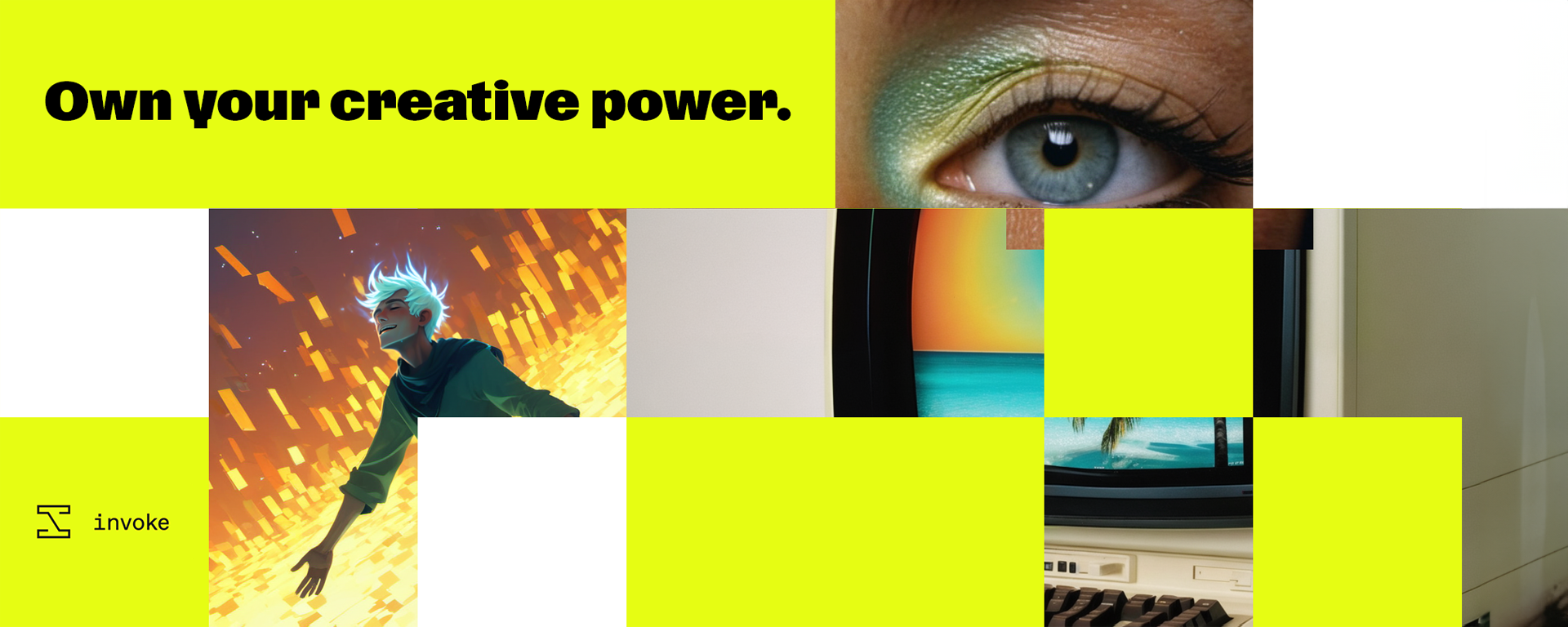
|
||||

|
||||
|
||||
# Invoke - Professional Creative AI Tools for Visual Media
|
||||
# InvokeAI: A Stable Diffusion Toolkit
|
||||
|
||||
#### To learn more about Invoke, or implement our Business solutions, visit [invoke.com]
|
||||
[![discord badge]][discord link]
|
||||
|
||||
[![discord badge]][discord link] [![latest release badge]][latest release link] [![github stars badge]][github stars link] [![github forks badge]][github forks link] [![CI checks on main badge]][CI checks on main link] [![latest commit to main badge]][latest commit to main link] [![github open issues badge]][github open issues link] [![github open prs badge]][github open prs link] [![translation status badge]][translation status link]
|
||||
[![latest release badge]][latest release link] [![github stars badge]][github stars link] [![github forks badge]][github forks link]
|
||||
|
||||
</div>
|
||||
[![CI checks on main badge]][CI checks on main link] [![latest commit to main badge]][latest commit to main link]
|
||||
|
||||
Invoke is a leading creative engine built to empower professionals and enthusiasts alike. Generate and create stunning visual media using the latest AI-driven technologies. Invoke offers an industry leading web-based UI, and serves as the foundation for multiple commercial products.
|
||||
[![github open issues badge]][github open issues link] [![github open prs badge]][github open prs link] [![translation status badge]][translation status link]
|
||||
|
||||
Invoke is available in two editions:
|
||||
|
||||
| **Community Edition** | **Professional Edition** |
|
||||
|----------------------------------------------------------------------------------------------------------------------------|-----------------------------------------------------------------------------------------------------|
|
||||
| **For users looking for a locally installed, self-hosted and self-managed service** | **For users or teams looking for a cloud-hosted, fully managed service** |
|
||||
| - Free to use under a commercially-friendly license | - Monthly subscription fee with three different plan levels |
|
||||
| - Download and install on compatible hardware | - Offers additional benefits, including multi-user support, improved model training, and more |
|
||||
| - Includes all core studio features: generate, refine, iterate on images, and build workflows | - Hosted in the cloud for easy, secure model access and scalability |
|
||||
| Quick Start -> [Installation and Updates][installation docs] | More Information -> [www.invoke.com/pricing](https://www.invoke.com/pricing) |
|
||||
|
||||
|
||||

|
||||
|
||||
# Documentation
|
||||
| **Quick Links** |
|
||||
|----------------------------------------------------------------------------------------------------------------------------|
|
||||
| [Installation and Updates][installation docs] - [Documentation and Tutorials][docs home] - [Bug Reports][github issues] - [Contributing][contributing docs] |
|
||||
|
||||
</div>
|
||||
|
||||
## Quick Start
|
||||
|
||||
1. Download and unzip the installer from the bottom of the [latest release][latest release link].
|
||||
2. Run the installer script.
|
||||
|
||||
- **Windows**: Double-click on the `install.bat` script.
|
||||
- **macOS**: Open a Terminal window, drag the file `install.sh` from Finder into the Terminal, and press enter.
|
||||
- **Linux**: Run `install.sh`.
|
||||
|
||||
3. When prompted, enter a location for the install and select your GPU type.
|
||||
4. Once the install finishes, find the directory you selected during install. The default location is `C:\Users\Username\invokeai` for Windows or `~/invokeai` for Linux/macOS.
|
||||
5. Run the launcher script (`invoke.bat` for Windows, `invoke.sh` for macOS and Linux) the same way you ran the installer script in step 2.
|
||||
6. Select option 1 to start the application. Once it starts up, open your browser and go to <http://localhost:9090>.
|
||||
7. Open the model manager tab to install a starter model and then you'll be ready to generate.
|
||||
|
||||
More detail, including hardware requirements and manual install instructions, are available in the [installation documentation][installation docs].
|
||||
|
||||
## Docker Container
|
||||
|
||||
We publish official container images in Github Container Registry: https://github.com/invoke-ai/InvokeAI/pkgs/container/invokeai. Both CUDA and ROCm images are available. Check the above link for relevant tags.
|
||||
|
||||
> [!IMPORTANT]
|
||||
> Ensure that Docker is set up to use the GPU. Refer to [NVIDIA][nvidia docker docs] or [AMD][amd docker docs] documentation.
|
||||
|
||||
### Generate!
|
||||
|
||||
Run the container, modifying the command as necessary:
|
||||
|
||||
```bash
|
||||
docker run --runtime=nvidia --gpus=all --publish 9090:9090 ghcr.io/invoke-ai/invokeai
|
||||
```
|
||||
|
||||
Then open `http://localhost:9090` and install some models using the Model Manager tab to begin generating.
|
||||
|
||||
For ROCm, add `--device /dev/kfd --device /dev/dri` to the `docker run` command.
|
||||
|
||||
### Persist your data
|
||||
|
||||
You will likely want to persist your workspace outside of the container. Use the `--volume /home/myuser/invokeai:/invokeai` flag to mount some local directory (using its **absolute** path) to the `/invokeai` path inside the container. Your generated images and models will reside there. You can use this directory with other InvokeAI installations, or switch between runtime directories as needed.
|
||||
|
||||
### DIY
|
||||
|
||||
Build your own image and customize the environment to match your needs using our `docker-compose` stack. See [README.md](./docker/README.md) in the [docker](./docker) directory.
|
||||
|
||||
## Troubleshooting, FAQ and Support
|
||||
|
||||
Please review our [FAQ][faq] for solutions to common installation problems and other issues.
|
||||
|
||||
For more help, please join our [Discord][discord link].
|
||||
|
||||
## Features
|
||||
|
||||
Full details on features can be found in [our documentation][features docs].
|
||||
|
||||
### Web Server & UI
|
||||
|
||||
Invoke runs a locally hosted web server & React UI with an industry-leading user experience.
|
||||
|
||||
### Unified Canvas
|
||||
|
||||
The Unified Canvas is a fully integrated canvas implementation with support for all core generation capabilities, in/out-painting, brush tools, and more. This creative tool unlocks the capability for artists to create with AI as a creative collaborator, and can be used to augment AI-generated imagery, sketches, photography, renders, and more.
|
||||
|
||||
### Workflows & Nodes
|
||||
|
||||
Invoke offers a fully featured workflow management solution, enabling users to combine the power of node-based workflows with the easy of a UI. This allows for customizable generation pipelines to be developed and shared by users looking to create specific workflows to support their production use-cases.
|
||||
|
||||
### Board & Gallery Management
|
||||
|
||||
Invoke features an organized gallery system for easily storing, accessing, and remixing your content in the Invoke workspace. Images can be dragged/dropped onto any Image-base UI element in the application, and rich metadata within the Image allows for easy recall of key prompts or settings used in your workflow.
|
||||
|
||||
### Other features
|
||||
|
||||
- Support for both ckpt and diffusers models
|
||||
- SD1.5, SD2.0, and SDXL support
|
||||
- Upscaling Tools
|
||||
- Embedding Manager & Support
|
||||
- Model Manager & Support
|
||||
- Workflow creation & management
|
||||
- Node-Based Architecture
|
||||
|
||||
## Contributing
|
||||
|
||||
Anyone who wishes to contribute to this project - whether documentation, features, bug fixes, code cleanup, testing, or code reviews - is very much encouraged to do so.
|
||||
|
||||
Get started with contributing by reading our [contribution documentation][contributing docs], joining the [#dev-chat] or the GitHub discussion board.
|
||||
|
||||
We hope you enjoy using Invoke as much as we enjoy creating it, and we hope you will elect to become part of our community.
|
||||
|
||||
## Thanks
|
||||
|
||||
Invoke is a combined effort of [passionate and talented people from across the world][contributors]. We thank them for their time, hard work and effort.
|
||||
|
||||
Original portions of the software are Copyright © 2024 by respective contributors.
|
||||
|
||||
[features docs]: https://invoke-ai.github.io/InvokeAI/features/
|
||||
[faq]: https://invoke-ai.github.io/InvokeAI/help/FAQ/
|
||||
[contributors]: https://invoke-ai.github.io/InvokeAI/other/CONTRIBUTORS/
|
||||
[invoke.com]: https://www.invoke.com/about
|
||||
[github issues]: https://github.com/invoke-ai/InvokeAI/issues
|
||||
[docs home]: https://invoke-ai.github.io/InvokeAI
|
||||
[installation docs]: https://invoke-ai.github.io/InvokeAI/installation/INSTALLATION/
|
||||
[#dev-chat]: https://discord.com/channels/1020123559063990373/1049495067846524939
|
||||
[contributing docs]: https://invoke-ai.github.io/InvokeAI/contributing/CONTRIBUTING/
|
||||
[CI checks on main badge]: https://flat.badgen.net/github/checks/invoke-ai/InvokeAI/main?label=CI%20status%20on%20main&cache=900&icon=github
|
||||
[CI checks on main link]: https://github.com/invoke-ai/InvokeAI/actions?query=branch%3Amain
|
||||
[CI checks on main link]:https://github.com/invoke-ai/InvokeAI/actions?query=branch%3Amain
|
||||
[discord badge]: https://flat.badgen.net/discord/members/ZmtBAhwWhy?icon=discord
|
||||
[discord link]: https://discord.gg/ZmtBAhwWhy
|
||||
[github forks badge]: https://flat.badgen.net/github/forks/invoke-ai/InvokeAI?icon=github
|
||||
@ -150,8 +27,261 @@ Original portions of the software are Copyright © 2024 by respective contributo
|
||||
[latest commit to main badge]: https://flat.badgen.net/github/last-commit/invoke-ai/InvokeAI/main?icon=github&color=yellow&label=last%20dev%20commit&cache=900
|
||||
[latest commit to main link]: https://github.com/invoke-ai/InvokeAI/commits/main
|
||||
[latest release badge]: https://flat.badgen.net/github/release/invoke-ai/InvokeAI/development?icon=github
|
||||
[latest release link]: https://github.com/invoke-ai/InvokeAI/releases/latest
|
||||
[latest release link]: https://github.com/invoke-ai/InvokeAI/releases
|
||||
[translation status badge]: https://hosted.weblate.org/widgets/invokeai/-/svg-badge.svg
|
||||
[translation status link]: https://hosted.weblate.org/engage/invokeai/
|
||||
[nvidia docker docs]: https://docs.nvidia.com/datacenter/cloud-native/container-toolkit/latest/install-guide.html
|
||||
[amd docker docs]: https://rocm.docs.amd.com/projects/install-on-linux/en/latest/how-to/docker.html
|
||||
|
||||
</div>
|
||||
|
||||
InvokeAI is a leading creative engine built to empower professionals and enthusiasts alike. Generate and create stunning visual media using the latest AI-driven technologies. InvokeAI offers an industry leading Web Interface, interactive Command Line Interface, and also serves as the foundation for multiple commercial products.
|
||||
|
||||
**Quick links**: [[How to Install](https://invoke-ai.github.io/InvokeAI/#installation)] [<a href="https://discord.gg/ZmtBAhwWhy">Discord Server</a>] [<a href="https://invoke-ai.github.io/InvokeAI/">Documentation and Tutorials</a>] [<a href="https://github.com/invoke-ai/InvokeAI/">Code and Downloads</a>] [<a href="https://github.com/invoke-ai/InvokeAI/issues">Bug Reports</a>] [<a href="https://github.com/invoke-ai/InvokeAI/discussions">Discussion, Ideas & Q&A</a>]
|
||||
|
||||
_Note: InvokeAI is rapidly evolving. Please use the
|
||||
[Issues](https://github.com/invoke-ai/InvokeAI/issues) tab to report bugs and make feature
|
||||
requests. Be sure to use the provided templates. They will help us diagnose issues faster._
|
||||
|
||||
<div align="center">
|
||||
|
||||

|
||||
|
||||
</div>
|
||||
|
||||
## Table of Contents
|
||||
|
||||
1. [Quick Start](#getting-started-with-invokeai)
|
||||
2. [Installation](#detailed-installation-instructions)
|
||||
3. [Hardware Requirements](#hardware-requirements)
|
||||
4. [Features](#features)
|
||||
5. [Latest Changes](#latest-changes)
|
||||
6. [Troubleshooting](#troubleshooting)
|
||||
7. [Contributing](#contributing)
|
||||
8. [Contributors](#contributors)
|
||||
9. [Support](#support)
|
||||
10. [Further Reading](#further-reading)
|
||||
|
||||
## Getting Started with InvokeAI
|
||||
|
||||
For full installation and upgrade instructions, please see:
|
||||
[InvokeAI Installation Overview](https://invoke-ai.github.io/InvokeAI/installation/)
|
||||
|
||||
### Automatic Installer (suggested for 1st time users)
|
||||
|
||||
1. Go to the bottom of the [Latest Release Page](https://github.com/invoke-ai/InvokeAI/releases/latest)
|
||||
|
||||
2. Download the .zip file for your OS (Windows/macOS/Linux).
|
||||
|
||||
3. Unzip the file.
|
||||
|
||||
4. If you are on Windows, double-click on the `install.bat` script. On
|
||||
macOS, open a Terminal window, drag the file `install.sh` from Finder
|
||||
into the Terminal, and press return. On Linux, run `install.sh`.
|
||||
|
||||
5. You'll be asked to confirm the location of the folder in which
|
||||
to install InvokeAI and its image generation model files. Pick a
|
||||
location with at least 15 GB of free memory. More if you plan on
|
||||
installing lots of models.
|
||||
|
||||
6. Wait while the installer does its thing. After installing the software,
|
||||
the installer will launch a script that lets you configure InvokeAI and
|
||||
select a set of starting image generation models.
|
||||
|
||||
7. Find the folder that InvokeAI was installed into (it is not the
|
||||
same as the unpacked zip file directory!) The default location of this
|
||||
folder (if you didn't change it in step 5) is `~/invokeai` on
|
||||
Linux/Mac systems, and `C:\Users\YourName\invokeai` on Windows. This directory will contain launcher scripts named `invoke.sh` and `invoke.bat`.
|
||||
|
||||
8. On Windows systems, double-click on the `invoke.bat` file. On
|
||||
macOS, open a Terminal window, drag `invoke.sh` from the folder into
|
||||
the Terminal, and press return. On Linux, run `invoke.sh`
|
||||
|
||||
9. Press 2 to open the "browser-based UI", press enter/return, wait a
|
||||
minute or two for Stable Diffusion to start up, then open your browser
|
||||
and go to http://localhost:9090.
|
||||
|
||||
10. Type `banana sushi` in the box on the top left and click `Invoke`
|
||||
|
||||
### Command-Line Installation (for users familiar with Terminals)
|
||||
|
||||
You must have Python 3.9 or 3.10 installed on your machine. Earlier or later versions are
|
||||
not supported.
|
||||
|
||||
1. Open a command-line window on your machine. The PowerShell is recommended for Windows.
|
||||
2. Create a directory to install InvokeAI into. You'll need at least 15 GB of free space:
|
||||
|
||||
```terminal
|
||||
mkdir invokeai
|
||||
````
|
||||
|
||||
3. Create a virtual environment named `.venv` inside this directory and activate it:
|
||||
|
||||
```terminal
|
||||
cd invokeai
|
||||
python -m venv .venv --prompt InvokeAI
|
||||
```
|
||||
|
||||
4. Activate the virtual environment (do it every time you run InvokeAI)
|
||||
|
||||
_For Linux/Mac users:_
|
||||
|
||||
```sh
|
||||
source .venv/bin/activate
|
||||
```
|
||||
|
||||
_For Windows users:_
|
||||
|
||||
```ps
|
||||
.venv\Scripts\activate
|
||||
```
|
||||
|
||||
5. Install the InvokeAI module and its dependencies. Choose the command suited for your platform & GPU.
|
||||
|
||||
_For Windows/Linux with an NVIDIA GPU:_
|
||||
|
||||
```terminal
|
||||
pip install "InvokeAI[xformers]" --use-pep517 --extra-index-url https://download.pytorch.org/whl/cu117
|
||||
```
|
||||
|
||||
_For Linux with an AMD GPU:_
|
||||
|
||||
```sh
|
||||
pip install InvokeAI --use-pep517 --extra-index-url https://download.pytorch.org/whl/rocm5.4.2
|
||||
```
|
||||
|
||||
_For Macintoshes, either Intel or M1/M2:_
|
||||
|
||||
```sh
|
||||
pip install InvokeAI --use-pep517
|
||||
```
|
||||
|
||||
6. Configure InvokeAI and install a starting set of image generation models (you only need to do this once):
|
||||
|
||||
```terminal
|
||||
invokeai-configure
|
||||
```
|
||||
|
||||
7. Launch the web server (do it every time you run InvokeAI):
|
||||
|
||||
```terminal
|
||||
invokeai --web
|
||||
```
|
||||
|
||||
8. Point your browser to http://localhost:9090 to bring up the web interface.
|
||||
9. Type `banana sushi` in the box on the top left and click `Invoke`.
|
||||
|
||||
Be sure to activate the virtual environment each time before re-launching InvokeAI,
|
||||
using `source .venv/bin/activate` or `.venv\Scripts\activate`.
|
||||
|
||||
### Detailed Installation Instructions
|
||||
|
||||
This fork is supported across Linux, Windows and Macintosh. Linux
|
||||
users can use either an Nvidia-based card (with CUDA support) or an
|
||||
AMD card (using the ROCm driver). For full installation and upgrade
|
||||
instructions, please see:
|
||||
[InvokeAI Installation Overview](https://invoke-ai.github.io/InvokeAI/installation/INSTALL_SOURCE/)
|
||||
|
||||
## Hardware Requirements
|
||||
|
||||
InvokeAI is supported across Linux, Windows and macOS. Linux
|
||||
users can use either an Nvidia-based card (with CUDA support) or an
|
||||
AMD card (using the ROCm driver).
|
||||
|
||||
### System
|
||||
|
||||
You will need one of the following:
|
||||
|
||||
- An NVIDIA-based graphics card with 4 GB or more VRAM memory.
|
||||
- An Apple computer with an M1 chip.
|
||||
- An AMD-based graphics card with 4GB or more VRAM memory. (Linux only)
|
||||
|
||||
We do not recommend the GTX 1650 or 1660 series video cards. They are
|
||||
unable to run in half-precision mode and do not have sufficient VRAM
|
||||
to render 512x512 images.
|
||||
|
||||
### Memory
|
||||
|
||||
- At least 12 GB Main Memory RAM.
|
||||
|
||||
### Disk
|
||||
|
||||
- At least 12 GB of free disk space for the machine learning model, Python, and all its dependencies.
|
||||
|
||||
## Features
|
||||
|
||||
Feature documentation can be reviewed by navigating to [the InvokeAI Documentation page](https://invoke-ai.github.io/InvokeAI/features/)
|
||||
|
||||
### *Web Server & UI*
|
||||
|
||||
InvokeAI offers a locally hosted Web Server & React Frontend, with an industry leading user experience. The Web-based UI allows for simple and intuitive workflows, and is responsive for use on mobile devices and tablets accessing the web server.
|
||||
|
||||
### *Unified Canvas*
|
||||
|
||||
The Unified Canvas is a fully integrated canvas implementation with support for all core generation capabilities, in/outpainting, brush tools, and more. This creative tool unlocks the capability for artists to create with AI as a creative collaborator, and can be used to augment AI-generated imagery, sketches, photography, renders, and more.
|
||||
|
||||
### *Advanced Prompt Syntax*
|
||||
|
||||
InvokeAI's advanced prompt syntax allows for token weighting, cross-attention control, and prompt blending, allowing for fine-tuned tweaking of your invocations and exploration of the latent space.
|
||||
|
||||
### *Command Line Interface*
|
||||
|
||||
For users utilizing a terminal-based environment, or who want to take advantage of CLI features, InvokeAI offers an extensive and actively supported command-line interface that provides the full suite of generation functionality available in the tool.
|
||||
|
||||
### Other features
|
||||
|
||||
- *Support for both ckpt and diffusers models*
|
||||
- *SD 2.0, 2.1 support*
|
||||
- *Noise Control & Tresholding*
|
||||
- *Popular Sampler Support*
|
||||
- *Upscaling & Face Restoration Tools*
|
||||
- *Embedding Manager & Support*
|
||||
- *Model Manager & Support*
|
||||
|
||||
### Coming Soon
|
||||
|
||||
- *Node-Based Architecture & UI*
|
||||
- And more...
|
||||
|
||||
### Latest Changes
|
||||
|
||||
For our latest changes, view our [Release
|
||||
Notes](https://github.com/invoke-ai/InvokeAI/releases) and the
|
||||
[CHANGELOG](docs/CHANGELOG.md).
|
||||
|
||||
## Troubleshooting
|
||||
|
||||
Please check out our **[Q&A](https://invoke-ai.github.io/InvokeAI/help/TROUBLESHOOT/#faq)** to get solutions for common installation
|
||||
problems and other issues.
|
||||
|
||||
## Contributing
|
||||
|
||||
Anyone who wishes to contribute to this project, whether documentation, features, bug fixes, code
|
||||
cleanup, testing, or code reviews, is very much encouraged to do so.
|
||||
|
||||
To join, just raise your hand on the InvokeAI Discord server (#dev-chat) or the GitHub discussion board.
|
||||
|
||||
If you'd like to help with translation, please see our [translation guide](docs/other/TRANSLATION.md).
|
||||
|
||||
If you are unfamiliar with how
|
||||
to contribute to GitHub projects, here is a
|
||||
[Getting Started Guide](https://opensource.com/article/19/7/create-pull-request-github). A full set of contribution guidelines, along with templates, are in progress. You can **make your pull request against the "main" branch**.
|
||||
|
||||
We hope you enjoy using our software as much as we enjoy creating it,
|
||||
and we hope that some of those of you who are reading this will elect
|
||||
to become part of our community.
|
||||
|
||||
Welcome to InvokeAI!
|
||||
|
||||
### Contributors
|
||||
|
||||
This fork is a combined effort of various people from across the world.
|
||||
[Check out the list of all these amazing people](https://invoke-ai.github.io/InvokeAI/other/CONTRIBUTORS/). We thank them for
|
||||
their time, hard work and effort.
|
||||
|
||||
Thanks to [Weblate](https://weblate.org/) for generously providing translation services to this project.
|
||||
|
||||
### Support
|
||||
|
||||
For support, please use this repository's GitHub Issues tracking service, or join the Discord.
|
||||
|
||||
Original portions of the software are Copyright (c) 2023 by respective contributors.
|
||||
|
||||
|
||||
BIN
binary_installer/WinLongPathsEnabled.reg
Normal file
164
binary_installer/install.bat.in
Normal file
@ -0,0 +1,164 @@
|
||||
@echo off
|
||||
|
||||
@rem This script will install git (if not found on the PATH variable)
|
||||
@rem using micromamba (an 8mb static-linked single-file binary, conda replacement).
|
||||
@rem For users who already have git, this step will be skipped.
|
||||
|
||||
@rem Next, it'll download the project's source code.
|
||||
@rem Then it will download a self-contained, standalone Python and unpack it.
|
||||
@rem Finally, it'll create the Python virtual environment and preload the models.
|
||||
|
||||
@rem This enables a user to install this project without manually installing git or Python
|
||||
|
||||
@rem change to the script's directory
|
||||
PUSHD "%~dp0"
|
||||
|
||||
set "no_cache_dir=--no-cache-dir"
|
||||
if "%1" == "use-cache" (
|
||||
set "no_cache_dir="
|
||||
)
|
||||
|
||||
echo ***** Installing InvokeAI.. *****
|
||||
@rem Config
|
||||
set INSTALL_ENV_DIR=%cd%\installer_files\env
|
||||
@rem https://mamba.readthedocs.io/en/latest/installation.html
|
||||
set MICROMAMBA_DOWNLOAD_URL=https://github.com/cmdr2/stable-diffusion-ui/releases/download/v1.1/micromamba.exe
|
||||
set RELEASE_URL=https://github.com/invoke-ai/InvokeAI
|
||||
set RELEASE_SOURCEBALL=/archive/refs/heads/main.tar.gz
|
||||
set PYTHON_BUILD_STANDALONE_URL=https://github.com/indygreg/python-build-standalone/releases/download
|
||||
set PYTHON_BUILD_STANDALONE=20221002/cpython-3.10.7+20221002-x86_64-pc-windows-msvc-shared-install_only.tar.gz
|
||||
|
||||
set PACKAGES_TO_INSTALL=
|
||||
|
||||
call git --version >.tmp1 2>.tmp2
|
||||
if "%ERRORLEVEL%" NEQ "0" set PACKAGES_TO_INSTALL=%PACKAGES_TO_INSTALL% git
|
||||
|
||||
@rem Cleanup
|
||||
del /q .tmp1 .tmp2
|
||||
|
||||
@rem (if necessary) install git into a contained environment
|
||||
if "%PACKAGES_TO_INSTALL%" NEQ "" (
|
||||
@rem download micromamba
|
||||
echo ***** Downloading micromamba from %MICROMAMBA_DOWNLOAD_URL% to micromamba.exe *****
|
||||
|
||||
call curl -L "%MICROMAMBA_DOWNLOAD_URL%" > micromamba.exe
|
||||
|
||||
@rem test the mamba binary
|
||||
echo ***** Micromamba version: *****
|
||||
call micromamba.exe --version
|
||||
|
||||
@rem create the installer env
|
||||
if not exist "%INSTALL_ENV_DIR%" (
|
||||
call micromamba.exe create -y --prefix "%INSTALL_ENV_DIR%"
|
||||
)
|
||||
|
||||
echo ***** Packages to install:%PACKAGES_TO_INSTALL% *****
|
||||
|
||||
call micromamba.exe install -y --prefix "%INSTALL_ENV_DIR%" -c conda-forge %PACKAGES_TO_INSTALL%
|
||||
|
||||
if not exist "%INSTALL_ENV_DIR%" (
|
||||
echo ----- There was a problem while installing "%PACKAGES_TO_INSTALL%" using micromamba. Cannot continue. -----
|
||||
pause
|
||||
exit /b
|
||||
)
|
||||
)
|
||||
|
||||
del /q micromamba.exe
|
||||
|
||||
@rem For 'git' only
|
||||
set PATH=%INSTALL_ENV_DIR%\Library\bin;%PATH%
|
||||
|
||||
@rem Download/unpack/clean up InvokeAI release sourceball
|
||||
set err_msg=----- InvokeAI source download failed -----
|
||||
echo Trying to download "%RELEASE_URL%%RELEASE_SOURCEBALL%"
|
||||
curl -L %RELEASE_URL%%RELEASE_SOURCEBALL% --output InvokeAI.tgz
|
||||
if %errorlevel% neq 0 goto err_exit
|
||||
|
||||
set err_msg=----- InvokeAI source unpack failed -----
|
||||
tar -zxf InvokeAI.tgz
|
||||
if %errorlevel% neq 0 goto err_exit
|
||||
|
||||
del /q InvokeAI.tgz
|
||||
|
||||
set err_msg=----- InvokeAI source copy failed -----
|
||||
cd InvokeAI-*
|
||||
xcopy . .. /e /h
|
||||
if %errorlevel% neq 0 goto err_exit
|
||||
cd ..
|
||||
|
||||
@rem cleanup
|
||||
for /f %%i in ('dir /b InvokeAI-*') do rd /s /q %%i
|
||||
rd /s /q .dev_scripts .github docker-build tests
|
||||
del /q requirements.in requirements-mkdocs.txt shell.nix
|
||||
|
||||
echo ***** Unpacked InvokeAI source *****
|
||||
|
||||
@rem Download/unpack/clean up python-build-standalone
|
||||
set err_msg=----- Python download failed -----
|
||||
curl -L %PYTHON_BUILD_STANDALONE_URL%/%PYTHON_BUILD_STANDALONE% --output python.tgz
|
||||
if %errorlevel% neq 0 goto err_exit
|
||||
|
||||
set err_msg=----- Python unpack failed -----
|
||||
tar -zxf python.tgz
|
||||
if %errorlevel% neq 0 goto err_exit
|
||||
|
||||
del /q python.tgz
|
||||
|
||||
echo ***** Unpacked python-build-standalone *****
|
||||
|
||||
@rem create venv
|
||||
set err_msg=----- problem creating venv -----
|
||||
.\python\python -E -s -m venv .venv
|
||||
if %errorlevel% neq 0 goto err_exit
|
||||
call .venv\Scripts\activate.bat
|
||||
|
||||
echo ***** Created Python virtual environment *****
|
||||
|
||||
@rem Print venv's Python version
|
||||
set err_msg=----- problem calling venv's python -----
|
||||
echo We're running under
|
||||
.venv\Scripts\python --version
|
||||
if %errorlevel% neq 0 goto err_exit
|
||||
|
||||
set err_msg=----- pip update failed -----
|
||||
.venv\Scripts\python -m pip install %no_cache_dir% --no-warn-script-location --upgrade pip wheel
|
||||
if %errorlevel% neq 0 goto err_exit
|
||||
|
||||
echo ***** Updated pip and wheel *****
|
||||
|
||||
set err_msg=----- requirements file copy failed -----
|
||||
copy binary_installer\py3.10-windows-x86_64-cuda-reqs.txt requirements.txt
|
||||
if %errorlevel% neq 0 goto err_exit
|
||||
|
||||
set err_msg=----- main pip install failed -----
|
||||
.venv\Scripts\python -m pip install %no_cache_dir% --no-warn-script-location -r requirements.txt
|
||||
if %errorlevel% neq 0 goto err_exit
|
||||
|
||||
echo ***** Installed Python dependencies *****
|
||||
|
||||
set err_msg=----- InvokeAI setup failed -----
|
||||
.venv\Scripts\python -m pip install %no_cache_dir% --no-warn-script-location -e .
|
||||
if %errorlevel% neq 0 goto err_exit
|
||||
|
||||
copy binary_installer\invoke.bat.in .\invoke.bat
|
||||
echo ***** Installed invoke launcher script ******
|
||||
|
||||
@rem more cleanup
|
||||
rd /s /q binary_installer installer_files
|
||||
|
||||
@rem preload the models
|
||||
call .venv\Scripts\python ldm\invoke\config\invokeai_configure.py
|
||||
set err_msg=----- model download clone failed -----
|
||||
if %errorlevel% neq 0 goto err_exit
|
||||
deactivate
|
||||
|
||||
echo ***** Finished downloading models *****
|
||||
|
||||
echo All done! Execute the file invoke.bat in this directory to start InvokeAI
|
||||
pause
|
||||
exit
|
||||
|
||||
:err_exit
|
||||
echo %err_msg%
|
||||
pause
|
||||
exit
|
||||
235
binary_installer/install.sh.in
Normal file
@ -0,0 +1,235 @@
|
||||
#!/usr/bin/env bash
|
||||
|
||||
# ensure we're in the correct folder in case user's CWD is somewhere else
|
||||
scriptdir=$(dirname "$0")
|
||||
cd "$scriptdir"
|
||||
|
||||
set -euo pipefail
|
||||
IFS=$'\n\t'
|
||||
|
||||
function _err_exit {
|
||||
if test "$1" -ne 0
|
||||
then
|
||||
echo -e "Error code $1; Error caught was '$2'"
|
||||
read -p "Press any key to exit..."
|
||||
exit
|
||||
fi
|
||||
}
|
||||
|
||||
# This script will install git (if not found on the PATH variable)
|
||||
# using micromamba (an 8mb static-linked single-file binary, conda replacement).
|
||||
# For users who already have git, this step will be skipped.
|
||||
|
||||
# Next, it'll download the project's source code.
|
||||
# Then it will download a self-contained, standalone Python and unpack it.
|
||||
# Finally, it'll create the Python virtual environment and preload the models.
|
||||
|
||||
# This enables a user to install this project without manually installing git or Python
|
||||
|
||||
echo -e "\n***** Installing InvokeAI into $(pwd)... *****\n"
|
||||
|
||||
export no_cache_dir="--no-cache-dir"
|
||||
if [ $# -ge 1 ]; then
|
||||
if [ "$1" = "use-cache" ]; then
|
||||
export no_cache_dir=""
|
||||
fi
|
||||
fi
|
||||
|
||||
|
||||
OS_NAME=$(uname -s)
|
||||
case "${OS_NAME}" in
|
||||
Linux*) OS_NAME="linux";;
|
||||
Darwin*) OS_NAME="darwin";;
|
||||
*) echo -e "\n----- Unknown OS: $OS_NAME! This script runs only on Linux or macOS -----\n" && exit
|
||||
esac
|
||||
|
||||
OS_ARCH=$(uname -m)
|
||||
case "${OS_ARCH}" in
|
||||
x86_64*) ;;
|
||||
arm64*) ;;
|
||||
*) echo -e "\n----- Unknown system architecture: $OS_ARCH! This script runs only on x86_64 or arm64 -----\n" && exit
|
||||
esac
|
||||
|
||||
# https://mamba.readthedocs.io/en/latest/installation.html
|
||||
MAMBA_OS_NAME=$OS_NAME
|
||||
MAMBA_ARCH=$OS_ARCH
|
||||
if [ "$OS_NAME" == "darwin" ]; then
|
||||
MAMBA_OS_NAME="osx"
|
||||
fi
|
||||
|
||||
if [ "$OS_ARCH" == "linux" ]; then
|
||||
MAMBA_ARCH="aarch64"
|
||||
fi
|
||||
|
||||
if [ "$OS_ARCH" == "x86_64" ]; then
|
||||
MAMBA_ARCH="64"
|
||||
fi
|
||||
|
||||
PY_ARCH=$OS_ARCH
|
||||
if [ "$OS_ARCH" == "arm64" ]; then
|
||||
PY_ARCH="aarch64"
|
||||
fi
|
||||
|
||||
# Compute device ('cd' segment of reqs files) detect goes here
|
||||
# This needs a ton of work
|
||||
# Suggestions:
|
||||
# - lspci
|
||||
# - check $PATH for nvidia-smi, gtt CUDA/GPU version from output
|
||||
# - Surely there's a similar utility for AMD?
|
||||
CD="cuda"
|
||||
if [ "$OS_NAME" == "darwin" ] && [ "$OS_ARCH" == "arm64" ]; then
|
||||
CD="mps"
|
||||
fi
|
||||
|
||||
# config
|
||||
INSTALL_ENV_DIR="$(pwd)/installer_files/env"
|
||||
MICROMAMBA_DOWNLOAD_URL="https://micro.mamba.pm/api/micromamba/${MAMBA_OS_NAME}-${MAMBA_ARCH}/latest"
|
||||
RELEASE_URL=https://github.com/invoke-ai/InvokeAI
|
||||
RELEASE_SOURCEBALL=/archive/refs/heads/main.tar.gz
|
||||
PYTHON_BUILD_STANDALONE_URL=https://github.com/indygreg/python-build-standalone/releases/download
|
||||
if [ "$OS_NAME" == "darwin" ]; then
|
||||
PYTHON_BUILD_STANDALONE=20221002/cpython-3.10.7+20221002-${PY_ARCH}-apple-darwin-install_only.tar.gz
|
||||
elif [ "$OS_NAME" == "linux" ]; then
|
||||
PYTHON_BUILD_STANDALONE=20221002/cpython-3.10.7+20221002-${PY_ARCH}-unknown-linux-gnu-install_only.tar.gz
|
||||
fi
|
||||
echo "INSTALLING $RELEASE_SOURCEBALL FROM $RELEASE_URL"
|
||||
|
||||
PACKAGES_TO_INSTALL=""
|
||||
|
||||
if ! hash "git" &>/dev/null; then PACKAGES_TO_INSTALL="$PACKAGES_TO_INSTALL git"; fi
|
||||
|
||||
# (if necessary) install git and conda into a contained environment
|
||||
if [ "$PACKAGES_TO_INSTALL" != "" ]; then
|
||||
# download micromamba
|
||||
echo -e "\n***** Downloading micromamba from $MICROMAMBA_DOWNLOAD_URL to micromamba *****\n"
|
||||
|
||||
curl -L "$MICROMAMBA_DOWNLOAD_URL" | tar -xvjO bin/micromamba > micromamba
|
||||
|
||||
chmod u+x ./micromamba
|
||||
|
||||
# test the mamba binary
|
||||
echo -e "\n***** Micromamba version: *****\n"
|
||||
./micromamba --version
|
||||
|
||||
# create the installer env
|
||||
if [ ! -e "$INSTALL_ENV_DIR" ]; then
|
||||
./micromamba create -y --prefix "$INSTALL_ENV_DIR"
|
||||
fi
|
||||
|
||||
echo -e "\n***** Packages to install:$PACKAGES_TO_INSTALL *****\n"
|
||||
|
||||
./micromamba install -y --prefix "$INSTALL_ENV_DIR" -c conda-forge "$PACKAGES_TO_INSTALL"
|
||||
|
||||
if [ ! -e "$INSTALL_ENV_DIR" ]; then
|
||||
echo -e "\n----- There was a problem while initializing micromamba. Cannot continue. -----\n"
|
||||
exit
|
||||
fi
|
||||
fi
|
||||
|
||||
rm -f micromamba.exe
|
||||
|
||||
export PATH="$INSTALL_ENV_DIR/bin:$PATH"
|
||||
|
||||
# Download/unpack/clean up InvokeAI release sourceball
|
||||
_err_msg="\n----- InvokeAI source download failed -----\n"
|
||||
curl -L $RELEASE_URL/$RELEASE_SOURCEBALL --output InvokeAI.tgz
|
||||
_err_exit $? _err_msg
|
||||
_err_msg="\n----- InvokeAI source unpack failed -----\n"
|
||||
tar -zxf InvokeAI.tgz
|
||||
_err_exit $? _err_msg
|
||||
|
||||
rm -f InvokeAI.tgz
|
||||
|
||||
_err_msg="\n----- InvokeAI source copy failed -----\n"
|
||||
cd InvokeAI-*
|
||||
cp -r . ..
|
||||
_err_exit $? _err_msg
|
||||
cd ..
|
||||
|
||||
# cleanup
|
||||
rm -rf InvokeAI-*/
|
||||
rm -rf .dev_scripts/ .github/ docker-build/ tests/ requirements.in requirements-mkdocs.txt shell.nix
|
||||
|
||||
echo -e "\n***** Unpacked InvokeAI source *****\n"
|
||||
|
||||
# Download/unpack/clean up python-build-standalone
|
||||
_err_msg="\n----- Python download failed -----\n"
|
||||
curl -L $PYTHON_BUILD_STANDALONE_URL/$PYTHON_BUILD_STANDALONE --output python.tgz
|
||||
_err_exit $? _err_msg
|
||||
_err_msg="\n----- Python unpack failed -----\n"
|
||||
tar -zxf python.tgz
|
||||
_err_exit $? _err_msg
|
||||
|
||||
rm -f python.tgz
|
||||
|
||||
echo -e "\n***** Unpacked python-build-standalone *****\n"
|
||||
|
||||
# create venv
|
||||
_err_msg="\n----- problem creating venv -----\n"
|
||||
|
||||
if [ "$OS_NAME" == "darwin" ]; then
|
||||
# patch sysconfig so that extensions can build properly
|
||||
# adapted from https://github.com/cashapp/hermit-packages/commit/fcba384663892f4d9cfb35e8639ff7a28166ee43
|
||||
PYTHON_INSTALL_DIR="$(pwd)/python"
|
||||
SYSCONFIG="$(echo python/lib/python*/_sysconfigdata_*.py)"
|
||||
TMPFILE="$(mktemp)"
|
||||
chmod +w "${SYSCONFIG}"
|
||||
cp "${SYSCONFIG}" "${TMPFILE}"
|
||||
sed "s,'/install,'${PYTHON_INSTALL_DIR},g" "${TMPFILE}" > "${SYSCONFIG}"
|
||||
rm -f "${TMPFILE}"
|
||||
fi
|
||||
|
||||
./python/bin/python3 -E -s -m venv .venv
|
||||
_err_exit $? _err_msg
|
||||
source .venv/bin/activate
|
||||
|
||||
echo -e "\n***** Created Python virtual environment *****\n"
|
||||
|
||||
# Print venv's Python version
|
||||
_err_msg="\n----- problem calling venv's python -----\n"
|
||||
echo -e "We're running under"
|
||||
.venv/bin/python3 --version
|
||||
_err_exit $? _err_msg
|
||||
|
||||
_err_msg="\n----- pip update failed -----\n"
|
||||
.venv/bin/python3 -m pip install $no_cache_dir --no-warn-script-location --upgrade pip
|
||||
_err_exit $? _err_msg
|
||||
|
||||
echo -e "\n***** Updated pip *****\n"
|
||||
|
||||
_err_msg="\n----- requirements file copy failed -----\n"
|
||||
cp binary_installer/py3.10-${OS_NAME}-"${OS_ARCH}"-${CD}-reqs.txt requirements.txt
|
||||
_err_exit $? _err_msg
|
||||
|
||||
_err_msg="\n----- main pip install failed -----\n"
|
||||
.venv/bin/python3 -m pip install $no_cache_dir --no-warn-script-location -r requirements.txt
|
||||
_err_exit $? _err_msg
|
||||
|
||||
echo -e "\n***** Installed Python dependencies *****\n"
|
||||
|
||||
_err_msg="\n----- InvokeAI setup failed -----\n"
|
||||
.venv/bin/python3 -m pip install $no_cache_dir --no-warn-script-location -e .
|
||||
_err_exit $? _err_msg
|
||||
|
||||
echo -e "\n***** Installed InvokeAI *****\n"
|
||||
|
||||
cp binary_installer/invoke.sh.in ./invoke.sh
|
||||
chmod a+rx ./invoke.sh
|
||||
echo -e "\n***** Installed invoke launcher script ******\n"
|
||||
|
||||
# more cleanup
|
||||
rm -rf binary_installer/ installer_files/
|
||||
|
||||
# preload the models
|
||||
.venv/bin/python3 scripts/configure_invokeai.py
|
||||
_err_msg="\n----- model download clone failed -----\n"
|
||||
_err_exit $? _err_msg
|
||||
deactivate
|
||||
|
||||
echo -e "\n***** Finished downloading models *****\n"
|
||||
|
||||
echo "All done! Run the command"
|
||||
echo " $scriptdir/invoke.sh"
|
||||
echo "to start InvokeAI."
|
||||
read -p "Press any key to exit..."
|
||||
exit
|
||||
36
binary_installer/invoke.bat.in
Normal file
@ -0,0 +1,36 @@
|
||||
@echo off
|
||||
|
||||
PUSHD "%~dp0"
|
||||
call .venv\Scripts\activate.bat
|
||||
|
||||
echo Do you want to generate images using the
|
||||
echo 1. command-line
|
||||
echo 2. browser-based UI
|
||||
echo OR
|
||||
echo 3. open the developer console
|
||||
set /p choice="Please enter 1, 2 or 3: "
|
||||
if /i "%choice%" == "1" (
|
||||
echo Starting the InvokeAI command-line.
|
||||
.venv\Scripts\python scripts\invoke.py %*
|
||||
) else if /i "%choice%" == "2" (
|
||||
echo Starting the InvokeAI browser-based UI.
|
||||
.venv\Scripts\python scripts\invoke.py --web %*
|
||||
) else if /i "%choice%" == "3" (
|
||||
echo Developer Console
|
||||
echo Python command is:
|
||||
where python
|
||||
echo Python version is:
|
||||
python --version
|
||||
echo *************************
|
||||
echo You are now in the system shell, with the local InvokeAI Python virtual environment activated,
|
||||
echo so that you can troubleshoot this InvokeAI installation as necessary.
|
||||
echo *************************
|
||||
echo *** Type `exit` to quit this shell and deactivate the Python virtual environment ***
|
||||
call cmd /k
|
||||
) else (
|
||||
echo Invalid selection
|
||||
pause
|
||||
exit /b
|
||||
)
|
||||
|
||||
deactivate
|
||||
46
binary_installer/invoke.sh.in
Normal file
@ -0,0 +1,46 @@
|
||||
#!/usr/bin/env sh
|
||||
|
||||
set -eu
|
||||
|
||||
. .venv/bin/activate
|
||||
|
||||
# set required env var for torch on mac MPS
|
||||
if [ "$(uname -s)" == "Darwin" ]; then
|
||||
export PYTORCH_ENABLE_MPS_FALLBACK=1
|
||||
fi
|
||||
|
||||
echo "Do you want to generate images using the"
|
||||
echo "1. command-line"
|
||||
echo "2. browser-based UI"
|
||||
echo "OR"
|
||||
echo "3. open the developer console"
|
||||
echo "Please enter 1, 2, or 3:"
|
||||
read choice
|
||||
|
||||
case $choice in
|
||||
1)
|
||||
printf "\nStarting the InvokeAI command-line..\n";
|
||||
.venv/bin/python scripts/invoke.py $*;
|
||||
;;
|
||||
2)
|
||||
printf "\nStarting the InvokeAI browser-based UI..\n";
|
||||
.venv/bin/python scripts/invoke.py --web $*;
|
||||
;;
|
||||
3)
|
||||
printf "\nDeveloper Console:\n";
|
||||
printf "Python command is:\n\t";
|
||||
which python;
|
||||
printf "Python version is:\n\t";
|
||||
python --version;
|
||||
echo "*************************"
|
||||
echo "You are now in your user shell ($SHELL) with the local InvokeAI Python virtual environment activated,";
|
||||
echo "so that you can troubleshoot this InvokeAI installation as necessary.";
|
||||
printf "*************************\n"
|
||||
echo "*** Type \`exit\` to quit this shell and deactivate the Python virtual environment *** ";
|
||||
/usr/bin/env "$SHELL";
|
||||
;;
|
||||
*)
|
||||
echo "Invalid selection";
|
||||
exit
|
||||
;;
|
||||
esac
|
||||
2097
binary_installer/py3.10-darwin-arm64-mps-reqs.txt
Normal file
2077
binary_installer/py3.10-darwin-x86_64-cpu-reqs.txt
Normal file
2103
binary_installer/py3.10-linux-x86_64-cuda-reqs.txt
Normal file
2109
binary_installer/py3.10-windows-x86_64-cuda-reqs.txt
Normal file
17
binary_installer/readme.txt
Normal file
@ -0,0 +1,17 @@
|
||||
InvokeAI
|
||||
|
||||
Project homepage: https://github.com/invoke-ai/InvokeAI
|
||||
|
||||
Installation on Windows:
|
||||
NOTE: You might need to enable Windows Long Paths. If you're not sure,
|
||||
then you almost certainly need to. Simply double-click the 'WinLongPathsEnabled.reg'
|
||||
file. Note that you will need to have admin privileges in order to
|
||||
do this.
|
||||
|
||||
Please double-click the 'install.bat' file (while keeping it inside the invokeAI folder).
|
||||
|
||||
Installation on Linux and Mac:
|
||||
Please open the terminal, and run './install.sh' (while keeping it inside the invokeAI folder).
|
||||
|
||||
After installation, please run the 'invoke.bat' file (on Windows) or 'invoke.sh'
|
||||
file (on Linux/Mac) to start InvokeAI.
|
||||
33
binary_installer/requirements.in
Normal file
@ -0,0 +1,33 @@
|
||||
--prefer-binary
|
||||
--extra-index-url https://download.pytorch.org/whl/torch_stable.html
|
||||
--extra-index-url https://download.pytorch.org/whl/cu116
|
||||
--trusted-host https://download.pytorch.org
|
||||
accelerate~=0.15
|
||||
albumentations
|
||||
diffusers[torch]~=0.11
|
||||
einops
|
||||
eventlet
|
||||
flask_cors
|
||||
flask_socketio
|
||||
flaskwebgui==1.0.3
|
||||
getpass_asterisk
|
||||
imageio-ffmpeg
|
||||
pyreadline3
|
||||
realesrgan
|
||||
send2trash
|
||||
streamlit
|
||||
taming-transformers-rom1504
|
||||
test-tube
|
||||
torch-fidelity
|
||||
torch==1.12.1 ; platform_system == 'Darwin'
|
||||
torch==1.12.0+cu116 ; platform_system == 'Linux' or platform_system == 'Windows'
|
||||
torchvision==0.13.1 ; platform_system == 'Darwin'
|
||||
torchvision==0.13.0+cu116 ; platform_system == 'Linux' or platform_system == 'Windows'
|
||||
transformers
|
||||
picklescan
|
||||
https://github.com/openai/CLIP/archive/d50d76daa670286dd6cacf3bcd80b5e4823fc8e1.zip
|
||||
https://github.com/invoke-ai/clipseg/archive/1f754751c85d7d4255fa681f4491ff5711c1c288.zip
|
||||
https://github.com/invoke-ai/GFPGAN/archive/3f5d2397361199bc4a91c08bb7d80f04d7805615.zip ; platform_system=='Windows'
|
||||
https://github.com/invoke-ai/GFPGAN/archive/c796277a1cf77954e5fc0b288d7062d162894248.zip ; platform_system=='Linux' or platform_system=='Darwin'
|
||||
https://github.com/Birch-san/k-diffusion/archive/363386981fee88620709cf8f6f2eea167bd6cd74.zip
|
||||
https://github.com/invoke-ai/PyPatchMatch/archive/129863937a8ab37f6bbcec327c994c0f932abdbc.zip
|
||||
@ -1,27 +0,0 @@
|
||||
## Make a copy of this file named `.env` and fill in the values below.
|
||||
## Any environment variables supported by InvokeAI can be specified here,
|
||||
## in addition to the examples below.
|
||||
|
||||
## INVOKEAI_ROOT is the path *on the host system* where Invoke will store its data.
|
||||
## It is mounted into the container and allows both containerized and non-containerized usage of Invoke.
|
||||
# Usually this is the only variable you need to set. It can be relative or absolute.
|
||||
# INVOKEAI_ROOT=~/invokeai
|
||||
|
||||
## HOST_INVOKEAI_ROOT and CONTAINER_INVOKEAI_ROOT can be used to control the on-host
|
||||
## and in-container paths separately, if needed.
|
||||
## HOST_INVOKEAI_ROOT is the path on the docker host's filesystem where Invoke will store data.
|
||||
## If relative, it will be relative to the docker directory in which the docker-compose.yml file is located
|
||||
## CONTAINER_INVOKEAI_ROOT is the path within the container where Invoke will expect to find the runtime directory.
|
||||
## It MUST be absolute. There is usually no need to change this.
|
||||
# HOST_INVOKEAI_ROOT=../../invokeai-data
|
||||
# CONTAINER_INVOKEAI_ROOT=/invokeai
|
||||
|
||||
## INVOKEAI_PORT is the port on which the InvokeAI web interface will be available
|
||||
# INVOKEAI_PORT=9090
|
||||
|
||||
## GPU_DRIVER can be set to either `cuda` or `rocm` to enable GPU support in the container accordingly.
|
||||
# GPU_DRIVER=cuda #| rocm
|
||||
|
||||
## CONTAINER_UID can be set to the UID of the user on the host system that should own the files in the container.
|
||||
## It is usually not necessary to change this. Use `id -u` on the host system to find the UID.
|
||||
# CONTAINER_UID=1000
|
||||
@ -1,124 +1,107 @@
|
||||
# syntax=docker/dockerfile:1.4
|
||||
# syntax=docker/dockerfile:1
|
||||
|
||||
## Builder stage
|
||||
ARG PYTHON_VERSION=3.9
|
||||
##################
|
||||
## base image ##
|
||||
##################
|
||||
FROM --platform=${TARGETPLATFORM} python:${PYTHON_VERSION}-slim AS python-base
|
||||
|
||||
FROM library/ubuntu:23.04 AS builder
|
||||
LABEL org.opencontainers.image.authors="mauwii@outlook.de"
|
||||
|
||||
ARG DEBIAN_FRONTEND=noninteractive
|
||||
RUN rm -f /etc/apt/apt.conf.d/docker-clean; echo 'Binary::apt::APT::Keep-Downloaded-Packages "true";' > /etc/apt/apt.conf.d/keep-cache
|
||||
RUN --mount=type=cache,target=/var/cache/apt,sharing=locked \
|
||||
--mount=type=cache,target=/var/lib/apt,sharing=locked \
|
||||
apt update && apt-get install -y \
|
||||
git \
|
||||
python3-venv \
|
||||
python3-pip \
|
||||
build-essential
|
||||
# Prepare apt for buildkit cache
|
||||
RUN rm -f /etc/apt/apt.conf.d/docker-clean \
|
||||
&& echo 'Binary::apt::APT::Keep-Downloaded-Packages "true";' >/etc/apt/apt.conf.d/keep-cache
|
||||
|
||||
ENV INVOKEAI_SRC=/opt/invokeai
|
||||
ENV VIRTUAL_ENV=/opt/venv/invokeai
|
||||
# Install dependencies
|
||||
RUN \
|
||||
--mount=type=cache,target=/var/cache/apt,sharing=locked \
|
||||
--mount=type=cache,target=/var/lib/apt,sharing=locked \
|
||||
apt-get update \
|
||||
&& apt-get install -y \
|
||||
--no-install-recommends \
|
||||
libgl1-mesa-glx=20.3.* \
|
||||
libglib2.0-0=2.66.* \
|
||||
libopencv-dev=4.5.*
|
||||
|
||||
ENV PATH="$VIRTUAL_ENV/bin:$PATH"
|
||||
ARG GPU_DRIVER=cuda
|
||||
ARG TARGETPLATFORM="linux/amd64"
|
||||
# unused but available
|
||||
ARG BUILDPLATFORM
|
||||
# Set working directory and env
|
||||
ARG APPDIR=/usr/src
|
||||
ARG APPNAME=InvokeAI
|
||||
WORKDIR ${APPDIR}
|
||||
ENV PATH ${APPDIR}/${APPNAME}/bin:$PATH
|
||||
# Keeps Python from generating .pyc files in the container
|
||||
ENV PYTHONDONTWRITEBYTECODE 1
|
||||
# Turns off buffering for easier container logging
|
||||
ENV PYTHONUNBUFFERED 1
|
||||
# Don't fall back to legacy build system
|
||||
ENV PIP_USE_PEP517=1
|
||||
|
||||
WORKDIR ${INVOKEAI_SRC}
|
||||
#######################
|
||||
## build pyproject ##
|
||||
#######################
|
||||
FROM python-base AS pyproject-builder
|
||||
|
||||
COPY invokeai ./invokeai
|
||||
COPY pyproject.toml ./
|
||||
# Install build dependencies
|
||||
RUN \
|
||||
--mount=type=cache,target=/var/cache/apt,sharing=locked \
|
||||
--mount=type=cache,target=/var/lib/apt,sharing=locked \
|
||||
apt-get update \
|
||||
&& apt-get install -y \
|
||||
--no-install-recommends \
|
||||
build-essential=12.9 \
|
||||
gcc=4:10.2.* \
|
||||
python3-dev=3.9.*
|
||||
|
||||
# Editable mode helps use the same image for development:
|
||||
# the local working copy can be bind-mounted into the image
|
||||
# at path defined by ${INVOKEAI_SRC}
|
||||
# NOTE: there are no pytorch builds for arm64 + cuda, only cpu
|
||||
# x86_64/CUDA is default
|
||||
RUN --mount=type=cache,target=/root/.cache/pip \
|
||||
python3 -m venv ${VIRTUAL_ENV} &&\
|
||||
if [ "$TARGETPLATFORM" = "linux/arm64" ] || [ "$GPU_DRIVER" = "cpu" ]; then \
|
||||
extra_index_url_arg="--extra-index-url https://download.pytorch.org/whl/cpu"; \
|
||||
elif [ "$GPU_DRIVER" = "rocm" ]; then \
|
||||
extra_index_url_arg="--extra-index-url https://download.pytorch.org/whl/rocm5.6"; \
|
||||
else \
|
||||
extra_index_url_arg="--extra-index-url https://download.pytorch.org/whl/cu121"; \
|
||||
fi &&\
|
||||
# Prepare pip for buildkit cache
|
||||
ARG PIP_CACHE_DIR=/var/cache/buildkit/pip
|
||||
ENV PIP_CACHE_DIR ${PIP_CACHE_DIR}
|
||||
RUN mkdir -p ${PIP_CACHE_DIR}
|
||||
|
||||
# xformers + triton fails to install on arm64
|
||||
if [ "$GPU_DRIVER" = "cuda" ] && [ "$TARGETPLATFORM" = "linux/amd64" ]; then \
|
||||
pip install $extra_index_url_arg -e ".[xformers]"; \
|
||||
else \
|
||||
pip install $extra_index_url_arg -e "."; \
|
||||
fi
|
||||
# Create virtual environment
|
||||
RUN --mount=type=cache,target=${PIP_CACHE_DIR} \
|
||||
python3 -m venv "${APPNAME}" \
|
||||
--upgrade-deps
|
||||
|
||||
# #### Build the Web UI ------------------------------------
|
||||
# Install requirements
|
||||
COPY --link pyproject.toml .
|
||||
COPY --link invokeai/version/invokeai_version.py invokeai/version/__init__.py invokeai/version/
|
||||
ARG PIP_EXTRA_INDEX_URL
|
||||
ENV PIP_EXTRA_INDEX_URL ${PIP_EXTRA_INDEX_URL}
|
||||
RUN --mount=type=cache,target=${PIP_CACHE_DIR} \
|
||||
"${APPNAME}"/bin/pip install .
|
||||
|
||||
FROM node:20-slim AS web-builder
|
||||
ENV PNPM_HOME="/pnpm"
|
||||
ENV PATH="$PNPM_HOME:$PATH"
|
||||
RUN corepack use pnpm@8.x
|
||||
RUN corepack enable
|
||||
# Install pyproject.toml
|
||||
COPY --link . .
|
||||
RUN --mount=type=cache,target=${PIP_CACHE_DIR} \
|
||||
"${APPNAME}/bin/pip" install .
|
||||
|
||||
WORKDIR /build
|
||||
COPY invokeai/frontend/web/ ./
|
||||
RUN --mount=type=cache,target=/pnpm/store \
|
||||
pnpm install --frozen-lockfile
|
||||
RUN npx vite build
|
||||
|
||||
#### Runtime stage ---------------------------------------
|
||||
|
||||
FROM library/ubuntu:23.04 AS runtime
|
||||
|
||||
ARG DEBIAN_FRONTEND=noninteractive
|
||||
ENV PYTHONUNBUFFERED=1
|
||||
ENV PYTHONDONTWRITEBYTECODE=1
|
||||
|
||||
RUN apt update && apt install -y --no-install-recommends \
|
||||
git \
|
||||
curl \
|
||||
vim \
|
||||
tmux \
|
||||
ncdu \
|
||||
iotop \
|
||||
bzip2 \
|
||||
gosu \
|
||||
magic-wormhole \
|
||||
libglib2.0-0 \
|
||||
libgl1-mesa-glx \
|
||||
python3-venv \
|
||||
python3-pip \
|
||||
build-essential \
|
||||
libopencv-dev \
|
||||
libstdc++-10-dev &&\
|
||||
apt-get clean && apt-get autoclean
|
||||
|
||||
|
||||
ENV INVOKEAI_SRC=/opt/invokeai
|
||||
ENV VIRTUAL_ENV=/opt/venv/invokeai
|
||||
ENV INVOKEAI_ROOT=/invokeai
|
||||
ENV INVOKEAI_HOST=0.0.0.0
|
||||
ENV INVOKEAI_PORT=9090
|
||||
ENV PATH="$VIRTUAL_ENV/bin:$INVOKEAI_SRC:$PATH"
|
||||
ENV CONTAINER_UID=${CONTAINER_UID:-1000}
|
||||
ENV CONTAINER_GID=${CONTAINER_GID:-1000}
|
||||
|
||||
# --link requires buldkit w/ dockerfile syntax 1.4
|
||||
COPY --link --from=builder ${INVOKEAI_SRC} ${INVOKEAI_SRC}
|
||||
COPY --link --from=builder ${VIRTUAL_ENV} ${VIRTUAL_ENV}
|
||||
COPY --link --from=web-builder /build/dist ${INVOKEAI_SRC}/invokeai/frontend/web/dist
|
||||
|
||||
# Link amdgpu.ids for ROCm builds
|
||||
# contributed by https://github.com/Rubonnek
|
||||
RUN mkdir -p "/opt/amdgpu/share/libdrm" &&\
|
||||
ln -s "/usr/share/libdrm/amdgpu.ids" "/opt/amdgpu/share/libdrm/amdgpu.ids"
|
||||
|
||||
WORKDIR ${INVOKEAI_SRC}
|
||||
|
||||
# build patchmatch
|
||||
RUN cd /usr/lib/$(uname -p)-linux-gnu/pkgconfig/ && ln -sf opencv4.pc opencv.pc
|
||||
# Build patchmatch
|
||||
RUN python3 -c "from patchmatch import patch_match"
|
||||
|
||||
RUN mkdir -p ${INVOKEAI_ROOT} && chown -R ${CONTAINER_UID}:${CONTAINER_GID} ${INVOKEAI_ROOT}
|
||||
#####################
|
||||
## runtime image ##
|
||||
#####################
|
||||
FROM python-base AS runtime
|
||||
|
||||
COPY docker/docker-entrypoint.sh ./
|
||||
ENTRYPOINT ["/opt/invokeai/docker-entrypoint.sh"]
|
||||
CMD ["invokeai-web"]
|
||||
# Create a new user
|
||||
ARG UNAME=appuser
|
||||
RUN useradd \
|
||||
--no-log-init \
|
||||
-m \
|
||||
-U \
|
||||
"${UNAME}"
|
||||
|
||||
# Create volume directory
|
||||
ARG VOLUME_DIR=/data
|
||||
RUN mkdir -p "${VOLUME_DIR}" \
|
||||
&& chown -hR "${UNAME}:${UNAME}" "${VOLUME_DIR}"
|
||||
|
||||
# Setup runtime environment
|
||||
USER ${UNAME}:${UNAME}
|
||||
COPY --chown=${UNAME}:${UNAME} --from=pyproject-builder ${APPDIR}/${APPNAME} ${APPNAME}
|
||||
ENV INVOKEAI_ROOT ${VOLUME_DIR}
|
||||
ENV TRANSFORMERS_CACHE ${VOLUME_DIR}/.cache
|
||||
ENV INVOKE_MODEL_RECONFIGURE "--yes --default_only"
|
||||
EXPOSE 9090
|
||||
ENTRYPOINT [ "invokeai" ]
|
||||
CMD [ "--web", "--host", "0.0.0.0", "--port", "9090" ]
|
||||
VOLUME [ "${VOLUME_DIR}" ]
|
||||
|
||||
117
docker/README.md
@ -1,117 +0,0 @@
|
||||
# Invoke in Docker
|
||||
|
||||
First things first:
|
||||
|
||||
- Ensure that Docker can use your [NVIDIA][nvidia docker docs] or [AMD][amd docker docs] GPU.
|
||||
- This document assumes a Linux system, but should work similarly under Windows with WSL2.
|
||||
- We don't recommend running Invoke in Docker on macOS at this time. It works, but very slowly.
|
||||
|
||||
## Quickstart
|
||||
|
||||
No `docker compose`, no persistence, single command, using the official images:
|
||||
|
||||
**CUDA (NVIDIA GPU):**
|
||||
|
||||
```bash
|
||||
docker run --runtime=nvidia --gpus=all --publish 9090:9090 ghcr.io/invoke-ai/invokeai
|
||||
```
|
||||
|
||||
**ROCm (AMD GPU):**
|
||||
|
||||
```bash
|
||||
docker run --device /dev/kfd --device /dev/dri --publish 9090:9090 ghcr.io/invoke-ai/invokeai:main-rocm
|
||||
```
|
||||
|
||||
Open `http://localhost:9090` in your browser once the container finishes booting, install some models, and generate away!
|
||||
|
||||
### Data persistence
|
||||
|
||||
To persist your generated images and downloaded models outside of the container, add a `--volume/-v` flag to the above command, e.g.:
|
||||
|
||||
```bash
|
||||
docker run --volume /some/local/path:/invokeai {...etc...}
|
||||
```
|
||||
|
||||
`/some/local/path/invokeai` will contain all your data.
|
||||
It can *usually* be reused between different installs of Invoke. Tread with caution and read the release notes!
|
||||
|
||||
## Customize the container
|
||||
|
||||
The included `run.sh` script is a convenience wrapper around `docker compose`. It can be helpful for passing additional build arguments to `docker compose`. Alternatively, the familiar `docker compose` commands work just as well.
|
||||
|
||||
```bash
|
||||
cd docker
|
||||
cp .env.sample .env
|
||||
# edit .env to your liking if you need to; it is well commented.
|
||||
./run.sh
|
||||
```
|
||||
|
||||
It will take a few minutes to build the image the first time. Once the application starts up, open `http://localhost:9090` in your browser to invoke!
|
||||
|
||||
>[!TIP]
|
||||
>When using the `run.sh` script, the container will continue running after Ctrl+C. To shut it down, use the `docker compose down` command.
|
||||
|
||||
## Docker setup in detail
|
||||
|
||||
#### Linux
|
||||
|
||||
1. Ensure buildkit is enabled in the Docker daemon settings (`/etc/docker/daemon.json`)
|
||||
2. Install the `docker compose` plugin using your package manager, or follow a [tutorial](https://docs.docker.com/compose/install/linux/#install-using-the-repository).
|
||||
- The deprecated `docker-compose` (hyphenated) CLI probably won't work. Update to a recent version.
|
||||
3. Ensure docker daemon is able to access the GPU.
|
||||
- [NVIDIA docs](https://docs.nvidia.com/datacenter/cloud-native/container-toolkit/latest/install-guide.html)
|
||||
- [AMD docs](https://rocm.docs.amd.com/projects/install-on-linux/en/latest/how-to/docker.html)
|
||||
|
||||
#### macOS
|
||||
|
||||
> [!TIP]
|
||||
> You'll be better off installing Invoke directly on your system, because Docker can not use the GPU on macOS.
|
||||
|
||||
If you are still reading:
|
||||
|
||||
1. Ensure Docker has at least 16GB RAM
|
||||
2. Enable VirtioFS for file sharing
|
||||
3. Enable `docker compose` V2 support
|
||||
|
||||
This is done via Docker Desktop preferences.
|
||||
|
||||
### Configure the Invoke Environment
|
||||
|
||||
1. Make a copy of `.env.sample` and name it `.env` (`cp .env.sample .env` (Mac/Linux) or `copy example.env .env` (Windows)). Make changes as necessary. Set `INVOKEAI_ROOT` to an absolute path to the desired location of the InvokeAI runtime directory. It may be an existing directory from a previous installation (post 4.0.0).
|
||||
1. Execute `run.sh`
|
||||
|
||||
The image will be built automatically if needed.
|
||||
|
||||
The runtime directory (holding models and outputs) will be created in the location specified by `INVOKEAI_ROOT`. The default location is `~/invokeai`. Navigate to the Model Manager tab and install some models before generating.
|
||||
|
||||
### Use a GPU
|
||||
|
||||
- Linux is *recommended* for GPU support in Docker.
|
||||
- WSL2 is *required* for Windows.
|
||||
- only `x86_64` architecture is supported.
|
||||
|
||||
The Docker daemon on the system must be already set up to use the GPU. In case of Linux, this involves installing `nvidia-docker-runtime` and configuring the `nvidia` runtime as default. Steps will be different for AMD. Please see Docker/NVIDIA/AMD documentation for the most up-to-date instructions for using your GPU with Docker.
|
||||
|
||||
To use an AMD GPU, set `GPU_DRIVER=rocm` in your `.env` file before running `./run.sh`.
|
||||
|
||||
## Customize
|
||||
|
||||
Check the `.env.sample` file. It contains some environment variables for running in Docker. Copy it, name it `.env`, and fill it in with your own values. Next time you run `run.sh`, your custom values will be used.
|
||||
|
||||
You can also set these values in `docker-compose.yml` directly, but `.env` will help avoid conflicts when code is updated.
|
||||
|
||||
Values are optional, but setting `INVOKEAI_ROOT` is highly recommended. The default is `~/invokeai`. Example:
|
||||
|
||||
```bash
|
||||
INVOKEAI_ROOT=/Volumes/WorkDrive/invokeai
|
||||
HUGGINGFACE_TOKEN=the_actual_token
|
||||
CONTAINER_UID=1000
|
||||
GPU_DRIVER=cuda
|
||||
```
|
||||
|
||||
Any environment variables supported by InvokeAI can be set here. See the [Configuration docs](https://invoke-ai.github.io/InvokeAI/features/CONFIGURATION/) for further detail.
|
||||
|
||||
---
|
||||
|
||||
[nvidia docker docs]: https://docs.nvidia.com/datacenter/cloud-native/container-toolkit/latest/install-guide.html
|
||||
[amd docker docs]: https://rocm.docs.amd.com/projects/install-on-linux/en/latest/how-to/docker.html
|
||||
51
docker/build.sh
Executable file
@ -0,0 +1,51 @@
|
||||
#!/usr/bin/env bash
|
||||
set -e
|
||||
|
||||
# If you want to build a specific flavor, set the CONTAINER_FLAVOR environment variable
|
||||
# e.g. CONTAINER_FLAVOR=cpu ./build.sh
|
||||
# Possible Values are:
|
||||
# - cpu
|
||||
# - cuda
|
||||
# - rocm
|
||||
# Don't forget to also set it when executing run.sh
|
||||
# if it is not set, the script will try to detect the flavor by itself.
|
||||
#
|
||||
# Doc can be found here:
|
||||
# https://invoke-ai.github.io/InvokeAI/installation/040_INSTALL_DOCKER/
|
||||
|
||||
SCRIPTDIR=$(dirname "${BASH_SOURCE[0]}")
|
||||
cd "$SCRIPTDIR" || exit 1
|
||||
|
||||
source ./env.sh
|
||||
|
||||
DOCKERFILE=${INVOKE_DOCKERFILE:-./Dockerfile}
|
||||
|
||||
# print the settings
|
||||
echo -e "You are using these values:\n"
|
||||
echo -e "Dockerfile:\t\t${DOCKERFILE}"
|
||||
echo -e "index-url:\t\t${PIP_EXTRA_INDEX_URL:-none}"
|
||||
echo -e "Volumename:\t\t${VOLUMENAME}"
|
||||
echo -e "Platform:\t\t${PLATFORM}"
|
||||
echo -e "Container Registry:\t${CONTAINER_REGISTRY}"
|
||||
echo -e "Container Repository:\t${CONTAINER_REPOSITORY}"
|
||||
echo -e "Container Tag:\t\t${CONTAINER_TAG}"
|
||||
echo -e "Container Flavor:\t${CONTAINER_FLAVOR}"
|
||||
echo -e "Container Image:\t${CONTAINER_IMAGE}\n"
|
||||
|
||||
# Create docker volume
|
||||
if [[ -n "$(docker volume ls -f name="${VOLUMENAME}" -q)" ]]; then
|
||||
echo -e "Volume already exists\n"
|
||||
else
|
||||
echo -n "creating docker volume "
|
||||
docker volume create "${VOLUMENAME}"
|
||||
fi
|
||||
|
||||
# Build Container
|
||||
docker build \
|
||||
--platform="${PLATFORM:-linux/amd64}" \
|
||||
--tag="${CONTAINER_IMAGE:-invokeai}" \
|
||||
${CONTAINER_FLAVOR:+--build-arg="CONTAINER_FLAVOR=${CONTAINER_FLAVOR}"} \
|
||||
${PIP_EXTRA_INDEX_URL:+--build-arg="PIP_EXTRA_INDEX_URL=${PIP_EXTRA_INDEX_URL}"} \
|
||||
${PIP_PACKAGE:+--build-arg="PIP_PACKAGE=${PIP_PACKAGE}"} \
|
||||
--file="${DOCKERFILE}" \
|
||||
..
|
||||
@ -1,54 +0,0 @@
|
||||
# Copyright (c) 2023 Eugene Brodsky https://github.com/ebr
|
||||
|
||||
x-invokeai: &invokeai
|
||||
image: "local/invokeai:latest"
|
||||
build:
|
||||
context: ..
|
||||
dockerfile: docker/Dockerfile
|
||||
|
||||
# Create a .env file in the same directory as this docker-compose.yml file
|
||||
# and populate it with environment variables. See .env.sample
|
||||
env_file:
|
||||
- .env
|
||||
|
||||
# variables without a default will automatically inherit from the host environment
|
||||
environment:
|
||||
# if set, CONTAINER_INVOKEAI_ROOT will override the Invoke runtime directory location *inside* the container
|
||||
- INVOKEAI_ROOT=${CONTAINER_INVOKEAI_ROOT:-/invokeai}
|
||||
- HF_HOME
|
||||
ports:
|
||||
- "${INVOKEAI_PORT:-9090}:${INVOKEAI_PORT:-9090}"
|
||||
volumes:
|
||||
- type: bind
|
||||
source: ${HOST_INVOKEAI_ROOT:-${INVOKEAI_ROOT:-~/invokeai}}
|
||||
target: ${CONTAINER_INVOKEAI_ROOT:-/invokeai}
|
||||
bind:
|
||||
create_host_path: true
|
||||
- ${HF_HOME:-~/.cache/huggingface}:${HF_HOME:-/invokeai/.cache/huggingface}
|
||||
tty: true
|
||||
stdin_open: true
|
||||
|
||||
|
||||
services:
|
||||
invokeai-cuda:
|
||||
<<: *invokeai
|
||||
deploy:
|
||||
resources:
|
||||
reservations:
|
||||
devices:
|
||||
- driver: nvidia
|
||||
count: 1
|
||||
capabilities: [gpu]
|
||||
|
||||
invokeai-cpu:
|
||||
<<: *invokeai
|
||||
profiles:
|
||||
- cpu
|
||||
|
||||
invokeai-rocm:
|
||||
<<: *invokeai
|
||||
devices:
|
||||
- /dev/kfd:/dev/kfd
|
||||
- /dev/dri:/dev/dri
|
||||
profiles:
|
||||
- rocm
|
||||
@ -1,41 +0,0 @@
|
||||
#!/bin/bash
|
||||
set -e -o pipefail
|
||||
|
||||
### Container entrypoint
|
||||
# Runs the CMD as defined by the Dockerfile or passed to `docker run`
|
||||
# Can be used to configure the runtime dir
|
||||
# Bypass by using ENTRYPOINT or `--entrypoint`
|
||||
|
||||
### Set INVOKEAI_ROOT pointing to a valid runtime directory
|
||||
# Otherwise configure the runtime dir first.
|
||||
|
||||
### Set the CONTAINER_UID envvar to match your user.
|
||||
# Ensures files created in the container are owned by you:
|
||||
# docker run --rm -it -v /some/path:/invokeai -e CONTAINER_UID=$(id -u) <this image>
|
||||
# Default UID: 1000 chosen due to popularity on Linux systems. Possibly 501 on MacOS.
|
||||
|
||||
USER_ID=${CONTAINER_UID:-1000}
|
||||
USER=ubuntu
|
||||
usermod -u ${USER_ID} ${USER} 1>/dev/null
|
||||
|
||||
### Set the $PUBLIC_KEY env var to enable SSH access.
|
||||
# We do not install openssh-server in the image by default to avoid bloat.
|
||||
# but it is useful to have the full SSH server e.g. on Runpod.
|
||||
# (use SCP to copy files to/from the image, etc)
|
||||
if [[ -v "PUBLIC_KEY" ]] && [[ ! -d "${HOME}/.ssh" ]]; then
|
||||
apt-get update
|
||||
apt-get install -y openssh-server
|
||||
pushd "$HOME"
|
||||
mkdir -p .ssh
|
||||
echo "${PUBLIC_KEY}" >.ssh/authorized_keys
|
||||
chmod -R 700 .ssh
|
||||
popd
|
||||
service ssh start
|
||||
fi
|
||||
|
||||
mkdir -p "${INVOKEAI_ROOT}"
|
||||
chown --recursive ${USER} "${INVOKEAI_ROOT}" || true
|
||||
cd "${INVOKEAI_ROOT}"
|
||||
|
||||
# Run the CMD as the Container User (not root).
|
||||
exec gosu ${USER} "$@"
|
||||
54
docker/env.sh
Normal file
@ -0,0 +1,54 @@
|
||||
#!/usr/bin/env bash
|
||||
|
||||
# This file is used to set environment variables for the build.sh and run.sh scripts.
|
||||
|
||||
# Try to detect the container flavor if no PIP_EXTRA_INDEX_URL got specified
|
||||
if [[ -z "$PIP_EXTRA_INDEX_URL" ]]; then
|
||||
|
||||
# Activate virtual environment if not already activated and exists
|
||||
if [[ -z $VIRTUAL_ENV ]]; then
|
||||
[[ -e "$(dirname "${BASH_SOURCE[0]}")/../.venv/bin/activate" ]] \
|
||||
&& source "$(dirname "${BASH_SOURCE[0]}")/../.venv/bin/activate" \
|
||||
&& echo "Activated virtual environment: $VIRTUAL_ENV"
|
||||
fi
|
||||
|
||||
# Decide which container flavor to build if not specified
|
||||
if [[ -z "$CONTAINER_FLAVOR" ]] && python -c "import torch" &>/dev/null; then
|
||||
# Check for CUDA and ROCm
|
||||
CUDA_AVAILABLE=$(python -c "import torch;print(torch.cuda.is_available())")
|
||||
ROCM_AVAILABLE=$(python -c "import torch;print(torch.version.hip is not None)")
|
||||
if [[ "${CUDA_AVAILABLE}" == "True" ]]; then
|
||||
CONTAINER_FLAVOR="cuda"
|
||||
elif [[ "${ROCM_AVAILABLE}" == "True" ]]; then
|
||||
CONTAINER_FLAVOR="rocm"
|
||||
else
|
||||
CONTAINER_FLAVOR="cpu"
|
||||
fi
|
||||
fi
|
||||
|
||||
# Set PIP_EXTRA_INDEX_URL based on container flavor
|
||||
if [[ "$CONTAINER_FLAVOR" == "rocm" ]]; then
|
||||
PIP_EXTRA_INDEX_URL="https://download.pytorch.org/whl/rocm"
|
||||
elif [[ "$CONTAINER_FLAVOR" == "cpu" ]]; then
|
||||
PIP_EXTRA_INDEX_URL="https://download.pytorch.org/whl/cpu"
|
||||
# elif [[ -z "$CONTAINER_FLAVOR" || "$CONTAINER_FLAVOR" == "cuda" ]]; then
|
||||
# PIP_PACKAGE=${PIP_PACKAGE-".[xformers]"}
|
||||
fi
|
||||
fi
|
||||
|
||||
# Variables shared by build.sh and run.sh
|
||||
REPOSITORY_NAME="${REPOSITORY_NAME-$(basename "$(git rev-parse --show-toplevel)")}"
|
||||
REPOSITORY_NAME="${REPOSITORY_NAME,,}"
|
||||
VOLUMENAME="${VOLUMENAME-"${REPOSITORY_NAME}_data"}"
|
||||
ARCH="${ARCH-$(uname -m)}"
|
||||
PLATFORM="${PLATFORM-linux/${ARCH}}"
|
||||
INVOKEAI_BRANCH="${INVOKEAI_BRANCH-$(git branch --show)}"
|
||||
CONTAINER_REGISTRY="${CONTAINER_REGISTRY-"ghcr.io"}"
|
||||
CONTAINER_REPOSITORY="${CONTAINER_REPOSITORY-"$(whoami)/${REPOSITORY_NAME}"}"
|
||||
CONTAINER_FLAVOR="${CONTAINER_FLAVOR-cuda}"
|
||||
CONTAINER_TAG="${CONTAINER_TAG-"${INVOKEAI_BRANCH##*/}-${CONTAINER_FLAVOR}"}"
|
||||
CONTAINER_IMAGE="${CONTAINER_REGISTRY}/${CONTAINER_REPOSITORY}:${CONTAINER_TAG}"
|
||||
CONTAINER_IMAGE="${CONTAINER_IMAGE,,}"
|
||||
|
||||
# enable docker buildkit
|
||||
export DOCKER_BUILDKIT=1
|
||||
@ -1,36 +1,41 @@
|
||||
#!/usr/bin/env bash
|
||||
set -e -o pipefail
|
||||
set -e
|
||||
|
||||
run() {
|
||||
local scriptdir=$(dirname "${BASH_SOURCE[0]}")
|
||||
cd "$scriptdir" || exit 1
|
||||
# How to use: https://invoke-ai.github.io/InvokeAI/installation/040_INSTALL_DOCKER/
|
||||
|
||||
local build_args=""
|
||||
local profile=""
|
||||
SCRIPTDIR=$(dirname "${BASH_SOURCE[0]}")
|
||||
cd "$SCRIPTDIR" || exit 1
|
||||
|
||||
# create .env file if it doesn't exist, otherwise docker compose will fail
|
||||
touch .env
|
||||
source ./env.sh
|
||||
|
||||
# parse .env file for build args
|
||||
build_args=$(awk '$1 ~ /=[^$]/ && $0 !~ /^#/ {print "--build-arg " $0 " "}' .env) &&
|
||||
profile="$(awk -F '=' '/GPU_DRIVER/ {print $2}' .env)"
|
||||
# Create outputs directory if it does not exist
|
||||
[[ -d ./outputs ]] || mkdir ./outputs
|
||||
|
||||
# default to 'cuda' profile
|
||||
[[ -z "$profile" ]] && profile="cuda"
|
||||
echo -e "You are using these values:\n"
|
||||
echo -e "Volumename:\t${VOLUMENAME}"
|
||||
echo -e "Invokeai_tag:\t${CONTAINER_IMAGE}"
|
||||
echo -e "local Models:\t${MODELSPATH:-unset}\n"
|
||||
|
||||
local service_name="invokeai-$profile"
|
||||
docker run \
|
||||
--interactive \
|
||||
--tty \
|
||||
--rm \
|
||||
--platform="${PLATFORM}" \
|
||||
--name="${REPOSITORY_NAME}" \
|
||||
--hostname="${REPOSITORY_NAME}" \
|
||||
--mount type=volume,volume-driver=local,source="${VOLUMENAME}",target=/data \
|
||||
--mount type=bind,source="$(pwd)"/outputs/,target=/data/outputs/ \
|
||||
${MODELSPATH:+--mount="type=bind,source=${MODELSPATH},target=/data/models"} \
|
||||
${HUGGING_FACE_HUB_TOKEN:+--env="HUGGING_FACE_HUB_TOKEN=${HUGGING_FACE_HUB_TOKEN}"} \
|
||||
--publish=9090:9090 \
|
||||
--cap-add=sys_nice \
|
||||
${GPU_FLAGS:+--gpus="${GPU_FLAGS}"} \
|
||||
"${CONTAINER_IMAGE}" ${@:+$@}
|
||||
|
||||
if [[ ! -z "$build_args" ]]; then
|
||||
printf "%s\n" "docker compose build args:"
|
||||
printf "%s\n" "$build_args"
|
||||
echo -e "\nCleaning trash folder ..."
|
||||
for f in outputs/.Trash*; do
|
||||
if [ -e "$f" ]; then
|
||||
rm -Rf "$f"
|
||||
break
|
||||
fi
|
||||
|
||||
docker compose build $build_args $service_name
|
||||
unset build_args
|
||||
|
||||
printf "%s\n" "starting service $service_name"
|
||||
docker compose --profile "$profile" up -d "$service_name"
|
||||
docker compose logs -f
|
||||
}
|
||||
|
||||
run
|
||||
done
|
||||
|
||||
@ -1,60 +0,0 @@
|
||||
# InvokeAI - A Stable Diffusion Toolkit
|
||||
|
||||
Stable Diffusion distribution by InvokeAI: https://github.com/invoke-ai
|
||||
|
||||
The Docker image tracks the `main` branch of the InvokeAI project, which means it includes the latest features, but may contain some bugs.
|
||||
|
||||
Your working directory is mounted under the `/workspace` path inside the pod. The models are in `/workspace/invokeai/models`, and outputs are in `/workspace/invokeai/outputs`.
|
||||
|
||||
> **Only the /workspace directory will persist between pod restarts!**
|
||||
|
||||
> **If you _terminate_ (not just _stop_) the pod, the /workspace will be lost.**
|
||||
|
||||
## Quickstart
|
||||
|
||||
1. Launch a pod from this template. **It will take about 5-10 minutes to run through the initial setup**. Be patient.
|
||||
1. Wait for the application to load.
|
||||
- TIP: you know it's ready when the CPU usage goes idle
|
||||
- You can also check the logs for a line that says "_Point your browser at..._"
|
||||
1. Open the Invoke AI web UI: click the `Connect` => `connect over HTTP` button.
|
||||
1. Generate some art!
|
||||
|
||||
## Other things you can do
|
||||
|
||||
At any point you may edit the pod configuration and set an arbitrary Docker command. For example, you could run a command to downloads some models using `curl`, or fetch some images and place them into your outputs to continue a working session.
|
||||
|
||||
If you need to run *multiple commands*, define them in the Docker Command field like this:
|
||||
|
||||
`bash -c "cd ${INVOKEAI_ROOT}/outputs; wormhole receive 2-foo-bar; invoke.py --web --host 0.0.0.0"`
|
||||
|
||||
### Copying your data in and out of the pod
|
||||
|
||||
This image includes a couple of handy tools to help you get the data into the pod (such as your custom models or embeddings), and out of the pod (such as downloading your outputs). Here are your options for getting your data in and out of the pod:
|
||||
|
||||
- **SSH server**:
|
||||
1. Make sure to create and set your Public Key in the RunPod settings (follow the official instructions)
|
||||
1. Add an exposed port 22 (TCP) in the pod settings!
|
||||
1. When your pod restarts, you will see a new entry in the `Connect` dialog. Use this SSH server to `scp` or `sftp` your files as necessary, or SSH into the pod using the fully fledged SSH server.
|
||||
|
||||
- [**Magic Wormhole**](https://magic-wormhole.readthedocs.io/en/latest/welcome.html):
|
||||
1. On your computer, `pip install magic-wormhole` (see above instructions for details)
|
||||
1. Connect to the command line **using the "light" SSH client** or the browser-based console. _Currently there's a bug where `wormhole` isn't available when connected to "full" SSH server, as described above_.
|
||||
1. `wormhole send /workspace/invokeai/outputs` will send the entire `outputs` directory. You can also send individual files.
|
||||
1. Once packaged, you will see a `wormhole receive <123-some-words>` command. Copy it
|
||||
1. Paste this command into the terminal on your local machine to securely download the payload.
|
||||
1. It works the same in reverse: you can `wormhole send` some models from your computer to the pod. Again, save your files somewhere in `/workspace` or they will be lost when the pod is stopped.
|
||||
|
||||
- **RunPod's Cloud Sync feature** may be used to sync the persistent volume to cloud storage. You could, for example, copy the entire `/workspace` to S3, add some custom models to it, and copy it back from S3 when launching new pod configurations. Follow the Cloud Sync instructions.
|
||||
|
||||
|
||||
### Disable the NSFW checker
|
||||
|
||||
The NSFW checker is enabled by default. To disable it, edit the pod configuration and set the following command:
|
||||
|
||||
```
|
||||
invoke --web --host 0.0.0.0 --no-nsfw_checker
|
||||
```
|
||||
|
||||
---
|
||||
|
||||
Template ©2023 Eugene Brodsky [ebr](https://github.com/ebr)
|
||||
@ -4,236 +4,6 @@ title: Changelog
|
||||
|
||||
# :octicons-log-16: **Changelog**
|
||||
|
||||
## v2.3.5 <small>(22 May 2023)</small>
|
||||
|
||||
This release (along with the post1 and post2 follow-on releases) expands support for additional LoRA and LyCORIS models, upgrades diffusers versions, and fixes a few bugs.
|
||||
|
||||
### LoRA and LyCORIS Support Improvement
|
||||
|
||||
A number of LoRA/LyCORIS fine-tune files (those which alter the text encoder as well as the unet model) were not having the desired effect in InvokeAI. This bug has now been fixed. Full documentation of LoRA support is available at InvokeAI LoRA Support.
|
||||
Previously, InvokeAI did not distinguish between LoRA/LyCORIS models based on Stable Diffusion v1.5 vs those based on v2.0 and 2.1, leading to a crash when an incompatible model was loaded. This has now been fixed. In addition, the web pulldown menus for LoRA and Textual Inversion selection have been enhanced to show only those files that are compatible with the currently-selected Stable Diffusion model.
|
||||
Support for the newer LoKR LyCORIS files has been added.
|
||||
|
||||
### Library Updates and Speed/Reproducibility Advancements
|
||||
The major enhancement in this version is that NVIDIA users no longer need to decide between speed and reproducibility. Previously, if you activated the Xformers library, you would see improvements in speed and memory usage, but multiple images generated with the same seed and other parameters would be slightly different from each other. This is no longer the case. Relative to 2.3.5 you will see improved performance when running without Xformers, and even better performance when Xformers is activated. In both cases, images generated with the same settings will be identical.
|
||||
|
||||
Here are the new library versions:
|
||||
Library Version
|
||||
Torch 2.0.0
|
||||
Diffusers 0.16.1
|
||||
Xformers 0.0.19
|
||||
Compel 1.1.5
|
||||
Other Improvements
|
||||
|
||||
### Performance Improvements
|
||||
|
||||
When a model is loaded for the first time, InvokeAI calculates its checksum for incorporation into the PNG metadata. This process could take up to a minute on network-mounted disks and WSL mounts. This release noticeably speeds up the process.
|
||||
|
||||
### Bug Fixes
|
||||
|
||||
The "import models from directory" and "import from URL" functionality in the console-based model installer has now been fixed.
|
||||
When running the WebUI, we have reduced the number of times that InvokeAI reaches out to HuggingFace to fetch the list of embeddable Textual Inversion models. We have also caught and fixed a problem with the updater not correctly detecting when another instance of the updater is running
|
||||
|
||||
|
||||
## v2.3.4 <small>(7 April 2023)</small>
|
||||
|
||||
What's New in 2.3.4
|
||||
|
||||
This features release adds support for LoRA (Low-Rank Adaptation) and LyCORIS (Lora beYond Conventional) models, as well as some minor bug fixes.
|
||||
### LoRA and LyCORIS Support
|
||||
|
||||
LoRA files contain fine-tuning weights that enable particular styles, subjects or concepts to be applied to generated images. LyCORIS files are an extended variant of LoRA. InvokeAI supports the most common LoRA/LyCORIS format, which ends in the suffix .safetensors. You will find numerous LoRA and LyCORIS models for download at Civitai, and a small but growing number at Hugging Face. Full documentation of LoRA support is available at InvokeAI LoRA Support.( Pre-release note: this page will only be available after release)
|
||||
|
||||
To use LoRA/LyCORIS models in InvokeAI:
|
||||
|
||||
Download the .safetensors files of your choice and place in /path/to/invokeai/loras. This directory was not present in earlier version of InvokeAI but will be created for you the first time you run the command-line or web client. You can also create the directory manually.
|
||||
|
||||
Add withLora(lora-file,weight) to your prompts. The weight is optional and will default to 1.0. A few examples, assuming that a LoRA file named loras/sushi.safetensors is present:
|
||||
|
||||
family sitting at dinner table eating sushi withLora(sushi,0.9)
|
||||
family sitting at dinner table eating sushi withLora(sushi, 0.75)
|
||||
family sitting at dinner table eating sushi withLora(sushi)
|
||||
|
||||
Multiple withLora() prompt fragments are allowed. The weight can be arbitrarily large, but the useful range is roughly 0.5 to 1.0. Higher weights make the LoRA's influence stronger. Negative weights are also allowed, which can lead to some interesting effects.
|
||||
|
||||
Generate as you usually would! If you find that the image is too "crisp" try reducing the overall CFG value or reducing individual LoRA weights. As is the case with all fine-tunes, you'll get the best results when running the LoRA on top of the model similar to, or identical with, the one that was used during the LoRA's training. Don't try to load a SD 1.x-trained LoRA into a SD 2.x model, and vice versa. This will trigger a non-fatal error message and generation will not proceed.
|
||||
|
||||
You can change the location of the loras directory by passing the --lora_directory option to `invokeai.
|
||||
|
||||
### New WebUI LoRA and Textual Inversion Buttons
|
||||
|
||||
This version adds two new web interface buttons for inserting LoRA and Textual Inversion triggers into the prompt as shown in the screenshot below.
|
||||
|
||||
Clicking on one or the other of the buttons will bring up a menu of available LoRA/LyCORIS or Textual Inversion trigger terms. Select a menu item to insert the properly-formatted withLora() or <textual-inversion> prompt fragment into the positive prompt. The number in parentheses indicates the number of trigger terms currently in the prompt. You may click the button again and deselect the LoRA or trigger to remove it from the prompt, or simply edit the prompt directly.
|
||||
|
||||
Currently terms are inserted into the positive prompt textbox only. However, some textual inversion embeddings are designed to be used with negative prompts. To move a textual inversion trigger into the negative prompt, simply cut and paste it.
|
||||
|
||||
By default the Textual Inversion menu only shows locally installed models found at startup time in /path/to/invokeai/embeddings. However, InvokeAI has the ability to dynamically download and install additional Textual Inversion embeddings from the HuggingFace Concepts Library. You may choose to display the most popular of these (with five or more likes) in the Textual Inversion menu by going to Settings and turning on "Show Textual Inversions from HF Concepts Library." When this option is activated, the locally-installed TI embeddings will be shown first, followed by uninstalled terms from Hugging Face. See The Hugging Face Concepts Library and Importing Textual Inversion files for more information.
|
||||
### Minor features and fixes
|
||||
|
||||
This release changes model switching behavior so that the command-line and Web UIs save the last model used and restore it the next time they are launched. It also improves the behavior of the installer so that the pip utility is kept up to date.
|
||||
|
||||
### Known Bugs in 2.3.4
|
||||
|
||||
These are known bugs in the release.
|
||||
|
||||
The Ancestral DPMSolverMultistepScheduler (k_dpmpp_2a) sampler is not yet implemented for diffusers models and will disappear from the WebUI Sampler menu when a diffusers model is selected.
|
||||
Windows Defender will sometimes raise Trojan or backdoor alerts for the codeformer.pth face restoration model, as well as the CIDAS/clipseg and runwayml/stable-diffusion-v1.5 models. These are false positives and can be safely ignored. InvokeAI performs a malware scan on all models as they are loaded. For additional security, you should use safetensors models whenever they are available.
|
||||
|
||||
|
||||
## v2.3.3 <small>(28 March 2023)</small>
|
||||
|
||||
This is a bugfix and minor feature release.
|
||||
### Bugfixes
|
||||
|
||||
Since version 2.3.2 the following bugs have been fixed:
|
||||
Bugs
|
||||
|
||||
When using legacy checkpoints with an external VAE, the VAE file is now scanned for malware prior to loading. Previously only the main model weights file was scanned.
|
||||
Textual inversion will select an appropriate batchsize based on whether xformers is active, and will default to xformers enabled if the library is detected.
|
||||
The batch script log file names have been fixed to be compatible with Windows.
|
||||
Occasional corruption of the .next_prefix file (which stores the next output file name in sequence) on Windows systems is now detected and corrected.
|
||||
Support loading of legacy config files that have no personalization (textual inversion) section.
|
||||
An infinite loop when opening the developer's console from within the invoke.sh script has been corrected.
|
||||
Documentation fixes, including a recipe for detecting and fixing problems with the AMD GPU ROCm driver.
|
||||
|
||||
Enhancements
|
||||
|
||||
It is now possible to load and run several community-contributed SD-2.0 based models, including the often-requested "Illuminati" model.
|
||||
The "NegativePrompts" embedding file, and others like it, can now be loaded by placing it in the InvokeAI embeddings directory.
|
||||
If no --model is specified at launch time, InvokeAI will remember the last model used and restore it the next time it is launched.
|
||||
On Linux systems, the invoke.sh launcher now uses a prettier console-based interface. To take advantage of it, install the dialog package using your package manager (e.g. sudo apt install dialog).
|
||||
When loading legacy models (safetensors/ckpt) you can specify a custom config file and/or a VAE by placing like-named files in the same directory as the model following this example:
|
||||
|
||||
my-favorite-model.ckpt
|
||||
my-favorite-model.yaml
|
||||
my-favorite-model.vae.pt # or my-favorite-model.vae.safetensors
|
||||
|
||||
### Known Bugs in 2.3.3
|
||||
|
||||
These are known bugs in the release.
|
||||
|
||||
The Ancestral DPMSolverMultistepScheduler (k_dpmpp_2a) sampler is not yet implemented for diffusers models and will disappear from the WebUI Sampler menu when a diffusers model is selected.
|
||||
Windows Defender will sometimes raise Trojan or backdoor alerts for the codeformer.pth face restoration model, as well as the CIDAS/clipseg and runwayml/stable-diffusion-v1.5 models. These are false positives and can be safely ignored. InvokeAI performs a malware scan on all models as they are loaded. For additional security, you should use safetensors models whenever they are available.
|
||||
|
||||
|
||||
## v2.3.2 <small>(11 March 2023)</small>
|
||||
This is a bugfix and minor feature release.
|
||||
|
||||
### Bugfixes
|
||||
|
||||
Since version 2.3.1 the following bugs have been fixed:
|
||||
|
||||
Black images appearing for potential NSFW images when generating with legacy checkpoint models and both --no-nsfw_checker and --ckpt_convert turned on.
|
||||
Black images appearing when generating from models fine-tuned on Stable-Diffusion-2-1-base. When importing V2-derived models, you may be asked to select whether the model was derived from a "base" model (512 pixels) or the 768-pixel SD-2.1 model.
|
||||
The "Use All" button was not restoring the Hi-Res Fix setting on the WebUI
|
||||
When using the model installer console app, models failed to import correctly when importing from directories with spaces in their names. A similar issue with the output directory was also fixed.
|
||||
Crashes that occurred during model merging.
|
||||
Restore previous naming of Stable Diffusion base and 768 models.
|
||||
Upgraded to latest versions of diffusers, transformers, safetensors and accelerate libraries upstream. We hope that this will fix the assertion NDArray > 2**32 issue that MacOS users have had when generating images larger than 768x768 pixels. Please report back.
|
||||
|
||||
As part of the upgrade to diffusers, the location of the diffusers-based models has changed from models/diffusers to models/hub. When you launch InvokeAI for the first time, it will prompt you to OK a one-time move. This should be quick and harmless, but if you have modified your models/diffusers directory in some way, for example using symlinks, you may wish to cancel the migration and make appropriate adjustments.
|
||||
New "Invokeai-batch" script
|
||||
|
||||
### Invoke AI Batch
|
||||
2.3.2 introduces a new command-line only script called invokeai-batch that can be used to generate hundreds of images from prompts and settings that vary systematically. This can be used to try the same prompt across multiple combinations of models, steps, CFG settings and so forth. It also allows you to template prompts and generate a combinatorial list like:
|
||||
|
||||
a shack in the mountains, photograph
|
||||
a shack in the mountains, watercolor
|
||||
a shack in the mountains, oil painting
|
||||
a chalet in the mountains, photograph
|
||||
a chalet in the mountains, watercolor
|
||||
a chalet in the mountains, oil painting
|
||||
a shack in the desert, photograph
|
||||
...
|
||||
|
||||
If you have a system with multiple GPUs, or a single GPU with lots of VRAM, you can parallelize generation across the combinatorial set, reducing wait times and using your system's resources efficiently (make sure you have good GPU cooling).
|
||||
|
||||
To try invokeai-batch out. Launch the "developer's console" using the invoke launcher script, or activate the invokeai virtual environment manually. From the console, give the command invokeai-batch --help in order to learn how the script works and create your first template file for dynamic prompt generation.
|
||||
|
||||
|
||||
### Known Bugs in 2.3.2
|
||||
|
||||
These are known bugs in the release.
|
||||
|
||||
The Ancestral DPMSolverMultistepScheduler (k_dpmpp_2a) sampler is not yet implemented for diffusers models and will disappear from the WebUI Sampler menu when a diffusers model is selected.
|
||||
Windows Defender will sometimes raise a Trojan alert for the codeformer.pth face restoration model. As far as we have been able to determine, this is a false positive and can be safely whitelisted.
|
||||
|
||||
|
||||
## v2.3.1 <small>(22 February 2023)</small>
|
||||
This is primarily a bugfix release, but it does provide several new features that will improve the user experience.
|
||||
|
||||
### Enhanced support for model management
|
||||
|
||||
InvokeAI now makes it convenient to add, remove and modify models. You can individually import models that are stored on your local system, scan an entire folder and its subfolders for models and import them automatically, and even directly import models from the internet by providing their download URLs. You also have the option of designating a local folder to scan for new models each time InvokeAI is restarted.
|
||||
|
||||
There are three ways of accessing the model management features:
|
||||
|
||||
From the WebUI, click on the cube to the right of the model selection menu. This will bring up a form that allows you to import models individually from your local disk or scan a directory for models to import.
|
||||
|
||||
Using the Model Installer App
|
||||
|
||||
Choose option (5) download and install models from the invoke launcher script to start a new console-based application for model management. You can use this to select from a curated set of starter models, or import checkpoint, safetensors, and diffusers models from a local disk or the internet. The example below shows importing two checkpoint URLs from popular SD sites and a HuggingFace diffusers model using its Repository ID. It also shows how to designate a folder to be scanned at startup time for new models to import.
|
||||
|
||||
Command-line users can start this app using the command invokeai-model-install.
|
||||
|
||||
Using the Command Line Client (CLI)
|
||||
|
||||
The !install_model and !convert_model commands have been enhanced to allow entering of URLs and local directories to scan and import. The first command installs .ckpt and .safetensors files as-is. The second one converts them into the faster diffusers format before installation.
|
||||
|
||||
Internally InvokeAI is able to probe the contents of a .ckpt or .safetensors file to distinguish among v1.x, v2.x and inpainting models. This means that you do not need to include "inpaint" in your model names to use an inpainting model. Note that Stable Diffusion v2.x models will be autoconverted into a diffusers model the first time you use it.
|
||||
|
||||
Please see INSTALLING MODELS for more information on model management.
|
||||
|
||||
### An Improved Installer Experience
|
||||
|
||||
The installer now launches a console-based UI for setting and changing commonly-used startup options:
|
||||
|
||||
After selecting the desired options, the installer installs several support models needed by InvokeAI's face reconstruction and upscaling features and then launches the interface for selecting and installing models shown earlier. At any time, you can edit the startup options by launching invoke.sh/invoke.bat and entering option (6) change InvokeAI startup options
|
||||
|
||||
Command-line users can launch the new configure app using invokeai-configure.
|
||||
|
||||
This release also comes with a renewed updater. To do an update without going through a whole reinstallation, launch invoke.sh or invoke.bat and choose option (9) update InvokeAI . This will bring you to a screen that prompts you to update to the latest released version, to the most current development version, or any released or unreleased version you choose by selecting the tag or branch of the desired version.
|
||||
|
||||
Command-line users can run this interface by typing invokeai-configure
|
||||
|
||||
### Image Symmetry Options
|
||||
|
||||
There are now features to generate horizontal and vertical symmetry during generation. The way these work is to wait until a selected step in the generation process and then to turn on a mirror image effect. In addition to generating some cool images, you can also use this to make side-by-side comparisons of how an image will look with more or fewer steps. Access this option from the WebUI by selecting Symmetry from the image generation settings, or within the CLI by using the options --h_symmetry_time_pct and --v_symmetry_time_pct (these can be abbreviated to --h_sym and --v_sym like all other options).
|
||||
|
||||
### A New Unified Canvas Look
|
||||
|
||||
This release introduces a beta version of the WebUI Unified Canvas. To try it out, open up the settings dialogue in the WebUI (gear icon) and select Use Canvas Beta Layout:
|
||||
|
||||
Refresh the screen and go to to Unified Canvas (left side of screen, third icon from the top). The new layout is designed to provide more space to work in and to keep the image controls close to the image itself:
|
||||
|
||||
Model conversion and merging within the WebUI
|
||||
|
||||
The WebUI now has an intuitive interface for model merging, as well as for permanent conversion of models from legacy .ckpt/.safetensors formats into diffusers format. These options are also available directly from the invoke.sh/invoke.bat scripts.
|
||||
An easier way to contribute translations to the WebUI
|
||||
|
||||
We have migrated our translation efforts to Weblate, a FOSS translation product. Maintaining the growing project's translations is now far simpler for the maintainers and community. Please review our brief translation guide for more information on how to contribute.
|
||||
Numerous internal bugfixes and performance issues
|
||||
|
||||
### Bug Fixes
|
||||
This releases quashes multiple bugs that were reported in 2.3.0. Major internal changes include upgrading to diffusers 0.13.0, and using the compel library for prompt parsing. See Detailed Change Log for a detailed list of bugs caught and squished.
|
||||
Summary of InvokeAI command line scripts (all accessible via the launcher menu)
|
||||
Command Description
|
||||
invokeai Command line interface
|
||||
invokeai --web Web interface
|
||||
invokeai-model-install Model installer with console forms-based front end
|
||||
invokeai-ti --gui Textual inversion, with a console forms-based front end
|
||||
invokeai-merge --gui Model merging, with a console forms-based front end
|
||||
invokeai-configure Startup configuration; can also be used to reinstall support models
|
||||
invokeai-update InvokeAI software updater
|
||||
|
||||
### Known Bugs in 2.3.1
|
||||
|
||||
These are known bugs in the release.
|
||||
MacOS users generating 768x768 pixel images or greater using diffusers models may experience a hard crash with assertion NDArray > 2**32 This appears to be an issu...
|
||||
|
||||
|
||||
|
||||
## v2.3.0 <small>(15 January 2023)</small>
|
||||
|
||||
**Transition to diffusers
|
||||
@ -488,13 +258,13 @@ sections describe what's new for InvokeAI.
|
||||
|
||||
- A choice of installer scripts that automate installation and configuration.
|
||||
See
|
||||
[Installation](installation/INSTALLATION.md).
|
||||
[Installation](installation/index.md).
|
||||
- A streamlined manual installation process that works for both Conda and
|
||||
PIP-only installs. See
|
||||
[Manual Installation](installation/020_INSTALL_MANUAL.md).
|
||||
- The ability to save frequently-used startup options (model to load, steps,
|
||||
sampler, etc) in a `.invokeai` file. See
|
||||
[Client](deprecated/CLI.md)
|
||||
[Client](features/CLI.md)
|
||||
- Support for AMD GPU cards (non-CUDA) on Linux machines.
|
||||
- Multiple bugs and edge cases squashed.
|
||||
|
||||
@ -617,6 +387,8 @@ sections describe what's new for InvokeAI.
|
||||
- `dream.py` script renamed `invoke.py`. A `dream.py` script wrapper remains for
|
||||
backward compatibility.
|
||||
- Completely new WebGUI - launch with `python3 scripts/invoke.py --web`
|
||||
- Support for [inpainting](features/INPAINTING.md) and
|
||||
[outpainting](features/OUTPAINTING.md)
|
||||
- img2img runs on all k\* samplers
|
||||
- Support for
|
||||
[negative prompts](features/PROMPTS.md#negative-and-unconditioned-prompts)
|
||||
@ -627,7 +399,7 @@ sections describe what's new for InvokeAI.
|
||||
using facial reconstruction, ESRGAN upscaling, outcropping (similar to DALL-E
|
||||
infinite canvas), and "embiggen" upscaling. See the `!fix` command.
|
||||
- New `--hires` option on `invoke>` line allows
|
||||
[larger images to be created without duplicating elements](deprecated/CLI.md#this-is-an-example-of-txt2img),
|
||||
[larger images to be created without duplicating elements](features/CLI.md#this-is-an-example-of-txt2img),
|
||||
at the cost of some performance.
|
||||
- New `--perlin` and `--threshold` options allow you to add and control
|
||||
variation during image generation (see
|
||||
@ -636,7 +408,7 @@ sections describe what's new for InvokeAI.
|
||||
of images and tweaking of previous settings.
|
||||
- Command-line completion in `invoke.py` now works on Windows, Linux and Mac
|
||||
platforms.
|
||||
- Improved [command-line completion behavior](deprecated/CLI.md) New commands
|
||||
- Improved [command-line completion behavior](features/CLI.md) New commands
|
||||
added:
|
||||
- List command-line history with `!history`
|
||||
- Search command-line history with `!search`
|
||||
@ -657,7 +429,7 @@ sections describe what's new for InvokeAI.
|
||||
|
||||
## v1.13 <small>(3 September 2022)</small>
|
||||
|
||||
- Support image variations (see [VARIATIONS](deprecated/VARIATIONS.md)
|
||||
- Support image variations (see [VARIATIONS](features/VARIATIONS.md)
|
||||
([Kevin Gibbons](https://github.com/bakkot) and many contributors and
|
||||
reviewers)
|
||||
- Supports a Google Colab notebook for a standalone server running on Google
|
||||
|
||||
173
docs/RELEASE.md
@ -1,173 +0,0 @@
|
||||
# Release Process
|
||||
|
||||
The app is published in twice, in different build formats.
|
||||
|
||||
- A [PyPI] distribution. This includes both a source distribution and built distribution (a wheel). Users install with `pip install invokeai`. The updater uses this build.
|
||||
- An installer on the [InvokeAI Releases Page]. This is a zip file with install scripts and a wheel. This is only used for new installs.
|
||||
|
||||
## General Prep
|
||||
|
||||
Make a developer call-out for PRs to merge. Merge and test things out.
|
||||
|
||||
While the release workflow does not include end-to-end tests, it does pause before publishing so you can download and test the final build.
|
||||
|
||||
## Release Workflow
|
||||
|
||||
The `release.yml` workflow runs a number of jobs to handle code checks, tests, build and publish on PyPI.
|
||||
|
||||
It is triggered on **tag push**, when the tag matches `v*`. It doesn't matter if you've prepped a release branch like `release/v3.5.0` or are releasing from `main` - it works the same.
|
||||
|
||||
> Because commits are reference-counted, it is safe to create a release branch, tag it, let the workflow run, then delete the branch. So long as the tag exists, that commit will exist.
|
||||
|
||||
### Triggering the Workflow
|
||||
|
||||
Run `make tag-release` to tag the current commit and kick off the workflow.
|
||||
|
||||
The release may also be dispatched [manually].
|
||||
|
||||
### Workflow Jobs and Process
|
||||
|
||||
The workflow consists of a number of concurrently-run jobs, and two final publish jobs.
|
||||
|
||||
The publish jobs require manual approval and are only run if the other jobs succeed.
|
||||
|
||||
#### `check-version` Job
|
||||
|
||||
This job checks that the git ref matches the app version. It matches the ref against the `__version__` variable in `invokeai/version/invokeai_version.py`.
|
||||
|
||||
When the workflow is triggered by tag push, the ref is the tag. If the workflow is run manually, the ref is the target selected from the **Use workflow from** dropdown.
|
||||
|
||||
This job uses [samuelcolvin/check-python-version].
|
||||
|
||||
> Any valid [version specifier] works, so long as the tag matches the version. The release workflow works exactly the same for `RC`, `post`, `dev`, etc.
|
||||
|
||||
#### Check and Test Jobs
|
||||
|
||||
- **`python-tests`**: runs `pytest` on matrix of platforms
|
||||
- **`python-checks`**: runs `ruff` (format and lint)
|
||||
- **`frontend-tests`**: runs `vitest`
|
||||
- **`frontend-checks`**: runs `prettier` (format), `eslint` (lint), `dpdm` (circular refs), `tsc` (static type check) and `knip` (unused imports)
|
||||
|
||||
> **TODO** We should add `mypy` or `pyright` to the **`check-python`** job.
|
||||
|
||||
> **TODO** We should add an end-to-end test job that generates an image.
|
||||
|
||||
#### `build-installer` Job
|
||||
|
||||
This sets up both python and frontend dependencies and builds the python package. Internally, this runs `installer/create_installer.sh` and uploads two artifacts:
|
||||
|
||||
- **`dist`**: the python distribution, to be published on PyPI
|
||||
- **`InvokeAI-installer-${VERSION}.zip`**: the installer to be included in the GitHub release
|
||||
|
||||
#### Sanity Check & Smoke Test
|
||||
|
||||
At this point, the release workflow pauses as the remaining publish jobs require approval. Time to test the installer.
|
||||
|
||||
Because the installer pulls from PyPI, and we haven't published to PyPI yet, you will need to install from the wheel:
|
||||
|
||||
- Download and unzip `dist.zip` and the installer from the **Summary** tab of the workflow
|
||||
- Run the installer script using the `--wheel` CLI arg, pointing at the wheel:
|
||||
|
||||
```sh
|
||||
./install.sh --wheel ../InvokeAI-4.0.0rc6-py3-none-any.whl
|
||||
```
|
||||
|
||||
- Install to a temporary directory so you get the new user experience
|
||||
- Download a model and generate
|
||||
|
||||
> The same wheel file is bundled in the installer and in the `dist` artifact, which is uploaded to PyPI. You should end up with the exactly the same installation as if the installer got the wheel from PyPI.
|
||||
|
||||
##### Something isn't right
|
||||
|
||||
If testing reveals any issues, no worries. Cancel the workflow, which will cancel the pending publish jobs (you didn't approve them prematurely, right?).
|
||||
|
||||
Now you can start from the top:
|
||||
|
||||
- Fix the issues and PR the fixes per usual
|
||||
- Get the PR approved and merged per usual
|
||||
- Switch to `main` and pull in the fixes
|
||||
- Run `make tag-release` to move the tag to `HEAD` (which has the fixes) and kick off the release workflow again
|
||||
- Re-do the sanity check
|
||||
|
||||
#### PyPI Publish Jobs
|
||||
|
||||
The publish jobs will run if any of the previous jobs fail.
|
||||
|
||||
They use [GitHub environments], which are configured as [trusted publishers] on PyPI.
|
||||
|
||||
Both jobs require a maintainer to approve them from the workflow's **Summary** tab.
|
||||
|
||||
- Click the **Review deployments** button
|
||||
- Select the environment (either `testpypi` or `pypi`)
|
||||
- Click **Approve and deploy**
|
||||
|
||||
> **If the version already exists on PyPI, the publish jobs will fail.** PyPI only allows a given version to be published once - you cannot change it. If version published on PyPI has a problem, you'll need to "fail forward" by bumping the app version and publishing a followup release.
|
||||
|
||||
##### Failing PyPI Publish
|
||||
|
||||
Check the [python infrastructure status page] for incidents.
|
||||
|
||||
If there are no incidents, contact @hipsterusername or @lstein, who have owner access to GH and PyPI, to see if access has expired or something like that.
|
||||
|
||||
#### `publish-testpypi` Job
|
||||
|
||||
Publishes the distribution on the [Test PyPI] index, using the `testpypi` GitHub environment.
|
||||
|
||||
This job is not required for the production PyPI publish, but included just in case you want to test the PyPI release.
|
||||
|
||||
If approved and successful, you could try out the test release like this:
|
||||
|
||||
```sh
|
||||
# Create a new virtual environment
|
||||
python -m venv ~/.test-invokeai-dist --prompt test-invokeai-dist
|
||||
# Install the distribution from Test PyPI
|
||||
pip install --index-url https://test.pypi.org/simple/ invokeai
|
||||
# Run and test the app
|
||||
invokeai-web
|
||||
# Cleanup
|
||||
deactivate
|
||||
rm -rf ~/.test-invokeai-dist
|
||||
```
|
||||
|
||||
#### `publish-pypi` Job
|
||||
|
||||
Publishes the distribution on the production PyPI index, using the `pypi` GitHub environment.
|
||||
|
||||
## Publish the GitHub Release with installer
|
||||
|
||||
Once the release is published to PyPI, it's time to publish the GitHub release.
|
||||
|
||||
1. [Draft a new release] on GitHub, choosing the tag that triggered the release.
|
||||
1. Write the release notes, describing important changes. The **Generate release notes** button automatically inserts the changelog and new contributors, and you can copy/paste the intro from previous releases.
|
||||
1. Use `scripts/get_external_contributions.py` to get a list of external contributions to shout out in the release notes.
|
||||
1. Upload the zip file created in **`build`** job into the Assets section of the release notes.
|
||||
1. Check **Set as a pre-release** if it's a pre-release.
|
||||
1. Check **Create a discussion for this release**.
|
||||
1. Publish the release.
|
||||
1. Announce the release in Discord.
|
||||
|
||||
> **TODO** Workflows can create a GitHub release from a template and upload release assets. One popular action to handle this is [ncipollo/release-action]. A future enhancement to the release process could set this up.
|
||||
|
||||
## Manual Build
|
||||
|
||||
The `build installer` workflow can be dispatched manually. This is useful to test the installer for a given branch or tag.
|
||||
|
||||
No checks are run, it just builds.
|
||||
|
||||
## Manual Release
|
||||
|
||||
The `release` workflow can be dispatched manually. You must dispatch the workflow from the right tag, else it will fail the version check.
|
||||
|
||||
This functionality is available as a fallback in case something goes wonky. Typically, releases should be triggered via tag push as described above.
|
||||
|
||||
[InvokeAI Releases Page]: https://github.com/invoke-ai/InvokeAI/releases
|
||||
[PyPI]: https://pypi.org/
|
||||
[Draft a new release]: https://github.com/invoke-ai/InvokeAI/releases/new
|
||||
[Test PyPI]: https://test.pypi.org/
|
||||
[version specifier]: https://packaging.python.org/en/latest/specifications/version-specifiers/
|
||||
[ncipollo/release-action]: https://github.com/ncipollo/release-action
|
||||
[GitHub environments]: https://docs.github.com/en/actions/deployment/targeting-different-environments/using-environments-for-deployment
|
||||
[trusted publishers]: https://docs.pypi.org/trusted-publishers/
|
||||
[samuelcolvin/check-python-version]: https://github.com/samuelcolvin/check-python-version
|
||||
[manually]: #manual-release
|
||||
[python infrastructure status page]: https://status.python.org/
|
||||
|
Before Width: | Height: | Size: 7.1 KiB |
|
Before Width: | Height: | Size: 17 KiB |
|
Before Width: | Height: | Size: 415 KiB |
|
Before Width: | Height: | Size: 4.0 MiB |
|
Before Width: | Height: | Size: 46 KiB |
|
Before Width: | Height: | Size: 8.3 MiB |
|
Before Width: | Height: | Size: 23 KiB |
|
Before Width: | Height: | Size: 2.7 KiB |
|
Before Width: | Height: | Size: 30 KiB |
|
Before Width: | Height: | Size: 221 KiB |
|
Before Width: | Height: | Size: 53 KiB |
|
Before Width: | Height: | Size: 786 B |
|
Before Width: | Height: | Size: 27 KiB |
|
Before Width: | Height: | Size: 3.3 KiB |
|
Before Width: | Height: | Size: 57 KiB |
|
Before Width: | Height: | Size: 37 KiB |
|
Before Width: | Height: | Size: 4.9 MiB After Width: | Height: | Size: 983 KiB |
|
Before Width: | Height: | Size: 22 KiB After Width: | Height: | Size: 101 KiB |
|
Before Width: | Height: | Size: 16 KiB After Width: | Height: | Size: 29 KiB |
|
Before Width: | Height: | Size: 76 KiB After Width: | Height: | Size: 148 KiB |
|
Before Width: | Height: | Size: 729 KiB After Width: | Height: | Size: 637 KiB |
|
Before Width: | Height: | Size: 1.1 MiB After Width: | Height: | Size: 169 KiB |
|
Before Width: | Height: | Size: 530 KiB |
|
Before Width: | Height: | Size: 24 KiB |
|
Before Width: | Height: | Size: 8.5 KiB |
|
Before Width: | Height: | Size: 409 KiB |
|
Before Width: | Height: | Size: 228 KiB |
|
Before Width: | Height: | Size: 131 KiB |
|
Before Width: | Height: | Size: 122 KiB |
|
Before Width: | Height: | Size: 95 KiB |
|
Before Width: | Height: | Size: 123 KiB |
|
Before Width: | Height: | Size: 107 KiB |
|
Before Width: | Height: | Size: 61 KiB |
|
Before Width: | Height: | Size: 119 KiB |
|
Before Width: | Height: | Size: 60 KiB |
|
Before Width: | Height: | Size: 439 KiB |
|
Before Width: | Height: | Size: 563 KiB |
|
Before Width: | Height: | Size: 353 KiB |
|
Before Width: | Height: | Size: 129 KiB |
|
Before Width: | Height: | Size: 421 KiB After Width: | Height: | Size: 501 KiB |
|
Before Width: | Height: | Size: 585 KiB After Width: | Height: | Size: 473 KiB |
|
Before Width: | Height: | Size: 598 KiB After Width: | Height: | Size: 557 KiB |
|
Before Width: | Height: | Size: 438 KiB After Width: | Height: | Size: 340 KiB |
|
Before Width: | Height: | Size: 64 KiB |