Compare commits
296 Commits
feat/sdxl_
...
test/node-
| Author | SHA1 | Date | |
|---|---|---|---|
| 787df67ceb | |||
| 4b149ab521 | |||
| 25ecf08962 | |||
| f051daea4f | |||
| 143d7e03ef | |||
| 9d959b8cf3 | |||
| 1b3a6f4540 | |||
| 3623112807 | |||
| 8c65ade392 | |||
| cba25766aa | |||
| c2177c1778 | |||
| 7f2f085658 | |||
| d9c816bdbb | |||
| b86b72437f | |||
| 508c7ca9eb | |||
| e7824ed176 | |||
| 0deb588a02 | |||
| 567a19e47a | |||
| c572e0a6a0 | |||
| c8869f543c | |||
| 8ec5e07011 | |||
| 6ba83350ff | |||
| 5ec405ebe6 | |||
| e8ac82a492 | |||
| 0c5bafdeb6 | |||
| 507a429d42 | |||
| 7a6ea8a67f | |||
| 0738bcfe9b | |||
| bdc7227b61 | |||
| d93d5561b1 | |||
| aab7c2c152 | |||
| 593d91815d | |||
| cd9f0e026f | |||
| 7a1fe7548b | |||
| e1b8874bc5 | |||
| d2f102b6ab | |||
| b039fb1e78 | |||
| 91cdccd217 | |||
| 968bc41bcc | |||
| e44fbd0d53 | |||
| bf7780079e | |||
| 385a8afacf | |||
| fc0a2ddef3 | |||
| b6dea0d3b5 | |||
| e720c2cf19 | |||
| 68cef6d90a | |||
| 77150ab7cd | |||
| 916404745c | |||
| a786615783 | |||
| 430e9346e6 | |||
| 2cd3bd8234 | |||
| 89c01547cb | |||
| eb65c12e61 | |||
| ab5c3ed189 | |||
| b0e3791a80 | |||
| 1dd6b3a508 | |||
| 94e58a2254 | |||
| d6aa55b965 | |||
| 184a6cd85f | |||
| e2924067ef | |||
| 21d1e76ea9 | |||
| bdeab50a82 | |||
| 40ff9ce672 | |||
| 1869874433 | |||
| 94f16b1c69 | |||
| cc0482ae8b | |||
| fdf9833c39 | |||
| 5a961bb58e | |||
| 627750eded | |||
| d94d4ef83f | |||
| 682d6998bc | |||
| dc9074f65d | |||
| b75c56768d | |||
| ff3150a818 | |||
| 273271f091 | |||
| 54dc912c83 | |||
| 571f50adf7 | |||
| 368bd6f778 | |||
| 7481251127 | |||
| 604fc006b1 | |||
| 5a42774fbe | |||
| 704e016f05 | |||
| a1ef079d1f | |||
| 34a09cb4ca | |||
| 0f93991087 | |||
| ad5f61e3b5 | |||
| f6738d647e | |||
| 2f5e923008 | |||
| b7296000e4 | |||
| fab055995e | |||
| d989c7fa34 | |||
| 3920d5c90d | |||
| 0f0366f1f3 | |||
| 4e05dcfe2e | |||
| 8c63173b0c | |||
| 30792cb259 | |||
| a88f16b81c | |||
| fb188ce63e | |||
| 57ebf735e6 | |||
| ec0f6e7248 | |||
| 93c55ebcf2 | |||
| 41f2eaa4de | |||
| 244201b45d | |||
| 486b8506aa | |||
| 79ca181276 | |||
| dbde08f3d4 | |||
| e542608534 | |||
| 99ee47b79b | |||
| 005087a652 | |||
| e9f5814c6d | |||
| c68b55f8e6 | |||
| a21f5f259c | |||
| e467ca7f1b | |||
| 0450c28f14 | |||
| e88d7c242f | |||
| caea6d11c6 | |||
| 5615c31799 | |||
| 4390a051ca | |||
| fafa21569a | |||
| 77a4fabc66 | |||
| 5cbdcdaa1f | |||
| 044b6ac07a | |||
| 774ade679d | |||
| bf6c5cbe77 | |||
| 7dd20090c2 | |||
| 7c3fb3c54a | |||
| 2c8521b25d | |||
| 179a3aaa71 | |||
| 49423a791d | |||
| 666b5d7a60 | |||
| 2a0dbe3b5b | |||
| eb48718459 | |||
| d4143136d0 | |||
| f6ced9f54b | |||
| c82ea5a812 | |||
| 17891ae703 | |||
| e94dc47d56 | |||
| e060fef540 | |||
| 183f66c70c | |||
| abc50ce88b | |||
| d0a7832326 | |||
| 75bc43b2a5 | |||
| 4395ee3c03 | |||
| 1d2636aa90 | |||
| 24d9357fdc | |||
| 74cc409c72 | |||
| cc92ce3da5 | |||
| 7254a6a517 | |||
| dc771d9645 | |||
| 47ea71d9bd | |||
| dccf291f64 | |||
| d3a94e5853 | |||
| 0166d7ba2b | |||
| b700809e14 | |||
| 501cb4c1e2 | |||
| 56399a650a | |||
| e4035a51af | |||
| cf83ddea15 | |||
| a79d5901c7 | |||
| a98c37b7a3 | |||
| 252adb9e70 | |||
| 40a0b2c366 | |||
| cfc4caf231 | |||
| e16598c48a | |||
| 6506ce3e68 | |||
| 3afa73cd33 | |||
| 81ea742aea | |||
| 15d28bfdbf | |||
| 0e5eac7c21 | |||
| 0a1c5bea05 | |||
| 9c290f4575 | |||
| 500f3046a9 | |||
| 53f2369d18 | |||
| 357912285a | |||
| 0f2b8dd7df | |||
| ba2ce72584 | |||
| c54c1f603b | |||
| 9caa2a2043 | |||
| 86185f2fe3 | |||
| dfbcb773da | |||
| 04c0a83bff | |||
| 7a30162583 | |||
| 2c65ffa305 | |||
| 331a6227cc | |||
| eb90ea41fd | |||
| f134804fe7 | |||
| c59c3ae499 | |||
| 42ee95ee97 | |||
| b008fd4a5f | |||
| 6b850d506a | |||
| 3f3e0ab9f5 | |||
| 8b305651f9 | |||
| 52bd2bbb13 | |||
| a9fafad5b5 | |||
| c5b9c8fc3a | |||
| fb5ac78191 | |||
| 871b9286d1 | |||
| c49b436f06 | |||
| d2e327add9 | |||
| 2ab75bc52e | |||
| 384ad2df6a | |||
| 94115b5217 | |||
| 10eec546ad | |||
| ac3bf81ca4 | |||
| edd64bd537 | |||
| 8795ea8b06 | |||
| b1ef3370fa | |||
| db4af7c287 | |||
| 78cc5a7825 | |||
| 438bc70dfd | |||
| 1f6c868212 | |||
| 52d15e06bf | |||
| 3dbb0e1bfb | |||
| d6317bc53f | |||
| 4aca264308 | |||
| d9148fb619 | |||
| 59cb6305b9 | |||
| 945b9e3a0a | |||
| 920fc0e751 | |||
| 34e3c2e000 | |||
| d65553841e | |||
| 446dc6bea1 | |||
| 92975130bd | |||
| a765f01c08 | |||
| 09803b075d | |||
| 1062fc4796 | |||
| 17170e9dab | |||
| d69f3a03bb | |||
| 95f44ff343 | |||
| f9c3c07d98 | |||
| c91ba2dbe7 | |||
| 917c2c480e | |||
| fee5cd9c7e | |||
| b0cce8008a | |||
| 368c2bf08b | |||
| 0a70a856e5 | |||
| 56204e84bc | |||
| f1a01c473d | |||
| e27819f18f | |||
| f1f7778e73 | |||
| 7763594839 | |||
| c965d3eb6b | |||
| 85879d3013 | |||
| 4fa66b2ba8 | |||
| 6cfabc585a | |||
| b5f42bedce | |||
| fded8bee39 | |||
| ec09e21fc2 | |||
| 7d50e413bc | |||
| 625b08cff7 | |||
| 89b724d222 | |||
| 6f6d920686 | |||
| 699dfa222e | |||
| 288aec7080 | |||
| 2c754cfce7 | |||
| 8fa2302956 | |||
| ec2b44bfbd | |||
| f8bb1f7a3e | |||
| 9c3405e0c0 | |||
| 4b78deba92 | |||
| d099924ae9 | |||
| 45259894e0 | |||
| 94473c541d | |||
| 0a7d06f8c6 | |||
| 3288d9b31a | |||
| 9cb04f6f80 | |||
| 7269ed2a0a | |||
| 4092d051e8 | |||
| 46bc6968b8 | |||
| 48484e9fc8 | |||
| 26f7adeaa3 | |||
| a12fbc7406 | |||
| ba2048dbc6 | |||
| 497f66e682 | |||
| b73216ef81 | |||
| 469fc49a2f | |||
| a36cf2f1dd | |||
| 5151798a16 | |||
| 1a9f552a75 | |||
| 10e4d8b72d | |||
| 6c2786201b | |||
| 2cb57ef301 | |||
| 44b49c7f2d | |||
| 52a5f1f56f | |||
| 7a295cbfd5 | |||
| 6f162c5dec | |||
| b94ec14853 | |||
| 54cda8ea42 | |||
| 0d3d880323 | |||
| a74e2108bb | |||
| ca5689dc54 | |||
| b567d65032 | |||
| 35ac8e78bd | |||
| e90fd96eee | |||
| ed72d51969 | |||
| 4047343503 |
36
.github/CODEOWNERS
vendored
@ -1,34 +1,34 @@
|
||||
# continuous integration
|
||||
/.github/workflows/ @lstein @blessedcoolant
|
||||
/.github/workflows/ @lstein @blessedcoolant @hipsterusername
|
||||
|
||||
# documentation
|
||||
/docs/ @lstein @blessedcoolant @hipsterusername @Millu
|
||||
/mkdocs.yml @lstein @blessedcoolant
|
||||
/mkdocs.yml @lstein @blessedcoolant @hipsterusername @Millu
|
||||
|
||||
# nodes
|
||||
/invokeai/app/ @Kyle0654 @blessedcoolant @psychedelicious @brandonrising
|
||||
/invokeai/app/ @Kyle0654 @blessedcoolant @psychedelicious @brandonrising @hipsterusername
|
||||
|
||||
# installation and configuration
|
||||
/pyproject.toml @lstein @blessedcoolant
|
||||
/docker/ @lstein @blessedcoolant
|
||||
/scripts/ @ebr @lstein
|
||||
/installer/ @lstein @ebr
|
||||
/invokeai/assets @lstein @ebr
|
||||
/invokeai/configs @lstein
|
||||
/invokeai/version @lstein @blessedcoolant
|
||||
/pyproject.toml @lstein @blessedcoolant @hipsterusername
|
||||
/docker/ @lstein @blessedcoolant @hipsterusername
|
||||
/scripts/ @ebr @lstein @hipsterusername
|
||||
/installer/ @lstein @ebr @hipsterusername
|
||||
/invokeai/assets @lstein @ebr @hipsterusername
|
||||
/invokeai/configs @lstein @hipsterusername
|
||||
/invokeai/version @lstein @blessedcoolant @hipsterusername
|
||||
|
||||
# web ui
|
||||
/invokeai/frontend @blessedcoolant @psychedelicious @lstein @maryhipp
|
||||
/invokeai/backend @blessedcoolant @psychedelicious @lstein @maryhipp
|
||||
/invokeai/frontend @blessedcoolant @psychedelicious @lstein @maryhipp @hipsterusername
|
||||
/invokeai/backend @blessedcoolant @psychedelicious @lstein @maryhipp @hipsterusername
|
||||
|
||||
# generation, model management, postprocessing
|
||||
/invokeai/backend @damian0815 @lstein @blessedcoolant @gregghelt2 @StAlKeR7779 @brandonrising @ryanjdick
|
||||
/invokeai/backend @damian0815 @lstein @blessedcoolant @gregghelt2 @StAlKeR7779 @brandonrising @ryanjdick @hipsterusername
|
||||
|
||||
# front ends
|
||||
/invokeai/frontend/CLI @lstein
|
||||
/invokeai/frontend/install @lstein @ebr
|
||||
/invokeai/frontend/merge @lstein @blessedcoolant
|
||||
/invokeai/frontend/training @lstein @blessedcoolant
|
||||
/invokeai/frontend/web @psychedelicious @blessedcoolant @maryhipp
|
||||
/invokeai/frontend/CLI @lstein @hipsterusername
|
||||
/invokeai/frontend/install @lstein @ebr @hipsterusername
|
||||
/invokeai/frontend/merge @lstein @blessedcoolant @hipsterusername
|
||||
/invokeai/frontend/training @lstein @blessedcoolant @hipsterusername
|
||||
/invokeai/frontend/web @psychedelicious @blessedcoolant @maryhipp @hipsterusername
|
||||
|
||||
|
||||
|
||||
17
.github/ISSUE_TEMPLATE/FEATURE_REQUEST.yml
vendored
@ -1,5 +1,5 @@
|
||||
name: Feature Request
|
||||
description: Commit a idea or Request a new feature
|
||||
description: Contribute a idea or request a new feature
|
||||
title: '[enhancement]: '
|
||||
labels: ['enhancement']
|
||||
# assignees:
|
||||
@ -9,14 +9,14 @@ body:
|
||||
- type: markdown
|
||||
attributes:
|
||||
value: |
|
||||
Thanks for taking the time to fill out this Feature request!
|
||||
Thanks for taking the time to fill out this feature request!
|
||||
|
||||
- type: checkboxes
|
||||
attributes:
|
||||
label: Is there an existing issue for this?
|
||||
description: |
|
||||
Please make use of the [search function](https://github.com/invoke-ai/InvokeAI/labels/enhancement)
|
||||
to see if a simmilar issue already exists for the feature you want to request
|
||||
to see if a similar issue already exists for the feature you want to request
|
||||
options:
|
||||
- label: I have searched the existing issues
|
||||
required: true
|
||||
@ -34,12 +34,9 @@ body:
|
||||
id: whatisexpected
|
||||
attributes:
|
||||
label: What should this feature add?
|
||||
description: Please try to explain the functionality this feature should add
|
||||
description: Explain the functionality this feature should add. Feature requests should be for single features. Please create multiple requests if you want to request multiple features.
|
||||
placeholder: |
|
||||
Instead of one huge textfield, it would be nice to have forms for bug-reports, feature-requests, ...
|
||||
Great benefits with automatic labeling, assigning and other functionalitys not available in that form
|
||||
via old-fashioned markdown-templates. I would also love to see the use of a moderator bot 🤖 like
|
||||
https://github.com/marketplace/actions/issue-moderator-with-commands to auto close old issues and other things
|
||||
I'd like a button that creates an image of banana sushi every time I press it. Each image should be different. There should be a toggle next to the button that enables strawberry mode, in which the images are of strawberry sushi instead.
|
||||
validations:
|
||||
required: true
|
||||
|
||||
@ -51,6 +48,6 @@ body:
|
||||
|
||||
- type: textarea
|
||||
attributes:
|
||||
label: Aditional Content
|
||||
label: Additional Content
|
||||
description: Add any other context or screenshots about the feature request here.
|
||||
placeholder: This is a Mockup of the design how I imagine it <screenshot>
|
||||
placeholder: This is a mockup of the design how I imagine it <screenshot>
|
||||
|
||||
6
.github/workflows/style-checks.yml
vendored
@ -1,6 +1,4 @@
|
||||
name: style checks
|
||||
# just formatting and flake8 for now
|
||||
# TODO: add isort later
|
||||
|
||||
on:
|
||||
pull_request:
|
||||
@ -20,8 +18,8 @@ jobs:
|
||||
|
||||
- name: Install dependencies with pip
|
||||
run: |
|
||||
pip install black flake8 Flake8-pyproject
|
||||
pip install black flake8 Flake8-pyproject isort
|
||||
|
||||
# - run: isort --check-only .
|
||||
- run: isort --check-only .
|
||||
- run: black --check .
|
||||
- run: flake8
|
||||
|
||||
@ -15,3 +15,10 @@ repos:
|
||||
language: system
|
||||
entry: flake8
|
||||
types: [python]
|
||||
|
||||
- id: isort
|
||||
name: isort
|
||||
stages: [commit]
|
||||
language: system
|
||||
entry: isort
|
||||
types: [python]
|
||||
29
README.md
@ -46,13 +46,13 @@ the foundation for multiple commercial products.
|
||||
Install](https://invoke-ai.github.io/InvokeAI/installation/INSTALLATION/)] [<a
|
||||
href="https://discord.gg/ZmtBAhwWhy">Discord Server</a>] [<a
|
||||
href="https://invoke-ai.github.io/InvokeAI/">Documentation and
|
||||
Tutorials</a>] [<a
|
||||
href="https://github.com/invoke-ai/InvokeAI/">Code and
|
||||
Downloads</a>] [<a
|
||||
href="https://github.com/invoke-ai/InvokeAI/issues">Bug Reports</a>]
|
||||
Tutorials</a>]
|
||||
[<a href="https://github.com/invoke-ai/InvokeAI/issues">Bug Reports</a>]
|
||||
[<a
|
||||
href="https://github.com/invoke-ai/InvokeAI/discussions">Discussion,
|
||||
Ideas & Q&A</a>]
|
||||
Ideas & Q&A</a>]
|
||||
[<a
|
||||
href="https://invoke-ai.github.io/InvokeAI/contributing/CONTRIBUTING/">Contributing</a>]
|
||||
|
||||
<div align="center">
|
||||
|
||||
@ -368,9 +368,9 @@ InvokeAI offers a locally hosted Web Server & React Frontend, with an industry l
|
||||
|
||||
The Unified Canvas is a fully integrated canvas implementation with support for all core generation capabilities, in/outpainting, brush tools, and more. This creative tool unlocks the capability for artists to create with AI as a creative collaborator, and can be used to augment AI-generated imagery, sketches, photography, renders, and more.
|
||||
|
||||
### *Node Architecture & Editor (Beta)*
|
||||
### *Workflows & Nodes*
|
||||
|
||||
Invoke AI's backend is built on a graph-based execution architecture. This allows for customizable generation pipelines to be developed by professional users looking to create specific workflows to support their production use-cases, and will be extended in the future with additional capabilities.
|
||||
InvokeAI offers a fully featured workflow management solution, enabling users to combine the power of nodes based workflows with the easy of a UI. This allows for customizable generation pipelines to be developed and shared by users looking to create specific workflows to support their production use-cases.
|
||||
|
||||
### *Board & Gallery Management*
|
||||
|
||||
@ -383,8 +383,9 @@ Invoke AI provides an organized gallery system for easily storing, accessing, an
|
||||
- *Upscaling Tools*
|
||||
- *Embedding Manager & Support*
|
||||
- *Model Manager & Support*
|
||||
- *Workflow creation & management*
|
||||
- *Node-Based Architecture*
|
||||
- *Node-Based Plug-&-Play UI (Beta)*
|
||||
|
||||
|
||||
### Latest Changes
|
||||
|
||||
@ -395,20 +396,18 @@ Notes](https://github.com/invoke-ai/InvokeAI/releases) and the
|
||||
### Troubleshooting
|
||||
|
||||
Please check out our **[Q&A](https://invoke-ai.github.io/InvokeAI/help/TROUBLESHOOT/#faq)** to get solutions for common installation
|
||||
problems and other issues.
|
||||
problems and other issues. For more help, please join our [Discord][discord link]
|
||||
|
||||
## Contributing
|
||||
|
||||
Anyone who wishes to contribute to this project, whether documentation, features, bug fixes, code
|
||||
cleanup, testing, or code reviews, is very much encouraged to do so.
|
||||
|
||||
To join, just raise your hand on the InvokeAI Discord server (#dev-chat) or the GitHub discussion board.
|
||||
|
||||
If you'd like to help with translation, please see our [translation guide](docs/other/TRANSLATION.md).
|
||||
Get started with contributing by reading our [Contribution documentation](https://invoke-ai.github.io/InvokeAI/contributing/CONTRIBUTING/), joining the [#dev-chat](https://discord.com/channels/1020123559063990373/1049495067846524939) or the GitHub discussion board.
|
||||
|
||||
If you are unfamiliar with how
|
||||
to contribute to GitHub projects, here is a
|
||||
[Getting Started Guide](https://opensource.com/article/19/7/create-pull-request-github). A full set of contribution guidelines, along with templates, are in progress. You can **make your pull request against the "main" branch**.
|
||||
to contribute to GitHub projects, we have a new contributor checklist you can follow to get started contributing:
|
||||
[New Contributor Checklist](https://invoke-ai.github.io/InvokeAI/contributing/contribution_guides/newContributorChecklist/).
|
||||
|
||||
We hope you enjoy using our software as much as we enjoy creating it,
|
||||
and we hope that some of those of you who are reading this will elect
|
||||
@ -424,7 +423,7 @@ their time, hard work and effort.
|
||||
|
||||
### Support
|
||||
|
||||
For support, please use this repository's GitHub Issues tracking service, or join the Discord.
|
||||
For support, please use this repository's GitHub Issues tracking service, or join the [Discord][discord link].
|
||||
|
||||
Original portions of the software are Copyright (c) 2023 by respective contributors.
|
||||
|
||||
|
||||
|
Before Width: | Height: | Size: 490 KiB After Width: | Height: | Size: 228 KiB |
|
Before Width: | Height: | Size: 319 KiB After Width: | Height: | Size: 194 KiB |
|
Before Width: | Height: | Size: 217 KiB After Width: | Height: | Size: 209 KiB |
|
Before Width: | Height: | Size: 244 KiB After Width: | Height: | Size: 114 KiB |
|
Before Width: | Height: | Size: 948 KiB After Width: | Height: | Size: 187 KiB |
|
Before Width: | Height: | Size: 292 KiB After Width: | Height: | Size: 112 KiB |
|
Before Width: | Height: | Size: 420 KiB After Width: | Height: | Size: 132 KiB |
|
Before Width: | Height: | Size: 197 KiB After Width: | Height: | Size: 167 KiB |
|
Before Width: | Height: | Size: 216 KiB After Width: | Height: | Size: 70 KiB |
BIN
docs/assets/nodes/linearview.png
Normal file
|
After Width: | Height: | Size: 59 KiB |
BIN
docs/assets/prompt_syntax/sdxl-prompt-concatenated.png
Normal file
|
After Width: | Height: | Size: 64 KiB |
BIN
docs/assets/prompt_syntax/sdxl-prompt.png
Normal file
|
After Width: | Height: | Size: 42 KiB |
@ -1,39 +1,41 @@
|
||||
# How to Contribute
|
||||
# Contributing
|
||||
|
||||
## Welcome to Invoke AI
|
||||
Invoke AI originated as a project built by the community, and that vision carries forward today as we aim to build the best pro-grade tools available. We work together to incorporate the latest in AI/ML research, making these tools available in over 20 languages to artists and creatives around the world as part of our fully permissive OSS project designed for individual users to self-host and use.
|
||||
|
||||
|
||||
## Contributing to Invoke AI
|
||||
# Methods of Contributing to Invoke AI
|
||||
Anyone who wishes to contribute to InvokeAI, whether features, bug fixes, code cleanup, testing, code reviews, documentation or translation is very much encouraged to do so.
|
||||
|
||||
To join, just raise your hand on the InvokeAI Discord server (#dev-chat) or the GitHub discussion board.
|
||||
## Development
|
||||
If you’d like to help with development, please see our [development guide](contribution_guides/development.md).
|
||||
|
||||
### Areas of contribution:
|
||||
**New Contributors:** If you’re unfamiliar with contributing to open source projects, take a look at our [new contributor guide](contribution_guides/newContributorChecklist.md).
|
||||
|
||||
#### Development
|
||||
If you’d like to help with development, please see our [development guide](contribution_guides/development.md). If you’re unfamiliar with contributing to open source projects, there is a tutorial contained within the development guide.
|
||||
## Nodes
|
||||
If you’d like to add a Node, please see our [nodes contribution guide](../nodes/contributingNodes.md).
|
||||
|
||||
#### Nodes
|
||||
If you’d like to help with development, please see our [nodes contribution guide](/nodes/contributingNodes). If you’re unfamiliar with contributing to open source projects, there is a tutorial contained within the development guide.
|
||||
## Support and Triaging
|
||||
Helping support other users in [Discord](https://discord.gg/ZmtBAhwWhy) and on Github are valuable forms of contribution that we greatly appreciate.
|
||||
|
||||
#### Documentation
|
||||
We receive many issues and requests for help from users. We're limited in bandwidth relative to our the user base, so providing answers to questions or helping identify causes of issues is very helpful. By doing this, you enable us to spend time on the highest priority work.
|
||||
|
||||
## Documentation
|
||||
If you’d like to help with documentation, please see our [documentation guide](contribution_guides/documentation.md).
|
||||
|
||||
#### Translation
|
||||
## Translation
|
||||
If you'd like to help with translation, please see our [translation guide](contribution_guides/translation.md).
|
||||
|
||||
#### Tutorials
|
||||
## Tutorials
|
||||
Please reach out to @imic or @hipsterusername on [Discord](https://discord.gg/ZmtBAhwWhy) to help create tutorials for InvokeAI.
|
||||
|
||||
We hope you enjoy using our software as much as we enjoy creating it, and we hope that some of those of you who are reading this will elect to become part of our contributor community.
|
||||
|
||||
|
||||
### Contributors
|
||||
# Contributors
|
||||
|
||||
This project is a combined effort of dedicated people from across the world. [Check out the list of all these amazing people](https://invoke-ai.github.io/InvokeAI/other/CONTRIBUTORS/). We thank them for their time, hard work and effort.
|
||||
|
||||
### Code of Conduct
|
||||
# Code of Conduct
|
||||
|
||||
The InvokeAI community is a welcoming place, and we want your help in maintaining that. Please review our [Code of Conduct](https://github.com/invoke-ai/InvokeAI/blob/main/CODE_OF_CONDUCT.md) to learn more - it's essential to maintaining a respectful and inclusive environment.
|
||||
|
||||
@ -47,8 +49,7 @@ By making a contribution to this project, you certify that:
|
||||
This disclaimer is not a license and does not grant any rights or permissions. You must obtain necessary permissions and licenses, including from third parties, before contributing to this project.
|
||||
|
||||
This disclaimer is provided "as is" without warranty of any kind, whether expressed or implied, including but not limited to the warranties of merchantability, fitness for a particular purpose, or non-infringement. In no event shall the authors or copyright holders be liable for any claim, damages, or other liability, whether in an action of contract, tort, or otherwise, arising from, out of, or in connection with the contribution or the use or other dealings in the contribution.
|
||||
|
||||
### Support
|
||||
# Support
|
||||
|
||||
For support, please use this repository's [GitHub Issues](https://github.com/invoke-ai/InvokeAI/issues), or join the [Discord](https://discord.gg/ZmtBAhwWhy).
|
||||
|
||||
|
||||
@ -244,8 +244,12 @@ copy-paste the template above.
|
||||
We can use the `@invocation` decorator to provide some additional info to the
|
||||
UI, like a custom title, tags and category.
|
||||
|
||||
We also encourage providing a version. This must be a
|
||||
[semver](https://semver.org/) version string ("$MAJOR.$MINOR.$PATCH"). The UI
|
||||
will let users know if their workflow is using a mismatched version of the node.
|
||||
|
||||
```python
|
||||
@invocation("resize", title="My Resizer", tags=["resize", "image"], category="My Invocations")
|
||||
@invocation("resize", title="My Resizer", tags=["resize", "image"], category="My Invocations", version="1.0.0")
|
||||
class ResizeInvocation(BaseInvocation):
|
||||
"""Resizes an image"""
|
||||
|
||||
@ -279,8 +283,6 @@ take a look a at our [contributing nodes overview](contributingNodes).
|
||||
|
||||
## Advanced
|
||||
|
||||
-->
|
||||
|
||||
### Custom Output Types
|
||||
|
||||
Like with custom inputs, sometimes you might find yourself needing custom
|
||||
|
||||
@ -4,14 +4,21 @@
|
||||
|
||||
If you are looking to help to with a code contribution, InvokeAI uses several different technologies under the hood: Python (Pydantic, FastAPI, diffusers) and Typescript (React, Redux Toolkit, ChakraUI, Mantine, Konva). Familiarity with StableDiffusion and image generation concepts is helpful, but not essential.
|
||||
|
||||
For more information, please review our area specific documentation:
|
||||
|
||||
## **Get Started**
|
||||
|
||||
To get started, take a look at our [new contributors checklist](newContributorChecklist.md)
|
||||
|
||||
Once you're setup, for more information, you can review the documentation specific to your area of interest:
|
||||
|
||||
* #### [InvokeAI Architecure](../ARCHITECTURE.md)
|
||||
* #### [Frontend Documentation](development_guides/contributingToFrontend.md)
|
||||
* #### [Node Documentation](../INVOCATIONS.md)
|
||||
* #### [Local Development](../LOCAL_DEVELOPMENT.md)
|
||||
|
||||
If you don't feel ready to make a code contribution yet, no problem! You can also help out in other ways, such as [documentation](documentation.md) or [translation](translation.md).
|
||||
|
||||
|
||||
If you don't feel ready to make a code contribution yet, no problem! You can also help out in other ways, such as [documentation](documentation.md), [translation](translation.md) or helping support other users and triage issues as they're reported in GitHub.
|
||||
|
||||
There are two paths to making a development contribution:
|
||||
|
||||
@ -23,60 +30,10 @@ There are two paths to making a development contribution:
|
||||
|
||||
## Best Practices:
|
||||
* Keep your pull requests small. Smaller pull requests are more likely to be accepted and merged
|
||||
* Comments! Commenting your code helps reviwers easily understand your contribution
|
||||
* Comments! Commenting your code helps reviewers easily understand your contribution
|
||||
* Use Python and Typescript’s typing systems, and consider using an editor with [LSP](https://microsoft.github.io/language-server-protocol/) support to streamline development
|
||||
* Make all communications public. This ensure knowledge is shared with the whole community
|
||||
|
||||
## **How do I make a contribution?**
|
||||
|
||||
Never made an open source contribution before? Wondering how contributions work in our project? Here's a quick rundown!
|
||||
|
||||
Before starting these steps, ensure you have your local environment [configured for development](../LOCAL_DEVELOPMENT.md).
|
||||
|
||||
1. Find a [good first issue](https://github.com/invoke-ai/InvokeAI/contribute) that you are interested in addressing or a feature that you would like to add. Then, reach out to our team in the [#dev-chat](https://discord.com/channels/1020123559063990373/1049495067846524939) channel of the Discord to ensure you are setup for success.
|
||||
2. Fork the [InvokeAI](https://github.com/invoke-ai/InvokeAI) repository to your GitHub profile. This means that you will have a copy of the repository under **your-GitHub-username/InvokeAI**.
|
||||
3. Clone the repository to your local machine using:
|
||||
|
||||
```bash
|
||||
git clone https://github.com/your-GitHub-username/InvokeAI.git
|
||||
```
|
||||
|
||||
If you're unfamiliar with using Git through the commandline, [GitHub Desktop](https://desktop.github.com) is a easy-to-use alternative with a UI. You can do all the same steps listed here, but through the interface.
|
||||
|
||||
4. Create a new branch for your fix using:
|
||||
|
||||
```bash
|
||||
git checkout -b branch-name-here
|
||||
```
|
||||
|
||||
5. Make the appropriate changes for the issue you are trying to address or the feature that you want to add.
|
||||
6. Add the file contents of the changed files to the "snapshot" git uses to manage the state of the project, also known as the index:
|
||||
|
||||
```bash
|
||||
git add insert-paths-of-changed-files-here
|
||||
```
|
||||
|
||||
7. Store the contents of the index with a descriptive message.
|
||||
|
||||
```bash
|
||||
git commit -m "Insert a short message of the changes made here"
|
||||
```
|
||||
|
||||
8. Push the changes to the remote repository using
|
||||
|
||||
```markdown
|
||||
git push origin branch-name-here
|
||||
```
|
||||
|
||||
9. Submit a pull request to the **main** branch of the InvokeAI repository.
|
||||
10. Title the pull request with a short description of the changes made and the issue or bug number associated with your change. For example, you can title an issue like so "Added more log outputting to resolve #1234".
|
||||
11. In the description of the pull request, explain the changes that you made, any issues you think exist with the pull request you made, and any questions you have for the maintainer. It's OK if your pull request is not perfect (no pull request is), the reviewer will be able to help you fix any problems and improve it!
|
||||
12. Wait for the pull request to be reviewed by other collaborators.
|
||||
13. Make changes to the pull request if the reviewer(s) recommend them.
|
||||
14. Celebrate your success after your pull request is merged!
|
||||
|
||||
If you’d like to learn more about contributing to Open Source projects, here is a [Getting Started Guide](https://opensource.com/article/19/7/create-pull-request-github).
|
||||
|
||||
## **Where can I go for help?**
|
||||
|
||||
If you need help, you can ask questions in the [#dev-chat](https://discord.com/channels/1020123559063990373/1049495067846524939) channel of the Discord.
|
||||
@ -85,6 +42,7 @@ For frontend related work, **@pyschedelicious** is the best person to reach out
|
||||
|
||||
For backend related work, please reach out to **@blessedcoolant**, **@lstein**, **@StAlKeR7779** or **@pyschedelicious**.
|
||||
|
||||
|
||||
## **What does the Code of Conduct mean for me?**
|
||||
|
||||
Our [Code of Conduct](CODE_OF_CONDUCT.md) means that you are responsible for treating everyone on the project with respect and courtesy regardless of their identity. If you are the victim of any inappropriate behavior or comments as described in our Code of Conduct, we are here for you and will do the best to ensure that the abuser is reprimanded appropriately, per our code.
|
||||
|
||||
@ -0,0 +1,68 @@
|
||||
# New Contributor Guide
|
||||
|
||||
If you're a new contributor to InvokeAI or Open Source Projects, this is the guide for you.
|
||||
|
||||
## New Contributor Checklist
|
||||
- [x] Set up your local development environment & fork of InvokAI by following [the steps outlined here](../../installation/020_INSTALL_MANUAL.md#developer-install)
|
||||
- [x] Set up your local tooling with [this guide](InvokeAI/contributing/LOCAL_DEVELOPMENT/#developing-invokeai-in-vscode). Feel free to skip this step if you already have tooling you're comfortable with.
|
||||
- [x] Familiarize yourself with [Git](https://www.atlassian.com/git) & our project structure by reading through the [development documentation](development.md)
|
||||
- [x] Join the [#dev-chat](https://discord.com/channels/1020123559063990373/1049495067846524939) channel of the Discord
|
||||
- [x] Choose an issue to work on! This can be achieved by asking in the #dev-chat channel, tackling a [good first issue](https://github.com/invoke-ai/InvokeAI/contribute) or finding an item on the [roadmap](https://github.com/orgs/invoke-ai/projects/7). If nothing in any of those places catches your eye, feel free to work on something of interest to you!
|
||||
- [x] Make your first Pull Request with the guide below
|
||||
- [x] Happy development! Don't be afraid to ask for help - we're happy to help you contribute!
|
||||
|
||||
|
||||
## How do I make a contribution?
|
||||
|
||||
Never made an open source contribution before? Wondering how contributions work in our project? Here's a quick rundown!
|
||||
|
||||
Before starting these steps, ensure you have your local environment [configured for development](../LOCAL_DEVELOPMENT.md).
|
||||
|
||||
1. Find a [good first issue](https://github.com/invoke-ai/InvokeAI/contribute) that you are interested in addressing or a feature that you would like to add. Then, reach out to our team in the [#dev-chat](https://discord.com/channels/1020123559063990373/1049495067846524939) channel of the Discord to ensure you are setup for success.
|
||||
2. Fork the [InvokeAI](https://github.com/invoke-ai/InvokeAI) repository to your GitHub profile. This means that you will have a copy of the repository under **your-GitHub-username/InvokeAI**.
|
||||
3. Clone the repository to your local machine using:
|
||||
```bash
|
||||
git clone https://github.com/your-GitHub-username/InvokeAI.git
|
||||
```
|
||||
If you're unfamiliar with using Git through the commandline, [GitHub Desktop](https://desktop.github.com) is a easy-to-use alternative with a UI. You can do all the same steps listed here, but through the interface.
|
||||
4. Create a new branch for your fix using:
|
||||
```bash
|
||||
git checkout -b branch-name-here
|
||||
```
|
||||
5. Make the appropriate changes for the issue you are trying to address or the feature that you want to add.
|
||||
6. Add the file contents of the changed files to the "snapshot" git uses to manage the state of the project, also known as the index:
|
||||
```bash
|
||||
git add -A
|
||||
```
|
||||
7. Store the contents of the index with a descriptive message.
|
||||
```bash
|
||||
git commit -m "Insert a short message of the changes made here"
|
||||
```
|
||||
8. Push the changes to the remote repository using
|
||||
```bash
|
||||
git push origin branch-name-here
|
||||
```
|
||||
9. Submit a pull request to the **main** branch of the InvokeAI repository. If you're not sure how to, [follow this guide](https://docs.github.com/en/pull-requests/collaborating-with-pull-requests/proposing-changes-to-your-work-with-pull-requests/creating-a-pull-request)
|
||||
10. Title the pull request with a short description of the changes made and the issue or bug number associated with your change. For example, you can title an issue like so "Added more log outputting to resolve #1234".
|
||||
11. In the description of the pull request, explain the changes that you made, any issues you think exist with the pull request you made, and any questions you have for the maintainer. It's OK if your pull request is not perfect (no pull request is), the reviewer will be able to help you fix any problems and improve it!
|
||||
12. Wait for the pull request to be reviewed by other collaborators.
|
||||
13. Make changes to the pull request if the reviewer(s) recommend them.
|
||||
14. Celebrate your success after your pull request is merged!
|
||||
|
||||
If you’d like to learn more about contributing to Open Source projects, here is a [Getting Started Guide](https://opensource.com/article/19/7/create-pull-request-github).
|
||||
|
||||
|
||||
## Best Practices:
|
||||
* Keep your pull requests small. Smaller pull requests are more likely to be accepted and merged
|
||||
* Comments! Commenting your code helps reviewers easily understand your contribution
|
||||
* Use Python and Typescript’s typing systems, and consider using an editor with [LSP](https://microsoft.github.io/language-server-protocol/) support to streamline development
|
||||
* Make all communications public. This ensure knowledge is shared with the whole community
|
||||
|
||||
|
||||
## **Where can I go for help?**
|
||||
|
||||
If you need help, you can ask questions in the [#dev-chat](https://discord.com/channels/1020123559063990373/1049495067846524939) channel of the Discord.
|
||||
|
||||
For frontend related work, **@pyschedelicious** is the best person to reach out to.
|
||||
|
||||
For backend related work, please reach out to **@blessedcoolant**, **@lstein**, **@StAlKeR7779** or **@pyschedelicious**.
|
||||
@ -21,8 +21,8 @@ TI files that you'll encounter are `.pt` and `.bin` files, which are produced by
|
||||
different TI training packages. InvokeAI supports both formats, but its
|
||||
[built-in TI training system](TRAINING.md) produces `.pt`.
|
||||
|
||||
The [Hugging Face company](https://huggingface.co/sd-concepts-library) has
|
||||
amassed a large ligrary of >800 community-contributed TI files covering a
|
||||
[Hugging Face](https://huggingface.co/sd-concepts-library) has
|
||||
amassed a large library of >800 community-contributed TI files covering a
|
||||
broad range of subjects and styles. You can also install your own or others' TI files
|
||||
by placing them in the designated directory for the compatible model type
|
||||
|
||||
|
||||
@ -104,7 +104,7 @@ The OpenPose control model allows for the identification of the general pose of
|
||||
|
||||
The MediaPipe Face identification processor is able to clearly identify facial features in order to capture vivid expressions of human faces.
|
||||
|
||||
**Tile (experimental)**:
|
||||
**Tile**:
|
||||
|
||||
The Tile model fills out details in the image to match the image, rather than the prompt. The Tile Model is a versatile tool that offers a range of functionalities. Its primary capabilities can be boiled down to two main behaviors:
|
||||
|
||||
@ -117,8 +117,6 @@ The Tile Model can be a powerful tool in your arsenal for enhancing image qualit
|
||||
|
||||
With Pix2Pix, you can input an image into the controlnet, and then "instruct" the model to change it using your prompt. For example, you can say "Make it winter" to add more wintry elements to a scene.
|
||||
|
||||
**Inpaint**: Coming Soon - Currently this model is available but not functional on the Canvas. An upcoming release will provide additional capabilities for using this model when inpainting.
|
||||
|
||||
Each of these models can be adjusted and combined with other ControlNet models to achieve different results, giving you even more control over your image generation process.
|
||||
|
||||
|
||||
|
||||
@ -2,17 +2,50 @@
|
||||
title: Model Merging
|
||||
---
|
||||
|
||||
# :material-image-off: Model Merging
|
||||
|
||||
## How to Merge Models
|
||||
|
||||
As of version 2.3, InvokeAI comes with a script that allows you to
|
||||
merge two or three diffusers-type models into a new merged model. The
|
||||
InvokeAI provides the ability to merge two or three diffusers-type models into a new merged model. The
|
||||
resulting model will combine characteristics of the original, and can
|
||||
be used to teach an old model new tricks.
|
||||
|
||||
## How to Merge Models
|
||||
|
||||
Model Merging can be be done by navigating to the Model Manager and clicking the "Merge Models" tab. From there, you can select the models and settings you want to use to merge th models.
|
||||
|
||||
## Settings
|
||||
|
||||
* Model Selection: there are three multiple choice fields that
|
||||
display all the diffusers-style models that InvokeAI knows about.
|
||||
If you do not see the model you are looking for, then it is probably
|
||||
a legacy checkpoint model and needs to be converted using the
|
||||
`invoke` command-line client and its `!optimize` command. You
|
||||
must select at least two models to merge. The third can be left at
|
||||
"None" if you desire.
|
||||
|
||||
* Alpha: This is the ratio to use when combining models. It ranges
|
||||
from 0 to 1. The higher the value, the more weight is given to the
|
||||
2d and (optionally) 3d models. So if you have two models named "A"
|
||||
and "B", an alpha value of 0.25 will give you a merged model that is
|
||||
25% A and 75% B.
|
||||
|
||||
* Interpolation Method: This is the method used to combine
|
||||
weights. The options are "weighted_sum" (the default), "sigmoid",
|
||||
"inv_sigmoid" and "add_difference". Each produces slightly different
|
||||
results. When three models are in use, only "add_difference" is
|
||||
available.
|
||||
|
||||
* Save Location: The location you want the merged model to be saved in. Default is in the InvokeAI root folder
|
||||
|
||||
* Name for merged model: This is the name for the new model. Please
|
||||
use InvokeAI conventions - only alphanumeric letters and the
|
||||
characters ".+-".
|
||||
|
||||
* Ignore Mismatches / Force: Not all models are compatible with each other. The merge
|
||||
script will check for compatibility and refuse to merge ones that
|
||||
are incompatible. Set this checkbox to try merging anyway.
|
||||
|
||||
|
||||
|
||||
You may run the merge script by starting the invoke launcher
|
||||
(`invoke.sh` or `invoke.bat`) and choosing the option for _merge
|
||||
(`invoke.sh` or `invoke.bat`) and choosing the option (4) for _merge
|
||||
models_. This will launch a text-based interactive user interface that
|
||||
prompts you to select the models to merge, how to merge them, and the
|
||||
merged model name.
|
||||
@ -40,34 +73,4 @@ this to get back.
|
||||
If the merge runs successfully, it will create a new diffusers model
|
||||
under the selected name and register it with InvokeAI.
|
||||
|
||||
## The Settings
|
||||
|
||||
* Model Selection -- there are three multiple choice fields that
|
||||
display all the diffusers-style models that InvokeAI knows about.
|
||||
If you do not see the model you are looking for, then it is probably
|
||||
a legacy checkpoint model and needs to be converted using the
|
||||
`invoke` command-line client and its `!optimize` command. You
|
||||
must select at least two models to merge. The third can be left at
|
||||
"None" if you desire.
|
||||
|
||||
* Alpha -- This is the ratio to use when combining models. It ranges
|
||||
from 0 to 1. The higher the value, the more weight is given to the
|
||||
2d and (optionally) 3d models. So if you have two models named "A"
|
||||
and "B", an alpha value of 0.25 will give you a merged model that is
|
||||
25% A and 75% B.
|
||||
|
||||
* Interpolation Method -- This is the method used to combine
|
||||
weights. The options are "weighted_sum" (the default), "sigmoid",
|
||||
"inv_sigmoid" and "add_difference". Each produces slightly different
|
||||
results. When three models are in use, only "add_difference" is
|
||||
available. (TODO: cite a reference that describes what these
|
||||
interpolation methods actually do and how to decide among them).
|
||||
|
||||
* Force -- Not all models are compatible with each other. The merge
|
||||
script will check for compatibility and refuse to merge ones that
|
||||
are incompatible. Set this checkbox to try merging anyway.
|
||||
|
||||
* Name for merged model - This is the name for the new model. Please
|
||||
use InvokeAI conventions - only alphanumeric letters and the
|
||||
characters ".+-".
|
||||
|
||||
|
||||
@ -142,7 +142,7 @@ Prompt2prompt `.swap()` is not compatible with xformers, which will be temporari
|
||||
The `prompt2prompt` code is based off
|
||||
[bloc97's colab](https://github.com/bloc97/CrossAttentionControl).
|
||||
|
||||
### Escaping parentheses () and speech marks ""
|
||||
### Escaping parentheses and speech marks
|
||||
|
||||
If the model you are using has parentheses () or speech marks "" as part of its
|
||||
syntax, you will need to "escape" these using a backslash, so that`(my_keyword)`
|
||||
@ -246,7 +246,7 @@ To create a Dynamic Prompt, follow these steps:
|
||||
Within the braces, separate each option using a vertical bar |.
|
||||
If you want to include multiple options from a single group, prefix with the desired number and $$.
|
||||
|
||||
For instance: A {house|apartment|lodge|cottage} in {summer|winter|autumn|spring} designed in {2$$style1|style2|style3}.
|
||||
For instance: A {house|apartment|lodge|cottage} in {summer|winter|autumn|spring} designed in {style1|style2|style3}.
|
||||
### How Dynamic Prompts Work
|
||||
|
||||
Once a Dynamic Prompt is configured, the system generates an array of combinations using the options provided. Each group of options in curly braces is treated independently, with the system selecting one option from each group. For a prefixed set (e.g., 2$$), the system will select two distinct options.
|
||||
@ -273,3 +273,36 @@ Below are some useful strategies for creating Dynamic Prompts:
|
||||
Experiment with different quantities for the prefix. For example, 3$$ will select three distinct options.
|
||||
Be aware of coherence in your prompts. Although the system can generate all possible combinations, not all may semantically make sense. Therefore, carefully choose the options for each group.
|
||||
Always review and fine-tune the generated prompts as needed. While Dynamic Prompts can help you generate a multitude of combinations, the final polishing and refining remain in your hands.
|
||||
|
||||
|
||||
## SDXL Prompting
|
||||
|
||||
Prompting with SDXL is slightly different than prompting with SD1.5 or SD2.1 models - SDXL expects a prompt _and_ a style.
|
||||
|
||||
|
||||
### Prompting
|
||||
<figure markdown>
|
||||
|
||||

|
||||
|
||||
</figure>
|
||||
|
||||
In the prompt box, enter a positive or negative prompt as you normally would.
|
||||
|
||||
For the style box you can enter a style that you want the image to be generated in. You can use styles from this example list, or any other style you wish: anime, photographic, digital art, comic book, fantasy art, analog film, neon punk, isometric, low poly, origami, line art, cinematic, 3d model, pixel art, etc.
|
||||
|
||||
|
||||
### Concatenated Prompts
|
||||
|
||||
|
||||
InvokeAI also has the option to concatenate the prompt and style inputs, by pressing the "link" button in the Positive Prompt box.
|
||||
|
||||
This concatenates the prompt & style inputs, and passes the joined prompt and style to the SDXL model.
|
||||

|
||||
|
||||
|
||||
|
||||
|
||||
|
||||
|
||||
|
||||
|
||||
@ -43,27 +43,22 @@ into the directory
|
||||
|
||||
InvokeAI 2.3 and higher comes with a text console-based training front
|
||||
end. From within the `invoke.sh`/`invoke.bat` Invoke launcher script,
|
||||
start the front end by selecting choice (3):
|
||||
start training tool selecting choice (3):
|
||||
|
||||
```sh
|
||||
Do you want to generate images using the
|
||||
1: Browser-based UI
|
||||
2: Command-line interface
|
||||
3: Run textual inversion training
|
||||
4: Merge models (diffusers type only)
|
||||
5: Download and install models
|
||||
6: Change InvokeAI startup options
|
||||
7: Re-run the configure script to fix a broken install
|
||||
8: Open the developer console
|
||||
9: Update InvokeAI
|
||||
10: Command-line help
|
||||
Q: Quit
|
||||
|
||||
Please enter 1-10, Q: [1]
|
||||
1 "Generate images with a browser-based interface"
|
||||
2 "Explore InvokeAI nodes using a command-line interface"
|
||||
3 "Textual inversion training"
|
||||
4 "Merge models (diffusers type only)"
|
||||
5 "Download and install models"
|
||||
6 "Change InvokeAI startup options"
|
||||
7 "Re-run the configure script to fix a broken install or to complete a major upgrade"
|
||||
8 "Open the developer console"
|
||||
9 "Update InvokeAI"
|
||||
```
|
||||
|
||||
From the command line, with the InvokeAI virtual environment active,
|
||||
you can launch the front end with the command `invokeai-ti --gui`.
|
||||
Alternatively, you can select option (8) or from the command line, with the InvokeAI virtual environment active,
|
||||
you can then launch the front end with the command `invokeai-ti --gui`.
|
||||
|
||||
This will launch a text-based front end that will look like this:
|
||||
|
||||
|
||||
@ -15,7 +15,8 @@ title: Home
|
||||
<link rel="stylesheet" href="https://cdn.jsdelivr.net/npm/@fortawesome/fontawesome-free@6.2.1/css/fontawesome.min.css">
|
||||
<style>
|
||||
.button {
|
||||
width: 300px;
|
||||
width: 100%;
|
||||
max-width: 100%;
|
||||
height: 50px;
|
||||
background-color: #448AFF;
|
||||
color: #fff;
|
||||
@ -27,8 +28,9 @@ title: Home
|
||||
|
||||
.button-container {
|
||||
display: grid;
|
||||
grid-template-columns: repeat(3, 300px);
|
||||
grid-template-columns: repeat(auto-fit, minmax(200px, 1fr));
|
||||
gap: 20px;
|
||||
justify-content: center;
|
||||
}
|
||||
|
||||
.button:hover {
|
||||
|
||||
@ -287,7 +287,7 @@ manager, please follow these steps:
|
||||
Leave off the `--gui` option to run the script using command-line arguments. Pass the `--help` argument
|
||||
to get usage instructions.
|
||||
|
||||
### Developer Install
|
||||
## Developer Install
|
||||
|
||||
If you have an interest in how InvokeAI works, or you would like to
|
||||
add features or bugfixes, you are encouraged to install the source
|
||||
@ -296,13 +296,14 @@ code for InvokeAI. For this to work, you will need to install the
|
||||
on your system, please see the [Git Installation
|
||||
Guide](https://github.com/git-guides/install-git)
|
||||
|
||||
1. Create a fork of the InvokeAI repository through the GitHub UI or [this link](https://github.com/invoke-ai/InvokeAI/fork)
|
||||
1. From the command line, run this command:
|
||||
```bash
|
||||
git clone https://github.com/invoke-ai/InvokeAI.git
|
||||
git clone https://github.com/<your_github_username>/InvokeAI.git
|
||||
```
|
||||
|
||||
This will create a directory named `InvokeAI` and populate it with the
|
||||
full source code from the InvokeAI repository.
|
||||
full source code from your fork of the InvokeAI repository.
|
||||
|
||||
2. Activate the InvokeAI virtual environment as per step (4) of the manual
|
||||
installation protocol (important!)
|
||||
|
||||
@ -57,6 +57,30 @@ familiar with containerization technologies such as Docker.
|
||||
For downloads and instructions, visit the [NVIDIA CUDA Container
|
||||
Runtime Site](https://developer.nvidia.com/nvidia-container-runtime)
|
||||
|
||||
### cuDNN Installation for 40/30 Series Optimization* (Optional)
|
||||
|
||||
1. Find the InvokeAI folder
|
||||
2. Click on .venv folder - e.g., YourInvokeFolderHere\\.venv
|
||||
3. Click on Lib folder - e.g., YourInvokeFolderHere\\.venv\Lib
|
||||
4. Click on site-packages folder - e.g., YourInvokeFolderHere\\.venv\Lib\site-packages
|
||||
5. Click on Torch directory - e.g., YourInvokeFolderHere\InvokeAI\\.venv\Lib\site-packages\torch
|
||||
6. Click on the lib folder - e.g., YourInvokeFolderHere\\.venv\Lib\site-packages\torch\lib
|
||||
7. Copy everything inside the folder and save it elsewhere as a backup.
|
||||
8. Go to __https://developer.nvidia.com/cudnn__
|
||||
9. Login or create an Account.
|
||||
10. Choose the newer version of cuDNN. **Note:**
|
||||
There are two versions, 11.x or 12.x for the differents architectures(Turing,Maxwell Etc...) of GPUs.
|
||||
You can find which version you should download from [this link](https://docs.nvidia.com/deeplearning/cudnn/support-matrix/index.html).
|
||||
13. Download the latest version and extract it from the download location
|
||||
14. Find the bin folder E\cudnn-windows-x86_64-__Whatever Version__\bin
|
||||
15. Copy and paste the .dll files into YourInvokeFolderHere\\.venv\Lib\site-packages\torch\lib **Make sure to copy, and not move the files**
|
||||
16. If prompted, replace any existing files
|
||||
|
||||
**Notes:**
|
||||
* If no change is seen or any issues are encountered, follow the same steps as above and paste the torch/lib backup folder you made earlier and replace it. If you didn't make a backup, you can also uninstall and reinstall torch through the command line to repair this folder.
|
||||
* This optimization is intended for the newer version of graphics card (40/30 series) but results have been seen with older graphics card.
|
||||
|
||||
|
||||
### Torch Installation
|
||||
|
||||
When installing torch and torchvision manually with `pip`, remember to provide
|
||||
|
||||
@ -17,14 +17,32 @@ This fork is supported across Linux, Windows and Macintosh. Linux users can use
|
||||
either an Nvidia-based card (with CUDA support) or an AMD card (using the ROCm
|
||||
driver).
|
||||
|
||||
### [Installation Getting Started Guide](installation)
|
||||
#### **[Automated Installer](010_INSTALL_AUTOMATED.md)**
|
||||
|
||||
## **[Automated Installer](010_INSTALL_AUTOMATED.md)**
|
||||
✅ This is the recommended installation method for first-time users.
|
||||
#### [Manual Installation](020_INSTALL_MANUAL.md)
|
||||
This method is recommended for experienced users and developers
|
||||
#### [Docker Installation](040_INSTALL_DOCKER.md)
|
||||
This method is recommended for those familiar with running Docker containers
|
||||
### Other Installation Guides
|
||||
|
||||
This is a script that will install all of InvokeAI's essential
|
||||
third party libraries and InvokeAI itself. It includes access to a
|
||||
"developer console" which will help us debug problems with you and
|
||||
give you to access experimental features.
|
||||
|
||||
## **[Manual Installation](020_INSTALL_MANUAL.md)**
|
||||
This method is recommended for experienced users and developers.
|
||||
|
||||
In this method you will manually run the commands needed to install
|
||||
InvokeAI and its dependencies. We offer two recipes: one suited to
|
||||
those who prefer the `conda` tool, and one suited to those who prefer
|
||||
`pip` and Python virtual environments. In our hands the pip install
|
||||
is faster and more reliable, but your mileage may vary.
|
||||
Note that the conda installation method is currently deprecated and
|
||||
will not be supported at some point in the future.
|
||||
|
||||
## **[Docker Installation](040_INSTALL_DOCKER.md)**
|
||||
This method is recommended for those familiar with running Docker containers.
|
||||
|
||||
We offer a method for creating Docker containers containing InvokeAI and its dependencies. This method is recommended for individuals with experience with Docker containers and understand the pluses and minuses of a container-based install.
|
||||
|
||||
## Other Installation Guides
|
||||
- [PyPatchMatch](060_INSTALL_PATCHMATCH.md)
|
||||
- [XFormers](070_INSTALL_XFORMERS.md)
|
||||
- [CUDA and ROCm Drivers](030_INSTALL_CUDA_AND_ROCM.md)
|
||||
@ -63,43 +81,3 @@ images in full-precision mode:
|
||||
- GTX 1650 series cards
|
||||
- GTX 1660 series cards
|
||||
|
||||
## Installation options
|
||||
|
||||
1. [Automated Installer](010_INSTALL_AUTOMATED.md)
|
||||
|
||||
This is a script that will install all of InvokeAI's essential
|
||||
third party libraries and InvokeAI itself. It includes access to a
|
||||
"developer console" which will help us debug problems with you and
|
||||
give you to access experimental features.
|
||||
|
||||
|
||||
✅ This is the recommended option for first time users.
|
||||
|
||||
2. [Manual Installation](020_INSTALL_MANUAL.md)
|
||||
|
||||
In this method you will manually run the commands needed to install
|
||||
InvokeAI and its dependencies. We offer two recipes: one suited to
|
||||
those who prefer the `conda` tool, and one suited to those who prefer
|
||||
`pip` and Python virtual environments. In our hands the pip install
|
||||
is faster and more reliable, but your mileage may vary.
|
||||
Note that the conda installation method is currently deprecated and
|
||||
will not be supported at some point in the future.
|
||||
|
||||
This method is recommended for users who have previously used `conda`
|
||||
or `pip` in the past, developers, and anyone who wishes to remain on
|
||||
the cutting edge of future InvokeAI development and is willing to put
|
||||
up with occasional glitches and breakage.
|
||||
|
||||
3. [Docker Installation](040_INSTALL_DOCKER.md)
|
||||
|
||||
We also offer a method for creating Docker containers containing
|
||||
InvokeAI and its dependencies. This method is recommended for
|
||||
individuals with experience with Docker containers and understand
|
||||
the pluses and minuses of a container-based install.
|
||||
|
||||
## Quick Guides
|
||||
|
||||
* [Installing CUDA and ROCm Drivers](./030_INSTALL_CUDA_AND_ROCM.md)
|
||||
* [Installing XFormers](./070_INSTALL_XFORMERS.md)
|
||||
* [Installing PyPatchMatch](./060_INSTALL_PATCHMATCH.md)
|
||||
* [Installing New Models](./050_INSTALLING_MODELS.md)
|
||||
|
||||
@ -1,13 +1,32 @@
|
||||
# Using the Node Editor
|
||||
# Using the Workflow Editor
|
||||
|
||||
The nodes editor is a blank canvas allowing for the use of individual functions and image transformations to control the image generation workflow. Nodes take in inputs on the left side of the node, and return an output on the right side of the node. A node graph is composed of multiple nodes that are connected together to create a workflow. Nodes' inputs and outputs are connected by dragging connectors from node to node. Inputs and outputs are color coded for ease of use.
|
||||
The workflow editor is a blank canvas allowing for the use of individual functions and image transformations to control the image generation workflow. Nodes take in inputs on the left side of the node, and return an output on the right side of the node. A node graph is composed of multiple nodes that are connected together to create a workflow. Nodes' inputs and outputs are connected by dragging connectors from node to node. Inputs and outputs are color coded for ease of use.
|
||||
|
||||
To better understand how nodes are used, think of how an electric power bar works. It takes in one input (electricity from a wall outlet) and passes it to multiple devices through multiple outputs. Similarly, a node could have multiple inputs and outputs functioning at the same (or different) time, but all node outputs pass information onward like a power bar passes electricity. Not all outputs are compatible with all inputs, however - Each node has different constraints on how it is expecting to input/output information. In general, node outputs are colour-coded to match compatible inputs of other nodes.
|
||||
If you're not familiar with Diffusion, take a look at our [Diffusion Overview.](../help/diffusion.md) Understanding how diffusion works will enable you to more easily use the Workflow Editor and build workflows to suit your needs.
|
||||
|
||||
## UI Features
|
||||
|
||||
### Linear View
|
||||
The Workflow Editor allows you to create a UI for your workflow, to make it easier to iterate on your generations.
|
||||
|
||||
To add an input to the Linear UI, right click on the input and select "Add to Linear View".
|
||||
|
||||
The Linear UI View will also be part of the saved workflow, allowing you share workflows and enable other to use them, regardless of complexity.
|
||||
|
||||

|
||||
|
||||
### Renaming Fields and Nodes
|
||||
Any node or input field can be renamed in the workflow editor. If the input field you have renamed has been added to the Linear View, the changed name will be reflected in the Linear View and the node.
|
||||
|
||||
### Managing Nodes
|
||||
|
||||
* Ctrl+C to copy a node
|
||||
* Ctrl+V to paste a node
|
||||
* Backspace/Delete to delete a node
|
||||
* Shift+Click to drag and select multiple nodes
|
||||
|
||||
|
||||
If you're not familiar with Diffusion, take a look at our [Diffusion Overview.](../help/diffusion.md) Understanding how diffusion works will enable you to more easily use the Nodes Editor and build workflows to suit your needs.
|
||||
|
||||
## Important Concepts
|
||||
## Important Concepts
|
||||
|
||||
There are several node grouping concepts that can be examined with a narrow focus. These (and other) groupings can be pieced together to make up functional graph setups, and are important to understanding how groups of nodes work together as part of a whole. Note that the screenshots below aren't examples of complete functioning node graphs (see Examples).
|
||||
|
||||
@ -37,7 +56,7 @@ It is common to want to use both the same seed (for continuity) and random seeds
|
||||
|
||||
### ControlNet
|
||||
|
||||
The ControlNet node outputs a Control, which can be provided as input to non-image *ToLatents nodes. Depending on the type of ControlNet desired, ControlNet nodes usually require an image processor node, such as a Canny Processor or Depth Processor, which prepares an input image for use with ControlNet.
|
||||
The ControlNet node outputs a Control, which can be provided as input to a Denoise Latents node. Depending on the type of ControlNet desired, ControlNet nodes usually require an image processor node, such as a Canny Processor or Depth Processor, which prepares an input image for use with ControlNet.
|
||||
|
||||

|
||||
|
||||
@ -59,10 +78,9 @@ Iteration is a common concept in any processing, and means to repeat a process w
|
||||
|
||||

|
||||
|
||||
### Multiple Image Generation + Random Seeds
|
||||
### Batch / Multiple Image Generation + Random Seeds
|
||||
|
||||
Multiple image generation in the node editor is done using the RandomRange node. In this case, the 'Size' field represents the number of images to generate. As RandomRange produces a collection of integers, we need to add the Iterate node to iterate through the collection.
|
||||
|
||||
To control seeds across generations takes some care. The first row in the screenshot will generate multiple images with different seeds, but using the same RandomRange parameters across invocations will result in the same group of random seeds being used across the images, producing repeatable results. In the second row, adding the RandomInt node as input to RandomRange's 'Seed' edge point will ensure that seeds are varied across all images across invocations, producing varied results.
|
||||
Batch or multiple image generation in the workflow editor is done using the RandomRange node. In this case, the 'Size' field represents the number of images to generate, meaning this example will generate 4 images. As RandomRange produces a collection of integers, we need to add the Iterate node to iterate through the collection. This noise can then be fed to the Denoise Latents node for it to iterate through the denoising process with the different seeds provided.
|
||||
|
||||

|
||||
|
||||
|
||||
@ -4,9 +4,9 @@ These are nodes that have been developed by the community, for the community. If
|
||||
|
||||
If you'd like to submit a node for the community, please refer to the [node creation overview](contributingNodes.md).
|
||||
|
||||
To download a node, simply download the `.py` node file from the link and add it to the `invokeai/app/invocations` folder in your Invoke AI install location. Along with the node, an example node graph should be provided to help you get started with the node.
|
||||
To download a node, simply download the `.py` node file from the link and add it to the `invokeai/app/invocations` folder in your Invoke AI install location. If you used the automated installation, this can be found inside the `.venv` folder. Along with the node, an example node graph should be provided to help you get started with the node.
|
||||
|
||||
To use a community node graph, download the the `.json` node graph file and load it into Invoke AI via the **Load Nodes** button on the Node Editor.
|
||||
To use a community workflow, download the the `.json` node graph file and load it into Invoke AI via the **Load Workflow** button in the Workflow Editor.
|
||||
|
||||
## Community Nodes
|
||||
|
||||
@ -22,12 +22,26 @@ To use a community node graph, download the the `.json` node graph file and load
|
||||

|
||||
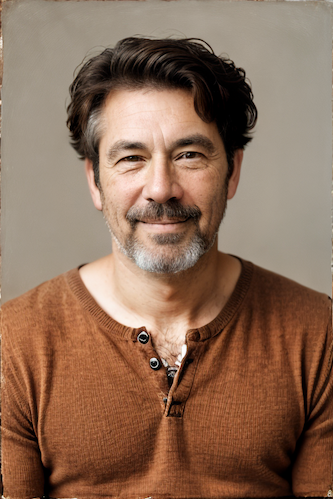
|
||||
|
||||
--------------------------------
|
||||
### Ideal Size
|
||||
|
||||
**Description:** This node calculates an ideal image size for a first pass of a multi-pass upscaling. The aim is to avoid duplication that results from choosing a size larger than the model is capable of.
|
||||
|
||||
**Node Link:** https://github.com/JPPhoto/ideal-size-node
|
||||
|
||||
--------------------------------
|
||||
### Film Grain
|
||||
|
||||
**Description:** This node adds a film grain effect to the input image based on the weights, seeds, and blur radii parameters. It works with RGB input images only.
|
||||
|
||||
**Node Link:** https://github.com/JPPhoto/film-grain-node
|
||||
|
||||
--------------------------------
|
||||
### Image Picker
|
||||
|
||||
**Description:** This InvokeAI node takes in a collection of images and randomly chooses one. This can be useful when you have a number of poses to choose from for a ControlNet node, or a number of input images for another purpose.
|
||||
|
||||
**Node Link:** https://github.com/JPPhoto/image-picker-node
|
||||
|
||||
--------------------------------
|
||||
### Retroize
|
||||
@ -95,6 +109,91 @@ a Text-Generation-Webui instance (might work remotely too, but I never tried it)
|
||||
|
||||
This node works best with SDXL models, especially as the style can be described independantly of the LLM's output.
|
||||
|
||||
--------------------------------
|
||||
### Depth Map from Wavefront OBJ
|
||||
|
||||
**Description:** Render depth maps from Wavefront .obj files (triangulated) using this simple 3D renderer utilizing numpy and matplotlib to compute and color the scene. There are simple parameters to change the FOV, camera position, and model orientation.
|
||||
|
||||
To be imported, an .obj must use triangulated meshes, so make sure to enable that option if exporting from a 3D modeling program. This renderer makes each triangle a solid color based on its average depth, so it will cause anomalies if your .obj has large triangles. In Blender, the Remesh modifier can be helpful to subdivide a mesh into small pieces that work well given these limitations.
|
||||
|
||||
**Node Link:** https://github.com/dwringer/depth-from-obj-node
|
||||
|
||||
**Example Usage:**
|
||||
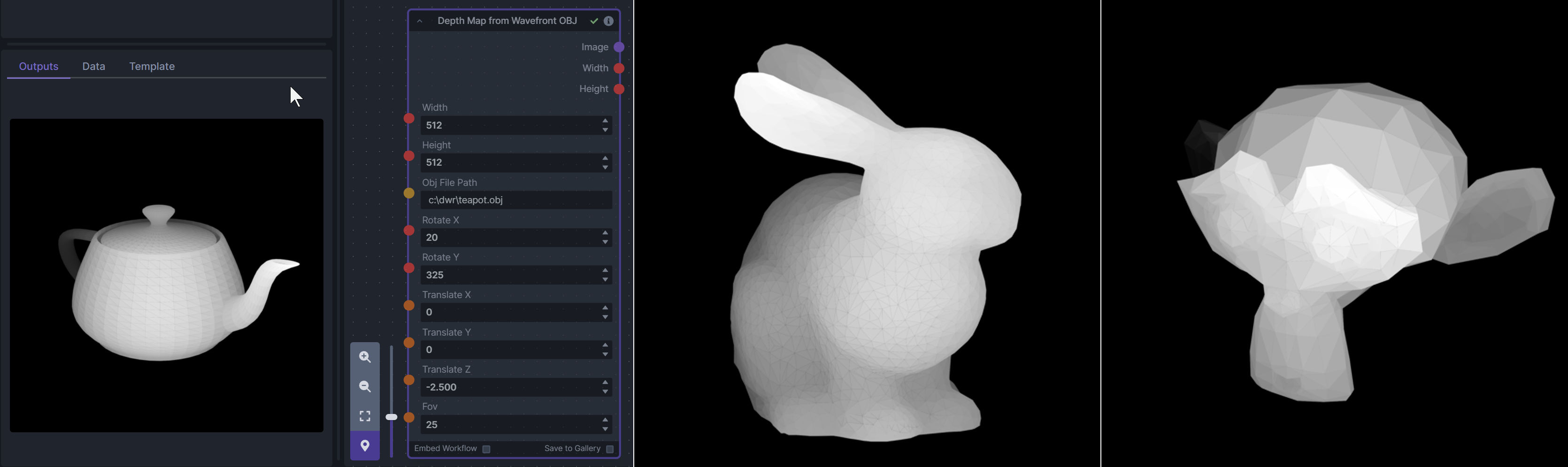
|
||||
|
||||
--------------------------------
|
||||
### Enhance Image (simple adjustments)
|
||||
|
||||
**Description:** Boost or reduce color saturation, contrast, brightness, sharpness, or invert colors of any image at any stage with this simple wrapper for pillow [PIL]'s ImageEnhance module.
|
||||
|
||||
Color inversion is toggled with a simple switch, while each of the four enhancer modes are activated by entering a value other than 1 in each corresponding input field. Values less than 1 will reduce the corresponding property, while values greater than 1 will enhance it.
|
||||
|
||||
**Node Link:** https://github.com/dwringer/image-enhance-node
|
||||
|
||||
**Example Usage:**
|
||||
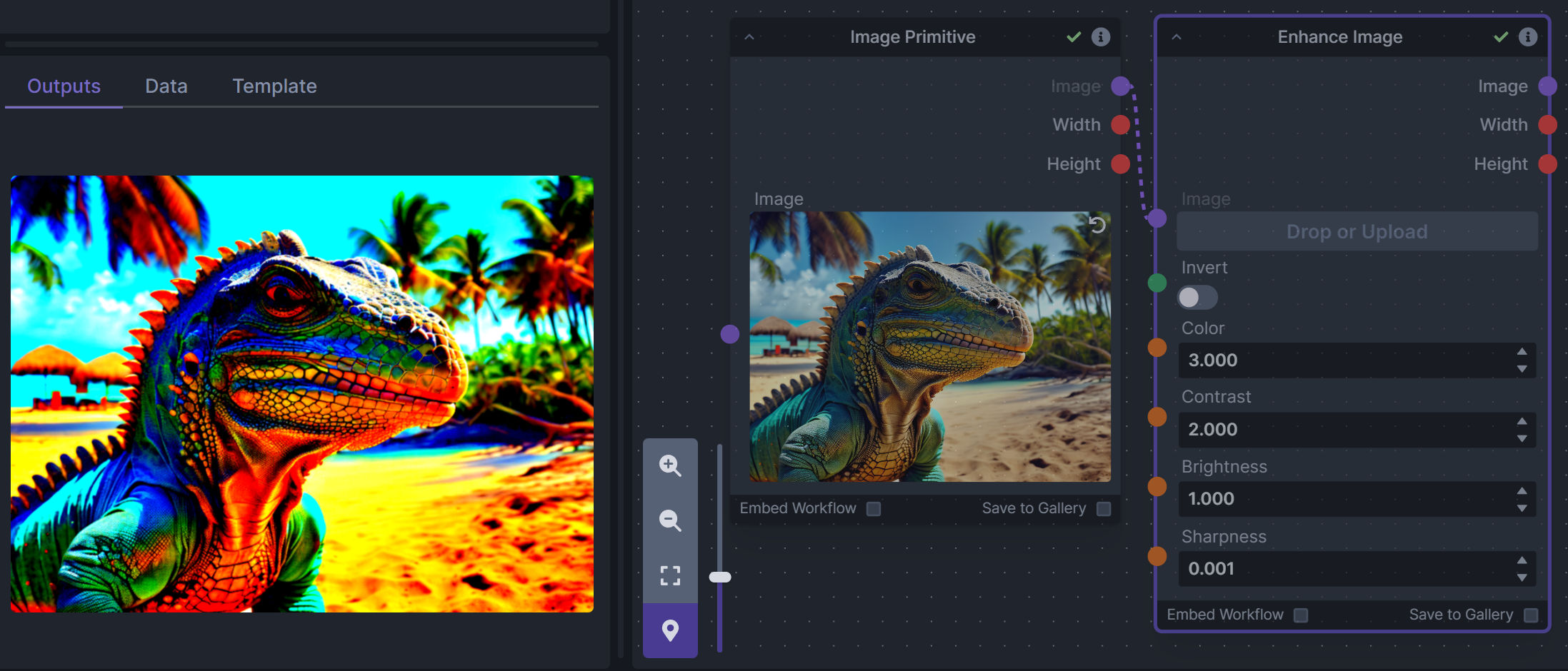
|
||||
|
||||
--------------------------------
|
||||
### Generative Grammar-Based Prompt Nodes
|
||||
|
||||
**Description:** This set of 3 nodes generates prompts from simple user-defined grammar rules (loaded from custom files - examples provided below). The prompts are made by recursively expanding a special template string, replacing nonterminal "parts-of-speech" until no more nonterminal terms remain in the string.
|
||||
|
||||
This includes 3 Nodes:
|
||||
- *Lookup Table from File* - loads a YAML file "prompt" section (or of a whole folder of YAML's) into a JSON-ified dictionary (Lookups output)
|
||||
- *Lookups Entry from Prompt* - places a single entry in a new Lookups output under the specified heading
|
||||
- *Prompt from Lookup Table* - uses a Collection of Lookups as grammar rules from which to randomly generate prompts.
|
||||
|
||||
**Node Link:** https://github.com/dwringer/generative-grammar-prompt-nodes
|
||||
|
||||
**Example Usage:**
|
||||
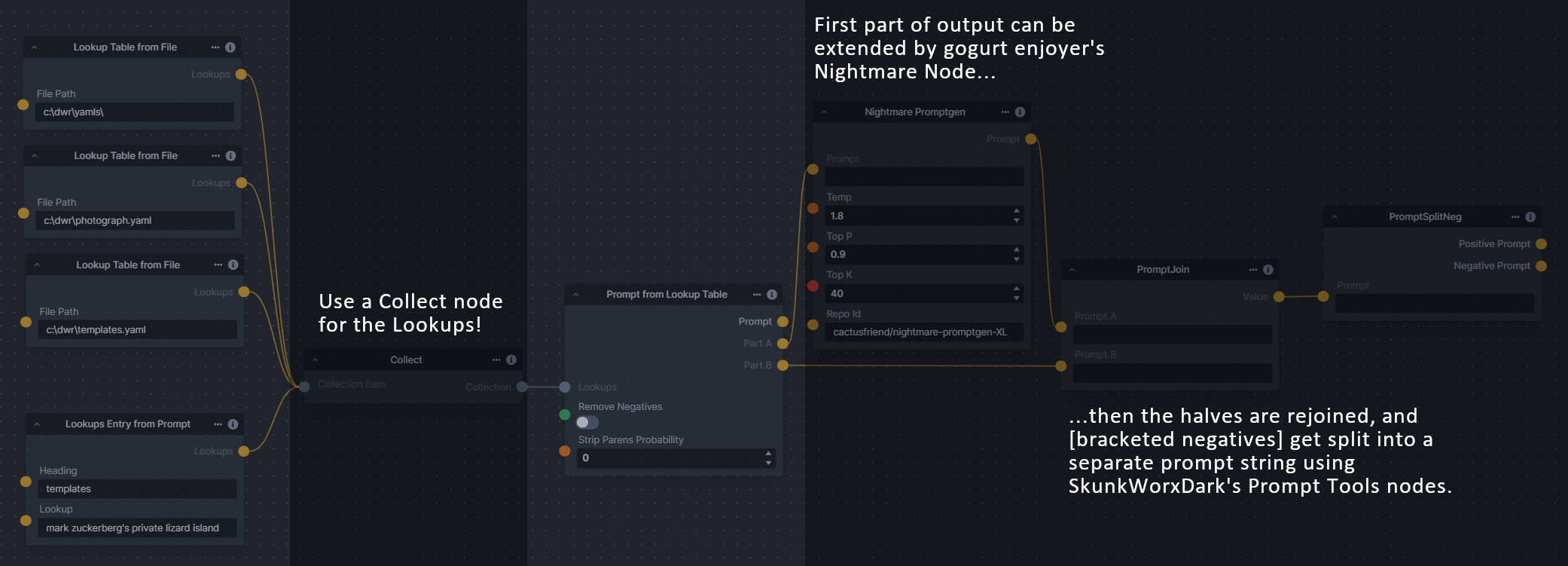
|
||||
|
||||
--------------------------------
|
||||
### Image and Mask Composition Pack
|
||||
|
||||
**Description:** This is a pack of nodes for composing masks and images, including a simple text mask creator and both image and latent offset nodes. The offsets wrap around, so these can be used in conjunction with the Seamless node to progressively generate centered on different parts of the seamless tiling.
|
||||
|
||||
This includes 4 Nodes:
|
||||
- *Text Mask (simple 2D)* - create and position a white on black (or black on white) line of text using any font locally available to Invoke.
|
||||
- *Image Compositor* - Take a subject from an image with a flat backdrop and layer it on another image using a chroma key or flood select background removal.
|
||||
- *Offset Latents* - Offset a latents tensor in the vertical and/or horizontal dimensions, wrapping it around.
|
||||
- *Offset Image* - Offset an image in the vertical and/or horizontal dimensions, wrapping it around.
|
||||
|
||||
**Node Link:** https://github.com/dwringer/composition-nodes
|
||||
|
||||
**Example Usage:**
|
||||
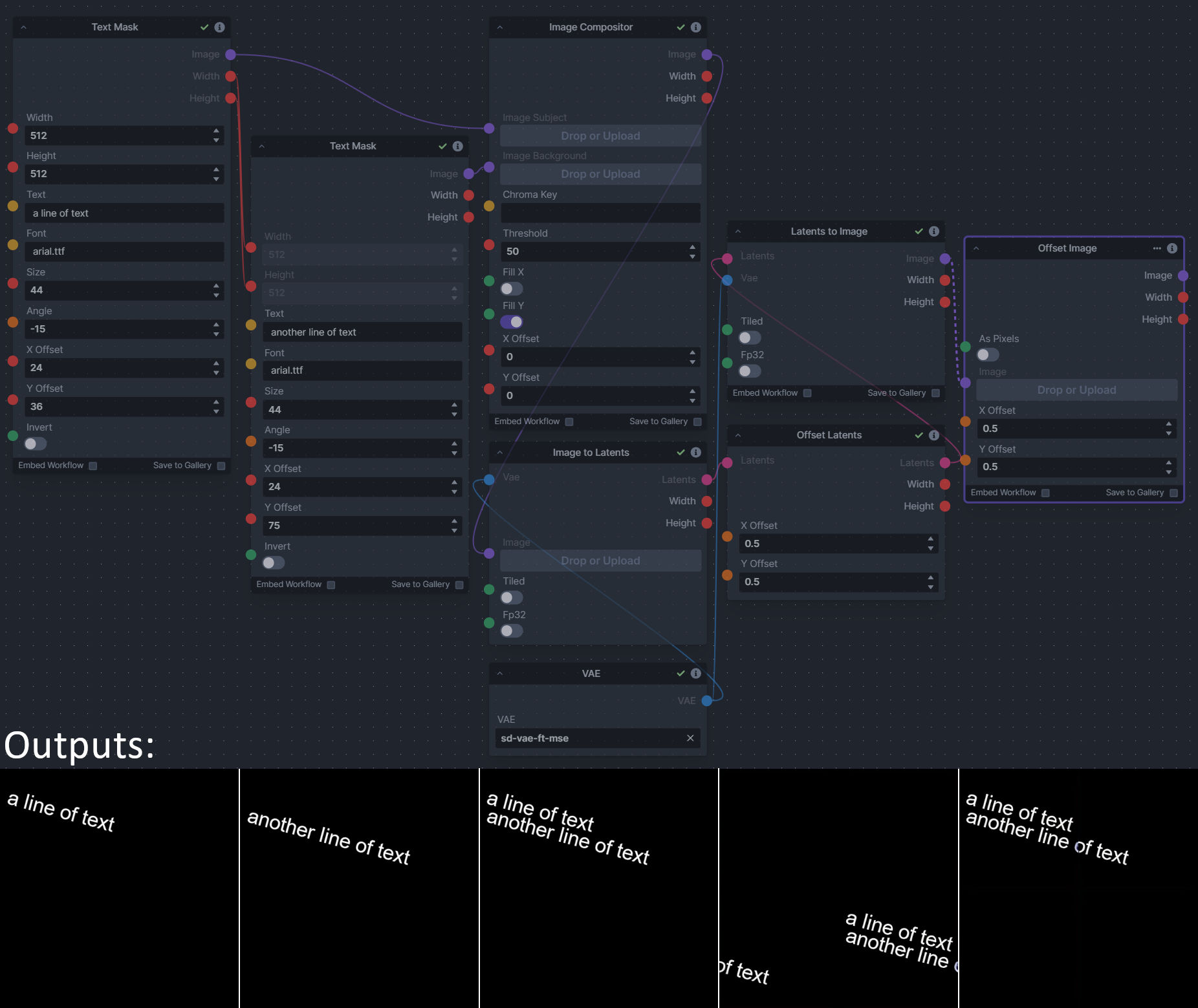
|
||||
|
||||
--------------------------------
|
||||
### Size Stepper Nodes
|
||||
|
||||
**Description:** This is a set of nodes for calculating the necessary size increments for doing upscaling workflows. Use the *Final Size & Orientation* node to enter your full size dimensions and orientation (portrait/landscape/random), then plug that and your initial generation dimensions into the *Ideal Size Stepper* and get 1, 2, or 3 intermediate pairs of dimensions for upscaling. Note this does not output the initial size or full size dimensions: the 1, 2, or 3 outputs of this node are only the intermediate sizes.
|
||||
|
||||
A third node is included, *Random Switch (Integers)*, which is just a generic version of Final Size with no orientation selection.
|
||||
|
||||
**Node Link:** https://github.com/dwringer/size-stepper-nodes
|
||||
|
||||
**Example Usage:**
|
||||
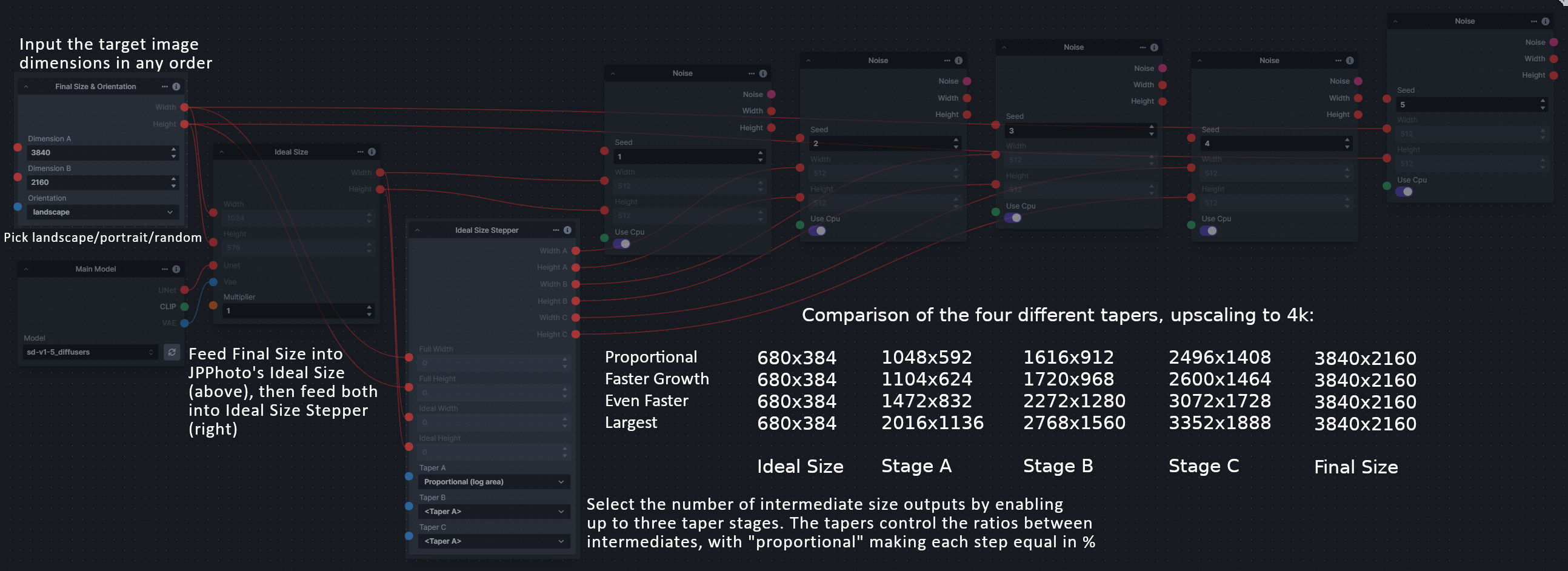
|
||||
|
||||
--------------------------------
|
||||
|
||||
### Text font to Image
|
||||
|
||||
**Description:** text font to text image node for InvokeAI, download a font to use (or if in font cache uses it from there), the text is always resized to the image size, but can control that with padding, optional 2nd line
|
||||
|
||||
**Node Link:** https://github.com/mickr777/textfontimage
|
||||
|
||||
**Output Examples**
|
||||
|
||||

|
||||
|
||||
Results after using the depth controlnet
|
||||
|
||||

|
||||

|
||||

|
||||
|
||||
--------------------------------
|
||||
|
||||
### Example Node Template
|
||||
|
||||
@ -4,10 +4,10 @@ To learn about the specifics of creating a new node, please visit our [Node crea
|
||||
|
||||
Once you’ve created a node and confirmed that it behaves as expected locally, follow these steps:
|
||||
|
||||
- Make sure the node is contained in a new Python (.py) file
|
||||
- Submit a pull request with a link to your node in GitHub against the `nodes` branch to add the node to the [Community Nodes](Community Nodes) list
|
||||
- Make sure you are following the template below and have provided all relevant details about the node and what it does.
|
||||
- A maintainer will review the pull request and node. If the node is aligned with the direction of the project, you might be asked for permission to include it in the core project.
|
||||
- Make sure the node is contained in a new Python (.py) file. Preferrably, the node is in a repo with a README detaling the nodes usage & examples to help others more easily use your node.
|
||||
- Submit a pull request with a link to your node(s) repo in GitHub against the `main` branch to add the node to the [Community Nodes](communityNodes.md) list
|
||||
- Make sure you are following the template below and have provided all relevant details about the node and what it does. Example output images and workflows are very helpful for other users looking to use your node.
|
||||
- A maintainer will review the pull request and node. If the node is aligned with the direction of the project, you may be asked for permission to include it in the core project.
|
||||
|
||||
### Community Node Template
|
||||
|
||||
|
||||
@ -22,6 +22,7 @@ The table below contains a list of the default nodes shipped with InvokeAI and t
|
||||
|Divide Integers | Divides two numbers|
|
||||
|Dynamic Prompt | Parses a prompt using adieyal/dynamicprompts' random or combinatorial generator|
|
||||
|Upscale (RealESRGAN) | Upscales an image using RealESRGAN.|
|
||||
|Float Math | Perform basic math operations on two floats|
|
||||
|Float Primitive Collection | A collection of float primitive values|
|
||||
|Float Primitive | A float primitive value|
|
||||
|Float Range | Creates a range|
|
||||
@ -29,19 +30,22 @@ The table below contains a list of the default nodes shipped with InvokeAI and t
|
||||
|Blur Image | Blurs an image|
|
||||
|Extract Image Channel | Gets a channel from an image.|
|
||||
|Image Primitive Collection | A collection of image primitive values|
|
||||
|Integer Math | Perform basic math operations on two integers|
|
||||
|Convert Image Mode | Converts an image to a different mode.|
|
||||
|Crop Image | Crops an image to a specified box. The box can be outside of the image.|
|
||||
|Image Hue Adjustment | Adjusts the Hue of an image.|
|
||||
|Inverse Lerp Image | Inverse linear interpolation of all pixels of an image|
|
||||
|Image Primitive | An image primitive value|
|
||||
|Lerp Image | Linear interpolation of all pixels of an image|
|
||||
|Image Luminosity Adjustment | Adjusts the Luminosity (Value) of an image.|
|
||||
|Offset Image Channel | Add to or subtract from an image color channel by a uniform value.|
|
||||
|Multiply Image Channel | Multiply or Invert an image color channel by a scalar value.|
|
||||
|Multiply Images | Multiplies two images together using `PIL.ImageChops.multiply()`.|
|
||||
|Blur NSFW Image | Add blur to NSFW-flagged images|
|
||||
|Paste Image | Pastes an image into another image.|
|
||||
|ImageProcessor | Base class for invocations that preprocess images for ControlNet|
|
||||
|Resize Image | Resizes an image to specific dimensions|
|
||||
|Image Saturation Adjustment | Adjusts the Saturation of an image.|
|
||||
|Round Float | Rounds a float to a specified number of decimal places|
|
||||
|Float to Integer | Converts a float to an integer. Optionally rounds to an even multiple of a input number.|
|
||||
|Scale Image | Scales an image by a factor|
|
||||
|Image to Latents | Encodes an image into latents.|
|
||||
|Add Invisible Watermark | Add an invisible watermark to an image|
|
||||
|
||||
@ -1,15 +1,13 @@
|
||||
# Example Workflows
|
||||
|
||||
TODO: Will update once uploading workflows is available.
|
||||
We've curated some example workflows for you to get started with Workflows in InvokeAI
|
||||
|
||||
## Text2Image
|
||||
To use them, right click on your desired workflow, press "Download Linked File". You can then use the "Load Workflow" functionality in InvokeAI to load the workflow and start generating images!
|
||||
|
||||
## Image2Image
|
||||
If you're interested in finding more workflows, checkout the [#share-your-workflows](https://discord.com/channels/1020123559063990373/1130291608097661000) channel in the InvokeAI Discord.
|
||||
|
||||
## ControlNet
|
||||
* [SD1.5 / SD2 Text to Image](https://github.com/invoke-ai/InvokeAI/blob/main/docs/workflows/Text_to_Image.json)
|
||||
* [SDXL Text to Image](https://github.com/invoke-ai/InvokeAI/blob/main/docs/workflows/SDXL_Text_to_Image.json)
|
||||
* [SDXL (with Refiner) Text to Image](https://github.com/invoke-ai/InvokeAI/blob/main/docs/workflows/SDXL_Text_to_Image.json)
|
||||
* [Tiled Upscaling with ControlNet](https://github.com/invoke-ai/InvokeAI/blob/main/docs/workflows/ESRGAN_img2img_upscale w_Canny_ControlNet.json)ß
|
||||
|
||||
## Upscaling
|
||||
|
||||
## Inpainting / Outpainting
|
||||
|
||||
## LoRAs
|
||||
|
||||
1010
docs/workflows/ESRGAN_img2img_upscale w_Canny_ControlNet.json
Normal file
735
docs/workflows/SDXL_Text_to_Image.json
Normal file
@ -0,0 +1,735 @@
|
||||
{
|
||||
"name": "SDXL Text to Image",
|
||||
"author": "InvokeAI",
|
||||
"description": "Sample text to image workflow for SDXL",
|
||||
"version": "1.0.1",
|
||||
"contact": "invoke@invoke.ai",
|
||||
"tags": "text2image, SDXL, default",
|
||||
"notes": "",
|
||||
"exposedFields": [
|
||||
{
|
||||
"nodeId": "30d3289c-773c-4152-a9d2-bd8a99c8fd22",
|
||||
"fieldName": "model"
|
||||
},
|
||||
{
|
||||
"nodeId": "faf965a4-7530-427b-b1f3-4ba6505c2a08",
|
||||
"fieldName": "prompt"
|
||||
},
|
||||
{
|
||||
"nodeId": "faf965a4-7530-427b-b1f3-4ba6505c2a08",
|
||||
"fieldName": "style"
|
||||
},
|
||||
{
|
||||
"nodeId": "3193ad09-a7c2-4bf4-a3a9-1c61cc33a204",
|
||||
"fieldName": "prompt"
|
||||
},
|
||||
{
|
||||
"nodeId": "3193ad09-a7c2-4bf4-a3a9-1c61cc33a204",
|
||||
"fieldName": "style"
|
||||
},
|
||||
{
|
||||
"nodeId": "87ee6243-fb0d-4f77-ad5f-56591659339e",
|
||||
"fieldName": "steps"
|
||||
}
|
||||
],
|
||||
"meta": {
|
||||
"version": "1.0.0"
|
||||
},
|
||||
"nodes": [
|
||||
{
|
||||
"id": "3193ad09-a7c2-4bf4-a3a9-1c61cc33a204",
|
||||
"type": "invocation",
|
||||
"data": {
|
||||
"version": "1.0.0",
|
||||
"id": "3193ad09-a7c2-4bf4-a3a9-1c61cc33a204",
|
||||
"type": "sdxl_compel_prompt",
|
||||
"inputs": {
|
||||
"prompt": {
|
||||
"id": "5a6889e6-95cb-462f-8f4a-6b93ae7afaec",
|
||||
"name": "prompt",
|
||||
"type": "string",
|
||||
"fieldKind": "input",
|
||||
"label": "Negative Prompt",
|
||||
"value": ""
|
||||
},
|
||||
"style": {
|
||||
"id": "f240d0e6-3a1c-4320-af23-20ebb707c276",
|
||||
"name": "style",
|
||||
"type": "string",
|
||||
"fieldKind": "input",
|
||||
"label": "Negative Style",
|
||||
"value": ""
|
||||
},
|
||||
"original_width": {
|
||||
"id": "05af07b0-99a0-4a68-8ad2-697bbdb7fc7e",
|
||||
"name": "original_width",
|
||||
"type": "integer",
|
||||
"fieldKind": "input",
|
||||
"label": "",
|
||||
"value": 1024
|
||||
},
|
||||
"original_height": {
|
||||
"id": "2c771996-a998-43b7-9dd3-3792664d4e5b",
|
||||
"name": "original_height",
|
||||
"type": "integer",
|
||||
"fieldKind": "input",
|
||||
"label": "",
|
||||
"value": 1024
|
||||
},
|
||||
"crop_top": {
|
||||
"id": "66519dca-a151-4e3e-ae1f-88f1f9877bde",
|
||||
"name": "crop_top",
|
||||
"type": "integer",
|
||||
"fieldKind": "input",
|
||||
"label": "",
|
||||
"value": 0
|
||||
},
|
||||
"crop_left": {
|
||||
"id": "349cf2e9-f3d0-4e16-9ae2-7097d25b6a51",
|
||||
"name": "crop_left",
|
||||
"type": "integer",
|
||||
"fieldKind": "input",
|
||||
"label": "",
|
||||
"value": 0
|
||||
},
|
||||
"target_width": {
|
||||
"id": "44499347-7bd6-4a73-99d6-5a982786db05",
|
||||
"name": "target_width",
|
||||
"type": "integer",
|
||||
"fieldKind": "input",
|
||||
"label": "",
|
||||
"value": 1024
|
||||
},
|
||||
"target_height": {
|
||||
"id": "fda359b0-ab80-4f3c-805b-c9f61319d7d2",
|
||||
"name": "target_height",
|
||||
"type": "integer",
|
||||
"fieldKind": "input",
|
||||
"label": "",
|
||||
"value": 1024
|
||||
},
|
||||
"clip": {
|
||||
"id": "b447adaf-a649-4a76-a827-046a9fc8d89b",
|
||||
"name": "clip",
|
||||
"type": "ClipField",
|
||||
"fieldKind": "input",
|
||||
"label": ""
|
||||
},
|
||||
"clip2": {
|
||||
"id": "86ee4e32-08f9-4baa-9163-31d93f5c0187",
|
||||
"name": "clip2",
|
||||
"type": "ClipField",
|
||||
"fieldKind": "input",
|
||||
"label": ""
|
||||
}
|
||||
},
|
||||
"outputs": {
|
||||
"conditioning": {
|
||||
"id": "7c10118e-7b4e-4911-b98e-d3ba6347dfd0",
|
||||
"name": "conditioning",
|
||||
"type": "ConditioningField",
|
||||
"fieldKind": "output"
|
||||
}
|
||||
},
|
||||
"label": "SDXL Negative Compel Prompt",
|
||||
"isOpen": true,
|
||||
"notes": "",
|
||||
"embedWorkflow": false,
|
||||
"isIntermediate": true
|
||||
},
|
||||
"width": 320,
|
||||
"height": 764,
|
||||
"position": {
|
||||
"x": 1275,
|
||||
"y": -350
|
||||
}
|
||||
},
|
||||
{
|
||||
"id": "55705012-79b9-4aac-9f26-c0b10309785b",
|
||||
"type": "invocation",
|
||||
"data": {
|
||||
"version": "1.0.0",
|
||||
"id": "55705012-79b9-4aac-9f26-c0b10309785b",
|
||||
"type": "noise",
|
||||
"inputs": {
|
||||
"seed": {
|
||||
"id": "6431737c-918a-425d-a3b4-5d57e2f35d4d",
|
||||
"name": "seed",
|
||||
"type": "integer",
|
||||
"fieldKind": "input",
|
||||
"label": "",
|
||||
"value": 0
|
||||
},
|
||||
"width": {
|
||||
"id": "38fc5b66-fe6e-47c8-bba9-daf58e454ed7",
|
||||
"name": "width",
|
||||
"type": "integer",
|
||||
"fieldKind": "input",
|
||||
"label": "",
|
||||
"value": 1024
|
||||
},
|
||||
"height": {
|
||||
"id": "16298330-e2bf-4872-a514-d6923df53cbb",
|
||||
"name": "height",
|
||||
"type": "integer",
|
||||
"fieldKind": "input",
|
||||
"label": "",
|
||||
"value": 1024
|
||||
},
|
||||
"use_cpu": {
|
||||
"id": "c7c436d3-7a7a-4e76-91e4-c6deb271623c",
|
||||
"name": "use_cpu",
|
||||
"type": "boolean",
|
||||
"fieldKind": "input",
|
||||
"label": "",
|
||||
"value": true
|
||||
}
|
||||
},
|
||||
"outputs": {
|
||||
"noise": {
|
||||
"id": "50f650dc-0184-4e23-a927-0497a96fe954",
|
||||
"name": "noise",
|
||||
"type": "LatentsField",
|
||||
"fieldKind": "output"
|
||||
},
|
||||
"width": {
|
||||
"id": "bb8a452b-133d-42d1-ae4a-3843d7e4109a",
|
||||
"name": "width",
|
||||
"type": "integer",
|
||||
"fieldKind": "output"
|
||||
},
|
||||
"height": {
|
||||
"id": "35cfaa12-3b8b-4b7a-a884-327ff3abddd9",
|
||||
"name": "height",
|
||||
"type": "integer",
|
||||
"fieldKind": "output"
|
||||
}
|
||||
},
|
||||
"label": "",
|
||||
"isOpen": false,
|
||||
"notes": "",
|
||||
"embedWorkflow": false,
|
||||
"isIntermediate": true
|
||||
},
|
||||
"width": 320,
|
||||
"height": 32,
|
||||
"position": {
|
||||
"x": 1650,
|
||||
"y": -300
|
||||
}
|
||||
},
|
||||
{
|
||||
"id": "dbcd2f98-d809-48c8-bf64-2635f88a2fe9",
|
||||
"type": "invocation",
|
||||
"data": {
|
||||
"version": "1.0.0",
|
||||
"id": "dbcd2f98-d809-48c8-bf64-2635f88a2fe9",
|
||||
"type": "l2i",
|
||||
"inputs": {
|
||||
"tiled": {
|
||||
"id": "24f5bc7b-f6a1-425d-8ab1-f50b4db5d0df",
|
||||
"name": "tiled",
|
||||
"type": "boolean",
|
||||
"fieldKind": "input",
|
||||
"label": "",
|
||||
"value": false
|
||||
},
|
||||
"fp32": {
|
||||
"id": "b146d873-ffb9-4767-986a-5360504841a2",
|
||||
"name": "fp32",
|
||||
"type": "boolean",
|
||||
"fieldKind": "input",
|
||||
"label": "",
|
||||
"value": true
|
||||
},
|
||||
"latents": {
|
||||
"id": "65441abd-7713-4b00-9d8d-3771404002e8",
|
||||
"name": "latents",
|
||||
"type": "LatentsField",
|
||||
"fieldKind": "input",
|
||||
"label": ""
|
||||
},
|
||||
"vae": {
|
||||
"id": "a478b833-6e13-4611-9a10-842c89603c74",
|
||||
"name": "vae",
|
||||
"type": "VaeField",
|
||||
"fieldKind": "input",
|
||||
"label": ""
|
||||
}
|
||||
},
|
||||
"outputs": {
|
||||
"image": {
|
||||
"id": "c87ae925-f858-417a-8940-8708ba9b4b53",
|
||||
"name": "image",
|
||||
"type": "ImageField",
|
||||
"fieldKind": "output"
|
||||
},
|
||||
"width": {
|
||||
"id": "4bcb8512-b5a1-45f1-9e52-6e92849f9d6c",
|
||||
"name": "width",
|
||||
"type": "integer",
|
||||
"fieldKind": "output"
|
||||
},
|
||||
"height": {
|
||||
"id": "23e41c00-a354-48e8-8f59-5875679c27ab",
|
||||
"name": "height",
|
||||
"type": "integer",
|
||||
"fieldKind": "output"
|
||||
}
|
||||
},
|
||||
"label": "",
|
||||
"isOpen": true,
|
||||
"notes": "",
|
||||
"embedWorkflow": true,
|
||||
"isIntermediate": false
|
||||
},
|
||||
"width": 320,
|
||||
"height": 224,
|
||||
"position": {
|
||||
"x": 2025,
|
||||
"y": -250
|
||||
}
|
||||
},
|
||||
{
|
||||
"id": "ea94bc37-d995-4a83-aa99-4af42479f2f2",
|
||||
"type": "invocation",
|
||||
"data": {
|
||||
"version": "1.0.0",
|
||||
"id": "ea94bc37-d995-4a83-aa99-4af42479f2f2",
|
||||
"type": "rand_int",
|
||||
"inputs": {
|
||||
"low": {
|
||||
"id": "3ec65a37-60ba-4b6c-a0b2-553dd7a84b84",
|
||||
"name": "low",
|
||||
"type": "integer",
|
||||
"fieldKind": "input",
|
||||
"label": "",
|
||||
"value": 0
|
||||
},
|
||||
"high": {
|
||||
"id": "085f853a-1a5f-494d-8bec-e4ba29a3f2d1",
|
||||
"name": "high",
|
||||
"type": "integer",
|
||||
"fieldKind": "input",
|
||||
"label": "",
|
||||
"value": 2147483647
|
||||
}
|
||||
},
|
||||
"outputs": {
|
||||
"value": {
|
||||
"id": "812ade4d-7699-4261-b9fc-a6c9d2ab55ee",
|
||||
"name": "value",
|
||||
"type": "integer",
|
||||
"fieldKind": "output"
|
||||
}
|
||||
},
|
||||
"label": "Random Seed",
|
||||
"isOpen": false,
|
||||
"notes": "",
|
||||
"embedWorkflow": false,
|
||||
"isIntermediate": true
|
||||
},
|
||||
"width": 320,
|
||||
"height": 32,
|
||||
"position": {
|
||||
"x": 1650,
|
||||
"y": -350
|
||||
}
|
||||
},
|
||||
{
|
||||
"id": "30d3289c-773c-4152-a9d2-bd8a99c8fd22",
|
||||
"type": "invocation",
|
||||
"data": {
|
||||
"version": "1.0.0",
|
||||
"id": "30d3289c-773c-4152-a9d2-bd8a99c8fd22",
|
||||
"type": "sdxl_model_loader",
|
||||
"inputs": {
|
||||
"model": {
|
||||
"id": "39f9e799-bc95-4318-a200-30eed9e60c42",
|
||||
"name": "model",
|
||||
"type": "SDXLMainModelField",
|
||||
"fieldKind": "input",
|
||||
"label": "",
|
||||
"value": {
|
||||
"model_name": "stable-diffusion-xl-base-1.0",
|
||||
"base_model": "sdxl",
|
||||
"model_type": "main"
|
||||
}
|
||||
}
|
||||
},
|
||||
"outputs": {
|
||||
"unet": {
|
||||
"id": "2626a45e-59aa-4609-b131-2d45c5eaed69",
|
||||
"name": "unet",
|
||||
"type": "UNetField",
|
||||
"fieldKind": "output"
|
||||
},
|
||||
"clip": {
|
||||
"id": "7c9c42fa-93d5-4639-ab8b-c4d9b0559baf",
|
||||
"name": "clip",
|
||||
"type": "ClipField",
|
||||
"fieldKind": "output"
|
||||
},
|
||||
"clip2": {
|
||||
"id": "0dafddcf-a472-49c1-a47c-7b8fab4c8bc9",
|
||||
"name": "clip2",
|
||||
"type": "ClipField",
|
||||
"fieldKind": "output"
|
||||
},
|
||||
"vae": {
|
||||
"id": "ee6a6997-1b3c-4ff3-99ce-1e7bfba2750c",
|
||||
"name": "vae",
|
||||
"type": "VaeField",
|
||||
"fieldKind": "output"
|
||||
}
|
||||
},
|
||||
"label": "",
|
||||
"isOpen": true,
|
||||
"notes": "",
|
||||
"embedWorkflow": false,
|
||||
"isIntermediate": true
|
||||
},
|
||||
"width": 320,
|
||||
"height": 234,
|
||||
"position": {
|
||||
"x": 475,
|
||||
"y": 25
|
||||
}
|
||||
},
|
||||
{
|
||||
"id": "faf965a4-7530-427b-b1f3-4ba6505c2a08",
|
||||
"type": "invocation",
|
||||
"data": {
|
||||
"version": "1.0.0",
|
||||
"id": "faf965a4-7530-427b-b1f3-4ba6505c2a08",
|
||||
"type": "sdxl_compel_prompt",
|
||||
"inputs": {
|
||||
"prompt": {
|
||||
"id": "5a6889e6-95cb-462f-8f4a-6b93ae7afaec",
|
||||
"name": "prompt",
|
||||
"type": "string",
|
||||
"fieldKind": "input",
|
||||
"label": "Positive Prompt",
|
||||
"value": ""
|
||||
},
|
||||
"style": {
|
||||
"id": "f240d0e6-3a1c-4320-af23-20ebb707c276",
|
||||
"name": "style",
|
||||
"type": "string",
|
||||
"fieldKind": "input",
|
||||
"label": "Positive Style",
|
||||
"value": ""
|
||||
},
|
||||
"original_width": {
|
||||
"id": "05af07b0-99a0-4a68-8ad2-697bbdb7fc7e",
|
||||
"name": "original_width",
|
||||
"type": "integer",
|
||||
"fieldKind": "input",
|
||||
"label": "",
|
||||
"value": 1024
|
||||
},
|
||||
"original_height": {
|
||||
"id": "2c771996-a998-43b7-9dd3-3792664d4e5b",
|
||||
"name": "original_height",
|
||||
"type": "integer",
|
||||
"fieldKind": "input",
|
||||
"label": "",
|
||||
"value": 1024
|
||||
},
|
||||
"crop_top": {
|
||||
"id": "66519dca-a151-4e3e-ae1f-88f1f9877bde",
|
||||
"name": "crop_top",
|
||||
"type": "integer",
|
||||
"fieldKind": "input",
|
||||
"label": "",
|
||||
"value": 0
|
||||
},
|
||||
"crop_left": {
|
||||
"id": "349cf2e9-f3d0-4e16-9ae2-7097d25b6a51",
|
||||
"name": "crop_left",
|
||||
"type": "integer",
|
||||
"fieldKind": "input",
|
||||
"label": "",
|
||||
"value": 0
|
||||
},
|
||||
"target_width": {
|
||||
"id": "44499347-7bd6-4a73-99d6-5a982786db05",
|
||||
"name": "target_width",
|
||||
"type": "integer",
|
||||
"fieldKind": "input",
|
||||
"label": "",
|
||||
"value": 1024
|
||||
},
|
||||
"target_height": {
|
||||
"id": "fda359b0-ab80-4f3c-805b-c9f61319d7d2",
|
||||
"name": "target_height",
|
||||
"type": "integer",
|
||||
"fieldKind": "input",
|
||||
"label": "",
|
||||
"value": 1024
|
||||
},
|
||||
"clip": {
|
||||
"id": "b447adaf-a649-4a76-a827-046a9fc8d89b",
|
||||
"name": "clip",
|
||||
"type": "ClipField",
|
||||
"fieldKind": "input",
|
||||
"label": ""
|
||||
},
|
||||
"clip2": {
|
||||
"id": "86ee4e32-08f9-4baa-9163-31d93f5c0187",
|
||||
"name": "clip2",
|
||||
"type": "ClipField",
|
||||
"fieldKind": "input",
|
||||
"label": ""
|
||||
}
|
||||
},
|
||||
"outputs": {
|
||||
"conditioning": {
|
||||
"id": "7c10118e-7b4e-4911-b98e-d3ba6347dfd0",
|
||||
"name": "conditioning",
|
||||
"type": "ConditioningField",
|
||||
"fieldKind": "output"
|
||||
}
|
||||
},
|
||||
"label": "SDXL Positive Compel Prompt",
|
||||
"isOpen": true,
|
||||
"notes": "",
|
||||
"embedWorkflow": false,
|
||||
"isIntermediate": true
|
||||
},
|
||||
"width": 320,
|
||||
"height": 764,
|
||||
"position": {
|
||||
"x": 900,
|
||||
"y": -350
|
||||
}
|
||||
},
|
||||
{
|
||||
"id": "87ee6243-fb0d-4f77-ad5f-56591659339e",
|
||||
"type": "invocation",
|
||||
"data": {
|
||||
"version": "1.0.0",
|
||||
"id": "87ee6243-fb0d-4f77-ad5f-56591659339e",
|
||||
"type": "denoise_latents",
|
||||
"inputs": {
|
||||
"noise": {
|
||||
"id": "4884a4b7-cc19-4fea-83c7-1f940e6edd24",
|
||||
"name": "noise",
|
||||
"type": "LatentsField",
|
||||
"fieldKind": "input",
|
||||
"label": ""
|
||||
},
|
||||
"steps": {
|
||||
"id": "4c61675c-b6b9-41ac-b187-b5c13b587039",
|
||||
"name": "steps",
|
||||
"type": "integer",
|
||||
"fieldKind": "input",
|
||||
"label": "",
|
||||
"value": 36
|
||||
},
|
||||
"cfg_scale": {
|
||||
"id": "f8213f35-4637-4a1a-83f4-1f8cfb9ccd2c",
|
||||
"name": "cfg_scale",
|
||||
"type": "float",
|
||||
"fieldKind": "input",
|
||||
"label": "",
|
||||
"value": 7.5
|
||||
},
|
||||
"denoising_start": {
|
||||
"id": "01e2f30d-0acd-4e21-98b9-a9b8e24c6db2",
|
||||
"name": "denoising_start",
|
||||
"type": "float",
|
||||
"fieldKind": "input",
|
||||
"label": "",
|
||||
"value": 0
|
||||
},
|
||||
"denoising_end": {
|
||||
"id": "3db95479-a73b-4c75-9b44-08daec16b224",
|
||||
"name": "denoising_end",
|
||||
"type": "float",
|
||||
"fieldKind": "input",
|
||||
"label": "",
|
||||
"value": 1
|
||||
},
|
||||
"scheduler": {
|
||||
"id": "db8430a9-64c3-4c54-ae38-9f597cf7b6d5",
|
||||
"name": "scheduler",
|
||||
"type": "Scheduler",
|
||||
"fieldKind": "input",
|
||||
"label": "",
|
||||
"value": "euler"
|
||||
},
|
||||
"control": {
|
||||
"id": "599b49e8-6435-4576-be41-a5155f3a17e3",
|
||||
"name": "control",
|
||||
"type": "ControlField",
|
||||
"fieldKind": "input",
|
||||
"label": ""
|
||||
},
|
||||
"latents": {
|
||||
"id": "226f9e91-454e-4159-9fa6-019c0cf29277",
|
||||
"name": "latents",
|
||||
"type": "LatentsField",
|
||||
"fieldKind": "input",
|
||||
"label": ""
|
||||
},
|
||||
"denoise_mask": {
|
||||
"id": "de019cb6-7fb5-45bf-a266-22e20889893f",
|
||||
"name": "denoise_mask",
|
||||
"type": "DenoiseMaskField",
|
||||
"fieldKind": "input",
|
||||
"label": ""
|
||||
},
|
||||
"positive_conditioning": {
|
||||
"id": "02fc400a-110d-470e-8411-f404f966a949",
|
||||
"name": "positive_conditioning",
|
||||
"type": "ConditioningField",
|
||||
"fieldKind": "input",
|
||||
"label": ""
|
||||
},
|
||||
"negative_conditioning": {
|
||||
"id": "4bd3bdfa-fcf4-42be-8e47-1e314255798f",
|
||||
"name": "negative_conditioning",
|
||||
"type": "ConditioningField",
|
||||
"fieldKind": "input",
|
||||
"label": ""
|
||||
},
|
||||
"unet": {
|
||||
"id": "7c2d58a8-b5f1-4e63-8ffd-8ada52c35832",
|
||||
"name": "unet",
|
||||
"type": "UNetField",
|
||||
"fieldKind": "input",
|
||||
"label": ""
|
||||
}
|
||||
},
|
||||
"outputs": {
|
||||
"latents": {
|
||||
"id": "6a6fa492-de26-4e95-b1d9-a322fe37eb13",
|
||||
"name": "latents",
|
||||
"type": "LatentsField",
|
||||
"fieldKind": "output"
|
||||
},
|
||||
"width": {
|
||||
"id": "a9790729-7d6c-4418-903d-4da961fccf56",
|
||||
"name": "width",
|
||||
"type": "integer",
|
||||
"fieldKind": "output"
|
||||
},
|
||||
"height": {
|
||||
"id": "fa74efe5-7330-4a3c-b256-c82a544585b4",
|
||||
"name": "height",
|
||||
"type": "integer",
|
||||
"fieldKind": "output"
|
||||
}
|
||||
},
|
||||
"label": "",
|
||||
"isOpen": true,
|
||||
"notes": "",
|
||||
"embedWorkflow": false,
|
||||
"isIntermediate": true
|
||||
},
|
||||
"width": 320,
|
||||
"height": 558,
|
||||
"position": {
|
||||
"x": 1650,
|
||||
"y": -250
|
||||
}
|
||||
}
|
||||
],
|
||||
"edges": [
|
||||
{
|
||||
"source": "ea94bc37-d995-4a83-aa99-4af42479f2f2",
|
||||
"target": "55705012-79b9-4aac-9f26-c0b10309785b",
|
||||
"id": "ea94bc37-d995-4a83-aa99-4af42479f2f2-55705012-79b9-4aac-9f26-c0b10309785b-collapsed",
|
||||
"type": "collapsed"
|
||||
},
|
||||
{
|
||||
"source": "ea94bc37-d995-4a83-aa99-4af42479f2f2",
|
||||
"sourceHandle": "value",
|
||||
"target": "55705012-79b9-4aac-9f26-c0b10309785b",
|
||||
"targetHandle": "seed",
|
||||
"id": "reactflow__edge-ea94bc37-d995-4a83-aa99-4af42479f2f2value-55705012-79b9-4aac-9f26-c0b10309785bseed",
|
||||
"type": "default"
|
||||
},
|
||||
{
|
||||
"source": "30d3289c-773c-4152-a9d2-bd8a99c8fd22",
|
||||
"sourceHandle": "clip",
|
||||
"target": "faf965a4-7530-427b-b1f3-4ba6505c2a08",
|
||||
"targetHandle": "clip",
|
||||
"id": "reactflow__edge-30d3289c-773c-4152-a9d2-bd8a99c8fd22clip-faf965a4-7530-427b-b1f3-4ba6505c2a08clip",
|
||||
"type": "default"
|
||||
},
|
||||
{
|
||||
"source": "30d3289c-773c-4152-a9d2-bd8a99c8fd22",
|
||||
"sourceHandle": "clip2",
|
||||
"target": "faf965a4-7530-427b-b1f3-4ba6505c2a08",
|
||||
"targetHandle": "clip2",
|
||||
"id": "reactflow__edge-30d3289c-773c-4152-a9d2-bd8a99c8fd22clip2-faf965a4-7530-427b-b1f3-4ba6505c2a08clip2",
|
||||
"type": "default"
|
||||
},
|
||||
{
|
||||
"source": "30d3289c-773c-4152-a9d2-bd8a99c8fd22",
|
||||
"sourceHandle": "clip",
|
||||
"target": "3193ad09-a7c2-4bf4-a3a9-1c61cc33a204",
|
||||
"targetHandle": "clip",
|
||||
"id": "reactflow__edge-30d3289c-773c-4152-a9d2-bd8a99c8fd22clip-3193ad09-a7c2-4bf4-a3a9-1c61cc33a204clip",
|
||||
"type": "default"
|
||||
},
|
||||
{
|
||||
"source": "30d3289c-773c-4152-a9d2-bd8a99c8fd22",
|
||||
"sourceHandle": "clip2",
|
||||
"target": "3193ad09-a7c2-4bf4-a3a9-1c61cc33a204",
|
||||
"targetHandle": "clip2",
|
||||
"id": "reactflow__edge-30d3289c-773c-4152-a9d2-bd8a99c8fd22clip2-3193ad09-a7c2-4bf4-a3a9-1c61cc33a204clip2",
|
||||
"type": "default"
|
||||
},
|
||||
{
|
||||
"source": "30d3289c-773c-4152-a9d2-bd8a99c8fd22",
|
||||
"sourceHandle": "vae",
|
||||
"target": "dbcd2f98-d809-48c8-bf64-2635f88a2fe9",
|
||||
"targetHandle": "vae",
|
||||
"id": "reactflow__edge-30d3289c-773c-4152-a9d2-bd8a99c8fd22vae-dbcd2f98-d809-48c8-bf64-2635f88a2fe9vae",
|
||||
"type": "default"
|
||||
},
|
||||
{
|
||||
"source": "87ee6243-fb0d-4f77-ad5f-56591659339e",
|
||||
"sourceHandle": "latents",
|
||||
"target": "dbcd2f98-d809-48c8-bf64-2635f88a2fe9",
|
||||
"targetHandle": "latents",
|
||||
"id": "reactflow__edge-87ee6243-fb0d-4f77-ad5f-56591659339elatents-dbcd2f98-d809-48c8-bf64-2635f88a2fe9latents",
|
||||
"type": "default"
|
||||
},
|
||||
{
|
||||
"source": "faf965a4-7530-427b-b1f3-4ba6505c2a08",
|
||||
"sourceHandle": "conditioning",
|
||||
"target": "87ee6243-fb0d-4f77-ad5f-56591659339e",
|
||||
"targetHandle": "positive_conditioning",
|
||||
"id": "reactflow__edge-faf965a4-7530-427b-b1f3-4ba6505c2a08conditioning-87ee6243-fb0d-4f77-ad5f-56591659339epositive_conditioning",
|
||||
"type": "default"
|
||||
},
|
||||
{
|
||||
"source": "3193ad09-a7c2-4bf4-a3a9-1c61cc33a204",
|
||||
"sourceHandle": "conditioning",
|
||||
"target": "87ee6243-fb0d-4f77-ad5f-56591659339e",
|
||||
"targetHandle": "negative_conditioning",
|
||||
"id": "reactflow__edge-3193ad09-a7c2-4bf4-a3a9-1c61cc33a204conditioning-87ee6243-fb0d-4f77-ad5f-56591659339enegative_conditioning",
|
||||
"type": "default"
|
||||
},
|
||||
{
|
||||
"source": "30d3289c-773c-4152-a9d2-bd8a99c8fd22",
|
||||
"sourceHandle": "unet",
|
||||
"target": "87ee6243-fb0d-4f77-ad5f-56591659339e",
|
||||
"targetHandle": "unet",
|
||||
"id": "reactflow__edge-30d3289c-773c-4152-a9d2-bd8a99c8fd22unet-87ee6243-fb0d-4f77-ad5f-56591659339eunet",
|
||||
"type": "default"
|
||||
},
|
||||
{
|
||||
"source": "55705012-79b9-4aac-9f26-c0b10309785b",
|
||||
"sourceHandle": "noise",
|
||||
"target": "87ee6243-fb0d-4f77-ad5f-56591659339e",
|
||||
"targetHandle": "noise",
|
||||
"id": "reactflow__edge-55705012-79b9-4aac-9f26-c0b10309785bnoise-87ee6243-fb0d-4f77-ad5f-56591659339enoise",
|
||||
"type": "default"
|
||||
}
|
||||
]
|
||||
}
|
||||
1404
docs/workflows/SDXL_w_Refiner_Text_to_Image.json
Normal file
573
docs/workflows/Text_to_Image.json
Normal file
@ -0,0 +1,573 @@
|
||||
{
|
||||
"name": "Text to Image",
|
||||
"author": "InvokeAI",
|
||||
"description": "Sample text to image workflow for Stable Diffusion 1.5/2",
|
||||
"version": "1.0.1",
|
||||
"contact": "invoke@invoke.ai",
|
||||
"tags": "text2image, SD1.5, SD2, default",
|
||||
"notes": "",
|
||||
"exposedFields": [
|
||||
{
|
||||
"nodeId": "c8d55139-f380-4695-b7f2-8b3d1e1e3db8",
|
||||
"fieldName": "model"
|
||||
},
|
||||
{
|
||||
"nodeId": "7d8bf987-284f-413a-b2fd-d825445a5d6c",
|
||||
"fieldName": "prompt"
|
||||
},
|
||||
{
|
||||
"nodeId": "93dc02a4-d05b-48ed-b99c-c9b616af3402",
|
||||
"fieldName": "prompt"
|
||||
},
|
||||
{
|
||||
"nodeId": "75899702-fa44-46d2-b2d5-3e17f234c3e7",
|
||||
"fieldName": "steps"
|
||||
}
|
||||
],
|
||||
"meta": {
|
||||
"version": "1.0.0"
|
||||
},
|
||||
"nodes": [
|
||||
{
|
||||
"id": "93dc02a4-d05b-48ed-b99c-c9b616af3402",
|
||||
"type": "invocation",
|
||||
"data": {
|
||||
"version": "1.0.0",
|
||||
"id": "93dc02a4-d05b-48ed-b99c-c9b616af3402",
|
||||
"type": "compel",
|
||||
"inputs": {
|
||||
"prompt": {
|
||||
"id": "7739aff6-26cb-4016-8897-5a1fb2305e4e",
|
||||
"name": "prompt",
|
||||
"type": "string",
|
||||
"fieldKind": "input",
|
||||
"label": "Negative Prompt",
|
||||
"value": ""
|
||||
},
|
||||
"clip": {
|
||||
"id": "48d23dce-a6ae-472a-9f8c-22a714ea5ce0",
|
||||
"name": "clip",
|
||||
"type": "ClipField",
|
||||
"fieldKind": "input",
|
||||
"label": ""
|
||||
}
|
||||
},
|
||||
"outputs": {
|
||||
"conditioning": {
|
||||
"id": "37cf3a9d-f6b7-4b64-8ff6-2558c5ecc447",
|
||||
"name": "conditioning",
|
||||
"type": "ConditioningField",
|
||||
"fieldKind": "output"
|
||||
}
|
||||
},
|
||||
"label": "Negative Compel Prompt",
|
||||
"isOpen": true,
|
||||
"notes": "",
|
||||
"embedWorkflow": false,
|
||||
"isIntermediate": true
|
||||
},
|
||||
"width": 320,
|
||||
"height": 235,
|
||||
"position": {
|
||||
"x": 1400,
|
||||
"y": -75
|
||||
}
|
||||
},
|
||||
{
|
||||
"id": "55705012-79b9-4aac-9f26-c0b10309785b",
|
||||
"type": "invocation",
|
||||
"data": {
|
||||
"version": "1.0.0",
|
||||
"id": "55705012-79b9-4aac-9f26-c0b10309785b",
|
||||
"type": "noise",
|
||||
"inputs": {
|
||||
"seed": {
|
||||
"id": "6431737c-918a-425d-a3b4-5d57e2f35d4d",
|
||||
"name": "seed",
|
||||
"type": "integer",
|
||||
"fieldKind": "input",
|
||||
"label": "",
|
||||
"value": 0
|
||||
},
|
||||
"width": {
|
||||
"id": "38fc5b66-fe6e-47c8-bba9-daf58e454ed7",
|
||||
"name": "width",
|
||||
"type": "integer",
|
||||
"fieldKind": "input",
|
||||
"label": "",
|
||||
"value": 512
|
||||
},
|
||||
"height": {
|
||||
"id": "16298330-e2bf-4872-a514-d6923df53cbb",
|
||||
"name": "height",
|
||||
"type": "integer",
|
||||
"fieldKind": "input",
|
||||
"label": "",
|
||||
"value": 512
|
||||
},
|
||||
"use_cpu": {
|
||||
"id": "c7c436d3-7a7a-4e76-91e4-c6deb271623c",
|
||||
"name": "use_cpu",
|
||||
"type": "boolean",
|
||||
"fieldKind": "input",
|
||||
"label": "",
|
||||
"value": true
|
||||
}
|
||||
},
|
||||
"outputs": {
|
||||
"noise": {
|
||||
"id": "50f650dc-0184-4e23-a927-0497a96fe954",
|
||||
"name": "noise",
|
||||
"type": "LatentsField",
|
||||
"fieldKind": "output"
|
||||
},
|
||||
"width": {
|
||||
"id": "bb8a452b-133d-42d1-ae4a-3843d7e4109a",
|
||||
"name": "width",
|
||||
"type": "integer",
|
||||
"fieldKind": "output"
|
||||
},
|
||||
"height": {
|
||||
"id": "35cfaa12-3b8b-4b7a-a884-327ff3abddd9",
|
||||
"name": "height",
|
||||
"type": "integer",
|
||||
"fieldKind": "output"
|
||||
}
|
||||
},
|
||||
"label": "",
|
||||
"isOpen": true,
|
||||
"notes": "",
|
||||
"embedWorkflow": false,
|
||||
"isIntermediate": true
|
||||
},
|
||||
"width": 320,
|
||||
"height": 364,
|
||||
"position": {
|
||||
"x": 1000,
|
||||
"y": 350
|
||||
}
|
||||
},
|
||||
{
|
||||
"id": "dbcd2f98-d809-48c8-bf64-2635f88a2fe9",
|
||||
"type": "invocation",
|
||||
"data": {
|
||||
"version": "1.0.0",
|
||||
"id": "dbcd2f98-d809-48c8-bf64-2635f88a2fe9",
|
||||
"type": "l2i",
|
||||
"inputs": {
|
||||
"tiled": {
|
||||
"id": "24f5bc7b-f6a1-425d-8ab1-f50b4db5d0df",
|
||||
"name": "tiled",
|
||||
"type": "boolean",
|
||||
"fieldKind": "input",
|
||||
"label": "",
|
||||
"value": false
|
||||
},
|
||||
"fp32": {
|
||||
"id": "b146d873-ffb9-4767-986a-5360504841a2",
|
||||
"name": "fp32",
|
||||
"type": "boolean",
|
||||
"fieldKind": "input",
|
||||
"label": "",
|
||||
"value": false
|
||||
},
|
||||
"latents": {
|
||||
"id": "65441abd-7713-4b00-9d8d-3771404002e8",
|
||||
"name": "latents",
|
||||
"type": "LatentsField",
|
||||
"fieldKind": "input",
|
||||
"label": ""
|
||||
},
|
||||
"vae": {
|
||||
"id": "a478b833-6e13-4611-9a10-842c89603c74",
|
||||
"name": "vae",
|
||||
"type": "VaeField",
|
||||
"fieldKind": "input",
|
||||
"label": ""
|
||||
}
|
||||
},
|
||||
"outputs": {
|
||||
"image": {
|
||||
"id": "c87ae925-f858-417a-8940-8708ba9b4b53",
|
||||
"name": "image",
|
||||
"type": "ImageField",
|
||||
"fieldKind": "output"
|
||||
},
|
||||
"width": {
|
||||
"id": "4bcb8512-b5a1-45f1-9e52-6e92849f9d6c",
|
||||
"name": "width",
|
||||
"type": "integer",
|
||||
"fieldKind": "output"
|
||||
},
|
||||
"height": {
|
||||
"id": "23e41c00-a354-48e8-8f59-5875679c27ab",
|
||||
"name": "height",
|
||||
"type": "integer",
|
||||
"fieldKind": "output"
|
||||
}
|
||||
},
|
||||
"label": "",
|
||||
"isOpen": true,
|
||||
"notes": "",
|
||||
"embedWorkflow": true,
|
||||
"isIntermediate": false
|
||||
},
|
||||
"width": 320,
|
||||
"height": 266,
|
||||
"position": {
|
||||
"x": 1800,
|
||||
"y": 200
|
||||
}
|
||||
},
|
||||
{
|
||||
"id": "c8d55139-f380-4695-b7f2-8b3d1e1e3db8",
|
||||
"type": "invocation",
|
||||
"data": {
|
||||
"version": "1.0.0",
|
||||
"id": "c8d55139-f380-4695-b7f2-8b3d1e1e3db8",
|
||||
"type": "main_model_loader",
|
||||
"inputs": {
|
||||
"model": {
|
||||
"id": "993eabd2-40fd-44fe-bce7-5d0c7075ddab",
|
||||
"name": "model",
|
||||
"type": "MainModelField",
|
||||
"fieldKind": "input",
|
||||
"label": "",
|
||||
"value": {
|
||||
"model_name": "stable-diffusion-v1-5",
|
||||
"base_model": "sd-1",
|
||||
"model_type": "main"
|
||||
}
|
||||
}
|
||||
},
|
||||
"outputs": {
|
||||
"unet": {
|
||||
"id": "5c18c9db-328d-46d0-8cb9-143391c410be",
|
||||
"name": "unet",
|
||||
"type": "UNetField",
|
||||
"fieldKind": "output"
|
||||
},
|
||||
"clip": {
|
||||
"id": "6effcac0-ec2f-4bf5-a49e-a2c29cf921f4",
|
||||
"name": "clip",
|
||||
"type": "ClipField",
|
||||
"fieldKind": "output"
|
||||
},
|
||||
"vae": {
|
||||
"id": "57683ba3-f5f5-4f58-b9a2-4b83dacad4a1",
|
||||
"name": "vae",
|
||||
"type": "VaeField",
|
||||
"fieldKind": "output"
|
||||
}
|
||||
},
|
||||
"label": "",
|
||||
"isOpen": false,
|
||||
"notes": "",
|
||||
"embedWorkflow": false,
|
||||
"isIntermediate": true
|
||||
},
|
||||
"width": 320,
|
||||
"height": 32,
|
||||
"position": {
|
||||
"x": 1000,
|
||||
"y": 200
|
||||
}
|
||||
},
|
||||
{
|
||||
"id": "7d8bf987-284f-413a-b2fd-d825445a5d6c",
|
||||
"type": "invocation",
|
||||
"data": {
|
||||
"version": "1.0.0",
|
||||
"id": "7d8bf987-284f-413a-b2fd-d825445a5d6c",
|
||||
"type": "compel",
|
||||
"inputs": {
|
||||
"prompt": {
|
||||
"id": "7739aff6-26cb-4016-8897-5a1fb2305e4e",
|
||||
"name": "prompt",
|
||||
"type": "string",
|
||||
"fieldKind": "input",
|
||||
"label": "Positive Prompt",
|
||||
"value": ""
|
||||
},
|
||||
"clip": {
|
||||
"id": "48d23dce-a6ae-472a-9f8c-22a714ea5ce0",
|
||||
"name": "clip",
|
||||
"type": "ClipField",
|
||||
"fieldKind": "input",
|
||||
"label": ""
|
||||
}
|
||||
},
|
||||
"outputs": {
|
||||
"conditioning": {
|
||||
"id": "37cf3a9d-f6b7-4b64-8ff6-2558c5ecc447",
|
||||
"name": "conditioning",
|
||||
"type": "ConditioningField",
|
||||
"fieldKind": "output"
|
||||
}
|
||||
},
|
||||
"label": "Positive Compel Prompt",
|
||||
"isOpen": true,
|
||||
"notes": "",
|
||||
"embedWorkflow": false,
|
||||
"isIntermediate": true
|
||||
},
|
||||
"width": 320,
|
||||
"height": 235,
|
||||
"position": {
|
||||
"x": 1000,
|
||||
"y": -75
|
||||
}
|
||||
},
|
||||
{
|
||||
"id": "ea94bc37-d995-4a83-aa99-4af42479f2f2",
|
||||
"type": "invocation",
|
||||
"data": {
|
||||
"version": "1.0.0",
|
||||
"id": "ea94bc37-d995-4a83-aa99-4af42479f2f2",
|
||||
"type": "rand_int",
|
||||
"inputs": {
|
||||
"low": {
|
||||
"id": "3ec65a37-60ba-4b6c-a0b2-553dd7a84b84",
|
||||
"name": "low",
|
||||
"type": "integer",
|
||||
"fieldKind": "input",
|
||||
"label": "",
|
||||
"value": 0
|
||||
},
|
||||
"high": {
|
||||
"id": "085f853a-1a5f-494d-8bec-e4ba29a3f2d1",
|
||||
"name": "high",
|
||||
"type": "integer",
|
||||
"fieldKind": "input",
|
||||
"label": "",
|
||||
"value": 2147483647
|
||||
}
|
||||
},
|
||||
"outputs": {
|
||||
"value": {
|
||||
"id": "812ade4d-7699-4261-b9fc-a6c9d2ab55ee",
|
||||
"name": "value",
|
||||
"type": "integer",
|
||||
"fieldKind": "output"
|
||||
}
|
||||
},
|
||||
"label": "Random Seed",
|
||||
"isOpen": false,
|
||||
"notes": "",
|
||||
"embedWorkflow": false,
|
||||
"isIntermediate": true
|
||||
},
|
||||
"width": 320,
|
||||
"height": 32,
|
||||
"position": {
|
||||
"x": 1000,
|
||||
"y": 275
|
||||
}
|
||||
},
|
||||
{
|
||||
"id": "75899702-fa44-46d2-b2d5-3e17f234c3e7",
|
||||
"type": "invocation",
|
||||
"data": {
|
||||
"version": "1.0.0",
|
||||
"id": "75899702-fa44-46d2-b2d5-3e17f234c3e7",
|
||||
"type": "denoise_latents",
|
||||
"inputs": {
|
||||
"noise": {
|
||||
"id": "8b18f3eb-40d2-45c1-9a9d-28d6af0dce2b",
|
||||
"name": "noise",
|
||||
"type": "LatentsField",
|
||||
"fieldKind": "input",
|
||||
"label": ""
|
||||
},
|
||||
"steps": {
|
||||
"id": "0be4373c-46f3-441c-80a7-a4bb6ceb498c",
|
||||
"name": "steps",
|
||||
"type": "integer",
|
||||
"fieldKind": "input",
|
||||
"label": "",
|
||||
"value": 36
|
||||
},
|
||||
"cfg_scale": {
|
||||
"id": "107267ce-4666-4cd7-94b3-7476b7973ae9",
|
||||
"name": "cfg_scale",
|
||||
"type": "float",
|
||||
"fieldKind": "input",
|
||||
"label": "",
|
||||
"value": 7.5
|
||||
},
|
||||
"denoising_start": {
|
||||
"id": "d2ce9f0f-5fc2-48b2-b917-53442941e9a1",
|
||||
"name": "denoising_start",
|
||||
"type": "float",
|
||||
"fieldKind": "input",
|
||||
"label": "",
|
||||
"value": 0
|
||||
},
|
||||
"denoising_end": {
|
||||
"id": "8ad51505-b8d0-422a-beb8-96fc6fc6b65f",
|
||||
"name": "denoising_end",
|
||||
"type": "float",
|
||||
"fieldKind": "input",
|
||||
"label": "",
|
||||
"value": 1
|
||||
},
|
||||
"scheduler": {
|
||||
"id": "53092874-a43b-4623-91a2-76e62fdb1f2e",
|
||||
"name": "scheduler",
|
||||
"type": "Scheduler",
|
||||
"fieldKind": "input",
|
||||
"label": "",
|
||||
"value": "euler"
|
||||
},
|
||||
"control": {
|
||||
"id": "7abe57cc-469d-437e-ad72-a18efa28215f",
|
||||
"name": "control",
|
||||
"type": "ControlField",
|
||||
"fieldKind": "input",
|
||||
"label": ""
|
||||
},
|
||||
"latents": {
|
||||
"id": "add8bbe5-14d0-42d4-a867-9c65ab8dd129",
|
||||
"name": "latents",
|
||||
"type": "LatentsField",
|
||||
"fieldKind": "input",
|
||||
"label": ""
|
||||
},
|
||||
"denoise_mask": {
|
||||
"id": "f373a190-0fc8-45b7-ae62-c4aa8e9687e1",
|
||||
"name": "denoise_mask",
|
||||
"type": "DenoiseMaskField",
|
||||
"fieldKind": "input",
|
||||
"label": ""
|
||||
},
|
||||
"positive_conditioning": {
|
||||
"id": "c7160303-8a23-4f15-9197-855d48802a7f",
|
||||
"name": "positive_conditioning",
|
||||
"type": "ConditioningField",
|
||||
"fieldKind": "input",
|
||||
"label": ""
|
||||
},
|
||||
"negative_conditioning": {
|
||||
"id": "fd750efa-1dfc-4d0b-accb-828e905ba320",
|
||||
"name": "negative_conditioning",
|
||||
"type": "ConditioningField",
|
||||
"fieldKind": "input",
|
||||
"label": ""
|
||||
},
|
||||
"unet": {
|
||||
"id": "af1f41ba-ce2a-4314-8d7f-494bb5800381",
|
||||
"name": "unet",
|
||||
"type": "UNetField",
|
||||
"fieldKind": "input",
|
||||
"label": ""
|
||||
}
|
||||
},
|
||||
"outputs": {
|
||||
"latents": {
|
||||
"id": "8508d04d-f999-4a44-94d0-388ab1401d27",
|
||||
"name": "latents",
|
||||
"type": "LatentsField",
|
||||
"fieldKind": "output"
|
||||
},
|
||||
"width": {
|
||||
"id": "93dc8287-0a2a-4320-83a4-5e994b7ba23e",
|
||||
"name": "width",
|
||||
"type": "integer",
|
||||
"fieldKind": "output"
|
||||
},
|
||||
"height": {
|
||||
"id": "d9862f5c-0ab5-46fa-8c29-5059bb581d96",
|
||||
"name": "height",
|
||||
"type": "integer",
|
||||
"fieldKind": "output"
|
||||
}
|
||||
},
|
||||
"label": "",
|
||||
"isOpen": true,
|
||||
"notes": "",
|
||||
"embedWorkflow": false,
|
||||
"isIntermediate": true
|
||||
},
|
||||
"width": 320,
|
||||
"height": 558,
|
||||
"position": {
|
||||
"x": 1400,
|
||||
"y": 200
|
||||
}
|
||||
}
|
||||
],
|
||||
"edges": [
|
||||
{
|
||||
"source": "ea94bc37-d995-4a83-aa99-4af42479f2f2",
|
||||
"sourceHandle": "value",
|
||||
"target": "55705012-79b9-4aac-9f26-c0b10309785b",
|
||||
"targetHandle": "seed",
|
||||
"id": "reactflow__edge-ea94bc37-d995-4a83-aa99-4af42479f2f2value-55705012-79b9-4aac-9f26-c0b10309785bseed",
|
||||
"type": "default"
|
||||
},
|
||||
{
|
||||
"source": "c8d55139-f380-4695-b7f2-8b3d1e1e3db8",
|
||||
"sourceHandle": "clip",
|
||||
"target": "7d8bf987-284f-413a-b2fd-d825445a5d6c",
|
||||
"targetHandle": "clip",
|
||||
"id": "reactflow__edge-c8d55139-f380-4695-b7f2-8b3d1e1e3db8clip-7d8bf987-284f-413a-b2fd-d825445a5d6cclip",
|
||||
"type": "default"
|
||||
},
|
||||
{
|
||||
"source": "c8d55139-f380-4695-b7f2-8b3d1e1e3db8",
|
||||
"sourceHandle": "clip",
|
||||
"target": "93dc02a4-d05b-48ed-b99c-c9b616af3402",
|
||||
"targetHandle": "clip",
|
||||
"id": "reactflow__edge-c8d55139-f380-4695-b7f2-8b3d1e1e3db8clip-93dc02a4-d05b-48ed-b99c-c9b616af3402clip",
|
||||
"type": "default"
|
||||
},
|
||||
{
|
||||
"source": "c8d55139-f380-4695-b7f2-8b3d1e1e3db8",
|
||||
"sourceHandle": "vae",
|
||||
"target": "dbcd2f98-d809-48c8-bf64-2635f88a2fe9",
|
||||
"targetHandle": "vae",
|
||||
"id": "reactflow__edge-c8d55139-f380-4695-b7f2-8b3d1e1e3db8vae-dbcd2f98-d809-48c8-bf64-2635f88a2fe9vae",
|
||||
"type": "default"
|
||||
},
|
||||
{
|
||||
"source": "75899702-fa44-46d2-b2d5-3e17f234c3e7",
|
||||
"sourceHandle": "latents",
|
||||
"target": "dbcd2f98-d809-48c8-bf64-2635f88a2fe9",
|
||||
"targetHandle": "latents",
|
||||
"id": "reactflow__edge-75899702-fa44-46d2-b2d5-3e17f234c3e7latents-dbcd2f98-d809-48c8-bf64-2635f88a2fe9latents",
|
||||
"type": "default"
|
||||
},
|
||||
{
|
||||
"source": "7d8bf987-284f-413a-b2fd-d825445a5d6c",
|
||||
"sourceHandle": "conditioning",
|
||||
"target": "75899702-fa44-46d2-b2d5-3e17f234c3e7",
|
||||
"targetHandle": "positive_conditioning",
|
||||
"id": "reactflow__edge-7d8bf987-284f-413a-b2fd-d825445a5d6cconditioning-75899702-fa44-46d2-b2d5-3e17f234c3e7positive_conditioning",
|
||||
"type": "default"
|
||||
},
|
||||
{
|
||||
"source": "93dc02a4-d05b-48ed-b99c-c9b616af3402",
|
||||
"sourceHandle": "conditioning",
|
||||
"target": "75899702-fa44-46d2-b2d5-3e17f234c3e7",
|
||||
"targetHandle": "negative_conditioning",
|
||||
"id": "reactflow__edge-93dc02a4-d05b-48ed-b99c-c9b616af3402conditioning-75899702-fa44-46d2-b2d5-3e17f234c3e7negative_conditioning",
|
||||
"type": "default"
|
||||
},
|
||||
{
|
||||
"source": "c8d55139-f380-4695-b7f2-8b3d1e1e3db8",
|
||||
"sourceHandle": "unet",
|
||||
"target": "75899702-fa44-46d2-b2d5-3e17f234c3e7",
|
||||
"targetHandle": "unet",
|
||||
"id": "reactflow__edge-c8d55139-f380-4695-b7f2-8b3d1e1e3db8unet-75899702-fa44-46d2-b2d5-3e17f234c3e7unet",
|
||||
"type": "default"
|
||||
},
|
||||
{
|
||||
"source": "55705012-79b9-4aac-9f26-c0b10309785b",
|
||||
"sourceHandle": "noise",
|
||||
"target": "75899702-fa44-46d2-b2d5-3e17f234c3e7",
|
||||
"targetHandle": "noise",
|
||||
"id": "reactflow__edge-55705012-79b9-4aac-9f26-c0b10309785bnoise-75899702-fa44-46d2-b2d5-3e17f234c3e7noise",
|
||||
"type": "default"
|
||||
}
|
||||
]
|
||||
}
|
||||
@ -14,7 +14,7 @@ fi
|
||||
VERSION=$(cd ..; python -c "from invokeai.version import __version__ as version; print(version)")
|
||||
PATCH=""
|
||||
VERSION="v${VERSION}${PATCH}"
|
||||
LATEST_TAG="v3.0-latest"
|
||||
LATEST_TAG="v3-latest"
|
||||
|
||||
echo Building installer for version $VERSION
|
||||
echo "Be certain that you're in the 'installer' directory before continuing."
|
||||
|
||||
@ -5,6 +5,7 @@ InvokeAI Installer
|
||||
import argparse
|
||||
import os
|
||||
from pathlib import Path
|
||||
|
||||
from installer import Installer
|
||||
|
||||
if __name__ == "__main__":
|
||||
|
||||
@ -1,34 +1,35 @@
|
||||
# Copyright (c) 2022 Kyle Schouviller (https://github.com/kyle0654)
|
||||
|
||||
import sqlite3
|
||||
from logging import Logger
|
||||
from invokeai.app.services.board_image_record_storage import (
|
||||
SqliteBoardImageRecordStorage,
|
||||
)
|
||||
from invokeai.app.services.board_images import (
|
||||
BoardImagesService,
|
||||
BoardImagesServiceDependencies,
|
||||
)
|
||||
|
||||
from invokeai.app.services.board_image_record_storage import SqliteBoardImageRecordStorage
|
||||
from invokeai.app.services.board_images import BoardImagesService, BoardImagesServiceDependencies
|
||||
from invokeai.app.services.board_record_storage import SqliteBoardRecordStorage
|
||||
from invokeai.app.services.boards import BoardService, BoardServiceDependencies
|
||||
from invokeai.app.services.config import InvokeAIAppConfig
|
||||
from invokeai.app.services.image_record_storage import SqliteImageRecordStorage
|
||||
from invokeai.app.services.images import ImageService, ImageServiceDependencies
|
||||
from invokeai.app.services.invocation_cache.invocation_cache_memory import MemoryInvocationCache
|
||||
from invokeai.app.services.resource_name import SimpleNameService
|
||||
from invokeai.app.services.session_processor.session_processor_default import DefaultSessionProcessor
|
||||
from invokeai.app.services.session_queue.session_queue_sqlite import SqliteSessionQueue
|
||||
from invokeai.app.services.urls import LocalUrlService
|
||||
from invokeai.backend.util.logging import InvokeAILogger
|
||||
from invokeai.version.invokeai_version import __version__
|
||||
|
||||
from ..services.default_graphs import create_system_graphs
|
||||
from ..services.latent_storage import DiskLatentsStorage, ForwardCacheLatentsStorage
|
||||
from ..services.graph import GraphExecutionState, LibraryGraph
|
||||
from ..services.image_file_storage import DiskImageFileStorage
|
||||
from ..services.invocation_queue import MemoryInvocationQueue
|
||||
from ..services.invocation_services import InvocationServices
|
||||
from ..services.invocation_stats import InvocationStatsService
|
||||
from ..services.invoker import Invoker
|
||||
from ..services.latent_storage import DiskLatentsStorage, ForwardCacheLatentsStorage
|
||||
from ..services.model_manager_service import ModelManagerService
|
||||
from ..services.processor import DefaultInvocationProcessor
|
||||
from ..services.sqlite import SqliteItemStorage
|
||||
from ..services.model_manager_service import ModelManagerService
|
||||
from ..services.invocation_stats import InvocationStatsService
|
||||
from ..services.thread import lock
|
||||
from .events import FastAPIEventService
|
||||
|
||||
|
||||
@ -67,22 +68,32 @@ class ApiDependencies:
|
||||
output_folder = config.output_path
|
||||
|
||||
# TODO: build a file/path manager?
|
||||
db_path = config.db_path
|
||||
db_path.parent.mkdir(parents=True, exist_ok=True)
|
||||
db_location = str(db_path)
|
||||
if config.use_memory_db:
|
||||
db_location = ":memory:"
|
||||
else:
|
||||
db_path = config.db_path
|
||||
db_path.parent.mkdir(parents=True, exist_ok=True)
|
||||
db_location = str(db_path)
|
||||
|
||||
logger.info(f"Using database at {db_location}")
|
||||
db_conn = sqlite3.connect(db_location, check_same_thread=False) # TODO: figure out a better threading solution
|
||||
|
||||
if config.log_sql:
|
||||
db_conn.set_trace_callback(print)
|
||||
db_conn.execute("PRAGMA foreign_keys = ON;")
|
||||
|
||||
graph_execution_manager = SqliteItemStorage[GraphExecutionState](
|
||||
filename=db_location, table_name="graph_executions"
|
||||
conn=db_conn, table_name="graph_executions", lock=lock
|
||||
)
|
||||
|
||||
urls = LocalUrlService()
|
||||
image_record_storage = SqliteImageRecordStorage(db_location)
|
||||
image_record_storage = SqliteImageRecordStorage(conn=db_conn, lock=lock)
|
||||
image_file_storage = DiskImageFileStorage(f"{output_folder}/images")
|
||||
names = SimpleNameService()
|
||||
latents = ForwardCacheLatentsStorage(DiskLatentsStorage(f"{output_folder}/latents"))
|
||||
|
||||
board_record_storage = SqliteBoardRecordStorage(db_location)
|
||||
board_image_record_storage = SqliteBoardImageRecordStorage(db_location)
|
||||
board_record_storage = SqliteBoardRecordStorage(conn=db_conn, lock=lock)
|
||||
board_image_record_storage = SqliteBoardImageRecordStorage(conn=db_conn, lock=lock)
|
||||
|
||||
boards = BoardService(
|
||||
services=BoardServiceDependencies(
|
||||
@ -124,18 +135,29 @@ class ApiDependencies:
|
||||
boards=boards,
|
||||
board_images=board_images,
|
||||
queue=MemoryInvocationQueue(),
|
||||
graph_library=SqliteItemStorage[LibraryGraph](filename=db_location, table_name="graphs"),
|
||||
graph_library=SqliteItemStorage[LibraryGraph](conn=db_conn, lock=lock, table_name="graphs"),
|
||||
graph_execution_manager=graph_execution_manager,
|
||||
processor=DefaultInvocationProcessor(),
|
||||
configuration=config,
|
||||
performance_statistics=InvocationStatsService(graph_execution_manager),
|
||||
logger=logger,
|
||||
session_queue=SqliteSessionQueue(conn=db_conn, lock=lock),
|
||||
session_processor=DefaultSessionProcessor(),
|
||||
invocation_cache=MemoryInvocationCache(max_cache_size=config.node_cache_size),
|
||||
)
|
||||
|
||||
create_system_graphs(services.graph_library)
|
||||
|
||||
ApiDependencies.invoker = Invoker(services)
|
||||
|
||||
try:
|
||||
lock.acquire()
|
||||
db_conn.execute("VACUUM;")
|
||||
db_conn.commit()
|
||||
logger.info("Cleaned database")
|
||||
finally:
|
||||
lock.release()
|
||||
|
||||
@staticmethod
|
||||
def shutdown():
|
||||
if ApiDependencies.invoker:
|
||||
|
||||
@ -1,19 +1,19 @@
|
||||
import typing
|
||||
from enum import Enum
|
||||
from pathlib import Path
|
||||
|
||||
from fastapi import Body
|
||||
from fastapi.routing import APIRouter
|
||||
from pathlib import Path
|
||||
from pydantic import BaseModel, Field
|
||||
|
||||
from invokeai.app.invocations.upscale import ESRGAN_MODELS
|
||||
from invokeai.backend.image_util.invisible_watermark import InvisibleWatermark
|
||||
from invokeai.backend.image_util.patchmatch import PatchMatch
|
||||
from invokeai.backend.image_util.safety_checker import SafetyChecker
|
||||
from invokeai.backend.image_util.invisible_watermark import InvisibleWatermark
|
||||
from invokeai.app.invocations.upscale import ESRGAN_MODELS
|
||||
|
||||
from invokeai.backend.util.logging import logging
|
||||
from invokeai.version import __version__
|
||||
|
||||
from ..dependencies import ApiDependencies
|
||||
from invokeai.backend.util.logging import logging
|
||||
|
||||
|
||||
class LogLevel(int, Enum):
|
||||
@ -55,7 +55,7 @@ async def get_version() -> AppVersion:
|
||||
|
||||
@app_router.get("/config", operation_id="get_config", status_code=200, response_model=AppConfig)
|
||||
async def get_config() -> AppConfig:
|
||||
infill_methods = ["tile", "lama"]
|
||||
infill_methods = ["tile", "lama", "cv2"]
|
||||
if PatchMatch.patchmatch_available():
|
||||
infill_methods.append("patchmatch")
|
||||
|
||||
|
||||
@ -1,20 +1,17 @@
|
||||
import io
|
||||
from typing import Optional
|
||||
|
||||
from PIL import Image
|
||||
from fastapi import Body, HTTPException, Path, Query, Request, Response, UploadFile
|
||||
from fastapi.responses import FileResponse
|
||||
from fastapi.routing import APIRouter
|
||||
from PIL import Image
|
||||
from pydantic import BaseModel, Field
|
||||
|
||||
from invokeai.app.invocations.metadata import ImageMetadata
|
||||
from invokeai.app.models.image import ImageCategory, ResourceOrigin
|
||||
from invokeai.app.services.image_record_storage import OffsetPaginatedResults
|
||||
from invokeai.app.services.models.image_record import (
|
||||
ImageDTO,
|
||||
ImageRecordChanges,
|
||||
ImageUrlsDTO,
|
||||
)
|
||||
from invokeai.app.services.models.image_record import ImageDTO, ImageRecordChanges, ImageUrlsDTO
|
||||
|
||||
from ..dependencies import ApiDependencies
|
||||
|
||||
images_router = APIRouter(prefix="/v1/images", tags=["images"])
|
||||
|
||||
@ -2,7 +2,7 @@
|
||||
|
||||
|
||||
import pathlib
|
||||
from typing import Literal, List, Optional, Union
|
||||
from typing import List, Literal, Optional, Union
|
||||
|
||||
from fastapi import Body, Path, Query, Response
|
||||
from fastapi.routing import APIRouter
|
||||
@ -10,13 +10,13 @@ from pydantic import BaseModel, parse_obj_as
|
||||
from starlette.exceptions import HTTPException
|
||||
|
||||
from invokeai.backend import BaseModelType, ModelType
|
||||
from invokeai.backend.model_management import MergeInterpolationMethod
|
||||
from invokeai.backend.model_management.models import (
|
||||
OPENAPI_MODEL_CONFIGS,
|
||||
SchedulerPredictionType,
|
||||
ModelNotFoundException,
|
||||
InvalidModelException,
|
||||
ModelNotFoundException,
|
||||
SchedulerPredictionType,
|
||||
)
|
||||
from invokeai.backend.model_management import MergeInterpolationMethod
|
||||
|
||||
from ..dependencies import ApiDependencies
|
||||
|
||||
|
||||
247
invokeai/app/api/routers/session_queue.py
Normal file
@ -0,0 +1,247 @@
|
||||
from typing import Optional
|
||||
|
||||
from fastapi import Body, Path, Query
|
||||
from fastapi.routing import APIRouter
|
||||
from pydantic import BaseModel
|
||||
|
||||
from invokeai.app.services.session_processor.session_processor_common import SessionProcessorStatus
|
||||
from invokeai.app.services.session_queue.session_queue_common import (
|
||||
QUEUE_ITEM_STATUS,
|
||||
Batch,
|
||||
BatchStatus,
|
||||
CancelByBatchIDsResult,
|
||||
ClearResult,
|
||||
EnqueueBatchResult,
|
||||
EnqueueGraphResult,
|
||||
PruneResult,
|
||||
SessionQueueItem,
|
||||
SessionQueueItemDTO,
|
||||
SessionQueueStatus,
|
||||
)
|
||||
from invokeai.app.services.shared.models import CursorPaginatedResults
|
||||
|
||||
from ...services.graph import Graph
|
||||
from ..dependencies import ApiDependencies
|
||||
|
||||
session_queue_router = APIRouter(prefix="/v1/queue", tags=["queue"])
|
||||
|
||||
|
||||
class SessionQueueAndProcessorStatus(BaseModel):
|
||||
"""The overall status of session queue and processor"""
|
||||
|
||||
queue: SessionQueueStatus
|
||||
processor: SessionProcessorStatus
|
||||
|
||||
|
||||
@session_queue_router.post(
|
||||
"/{queue_id}/enqueue_graph",
|
||||
operation_id="enqueue_graph",
|
||||
responses={
|
||||
201: {"model": EnqueueGraphResult},
|
||||
},
|
||||
)
|
||||
async def enqueue_graph(
|
||||
queue_id: str = Path(description="The queue id to perform this operation on"),
|
||||
graph: Graph = Body(description="The graph to enqueue"),
|
||||
prepend: bool = Body(default=False, description="Whether or not to prepend this batch in the queue"),
|
||||
) -> EnqueueGraphResult:
|
||||
"""Enqueues a graph for single execution."""
|
||||
|
||||
return ApiDependencies.invoker.services.session_queue.enqueue_graph(queue_id=queue_id, graph=graph, prepend=prepend)
|
||||
|
||||
|
||||
@session_queue_router.post(
|
||||
"/{queue_id}/enqueue_batch",
|
||||
operation_id="enqueue_batch",
|
||||
responses={
|
||||
201: {"model": EnqueueBatchResult},
|
||||
},
|
||||
)
|
||||
async def enqueue_batch(
|
||||
queue_id: str = Path(description="The queue id to perform this operation on"),
|
||||
batch: Batch = Body(description="Batch to process"),
|
||||
prepend: bool = Body(default=False, description="Whether or not to prepend this batch in the queue"),
|
||||
) -> EnqueueBatchResult:
|
||||
"""Processes a batch and enqueues the output graphs for execution."""
|
||||
|
||||
return ApiDependencies.invoker.services.session_queue.enqueue_batch(queue_id=queue_id, batch=batch, prepend=prepend)
|
||||
|
||||
|
||||
@session_queue_router.get(
|
||||
"/{queue_id}/list",
|
||||
operation_id="list_queue_items",
|
||||
responses={
|
||||
200: {"model": CursorPaginatedResults[SessionQueueItemDTO]},
|
||||
},
|
||||
)
|
||||
async def list_queue_items(
|
||||
queue_id: str = Path(description="The queue id to perform this operation on"),
|
||||
limit: int = Query(default=50, description="The number of items to fetch"),
|
||||
status: Optional[QUEUE_ITEM_STATUS] = Query(default=None, description="The status of items to fetch"),
|
||||
cursor: Optional[int] = Query(default=None, description="The pagination cursor"),
|
||||
priority: int = Query(default=0, description="The pagination cursor priority"),
|
||||
) -> CursorPaginatedResults[SessionQueueItemDTO]:
|
||||
"""Gets all queue items (without graphs)"""
|
||||
|
||||
return ApiDependencies.invoker.services.session_queue.list_queue_items(
|
||||
queue_id=queue_id, limit=limit, status=status, order_id=cursor, priority=priority
|
||||
)
|
||||
|
||||
|
||||
@session_queue_router.put(
|
||||
"/{queue_id}/processor/resume",
|
||||
operation_id="resume",
|
||||
responses={200: {"model": SessionProcessorStatus}},
|
||||
)
|
||||
async def resume(
|
||||
queue_id: str = Path(description="The queue id to perform this operation on"),
|
||||
) -> SessionProcessorStatus:
|
||||
"""Resumes session processor"""
|
||||
return ApiDependencies.invoker.services.session_processor.resume()
|
||||
|
||||
|
||||
@session_queue_router.put(
|
||||
"/{queue_id}/processor/pause",
|
||||
operation_id="pause",
|
||||
responses={200: {"model": SessionProcessorStatus}},
|
||||
)
|
||||
async def Pause(
|
||||
queue_id: str = Path(description="The queue id to perform this operation on"),
|
||||
) -> SessionProcessorStatus:
|
||||
"""Pauses session processor"""
|
||||
return ApiDependencies.invoker.services.session_processor.pause()
|
||||
|
||||
|
||||
@session_queue_router.put(
|
||||
"/{queue_id}/cancel_by_batch_ids",
|
||||
operation_id="cancel_by_batch_ids",
|
||||
responses={200: {"model": CancelByBatchIDsResult}},
|
||||
)
|
||||
async def cancel_by_batch_ids(
|
||||
queue_id: str = Path(description="The queue id to perform this operation on"),
|
||||
batch_ids: list[str] = Body(description="The list of batch_ids to cancel all queue items for", embed=True),
|
||||
) -> CancelByBatchIDsResult:
|
||||
"""Immediately cancels all queue items from the given batch ids"""
|
||||
return ApiDependencies.invoker.services.session_queue.cancel_by_batch_ids(queue_id=queue_id, batch_ids=batch_ids)
|
||||
|
||||
|
||||
@session_queue_router.put(
|
||||
"/{queue_id}/clear",
|
||||
operation_id="clear",
|
||||
responses={
|
||||
200: {"model": ClearResult},
|
||||
},
|
||||
)
|
||||
async def clear(
|
||||
queue_id: str = Path(description="The queue id to perform this operation on"),
|
||||
) -> ClearResult:
|
||||
"""Clears the queue entirely, immediately canceling the currently-executing session"""
|
||||
queue_item = ApiDependencies.invoker.services.session_queue.get_current(queue_id)
|
||||
if queue_item is not None:
|
||||
ApiDependencies.invoker.services.session_queue.cancel_queue_item(queue_item.item_id)
|
||||
clear_result = ApiDependencies.invoker.services.session_queue.clear(queue_id)
|
||||
return clear_result
|
||||
|
||||
|
||||
@session_queue_router.put(
|
||||
"/{queue_id}/prune",
|
||||
operation_id="prune",
|
||||
responses={
|
||||
200: {"model": PruneResult},
|
||||
},
|
||||
)
|
||||
async def prune(
|
||||
queue_id: str = Path(description="The queue id to perform this operation on"),
|
||||
) -> PruneResult:
|
||||
"""Prunes all completed or errored queue items"""
|
||||
return ApiDependencies.invoker.services.session_queue.prune(queue_id)
|
||||
|
||||
|
||||
@session_queue_router.get(
|
||||
"/{queue_id}/current",
|
||||
operation_id="get_current_queue_item",
|
||||
responses={
|
||||
200: {"model": Optional[SessionQueueItem]},
|
||||
},
|
||||
)
|
||||
async def get_current_queue_item(
|
||||
queue_id: str = Path(description="The queue id to perform this operation on"),
|
||||
) -> Optional[SessionQueueItem]:
|
||||
"""Gets the currently execution queue item"""
|
||||
return ApiDependencies.invoker.services.session_queue.get_current(queue_id)
|
||||
|
||||
|
||||
@session_queue_router.get(
|
||||
"/{queue_id}/next",
|
||||
operation_id="get_next_queue_item",
|
||||
responses={
|
||||
200: {"model": Optional[SessionQueueItem]},
|
||||
},
|
||||
)
|
||||
async def get_next_queue_item(
|
||||
queue_id: str = Path(description="The queue id to perform this operation on"),
|
||||
) -> Optional[SessionQueueItem]:
|
||||
"""Gets the next queue item, without executing it"""
|
||||
return ApiDependencies.invoker.services.session_queue.get_next(queue_id)
|
||||
|
||||
|
||||
@session_queue_router.get(
|
||||
"/{queue_id}/status",
|
||||
operation_id="get_queue_status",
|
||||
responses={
|
||||
200: {"model": SessionQueueAndProcessorStatus},
|
||||
},
|
||||
)
|
||||
async def get_queue_status(
|
||||
queue_id: str = Path(description="The queue id to perform this operation on"),
|
||||
) -> SessionQueueAndProcessorStatus:
|
||||
"""Gets the status of the session queue"""
|
||||
queue = ApiDependencies.invoker.services.session_queue.get_queue_status(queue_id)
|
||||
processor = ApiDependencies.invoker.services.session_processor.get_status()
|
||||
return SessionQueueAndProcessorStatus(queue=queue, processor=processor)
|
||||
|
||||
|
||||
@session_queue_router.get(
|
||||
"/{queue_id}/b/{batch_id}/status",
|
||||
operation_id="get_batch_status",
|
||||
responses={
|
||||
200: {"model": BatchStatus},
|
||||
},
|
||||
)
|
||||
async def get_batch_status(
|
||||
queue_id: str = Path(description="The queue id to perform this operation on"),
|
||||
batch_id: str = Path(description="The batch to get the status of"),
|
||||
) -> BatchStatus:
|
||||
"""Gets the status of the session queue"""
|
||||
return ApiDependencies.invoker.services.session_queue.get_batch_status(queue_id=queue_id, batch_id=batch_id)
|
||||
|
||||
|
||||
@session_queue_router.get(
|
||||
"/{queue_id}/i/{item_id}",
|
||||
operation_id="get_queue_item",
|
||||
responses={
|
||||
200: {"model": SessionQueueItem},
|
||||
},
|
||||
)
|
||||
async def get_queue_item(
|
||||
queue_id: str = Path(description="The queue id to perform this operation on"),
|
||||
item_id: str = Path(description="The queue item to get"),
|
||||
) -> SessionQueueItem:
|
||||
"""Gets a queue item"""
|
||||
return ApiDependencies.invoker.services.session_queue.get_queue_item(item_id)
|
||||
|
||||
|
||||
@session_queue_router.put(
|
||||
"/{queue_id}/i/{item_id}/cancel",
|
||||
operation_id="cancel_queue_item",
|
||||
responses={
|
||||
200: {"model": SessionQueueItem},
|
||||
},
|
||||
)
|
||||
async def cancel_queue_item(
|
||||
queue_id: str = Path(description="The queue id to perform this operation on"),
|
||||
item_id: str = Path(description="The queue item to cancel"),
|
||||
) -> SessionQueueItem:
|
||||
"""Deletes a queue item"""
|
||||
|
||||
return ApiDependencies.invoker.services.session_queue.cancel_queue_item(item_id)
|
||||
@ -9,13 +9,7 @@ from pydantic.fields import Field
|
||||
# Importing * is bad karma but needed here for node detection
|
||||
from ...invocations import * # noqa: F401 F403
|
||||
from ...invocations.baseinvocation import BaseInvocation
|
||||
from ...services.graph import (
|
||||
Edge,
|
||||
EdgeConnection,
|
||||
Graph,
|
||||
GraphExecutionState,
|
||||
NodeAlreadyExecutedError,
|
||||
)
|
||||
from ...services.graph import Edge, EdgeConnection, Graph, GraphExecutionState, NodeAlreadyExecutedError
|
||||
from ...services.item_storage import PaginatedResults
|
||||
from ..dependencies import ApiDependencies
|
||||
|
||||
@ -29,12 +23,14 @@ session_router = APIRouter(prefix="/v1/sessions", tags=["sessions"])
|
||||
200: {"model": GraphExecutionState},
|
||||
400: {"description": "Invalid json"},
|
||||
},
|
||||
deprecated=True,
|
||||
)
|
||||
async def create_session(
|
||||
graph: Optional[Graph] = Body(default=None, description="The graph to initialize the session with")
|
||||
queue_id: str = Query(default="", description="The id of the queue to associate the session with"),
|
||||
graph: Optional[Graph] = Body(default=None, description="The graph to initialize the session with"),
|
||||
) -> GraphExecutionState:
|
||||
"""Creates a new session, optionally initializing it with an invocation graph"""
|
||||
session = ApiDependencies.invoker.create_execution_state(graph)
|
||||
session = ApiDependencies.invoker.create_execution_state(queue_id=queue_id, graph=graph)
|
||||
return session
|
||||
|
||||
|
||||
@ -42,6 +38,7 @@ async def create_session(
|
||||
"/",
|
||||
operation_id="list_sessions",
|
||||
responses={200: {"model": PaginatedResults[GraphExecutionState]}},
|
||||
deprecated=True,
|
||||
)
|
||||
async def list_sessions(
|
||||
page: int = Query(default=0, description="The page of results to get"),
|
||||
@ -63,6 +60,7 @@ async def list_sessions(
|
||||
200: {"model": GraphExecutionState},
|
||||
404: {"description": "Session not found"},
|
||||
},
|
||||
deprecated=True,
|
||||
)
|
||||
async def get_session(
|
||||
session_id: str = Path(description="The id of the session to get"),
|
||||
@ -83,6 +81,7 @@ async def get_session(
|
||||
400: {"description": "Invalid node or link"},
|
||||
404: {"description": "Session not found"},
|
||||
},
|
||||
deprecated=True,
|
||||
)
|
||||
async def add_node(
|
||||
session_id: str = Path(description="The id of the session"),
|
||||
@ -115,6 +114,7 @@ async def add_node(
|
||||
400: {"description": "Invalid node or link"},
|
||||
404: {"description": "Session not found"},
|
||||
},
|
||||
deprecated=True,
|
||||
)
|
||||
async def update_node(
|
||||
session_id: str = Path(description="The id of the session"),
|
||||
@ -148,6 +148,7 @@ async def update_node(
|
||||
400: {"description": "Invalid node or link"},
|
||||
404: {"description": "Session not found"},
|
||||
},
|
||||
deprecated=True,
|
||||
)
|
||||
async def delete_node(
|
||||
session_id: str = Path(description="The id of the session"),
|
||||
@ -178,6 +179,7 @@ async def delete_node(
|
||||
400: {"description": "Invalid node or link"},
|
||||
404: {"description": "Session not found"},
|
||||
},
|
||||
deprecated=True,
|
||||
)
|
||||
async def add_edge(
|
||||
session_id: str = Path(description="The id of the session"),
|
||||
@ -209,6 +211,7 @@ async def add_edge(
|
||||
400: {"description": "Invalid node or link"},
|
||||
404: {"description": "Session not found"},
|
||||
},
|
||||
deprecated=True,
|
||||
)
|
||||
async def delete_edge(
|
||||
session_id: str = Path(description="The id of the session"),
|
||||
@ -247,8 +250,10 @@ async def delete_edge(
|
||||
400: {"description": "The session has no invocations ready to invoke"},
|
||||
404: {"description": "Session not found"},
|
||||
},
|
||||
deprecated=True,
|
||||
)
|
||||
async def invoke_session(
|
||||
queue_id: str = Query(description="The id of the queue to associate the session with"),
|
||||
session_id: str = Path(description="The id of the session to invoke"),
|
||||
all: bool = Query(default=False, description="Whether or not to invoke all remaining invocations"),
|
||||
) -> Response:
|
||||
@ -260,7 +265,7 @@ async def invoke_session(
|
||||
if session.is_complete():
|
||||
raise HTTPException(status_code=400)
|
||||
|
||||
ApiDependencies.invoker.invoke(session, invoke_all=all)
|
||||
ApiDependencies.invoker.invoke(queue_id, session, invoke_all=all)
|
||||
return Response(status_code=202)
|
||||
|
||||
|
||||
@ -268,6 +273,7 @@ async def invoke_session(
|
||||
"/{session_id}/invoke",
|
||||
operation_id="cancel_session_invoke",
|
||||
responses={202: {"description": "The invocation is canceled"}},
|
||||
deprecated=True,
|
||||
)
|
||||
async def cancel_session_invoke(
|
||||
session_id: str = Path(description="The id of the session to cancel"),
|
||||
|
||||
41
invokeai/app/api/routers/utilities.py
Normal file
@ -0,0 +1,41 @@
|
||||
from typing import Optional
|
||||
|
||||
from dynamicprompts.generators import CombinatorialPromptGenerator, RandomPromptGenerator
|
||||
from fastapi import Body
|
||||
from fastapi.routing import APIRouter
|
||||
from pydantic import BaseModel
|
||||
from pyparsing import ParseException
|
||||
|
||||
utilities_router = APIRouter(prefix="/v1/utilities", tags=["utilities"])
|
||||
|
||||
|
||||
class DynamicPromptsResponse(BaseModel):
|
||||
prompts: list[str]
|
||||
error: Optional[str] = None
|
||||
|
||||
|
||||
@utilities_router.post(
|
||||
"/dynamicprompts",
|
||||
operation_id="parse_dynamicprompts",
|
||||
responses={
|
||||
200: {"model": DynamicPromptsResponse},
|
||||
},
|
||||
)
|
||||
async def parse_dynamicprompts(
|
||||
prompt: str = Body(description="The prompt to parse with dynamicprompts"),
|
||||
max_prompts: int = Body(default=1000, description="The max number of prompts to generate"),
|
||||
combinatorial: bool = Body(default=True, description="Whether to use the combinatorial generator"),
|
||||
) -> DynamicPromptsResponse:
|
||||
"""Creates a batch process"""
|
||||
try:
|
||||
error: Optional[str] = None
|
||||
if combinatorial:
|
||||
generator = CombinatorialPromptGenerator()
|
||||
prompts = generator.generate(prompt, max_prompts=max_prompts)
|
||||
else:
|
||||
generator = RandomPromptGenerator()
|
||||
prompts = generator.generate(prompt, num_images=max_prompts)
|
||||
except ParseException as e:
|
||||
prompts = [prompt]
|
||||
error = str(e)
|
||||
return DynamicPromptsResponse(prompts=prompts if prompts else [""], error=error)
|
||||
@ -13,24 +13,22 @@ class SocketIO:
|
||||
|
||||
def __init__(self, app: FastAPI):
|
||||
self.__sio = SocketManager(app=app)
|
||||
self.__sio.on("subscribe", handler=self._handle_sub)
|
||||
self.__sio.on("unsubscribe", handler=self._handle_unsub)
|
||||
|
||||
local_handler.register(event_name=EventServiceBase.session_event, _func=self._handle_session_event)
|
||||
self.__sio.on("subscribe_queue", handler=self._handle_sub_queue)
|
||||
self.__sio.on("unsubscribe_queue", handler=self._handle_unsub_queue)
|
||||
local_handler.register(event_name=EventServiceBase.queue_event, _func=self._handle_queue_event)
|
||||
|
||||
async def _handle_session_event(self, event: Event):
|
||||
async def _handle_queue_event(self, event: Event):
|
||||
await self.__sio.emit(
|
||||
event=event[1]["event"],
|
||||
data=event[1]["data"],
|
||||
room=event[1]["data"]["graph_execution_state_id"],
|
||||
room=event[1]["data"]["queue_id"],
|
||||
)
|
||||
|
||||
async def _handle_sub(self, sid, data, *args, **kwargs):
|
||||
if "session" in data:
|
||||
self.__sio.enter_room(sid, data["session"])
|
||||
async def _handle_sub_queue(self, sid, data, *args, **kwargs):
|
||||
if "queue_id" in data:
|
||||
self.__sio.enter_room(sid, data["queue_id"])
|
||||
|
||||
# @app.sio.on('unsubscribe')
|
||||
|
||||
async def _handle_unsub(self, sid, data, *args, **kwargs):
|
||||
if "session" in data:
|
||||
self.__sio.leave_room(sid, data["session"])
|
||||
async def _handle_unsub_queue(self, sid, data, *args, **kwargs):
|
||||
if "queue_id" in data:
|
||||
self.__sio.enter_room(sid, data["queue_id"])
|
||||
|
||||
@ -1,45 +1,46 @@
|
||||
# Copyright (c) 2022-2023 Kyle Schouviller (https://github.com/kyle0654) and the InvokeAI Team
|
||||
import asyncio
|
||||
import logging
|
||||
import socket
|
||||
from inspect import signature
|
||||
from pathlib import Path
|
||||
|
||||
import uvicorn
|
||||
from fastapi import FastAPI
|
||||
from fastapi.middleware.cors import CORSMiddleware
|
||||
from fastapi.openapi.docs import get_redoc_html, get_swagger_ui_html
|
||||
from fastapi.openapi.utils import get_openapi
|
||||
from fastapi.staticfiles import StaticFiles
|
||||
from fastapi_events.handlers.local import local_handler
|
||||
from fastapi_events.middleware import EventHandlerASGIMiddleware
|
||||
from pydantic.schema import schema
|
||||
|
||||
from .services.config import InvokeAIAppConfig
|
||||
from ..backend.util.logging import InvokeAILogger
|
||||
|
||||
from invokeai.version.invokeai_version import __version__
|
||||
|
||||
import invokeai.frontend.web as web_dir
|
||||
import mimetypes
|
||||
|
||||
from .api.dependencies import ApiDependencies
|
||||
from .api.routers import sessions, models, images, boards, board_images, app_info
|
||||
from .api.sockets import SocketIO
|
||||
from .invocations.baseinvocation import BaseInvocation, _InputField, _OutputField, UIConfigBase
|
||||
|
||||
import torch
|
||||
|
||||
# noinspection PyUnresolvedReferences
|
||||
import invokeai.backend.util.hotfixes # noqa: F401 (monkeypatching on import)
|
||||
|
||||
if torch.backends.mps.is_available():
|
||||
# noinspection PyUnresolvedReferences
|
||||
import invokeai.backend.util.mps_fixes # noqa: F401 (monkeypatching on import)
|
||||
|
||||
|
||||
# parse_args() must be called before any other imports. if it is not called first, consumers of the config
|
||||
# which are imported/used before parse_args() is called will get the default config values instead of the
|
||||
# values from the command line or config file.
|
||||
app_config = InvokeAIAppConfig.get_config()
|
||||
app_config.parse_args()
|
||||
|
||||
if True: # hack to make flake8 happy with imports coming after setting up the config
|
||||
import asyncio
|
||||
import logging
|
||||
import mimetypes
|
||||
import socket
|
||||
from inspect import signature
|
||||
from pathlib import Path
|
||||
|
||||
import torch
|
||||
import uvicorn
|
||||
from fastapi import FastAPI
|
||||
from fastapi.middleware.cors import CORSMiddleware
|
||||
from fastapi.openapi.docs import get_redoc_html, get_swagger_ui_html
|
||||
from fastapi.openapi.utils import get_openapi
|
||||
from fastapi.staticfiles import StaticFiles
|
||||
from fastapi_events.handlers.local import local_handler
|
||||
from fastapi_events.middleware import EventHandlerASGIMiddleware
|
||||
from pydantic.schema import schema
|
||||
|
||||
# noinspection PyUnresolvedReferences
|
||||
import invokeai.backend.util.hotfixes # noqa: F401 (monkeypatching on import)
|
||||
import invokeai.frontend.web as web_dir
|
||||
from invokeai.version.invokeai_version import __version__
|
||||
|
||||
from ..backend.util.logging import InvokeAILogger
|
||||
from .api.dependencies import ApiDependencies
|
||||
from .api.routers import app_info, board_images, boards, images, models, session_queue, sessions, utilities
|
||||
from .api.sockets import SocketIO
|
||||
from .invocations.baseinvocation import BaseInvocation, UIConfigBase, _InputField, _OutputField
|
||||
|
||||
if torch.backends.mps.is_available():
|
||||
# noinspection PyUnresolvedReferences
|
||||
import invokeai.backend.util.mps_fixes # noqa: F401 (monkeypatching on import)
|
||||
|
||||
|
||||
logger = InvokeAILogger.getLogger(config=app_config)
|
||||
|
||||
# fix for windows mimetypes registry entries being borked
|
||||
@ -90,6 +91,8 @@ async def shutdown_event():
|
||||
|
||||
app.include_router(sessions.session_router, prefix="/api")
|
||||
|
||||
app.include_router(utilities.utilities_router, prefix="/api")
|
||||
|
||||
app.include_router(models.models_router, prefix="/api")
|
||||
|
||||
app.include_router(images.images_router, prefix="/api")
|
||||
@ -100,6 +103,8 @@ app.include_router(board_images.board_images_router, prefix="/api")
|
||||
|
||||
app.include_router(app_info.app_router, prefix="/api")
|
||||
|
||||
app.include_router(session_queue.session_queue_router, prefix="/api")
|
||||
|
||||
|
||||
# Build a custom OpenAPI to include all outputs
|
||||
# TODO: can outputs be included on metadata of invocation schemas somehow?
|
||||
|
||||
@ -1,16 +1,18 @@
|
||||
# Copyright (c) 2023 Kyle Schouviller (https://github.com/kyle0654)
|
||||
|
||||
from abc import ABC, abstractmethod
|
||||
import argparse
|
||||
from abc import ABC, abstractmethod
|
||||
from typing import Any, Callable, Iterable, Literal, Union, get_args, get_origin, get_type_hints
|
||||
from pydantic import BaseModel, Field
|
||||
import networkx as nx
|
||||
|
||||
import matplotlib.pyplot as plt
|
||||
import networkx as nx
|
||||
from pydantic import BaseModel, Field
|
||||
|
||||
import invokeai.backend.util.logging as logger
|
||||
|
||||
from ..invocations.baseinvocation import BaseInvocation
|
||||
from ..invocations.image import ImageField
|
||||
from ..services.graph import GraphExecutionState, LibraryGraph, Edge
|
||||
from ..services.graph import Edge, GraphExecutionState, LibraryGraph
|
||||
from ..services.invoker import Invoker
|
||||
|
||||
|
||||
|
||||
@ -6,15 +6,15 @@ completer object.
|
||||
import atexit
|
||||
import readline
|
||||
import shlex
|
||||
|
||||
from pathlib import Path
|
||||
from typing import List, Dict, Literal, get_args, get_type_hints, get_origin
|
||||
from typing import Dict, List, Literal, get_args, get_origin, get_type_hints
|
||||
|
||||
import invokeai.backend.util.logging as logger
|
||||
|
||||
from ...backend import ModelManager
|
||||
from ..invocations.baseinvocation import BaseInvocation
|
||||
from .commands import BaseCommand
|
||||
from ..services.invocation_services import InvocationServices
|
||||
from .commands import BaseCommand
|
||||
|
||||
# singleton object, class variable
|
||||
completer = None
|
||||
|
||||
@ -1,67 +1,67 @@
|
||||
# Copyright (c) 2022 Kyle Schouviller (https://github.com/kyle0654)
|
||||
# Copyright (c) 2022 Kyle Schouviller (https://github.com/kyle0654) and the InvokeAI Team
|
||||
|
||||
import argparse
|
||||
import re
|
||||
import shlex
|
||||
import sys
|
||||
import time
|
||||
from typing import Union, get_type_hints, Optional
|
||||
from invokeai.app.services.invocation_cache.invocation_cache_memory import MemoryInvocationCache
|
||||
|
||||
from pydantic import BaseModel, ValidationError
|
||||
from pydantic.fields import Field
|
||||
|
||||
# This should come early so that the logger can pick up its configuration options
|
||||
from .services.config import InvokeAIAppConfig
|
||||
from invokeai.backend.util.logging import InvokeAILogger
|
||||
from invokeai.version.invokeai_version import __version__
|
||||
|
||||
|
||||
from invokeai.app.services.board_image_record_storage import (
|
||||
SqliteBoardImageRecordStorage,
|
||||
)
|
||||
from invokeai.app.services.board_images import (
|
||||
BoardImagesService,
|
||||
BoardImagesServiceDependencies,
|
||||
)
|
||||
from invokeai.app.services.board_record_storage import SqliteBoardRecordStorage
|
||||
from invokeai.app.services.boards import BoardService, BoardServiceDependencies
|
||||
from invokeai.app.services.image_record_storage import SqliteImageRecordStorage
|
||||
from invokeai.app.services.images import ImageService, ImageServiceDependencies
|
||||
from invokeai.app.services.resource_name import SimpleNameService
|
||||
from invokeai.app.services.urls import LocalUrlService
|
||||
from invokeai.app.services.invocation_stats import InvocationStatsService
|
||||
from .services.default_graphs import default_text_to_image_graph_id, create_system_graphs
|
||||
from .services.latent_storage import DiskLatentsStorage, ForwardCacheLatentsStorage
|
||||
|
||||
from .cli.commands import BaseCommand, CliContext, ExitCli, SortedHelpFormatter, add_graph_parsers, add_parsers
|
||||
from .cli.completer import set_autocompleter
|
||||
from .invocations.baseinvocation import BaseInvocation
|
||||
from .services.events import EventServiceBase
|
||||
from .services.graph import (
|
||||
Edge,
|
||||
EdgeConnection,
|
||||
GraphExecutionState,
|
||||
GraphInvocation,
|
||||
LibraryGraph,
|
||||
are_connection_types_compatible,
|
||||
)
|
||||
from .services.image_file_storage import DiskImageFileStorage
|
||||
from .services.invocation_queue import MemoryInvocationQueue
|
||||
from .services.invocation_services import InvocationServices
|
||||
from .services.invoker import Invoker
|
||||
from .services.model_manager_service import ModelManagerService
|
||||
from .services.processor import DefaultInvocationProcessor
|
||||
from .services.sqlite import SqliteItemStorage
|
||||
|
||||
import torch
|
||||
import invokeai.backend.util.hotfixes # noqa: F401 (monkeypatching on import)
|
||||
|
||||
if torch.backends.mps.is_available():
|
||||
import invokeai.backend.util.mps_fixes # noqa: F401 (monkeypatching on import)
|
||||
|
||||
|
||||
# parse_args() must be called before any other imports. if it is not called first, consumers of the config
|
||||
# which are imported/used before parse_args() is called will get the default config values instead of the
|
||||
# values from the command line or config file.
|
||||
config = InvokeAIAppConfig.get_config()
|
||||
config.parse_args()
|
||||
|
||||
if True: # hack to make flake8 happy with imports coming after setting up the config
|
||||
import argparse
|
||||
import re
|
||||
import shlex
|
||||
import sqlite3
|
||||
import sys
|
||||
import time
|
||||
from typing import Optional, Union, get_type_hints
|
||||
|
||||
import torch
|
||||
from pydantic import BaseModel, ValidationError
|
||||
from pydantic.fields import Field
|
||||
|
||||
import invokeai.backend.util.hotfixes # noqa: F401 (monkeypatching on import)
|
||||
from invokeai.app.services.board_image_record_storage import SqliteBoardImageRecordStorage
|
||||
from invokeai.app.services.board_images import BoardImagesService, BoardImagesServiceDependencies
|
||||
from invokeai.app.services.board_record_storage import SqliteBoardRecordStorage
|
||||
from invokeai.app.services.boards import BoardService, BoardServiceDependencies
|
||||
from invokeai.app.services.image_record_storage import SqliteImageRecordStorage
|
||||
from invokeai.app.services.images import ImageService, ImageServiceDependencies
|
||||
from invokeai.app.services.invocation_stats import InvocationStatsService
|
||||
from invokeai.app.services.resource_name import SimpleNameService
|
||||
from invokeai.app.services.urls import LocalUrlService
|
||||
from invokeai.backend.util.logging import InvokeAILogger
|
||||
from invokeai.version.invokeai_version import __version__
|
||||
|
||||
from .cli.commands import BaseCommand, CliContext, ExitCli, SortedHelpFormatter, add_graph_parsers, add_parsers
|
||||
from .cli.completer import set_autocompleter
|
||||
from .invocations.baseinvocation import BaseInvocation
|
||||
from .services.default_graphs import create_system_graphs, default_text_to_image_graph_id
|
||||
from .services.events import EventServiceBase
|
||||
from .services.graph import (
|
||||
Edge,
|
||||
EdgeConnection,
|
||||
GraphExecutionState,
|
||||
GraphInvocation,
|
||||
LibraryGraph,
|
||||
are_connection_types_compatible,
|
||||
)
|
||||
from .services.image_file_storage import DiskImageFileStorage
|
||||
from .services.invocation_queue import MemoryInvocationQueue
|
||||
from .services.invocation_services import InvocationServices
|
||||
from .services.invoker import Invoker
|
||||
from .services.latent_storage import DiskLatentsStorage, ForwardCacheLatentsStorage
|
||||
from .services.model_manager_service import ModelManagerService
|
||||
from .services.processor import DefaultInvocationProcessor
|
||||
from .services.sqlite import SqliteItemStorage
|
||||
|
||||
if torch.backends.mps.is_available():
|
||||
import invokeai.backend.util.mps_fixes # noqa: F401 (monkeypatching on import)
|
||||
|
||||
|
||||
logger = InvokeAILogger().getLogger(config=config)
|
||||
|
||||
|
||||
@ -252,19 +252,18 @@ def invoke_cli():
|
||||
db_location = config.db_path
|
||||
db_location.parent.mkdir(parents=True, exist_ok=True)
|
||||
|
||||
db_conn = sqlite3.connect(db_location, check_same_thread=False) # TODO: figure out a better threading solution
|
||||
logger.info(f'InvokeAI database location is "{db_location}"')
|
||||
|
||||
graph_execution_manager = SqliteItemStorage[GraphExecutionState](
|
||||
filename=db_location, table_name="graph_executions"
|
||||
)
|
||||
graph_execution_manager = SqliteItemStorage[GraphExecutionState](conn=db_conn, table_name="graph_executions")
|
||||
|
||||
urls = LocalUrlService()
|
||||
image_record_storage = SqliteImageRecordStorage(db_location)
|
||||
image_record_storage = SqliteImageRecordStorage(conn=db_conn)
|
||||
image_file_storage = DiskImageFileStorage(f"{output_folder}/images")
|
||||
names = SimpleNameService()
|
||||
|
||||
board_record_storage = SqliteBoardRecordStorage(db_location)
|
||||
board_image_record_storage = SqliteBoardImageRecordStorage(db_location)
|
||||
board_record_storage = SqliteBoardRecordStorage(conn=db_conn)
|
||||
board_image_record_storage = SqliteBoardImageRecordStorage(conn=db_conn)
|
||||
|
||||
boards = BoardService(
|
||||
services=BoardServiceDependencies(
|
||||
@ -306,12 +305,13 @@ def invoke_cli():
|
||||
boards=boards,
|
||||
board_images=board_images,
|
||||
queue=MemoryInvocationQueue(),
|
||||
graph_library=SqliteItemStorage[LibraryGraph](filename=db_location, table_name="graphs"),
|
||||
graph_library=SqliteItemStorage[LibraryGraph](conn=db_conn, table_name="graphs"),
|
||||
graph_execution_manager=graph_execution_manager,
|
||||
processor=DefaultInvocationProcessor(),
|
||||
performance_statistics=InvocationStatsService(graph_execution_manager),
|
||||
logger=logger,
|
||||
configuration=config,
|
||||
invocation_cache=MemoryInvocationCache(max_cache_size=config.node_cache_size),
|
||||
)
|
||||
|
||||
system_graphs = create_system_graphs(services.graph_library)
|
||||
|
||||
@ -3,10 +3,10 @@
|
||||
from __future__ import annotations
|
||||
|
||||
import json
|
||||
import re
|
||||
from abc import ABC, abstractmethod
|
||||
from enum import Enum
|
||||
from inspect import signature
|
||||
import re
|
||||
from typing import (
|
||||
TYPE_CHECKING,
|
||||
AbstractSet,
|
||||
@ -23,14 +23,21 @@ from typing import (
|
||||
get_type_hints,
|
||||
)
|
||||
|
||||
import semver
|
||||
from pydantic import BaseModel, Field, validator
|
||||
from pydantic.fields import Undefined, ModelField
|
||||
from pydantic.fields import ModelField, Undefined
|
||||
from pydantic.typing import NoArgAnyCallable
|
||||
|
||||
from invokeai.app.services.config.invokeai_config import InvokeAIAppConfig
|
||||
|
||||
if TYPE_CHECKING:
|
||||
from ..services.invocation_services import InvocationServices
|
||||
|
||||
|
||||
class InvalidVersionError(ValueError):
|
||||
pass
|
||||
|
||||
|
||||
class FieldDescriptions:
|
||||
denoising_start = "When to start denoising, expressed a percentage of total steps"
|
||||
denoising_end = "When to stop denoising, expressed a percentage of total steps"
|
||||
@ -105,24 +112,39 @@ class UIType(str, Enum):
|
||||
"""
|
||||
|
||||
# region Primitives
|
||||
Integer = "integer"
|
||||
Float = "float"
|
||||
Boolean = "boolean"
|
||||
String = "string"
|
||||
Array = "array"
|
||||
Image = "ImageField"
|
||||
Latents = "LatentsField"
|
||||
Color = "ColorField"
|
||||
Conditioning = "ConditioningField"
|
||||
Control = "ControlField"
|
||||
Color = "ColorField"
|
||||
ImageCollection = "ImageCollection"
|
||||
ConditioningCollection = "ConditioningCollection"
|
||||
ColorCollection = "ColorCollection"
|
||||
LatentsCollection = "LatentsCollection"
|
||||
IntegerCollection = "IntegerCollection"
|
||||
FloatCollection = "FloatCollection"
|
||||
StringCollection = "StringCollection"
|
||||
Float = "float"
|
||||
Image = "ImageField"
|
||||
Integer = "integer"
|
||||
Latents = "LatentsField"
|
||||
String = "string"
|
||||
# endregion
|
||||
|
||||
# region Collection Primitives
|
||||
BooleanCollection = "BooleanCollection"
|
||||
ColorCollection = "ColorCollection"
|
||||
ConditioningCollection = "ConditioningCollection"
|
||||
ControlCollection = "ControlCollection"
|
||||
FloatCollection = "FloatCollection"
|
||||
ImageCollection = "ImageCollection"
|
||||
IntegerCollection = "IntegerCollection"
|
||||
LatentsCollection = "LatentsCollection"
|
||||
StringCollection = "StringCollection"
|
||||
# endregion
|
||||
|
||||
# region Polymorphic Primitives
|
||||
BooleanPolymorphic = "BooleanPolymorphic"
|
||||
ColorPolymorphic = "ColorPolymorphic"
|
||||
ConditioningPolymorphic = "ConditioningPolymorphic"
|
||||
ControlPolymorphic = "ControlPolymorphic"
|
||||
FloatPolymorphic = "FloatPolymorphic"
|
||||
ImagePolymorphic = "ImagePolymorphic"
|
||||
IntegerPolymorphic = "IntegerPolymorphic"
|
||||
LatentsPolymorphic = "LatentsPolymorphic"
|
||||
StringPolymorphic = "StringPolymorphic"
|
||||
# endregion
|
||||
|
||||
# region Models
|
||||
@ -176,6 +198,8 @@ class _InputField(BaseModel):
|
||||
ui_type: Optional[UIType]
|
||||
ui_component: Optional[UIComponent]
|
||||
ui_order: Optional[int]
|
||||
ui_choice_labels: Optional[dict[str, str]]
|
||||
item_default: Optional[Any]
|
||||
|
||||
|
||||
class _OutputField(BaseModel):
|
||||
@ -223,6 +247,8 @@ def InputField(
|
||||
ui_component: Optional[UIComponent] = None,
|
||||
ui_hidden: bool = False,
|
||||
ui_order: Optional[int] = None,
|
||||
ui_choice_labels: Optional[dict[str, str]] = None,
|
||||
item_default: Optional[Any] = None,
|
||||
**kwargs: Any,
|
||||
) -> Any:
|
||||
"""
|
||||
@ -249,6 +275,11 @@ def InputField(
|
||||
For this case, you could provide `UIComponent.Textarea`.
|
||||
|
||||
: param bool ui_hidden: [False] Specifies whether or not this field should be hidden in the UI.
|
||||
|
||||
: param int ui_order: [None] Specifies the order in which this field should be rendered in the UI. \
|
||||
|
||||
: param bool item_default: [None] Specifies the default item value, if this is a collection input. \
|
||||
Ignored for non-collection fields..
|
||||
"""
|
||||
return Field(
|
||||
*args,
|
||||
@ -282,6 +313,8 @@ def InputField(
|
||||
ui_component=ui_component,
|
||||
ui_hidden=ui_hidden,
|
||||
ui_order=ui_order,
|
||||
item_default=item_default,
|
||||
ui_choice_labels=ui_choice_labels,
|
||||
**kwargs,
|
||||
)
|
||||
|
||||
@ -332,6 +365,8 @@ def OutputField(
|
||||
`UIType.SDXLMainModelField` to indicate that the field is an SDXL main model field.
|
||||
|
||||
: param bool ui_hidden: [False] Specifies whether or not this field should be hidden in the UI. \
|
||||
|
||||
: param int ui_order: [None] Specifies the order in which this field should be rendered in the UI. \
|
||||
"""
|
||||
return Field(
|
||||
*args,
|
||||
@ -376,15 +411,24 @@ class UIConfigBase(BaseModel):
|
||||
tags: Optional[list[str]] = Field(default_factory=None, description="The node's tags")
|
||||
title: Optional[str] = Field(default=None, description="The node's display name")
|
||||
category: Optional[str] = Field(default=None, description="The node's category")
|
||||
version: Optional[str] = Field(
|
||||
default=None, description='The node\'s version. Should be a valid semver string e.g. "1.0.0" or "3.8.13".'
|
||||
)
|
||||
|
||||
|
||||
class InvocationContext:
|
||||
"""Initialized and provided to on execution of invocations."""
|
||||
|
||||
services: InvocationServices
|
||||
graph_execution_state_id: str
|
||||
queue_id: str
|
||||
queue_item_id: str
|
||||
|
||||
def __init__(self, services: InvocationServices, graph_execution_state_id: str):
|
||||
def __init__(self, services: InvocationServices, queue_id: str, queue_item_id: str, graph_execution_state_id: str):
|
||||
self.services = services
|
||||
self.graph_execution_state_id = graph_execution_state_id
|
||||
self.queue_id = queue_id
|
||||
self.queue_item_id = queue_item_id
|
||||
|
||||
|
||||
class BaseInvocationOutput(BaseModel):
|
||||
@ -437,6 +481,7 @@ class BaseInvocation(ABC, BaseModel):
|
||||
|
||||
@classmethod
|
||||
def get_all_subclasses(cls):
|
||||
app_config = InvokeAIAppConfig.get_config()
|
||||
subclasses = []
|
||||
toprocess = [cls]
|
||||
while len(toprocess) > 0:
|
||||
@ -444,7 +489,23 @@ class BaseInvocation(ABC, BaseModel):
|
||||
next_subclasses = next.__subclasses__()
|
||||
subclasses.extend(next_subclasses)
|
||||
toprocess.extend(next_subclasses)
|
||||
return subclasses
|
||||
allowed_invocations = []
|
||||
for sc in subclasses:
|
||||
is_in_allowlist = (
|
||||
sc.__fields__.get("type").default in app_config.allow_nodes
|
||||
if isinstance(app_config.allow_nodes, list)
|
||||
else True
|
||||
)
|
||||
|
||||
is_in_denylist = (
|
||||
sc.__fields__.get("type").default in app_config.deny_nodes
|
||||
if isinstance(app_config.deny_nodes, list)
|
||||
else False
|
||||
)
|
||||
|
||||
if is_in_allowlist and not is_in_denylist:
|
||||
allowed_invocations.append(sc)
|
||||
return allowed_invocations
|
||||
|
||||
@classmethod
|
||||
def get_invocations(cls):
|
||||
@ -465,6 +526,9 @@ class BaseInvocation(ABC, BaseModel):
|
||||
return signature(cls.invoke).return_annotation
|
||||
|
||||
class Config:
|
||||
validate_assignment = True
|
||||
validate_all = True
|
||||
|
||||
@staticmethod
|
||||
def schema_extra(schema: dict[str, Any], model_class: Type[BaseModel]) -> None:
|
||||
uiconfig = getattr(model_class, "UIConfig", None)
|
||||
@ -474,6 +538,8 @@ class BaseInvocation(ABC, BaseModel):
|
||||
schema["tags"] = uiconfig.tags
|
||||
if uiconfig and hasattr(uiconfig, "category"):
|
||||
schema["category"] = uiconfig.category
|
||||
if uiconfig and hasattr(uiconfig, "version"):
|
||||
schema["version"] = uiconfig.version
|
||||
if "required" not in schema or not isinstance(schema["required"], list):
|
||||
schema["required"] = list()
|
||||
schema["required"].extend(["type", "id"])
|
||||
@ -511,7 +577,29 @@ class BaseInvocation(ABC, BaseModel):
|
||||
raise RequiredConnectionException(self.__fields__["type"].default, field_name)
|
||||
elif _input == Input.Any:
|
||||
raise MissingInputException(self.__fields__["type"].default, field_name)
|
||||
return self.invoke(context)
|
||||
|
||||
# skip node cache codepath if it's disabled
|
||||
if context.services.configuration.node_cache_size == 0:
|
||||
return self.invoke(context)
|
||||
|
||||
output: BaseInvocationOutput
|
||||
if self.use_cache:
|
||||
key = context.services.invocation_cache.create_key(self)
|
||||
cached_value = context.services.invocation_cache.get(key)
|
||||
if cached_value is None:
|
||||
context.services.logger.debug(f'Invocation cache miss for type "{self.get_type()}": {self.id}')
|
||||
output = self.invoke(context)
|
||||
context.services.invocation_cache.save(output)
|
||||
return output
|
||||
else:
|
||||
context.services.logger.debug(f'Invocation cache hit for type "{self.get_type()}": {self.id}')
|
||||
return cached_value
|
||||
else:
|
||||
context.services.logger.debug(f'Skipping invocation cache for "{self.get_type()}": {self.id}')
|
||||
return self.invoke(context)
|
||||
|
||||
def get_type(self) -> str:
|
||||
return self.__fields__["type"].default
|
||||
|
||||
id: str = Field(
|
||||
description="The id of this instance of an invocation. Must be unique among all instances of invocations."
|
||||
@ -524,6 +612,7 @@ class BaseInvocation(ABC, BaseModel):
|
||||
description="The workflow to save with the image",
|
||||
ui_type=UIType.WorkflowField,
|
||||
)
|
||||
use_cache: bool = InputField(default=True, description="Whether or not to use the cache")
|
||||
|
||||
@validator("workflow", pre=True)
|
||||
def validate_workflow_is_json(cls, v):
|
||||
@ -542,7 +631,12 @@ GenericBaseInvocation = TypeVar("GenericBaseInvocation", bound=BaseInvocation)
|
||||
|
||||
|
||||
def invocation(
|
||||
invocation_type: str, title: Optional[str] = None, tags: Optional[list[str]] = None, category: Optional[str] = None
|
||||
invocation_type: str,
|
||||
title: Optional[str] = None,
|
||||
tags: Optional[list[str]] = None,
|
||||
category: Optional[str] = None,
|
||||
version: Optional[str] = None,
|
||||
use_cache: Optional[bool] = True,
|
||||
) -> Callable[[Type[GenericBaseInvocation]], Type[GenericBaseInvocation]]:
|
||||
"""
|
||||
Adds metadata to an invocation.
|
||||
@ -569,6 +663,14 @@ def invocation(
|
||||
cls.UIConfig.tags = tags
|
||||
if category is not None:
|
||||
cls.UIConfig.category = category
|
||||
if version is not None:
|
||||
try:
|
||||
semver.Version.parse(version)
|
||||
except ValueError as e:
|
||||
raise InvalidVersionError(f'Invalid version string for node "{invocation_type}": "{version}"') from e
|
||||
cls.UIConfig.version = version
|
||||
if use_cache is not None:
|
||||
cls.__fields__["use_cache"].default = use_cache
|
||||
|
||||
# Add the invocation type to the pydantic model of the invocation
|
||||
invocation_type_annotation = Literal[invocation_type] # type: ignore
|
||||
@ -580,8 +682,9 @@ def invocation(
|
||||
config=cls.__config__,
|
||||
)
|
||||
cls.__fields__.update({"type": invocation_type_field})
|
||||
cls.__annotations__.update({"type": invocation_type_annotation})
|
||||
|
||||
# to support 3.9, 3.10 and 3.11, as described in https://docs.python.org/3/howto/annotations.html
|
||||
if annotations := cls.__dict__.get("__annotations__", None):
|
||||
annotations.update({"type": invocation_type_annotation})
|
||||
return cls
|
||||
|
||||
return wrapper
|
||||
@ -615,7 +718,10 @@ def invocation_output(
|
||||
config=cls.__config__,
|
||||
)
|
||||
cls.__fields__.update({"type": output_type_field})
|
||||
cls.__annotations__.update({"type": output_type_annotation})
|
||||
|
||||
# to support 3.9, 3.10 and 3.11, as described in https://docs.python.org/3/howto/annotations.html
|
||||
if annotations := cls.__dict__.get("__annotations__", None):
|
||||
annotations.update({"type": output_type_annotation})
|
||||
|
||||
return cls
|
||||
|
||||
|
||||
@ -10,7 +10,9 @@ from invokeai.app.util.misc import SEED_MAX, get_random_seed
|
||||
from .baseinvocation import BaseInvocation, InputField, InvocationContext, invocation
|
||||
|
||||
|
||||
@invocation("range", title="Integer Range", tags=["collection", "integer", "range"], category="collections")
|
||||
@invocation(
|
||||
"range", title="Integer Range", tags=["collection", "integer", "range"], category="collections", version="1.0.0"
|
||||
)
|
||||
class RangeInvocation(BaseInvocation):
|
||||
"""Creates a range of numbers from start to stop with step"""
|
||||
|
||||
@ -33,16 +35,19 @@ class RangeInvocation(BaseInvocation):
|
||||
title="Integer Range of Size",
|
||||
tags=["collection", "integer", "size", "range"],
|
||||
category="collections",
|
||||
version="1.0.0",
|
||||
)
|
||||
class RangeOfSizeInvocation(BaseInvocation):
|
||||
"""Creates a range from start to start + size with step"""
|
||||
"""Creates a range from start to start + (size * step) incremented by step"""
|
||||
|
||||
start: int = InputField(default=0, description="The start of the range")
|
||||
size: int = InputField(default=1, description="The number of values")
|
||||
size: int = InputField(default=1, gt=0, description="The number of values")
|
||||
step: int = InputField(default=1, description="The step of the range")
|
||||
|
||||
def invoke(self, context: InvocationContext) -> IntegerCollectionOutput:
|
||||
return IntegerCollectionOutput(collection=list(range(self.start, self.start + self.size, self.step)))
|
||||
return IntegerCollectionOutput(
|
||||
collection=list(range(self.start, self.start + (self.step * self.size), self.step))
|
||||
)
|
||||
|
||||
|
||||
@invocation(
|
||||
@ -50,6 +55,8 @@ class RangeOfSizeInvocation(BaseInvocation):
|
||||
title="Random Range",
|
||||
tags=["range", "integer", "random", "collection"],
|
||||
category="collections",
|
||||
version="1.0.0",
|
||||
use_cache=False,
|
||||
)
|
||||
class RandomRangeInvocation(BaseInvocation):
|
||||
"""Creates a collection of random numbers"""
|
||||
|
||||
@ -5,16 +5,15 @@ from typing import List, Union
|
||||
import torch
|
||||
from compel import Compel, ReturnedEmbeddingsType
|
||||
from compel.prompt_parser import Blend, Conjunction, CrossAttentionControlSubstitute, FlattenedPrompt, Fragment
|
||||
from invokeai.app.invocations.primitives import ConditioningField, ConditioningOutput
|
||||
|
||||
from invokeai.app.invocations.primitives import ConditioningField, ConditioningOutput
|
||||
from invokeai.backend.stable_diffusion.diffusion.shared_invokeai_diffusion import (
|
||||
BasicConditioningInfo,
|
||||
SDXLConditioningInfo,
|
||||
)
|
||||
|
||||
from ...backend.model_management.models import ModelType
|
||||
from ...backend.model_management.lora import ModelPatcher
|
||||
from ...backend.model_management.models import ModelNotFoundException
|
||||
from ...backend.model_management.models import ModelNotFoundException, ModelType
|
||||
from ...backend.stable_diffusion.diffusion import InvokeAIDiffuserComponent
|
||||
from ...backend.util.devices import torch_dtype
|
||||
from .baseinvocation import (
|
||||
@ -44,7 +43,7 @@ class ConditioningFieldData:
|
||||
# PerpNeg = "perp_neg"
|
||||
|
||||
|
||||
@invocation("compel", title="Prompt", tags=["prompt", "compel"], category="conditioning")
|
||||
@invocation("compel", title="Prompt", tags=["prompt", "compel"], category="conditioning", version="1.0.0")
|
||||
class CompelInvocation(BaseInvocation):
|
||||
"""Parse prompt using compel package to conditioning."""
|
||||
|
||||
@ -267,6 +266,7 @@ class SDXLPromptInvocationBase:
|
||||
title="SDXL Prompt",
|
||||
tags=["sdxl", "compel", "prompt"],
|
||||
category="conditioning",
|
||||
version="1.0.0",
|
||||
)
|
||||
class SDXLCompelPromptInvocation(BaseInvocation, SDXLPromptInvocationBase):
|
||||
"""Parse prompt using compel package to conditioning."""
|
||||
@ -279,8 +279,8 @@ class SDXLCompelPromptInvocation(BaseInvocation, SDXLPromptInvocationBase):
|
||||
crop_left: int = InputField(default=0, description="")
|
||||
target_width: int = InputField(default=1024, description="")
|
||||
target_height: int = InputField(default=1024, description="")
|
||||
clip: ClipField = InputField(description=FieldDescriptions.clip, input=Input.Connection)
|
||||
clip2: ClipField = InputField(description=FieldDescriptions.clip, input=Input.Connection)
|
||||
clip: ClipField = InputField(description=FieldDescriptions.clip, input=Input.Connection, title="CLIP 1")
|
||||
clip2: ClipField = InputField(description=FieldDescriptions.clip, input=Input.Connection, title="CLIP 2")
|
||||
|
||||
@torch.no_grad()
|
||||
def invoke(self, context: InvocationContext) -> ConditioningOutput:
|
||||
@ -351,6 +351,7 @@ class SDXLCompelPromptInvocation(BaseInvocation, SDXLPromptInvocationBase):
|
||||
title="SDXL Refiner Prompt",
|
||||
tags=["sdxl", "compel", "prompt"],
|
||||
category="conditioning",
|
||||
version="1.0.0",
|
||||
)
|
||||
class SDXLRefinerCompelPromptInvocation(BaseInvocation, SDXLPromptInvocationBase):
|
||||
"""Parse prompt using compel package to conditioning."""
|
||||
@ -403,7 +404,7 @@ class ClipSkipInvocationOutput(BaseInvocationOutput):
|
||||
clip: ClipField = OutputField(default=None, description=FieldDescriptions.clip, title="CLIP")
|
||||
|
||||
|
||||
@invocation("clip_skip", title="CLIP Skip", tags=["clipskip", "clip", "skip"], category="conditioning")
|
||||
@invocation("clip_skip", title="CLIP Skip", tags=["clipskip", "clip", "skip"], category="conditioning", version="1.0.0")
|
||||
class ClipSkipInvocation(BaseInvocation):
|
||||
"""Skip layers in clip text_encoder model."""
|
||||
|
||||
|
||||
@ -28,15 +28,14 @@ from pydantic import BaseModel, Field, validator
|
||||
|
||||
from invokeai.app.invocations.primitives import ImageField, ImageOutput
|
||||
|
||||
|
||||
from ...backend.model_management import BaseModelType
|
||||
from ..models.image import ImageCategory, ResourceOrigin
|
||||
from .baseinvocation import (
|
||||
BaseInvocation,
|
||||
BaseInvocationOutput,
|
||||
FieldDescriptions,
|
||||
InputField,
|
||||
Input,
|
||||
InputField,
|
||||
InvocationContext,
|
||||
OutputField,
|
||||
UIType,
|
||||
@ -44,7 +43,6 @@ from .baseinvocation import (
|
||||
invocation_output,
|
||||
)
|
||||
|
||||
|
||||
CONTROLNET_MODE_VALUES = Literal["balanced", "more_prompt", "more_control", "unbalanced"]
|
||||
CONTROLNET_RESIZE_VALUES = Literal[
|
||||
"just_resize",
|
||||
@ -95,14 +93,12 @@ class ControlOutput(BaseInvocationOutput):
|
||||
control: ControlField = OutputField(description=FieldDescriptions.control)
|
||||
|
||||
|
||||
@invocation("controlnet", title="ControlNet", tags=["controlnet"], category="controlnet")
|
||||
@invocation("controlnet", title="ControlNet", tags=["controlnet"], category="controlnet", version="1.0.0")
|
||||
class ControlNetInvocation(BaseInvocation):
|
||||
"""Collects ControlNet info to pass to other nodes"""
|
||||
|
||||
image: ImageField = InputField(description="The control image")
|
||||
control_model: ControlNetModelField = InputField(
|
||||
default="lllyasviel/sd-controlnet-canny", description=FieldDescriptions.controlnet_model, input=Input.Direct
|
||||
)
|
||||
control_model: ControlNetModelField = InputField(description=FieldDescriptions.controlnet_model, input=Input.Direct)
|
||||
control_weight: Union[float, List[float]] = InputField(
|
||||
default=1.0, description="The weight given to the ControlNet", ui_type=UIType.Float
|
||||
)
|
||||
@ -129,7 +125,9 @@ class ControlNetInvocation(BaseInvocation):
|
||||
)
|
||||
|
||||
|
||||
@invocation("image_processor", title="Base Image Processor", tags=["controlnet"], category="controlnet")
|
||||
@invocation(
|
||||
"image_processor", title="Base Image Processor", tags=["controlnet"], category="controlnet", version="1.0.0"
|
||||
)
|
||||
class ImageProcessorInvocation(BaseInvocation):
|
||||
"""Base class for invocations that preprocess images for ControlNet"""
|
||||
|
||||
@ -173,6 +171,7 @@ class ImageProcessorInvocation(BaseInvocation):
|
||||
title="Canny Processor",
|
||||
tags=["controlnet", "canny"],
|
||||
category="controlnet",
|
||||
version="1.0.0",
|
||||
)
|
||||
class CannyImageProcessorInvocation(ImageProcessorInvocation):
|
||||
"""Canny edge detection for ControlNet"""
|
||||
@ -195,6 +194,7 @@ class CannyImageProcessorInvocation(ImageProcessorInvocation):
|
||||
title="HED (softedge) Processor",
|
||||
tags=["controlnet", "hed", "softedge"],
|
||||
category="controlnet",
|
||||
version="1.0.0",
|
||||
)
|
||||
class HedImageProcessorInvocation(ImageProcessorInvocation):
|
||||
"""Applies HED edge detection to image"""
|
||||
@ -223,6 +223,7 @@ class HedImageProcessorInvocation(ImageProcessorInvocation):
|
||||
title="Lineart Processor",
|
||||
tags=["controlnet", "lineart"],
|
||||
category="controlnet",
|
||||
version="1.0.0",
|
||||
)
|
||||
class LineartImageProcessorInvocation(ImageProcessorInvocation):
|
||||
"""Applies line art processing to image"""
|
||||
@ -244,6 +245,7 @@ class LineartImageProcessorInvocation(ImageProcessorInvocation):
|
||||
title="Lineart Anime Processor",
|
||||
tags=["controlnet", "lineart", "anime"],
|
||||
category="controlnet",
|
||||
version="1.0.0",
|
||||
)
|
||||
class LineartAnimeImageProcessorInvocation(ImageProcessorInvocation):
|
||||
"""Applies line art anime processing to image"""
|
||||
@ -266,6 +268,7 @@ class LineartAnimeImageProcessorInvocation(ImageProcessorInvocation):
|
||||
title="Openpose Processor",
|
||||
tags=["controlnet", "openpose", "pose"],
|
||||
category="controlnet",
|
||||
version="1.0.0",
|
||||
)
|
||||
class OpenposeImageProcessorInvocation(ImageProcessorInvocation):
|
||||
"""Applies Openpose processing to image"""
|
||||
@ -290,6 +293,7 @@ class OpenposeImageProcessorInvocation(ImageProcessorInvocation):
|
||||
title="Midas Depth Processor",
|
||||
tags=["controlnet", "midas"],
|
||||
category="controlnet",
|
||||
version="1.0.0",
|
||||
)
|
||||
class MidasDepthImageProcessorInvocation(ImageProcessorInvocation):
|
||||
"""Applies Midas depth processing to image"""
|
||||
@ -316,6 +320,7 @@ class MidasDepthImageProcessorInvocation(ImageProcessorInvocation):
|
||||
title="Normal BAE Processor",
|
||||
tags=["controlnet"],
|
||||
category="controlnet",
|
||||
version="1.0.0",
|
||||
)
|
||||
class NormalbaeImageProcessorInvocation(ImageProcessorInvocation):
|
||||
"""Applies NormalBae processing to image"""
|
||||
@ -331,7 +336,9 @@ class NormalbaeImageProcessorInvocation(ImageProcessorInvocation):
|
||||
return processed_image
|
||||
|
||||
|
||||
@invocation("mlsd_image_processor", title="MLSD Processor", tags=["controlnet", "mlsd"], category="controlnet")
|
||||
@invocation(
|
||||
"mlsd_image_processor", title="MLSD Processor", tags=["controlnet", "mlsd"], category="controlnet", version="1.0.0"
|
||||
)
|
||||
class MlsdImageProcessorInvocation(ImageProcessorInvocation):
|
||||
"""Applies MLSD processing to image"""
|
||||
|
||||
@ -352,7 +359,9 @@ class MlsdImageProcessorInvocation(ImageProcessorInvocation):
|
||||
return processed_image
|
||||
|
||||
|
||||
@invocation("pidi_image_processor", title="PIDI Processor", tags=["controlnet", "pidi"], category="controlnet")
|
||||
@invocation(
|
||||
"pidi_image_processor", title="PIDI Processor", tags=["controlnet", "pidi"], category="controlnet", version="1.0.0"
|
||||
)
|
||||
class PidiImageProcessorInvocation(ImageProcessorInvocation):
|
||||
"""Applies PIDI processing to image"""
|
||||
|
||||
@ -378,6 +387,7 @@ class PidiImageProcessorInvocation(ImageProcessorInvocation):
|
||||
title="Content Shuffle Processor",
|
||||
tags=["controlnet", "contentshuffle"],
|
||||
category="controlnet",
|
||||
version="1.0.0",
|
||||
)
|
||||
class ContentShuffleImageProcessorInvocation(ImageProcessorInvocation):
|
||||
"""Applies content shuffle processing to image"""
|
||||
@ -407,6 +417,7 @@ class ContentShuffleImageProcessorInvocation(ImageProcessorInvocation):
|
||||
title="Zoe (Depth) Processor",
|
||||
tags=["controlnet", "zoe", "depth"],
|
||||
category="controlnet",
|
||||
version="1.0.0",
|
||||
)
|
||||
class ZoeDepthImageProcessorInvocation(ImageProcessorInvocation):
|
||||
"""Applies Zoe depth processing to image"""
|
||||
@ -422,6 +433,7 @@ class ZoeDepthImageProcessorInvocation(ImageProcessorInvocation):
|
||||
title="Mediapipe Face Processor",
|
||||
tags=["controlnet", "mediapipe", "face"],
|
||||
category="controlnet",
|
||||
version="1.0.0",
|
||||
)
|
||||
class MediapipeFaceProcessorInvocation(ImageProcessorInvocation):
|
||||
"""Applies mediapipe face processing to image"""
|
||||
@ -444,6 +456,7 @@ class MediapipeFaceProcessorInvocation(ImageProcessorInvocation):
|
||||
title="Leres (Depth) Processor",
|
||||
tags=["controlnet", "leres", "depth"],
|
||||
category="controlnet",
|
||||
version="1.0.0",
|
||||
)
|
||||
class LeresImageProcessorInvocation(ImageProcessorInvocation):
|
||||
"""Applies leres processing to image"""
|
||||
@ -472,6 +485,7 @@ class LeresImageProcessorInvocation(ImageProcessorInvocation):
|
||||
title="Tile Resample Processor",
|
||||
tags=["controlnet", "tile"],
|
||||
category="controlnet",
|
||||
version="1.0.0",
|
||||
)
|
||||
class TileResamplerProcessorInvocation(ImageProcessorInvocation):
|
||||
"""Tile resampler processor"""
|
||||
@ -511,6 +525,7 @@ class TileResamplerProcessorInvocation(ImageProcessorInvocation):
|
||||
title="Segment Anything Processor",
|
||||
tags=["controlnet", "segmentanything"],
|
||||
category="controlnet",
|
||||
version="1.0.0",
|
||||
)
|
||||
class SegmentAnythingProcessorInvocation(ImageProcessorInvocation):
|
||||
"""Applies segment anything processing to image"""
|
||||
|
||||
@ -4,18 +4,14 @@
|
||||
import cv2 as cv
|
||||
import numpy
|
||||
from PIL import Image, ImageOps
|
||||
from invokeai.app.invocations.primitives import ImageField, ImageOutput
|
||||
|
||||
from invokeai.app.invocations.primitives import ImageField, ImageOutput
|
||||
from invokeai.app.models.image import ImageCategory, ResourceOrigin
|
||||
|
||||
from .baseinvocation import BaseInvocation, InputField, InvocationContext, invocation
|
||||
|
||||
|
||||
@invocation(
|
||||
"cv_inpaint",
|
||||
title="OpenCV Inpaint",
|
||||
tags=["opencv", "inpaint"],
|
||||
category="inpaint",
|
||||
)
|
||||
@invocation("cv_inpaint", title="OpenCV Inpaint", tags=["opencv", "inpaint"], category="inpaint", version="1.0.0")
|
||||
class CvInpaintInvocation(BaseInvocation):
|
||||
"""Simple inpaint using opencv."""
|
||||
|
||||
|
||||
@ -16,7 +16,7 @@ from ..models.image import ImageCategory, ResourceOrigin
|
||||
from .baseinvocation import BaseInvocation, FieldDescriptions, InputField, InvocationContext, invocation
|
||||
|
||||
|
||||
@invocation("show_image", title="Show Image", tags=["image"], category="image")
|
||||
@invocation("show_image", title="Show Image", tags=["image"], category="image", version="1.0.0")
|
||||
class ShowImageInvocation(BaseInvocation):
|
||||
"""Displays a provided image using the OS image viewer, and passes it forward in the pipeline."""
|
||||
|
||||
@ -36,7 +36,7 @@ class ShowImageInvocation(BaseInvocation):
|
||||
)
|
||||
|
||||
|
||||
@invocation("blank_image", title="Blank Image", tags=["image"], category="image")
|
||||
@invocation("blank_image", title="Blank Image", tags=["image"], category="image", version="1.0.0")
|
||||
class BlankImageInvocation(BaseInvocation):
|
||||
"""Creates a blank image and forwards it to the pipeline"""
|
||||
|
||||
@ -65,7 +65,7 @@ class BlankImageInvocation(BaseInvocation):
|
||||
)
|
||||
|
||||
|
||||
@invocation("img_crop", title="Crop Image", tags=["image", "crop"], category="image")
|
||||
@invocation("img_crop", title="Crop Image", tags=["image", "crop"], category="image", version="1.0.0")
|
||||
class ImageCropInvocation(BaseInvocation):
|
||||
"""Crops an image to a specified box. The box can be outside of the image."""
|
||||
|
||||
@ -98,7 +98,7 @@ class ImageCropInvocation(BaseInvocation):
|
||||
)
|
||||
|
||||
|
||||
@invocation("img_paste", title="Paste Image", tags=["image", "paste"], category="image")
|
||||
@invocation("img_paste", title="Paste Image", tags=["image", "paste"], category="image", version="1.0.1")
|
||||
class ImagePasteInvocation(BaseInvocation):
|
||||
"""Pastes an image into another image."""
|
||||
|
||||
@ -110,6 +110,7 @@ class ImagePasteInvocation(BaseInvocation):
|
||||
)
|
||||
x: int = InputField(default=0, description="The left x coordinate at which to paste the image")
|
||||
y: int = InputField(default=0, description="The top y coordinate at which to paste the image")
|
||||
crop: bool = InputField(default=False, description="Crop to base image dimensions")
|
||||
|
||||
def invoke(self, context: InvocationContext) -> ImageOutput:
|
||||
base_image = context.services.images.get_pil_image(self.base_image.image_name)
|
||||
@ -129,6 +130,10 @@ class ImagePasteInvocation(BaseInvocation):
|
||||
new_image.paste(base_image, (abs(min_x), abs(min_y)))
|
||||
new_image.paste(image, (max(0, self.x), max(0, self.y)), mask=mask)
|
||||
|
||||
if self.crop:
|
||||
base_w, base_h = base_image.size
|
||||
new_image = new_image.crop((abs(min_x), abs(min_y), abs(min_x) + base_w, abs(min_y) + base_h))
|
||||
|
||||
image_dto = context.services.images.create(
|
||||
image=new_image,
|
||||
image_origin=ResourceOrigin.INTERNAL,
|
||||
@ -146,7 +151,7 @@ class ImagePasteInvocation(BaseInvocation):
|
||||
)
|
||||
|
||||
|
||||
@invocation("tomask", title="Mask from Alpha", tags=["image", "mask"], category="image")
|
||||
@invocation("tomask", title="Mask from Alpha", tags=["image", "mask"], category="image", version="1.0.0")
|
||||
class MaskFromAlphaInvocation(BaseInvocation):
|
||||
"""Extracts the alpha channel of an image as a mask."""
|
||||
|
||||
@ -177,7 +182,7 @@ class MaskFromAlphaInvocation(BaseInvocation):
|
||||
)
|
||||
|
||||
|
||||
@invocation("img_mul", title="Multiply Images", tags=["image", "multiply"], category="image")
|
||||
@invocation("img_mul", title="Multiply Images", tags=["image", "multiply"], category="image", version="1.0.0")
|
||||
class ImageMultiplyInvocation(BaseInvocation):
|
||||
"""Multiplies two images together using `PIL.ImageChops.multiply()`."""
|
||||
|
||||
@ -210,7 +215,7 @@ class ImageMultiplyInvocation(BaseInvocation):
|
||||
IMAGE_CHANNELS = Literal["A", "R", "G", "B"]
|
||||
|
||||
|
||||
@invocation("img_chan", title="Extract Image Channel", tags=["image", "channel"], category="image")
|
||||
@invocation("img_chan", title="Extract Image Channel", tags=["image", "channel"], category="image", version="1.0.0")
|
||||
class ImageChannelInvocation(BaseInvocation):
|
||||
"""Gets a channel from an image."""
|
||||
|
||||
@ -242,7 +247,7 @@ class ImageChannelInvocation(BaseInvocation):
|
||||
IMAGE_MODES = Literal["L", "RGB", "RGBA", "CMYK", "YCbCr", "LAB", "HSV", "I", "F"]
|
||||
|
||||
|
||||
@invocation("img_conv", title="Convert Image Mode", tags=["image", "convert"], category="image")
|
||||
@invocation("img_conv", title="Convert Image Mode", tags=["image", "convert"], category="image", version="1.0.0")
|
||||
class ImageConvertInvocation(BaseInvocation):
|
||||
"""Converts an image to a different mode."""
|
||||
|
||||
@ -271,7 +276,7 @@ class ImageConvertInvocation(BaseInvocation):
|
||||
)
|
||||
|
||||
|
||||
@invocation("img_blur", title="Blur Image", tags=["image", "blur"], category="image")
|
||||
@invocation("img_blur", title="Blur Image", tags=["image", "blur"], category="image", version="1.0.0")
|
||||
class ImageBlurInvocation(BaseInvocation):
|
||||
"""Blurs an image"""
|
||||
|
||||
@ -325,13 +330,13 @@ PIL_RESAMPLING_MAP = {
|
||||
}
|
||||
|
||||
|
||||
@invocation("img_resize", title="Resize Image", tags=["image", "resize"], category="image")
|
||||
@invocation("img_resize", title="Resize Image", tags=["image", "resize"], category="image", version="1.0.0")
|
||||
class ImageResizeInvocation(BaseInvocation):
|
||||
"""Resizes an image to specific dimensions"""
|
||||
|
||||
image: ImageField = InputField(description="The image to resize")
|
||||
width: int = InputField(default=512, ge=64, multiple_of=8, description="The width to resize to (px)")
|
||||
height: int = InputField(default=512, ge=64, multiple_of=8, description="The height to resize to (px)")
|
||||
width: int = InputField(default=512, gt=0, description="The width to resize to (px)")
|
||||
height: int = InputField(default=512, gt=0, description="The height to resize to (px)")
|
||||
resample_mode: PIL_RESAMPLING_MODES = InputField(default="bicubic", description="The resampling mode")
|
||||
metadata: Optional[CoreMetadata] = InputField(
|
||||
default=None, description=FieldDescriptions.core_metadata, ui_hidden=True
|
||||
@ -365,7 +370,7 @@ class ImageResizeInvocation(BaseInvocation):
|
||||
)
|
||||
|
||||
|
||||
@invocation("img_scale", title="Scale Image", tags=["image", "scale"], category="image")
|
||||
@invocation("img_scale", title="Scale Image", tags=["image", "scale"], category="image", version="1.0.0")
|
||||
class ImageScaleInvocation(BaseInvocation):
|
||||
"""Scales an image by a factor"""
|
||||
|
||||
@ -406,7 +411,7 @@ class ImageScaleInvocation(BaseInvocation):
|
||||
)
|
||||
|
||||
|
||||
@invocation("img_lerp", title="Lerp Image", tags=["image", "lerp"], category="image")
|
||||
@invocation("img_lerp", title="Lerp Image", tags=["image", "lerp"], category="image", version="1.0.0")
|
||||
class ImageLerpInvocation(BaseInvocation):
|
||||
"""Linear interpolation of all pixels of an image"""
|
||||
|
||||
@ -439,7 +444,7 @@ class ImageLerpInvocation(BaseInvocation):
|
||||
)
|
||||
|
||||
|
||||
@invocation("img_ilerp", title="Inverse Lerp Image", tags=["image", "ilerp"], category="image")
|
||||
@invocation("img_ilerp", title="Inverse Lerp Image", tags=["image", "ilerp"], category="image", version="1.0.0")
|
||||
class ImageInverseLerpInvocation(BaseInvocation):
|
||||
"""Inverse linear interpolation of all pixels of an image"""
|
||||
|
||||
@ -472,7 +477,7 @@ class ImageInverseLerpInvocation(BaseInvocation):
|
||||
)
|
||||
|
||||
|
||||
@invocation("img_nsfw", title="Blur NSFW Image", tags=["image", "nsfw"], category="image")
|
||||
@invocation("img_nsfw", title="Blur NSFW Image", tags=["image", "nsfw"], category="image", version="1.0.0")
|
||||
class ImageNSFWBlurInvocation(BaseInvocation):
|
||||
"""Add blur to NSFW-flagged images"""
|
||||
|
||||
@ -517,7 +522,9 @@ class ImageNSFWBlurInvocation(BaseInvocation):
|
||||
return caution.resize((caution.width // 2, caution.height // 2))
|
||||
|
||||
|
||||
@invocation("img_watermark", title="Add Invisible Watermark", tags=["image", "watermark"], category="image")
|
||||
@invocation(
|
||||
"img_watermark", title="Add Invisible Watermark", tags=["image", "watermark"], category="image", version="1.0.0"
|
||||
)
|
||||
class ImageWatermarkInvocation(BaseInvocation):
|
||||
"""Add an invisible watermark to an image"""
|
||||
|
||||
@ -548,7 +555,7 @@ class ImageWatermarkInvocation(BaseInvocation):
|
||||
)
|
||||
|
||||
|
||||
@invocation("mask_edge", title="Mask Edge", tags=["image", "mask", "inpaint"], category="image")
|
||||
@invocation("mask_edge", title="Mask Edge", tags=["image", "mask", "inpaint"], category="image", version="1.0.0")
|
||||
class MaskEdgeInvocation(BaseInvocation):
|
||||
"""Applies an edge mask to an image"""
|
||||
|
||||
@ -561,7 +568,7 @@ class MaskEdgeInvocation(BaseInvocation):
|
||||
)
|
||||
|
||||
def invoke(self, context: InvocationContext) -> ImageOutput:
|
||||
mask = context.services.images.get_pil_image(self.image.image_name)
|
||||
mask = context.services.images.get_pil_image(self.image.image_name).convert("L")
|
||||
|
||||
npimg = numpy.asarray(mask, dtype=numpy.uint8)
|
||||
npgradient = numpy.uint8(255 * (1.0 - numpy.floor(numpy.abs(0.5 - numpy.float32(npimg) / 255.0) * 2.0)))
|
||||
@ -593,7 +600,9 @@ class MaskEdgeInvocation(BaseInvocation):
|
||||
)
|
||||
|
||||
|
||||
@invocation("mask_combine", title="Combine Masks", tags=["image", "mask", "multiply"], category="image")
|
||||
@invocation(
|
||||
"mask_combine", title="Combine Masks", tags=["image", "mask", "multiply"], category="image", version="1.0.0"
|
||||
)
|
||||
class MaskCombineInvocation(BaseInvocation):
|
||||
"""Combine two masks together by multiplying them using `PIL.ImageChops.multiply()`."""
|
||||
|
||||
@ -623,7 +632,7 @@ class MaskCombineInvocation(BaseInvocation):
|
||||
)
|
||||
|
||||
|
||||
@invocation("color_correct", title="Color Correct", tags=["image", "color"], category="image")
|
||||
@invocation("color_correct", title="Color Correct", tags=["image", "color"], category="image", version="1.0.0")
|
||||
class ColorCorrectInvocation(BaseInvocation):
|
||||
"""
|
||||
Shifts the colors of a target image to match the reference image, optionally
|
||||
@ -696,8 +705,13 @@ class ColorCorrectInvocation(BaseInvocation):
|
||||
# Blur the mask out (into init image) by specified amount
|
||||
if self.mask_blur_radius > 0:
|
||||
nm = numpy.asarray(pil_init_mask, dtype=numpy.uint8)
|
||||
inverted_nm = 255 - nm
|
||||
dilation_size = int(round(self.mask_blur_radius) + 20)
|
||||
dilating_kernel = cv2.getStructuringElement(cv2.MORPH_ELLIPSE, (dilation_size, dilation_size))
|
||||
inverted_dilated_nm = cv2.dilate(inverted_nm, dilating_kernel)
|
||||
dilated_nm = 255 - inverted_dilated_nm
|
||||
nmd = cv2.erode(
|
||||
nm,
|
||||
dilated_nm,
|
||||
kernel=numpy.ones((3, 3), dtype=numpy.uint8),
|
||||
iterations=int(self.mask_blur_radius / 2),
|
||||
)
|
||||
@ -728,7 +742,7 @@ class ColorCorrectInvocation(BaseInvocation):
|
||||
)
|
||||
|
||||
|
||||
@invocation("img_hue_adjust", title="Adjust Image Hue", tags=["image", "hue"], category="image")
|
||||
@invocation("img_hue_adjust", title="Adjust Image Hue", tags=["image", "hue"], category="image", version="1.0.0")
|
||||
class ImageHueAdjustmentInvocation(BaseInvocation):
|
||||
"""Adjusts the Hue of an image."""
|
||||
|
||||
@ -769,103 +783,224 @@ class ImageHueAdjustmentInvocation(BaseInvocation):
|
||||
)
|
||||
|
||||
|
||||
COLOR_CHANNELS = Literal[
|
||||
"Red (RGBA)",
|
||||
"Green (RGBA)",
|
||||
"Blue (RGBA)",
|
||||
"Alpha (RGBA)",
|
||||
"Cyan (CMYK)",
|
||||
"Magenta (CMYK)",
|
||||
"Yellow (CMYK)",
|
||||
"Black (CMYK)",
|
||||
"Hue (HSV)",
|
||||
"Saturation (HSV)",
|
||||
"Value (HSV)",
|
||||
"Luminosity (LAB)",
|
||||
"A (LAB)",
|
||||
"B (LAB)",
|
||||
"Y (YCbCr)",
|
||||
"Cb (YCbCr)",
|
||||
"Cr (YCbCr)",
|
||||
]
|
||||
|
||||
CHANNEL_FORMATS = {
|
||||
"Red (RGBA)": ("RGBA", 0),
|
||||
"Green (RGBA)": ("RGBA", 1),
|
||||
"Blue (RGBA)": ("RGBA", 2),
|
||||
"Alpha (RGBA)": ("RGBA", 3),
|
||||
"Cyan (CMYK)": ("CMYK", 0),
|
||||
"Magenta (CMYK)": ("CMYK", 1),
|
||||
"Yellow (CMYK)": ("CMYK", 2),
|
||||
"Black (CMYK)": ("CMYK", 3),
|
||||
"Hue (HSV)": ("HSV", 0),
|
||||
"Saturation (HSV)": ("HSV", 1),
|
||||
"Value (HSV)": ("HSV", 2),
|
||||
"Luminosity (LAB)": ("LAB", 0),
|
||||
"A (LAB)": ("LAB", 1),
|
||||
"B (LAB)": ("LAB", 2),
|
||||
"Y (YCbCr)": ("YCbCr", 0),
|
||||
"Cb (YCbCr)": ("YCbCr", 1),
|
||||
"Cr (YCbCr)": ("YCbCr", 2),
|
||||
}
|
||||
|
||||
|
||||
@invocation(
|
||||
"img_luminosity_adjust",
|
||||
title="Adjust Image Luminosity",
|
||||
tags=["image", "luminosity", "hsl"],
|
||||
"img_channel_offset",
|
||||
title="Offset Image Channel",
|
||||
tags=[
|
||||
"image",
|
||||
"offset",
|
||||
"red",
|
||||
"green",
|
||||
"blue",
|
||||
"alpha",
|
||||
"cyan",
|
||||
"magenta",
|
||||
"yellow",
|
||||
"black",
|
||||
"hue",
|
||||
"saturation",
|
||||
"luminosity",
|
||||
"value",
|
||||
],
|
||||
category="image",
|
||||
version="1.0.0",
|
||||
)
|
||||
class ImageLuminosityAdjustmentInvocation(BaseInvocation):
|
||||
"""Adjusts the Luminosity (Value) of an image."""
|
||||
class ImageChannelOffsetInvocation(BaseInvocation):
|
||||
"""Add or subtract a value from a specific color channel of an image."""
|
||||
|
||||
image: ImageField = InputField(description="The image to adjust")
|
||||
luminosity: float = InputField(
|
||||
default=1.0, ge=0, le=1, description="The factor by which to adjust the luminosity (value)"
|
||||
channel: COLOR_CHANNELS = InputField(description="Which channel to adjust")
|
||||
offset: int = InputField(default=0, ge=-255, le=255, description="The amount to adjust the channel by")
|
||||
|
||||
def invoke(self, context: InvocationContext) -> ImageOutput:
|
||||
pil_image = context.services.images.get_pil_image(self.image.image_name)
|
||||
|
||||
# extract the channel and mode from the input and reference tuple
|
||||
mode = CHANNEL_FORMATS[self.channel][0]
|
||||
channel_number = CHANNEL_FORMATS[self.channel][1]
|
||||
|
||||
# Convert PIL image to new format
|
||||
converted_image = numpy.array(pil_image.convert(mode)).astype(int)
|
||||
image_channel = converted_image[:, :, channel_number]
|
||||
|
||||
# Adjust the value, clipping to 0..255
|
||||
image_channel = numpy.clip(image_channel + self.offset, 0, 255)
|
||||
|
||||
# Put the channel back into the image
|
||||
converted_image[:, :, channel_number] = image_channel
|
||||
|
||||
# Convert back to RGBA format and output
|
||||
pil_image = Image.fromarray(converted_image.astype(numpy.uint8), mode=mode).convert("RGBA")
|
||||
|
||||
image_dto = context.services.images.create(
|
||||
image=pil_image,
|
||||
image_origin=ResourceOrigin.INTERNAL,
|
||||
image_category=ImageCategory.GENERAL,
|
||||
node_id=self.id,
|
||||
is_intermediate=self.is_intermediate,
|
||||
session_id=context.graph_execution_state_id,
|
||||
workflow=self.workflow,
|
||||
)
|
||||
|
||||
return ImageOutput(
|
||||
image=ImageField(
|
||||
image_name=image_dto.image_name,
|
||||
),
|
||||
width=image_dto.width,
|
||||
height=image_dto.height,
|
||||
)
|
||||
|
||||
|
||||
@invocation(
|
||||
"img_channel_multiply",
|
||||
title="Multiply Image Channel",
|
||||
tags=[
|
||||
"image",
|
||||
"invert",
|
||||
"scale",
|
||||
"multiply",
|
||||
"red",
|
||||
"green",
|
||||
"blue",
|
||||
"alpha",
|
||||
"cyan",
|
||||
"magenta",
|
||||
"yellow",
|
||||
"black",
|
||||
"hue",
|
||||
"saturation",
|
||||
"luminosity",
|
||||
"value",
|
||||
],
|
||||
category="image",
|
||||
version="1.0.0",
|
||||
)
|
||||
class ImageChannelMultiplyInvocation(BaseInvocation):
|
||||
"""Scale a specific color channel of an image."""
|
||||
|
||||
image: ImageField = InputField(description="The image to adjust")
|
||||
channel: COLOR_CHANNELS = InputField(description="Which channel to adjust")
|
||||
scale: float = InputField(default=1.0, ge=0.0, description="The amount to scale the channel by.")
|
||||
invert_channel: bool = InputField(default=False, description="Invert the channel after scaling")
|
||||
|
||||
def invoke(self, context: InvocationContext) -> ImageOutput:
|
||||
pil_image = context.services.images.get_pil_image(self.image.image_name)
|
||||
|
||||
# extract the channel and mode from the input and reference tuple
|
||||
mode = CHANNEL_FORMATS[self.channel][0]
|
||||
channel_number = CHANNEL_FORMATS[self.channel][1]
|
||||
|
||||
# Convert PIL image to new format
|
||||
converted_image = numpy.array(pil_image.convert(mode)).astype(float)
|
||||
image_channel = converted_image[:, :, channel_number]
|
||||
|
||||
# Adjust the value, clipping to 0..255
|
||||
image_channel = numpy.clip(image_channel * self.scale, 0, 255)
|
||||
|
||||
# Invert the channel if requested
|
||||
if self.invert_channel:
|
||||
image_channel = 255 - image_channel
|
||||
|
||||
# Put the channel back into the image
|
||||
converted_image[:, :, channel_number] = image_channel
|
||||
|
||||
# Convert back to RGBA format and output
|
||||
pil_image = Image.fromarray(converted_image.astype(numpy.uint8), mode=mode).convert("RGBA")
|
||||
|
||||
image_dto = context.services.images.create(
|
||||
image=pil_image,
|
||||
image_origin=ResourceOrigin.INTERNAL,
|
||||
image_category=ImageCategory.GENERAL,
|
||||
node_id=self.id,
|
||||
is_intermediate=self.is_intermediate,
|
||||
session_id=context.graph_execution_state_id,
|
||||
workflow=self.workflow,
|
||||
)
|
||||
|
||||
return ImageOutput(
|
||||
image=ImageField(
|
||||
image_name=image_dto.image_name,
|
||||
),
|
||||
width=image_dto.width,
|
||||
height=image_dto.height,
|
||||
)
|
||||
|
||||
|
||||
@invocation(
|
||||
"save_image",
|
||||
title="Save Image",
|
||||
tags=["primitives", "image"],
|
||||
category="primitives",
|
||||
version="1.0.0",
|
||||
use_cache=False,
|
||||
)
|
||||
class SaveImageInvocation(BaseInvocation):
|
||||
"""Saves an image. Unlike an image primitive, this invocation stores a copy of the image."""
|
||||
|
||||
image: ImageField = InputField(description="The image to load")
|
||||
metadata: CoreMetadata = InputField(
|
||||
default=None,
|
||||
description=FieldDescriptions.core_metadata,
|
||||
ui_hidden=True,
|
||||
)
|
||||
|
||||
def invoke(self, context: InvocationContext) -> ImageOutput:
|
||||
pil_image = context.services.images.get_pil_image(self.image.image_name)
|
||||
|
||||
# Convert PIL image to OpenCV format (numpy array), note color channel
|
||||
# ordering is changed from RGB to BGR
|
||||
image = numpy.array(pil_image.convert("RGB"))[:, :, ::-1]
|
||||
|
||||
# Convert image to HSV color space
|
||||
hsv_image = cv2.cvtColor(image, cv2.COLOR_BGR2HSV)
|
||||
|
||||
# Adjust the luminosity (value)
|
||||
hsv_image[:, :, 2] = numpy.clip(hsv_image[:, :, 2] * self.luminosity, 0, 255)
|
||||
|
||||
# Convert image back to BGR color space
|
||||
image = cv2.cvtColor(hsv_image, cv2.COLOR_HSV2BGR)
|
||||
|
||||
# Convert back to PIL format and to original color mode
|
||||
pil_image = Image.fromarray(image[:, :, ::-1], "RGB").convert("RGBA")
|
||||
image = context.services.images.get_pil_image(self.image.image_name)
|
||||
|
||||
image_dto = context.services.images.create(
|
||||
image=pil_image,
|
||||
image=image,
|
||||
image_origin=ResourceOrigin.INTERNAL,
|
||||
image_category=ImageCategory.GENERAL,
|
||||
node_id=self.id,
|
||||
is_intermediate=self.is_intermediate,
|
||||
session_id=context.graph_execution_state_id,
|
||||
is_intermediate=self.is_intermediate,
|
||||
metadata=self.metadata.dict() if self.metadata else None,
|
||||
workflow=self.workflow,
|
||||
)
|
||||
|
||||
return ImageOutput(
|
||||
image=ImageField(
|
||||
image_name=image_dto.image_name,
|
||||
),
|
||||
width=image_dto.width,
|
||||
height=image_dto.height,
|
||||
)
|
||||
|
||||
|
||||
@invocation(
|
||||
"img_saturation_adjust",
|
||||
title="Adjust Image Saturation",
|
||||
tags=["image", "saturation", "hsl"],
|
||||
category="image",
|
||||
)
|
||||
class ImageSaturationAdjustmentInvocation(BaseInvocation):
|
||||
"""Adjusts the Saturation of an image."""
|
||||
|
||||
image: ImageField = InputField(description="The image to adjust")
|
||||
saturation: float = InputField(default=1.0, ge=0, le=1, description="The factor by which to adjust the saturation")
|
||||
|
||||
def invoke(self, context: InvocationContext) -> ImageOutput:
|
||||
pil_image = context.services.images.get_pil_image(self.image.image_name)
|
||||
|
||||
# Convert PIL image to OpenCV format (numpy array), note color channel
|
||||
# ordering is changed from RGB to BGR
|
||||
image = numpy.array(pil_image.convert("RGB"))[:, :, ::-1]
|
||||
|
||||
# Convert image to HSV color space
|
||||
hsv_image = cv2.cvtColor(image, cv2.COLOR_BGR2HSV)
|
||||
|
||||
# Adjust the saturation
|
||||
hsv_image[:, :, 1] = numpy.clip(hsv_image[:, :, 1] * self.saturation, 0, 255)
|
||||
|
||||
# Convert image back to BGR color space
|
||||
image = cv2.cvtColor(hsv_image, cv2.COLOR_HSV2BGR)
|
||||
|
||||
# Convert back to PIL format and to original color mode
|
||||
pil_image = Image.fromarray(image[:, :, ::-1], "RGB").convert("RGBA")
|
||||
|
||||
image_dto = context.services.images.create(
|
||||
image=pil_image,
|
||||
image_origin=ResourceOrigin.INTERNAL,
|
||||
image_category=ImageCategory.GENERAL,
|
||||
node_id=self.id,
|
||||
is_intermediate=self.is_intermediate,
|
||||
session_id=context.graph_execution_state_id,
|
||||
workflow=self.workflow,
|
||||
)
|
||||
|
||||
return ImageOutput(
|
||||
image=ImageField(
|
||||
image_name=image_dto.image_name,
|
||||
),
|
||||
image=ImageField(image_name=image_dto.image_name),
|
||||
width=image_dto.width,
|
||||
height=image_dto.height,
|
||||
)
|
||||
|
||||
@ -8,19 +8,17 @@ from PIL import Image, ImageOps
|
||||
|
||||
from invokeai.app.invocations.primitives import ColorField, ImageField, ImageOutput
|
||||
from invokeai.app.util.misc import SEED_MAX, get_random_seed
|
||||
from invokeai.backend.image_util.cv2_inpaint import cv2_inpaint
|
||||
from invokeai.backend.image_util.lama import LaMA
|
||||
from invokeai.backend.image_util.patchmatch import PatchMatch
|
||||
|
||||
from ..models.image import ImageCategory, ResourceOrigin
|
||||
from .baseinvocation import BaseInvocation, InputField, InvocationContext, invocation
|
||||
from .image import PIL_RESAMPLING_MAP, PIL_RESAMPLING_MODES
|
||||
|
||||
|
||||
def infill_methods() -> list[str]:
|
||||
methods = [
|
||||
"tile",
|
||||
"solid",
|
||||
"lama",
|
||||
]
|
||||
methods = ["tile", "solid", "lama", "cv2"]
|
||||
if PatchMatch.patchmatch_available():
|
||||
methods.insert(0, "patchmatch")
|
||||
return methods
|
||||
@ -49,6 +47,10 @@ def infill_patchmatch(im: Image.Image) -> Image.Image:
|
||||
return im_patched
|
||||
|
||||
|
||||
def infill_cv2(im: Image.Image) -> Image.Image:
|
||||
return cv2_inpaint(im)
|
||||
|
||||
|
||||
def get_tile_images(image: np.ndarray, width=8, height=8):
|
||||
_nrows, _ncols, depth = image.shape
|
||||
_strides = image.strides
|
||||
@ -116,7 +118,7 @@ def tile_fill_missing(im: Image.Image, tile_size: int = 16, seed: Optional[int]
|
||||
return si
|
||||
|
||||
|
||||
@invocation("infill_rgba", title="Solid Color Infill", tags=["image", "inpaint"], category="inpaint")
|
||||
@invocation("infill_rgba", title="Solid Color Infill", tags=["image", "inpaint"], category="inpaint", version="1.0.0")
|
||||
class InfillColorInvocation(BaseInvocation):
|
||||
"""Infills transparent areas of an image with a solid color"""
|
||||
|
||||
@ -151,7 +153,7 @@ class InfillColorInvocation(BaseInvocation):
|
||||
)
|
||||
|
||||
|
||||
@invocation("infill_tile", title="Tile Infill", tags=["image", "inpaint"], category="inpaint")
|
||||
@invocation("infill_tile", title="Tile Infill", tags=["image", "inpaint"], category="inpaint", version="1.0.0")
|
||||
class InfillTileInvocation(BaseInvocation):
|
||||
"""Infills transparent areas of an image with tiles of the image"""
|
||||
|
||||
@ -187,20 +189,42 @@ class InfillTileInvocation(BaseInvocation):
|
||||
)
|
||||
|
||||
|
||||
@invocation("infill_patchmatch", title="PatchMatch Infill", tags=["image", "inpaint"], category="inpaint")
|
||||
@invocation(
|
||||
"infill_patchmatch", title="PatchMatch Infill", tags=["image", "inpaint"], category="inpaint", version="1.0.0"
|
||||
)
|
||||
class InfillPatchMatchInvocation(BaseInvocation):
|
||||
"""Infills transparent areas of an image using the PatchMatch algorithm"""
|
||||
|
||||
image: ImageField = InputField(description="The image to infill")
|
||||
downscale: float = InputField(default=2.0, gt=0, description="Run patchmatch on downscaled image to speedup infill")
|
||||
resample_mode: PIL_RESAMPLING_MODES = InputField(default="bicubic", description="The resampling mode")
|
||||
|
||||
def invoke(self, context: InvocationContext) -> ImageOutput:
|
||||
image = context.services.images.get_pil_image(self.image.image_name)
|
||||
image = context.services.images.get_pil_image(self.image.image_name).convert("RGBA")
|
||||
|
||||
resample_mode = PIL_RESAMPLING_MAP[self.resample_mode]
|
||||
|
||||
infill_image = image.copy()
|
||||
width = int(image.width / self.downscale)
|
||||
height = int(image.height / self.downscale)
|
||||
infill_image = infill_image.resize(
|
||||
(width, height),
|
||||
resample=resample_mode,
|
||||
)
|
||||
|
||||
if PatchMatch.patchmatch_available():
|
||||
infilled = infill_patchmatch(image.copy())
|
||||
infilled = infill_patchmatch(infill_image)
|
||||
else:
|
||||
raise ValueError("PatchMatch is not available on this system")
|
||||
|
||||
infilled = infilled.resize(
|
||||
(image.width, image.height),
|
||||
resample=resample_mode,
|
||||
)
|
||||
|
||||
infilled.paste(image, (0, 0), mask=image.split()[-1])
|
||||
# image.paste(infilled, (0, 0), mask=image.split()[-1])
|
||||
|
||||
image_dto = context.services.images.create(
|
||||
image=infilled,
|
||||
image_origin=ResourceOrigin.INTERNAL,
|
||||
@ -218,7 +242,7 @@ class InfillPatchMatchInvocation(BaseInvocation):
|
||||
)
|
||||
|
||||
|
||||
@invocation("infill_lama", title="LaMa Infill", tags=["image", "inpaint"], category="inpaint")
|
||||
@invocation("infill_lama", title="LaMa Infill", tags=["image", "inpaint"], category="inpaint", version="1.0.0")
|
||||
class LaMaInfillInvocation(BaseInvocation):
|
||||
"""Infills transparent areas of an image using the LaMa model"""
|
||||
|
||||
@ -243,3 +267,30 @@ class LaMaInfillInvocation(BaseInvocation):
|
||||
width=image_dto.width,
|
||||
height=image_dto.height,
|
||||
)
|
||||
|
||||
|
||||
@invocation("infill_cv2", title="CV2 Infill", tags=["image", "inpaint"], category="inpaint")
|
||||
class CV2InfillInvocation(BaseInvocation):
|
||||
"""Infills transparent areas of an image using OpenCV Inpainting"""
|
||||
|
||||
image: ImageField = InputField(description="The image to infill")
|
||||
|
||||
def invoke(self, context: InvocationContext) -> ImageOutput:
|
||||
image = context.services.images.get_pil_image(self.image.image_name)
|
||||
|
||||
infilled = infill_cv2(image.copy())
|
||||
|
||||
image_dto = context.services.images.create(
|
||||
image=infilled,
|
||||
image_origin=ResourceOrigin.INTERNAL,
|
||||
image_category=ImageCategory.GENERAL,
|
||||
node_id=self.id,
|
||||
session_id=context.graph_execution_state_id,
|
||||
is_intermediate=self.is_intermediate,
|
||||
)
|
||||
|
||||
return ImageOutput(
|
||||
image=ImageField(image_name=image_dto.image_name),
|
||||
width=image_dto.width,
|
||||
height=image_dto.height,
|
||||
)
|
||||
|
||||
@ -34,8 +34,8 @@ from invokeai.app.util.step_callback import stable_diffusion_step_callback
|
||||
from invokeai.backend.model_management.models import ModelType, SilenceWarnings
|
||||
|
||||
from ...backend.model_management.lora import ModelPatcher
|
||||
from ...backend.model_management.seamless import set_seamless
|
||||
from ...backend.model_management.models import BaseModelType
|
||||
from ...backend.model_management.seamless import set_seamless
|
||||
from ...backend.stable_diffusion import PipelineIntermediateState
|
||||
from ...backend.stable_diffusion.diffusers_pipeline import (
|
||||
ConditioningData,
|
||||
@ -63,6 +63,9 @@ from .compel import ConditioningField
|
||||
from .controlnet_image_processors import ControlField
|
||||
from .model import ModelInfo, UNetField, VaeField
|
||||
|
||||
if choose_torch_device() == torch.device("mps"):
|
||||
from torch import mps
|
||||
|
||||
DEFAULT_PRECISION = choose_precision(choose_torch_device())
|
||||
|
||||
|
||||
@ -74,7 +77,7 @@ class SchedulerOutput(BaseInvocationOutput):
|
||||
scheduler: SAMPLER_NAME_VALUES = OutputField(description=FieldDescriptions.scheduler, ui_type=UIType.Scheduler)
|
||||
|
||||
|
||||
@invocation("scheduler", title="Scheduler", tags=["scheduler"], category="latents")
|
||||
@invocation("scheduler", title="Scheduler", tags=["scheduler"], category="latents", version="1.0.0")
|
||||
class SchedulerInvocation(BaseInvocation):
|
||||
"""Selects a scheduler."""
|
||||
|
||||
@ -86,7 +89,9 @@ class SchedulerInvocation(BaseInvocation):
|
||||
return SchedulerOutput(scheduler=self.scheduler)
|
||||
|
||||
|
||||
@invocation("create_denoise_mask", title="Create Denoise Mask", tags=["mask", "denoise"], category="latents")
|
||||
@invocation(
|
||||
"create_denoise_mask", title="Create Denoise Mask", tags=["mask", "denoise"], category="latents", version="1.0.0"
|
||||
)
|
||||
class CreateDenoiseMaskInvocation(BaseInvocation):
|
||||
"""Creates mask for denoising model run."""
|
||||
|
||||
@ -186,6 +191,7 @@ def get_scheduler(
|
||||
title="Denoise Latents",
|
||||
tags=["latents", "denoise", "txt2img", "t2i", "t2l", "img2img", "i2i", "l2l"],
|
||||
category="latents",
|
||||
version="1.0.0",
|
||||
)
|
||||
class DenoiseLatentsInvocation(BaseInvocation):
|
||||
"""Denoises noisy latents to decodable images"""
|
||||
@ -208,12 +214,14 @@ class DenoiseLatentsInvocation(BaseInvocation):
|
||||
)
|
||||
unet: UNetField = InputField(description=FieldDescriptions.unet, input=Input.Connection, title="UNet", ui_order=2)
|
||||
control: Union[ControlField, list[ControlField]] = InputField(
|
||||
default=None, description=FieldDescriptions.control, input=Input.Connection, ui_order=5
|
||||
default=None,
|
||||
description=FieldDescriptions.control,
|
||||
input=Input.Connection,
|
||||
ui_order=5,
|
||||
)
|
||||
latents: Optional[LatentsField] = InputField(description=FieldDescriptions.latents, input=Input.Connection)
|
||||
denoise_mask: Optional[DenoiseMaskField] = InputField(
|
||||
default=None,
|
||||
description=FieldDescriptions.mask,
|
||||
default=None, description=FieldDescriptions.mask, input=Input.Connection, ui_order=6
|
||||
)
|
||||
|
||||
@validator("cfg_scale")
|
||||
@ -317,7 +325,7 @@ class DenoiseLatentsInvocation(BaseInvocation):
|
||||
context: InvocationContext,
|
||||
# really only need model for dtype and device
|
||||
model: StableDiffusionGeneratorPipeline,
|
||||
control_input: List[ControlField],
|
||||
control_input: Union[ControlField, List[ControlField]],
|
||||
latents_shape: List[int],
|
||||
exit_stack: ExitStack,
|
||||
do_classifier_free_guidance: bool = True,
|
||||
@ -536,13 +544,17 @@ class DenoiseLatentsInvocation(BaseInvocation):
|
||||
# https://discuss.huggingface.co/t/memory-usage-by-later-pipeline-stages/23699
|
||||
result_latents = result_latents.to("cpu")
|
||||
torch.cuda.empty_cache()
|
||||
if choose_torch_device() == torch.device("mps"):
|
||||
mps.empty_cache()
|
||||
|
||||
name = f"{context.graph_execution_state_id}__{self.id}"
|
||||
context.services.latents.save(name, result_latents)
|
||||
return build_latents_output(latents_name=name, latents=result_latents, seed=seed)
|
||||
|
||||
|
||||
@invocation("l2i", title="Latents to Image", tags=["latents", "image", "vae", "l2i"], category="latents")
|
||||
@invocation(
|
||||
"l2i", title="Latents to Image", tags=["latents", "image", "vae", "l2i"], category="latents", version="1.0.0"
|
||||
)
|
||||
class LatentsToImageInvocation(BaseInvocation):
|
||||
"""Generates an image from latents."""
|
||||
|
||||
@ -605,6 +617,8 @@ class LatentsToImageInvocation(BaseInvocation):
|
||||
|
||||
# clear memory as vae decode can request a lot
|
||||
torch.cuda.empty_cache()
|
||||
if choose_torch_device() == torch.device("mps"):
|
||||
mps.empty_cache()
|
||||
|
||||
with torch.inference_mode():
|
||||
# copied from diffusers pipeline
|
||||
@ -617,6 +631,8 @@ class LatentsToImageInvocation(BaseInvocation):
|
||||
image = VaeImageProcessor.numpy_to_pil(np_image)[0]
|
||||
|
||||
torch.cuda.empty_cache()
|
||||
if choose_torch_device() == torch.device("mps"):
|
||||
mps.empty_cache()
|
||||
|
||||
image_dto = context.services.images.create(
|
||||
image=image,
|
||||
@ -639,7 +655,7 @@ class LatentsToImageInvocation(BaseInvocation):
|
||||
LATENTS_INTERPOLATION_MODE = Literal["nearest", "linear", "bilinear", "bicubic", "trilinear", "area", "nearest-exact"]
|
||||
|
||||
|
||||
@invocation("lresize", title="Resize Latents", tags=["latents", "resize"], category="latents")
|
||||
@invocation("lresize", title="Resize Latents", tags=["latents", "resize"], category="latents", version="1.0.0")
|
||||
class ResizeLatentsInvocation(BaseInvocation):
|
||||
"""Resizes latents to explicit width/height (in pixels). Provided dimensions are floor-divided by 8."""
|
||||
|
||||
@ -676,6 +692,8 @@ class ResizeLatentsInvocation(BaseInvocation):
|
||||
# https://discuss.huggingface.co/t/memory-usage-by-later-pipeline-stages/23699
|
||||
resized_latents = resized_latents.to("cpu")
|
||||
torch.cuda.empty_cache()
|
||||
if device == torch.device("mps"):
|
||||
mps.empty_cache()
|
||||
|
||||
name = f"{context.graph_execution_state_id}__{self.id}"
|
||||
# context.services.latents.set(name, resized_latents)
|
||||
@ -683,7 +701,7 @@ class ResizeLatentsInvocation(BaseInvocation):
|
||||
return build_latents_output(latents_name=name, latents=resized_latents, seed=self.latents.seed)
|
||||
|
||||
|
||||
@invocation("lscale", title="Scale Latents", tags=["latents", "resize"], category="latents")
|
||||
@invocation("lscale", title="Scale Latents", tags=["latents", "resize"], category="latents", version="1.0.0")
|
||||
class ScaleLatentsInvocation(BaseInvocation):
|
||||
"""Scales latents by a given factor."""
|
||||
|
||||
@ -712,6 +730,8 @@ class ScaleLatentsInvocation(BaseInvocation):
|
||||
# https://discuss.huggingface.co/t/memory-usage-by-later-pipeline-stages/23699
|
||||
resized_latents = resized_latents.to("cpu")
|
||||
torch.cuda.empty_cache()
|
||||
if device == torch.device("mps"):
|
||||
mps.empty_cache()
|
||||
|
||||
name = f"{context.graph_execution_state_id}__{self.id}"
|
||||
# context.services.latents.set(name, resized_latents)
|
||||
@ -719,7 +739,9 @@ class ScaleLatentsInvocation(BaseInvocation):
|
||||
return build_latents_output(latents_name=name, latents=resized_latents, seed=self.latents.seed)
|
||||
|
||||
|
||||
@invocation("i2l", title="Image to Latents", tags=["latents", "image", "vae", "i2l"], category="latents")
|
||||
@invocation(
|
||||
"i2l", title="Image to Latents", tags=["latents", "image", "vae", "i2l"], category="latents", version="1.0.0"
|
||||
)
|
||||
class ImageToLatentsInvocation(BaseInvocation):
|
||||
"""Encodes an image into latents."""
|
||||
|
||||
@ -799,7 +821,7 @@ class ImageToLatentsInvocation(BaseInvocation):
|
||||
return build_latents_output(latents_name=name, latents=latents, seed=None)
|
||||
|
||||
|
||||
@invocation("lblend", title="Blend Latents", tags=["latents", "blend"], category="latents")
|
||||
@invocation("lblend", title="Blend Latents", tags=["latents", "blend"], category="latents", version="1.0.0")
|
||||
class BlendLatentsInvocation(BaseInvocation):
|
||||
"""Blend two latents using a given alpha. Latents must have same size."""
|
||||
|
||||
@ -866,6 +888,8 @@ class BlendLatentsInvocation(BaseInvocation):
|
||||
# https://discuss.huggingface.co/t/memory-usage-by-later-pipeline-stages/23699
|
||||
blended_latents = blended_latents.to("cpu")
|
||||
torch.cuda.empty_cache()
|
||||
if device == torch.device("mps"):
|
||||
mps.empty_cache()
|
||||
|
||||
name = f"{context.graph_execution_state_id}__{self.id}"
|
||||
# context.services.latents.set(name, resized_latents)
|
||||
|
||||
@ -1,13 +1,16 @@
|
||||
# Copyright (c) 2023 Kyle Schouviller (https://github.com/kyle0654)
|
||||
|
||||
import numpy as np
|
||||
from typing import Literal
|
||||
|
||||
from invokeai.app.invocations.primitives import IntegerOutput
|
||||
import numpy as np
|
||||
from pydantic import validator
|
||||
|
||||
from invokeai.app.invocations.primitives import FloatOutput, IntegerOutput
|
||||
|
||||
from .baseinvocation import BaseInvocation, FieldDescriptions, InputField, InvocationContext, invocation
|
||||
|
||||
|
||||
@invocation("add", title="Add Integers", tags=["math", "add"], category="math")
|
||||
@invocation("add", title="Add Integers", tags=["math", "add"], category="math", version="1.0.0")
|
||||
class AddInvocation(BaseInvocation):
|
||||
"""Adds two numbers"""
|
||||
|
||||
@ -18,7 +21,7 @@ class AddInvocation(BaseInvocation):
|
||||
return IntegerOutput(value=self.a + self.b)
|
||||
|
||||
|
||||
@invocation("sub", title="Subtract Integers", tags=["math", "subtract"], category="math")
|
||||
@invocation("sub", title="Subtract Integers", tags=["math", "subtract"], category="math", version="1.0.0")
|
||||
class SubtractInvocation(BaseInvocation):
|
||||
"""Subtracts two numbers"""
|
||||
|
||||
@ -29,7 +32,7 @@ class SubtractInvocation(BaseInvocation):
|
||||
return IntegerOutput(value=self.a - self.b)
|
||||
|
||||
|
||||
@invocation("mul", title="Multiply Integers", tags=["math", "multiply"], category="math")
|
||||
@invocation("mul", title="Multiply Integers", tags=["math", "multiply"], category="math", version="1.0.0")
|
||||
class MultiplyInvocation(BaseInvocation):
|
||||
"""Multiplies two numbers"""
|
||||
|
||||
@ -40,7 +43,7 @@ class MultiplyInvocation(BaseInvocation):
|
||||
return IntegerOutput(value=self.a * self.b)
|
||||
|
||||
|
||||
@invocation("div", title="Divide Integers", tags=["math", "divide"], category="math")
|
||||
@invocation("div", title="Divide Integers", tags=["math", "divide"], category="math", version="1.0.0")
|
||||
class DivideInvocation(BaseInvocation):
|
||||
"""Divides two numbers"""
|
||||
|
||||
@ -51,7 +54,14 @@ class DivideInvocation(BaseInvocation):
|
||||
return IntegerOutput(value=int(self.a / self.b))
|
||||
|
||||
|
||||
@invocation("rand_int", title="Random Integer", tags=["math", "random"], category="math")
|
||||
@invocation(
|
||||
"rand_int",
|
||||
title="Random Integer",
|
||||
tags=["math", "random"],
|
||||
category="math",
|
||||
version="1.0.0",
|
||||
use_cache=False,
|
||||
)
|
||||
class RandomIntInvocation(BaseInvocation):
|
||||
"""Outputs a single random integer."""
|
||||
|
||||
@ -60,3 +70,201 @@ class RandomIntInvocation(BaseInvocation):
|
||||
|
||||
def invoke(self, context: InvocationContext) -> IntegerOutput:
|
||||
return IntegerOutput(value=np.random.randint(self.low, self.high))
|
||||
|
||||
|
||||
@invocation(
|
||||
"float_to_int",
|
||||
title="Float To Integer",
|
||||
tags=["math", "round", "integer", "float", "convert"],
|
||||
category="math",
|
||||
version="1.0.0",
|
||||
)
|
||||
class FloatToIntegerInvocation(BaseInvocation):
|
||||
"""Rounds a float number to (a multiple of) an integer."""
|
||||
|
||||
value: float = InputField(default=0, description="The value to round")
|
||||
multiple: int = InputField(default=1, ge=1, title="Multiple of", description="The multiple to round to")
|
||||
method: Literal["Nearest", "Floor", "Ceiling", "Truncate"] = InputField(
|
||||
default="Nearest", description="The method to use for rounding"
|
||||
)
|
||||
|
||||
def invoke(self, context: InvocationContext) -> IntegerOutput:
|
||||
if self.method == "Nearest":
|
||||
return IntegerOutput(value=round(self.value / self.multiple) * self.multiple)
|
||||
elif self.method == "Floor":
|
||||
return IntegerOutput(value=np.floor(self.value / self.multiple) * self.multiple)
|
||||
elif self.method == "Ceiling":
|
||||
return IntegerOutput(value=np.ceil(self.value / self.multiple) * self.multiple)
|
||||
else: # self.method == "Truncate"
|
||||
return IntegerOutput(value=int(self.value / self.multiple) * self.multiple)
|
||||
|
||||
|
||||
@invocation("round_float", title="Round Float", tags=["math", "round"], category="math", version="1.0.0")
|
||||
class RoundInvocation(BaseInvocation):
|
||||
"""Rounds a float to a specified number of decimal places."""
|
||||
|
||||
value: float = InputField(default=0, description="The float value")
|
||||
decimals: int = InputField(default=0, description="The number of decimal places")
|
||||
|
||||
def invoke(self, context: InvocationContext) -> FloatOutput:
|
||||
return FloatOutput(value=round(self.value, self.decimals))
|
||||
|
||||
|
||||
INTEGER_OPERATIONS = Literal[
|
||||
"ADD",
|
||||
"SUB",
|
||||
"MUL",
|
||||
"DIV",
|
||||
"EXP",
|
||||
"MOD",
|
||||
"ABS",
|
||||
"MIN",
|
||||
"MAX",
|
||||
]
|
||||
|
||||
|
||||
INTEGER_OPERATIONS_LABELS = dict(
|
||||
ADD="Add A+B",
|
||||
SUB="Subtract A-B",
|
||||
MUL="Multiply A*B",
|
||||
DIV="Divide A/B",
|
||||
EXP="Exponentiate A^B",
|
||||
MOD="Modulus A%B",
|
||||
ABS="Absolute Value of A",
|
||||
MIN="Minimum(A,B)",
|
||||
MAX="Maximum(A,B)",
|
||||
)
|
||||
|
||||
|
||||
@invocation(
|
||||
"integer_math",
|
||||
title="Integer Math",
|
||||
tags=[
|
||||
"math",
|
||||
"integer",
|
||||
"add",
|
||||
"subtract",
|
||||
"multiply",
|
||||
"divide",
|
||||
"modulus",
|
||||
"power",
|
||||
"absolute value",
|
||||
"min",
|
||||
"max",
|
||||
],
|
||||
category="math",
|
||||
version="1.0.0",
|
||||
)
|
||||
class IntegerMathInvocation(BaseInvocation):
|
||||
"""Performs integer math."""
|
||||
|
||||
operation: INTEGER_OPERATIONS = InputField(
|
||||
default="ADD", description="The operation to perform", ui_choice_labels=INTEGER_OPERATIONS_LABELS
|
||||
)
|
||||
a: int = InputField(default=0, description=FieldDescriptions.num_1)
|
||||
b: int = InputField(default=0, description=FieldDescriptions.num_2)
|
||||
|
||||
@validator("b")
|
||||
def no_unrepresentable_results(cls, v, values):
|
||||
if values["operation"] == "DIV" and v == 0:
|
||||
raise ValueError("Cannot divide by zero")
|
||||
elif values["operation"] == "MOD" and v == 0:
|
||||
raise ValueError("Cannot divide by zero")
|
||||
elif values["operation"] == "EXP" and v < 0:
|
||||
raise ValueError("Result of exponentiation is not an integer")
|
||||
return v
|
||||
|
||||
def invoke(self, context: InvocationContext) -> IntegerOutput:
|
||||
# Python doesn't support switch statements until 3.10, but InvokeAI supports back to 3.9
|
||||
if self.operation == "ADD":
|
||||
return IntegerOutput(value=self.a + self.b)
|
||||
elif self.operation == "SUB":
|
||||
return IntegerOutput(value=self.a - self.b)
|
||||
elif self.operation == "MUL":
|
||||
return IntegerOutput(value=self.a * self.b)
|
||||
elif self.operation == "DIV":
|
||||
return IntegerOutput(value=int(self.a / self.b))
|
||||
elif self.operation == "EXP":
|
||||
return IntegerOutput(value=self.a**self.b)
|
||||
elif self.operation == "MOD":
|
||||
return IntegerOutput(value=self.a % self.b)
|
||||
elif self.operation == "ABS":
|
||||
return IntegerOutput(value=abs(self.a))
|
||||
elif self.operation == "MIN":
|
||||
return IntegerOutput(value=min(self.a, self.b))
|
||||
else: # self.operation == "MAX":
|
||||
return IntegerOutput(value=max(self.a, self.b))
|
||||
|
||||
|
||||
FLOAT_OPERATIONS = Literal[
|
||||
"ADD",
|
||||
"SUB",
|
||||
"MUL",
|
||||
"DIV",
|
||||
"EXP",
|
||||
"ABS",
|
||||
"SQRT",
|
||||
"MIN",
|
||||
"MAX",
|
||||
]
|
||||
|
||||
|
||||
FLOAT_OPERATIONS_LABELS = dict(
|
||||
ADD="Add A+B",
|
||||
SUB="Subtract A-B",
|
||||
MUL="Multiply A*B",
|
||||
DIV="Divide A/B",
|
||||
EXP="Exponentiate A^B",
|
||||
ABS="Absolute Value of A",
|
||||
SQRT="Square Root of A",
|
||||
MIN="Minimum(A,B)",
|
||||
MAX="Maximum(A,B)",
|
||||
)
|
||||
|
||||
|
||||
@invocation(
|
||||
"float_math",
|
||||
title="Float Math",
|
||||
tags=["math", "float", "add", "subtract", "multiply", "divide", "power", "root", "absolute value", "min", "max"],
|
||||
category="math",
|
||||
version="1.0.0",
|
||||
)
|
||||
class FloatMathInvocation(BaseInvocation):
|
||||
"""Performs floating point math."""
|
||||
|
||||
operation: FLOAT_OPERATIONS = InputField(
|
||||
default="ADD", description="The operation to perform", ui_choice_labels=FLOAT_OPERATIONS_LABELS
|
||||
)
|
||||
a: float = InputField(default=0, description=FieldDescriptions.num_1)
|
||||
b: float = InputField(default=0, description=FieldDescriptions.num_2)
|
||||
|
||||
@validator("b")
|
||||
def no_unrepresentable_results(cls, v, values):
|
||||
if values["operation"] == "DIV" and v == 0:
|
||||
raise ValueError("Cannot divide by zero")
|
||||
elif values["operation"] == "EXP" and values["a"] == 0 and v < 0:
|
||||
raise ValueError("Cannot raise zero to a negative power")
|
||||
elif values["operation"] == "EXP" and type(values["a"] ** v) is complex:
|
||||
raise ValueError("Root operation resulted in a complex number")
|
||||
return v
|
||||
|
||||
def invoke(self, context: InvocationContext) -> FloatOutput:
|
||||
# Python doesn't support switch statements until 3.10, but InvokeAI supports back to 3.9
|
||||
if self.operation == "ADD":
|
||||
return FloatOutput(value=self.a + self.b)
|
||||
elif self.operation == "SUB":
|
||||
return FloatOutput(value=self.a - self.b)
|
||||
elif self.operation == "MUL":
|
||||
return FloatOutput(value=self.a * self.b)
|
||||
elif self.operation == "DIV":
|
||||
return FloatOutput(value=self.a / self.b)
|
||||
elif self.operation == "EXP":
|
||||
return FloatOutput(value=self.a**self.b)
|
||||
elif self.operation == "SQRT":
|
||||
return FloatOutput(value=np.sqrt(self.a))
|
||||
elif self.operation == "ABS":
|
||||
return FloatOutput(value=abs(self.a))
|
||||
elif self.operation == "MIN":
|
||||
return FloatOutput(value=min(self.a, self.b))
|
||||
else: # self.operation == "MAX":
|
||||
return FloatOutput(value=max(self.a, self.b))
|
||||
|
||||
@ -72,10 +72,10 @@ class CoreMetadata(BaseModelExcludeNull):
|
||||
)
|
||||
refiner_steps: Optional[int] = Field(default=None, description="The number of steps used for the refiner")
|
||||
refiner_scheduler: Optional[str] = Field(default=None, description="The scheduler used for the refiner")
|
||||
refiner_positive_aesthetic_store: Optional[float] = Field(
|
||||
refiner_positive_aesthetic_score: Optional[float] = Field(
|
||||
default=None, description="The aesthetic score used for the refiner"
|
||||
)
|
||||
refiner_negative_aesthetic_store: Optional[float] = Field(
|
||||
refiner_negative_aesthetic_score: Optional[float] = Field(
|
||||
default=None, description="The aesthetic score used for the refiner"
|
||||
)
|
||||
refiner_start: Optional[float] = Field(default=None, description="The start value used for refiner denoising")
|
||||
@ -98,7 +98,9 @@ class MetadataAccumulatorOutput(BaseInvocationOutput):
|
||||
metadata: CoreMetadata = OutputField(description="The core metadata for the image")
|
||||
|
||||
|
||||
@invocation("metadata_accumulator", title="Metadata Accumulator", tags=["metadata"], category="metadata")
|
||||
@invocation(
|
||||
"metadata_accumulator", title="Metadata Accumulator", tags=["metadata"], category="metadata", version="1.0.0"
|
||||
)
|
||||
class MetadataAccumulatorInvocation(BaseInvocation):
|
||||
"""Outputs a Core Metadata Object"""
|
||||
|
||||
@ -160,11 +162,11 @@ class MetadataAccumulatorInvocation(BaseInvocation):
|
||||
default=None,
|
||||
description="The scheduler used for the refiner",
|
||||
)
|
||||
refiner_positive_aesthetic_store: Optional[float] = InputField(
|
||||
refiner_positive_aesthetic_score: Optional[float] = InputField(
|
||||
default=None,
|
||||
description="The aesthetic score used for the refiner",
|
||||
)
|
||||
refiner_negative_aesthetic_store: Optional[float] = InputField(
|
||||
refiner_negative_aesthetic_score: Optional[float] = InputField(
|
||||
default=None,
|
||||
description="The aesthetic score used for the refiner",
|
||||
)
|
||||
|
||||
@ -73,7 +73,7 @@ class LoRAModelField(BaseModel):
|
||||
base_model: BaseModelType = Field(description="Base model")
|
||||
|
||||
|
||||
@invocation("main_model_loader", title="Main Model", tags=["model"], category="model")
|
||||
@invocation("main_model_loader", title="Main Model", tags=["model"], category="model", version="1.0.0")
|
||||
class MainModelLoaderInvocation(BaseInvocation):
|
||||
"""Loads a main model, outputting its submodels."""
|
||||
|
||||
@ -173,7 +173,7 @@ class LoraLoaderOutput(BaseInvocationOutput):
|
||||
clip: Optional[ClipField] = OutputField(default=None, description=FieldDescriptions.clip, title="CLIP")
|
||||
|
||||
|
||||
@invocation("lora_loader", title="LoRA", tags=["model"], category="model")
|
||||
@invocation("lora_loader", title="LoRA", tags=["model"], category="model", version="1.0.0")
|
||||
class LoraLoaderInvocation(BaseInvocation):
|
||||
"""Apply selected lora to unet and text_encoder."""
|
||||
|
||||
@ -244,19 +244,19 @@ class SDXLLoraLoaderOutput(BaseInvocationOutput):
|
||||
clip2: Optional[ClipField] = OutputField(default=None, description=FieldDescriptions.clip, title="CLIP 2")
|
||||
|
||||
|
||||
@invocation("sdxl_lora_loader", title="SDXL LoRA", tags=["lora", "model"], category="model")
|
||||
@invocation("sdxl_lora_loader", title="SDXL LoRA", tags=["lora", "model"], category="model", version="1.0.0")
|
||||
class SDXLLoraLoaderInvocation(BaseInvocation):
|
||||
"""Apply selected lora to unet and text_encoder."""
|
||||
|
||||
lora: LoRAModelField = InputField(description=FieldDescriptions.lora_model, input=Input.Direct, title="LoRA")
|
||||
weight: float = Field(default=0.75, description=FieldDescriptions.lora_weight)
|
||||
unet: Optional[UNetField] = Field(
|
||||
default=None, description=FieldDescriptions.unet, input=Input.Connection, title="UNET"
|
||||
weight: float = InputField(default=0.75, description=FieldDescriptions.lora_weight)
|
||||
unet: Optional[UNetField] = InputField(
|
||||
default=None, description=FieldDescriptions.unet, input=Input.Connection, title="UNet"
|
||||
)
|
||||
clip: Optional[ClipField] = Field(
|
||||
clip: Optional[ClipField] = InputField(
|
||||
default=None, description=FieldDescriptions.clip, input=Input.Connection, title="CLIP 1"
|
||||
)
|
||||
clip2: Optional[ClipField] = Field(
|
||||
clip2: Optional[ClipField] = InputField(
|
||||
default=None, description=FieldDescriptions.clip, input=Input.Connection, title="CLIP 2"
|
||||
)
|
||||
|
||||
@ -338,7 +338,7 @@ class VaeLoaderOutput(BaseInvocationOutput):
|
||||
vae: VaeField = OutputField(description=FieldDescriptions.vae, title="VAE")
|
||||
|
||||
|
||||
@invocation("vae_loader", title="VAE", tags=["vae", "model"], category="model")
|
||||
@invocation("vae_loader", title="VAE", tags=["vae", "model"], category="model", version="1.0.0")
|
||||
class VaeLoaderInvocation(BaseInvocation):
|
||||
"""Loads a VAE model, outputting a VaeLoaderOutput"""
|
||||
|
||||
@ -376,7 +376,7 @@ class SeamlessModeOutput(BaseInvocationOutput):
|
||||
vae: Optional[VaeField] = OutputField(description=FieldDescriptions.vae, title="VAE")
|
||||
|
||||
|
||||
@invocation("seamless", title="Seamless", tags=["seamless", "model"], category="model")
|
||||
@invocation("seamless", title="Seamless", tags=["seamless", "model"], category="model", version="1.0.0")
|
||||
class SeamlessModeInvocation(BaseInvocation):
|
||||
"""Applies the seamless transformation to the Model UNet and VAE."""
|
||||
|
||||
|
||||
@ -78,7 +78,7 @@ def build_noise_output(latents_name: str, latents: torch.Tensor, seed: int):
|
||||
)
|
||||
|
||||
|
||||
@invocation("noise", title="Noise", tags=["latents", "noise"], category="latents")
|
||||
@invocation("noise", title="Noise", tags=["latents", "noise"], category="latents", version="1.0.0")
|
||||
class NoiseInvocation(BaseInvocation):
|
||||
"""Generates latent noise."""
|
||||
|
||||
|
||||
@ -25,8 +25,8 @@ from .baseinvocation import (
|
||||
BaseInvocation,
|
||||
BaseInvocationOutput,
|
||||
FieldDescriptions,
|
||||
InputField,
|
||||
Input,
|
||||
InputField,
|
||||
InvocationContext,
|
||||
OutputField,
|
||||
UIComponent,
|
||||
@ -56,7 +56,7 @@ ORT_TO_NP_TYPE = {
|
||||
PRECISION_VALUES = Literal[tuple(list(ORT_TO_NP_TYPE.keys()))]
|
||||
|
||||
|
||||
@invocation("prompt_onnx", title="ONNX Prompt (Raw)", tags=["prompt", "onnx"], category="conditioning")
|
||||
@invocation("prompt_onnx", title="ONNX Prompt (Raw)", tags=["prompt", "onnx"], category="conditioning", version="1.0.0")
|
||||
class ONNXPromptInvocation(BaseInvocation):
|
||||
prompt: str = InputField(default="", description=FieldDescriptions.raw_prompt, ui_component=UIComponent.Textarea)
|
||||
clip: ClipField = InputField(description=FieldDescriptions.clip, input=Input.Connection)
|
||||
@ -143,6 +143,7 @@ class ONNXPromptInvocation(BaseInvocation):
|
||||
title="ONNX Text to Latents",
|
||||
tags=["latents", "inference", "txt2img", "onnx"],
|
||||
category="latents",
|
||||
version="1.0.0",
|
||||
)
|
||||
class ONNXTextToLatentsInvocation(BaseInvocation):
|
||||
"""Generates latents from conditionings."""
|
||||
@ -319,6 +320,7 @@ class ONNXTextToLatentsInvocation(BaseInvocation):
|
||||
title="ONNX Latents to Image",
|
||||
tags=["latents", "image", "vae", "onnx"],
|
||||
category="image",
|
||||
version="1.0.0",
|
||||
)
|
||||
class ONNXLatentsToImageInvocation(BaseInvocation):
|
||||
"""Generates an image from latents."""
|
||||
@ -403,7 +405,7 @@ class OnnxModelField(BaseModel):
|
||||
model_type: ModelType = Field(description="Model Type")
|
||||
|
||||
|
||||
@invocation("onnx_model_loader", title="ONNX Main Model", tags=["onnx", "model"], category="model")
|
||||
@invocation("onnx_model_loader", title="ONNX Main Model", tags=["onnx", "model"], category="model", version="1.0.0")
|
||||
class OnnxModelLoaderInvocation(BaseInvocation):
|
||||
"""Loads a main model, outputting its submodels."""
|
||||
|
||||
|
||||
@ -3,7 +3,6 @@ from typing import Literal, Optional
|
||||
|
||||
import matplotlib.pyplot as plt
|
||||
import numpy as np
|
||||
|
||||
import PIL.Image
|
||||
from easing_functions import (
|
||||
BackEaseIn,
|
||||
@ -45,7 +44,7 @@ from invokeai.app.invocations.primitives import FloatCollectionOutput
|
||||
from .baseinvocation import BaseInvocation, InputField, InvocationContext, invocation
|
||||
|
||||
|
||||
@invocation("float_range", title="Float Range", tags=["math", "range"], category="math")
|
||||
@invocation("float_range", title="Float Range", tags=["math", "range"], category="math", version="1.0.0")
|
||||
class FloatLinearRangeInvocation(BaseInvocation):
|
||||
"""Creates a range"""
|
||||
|
||||
@ -96,7 +95,7 @@ EASING_FUNCTION_KEYS = Literal[tuple(list(EASING_FUNCTIONS_MAP.keys()))]
|
||||
|
||||
|
||||
# actually I think for now could just use CollectionOutput (which is list[Any]
|
||||
@invocation("step_param_easing", title="Step Param Easing", tags=["step", "easing"], category="step")
|
||||
@invocation("step_param_easing", title="Step Param Easing", tags=["step", "easing"], category="step", version="1.0.0")
|
||||
class StepParamEasingInvocation(BaseInvocation):
|
||||
"""Experimental per-step parameter easing for denoising steps"""
|
||||
|
||||
|
||||
@ -14,7 +14,6 @@ from .baseinvocation import (
|
||||
InvocationContext,
|
||||
OutputField,
|
||||
UIComponent,
|
||||
UIType,
|
||||
invocation,
|
||||
invocation_output,
|
||||
)
|
||||
@ -40,10 +39,14 @@ class BooleanOutput(BaseInvocationOutput):
|
||||
class BooleanCollectionOutput(BaseInvocationOutput):
|
||||
"""Base class for nodes that output a collection of booleans"""
|
||||
|
||||
collection: list[bool] = OutputField(description="The output boolean collection", ui_type=UIType.BooleanCollection)
|
||||
collection: list[bool] = OutputField(
|
||||
description="The output boolean collection",
|
||||
)
|
||||
|
||||
|
||||
@invocation("boolean", title="Boolean Primitive", tags=["primitives", "boolean"], category="primitives")
|
||||
@invocation(
|
||||
"boolean", title="Boolean Primitive", tags=["primitives", "boolean"], category="primitives", version="1.0.0"
|
||||
)
|
||||
class BooleanInvocation(BaseInvocation):
|
||||
"""A boolean primitive value"""
|
||||
|
||||
@ -58,13 +61,12 @@ class BooleanInvocation(BaseInvocation):
|
||||
title="Boolean Collection Primitive",
|
||||
tags=["primitives", "boolean", "collection"],
|
||||
category="primitives",
|
||||
version="1.0.0",
|
||||
)
|
||||
class BooleanCollectionInvocation(BaseInvocation):
|
||||
"""A collection of boolean primitive values"""
|
||||
|
||||
collection: list[bool] = InputField(
|
||||
default_factory=list, description="The collection of boolean values", ui_type=UIType.BooleanCollection
|
||||
)
|
||||
collection: list[bool] = InputField(default_factory=list, description="The collection of boolean values")
|
||||
|
||||
def invoke(self, context: InvocationContext) -> BooleanCollectionOutput:
|
||||
return BooleanCollectionOutput(collection=self.collection)
|
||||
@ -86,10 +88,14 @@ class IntegerOutput(BaseInvocationOutput):
|
||||
class IntegerCollectionOutput(BaseInvocationOutput):
|
||||
"""Base class for nodes that output a collection of integers"""
|
||||
|
||||
collection: list[int] = OutputField(description="The int collection", ui_type=UIType.IntegerCollection)
|
||||
collection: list[int] = OutputField(
|
||||
description="The int collection",
|
||||
)
|
||||
|
||||
|
||||
@invocation("integer", title="Integer Primitive", tags=["primitives", "integer"], category="primitives")
|
||||
@invocation(
|
||||
"integer", title="Integer Primitive", tags=["primitives", "integer"], category="primitives", version="1.0.0"
|
||||
)
|
||||
class IntegerInvocation(BaseInvocation):
|
||||
"""An integer primitive value"""
|
||||
|
||||
@ -104,13 +110,12 @@ class IntegerInvocation(BaseInvocation):
|
||||
title="Integer Collection Primitive",
|
||||
tags=["primitives", "integer", "collection"],
|
||||
category="primitives",
|
||||
version="1.0.0",
|
||||
)
|
||||
class IntegerCollectionInvocation(BaseInvocation):
|
||||
"""A collection of integer primitive values"""
|
||||
|
||||
collection: list[int] = InputField(
|
||||
default=0, description="The collection of integer values", ui_type=UIType.IntegerCollection
|
||||
)
|
||||
collection: list[int] = InputField(default_factory=list, description="The collection of integer values")
|
||||
|
||||
def invoke(self, context: InvocationContext) -> IntegerCollectionOutput:
|
||||
return IntegerCollectionOutput(collection=self.collection)
|
||||
@ -132,10 +137,12 @@ class FloatOutput(BaseInvocationOutput):
|
||||
class FloatCollectionOutput(BaseInvocationOutput):
|
||||
"""Base class for nodes that output a collection of floats"""
|
||||
|
||||
collection: list[float] = OutputField(description="The float collection", ui_type=UIType.FloatCollection)
|
||||
collection: list[float] = OutputField(
|
||||
description="The float collection",
|
||||
)
|
||||
|
||||
|
||||
@invocation("float", title="Float Primitive", tags=["primitives", "float"], category="primitives")
|
||||
@invocation("float", title="Float Primitive", tags=["primitives", "float"], category="primitives", version="1.0.0")
|
||||
class FloatInvocation(BaseInvocation):
|
||||
"""A float primitive value"""
|
||||
|
||||
@ -150,13 +157,12 @@ class FloatInvocation(BaseInvocation):
|
||||
title="Float Collection Primitive",
|
||||
tags=["primitives", "float", "collection"],
|
||||
category="primitives",
|
||||
version="1.0.0",
|
||||
)
|
||||
class FloatCollectionInvocation(BaseInvocation):
|
||||
"""A collection of float primitive values"""
|
||||
|
||||
collection: list[float] = InputField(
|
||||
default_factory=list, description="The collection of float values", ui_type=UIType.FloatCollection
|
||||
)
|
||||
collection: list[float] = InputField(default_factory=list, description="The collection of float values")
|
||||
|
||||
def invoke(self, context: InvocationContext) -> FloatCollectionOutput:
|
||||
return FloatCollectionOutput(collection=self.collection)
|
||||
@ -178,10 +184,12 @@ class StringOutput(BaseInvocationOutput):
|
||||
class StringCollectionOutput(BaseInvocationOutput):
|
||||
"""Base class for nodes that output a collection of strings"""
|
||||
|
||||
collection: list[str] = OutputField(description="The output strings", ui_type=UIType.StringCollection)
|
||||
collection: list[str] = OutputField(
|
||||
description="The output strings",
|
||||
)
|
||||
|
||||
|
||||
@invocation("string", title="String Primitive", tags=["primitives", "string"], category="primitives")
|
||||
@invocation("string", title="String Primitive", tags=["primitives", "string"], category="primitives", version="1.0.0")
|
||||
class StringInvocation(BaseInvocation):
|
||||
"""A string primitive value"""
|
||||
|
||||
@ -196,13 +204,12 @@ class StringInvocation(BaseInvocation):
|
||||
title="String Collection Primitive",
|
||||
tags=["primitives", "string", "collection"],
|
||||
category="primitives",
|
||||
version="1.0.0",
|
||||
)
|
||||
class StringCollectionInvocation(BaseInvocation):
|
||||
"""A collection of string primitive values"""
|
||||
|
||||
collection: list[str] = InputField(
|
||||
default_factory=list, description="The collection of string values", ui_type=UIType.StringCollection
|
||||
)
|
||||
collection: list[str] = InputField(default_factory=list, description="The collection of string values")
|
||||
|
||||
def invoke(self, context: InvocationContext) -> StringCollectionOutput:
|
||||
return StringCollectionOutput(collection=self.collection)
|
||||
@ -232,10 +239,12 @@ class ImageOutput(BaseInvocationOutput):
|
||||
class ImageCollectionOutput(BaseInvocationOutput):
|
||||
"""Base class for nodes that output a collection of images"""
|
||||
|
||||
collection: list[ImageField] = OutputField(description="The output images", ui_type=UIType.ImageCollection)
|
||||
collection: list[ImageField] = OutputField(
|
||||
description="The output images",
|
||||
)
|
||||
|
||||
|
||||
@invocation("image", title="Image Primitive", tags=["primitives", "image"], category="primitives")
|
||||
@invocation("image", title="Image Primitive", tags=["primitives", "image"], category="primitives", version="1.0.0")
|
||||
class ImageInvocation(BaseInvocation):
|
||||
"""An image primitive value"""
|
||||
|
||||
@ -256,13 +265,12 @@ class ImageInvocation(BaseInvocation):
|
||||
title="Image Collection Primitive",
|
||||
tags=["primitives", "image", "collection"],
|
||||
category="primitives",
|
||||
version="1.0.0",
|
||||
)
|
||||
class ImageCollectionInvocation(BaseInvocation):
|
||||
"""A collection of image primitive values"""
|
||||
|
||||
collection: list[ImageField] = InputField(
|
||||
default=0, description="The collection of image values", ui_type=UIType.ImageCollection
|
||||
)
|
||||
collection: list[ImageField] = InputField(description="The collection of image values")
|
||||
|
||||
def invoke(self, context: InvocationContext) -> ImageCollectionOutput:
|
||||
return ImageCollectionOutput(collection=self.collection)
|
||||
@ -316,11 +324,12 @@ class LatentsCollectionOutput(BaseInvocationOutput):
|
||||
|
||||
collection: list[LatentsField] = OutputField(
|
||||
description=FieldDescriptions.latents,
|
||||
ui_type=UIType.LatentsCollection,
|
||||
)
|
||||
|
||||
|
||||
@invocation("latents", title="Latents Primitive", tags=["primitives", "latents"], category="primitives")
|
||||
@invocation(
|
||||
"latents", title="Latents Primitive", tags=["primitives", "latents"], category="primitives", version="1.0.0"
|
||||
)
|
||||
class LatentsInvocation(BaseInvocation):
|
||||
"""A latents tensor primitive value"""
|
||||
|
||||
@ -337,12 +346,13 @@ class LatentsInvocation(BaseInvocation):
|
||||
title="Latents Collection Primitive",
|
||||
tags=["primitives", "latents", "collection"],
|
||||
category="primitives",
|
||||
version="1.0.0",
|
||||
)
|
||||
class LatentsCollectionInvocation(BaseInvocation):
|
||||
"""A collection of latents tensor primitive values"""
|
||||
|
||||
collection: list[LatentsField] = InputField(
|
||||
description="The collection of latents tensors", ui_type=UIType.LatentsCollection
|
||||
description="The collection of latents tensors",
|
||||
)
|
||||
|
||||
def invoke(self, context: InvocationContext) -> LatentsCollectionOutput:
|
||||
@ -385,10 +395,12 @@ class ColorOutput(BaseInvocationOutput):
|
||||
class ColorCollectionOutput(BaseInvocationOutput):
|
||||
"""Base class for nodes that output a collection of colors"""
|
||||
|
||||
collection: list[ColorField] = OutputField(description="The output colors", ui_type=UIType.ColorCollection)
|
||||
collection: list[ColorField] = OutputField(
|
||||
description="The output colors",
|
||||
)
|
||||
|
||||
|
||||
@invocation("color", title="Color Primitive", tags=["primitives", "color"], category="primitives")
|
||||
@invocation("color", title="Color Primitive", tags=["primitives", "color"], category="primitives", version="1.0.0")
|
||||
class ColorInvocation(BaseInvocation):
|
||||
"""A color primitive value"""
|
||||
|
||||
@ -422,7 +434,6 @@ class ConditioningCollectionOutput(BaseInvocationOutput):
|
||||
|
||||
collection: list[ConditioningField] = OutputField(
|
||||
description="The output conditioning tensors",
|
||||
ui_type=UIType.ConditioningCollection,
|
||||
)
|
||||
|
||||
|
||||
@ -431,6 +442,7 @@ class ConditioningCollectionOutput(BaseInvocationOutput):
|
||||
title="Conditioning Primitive",
|
||||
tags=["primitives", "conditioning"],
|
||||
category="primitives",
|
||||
version="1.0.0",
|
||||
)
|
||||
class ConditioningInvocation(BaseInvocation):
|
||||
"""A conditioning tensor primitive value"""
|
||||
@ -446,12 +458,14 @@ class ConditioningInvocation(BaseInvocation):
|
||||
title="Conditioning Collection Primitive",
|
||||
tags=["primitives", "conditioning", "collection"],
|
||||
category="primitives",
|
||||
version="1.0.0",
|
||||
)
|
||||
class ConditioningCollectionInvocation(BaseInvocation):
|
||||
"""A collection of conditioning tensor primitive values"""
|
||||
|
||||
collection: list[ConditioningField] = InputField(
|
||||
default=0, description="The collection of conditioning tensors", ui_type=UIType.ConditioningCollection
|
||||
default_factory=list,
|
||||
description="The collection of conditioning tensors",
|
||||
)
|
||||
|
||||
def invoke(self, context: InvocationContext) -> ConditioningCollectionOutput:
|
||||
|
||||
@ -10,7 +10,14 @@ from invokeai.app.invocations.primitives import StringCollectionOutput
|
||||
from .baseinvocation import BaseInvocation, InputField, InvocationContext, UIComponent, invocation
|
||||
|
||||
|
||||
@invocation("dynamic_prompt", title="Dynamic Prompt", tags=["prompt", "collection"], category="prompt")
|
||||
@invocation(
|
||||
"dynamic_prompt",
|
||||
title="Dynamic Prompt",
|
||||
tags=["prompt", "collection"],
|
||||
category="prompt",
|
||||
version="1.0.0",
|
||||
use_cache=False,
|
||||
)
|
||||
class DynamicPromptInvocation(BaseInvocation):
|
||||
"""Parses a prompt using adieyal/dynamicprompts' random or combinatorial generator"""
|
||||
|
||||
@ -29,7 +36,7 @@ class DynamicPromptInvocation(BaseInvocation):
|
||||
return StringCollectionOutput(collection=prompts)
|
||||
|
||||
|
||||
@invocation("prompt_from_file", title="Prompts from File", tags=["prompt", "file"], category="prompt")
|
||||
@invocation("prompt_from_file", title="Prompts from File", tags=["prompt", "file"], category="prompt", version="1.0.0")
|
||||
class PromptsFromFileInvocation(BaseInvocation):
|
||||
"""Loads prompts from a text file"""
|
||||
|
||||
|
||||
@ -33,7 +33,7 @@ class SDXLRefinerModelLoaderOutput(BaseInvocationOutput):
|
||||
vae: VaeField = OutputField(description=FieldDescriptions.vae, title="VAE")
|
||||
|
||||
|
||||
@invocation("sdxl_model_loader", title="SDXL Main Model", tags=["model", "sdxl"], category="model")
|
||||
@invocation("sdxl_model_loader", title="SDXL Main Model", tags=["model", "sdxl"], category="model", version="1.0.0")
|
||||
class SDXLModelLoaderInvocation(BaseInvocation):
|
||||
"""Loads an sdxl base model, outputting its submodels."""
|
||||
|
||||
@ -119,6 +119,7 @@ class SDXLModelLoaderInvocation(BaseInvocation):
|
||||
title="SDXL Refiner Model",
|
||||
tags=["model", "sdxl", "refiner"],
|
||||
category="model",
|
||||
version="1.0.0",
|
||||
)
|
||||
class SDXLRefinerModelLoaderInvocation(BaseInvocation):
|
||||
"""Loads an sdxl refiner model, outputting its submodels."""
|
||||
|
||||
139
invokeai/app/invocations/strings.py
Normal file
@ -0,0 +1,139 @@
|
||||
# 2023 skunkworxdark (https://github.com/skunkworxdark)
|
||||
|
||||
import re
|
||||
|
||||
from .baseinvocation import (
|
||||
BaseInvocation,
|
||||
BaseInvocationOutput,
|
||||
InputField,
|
||||
InvocationContext,
|
||||
OutputField,
|
||||
UIComponent,
|
||||
invocation,
|
||||
invocation_output,
|
||||
)
|
||||
from .primitives import StringOutput
|
||||
|
||||
|
||||
@invocation_output("string_pos_neg_output")
|
||||
class StringPosNegOutput(BaseInvocationOutput):
|
||||
"""Base class for invocations that output a positive and negative string"""
|
||||
|
||||
positive_string: str = OutputField(description="Positive string")
|
||||
negative_string: str = OutputField(description="Negative string")
|
||||
|
||||
|
||||
@invocation(
|
||||
"string_split_neg",
|
||||
title="String Split Negative",
|
||||
tags=["string", "split", "negative"],
|
||||
category="string",
|
||||
version="1.0.0",
|
||||
)
|
||||
class StringSplitNegInvocation(BaseInvocation):
|
||||
"""Splits string into two strings, inside [] goes into negative string everthing else goes into positive string. Each [ and ] character is replaced with a space"""
|
||||
|
||||
string: str = InputField(default="", description="String to split", ui_component=UIComponent.Textarea)
|
||||
|
||||
def invoke(self, context: InvocationContext) -> StringPosNegOutput:
|
||||
p_string = ""
|
||||
n_string = ""
|
||||
brackets_depth = 0
|
||||
escaped = False
|
||||
|
||||
for char in self.string or "":
|
||||
if char == "[" and not escaped:
|
||||
n_string += " "
|
||||
brackets_depth += 1
|
||||
elif char == "]" and not escaped:
|
||||
brackets_depth -= 1
|
||||
char = " "
|
||||
elif brackets_depth > 0:
|
||||
n_string += char
|
||||
else:
|
||||
p_string += char
|
||||
|
||||
# keep track of the escape char but only if it isn't escaped already
|
||||
if char == "\\" and not escaped:
|
||||
escaped = True
|
||||
else:
|
||||
escaped = False
|
||||
|
||||
return StringPosNegOutput(positive_string=p_string, negative_string=n_string)
|
||||
|
||||
|
||||
@invocation_output("string_2_output")
|
||||
class String2Output(BaseInvocationOutput):
|
||||
"""Base class for invocations that output two strings"""
|
||||
|
||||
string_1: str = OutputField(description="string 1")
|
||||
string_2: str = OutputField(description="string 2")
|
||||
|
||||
|
||||
@invocation("string_split", title="String Split", tags=["string", "split"], category="string", version="1.0.0")
|
||||
class StringSplitInvocation(BaseInvocation):
|
||||
"""Splits string into two strings, based on the first occurance of the delimiter. The delimiter will be removed from the string"""
|
||||
|
||||
string: str = InputField(default="", description="String to split", ui_component=UIComponent.Textarea)
|
||||
delimiter: str = InputField(
|
||||
default="", description="Delimiter to spilt with. blank will split on the first whitespace"
|
||||
)
|
||||
|
||||
def invoke(self, context: InvocationContext) -> String2Output:
|
||||
result = self.string.split(self.delimiter, 1)
|
||||
if len(result) == 2:
|
||||
part1, part2 = result
|
||||
else:
|
||||
part1 = result[0]
|
||||
part2 = ""
|
||||
|
||||
return String2Output(string_1=part1, string_2=part2)
|
||||
|
||||
|
||||
@invocation("string_join", title="String Join", tags=["string", "join"], category="string", version="1.0.0")
|
||||
class StringJoinInvocation(BaseInvocation):
|
||||
"""Joins string left to string right"""
|
||||
|
||||
string_left: str = InputField(default="", description="String Left", ui_component=UIComponent.Textarea)
|
||||
string_right: str = InputField(default="", description="String Right", ui_component=UIComponent.Textarea)
|
||||
|
||||
def invoke(self, context: InvocationContext) -> StringOutput:
|
||||
return StringOutput(value=((self.string_left or "") + (self.string_right or "")))
|
||||
|
||||
|
||||
@invocation("string_join_three", title="String Join Three", tags=["string", "join"], category="string", version="1.0.0")
|
||||
class StringJoinThreeInvocation(BaseInvocation):
|
||||
"""Joins string left to string middle to string right"""
|
||||
|
||||
string_left: str = InputField(default="", description="String Left", ui_component=UIComponent.Textarea)
|
||||
string_middle: str = InputField(default="", description="String Middle", ui_component=UIComponent.Textarea)
|
||||
string_right: str = InputField(default="", description="String Right", ui_component=UIComponent.Textarea)
|
||||
|
||||
def invoke(self, context: InvocationContext) -> StringOutput:
|
||||
return StringOutput(value=((self.string_left or "") + (self.string_middle or "") + (self.string_right or "")))
|
||||
|
||||
|
||||
@invocation(
|
||||
"string_replace", title="String Replace", tags=["string", "replace", "regex"], category="string", version="1.0.0"
|
||||
)
|
||||
class StringReplaceInvocation(BaseInvocation):
|
||||
"""Replaces the search string with the replace string"""
|
||||
|
||||
string: str = InputField(default="", description="String to work on", ui_component=UIComponent.Textarea)
|
||||
search_string: str = InputField(default="", description="String to search for", ui_component=UIComponent.Textarea)
|
||||
replace_string: str = InputField(
|
||||
default="", description="String to replace the search", ui_component=UIComponent.Textarea
|
||||
)
|
||||
use_regex: bool = InputField(
|
||||
default=False, description="Use search string as a regex expression (non regex is case insensitive)"
|
||||
)
|
||||
|
||||
def invoke(self, context: InvocationContext) -> StringOutput:
|
||||
pattern = self.search_string or ""
|
||||
new_string = self.string or ""
|
||||
if len(pattern) > 0:
|
||||
if not self.use_regex:
|
||||
# None regex so make case insensitve
|
||||
pattern = "(?i)" + re.escape(pattern)
|
||||
new_string = re.sub(pattern, (self.replace_string or ""), new_string)
|
||||
return StringOutput(value=new_string)
|
||||
@ -7,8 +7,8 @@ import numpy as np
|
||||
from basicsr.archs.rrdbnet_arch import RRDBNet
|
||||
from PIL import Image
|
||||
from realesrgan import RealESRGANer
|
||||
from invokeai.app.invocations.primitives import ImageField, ImageOutput
|
||||
|
||||
from invokeai.app.invocations.primitives import ImageField, ImageOutput
|
||||
from invokeai.app.models.image import ImageCategory, ResourceOrigin
|
||||
|
||||
from .baseinvocation import BaseInvocation, InputField, InvocationContext, invocation
|
||||
@ -23,7 +23,7 @@ ESRGAN_MODELS = Literal[
|
||||
]
|
||||
|
||||
|
||||
@invocation("esrgan", title="Upscale (RealESRGAN)", tags=["esrgan", "upscale"], category="esrgan")
|
||||
@invocation("esrgan", title="Upscale (RealESRGAN)", tags=["esrgan", "upscale"], category="esrgan", version="1.0.0")
|
||||
class ESRGANInvocation(BaseInvocation):
|
||||
"""Upscales an image using RealESRGAN."""
|
||||
|
||||
|
||||
@ -1,13 +1,10 @@
|
||||
from abc import ABC, abstractmethod
|
||||
import sqlite3
|
||||
import threading
|
||||
from abc import ABC, abstractmethod
|
||||
from typing import Optional, cast
|
||||
|
||||
from invokeai.app.services.image_record_storage import OffsetPaginatedResults
|
||||
from invokeai.app.services.models.image_record import (
|
||||
ImageRecord,
|
||||
deserialize_image_record,
|
||||
)
|
||||
from invokeai.app.services.models.image_record import ImageRecord, deserialize_image_record
|
||||
|
||||
|
||||
class BoardImageRecordStorageBase(ABC):
|
||||
@ -56,24 +53,20 @@ class BoardImageRecordStorageBase(ABC):
|
||||
|
||||
|
||||
class SqliteBoardImageRecordStorage(BoardImageRecordStorageBase):
|
||||
_filename: str
|
||||
_conn: sqlite3.Connection
|
||||
_cursor: sqlite3.Cursor
|
||||
_lock: threading.Lock
|
||||
|
||||
def __init__(self, filename: str) -> None:
|
||||
def __init__(self, conn: sqlite3.Connection, lock: threading.Lock) -> None:
|
||||
super().__init__()
|
||||
self._filename = filename
|
||||
self._conn = sqlite3.connect(filename, check_same_thread=False)
|
||||
self._conn = conn
|
||||
# Enable row factory to get rows as dictionaries (must be done before making the cursor!)
|
||||
self._conn.row_factory = sqlite3.Row
|
||||
self._cursor = self._conn.cursor()
|
||||
self._lock = threading.Lock()
|
||||
self._lock = lock
|
||||
|
||||
try:
|
||||
self._lock.acquire()
|
||||
# Enable foreign keys
|
||||
self._conn.execute("PRAGMA foreign_keys = ON;")
|
||||
self._create_tables()
|
||||
self._conn.commit()
|
||||
finally:
|
||||
|
||||
@ -1,12 +1,9 @@
|
||||
from abc import ABC, abstractmethod
|
||||
from logging import Logger
|
||||
from typing import Optional
|
||||
from invokeai.app.services.board_image_record_storage import BoardImageRecordStorageBase
|
||||
from invokeai.app.services.board_record_storage import (
|
||||
BoardRecord,
|
||||
BoardRecordStorageBase,
|
||||
)
|
||||
|
||||
from invokeai.app.services.board_image_record_storage import BoardImageRecordStorageBase
|
||||
from invokeai.app.services.board_record_storage import BoardRecord, BoardRecordStorageBase
|
||||
from invokeai.app.services.image_record_storage import ImageRecordStorageBase
|
||||
from invokeai.app.services.models.board_record import BoardDTO
|
||||
from invokeai.app.services.urls import UrlServiceBase
|
||||
|
||||
@ -1,15 +1,13 @@
|
||||
import sqlite3
|
||||
import threading
|
||||
import uuid
|
||||
from abc import ABC, abstractmethod
|
||||
from typing import Optional, Union, cast
|
||||
|
||||
import sqlite3
|
||||
from pydantic import BaseModel, Extra, Field
|
||||
|
||||
from invokeai.app.services.image_record_storage import OffsetPaginatedResults
|
||||
from invokeai.app.services.models.board_record import (
|
||||
BoardRecord,
|
||||
deserialize_board_record,
|
||||
)
|
||||
from pydantic import BaseModel, Field, Extra
|
||||
from invokeai.app.services.models.board_record import BoardRecord, deserialize_board_record
|
||||
from invokeai.app.util.misc import uuid_string
|
||||
|
||||
|
||||
class BoardChanges(BaseModel, extra=Extra.forbid):
|
||||
@ -89,24 +87,20 @@ class BoardRecordStorageBase(ABC):
|
||||
|
||||
|
||||
class SqliteBoardRecordStorage(BoardRecordStorageBase):
|
||||
_filename: str
|
||||
_conn: sqlite3.Connection
|
||||
_cursor: sqlite3.Cursor
|
||||
_lock: threading.Lock
|
||||
|
||||
def __init__(self, filename: str) -> None:
|
||||
def __init__(self, conn: sqlite3.Connection, lock: threading.Lock) -> None:
|
||||
super().__init__()
|
||||
self._filename = filename
|
||||
self._conn = sqlite3.connect(filename, check_same_thread=False)
|
||||
self._conn = conn
|
||||
# Enable row factory to get rows as dictionaries (must be done before making the cursor!)
|
||||
self._conn.row_factory = sqlite3.Row
|
||||
self._cursor = self._conn.cursor()
|
||||
self._lock = threading.Lock()
|
||||
self._lock = lock
|
||||
|
||||
try:
|
||||
self._lock.acquire()
|
||||
# Enable foreign keys
|
||||
self._conn.execute("PRAGMA foreign_keys = ON;")
|
||||
self._create_tables()
|
||||
self._conn.commit()
|
||||
finally:
|
||||
@ -176,7 +170,7 @@ class SqliteBoardRecordStorage(BoardRecordStorageBase):
|
||||
board_name: str,
|
||||
) -> BoardRecord:
|
||||
try:
|
||||
board_id = str(uuid.uuid4())
|
||||
board_id = uuid_string()
|
||||
self._lock.acquire()
|
||||
self._cursor.execute(
|
||||
"""--sql
|
||||
|
||||
@ -1,17 +1,10 @@
|
||||
from abc import ABC, abstractmethod
|
||||
|
||||
from logging import Logger
|
||||
|
||||
from invokeai.app.services.board_image_record_storage import BoardImageRecordStorageBase
|
||||
from invokeai.app.services.board_images import board_record_to_dto
|
||||
|
||||
from invokeai.app.services.board_record_storage import (
|
||||
BoardChanges,
|
||||
BoardRecordStorageBase,
|
||||
)
|
||||
from invokeai.app.services.image_record_storage import (
|
||||
ImageRecordStorageBase,
|
||||
OffsetPaginatedResults,
|
||||
)
|
||||
from invokeai.app.services.board_record_storage import BoardChanges, BoardRecordStorageBase
|
||||
from invokeai.app.services.image_record_storage import ImageRecordStorageBase, OffsetPaginatedResults
|
||||
from invokeai.app.services.models.board_record import BoardDTO
|
||||
from invokeai.app.services.urls import UrlServiceBase
|
||||
|
||||
|
||||
@ -2,8 +2,5 @@
|
||||
Init file for InvokeAI configure package
|
||||
"""
|
||||
|
||||
from .invokeai_config import ( # noqa F401
|
||||
InvokeAIAppConfig,
|
||||
get_invokeai_config,
|
||||
)
|
||||
from .base import PagingArgumentParser # noqa F401
|
||||
from .invokeai_config import InvokeAIAppConfig, get_invokeai_config # noqa F401
|
||||
|
||||
@ -9,15 +9,17 @@ the command line.
|
||||
"""
|
||||
|
||||
from __future__ import annotations
|
||||
|
||||
import argparse
|
||||
import os
|
||||
import pydoc
|
||||
import sys
|
||||
from argparse import ArgumentParser
|
||||
from omegaconf import OmegaConf, DictConfig, ListConfig
|
||||
from pathlib import Path
|
||||
from typing import ClassVar, Dict, List, Literal, Optional, Union, get_args, get_origin, get_type_hints
|
||||
|
||||
from omegaconf import DictConfig, ListConfig, OmegaConf
|
||||
from pydantic import BaseSettings
|
||||
from typing import ClassVar, Dict, List, Literal, Union, get_origin, get_type_hints, get_args
|
||||
|
||||
|
||||
class PagingArgumentParser(argparse.ArgumentParser):
|
||||
@ -37,12 +39,14 @@ class InvokeAISettings(BaseSettings):
|
||||
read from an omegaconf .yaml file.
|
||||
"""
|
||||
|
||||
initconf: ClassVar[DictConfig] = None
|
||||
initconf: ClassVar[Optional[DictConfig]] = None
|
||||
argparse_groups: ClassVar[Dict] = {}
|
||||
|
||||
def parse_args(self, argv: list = sys.argv[1:]):
|
||||
def parse_args(self, argv: Optional[list] = sys.argv[1:]):
|
||||
parser = self.get_parser()
|
||||
opt = parser.parse_args(argv)
|
||||
opt, unknown_opts = parser.parse_known_args(argv)
|
||||
if len(unknown_opts) > 0:
|
||||
print("Unknown args:", unknown_opts)
|
||||
for name in self.__fields__:
|
||||
if name not in self._excluded():
|
||||
value = getattr(opt, name)
|
||||
@ -79,7 +83,8 @@ class InvokeAISettings(BaseSettings):
|
||||
else:
|
||||
settings_stanza = "Uncategorized"
|
||||
|
||||
env_prefix = cls.Config.env_prefix if hasattr(cls.Config, "env_prefix") else settings_stanza.upper()
|
||||
env_prefix = getattr(cls.Config, "env_prefix", None)
|
||||
env_prefix = env_prefix if env_prefix is not None else settings_stanza.upper()
|
||||
|
||||
initconf = (
|
||||
cls.initconf.get(settings_stanza)
|
||||
@ -112,8 +117,8 @@ class InvokeAISettings(BaseSettings):
|
||||
field.default = current_default
|
||||
|
||||
@classmethod
|
||||
def cmd_name(self, command_field: str = "type") -> str:
|
||||
hints = get_type_hints(self)
|
||||
def cmd_name(cls, command_field: str = "type") -> str:
|
||||
hints = get_type_hints(cls)
|
||||
if command_field in hints:
|
||||
return get_args(hints[command_field])[0]
|
||||
else:
|
||||
@ -129,16 +134,12 @@ class InvokeAISettings(BaseSettings):
|
||||
return parser
|
||||
|
||||
@classmethod
|
||||
def add_subparser(cls, parser: argparse.ArgumentParser):
|
||||
parser.add_parser(cls.cmd_name(), help=cls.__doc__)
|
||||
|
||||
@classmethod
|
||||
def _excluded(self) -> List[str]:
|
||||
def _excluded(cls) -> List[str]:
|
||||
# internal fields that shouldn't be exposed as command line options
|
||||
return ["type", "initconf"]
|
||||
|
||||
@classmethod
|
||||
def _excluded_from_yaml(self) -> List[str]:
|
||||
def _excluded_from_yaml(cls) -> List[str]:
|
||||
# combination of deprecated parameters and internal ones that shouldn't be exposed as invokeai.yaml options
|
||||
return [
|
||||
"type",
|
||||
|
||||
@ -172,9 +172,9 @@ from __future__ import annotations
|
||||
|
||||
import os
|
||||
from pathlib import Path
|
||||
from typing import ClassVar, Dict, List, Literal, Union, get_type_hints, Optional
|
||||
from typing import ClassVar, Dict, List, Literal, Optional, Union, get_type_hints
|
||||
|
||||
from omegaconf import OmegaConf, DictConfig
|
||||
from omegaconf import DictConfig, OmegaConf
|
||||
from pydantic import Field, parse_obj_as
|
||||
|
||||
from .base import InvokeAISettings
|
||||
@ -194,8 +194,8 @@ class InvokeAIAppConfig(InvokeAISettings):
|
||||
setting environment variables INVOKEAI_<setting>.
|
||||
"""
|
||||
|
||||
singleton_config: ClassVar[InvokeAIAppConfig] = None
|
||||
singleton_init: ClassVar[Dict] = None
|
||||
singleton_config: ClassVar[Optional[InvokeAIAppConfig]] = None
|
||||
singleton_init: ClassVar[Optional[Dict]] = None
|
||||
|
||||
# fmt: off
|
||||
type: Literal["InvokeAI"] = "InvokeAI"
|
||||
@ -234,6 +234,7 @@ class InvokeAIAppConfig(InvokeAISettings):
|
||||
# note - would be better to read the log_format values from logging.py, but this creates circular dependencies issues
|
||||
log_format : Literal['plain', 'color', 'syslog', 'legacy'] = Field(default="color", description='Log format. Use "plain" for text-only, "color" for colorized output, "legacy" for 2.3-style logging and "syslog" for syslog-style', category="Logging")
|
||||
log_level : Literal["debug", "info", "warning", "error", "critical"] = Field(default="info", description="Emit logging messages at this level or higher", category="Logging")
|
||||
log_sql : bool = Field(default=False, description="Log SQL queries", category="Logging")
|
||||
|
||||
dev_reload : bool = Field(default=False, description="Automatically reload when Python sources are changed.", category="Development")
|
||||
|
||||
@ -245,15 +246,24 @@ class InvokeAIAppConfig(InvokeAISettings):
|
||||
lazy_offload : bool = Field(default=True, description="Keep models in VRAM until their space is needed", category="Model Cache", )
|
||||
|
||||
# DEVICE
|
||||
device : Literal[tuple(["auto", "cpu", "cuda", "cuda:1", "mps"])] = Field(default="auto", description="Generation device", category="Device", )
|
||||
precision: Literal[tuple(["auto", "float16", "float32", "autocast"])] = Field(default="auto", description="Floating point precision", category="Device", )
|
||||
device : Literal["auto", "cpu", "cuda", "cuda:1", "mps"] = Field(default="auto", description="Generation device", category="Device", )
|
||||
precision : Literal["auto", "float16", "float32", "autocast"] = Field(default="auto", description="Floating point precision", category="Device", )
|
||||
|
||||
# GENERATION
|
||||
sequential_guidance : bool = Field(default=False, description="Whether to calculate guidance in serial instead of in parallel, lowering memory requirements", category="Generation", )
|
||||
attention_type : Literal[tuple(["auto", "normal", "xformers", "sliced", "torch-sdp"])] = Field(default="auto", description="Attention type", category="Generation", )
|
||||
attention_slice_size: Literal[tuple(["auto", "balanced", "max", 1, 2, 3, 4, 5, 6, 7, 8])] = Field(default="auto", description='Slice size, valid when attention_type=="sliced"', category="Generation", )
|
||||
attention_type : Literal["auto", "normal", "xformers", "sliced", "torch-sdp"] = Field(default="auto", description="Attention type", category="Generation", )
|
||||
attention_slice_size: Literal["auto", "balanced", "max", 1, 2, 3, 4, 5, 6, 7, 8] = Field(default="auto", description='Slice size, valid when attention_type=="sliced"', category="Generation", )
|
||||
force_tiled_decode : bool = Field(default=False, description="Whether to enable tiled VAE decode (reduces memory consumption with some performance penalty)", category="Generation",)
|
||||
force_tiled_decode: bool = Field(default=False, description="Whether to enable tiled VAE decode (reduces memory consumption with some performance penalty)", category="Generation",)
|
||||
|
||||
# QUEUE
|
||||
max_queue_size : int = Field(default=10000, gt=0, description="Maximum number of items in the session queue", category="Queue", )
|
||||
|
||||
# NODES
|
||||
allow_nodes : Optional[List[str]] = Field(default=None, description="List of nodes to allow. Omit to allow all.", category="Nodes")
|
||||
deny_nodes : Optional[List[str]] = Field(default=None, description="List of nodes to deny. Omit to deny none.", category="Nodes")
|
||||
node_cache_size : int = Field(default=512, description="How many cached nodes to keep in memory", category="Nodes", )
|
||||
|
||||
# DEPRECATED FIELDS - STILL HERE IN ORDER TO OBTAN VALUES FROM PRE-3.1 CONFIG FILES
|
||||
always_use_cpu : bool = Field(default=False, description="If true, use the CPU for rendering even if a GPU is available.", category='Memory/Performance')
|
||||
free_gpu_mem : Optional[bool] = Field(default=None, description="If true, purge model from GPU after each generation.", category='Memory/Performance')
|
||||
@ -268,7 +278,7 @@ class InvokeAIAppConfig(InvokeAISettings):
|
||||
class Config:
|
||||
validate_assignment = True
|
||||
|
||||
def parse_args(self, argv: List[str] = None, conf: DictConfig = None, clobber=False):
|
||||
def parse_args(self, argv: Optional[list[str]] = None, conf: Optional[DictConfig] = None, clobber=False):
|
||||
"""
|
||||
Update settings with contents of init file, environment, and
|
||||
command-line settings.
|
||||
@ -279,12 +289,16 @@ class InvokeAIAppConfig(InvokeAISettings):
|
||||
# Set the runtime root directory. We parse command-line switches here
|
||||
# in order to pick up the --root_dir option.
|
||||
super().parse_args(argv)
|
||||
loaded_conf = None
|
||||
if conf is None:
|
||||
try:
|
||||
conf = OmegaConf.load(self.root_dir / INIT_FILE)
|
||||
loaded_conf = OmegaConf.load(self.root_dir / INIT_FILE)
|
||||
except Exception:
|
||||
pass
|
||||
InvokeAISettings.initconf = conf
|
||||
if isinstance(loaded_conf, DictConfig):
|
||||
InvokeAISettings.initconf = loaded_conf
|
||||
else:
|
||||
InvokeAISettings.initconf = conf
|
||||
|
||||
# parse args again in order to pick up settings in configuration file
|
||||
super().parse_args(argv)
|
||||
@ -372,13 +386,6 @@ class InvokeAIAppConfig(InvokeAISettings):
|
||||
"""
|
||||
return self._resolve(self.models_dir)
|
||||
|
||||
@property
|
||||
def autoconvert_path(self) -> Path:
|
||||
"""
|
||||
Path to the directory containing models to be imported automatically at startup.
|
||||
"""
|
||||
return self._resolve(self.autoconvert_dir) if self.autoconvert_dir else None
|
||||
|
||||
# the following methods support legacy calls leftover from the Globals era
|
||||
@property
|
||||
def full_precision(self) -> bool:
|
||||
@ -401,11 +408,11 @@ class InvokeAIAppConfig(InvokeAISettings):
|
||||
return True
|
||||
|
||||
@property
|
||||
def ram_cache_size(self) -> float:
|
||||
def ram_cache_size(self) -> Union[Literal["auto"], float]:
|
||||
return self.max_cache_size or self.ram
|
||||
|
||||
@property
|
||||
def vram_cache_size(self) -> float:
|
||||
def vram_cache_size(self) -> Union[Literal["auto"], float]:
|
||||
return self.max_vram_cache_size or self.vram
|
||||
|
||||
@property
|
||||
|
||||
@ -1,67 +1,67 @@
|
||||
from ..invocations.latent import LatentsToImageInvocation, DenoiseLatentsInvocation
|
||||
from ..invocations.image import ImageNSFWBlurInvocation
|
||||
from ..invocations.noise import NoiseInvocation
|
||||
from ..invocations.compel import CompelInvocation
|
||||
from ..invocations.image import ImageNSFWBlurInvocation
|
||||
from ..invocations.latent import DenoiseLatentsInvocation, LatentsToImageInvocation
|
||||
from ..invocations.noise import NoiseInvocation
|
||||
from ..invocations.primitives import IntegerInvocation
|
||||
from .graph import Edge, EdgeConnection, ExposedNodeInput, ExposedNodeOutput, Graph, LibraryGraph
|
||||
from .item_storage import ItemStorageABC
|
||||
|
||||
|
||||
default_text_to_image_graph_id = "539b2af5-2b4d-4d8c-8071-e54a3255fc74"
|
||||
|
||||
|
||||
def create_text_to_image() -> LibraryGraph:
|
||||
graph = Graph(
|
||||
nodes={
|
||||
"width": IntegerInvocation(id="width", value=512),
|
||||
"height": IntegerInvocation(id="height", value=512),
|
||||
"seed": IntegerInvocation(id="seed", value=-1),
|
||||
"3": NoiseInvocation(id="3"),
|
||||
"4": CompelInvocation(id="4"),
|
||||
"5": CompelInvocation(id="5"),
|
||||
"6": DenoiseLatentsInvocation(id="6"),
|
||||
"7": LatentsToImageInvocation(id="7"),
|
||||
"8": ImageNSFWBlurInvocation(id="8"),
|
||||
},
|
||||
edges=[
|
||||
Edge(
|
||||
source=EdgeConnection(node_id="width", field="value"),
|
||||
destination=EdgeConnection(node_id="3", field="width"),
|
||||
),
|
||||
Edge(
|
||||
source=EdgeConnection(node_id="height", field="value"),
|
||||
destination=EdgeConnection(node_id="3", field="height"),
|
||||
),
|
||||
Edge(
|
||||
source=EdgeConnection(node_id="seed", field="value"),
|
||||
destination=EdgeConnection(node_id="3", field="seed"),
|
||||
),
|
||||
Edge(
|
||||
source=EdgeConnection(node_id="3", field="noise"),
|
||||
destination=EdgeConnection(node_id="6", field="noise"),
|
||||
),
|
||||
Edge(
|
||||
source=EdgeConnection(node_id="6", field="latents"),
|
||||
destination=EdgeConnection(node_id="7", field="latents"),
|
||||
),
|
||||
Edge(
|
||||
source=EdgeConnection(node_id="4", field="conditioning"),
|
||||
destination=EdgeConnection(node_id="6", field="positive_conditioning"),
|
||||
),
|
||||
Edge(
|
||||
source=EdgeConnection(node_id="5", field="conditioning"),
|
||||
destination=EdgeConnection(node_id="6", field="negative_conditioning"),
|
||||
),
|
||||
Edge(
|
||||
source=EdgeConnection(node_id="7", field="image"),
|
||||
destination=EdgeConnection(node_id="8", field="image"),
|
||||
),
|
||||
],
|
||||
)
|
||||
return LibraryGraph(
|
||||
id=default_text_to_image_graph_id,
|
||||
name="t2i",
|
||||
description="Converts text to an image",
|
||||
graph=Graph(
|
||||
nodes={
|
||||
"width": IntegerInvocation(id="width", value=512),
|
||||
"height": IntegerInvocation(id="height", value=512),
|
||||
"seed": IntegerInvocation(id="seed", value=-1),
|
||||
"3": NoiseInvocation(id="3"),
|
||||
"4": CompelInvocation(id="4"),
|
||||
"5": CompelInvocation(id="5"),
|
||||
"6": DenoiseLatentsInvocation(id="6"),
|
||||
"7": LatentsToImageInvocation(id="7"),
|
||||
"8": ImageNSFWBlurInvocation(id="8"),
|
||||
},
|
||||
edges=[
|
||||
Edge(
|
||||
source=EdgeConnection(node_id="width", field="value"),
|
||||
destination=EdgeConnection(node_id="3", field="width"),
|
||||
),
|
||||
Edge(
|
||||
source=EdgeConnection(node_id="height", field="value"),
|
||||
destination=EdgeConnection(node_id="3", field="height"),
|
||||
),
|
||||
Edge(
|
||||
source=EdgeConnection(node_id="seed", field="value"),
|
||||
destination=EdgeConnection(node_id="3", field="seed"),
|
||||
),
|
||||
Edge(
|
||||
source=EdgeConnection(node_id="3", field="noise"),
|
||||
destination=EdgeConnection(node_id="6", field="noise"),
|
||||
),
|
||||
Edge(
|
||||
source=EdgeConnection(node_id="6", field="latents"),
|
||||
destination=EdgeConnection(node_id="7", field="latents"),
|
||||
),
|
||||
Edge(
|
||||
source=EdgeConnection(node_id="4", field="conditioning"),
|
||||
destination=EdgeConnection(node_id="6", field="positive_conditioning"),
|
||||
),
|
||||
Edge(
|
||||
source=EdgeConnection(node_id="5", field="conditioning"),
|
||||
destination=EdgeConnection(node_id="6", field="negative_conditioning"),
|
||||
),
|
||||
Edge(
|
||||
source=EdgeConnection(node_id="7", field="image"),
|
||||
destination=EdgeConnection(node_id="8", field="image"),
|
||||
),
|
||||
],
|
||||
),
|
||||
graph=graph,
|
||||
exposed_inputs=[
|
||||
ExposedNodeInput(node_path="4", field="prompt", alias="positive_prompt"),
|
||||
ExposedNodeInput(node_path="5", field="prompt", alias="negative_prompt"),
|
||||
|
||||
@ -1,28 +1,26 @@
|
||||
# Copyright (c) 2022 Kyle Schouviller (https://github.com/kyle0654)
|
||||
|
||||
from typing import Any, Optional
|
||||
|
||||
from invokeai.app.models.image import ProgressImage
|
||||
from invokeai.app.services.model_manager_service import BaseModelType, ModelInfo, ModelType, SubModelType
|
||||
from invokeai.app.services.session_queue.session_queue_common import EnqueueBatchResult, SessionQueueItem
|
||||
from invokeai.app.util.misc import get_timestamp
|
||||
from invokeai.app.services.model_manager_service import (
|
||||
BaseModelType,
|
||||
ModelType,
|
||||
SubModelType,
|
||||
ModelInfo,
|
||||
)
|
||||
|
||||
|
||||
class EventServiceBase:
|
||||
session_event: str = "session_event"
|
||||
queue_event: str = "queue_event"
|
||||
|
||||
"""Basic event bus, to have an empty stand-in when not needed"""
|
||||
|
||||
def dispatch(self, event_name: str, payload: Any) -> None:
|
||||
pass
|
||||
|
||||
def __emit_session_event(self, event_name: str, payload: dict) -> None:
|
||||
def __emit_queue_event(self, event_name: str, payload: dict) -> None:
|
||||
"""Queue events are emitted to a room with queue_id as the room name"""
|
||||
payload["timestamp"] = get_timestamp()
|
||||
self.dispatch(
|
||||
event_name=EventServiceBase.session_event,
|
||||
event_name=EventServiceBase.queue_event,
|
||||
payload=dict(event=event_name, data=payload),
|
||||
)
|
||||
|
||||
@ -30,6 +28,8 @@ class EventServiceBase:
|
||||
# This will make them easier to integrate until we find a schema generator.
|
||||
def emit_generator_progress(
|
||||
self,
|
||||
queue_id: str,
|
||||
queue_item_id: str,
|
||||
graph_execution_state_id: str,
|
||||
node: dict,
|
||||
source_node_id: str,
|
||||
@ -39,11 +39,13 @@ class EventServiceBase:
|
||||
total_steps: int,
|
||||
) -> None:
|
||||
"""Emitted when there is generation progress"""
|
||||
self.__emit_session_event(
|
||||
self.__emit_queue_event(
|
||||
event_name="generator_progress",
|
||||
payload=dict(
|
||||
queue_id=queue_id,
|
||||
queue_item_id=queue_item_id,
|
||||
graph_execution_state_id=graph_execution_state_id,
|
||||
node=node,
|
||||
node_id=node.get("id"),
|
||||
source_node_id=source_node_id,
|
||||
progress_image=progress_image.dict() if progress_image is not None else None,
|
||||
step=step,
|
||||
@ -54,15 +56,19 @@ class EventServiceBase:
|
||||
|
||||
def emit_invocation_complete(
|
||||
self,
|
||||
queue_id: str,
|
||||
queue_item_id: str,
|
||||
graph_execution_state_id: str,
|
||||
result: dict,
|
||||
node: dict,
|
||||
source_node_id: str,
|
||||
) -> None:
|
||||
"""Emitted when an invocation has completed"""
|
||||
self.__emit_session_event(
|
||||
self.__emit_queue_event(
|
||||
event_name="invocation_complete",
|
||||
payload=dict(
|
||||
queue_id=queue_id,
|
||||
queue_item_id=queue_item_id,
|
||||
graph_execution_state_id=graph_execution_state_id,
|
||||
node=node,
|
||||
source_node_id=source_node_id,
|
||||
@ -72,6 +78,8 @@ class EventServiceBase:
|
||||
|
||||
def emit_invocation_error(
|
||||
self,
|
||||
queue_id: str,
|
||||
queue_item_id: str,
|
||||
graph_execution_state_id: str,
|
||||
node: dict,
|
||||
source_node_id: str,
|
||||
@ -79,9 +87,11 @@ class EventServiceBase:
|
||||
error: str,
|
||||
) -> None:
|
||||
"""Emitted when an invocation has completed"""
|
||||
self.__emit_session_event(
|
||||
self.__emit_queue_event(
|
||||
event_name="invocation_error",
|
||||
payload=dict(
|
||||
queue_id=queue_id,
|
||||
queue_item_id=queue_item_id,
|
||||
graph_execution_state_id=graph_execution_state_id,
|
||||
node=node,
|
||||
source_node_id=source_node_id,
|
||||
@ -90,28 +100,36 @@ class EventServiceBase:
|
||||
),
|
||||
)
|
||||
|
||||
def emit_invocation_started(self, graph_execution_state_id: str, node: dict, source_node_id: str) -> None:
|
||||
def emit_invocation_started(
|
||||
self, queue_id: str, queue_item_id: str, graph_execution_state_id: str, node: dict, source_node_id: str
|
||||
) -> None:
|
||||
"""Emitted when an invocation has started"""
|
||||
self.__emit_session_event(
|
||||
self.__emit_queue_event(
|
||||
event_name="invocation_started",
|
||||
payload=dict(
|
||||
queue_id=queue_id,
|
||||
queue_item_id=queue_item_id,
|
||||
graph_execution_state_id=graph_execution_state_id,
|
||||
node=node,
|
||||
source_node_id=source_node_id,
|
||||
),
|
||||
)
|
||||
|
||||
def emit_graph_execution_complete(self, graph_execution_state_id: str) -> None:
|
||||
def emit_graph_execution_complete(self, queue_id: str, queue_item_id: str, graph_execution_state_id: str) -> None:
|
||||
"""Emitted when a session has completed all invocations"""
|
||||
self.__emit_session_event(
|
||||
self.__emit_queue_event(
|
||||
event_name="graph_execution_state_complete",
|
||||
payload=dict(
|
||||
queue_id=queue_id,
|
||||
queue_item_id=queue_item_id,
|
||||
graph_execution_state_id=graph_execution_state_id,
|
||||
),
|
||||
)
|
||||
|
||||
def emit_model_load_started(
|
||||
self,
|
||||
queue_id: str,
|
||||
queue_item_id: str,
|
||||
graph_execution_state_id: str,
|
||||
model_name: str,
|
||||
base_model: BaseModelType,
|
||||
@ -119,9 +137,11 @@ class EventServiceBase:
|
||||
submodel: SubModelType,
|
||||
) -> None:
|
||||
"""Emitted when a model is requested"""
|
||||
self.__emit_session_event(
|
||||
self.__emit_queue_event(
|
||||
event_name="model_load_started",
|
||||
payload=dict(
|
||||
queue_id=queue_id,
|
||||
queue_item_id=queue_item_id,
|
||||
graph_execution_state_id=graph_execution_state_id,
|
||||
model_name=model_name,
|
||||
base_model=base_model,
|
||||
@ -132,6 +152,8 @@ class EventServiceBase:
|
||||
|
||||
def emit_model_load_completed(
|
||||
self,
|
||||
queue_id: str,
|
||||
queue_item_id: str,
|
||||
graph_execution_state_id: str,
|
||||
model_name: str,
|
||||
base_model: BaseModelType,
|
||||
@ -140,9 +162,11 @@ class EventServiceBase:
|
||||
model_info: ModelInfo,
|
||||
) -> None:
|
||||
"""Emitted when a model is correctly loaded (returns model info)"""
|
||||
self.__emit_session_event(
|
||||
self.__emit_queue_event(
|
||||
event_name="model_load_completed",
|
||||
payload=dict(
|
||||
queue_id=queue_id,
|
||||
queue_item_id=queue_item_id,
|
||||
graph_execution_state_id=graph_execution_state_id,
|
||||
model_name=model_name,
|
||||
base_model=base_model,
|
||||
@ -156,14 +180,18 @@ class EventServiceBase:
|
||||
|
||||
def emit_session_retrieval_error(
|
||||
self,
|
||||
queue_id: str,
|
||||
queue_item_id: str,
|
||||
graph_execution_state_id: str,
|
||||
error_type: str,
|
||||
error: str,
|
||||
) -> None:
|
||||
"""Emitted when session retrieval fails"""
|
||||
self.__emit_session_event(
|
||||
self.__emit_queue_event(
|
||||
event_name="session_retrieval_error",
|
||||
payload=dict(
|
||||
queue_id=queue_id,
|
||||
queue_item_id=queue_item_id,
|
||||
graph_execution_state_id=graph_execution_state_id,
|
||||
error_type=error_type,
|
||||
error=error,
|
||||
@ -172,18 +200,74 @@ class EventServiceBase:
|
||||
|
||||
def emit_invocation_retrieval_error(
|
||||
self,
|
||||
queue_id: str,
|
||||
queue_item_id: str,
|
||||
graph_execution_state_id: str,
|
||||
node_id: str,
|
||||
error_type: str,
|
||||
error: str,
|
||||
) -> None:
|
||||
"""Emitted when invocation retrieval fails"""
|
||||
self.__emit_session_event(
|
||||
self.__emit_queue_event(
|
||||
event_name="invocation_retrieval_error",
|
||||
payload=dict(
|
||||
queue_id=queue_id,
|
||||
queue_item_id=queue_item_id,
|
||||
graph_execution_state_id=graph_execution_state_id,
|
||||
node_id=node_id,
|
||||
error_type=error_type,
|
||||
error=error,
|
||||
),
|
||||
)
|
||||
|
||||
def emit_session_canceled(
|
||||
self,
|
||||
queue_id: str,
|
||||
queue_item_id: str,
|
||||
graph_execution_state_id: str,
|
||||
) -> None:
|
||||
"""Emitted when a session is canceled"""
|
||||
self.__emit_queue_event(
|
||||
event_name="session_canceled",
|
||||
payload=dict(
|
||||
queue_id=queue_id,
|
||||
queue_item_id=queue_item_id,
|
||||
graph_execution_state_id=graph_execution_state_id,
|
||||
),
|
||||
)
|
||||
|
||||
def emit_queue_item_status_changed(self, session_queue_item: SessionQueueItem) -> None:
|
||||
"""Emitted when a queue item's status changes"""
|
||||
self.__emit_queue_event(
|
||||
event_name="queue_item_status_changed",
|
||||
payload=dict(
|
||||
queue_id=session_queue_item.queue_id,
|
||||
queue_item_id=session_queue_item.item_id,
|
||||
status=session_queue_item.status,
|
||||
batch_id=session_queue_item.batch_id,
|
||||
session_id=session_queue_item.session_id,
|
||||
error=session_queue_item.error,
|
||||
created_at=str(session_queue_item.created_at) if session_queue_item.created_at else None,
|
||||
updated_at=str(session_queue_item.updated_at) if session_queue_item.updated_at else None,
|
||||
started_at=str(session_queue_item.started_at) if session_queue_item.started_at else None,
|
||||
completed_at=str(session_queue_item.completed_at) if session_queue_item.completed_at else None,
|
||||
),
|
||||
)
|
||||
|
||||
def emit_batch_enqueued(self, enqueue_result: EnqueueBatchResult) -> None:
|
||||
"""Emitted when a batch is enqueued"""
|
||||
self.__emit_queue_event(
|
||||
event_name="batch_enqueued",
|
||||
payload=dict(
|
||||
queue_id=enqueue_result.queue_id,
|
||||
batch_id=enqueue_result.batch.batch_id,
|
||||
enqueued=enqueue_result.enqueued,
|
||||
),
|
||||
)
|
||||
|
||||
def emit_queue_cleared(self, queue_id: str) -> None:
|
||||
"""Emitted when the queue is cleared"""
|
||||
self.__emit_queue_event(
|
||||
event_name="queue_cleared",
|
||||
payload=dict(queue_id=queue_id),
|
||||
)
|
||||
|
||||
@ -2,24 +2,25 @@
|
||||
|
||||
import copy
|
||||
import itertools
|
||||
import uuid
|
||||
from typing import Annotated, Any, Optional, Union, get_args, get_origin, get_type_hints
|
||||
from typing import Annotated, Any, Optional, Union, cast, get_args, get_origin, get_type_hints
|
||||
|
||||
import networkx as nx
|
||||
from pydantic import BaseModel, root_validator, validator
|
||||
from pydantic.fields import Field
|
||||
|
||||
from invokeai.app.util.misc import uuid_string
|
||||
|
||||
# Importing * is bad karma but needed here for node detection
|
||||
from ..invocations import * # noqa: F401 F403
|
||||
from ..invocations.baseinvocation import (
|
||||
BaseInvocation,
|
||||
BaseInvocationOutput,
|
||||
invocation,
|
||||
Input,
|
||||
InputField,
|
||||
InvocationContext,
|
||||
OutputField,
|
||||
UIType,
|
||||
invocation,
|
||||
invocation_output,
|
||||
)
|
||||
|
||||
@ -112,6 +113,10 @@ def are_connection_types_compatible(from_type: Any, to_type: Any) -> bool:
|
||||
if to_type in get_args(from_type):
|
||||
return True
|
||||
|
||||
# allow int -> float, pydantic will cast for us
|
||||
if from_type is int and to_type is float:
|
||||
return True
|
||||
|
||||
# if not issubclass(from_type, to_type):
|
||||
if not is_union_subtype(from_type, to_type):
|
||||
return False
|
||||
@ -133,19 +138,31 @@ def are_connections_compatible(
|
||||
return are_connection_types_compatible(from_node_field, to_node_field)
|
||||
|
||||
|
||||
class NodeAlreadyInGraphError(Exception):
|
||||
class NodeAlreadyInGraphError(ValueError):
|
||||
pass
|
||||
|
||||
|
||||
class InvalidEdgeError(Exception):
|
||||
class InvalidEdgeError(ValueError):
|
||||
pass
|
||||
|
||||
|
||||
class NodeNotFoundError(Exception):
|
||||
class NodeNotFoundError(ValueError):
|
||||
pass
|
||||
|
||||
|
||||
class NodeAlreadyExecutedError(Exception):
|
||||
class NodeAlreadyExecutedError(ValueError):
|
||||
pass
|
||||
|
||||
|
||||
class DuplicateNodeIdError(ValueError):
|
||||
pass
|
||||
|
||||
|
||||
class NodeFieldNotFoundError(ValueError):
|
||||
pass
|
||||
|
||||
|
||||
class NodeIdMismatchError(ValueError):
|
||||
pass
|
||||
|
||||
|
||||
@ -178,7 +195,7 @@ class IterateInvocationOutput(BaseInvocationOutput):
|
||||
|
||||
|
||||
# TODO: Fill this out and move to invocations
|
||||
@invocation("iterate")
|
||||
@invocation("iterate", version="1.0.0")
|
||||
class IterateInvocation(BaseInvocation):
|
||||
"""Iterates over a list of items"""
|
||||
|
||||
@ -199,7 +216,7 @@ class CollectInvocationOutput(BaseInvocationOutput):
|
||||
)
|
||||
|
||||
|
||||
@invocation("collect")
|
||||
@invocation("collect", version="1.0.0")
|
||||
class CollectInvocation(BaseInvocation):
|
||||
"""Collects values into a collection"""
|
||||
|
||||
@ -223,7 +240,7 @@ InvocationOutputsUnion = Union[BaseInvocationOutput.get_all_subclasses_tuple()]
|
||||
|
||||
|
||||
class Graph(BaseModel):
|
||||
id: str = Field(description="The id of this graph", default_factory=lambda: uuid.uuid4().__str__())
|
||||
id: str = Field(description="The id of this graph", default_factory=uuid_string)
|
||||
# TODO: use a list (and never use dict in a BaseModel) because pydantic/fastapi hates me
|
||||
nodes: dict[str, Annotated[InvocationsUnion, Field(discriminator="type")]] = Field(
|
||||
description="The nodes in this graph", default_factory=dict
|
||||
@ -233,6 +250,59 @@ class Graph(BaseModel):
|
||||
default_factory=list,
|
||||
)
|
||||
|
||||
@root_validator
|
||||
def validate_nodes_and_edges(cls, values):
|
||||
"""Validates that all edges match nodes in the graph"""
|
||||
nodes = cast(Optional[dict[str, BaseInvocation]], values.get("nodes"))
|
||||
edges = cast(Optional[list[Edge]], values.get("edges"))
|
||||
|
||||
if nodes is not None:
|
||||
# Validate that all node ids are unique
|
||||
node_ids = [n.id for n in nodes.values()]
|
||||
duplicate_node_ids = set([node_id for node_id in node_ids if node_ids.count(node_id) >= 2])
|
||||
if duplicate_node_ids:
|
||||
raise DuplicateNodeIdError(f"Node ids must be unique, found duplicates {duplicate_node_ids}")
|
||||
|
||||
# Validate that all node ids match the keys in the nodes dict
|
||||
for k, v in nodes.items():
|
||||
if k != v.id:
|
||||
raise NodeIdMismatchError(f"Node ids must match, got {k} and {v.id}")
|
||||
|
||||
if edges is not None and nodes is not None:
|
||||
# Validate that all edges match nodes in the graph
|
||||
node_ids = set([e.source.node_id for e in edges] + [e.destination.node_id for e in edges])
|
||||
missing_node_ids = [node_id for node_id in node_ids if node_id not in nodes]
|
||||
if missing_node_ids:
|
||||
raise NodeNotFoundError(
|
||||
f"All edges must reference nodes in the graph, missing nodes: {missing_node_ids}"
|
||||
)
|
||||
|
||||
# Validate that all edge fields match node fields in the graph
|
||||
for edge in edges:
|
||||
source_node = nodes.get(edge.source.node_id, None)
|
||||
if source_node is None:
|
||||
raise NodeFieldNotFoundError(f"Edge source node {edge.source.node_id} does not exist in the graph")
|
||||
|
||||
destination_node = nodes.get(edge.destination.node_id, None)
|
||||
if destination_node is None:
|
||||
raise NodeFieldNotFoundError(
|
||||
f"Edge destination node {edge.destination.node_id} does not exist in the graph"
|
||||
)
|
||||
|
||||
# output fields are not on the node object directly, they are on the output type
|
||||
if edge.source.field not in source_node.get_output_type().__fields__:
|
||||
raise NodeFieldNotFoundError(
|
||||
f"Edge source field {edge.source.field} does not exist in node {edge.source.node_id}"
|
||||
)
|
||||
|
||||
# input fields are on the node
|
||||
if edge.destination.field not in destination_node.__fields__:
|
||||
raise NodeFieldNotFoundError(
|
||||
f"Edge destination field {edge.destination.field} does not exist in node {edge.destination.node_id}"
|
||||
)
|
||||
|
||||
return values
|
||||
|
||||
def add_node(self, node: BaseInvocation) -> None:
|
||||
"""Adds a node to a graph
|
||||
|
||||
@ -693,8 +763,7 @@ class Graph(BaseModel):
|
||||
class GraphExecutionState(BaseModel):
|
||||
"""Tracks the state of a graph execution"""
|
||||
|
||||
id: str = Field(description="The id of the execution state", default_factory=lambda: uuid.uuid4().__str__())
|
||||
|
||||
id: str = Field(description="The id of the execution state", default_factory=uuid_string)
|
||||
# TODO: Store a reference to the graph instead of the actual graph?
|
||||
graph: Graph = Field(description="The graph being executed")
|
||||
|
||||
@ -843,7 +912,7 @@ class GraphExecutionState(BaseModel):
|
||||
new_node = copy.deepcopy(node)
|
||||
|
||||
# Create the node id (use a random uuid)
|
||||
new_node.id = str(uuid.uuid4())
|
||||
new_node.id = uuid_string()
|
||||
|
||||
# Set the iteration index for iteration invocations
|
||||
if isinstance(new_node, IterateInvocation):
|
||||
@ -1078,7 +1147,7 @@ class ExposedNodeOutput(BaseModel):
|
||||
|
||||
|
||||
class LibraryGraph(BaseModel):
|
||||
id: str = Field(description="The unique identifier for this library graph", default_factory=uuid.uuid4)
|
||||
id: str = Field(description="The unique identifier for this library graph", default_factory=uuid_string)
|
||||
graph: Graph = Field(description="The graph")
|
||||
name: str = Field(description="The name of the graph")
|
||||
description: str = Field(description="The description of the graph")
|
||||
|
||||
@ -9,11 +9,7 @@ from pydantic import BaseModel, Field
|
||||
from pydantic.generics import GenericModel
|
||||
|
||||
from invokeai.app.models.image import ImageCategory, ResourceOrigin
|
||||
from invokeai.app.services.models.image_record import (
|
||||
ImageRecord,
|
||||
ImageRecordChanges,
|
||||
deserialize_image_record,
|
||||
)
|
||||
from invokeai.app.services.models.image_record import ImageRecord, ImageRecordChanges, deserialize_image_record
|
||||
|
||||
T = TypeVar("T", bound=BaseModel)
|
||||
|
||||
@ -152,24 +148,20 @@ class ImageRecordStorageBase(ABC):
|
||||
|
||||
|
||||
class SqliteImageRecordStorage(ImageRecordStorageBase):
|
||||
_filename: str
|
||||
_conn: sqlite3.Connection
|
||||
_cursor: sqlite3.Cursor
|
||||
_lock: threading.Lock
|
||||
|
||||
def __init__(self, filename: str) -> None:
|
||||
def __init__(self, conn: sqlite3.Connection, lock: threading.Lock) -> None:
|
||||
super().__init__()
|
||||
self._filename = filename
|
||||
self._conn = sqlite3.connect(filename, check_same_thread=False)
|
||||
self._conn = conn
|
||||
# Enable row factory to get rows as dictionaries (must be done before making the cursor!)
|
||||
self._conn.row_factory = sqlite3.Row
|
||||
self._cursor = self._conn.cursor()
|
||||
self._lock = threading.Lock()
|
||||
self._lock = lock
|
||||
|
||||
try:
|
||||
self._lock.acquire()
|
||||
# Enable foreign keys
|
||||
self._conn.execute("PRAGMA foreign_keys = ON;")
|
||||
self._create_tables()
|
||||
self._conn.commit()
|
||||
finally:
|
||||
|
||||
@ -1,6 +1,6 @@
|
||||
from abc import ABC, abstractmethod
|
||||
from logging import Logger
|
||||
from typing import TYPE_CHECKING, Optional
|
||||
from typing import TYPE_CHECKING, Callable, Optional
|
||||
|
||||
from PIL.Image import Image as PILImageType
|
||||
|
||||
@ -26,12 +26,7 @@ from invokeai.app.services.image_record_storage import (
|
||||
OffsetPaginatedResults,
|
||||
)
|
||||
from invokeai.app.services.item_storage import ItemStorageABC
|
||||
from invokeai.app.services.models.image_record import (
|
||||
ImageDTO,
|
||||
ImageRecord,
|
||||
ImageRecordChanges,
|
||||
image_record_to_dto,
|
||||
)
|
||||
from invokeai.app.services.models.image_record import ImageDTO, ImageRecord, ImageRecordChanges, image_record_to_dto
|
||||
from invokeai.app.services.resource_name import NameServiceBase
|
||||
from invokeai.app.services.urls import UrlServiceBase
|
||||
from invokeai.app.util.metadata import get_metadata_graph_from_raw_session
|
||||
@ -43,6 +38,27 @@ if TYPE_CHECKING:
|
||||
class ImageServiceABC(ABC):
|
||||
"""High-level service for image management."""
|
||||
|
||||
_on_changed_callbacks: list[Callable[[ImageDTO], None]]
|
||||
_on_deleted_callbacks: list[Callable[[str], None]]
|
||||
|
||||
@abstractmethod
|
||||
def on_changed(self, on_changed: Callable[[ImageDTO], None]) -> None:
|
||||
"""Register a callback for when an item is changed"""
|
||||
pass
|
||||
|
||||
@abstractmethod
|
||||
def on_deleted(self, on_deleted: Callable[[str], None]) -> None:
|
||||
"""Register a callback for when an item is deleted"""
|
||||
pass
|
||||
|
||||
@abstractmethod
|
||||
def _on_changed(self, item: ImageDTO) -> None:
|
||||
pass
|
||||
|
||||
@abstractmethod
|
||||
def _on_deleted(self, item_id: str) -> None:
|
||||
pass
|
||||
|
||||
@abstractmethod
|
||||
def create(
|
||||
self,
|
||||
@ -164,6 +180,24 @@ class ImageServiceDependencies:
|
||||
|
||||
class ImageService(ImageServiceABC):
|
||||
_services: ImageServiceDependencies
|
||||
_on_changed_callbacks: list[Callable[[ImageDTO], None]] = list()
|
||||
_on_deleted_callbacks: list[Callable[[str], None]] = list()
|
||||
|
||||
def on_changed(self, on_changed: Callable[[ImageDTO], None]) -> None:
|
||||
"""Register a callback for when an item is changed"""
|
||||
self._on_changed_callbacks.append(on_changed)
|
||||
|
||||
def on_deleted(self, on_deleted: Callable[[str], None]) -> None:
|
||||
"""Register a callback for when an item is deleted"""
|
||||
self._on_deleted_callbacks.append(on_deleted)
|
||||
|
||||
def _on_changed(self, item: ImageDTO) -> None:
|
||||
for callback in self._on_changed_callbacks:
|
||||
callback(item)
|
||||
|
||||
def _on_deleted(self, item_id: str) -> None:
|
||||
for callback in self._on_deleted_callbacks:
|
||||
callback(item_id)
|
||||
|
||||
def __init__(self, services: ImageServiceDependencies):
|
||||
self._services = services
|
||||
@ -222,6 +256,7 @@ class ImageService(ImageServiceABC):
|
||||
self._services.image_files.save(image_name=image_name, image=image, metadata=metadata, workflow=workflow)
|
||||
image_dto = self.get_dto(image_name)
|
||||
|
||||
self._on_changed(image_dto)
|
||||
return image_dto
|
||||
except ImageRecordSaveException:
|
||||
self._services.logger.error("Failed to save image record")
|
||||
@ -240,7 +275,9 @@ class ImageService(ImageServiceABC):
|
||||
) -> ImageDTO:
|
||||
try:
|
||||
self._services.image_records.update(image_name, changes)
|
||||
return self.get_dto(image_name)
|
||||
image_dto = self.get_dto(image_name)
|
||||
self._on_changed(image_dto)
|
||||
return image_dto
|
||||
except ImageRecordSaveException:
|
||||
self._services.logger.error("Failed to update image record")
|
||||
raise
|
||||
@ -379,6 +416,7 @@ class ImageService(ImageServiceABC):
|
||||
try:
|
||||
self._services.image_files.delete(image_name)
|
||||
self._services.image_records.delete(image_name)
|
||||
self._on_deleted(image_name)
|
||||
except ImageRecordDeleteException:
|
||||
self._services.logger.error("Failed to delete image record")
|
||||
raise
|
||||
@ -395,6 +433,8 @@ class ImageService(ImageServiceABC):
|
||||
for image_name in image_names:
|
||||
self._services.image_files.delete(image_name)
|
||||
self._services.image_records.delete_many(image_names)
|
||||
for image_name in image_names:
|
||||
self._on_deleted(image_name)
|
||||
except ImageRecordDeleteException:
|
||||
self._services.logger.error("Failed to delete image records")
|
||||
raise
|
||||
@ -411,6 +451,7 @@ class ImageService(ImageServiceABC):
|
||||
count = len(image_names)
|
||||
for image_name in image_names:
|
||||
self._services.image_files.delete(image_name)
|
||||
self._on_deleted(image_name)
|
||||
return count
|
||||
except ImageRecordDeleteException:
|
||||
self._services.logger.error("Failed to delete image records")
|
||||
|
||||
0
invokeai/app/services/invocation_cache/__init__.py
Normal file
@ -0,0 +1,34 @@
|
||||
from abc import ABC, abstractmethod
|
||||
from typing import Optional, Union
|
||||
|
||||
from invokeai.app.invocations.baseinvocation import BaseInvocation, BaseInvocationOutput
|
||||
|
||||
|
||||
class InvocationCacheBase(ABC):
|
||||
"""Base class for invocation caches."""
|
||||
|
||||
@abstractmethod
|
||||
def get(self, key: Union[int, str]) -> Optional[BaseInvocationOutput]:
|
||||
"""Retrieves and invocation output from the cache"""
|
||||
pass
|
||||
|
||||
@abstractmethod
|
||||
def save(self, value: BaseInvocationOutput) -> None:
|
||||
"""Stores an invocation output in the cache"""
|
||||
pass
|
||||
|
||||
@abstractmethod
|
||||
def delete(self, key: Union[int, str]) -> None:
|
||||
"""Deleted an invocation output from the cache"""
|
||||
pass
|
||||
|
||||
@abstractmethod
|
||||
def clear(self) -> None:
|
||||
"""Clears the cache"""
|
||||
pass
|
||||
|
||||
@classmethod
|
||||
@abstractmethod
|
||||
def create_key(cls, value: BaseInvocation) -> Union[int, str]:
|
||||
"""Creates the cache key for an invocation"""
|
||||
pass
|
||||
@ -0,0 +1,70 @@
|
||||
from queue import Queue
|
||||
from typing import Optional, Union
|
||||
|
||||
|
||||
from invokeai.app.invocations.baseinvocation import BaseInvocation, BaseInvocationOutput
|
||||
from invokeai.app.services.invocation_cache.invocation_cache_base import InvocationCacheBase
|
||||
from invokeai.app.services.invoker import Invoker
|
||||
|
||||
|
||||
class MemoryInvocationCache(InvocationCacheBase):
|
||||
__cache: dict[Union[int, str], tuple[BaseInvocationOutput, str]]
|
||||
__max_cache_size: int
|
||||
__cache_ids: Queue
|
||||
__invoker: Invoker
|
||||
|
||||
def __init__(self, max_cache_size: int = 512) -> None:
|
||||
self.__cache = dict()
|
||||
self.__max_cache_size = max_cache_size
|
||||
self.__cache_ids = Queue()
|
||||
|
||||
def start(self, invoker: Invoker) -> None:
|
||||
self.__invoker = invoker
|
||||
self.__invoker.services.images.on_deleted(self.delete_by_match)
|
||||
|
||||
def get(self, key: Union[int, str]) -> Optional[BaseInvocationOutput]:
|
||||
if self.__max_cache_size == 0:
|
||||
return None
|
||||
|
||||
item = self.__cache.get(key, None)
|
||||
if item is not None:
|
||||
return item[0]
|
||||
|
||||
def save(self, value: BaseInvocationOutput) -> None:
|
||||
if self.__max_cache_size == 0:
|
||||
return None
|
||||
|
||||
value_json = value.json(exclude={"id"})
|
||||
key = hash(value_json)
|
||||
|
||||
if key not in self.__cache:
|
||||
self.__cache[key] = (value, value_json)
|
||||
self.__cache_ids.put(key)
|
||||
if self.__cache_ids.qsize() > self.__max_cache_size:
|
||||
try:
|
||||
self.__cache.pop(self.__cache_ids.get())
|
||||
except KeyError:
|
||||
pass
|
||||
|
||||
def delete(self, key: Union[int, str]) -> None:
|
||||
if self.__max_cache_size == 0:
|
||||
return None
|
||||
|
||||
if key in self.__cache:
|
||||
del self.__cache[key]
|
||||
|
||||
def delete_by_match(self, to_match: str) -> None:
|
||||
to_delete = []
|
||||
for name, item in self.__cache.items():
|
||||
if to_match in item[1]:
|
||||
to_delete.append(name)
|
||||
for key in to_delete:
|
||||
self.delete(key)
|
||||
|
||||
def clear(self, *args, **kwargs) -> None:
|
||||
self.__cache.clear()
|
||||
self.__cache_ids = Queue()
|
||||
|
||||
@classmethod
|
||||
def create_key(cls, value: BaseInvocation) -> Union[int, str]:
|
||||
return hash(value.json(exclude={"id"}))
|
||||
@ -3,14 +3,18 @@
|
||||
import time
|
||||
from abc import ABC, abstractmethod
|
||||
from queue import Queue
|
||||
from typing import Optional
|
||||
|
||||
from pydantic import BaseModel, Field
|
||||
from typing import Optional
|
||||
|
||||
|
||||
class InvocationQueueItem(BaseModel):
|
||||
graph_execution_state_id: str = Field(description="The ID of the graph execution state")
|
||||
invocation_id: str = Field(description="The ID of the node being invoked")
|
||||
session_queue_id: str = Field(description="The ID of the session queue from which this invocation queue item came")
|
||||
session_queue_item_id: str = Field(
|
||||
description="The ID of session queue item from which this invocation queue item came"
|
||||
)
|
||||
invoke_all: bool = Field(default=False)
|
||||
timestamp: float = Field(default_factory=time.time)
|
||||
|
||||
|
||||
@ -1,21 +1,26 @@
|
||||
# Copyright (c) 2022 Kyle Schouviller (https://github.com/kyle0654) and the InvokeAI Team
|
||||
from __future__ import annotations
|
||||
|
||||
from typing import TYPE_CHECKING
|
||||
|
||||
if TYPE_CHECKING:
|
||||
from logging import Logger
|
||||
|
||||
from invokeai.app.services.board_images import BoardImagesServiceABC
|
||||
from invokeai.app.services.boards import BoardServiceABC
|
||||
from invokeai.app.services.images import ImageServiceABC
|
||||
from invokeai.app.services.invocation_stats import InvocationStatsServiceBase
|
||||
from invokeai.app.services.model_manager_service import ModelManagerServiceBase
|
||||
from invokeai.app.services.events import EventServiceBase
|
||||
from invokeai.app.services.latent_storage import LatentsStorageBase
|
||||
from invokeai.app.services.invocation_queue import InvocationQueueABC
|
||||
from invokeai.app.services.item_storage import ItemStorageABC
|
||||
from invokeai.app.services.config import InvokeAIAppConfig
|
||||
from invokeai.app.services.events import EventServiceBase
|
||||
from invokeai.app.services.graph import GraphExecutionState, LibraryGraph
|
||||
from invokeai.app.services.images import ImageServiceABC
|
||||
from invokeai.app.services.invocation_cache.invocation_cache_base import InvocationCacheBase
|
||||
from invokeai.app.services.invocation_queue import InvocationQueueABC
|
||||
from invokeai.app.services.invocation_stats import InvocationStatsServiceBase
|
||||
from invokeai.app.services.invoker import InvocationProcessorABC
|
||||
from invokeai.app.services.item_storage import ItemStorageABC
|
||||
from invokeai.app.services.latent_storage import LatentsStorageBase
|
||||
from invokeai.app.services.model_manager_service import ModelManagerServiceBase
|
||||
from invokeai.app.services.session_processor.session_processor_base import SessionProcessorBase
|
||||
from invokeai.app.services.session_queue.session_queue_base import SessionQueueBase
|
||||
|
||||
|
||||
class InvocationServices:
|
||||
@ -26,8 +31,8 @@ class InvocationServices:
|
||||
boards: "BoardServiceABC"
|
||||
configuration: "InvokeAIAppConfig"
|
||||
events: "EventServiceBase"
|
||||
graph_execution_manager: "ItemStorageABC"["GraphExecutionState"]
|
||||
graph_library: "ItemStorageABC"["LibraryGraph"]
|
||||
graph_execution_manager: "ItemStorageABC[GraphExecutionState]"
|
||||
graph_library: "ItemStorageABC[LibraryGraph]"
|
||||
images: "ImageServiceABC"
|
||||
latents: "LatentsStorageBase"
|
||||
logger: "Logger"
|
||||
@ -35,6 +40,9 @@ class InvocationServices:
|
||||
processor: "InvocationProcessorABC"
|
||||
performance_statistics: "InvocationStatsServiceBase"
|
||||
queue: "InvocationQueueABC"
|
||||
session_queue: "SessionQueueBase"
|
||||
session_processor: "SessionProcessorBase"
|
||||
invocation_cache: "InvocationCacheBase"
|
||||
|
||||
def __init__(
|
||||
self,
|
||||
@ -42,8 +50,8 @@ class InvocationServices:
|
||||
boards: "BoardServiceABC",
|
||||
configuration: "InvokeAIAppConfig",
|
||||
events: "EventServiceBase",
|
||||
graph_execution_manager: "ItemStorageABC"["GraphExecutionState"],
|
||||
graph_library: "ItemStorageABC"["LibraryGraph"],
|
||||
graph_execution_manager: "ItemStorageABC[GraphExecutionState]",
|
||||
graph_library: "ItemStorageABC[LibraryGraph]",
|
||||
images: "ImageServiceABC",
|
||||
latents: "LatentsStorageBase",
|
||||
logger: "Logger",
|
||||
@ -51,10 +59,12 @@ class InvocationServices:
|
||||
processor: "InvocationProcessorABC",
|
||||
performance_statistics: "InvocationStatsServiceBase",
|
||||
queue: "InvocationQueueABC",
|
||||
session_queue: "SessionQueueBase",
|
||||
session_processor: "SessionProcessorBase",
|
||||
invocation_cache: "InvocationCacheBase",
|
||||
):
|
||||
self.board_images = board_images
|
||||
self.boards = boards
|
||||
self.boards = boards
|
||||
self.configuration = configuration
|
||||
self.events = events
|
||||
self.graph_execution_manager = graph_execution_manager
|
||||
@ -66,3 +76,6 @@ class InvocationServices:
|
||||
self.processor = processor
|
||||
self.performance_statistics = performance_statistics
|
||||
self.queue = queue
|
||||
self.session_queue = session_queue
|
||||
self.session_processor = session_processor
|
||||
self.invocation_cache = invocation_cache
|
||||
|
||||
@ -28,22 +28,22 @@ The abstract base class for this class is InvocationStatsServiceBase. An impleme
|
||||
writes to the system log is stored in InvocationServices.performance_statistics.
|
||||
"""
|
||||
|
||||
import psutil
|
||||
import time
|
||||
from abc import ABC, abstractmethod
|
||||
from contextlib import AbstractContextManager
|
||||
from dataclasses import dataclass, field
|
||||
from typing import Dict
|
||||
|
||||
import psutil
|
||||
import torch
|
||||
|
||||
import invokeai.backend.util.logging as logger
|
||||
from invokeai.backend.model_management.model_cache import CacheStats
|
||||
|
||||
from ..invocations.baseinvocation import BaseInvocation
|
||||
from .graph import GraphExecutionState
|
||||
from .item_storage import ItemStorageABC
|
||||
from .model_manager_service import ModelManagerService
|
||||
from invokeai.backend.model_management.model_cache import CacheStats
|
||||
|
||||
# size of GIG in bytes
|
||||
GIG = 1073741824
|
||||
|
||||
@ -17,7 +17,9 @@ class Invoker:
|
||||
self.services = services
|
||||
self._start()
|
||||
|
||||
def invoke(self, graph_execution_state: GraphExecutionState, invoke_all: bool = False) -> Optional[str]:
|
||||
def invoke(
|
||||
self, queue_id: str, queue_item_id: str, graph_execution_state: GraphExecutionState, invoke_all: bool = False
|
||||
) -> Optional[str]:
|
||||
"""Determines the next node to invoke and enqueues it, preparing if needed.
|
||||
Returns the id of the queued node, or `None` if there are no nodes left to enqueue."""
|
||||
|
||||
@ -32,7 +34,8 @@ class Invoker:
|
||||
# Queue the invocation
|
||||
self.services.queue.put(
|
||||
InvocationQueueItem(
|
||||
# session_id = session.id,
|
||||
session_queue_item_id=queue_item_id,
|
||||
session_queue_id=queue_id,
|
||||
graph_execution_state_id=graph_execution_state.id,
|
||||
invocation_id=invocation.id,
|
||||
invoke_all=invoke_all,
|
||||
|
||||
@ -3,7 +3,7 @@
|
||||
from abc import ABC, abstractmethod
|
||||
from pathlib import Path
|
||||
from queue import Queue
|
||||
from typing import Dict, Union, Optional
|
||||
from typing import Dict, Optional, Union
|
||||
|
||||
import torch
|
||||
|
||||
|
||||
@ -5,27 +5,28 @@ from __future__ import annotations
|
||||
from abc import ABC, abstractmethod
|
||||
from logging import Logger
|
||||
from pathlib import Path
|
||||
from pydantic import Field
|
||||
from typing import Literal, Optional, Union, Callable, List, Tuple, TYPE_CHECKING
|
||||
from types import ModuleType
|
||||
|
||||
from invokeai.backend.model_management import (
|
||||
ModelManager,
|
||||
BaseModelType,
|
||||
ModelType,
|
||||
SubModelType,
|
||||
ModelInfo,
|
||||
AddModelResult,
|
||||
SchedulerPredictionType,
|
||||
ModelMerger,
|
||||
MergeInterpolationMethod,
|
||||
ModelNotFoundException,
|
||||
)
|
||||
from invokeai.backend.model_management.model_search import FindModels
|
||||
from invokeai.backend.model_management.model_cache import CacheStats
|
||||
from typing import TYPE_CHECKING, Callable, List, Literal, Optional, Tuple, Union
|
||||
|
||||
import torch
|
||||
from pydantic import Field
|
||||
|
||||
from invokeai.app.models.exceptions import CanceledException
|
||||
from invokeai.backend.model_management import (
|
||||
AddModelResult,
|
||||
BaseModelType,
|
||||
MergeInterpolationMethod,
|
||||
ModelInfo,
|
||||
ModelManager,
|
||||
ModelMerger,
|
||||
ModelNotFoundException,
|
||||
ModelType,
|
||||
SchedulerPredictionType,
|
||||
SubModelType,
|
||||
)
|
||||
from invokeai.backend.model_management.model_cache import CacheStats
|
||||
from invokeai.backend.model_management.model_search import FindModels
|
||||
|
||||
from ...backend.util import choose_precision, choose_torch_device
|
||||
from .config import InvokeAIAppConfig
|
||||
|
||||
@ -524,7 +525,7 @@ class ModelManagerService(ModelManagerServiceBase):
|
||||
|
||||
def _emit_load_event(
|
||||
self,
|
||||
context,
|
||||
context: InvocationContext,
|
||||
model_name: str,
|
||||
base_model: BaseModelType,
|
||||
model_type: ModelType,
|
||||
@ -536,6 +537,8 @@ class ModelManagerService(ModelManagerServiceBase):
|
||||
|
||||
if model_info:
|
||||
context.services.events.emit_model_load_completed(
|
||||
queue_id=context.queue_id,
|
||||
queue_item_id=context.queue_item_id,
|
||||
graph_execution_state_id=context.graph_execution_state_id,
|
||||
model_name=model_name,
|
||||
base_model=base_model,
|
||||
@ -545,6 +548,8 @@ class ModelManagerService(ModelManagerServiceBase):
|
||||
)
|
||||
else:
|
||||
context.services.events.emit_model_load_started(
|
||||
queue_id=context.queue_id,
|
||||
queue_item_id=context.queue_item_id,
|
||||
graph_execution_state_id=context.graph_execution_state_id,
|
||||
model_name=model_name,
|
||||
base_model=base_model,
|
||||
|
||||
@ -1,6 +1,8 @@
|
||||
from typing import Optional, Union
|
||||
from datetime import datetime
|
||||
from typing import Optional, Union
|
||||
|
||||
from pydantic import Field
|
||||
|
||||
from invokeai.app.util.misc import get_iso_timestamp
|
||||
from invokeai.app.util.model_exclude_null import BaseModelExcludeNull
|
||||
|
||||
|
||||
@ -1,6 +1,7 @@
|
||||
import time
|
||||
import traceback
|
||||
from threading import BoundedSemaphore, Event, Thread
|
||||
from typing import Optional
|
||||
|
||||
import invokeai.backend.util.logging as logger
|
||||
|
||||
@ -37,10 +38,11 @@ class DefaultInvocationProcessor(InvocationProcessorABC):
|
||||
try:
|
||||
self.__threadLimit.acquire()
|
||||
statistics: InvocationStatsServiceBase = self.__invoker.services.performance_statistics
|
||||
queue_item: Optional[InvocationQueueItem] = None
|
||||
|
||||
while not stop_event.is_set():
|
||||
try:
|
||||
queue_item: InvocationQueueItem = self.__invoker.services.queue.get()
|
||||
queue_item = self.__invoker.services.queue.get()
|
||||
except Exception as e:
|
||||
self.__invoker.services.logger.error("Exception while getting from queue:\n%s" % e)
|
||||
|
||||
@ -48,7 +50,6 @@ class DefaultInvocationProcessor(InvocationProcessorABC):
|
||||
# do not hammer the queue
|
||||
time.sleep(0.5)
|
||||
continue
|
||||
|
||||
try:
|
||||
graph_execution_state = self.__invoker.services.graph_execution_manager.get(
|
||||
queue_item.graph_execution_state_id
|
||||
@ -56,6 +57,8 @@ class DefaultInvocationProcessor(InvocationProcessorABC):
|
||||
except Exception as e:
|
||||
self.__invoker.services.logger.error("Exception while retrieving session:\n%s" % e)
|
||||
self.__invoker.services.events.emit_session_retrieval_error(
|
||||
queue_item_id=queue_item.session_queue_item_id,
|
||||
queue_id=queue_item.session_queue_id,
|
||||
graph_execution_state_id=queue_item.graph_execution_state_id,
|
||||
error_type=e.__class__.__name__,
|
||||
error=traceback.format_exc(),
|
||||
@ -67,6 +70,8 @@ class DefaultInvocationProcessor(InvocationProcessorABC):
|
||||
except Exception as e:
|
||||
self.__invoker.services.logger.error("Exception while retrieving invocation:\n%s" % e)
|
||||
self.__invoker.services.events.emit_invocation_retrieval_error(
|
||||
queue_item_id=queue_item.session_queue_item_id,
|
||||
queue_id=queue_item.session_queue_id,
|
||||
graph_execution_state_id=queue_item.graph_execution_state_id,
|
||||
node_id=queue_item.invocation_id,
|
||||
error_type=e.__class__.__name__,
|
||||
@ -79,6 +84,8 @@ class DefaultInvocationProcessor(InvocationProcessorABC):
|
||||
|
||||
# Send starting event
|
||||
self.__invoker.services.events.emit_invocation_started(
|
||||
queue_item_id=queue_item.session_queue_item_id,
|
||||
queue_id=queue_item.session_queue_id,
|
||||
graph_execution_state_id=graph_execution_state.id,
|
||||
node=invocation.dict(),
|
||||
source_node_id=source_node_id,
|
||||
@ -89,13 +96,16 @@ class DefaultInvocationProcessor(InvocationProcessorABC):
|
||||
graph_id = graph_execution_state.id
|
||||
model_manager = self.__invoker.services.model_manager
|
||||
with statistics.collect_stats(invocation, graph_id, model_manager):
|
||||
# use the internal invoke_internal(), which wraps the node's invoke() method in
|
||||
# this accomodates nodes which require a value, but get it only from a
|
||||
# connection
|
||||
# use the internal invoke_internal(), which wraps the node's invoke() method,
|
||||
# which handles a few things:
|
||||
# - nodes that require a value, but get it only from a connection
|
||||
# - referencing the invocation cache instead of executing the node
|
||||
outputs = invocation.invoke_internal(
|
||||
InvocationContext(
|
||||
services=self.__invoker.services,
|
||||
graph_execution_state_id=graph_execution_state.id,
|
||||
queue_item_id=queue_item.session_queue_item_id,
|
||||
queue_id=queue_item.session_queue_id,
|
||||
)
|
||||
)
|
||||
|
||||
@ -111,6 +121,8 @@ class DefaultInvocationProcessor(InvocationProcessorABC):
|
||||
|
||||
# Send complete event
|
||||
self.__invoker.services.events.emit_invocation_complete(
|
||||
queue_item_id=queue_item.session_queue_item_id,
|
||||
queue_id=queue_item.session_queue_id,
|
||||
graph_execution_state_id=graph_execution_state.id,
|
||||
node=invocation.dict(),
|
||||
source_node_id=source_node_id,
|
||||
@ -138,6 +150,8 @@ class DefaultInvocationProcessor(InvocationProcessorABC):
|
||||
self.__invoker.services.logger.error("Error while invoking:\n%s" % e)
|
||||
# Send error event
|
||||
self.__invoker.services.events.emit_invocation_error(
|
||||
queue_item_id=queue_item.session_queue_item_id,
|
||||
queue_id=queue_item.session_queue_id,
|
||||
graph_execution_state_id=graph_execution_state.id,
|
||||
node=invocation.dict(),
|
||||
source_node_id=source_node_id,
|
||||
@ -155,10 +169,17 @@ class DefaultInvocationProcessor(InvocationProcessorABC):
|
||||
is_complete = graph_execution_state.is_complete()
|
||||
if queue_item.invoke_all and not is_complete:
|
||||
try:
|
||||
self.__invoker.invoke(graph_execution_state, invoke_all=True)
|
||||
self.__invoker.invoke(
|
||||
queue_item_id=queue_item.session_queue_item_id,
|
||||
queue_id=queue_item.session_queue_id,
|
||||
graph_execution_state=graph_execution_state,
|
||||
invoke_all=True,
|
||||
)
|
||||
except Exception as e:
|
||||
self.__invoker.services.logger.error("Error while invoking:\n%s" % e)
|
||||
self.__invoker.services.events.emit_invocation_error(
|
||||
queue_item_id=queue_item.session_queue_item_id,
|
||||
queue_id=queue_item.session_queue_id,
|
||||
graph_execution_state_id=graph_execution_state.id,
|
||||
node=invocation.dict(),
|
||||
source_node_id=source_node_id,
|
||||
@ -166,7 +187,11 @@ class DefaultInvocationProcessor(InvocationProcessorABC):
|
||||
error=traceback.format_exc(),
|
||||
)
|
||||
elif is_complete:
|
||||
self.__invoker.services.events.emit_graph_execution_complete(graph_execution_state.id)
|
||||
self.__invoker.services.events.emit_graph_execution_complete(
|
||||
queue_item_id=queue_item.session_queue_item_id,
|
||||
queue_id=queue_item.session_queue_id,
|
||||
graph_execution_state_id=graph_execution_state.id,
|
||||
)
|
||||
|
||||
except KeyboardInterrupt:
|
||||
pass # Log something? KeyboardInterrupt is probably not going to be seen by the processor
|
||||
|
||||
@ -1,6 +1,7 @@
|
||||
from abc import ABC, abstractmethod
|
||||
from enum import Enum, EnumMeta
|
||||
import uuid
|
||||
|
||||
from invokeai.app.util.misc import uuid_string
|
||||
|
||||
|
||||
class ResourceType(str, Enum, metaclass=EnumMeta):
|
||||
@ -25,6 +26,6 @@ class SimpleNameService(NameServiceBase):
|
||||
|
||||
# TODO: Add customizable naming schemes
|
||||
def create_image_name(self) -> str:
|
||||
uuid_str = str(uuid.uuid4())
|
||||
uuid_str = uuid_string()
|
||||
filename = f"{uuid_str}.png"
|
||||
return filename
|
||||
|
||||
0
invokeai/app/services/session_processor/__init__.py
Normal file
@ -0,0 +1,28 @@
|
||||
from abc import ABC, abstractmethod
|
||||
|
||||
from invokeai.app.services.session_processor.session_processor_common import SessionProcessorStatus
|
||||
|
||||
|
||||
class SessionProcessorBase(ABC):
|
||||
"""
|
||||
Base class for session processor.
|
||||
|
||||
The session processor is responsible for executing sessions. It runs a simple polling loop,
|
||||
checking the session queue for new sessions to execute. It must coordinate with the
|
||||
invocation queue to ensure only one session is executing at a time.
|
||||
"""
|
||||
|
||||
@abstractmethod
|
||||
def resume(self) -> SessionProcessorStatus:
|
||||
"""Starts or resumes the session processor"""
|
||||
pass
|
||||
|
||||
@abstractmethod
|
||||
def pause(self) -> SessionProcessorStatus:
|
||||
"""Pauses the session processor"""
|
||||
pass
|
||||
|
||||
@abstractmethod
|
||||
def get_status(self) -> SessionProcessorStatus:
|
||||
"""Gets the status of the session processor"""
|
||||
pass
|
||||
@ -0,0 +1,6 @@
|
||||
from pydantic import BaseModel, Field
|
||||
|
||||
|
||||
class SessionProcessorStatus(BaseModel):
|
||||
is_started: bool = Field(description="Whether the session processor is started")
|
||||
is_processing: bool = Field(description="Whether a session is being processed")
|
||||