Compare commits
628 Commits
v4.0.4
...
image-capt
| Author | SHA1 | Date | |
|---|---|---|---|
| 59327e827b | |||
| a18d7adad4 | |||
| 32dff2c4e3 | |||
| 575ecb4028 | |||
| ad8778df6c | |||
| d2f5103f9f | |||
| dd42a56084 | |||
| 23ac340a3f | |||
| 6791b4eaa8 | |||
| a8b042177d | |||
| 76825f4261 | |||
| 78cb4d75ad | |||
| a18bbac262 | |||
| 9ff5596963 | |||
| 8ea596b1e9 | |||
| e3a143eaed | |||
| c359ab6d9b | |||
| dbfaa07e03 | |||
| 7f78fe7a36 | |||
| 6cf5b402c6 | |||
| b0c7c7cb47 | |||
| 4d68cd8dbb | |||
| 2c1fa30639 | |||
| 708c68413d | |||
| 1d884fb794 | |||
| f6a44681a8 | |||
| d4df312300 | |||
| 9c0d44b412 | |||
| 27826369f0 | |||
| 31d8b50276 | |||
| 40b4fa7238 | |||
| 3b1743b7c2 | |||
| f489c818f1 | |||
| af477fa295 | |||
| 0ff0290735 | |||
| 67dbe6d949 | |||
| 4c3c2297b9 | |||
| cadea55521 | |||
| c8f30b1392 | |||
| 3d14a98abf | |||
| 77024bfca7 | |||
| 4a1c3786a1 | |||
| b239891986 | |||
| 9fb03d43ff | |||
| bdc59786bd | |||
| fb6e926500 | |||
| 48ccd63dba | |||
| ee647a05dc | |||
| 154b52ca4d | |||
| 5dd460c3ce | |||
| 4897ce2a13 | |||
| 5425526d50 | |||
| 5a4b050e66 | |||
| 8d39520232 | |||
| 04d12a1e98 | |||
| 39aa70963b | |||
| 5743254a41 | |||
| c538ffea26 | |||
| e8d3a7c870 | |||
| 2be66b1546 | |||
| 76e181fd44 | |||
| b5d42fbc66 | |||
| b463cd763e | |||
| eb320df41d | |||
| de1869773f | |||
| ef89c7e537 | |||
| 008645d386 | |||
| f8042ffb41 | |||
| dbe22be598 | |||
| 8f6078d007 | |||
| 4020bf47e2 | |||
| 9d685da759 | |||
| e3289856c0 | |||
| 47b8153728 | |||
| 7901e4c082 | |||
| 18b0977a31 | |||
| fc6b214470 | |||
| e22211dac0 | |||
| e222484663 | |||
| 2a9cea6689 | |||
| 93da75209c | |||
| 9c819f0fd8 | |||
| eef6fcf286 | |||
| e375d9f787 | |||
| ab18174774 | |||
| 9265841384 | |||
| c5fd08125d | |||
| 11d88dae7f | |||
| 3b495659b0 | |||
| 15c9a3a4b6 | |||
| 60e77e4ed6 | |||
| fa832a8ac6 | |||
| f7834d7d59 | |||
| 63d7461510 | |||
| 1de704160e | |||
| b118a2565c | |||
| eb166baafe | |||
| 818d37f304 | |||
| 9cdb801c1c | |||
| 5da8cde4fc | |||
| 6ec3dc0c0d | |||
| 6050dffb25 | |||
| 93efeafe30 | |||
| f167e8a8d3 | |||
| 124d49f35e | |||
| 52d8efa892 | |||
| 4ea8416c68 | |||
| 8dd0bfb068 | |||
| 6ff1c7d541 | |||
| 19f5a9c3a9 | |||
| d9ce9c62ac | |||
| cdc468a38c | |||
| 2656f13a4a | |||
| da61396b1c | |||
| 6c9fb617dc | |||
| 5dd73fe53e | |||
| e6793be465 | |||
| 63e62c5720 | |||
| 0848cb8ebd | |||
| 1b777bb972 | |||
| 029ee90351 | |||
| 2f9a064d48 | |||
| b180666497 | |||
| 4740cd4f64 | |||
| 8b51298ba1 | |||
| 1533429e54 | |||
| fc000214a5 | |||
| f631aea4ee | |||
| 32f4c1f966 | |||
| adebe639e3 | |||
| 44280ed472 | |||
| cec8840038 | |||
| fc7f484935 | |||
| 1aa7cd57c2 | |||
| 722a91aedb | |||
| 03c24ca9cb | |||
| 5820579237 | |||
| 6c768bfe7e | |||
| 5ca794b94f | |||
| d20695260d | |||
| d8557d573b | |||
| 6c1fd584d2 | |||
| e8e764be20 | |||
| e8023c44b0 | |||
| a3a6449786 | |||
| e9d2ffe3d7 | |||
| 23ad6fb730 | |||
| 00f36cb491 | |||
| 3f489c92c8 | |||
| f147f99bef | |||
| 6107e3d281 | |||
| de33d6e647 | |||
| e36e5871a1 | |||
| 8b25c1a62e | |||
| dfbd7eb1cf | |||
| b43b2714cc | |||
| e537de2f6d | |||
| ccd399e277 | |||
| bfad814862 | |||
| 6e8b7f9421 | |||
| e47629cbe7 | |||
| e840de27ed | |||
| 8342f32f2e | |||
| a7aa529b99 | |||
| 4adc592657 | |||
| e8d60e8d83 | |||
| 886f5c90a3 | |||
| 5e684c11f1 | |||
| 72ce239592 | |||
| a826f8f8c5 | |||
| b6c19a8e47 | |||
| 67d6cf19c6 | |||
| a9bf651c69 | |||
| 3bd5d9a8e4 | |||
| 6249982d82 | |||
| 6b98dba71d | |||
| c0065a65a0 | |||
| cce3144c74 | |||
| aab152a7e9 | |||
| c5b948bc3f | |||
| 44ecddae2e | |||
| 26847895b9 | |||
| e4a640f0a7 | |||
| b5b6a96d94 | |||
| 806a8f69c5 | |||
| ac0b9ba290 | |||
| 7ca613d41c | |||
| 5cb1ff8679 | |||
| 8794b99d51 | |||
| 6bdded85da | |||
| 26613f10c7 | |||
| 6d2fe3b691 | |||
| 2888845f7c | |||
| 4beccea6e7 | |||
| 68d1458c83 | |||
| f4dde883ca | |||
| be7eeb576b | |||
| af9f0e0963 | |||
| 3cba53533d | |||
| ab87511a03 | |||
| af868b0ea6 | |||
| 960eae8255 | |||
| 0787c6c746 | |||
| 579d436934 | |||
| 36f01988e8 | |||
| d9b92d19f9 | |||
| fdfc379a84 | |||
| 2062cfe84a | |||
| eb36e834b2 | |||
| 2baa33730a | |||
| c30df7ce79 | |||
| f05ac5a7a5 | |||
| 85dd78b8df | |||
| 4c7be03702 | |||
| e354fee4f4 | |||
| 20e628297c | |||
| 98664fc46f | |||
| 33617fc06a | |||
| c05e52ebae | |||
| 5734a97c55 | |||
| 94a73d5377 | |||
| 0f7fdabe9b | |||
| 7c1f1076b4 | |||
| a6ac184211 | |||
| 7d58908e32 | |||
| 26d3ec3fce | |||
| dc81357152 | |||
| c9886796f6 | |||
| 209ddc2037 | |||
| 8b6a283eab | |||
| 75be6814bb | |||
| 1d213067e8 | |||
| d67480d92c | |||
| d55ea318ec | |||
| 474eab6f8a | |||
| 1b13fee256 | |||
| 6363095b29 | |||
| 4cd78b9478 | |||
| 2cde8a643e | |||
| f9555f03f5 | |||
| b1d8f3a3f9 | |||
| 33a9f9a4dc | |||
| c35625eb44 | |||
| 6f572e1cce | |||
| 54acd3f2b1 | |||
| 6e966909ab | |||
| 311ba8c04b | |||
| 1b617768cf | |||
| 8ceb94497e | |||
| efb571401c | |||
| ffba4871d0 | |||
| 9437d701b2 | |||
| 6effa19626 | |||
| 45c2ac41d5 | |||
| ca1c3c0873 | |||
| 47ee08db91 | |||
| c96b98fc9e | |||
| 905baf2787 | |||
| 0e55488ff6 | |||
| 424a27eeda | |||
| 6007218a51 | |||
| 811e8a5a8b | |||
| 121918352a | |||
| 3717321480 | |||
| 4a250bdf9c | |||
| dce8b88aaf | |||
| 1bdcbe3284 | |||
| 88ac3bc7f0 | |||
| abb3bb9f7e | |||
| 2ddb82200c | |||
| 38880cde5c | |||
| 39ab4dd83e | |||
| 631878b212 | |||
| 7a5399e83c | |||
| e90775731d | |||
| 3f26880493 | |||
| 21cf1004db | |||
| d74cd12aa6 | |||
| cf1883585d | |||
| 8a791d4f16 | |||
| 1212698059 | |||
| ba6db33b39 | |||
| b3dbfdaa02 | |||
| 3441187c23 | |||
| 8de56fd77c | |||
| 22bd33b7c6 | |||
| 2af5c4be9f | |||
| 415a41e21a | |||
| aa2ca03056 | |||
| a20faca20f | |||
| 9d042baf48 | |||
| 6195741814 | |||
| c2f8adf93e | |||
| ace3955760 | |||
| 720e16cea6 | |||
| a357a1ac9d | |||
| 22f160bfcc | |||
| fa637b5c59 | |||
| 1f68a60752 | |||
| 048bd18e10 | |||
| e5ec529f0f | |||
| d884c15d0c | |||
| 9ee7cad613 | |||
| 629110784d | |||
| c1666a8b5a | |||
| d14b315bc6 | |||
| fe459295ea | |||
| 9d67ec9efe | |||
| 5bf4d37949 | |||
| 387ab9cee7 | |||
| 56050f7887 | |||
| c354470cd1 | |||
| ded8267505 | |||
| e822897b1c | |||
| 2d7b8c2a1b | |||
| ebeae41cb2 | |||
| 6f5f3381f9 | |||
| 2f6fec8c6c | |||
| cc4bef4859 | |||
| b6a45e53f1 | |||
| 1cf1e53a6c | |||
| c686625076 | |||
| d861bc690e | |||
| f262b9032d | |||
| 71c3197eab | |||
| 241a1fdb57 | |||
| 3595beac1e | |||
| caa7c0f2bd | |||
| d546823c4d | |||
| dac2d78da6 | |||
| 398f37c0ed | |||
| 6b0bf59682 | |||
| 5b8f77f990 | |||
| 3207822738 | |||
| 8d86fabf4b | |||
| af3e910ad3 | |||
| af25d00964 | |||
| d4a30d08ef | |||
| bd8a33e824 | |||
| b425646b7b | |||
| 293e11cfa6 | |||
| c73aabdfbf | |||
| ca989c54b0 | |||
| 260e24733f | |||
| bb6e3e726d | |||
| 6b394554e2 | |||
| ae1955a1a8 | |||
| 1bef13db37 | |||
| a461537087 | |||
| 99e28da19b | |||
| 42a159beaa | |||
| 0aa5aadfe8 | |||
| 2537d260e3 | |||
| bbf919a933 | |||
| 01897ec576 | |||
| bc12d6654e | |||
| 6d7c8d5f57 | |||
| 38604aa408 | |||
| 781de914f4 | |||
| c094bad233 | |||
| 0063014f2b | |||
| d7b5ad02e8 | |||
| 2cee436ecf | |||
| e6386d969f | |||
| 4b2b983646 | |||
| 53808149fb | |||
| 21ba55d0a6 | |||
| 28c28b2fc0 | |||
| 8b9c4c62a6 | |||
| cf637ecaa6 | |||
| fca718bdd3 | |||
| 5196a2efec | |||
| 385e93443a | |||
| 604217313a | |||
| 229423b370 | |||
| 75a548e3eb | |||
| 24dbb65ebb | |||
| c915220965 | |||
| bb37e25ed0 | |||
| dda1111f20 | |||
| 9d71b91b7f | |||
| 714126b832 | |||
| a10c66797d | |||
| 6dcaf75b5f | |||
| 018845cda0 | |||
| 8c0a061fa0 | |||
| 4895875ded | |||
| cfddbda578 | |||
| 58d3a9e7d4 | |||
| a00e703144 | |||
| e4024bdeb9 | |||
| 944690ac8e | |||
| a7d69aa0a9 | |||
| 15018fdbc0 | |||
| 31ace9aff8 | |||
| 3f4ea30113 | |||
| 7edcadb371 | |||
| d582203c62 | |||
| 148a6c08ca | |||
| 1e904d281a | |||
| 03d9a75720 | |||
| 5edce0a4de | |||
| 604bf4e9ec | |||
| 39d036bb37 | |||
| 8a69fbd336 | |||
| a71ed10b71 | |||
| 9d3978edcf | |||
| 18e1d74917 | |||
| 9276ecfd02 | |||
| ea527f5fe1 | |||
| d43f9732ab | |||
| c613839740 | |||
| bb371cfeca | |||
| 6a5510146c | |||
| 9667f77c41 | |||
| e93e0612af | |||
| 9528287d56 | |||
| 14c722c265 | |||
| 4b2cd2da9f | |||
| 3c5b728bee | |||
| 9b5c47748d | |||
| eb781272f7 | |||
| 642a0de3dd | |||
| f3b4cecf2e | |||
| 499e7a7b74 | |||
| aace364677 | |||
| c195094e91 | |||
| e6c57edf87 | |||
| c217e052a8 | |||
| 964e2236b9 | |||
| a6e64423d9 | |||
| d3aa97ab99 | |||
| 0d8edd67ab | |||
| d9dd00ea20 | |||
| 170763899a | |||
| 9e1a4a4a07 | |||
| dcb4a40741 | |||
| f8bf985256 | |||
| 81f29b9624 | |||
| f2dde9a035 | |||
| 85f4a066fb | |||
| b9e6b7ba48 | |||
| 085f7bdbee | |||
| e4fcb6627a | |||
| 47aa6357d1 | |||
| b81030fe27 | |||
| a1a9f0da73 | |||
| 8f4f3b773c | |||
| 00737efc31 | |||
| 5924dc6ff6 | |||
| 246fabf2a0 | |||
| 30e3e12513 | |||
| a5bfe2dccb | |||
| aa6bfc8645 | |||
| 20ccdb6c8f | |||
| 8caa7bc2b1 | |||
| ede8826757 | |||
| ff7aa2558a | |||
| c9bf00b80b | |||
| 1f8f429d55 | |||
| d34e431002 | |||
| cdb481e836 | |||
| 525e6d697c | |||
| bbbb5479e8 | |||
| ae7797f662 | |||
| 05deeb68fa | |||
| 602a59066e | |||
| d1db6198b5 | |||
| 944fa1a847 | |||
| 52e7daffe7 | |||
| cf4c1750cb | |||
| de7ecc8e3e | |||
| 6c0481ef51 | |||
| b9d0da44eb | |||
| 0a42d7d510 | |||
| c1aae0815d | |||
| e7523bd1d9 | |||
| 8911017bd1 | |||
| fc26f3e430 | |||
| c89a24d1ea | |||
| 52ba4966c9 | |||
| 822dfa77fc | |||
| 83d359b681 | |||
| f87eee810b | |||
| 1d1e4d02dc | |||
| 2b9f06dc4c | |||
| a35386f24c | |||
| ac1071a5e5 | |||
| 5295a398f3 | |||
| 0c7283c82d | |||
| 73ad173c74 | |||
| c828a4e59f | |||
| 6bab040d24 | |||
| f46bbaf8c4 | |||
| fce6b3e44c | |||
| d27907cc6d | |||
| 7ee3fef2db | |||
| b39ce642b6 | |||
| a148c4322c | |||
| f6b7bc5d98 | |||
| 5f6c6abf9c | |||
| cd76a31a8f | |||
| e93f4d632d | |||
| 5a8489bbfc | |||
| a24c9d0f7a | |||
| 7a92afc117 | |||
| b508945b11 | |||
| 7cf788e658 | |||
| 06bc38d3f4 | |||
| d3b0212da5 | |||
| c2b79ce14c | |||
| 70185b0173 | |||
| a83a0c6146 | |||
| 12f41039cc | |||
| b3b5b7e261 | |||
| f706a13230 | |||
| 22c6400bb8 | |||
| 1ca152f6c8 | |||
| 982e255878 | |||
| 7899149144 | |||
| bef97b46bf | |||
| cc256fee0e | |||
| ec69a58c8d | |||
| ec67ba61db | |||
| 66126996e7 | |||
| 4eb66a9198 | |||
| 14e41a1fd9 | |||
| fc55522003 | |||
| cd6d8ae9cc | |||
| 2933eb594d | |||
| 4e08fab3f5 | |||
| 8bca7e2aa2 | |||
| 3706cf0ad4 | |||
| a459361376 | |||
| bb330d50a6 | |||
| 102cb62960 | |||
| 8eeab22ecd | |||
| 4343852b83 | |||
| 0a9bf25bff | |||
| 4cd09850b8 | |||
| dbc586e0b2 | |||
| 8426f1e7b2 | |||
| c2e3c61f28 | |||
| fbfa29c2ef | |||
| 9ee7b951eb | |||
| 29dd1bb35b | |||
| 68d8a2497e | |||
| 4b171fa696 | |||
| d0beb45431 | |||
| e724781a80 | |||
| 636ece323f | |||
| 77b3281f08 | |||
| bd7c8cd517 | |||
| 489d485907 | |||
| 6eed5ad531 | |||
| 9cb0f63c44 | |||
| 2d5786d3bb | |||
| 27466ffa1a | |||
| f50b156511 | |||
| 9fc73743b2 | |||
| d4393e4170 | |||
| 145a0b029e | |||
| f2506cc769 | |||
| 7a67fd6a06 | |||
| af36fe8c1e | |||
| e9f16ac8c7 | |||
| 6ea183f0d4 | |||
| 24f2cde862 | |||
| b18442ded4 | |||
| 651c0b39b1 | |||
| 46d23cd868 | |||
| dedf0c6ffa | |||
| 579082ac10 | |||
| 7bc77ddb40 | |||
| 026d095afe | |||
| 7e2ade50e1 | |||
| c0d54d5414 | |||
| 98bfbb73ac | |||
| f9af32a6d1 | |||
| fba40eb1bd | |||
| 69f6c24f52 | |||
| 80d631118d | |||
| 0c6dd32ece | |||
| 0bdbfd4d1d | |||
| 2e27ed5f3d | |||
| babdc64b17 | |||
| 54327ec4a7 | |||
| 4a828818da | |||
| fe386252f3 | |||
| 182810337c | |||
| 338bf808d6 | |||
| 5b5a4204a1 | |||
| 75ef473748 | |||
| 926b8d0efe | |||
| 9d9d1761f3 | |||
| a78df8123f | |||
| 7ca677578e | |||
| 31c456c1e6 | |||
| 2ce79b61f5 | |||
| 109e3f0e7f | |||
| dc64fec771 | |||
| d1e45585d0 | |||
| aba023e0c5 | |||
| e354c29b52 | |||
| a7f363e654 | |||
| 9b2162e564 | |||
| 4e64b26702 | |||
| c22d772062 | |||
| d6be7662c9 | |||
| 95050088d1 | |||
| 94b5084cd5 | |||
| ca0d60bee6 | |||
| fd1f240853 | |||
| 381b41a56e | |||
| b58494c420 | |||
| dca30d5462 | |||
| 9ab6655491 | |||
| 29cfe5a274 | |||
| 07cb6c944e | |||
| 1d45ef529b | |||
| 0259114d9c | |||
| 51e515b925 | |||
| 8c509295f9 | |||
| 23da3de915 | |||
| 97579770e1 | |||
| 1a83936cdd | |||
| 80e311a069 | |||
| b6e6bdc195 |
495
README.md
@ -2,21 +2,102 @@
|
||||
|
||||
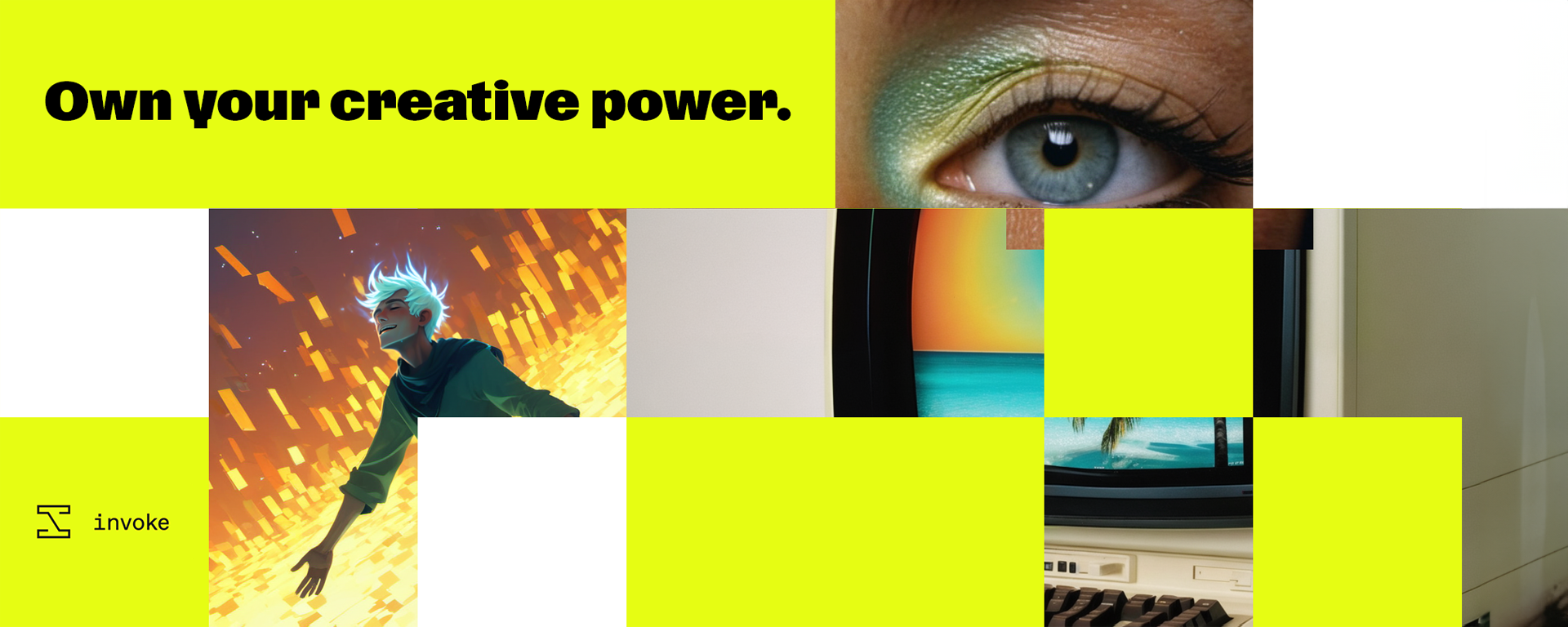
|
||||
|
||||
# Invoke - Professional Creative AI Tools for Visual Media
|
||||
## To learn more about Invoke, or implement our Business solutions, visit [invoke.com](https://www.invoke.com/about)
|
||||
|
||||
# Invoke - Professional Creative AI Tools for Visual Media
|
||||
|
||||
#### To learn more about Invoke, or implement our Business solutions, visit [invoke.com]
|
||||
|
||||
[![discord badge]][discord link]
|
||||
[![discord badge]][discord link] [![latest release badge]][latest release link] [![github stars badge]][github stars link] [![github forks badge]][github forks link] [![CI checks on main badge]][CI checks on main link] [![latest commit to main badge]][latest commit to main link] [![github open issues badge]][github open issues link] [![github open prs badge]][github open prs link] [![translation status badge]][translation status link]
|
||||
|
||||
[![latest release badge]][latest release link] [![github stars badge]][github stars link] [![github forks badge]][github forks link]
|
||||
</div>
|
||||
|
||||
[![CI checks on main badge]][CI checks on main link] [![latest commit to main badge]][latest commit to main link]
|
||||
Invoke is a leading creative engine built to empower professionals and enthusiasts alike. Generate and create stunning visual media using the latest AI-driven technologies. Invoke offers an industry leading web-based UI, and serves as the foundation for multiple commercial products.
|
||||
|
||||
[![github open issues badge]][github open issues link] [![github open prs badge]][github open prs link] [![translation status badge]][translation status link]
|
||||
[Installation and Updates][installation docs] - [Documentation and Tutorials][docs home] - [Bug Reports][github issues] - [Contributing][contributing docs]
|
||||
|
||||
<div align="center">
|
||||
|
||||

|
||||
|
||||
</div>
|
||||
|
||||
## Quick Start
|
||||
|
||||
1. Download and unzip the installer from the bottom of the [latest release][latest release link].
|
||||
2. Run the installer script.
|
||||
|
||||
- **Windows**: Double-click on the `install.bat` script.
|
||||
- **macOS**: Open a Terminal window, drag the file `install.sh` from Finder into the Terminal, and press enter.
|
||||
- **Linux**: Run `install.sh`.
|
||||
|
||||
3. When prompted, enter a location for the install and select your GPU type.
|
||||
4. Once the install finishes, find the directory you selected during install. The default location is `C:\Users\Username\invokeai` for Windows or `~/invokeai` for Linux/macOS.
|
||||
5. Run the launcher script (`invoke.bat` for Windows, `invoke.sh` for macOS and Linux) the same way you ran the installer script in step 2.
|
||||
6. Select option 1 to start the application. Once it starts up, open your browser and go to <http://localhost:9090>.
|
||||
7. Open the model manager tab to install a starter model and then you'll be ready to generate.
|
||||
|
||||
More detail, including hardware requirements and manual install instructions, are available in the [installation documentation][installation docs].
|
||||
|
||||
## Troubleshooting, FAQ and Support
|
||||
|
||||
Please review our [FAQ][faq] for solutions to common installation problems and other issues.
|
||||
|
||||
For more help, please join our [Discord][discord link].
|
||||
|
||||
## Features
|
||||
|
||||
Full details on features can be found in [our documentation][features docs].
|
||||
|
||||
### Web Server & UI
|
||||
|
||||
Invoke runs a locally hosted web server & React UI with an industry-leading user experience.
|
||||
|
||||
### Unified Canvas
|
||||
|
||||
The Unified Canvas is a fully integrated canvas implementation with support for all core generation capabilities, in/out-painting, brush tools, and more. This creative tool unlocks the capability for artists to create with AI as a creative collaborator, and can be used to augment AI-generated imagery, sketches, photography, renders, and more.
|
||||
|
||||
### Workflows & Nodes
|
||||
|
||||
Invoke offers a fully featured workflow management solution, enabling users to combine the power of node-based workflows with the easy of a UI. This allows for customizable generation pipelines to be developed and shared by users looking to create specific workflows to support their production use-cases.
|
||||
|
||||
### Board & Gallery Management
|
||||
|
||||
Invoke features an organized gallery system for easily storing, accessing, and remixing your content in the Invoke workspace. Images can be dragged/dropped onto any Image-base UI element in the application, and rich metadata within the Image allows for easy recall of key prompts or settings used in your workflow.
|
||||
|
||||
### Other features
|
||||
|
||||
- Support for both ckpt and diffusers models
|
||||
- SD1.5, SD2.0, and SDXL support
|
||||
- Upscaling Tools
|
||||
- Embedding Manager & Support
|
||||
- Model Manager & Support
|
||||
- Workflow creation & management
|
||||
- Node-Based Architecture
|
||||
|
||||
## Contributing
|
||||
|
||||
Anyone who wishes to contribute to this project - whether documentation, features, bug fixes, code cleanup, testing, or code reviews - is very much encouraged to do so.
|
||||
|
||||
Get started with contributing by reading our [contribution documentation][contributing docs], joining the [#dev-chat] or the GitHub discussion board.
|
||||
|
||||
We hope you enjoy using Invoke as much as we enjoy creating it, and we hope you will elect to become part of our community.
|
||||
|
||||
## Thanks
|
||||
|
||||
Invoke is a combined effort of [passionate and talented people from across the world][contributors]. We thank them for their time, hard work and effort.
|
||||
|
||||
Original portions of the software are Copyright © 2024 by respective contributors.
|
||||
|
||||
[features docs]: https://invoke-ai.github.io/InvokeAI/features/
|
||||
[faq]: https://invoke-ai.github.io/InvokeAI/help/FAQ/
|
||||
[contributors]: https://invoke-ai.github.io/InvokeAI/other/CONTRIBUTORS/
|
||||
[invoke.com]: https://www.invoke.com/about
|
||||
[github issues]: https://github.com/invoke-ai/InvokeAI/issues
|
||||
[docs home]: https://invoke-ai.github.io/InvokeAI
|
||||
[installation docs]: https://invoke-ai.github.io/InvokeAI/installation/INSTALLATION/
|
||||
[#dev-chat]: https://discord.com/channels/1020123559063990373/1049495067846524939
|
||||
[contributing docs]: https://invoke-ai.github.io/InvokeAI/contributing/CONTRIBUTING/
|
||||
[CI checks on main badge]: https://flat.badgen.net/github/checks/invoke-ai/InvokeAI/main?label=CI%20status%20on%20main&cache=900&icon=github
|
||||
[CI checks on main link]:https://github.com/invoke-ai/InvokeAI/actions?query=branch%3Amain
|
||||
[CI checks on main link]: https://github.com/invoke-ai/InvokeAI/actions?query=branch%3Amain
|
||||
[discord badge]: https://flat.badgen.net/discord/members/ZmtBAhwWhy?icon=discord
|
||||
[discord link]: https://discord.gg/ZmtBAhwWhy
|
||||
[github forks badge]: https://flat.badgen.net/github/forks/invoke-ai/InvokeAI?icon=github
|
||||
@ -30,402 +111,6 @@
|
||||
[latest commit to main badge]: https://flat.badgen.net/github/last-commit/invoke-ai/InvokeAI/main?icon=github&color=yellow&label=last%20dev%20commit&cache=900
|
||||
[latest commit to main link]: https://github.com/invoke-ai/InvokeAI/commits/main
|
||||
[latest release badge]: https://flat.badgen.net/github/release/invoke-ai/InvokeAI/development?icon=github
|
||||
[latest release link]: https://github.com/invoke-ai/InvokeAI/releases
|
||||
[latest release link]: https://github.com/invoke-ai/InvokeAI/releases/latest
|
||||
[translation status badge]: https://hosted.weblate.org/widgets/invokeai/-/svg-badge.svg
|
||||
[translation status link]: https://hosted.weblate.org/engage/invokeai/
|
||||
|
||||
</div>
|
||||
|
||||
InvokeAI is a leading creative engine built to empower professionals
|
||||
and enthusiasts alike. Generate and create stunning visual media using
|
||||
the latest AI-driven technologies. InvokeAI offers an industry leading
|
||||
Web Interface, interactive Command Line Interface, and also serves as
|
||||
the foundation for multiple commercial products.
|
||||
|
||||
**Quick links**: [[How to
|
||||
Install](https://invoke-ai.github.io/InvokeAI/installation/INSTALLATION/)] [<a
|
||||
href="https://discord.gg/ZmtBAhwWhy">Discord Server</a>] [<a
|
||||
href="https://invoke-ai.github.io/InvokeAI/">Documentation and
|
||||
Tutorials</a>]
|
||||
[<a href="https://github.com/invoke-ai/InvokeAI/issues">Bug Reports</a>]
|
||||
[<a
|
||||
href="https://github.com/invoke-ai/InvokeAI/discussions">Discussion,
|
||||
Ideas & Q&A</a>]
|
||||
[<a
|
||||
href="https://invoke-ai.github.io/InvokeAI/contributing/CONTRIBUTING/">Contributing</a>]
|
||||
|
||||
<div align="center">
|
||||
|
||||
|
||||

|
||||
|
||||
|
||||
</div>
|
||||
|
||||
## Table of Contents
|
||||
|
||||
Table of Contents 📝
|
||||
|
||||
**Getting Started**
|
||||
1. 🏁 [Quick Start](#quick-start)
|
||||
3. 🖥️ [Hardware Requirements](#hardware-requirements)
|
||||
|
||||
**More About Invoke**
|
||||
1. 🌟 [Features](#features)
|
||||
2. 📣 [Latest Changes](#latest-changes)
|
||||
3. 🛠️ [Troubleshooting](#troubleshooting)
|
||||
|
||||
**Supporting the Project**
|
||||
1. 🤝 [Contributing](#contributing)
|
||||
2. 👥 [Contributors](#contributors)
|
||||
3. 💕 [Support](#support)
|
||||
|
||||
## Quick Start
|
||||
|
||||
For full installation and upgrade instructions, please see:
|
||||
[InvokeAI Installation Overview](https://invoke-ai.github.io/InvokeAI/installation/INSTALLATION/)
|
||||
|
||||
If upgrading from version 2.3, please read [Migrating a 2.3 root
|
||||
directory to 3.0](#migrating-to-3) first.
|
||||
|
||||
### Automatic Installer (suggested for 1st time users)
|
||||
|
||||
1. Go to the bottom of the [Latest Release Page](https://github.com/invoke-ai/InvokeAI/releases/latest)
|
||||
|
||||
2. Download the .zip file for your OS (Windows/macOS/Linux).
|
||||
|
||||
3. Unzip the file.
|
||||
|
||||
4. **Windows:** double-click on the `install.bat` script. **macOS:** Open a Terminal window, drag the file `install.sh` from Finder
|
||||
into the Terminal, and press return. **Linux:** run `install.sh`.
|
||||
|
||||
5. You'll be asked to confirm the location of the folder in which
|
||||
to install InvokeAI and its image generation model files. Pick a
|
||||
location with at least 15 GB of free memory. More if you plan on
|
||||
installing lots of models.
|
||||
|
||||
6. Wait while the installer does its thing. After installing the software,
|
||||
the installer will launch a script that lets you configure InvokeAI and
|
||||
select a set of starting image generation models.
|
||||
|
||||
7. Find the folder that InvokeAI was installed into (it is not the
|
||||
same as the unpacked zip file directory!) The default location of this
|
||||
folder (if you didn't change it in step 5) is `~/invokeai` on
|
||||
Linux/Mac systems, and `C:\Users\YourName\invokeai` on Windows. This directory will contain launcher scripts named `invoke.sh` and `invoke.bat`.
|
||||
|
||||
8. On Windows systems, double-click on the `invoke.bat` file. On
|
||||
macOS, open a Terminal window, drag `invoke.sh` from the folder into
|
||||
the Terminal, and press return. On Linux, run `invoke.sh`
|
||||
|
||||
9. Press 2 to open the "browser-based UI", press enter/return, wait a
|
||||
minute or two for Stable Diffusion to start up, then open your browser
|
||||
and go to http://localhost:9090.
|
||||
|
||||
10. Type `banana sushi` in the box on the top left and click `Invoke`
|
||||
|
||||
### Command-Line Installation (for developers and users familiar with Terminals)
|
||||
|
||||
You must have Python 3.10 through 3.11 installed on your machine. Earlier or
|
||||
later versions are not supported.
|
||||
Node.js also needs to be installed along with `pnpm` (can be installed with
|
||||
the command `npm install -g pnpm` if needed)
|
||||
|
||||
1. Open a command-line window on your machine. The PowerShell is recommended for Windows.
|
||||
2. Create a directory to install InvokeAI into. You'll need at least 15 GB of free space:
|
||||
|
||||
```terminal
|
||||
mkdir invokeai
|
||||
````
|
||||
|
||||
3. Create a virtual environment named `.venv` inside this directory and activate it:
|
||||
|
||||
```terminal
|
||||
cd invokeai
|
||||
python -m venv .venv --prompt InvokeAI
|
||||
```
|
||||
|
||||
4. Activate the virtual environment (do it every time you run InvokeAI)
|
||||
|
||||
_For Linux/Mac users:_
|
||||
|
||||
```sh
|
||||
source .venv/bin/activate
|
||||
```
|
||||
|
||||
_For Windows users:_
|
||||
|
||||
```ps
|
||||
.venv\Scripts\activate
|
||||
```
|
||||
|
||||
5. Install the InvokeAI module and its dependencies. Choose the command suited for your platform & GPU.
|
||||
|
||||
_For Windows/Linux with an NVIDIA GPU:_
|
||||
|
||||
```terminal
|
||||
pip install "InvokeAI[xformers]" --use-pep517 --extra-index-url https://download.pytorch.org/whl/cu121
|
||||
```
|
||||
|
||||
_For Linux with an AMD GPU:_
|
||||
|
||||
```sh
|
||||
pip install InvokeAI --use-pep517 --extra-index-url https://download.pytorch.org/whl/rocm5.6
|
||||
```
|
||||
|
||||
_For non-GPU systems:_
|
||||
```terminal
|
||||
pip install InvokeAI --use-pep517 --extra-index-url https://download.pytorch.org/whl/cpu
|
||||
```
|
||||
|
||||
_For Macintoshes, either Intel or M1/M2/M3:_
|
||||
|
||||
```sh
|
||||
pip install InvokeAI --use-pep517
|
||||
```
|
||||
|
||||
6. Configure InvokeAI and install a starting set of image generation models (you only need to do this once):
|
||||
|
||||
```terminal
|
||||
invokeai-configure --root .
|
||||
```
|
||||
Don't miss the dot at the end!
|
||||
|
||||
7. Launch the web server (do it every time you run InvokeAI):
|
||||
|
||||
```terminal
|
||||
invokeai-web
|
||||
```
|
||||
|
||||
8. Point your browser to http://localhost:9090 to bring up the web interface.
|
||||
|
||||
9. Type `banana sushi` in the box on the top left and click `Invoke`.
|
||||
|
||||
Be sure to activate the virtual environment each time before re-launching InvokeAI,
|
||||
using `source .venv/bin/activate` or `.venv\Scripts\activate`.
|
||||
|
||||
## Detailed Installation Instructions
|
||||
|
||||
This fork is supported across Linux, Windows and Macintosh. Linux
|
||||
users can use either an Nvidia-based card (with CUDA support) or an
|
||||
AMD card (using the ROCm driver). For full installation and upgrade
|
||||
instructions, please see:
|
||||
[InvokeAI Installation Overview](https://invoke-ai.github.io/InvokeAI/installation/INSTALL_SOURCE/)
|
||||
|
||||
<a name="migrating-to-3"></a>
|
||||
### Migrating a v2.3 InvokeAI root directory
|
||||
|
||||
The InvokeAI root directory is where the InvokeAI startup file,
|
||||
installed models, and generated images are stored. It is ordinarily
|
||||
named `invokeai` and located in your home directory. The contents and
|
||||
layout of this directory has changed between versions 2.3 and 3.0 and
|
||||
cannot be used directly.
|
||||
|
||||
We currently recommend that you use the installer to create a new root
|
||||
directory named differently from the 2.3 one, e.g. `invokeai-3` and
|
||||
then use a migration script to copy your 2.3 models into the new
|
||||
location. However, if you choose, you can upgrade this directory in
|
||||
place. This section gives both recipes.
|
||||
|
||||
#### Creating a new root directory and migrating old models
|
||||
|
||||
This is the safer recipe because it leaves your old root directory in
|
||||
place to fall back on.
|
||||
|
||||
1. Follow the instructions above to create and install InvokeAI in a
|
||||
directory that has a different name from the 2.3 invokeai directory.
|
||||
In this example, we will use "invokeai-3"
|
||||
|
||||
2. When you are prompted to select models to install, select a minimal
|
||||
set of models, such as stable-diffusion-v1.5 only.
|
||||
|
||||
3. After installation is complete launch `invokeai.sh` (Linux/Mac) or
|
||||
`invokeai.bat` and select option 8 "Open the developers console". This
|
||||
will take you to the command line.
|
||||
|
||||
4. Issue the command `invokeai-migrate3 --from /path/to/v2.3-root --to
|
||||
/path/to/invokeai-3-root`. Provide the correct `--from` and `--to`
|
||||
paths for your v2.3 and v3.0 root directories respectively.
|
||||
|
||||
This will copy and convert your old models from 2.3 format to 3.0
|
||||
format and create a new `models` directory in the 3.0 directory. The
|
||||
old models directory (which contains the models selected at install
|
||||
time) will be renamed `models.orig` and can be deleted once you have
|
||||
confirmed that the migration was successful.
|
||||
|
||||
If you wish, you can pass the 2.3 root directory to both `--from` and
|
||||
`--to` in order to update in place. Warning: this directory will no
|
||||
longer be usable with InvokeAI 2.3.
|
||||
|
||||
#### Migrating in place
|
||||
|
||||
For the adventurous, you may do an in-place upgrade from 2.3 to 3.0
|
||||
without touching the command line. ***This recipe does not work on
|
||||
Windows platforms due to a bug in the Windows version of the 2.3
|
||||
upgrade script.** See the next section for a Windows recipe.
|
||||
|
||||
##### For Mac and Linux Users:
|
||||
|
||||
1. Launch the InvokeAI launcher script in your current v2.3 root directory.
|
||||
|
||||
2. Select option [9] "Update InvokeAI" to bring up the updater dialog.
|
||||
|
||||
3. Select option [1] to upgrade to the latest release.
|
||||
|
||||
4. Once the upgrade is finished you will be returned to the launcher
|
||||
menu. Select option [6] "Re-run the configure script to fix a broken
|
||||
install or to complete a major upgrade".
|
||||
|
||||
This will run the configure script against the v2.3 directory and
|
||||
update it to the 3.0 format. The following files will be replaced:
|
||||
|
||||
- The invokeai.init file, replaced by invokeai.yaml
|
||||
- The models directory
|
||||
- The configs/models.yaml model index
|
||||
|
||||
The original versions of these files will be saved with the suffix
|
||||
".orig" appended to the end. Once you have confirmed that the upgrade
|
||||
worked, you can safely remove these files. Alternatively you can
|
||||
restore a working v2.3 directory by removing the new files and
|
||||
restoring the ".orig" files' original names.
|
||||
|
||||
##### For Windows Users:
|
||||
|
||||
Windows Users can upgrade with the
|
||||
|
||||
1. Enter the 2.3 root directory you wish to upgrade
|
||||
2. Launch `invoke.sh` or `invoke.bat`
|
||||
3. Select the "Developer's console" option [8]
|
||||
4. Type the following commands
|
||||
|
||||
```
|
||||
pip install "invokeai @ https://github.com/invoke-ai/InvokeAI/archive/refs/tags/v3.0.0" --use-pep517 --upgrade
|
||||
invokeai-configure --root .
|
||||
```
|
||||
(Replace `v3.0.0` with the current release number if this document is out of date).
|
||||
|
||||
The first command will install and upgrade new software to run
|
||||
InvokeAI. The second will prepare the 2.3 directory for use with 3.0.
|
||||
You may now launch the WebUI in the usual way, by selecting option [1]
|
||||
from the launcher script
|
||||
|
||||
#### Migrating Images
|
||||
|
||||
The migration script will migrate your invokeai settings and models,
|
||||
including textual inversion models, LoRAs and merges that you may have
|
||||
installed previously. However it does **not** migrate the generated
|
||||
images stored in your 2.3-format outputs directory. To do this, you
|
||||
need to run an additional step:
|
||||
|
||||
1. From a working InvokeAI 3.0 root directory, start the launcher and
|
||||
enter menu option [8] to open the "developer's console".
|
||||
|
||||
2. At the developer's console command line, type the command:
|
||||
|
||||
```bash
|
||||
invokeai-import-images
|
||||
```
|
||||
|
||||
3. This will lead you through the process of confirming the desired
|
||||
source and destination for the imported images. The images will
|
||||
appear in the gallery board of your choice, and contain the
|
||||
original prompt, model name, and other parameters used to generate
|
||||
the image.
|
||||
|
||||
(Many kudos to **techjedi** for contributing this script.)
|
||||
|
||||
## Hardware Requirements
|
||||
|
||||
InvokeAI is supported across Linux, Windows and macOS. Linux
|
||||
users can use either an Nvidia-based card (with CUDA support) or an
|
||||
AMD card (using the ROCm driver).
|
||||
|
||||
### System
|
||||
|
||||
You will need one of the following:
|
||||
|
||||
- An NVIDIA-based graphics card with 4 GB or more VRAM memory. 6-8 GB
|
||||
of VRAM is highly recommended for rendering using the Stable
|
||||
Diffusion XL models
|
||||
- An Apple computer with an M1 chip.
|
||||
- An AMD-based graphics card with 4GB or more VRAM memory (Linux
|
||||
only), 6-8 GB for XL rendering.
|
||||
|
||||
We do not recommend the GTX 1650 or 1660 series video cards. They are
|
||||
unable to run in half-precision mode and do not have sufficient VRAM
|
||||
to render 512x512 images.
|
||||
|
||||
**Memory** - At least 12 GB Main Memory RAM.
|
||||
|
||||
**Disk** - At least 12 GB of free disk space for the machine learning model, Python, and all its dependencies.
|
||||
|
||||
## Features
|
||||
|
||||
Feature documentation can be reviewed by navigating to [the InvokeAI Documentation page](https://invoke-ai.github.io/InvokeAI/features/)
|
||||
|
||||
### *Web Server & UI*
|
||||
|
||||
InvokeAI offers a locally hosted Web Server & React Frontend, with an industry leading user experience. The Web-based UI allows for simple and intuitive workflows, and is responsive for use on mobile devices and tablets accessing the web server.
|
||||
|
||||
### *Unified Canvas*
|
||||
|
||||
The Unified Canvas is a fully integrated canvas implementation with support for all core generation capabilities, in/outpainting, brush tools, and more. This creative tool unlocks the capability for artists to create with AI as a creative collaborator, and can be used to augment AI-generated imagery, sketches, photography, renders, and more.
|
||||
|
||||
### *Workflows & Nodes*
|
||||
|
||||
InvokeAI offers a fully featured workflow management solution, enabling users to combine the power of nodes based workflows with the easy of a UI. This allows for customizable generation pipelines to be developed and shared by users looking to create specific workflows to support their production use-cases.
|
||||
|
||||
### *Board & Gallery Management*
|
||||
|
||||
Invoke AI provides an organized gallery system for easily storing, accessing, and remixing your content in the Invoke workspace. Images can be dragged/dropped onto any Image-base UI element in the application, and rich metadata within the Image allows for easy recall of key prompts or settings used in your workflow.
|
||||
|
||||
### Other features
|
||||
|
||||
- *Support for both ckpt and diffusers models*
|
||||
- *SD 2.0, 2.1, XL support*
|
||||
- *Upscaling Tools*
|
||||
- *Embedding Manager & Support*
|
||||
- *Model Manager & Support*
|
||||
- *Workflow creation & management*
|
||||
- *Node-Based Architecture*
|
||||
|
||||
|
||||
### Latest Changes
|
||||
|
||||
For our latest changes, view our [Release
|
||||
Notes](https://github.com/invoke-ai/InvokeAI/releases) and the
|
||||
[CHANGELOG](docs/CHANGELOG.md).
|
||||
|
||||
### Troubleshooting / FAQ
|
||||
|
||||
Please check out our **[FAQ](https://invoke-ai.github.io/InvokeAI/help/FAQ/)** to get solutions for common installation
|
||||
problems and other issues. For more help, please join our [Discord][discord link]
|
||||
|
||||
## Contributing
|
||||
|
||||
Anyone who wishes to contribute to this project, whether documentation, features, bug fixes, code
|
||||
cleanup, testing, or code reviews, is very much encouraged to do so.
|
||||
|
||||
Get started with contributing by reading our [Contribution documentation](https://invoke-ai.github.io/InvokeAI/contributing/CONTRIBUTING/), joining the [#dev-chat](https://discord.com/channels/1020123559063990373/1049495067846524939) or the GitHub discussion board.
|
||||
|
||||
If you are unfamiliar with how
|
||||
to contribute to GitHub projects, we have a new contributor checklist you can follow to get started contributing:
|
||||
[New Contributor Checklist](https://invoke-ai.github.io/InvokeAI/contributing/contribution_guides/newContributorChecklist/).
|
||||
|
||||
We hope you enjoy using our software as much as we enjoy creating it,
|
||||
and we hope that some of those of you who are reading this will elect
|
||||
to become part of our community.
|
||||
|
||||
Welcome to InvokeAI!
|
||||
|
||||
### Contributors
|
||||
|
||||
This fork is a combined effort of various people from across the world.
|
||||
[Check out the list of all these amazing people](https://invoke-ai.github.io/InvokeAI/other/CONTRIBUTORS/). We thank them for
|
||||
their time, hard work and effort.
|
||||
|
||||
### Support
|
||||
|
||||
For support, please use this repository's GitHub Issues tracking service, or join the [Discord][discord link].
|
||||
|
||||
Original portions of the software are Copyright (c) 2023 by respective contributors.
|
||||
|
||||
|
||||
BIN
docs/assets/gallery/board_settings.png
Normal file
|
After Width: | Height: | Size: 23 KiB |
BIN
docs/assets/gallery/board_tabs.png
Normal file
|
After Width: | Height: | Size: 2.7 KiB |
BIN
docs/assets/gallery/board_thumbnails.png
Normal file
|
After Width: | Height: | Size: 30 KiB |
BIN
docs/assets/gallery/gallery.png
Normal file
|
After Width: | Height: | Size: 221 KiB |
BIN
docs/assets/gallery/image_menu.png
Normal file
|
After Width: | Height: | Size: 53 KiB |
BIN
docs/assets/gallery/info_button.png
Normal file
|
After Width: | Height: | Size: 786 B |
BIN
docs/assets/gallery/thumbnail_menu.png
Normal file
|
After Width: | Height: | Size: 27 KiB |
BIN
docs/assets/gallery/top_controls.png
Normal file
|
After Width: | Height: | Size: 3.3 KiB |
@ -51,13 +51,11 @@ The settings in this file will override the defaults. You only need
|
||||
to change this file if the default for a particular setting doesn't
|
||||
work for you.
|
||||
|
||||
You'll find an example file next to `invokeai.yaml` that shows the default values.
|
||||
|
||||
Some settings, like [Model Marketplace API Keys], require the YAML
|
||||
to be formatted correctly. Here is a [basic guide to YAML files].
|
||||
|
||||
You can fix a broken `invokeai.yaml` by deleting it and running the
|
||||
configuration script again -- option [6] in the launcher, "Re-run the
|
||||
configure script".
|
||||
|
||||
#### Custom Config File Location
|
||||
|
||||
You can use any config file with the `--config` CLI arg. Pass in the path to the `invokeai.yaml` file you want to use.
|
||||
|
||||
92
docs/features/GALLERY.md
Normal file
@ -0,0 +1,92 @@
|
||||
---
|
||||
title: InvokeAI Gallery Panel
|
||||
---
|
||||
|
||||
# :material-web: InvokeAI Gallery Panel
|
||||
|
||||
## Quick guided walkthrough of the Gallery Panel's features
|
||||
|
||||
The Gallery Panel is a fast way to review, find, and make use of images you've
|
||||
generated and loaded. The Gallery is divided into Boards. The Uncategorized board is always
|
||||
present but you can create your own for better organization.
|
||||
|
||||

|
||||
|
||||
### Board Display and Settings
|
||||
|
||||
At the very top of the Gallery Panel are the boards disclosure and settings buttons.
|
||||
|
||||

|
||||
|
||||
The disclosure button shows the name of the currently selected board and allows you to show and hide the board thumbnails (shown in the image below).
|
||||
|
||||

|
||||
|
||||
The settings button opens a list of options.
|
||||
|
||||

|
||||
|
||||
- ***Image Size*** this slider lets you control the size of the image previews (images of three different sizes).
|
||||
- ***Auto-Switch to New Images*** if you turn this on, whenever a new image is generated, it will automatically be loaded into the current image panel on the Text to Image tab and into the result panel on the [Image to Image](IMG2IMG.md) tab. This will happen invisibly if you are on any other tab when the image is generated.
|
||||
- ***Auto-Assign Board on Click*** whenever an image is generated or saved, it always gets put in a board. The board it gets put into is marked with AUTO (image of board marked). Turning on Auto-Assign Board on Click will make whichever board you last selected be the destination when you click Invoke. That means you can click Invoke, select a different board, and then click Invoke again and the two images will be put in two different boards. (bold)It's the board selected when Invoke is clicked that's used, not the board that's selected when the image is finished generating.(bold) Turning this off, enables the Auto-Add Board drop down which lets you set one specific board to always put generated images into. This also enables and disables the Auto-add to this Board menu item described below.
|
||||
- ***Always Show Image Size Badge*** this toggles whether to show image sizes for each image preview (show two images, one with sizes shown, one without)
|
||||
|
||||
Below these two buttons, you'll see the Search Boards text entry area. You use this to search for specific boards by the name of the board.
|
||||
Next to it is the Add Board (+) button which lets you add new boards. Boards can be renamed by clicking on the name of the board under its thumbnail and typing in the new name.
|
||||
|
||||
### Board Thumbnail Menu
|
||||
|
||||
Each board has a context menu (ctrl+click / right-click).
|
||||
|
||||

|
||||
|
||||
- ***Auto-add to this Board*** if you've disabled Auto-Assign Board on Click in the board settings, you can use this option to set this board to be where new images are put.
|
||||
- ***Download Board*** this will add all the images in the board into a zip file and provide a link to it in a notification (image of notification)
|
||||
- ***Delete Board*** this will delete the board
|
||||
> [!CAUTION]
|
||||
> This will delete all the images in the board and the board itself.
|
||||
|
||||
### Board Contents
|
||||
|
||||
Every board is organized by two tabs, Images and Assets.
|
||||
|
||||

|
||||
|
||||
Images are the Invoke-generated images that are placed into the board. Assets are images that you upload into Invoke to be used as an [Image Prompt](https://support.invoke.ai/support/solutions/articles/151000159340-using-the-image-prompt-adapter-ip-adapter-) or in the [Image to Image](IMG2IMG.md) tab.
|
||||
|
||||
### Image Thumbnail Menu
|
||||
|
||||
Every image generated by Invoke has its generation information stored as text inside the image file itself. This can be read directly by selecting the image and clicking on the Info button  in any of the image result panels.
|
||||
|
||||
Each image also has a context menu (ctrl+click / right-click).
|
||||
|
||||

|
||||
|
||||
The options are (items marked with an * will not work with images that lack generation information):
|
||||
- ***Open in New Tab*** this will open the image alone in a new browser tab, separate from the Invoke interface.
|
||||
- ***Download Image*** this will trigger your browser to download the image.
|
||||
- ***Load Workflow **** this will load any workflow settings into the Workflow tab and automatically open it.
|
||||
- ***Remix Image **** this will load all of the image's generation information, (bold)excluding its Seed, into the left hand control panel
|
||||
- ***Use Prompt **** this will load only the image's text prompts into the left-hand control panel
|
||||
- ***Use Seed **** this will load only the image's Seed into the left-hand control panel
|
||||
- ***Use All **** this will load all of the image's generation information into the left-hand control panel
|
||||
- ***Send to Image to Image*** this will put the image into the left-hand panel in the Image to Image tab ana automatically open it
|
||||
- ***Send to Unified Canvas*** This will (bold)replace whatever is already present(bold) in the Unified Canvas tab with the image and automatically open the tab
|
||||
- ***Change Board*** this will oipen a small window that will let you move the image to a different board. This is the same as dragging the image to that board's thumbnail.
|
||||
- ***Star Image*** this will add the image to the board's list of starred images that are always kept at the top of the gallery. This is the same as clicking on the star on the top right-hand side of the image that appears when you hover over the image with the mouse
|
||||
- ***Delete Image*** this will delete the image from the board
|
||||
> [!CAUTION]
|
||||
> This will delete the image entirely from Invoke.
|
||||
|
||||
## Summary
|
||||
|
||||
This walkthrough only covers the Gallery interface and Boards. Actually generating images is handled by [Prompts](PROMPTS.md), the [Image to Image](IMG2IMG.md) tab, and the [Unified Canvas](UNIFIED_CANVAS.md).
|
||||
|
||||
## Acknowledgements
|
||||
|
||||
A huge shout-out to the core team working to make the Web GUI a reality,
|
||||
including [psychedelicious](https://github.com/psychedelicious),
|
||||
[Kyle0654](https://github.com/Kyle0654) and
|
||||
[blessedcoolant](https://github.com/blessedcoolant).
|
||||
[hipsterusername](https://github.com/hipsterusername) was the team's unofficial
|
||||
cheerleader and added tooltips/docs.
|
||||
@ -108,40 +108,6 @@ Can be used with .and():
|
||||
Each will give you different results - try them out and see what you prefer!
|
||||
|
||||
|
||||
|
||||
### Cross-Attention Control ('prompt2prompt')
|
||||
|
||||
Sometimes an image you generate is almost right, and you just want to change one
|
||||
detail without affecting the rest. You could use a photo editor and inpainting
|
||||
to overpaint the area, but that's a pain. Here's where `prompt2prompt` comes in
|
||||
handy.
|
||||
|
||||
Generate an image with a given prompt, record the seed of the image, and then
|
||||
use the `prompt2prompt` syntax to substitute words in the original prompt for
|
||||
words in a new prompt. This works for `img2img` as well.
|
||||
|
||||
For example, consider the prompt `a cat.swap(dog) playing with a ball in the forest`. Normally, because the words interact with each other when doing a stable diffusion image generation, these two prompts would generate different compositions:
|
||||
- `a cat playing with a ball in the forest`
|
||||
- `a dog playing with a ball in the forest`
|
||||
|
||||
| `a cat playing with a ball in the forest` | `a dog playing with a ball in the forest` |
|
||||
| --- | --- |
|
||||
| img | img |
|
||||
|
||||
|
||||
- For multiple word swaps, use parentheses: `a (fluffy cat).swap(barking dog) playing with a ball in the forest`.
|
||||
- To swap a comma, use quotes: `a ("fluffy, grey cat").swap("big, barking dog") playing with a ball in the forest`.
|
||||
- Supports options `t_start` and `t_end` (each 0-1) loosely corresponding to (bloc97's)[(https://github.com/bloc97/CrossAttentionControl)] `prompt_edit_tokens_start/_end` but with the math swapped to make it easier to
|
||||
intuitively understand. `t_start` and `t_end` are used to control on which steps cross-attention control should run. With the default values `t_start=0` and `t_end=1`, cross-attention control is active on every step of image generation. Other values can be used to turn cross-attention control off for part of the image generation process.
|
||||
- For example, if doing a diffusion with 10 steps for the prompt is `a cat.swap(dog, t_start=0.3, t_end=1.0) playing with a ball in the forest`, the first 3 steps will be run as `a cat playing with a ball in the forest`, while the last 7 steps will run as `a dog playing with a ball in the forest`, but the pixels that represent `dog` will be locked to the pixels that would have represented `cat` if the `cat` prompt had been used instead.
|
||||
- Conversely, for `a cat.swap(dog, t_start=0, t_end=0.7) playing with a ball in the forest`, the first 7 steps will run as `a dog playing with a ball in the forest` with the pixels that represent `dog` locked to the same pixels that would have represented `cat` if the `cat` prompt was being used instead. The final 3 steps will just run `a cat playing with a ball in the forest`.
|
||||
> For img2img, the step sequence does not start at 0 but instead at `(1.0-strength)` - so if the img2img `strength` is `0.7`, `t_start` and `t_end` must both be greater than `0.3` (`1.0-0.7`) to have any effect.
|
||||
|
||||
Prompt2prompt `.swap()` is not compatible with xformers, which will be temporarily disabled when doing a `.swap()` - so you should expect to use more VRAM and run slower that with xformers enabled.
|
||||
|
||||
The `prompt2prompt` code is based off
|
||||
[bloc97's colab](https://github.com/bloc97/CrossAttentionControl).
|
||||
|
||||
### Escaping parentheses and speech marks
|
||||
|
||||
If the model you are using has parentheses () or speech marks "" as part of its
|
||||
|
||||
@ -4,278 +4,6 @@ title: Training
|
||||
|
||||
# :material-file-document: Training
|
||||
|
||||
# Textual Inversion Training
|
||||
## **Personalizing Text-to-Image Generation**
|
||||
Invoke Training has moved to its own repository, with a dedicated UI for accessing common scripts like Textual Inversion and LoRA training.
|
||||
|
||||
You may personalize the generated images to provide your own styles or objects
|
||||
by training a new LDM checkpoint and introducing a new vocabulary to the fixed
|
||||
model as a (.pt) embeddings file. Alternatively, you may use or train
|
||||
HuggingFace Concepts embeddings files (.bin) from
|
||||
<https://huggingface.co/sd-concepts-library> and its associated
|
||||
notebooks.
|
||||
|
||||
## **Hardware and Software Requirements**
|
||||
|
||||
You will need a GPU to perform training in a reasonable length of
|
||||
time, and at least 12 GB of VRAM. We recommend using the [`xformers`
|
||||
library](../installation/070_INSTALL_XFORMERS.md) to accelerate the
|
||||
training process further. During training, about ~8 GB is temporarily
|
||||
needed in order to store intermediate models, checkpoints and logs.
|
||||
|
||||
## **Preparing for Training**
|
||||
|
||||
To train, prepare a folder that contains 3-5 images that illustrate
|
||||
the object or concept. It is good to provide a variety of examples or
|
||||
poses to avoid overtraining the system. Format these images as PNG
|
||||
(preferred) or JPG. You do not need to resize or crop the images in
|
||||
advance, but for more control you may wish to do so.
|
||||
|
||||
Place the training images in a directory on the machine InvokeAI runs
|
||||
on. We recommend placing them in a subdirectory of the
|
||||
`text-inversion-training-data` folder located in the InvokeAI root
|
||||
directory, ordinarily `~/invokeai` (Linux/Mac), or
|
||||
`C:\Users\your_name\invokeai` (Windows). For example, to create an
|
||||
embedding for the "psychedelic" style, you'd place the training images
|
||||
into the directory
|
||||
`~invokeai/text-inversion-training-data/psychedelic`.
|
||||
|
||||
## **Launching Training Using the Console Front End**
|
||||
|
||||
InvokeAI 2.3 and higher comes with a text console-based training front
|
||||
end. From within the `invoke.sh`/`invoke.bat` Invoke launcher script,
|
||||
start training tool selecting choice (3):
|
||||
|
||||
```sh
|
||||
1 "Generate images with a browser-based interface"
|
||||
2 "Explore InvokeAI nodes using a command-line interface"
|
||||
3 "Textual inversion training"
|
||||
4 "Merge models (diffusers type only)"
|
||||
5 "Download and install models"
|
||||
6 "Change InvokeAI startup options"
|
||||
7 "Re-run the configure script to fix a broken install or to complete a major upgrade"
|
||||
8 "Open the developer console"
|
||||
9 "Update InvokeAI"
|
||||
```
|
||||
|
||||
Alternatively, you can select option (8) or from the command line, with the InvokeAI virtual environment active,
|
||||
you can then launch the front end with the command `invokeai-ti --gui`.
|
||||
|
||||
This will launch a text-based front end that will look like this:
|
||||
|
||||
<figure markdown>
|
||||

|
||||
</figure>
|
||||
|
||||
The interface is keyboard-based. Move from field to field using
|
||||
control-N (^N) to move to the next field and control-P (^P) to the
|
||||
previous one. <Tab> and <shift-TAB> work as well. Once a field is
|
||||
active, use the cursor keys. In a checkbox group, use the up and down
|
||||
cursor keys to move from choice to choice, and <space> to select a
|
||||
choice. In a scrollbar, use the left and right cursor keys to increase
|
||||
and decrease the value of the scroll. In textfields, type the desired
|
||||
values.
|
||||
|
||||
The number of parameters may look intimidating, but in most cases the
|
||||
predefined defaults work fine. The red circled fields in the above
|
||||
illustration are the ones you will adjust most frequently.
|
||||
|
||||
### Model Name
|
||||
|
||||
This will list all the diffusers models that are currently
|
||||
installed. Select the one you wish to use as the basis for your
|
||||
embedding. Be aware that if you use a SD-1.X-based model for your
|
||||
training, you will only be able to use this embedding with other
|
||||
SD-1.X-based models. Similarly, if you train on SD-2.X, you will only
|
||||
be able to use the embeddings with models based on SD-2.X.
|
||||
|
||||
### Trigger Term
|
||||
|
||||
This is the prompt term you will use to trigger the embedding. Type a
|
||||
single word or phrase you wish to use as the trigger, example
|
||||
"psychedelic" (without angle brackets). Within InvokeAI, you will then
|
||||
be able to activate the trigger using the syntax `<psychedelic>`.
|
||||
|
||||
### Initializer
|
||||
|
||||
This is a single character that is used internally during the training
|
||||
process as a placeholder for the trigger term. It defaults to "*" and
|
||||
can usually be left alone.
|
||||
|
||||
### Resume from last saved checkpoint
|
||||
|
||||
As training proceeds, textual inversion will write a series of
|
||||
intermediate files that can be used to resume training from where it
|
||||
was left off in the case of an interruption. This checkbox will be
|
||||
automatically selected if you provide a previously used trigger term
|
||||
and at least one checkpoint file is found on disk.
|
||||
|
||||
Note that as of 20 January 2023, resume does not seem to be working
|
||||
properly due to an issue with the upstream code.
|
||||
|
||||
### Data Training Directory
|
||||
|
||||
This is the location of the images to be used for training. When you
|
||||
select a trigger term like "my-trigger", the frontend will prepopulate
|
||||
this field with `~/invokeai/text-inversion-training-data/my-trigger`,
|
||||
but you can change the path to wherever you want.
|
||||
|
||||
### Output Destination Directory
|
||||
|
||||
This is the location of the logs, checkpoint files, and embedding
|
||||
files created during training. When you select a trigger term like
|
||||
"my-trigger", the frontend will prepopulate this field with
|
||||
`~/invokeai/text-inversion-output/my-trigger`, but you can change the
|
||||
path to wherever you want.
|
||||
|
||||
### Image resolution
|
||||
|
||||
The images in the training directory will be automatically scaled to
|
||||
the value you use here. For best results, you will want to use the
|
||||
same default resolution of the underlying model (512 pixels for
|
||||
SD-1.5, 768 for the larger version of SD-2.1).
|
||||
|
||||
### Center crop images
|
||||
|
||||
If this is selected, your images will be center cropped to make them
|
||||
square before resizing them to the desired resolution. Center cropping
|
||||
can indiscriminately cut off the top of subjects' heads for portrait
|
||||
aspect images, so if you have images like this, you may wish to use a
|
||||
photoeditor to manually crop them to a square aspect ratio.
|
||||
|
||||
### Mixed precision
|
||||
|
||||
Select the floating point precision for the embedding. "no" will
|
||||
result in a full 32-bit precision, "fp16" will provide 16-bit
|
||||
precision, and "bf16" will provide mixed precision (only available
|
||||
when XFormers is used).
|
||||
|
||||
### Max training steps
|
||||
|
||||
How many steps the training will take before the model converges. Most
|
||||
training sets will converge with 2000-3000 steps.
|
||||
|
||||
### Batch size
|
||||
|
||||
This adjusts how many training images are processed simultaneously in
|
||||
each step. Higher values will cause the training process to run more
|
||||
quickly, but use more memory. The default size will run with GPUs with
|
||||
as little as 12 GB.
|
||||
|
||||
### Learning rate
|
||||
|
||||
The rate at which the system adjusts its internal weights during
|
||||
training. Higher values risk overtraining (getting the same image each
|
||||
time), and lower values will take more steps to train a good
|
||||
model. The default of 0.0005 is conservative; you may wish to increase
|
||||
it to 0.005 to speed up training.
|
||||
|
||||
### Scale learning rate by number of GPUs, steps and batch size
|
||||
|
||||
If this is selected (the default) the system will adjust the provided
|
||||
learning rate to improve performance.
|
||||
|
||||
### Use xformers acceleration
|
||||
|
||||
This will activate XFormers memory-efficient attention. You need to
|
||||
have XFormers installed for this to have an effect.
|
||||
|
||||
### Learning rate scheduler
|
||||
|
||||
This adjusts how the learning rate changes over the course of
|
||||
training. The default "constant" means to use a constant learning rate
|
||||
for the entire training session. The other values scale the learning
|
||||
rate according to various formulas.
|
||||
|
||||
Only "constant" is supported by the XFormers library.
|
||||
|
||||
### Gradient accumulation steps
|
||||
|
||||
This is a parameter that allows you to use bigger batch sizes than
|
||||
your GPU's VRAM would ordinarily accommodate, at the cost of some
|
||||
performance.
|
||||
|
||||
### Warmup steps
|
||||
|
||||
If "constant_with_warmup" is selected in the learning rate scheduler,
|
||||
then this provides the number of warmup steps. Warmup steps have a
|
||||
very low learning rate, and are one way of preventing early
|
||||
overtraining.
|
||||
|
||||
## The training run
|
||||
|
||||
Start the training run by advancing to the OK button (bottom right)
|
||||
and pressing <enter>. A series of progress messages will be displayed
|
||||
as the training process proceeds. This may take an hour or two,
|
||||
depending on settings and the speed of your system. Various log and
|
||||
checkpoint files will be written into the output directory (ordinarily
|
||||
`~/invokeai/text-inversion-output/my-model/`)
|
||||
|
||||
At the end of successful training, the system will copy the file
|
||||
`learned_embeds.bin` into the InvokeAI root directory's `embeddings`
|
||||
directory, using a subdirectory named after the trigger token. For
|
||||
example, if the trigger token was `psychedelic`, then look for the
|
||||
embeddings file in
|
||||
`~/invokeai/embeddings/psychedelic/learned_embeds.bin`
|
||||
|
||||
You may now launch InvokeAI and try out a prompt that uses the trigger
|
||||
term. For example `a plate of banana sushi in <psychedelic> style`.
|
||||
|
||||
## **Training with the Command-Line Script**
|
||||
|
||||
Training can also be done using a traditional command-line script. It
|
||||
can be launched from within the "developer's console", or from the
|
||||
command line after activating InvokeAI's virtual environment.
|
||||
|
||||
It accepts a large number of arguments, which can be summarized by
|
||||
passing the `--help` argument:
|
||||
|
||||
```sh
|
||||
invokeai-ti --help
|
||||
```
|
||||
|
||||
Typical usage is shown here:
|
||||
```sh
|
||||
invokeai-ti \
|
||||
--model=stable-diffusion-1.5 \
|
||||
--resolution=512 \
|
||||
--learnable_property=style \
|
||||
--initializer_token='*' \
|
||||
--placeholder_token='<psychedelic>' \
|
||||
--train_data_dir=/home/lstein/invokeai/training-data/psychedelic \
|
||||
--output_dir=/home/lstein/invokeai/text-inversion-training/psychedelic \
|
||||
--scale_lr \
|
||||
--train_batch_size=8 \
|
||||
--gradient_accumulation_steps=4 \
|
||||
--max_train_steps=3000 \
|
||||
--learning_rate=0.0005 \
|
||||
--resume_from_checkpoint=latest \
|
||||
--lr_scheduler=constant \
|
||||
--mixed_precision=fp16 \
|
||||
--only_save_embeds
|
||||
```
|
||||
|
||||
## Troubleshooting
|
||||
|
||||
### `Cannot load embedding for <trigger>. It was trained on a model with token dimension 1024, but the current model has token dimension 768`
|
||||
|
||||
Messages like this indicate you trained the embedding on a different base model than the currently selected one.
|
||||
|
||||
For example, in the error above, the training was done on SD2.1 (768x768) but it was used on SD1.5 (512x512).
|
||||
|
||||
## Reading
|
||||
|
||||
For more information on textual inversion, please see the following
|
||||
resources:
|
||||
|
||||
* The [textual inversion repository](https://github.com/rinongal/textual_inversion) and
|
||||
associated paper for details and limitations.
|
||||
* [HuggingFace's textual inversion training
|
||||
page](https://huggingface.co/docs/diffusers/training/text_inversion)
|
||||
* [HuggingFace example script
|
||||
documentation](https://github.com/huggingface/diffusers/tree/main/examples/textual_inversion)
|
||||
(Note that this script is similar to, but not identical, to
|
||||
`textual_inversion`, but produces embed files that are completely compatible.
|
||||
|
||||
---
|
||||
|
||||
copyright (c) 2023, Lincoln Stein and the InvokeAI Development Team
|
||||
You can find more by visiting the repo at https://github.com/invoke-ai/invoke-training
|
||||
|
||||
@ -54,7 +54,7 @@ main sections:
|
||||
of buttons at the top lets you modify and manipulate the image in
|
||||
various ways.
|
||||
|
||||
3. A **gallery** section on the left that contains a history of the images you
|
||||
3. A **gallery** section on the right that contains a history of the images you
|
||||
have generated. These images are read and written to the directory specified
|
||||
in the `INVOKEAIROOT/invokeai.yaml` initialization file, usually a directory
|
||||
named `outputs` in `INVOKEAIROOT`.
|
||||
|
||||
@ -1,8 +1,10 @@
|
||||
# Automatic Install
|
||||
# Automatic Install & Updates
|
||||
|
||||
The installer is used for both new installs and updates.
|
||||
**The same packaged installer file can be used for both new installs and updates.**
|
||||
Using the installer for updates will leave everything you've added since installation, and just update the core libraries used to run Invoke.
|
||||
Simply use the same path you installed to originally.
|
||||
|
||||
Both release and pre-release versions can be installed using it. It also supports install a wheel if needed.
|
||||
Both release and pre-release versions can be installed using the installer. It also supports install through a wheel if needed.
|
||||
|
||||
Be sure to review the [installation requirements] and ensure your system has everything it needs to install Invoke.
|
||||
|
||||
@ -96,7 +98,7 @@ Updating is exactly the same as installing - download the latest installer, choo
|
||||
|
||||
If you have installation issues, please review the [FAQ]. You can also [create an issue] or ask for help on [discord].
|
||||
|
||||
[installation requirements]: INSTALLATION.md#installation-requirements
|
||||
[installation requirements]: INSTALL_REQUIREMENTS.md
|
||||
[FAQ]: ../help/FAQ.md
|
||||
[install some models]: 050_INSTALLING_MODELS.md
|
||||
[configuration docs]: ../features/CONFIGURATION.md
|
||||
|
||||
@ -1,4 +1,4 @@
|
||||
# Installation Overview
|
||||
# Installation and Updating Overview
|
||||
|
||||
Before installing, review the [installation requirements] to ensure your system is set up properly.
|
||||
|
||||
@ -6,14 +6,21 @@ See the [FAQ] for frequently-encountered installation issues.
|
||||
|
||||
If you need more help, join our [discord] or [create an issue].
|
||||
|
||||
<h2>Automatic Install</h2>
|
||||
<h2>Automatic Install & Updates </h2>
|
||||
|
||||
✅ The automatic install is the best way to run InvokeAI. Check out the [installation guide] to get started.
|
||||
|
||||
⬆️ The same installer is also the best way to update InvokeAI - Simply rerun it for the same folder you installed to.
|
||||
|
||||
The installation process simply manages installation for the core libraries & application dependencies that run Invoke.
|
||||
Any models, images, or other assets in the Invoke root folder won't be affected by the installation process.
|
||||
|
||||
<h2>Manual Install</h2>
|
||||
|
||||
If you are familiar with python and want more control over the packages that are installed, you can [install InvokeAI manually via PyPI].
|
||||
|
||||
Updates are managed by reinstalling the latest version through PyPi.
|
||||
|
||||
<h2>Developer Install</h2>
|
||||
|
||||
If you want to contribute to InvokeAI, consult the [developer install guide].
|
||||
|
||||
@ -23,6 +23,7 @@ If you have an interest in how InvokeAI works, or you would like to add features
|
||||
|
||||
1. [Fork and clone] the [InvokeAI repo].
|
||||
1. Follow the [manual installation] docs to create a new virtual environment for the development install.
|
||||
- Create a new folder outside the repo root for the installation and create the venv inside that folder.
|
||||
- When installing the InvokeAI package, add `-e` to the command so you get an [editable install].
|
||||
1. Install the [frontend dev toolchain] and do a production build of the UI as described.
|
||||
1. You can now run the app as described in the [manual installation] docs.
|
||||
|
||||
@ -37,13 +37,13 @@ Invoke runs best with a dedicated GPU, but will fall back to running on CPU, alb
|
||||
=== "Nvidia"
|
||||
|
||||
```
|
||||
Any GPU with at least 8GB VRAM. Linux only.
|
||||
Any GPU with at least 8GB VRAM.
|
||||
```
|
||||
|
||||
=== "AMD"
|
||||
|
||||
```
|
||||
Any GPU with at least 16GB VRAM.
|
||||
Any GPU with at least 16GB VRAM. Linux only.
|
||||
```
|
||||
|
||||
=== "Mac"
|
||||
|
||||
@ -13,7 +13,6 @@ from pydantic import BaseModel, Field
|
||||
from invokeai.app.invocations.upscale import ESRGAN_MODELS
|
||||
from invokeai.app.services.invocation_cache.invocation_cache_common import InvocationCacheStatus
|
||||
from invokeai.backend.image_util.infill_methods.patchmatch import PatchMatch
|
||||
from invokeai.backend.image_util.safety_checker import SafetyChecker
|
||||
from invokeai.backend.util.logging import logging
|
||||
from invokeai.version import __version__
|
||||
|
||||
@ -109,9 +108,7 @@ async def get_config() -> AppConfig:
|
||||
upscaling_models.append(str(Path(model).stem))
|
||||
upscaler = Upscaler(upscaling_method="esrgan", upscaling_models=upscaling_models)
|
||||
|
||||
nsfw_methods = []
|
||||
if SafetyChecker.safety_checker_available():
|
||||
nsfw_methods.append("nsfw_checker")
|
||||
nsfw_methods = ["nsfw_checker"]
|
||||
|
||||
watermarking_methods = ["invisible_watermark"]
|
||||
|
||||
|
||||
@ -6,7 +6,7 @@ import pathlib
|
||||
import shutil
|
||||
import traceback
|
||||
from copy import deepcopy
|
||||
from typing import Any, Dict, List, Optional
|
||||
from typing import Any, Dict, List, Optional, Type
|
||||
|
||||
from fastapi import Body, Path, Query, Response, UploadFile
|
||||
from fastapi.responses import FileResponse
|
||||
@ -16,6 +16,7 @@ from pydantic import AnyHttpUrl, BaseModel, ConfigDict, Field
|
||||
from starlette.exceptions import HTTPException
|
||||
from typing_extensions import Annotated
|
||||
|
||||
from invokeai.app.services.model_images.model_images_common import ModelImageFileNotFoundException
|
||||
from invokeai.app.services.model_install import ModelInstallJob
|
||||
from invokeai.app.services.model_records import (
|
||||
DuplicateModelException,
|
||||
@ -52,6 +53,13 @@ class ModelsList(BaseModel):
|
||||
model_config = ConfigDict(use_enum_values=True)
|
||||
|
||||
|
||||
def add_cover_image_to_model_config(config: AnyModelConfig, dependencies: Type[ApiDependencies]) -> AnyModelConfig:
|
||||
"""Add a cover image URL to a model configuration."""
|
||||
cover_image = dependencies.invoker.services.model_images.get_url(config.key)
|
||||
config.cover_image = cover_image
|
||||
return config
|
||||
|
||||
|
||||
##############################################################################
|
||||
# These are example inputs and outputs that are used in places where Swagger
|
||||
# is unable to generate a correct example.
|
||||
@ -118,8 +126,7 @@ async def list_model_records(
|
||||
record_store.search_by_attr(model_type=model_type, model_name=model_name, model_format=model_format)
|
||||
)
|
||||
for model in found_models:
|
||||
cover_image = ApiDependencies.invoker.services.model_images.get_url(model.key)
|
||||
model.cover_image = cover_image
|
||||
model = add_cover_image_to_model_config(model, ApiDependencies)
|
||||
return ModelsList(models=found_models)
|
||||
|
||||
|
||||
@ -160,12 +167,9 @@ async def get_model_record(
|
||||
key: str = Path(description="Key of the model record to fetch."),
|
||||
) -> AnyModelConfig:
|
||||
"""Get a model record"""
|
||||
record_store = ApiDependencies.invoker.services.model_manager.store
|
||||
try:
|
||||
config: AnyModelConfig = record_store.get_model(key)
|
||||
cover_image = ApiDependencies.invoker.services.model_images.get_url(key)
|
||||
config.cover_image = cover_image
|
||||
return config
|
||||
config = ApiDependencies.invoker.services.model_manager.store.get_model(key)
|
||||
return add_cover_image_to_model_config(config, ApiDependencies)
|
||||
except UnknownModelException as e:
|
||||
raise HTTPException(status_code=404, detail=str(e))
|
||||
|
||||
@ -294,14 +298,15 @@ async def update_model_record(
|
||||
installer = ApiDependencies.invoker.services.model_manager.install
|
||||
try:
|
||||
record_store.update_model(key, changes=changes)
|
||||
model_response: AnyModelConfig = installer.sync_model_path(key)
|
||||
config = installer.sync_model_path(key)
|
||||
config = add_cover_image_to_model_config(config, ApiDependencies)
|
||||
logger.info(f"Updated model: {key}")
|
||||
except UnknownModelException as e:
|
||||
raise HTTPException(status_code=404, detail=str(e))
|
||||
except ValueError as e:
|
||||
logger.error(str(e))
|
||||
raise HTTPException(status_code=409, detail=str(e))
|
||||
return model_response
|
||||
return config
|
||||
|
||||
|
||||
@model_manager_router.get(
|
||||
@ -648,6 +653,14 @@ async def convert_model(
|
||||
logger.error(str(e))
|
||||
raise HTTPException(status_code=409, detail=str(e))
|
||||
|
||||
# Update the model image if the model had one
|
||||
try:
|
||||
model_image = ApiDependencies.invoker.services.model_images.get(key)
|
||||
ApiDependencies.invoker.services.model_images.save(model_image, new_key)
|
||||
ApiDependencies.invoker.services.model_images.delete(key)
|
||||
except ModelImageFileNotFoundException:
|
||||
pass
|
||||
|
||||
# delete the original safetensors file
|
||||
installer.delete(key)
|
||||
|
||||
@ -655,7 +668,8 @@ async def convert_model(
|
||||
shutil.rmtree(cache_path)
|
||||
|
||||
# return the config record for the new diffusers directory
|
||||
new_config: AnyModelConfig = store.get_model(new_key)
|
||||
new_config = store.get_model(new_key)
|
||||
new_config = add_cover_image_to_model_config(new_config, ApiDependencies)
|
||||
return new_config
|
||||
|
||||
|
||||
|
||||
@ -28,7 +28,7 @@ from invokeai.app.api.no_cache_staticfiles import NoCacheStaticFiles
|
||||
from invokeai.app.invocations.model import ModelIdentifierField
|
||||
from invokeai.app.services.config.config_default import get_config
|
||||
from invokeai.app.services.session_processor.session_processor_common import ProgressImage
|
||||
from invokeai.backend.util.devices import get_torch_device_name
|
||||
from invokeai.backend.util.devices import TorchDevice
|
||||
|
||||
from ..backend.util.logging import InvokeAILogger
|
||||
from .api.dependencies import ApiDependencies
|
||||
@ -63,7 +63,7 @@ logger = InvokeAILogger.get_logger(config=app_config)
|
||||
mimetypes.add_type("application/javascript", ".js")
|
||||
mimetypes.add_type("text/css", ".css")
|
||||
|
||||
torch_device_name = get_torch_device_name()
|
||||
torch_device_name = TorchDevice.get_torch_device_name()
|
||||
logger.info(f"Using torch device: {torch_device_name}")
|
||||
|
||||
|
||||
@ -164,6 +164,12 @@ def custom_openapi() -> dict[str, Any]:
|
||||
for schema_key, schema_json in additional_schemas[1]["$defs"].items():
|
||||
openapi_schema["components"]["schemas"][schema_key] = schema_json
|
||||
|
||||
openapi_schema["components"]["schemas"]["InvocationOutputMap"] = {
|
||||
"type": "object",
|
||||
"properties": {},
|
||||
"required": [],
|
||||
}
|
||||
|
||||
# Add a reference to the output type to additionalProperties of the invoker schema
|
||||
for invoker in all_invocations:
|
||||
invoker_name = invoker.__name__ # type: ignore [attr-defined] # this is a valid attribute
|
||||
@ -172,6 +178,8 @@ def custom_openapi() -> dict[str, Any]:
|
||||
invoker_schema = openapi_schema["components"]["schemas"][f"{invoker_name}"]
|
||||
outputs_ref = {"$ref": f"#/components/schemas/{output_type_title}"}
|
||||
invoker_schema["output"] = outputs_ref
|
||||
openapi_schema["components"]["schemas"]["InvocationOutputMap"]["properties"][invoker.get_type()] = outputs_ref
|
||||
openapi_schema["components"]["schemas"]["InvocationOutputMap"]["required"].append(invoker.get_type())
|
||||
invoker_schema["class"] = "invocation"
|
||||
|
||||
# This code no longer seems to be necessary?
|
||||
|
||||
@ -5,7 +5,15 @@ from compel import Compel, ReturnedEmbeddingsType
|
||||
from compel.prompt_parser import Blend, Conjunction, CrossAttentionControlSubstitute, FlattenedPrompt, Fragment
|
||||
from transformers import CLIPTextModel, CLIPTextModelWithProjection, CLIPTokenizer
|
||||
|
||||
from invokeai.app.invocations.fields import FieldDescriptions, Input, InputField, OutputField, UIComponent
|
||||
from invokeai.app.invocations.fields import (
|
||||
ConditioningField,
|
||||
FieldDescriptions,
|
||||
Input,
|
||||
InputField,
|
||||
OutputField,
|
||||
TensorField,
|
||||
UIComponent,
|
||||
)
|
||||
from invokeai.app.invocations.primitives import ConditioningOutput
|
||||
from invokeai.app.services.shared.invocation_context import InvocationContext
|
||||
from invokeai.app.util.ti_utils import generate_ti_list
|
||||
@ -14,10 +22,9 @@ from invokeai.backend.model_patcher import ModelPatcher
|
||||
from invokeai.backend.stable_diffusion.diffusion.conditioning_data import (
|
||||
BasicConditioningInfo,
|
||||
ConditioningFieldData,
|
||||
ExtraConditioningInfo,
|
||||
SDXLConditioningInfo,
|
||||
)
|
||||
from invokeai.backend.util.devices import torch_dtype
|
||||
from invokeai.backend.util.devices import TorchDevice
|
||||
|
||||
from .baseinvocation import BaseInvocation, BaseInvocationOutput, invocation, invocation_output
|
||||
from .model import CLIPField
|
||||
@ -36,7 +43,7 @@ from .model import CLIPField
|
||||
title="Prompt",
|
||||
tags=["prompt", "compel"],
|
||||
category="conditioning",
|
||||
version="1.1.1",
|
||||
version="1.2.0",
|
||||
)
|
||||
class CompelInvocation(BaseInvocation):
|
||||
"""Parse prompt using compel package to conditioning."""
|
||||
@ -51,6 +58,9 @@ class CompelInvocation(BaseInvocation):
|
||||
description=FieldDescriptions.clip,
|
||||
input=Input.Connection,
|
||||
)
|
||||
mask: Optional[TensorField] = InputField(
|
||||
default=None, description="A mask defining the region that this conditioning prompt applies to."
|
||||
)
|
||||
|
||||
@torch.no_grad()
|
||||
def invoke(self, context: InvocationContext) -> ConditioningOutput:
|
||||
@ -89,7 +99,7 @@ class CompelInvocation(BaseInvocation):
|
||||
tokenizer=tokenizer,
|
||||
text_encoder=text_encoder,
|
||||
textual_inversion_manager=ti_manager,
|
||||
dtype_for_device_getter=torch_dtype,
|
||||
dtype_for_device_getter=TorchDevice.choose_torch_dtype,
|
||||
truncate_long_prompts=False,
|
||||
)
|
||||
|
||||
@ -98,27 +108,19 @@ class CompelInvocation(BaseInvocation):
|
||||
if context.config.get().log_tokenization:
|
||||
log_tokenization_for_conjunction(conjunction, tokenizer)
|
||||
|
||||
c, options = compel.build_conditioning_tensor_for_conjunction(conjunction)
|
||||
|
||||
ec = ExtraConditioningInfo(
|
||||
tokens_count_including_eos_bos=get_max_token_count(tokenizer, conjunction),
|
||||
cross_attention_control_args=options.get("cross_attention_control", None),
|
||||
)
|
||||
c, _options = compel.build_conditioning_tensor_for_conjunction(conjunction)
|
||||
|
||||
c = c.detach().to("cpu")
|
||||
|
||||
conditioning_data = ConditioningFieldData(
|
||||
conditionings=[
|
||||
BasicConditioningInfo(
|
||||
embeds=c,
|
||||
extra_conditioning=ec,
|
||||
)
|
||||
]
|
||||
)
|
||||
conditioning_data = ConditioningFieldData(conditionings=[BasicConditioningInfo(embeds=c)])
|
||||
|
||||
conditioning_name = context.conditioning.save(conditioning_data)
|
||||
|
||||
return ConditioningOutput.build(conditioning_name)
|
||||
return ConditioningOutput(
|
||||
conditioning=ConditioningField(
|
||||
conditioning_name=conditioning_name,
|
||||
mask=self.mask,
|
||||
)
|
||||
)
|
||||
|
||||
|
||||
class SDXLPromptInvocationBase:
|
||||
@ -132,7 +134,7 @@ class SDXLPromptInvocationBase:
|
||||
get_pooled: bool,
|
||||
lora_prefix: str,
|
||||
zero_on_empty: bool,
|
||||
) -> Tuple[torch.Tensor, Optional[torch.Tensor], Optional[ExtraConditioningInfo]]:
|
||||
) -> Tuple[torch.Tensor, Optional[torch.Tensor]]:
|
||||
tokenizer_info = context.models.load(clip_field.tokenizer)
|
||||
tokenizer_model = tokenizer_info.model
|
||||
assert isinstance(tokenizer_model, CLIPTokenizer)
|
||||
@ -159,7 +161,7 @@ class SDXLPromptInvocationBase:
|
||||
)
|
||||
else:
|
||||
c_pooled = None
|
||||
return c, c_pooled, None
|
||||
return c, c_pooled
|
||||
|
||||
def _lora_loader() -> Iterator[Tuple[LoRAModelRaw, float]]:
|
||||
for lora in clip_field.loras:
|
||||
@ -191,7 +193,7 @@ class SDXLPromptInvocationBase:
|
||||
tokenizer=tokenizer,
|
||||
text_encoder=text_encoder,
|
||||
textual_inversion_manager=ti_manager,
|
||||
dtype_for_device_getter=torch_dtype,
|
||||
dtype_for_device_getter=TorchDevice.choose_torch_dtype,
|
||||
truncate_long_prompts=False, # TODO:
|
||||
returned_embeddings_type=ReturnedEmbeddingsType.PENULTIMATE_HIDDEN_STATES_NON_NORMALIZED, # TODO: clip skip
|
||||
requires_pooled=get_pooled,
|
||||
@ -204,17 +206,12 @@ class SDXLPromptInvocationBase:
|
||||
log_tokenization_for_conjunction(conjunction, tokenizer)
|
||||
|
||||
# TODO: ask for optimizations? to not run text_encoder twice
|
||||
c, options = compel.build_conditioning_tensor_for_conjunction(conjunction)
|
||||
c, _options = compel.build_conditioning_tensor_for_conjunction(conjunction)
|
||||
if get_pooled:
|
||||
c_pooled = compel.conditioning_provider.get_pooled_embeddings([prompt])
|
||||
else:
|
||||
c_pooled = None
|
||||
|
||||
ec = ExtraConditioningInfo(
|
||||
tokens_count_including_eos_bos=get_max_token_count(tokenizer, conjunction),
|
||||
cross_attention_control_args=options.get("cross_attention_control", None),
|
||||
)
|
||||
|
||||
del tokenizer
|
||||
del text_encoder
|
||||
del tokenizer_info
|
||||
@ -224,7 +221,7 @@ class SDXLPromptInvocationBase:
|
||||
if c_pooled is not None:
|
||||
c_pooled = c_pooled.detach().to("cpu")
|
||||
|
||||
return c, c_pooled, ec
|
||||
return c, c_pooled
|
||||
|
||||
|
||||
@invocation(
|
||||
@ -232,7 +229,7 @@ class SDXLPromptInvocationBase:
|
||||
title="SDXL Prompt",
|
||||
tags=["sdxl", "compel", "prompt"],
|
||||
category="conditioning",
|
||||
version="1.1.1",
|
||||
version="1.2.0",
|
||||
)
|
||||
class SDXLCompelPromptInvocation(BaseInvocation, SDXLPromptInvocationBase):
|
||||
"""Parse prompt using compel package to conditioning."""
|
||||
@ -255,20 +252,19 @@ class SDXLCompelPromptInvocation(BaseInvocation, SDXLPromptInvocationBase):
|
||||
target_height: int = InputField(default=1024, description="")
|
||||
clip: CLIPField = InputField(description=FieldDescriptions.clip, input=Input.Connection, title="CLIP 1")
|
||||
clip2: CLIPField = InputField(description=FieldDescriptions.clip, input=Input.Connection, title="CLIP 2")
|
||||
mask: Optional[TensorField] = InputField(
|
||||
default=None, description="A mask defining the region that this conditioning prompt applies to."
|
||||
)
|
||||
|
||||
@torch.no_grad()
|
||||
def invoke(self, context: InvocationContext) -> ConditioningOutput:
|
||||
c1, c1_pooled, ec1 = self.run_clip_compel(
|
||||
context, self.clip, self.prompt, False, "lora_te1_", zero_on_empty=True
|
||||
)
|
||||
c1, c1_pooled = self.run_clip_compel(context, self.clip, self.prompt, False, "lora_te1_", zero_on_empty=True)
|
||||
if self.style.strip() == "":
|
||||
c2, c2_pooled, ec2 = self.run_clip_compel(
|
||||
c2, c2_pooled = self.run_clip_compel(
|
||||
context, self.clip2, self.prompt, True, "lora_te2_", zero_on_empty=True
|
||||
)
|
||||
else:
|
||||
c2, c2_pooled, ec2 = self.run_clip_compel(
|
||||
context, self.clip2, self.style, True, "lora_te2_", zero_on_empty=True
|
||||
)
|
||||
c2, c2_pooled = self.run_clip_compel(context, self.clip2, self.style, True, "lora_te2_", zero_on_empty=True)
|
||||
|
||||
original_size = (self.original_height, self.original_width)
|
||||
crop_coords = (self.crop_top, self.crop_left)
|
||||
@ -307,17 +303,19 @@ class SDXLCompelPromptInvocation(BaseInvocation, SDXLPromptInvocationBase):
|
||||
conditioning_data = ConditioningFieldData(
|
||||
conditionings=[
|
||||
SDXLConditioningInfo(
|
||||
embeds=torch.cat([c1, c2], dim=-1),
|
||||
pooled_embeds=c2_pooled,
|
||||
add_time_ids=add_time_ids,
|
||||
extra_conditioning=ec1,
|
||||
embeds=torch.cat([c1, c2], dim=-1), pooled_embeds=c2_pooled, add_time_ids=add_time_ids
|
||||
)
|
||||
]
|
||||
)
|
||||
|
||||
conditioning_name = context.conditioning.save(conditioning_data)
|
||||
|
||||
return ConditioningOutput.build(conditioning_name)
|
||||
return ConditioningOutput(
|
||||
conditioning=ConditioningField(
|
||||
conditioning_name=conditioning_name,
|
||||
mask=self.mask,
|
||||
)
|
||||
)
|
||||
|
||||
|
||||
@invocation(
|
||||
@ -345,7 +343,7 @@ class SDXLRefinerCompelPromptInvocation(BaseInvocation, SDXLPromptInvocationBase
|
||||
@torch.no_grad()
|
||||
def invoke(self, context: InvocationContext) -> ConditioningOutput:
|
||||
# TODO: if there will appear lora for refiner - write proper prefix
|
||||
c2, c2_pooled, ec2 = self.run_clip_compel(context, self.clip2, self.style, True, "<NONE>", zero_on_empty=False)
|
||||
c2, c2_pooled = self.run_clip_compel(context, self.clip2, self.style, True, "<NONE>", zero_on_empty=False)
|
||||
|
||||
original_size = (self.original_height, self.original_width)
|
||||
crop_coords = (self.crop_top, self.crop_left)
|
||||
@ -354,14 +352,7 @@ class SDXLRefinerCompelPromptInvocation(BaseInvocation, SDXLPromptInvocationBase
|
||||
|
||||
assert c2_pooled is not None
|
||||
conditioning_data = ConditioningFieldData(
|
||||
conditionings=[
|
||||
SDXLConditioningInfo(
|
||||
embeds=c2,
|
||||
pooled_embeds=c2_pooled,
|
||||
add_time_ids=add_time_ids,
|
||||
extra_conditioning=ec2, # or None
|
||||
)
|
||||
]
|
||||
conditionings=[SDXLConditioningInfo(embeds=c2, pooled_embeds=c2_pooled, add_time_ids=add_time_ids)]
|
||||
)
|
||||
|
||||
conditioning_name = context.conditioning.save(conditioning_data)
|
||||
|
||||
@ -35,22 +35,16 @@ from invokeai.app.invocations.model import ModelIdentifierField
|
||||
from invokeai.app.invocations.primitives import ImageOutput
|
||||
from invokeai.app.invocations.util import validate_begin_end_step, validate_weights
|
||||
from invokeai.app.services.shared.invocation_context import InvocationContext
|
||||
from invokeai.app.util.controlnet_utils import CONTROLNET_MODE_VALUES, CONTROLNET_RESIZE_VALUES, heuristic_resize
|
||||
from invokeai.backend.image_util.canny import get_canny_edges
|
||||
from invokeai.backend.image_util.depth_anything import DepthAnythingDetector
|
||||
from invokeai.backend.image_util.dw_openpose import DWOpenposeDetector
|
||||
from invokeai.backend.image_util.hed import HEDProcessor
|
||||
from invokeai.backend.image_util.lineart import LineartProcessor
|
||||
from invokeai.backend.image_util.lineart_anime import LineartAnimeProcessor
|
||||
from invokeai.backend.image_util.util import np_to_pil, pil_to_np
|
||||
|
||||
from .baseinvocation import BaseInvocation, BaseInvocationOutput, invocation, invocation_output
|
||||
|
||||
CONTROLNET_MODE_VALUES = Literal["balanced", "more_prompt", "more_control", "unbalanced"]
|
||||
CONTROLNET_RESIZE_VALUES = Literal[
|
||||
"just_resize",
|
||||
"crop_resize",
|
||||
"fill_resize",
|
||||
"just_resize_simple",
|
||||
]
|
||||
from .baseinvocation import BaseInvocation, BaseInvocationOutput, Classification, invocation, invocation_output
|
||||
|
||||
|
||||
class ControlField(BaseModel):
|
||||
@ -171,13 +165,13 @@ class ImageProcessorInvocation(BaseInvocation, WithMetadata, WithBoard):
|
||||
title="Canny Processor",
|
||||
tags=["controlnet", "canny"],
|
||||
category="controlnet",
|
||||
version="1.3.2",
|
||||
version="1.3.3",
|
||||
)
|
||||
class CannyImageProcessorInvocation(ImageProcessorInvocation):
|
||||
"""Canny edge detection for ControlNet"""
|
||||
|
||||
detect_resolution: int = InputField(default=512, ge=0, description=FieldDescriptions.detect_res)
|
||||
image_resolution: int = InputField(default=512, ge=0, description=FieldDescriptions.image_res)
|
||||
detect_resolution: int = InputField(default=512, ge=1, description=FieldDescriptions.detect_res)
|
||||
image_resolution: int = InputField(default=512, ge=1, description=FieldDescriptions.image_res)
|
||||
low_threshold: int = InputField(
|
||||
default=100, ge=0, le=255, description="The low threshold of the Canny pixel gradient (0-255)"
|
||||
)
|
||||
@ -205,13 +199,13 @@ class CannyImageProcessorInvocation(ImageProcessorInvocation):
|
||||
title="HED (softedge) Processor",
|
||||
tags=["controlnet", "hed", "softedge"],
|
||||
category="controlnet",
|
||||
version="1.2.2",
|
||||
version="1.2.3",
|
||||
)
|
||||
class HedImageProcessorInvocation(ImageProcessorInvocation):
|
||||
"""Applies HED edge detection to image"""
|
||||
|
||||
detect_resolution: int = InputField(default=512, ge=0, description=FieldDescriptions.detect_res)
|
||||
image_resolution: int = InputField(default=512, ge=0, description=FieldDescriptions.image_res)
|
||||
detect_resolution: int = InputField(default=512, ge=1, description=FieldDescriptions.detect_res)
|
||||
image_resolution: int = InputField(default=512, ge=1, description=FieldDescriptions.image_res)
|
||||
# safe not supported in controlnet_aux v0.0.3
|
||||
# safe: bool = InputField(default=False, description=FieldDescriptions.safe_mode)
|
||||
scribble: bool = InputField(default=False, description=FieldDescriptions.scribble_mode)
|
||||
@ -234,13 +228,13 @@ class HedImageProcessorInvocation(ImageProcessorInvocation):
|
||||
title="Lineart Processor",
|
||||
tags=["controlnet", "lineart"],
|
||||
category="controlnet",
|
||||
version="1.2.2",
|
||||
version="1.2.3",
|
||||
)
|
||||
class LineartImageProcessorInvocation(ImageProcessorInvocation):
|
||||
"""Applies line art processing to image"""
|
||||
|
||||
detect_resolution: int = InputField(default=512, ge=0, description=FieldDescriptions.detect_res)
|
||||
image_resolution: int = InputField(default=512, ge=0, description=FieldDescriptions.image_res)
|
||||
detect_resolution: int = InputField(default=512, ge=1, description=FieldDescriptions.detect_res)
|
||||
image_resolution: int = InputField(default=512, ge=1, description=FieldDescriptions.image_res)
|
||||
coarse: bool = InputField(default=False, description="Whether to use coarse mode")
|
||||
|
||||
def run_processor(self, image: Image.Image) -> Image.Image:
|
||||
@ -256,13 +250,13 @@ class LineartImageProcessorInvocation(ImageProcessorInvocation):
|
||||
title="Lineart Anime Processor",
|
||||
tags=["controlnet", "lineart", "anime"],
|
||||
category="controlnet",
|
||||
version="1.2.2",
|
||||
version="1.2.3",
|
||||
)
|
||||
class LineartAnimeImageProcessorInvocation(ImageProcessorInvocation):
|
||||
"""Applies line art anime processing to image"""
|
||||
|
||||
detect_resolution: int = InputField(default=512, ge=0, description=FieldDescriptions.detect_res)
|
||||
image_resolution: int = InputField(default=512, ge=0, description=FieldDescriptions.image_res)
|
||||
detect_resolution: int = InputField(default=512, ge=1, description=FieldDescriptions.detect_res)
|
||||
image_resolution: int = InputField(default=512, ge=1, description=FieldDescriptions.image_res)
|
||||
|
||||
def run_processor(self, image: Image.Image) -> Image.Image:
|
||||
processor = LineartAnimeProcessor()
|
||||
@ -279,15 +273,15 @@ class LineartAnimeImageProcessorInvocation(ImageProcessorInvocation):
|
||||
title="Midas Depth Processor",
|
||||
tags=["controlnet", "midas"],
|
||||
category="controlnet",
|
||||
version="1.2.3",
|
||||
version="1.2.4",
|
||||
)
|
||||
class MidasDepthImageProcessorInvocation(ImageProcessorInvocation):
|
||||
"""Applies Midas depth processing to image"""
|
||||
|
||||
a_mult: float = InputField(default=2.0, ge=0, description="Midas parameter `a_mult` (a = a_mult * PI)")
|
||||
bg_th: float = InputField(default=0.1, ge=0, description="Midas parameter `bg_th`")
|
||||
detect_resolution: int = InputField(default=512, ge=0, description=FieldDescriptions.detect_res)
|
||||
image_resolution: int = InputField(default=512, ge=0, description=FieldDescriptions.image_res)
|
||||
detect_resolution: int = InputField(default=512, ge=1, description=FieldDescriptions.detect_res)
|
||||
image_resolution: int = InputField(default=512, ge=1, description=FieldDescriptions.image_res)
|
||||
# depth_and_normal not supported in controlnet_aux v0.0.3
|
||||
# depth_and_normal: bool = InputField(default=False, description="whether to use depth and normal mode")
|
||||
|
||||
@ -310,13 +304,13 @@ class MidasDepthImageProcessorInvocation(ImageProcessorInvocation):
|
||||
title="Normal BAE Processor",
|
||||
tags=["controlnet"],
|
||||
category="controlnet",
|
||||
version="1.2.2",
|
||||
version="1.2.3",
|
||||
)
|
||||
class NormalbaeImageProcessorInvocation(ImageProcessorInvocation):
|
||||
"""Applies NormalBae processing to image"""
|
||||
|
||||
detect_resolution: int = InputField(default=512, ge=0, description=FieldDescriptions.detect_res)
|
||||
image_resolution: int = InputField(default=512, ge=0, description=FieldDescriptions.image_res)
|
||||
detect_resolution: int = InputField(default=512, ge=1, description=FieldDescriptions.detect_res)
|
||||
image_resolution: int = InputField(default=512, ge=1, description=FieldDescriptions.image_res)
|
||||
|
||||
def run_processor(self, image):
|
||||
normalbae_processor = NormalBaeDetector.from_pretrained("lllyasviel/Annotators")
|
||||
@ -327,13 +321,13 @@ class NormalbaeImageProcessorInvocation(ImageProcessorInvocation):
|
||||
|
||||
|
||||
@invocation(
|
||||
"mlsd_image_processor", title="MLSD Processor", tags=["controlnet", "mlsd"], category="controlnet", version="1.2.2"
|
||||
"mlsd_image_processor", title="MLSD Processor", tags=["controlnet", "mlsd"], category="controlnet", version="1.2.3"
|
||||
)
|
||||
class MlsdImageProcessorInvocation(ImageProcessorInvocation):
|
||||
"""Applies MLSD processing to image"""
|
||||
|
||||
detect_resolution: int = InputField(default=512, ge=0, description=FieldDescriptions.detect_res)
|
||||
image_resolution: int = InputField(default=512, ge=0, description=FieldDescriptions.image_res)
|
||||
detect_resolution: int = InputField(default=512, ge=1, description=FieldDescriptions.detect_res)
|
||||
image_resolution: int = InputField(default=512, ge=1, description=FieldDescriptions.image_res)
|
||||
thr_v: float = InputField(default=0.1, ge=0, description="MLSD parameter `thr_v`")
|
||||
thr_d: float = InputField(default=0.1, ge=0, description="MLSD parameter `thr_d`")
|
||||
|
||||
@ -350,13 +344,13 @@ class MlsdImageProcessorInvocation(ImageProcessorInvocation):
|
||||
|
||||
|
||||
@invocation(
|
||||
"pidi_image_processor", title="PIDI Processor", tags=["controlnet", "pidi"], category="controlnet", version="1.2.2"
|
||||
"pidi_image_processor", title="PIDI Processor", tags=["controlnet", "pidi"], category="controlnet", version="1.2.3"
|
||||
)
|
||||
class PidiImageProcessorInvocation(ImageProcessorInvocation):
|
||||
"""Applies PIDI processing to image"""
|
||||
|
||||
detect_resolution: int = InputField(default=512, ge=0, description=FieldDescriptions.detect_res)
|
||||
image_resolution: int = InputField(default=512, ge=0, description=FieldDescriptions.image_res)
|
||||
detect_resolution: int = InputField(default=512, ge=1, description=FieldDescriptions.detect_res)
|
||||
image_resolution: int = InputField(default=512, ge=1, description=FieldDescriptions.image_res)
|
||||
safe: bool = InputField(default=False, description=FieldDescriptions.safe_mode)
|
||||
scribble: bool = InputField(default=False, description=FieldDescriptions.scribble_mode)
|
||||
|
||||
@ -377,13 +371,13 @@ class PidiImageProcessorInvocation(ImageProcessorInvocation):
|
||||
title="Content Shuffle Processor",
|
||||
tags=["controlnet", "contentshuffle"],
|
||||
category="controlnet",
|
||||
version="1.2.2",
|
||||
version="1.2.3",
|
||||
)
|
||||
class ContentShuffleImageProcessorInvocation(ImageProcessorInvocation):
|
||||
"""Applies content shuffle processing to image"""
|
||||
|
||||
detect_resolution: int = InputField(default=512, ge=0, description=FieldDescriptions.detect_res)
|
||||
image_resolution: int = InputField(default=512, ge=0, description=FieldDescriptions.image_res)
|
||||
detect_resolution: int = InputField(default=512, ge=1, description=FieldDescriptions.detect_res)
|
||||
image_resolution: int = InputField(default=512, ge=1, description=FieldDescriptions.image_res)
|
||||
h: int = InputField(default=512, ge=0, description="Content shuffle `h` parameter")
|
||||
w: int = InputField(default=512, ge=0, description="Content shuffle `w` parameter")
|
||||
f: int = InputField(default=256, ge=0, description="Content shuffle `f` parameter")
|
||||
@ -407,7 +401,7 @@ class ContentShuffleImageProcessorInvocation(ImageProcessorInvocation):
|
||||
title="Zoe (Depth) Processor",
|
||||
tags=["controlnet", "zoe", "depth"],
|
||||
category="controlnet",
|
||||
version="1.2.2",
|
||||
version="1.2.3",
|
||||
)
|
||||
class ZoeDepthImageProcessorInvocation(ImageProcessorInvocation):
|
||||
"""Applies Zoe depth processing to image"""
|
||||
@ -423,15 +417,15 @@ class ZoeDepthImageProcessorInvocation(ImageProcessorInvocation):
|
||||
title="Mediapipe Face Processor",
|
||||
tags=["controlnet", "mediapipe", "face"],
|
||||
category="controlnet",
|
||||
version="1.2.3",
|
||||
version="1.2.4",
|
||||
)
|
||||
class MediapipeFaceProcessorInvocation(ImageProcessorInvocation):
|
||||
"""Applies mediapipe face processing to image"""
|
||||
|
||||
max_faces: int = InputField(default=1, ge=1, description="Maximum number of faces to detect")
|
||||
min_confidence: float = InputField(default=0.5, ge=0, le=1, description="Minimum confidence for face detection")
|
||||
detect_resolution: int = InputField(default=512, ge=0, description=FieldDescriptions.detect_res)
|
||||
image_resolution: int = InputField(default=512, ge=0, description=FieldDescriptions.image_res)
|
||||
detect_resolution: int = InputField(default=512, ge=1, description=FieldDescriptions.detect_res)
|
||||
image_resolution: int = InputField(default=512, ge=1, description=FieldDescriptions.image_res)
|
||||
|
||||
def run_processor(self, image):
|
||||
mediapipe_face_processor = MediapipeFaceDetector()
|
||||
@ -450,7 +444,7 @@ class MediapipeFaceProcessorInvocation(ImageProcessorInvocation):
|
||||
title="Leres (Depth) Processor",
|
||||
tags=["controlnet", "leres", "depth"],
|
||||
category="controlnet",
|
||||
version="1.2.2",
|
||||
version="1.2.3",
|
||||
)
|
||||
class LeresImageProcessorInvocation(ImageProcessorInvocation):
|
||||
"""Applies leres processing to image"""
|
||||
@ -458,8 +452,8 @@ class LeresImageProcessorInvocation(ImageProcessorInvocation):
|
||||
thr_a: float = InputField(default=0, description="Leres parameter `thr_a`")
|
||||
thr_b: float = InputField(default=0, description="Leres parameter `thr_b`")
|
||||
boost: bool = InputField(default=False, description="Whether to use boost mode")
|
||||
detect_resolution: int = InputField(default=512, ge=0, description=FieldDescriptions.detect_res)
|
||||
image_resolution: int = InputField(default=512, ge=0, description=FieldDescriptions.image_res)
|
||||
detect_resolution: int = InputField(default=512, ge=1, description=FieldDescriptions.detect_res)
|
||||
image_resolution: int = InputField(default=512, ge=1, description=FieldDescriptions.image_res)
|
||||
|
||||
def run_processor(self, image):
|
||||
leres_processor = LeresDetector.from_pretrained("lllyasviel/Annotators")
|
||||
@ -479,7 +473,7 @@ class LeresImageProcessorInvocation(ImageProcessorInvocation):
|
||||
title="Tile Resample Processor",
|
||||
tags=["controlnet", "tile"],
|
||||
category="controlnet",
|
||||
version="1.2.2",
|
||||
version="1.2.3",
|
||||
)
|
||||
class TileResamplerProcessorInvocation(ImageProcessorInvocation):
|
||||
"""Tile resampler processor"""
|
||||
@ -519,13 +513,13 @@ class TileResamplerProcessorInvocation(ImageProcessorInvocation):
|
||||
title="Segment Anything Processor",
|
||||
tags=["controlnet", "segmentanything"],
|
||||
category="controlnet",
|
||||
version="1.2.3",
|
||||
version="1.2.4",
|
||||
)
|
||||
class SegmentAnythingProcessorInvocation(ImageProcessorInvocation):
|
||||
"""Applies segment anything processing to image"""
|
||||
|
||||
detect_resolution: int = InputField(default=512, ge=0, description=FieldDescriptions.detect_res)
|
||||
image_resolution: int = InputField(default=512, ge=0, description=FieldDescriptions.image_res)
|
||||
detect_resolution: int = InputField(default=512, ge=1, description=FieldDescriptions.detect_res)
|
||||
image_resolution: int = InputField(default=512, ge=1, description=FieldDescriptions.image_res)
|
||||
|
||||
def run_processor(self, image):
|
||||
# segment_anything_processor = SamDetector.from_pretrained("ybelkada/segment-anything", subfolder="checkpoints")
|
||||
@ -566,12 +560,12 @@ class SamDetectorReproducibleColors(SamDetector):
|
||||
title="Color Map Processor",
|
||||
tags=["controlnet"],
|
||||
category="controlnet",
|
||||
version="1.2.2",
|
||||
version="1.2.3",
|
||||
)
|
||||
class ColorMapImageProcessorInvocation(ImageProcessorInvocation):
|
||||
"""Generates a color map from the provided image"""
|
||||
|
||||
color_map_tile_size: int = InputField(default=64, ge=0, description=FieldDescriptions.tile_size)
|
||||
color_map_tile_size: int = InputField(default=64, ge=1, description=FieldDescriptions.tile_size)
|
||||
|
||||
def run_processor(self, image: Image.Image):
|
||||
np_image = np.array(image, dtype=np.uint8)
|
||||
@ -598,7 +592,7 @@ DEPTH_ANYTHING_MODEL_SIZES = Literal["large", "base", "small"]
|
||||
title="Depth Anything Processor",
|
||||
tags=["controlnet", "depth", "depth anything"],
|
||||
category="controlnet",
|
||||
version="1.1.1",
|
||||
version="1.1.2",
|
||||
)
|
||||
class DepthAnythingImageProcessorInvocation(ImageProcessorInvocation):
|
||||
"""Generates a depth map based on the Depth Anything algorithm"""
|
||||
@ -606,7 +600,7 @@ class DepthAnythingImageProcessorInvocation(ImageProcessorInvocation):
|
||||
model_size: DEPTH_ANYTHING_MODEL_SIZES = InputField(
|
||||
default="small", description="The size of the depth model to use"
|
||||
)
|
||||
resolution: int = InputField(default=512, ge=64, multiple_of=64, description=FieldDescriptions.image_res)
|
||||
resolution: int = InputField(default=512, ge=1, description=FieldDescriptions.image_res)
|
||||
|
||||
def run_processor(self, image: Image.Image):
|
||||
depth_anything_detector = DepthAnythingDetector()
|
||||
@ -621,7 +615,7 @@ class DepthAnythingImageProcessorInvocation(ImageProcessorInvocation):
|
||||
title="DW Openpose Image Processor",
|
||||
tags=["controlnet", "dwpose", "openpose"],
|
||||
category="controlnet",
|
||||
version="1.1.0",
|
||||
version="1.1.1",
|
||||
)
|
||||
class DWOpenposeImageProcessorInvocation(ImageProcessorInvocation):
|
||||
"""Generates an openpose pose from an image using DWPose"""
|
||||
@ -629,7 +623,7 @@ class DWOpenposeImageProcessorInvocation(ImageProcessorInvocation):
|
||||
draw_body: bool = InputField(default=True)
|
||||
draw_face: bool = InputField(default=False)
|
||||
draw_hands: bool = InputField(default=False)
|
||||
image_resolution: int = InputField(default=512, ge=0, description=FieldDescriptions.image_res)
|
||||
image_resolution: int = InputField(default=512, ge=1, description=FieldDescriptions.image_res)
|
||||
|
||||
def run_processor(self, image: Image.Image):
|
||||
dw_openpose = DWOpenposeDetector()
|
||||
@ -641,3 +635,27 @@ class DWOpenposeImageProcessorInvocation(ImageProcessorInvocation):
|
||||
resolution=self.image_resolution,
|
||||
)
|
||||
return processed_image
|
||||
|
||||
|
||||
@invocation(
|
||||
"heuristic_resize",
|
||||
title="Heuristic Resize",
|
||||
tags=["image, controlnet"],
|
||||
category="image",
|
||||
version="1.0.1",
|
||||
classification=Classification.Prototype,
|
||||
)
|
||||
class HeuristicResizeInvocation(BaseInvocation):
|
||||
"""Resize an image using a heuristic method. Preserves edge maps."""
|
||||
|
||||
image: ImageField = InputField(description="The image to resize")
|
||||
width: int = InputField(default=512, ge=1, description="The width to resize to (px)")
|
||||
height: int = InputField(default=512, ge=1, description="The height to resize to (px)")
|
||||
|
||||
def invoke(self, context: InvocationContext) -> ImageOutput:
|
||||
image = context.images.get_pil(self.image.image_name, "RGB")
|
||||
np_img = pil_to_np(image)
|
||||
np_resized = heuristic_resize(np_img, (self.width, self.height))
|
||||
resized = np_to_pil(np_resized)
|
||||
image_dto = context.images.save(image=resized)
|
||||
return ImageOutput.build(image_dto)
|
||||
|
||||
@ -203,6 +203,12 @@ class DenoiseMaskField(BaseModel):
|
||||
gradient: bool = Field(default=False, description="Used for gradient inpainting")
|
||||
|
||||
|
||||
class TensorField(BaseModel):
|
||||
"""A tensor primitive field."""
|
||||
|
||||
tensor_name: str = Field(description="The name of a tensor.")
|
||||
|
||||
|
||||
class LatentsField(BaseModel):
|
||||
"""A latents tensor primitive field"""
|
||||
|
||||
@ -226,7 +232,11 @@ class ConditioningField(BaseModel):
|
||||
"""A conditioning tensor primitive value"""
|
||||
|
||||
conditioning_name: str = Field(description="The name of conditioning tensor")
|
||||
# endregion
|
||||
mask: Optional[TensorField] = Field(
|
||||
default=None,
|
||||
description="The mask associated with this conditioning tensor. Excluded regions should be set to False, "
|
||||
"included regions should be set to True.",
|
||||
)
|
||||
|
||||
|
||||
class MetadataField(RootModel[dict[str, Any]]):
|
||||
|
||||
@ -1,11 +1,11 @@
|
||||
# Copyright (c) 2022 Kyle Schouviller (https://github.com/kyle0654)
|
||||
|
||||
from pathlib import Path
|
||||
from typing import Literal, Optional
|
||||
from typing import Literal, Optional, List, Union
|
||||
|
||||
import cv2
|
||||
import numpy
|
||||
from PIL import Image, ImageChops, ImageFilter, ImageOps
|
||||
from transformers import AutoModelForCausalLM, AutoTokenizer
|
||||
|
||||
from invokeai.app.invocations.constants import IMAGE_MODES
|
||||
from invokeai.app.invocations.fields import (
|
||||
@ -16,7 +16,7 @@ from invokeai.app.invocations.fields import (
|
||||
WithBoard,
|
||||
WithMetadata,
|
||||
)
|
||||
from invokeai.app.invocations.primitives import ImageOutput
|
||||
from invokeai.app.invocations.primitives import ImageOutput, CaptionImageOutputs, CaptionImageOutput
|
||||
from invokeai.app.services.image_records.image_records_common import ImageCategory
|
||||
from invokeai.app.services.shared.invocation_context import InvocationContext
|
||||
from invokeai.backend.image_util.invisible_watermark import InvisibleWatermark
|
||||
@ -67,6 +67,56 @@ class BlankImageInvocation(BaseInvocation, WithMetadata, WithBoard):
|
||||
return ImageOutput.build(image_dto)
|
||||
|
||||
|
||||
@invocation(
|
||||
"auto_caption_image",
|
||||
title="Automatically Caption Image",
|
||||
tags=["image", "caption"],
|
||||
category="image",
|
||||
version="1.2.2",
|
||||
)
|
||||
class CaptionImageInvocation(BaseInvocation, WithMetadata, WithBoard):
|
||||
"""Adds a caption to an image"""
|
||||
|
||||
images: Union[ImageField,List[ImageField]] = InputField(description="The image to caption")
|
||||
prompt: str = InputField(default="Describe this list of images in 20 words or less", description="Describe how you would like the image to be captioned.")
|
||||
|
||||
def invoke(self, context: InvocationContext) -> CaptionImageOutputs:
|
||||
|
||||
model_id = "vikhyatk/moondream2"
|
||||
model_revision = "2024-04-02"
|
||||
tokenizer = AutoTokenizer.from_pretrained(model_id, revision=model_revision)
|
||||
moondream_model = AutoModelForCausalLM.from_pretrained(
|
||||
model_id, trust_remote_code=True, revision=model_revision
|
||||
)
|
||||
output: CaptionImageOutputs = CaptionImageOutputs()
|
||||
try:
|
||||
from PIL.Image import Image
|
||||
images: List[Image] = []
|
||||
image_fields = self.images if isinstance(self.images, list) else [self.images]
|
||||
for image in image_fields:
|
||||
images.append(context.images.get_pil(image.image_name))
|
||||
answers: List[str] = moondream_model.batch_answer(
|
||||
images=images,
|
||||
prompts=[self.prompt] * len(images),
|
||||
tokenizer=tokenizer,
|
||||
)
|
||||
assert isinstance(answers, list)
|
||||
for i, answer in enumerate(answers):
|
||||
output.images.append(CaptionImageOutput(
|
||||
image=image_fields[i],
|
||||
width=images[i].width,
|
||||
height=images[i].height,
|
||||
caption=answer
|
||||
))
|
||||
except:
|
||||
raise
|
||||
finally:
|
||||
del moondream_model
|
||||
del tokenizer
|
||||
|
||||
return output
|
||||
|
||||
|
||||
@invocation(
|
||||
"img_crop",
|
||||
title="Crop Image",
|
||||
@ -195,7 +245,7 @@ class ImagePasteInvocation(BaseInvocation, WithMetadata, WithBoard):
|
||||
class MaskFromAlphaInvocation(BaseInvocation, WithMetadata, WithBoard):
|
||||
"""Extracts the alpha channel of an image as a mask."""
|
||||
|
||||
image: ImageField = InputField(description="The image to create the mask from")
|
||||
image: List[ImageField] = InputField(description="The image to create the mask from")
|
||||
invert: bool = InputField(default=False, description="Whether or not to invert the mask")
|
||||
|
||||
def invoke(self, context: InvocationContext) -> ImageOutput:
|
||||
@ -504,7 +554,7 @@ class ImageInverseLerpInvocation(BaseInvocation, WithMetadata, WithBoard):
|
||||
title="Blur NSFW Image",
|
||||
tags=["image", "nsfw"],
|
||||
category="image",
|
||||
version="1.2.2",
|
||||
version="1.2.3",
|
||||
)
|
||||
class ImageNSFWBlurInvocation(BaseInvocation, WithMetadata, WithBoard):
|
||||
"""Add blur to NSFW-flagged images"""
|
||||
@ -516,23 +566,12 @@ class ImageNSFWBlurInvocation(BaseInvocation, WithMetadata, WithBoard):
|
||||
|
||||
logger = context.logger
|
||||
logger.debug("Running NSFW checker")
|
||||
if SafetyChecker.has_nsfw_concept(image):
|
||||
logger.info("A potentially NSFW image has been detected. Image will be blurred.")
|
||||
blurry_image = image.filter(filter=ImageFilter.GaussianBlur(radius=32))
|
||||
caution = self._get_caution_img()
|
||||
blurry_image.paste(caution, (0, 0), caution)
|
||||
image = blurry_image
|
||||
image = SafetyChecker.blur_if_nsfw(image)
|
||||
|
||||
image_dto = context.images.save(image=image)
|
||||
|
||||
return ImageOutput.build(image_dto)
|
||||
|
||||
def _get_caution_img(self) -> Image.Image:
|
||||
import invokeai.app.assets.images as image_assets
|
||||
|
||||
caution = Image.open(Path(image_assets.__path__[0]) / "caution.png")
|
||||
return caution.resize((caution.width // 2, caution.height // 2))
|
||||
|
||||
|
||||
@invocation(
|
||||
"img_watermark",
|
||||
|
||||
@ -1,11 +1,11 @@
|
||||
from builtins import float
|
||||
from typing import List, Literal, Union
|
||||
from typing import List, Literal, Optional, Union
|
||||
|
||||
from pydantic import BaseModel, Field, field_validator, model_validator
|
||||
from typing_extensions import Self
|
||||
|
||||
from invokeai.app.invocations.baseinvocation import BaseInvocation, BaseInvocationOutput, invocation, invocation_output
|
||||
from invokeai.app.invocations.fields import FieldDescriptions, Input, InputField, OutputField, UIType
|
||||
from invokeai.app.invocations.fields import FieldDescriptions, Input, InputField, OutputField, TensorField, UIType
|
||||
from invokeai.app.invocations.model import ModelIdentifierField
|
||||
from invokeai.app.invocations.primitives import ImageField
|
||||
from invokeai.app.invocations.util import validate_begin_end_step, validate_weights
|
||||
@ -23,13 +23,19 @@ class IPAdapterField(BaseModel):
|
||||
image: Union[ImageField, List[ImageField]] = Field(description="The IP-Adapter image prompt(s).")
|
||||
ip_adapter_model: ModelIdentifierField = Field(description="The IP-Adapter model to use.")
|
||||
image_encoder_model: ModelIdentifierField = Field(description="The name of the CLIP image encoder model.")
|
||||
weight: Union[float, List[float]] = Field(default=1, description="The weight given to the ControlNet")
|
||||
weight: Union[float, List[float]] = Field(default=1, description="The weight given to the IP-Adapter.")
|
||||
target_blocks: List[str] = Field(default=[], description="The IP Adapter blocks to apply")
|
||||
begin_step_percent: float = Field(
|
||||
default=0, ge=0, le=1, description="When the IP-Adapter is first applied (% of total steps)"
|
||||
)
|
||||
end_step_percent: float = Field(
|
||||
default=1, ge=0, le=1, description="When the IP-Adapter is last applied (% of total steps)"
|
||||
)
|
||||
mask: Optional[TensorField] = Field(
|
||||
default=None,
|
||||
description="The bool mask associated with this IP-Adapter. Excluded regions should be set to False, included "
|
||||
"regions should be set to True.",
|
||||
)
|
||||
|
||||
@field_validator("weight")
|
||||
@classmethod
|
||||
@ -52,7 +58,7 @@ class IPAdapterOutput(BaseInvocationOutput):
|
||||
CLIP_VISION_MODEL_MAP = {"ViT-H": "ip_adapter_sd_image_encoder", "ViT-G": "ip_adapter_sdxl_image_encoder"}
|
||||
|
||||
|
||||
@invocation("ip_adapter", title="IP-Adapter", tags=["ip_adapter", "control"], category="ip_adapter", version="1.2.2")
|
||||
@invocation("ip_adapter", title="IP-Adapter", tags=["ip_adapter", "control"], category="ip_adapter", version="1.4.0")
|
||||
class IPAdapterInvocation(BaseInvocation):
|
||||
"""Collects IP-Adapter info to pass to other nodes."""
|
||||
|
||||
@ -73,12 +79,18 @@ class IPAdapterInvocation(BaseInvocation):
|
||||
weight: Union[float, List[float]] = InputField(
|
||||
default=1, description="The weight given to the IP-Adapter", title="Weight"
|
||||
)
|
||||
method: Literal["full", "style", "composition"] = InputField(
|
||||
default="full", description="The method to apply the IP-Adapter"
|
||||
)
|
||||
begin_step_percent: float = InputField(
|
||||
default=0, ge=0, le=1, description="When the IP-Adapter is first applied (% of total steps)"
|
||||
)
|
||||
end_step_percent: float = InputField(
|
||||
default=1, ge=0, le=1, description="When the IP-Adapter is last applied (% of total steps)"
|
||||
)
|
||||
mask: Optional[TensorField] = InputField(
|
||||
default=None, description="A mask defining the region that this IP-Adapter applies to."
|
||||
)
|
||||
|
||||
@field_validator("weight")
|
||||
@classmethod
|
||||
@ -104,14 +116,35 @@ class IPAdapterInvocation(BaseInvocation):
|
||||
|
||||
image_encoder_model = self._get_image_encoder(context, image_encoder_model_name)
|
||||
|
||||
if self.method == "style":
|
||||
if ip_adapter_info.base == "sd-1":
|
||||
target_blocks = ["up_blocks.1"]
|
||||
elif ip_adapter_info.base == "sdxl":
|
||||
target_blocks = ["up_blocks.0.attentions.1"]
|
||||
else:
|
||||
raise ValueError(f"Unsupported IP-Adapter base type: '{ip_adapter_info.base}'.")
|
||||
elif self.method == "composition":
|
||||
if ip_adapter_info.base == "sd-1":
|
||||
target_blocks = ["down_blocks.2", "mid_block"]
|
||||
elif ip_adapter_info.base == "sdxl":
|
||||
target_blocks = ["down_blocks.2.attentions.1"]
|
||||
else:
|
||||
raise ValueError(f"Unsupported IP-Adapter base type: '{ip_adapter_info.base}'.")
|
||||
elif self.method == "full":
|
||||
target_blocks = ["block"]
|
||||
else:
|
||||
raise ValueError(f"Unexpected IP-Adapter method: '{self.method}'.")
|
||||
|
||||
return IPAdapterOutput(
|
||||
ip_adapter=IPAdapterField(
|
||||
image=self.image,
|
||||
ip_adapter_model=self.ip_adapter_model,
|
||||
image_encoder_model=ModelIdentifierField.from_config(image_encoder_model),
|
||||
weight=self.weight,
|
||||
target_blocks=target_blocks,
|
||||
begin_step_percent=self.begin_step_percent,
|
||||
end_step_percent=self.end_step_percent,
|
||||
mask=self.mask,
|
||||
),
|
||||
)
|
||||
|
||||
|
||||
@ -1,16 +1,16 @@
|
||||
# Copyright (c) 2023 Kyle Schouviller (https://github.com/kyle0654)
|
||||
|
||||
import inspect
|
||||
import math
|
||||
from contextlib import ExitStack
|
||||
from functools import singledispatchmethod
|
||||
from typing import Any, Iterator, List, Literal, Optional, Tuple, Union
|
||||
from typing import Any, Dict, Iterator, List, Literal, Optional, Tuple, Union
|
||||
|
||||
import einops
|
||||
import numpy as np
|
||||
import numpy.typing as npt
|
||||
import torch
|
||||
import torchvision
|
||||
import torchvision.transforms as T
|
||||
from diffusers import AutoencoderKL, AutoencoderTiny
|
||||
from diffusers.configuration_utils import ConfigMixin
|
||||
from diffusers.image_processor import VaeImageProcessor
|
||||
from diffusers.models.adapter import T2IAdapter
|
||||
@ -20,9 +20,12 @@ from diffusers.models.attention_processor import (
|
||||
LoRAXFormersAttnProcessor,
|
||||
XFormersAttnProcessor,
|
||||
)
|
||||
from diffusers.models.autoencoders.autoencoder_kl import AutoencoderKL
|
||||
from diffusers.models.autoencoders.autoencoder_tiny import AutoencoderTiny
|
||||
from diffusers.models.unets.unet_2d_condition import UNet2DConditionModel
|
||||
from diffusers.schedulers import DPMSolverSDEScheduler
|
||||
from diffusers.schedulers import SchedulerMixin as Scheduler
|
||||
from diffusers.schedulers.scheduling_dpmsolver_sde import DPMSolverSDEScheduler
|
||||
from diffusers.schedulers.scheduling_tcd import TCDScheduler
|
||||
from diffusers.schedulers.scheduling_utils import SchedulerMixin as Scheduler
|
||||
from PIL import Image, ImageFilter
|
||||
from pydantic import field_validator
|
||||
from torchvision.transforms.functional import resize as tv_resize
|
||||
@ -50,28 +53,34 @@ from invokeai.app.util.controlnet_utils import prepare_control_image
|
||||
from invokeai.backend.ip_adapter.ip_adapter import IPAdapter, IPAdapterPlus
|
||||
from invokeai.backend.lora import LoRAModelRaw
|
||||
from invokeai.backend.model_manager import BaseModelType, LoadedModel
|
||||
from invokeai.backend.model_manager.config import MainConfigBase, ModelVariantType
|
||||
from invokeai.backend.model_patcher import ModelPatcher
|
||||
from invokeai.backend.stable_diffusion import PipelineIntermediateState, set_seamless
|
||||
from invokeai.backend.stable_diffusion.diffusion.conditioning_data import ConditioningData, IPAdapterConditioningInfo
|
||||
from invokeai.backend.stable_diffusion.diffusion.conditioning_data import (
|
||||
BasicConditioningInfo,
|
||||
IPAdapterConditioningInfo,
|
||||
IPAdapterData,
|
||||
Range,
|
||||
SDXLConditioningInfo,
|
||||
TextConditioningData,
|
||||
TextConditioningRegions,
|
||||
)
|
||||
from invokeai.backend.util.mask import to_standard_float_mask
|
||||
from invokeai.backend.util.silence_warnings import SilenceWarnings
|
||||
|
||||
from ...backend.stable_diffusion.diffusers_pipeline import (
|
||||
ControlNetData,
|
||||
IPAdapterData,
|
||||
StableDiffusionGeneratorPipeline,
|
||||
T2IAdapterData,
|
||||
image_resized_to_grid_as_tensor,
|
||||
)
|
||||
from ...backend.stable_diffusion.schedulers import SCHEDULER_MAP
|
||||
from ...backend.util.devices import choose_precision, choose_torch_device
|
||||
from ...backend.util.devices import TorchDevice
|
||||
from .baseinvocation import BaseInvocation, BaseInvocationOutput, invocation, invocation_output
|
||||
from .controlnet_image_processors import ControlField
|
||||
from .model import ModelIdentifierField, UNetField, VAEField
|
||||
|
||||
if choose_torch_device() == torch.device("mps"):
|
||||
from torch import mps
|
||||
|
||||
DEFAULT_PRECISION = choose_precision(choose_torch_device())
|
||||
DEFAULT_PRECISION = TorchDevice.choose_torch_dtype()
|
||||
|
||||
|
||||
@invocation_output("scheduler_output")
|
||||
@ -179,7 +188,7 @@ class GradientMaskOutput(BaseInvocationOutput):
|
||||
title="Create Gradient Mask",
|
||||
tags=["mask", "denoise"],
|
||||
category="latents",
|
||||
version="1.0.0",
|
||||
version="1.1.0",
|
||||
)
|
||||
class CreateGradientMaskInvocation(BaseInvocation):
|
||||
"""Creates mask for denoising model run."""
|
||||
@ -192,6 +201,32 @@ class CreateGradientMaskInvocation(BaseInvocation):
|
||||
minimum_denoise: float = InputField(
|
||||
default=0.0, ge=0, le=1, description="Minimum denoise level for the coherence region", ui_order=4
|
||||
)
|
||||
image: Optional[ImageField] = InputField(
|
||||
default=None,
|
||||
description="OPTIONAL: Only connect for specialized Inpainting models, masked_latents will be generated from the image with the VAE",
|
||||
title="[OPTIONAL] Image",
|
||||
ui_order=6,
|
||||
)
|
||||
unet: Optional[UNetField] = InputField(
|
||||
description="OPTIONAL: If the Unet is a specialized Inpainting model, masked_latents will be generated from the image with the VAE",
|
||||
default=None,
|
||||
input=Input.Connection,
|
||||
title="[OPTIONAL] UNet",
|
||||
ui_order=5,
|
||||
)
|
||||
vae: Optional[VAEField] = InputField(
|
||||
default=None,
|
||||
description="OPTIONAL: Only connect for specialized Inpainting models, masked_latents will be generated from the image with the VAE",
|
||||
title="[OPTIONAL] VAE",
|
||||
input=Input.Connection,
|
||||
ui_order=7,
|
||||
)
|
||||
tiled: bool = InputField(default=False, description=FieldDescriptions.tiled, ui_order=8)
|
||||
fp32: bool = InputField(
|
||||
default=DEFAULT_PRECISION == "float32",
|
||||
description=FieldDescriptions.fp32,
|
||||
ui_order=9,
|
||||
)
|
||||
|
||||
@torch.no_grad()
|
||||
def invoke(self, context: InvocationContext) -> GradientMaskOutput:
|
||||
@ -227,8 +262,27 @@ class CreateGradientMaskInvocation(BaseInvocation):
|
||||
expanded_mask_image = Image.fromarray((expanded_mask.squeeze(0).numpy() * 255).astype(np.uint8), mode="L")
|
||||
expanded_image_dto = context.images.save(expanded_mask_image)
|
||||
|
||||
masked_latents_name = None
|
||||
if self.unet is not None and self.vae is not None and self.image is not None:
|
||||
# all three fields must be present at the same time
|
||||
main_model_config = context.models.get_config(self.unet.unet.key)
|
||||
assert isinstance(main_model_config, MainConfigBase)
|
||||
if main_model_config.variant is ModelVariantType.Inpaint:
|
||||
mask = blur_tensor
|
||||
vae_info: LoadedModel = context.models.load(self.vae.vae)
|
||||
image = context.images.get_pil(self.image.image_name)
|
||||
image_tensor = image_resized_to_grid_as_tensor(image.convert("RGB"))
|
||||
if image_tensor.dim() == 3:
|
||||
image_tensor = image_tensor.unsqueeze(0)
|
||||
img_mask = tv_resize(mask, image_tensor.shape[-2:], T.InterpolationMode.BILINEAR, antialias=False)
|
||||
masked_image = image_tensor * torch.where(img_mask < 0.5, 0.0, 1.0)
|
||||
masked_latents = ImageToLatentsInvocation.vae_encode(
|
||||
vae_info, self.fp32, self.tiled, masked_image.clone()
|
||||
)
|
||||
masked_latents_name = context.tensors.save(tensor=masked_latents)
|
||||
|
||||
return GradientMaskOutput(
|
||||
denoise_mask=DenoiseMaskField(mask_name=mask_name, masked_latents_name=None, gradient=True),
|
||||
denoise_mask=DenoiseMaskField(mask_name=mask_name, masked_latents_name=masked_latents_name, gradient=True),
|
||||
expanded_mask_area=ImageField(image_name=expanded_image_dto.image_name),
|
||||
)
|
||||
|
||||
@ -275,10 +329,10 @@ def get_scheduler(
|
||||
class DenoiseLatentsInvocation(BaseInvocation):
|
||||
"""Denoises noisy latents to decodable images"""
|
||||
|
||||
positive_conditioning: ConditioningField = InputField(
|
||||
positive_conditioning: Union[ConditioningField, list[ConditioningField]] = InputField(
|
||||
description=FieldDescriptions.positive_cond, input=Input.Connection, ui_order=0
|
||||
)
|
||||
negative_conditioning: ConditioningField = InputField(
|
||||
negative_conditioning: Union[ConditioningField, list[ConditioningField]] = InputField(
|
||||
description=FieldDescriptions.negative_cond, input=Input.Connection, ui_order=1
|
||||
)
|
||||
noise: Optional[LatentsField] = InputField(
|
||||
@ -289,7 +343,7 @@ class DenoiseLatentsInvocation(BaseInvocation):
|
||||
)
|
||||
steps: int = InputField(default=10, gt=0, description=FieldDescriptions.steps)
|
||||
cfg_scale: Union[float, List[float]] = InputField(
|
||||
default=7.5, ge=1, description=FieldDescriptions.cfg_scale, title="CFG Scale"
|
||||
default=7.5, description=FieldDescriptions.cfg_scale, title="CFG Scale"
|
||||
)
|
||||
denoising_start: float = InputField(
|
||||
default=0.0,
|
||||
@ -356,33 +410,174 @@ class DenoiseLatentsInvocation(BaseInvocation):
|
||||
raise ValueError("cfg_scale must be greater than 1")
|
||||
return v
|
||||
|
||||
def _get_text_embeddings_and_masks(
|
||||
self,
|
||||
cond_list: list[ConditioningField],
|
||||
context: InvocationContext,
|
||||
device: torch.device,
|
||||
dtype: torch.dtype,
|
||||
) -> tuple[Union[list[BasicConditioningInfo], list[SDXLConditioningInfo]], list[Optional[torch.Tensor]]]:
|
||||
"""Get the text embeddings and masks from the input conditioning fields."""
|
||||
text_embeddings: Union[list[BasicConditioningInfo], list[SDXLConditioningInfo]] = []
|
||||
text_embeddings_masks: list[Optional[torch.Tensor]] = []
|
||||
for cond in cond_list:
|
||||
cond_data = context.conditioning.load(cond.conditioning_name)
|
||||
text_embeddings.append(cond_data.conditionings[0].to(device=device, dtype=dtype))
|
||||
|
||||
mask = cond.mask
|
||||
if mask is not None:
|
||||
mask = context.tensors.load(mask.tensor_name)
|
||||
text_embeddings_masks.append(mask)
|
||||
|
||||
return text_embeddings, text_embeddings_masks
|
||||
|
||||
def _preprocess_regional_prompt_mask(
|
||||
self, mask: Optional[torch.Tensor], target_height: int, target_width: int, dtype: torch.dtype
|
||||
) -> torch.Tensor:
|
||||
"""Preprocess a regional prompt mask to match the target height and width.
|
||||
If mask is None, returns a mask of all ones with the target height and width.
|
||||
If mask is not None, resizes the mask to the target height and width using 'nearest' interpolation.
|
||||
|
||||
Returns:
|
||||
torch.Tensor: The processed mask. shape: (1, 1, target_height, target_width).
|
||||
"""
|
||||
|
||||
if mask is None:
|
||||
return torch.ones((1, 1, target_height, target_width), dtype=dtype)
|
||||
|
||||
mask = to_standard_float_mask(mask, out_dtype=dtype)
|
||||
|
||||
tf = torchvision.transforms.Resize(
|
||||
(target_height, target_width), interpolation=torchvision.transforms.InterpolationMode.NEAREST
|
||||
)
|
||||
|
||||
# Add a batch dimension to the mask, because torchvision expects shape (batch, channels, h, w).
|
||||
mask = mask.unsqueeze(0) # Shape: (1, h, w) -> (1, 1, h, w)
|
||||
resized_mask = tf(mask)
|
||||
return resized_mask
|
||||
|
||||
def _concat_regional_text_embeddings(
|
||||
self,
|
||||
text_conditionings: Union[list[BasicConditioningInfo], list[SDXLConditioningInfo]],
|
||||
masks: Optional[list[Optional[torch.Tensor]]],
|
||||
latent_height: int,
|
||||
latent_width: int,
|
||||
dtype: torch.dtype,
|
||||
) -> tuple[Union[BasicConditioningInfo, SDXLConditioningInfo], Optional[TextConditioningRegions]]:
|
||||
"""Concatenate regional text embeddings into a single embedding and track the region masks accordingly."""
|
||||
if masks is None:
|
||||
masks = [None] * len(text_conditionings)
|
||||
assert len(text_conditionings) == len(masks)
|
||||
|
||||
is_sdxl = type(text_conditionings[0]) is SDXLConditioningInfo
|
||||
|
||||
all_masks_are_none = all(mask is None for mask in masks)
|
||||
|
||||
text_embedding = []
|
||||
pooled_embedding = None
|
||||
add_time_ids = None
|
||||
cur_text_embedding_len = 0
|
||||
processed_masks = []
|
||||
embedding_ranges = []
|
||||
|
||||
for prompt_idx, text_embedding_info in enumerate(text_conditionings):
|
||||
mask = masks[prompt_idx]
|
||||
|
||||
if is_sdxl:
|
||||
# We choose a random SDXLConditioningInfo's pooled_embeds and add_time_ids here, with a preference for
|
||||
# prompts without a mask. We prefer prompts without a mask, because they are more likely to contain
|
||||
# global prompt information. In an ideal case, there should be exactly one global prompt without a
|
||||
# mask, but we don't enforce this.
|
||||
|
||||
# HACK(ryand): The fact that we have to choose a single pooled_embedding and add_time_ids here is a
|
||||
# fundamental interface issue. The SDXL Compel nodes are not designed to be used in the way that we use
|
||||
# them for regional prompting. Ideally, the DenoiseLatents invocation should accept a single
|
||||
# pooled_embeds tensor and a list of standard text embeds with region masks. This change would be a
|
||||
# pretty major breaking change to a popular node, so for now we use this hack.
|
||||
if pooled_embedding is None or mask is None:
|
||||
pooled_embedding = text_embedding_info.pooled_embeds
|
||||
if add_time_ids is None or mask is None:
|
||||
add_time_ids = text_embedding_info.add_time_ids
|
||||
|
||||
text_embedding.append(text_embedding_info.embeds)
|
||||
if not all_masks_are_none:
|
||||
embedding_ranges.append(
|
||||
Range(
|
||||
start=cur_text_embedding_len, end=cur_text_embedding_len + text_embedding_info.embeds.shape[1]
|
||||
)
|
||||
)
|
||||
processed_masks.append(
|
||||
self._preprocess_regional_prompt_mask(mask, latent_height, latent_width, dtype=dtype)
|
||||
)
|
||||
|
||||
cur_text_embedding_len += text_embedding_info.embeds.shape[1]
|
||||
|
||||
text_embedding = torch.cat(text_embedding, dim=1)
|
||||
assert len(text_embedding.shape) == 3 # batch_size, seq_len, token_len
|
||||
|
||||
regions = None
|
||||
if not all_masks_are_none:
|
||||
regions = TextConditioningRegions(
|
||||
masks=torch.cat(processed_masks, dim=1),
|
||||
ranges=embedding_ranges,
|
||||
)
|
||||
|
||||
if is_sdxl:
|
||||
return (
|
||||
SDXLConditioningInfo(embeds=text_embedding, pooled_embeds=pooled_embedding, add_time_ids=add_time_ids),
|
||||
regions,
|
||||
)
|
||||
return BasicConditioningInfo(embeds=text_embedding), regions
|
||||
|
||||
def get_conditioning_data(
|
||||
self,
|
||||
context: InvocationContext,
|
||||
scheduler: Scheduler,
|
||||
unet: UNet2DConditionModel,
|
||||
seed: int,
|
||||
) -> ConditioningData:
|
||||
positive_cond_data = context.conditioning.load(self.positive_conditioning.conditioning_name)
|
||||
c = positive_cond_data.conditionings[0].to(device=unet.device, dtype=unet.dtype)
|
||||
latent_height: int,
|
||||
latent_width: int,
|
||||
) -> TextConditioningData:
|
||||
# Normalize self.positive_conditioning and self.negative_conditioning to lists.
|
||||
cond_list = self.positive_conditioning
|
||||
if not isinstance(cond_list, list):
|
||||
cond_list = [cond_list]
|
||||
uncond_list = self.negative_conditioning
|
||||
if not isinstance(uncond_list, list):
|
||||
uncond_list = [uncond_list]
|
||||
|
||||
negative_cond_data = context.conditioning.load(self.negative_conditioning.conditioning_name)
|
||||
uc = negative_cond_data.conditionings[0].to(device=unet.device, dtype=unet.dtype)
|
||||
|
||||
conditioning_data = ConditioningData(
|
||||
unconditioned_embeddings=uc,
|
||||
text_embeddings=c,
|
||||
guidance_scale=self.cfg_scale,
|
||||
guidance_rescale_multiplier=self.cfg_rescale_multiplier,
|
||||
cond_text_embeddings, cond_text_embedding_masks = self._get_text_embeddings_and_masks(
|
||||
cond_list, context, unet.device, unet.dtype
|
||||
)
|
||||
uncond_text_embeddings, uncond_text_embedding_masks = self._get_text_embeddings_and_masks(
|
||||
uncond_list, context, unet.device, unet.dtype
|
||||
)
|
||||
|
||||
conditioning_data = conditioning_data.add_scheduler_args_if_applicable( # FIXME
|
||||
scheduler,
|
||||
# for ddim scheduler
|
||||
eta=0.0, # ddim_eta
|
||||
# for ancestral and sde schedulers
|
||||
# flip all bits to have noise different from initial
|
||||
generator=torch.Generator(device=unet.device).manual_seed(seed ^ 0xFFFFFFFF),
|
||||
cond_text_embedding, cond_regions = self._concat_regional_text_embeddings(
|
||||
text_conditionings=cond_text_embeddings,
|
||||
masks=cond_text_embedding_masks,
|
||||
latent_height=latent_height,
|
||||
latent_width=latent_width,
|
||||
dtype=unet.dtype,
|
||||
)
|
||||
uncond_text_embedding, uncond_regions = self._concat_regional_text_embeddings(
|
||||
text_conditionings=uncond_text_embeddings,
|
||||
masks=uncond_text_embedding_masks,
|
||||
latent_height=latent_height,
|
||||
latent_width=latent_width,
|
||||
dtype=unet.dtype,
|
||||
)
|
||||
|
||||
if isinstance(self.cfg_scale, list):
|
||||
assert (
|
||||
len(self.cfg_scale) == self.steps
|
||||
), "cfg_scale (list) must have the same length as the number of steps"
|
||||
|
||||
conditioning_data = TextConditioningData(
|
||||
uncond_text=uncond_text_embedding,
|
||||
cond_text=cond_text_embedding,
|
||||
uncond_regions=uncond_regions,
|
||||
cond_regions=cond_regions,
|
||||
guidance_scale=self.cfg_scale,
|
||||
guidance_rescale_multiplier=self.cfg_rescale_multiplier,
|
||||
)
|
||||
return conditioning_data
|
||||
|
||||
@ -391,13 +586,6 @@ class DenoiseLatentsInvocation(BaseInvocation):
|
||||
unet: UNet2DConditionModel,
|
||||
scheduler: Scheduler,
|
||||
) -> StableDiffusionGeneratorPipeline:
|
||||
# TODO:
|
||||
# configure_model_padding(
|
||||
# unet,
|
||||
# self.seamless,
|
||||
# self.seamless_axes,
|
||||
# )
|
||||
|
||||
class FakeVae:
|
||||
class FakeVaeConfig:
|
||||
def __init__(self) -> None:
|
||||
@ -488,8 +676,10 @@ class DenoiseLatentsInvocation(BaseInvocation):
|
||||
self,
|
||||
context: InvocationContext,
|
||||
ip_adapter: Optional[Union[IPAdapterField, list[IPAdapterField]]],
|
||||
conditioning_data: ConditioningData,
|
||||
exit_stack: ExitStack,
|
||||
latent_height: int,
|
||||
latent_width: int,
|
||||
dtype: torch.dtype,
|
||||
) -> Optional[list[IPAdapterData]]:
|
||||
"""If IP-Adapter is enabled, then this function loads the requisite models, and adds the image prompt embeddings
|
||||
to the `conditioning_data` (in-place).
|
||||
@ -505,7 +695,6 @@ class DenoiseLatentsInvocation(BaseInvocation):
|
||||
return None
|
||||
|
||||
ip_adapter_data_list = []
|
||||
conditioning_data.ip_adapter_conditioning = []
|
||||
for single_ip_adapter in ip_adapter:
|
||||
ip_adapter_model: Union[IPAdapter, IPAdapterPlus] = exit_stack.enter_context(
|
||||
context.models.load(single_ip_adapter.ip_adapter_model)
|
||||
@ -528,16 +717,20 @@ class DenoiseLatentsInvocation(BaseInvocation):
|
||||
single_ipa_images, image_encoder_model
|
||||
)
|
||||
|
||||
conditioning_data.ip_adapter_conditioning.append(
|
||||
IPAdapterConditioningInfo(image_prompt_embeds, uncond_image_prompt_embeds)
|
||||
)
|
||||
mask = single_ip_adapter.mask
|
||||
if mask is not None:
|
||||
mask = context.tensors.load(mask.tensor_name)
|
||||
mask = self._preprocess_regional_prompt_mask(mask, latent_height, latent_width, dtype=dtype)
|
||||
|
||||
ip_adapter_data_list.append(
|
||||
IPAdapterData(
|
||||
ip_adapter_model=ip_adapter_model,
|
||||
weight=single_ip_adapter.weight,
|
||||
target_blocks=single_ip_adapter.target_blocks,
|
||||
begin_step_percent=single_ip_adapter.begin_step_percent,
|
||||
end_step_percent=single_ip_adapter.end_step_percent,
|
||||
ip_adapter_conditioning=IPAdapterConditioningInfo(image_prompt_embeds, uncond_image_prompt_embeds),
|
||||
mask=mask,
|
||||
)
|
||||
)
|
||||
|
||||
@ -627,7 +820,8 @@ class DenoiseLatentsInvocation(BaseInvocation):
|
||||
steps: int,
|
||||
denoising_start: float,
|
||||
denoising_end: float,
|
||||
) -> Tuple[int, List[int], int]:
|
||||
seed: int,
|
||||
) -> Tuple[int, List[int], int, Dict[str, Any]]:
|
||||
assert isinstance(scheduler, ConfigMixin)
|
||||
if scheduler.config.get("cpu_only", False):
|
||||
scheduler.set_timesteps(steps, device="cpu")
|
||||
@ -655,7 +849,17 @@ class DenoiseLatentsInvocation(BaseInvocation):
|
||||
timesteps = timesteps[t_start_idx : t_start_idx + t_end_idx]
|
||||
num_inference_steps = len(timesteps) // scheduler.order
|
||||
|
||||
return num_inference_steps, timesteps, init_timestep
|
||||
scheduler_step_kwargs: Dict[str, Any] = {}
|
||||
scheduler_step_signature = inspect.signature(scheduler.step)
|
||||
if "generator" in scheduler_step_signature.parameters:
|
||||
# At some point, someone decided that schedulers that accept a generator should use the original seed with
|
||||
# all bits flipped. I don't know the original rationale for this, but now we must keep it like this for
|
||||
# reproducibility.
|
||||
scheduler_step_kwargs.update({"generator": torch.Generator(device=device).manual_seed(seed ^ 0xFFFFFFFF)})
|
||||
if isinstance(scheduler, TCDScheduler):
|
||||
scheduler_step_kwargs.update({"eta": 1.0})
|
||||
|
||||
return num_inference_steps, timesteps, init_timestep, scheduler_step_kwargs
|
||||
|
||||
def prep_inpaint_mask(
|
||||
self, context: InvocationContext, latents: torch.Tensor
|
||||
@ -749,7 +953,11 @@ class DenoiseLatentsInvocation(BaseInvocation):
|
||||
)
|
||||
|
||||
pipeline = self.create_pipeline(unet, scheduler)
|
||||
conditioning_data = self.get_conditioning_data(context, scheduler, unet, seed)
|
||||
|
||||
_, _, latent_height, latent_width = latents.shape
|
||||
conditioning_data = self.get_conditioning_data(
|
||||
context=context, unet=unet, latent_height=latent_height, latent_width=latent_width
|
||||
)
|
||||
|
||||
controlnet_data = self.prep_control_data(
|
||||
context=context,
|
||||
@ -763,16 +971,19 @@ class DenoiseLatentsInvocation(BaseInvocation):
|
||||
ip_adapter_data = self.prep_ip_adapter_data(
|
||||
context=context,
|
||||
ip_adapter=self.ip_adapter,
|
||||
conditioning_data=conditioning_data,
|
||||
exit_stack=exit_stack,
|
||||
latent_height=latent_height,
|
||||
latent_width=latent_width,
|
||||
dtype=unet.dtype,
|
||||
)
|
||||
|
||||
num_inference_steps, timesteps, init_timestep = self.init_scheduler(
|
||||
num_inference_steps, timesteps, init_timestep, scheduler_step_kwargs = self.init_scheduler(
|
||||
scheduler,
|
||||
device=unet.device,
|
||||
steps=self.steps,
|
||||
denoising_start=self.denoising_start,
|
||||
denoising_end=self.denoising_end,
|
||||
seed=seed,
|
||||
)
|
||||
|
||||
result_latents = pipeline.latents_from_embeddings(
|
||||
@ -785,6 +996,7 @@ class DenoiseLatentsInvocation(BaseInvocation):
|
||||
masked_latents=masked_latents,
|
||||
gradient_mask=gradient_mask,
|
||||
num_inference_steps=num_inference_steps,
|
||||
scheduler_step_kwargs=scheduler_step_kwargs,
|
||||
conditioning_data=conditioning_data,
|
||||
control_data=controlnet_data,
|
||||
ip_adapter_data=ip_adapter_data,
|
||||
@ -794,12 +1006,10 @@ class DenoiseLatentsInvocation(BaseInvocation):
|
||||
|
||||
# https://discuss.huggingface.co/t/memory-usage-by-later-pipeline-stages/23699
|
||||
result_latents = result_latents.to("cpu")
|
||||
torch.cuda.empty_cache()
|
||||
if choose_torch_device() == torch.device("mps"):
|
||||
mps.empty_cache()
|
||||
TorchDevice.empty_cache()
|
||||
|
||||
name = context.tensors.save(tensor=result_latents)
|
||||
return LatentsOutput.build(latents_name=name, latents=result_latents, seed=seed)
|
||||
return LatentsOutput.build(latents_name=name, latents=result_latents, seed=None)
|
||||
|
||||
|
||||
@invocation(
|
||||
@ -863,9 +1073,7 @@ class LatentsToImageInvocation(BaseInvocation, WithMetadata, WithBoard):
|
||||
vae.disable_tiling()
|
||||
|
||||
# clear memory as vae decode can request a lot
|
||||
torch.cuda.empty_cache()
|
||||
if choose_torch_device() == torch.device("mps"):
|
||||
mps.empty_cache()
|
||||
TorchDevice.empty_cache()
|
||||
|
||||
with torch.inference_mode():
|
||||
# copied from diffusers pipeline
|
||||
@ -877,9 +1085,7 @@ class LatentsToImageInvocation(BaseInvocation, WithMetadata, WithBoard):
|
||||
|
||||
image = VaeImageProcessor.numpy_to_pil(np_image)[0]
|
||||
|
||||
torch.cuda.empty_cache()
|
||||
if choose_torch_device() == torch.device("mps"):
|
||||
mps.empty_cache()
|
||||
TorchDevice.empty_cache()
|
||||
|
||||
image_dto = context.images.save(image=image)
|
||||
|
||||
@ -918,9 +1124,7 @@ class ResizeLatentsInvocation(BaseInvocation):
|
||||
|
||||
def invoke(self, context: InvocationContext) -> LatentsOutput:
|
||||
latents = context.tensors.load(self.latents.latents_name)
|
||||
|
||||
# TODO:
|
||||
device = choose_torch_device()
|
||||
device = TorchDevice.choose_torch_device()
|
||||
|
||||
resized_latents = torch.nn.functional.interpolate(
|
||||
latents.to(device),
|
||||
@ -931,9 +1135,8 @@ class ResizeLatentsInvocation(BaseInvocation):
|
||||
|
||||
# https://discuss.huggingface.co/t/memory-usage-by-later-pipeline-stages/23699
|
||||
resized_latents = resized_latents.to("cpu")
|
||||
torch.cuda.empty_cache()
|
||||
if device == torch.device("mps"):
|
||||
mps.empty_cache()
|
||||
|
||||
TorchDevice.empty_cache()
|
||||
|
||||
name = context.tensors.save(tensor=resized_latents)
|
||||
return LatentsOutput.build(latents_name=name, latents=resized_latents, seed=self.latents.seed)
|
||||
@ -960,8 +1163,7 @@ class ScaleLatentsInvocation(BaseInvocation):
|
||||
def invoke(self, context: InvocationContext) -> LatentsOutput:
|
||||
latents = context.tensors.load(self.latents.latents_name)
|
||||
|
||||
# TODO:
|
||||
device = choose_torch_device()
|
||||
device = TorchDevice.choose_torch_device()
|
||||
|
||||
# resizing
|
||||
resized_latents = torch.nn.functional.interpolate(
|
||||
@ -973,9 +1175,7 @@ class ScaleLatentsInvocation(BaseInvocation):
|
||||
|
||||
# https://discuss.huggingface.co/t/memory-usage-by-later-pipeline-stages/23699
|
||||
resized_latents = resized_latents.to("cpu")
|
||||
torch.cuda.empty_cache()
|
||||
if device == torch.device("mps"):
|
||||
mps.empty_cache()
|
||||
TorchDevice.empty_cache()
|
||||
|
||||
name = context.tensors.save(tensor=resized_latents)
|
||||
return LatentsOutput.build(latents_name=name, latents=resized_latents, seed=self.latents.seed)
|
||||
@ -1107,8 +1307,7 @@ class BlendLatentsInvocation(BaseInvocation):
|
||||
if latents_a.shape != latents_b.shape:
|
||||
raise Exception("Latents to blend must be the same size.")
|
||||
|
||||
# TODO:
|
||||
device = choose_torch_device()
|
||||
device = TorchDevice.choose_torch_device()
|
||||
|
||||
def slerp(
|
||||
t: Union[float, npt.NDArray[Any]], # FIXME: maybe use np.float32 here?
|
||||
@ -1161,9 +1360,8 @@ class BlendLatentsInvocation(BaseInvocation):
|
||||
|
||||
# https://discuss.huggingface.co/t/memory-usage-by-later-pipeline-stages/23699
|
||||
blended_latents = blended_latents.to("cpu")
|
||||
torch.cuda.empty_cache()
|
||||
if device == torch.device("mps"):
|
||||
mps.empty_cache()
|
||||
|
||||
TorchDevice.empty_cache()
|
||||
|
||||
name = context.tensors.save(tensor=blended_latents)
|
||||
return LatentsOutput.build(latents_name=name, latents=blended_latents)
|
||||
|
||||
120
invokeai/app/invocations/mask.py
Normal file
@ -0,0 +1,120 @@
|
||||
import numpy as np
|
||||
import torch
|
||||
|
||||
from invokeai.app.invocations.baseinvocation import BaseInvocation, Classification, InvocationContext, invocation
|
||||
from invokeai.app.invocations.fields import ImageField, InputField, TensorField, WithMetadata
|
||||
from invokeai.app.invocations.primitives import MaskOutput
|
||||
|
||||
|
||||
@invocation(
|
||||
"rectangle_mask",
|
||||
title="Create Rectangle Mask",
|
||||
tags=["conditioning"],
|
||||
category="conditioning",
|
||||
version="1.0.1",
|
||||
)
|
||||
class RectangleMaskInvocation(BaseInvocation, WithMetadata):
|
||||
"""Create a rectangular mask."""
|
||||
|
||||
width: int = InputField(description="The width of the entire mask.")
|
||||
height: int = InputField(description="The height of the entire mask.")
|
||||
x_left: int = InputField(description="The left x-coordinate of the rectangular masked region (inclusive).")
|
||||
y_top: int = InputField(description="The top y-coordinate of the rectangular masked region (inclusive).")
|
||||
rectangle_width: int = InputField(description="The width of the rectangular masked region.")
|
||||
rectangle_height: int = InputField(description="The height of the rectangular masked region.")
|
||||
|
||||
def invoke(self, context: InvocationContext) -> MaskOutput:
|
||||
mask = torch.zeros((1, self.height, self.width), dtype=torch.bool)
|
||||
mask[:, self.y_top : self.y_top + self.rectangle_height, self.x_left : self.x_left + self.rectangle_width] = (
|
||||
True
|
||||
)
|
||||
|
||||
mask_tensor_name = context.tensors.save(mask)
|
||||
return MaskOutput(
|
||||
mask=TensorField(tensor_name=mask_tensor_name),
|
||||
width=self.width,
|
||||
height=self.height,
|
||||
)
|
||||
|
||||
|
||||
@invocation(
|
||||
"alpha_mask_to_tensor",
|
||||
title="Alpha Mask to Tensor",
|
||||
tags=["conditioning"],
|
||||
category="conditioning",
|
||||
version="1.0.0",
|
||||
classification=Classification.Beta,
|
||||
)
|
||||
class AlphaMaskToTensorInvocation(BaseInvocation):
|
||||
"""Convert a mask image to a tensor. Opaque regions are 1 and transparent regions are 0."""
|
||||
|
||||
image: ImageField = InputField(description="The mask image to convert.")
|
||||
invert: bool = InputField(default=False, description="Whether to invert the mask.")
|
||||
|
||||
def invoke(self, context: InvocationContext) -> MaskOutput:
|
||||
image = context.images.get_pil(self.image.image_name)
|
||||
mask = torch.zeros((1, image.height, image.width), dtype=torch.bool)
|
||||
if self.invert:
|
||||
mask[0] = torch.tensor(np.array(image)[:, :, 3] == 0, dtype=torch.bool)
|
||||
else:
|
||||
mask[0] = torch.tensor(np.array(image)[:, :, 3] > 0, dtype=torch.bool)
|
||||
|
||||
return MaskOutput(
|
||||
mask=TensorField(tensor_name=context.tensors.save(mask)),
|
||||
height=mask.shape[1],
|
||||
width=mask.shape[2],
|
||||
)
|
||||
|
||||
|
||||
@invocation(
|
||||
"invert_tensor_mask",
|
||||
title="Invert Tensor Mask",
|
||||
tags=["conditioning"],
|
||||
category="conditioning",
|
||||
version="1.0.0",
|
||||
classification=Classification.Beta,
|
||||
)
|
||||
class InvertTensorMaskInvocation(BaseInvocation):
|
||||
"""Inverts a tensor mask."""
|
||||
|
||||
mask: TensorField = InputField(description="The tensor mask to convert.")
|
||||
|
||||
def invoke(self, context: InvocationContext) -> MaskOutput:
|
||||
mask = context.tensors.load(self.mask.tensor_name)
|
||||
inverted = ~mask
|
||||
|
||||
return MaskOutput(
|
||||
mask=TensorField(tensor_name=context.tensors.save(inverted)),
|
||||
height=inverted.shape[1],
|
||||
width=inverted.shape[2],
|
||||
)
|
||||
|
||||
|
||||
@invocation(
|
||||
"image_mask_to_tensor",
|
||||
title="Image Mask to Tensor",
|
||||
tags=["conditioning"],
|
||||
category="conditioning",
|
||||
version="1.0.0",
|
||||
)
|
||||
class ImageMaskToTensorInvocation(BaseInvocation, WithMetadata):
|
||||
"""Convert a mask image to a tensor. Converts the image to grayscale and uses thresholding at the specified value."""
|
||||
|
||||
image: ImageField = InputField(description="The mask image to convert.")
|
||||
cutoff: int = InputField(ge=0, le=255, description="Cutoff (<)", default=128)
|
||||
invert: bool = InputField(default=False, description="Whether to invert the mask.")
|
||||
|
||||
def invoke(self, context: InvocationContext) -> MaskOutput:
|
||||
image = context.images.get_pil(self.image.image_name, mode="L")
|
||||
|
||||
mask = torch.zeros((1, image.height, image.width), dtype=torch.bool)
|
||||
if self.invert:
|
||||
mask[0] = torch.tensor(np.array(image)[:, :] >= self.cutoff, dtype=torch.bool)
|
||||
else:
|
||||
mask[0] = torch.tensor(np.array(image)[:, :] < self.cutoff, dtype=torch.bool)
|
||||
|
||||
return MaskOutput(
|
||||
mask=TensorField(tensor_name=context.tensors.save(mask)),
|
||||
height=mask.shape[1],
|
||||
width=mask.shape[2],
|
||||
)
|
||||
@ -3,7 +3,6 @@ from typing import Any, Literal, Optional, Union
|
||||
from pydantic import BaseModel, ConfigDict, Field
|
||||
|
||||
from invokeai.app.invocations.baseinvocation import BaseInvocation, BaseInvocationOutput, invocation, invocation_output
|
||||
from invokeai.app.invocations.controlnet_image_processors import CONTROLNET_MODE_VALUES, CONTROLNET_RESIZE_VALUES
|
||||
from invokeai.app.invocations.fields import (
|
||||
FieldDescriptions,
|
||||
ImageField,
|
||||
@ -14,6 +13,7 @@ from invokeai.app.invocations.fields import (
|
||||
)
|
||||
from invokeai.app.invocations.model import ModelIdentifierField
|
||||
from invokeai.app.services.shared.invocation_context import InvocationContext
|
||||
from invokeai.app.util.controlnet_utils import CONTROLNET_MODE_VALUES, CONTROLNET_RESIZE_VALUES
|
||||
|
||||
from ...version import __version__
|
||||
|
||||
@ -36,6 +36,7 @@ class IPAdapterMetadataField(BaseModel):
|
||||
image: ImageField = Field(description="The IP-Adapter image prompt.")
|
||||
ip_adapter_model: ModelIdentifierField = Field(description="The IP-Adapter model.")
|
||||
clip_vision_model: Literal["ViT-H", "ViT-G"] = Field(description="The CLIP Vision model")
|
||||
method: Literal["full", "style", "composition"] = Field(description="Method to apply IP Weights with")
|
||||
weight: Union[float, list[float]] = Field(description="The weight given to the IP-Adapter")
|
||||
begin_step_percent: float = Field(description="When the IP-Adapter is first applied (% of total steps)")
|
||||
end_step_percent: float = Field(description="When the IP-Adapter is last applied (% of total steps)")
|
||||
|
||||
@ -190,6 +190,75 @@ class LoRALoaderInvocation(BaseInvocation):
|
||||
return output
|
||||
|
||||
|
||||
@invocation_output("lora_selector_output")
|
||||
class LoRASelectorOutput(BaseInvocationOutput):
|
||||
"""Model loader output"""
|
||||
|
||||
lora: LoRAField = OutputField(description="LoRA model and weight", title="LoRA")
|
||||
|
||||
|
||||
@invocation("lora_selector", title="LoRA Selector", tags=["model"], category="model", version="1.0.0")
|
||||
class LoRASelectorInvocation(BaseInvocation):
|
||||
"""Selects a LoRA model and weight."""
|
||||
|
||||
lora: ModelIdentifierField = InputField(
|
||||
description=FieldDescriptions.lora_model, input=Input.Direct, title="LoRA", ui_type=UIType.LoRAModel
|
||||
)
|
||||
weight: float = InputField(default=0.75, description=FieldDescriptions.lora_weight)
|
||||
|
||||
def invoke(self, context: InvocationContext) -> LoRASelectorOutput:
|
||||
return LoRASelectorOutput(lora=LoRAField(lora=self.lora, weight=self.weight))
|
||||
|
||||
|
||||
@invocation("lora_collection_loader", title="LoRA Collection Loader", tags=["model"], category="model", version="1.0.0")
|
||||
class LoRACollectionLoader(BaseInvocation):
|
||||
"""Applies a collection of LoRAs to the provided UNet and CLIP models."""
|
||||
|
||||
loras: LoRAField | list[LoRAField] = InputField(
|
||||
description="LoRA models and weights. May be a single LoRA or collection.", title="LoRAs"
|
||||
)
|
||||
unet: Optional[UNetField] = InputField(
|
||||
default=None,
|
||||
description=FieldDescriptions.unet,
|
||||
input=Input.Connection,
|
||||
title="UNet",
|
||||
)
|
||||
clip: Optional[CLIPField] = InputField(
|
||||
default=None,
|
||||
description=FieldDescriptions.clip,
|
||||
input=Input.Connection,
|
||||
title="CLIP",
|
||||
)
|
||||
|
||||
def invoke(self, context: InvocationContext) -> LoRALoaderOutput:
|
||||
output = LoRALoaderOutput()
|
||||
loras = self.loras if isinstance(self.loras, list) else [self.loras]
|
||||
added_loras: list[str] = []
|
||||
|
||||
for lora in loras:
|
||||
if lora.lora.key in added_loras:
|
||||
continue
|
||||
|
||||
if not context.models.exists(lora.lora.key):
|
||||
raise Exception(f"Unknown lora: {lora.lora.key}!")
|
||||
|
||||
assert lora.lora.base in (BaseModelType.StableDiffusion1, BaseModelType.StableDiffusion2)
|
||||
|
||||
added_loras.append(lora.lora.key)
|
||||
|
||||
if self.unet is not None:
|
||||
if output.unet is None:
|
||||
output.unet = self.unet.model_copy(deep=True)
|
||||
output.unet.loras.append(lora)
|
||||
|
||||
if self.clip is not None:
|
||||
if output.clip is None:
|
||||
output.clip = self.clip.model_copy(deep=True)
|
||||
output.clip.loras.append(lora)
|
||||
|
||||
return output
|
||||
|
||||
|
||||
@invocation_output("sdxl_lora_loader_output")
|
||||
class SDXLLoRALoaderOutput(BaseInvocationOutput):
|
||||
"""SDXL LoRA Loader Output"""
|
||||
@ -279,6 +348,72 @@ class SDXLLoRALoaderInvocation(BaseInvocation):
|
||||
return output
|
||||
|
||||
|
||||
@invocation(
|
||||
"sdxl_lora_collection_loader",
|
||||
title="SDXL LoRA Collection Loader",
|
||||
tags=["model"],
|
||||
category="model",
|
||||
version="1.0.0",
|
||||
)
|
||||
class SDXLLoRACollectionLoader(BaseInvocation):
|
||||
"""Applies a collection of SDXL LoRAs to the provided UNet and CLIP models."""
|
||||
|
||||
loras: LoRAField | list[LoRAField] = InputField(
|
||||
description="LoRA models and weights. May be a single LoRA or collection.", title="LoRAs"
|
||||
)
|
||||
unet: Optional[UNetField] = InputField(
|
||||
default=None,
|
||||
description=FieldDescriptions.unet,
|
||||
input=Input.Connection,
|
||||
title="UNet",
|
||||
)
|
||||
clip: Optional[CLIPField] = InputField(
|
||||
default=None,
|
||||
description=FieldDescriptions.clip,
|
||||
input=Input.Connection,
|
||||
title="CLIP",
|
||||
)
|
||||
clip2: Optional[CLIPField] = InputField(
|
||||
default=None,
|
||||
description=FieldDescriptions.clip,
|
||||
input=Input.Connection,
|
||||
title="CLIP 2",
|
||||
)
|
||||
|
||||
def invoke(self, context: InvocationContext) -> SDXLLoRALoaderOutput:
|
||||
output = SDXLLoRALoaderOutput()
|
||||
loras = self.loras if isinstance(self.loras, list) else [self.loras]
|
||||
added_loras: list[str] = []
|
||||
|
||||
for lora in loras:
|
||||
if lora.lora.key in added_loras:
|
||||
continue
|
||||
|
||||
if not context.models.exists(lora.lora.key):
|
||||
raise Exception(f"Unknown lora: {lora.lora.key}!")
|
||||
|
||||
assert lora.lora.base is BaseModelType.StableDiffusionXL
|
||||
|
||||
added_loras.append(lora.lora.key)
|
||||
|
||||
if self.unet is not None:
|
||||
if output.unet is None:
|
||||
output.unet = self.unet.model_copy(deep=True)
|
||||
output.unet.loras.append(lora)
|
||||
|
||||
if self.clip is not None:
|
||||
if output.clip is None:
|
||||
output.clip = self.clip.model_copy(deep=True)
|
||||
output.clip.loras.append(lora)
|
||||
|
||||
if self.clip2 is not None:
|
||||
if output.clip2 is None:
|
||||
output.clip2 = self.clip2.model_copy(deep=True)
|
||||
output.clip2.loras.append(lora)
|
||||
|
||||
return output
|
||||
|
||||
|
||||
@invocation("vae_loader", title="VAE", tags=["vae", "model"], category="model", version="1.0.2")
|
||||
class VAELoaderInvocation(BaseInvocation):
|
||||
"""Loads a VAE model, outputting a VaeLoaderOutput"""
|
||||
|
||||
@ -9,7 +9,7 @@ from invokeai.app.invocations.fields import FieldDescriptions, InputField, Laten
|
||||
from invokeai.app.services.shared.invocation_context import InvocationContext
|
||||
from invokeai.app.util.misc import SEED_MAX
|
||||
|
||||
from ...backend.util.devices import choose_torch_device, torch_dtype
|
||||
from ...backend.util.devices import TorchDevice
|
||||
from .baseinvocation import (
|
||||
BaseInvocation,
|
||||
BaseInvocationOutput,
|
||||
@ -46,7 +46,7 @@ def get_noise(
|
||||
height // downsampling_factor,
|
||||
width // downsampling_factor,
|
||||
],
|
||||
dtype=torch_dtype(device),
|
||||
dtype=TorchDevice.choose_torch_dtype(device=device),
|
||||
device=noise_device_type,
|
||||
generator=generator,
|
||||
).to("cpu")
|
||||
@ -111,14 +111,14 @@ class NoiseInvocation(BaseInvocation):
|
||||
|
||||
@field_validator("seed", mode="before")
|
||||
def modulo_seed(cls, v):
|
||||
"""Returns the seed modulo (SEED_MAX + 1) to ensure it is within the valid range."""
|
||||
"""Return the seed modulo (SEED_MAX + 1) to ensure it is within the valid range."""
|
||||
return v % (SEED_MAX + 1)
|
||||
|
||||
def invoke(self, context: InvocationContext) -> NoiseOutput:
|
||||
noise = get_noise(
|
||||
width=self.width,
|
||||
height=self.height,
|
||||
device=choose_torch_device(),
|
||||
device=TorchDevice.choose_torch_device(),
|
||||
seed=self.seed,
|
||||
use_cpu=self.use_cpu,
|
||||
)
|
||||
|
||||
@ -1,6 +1,6 @@
|
||||
# Copyright (c) 2023 Kyle Schouviller (https://github.com/kyle0654)
|
||||
|
||||
from typing import Optional
|
||||
from typing import Optional, List
|
||||
|
||||
import torch
|
||||
|
||||
@ -15,6 +15,7 @@ from invokeai.app.invocations.fields import (
|
||||
InputField,
|
||||
LatentsField,
|
||||
OutputField,
|
||||
TensorField,
|
||||
UIComponent,
|
||||
)
|
||||
from invokeai.app.services.images.images_common import ImageDTO
|
||||
@ -246,6 +247,17 @@ class ImageOutput(BaseInvocationOutput):
|
||||
)
|
||||
|
||||
|
||||
@invocation_output("captioned_image_output")
|
||||
class CaptionImageOutput(ImageOutput):
|
||||
caption: str = OutputField(description="Caption for given image")
|
||||
|
||||
|
||||
|
||||
@invocation_output("captioned_image_outputs")
|
||||
class CaptionImageOutputs(BaseInvocationOutput):
|
||||
images: List[CaptionImageOutput] = OutputField(description="List of captioned images", default=[])
|
||||
|
||||
|
||||
@invocation_output("image_collection_output")
|
||||
class ImageCollectionOutput(BaseInvocationOutput):
|
||||
"""Base class for nodes that output a collection of images"""
|
||||
@ -405,9 +417,19 @@ class ColorInvocation(BaseInvocation):
|
||||
|
||||
# endregion
|
||||
|
||||
|
||||
# region Conditioning
|
||||
|
||||
|
||||
@invocation_output("mask_output")
|
||||
class MaskOutput(BaseInvocationOutput):
|
||||
"""A torch mask tensor."""
|
||||
|
||||
mask: TensorField = OutputField(description="The mask.")
|
||||
width: int = OutputField(description="The width of the mask in pixels.")
|
||||
height: int = OutputField(description="The height of the mask in pixels.")
|
||||
|
||||
|
||||
@invocation_output("conditioning_output")
|
||||
class ConditioningOutput(BaseInvocationOutput):
|
||||
"""Base class for nodes that output a single conditioning tensor"""
|
||||
|
||||
@ -8,11 +8,11 @@ from invokeai.app.invocations.baseinvocation import (
|
||||
invocation,
|
||||
invocation_output,
|
||||
)
|
||||
from invokeai.app.invocations.controlnet_image_processors import CONTROLNET_RESIZE_VALUES
|
||||
from invokeai.app.invocations.fields import FieldDescriptions, ImageField, Input, InputField, OutputField, UIType
|
||||
from invokeai.app.invocations.model import ModelIdentifierField
|
||||
from invokeai.app.invocations.util import validate_begin_end_step, validate_weights
|
||||
from invokeai.app.services.shared.invocation_context import InvocationContext
|
||||
from invokeai.app.util.controlnet_utils import CONTROLNET_RESIZE_VALUES
|
||||
|
||||
|
||||
class T2IAdapterField(BaseModel):
|
||||
|
||||
@ -4,7 +4,6 @@ from typing import Literal
|
||||
|
||||
import cv2
|
||||
import numpy as np
|
||||
import torch
|
||||
from PIL import Image
|
||||
from pydantic import ConfigDict
|
||||
|
||||
@ -14,7 +13,7 @@ from invokeai.app.services.shared.invocation_context import InvocationContext
|
||||
from invokeai.app.util.download_with_progress import download_with_progress_bar
|
||||
from invokeai.backend.image_util.basicsr.rrdbnet_arch import RRDBNet
|
||||
from invokeai.backend.image_util.realesrgan.realesrgan import RealESRGAN
|
||||
from invokeai.backend.util.devices import choose_torch_device
|
||||
from invokeai.backend.util.devices import TorchDevice
|
||||
|
||||
from .baseinvocation import BaseInvocation, invocation
|
||||
from .fields import InputField, WithBoard, WithMetadata
|
||||
@ -35,9 +34,6 @@ ESRGAN_MODEL_URLS: dict[str, str] = {
|
||||
"RealESRGAN_x2plus.pth": "https://github.com/xinntao/Real-ESRGAN/releases/download/v0.2.1/RealESRGAN_x2plus.pth",
|
||||
}
|
||||
|
||||
if choose_torch_device() == torch.device("mps"):
|
||||
from torch import mps
|
||||
|
||||
|
||||
@invocation("esrgan", title="Upscale (RealESRGAN)", tags=["esrgan", "upscale"], category="esrgan", version="1.3.2")
|
||||
class ESRGANInvocation(BaseInvocation, WithMetadata, WithBoard):
|
||||
@ -120,9 +116,7 @@ class ESRGANInvocation(BaseInvocation, WithMetadata, WithBoard):
|
||||
upscaled_image = upscaler.upscale(cv2_image)
|
||||
pil_image = Image.fromarray(cv2.cvtColor(upscaled_image, cv2.COLOR_BGR2RGB)).convert("RGBA")
|
||||
|
||||
torch.cuda.empty_cache()
|
||||
if choose_torch_device() == torch.device("mps"):
|
||||
mps.empty_cache()
|
||||
TorchDevice.empty_cache()
|
||||
|
||||
image_dto = context.images.save(image=pil_image)
|
||||
|
||||
|
||||
@ -27,12 +27,12 @@ DEFAULT_RAM_CACHE = 10.0
|
||||
DEFAULT_VRAM_CACHE = 0.25
|
||||
DEFAULT_CONVERT_CACHE = 20.0
|
||||
DEVICE = Literal["auto", "cpu", "cuda", "cuda:1", "mps"]
|
||||
PRECISION = Literal["auto", "float16", "bfloat16", "float32", "autocast"]
|
||||
PRECISION = Literal["auto", "float16", "bfloat16", "float32"]
|
||||
ATTENTION_TYPE = Literal["auto", "normal", "xformers", "sliced", "torch-sdp"]
|
||||
ATTENTION_SLICE_SIZE = Literal["auto", "balanced", "max", 1, 2, 3, 4, 5, 6, 7, 8]
|
||||
LOG_FORMAT = Literal["plain", "color", "syslog", "legacy"]
|
||||
LOG_LEVEL = Literal["debug", "info", "warning", "error", "critical"]
|
||||
CONFIG_SCHEMA_VERSION = "4.0.0"
|
||||
CONFIG_SCHEMA_VERSION = "4.0.1"
|
||||
|
||||
|
||||
def get_default_ram_cache_size() -> float:
|
||||
@ -105,7 +105,7 @@ class InvokeAIAppConfig(BaseSettings):
|
||||
lazy_offload: Keep models in VRAM until their space is needed.
|
||||
log_memory_usage: If True, a memory snapshot will be captured before and after every model cache operation, and the result will be logged (at debug level). There is a time cost to capturing the memory snapshots, so it is recommended to only enable this feature if you are actively inspecting the model cache's behaviour.
|
||||
device: Preferred execution device. `auto` will choose the device depending on the hardware platform and the installed torch capabilities.<br>Valid values: `auto`, `cpu`, `cuda`, `cuda:1`, `mps`
|
||||
precision: Floating point precision. `float16` will consume half the memory of `float32` but produce slightly lower-quality images. The `auto` setting will guess the proper precision based on your video card and operating system.<br>Valid values: `auto`, `float16`, `bfloat16`, `float32`, `autocast`
|
||||
precision: Floating point precision. `float16` will consume half the memory of `float32` but produce slightly lower-quality images. The `auto` setting will guess the proper precision based on your video card and operating system.<br>Valid values: `auto`, `float16`, `bfloat16`, `float32`
|
||||
sequential_guidance: Whether to calculate guidance in serial instead of in parallel, lowering memory requirements.
|
||||
attention_type: Attention type.<br>Valid values: `auto`, `normal`, `xformers`, `sliced`, `torch-sdp`
|
||||
attention_slice_size: Slice size, valid when attention_type=="sliced".<br>Valid values: `auto`, `balanced`, `max`, `1`, `2`, `3`, `4`, `5`, `6`, `7`, `8`
|
||||
@ -370,6 +370,9 @@ def migrate_v3_config_dict(config_dict: dict[str, Any]) -> InvokeAIAppConfig:
|
||||
# `max_vram_cache_size` was renamed to `vram` some time in v3, but both names were used
|
||||
if k == "max_vram_cache_size" and "vram" not in category_dict:
|
||||
parsed_config_dict["vram"] = v
|
||||
# autocast was removed in v4.0.1
|
||||
if k == "precision" and v == "autocast":
|
||||
parsed_config_dict["precision"] = "auto"
|
||||
if k == "conf_path":
|
||||
parsed_config_dict["legacy_models_yaml_path"] = v
|
||||
if k == "legacy_conf_dir":
|
||||
@ -392,6 +395,28 @@ def migrate_v3_config_dict(config_dict: dict[str, Any]) -> InvokeAIAppConfig:
|
||||
return config
|
||||
|
||||
|
||||
def migrate_v4_0_0_config_dict(config_dict: dict[str, Any]) -> InvokeAIAppConfig:
|
||||
"""Migrate v4.0.0 config dictionary to a current config object.
|
||||
|
||||
Args:
|
||||
config_dict: A dictionary of settings from a v4.0.0 config file.
|
||||
|
||||
Returns:
|
||||
An instance of `InvokeAIAppConfig` with the migrated settings.
|
||||
"""
|
||||
parsed_config_dict: dict[str, Any] = {}
|
||||
for k, v in config_dict.items():
|
||||
# autocast was removed from precision in v4.0.1
|
||||
if k == "precision" and v == "autocast":
|
||||
parsed_config_dict["precision"] = "auto"
|
||||
else:
|
||||
parsed_config_dict[k] = v
|
||||
if k == "schema_version":
|
||||
parsed_config_dict[k] = CONFIG_SCHEMA_VERSION
|
||||
config = DefaultInvokeAIAppConfig.model_validate(parsed_config_dict)
|
||||
return config
|
||||
|
||||
|
||||
def load_and_migrate_config(config_path: Path) -> InvokeAIAppConfig:
|
||||
"""Load and migrate a config file to the latest version.
|
||||
|
||||
@ -418,17 +443,21 @@ def load_and_migrate_config(config_path: Path) -> InvokeAIAppConfig:
|
||||
raise RuntimeError(f"Failed to load and migrate v3 config file {config_path}: {e}") from e
|
||||
migrated_config.write_file(config_path)
|
||||
return migrated_config
|
||||
else:
|
||||
# Attempt to load as a v4 config file
|
||||
try:
|
||||
# Meta is not included in the model fields, so we need to validate it separately
|
||||
config = InvokeAIAppConfig.model_validate(loaded_config_dict)
|
||||
assert (
|
||||
config.schema_version == CONFIG_SCHEMA_VERSION
|
||||
), f"Invalid schema version, expected {CONFIG_SCHEMA_VERSION}: {config.schema_version}"
|
||||
return config
|
||||
except Exception as e:
|
||||
raise RuntimeError(f"Failed to load config file {config_path}: {e}") from e
|
||||
|
||||
if loaded_config_dict["schema_version"] == "4.0.0":
|
||||
loaded_config_dict = migrate_v4_0_0_config_dict(loaded_config_dict)
|
||||
loaded_config_dict.write_file(config_path)
|
||||
|
||||
# Attempt to load as a v4 config file
|
||||
try:
|
||||
# Meta is not included in the model fields, so we need to validate it separately
|
||||
config = InvokeAIAppConfig.model_validate(loaded_config_dict)
|
||||
assert (
|
||||
config.schema_version == CONFIG_SCHEMA_VERSION
|
||||
), f"Invalid schema version, expected {CONFIG_SCHEMA_VERSION}: {config.schema_version}"
|
||||
return config
|
||||
except Exception as e:
|
||||
raise RuntimeError(f"Failed to load config file {config_path}: {e}") from e
|
||||
|
||||
|
||||
@lru_cache(maxsize=1)
|
||||
|
||||
@ -318,10 +318,8 @@ class DownloadQueueService(DownloadQueueServiceBase):
|
||||
in_progress_path.rename(job.download_path)
|
||||
|
||||
def _validate_filename(self, directory: str, filename: str) -> bool:
|
||||
pc_name_max = os.pathconf(directory, "PC_NAME_MAX") if hasattr(os, "pathconf") else 260 # hardcoded for windows
|
||||
pc_path_max = (
|
||||
os.pathconf(directory, "PC_PATH_MAX") if hasattr(os, "pathconf") else 32767
|
||||
) # hardcoded for windows with long names enabled
|
||||
pc_name_max = get_pc_name_max(directory)
|
||||
pc_path_max = get_pc_path_max(directory)
|
||||
if "/" in filename:
|
||||
return False
|
||||
if filename.startswith(".."):
|
||||
@ -419,6 +417,26 @@ class DownloadQueueService(DownloadQueueServiceBase):
|
||||
self._logger.warning(excp)
|
||||
|
||||
|
||||
def get_pc_name_max(directory: str) -> int:
|
||||
if hasattr(os, "pathconf"):
|
||||
try:
|
||||
return os.pathconf(directory, "PC_NAME_MAX")
|
||||
except OSError:
|
||||
# macOS w/ external drives raise OSError
|
||||
pass
|
||||
return 260 # hardcoded for windows
|
||||
|
||||
|
||||
def get_pc_path_max(directory: str) -> int:
|
||||
if hasattr(os, "pathconf"):
|
||||
try:
|
||||
return os.pathconf(directory, "PC_PATH_MAX")
|
||||
except OSError:
|
||||
# some platforms may not have this value
|
||||
pass
|
||||
return 32767 # hardcoded for windows with long names enabled
|
||||
|
||||
|
||||
# Example on_progress event handler to display a TQDM status bar
|
||||
# Activate with:
|
||||
# download_service.download(DownloadJob('http://foo.bar/baz', '/tmp', on_progress=TqdmProgress().update))
|
||||
|
||||
@ -3,7 +3,6 @@
|
||||
import locale
|
||||
import os
|
||||
import re
|
||||
import signal
|
||||
import threading
|
||||
import time
|
||||
from hashlib import sha256
|
||||
@ -13,6 +12,7 @@ from shutil import copyfile, copytree, move, rmtree
|
||||
from tempfile import mkdtemp
|
||||
from typing import Any, Dict, List, Optional, Union
|
||||
|
||||
import torch
|
||||
import yaml
|
||||
from huggingface_hub import HfFolder
|
||||
from pydantic.networks import AnyHttpUrl
|
||||
@ -42,7 +42,8 @@ from invokeai.backend.model_manager.metadata.metadata_base import HuggingFaceMet
|
||||
from invokeai.backend.model_manager.probe import ModelProbe
|
||||
from invokeai.backend.model_manager.search import ModelSearch
|
||||
from invokeai.backend.util import InvokeAILogger
|
||||
from invokeai.backend.util.devices import choose_precision, choose_torch_device
|
||||
from invokeai.backend.util.catch_sigint import catch_sigint
|
||||
from invokeai.backend.util.devices import TorchDevice
|
||||
|
||||
from .model_install_base import (
|
||||
MODEL_SOURCE_TO_TYPE_MAP,
|
||||
@ -111,17 +112,6 @@ class ModelInstallService(ModelInstallServiceBase):
|
||||
def start(self, invoker: Optional[Invoker] = None) -> None:
|
||||
"""Start the installer thread."""
|
||||
|
||||
# Yes, this is weird. When the installer thread is running, the
|
||||
# thread masks the ^C signal. When we receive a
|
||||
# sigINT, we stop the thread, reset sigINT, and send a new
|
||||
# sigINT to the parent process.
|
||||
def sigint_handler(signum, frame):
|
||||
self.stop()
|
||||
signal.signal(signal.SIGINT, signal.SIG_DFL)
|
||||
signal.raise_signal(signal.SIGINT)
|
||||
|
||||
signal.signal(signal.SIGINT, sigint_handler)
|
||||
|
||||
with self._lock:
|
||||
if self._running:
|
||||
raise Exception("Attempt to start the installer service twice")
|
||||
@ -131,7 +121,8 @@ class ModelInstallService(ModelInstallServiceBase):
|
||||
# In normal use, we do not want to scan the models directory - it should never have orphaned models.
|
||||
# We should only do the scan when the flag is set (which should only be set when testing).
|
||||
if self.app_config.scan_models_on_startup:
|
||||
self._register_orphaned_models()
|
||||
with catch_sigint():
|
||||
self._register_orphaned_models()
|
||||
|
||||
# Check all models' paths and confirm they exist. A model could be missing if it was installed on a volume
|
||||
# that isn't currently mounted. In this case, we don't want to delete the model from the database, but we do
|
||||
@ -634,11 +625,10 @@ class ModelInstallService(ModelInstallServiceBase):
|
||||
self._next_job_id += 1
|
||||
return id
|
||||
|
||||
@staticmethod
|
||||
def _guess_variant() -> Optional[ModelRepoVariant]:
|
||||
def _guess_variant(self) -> Optional[ModelRepoVariant]:
|
||||
"""Guess the best HuggingFace variant type to download."""
|
||||
precision = choose_precision(choose_torch_device())
|
||||
return ModelRepoVariant.FP16 if precision == "float16" else None
|
||||
precision = TorchDevice.choose_torch_dtype()
|
||||
return ModelRepoVariant.FP16 if precision == torch.float16 else None
|
||||
|
||||
def _import_local_model(self, source: LocalModelSource, config: Optional[Dict[str, Any]]) -> ModelInstallJob:
|
||||
return ModelInstallJob(
|
||||
@ -754,6 +744,8 @@ class ModelInstallService(ModelInstallServiceBase):
|
||||
self._download_cache[download_job.source] = install_job # matches a download job to an install job
|
||||
install_job.download_parts.add(download_job)
|
||||
|
||||
# only start the jobs once install_job.download_parts is fully populated
|
||||
for download_job in install_job.download_parts:
|
||||
self._download_queue.submit_download_job(
|
||||
download_job,
|
||||
on_start=self._download_started_callback,
|
||||
@ -762,6 +754,7 @@ class ModelInstallService(ModelInstallServiceBase):
|
||||
on_error=self._download_error_callback,
|
||||
on_cancelled=self._download_cancelled_callback,
|
||||
)
|
||||
|
||||
return install_job
|
||||
|
||||
def _stat_size(self, path: Path) -> int:
|
||||
|
||||
@ -1,12 +1,14 @@
|
||||
# Copyright (c) 2023 Lincoln D. Stein and the InvokeAI Team
|
||||
"""Implementation of ModelManagerServiceBase."""
|
||||
|
||||
from typing import Optional
|
||||
|
||||
import torch
|
||||
from typing_extensions import Self
|
||||
|
||||
from invokeai.app.services.invoker import Invoker
|
||||
from invokeai.backend.model_manager.load import ModelCache, ModelConvertCache, ModelLoaderRegistry
|
||||
from invokeai.backend.util.devices import choose_torch_device
|
||||
from invokeai.backend.util.devices import TorchDevice
|
||||
from invokeai.backend.util.logging import InvokeAILogger
|
||||
|
||||
from ..config import InvokeAIAppConfig
|
||||
@ -67,7 +69,7 @@ class ModelManagerService(ModelManagerServiceBase):
|
||||
model_record_service: ModelRecordServiceBase,
|
||||
download_queue: DownloadQueueServiceBase,
|
||||
events: EventServiceBase,
|
||||
execution_device: torch.device = choose_torch_device(),
|
||||
execution_device: Optional[torch.device] = None,
|
||||
) -> Self:
|
||||
"""
|
||||
Construct the model manager service instance.
|
||||
@ -82,7 +84,7 @@ class ModelManagerService(ModelManagerServiceBase):
|
||||
max_vram_cache_size=app_config.vram,
|
||||
lazy_offloading=app_config.lazy_offload,
|
||||
logger=logger,
|
||||
execution_device=execution_device,
|
||||
execution_device=execution_device or TorchDevice.choose_torch_device(),
|
||||
)
|
||||
convert_cache = ModelConvertCache(cache_path=app_config.convert_cache_path, max_size=app_config.convert_cache)
|
||||
loader = ModelLoadService(
|
||||
|
||||
@ -1,6 +1,6 @@
|
||||
import shutil
|
||||
import tempfile
|
||||
import typing
|
||||
from dataclasses import dataclass
|
||||
from pathlib import Path
|
||||
from typing import TYPE_CHECKING, Optional, TypeVar
|
||||
|
||||
@ -17,12 +17,6 @@ if TYPE_CHECKING:
|
||||
T = TypeVar("T")
|
||||
|
||||
|
||||
@dataclass
|
||||
class DeleteAllResult:
|
||||
deleted_count: int
|
||||
freed_space_bytes: float
|
||||
|
||||
|
||||
class ObjectSerializerDisk(ObjectSerializerBase[T]):
|
||||
"""Disk-backed storage for arbitrary python objects. Serialization is handled by `torch.save` and `torch.load`.
|
||||
|
||||
@ -35,6 +29,12 @@ class ObjectSerializerDisk(ObjectSerializerBase[T]):
|
||||
self._ephemeral = ephemeral
|
||||
self._base_output_dir = output_dir
|
||||
self._base_output_dir.mkdir(parents=True, exist_ok=True)
|
||||
|
||||
if self._ephemeral:
|
||||
# Remove dangling tempdirs that might have been left over from an earlier unplanned shutdown.
|
||||
for temp_dir in filter(Path.is_dir, self._base_output_dir.glob("tmp*")):
|
||||
shutil.rmtree(temp_dir)
|
||||
|
||||
# Must specify `ignore_cleanup_errors` to avoid fatal errors during cleanup on Windows
|
||||
self._tempdir = (
|
||||
tempfile.TemporaryDirectory(dir=self._base_output_dir, ignore_cleanup_errors=True) if ephemeral else None
|
||||
|
||||
@ -86,6 +86,12 @@ class DefaultSessionProcessor(SessionProcessorBase):
|
||||
self._poll_now()
|
||||
elif event_name == "batch_enqueued":
|
||||
self._poll_now()
|
||||
elif event_name == "queue_item_status_changed" and event[1]["data"]["queue_item"]["status"] in [
|
||||
"completed",
|
||||
"failed",
|
||||
"canceled",
|
||||
]:
|
||||
self._poll_now()
|
||||
|
||||
def resume(self) -> SessionProcessorStatus:
|
||||
if not self._resume_event.is_set():
|
||||
|
||||
@ -245,6 +245,18 @@ class ImagesInterface(InvocationContextInterface):
|
||||
"""
|
||||
return self._services.images.get_dto(image_name)
|
||||
|
||||
def get_path(self, image_name: str, thumbnail: bool = False) -> Path:
|
||||
"""Gets the internal path to an image or thumbnail.
|
||||
|
||||
Args:
|
||||
image_name: The name of the image to get the path of.
|
||||
thumbnail: Get the path of the thumbnail instead of the full image
|
||||
|
||||
Returns:
|
||||
The local path of the image or thumbnail.
|
||||
"""
|
||||
return self._services.images.get_path(image_name, thumbnail)
|
||||
|
||||
|
||||
class TensorsInterface(InvocationContextInterface):
|
||||
def save(self, tensor: Tensor) -> str:
|
||||
|
||||
@ -1,13 +1,21 @@
|
||||
from typing import Union
|
||||
from typing import Any, Literal, Union
|
||||
|
||||
import cv2
|
||||
import numpy as np
|
||||
import torch
|
||||
from controlnet_aux.util import HWC3
|
||||
from diffusers.utils import PIL_INTERPOLATION
|
||||
from einops import rearrange
|
||||
from PIL import Image
|
||||
|
||||
from invokeai.backend.image_util.util import nms, normalize_image_channel_count
|
||||
|
||||
CONTROLNET_RESIZE_VALUES = Literal[
|
||||
"just_resize",
|
||||
"crop_resize",
|
||||
"fill_resize",
|
||||
"just_resize_simple",
|
||||
]
|
||||
CONTROLNET_MODE_VALUES = Literal["balanced", "more_prompt", "more_control", "unbalanced"]
|
||||
|
||||
###################################################################
|
||||
# Copy of scripts/lvminthin.py from Mikubill/sd-webui-controlnet
|
||||
###################################################################
|
||||
@ -68,17 +76,6 @@ def lvmin_thin(x, prunings=True):
|
||||
return y
|
||||
|
||||
|
||||
def nake_nms(x):
|
||||
f1 = np.array([[0, 0, 0], [1, 1, 1], [0, 0, 0]], dtype=np.uint8)
|
||||
f2 = np.array([[0, 1, 0], [0, 1, 0], [0, 1, 0]], dtype=np.uint8)
|
||||
f3 = np.array([[1, 0, 0], [0, 1, 0], [0, 0, 1]], dtype=np.uint8)
|
||||
f4 = np.array([[0, 0, 1], [0, 1, 0], [1, 0, 0]], dtype=np.uint8)
|
||||
y = np.zeros_like(x)
|
||||
for f in [f1, f2, f3, f4]:
|
||||
np.putmask(y, cv2.dilate(x, kernel=f) == x, x)
|
||||
return y
|
||||
|
||||
|
||||
################################################################################
|
||||
# copied from Mikubill/sd-webui-controlnet external_code.py and modified for InvokeAI
|
||||
################################################################################
|
||||
@ -134,98 +131,122 @@ def pixel_perfect_resolution(
|
||||
return int(np.round(estimation))
|
||||
|
||||
|
||||
def clone_contiguous(x: np.ndarray[Any, Any]) -> np.ndarray[Any, Any]:
|
||||
"""Get a memory-contiguous clone of the given numpy array, as a safety measure and to improve computation efficiency."""
|
||||
return np.ascontiguousarray(x).copy()
|
||||
|
||||
|
||||
def np_img_to_torch(np_img: np.ndarray[Any, Any], device: torch.device) -> torch.Tensor:
|
||||
"""Convert a numpy image to a PyTorch tensor. The image is normalized to 0-1, rearranged to BCHW format and sent to
|
||||
the specified device."""
|
||||
|
||||
torch_img = torch.from_numpy(np_img)
|
||||
normalized = torch_img.float() / 255.0
|
||||
bchw = rearrange(normalized, "h w c -> 1 c h w")
|
||||
on_device = bchw.to(device)
|
||||
return on_device.clone()
|
||||
|
||||
|
||||
def heuristic_resize(np_img: np.ndarray[Any, Any], size: tuple[int, int]) -> np.ndarray[Any, Any]:
|
||||
"""Resizes an image using a heuristic to choose the best resizing strategy.
|
||||
|
||||
- If the image appears to be an edge map, special handling will be applied to ensure the edges are not distorted.
|
||||
- Single-pixel edge maps use NMS and thinning to keep the edges as single-pixel lines.
|
||||
- Low-color-count images are resized with nearest-neighbor to preserve color information (for e.g. segmentation maps).
|
||||
- The alpha channel is handled separately to ensure it is resized correctly.
|
||||
|
||||
Args:
|
||||
np_img (np.ndarray): The input image.
|
||||
size (tuple[int, int]): The target size for the image.
|
||||
|
||||
Returns:
|
||||
np.ndarray: The resized image.
|
||||
|
||||
Adapted from https://github.com/Mikubill/sd-webui-controlnet.
|
||||
"""
|
||||
|
||||
# Return early if the image is already at the requested size
|
||||
if np_img.shape[0] == size[1] and np_img.shape[1] == size[0]:
|
||||
return np_img
|
||||
|
||||
# If the image has an alpha channel, separate it for special handling later.
|
||||
inpaint_mask = None
|
||||
if np_img.ndim == 3 and np_img.shape[2] == 4:
|
||||
inpaint_mask = np_img[:, :, 3]
|
||||
np_img = np_img[:, :, 0:3]
|
||||
|
||||
new_size_is_smaller = (size[0] * size[1]) < (np_img.shape[0] * np_img.shape[1])
|
||||
new_size_is_bigger = (size[0] * size[1]) > (np_img.shape[0] * np_img.shape[1])
|
||||
unique_color_count = np.unique(np_img.reshape(-1, np_img.shape[2]), axis=0).shape[0]
|
||||
is_one_pixel_edge = False
|
||||
is_binary = False
|
||||
|
||||
if unique_color_count == 2:
|
||||
# If the image has only two colors, it is likely binary. Check if the image has one-pixel edges.
|
||||
is_binary = np.min(np_img) < 16 and np.max(np_img) > 240
|
||||
if is_binary:
|
||||
eroded = cv2.erode(np_img, np.ones(shape=(3, 3), dtype=np.uint8), iterations=1)
|
||||
dilated = cv2.dilate(eroded, np.ones(shape=(3, 3), dtype=np.uint8), iterations=1)
|
||||
one_pixel_edge_count = np.where(dilated < np_img)[0].shape[0]
|
||||
all_edge_count = np.where(np_img > 127)[0].shape[0]
|
||||
is_one_pixel_edge = one_pixel_edge_count * 2 > all_edge_count
|
||||
|
||||
if 2 < unique_color_count < 200:
|
||||
# With a low color count, we assume this is a map where exact colors are important. Near-neighbor preserves
|
||||
# the colors as needed.
|
||||
interpolation = cv2.INTER_NEAREST
|
||||
elif new_size_is_smaller:
|
||||
# This works best for downscaling
|
||||
interpolation = cv2.INTER_AREA
|
||||
else:
|
||||
# Fall back for other cases
|
||||
interpolation = cv2.INTER_CUBIC # Must be CUBIC because we now use nms. NEVER CHANGE THIS
|
||||
|
||||
# This may be further transformed depending on the binary nature of the image.
|
||||
resized = cv2.resize(np_img, size, interpolation=interpolation)
|
||||
|
||||
if inpaint_mask is not None:
|
||||
# Resize the inpaint mask to match the resized image using the same interpolation method.
|
||||
inpaint_mask = cv2.resize(inpaint_mask, size, interpolation=interpolation)
|
||||
|
||||
# If the image is binary, we will perform some additional processing to ensure the edges are preserved.
|
||||
if is_binary:
|
||||
resized = np.mean(resized.astype(np.float32), axis=2).clip(0, 255).astype(np.uint8)
|
||||
if is_one_pixel_edge:
|
||||
# Use NMS and thinning to keep the edges as single-pixel lines.
|
||||
resized = nms(resized)
|
||||
_, resized = cv2.threshold(resized, 0, 255, cv2.THRESH_BINARY + cv2.THRESH_OTSU)
|
||||
resized = lvmin_thin(resized, prunings=new_size_is_bigger)
|
||||
else:
|
||||
_, resized = cv2.threshold(resized, 0, 255, cv2.THRESH_BINARY + cv2.THRESH_OTSU)
|
||||
resized = np.stack([resized] * 3, axis=2)
|
||||
|
||||
# Restore the alpha channel if it was present.
|
||||
if inpaint_mask is not None:
|
||||
inpaint_mask = (inpaint_mask > 127).astype(np.float32) * 255.0
|
||||
inpaint_mask = inpaint_mask[:, :, None].clip(0, 255).astype(np.uint8)
|
||||
resized = np.concatenate([resized, inpaint_mask], axis=2)
|
||||
|
||||
return resized
|
||||
|
||||
|
||||
###########################################################################
|
||||
# Copied from detectmap_proc method in scripts/detectmap_proc.py in Mikubill/sd-webui-controlnet
|
||||
# modified for InvokeAI
|
||||
###########################################################################
|
||||
# def detectmap_proc(detected_map, module, resize_mode, h, w):
|
||||
def np_img_resize(np_img: np.ndarray, resize_mode: str, h: int, w: int, device: torch.device = torch.device("cpu")):
|
||||
# if 'inpaint' in module:
|
||||
# np_img = np_img.astype(np.float32)
|
||||
# else:
|
||||
# np_img = HWC3(np_img)
|
||||
np_img = HWC3(np_img)
|
||||
def np_img_resize(
|
||||
np_img: np.ndarray,
|
||||
resize_mode: CONTROLNET_RESIZE_VALUES,
|
||||
h: int,
|
||||
w: int,
|
||||
device: torch.device = torch.device("cpu"),
|
||||
) -> tuple[torch.Tensor, np.ndarray[Any, Any]]:
|
||||
np_img = normalize_image_channel_count(np_img)
|
||||
|
||||
def safe_numpy(x):
|
||||
# A very safe method to make sure that Apple/Mac works
|
||||
y = x
|
||||
|
||||
# below is very boring but do not change these. If you change these Apple or Mac may fail.
|
||||
y = y.copy()
|
||||
y = np.ascontiguousarray(y)
|
||||
y = y.copy()
|
||||
return y
|
||||
|
||||
def get_pytorch_control(x):
|
||||
# A very safe method to make sure that Apple/Mac works
|
||||
y = x
|
||||
|
||||
# below is very boring but do not change these. If you change these Apple or Mac may fail.
|
||||
y = torch.from_numpy(y)
|
||||
y = y.float() / 255.0
|
||||
y = rearrange(y, "h w c -> 1 c h w")
|
||||
y = y.clone()
|
||||
# y = y.to(devices.get_device_for("controlnet"))
|
||||
y = y.to(device)
|
||||
y = y.clone()
|
||||
return y
|
||||
|
||||
def high_quality_resize(x: np.ndarray, size):
|
||||
# Written by lvmin
|
||||
# Super high-quality control map up-scaling, considering binary, seg, and one-pixel edges
|
||||
inpaint_mask = None
|
||||
if x.ndim == 3 and x.shape[2] == 4:
|
||||
inpaint_mask = x[:, :, 3]
|
||||
x = x[:, :, 0:3]
|
||||
|
||||
new_size_is_smaller = (size[0] * size[1]) < (x.shape[0] * x.shape[1])
|
||||
new_size_is_bigger = (size[0] * size[1]) > (x.shape[0] * x.shape[1])
|
||||
unique_color_count = np.unique(x.reshape(-1, x.shape[2]), axis=0).shape[0]
|
||||
is_one_pixel_edge = False
|
||||
is_binary = False
|
||||
if unique_color_count == 2:
|
||||
is_binary = np.min(x) < 16 and np.max(x) > 240
|
||||
if is_binary:
|
||||
xc = x
|
||||
xc = cv2.erode(xc, np.ones(shape=(3, 3), dtype=np.uint8), iterations=1)
|
||||
xc = cv2.dilate(xc, np.ones(shape=(3, 3), dtype=np.uint8), iterations=1)
|
||||
one_pixel_edge_count = np.where(xc < x)[0].shape[0]
|
||||
all_edge_count = np.where(x > 127)[0].shape[0]
|
||||
is_one_pixel_edge = one_pixel_edge_count * 2 > all_edge_count
|
||||
|
||||
if 2 < unique_color_count < 200:
|
||||
interpolation = cv2.INTER_NEAREST
|
||||
elif new_size_is_smaller:
|
||||
interpolation = cv2.INTER_AREA
|
||||
else:
|
||||
interpolation = cv2.INTER_CUBIC # Must be CUBIC because we now use nms. NEVER CHANGE THIS
|
||||
|
||||
y = cv2.resize(x, size, interpolation=interpolation)
|
||||
if inpaint_mask is not None:
|
||||
inpaint_mask = cv2.resize(inpaint_mask, size, interpolation=interpolation)
|
||||
|
||||
if is_binary:
|
||||
y = np.mean(y.astype(np.float32), axis=2).clip(0, 255).astype(np.uint8)
|
||||
if is_one_pixel_edge:
|
||||
y = nake_nms(y)
|
||||
_, y = cv2.threshold(y, 0, 255, cv2.THRESH_BINARY + cv2.THRESH_OTSU)
|
||||
y = lvmin_thin(y, prunings=new_size_is_bigger)
|
||||
else:
|
||||
_, y = cv2.threshold(y, 0, 255, cv2.THRESH_BINARY + cv2.THRESH_OTSU)
|
||||
y = np.stack([y] * 3, axis=2)
|
||||
|
||||
if inpaint_mask is not None:
|
||||
inpaint_mask = (inpaint_mask > 127).astype(np.float32) * 255.0
|
||||
inpaint_mask = inpaint_mask[:, :, None].clip(0, 255).astype(np.uint8)
|
||||
y = np.concatenate([y, inpaint_mask], axis=2)
|
||||
|
||||
return y
|
||||
|
||||
# if resize_mode == external_code.ResizeMode.RESIZE:
|
||||
if resize_mode == "just_resize": # RESIZE
|
||||
np_img = high_quality_resize(np_img, (w, h))
|
||||
np_img = safe_numpy(np_img)
|
||||
return get_pytorch_control(np_img), np_img
|
||||
np_img = heuristic_resize(np_img, (w, h))
|
||||
np_img = clone_contiguous(np_img)
|
||||
return np_img_to_torch(np_img, device), np_img
|
||||
|
||||
old_h, old_w, _ = np_img.shape
|
||||
old_w = float(old_w)
|
||||
@ -236,7 +257,6 @@ def np_img_resize(np_img: np.ndarray, resize_mode: str, h: int, w: int, device:
|
||||
def safeint(x: Union[int, float]) -> int:
|
||||
return int(np.round(x))
|
||||
|
||||
# if resize_mode == external_code.ResizeMode.OUTER_FIT:
|
||||
if resize_mode == "fill_resize": # OUTER_FIT
|
||||
k = min(k0, k1)
|
||||
borders = np.concatenate([np_img[0, :, :], np_img[-1, :, :], np_img[:, 0, :], np_img[:, -1, :]], axis=0)
|
||||
@ -245,23 +265,23 @@ def np_img_resize(np_img: np.ndarray, resize_mode: str, h: int, w: int, device:
|
||||
# Inpaint hijack
|
||||
high_quality_border_color[3] = 255
|
||||
high_quality_background = np.tile(high_quality_border_color[None, None], [h, w, 1])
|
||||
np_img = high_quality_resize(np_img, (safeint(old_w * k), safeint(old_h * k)))
|
||||
np_img = heuristic_resize(np_img, (safeint(old_w * k), safeint(old_h * k)))
|
||||
new_h, new_w, _ = np_img.shape
|
||||
pad_h = max(0, (h - new_h) // 2)
|
||||
pad_w = max(0, (w - new_w) // 2)
|
||||
high_quality_background[pad_h : pad_h + new_h, pad_w : pad_w + new_w] = np_img
|
||||
np_img = high_quality_background
|
||||
np_img = safe_numpy(np_img)
|
||||
return get_pytorch_control(np_img), np_img
|
||||
np_img = clone_contiguous(np_img)
|
||||
return np_img_to_torch(np_img, device), np_img
|
||||
else: # resize_mode == "crop_resize" (INNER_FIT)
|
||||
k = max(k0, k1)
|
||||
np_img = high_quality_resize(np_img, (safeint(old_w * k), safeint(old_h * k)))
|
||||
np_img = heuristic_resize(np_img, (safeint(old_w * k), safeint(old_h * k)))
|
||||
new_h, new_w, _ = np_img.shape
|
||||
pad_h = max(0, (new_h - h) // 2)
|
||||
pad_w = max(0, (new_w - w) // 2)
|
||||
np_img = np_img[pad_h : pad_h + h, pad_w : pad_w + w]
|
||||
np_img = safe_numpy(np_img)
|
||||
return get_pytorch_control(np_img), np_img
|
||||
np_img = clone_contiguous(np_img)
|
||||
return np_img_to_torch(np_img, device), np_img
|
||||
|
||||
|
||||
def prepare_control_image(
|
||||
@ -269,12 +289,12 @@ def prepare_control_image(
|
||||
width: int,
|
||||
height: int,
|
||||
num_channels: int = 3,
|
||||
device="cuda",
|
||||
dtype=torch.float16,
|
||||
do_classifier_free_guidance=True,
|
||||
control_mode="balanced",
|
||||
resize_mode="just_resize_simple",
|
||||
):
|
||||
device: str = "cuda",
|
||||
dtype: torch.dtype = torch.float16,
|
||||
control_mode: CONTROLNET_MODE_VALUES = "balanced",
|
||||
resize_mode: CONTROLNET_RESIZE_VALUES = "just_resize_simple",
|
||||
do_classifier_free_guidance: bool = True,
|
||||
) -> torch.Tensor:
|
||||
"""Pre-process images for ControlNets or T2I-Adapters.
|
||||
|
||||
Args:
|
||||
@ -292,26 +312,15 @@ def prepare_control_image(
|
||||
resize_mode (str, optional): Defaults to "just_resize_simple".
|
||||
|
||||
Raises:
|
||||
NotImplementedError: If resize_mode == "crop_resize_simple".
|
||||
NotImplementedError: If resize_mode == "fill_resize_simple".
|
||||
ValueError: If `resize_mode` is not recognized.
|
||||
ValueError: If `num_channels` is out of range.
|
||||
|
||||
Returns:
|
||||
torch.Tensor: The pre-processed input tensor.
|
||||
"""
|
||||
if (
|
||||
resize_mode == "just_resize_simple"
|
||||
or resize_mode == "crop_resize_simple"
|
||||
or resize_mode == "fill_resize_simple"
|
||||
):
|
||||
if resize_mode == "just_resize_simple":
|
||||
image = image.convert("RGB")
|
||||
if resize_mode == "just_resize_simple":
|
||||
image = image.resize((width, height), resample=PIL_INTERPOLATION["lanczos"])
|
||||
elif resize_mode == "crop_resize_simple":
|
||||
raise NotImplementedError(f"prepare_control_image is not implemented for resize_mode='{resize_mode}'.")
|
||||
elif resize_mode == "fill_resize_simple":
|
||||
raise NotImplementedError(f"prepare_control_image is not implemented for resize_mode='{resize_mode}'.")
|
||||
image = image.resize((width, height), resample=Image.LANCZOS)
|
||||
nimage = np.array(image)
|
||||
nimage = nimage[None, :]
|
||||
nimage = np.concatenate([nimage], axis=0)
|
||||
@ -328,8 +337,7 @@ def prepare_control_image(
|
||||
resize_mode=resize_mode,
|
||||
h=height,
|
||||
w=width,
|
||||
# device=torch.device('cpu')
|
||||
device=device,
|
||||
device=torch.device(device),
|
||||
)
|
||||
else:
|
||||
raise ValueError(f"Unsupported resize_mode: '{resize_mode}'.")
|
||||
|
||||
@ -4,5 +4,4 @@ Initialization file for invokeai.backend.image_util methods.
|
||||
|
||||
from .infill_methods.patchmatch import PatchMatch # noqa: F401
|
||||
from .pngwriter import PngWriter, PromptFormatter, retrieve_metadata, write_metadata # noqa: F401
|
||||
from .seamless import configure_model_padding # noqa: F401
|
||||
from .util import InitImageResizer, make_grid # noqa: F401
|
||||
|
||||
@ -13,7 +13,7 @@ from invokeai.app.services.config.config_default import get_config
|
||||
from invokeai.app.util.download_with_progress import download_with_progress_bar
|
||||
from invokeai.backend.image_util.depth_anything.model.dpt import DPT_DINOv2
|
||||
from invokeai.backend.image_util.depth_anything.utilities.util import NormalizeImage, PrepareForNet, Resize
|
||||
from invokeai.backend.util.devices import choose_torch_device
|
||||
from invokeai.backend.util.devices import TorchDevice
|
||||
from invokeai.backend.util.logging import InvokeAILogger
|
||||
|
||||
config = get_config()
|
||||
@ -56,7 +56,7 @@ class DepthAnythingDetector:
|
||||
def __init__(self) -> None:
|
||||
self.model = None
|
||||
self.model_size: Union[Literal["large", "base", "small"], None] = None
|
||||
self.device = choose_torch_device()
|
||||
self.device = TorchDevice.choose_torch_device()
|
||||
|
||||
def load_model(self, model_size: Literal["large", "base", "small"] = "small"):
|
||||
DEPTH_ANYTHING_MODEL_PATH = config.models_path / DEPTH_ANYTHING_MODELS[model_size]["local"]
|
||||
@ -81,7 +81,7 @@ class DepthAnythingDetector:
|
||||
self.model.load_state_dict(torch.load(DEPTH_ANYTHING_MODEL_PATH.as_posix(), map_location="cpu"))
|
||||
self.model.eval()
|
||||
|
||||
self.model.to(choose_torch_device())
|
||||
self.model.to(self.device)
|
||||
return self.model
|
||||
|
||||
def __call__(self, image: Image.Image, resolution: int = 512) -> Image.Image:
|
||||
@ -94,7 +94,7 @@ class DepthAnythingDetector:
|
||||
|
||||
image_height, image_width = np_image.shape[:2]
|
||||
np_image = transform({"image": np_image})["image"]
|
||||
tensor_image = torch.from_numpy(np_image).unsqueeze(0).to(choose_torch_device())
|
||||
tensor_image = torch.from_numpy(np_image).unsqueeze(0).to(self.device)
|
||||
|
||||
with torch.no_grad():
|
||||
depth = self.model(tensor_image)
|
||||
|
||||
@ -7,7 +7,7 @@ import onnxruntime as ort
|
||||
|
||||
from invokeai.app.services.config.config_default import get_config
|
||||
from invokeai.app.util.download_with_progress import download_with_progress_bar
|
||||
from invokeai.backend.util.devices import choose_torch_device
|
||||
from invokeai.backend.util.devices import TorchDevice
|
||||
|
||||
from .onnxdet import inference_detector
|
||||
from .onnxpose import inference_pose
|
||||
@ -28,9 +28,9 @@ config = get_config()
|
||||
|
||||
class Wholebody:
|
||||
def __init__(self):
|
||||
device = choose_torch_device()
|
||||
device = TorchDevice.choose_torch_device()
|
||||
|
||||
providers = ["CUDAExecutionProvider"] if device == "cuda" else ["CPUExecutionProvider"]
|
||||
providers = ["CUDAExecutionProvider"] if device.type == "cuda" else ["CPUExecutionProvider"]
|
||||
|
||||
DET_MODEL_PATH = config.models_path / DWPOSE_MODELS["yolox_l.onnx"]["local"]
|
||||
download_with_progress_bar("yolox_l.onnx", DWPOSE_MODELS["yolox_l.onnx"]["url"], DET_MODEL_PATH)
|
||||
|
||||
@ -8,7 +8,7 @@ from huggingface_hub import hf_hub_download
|
||||
from PIL import Image
|
||||
|
||||
from invokeai.backend.image_util.util import (
|
||||
non_maximum_suppression,
|
||||
nms,
|
||||
normalize_image_channel_count,
|
||||
np_to_pil,
|
||||
pil_to_np,
|
||||
@ -134,7 +134,7 @@ class HEDProcessor:
|
||||
detected_map = cv2.resize(detected_map, (width, height), interpolation=cv2.INTER_LINEAR)
|
||||
|
||||
if scribble:
|
||||
detected_map = non_maximum_suppression(detected_map, 127, 3.0)
|
||||
detected_map = nms(detected_map, 127, 3.0)
|
||||
detected_map = cv2.GaussianBlur(detected_map, (0, 0), 3.0)
|
||||
detected_map[detected_map > 4] = 255
|
||||
detected_map[detected_map < 255] = 0
|
||||
|
||||
@ -8,7 +8,7 @@ from PIL import Image
|
||||
import invokeai.backend.util.logging as logger
|
||||
from invokeai.app.services.config.config_default import get_config
|
||||
from invokeai.app.util.download_with_progress import download_with_progress_bar
|
||||
from invokeai.backend.util.devices import choose_torch_device
|
||||
from invokeai.backend.util.devices import TorchDevice
|
||||
|
||||
|
||||
def norm_img(np_img):
|
||||
@ -29,7 +29,7 @@ def load_jit_model(url_or_path, device):
|
||||
|
||||
class LaMA:
|
||||
def __call__(self, input_image: Image.Image, *args: Any, **kwds: Any) -> Any:
|
||||
device = choose_torch_device()
|
||||
device = TorchDevice.choose_torch_device()
|
||||
model_location = get_config().models_path / "core/misc/lama/lama.pt"
|
||||
|
||||
if not model_location.exists():
|
||||
|
||||
@ -11,7 +11,7 @@ from cv2.typing import MatLike
|
||||
from tqdm import tqdm
|
||||
|
||||
from invokeai.backend.image_util.basicsr.rrdbnet_arch import RRDBNet
|
||||
from invokeai.backend.util.devices import choose_torch_device
|
||||
from invokeai.backend.util.devices import TorchDevice
|
||||
|
||||
"""
|
||||
Adapted from https://github.com/xinntao/Real-ESRGAN/blob/master/realesrgan/utils.py
|
||||
@ -65,7 +65,7 @@ class RealESRGAN:
|
||||
self.pre_pad = pre_pad
|
||||
self.mod_scale: Optional[int] = None
|
||||
self.half = half
|
||||
self.device = choose_torch_device()
|
||||
self.device = TorchDevice.choose_torch_device()
|
||||
|
||||
loadnet = torch.load(model_path, map_location=torch.device("cpu"))
|
||||
|
||||
|
||||
@ -8,14 +8,15 @@ from pathlib import Path
|
||||
|
||||
import numpy as np
|
||||
from diffusers.pipelines.stable_diffusion.safety_checker import StableDiffusionSafetyChecker
|
||||
from PIL import Image
|
||||
from PIL import Image, ImageFilter
|
||||
from transformers import AutoFeatureExtractor
|
||||
|
||||
import invokeai.backend.util.logging as logger
|
||||
from invokeai.app.services.config.config_default import get_config
|
||||
from invokeai.backend.util.devices import choose_torch_device
|
||||
from invokeai.backend.util.devices import TorchDevice
|
||||
from invokeai.backend.util.silence_warnings import SilenceWarnings
|
||||
|
||||
repo_id = "CompVis/stable-diffusion-safety-checker"
|
||||
CHECKER_PATH = "core/convert/stable-diffusion-safety-checker"
|
||||
|
||||
|
||||
@ -24,34 +25,34 @@ class SafetyChecker:
|
||||
Wrapper around SafetyChecker model.
|
||||
"""
|
||||
|
||||
safety_checker = None
|
||||
feature_extractor = None
|
||||
tried_load: bool = False
|
||||
safety_checker = None
|
||||
|
||||
@classmethod
|
||||
def _load_safety_checker(cls):
|
||||
if cls.tried_load:
|
||||
if cls.safety_checker is not None and cls.feature_extractor is not None:
|
||||
return
|
||||
|
||||
try:
|
||||
cls.safety_checker = StableDiffusionSafetyChecker.from_pretrained(get_config().models_path / CHECKER_PATH)
|
||||
cls.feature_extractor = AutoFeatureExtractor.from_pretrained(get_config().models_path / CHECKER_PATH)
|
||||
model_path = get_config().models_path / CHECKER_PATH
|
||||
if model_path.exists():
|
||||
cls.feature_extractor = AutoFeatureExtractor.from_pretrained(model_path)
|
||||
cls.safety_checker = StableDiffusionSafetyChecker.from_pretrained(model_path)
|
||||
else:
|
||||
model_path.mkdir(parents=True, exist_ok=True)
|
||||
cls.feature_extractor = AutoFeatureExtractor.from_pretrained(repo_id)
|
||||
cls.feature_extractor.save_pretrained(model_path, safe_serialization=True)
|
||||
cls.safety_checker = StableDiffusionSafetyChecker.from_pretrained(repo_id)
|
||||
cls.safety_checker.save_pretrained(model_path, safe_serialization=True)
|
||||
except Exception as e:
|
||||
logger.warning(f"Could not load NSFW checker: {str(e)}")
|
||||
cls.tried_load = True
|
||||
|
||||
@classmethod
|
||||
def safety_checker_available(cls) -> bool:
|
||||
return Path(get_config().models_path, CHECKER_PATH).exists()
|
||||
|
||||
@classmethod
|
||||
def has_nsfw_concept(cls, image: Image.Image) -> bool:
|
||||
if not cls.safety_checker_available() and cls.tried_load:
|
||||
return False
|
||||
cls._load_safety_checker()
|
||||
if cls.safety_checker is None or cls.feature_extractor is None:
|
||||
return False
|
||||
device = choose_torch_device()
|
||||
device = TorchDevice.choose_torch_device()
|
||||
features = cls.feature_extractor([image], return_tensors="pt")
|
||||
features.to(device)
|
||||
cls.safety_checker.to(device)
|
||||
@ -60,3 +61,24 @@ class SafetyChecker:
|
||||
with SilenceWarnings():
|
||||
checked_image, has_nsfw_concept = cls.safety_checker(images=x_image, clip_input=features.pixel_values)
|
||||
return has_nsfw_concept[0]
|
||||
|
||||
@classmethod
|
||||
def blur_if_nsfw(cls, image: Image.Image) -> Image.Image:
|
||||
if cls.has_nsfw_concept(image):
|
||||
logger.warning("A potentially NSFW image has been detected. Image will be blurred.")
|
||||
blurry_image = image.filter(filter=ImageFilter.GaussianBlur(radius=32))
|
||||
caution = cls._get_caution_img()
|
||||
# Center the caution image on the blurred image
|
||||
x = (blurry_image.width - caution.width) // 2
|
||||
y = (blurry_image.height - caution.height) // 2
|
||||
blurry_image.paste(caution, (x, y), caution)
|
||||
image = blurry_image
|
||||
|
||||
return image
|
||||
|
||||
@classmethod
|
||||
def _get_caution_img(cls) -> Image.Image:
|
||||
import invokeai.app.assets.images as image_assets
|
||||
|
||||
caution = Image.open(Path(image_assets.__path__[0]) / "caution.png")
|
||||
return caution.resize((caution.width // 2, caution.height // 2))
|
||||
|
||||
@ -1,52 +0,0 @@
|
||||
import torch.nn as nn
|
||||
|
||||
|
||||
def _conv_forward_asymmetric(self, input, weight, bias):
|
||||
"""
|
||||
Patch for Conv2d._conv_forward that supports asymmetric padding
|
||||
"""
|
||||
working = nn.functional.pad(input, self.asymmetric_padding["x"], mode=self.asymmetric_padding_mode["x"])
|
||||
working = nn.functional.pad(working, self.asymmetric_padding["y"], mode=self.asymmetric_padding_mode["y"])
|
||||
return nn.functional.conv2d(
|
||||
working,
|
||||
weight,
|
||||
bias,
|
||||
self.stride,
|
||||
nn.modules.utils._pair(0),
|
||||
self.dilation,
|
||||
self.groups,
|
||||
)
|
||||
|
||||
|
||||
def configure_model_padding(model, seamless, seamless_axes):
|
||||
"""
|
||||
Modifies the 2D convolution layers to use a circular padding mode based on
|
||||
the `seamless` and `seamless_axes` options.
|
||||
"""
|
||||
# TODO: get an explicit interface for this in diffusers: https://github.com/huggingface/diffusers/issues/556
|
||||
for m in model.modules():
|
||||
if isinstance(m, (nn.Conv2d, nn.ConvTranspose2d)):
|
||||
if seamless:
|
||||
m.asymmetric_padding_mode = {}
|
||||
m.asymmetric_padding = {}
|
||||
m.asymmetric_padding_mode["x"] = "circular" if ("x" in seamless_axes) else "constant"
|
||||
m.asymmetric_padding["x"] = (
|
||||
m._reversed_padding_repeated_twice[0],
|
||||
m._reversed_padding_repeated_twice[1],
|
||||
0,
|
||||
0,
|
||||
)
|
||||
m.asymmetric_padding_mode["y"] = "circular" if ("y" in seamless_axes) else "constant"
|
||||
m.asymmetric_padding["y"] = (
|
||||
0,
|
||||
0,
|
||||
m._reversed_padding_repeated_twice[2],
|
||||
m._reversed_padding_repeated_twice[3],
|
||||
)
|
||||
m._conv_forward = _conv_forward_asymmetric.__get__(m, nn.Conv2d)
|
||||
else:
|
||||
m._conv_forward = nn.Conv2d._conv_forward.__get__(m, nn.Conv2d)
|
||||
if hasattr(m, "asymmetric_padding_mode"):
|
||||
del m.asymmetric_padding_mode
|
||||
if hasattr(m, "asymmetric_padding"):
|
||||
del m.asymmetric_padding
|
||||
@ -1,4 +1,5 @@
|
||||
from math import ceil, floor, sqrt
|
||||
from typing import Optional
|
||||
|
||||
import cv2
|
||||
import numpy as np
|
||||
@ -143,20 +144,21 @@ def resize_image_to_resolution(input_image: np.ndarray, resolution: int) -> np.n
|
||||
h = float(input_image.shape[0])
|
||||
w = float(input_image.shape[1])
|
||||
scaling_factor = float(resolution) / min(h, w)
|
||||
h *= scaling_factor
|
||||
w *= scaling_factor
|
||||
h = int(np.round(h / 64.0)) * 64
|
||||
w = int(np.round(w / 64.0)) * 64
|
||||
h = int(h * scaling_factor)
|
||||
w = int(w * scaling_factor)
|
||||
if scaling_factor > 1:
|
||||
return cv2.resize(input_image, (w, h), interpolation=cv2.INTER_LANCZOS4)
|
||||
else:
|
||||
return cv2.resize(input_image, (w, h), interpolation=cv2.INTER_AREA)
|
||||
|
||||
|
||||
def non_maximum_suppression(image: np.ndarray, threshold: int, sigma: float):
|
||||
def nms(np_img: np.ndarray, threshold: Optional[int] = None, sigma: Optional[float] = None) -> np.ndarray:
|
||||
"""
|
||||
Apply non-maximum suppression to an image.
|
||||
|
||||
If both threshold and sigma are provided, the image will blurred before the suppression and thresholded afterwards,
|
||||
resulting in a binary output image.
|
||||
|
||||
This function is adapted from https://github.com/lllyasviel/ControlNet.
|
||||
|
||||
Args:
|
||||
@ -166,23 +168,36 @@ def non_maximum_suppression(image: np.ndarray, threshold: int, sigma: float):
|
||||
|
||||
Returns:
|
||||
The image after non-maximum suppression.
|
||||
|
||||
Raises:
|
||||
ValueError: If only one of threshold and sigma provided.
|
||||
"""
|
||||
|
||||
image = cv2.GaussianBlur(image.astype(np.float32), (0, 0), sigma)
|
||||
# Raise a value error if only one of threshold and sigma is provided
|
||||
if (threshold is None) != (sigma is None):
|
||||
raise ValueError("Both threshold and sigma must be provided if one is provided.")
|
||||
|
||||
if sigma is not None and threshold is not None:
|
||||
# Blurring the image can help to thin out features
|
||||
np_img = cv2.GaussianBlur(np_img.astype(np.float32), (0, 0), sigma)
|
||||
|
||||
filter_1 = np.array([[0, 0, 0], [1, 1, 1], [0, 0, 0]], dtype=np.uint8)
|
||||
filter_2 = np.array([[0, 1, 0], [0, 1, 0], [0, 1, 0]], dtype=np.uint8)
|
||||
filter_3 = np.array([[1, 0, 0], [0, 1, 0], [0, 0, 1]], dtype=np.uint8)
|
||||
filter_4 = np.array([[0, 0, 1], [0, 1, 0], [1, 0, 0]], dtype=np.uint8)
|
||||
|
||||
y = np.zeros_like(image)
|
||||
nms_img = np.zeros_like(np_img)
|
||||
|
||||
for f in [filter_1, filter_2, filter_3, filter_4]:
|
||||
np.putmask(y, cv2.dilate(image, kernel=f) == image, image)
|
||||
np.putmask(nms_img, cv2.dilate(np_img, kernel=f) == np_img, np_img)
|
||||
|
||||
z = np.zeros_like(y, dtype=np.uint8)
|
||||
z[y > threshold] = 255
|
||||
return z
|
||||
if sigma is not None and threshold is not None:
|
||||
# We blurred - now threshold to get a binary image
|
||||
thresholded = np.zeros_like(nms_img, dtype=np.uint8)
|
||||
thresholded[nms_img > threshold] = 255
|
||||
return thresholded
|
||||
|
||||
return nms_img
|
||||
|
||||
|
||||
def safe_step(x: np.ndarray, step: int = 2) -> np.ndarray:
|
||||
|
||||
@ -1,182 +0,0 @@
|
||||
# copied from https://github.com/tencent-ailab/IP-Adapter (Apache License 2.0)
|
||||
# and modified as needed
|
||||
|
||||
# tencent-ailab comment:
|
||||
# modified from https://github.com/huggingface/diffusers/blob/main/src/diffusers/models/attention_processor.py
|
||||
import torch
|
||||
import torch.nn as nn
|
||||
import torch.nn.functional as F
|
||||
from diffusers.models.attention_processor import AttnProcessor2_0 as DiffusersAttnProcessor2_0
|
||||
|
||||
from invokeai.backend.ip_adapter.ip_attention_weights import IPAttentionProcessorWeights
|
||||
|
||||
|
||||
# Create a version of AttnProcessor2_0 that is a sub-class of nn.Module. This is required for IP-Adapter state_dict
|
||||
# loading.
|
||||
class AttnProcessor2_0(DiffusersAttnProcessor2_0, nn.Module):
|
||||
def __init__(self):
|
||||
DiffusersAttnProcessor2_0.__init__(self)
|
||||
nn.Module.__init__(self)
|
||||
|
||||
def __call__(
|
||||
self,
|
||||
attn,
|
||||
hidden_states,
|
||||
encoder_hidden_states=None,
|
||||
attention_mask=None,
|
||||
temb=None,
|
||||
ip_adapter_image_prompt_embeds=None,
|
||||
):
|
||||
"""Re-definition of DiffusersAttnProcessor2_0.__call__(...) that accepts and ignores the
|
||||
ip_adapter_image_prompt_embeds parameter.
|
||||
"""
|
||||
return DiffusersAttnProcessor2_0.__call__(
|
||||
self, attn, hidden_states, encoder_hidden_states, attention_mask, temb
|
||||
)
|
||||
|
||||
|
||||
class IPAttnProcessor2_0(torch.nn.Module):
|
||||
r"""
|
||||
Attention processor for IP-Adapater for PyTorch 2.0.
|
||||
Args:
|
||||
hidden_size (`int`):
|
||||
The hidden size of the attention layer.
|
||||
cross_attention_dim (`int`):
|
||||
The number of channels in the `encoder_hidden_states`.
|
||||
scale (`float`, defaults to 1.0):
|
||||
the weight scale of image prompt.
|
||||
"""
|
||||
|
||||
def __init__(self, weights: list[IPAttentionProcessorWeights], scales: list[float]):
|
||||
super().__init__()
|
||||
|
||||
if not hasattr(F, "scaled_dot_product_attention"):
|
||||
raise ImportError("AttnProcessor2_0 requires PyTorch 2.0, to use it, please upgrade PyTorch to 2.0.")
|
||||
|
||||
assert len(weights) == len(scales)
|
||||
|
||||
self._weights = weights
|
||||
self._scales = scales
|
||||
|
||||
def __call__(
|
||||
self,
|
||||
attn,
|
||||
hidden_states,
|
||||
encoder_hidden_states=None,
|
||||
attention_mask=None,
|
||||
temb=None,
|
||||
ip_adapter_image_prompt_embeds=None,
|
||||
):
|
||||
"""Apply IP-Adapter attention.
|
||||
|
||||
Args:
|
||||
ip_adapter_image_prompt_embeds (torch.Tensor): The image prompt embeddings.
|
||||
Shape: (batch_size, num_ip_images, seq_len, ip_embedding_len).
|
||||
"""
|
||||
residual = hidden_states
|
||||
|
||||
if attn.spatial_norm is not None:
|
||||
hidden_states = attn.spatial_norm(hidden_states, temb)
|
||||
|
||||
input_ndim = hidden_states.ndim
|
||||
|
||||
if input_ndim == 4:
|
||||
batch_size, channel, height, width = hidden_states.shape
|
||||
hidden_states = hidden_states.view(batch_size, channel, height * width).transpose(1, 2)
|
||||
|
||||
batch_size, sequence_length, _ = (
|
||||
hidden_states.shape if encoder_hidden_states is None else encoder_hidden_states.shape
|
||||
)
|
||||
|
||||
if attention_mask is not None:
|
||||
attention_mask = attn.prepare_attention_mask(attention_mask, sequence_length, batch_size)
|
||||
# scaled_dot_product_attention expects attention_mask shape to be
|
||||
# (batch, heads, source_length, target_length)
|
||||
attention_mask = attention_mask.view(batch_size, attn.heads, -1, attention_mask.shape[-1])
|
||||
|
||||
if attn.group_norm is not None:
|
||||
hidden_states = attn.group_norm(hidden_states.transpose(1, 2)).transpose(1, 2)
|
||||
|
||||
query = attn.to_q(hidden_states)
|
||||
|
||||
if encoder_hidden_states is None:
|
||||
encoder_hidden_states = hidden_states
|
||||
elif attn.norm_cross:
|
||||
encoder_hidden_states = attn.norm_encoder_hidden_states(encoder_hidden_states)
|
||||
|
||||
key = attn.to_k(encoder_hidden_states)
|
||||
value = attn.to_v(encoder_hidden_states)
|
||||
|
||||
inner_dim = key.shape[-1]
|
||||
head_dim = inner_dim // attn.heads
|
||||
|
||||
query = query.view(batch_size, -1, attn.heads, head_dim).transpose(1, 2)
|
||||
|
||||
key = key.view(batch_size, -1, attn.heads, head_dim).transpose(1, 2)
|
||||
value = value.view(batch_size, -1, attn.heads, head_dim).transpose(1, 2)
|
||||
|
||||
# the output of sdp = (batch, num_heads, seq_len, head_dim)
|
||||
# TODO: add support for attn.scale when we move to Torch 2.1
|
||||
hidden_states = F.scaled_dot_product_attention(
|
||||
query, key, value, attn_mask=attention_mask, dropout_p=0.0, is_causal=False
|
||||
)
|
||||
|
||||
hidden_states = hidden_states.transpose(1, 2).reshape(batch_size, -1, attn.heads * head_dim)
|
||||
hidden_states = hidden_states.to(query.dtype)
|
||||
|
||||
if encoder_hidden_states is not None:
|
||||
# If encoder_hidden_states is not None, then we are doing cross-attention, not self-attention. In this case,
|
||||
# we will apply IP-Adapter conditioning. We validate the inputs for IP-Adapter conditioning here.
|
||||
assert ip_adapter_image_prompt_embeds is not None
|
||||
assert len(ip_adapter_image_prompt_embeds) == len(self._weights)
|
||||
|
||||
for ipa_embed, ipa_weights, scale in zip(
|
||||
ip_adapter_image_prompt_embeds, self._weights, self._scales, strict=True
|
||||
):
|
||||
# The batch dimensions should match.
|
||||
assert ipa_embed.shape[0] == encoder_hidden_states.shape[0]
|
||||
# The token_len dimensions should match.
|
||||
assert ipa_embed.shape[-1] == encoder_hidden_states.shape[-1]
|
||||
|
||||
ip_hidden_states = ipa_embed
|
||||
|
||||
# Expected ip_hidden_state shape: (batch_size, num_ip_images, ip_seq_len, ip_image_embedding)
|
||||
|
||||
ip_key = ipa_weights.to_k_ip(ip_hidden_states)
|
||||
ip_value = ipa_weights.to_v_ip(ip_hidden_states)
|
||||
|
||||
# Expected ip_key and ip_value shape: (batch_size, num_ip_images, ip_seq_len, head_dim * num_heads)
|
||||
|
||||
ip_key = ip_key.view(batch_size, -1, attn.heads, head_dim).transpose(1, 2)
|
||||
ip_value = ip_value.view(batch_size, -1, attn.heads, head_dim).transpose(1, 2)
|
||||
|
||||
# Expected ip_key and ip_value shape: (batch_size, num_heads, num_ip_images * ip_seq_len, head_dim)
|
||||
|
||||
# TODO: add support for attn.scale when we move to Torch 2.1
|
||||
ip_hidden_states = F.scaled_dot_product_attention(
|
||||
query, ip_key, ip_value, attn_mask=None, dropout_p=0.0, is_causal=False
|
||||
)
|
||||
|
||||
# Expected ip_hidden_states shape: (batch_size, num_heads, query_seq_len, head_dim)
|
||||
|
||||
ip_hidden_states = ip_hidden_states.transpose(1, 2).reshape(batch_size, -1, attn.heads * head_dim)
|
||||
ip_hidden_states = ip_hidden_states.to(query.dtype)
|
||||
|
||||
# Expected ip_hidden_states shape: (batch_size, query_seq_len, num_heads * head_dim)
|
||||
|
||||
hidden_states = hidden_states + scale * ip_hidden_states
|
||||
|
||||
# linear proj
|
||||
hidden_states = attn.to_out[0](hidden_states)
|
||||
# dropout
|
||||
hidden_states = attn.to_out[1](hidden_states)
|
||||
|
||||
if input_ndim == 4:
|
||||
hidden_states = hidden_states.transpose(-1, -2).reshape(batch_size, channel, height, width)
|
||||
|
||||
if attn.residual_connection:
|
||||
hidden_states = hidden_states + residual
|
||||
|
||||
hidden_states = hidden_states / attn.rescale_output_factor
|
||||
|
||||
return hidden_states
|
||||
@ -1,53 +0,0 @@
|
||||
from contextlib import contextmanager
|
||||
|
||||
from diffusers.models import UNet2DConditionModel
|
||||
|
||||
from invokeai.backend.ip_adapter.attention_processor import AttnProcessor2_0, IPAttnProcessor2_0
|
||||
from invokeai.backend.ip_adapter.ip_adapter import IPAdapter
|
||||
|
||||
|
||||
class UNetPatcher:
|
||||
"""A class that contains multiple IP-Adapters and can apply them to a UNet."""
|
||||
|
||||
def __init__(self, ip_adapters: list[IPAdapter]):
|
||||
self._ip_adapters = ip_adapters
|
||||
self._scales = [1.0] * len(self._ip_adapters)
|
||||
|
||||
def set_scale(self, idx: int, value: float):
|
||||
self._scales[idx] = value
|
||||
|
||||
def _prepare_attention_processors(self, unet: UNet2DConditionModel):
|
||||
"""Prepare a dict of attention processors that can be injected into a unet, and load the IP-Adapter attention
|
||||
weights into them.
|
||||
|
||||
Note that the `unet` param is only used to determine attention block dimensions and naming.
|
||||
"""
|
||||
# Construct a dict of attention processors based on the UNet's architecture.
|
||||
attn_procs = {}
|
||||
for idx, name in enumerate(unet.attn_processors.keys()):
|
||||
if name.endswith("attn1.processor"):
|
||||
attn_procs[name] = AttnProcessor2_0()
|
||||
else:
|
||||
# Collect the weights from each IP Adapter for the idx'th attention processor.
|
||||
attn_procs[name] = IPAttnProcessor2_0(
|
||||
[ip_adapter.attn_weights.get_attention_processor_weights(idx) for ip_adapter in self._ip_adapters],
|
||||
self._scales,
|
||||
)
|
||||
return attn_procs
|
||||
|
||||
@contextmanager
|
||||
def apply_ip_adapter_attention(self, unet: UNet2DConditionModel):
|
||||
"""A context manager that patches `unet` with IP-Adapter attention processors."""
|
||||
|
||||
attn_procs = self._prepare_attention_processors(unet)
|
||||
|
||||
orig_attn_processors = unet.attn_processors
|
||||
|
||||
try:
|
||||
# Note to future devs: set_attn_processor(...) does something slightly unexpected - it pops elements from the
|
||||
# passed dict. So, if you wanted to keep the dict for future use, you'd have to make a moderately-shallow copy
|
||||
# of it. E.g. `attn_procs_copy = {k: v for k, v in attn_procs.items()}`.
|
||||
unet.set_attn_processor(attn_procs)
|
||||
yield None
|
||||
finally:
|
||||
unet.set_attn_processor(orig_attn_processors)
|
||||
@ -301,12 +301,12 @@ class MainConfigBase(ModelConfigBase):
|
||||
default_settings: Optional[MainModelDefaultSettings] = Field(
|
||||
description="Default settings for this model", default=None
|
||||
)
|
||||
variant: ModelVariantType = ModelVariantType.Normal
|
||||
|
||||
|
||||
class MainCheckpointConfig(CheckpointConfigBase, MainConfigBase):
|
||||
"""Model config for main checkpoint models."""
|
||||
|
||||
variant: ModelVariantType = ModelVariantType.Normal
|
||||
prediction_type: SchedulerPredictionType = SchedulerPredictionType.Epsilon
|
||||
upcast_attention: bool = False
|
||||
|
||||
|
||||
@ -18,7 +18,7 @@ from invokeai.backend.model_manager.load.load_base import LoadedModel, ModelLoad
|
||||
from invokeai.backend.model_manager.load.model_cache.model_cache_base import ModelCacheBase, ModelLockerBase
|
||||
from invokeai.backend.model_manager.load.model_util import calc_model_size_by_data, calc_model_size_by_fs
|
||||
from invokeai.backend.model_manager.load.optimizations import skip_torch_weight_init
|
||||
from invokeai.backend.util.devices import choose_torch_device, torch_dtype
|
||||
from invokeai.backend.util.devices import TorchDevice
|
||||
|
||||
|
||||
# TO DO: The loader is not thread safe!
|
||||
@ -37,7 +37,7 @@ class ModelLoader(ModelLoaderBase):
|
||||
self._logger = logger
|
||||
self._ram_cache = ram_cache
|
||||
self._convert_cache = convert_cache
|
||||
self._torch_dtype = torch_dtype(choose_torch_device(), app_config)
|
||||
self._torch_dtype = TorchDevice.choose_torch_dtype()
|
||||
|
||||
def load_model(self, model_config: AnyModelConfig, submodel_type: Optional[SubModelType] = None) -> LoadedModel:
|
||||
"""
|
||||
|
||||
@ -30,15 +30,12 @@ import torch
|
||||
|
||||
from invokeai.backend.model_manager import AnyModel, SubModelType
|
||||
from invokeai.backend.model_manager.load.memory_snapshot import MemorySnapshot, get_pretty_snapshot_diff
|
||||
from invokeai.backend.util.devices import choose_torch_device
|
||||
from invokeai.backend.util.devices import TorchDevice
|
||||
from invokeai.backend.util.logging import InvokeAILogger
|
||||
|
||||
from .model_cache_base import CacheRecord, CacheStats, ModelCacheBase, ModelLockerBase
|
||||
from .model_locker import ModelLocker
|
||||
|
||||
if choose_torch_device() == torch.device("mps"):
|
||||
from torch import mps
|
||||
|
||||
# Maximum size of the cache, in gigs
|
||||
# Default is roughly enough to hold three fp16 diffusers models in RAM simultaneously
|
||||
DEFAULT_MAX_CACHE_SIZE = 6.0
|
||||
@ -244,9 +241,7 @@ class ModelCache(ModelCacheBase[AnyModel]):
|
||||
f"Removing {cache_entry.key} from VRAM to free {(cache_entry.size/GIG):.2f}GB; vram free = {(torch.cuda.memory_allocated()/GIG):.2f}GB"
|
||||
)
|
||||
|
||||
torch.cuda.empty_cache()
|
||||
if choose_torch_device() == torch.device("mps"):
|
||||
mps.empty_cache()
|
||||
TorchDevice.empty_cache()
|
||||
|
||||
def move_model_to_device(self, cache_entry: CacheRecord[AnyModel], target_device: torch.device) -> None:
|
||||
"""Move model into the indicated device.
|
||||
@ -271,7 +266,12 @@ class ModelCache(ModelCacheBase[AnyModel]):
|
||||
|
||||
start_model_to_time = time.time()
|
||||
snapshot_before = self._capture_memory_snapshot()
|
||||
cache_entry.model.to(target_device)
|
||||
try:
|
||||
cache_entry.model.to(target_device)
|
||||
except Exception as e: # blow away cache entry
|
||||
self._delete_cache_entry(cache_entry)
|
||||
raise e
|
||||
|
||||
snapshot_after = self._capture_memory_snapshot()
|
||||
end_model_to_time = time.time()
|
||||
self.logger.debug(
|
||||
@ -389,8 +389,7 @@ class ModelCache(ModelCacheBase[AnyModel]):
|
||||
)
|
||||
current_size -= cache_entry.size
|
||||
models_cleared += 1
|
||||
del self._cache_stack[pos]
|
||||
del self._cached_models[model_key]
|
||||
self._delete_cache_entry(cache_entry)
|
||||
del cache_entry
|
||||
|
||||
else:
|
||||
@ -412,8 +411,9 @@ class ModelCache(ModelCacheBase[AnyModel]):
|
||||
self.stats.cleared = models_cleared
|
||||
gc.collect()
|
||||
|
||||
torch.cuda.empty_cache()
|
||||
if choose_torch_device() == torch.device("mps"):
|
||||
mps.empty_cache()
|
||||
|
||||
TorchDevice.empty_cache()
|
||||
self.logger.debug(f"After making room: cached_models={len(self._cached_models)}")
|
||||
|
||||
def _delete_cache_entry(self, cache_entry: CacheRecord[AnyModel]) -> None:
|
||||
self._cache_stack.remove(cache_entry.key)
|
||||
del self._cached_models[cache_entry.key]
|
||||
|
||||
@ -17,7 +17,7 @@ from diffusers.utils import logging as dlogging
|
||||
|
||||
from invokeai.app.services.model_install import ModelInstallServiceBase
|
||||
from invokeai.app.services.model_records.model_records_base import ModelRecordChanges
|
||||
from invokeai.backend.util.devices import choose_torch_device, torch_dtype
|
||||
from invokeai.backend.util.devices import TorchDevice
|
||||
|
||||
from . import (
|
||||
AnyModelConfig,
|
||||
@ -43,6 +43,7 @@ class ModelMerger(object):
|
||||
Initialize a ModelMerger object with the model installer.
|
||||
"""
|
||||
self._installer = installer
|
||||
self._dtype = TorchDevice.choose_torch_dtype()
|
||||
|
||||
def merge_diffusion_models(
|
||||
self,
|
||||
@ -68,7 +69,7 @@ class ModelMerger(object):
|
||||
warnings.simplefilter("ignore")
|
||||
verbosity = dlogging.get_verbosity()
|
||||
dlogging.set_verbosity_error()
|
||||
dtype = torch.float16 if variant == "fp16" else torch_dtype(choose_torch_device())
|
||||
dtype = torch.float16 if variant == "fp16" else self._dtype
|
||||
|
||||
# Note that checkpoint_merger will not work with downloaded HuggingFace fp16 models
|
||||
# until upstream https://github.com/huggingface/diffusers/pull/6670 is merged and released.
|
||||
@ -151,7 +152,7 @@ class ModelMerger(object):
|
||||
dump_path.mkdir(parents=True, exist_ok=True)
|
||||
dump_path = dump_path / merged_model_name
|
||||
|
||||
dtype = torch.float16 if variant == "fp16" else torch_dtype(choose_torch_device())
|
||||
dtype = torch.float16 if variant == "fp16" else self._dtype
|
||||
merged_pipe.save_pretrained(dump_path.as_posix(), safe_serialization=True, torch_dtype=dtype, variant=variant)
|
||||
|
||||
# register model and get its unique key
|
||||
|
||||
@ -51,6 +51,7 @@ LEGACY_CONFIGS: Dict[BaseModelType, Dict[ModelVariantType, Union[str, Dict[Sched
|
||||
},
|
||||
BaseModelType.StableDiffusionXL: {
|
||||
ModelVariantType.Normal: "sd_xl_base.yaml",
|
||||
ModelVariantType.Inpaint: "sd_xl_inpaint.yaml",
|
||||
},
|
||||
BaseModelType.StableDiffusionXLRefiner: {
|
||||
ModelVariantType.Normal: "sd_xl_refiner.yaml",
|
||||
|
||||
@ -155,7 +155,7 @@ STARTER_MODELS: list[StarterModel] = [
|
||||
StarterModel(
|
||||
name="IP Adapter",
|
||||
base=BaseModelType.StableDiffusion1,
|
||||
source="InvokeAI/ip_adapter_sd15",
|
||||
source="https://huggingface.co/InvokeAI/ip_adapter_sd15/resolve/main/ip-adapter_sd15.safetensors",
|
||||
description="IP-Adapter for SD 1.5 models",
|
||||
type=ModelType.IPAdapter,
|
||||
dependencies=[ip_adapter_sd_image_encoder],
|
||||
@ -163,7 +163,7 @@ STARTER_MODELS: list[StarterModel] = [
|
||||
StarterModel(
|
||||
name="IP Adapter Plus",
|
||||
base=BaseModelType.StableDiffusion1,
|
||||
source="InvokeAI/ip_adapter_plus_sd15",
|
||||
source="https://huggingface.co/InvokeAI/ip_adapter_plus_sd15/resolve/main/ip-adapter-plus_sd15.safetensors",
|
||||
description="Refined IP-Adapter for SD 1.5 models",
|
||||
type=ModelType.IPAdapter,
|
||||
dependencies=[ip_adapter_sd_image_encoder],
|
||||
@ -171,7 +171,7 @@ STARTER_MODELS: list[StarterModel] = [
|
||||
StarterModel(
|
||||
name="IP Adapter Plus Face",
|
||||
base=BaseModelType.StableDiffusion1,
|
||||
source="InvokeAI/ip_adapter_plus_face_sd15",
|
||||
source="https://huggingface.co/InvokeAI/ip_adapter_plus_face_sd15/resolve/main/ip-adapter-plus-face_sd15.safetensors",
|
||||
description="Refined IP-Adapter for SD 1.5 models, adapted for faces",
|
||||
type=ModelType.IPAdapter,
|
||||
dependencies=[ip_adapter_sd_image_encoder],
|
||||
@ -179,7 +179,7 @@ STARTER_MODELS: list[StarterModel] = [
|
||||
StarterModel(
|
||||
name="IP Adapter SDXL",
|
||||
base=BaseModelType.StableDiffusionXL,
|
||||
source="InvokeAI/ip_adapter_sdxl",
|
||||
source="https://huggingface.co/InvokeAI/ip_adapter_sdxl_vit_h/resolve/main/ip-adapter_sdxl_vit-h.safetensors",
|
||||
description="IP-Adapter for SDXL models",
|
||||
type=ModelType.IPAdapter,
|
||||
dependencies=[ip_adapter_sdxl_image_encoder],
|
||||
|
||||
@ -21,12 +21,11 @@ from pydantic import Field
|
||||
from transformers import CLIPFeatureExtractor, CLIPTextModel, CLIPTokenizer
|
||||
|
||||
from invokeai.app.services.config.config_default import get_config
|
||||
from invokeai.backend.ip_adapter.ip_adapter import IPAdapter
|
||||
from invokeai.backend.ip_adapter.unet_patcher import UNetPatcher
|
||||
from invokeai.backend.stable_diffusion.diffusion.conditioning_data import ConditioningData
|
||||
from invokeai.backend.stable_diffusion.diffusion.conditioning_data import IPAdapterData, TextConditioningData
|
||||
from invokeai.backend.stable_diffusion.diffusion.shared_invokeai_diffusion import InvokeAIDiffuserComponent
|
||||
from invokeai.backend.stable_diffusion.diffusion.unet_attention_patcher import UNetAttentionPatcher, UNetIPAdapterData
|
||||
from invokeai.backend.util.attention import auto_detect_slice_size
|
||||
from invokeai.backend.util.devices import normalize_device
|
||||
from invokeai.backend.util.devices import TorchDevice
|
||||
|
||||
|
||||
@dataclass
|
||||
@ -149,16 +148,6 @@ class ControlNetData:
|
||||
resize_mode: str = Field(default="just_resize")
|
||||
|
||||
|
||||
@dataclass
|
||||
class IPAdapterData:
|
||||
ip_adapter_model: IPAdapter = Field(default=None)
|
||||
# TODO: change to polymorphic so can do different weights per step (once implemented...)
|
||||
weight: Union[float, List[float]] = Field(default=1.0)
|
||||
# weight: float = Field(default=1.0)
|
||||
begin_step_percent: float = Field(default=0.0)
|
||||
end_step_percent: float = Field(default=1.0)
|
||||
|
||||
|
||||
@dataclass
|
||||
class T2IAdapterData:
|
||||
"""A structure containing the information required to apply conditioning from a single T2I-Adapter model."""
|
||||
@ -266,7 +255,7 @@ class StableDiffusionGeneratorPipeline(StableDiffusionPipeline):
|
||||
if self.unet.device.type == "cpu" or self.unet.device.type == "mps":
|
||||
mem_free = psutil.virtual_memory().free
|
||||
elif self.unet.device.type == "cuda":
|
||||
mem_free, _ = torch.cuda.mem_get_info(normalize_device(self.unet.device))
|
||||
mem_free, _ = torch.cuda.mem_get_info(TorchDevice.normalize(self.unet.device))
|
||||
else:
|
||||
raise ValueError(f"unrecognized device {self.unet.device}")
|
||||
# input tensor of [1, 4, h/8, w/8]
|
||||
@ -295,7 +284,8 @@ class StableDiffusionGeneratorPipeline(StableDiffusionPipeline):
|
||||
self,
|
||||
latents: torch.Tensor,
|
||||
num_inference_steps: int,
|
||||
conditioning_data: ConditioningData,
|
||||
scheduler_step_kwargs: dict[str, Any],
|
||||
conditioning_data: TextConditioningData,
|
||||
*,
|
||||
noise: Optional[torch.Tensor],
|
||||
timesteps: torch.Tensor,
|
||||
@ -308,7 +298,7 @@ class StableDiffusionGeneratorPipeline(StableDiffusionPipeline):
|
||||
mask: Optional[torch.Tensor] = None,
|
||||
masked_latents: Optional[torch.Tensor] = None,
|
||||
gradient_mask: Optional[bool] = False,
|
||||
seed: Optional[int] = None,
|
||||
seed: int,
|
||||
) -> torch.Tensor:
|
||||
if init_timestep.shape[0] == 0:
|
||||
return latents
|
||||
@ -326,20 +316,6 @@ class StableDiffusionGeneratorPipeline(StableDiffusionPipeline):
|
||||
latents = self.scheduler.add_noise(latents, noise, batched_t)
|
||||
|
||||
if mask is not None:
|
||||
# if no noise provided, noisify unmasked area based on seed(or 0 as fallback)
|
||||
if noise is None:
|
||||
noise = torch.randn(
|
||||
orig_latents.shape,
|
||||
dtype=torch.float32,
|
||||
device="cpu",
|
||||
generator=torch.Generator(device="cpu").manual_seed(seed or 0),
|
||||
).to(device=orig_latents.device, dtype=orig_latents.dtype)
|
||||
|
||||
latents = self.scheduler.add_noise(latents, noise, batched_t)
|
||||
latents = torch.lerp(
|
||||
orig_latents, latents.to(dtype=orig_latents.dtype), mask.to(dtype=orig_latents.dtype)
|
||||
)
|
||||
|
||||
if is_inpainting_model(self.unet):
|
||||
if masked_latents is None:
|
||||
raise Exception("Source image required for inpaint mask when inpaint model used!")
|
||||
@ -348,6 +324,15 @@ class StableDiffusionGeneratorPipeline(StableDiffusionPipeline):
|
||||
self._unet_forward, mask, masked_latents
|
||||
)
|
||||
else:
|
||||
# if no noise provided, noisify unmasked area based on seed
|
||||
if noise is None:
|
||||
noise = torch.randn(
|
||||
orig_latents.shape,
|
||||
dtype=torch.float32,
|
||||
device="cpu",
|
||||
generator=torch.Generator(device="cpu").manual_seed(seed),
|
||||
).to(device=orig_latents.device, dtype=orig_latents.dtype)
|
||||
|
||||
additional_guidance.append(AddsMaskGuidance(mask, orig_latents, self.scheduler, noise, gradient_mask))
|
||||
|
||||
try:
|
||||
@ -355,6 +340,7 @@ class StableDiffusionGeneratorPipeline(StableDiffusionPipeline):
|
||||
latents,
|
||||
timesteps,
|
||||
conditioning_data,
|
||||
scheduler_step_kwargs=scheduler_step_kwargs,
|
||||
additional_guidance=additional_guidance,
|
||||
control_data=control_data,
|
||||
ip_adapter_data=ip_adapter_data,
|
||||
@ -380,7 +366,8 @@ class StableDiffusionGeneratorPipeline(StableDiffusionPipeline):
|
||||
self,
|
||||
latents: torch.Tensor,
|
||||
timesteps,
|
||||
conditioning_data: ConditioningData,
|
||||
conditioning_data: TextConditioningData,
|
||||
scheduler_step_kwargs: dict[str, Any],
|
||||
*,
|
||||
additional_guidance: List[Callable] = None,
|
||||
control_data: List[ControlNetData] = None,
|
||||
@ -397,22 +384,22 @@ class StableDiffusionGeneratorPipeline(StableDiffusionPipeline):
|
||||
if timesteps.shape[0] == 0:
|
||||
return latents
|
||||
|
||||
ip_adapter_unet_patcher = None
|
||||
extra_conditioning_info = conditioning_data.text_embeddings.extra_conditioning
|
||||
if extra_conditioning_info is not None and extra_conditioning_info.wants_cross_attention_control:
|
||||
attn_ctx = self.invokeai_diffuser.custom_attention_context(
|
||||
self.invokeai_diffuser.model,
|
||||
extra_conditioning_info=extra_conditioning_info,
|
||||
use_ip_adapter = ip_adapter_data is not None
|
||||
use_regional_prompting = (
|
||||
conditioning_data.cond_regions is not None or conditioning_data.uncond_regions is not None
|
||||
)
|
||||
unet_attention_patcher = None
|
||||
self.use_ip_adapter = use_ip_adapter
|
||||
attn_ctx = nullcontext()
|
||||
|
||||
if use_ip_adapter or use_regional_prompting:
|
||||
ip_adapters: Optional[List[UNetIPAdapterData]] = (
|
||||
[{"ip_adapter": ipa.ip_adapter_model, "target_blocks": ipa.target_blocks} for ipa in ip_adapter_data]
|
||||
if use_ip_adapter
|
||||
else None
|
||||
)
|
||||
self.use_ip_adapter = False
|
||||
elif ip_adapter_data is not None:
|
||||
# TODO(ryand): Should we raise an exception if both custom attention and IP-Adapter attention are active?
|
||||
# As it is now, the IP-Adapter will silently be skipped.
|
||||
ip_adapter_unet_patcher = UNetPatcher([ipa.ip_adapter_model for ipa in ip_adapter_data])
|
||||
attn_ctx = ip_adapter_unet_patcher.apply_ip_adapter_attention(self.invokeai_diffuser.model)
|
||||
self.use_ip_adapter = True
|
||||
else:
|
||||
attn_ctx = nullcontext()
|
||||
unet_attention_patcher = UNetAttentionPatcher(ip_adapters)
|
||||
attn_ctx = unet_attention_patcher.apply_ip_adapter_attention(self.invokeai_diffuser.model)
|
||||
|
||||
with attn_ctx:
|
||||
if callback is not None:
|
||||
@ -435,11 +422,11 @@ class StableDiffusionGeneratorPipeline(StableDiffusionPipeline):
|
||||
conditioning_data,
|
||||
step_index=i,
|
||||
total_step_count=len(timesteps),
|
||||
scheduler_step_kwargs=scheduler_step_kwargs,
|
||||
additional_guidance=additional_guidance,
|
||||
control_data=control_data,
|
||||
ip_adapter_data=ip_adapter_data,
|
||||
t2i_adapter_data=t2i_adapter_data,
|
||||
ip_adapter_unet_patcher=ip_adapter_unet_patcher,
|
||||
)
|
||||
latents = step_output.prev_sample
|
||||
predicted_original = getattr(step_output, "pred_original_sample", None)
|
||||
@ -463,14 +450,14 @@ class StableDiffusionGeneratorPipeline(StableDiffusionPipeline):
|
||||
self,
|
||||
t: torch.Tensor,
|
||||
latents: torch.Tensor,
|
||||
conditioning_data: ConditioningData,
|
||||
conditioning_data: TextConditioningData,
|
||||
step_index: int,
|
||||
total_step_count: int,
|
||||
scheduler_step_kwargs: dict[str, Any],
|
||||
additional_guidance: List[Callable] = None,
|
||||
control_data: List[ControlNetData] = None,
|
||||
ip_adapter_data: Optional[list[IPAdapterData]] = None,
|
||||
t2i_adapter_data: Optional[list[T2IAdapterData]] = None,
|
||||
ip_adapter_unet_patcher: Optional[UNetPatcher] = None,
|
||||
):
|
||||
# invokeai_diffuser has batched timesteps, but diffusers schedulers expect a single value
|
||||
timestep = t[0]
|
||||
@ -485,23 +472,6 @@ class StableDiffusionGeneratorPipeline(StableDiffusionPipeline):
|
||||
# i.e. before or after passing it to InvokeAIDiffuserComponent
|
||||
latent_model_input = self.scheduler.scale_model_input(latents, timestep)
|
||||
|
||||
# handle IP-Adapter
|
||||
if self.use_ip_adapter and ip_adapter_data is not None: # somewhat redundant but logic is clearer
|
||||
for i, single_ip_adapter_data in enumerate(ip_adapter_data):
|
||||
first_adapter_step = math.floor(single_ip_adapter_data.begin_step_percent * total_step_count)
|
||||
last_adapter_step = math.ceil(single_ip_adapter_data.end_step_percent * total_step_count)
|
||||
weight = (
|
||||
single_ip_adapter_data.weight[step_index]
|
||||
if isinstance(single_ip_adapter_data.weight, List)
|
||||
else single_ip_adapter_data.weight
|
||||
)
|
||||
if step_index >= first_adapter_step and step_index <= last_adapter_step:
|
||||
# Only apply this IP-Adapter if the current step is within the IP-Adapter's begin/end step range.
|
||||
ip_adapter_unet_patcher.set_scale(i, weight)
|
||||
else:
|
||||
# Otherwise, set the IP-Adapter's scale to 0, so it has no effect.
|
||||
ip_adapter_unet_patcher.set_scale(i, 0.0)
|
||||
|
||||
# Handle ControlNet(s)
|
||||
down_block_additional_residuals = None
|
||||
mid_block_additional_residual = None
|
||||
@ -550,6 +520,7 @@ class StableDiffusionGeneratorPipeline(StableDiffusionPipeline):
|
||||
step_index=step_index,
|
||||
total_step_count=total_step_count,
|
||||
conditioning_data=conditioning_data,
|
||||
ip_adapter_data=ip_adapter_data,
|
||||
down_block_additional_residuals=down_block_additional_residuals, # for ControlNet
|
||||
mid_block_additional_residual=mid_block_additional_residual, # for ControlNet
|
||||
down_intrablock_additional_residuals=down_intrablock_additional_residuals, # for T2I-Adapter
|
||||
@ -569,7 +540,7 @@ class StableDiffusionGeneratorPipeline(StableDiffusionPipeline):
|
||||
)
|
||||
|
||||
# compute the previous noisy sample x_t -> x_t-1
|
||||
step_output = self.scheduler.step(noise_pred, timestep, latents, **conditioning_data.scheduler_args)
|
||||
step_output = self.scheduler.step(noise_pred, timestep, latents, **scheduler_step_kwargs)
|
||||
|
||||
# TODO: discuss injection point options. For now this is a patch to get progress images working with inpainting again.
|
||||
for guidance in additional_guidance:
|
||||
|
||||
@ -1,27 +1,17 @@
|
||||
import dataclasses
|
||||
import inspect
|
||||
from dataclasses import dataclass, field
|
||||
from typing import Any, List, Optional, Union
|
||||
import math
|
||||
from dataclasses import dataclass
|
||||
from typing import List, Optional, Union
|
||||
|
||||
import torch
|
||||
|
||||
from .cross_attention_control import Arguments
|
||||
|
||||
|
||||
@dataclass
|
||||
class ExtraConditioningInfo:
|
||||
tokens_count_including_eos_bos: int
|
||||
cross_attention_control_args: Optional[Arguments] = None
|
||||
|
||||
@property
|
||||
def wants_cross_attention_control(self):
|
||||
return self.cross_attention_control_args is not None
|
||||
from invokeai.backend.ip_adapter.ip_adapter import IPAdapter
|
||||
|
||||
|
||||
@dataclass
|
||||
class BasicConditioningInfo:
|
||||
"""SD 1/2 text conditioning information produced by Compel."""
|
||||
|
||||
embeds: torch.Tensor
|
||||
extra_conditioning: Optional[ExtraConditioningInfo]
|
||||
|
||||
def to(self, device, dtype=None):
|
||||
self.embeds = self.embeds.to(device=device, dtype=dtype)
|
||||
@ -35,6 +25,8 @@ class ConditioningFieldData:
|
||||
|
||||
@dataclass
|
||||
class SDXLConditioningInfo(BasicConditioningInfo):
|
||||
"""SDXL text conditioning information produced by Compel."""
|
||||
|
||||
pooled_embeds: torch.Tensor
|
||||
add_time_ids: torch.Tensor
|
||||
|
||||
@ -57,37 +49,75 @@ class IPAdapterConditioningInfo:
|
||||
|
||||
|
||||
@dataclass
|
||||
class ConditioningData:
|
||||
unconditioned_embeddings: BasicConditioningInfo
|
||||
text_embeddings: BasicConditioningInfo
|
||||
"""
|
||||
Guidance scale as defined in [Classifier-Free Diffusion Guidance](https://arxiv.org/abs/2207.12598).
|
||||
`guidance_scale` is defined as `w` of equation 2. of [Imagen Paper](https://arxiv.org/pdf/2205.11487.pdf).
|
||||
Guidance scale is enabled by setting `guidance_scale > 1`. Higher guidance scale encourages to generate
|
||||
images that are closely linked to the text `prompt`, usually at the expense of lower image quality.
|
||||
"""
|
||||
guidance_scale: Union[float, List[float]]
|
||||
""" for models trained using zero-terminal SNR ("ztsnr"), it's suggested to use guidance_rescale_multiplier of 0.7 .
|
||||
ref [Common Diffusion Noise Schedules and Sample Steps are Flawed](https://arxiv.org/pdf/2305.08891.pdf)
|
||||
"""
|
||||
guidance_rescale_multiplier: float = 0
|
||||
scheduler_args: dict[str, Any] = field(default_factory=dict)
|
||||
class IPAdapterData:
|
||||
ip_adapter_model: IPAdapter
|
||||
ip_adapter_conditioning: IPAdapterConditioningInfo
|
||||
mask: torch.Tensor
|
||||
target_blocks: List[str]
|
||||
|
||||
ip_adapter_conditioning: Optional[list[IPAdapterConditioningInfo]] = None
|
||||
# Either a single weight applied to all steps, or a list of weights for each step.
|
||||
weight: Union[float, List[float]] = 1.0
|
||||
begin_step_percent: float = 0.0
|
||||
end_step_percent: float = 1.0
|
||||
|
||||
@property
|
||||
def dtype(self):
|
||||
return self.text_embeddings.dtype
|
||||
def scale_for_step(self, step_index: int, total_steps: int) -> float:
|
||||
first_adapter_step = math.floor(self.begin_step_percent * total_steps)
|
||||
last_adapter_step = math.ceil(self.end_step_percent * total_steps)
|
||||
weight = self.weight[step_index] if isinstance(self.weight, List) else self.weight
|
||||
if step_index >= first_adapter_step and step_index <= last_adapter_step:
|
||||
# Only apply this IP-Adapter if the current step is within the IP-Adapter's begin/end step range.
|
||||
return weight
|
||||
# Otherwise, set the IP-Adapter's scale to 0, so it has no effect.
|
||||
return 0.0
|
||||
|
||||
def add_scheduler_args_if_applicable(self, scheduler, **kwargs):
|
||||
scheduler_args = dict(self.scheduler_args)
|
||||
step_method = inspect.signature(scheduler.step)
|
||||
for name, value in kwargs.items():
|
||||
try:
|
||||
step_method.bind_partial(**{name: value})
|
||||
except TypeError:
|
||||
# FIXME: don't silently discard arguments
|
||||
pass # debug("%s does not accept argument named %r", scheduler, name)
|
||||
else:
|
||||
scheduler_args[name] = value
|
||||
return dataclasses.replace(self, scheduler_args=scheduler_args)
|
||||
|
||||
@dataclass
|
||||
class Range:
|
||||
start: int
|
||||
end: int
|
||||
|
||||
|
||||
class TextConditioningRegions:
|
||||
def __init__(
|
||||
self,
|
||||
masks: torch.Tensor,
|
||||
ranges: list[Range],
|
||||
):
|
||||
# A binary mask indicating the regions of the image that the prompt should be applied to.
|
||||
# Shape: (1, num_prompts, height, width)
|
||||
# Dtype: torch.bool
|
||||
self.masks = masks
|
||||
|
||||
# A list of ranges indicating the start and end indices of the embeddings that corresponding mask applies to.
|
||||
# ranges[i] contains the embedding range for the i'th prompt / mask.
|
||||
self.ranges = ranges
|
||||
|
||||
assert self.masks.shape[1] == len(self.ranges)
|
||||
|
||||
|
||||
class TextConditioningData:
|
||||
def __init__(
|
||||
self,
|
||||
uncond_text: Union[BasicConditioningInfo, SDXLConditioningInfo],
|
||||
cond_text: Union[BasicConditioningInfo, SDXLConditioningInfo],
|
||||
uncond_regions: Optional[TextConditioningRegions],
|
||||
cond_regions: Optional[TextConditioningRegions],
|
||||
guidance_scale: Union[float, List[float]],
|
||||
guidance_rescale_multiplier: float = 0,
|
||||
):
|
||||
self.uncond_text = uncond_text
|
||||
self.cond_text = cond_text
|
||||
self.uncond_regions = uncond_regions
|
||||
self.cond_regions = cond_regions
|
||||
# Guidance scale as defined in [Classifier-Free Diffusion Guidance](https://arxiv.org/abs/2207.12598).
|
||||
# `guidance_scale` is defined as `w` of equation 2. of [Imagen Paper](https://arxiv.org/pdf/2205.11487.pdf).
|
||||
# Guidance scale is enabled by setting `guidance_scale > 1`. Higher guidance scale encourages to generate
|
||||
# images that are closely linked to the text `prompt`, usually at the expense of lower image quality.
|
||||
self.guidance_scale = guidance_scale
|
||||
# For models trained using zero-terminal SNR ("ztsnr"), it's suggested to use guidance_rescale_multiplier of 0.7.
|
||||
# See [Common Diffusion Noise Schedules and Sample Steps are Flawed](https://arxiv.org/pdf/2305.08891.pdf).
|
||||
self.guidance_rescale_multiplier = guidance_rescale_multiplier
|
||||
|
||||
def is_sdxl(self):
|
||||
assert isinstance(self.uncond_text, SDXLConditioningInfo) == isinstance(self.cond_text, SDXLConditioningInfo)
|
||||
return isinstance(self.cond_text, SDXLConditioningInfo)
|
||||
|
||||
@ -1,218 +0,0 @@
|
||||
# adapted from bloc97's CrossAttentionControl colab
|
||||
# https://github.com/bloc97/CrossAttentionControl
|
||||
|
||||
|
||||
import enum
|
||||
from dataclasses import dataclass, field
|
||||
from typing import Optional
|
||||
|
||||
import torch
|
||||
from compel.cross_attention_control import Arguments
|
||||
from diffusers.models.attention_processor import Attention, SlicedAttnProcessor
|
||||
from diffusers.models.unets.unet_2d_condition import UNet2DConditionModel
|
||||
|
||||
from invokeai.backend.util.devices import torch_dtype
|
||||
|
||||
|
||||
class CrossAttentionType(enum.Enum):
|
||||
SELF = 1
|
||||
TOKENS = 2
|
||||
|
||||
|
||||
class CrossAttnControlContext:
|
||||
def __init__(self, arguments: Arguments):
|
||||
"""
|
||||
:param arguments: Arguments for the cross-attention control process
|
||||
"""
|
||||
self.cross_attention_mask: Optional[torch.Tensor] = None
|
||||
self.cross_attention_index_map: Optional[torch.Tensor] = None
|
||||
self.arguments = arguments
|
||||
|
||||
def get_active_cross_attention_control_types_for_step(
|
||||
self, percent_through: float = None
|
||||
) -> list[CrossAttentionType]:
|
||||
"""
|
||||
Should cross-attention control be applied on the given step?
|
||||
:param percent_through: How far through the step sequence are we (0.0=pure noise, 1.0=completely denoised image). Expected range 0.0..<1.0.
|
||||
:return: A list of attention types that cross-attention control should be performed for on the given step. May be [].
|
||||
"""
|
||||
if percent_through is None:
|
||||
return [CrossAttentionType.SELF, CrossAttentionType.TOKENS]
|
||||
|
||||
opts = self.arguments.edit_options
|
||||
to_control = []
|
||||
if opts["s_start"] <= percent_through < opts["s_end"]:
|
||||
to_control.append(CrossAttentionType.SELF)
|
||||
if opts["t_start"] <= percent_through < opts["t_end"]:
|
||||
to_control.append(CrossAttentionType.TOKENS)
|
||||
return to_control
|
||||
|
||||
|
||||
def setup_cross_attention_control_attention_processors(unet: UNet2DConditionModel, context: CrossAttnControlContext):
|
||||
"""
|
||||
Inject attention parameters and functions into the passed in model to enable cross attention editing.
|
||||
|
||||
:param model: The unet model to inject into.
|
||||
:return: None
|
||||
"""
|
||||
|
||||
# adapted from init_attention_edit
|
||||
device = context.arguments.edited_conditioning.device
|
||||
|
||||
# urgh. should this be hardcoded?
|
||||
max_length = 77
|
||||
# mask=1 means use base prompt attention, mask=0 means use edited prompt attention
|
||||
mask = torch.zeros(max_length, dtype=torch_dtype(device))
|
||||
indices_target = torch.arange(max_length, dtype=torch.long)
|
||||
indices = torch.arange(max_length, dtype=torch.long)
|
||||
for name, a0, a1, b0, b1 in context.arguments.edit_opcodes:
|
||||
if b0 < max_length:
|
||||
if name == "equal": # or (name == "replace" and a1 - a0 == b1 - b0):
|
||||
# these tokens have not been edited
|
||||
indices[b0:b1] = indices_target[a0:a1]
|
||||
mask[b0:b1] = 1
|
||||
|
||||
context.cross_attention_mask = mask.to(device)
|
||||
context.cross_attention_index_map = indices.to(device)
|
||||
old_attn_processors = unet.attn_processors
|
||||
if torch.backends.mps.is_available():
|
||||
# see note in StableDiffusionGeneratorPipeline.__init__ about borked slicing on MPS
|
||||
unet.set_attn_processor(SwapCrossAttnProcessor())
|
||||
else:
|
||||
# try to re-use an existing slice size
|
||||
default_slice_size = 4
|
||||
slice_size = next(
|
||||
(p.slice_size for p in old_attn_processors.values() if type(p) is SlicedAttnProcessor), default_slice_size
|
||||
)
|
||||
unet.set_attn_processor(SlicedSwapCrossAttnProcesser(slice_size=slice_size))
|
||||
|
||||
|
||||
@dataclass
|
||||
class SwapCrossAttnContext:
|
||||
modified_text_embeddings: torch.Tensor
|
||||
index_map: torch.Tensor # maps from original prompt token indices to the equivalent tokens in the modified prompt
|
||||
mask: torch.Tensor # in the target space of the index_map
|
||||
cross_attention_types_to_do: list[CrossAttentionType] = field(default_factory=list)
|
||||
|
||||
def wants_cross_attention_control(self, attn_type: CrossAttentionType) -> bool:
|
||||
return attn_type in self.cross_attention_types_to_do
|
||||
|
||||
@classmethod
|
||||
def make_mask_and_index_map(
|
||||
cls, edit_opcodes: list[tuple[str, int, int, int, int]], max_length: int
|
||||
) -> tuple[torch.Tensor, torch.Tensor]:
|
||||
# mask=1 means use original prompt attention, mask=0 means use modified prompt attention
|
||||
mask = torch.zeros(max_length)
|
||||
indices_target = torch.arange(max_length, dtype=torch.long)
|
||||
indices = torch.arange(max_length, dtype=torch.long)
|
||||
for name, a0, a1, b0, b1 in edit_opcodes:
|
||||
if b0 < max_length:
|
||||
if name == "equal":
|
||||
# these tokens remain the same as in the original prompt
|
||||
indices[b0:b1] = indices_target[a0:a1]
|
||||
mask[b0:b1] = 1
|
||||
|
||||
return mask, indices
|
||||
|
||||
|
||||
class SlicedSwapCrossAttnProcesser(SlicedAttnProcessor):
|
||||
# TODO: dynamically pick slice size based on memory conditions
|
||||
|
||||
def __call__(
|
||||
self,
|
||||
attn: Attention,
|
||||
hidden_states,
|
||||
encoder_hidden_states=None,
|
||||
attention_mask=None,
|
||||
# kwargs
|
||||
swap_cross_attn_context: SwapCrossAttnContext = None,
|
||||
**kwargs,
|
||||
):
|
||||
attention_type = CrossAttentionType.SELF if encoder_hidden_states is None else CrossAttentionType.TOKENS
|
||||
|
||||
# if cross-attention control is not in play, just call through to the base implementation.
|
||||
if (
|
||||
attention_type is CrossAttentionType.SELF
|
||||
or swap_cross_attn_context is None
|
||||
or not swap_cross_attn_context.wants_cross_attention_control(attention_type)
|
||||
):
|
||||
# print(f"SwapCrossAttnContext for {attention_type} not active - passing request to superclass")
|
||||
return super().__call__(attn, hidden_states, encoder_hidden_states, attention_mask)
|
||||
# else:
|
||||
# print(f"SwapCrossAttnContext for {attention_type} active")
|
||||
|
||||
batch_size, sequence_length, _ = hidden_states.shape
|
||||
attention_mask = attn.prepare_attention_mask(
|
||||
attention_mask=attention_mask,
|
||||
target_length=sequence_length,
|
||||
batch_size=batch_size,
|
||||
)
|
||||
|
||||
query = attn.to_q(hidden_states)
|
||||
dim = query.shape[-1]
|
||||
query = attn.head_to_batch_dim(query)
|
||||
|
||||
original_text_embeddings = encoder_hidden_states
|
||||
modified_text_embeddings = swap_cross_attn_context.modified_text_embeddings
|
||||
original_text_key = attn.to_k(original_text_embeddings)
|
||||
modified_text_key = attn.to_k(modified_text_embeddings)
|
||||
original_value = attn.to_v(original_text_embeddings)
|
||||
modified_value = attn.to_v(modified_text_embeddings)
|
||||
|
||||
original_text_key = attn.head_to_batch_dim(original_text_key)
|
||||
modified_text_key = attn.head_to_batch_dim(modified_text_key)
|
||||
original_value = attn.head_to_batch_dim(original_value)
|
||||
modified_value = attn.head_to_batch_dim(modified_value)
|
||||
|
||||
# compute slices and prepare output tensor
|
||||
batch_size_attention = query.shape[0]
|
||||
hidden_states = torch.zeros(
|
||||
(batch_size_attention, sequence_length, dim // attn.heads),
|
||||
device=query.device,
|
||||
dtype=query.dtype,
|
||||
)
|
||||
|
||||
# do slices
|
||||
for i in range(max(1, hidden_states.shape[0] // self.slice_size)):
|
||||
start_idx = i * self.slice_size
|
||||
end_idx = (i + 1) * self.slice_size
|
||||
|
||||
query_slice = query[start_idx:end_idx]
|
||||
original_key_slice = original_text_key[start_idx:end_idx]
|
||||
modified_key_slice = modified_text_key[start_idx:end_idx]
|
||||
attn_mask_slice = attention_mask[start_idx:end_idx] if attention_mask is not None else None
|
||||
|
||||
original_attn_slice = attn.get_attention_scores(query_slice, original_key_slice, attn_mask_slice)
|
||||
modified_attn_slice = attn.get_attention_scores(query_slice, modified_key_slice, attn_mask_slice)
|
||||
|
||||
# because the prompt modifications may result in token sequences shifted forwards or backwards,
|
||||
# the original attention probabilities must be remapped to account for token index changes in the
|
||||
# modified prompt
|
||||
remapped_original_attn_slice = torch.index_select(
|
||||
original_attn_slice, -1, swap_cross_attn_context.index_map
|
||||
)
|
||||
|
||||
# only some tokens taken from the original attention probabilities. this is controlled by the mask.
|
||||
mask = swap_cross_attn_context.mask
|
||||
inverse_mask = 1 - mask
|
||||
attn_slice = remapped_original_attn_slice * mask + modified_attn_slice * inverse_mask
|
||||
|
||||
del remapped_original_attn_slice, modified_attn_slice
|
||||
|
||||
attn_slice = torch.bmm(attn_slice, modified_value[start_idx:end_idx])
|
||||
hidden_states[start_idx:end_idx] = attn_slice
|
||||
|
||||
# done
|
||||
hidden_states = attn.batch_to_head_dim(hidden_states)
|
||||
|
||||
# linear proj
|
||||
hidden_states = attn.to_out[0](hidden_states)
|
||||
# dropout
|
||||
hidden_states = attn.to_out[1](hidden_states)
|
||||
|
||||
return hidden_states
|
||||
|
||||
|
||||
class SwapCrossAttnProcessor(SlicedSwapCrossAttnProcesser):
|
||||
def __init__(self):
|
||||
super(SwapCrossAttnProcessor, self).__init__(slice_size=int(1e9)) # massive slice size = don't slice
|
||||
214
invokeai/backend/stable_diffusion/diffusion/custom_atttention.py
Normal file
@ -0,0 +1,214 @@
|
||||
from dataclasses import dataclass
|
||||
from typing import List, Optional, cast
|
||||
|
||||
import torch
|
||||
import torch.nn.functional as F
|
||||
from diffusers.models.attention_processor import Attention, AttnProcessor2_0
|
||||
|
||||
from invokeai.backend.ip_adapter.ip_attention_weights import IPAttentionProcessorWeights
|
||||
from invokeai.backend.stable_diffusion.diffusion.regional_ip_data import RegionalIPData
|
||||
from invokeai.backend.stable_diffusion.diffusion.regional_prompt_data import RegionalPromptData
|
||||
|
||||
|
||||
@dataclass
|
||||
class IPAdapterAttentionWeights:
|
||||
ip_adapter_weights: IPAttentionProcessorWeights
|
||||
skip: bool
|
||||
|
||||
|
||||
class CustomAttnProcessor2_0(AttnProcessor2_0):
|
||||
"""A custom implementation of AttnProcessor2_0 that supports additional Invoke features.
|
||||
This implementation is based on
|
||||
https://github.com/huggingface/diffusers/blame/fcfa270fbd1dc294e2f3a505bae6bcb791d721c3/src/diffusers/models/attention_processor.py#L1204
|
||||
Supported custom features:
|
||||
- IP-Adapter
|
||||
- Regional prompt attention
|
||||
"""
|
||||
|
||||
def __init__(
|
||||
self,
|
||||
ip_adapter_attention_weights: Optional[List[IPAdapterAttentionWeights]] = None,
|
||||
):
|
||||
"""Initialize a CustomAttnProcessor2_0.
|
||||
Note: Arguments that are the same for all attention layers are passed to __call__(). Arguments that are
|
||||
layer-specific are passed to __init__().
|
||||
Args:
|
||||
ip_adapter_weights: The IP-Adapter attention weights. ip_adapter_weights[i] contains the attention weights
|
||||
for the i'th IP-Adapter.
|
||||
"""
|
||||
super().__init__()
|
||||
self._ip_adapter_attention_weights = ip_adapter_attention_weights
|
||||
|
||||
def __call__(
|
||||
self,
|
||||
attn: Attention,
|
||||
hidden_states: torch.Tensor,
|
||||
encoder_hidden_states: Optional[torch.Tensor] = None,
|
||||
attention_mask: Optional[torch.Tensor] = None,
|
||||
temb: Optional[torch.Tensor] = None,
|
||||
# For Regional Prompting:
|
||||
regional_prompt_data: Optional[RegionalPromptData] = None,
|
||||
percent_through: Optional[torch.Tensor] = None,
|
||||
# For IP-Adapter:
|
||||
regional_ip_data: Optional[RegionalIPData] = None,
|
||||
*args,
|
||||
**kwargs,
|
||||
) -> torch.FloatTensor:
|
||||
"""Apply attention.
|
||||
Args:
|
||||
regional_prompt_data: The regional prompt data for the current batch. If not None, this will be used to
|
||||
apply regional prompt masking.
|
||||
regional_ip_data: The IP-Adapter data for the current batch.
|
||||
"""
|
||||
# If true, we are doing cross-attention, if false we are doing self-attention.
|
||||
is_cross_attention = encoder_hidden_states is not None
|
||||
|
||||
# Start unmodified block from AttnProcessor2_0.
|
||||
# vvvvvvvvvvvvvvvvvvvvvvvvvvvvvvvvvvvvvvvvvvvvv
|
||||
residual = hidden_states
|
||||
if attn.spatial_norm is not None:
|
||||
hidden_states = attn.spatial_norm(hidden_states, temb)
|
||||
|
||||
input_ndim = hidden_states.ndim
|
||||
|
||||
if input_ndim == 4:
|
||||
batch_size, channel, height, width = hidden_states.shape
|
||||
hidden_states = hidden_states.view(batch_size, channel, height * width).transpose(1, 2)
|
||||
|
||||
batch_size, sequence_length, _ = (
|
||||
hidden_states.shape if encoder_hidden_states is None else encoder_hidden_states.shape
|
||||
)
|
||||
# ^^^^^^^^^^^^^^^^^^^^^^^^^^^^^^^^^^^^^^^^^^^
|
||||
# End unmodified block from AttnProcessor2_0.
|
||||
|
||||
_, query_seq_len, _ = hidden_states.shape
|
||||
# Handle regional prompt attention masks.
|
||||
if regional_prompt_data is not None and is_cross_attention:
|
||||
assert percent_through is not None
|
||||
prompt_region_attention_mask = regional_prompt_data.get_cross_attn_mask(
|
||||
query_seq_len=query_seq_len, key_seq_len=sequence_length
|
||||
)
|
||||
|
||||
if attention_mask is None:
|
||||
attention_mask = prompt_region_attention_mask
|
||||
else:
|
||||
attention_mask = prompt_region_attention_mask + attention_mask
|
||||
|
||||
# Start unmodified block from AttnProcessor2_0.
|
||||
# vvvvvvvvvvvvvvvvvvvvvvvvvvvvvvvvvvvvvvvvvvvvv
|
||||
if attention_mask is not None:
|
||||
attention_mask = attn.prepare_attention_mask(attention_mask, sequence_length, batch_size)
|
||||
# scaled_dot_product_attention expects attention_mask shape to be
|
||||
# (batch, heads, source_length, target_length)
|
||||
attention_mask = attention_mask.view(batch_size, attn.heads, -1, attention_mask.shape[-1])
|
||||
|
||||
if attn.group_norm is not None:
|
||||
hidden_states = attn.group_norm(hidden_states.transpose(1, 2)).transpose(1, 2)
|
||||
|
||||
query = attn.to_q(hidden_states)
|
||||
|
||||
if encoder_hidden_states is None:
|
||||
encoder_hidden_states = hidden_states
|
||||
elif attn.norm_cross:
|
||||
encoder_hidden_states = attn.norm_encoder_hidden_states(encoder_hidden_states)
|
||||
|
||||
key = attn.to_k(encoder_hidden_states)
|
||||
value = attn.to_v(encoder_hidden_states)
|
||||
|
||||
inner_dim = key.shape[-1]
|
||||
head_dim = inner_dim // attn.heads
|
||||
|
||||
query = query.view(batch_size, -1, attn.heads, head_dim).transpose(1, 2)
|
||||
|
||||
key = key.view(batch_size, -1, attn.heads, head_dim).transpose(1, 2)
|
||||
value = value.view(batch_size, -1, attn.heads, head_dim).transpose(1, 2)
|
||||
|
||||
# the output of sdp = (batch, num_heads, seq_len, head_dim)
|
||||
# TODO: add support for attn.scale when we move to Torch 2.1
|
||||
hidden_states = F.scaled_dot_product_attention(
|
||||
query, key, value, attn_mask=attention_mask, dropout_p=0.0, is_causal=False
|
||||
)
|
||||
|
||||
hidden_states = hidden_states.transpose(1, 2).reshape(batch_size, -1, attn.heads * head_dim)
|
||||
hidden_states = hidden_states.to(query.dtype)
|
||||
# ^^^^^^^^^^^^^^^^^^^^^^^^^^^^^^^^^^^^^^^^^^^
|
||||
# End unmodified block from AttnProcessor2_0.
|
||||
|
||||
# Apply IP-Adapter conditioning.
|
||||
if is_cross_attention:
|
||||
if self._ip_adapter_attention_weights:
|
||||
assert regional_ip_data is not None
|
||||
ip_masks = regional_ip_data.get_masks(query_seq_len=query_seq_len)
|
||||
|
||||
assert (
|
||||
len(regional_ip_data.image_prompt_embeds)
|
||||
== len(self._ip_adapter_attention_weights)
|
||||
== len(regional_ip_data.scales)
|
||||
== ip_masks.shape[1]
|
||||
)
|
||||
|
||||
for ipa_index, ipa_embed in enumerate(regional_ip_data.image_prompt_embeds):
|
||||
ipa_weights = self._ip_adapter_attention_weights[ipa_index].ip_adapter_weights
|
||||
ipa_scale = regional_ip_data.scales[ipa_index]
|
||||
ip_mask = ip_masks[0, ipa_index, ...]
|
||||
|
||||
# The batch dimensions should match.
|
||||
assert ipa_embed.shape[0] == encoder_hidden_states.shape[0]
|
||||
# The token_len dimensions should match.
|
||||
assert ipa_embed.shape[-1] == encoder_hidden_states.shape[-1]
|
||||
|
||||
ip_hidden_states = ipa_embed
|
||||
|
||||
# Expected ip_hidden_state shape: (batch_size, num_ip_images, ip_seq_len, ip_image_embedding)
|
||||
|
||||
if not self._ip_adapter_attention_weights[ipa_index].skip:
|
||||
ip_key = ipa_weights.to_k_ip(ip_hidden_states)
|
||||
ip_value = ipa_weights.to_v_ip(ip_hidden_states)
|
||||
|
||||
# Expected ip_key and ip_value shape:
|
||||
# (batch_size, num_ip_images, ip_seq_len, head_dim * num_heads)
|
||||
|
||||
ip_key = ip_key.view(batch_size, -1, attn.heads, head_dim).transpose(1, 2)
|
||||
ip_value = ip_value.view(batch_size, -1, attn.heads, head_dim).transpose(1, 2)
|
||||
|
||||
# Expected ip_key and ip_value shape:
|
||||
# (batch_size, num_heads, num_ip_images * ip_seq_len, head_dim)
|
||||
|
||||
# TODO: add support for attn.scale when we move to Torch 2.1
|
||||
ip_hidden_states = F.scaled_dot_product_attention(
|
||||
query, ip_key, ip_value, attn_mask=None, dropout_p=0.0, is_causal=False
|
||||
)
|
||||
|
||||
# Expected ip_hidden_states shape: (batch_size, num_heads, query_seq_len, head_dim)
|
||||
ip_hidden_states = ip_hidden_states.transpose(1, 2).reshape(
|
||||
batch_size, -1, attn.heads * head_dim
|
||||
)
|
||||
|
||||
ip_hidden_states = ip_hidden_states.to(query.dtype)
|
||||
|
||||
# Expected ip_hidden_states shape: (batch_size, query_seq_len, num_heads * head_dim)
|
||||
hidden_states = hidden_states + ipa_scale * ip_hidden_states * ip_mask
|
||||
else:
|
||||
# If IP-Adapter is not enabled, then regional_ip_data should not be passed in.
|
||||
assert regional_ip_data is None
|
||||
|
||||
# Start unmodified block from AttnProcessor2_0.
|
||||
# vvvvvvvvvvvvvvvvvvvvvvvvvvvvvvvvvvvvvvvvvvvvv
|
||||
# linear proj
|
||||
hidden_states = attn.to_out[0](hidden_states)
|
||||
# dropout
|
||||
hidden_states = attn.to_out[1](hidden_states)
|
||||
|
||||
if input_ndim == 4:
|
||||
batch_size, channel, height, width = hidden_states.shape
|
||||
hidden_states = hidden_states.transpose(-1, -2).reshape(batch_size, channel, height, width)
|
||||
|
||||
if attn.residual_connection:
|
||||
hidden_states = hidden_states + residual
|
||||
|
||||
hidden_states = hidden_states / attn.rescale_output_factor
|
||||
# ^^^^^^^^^^^^^^^^^^^^^^^^^^^^^^^^^^^^^^^^^^^
|
||||
# End of unmodified block from AttnProcessor2_0
|
||||
|
||||
# casting torch.Tensor to torch.FloatTensor to avoid type issues
|
||||
return cast(torch.FloatTensor, hidden_states)
|
||||
@ -0,0 +1,72 @@
|
||||
import torch
|
||||
|
||||
|
||||
class RegionalIPData:
|
||||
"""A class to manage the data for regional IP-Adapter conditioning."""
|
||||
|
||||
def __init__(
|
||||
self,
|
||||
image_prompt_embeds: list[torch.Tensor],
|
||||
scales: list[float],
|
||||
masks: list[torch.Tensor],
|
||||
dtype: torch.dtype,
|
||||
device: torch.device,
|
||||
max_downscale_factor: int = 8,
|
||||
):
|
||||
"""Initialize a `IPAdapterConditioningData` object."""
|
||||
assert len(image_prompt_embeds) == len(scales) == len(masks)
|
||||
|
||||
# The image prompt embeddings.
|
||||
# regional_ip_data[i] contains the image prompt embeddings for the i'th IP-Adapter. Each tensor
|
||||
# has shape (batch_size, num_ip_images, seq_len, ip_embedding_len).
|
||||
self.image_prompt_embeds = image_prompt_embeds
|
||||
|
||||
# The scales for the IP-Adapter attention.
|
||||
# scales[i] contains the attention scale for the i'th IP-Adapter.
|
||||
self.scales = scales
|
||||
|
||||
# The IP-Adapter masks.
|
||||
# self._masks_by_seq_len[s] contains the spatial masks for the downsampling level with query sequence length of
|
||||
# s. It has shape (batch_size, num_ip_images, query_seq_len, 1). The masks have values of 1.0 for included
|
||||
# regions and 0.0 for excluded regions.
|
||||
self._masks_by_seq_len = self._prepare_masks(masks, max_downscale_factor, device, dtype)
|
||||
|
||||
def _prepare_masks(
|
||||
self, masks: list[torch.Tensor], max_downscale_factor: int, device: torch.device, dtype: torch.dtype
|
||||
) -> dict[int, torch.Tensor]:
|
||||
"""Prepare the masks for the IP-Adapter attention."""
|
||||
# Concatenate the masks so that they can be processed more efficiently.
|
||||
mask_tensor = torch.cat(masks, dim=1)
|
||||
|
||||
mask_tensor = mask_tensor.to(device=device, dtype=dtype)
|
||||
|
||||
masks_by_seq_len: dict[int, torch.Tensor] = {}
|
||||
|
||||
# Downsample the spatial dimensions by factors of 2 until max_downscale_factor is reached.
|
||||
downscale_factor = 1
|
||||
while downscale_factor <= max_downscale_factor:
|
||||
b, num_ip_adapters, h, w = mask_tensor.shape
|
||||
# Assert that the batch size is 1, because I haven't thought through batch handling for this feature yet.
|
||||
assert b == 1
|
||||
|
||||
# The IP-Adapters are applied in the cross-attention layers, where the query sequence length is the h * w of
|
||||
# the spatial features.
|
||||
query_seq_len = h * w
|
||||
|
||||
masks_by_seq_len[query_seq_len] = mask_tensor.view((b, num_ip_adapters, -1, 1))
|
||||
|
||||
downscale_factor *= 2
|
||||
if downscale_factor <= max_downscale_factor:
|
||||
# We use max pooling because we downscale to a pretty low resolution, so we don't want small mask
|
||||
# regions to be lost entirely.
|
||||
#
|
||||
# ceil_mode=True is set to mirror the downsampling behavior of SD and SDXL.
|
||||
#
|
||||
# TODO(ryand): In the future, we may want to experiment with other downsampling methods.
|
||||
mask_tensor = torch.nn.functional.max_pool2d(mask_tensor, kernel_size=2, stride=2, ceil_mode=True)
|
||||
|
||||
return masks_by_seq_len
|
||||
|
||||
def get_masks(self, query_seq_len: int) -> torch.Tensor:
|
||||
"""Get the mask for the given query sequence length."""
|
||||
return self._masks_by_seq_len[query_seq_len]
|
||||
@ -0,0 +1,105 @@
|
||||
import torch
|
||||
import torch.nn.functional as F
|
||||
|
||||
from invokeai.backend.stable_diffusion.diffusion.conditioning_data import (
|
||||
TextConditioningRegions,
|
||||
)
|
||||
|
||||
|
||||
class RegionalPromptData:
|
||||
"""A class to manage the prompt data for regional conditioning."""
|
||||
|
||||
def __init__(
|
||||
self,
|
||||
regions: list[TextConditioningRegions],
|
||||
device: torch.device,
|
||||
dtype: torch.dtype,
|
||||
max_downscale_factor: int = 8,
|
||||
):
|
||||
"""Initialize a `RegionalPromptData` object.
|
||||
Args:
|
||||
regions (list[TextConditioningRegions]): regions[i] contains the prompt regions for the i'th sample in the
|
||||
batch.
|
||||
device (torch.device): The device to use for the attention masks.
|
||||
dtype (torch.dtype): The data type to use for the attention masks.
|
||||
max_downscale_factor: Spatial masks will be prepared for downscale factors from 1 to max_downscale_factor
|
||||
in steps of 2x.
|
||||
"""
|
||||
self._regions = regions
|
||||
self._device = device
|
||||
self._dtype = dtype
|
||||
# self._spatial_masks_by_seq_len[b][s] contains the spatial masks for the b'th batch sample with a query
|
||||
# sequence length of s.
|
||||
self._spatial_masks_by_seq_len: list[dict[int, torch.Tensor]] = self._prepare_spatial_masks(
|
||||
regions, max_downscale_factor
|
||||
)
|
||||
self._negative_cross_attn_mask_score = -10000.0
|
||||
|
||||
def _prepare_spatial_masks(
|
||||
self, regions: list[TextConditioningRegions], max_downscale_factor: int = 8
|
||||
) -> list[dict[int, torch.Tensor]]:
|
||||
"""Prepare the spatial masks for all downscaling factors."""
|
||||
# batch_masks_by_seq_len[b][s] contains the spatial masks for the b'th batch sample with a query sequence length
|
||||
# of s.
|
||||
batch_sample_masks_by_seq_len: list[dict[int, torch.Tensor]] = []
|
||||
|
||||
for batch_sample_regions in regions:
|
||||
batch_sample_masks_by_seq_len.append({})
|
||||
|
||||
batch_sample_masks = batch_sample_regions.masks.to(device=self._device, dtype=self._dtype)
|
||||
|
||||
# Downsample the spatial dimensions by factors of 2 until max_downscale_factor is reached.
|
||||
downscale_factor = 1
|
||||
while downscale_factor <= max_downscale_factor:
|
||||
b, _num_prompts, h, w = batch_sample_masks.shape
|
||||
assert b == 1
|
||||
query_seq_len = h * w
|
||||
|
||||
batch_sample_masks_by_seq_len[-1][query_seq_len] = batch_sample_masks
|
||||
|
||||
downscale_factor *= 2
|
||||
if downscale_factor <= max_downscale_factor:
|
||||
# We use max pooling because we downscale to a pretty low resolution, so we don't want small prompt
|
||||
# regions to be lost entirely.
|
||||
#
|
||||
# ceil_mode=True is set to mirror the downsampling behavior of SD and SDXL.
|
||||
#
|
||||
# TODO(ryand): In the future, we may want to experiment with other downsampling methods (e.g.
|
||||
# nearest interpolation), and could potentially use a weighted mask rather than a binary mask.
|
||||
batch_sample_masks = F.max_pool2d(batch_sample_masks, kernel_size=2, stride=2, ceil_mode=True)
|
||||
|
||||
return batch_sample_masks_by_seq_len
|
||||
|
||||
def get_cross_attn_mask(self, query_seq_len: int, key_seq_len: int) -> torch.Tensor:
|
||||
"""Get the cross-attention mask for the given query sequence length.
|
||||
Args:
|
||||
query_seq_len: The length of the flattened spatial features at the current downscaling level.
|
||||
key_seq_len (int): The sequence length of the prompt embeddings (which act as the key in the cross-attention
|
||||
layers). This is most likely equal to the max embedding range end, but we pass it explicitly to be sure.
|
||||
Returns:
|
||||
torch.Tensor: The cross-attention score mask.
|
||||
shape: (batch_size, query_seq_len, key_seq_len).
|
||||
dtype: float
|
||||
"""
|
||||
batch_size = len(self._spatial_masks_by_seq_len)
|
||||
batch_spatial_masks = [self._spatial_masks_by_seq_len[b][query_seq_len] for b in range(batch_size)]
|
||||
|
||||
# Create an empty attention mask with the correct shape.
|
||||
attn_mask = torch.zeros((batch_size, query_seq_len, key_seq_len), dtype=self._dtype, device=self._device)
|
||||
|
||||
for batch_idx in range(batch_size):
|
||||
batch_sample_spatial_masks = batch_spatial_masks[batch_idx]
|
||||
batch_sample_regions = self._regions[batch_idx]
|
||||
|
||||
# Flatten the spatial dimensions of the mask by reshaping to (1, num_prompts, query_seq_len, 1).
|
||||
_, num_prompts, _, _ = batch_sample_spatial_masks.shape
|
||||
batch_sample_query_masks = batch_sample_spatial_masks.view((1, num_prompts, query_seq_len, 1))
|
||||
|
||||
for prompt_idx, embedding_range in enumerate(batch_sample_regions.ranges):
|
||||
batch_sample_query_scores = batch_sample_query_masks[0, prompt_idx, :, :].clone()
|
||||
batch_sample_query_mask = batch_sample_query_scores > 0.5
|
||||
batch_sample_query_scores[batch_sample_query_mask] = 0.0
|
||||
batch_sample_query_scores[~batch_sample_query_mask] = self._negative_cross_attn_mask_score
|
||||
attn_mask[batch_idx, :, embedding_range.start : embedding_range.end] = batch_sample_query_scores
|
||||
|
||||
return attn_mask
|
||||
@ -1,26 +1,20 @@
|
||||
from __future__ import annotations
|
||||
|
||||
import math
|
||||
from contextlib import contextmanager
|
||||
from typing import Any, Callable, Optional, Union
|
||||
|
||||
import torch
|
||||
from diffusers import UNet2DConditionModel
|
||||
from typing_extensions import TypeAlias
|
||||
|
||||
from invokeai.app.services.config.config_default import get_config
|
||||
from invokeai.backend.stable_diffusion.diffusion.conditioning_data import (
|
||||
ConditioningData,
|
||||
ExtraConditioningInfo,
|
||||
SDXLConditioningInfo,
|
||||
)
|
||||
|
||||
from .cross_attention_control import (
|
||||
CrossAttentionType,
|
||||
CrossAttnControlContext,
|
||||
SwapCrossAttnContext,
|
||||
setup_cross_attention_control_attention_processors,
|
||||
IPAdapterData,
|
||||
Range,
|
||||
TextConditioningData,
|
||||
TextConditioningRegions,
|
||||
)
|
||||
from invokeai.backend.stable_diffusion.diffusion.regional_ip_data import RegionalIPData
|
||||
from invokeai.backend.stable_diffusion.diffusion.regional_prompt_data import RegionalPromptData
|
||||
|
||||
ModelForwardCallback: TypeAlias = Union[
|
||||
# x, t, conditioning, Optional[cross-attention kwargs]
|
||||
@ -58,31 +52,8 @@ class InvokeAIDiffuserComponent:
|
||||
self.conditioning = None
|
||||
self.model = model
|
||||
self.model_forward_callback = model_forward_callback
|
||||
self.cross_attention_control_context = None
|
||||
self.sequential_guidance = config.sequential_guidance
|
||||
|
||||
@contextmanager
|
||||
def custom_attention_context(
|
||||
self,
|
||||
unet: UNet2DConditionModel,
|
||||
extra_conditioning_info: Optional[ExtraConditioningInfo],
|
||||
):
|
||||
old_attn_processors = unet.attn_processors
|
||||
|
||||
try:
|
||||
self.cross_attention_control_context = CrossAttnControlContext(
|
||||
arguments=extra_conditioning_info.cross_attention_control_args,
|
||||
)
|
||||
setup_cross_attention_control_attention_processors(
|
||||
unet,
|
||||
self.cross_attention_control_context,
|
||||
)
|
||||
|
||||
yield None
|
||||
finally:
|
||||
self.cross_attention_control_context = None
|
||||
unet.set_attn_processor(old_attn_processors)
|
||||
|
||||
def do_controlnet_step(
|
||||
self,
|
||||
control_data,
|
||||
@ -90,7 +61,7 @@ class InvokeAIDiffuserComponent:
|
||||
timestep: torch.Tensor,
|
||||
step_index: int,
|
||||
total_step_count: int,
|
||||
conditioning_data,
|
||||
conditioning_data: TextConditioningData,
|
||||
):
|
||||
down_block_res_samples, mid_block_res_sample = None, None
|
||||
|
||||
@ -123,28 +94,28 @@ class InvokeAIDiffuserComponent:
|
||||
added_cond_kwargs = None
|
||||
|
||||
if cfg_injection: # only applying ControlNet to conditional instead of in unconditioned
|
||||
if type(conditioning_data.text_embeddings) is SDXLConditioningInfo:
|
||||
if conditioning_data.is_sdxl():
|
||||
added_cond_kwargs = {
|
||||
"text_embeds": conditioning_data.text_embeddings.pooled_embeds,
|
||||
"time_ids": conditioning_data.text_embeddings.add_time_ids,
|
||||
"text_embeds": conditioning_data.cond_text.pooled_embeds,
|
||||
"time_ids": conditioning_data.cond_text.add_time_ids,
|
||||
}
|
||||
encoder_hidden_states = conditioning_data.text_embeddings.embeds
|
||||
encoder_hidden_states = conditioning_data.cond_text.embeds
|
||||
encoder_attention_mask = None
|
||||
else:
|
||||
if type(conditioning_data.text_embeddings) is SDXLConditioningInfo:
|
||||
if conditioning_data.is_sdxl():
|
||||
added_cond_kwargs = {
|
||||
"text_embeds": torch.cat(
|
||||
[
|
||||
# TODO: how to pad? just by zeros? or even truncate?
|
||||
conditioning_data.unconditioned_embeddings.pooled_embeds,
|
||||
conditioning_data.text_embeddings.pooled_embeds,
|
||||
conditioning_data.uncond_text.pooled_embeds,
|
||||
conditioning_data.cond_text.pooled_embeds,
|
||||
],
|
||||
dim=0,
|
||||
),
|
||||
"time_ids": torch.cat(
|
||||
[
|
||||
conditioning_data.unconditioned_embeddings.add_time_ids,
|
||||
conditioning_data.text_embeddings.add_time_ids,
|
||||
conditioning_data.uncond_text.add_time_ids,
|
||||
conditioning_data.cond_text.add_time_ids,
|
||||
],
|
||||
dim=0,
|
||||
),
|
||||
@ -153,8 +124,8 @@ class InvokeAIDiffuserComponent:
|
||||
encoder_hidden_states,
|
||||
encoder_attention_mask,
|
||||
) = self._concat_conditionings_for_batch(
|
||||
conditioning_data.unconditioned_embeddings.embeds,
|
||||
conditioning_data.text_embeddings.embeds,
|
||||
conditioning_data.uncond_text.embeds,
|
||||
conditioning_data.cond_text.embeds,
|
||||
)
|
||||
if isinstance(control_datum.weight, list):
|
||||
# if controlnet has multiple weights, use the weight for the current step
|
||||
@ -198,24 +169,15 @@ class InvokeAIDiffuserComponent:
|
||||
self,
|
||||
sample: torch.Tensor,
|
||||
timestep: torch.Tensor,
|
||||
conditioning_data: ConditioningData,
|
||||
conditioning_data: TextConditioningData,
|
||||
ip_adapter_data: Optional[list[IPAdapterData]],
|
||||
step_index: int,
|
||||
total_step_count: int,
|
||||
down_block_additional_residuals: Optional[torch.Tensor] = None, # for ControlNet
|
||||
mid_block_additional_residual: Optional[torch.Tensor] = None, # for ControlNet
|
||||
down_intrablock_additional_residuals: Optional[torch.Tensor] = None, # for T2I-Adapter
|
||||
):
|
||||
cross_attention_control_types_to_do = []
|
||||
if self.cross_attention_control_context is not None:
|
||||
percent_through = step_index / total_step_count
|
||||
cross_attention_control_types_to_do = (
|
||||
self.cross_attention_control_context.get_active_cross_attention_control_types_for_step(percent_through)
|
||||
)
|
||||
wants_cross_attention_control = len(cross_attention_control_types_to_do) > 0
|
||||
|
||||
if wants_cross_attention_control or self.sequential_guidance:
|
||||
# If wants_cross_attention_control is True, we force the sequential mode to be used, because cross-attention
|
||||
# control is currently only supported in sequential mode.
|
||||
if self.sequential_guidance:
|
||||
(
|
||||
unconditioned_next_x,
|
||||
conditioned_next_x,
|
||||
@ -223,7 +185,9 @@ class InvokeAIDiffuserComponent:
|
||||
x=sample,
|
||||
sigma=timestep,
|
||||
conditioning_data=conditioning_data,
|
||||
cross_attention_control_types_to_do=cross_attention_control_types_to_do,
|
||||
ip_adapter_data=ip_adapter_data,
|
||||
step_index=step_index,
|
||||
total_step_count=total_step_count,
|
||||
down_block_additional_residuals=down_block_additional_residuals,
|
||||
mid_block_additional_residual=mid_block_additional_residual,
|
||||
down_intrablock_additional_residuals=down_intrablock_additional_residuals,
|
||||
@ -236,6 +200,9 @@ class InvokeAIDiffuserComponent:
|
||||
x=sample,
|
||||
sigma=timestep,
|
||||
conditioning_data=conditioning_data,
|
||||
ip_adapter_data=ip_adapter_data,
|
||||
step_index=step_index,
|
||||
total_step_count=total_step_count,
|
||||
down_block_additional_residuals=down_block_additional_residuals,
|
||||
mid_block_additional_residual=mid_block_additional_residual,
|
||||
down_intrablock_additional_residuals=down_intrablock_additional_residuals,
|
||||
@ -294,53 +261,84 @@ class InvokeAIDiffuserComponent:
|
||||
|
||||
def _apply_standard_conditioning(
|
||||
self,
|
||||
x,
|
||||
sigma,
|
||||
conditioning_data: ConditioningData,
|
||||
x: torch.Tensor,
|
||||
sigma: torch.Tensor,
|
||||
conditioning_data: TextConditioningData,
|
||||
ip_adapter_data: Optional[list[IPAdapterData]],
|
||||
step_index: int,
|
||||
total_step_count: int,
|
||||
down_block_additional_residuals: Optional[torch.Tensor] = None, # for ControlNet
|
||||
mid_block_additional_residual: Optional[torch.Tensor] = None, # for ControlNet
|
||||
down_intrablock_additional_residuals: Optional[torch.Tensor] = None, # for T2I-Adapter
|
||||
):
|
||||
) -> tuple[torch.Tensor, torch.Tensor]:
|
||||
"""Runs the conditioned and unconditioned UNet forward passes in a single batch for faster inference speed at
|
||||
the cost of higher memory usage.
|
||||
"""
|
||||
x_twice = torch.cat([x] * 2)
|
||||
sigma_twice = torch.cat([sigma] * 2)
|
||||
|
||||
cross_attention_kwargs = None
|
||||
if conditioning_data.ip_adapter_conditioning is not None:
|
||||
cross_attention_kwargs = {}
|
||||
if ip_adapter_data is not None:
|
||||
ip_adapter_conditioning = [ipa.ip_adapter_conditioning for ipa in ip_adapter_data]
|
||||
# Note that we 'stack' to produce tensors of shape (batch_size, num_ip_images, seq_len, token_len).
|
||||
cross_attention_kwargs = {
|
||||
"ip_adapter_image_prompt_embeds": [
|
||||
torch.stack(
|
||||
[ipa_conditioning.uncond_image_prompt_embeds, ipa_conditioning.cond_image_prompt_embeds]
|
||||
)
|
||||
for ipa_conditioning in conditioning_data.ip_adapter_conditioning
|
||||
]
|
||||
}
|
||||
image_prompt_embeds = [
|
||||
torch.stack([ipa_conditioning.uncond_image_prompt_embeds, ipa_conditioning.cond_image_prompt_embeds])
|
||||
for ipa_conditioning in ip_adapter_conditioning
|
||||
]
|
||||
scales = [ipa.scale_for_step(step_index, total_step_count) for ipa in ip_adapter_data]
|
||||
ip_masks = [ipa.mask for ipa in ip_adapter_data]
|
||||
regional_ip_data = RegionalIPData(
|
||||
image_prompt_embeds=image_prompt_embeds, scales=scales, masks=ip_masks, dtype=x.dtype, device=x.device
|
||||
)
|
||||
cross_attention_kwargs["regional_ip_data"] = regional_ip_data
|
||||
|
||||
added_cond_kwargs = None
|
||||
if type(conditioning_data.text_embeddings) is SDXLConditioningInfo:
|
||||
if conditioning_data.is_sdxl():
|
||||
added_cond_kwargs = {
|
||||
"text_embeds": torch.cat(
|
||||
[
|
||||
# TODO: how to pad? just by zeros? or even truncate?
|
||||
conditioning_data.unconditioned_embeddings.pooled_embeds,
|
||||
conditioning_data.text_embeddings.pooled_embeds,
|
||||
conditioning_data.uncond_text.pooled_embeds,
|
||||
conditioning_data.cond_text.pooled_embeds,
|
||||
],
|
||||
dim=0,
|
||||
),
|
||||
"time_ids": torch.cat(
|
||||
[
|
||||
conditioning_data.unconditioned_embeddings.add_time_ids,
|
||||
conditioning_data.text_embeddings.add_time_ids,
|
||||
conditioning_data.uncond_text.add_time_ids,
|
||||
conditioning_data.cond_text.add_time_ids,
|
||||
],
|
||||
dim=0,
|
||||
),
|
||||
}
|
||||
|
||||
if conditioning_data.cond_regions is not None or conditioning_data.uncond_regions is not None:
|
||||
# TODO(ryand): We currently initialize RegionalPromptData for every denoising step. The text conditionings
|
||||
# and masks are not changing from step-to-step, so this really only needs to be done once. While this seems
|
||||
# painfully inefficient, the time spent is typically negligible compared to the forward inference pass of
|
||||
# the UNet. The main reason that this hasn't been moved up to eliminate redundancy is that it is slightly
|
||||
# awkward to handle both standard conditioning and sequential conditioning further up the stack.
|
||||
regions = []
|
||||
for c, r in [
|
||||
(conditioning_data.uncond_text, conditioning_data.uncond_regions),
|
||||
(conditioning_data.cond_text, conditioning_data.cond_regions),
|
||||
]:
|
||||
if r is None:
|
||||
# Create a dummy mask and range for text conditioning that doesn't have region masks.
|
||||
_, _, h, w = x.shape
|
||||
r = TextConditioningRegions(
|
||||
masks=torch.ones((1, 1, h, w), dtype=x.dtype),
|
||||
ranges=[Range(start=0, end=c.embeds.shape[1])],
|
||||
)
|
||||
regions.append(r)
|
||||
|
||||
cross_attention_kwargs["regional_prompt_data"] = RegionalPromptData(
|
||||
regions=regions, device=x.device, dtype=x.dtype
|
||||
)
|
||||
cross_attention_kwargs["percent_through"] = step_index / total_step_count
|
||||
|
||||
both_conditionings, encoder_attention_mask = self._concat_conditionings_for_batch(
|
||||
conditioning_data.unconditioned_embeddings.embeds, conditioning_data.text_embeddings.embeds
|
||||
conditioning_data.uncond_text.embeds, conditioning_data.cond_text.embeds
|
||||
)
|
||||
both_results = self.model_forward_callback(
|
||||
x_twice,
|
||||
@ -360,8 +358,10 @@ class InvokeAIDiffuserComponent:
|
||||
self,
|
||||
x: torch.Tensor,
|
||||
sigma,
|
||||
conditioning_data: ConditioningData,
|
||||
cross_attention_control_types_to_do: list[CrossAttentionType],
|
||||
conditioning_data: TextConditioningData,
|
||||
ip_adapter_data: Optional[list[IPAdapterData]],
|
||||
step_index: int,
|
||||
total_step_count: int,
|
||||
down_block_additional_residuals: Optional[torch.Tensor] = None, # for ControlNet
|
||||
mid_block_additional_residual: Optional[torch.Tensor] = None, # for ControlNet
|
||||
down_intrablock_additional_residuals: Optional[torch.Tensor] = None, # for T2I-Adapter
|
||||
@ -391,53 +391,48 @@ class InvokeAIDiffuserComponent:
|
||||
if mid_block_additional_residual is not None:
|
||||
uncond_mid_block, cond_mid_block = mid_block_additional_residual.chunk(2)
|
||||
|
||||
# If cross-attention control is enabled, prepare the SwapCrossAttnContext.
|
||||
cross_attn_processor_context = None
|
||||
if self.cross_attention_control_context is not None:
|
||||
# Note that the SwapCrossAttnContext is initialized with an empty list of cross_attention_types_to_do.
|
||||
# This list is empty because cross-attention control is not applied in the unconditioned pass. This field
|
||||
# will be populated before the conditioned pass.
|
||||
cross_attn_processor_context = SwapCrossAttnContext(
|
||||
modified_text_embeddings=self.cross_attention_control_context.arguments.edited_conditioning,
|
||||
index_map=self.cross_attention_control_context.cross_attention_index_map,
|
||||
mask=self.cross_attention_control_context.cross_attention_mask,
|
||||
cross_attention_types_to_do=[],
|
||||
)
|
||||
|
||||
#####################
|
||||
# Unconditioned pass
|
||||
#####################
|
||||
|
||||
cross_attention_kwargs = None
|
||||
cross_attention_kwargs = {}
|
||||
|
||||
# Prepare IP-Adapter cross-attention kwargs for the unconditioned pass.
|
||||
if conditioning_data.ip_adapter_conditioning is not None:
|
||||
if ip_adapter_data is not None:
|
||||
ip_adapter_conditioning = [ipa.ip_adapter_conditioning for ipa in ip_adapter_data]
|
||||
# Note that we 'unsqueeze' to produce tensors of shape (batch_size=1, num_ip_images, seq_len, token_len).
|
||||
cross_attention_kwargs = {
|
||||
"ip_adapter_image_prompt_embeds": [
|
||||
torch.unsqueeze(ipa_conditioning.uncond_image_prompt_embeds, dim=0)
|
||||
for ipa_conditioning in conditioning_data.ip_adapter_conditioning
|
||||
]
|
||||
}
|
||||
image_prompt_embeds = [
|
||||
torch.unsqueeze(ipa_conditioning.uncond_image_prompt_embeds, dim=0)
|
||||
for ipa_conditioning in ip_adapter_conditioning
|
||||
]
|
||||
|
||||
# Prepare cross-attention control kwargs for the unconditioned pass.
|
||||
if cross_attn_processor_context is not None:
|
||||
cross_attention_kwargs = {"swap_cross_attn_context": cross_attn_processor_context}
|
||||
scales = [ipa.scale_for_step(step_index, total_step_count) for ipa in ip_adapter_data]
|
||||
ip_masks = [ipa.mask for ipa in ip_adapter_data]
|
||||
regional_ip_data = RegionalIPData(
|
||||
image_prompt_embeds=image_prompt_embeds, scales=scales, masks=ip_masks, dtype=x.dtype, device=x.device
|
||||
)
|
||||
cross_attention_kwargs["regional_ip_data"] = regional_ip_data
|
||||
|
||||
# Prepare SDXL conditioning kwargs for the unconditioned pass.
|
||||
added_cond_kwargs = None
|
||||
is_sdxl = type(conditioning_data.text_embeddings) is SDXLConditioningInfo
|
||||
if is_sdxl:
|
||||
if conditioning_data.is_sdxl():
|
||||
added_cond_kwargs = {
|
||||
"text_embeds": conditioning_data.unconditioned_embeddings.pooled_embeds,
|
||||
"time_ids": conditioning_data.unconditioned_embeddings.add_time_ids,
|
||||
"text_embeds": conditioning_data.uncond_text.pooled_embeds,
|
||||
"time_ids": conditioning_data.uncond_text.add_time_ids,
|
||||
}
|
||||
|
||||
# Prepare prompt regions for the unconditioned pass.
|
||||
if conditioning_data.uncond_regions is not None:
|
||||
cross_attention_kwargs["regional_prompt_data"] = RegionalPromptData(
|
||||
regions=[conditioning_data.uncond_regions], device=x.device, dtype=x.dtype
|
||||
)
|
||||
cross_attention_kwargs["percent_through"] = step_index / total_step_count
|
||||
|
||||
# Run unconditioned UNet denoising (i.e. negative prompt).
|
||||
unconditioned_next_x = self.model_forward_callback(
|
||||
x,
|
||||
sigma,
|
||||
conditioning_data.unconditioned_embeddings.embeds,
|
||||
conditioning_data.uncond_text.embeds,
|
||||
cross_attention_kwargs=cross_attention_kwargs,
|
||||
down_block_additional_residuals=uncond_down_block,
|
||||
mid_block_additional_residual=uncond_mid_block,
|
||||
@ -449,36 +444,43 @@ class InvokeAIDiffuserComponent:
|
||||
# Conditioned pass
|
||||
###################
|
||||
|
||||
cross_attention_kwargs = None
|
||||
cross_attention_kwargs = {}
|
||||
|
||||
# Prepare IP-Adapter cross-attention kwargs for the conditioned pass.
|
||||
if conditioning_data.ip_adapter_conditioning is not None:
|
||||
if ip_adapter_data is not None:
|
||||
ip_adapter_conditioning = [ipa.ip_adapter_conditioning for ipa in ip_adapter_data]
|
||||
# Note that we 'unsqueeze' to produce tensors of shape (batch_size=1, num_ip_images, seq_len, token_len).
|
||||
cross_attention_kwargs = {
|
||||
"ip_adapter_image_prompt_embeds": [
|
||||
torch.unsqueeze(ipa_conditioning.cond_image_prompt_embeds, dim=0)
|
||||
for ipa_conditioning in conditioning_data.ip_adapter_conditioning
|
||||
]
|
||||
}
|
||||
image_prompt_embeds = [
|
||||
torch.unsqueeze(ipa_conditioning.cond_image_prompt_embeds, dim=0)
|
||||
for ipa_conditioning in ip_adapter_conditioning
|
||||
]
|
||||
|
||||
# Prepare cross-attention control kwargs for the conditioned pass.
|
||||
if cross_attn_processor_context is not None:
|
||||
cross_attn_processor_context.cross_attention_types_to_do = cross_attention_control_types_to_do
|
||||
cross_attention_kwargs = {"swap_cross_attn_context": cross_attn_processor_context}
|
||||
scales = [ipa.scale_for_step(step_index, total_step_count) for ipa in ip_adapter_data]
|
||||
ip_masks = [ipa.mask for ipa in ip_adapter_data]
|
||||
regional_ip_data = RegionalIPData(
|
||||
image_prompt_embeds=image_prompt_embeds, scales=scales, masks=ip_masks, dtype=x.dtype, device=x.device
|
||||
)
|
||||
cross_attention_kwargs["regional_ip_data"] = regional_ip_data
|
||||
|
||||
# Prepare SDXL conditioning kwargs for the conditioned pass.
|
||||
added_cond_kwargs = None
|
||||
if is_sdxl:
|
||||
if conditioning_data.is_sdxl():
|
||||
added_cond_kwargs = {
|
||||
"text_embeds": conditioning_data.text_embeddings.pooled_embeds,
|
||||
"time_ids": conditioning_data.text_embeddings.add_time_ids,
|
||||
"text_embeds": conditioning_data.cond_text.pooled_embeds,
|
||||
"time_ids": conditioning_data.cond_text.add_time_ids,
|
||||
}
|
||||
|
||||
# Prepare prompt regions for the conditioned pass.
|
||||
if conditioning_data.cond_regions is not None:
|
||||
cross_attention_kwargs["regional_prompt_data"] = RegionalPromptData(
|
||||
regions=[conditioning_data.cond_regions], device=x.device, dtype=x.dtype
|
||||
)
|
||||
cross_attention_kwargs["percent_through"] = step_index / total_step_count
|
||||
|
||||
# Run conditioned UNet denoising (i.e. positive prompt).
|
||||
conditioned_next_x = self.model_forward_callback(
|
||||
x,
|
||||
sigma,
|
||||
conditioning_data.text_embeddings.embeds,
|
||||
conditioning_data.cond_text.embeds,
|
||||
cross_attention_kwargs=cross_attention_kwargs,
|
||||
down_block_additional_residuals=cond_down_block,
|
||||
mid_block_additional_residual=cond_mid_block,
|
||||
|
||||
@ -0,0 +1,68 @@
|
||||
from contextlib import contextmanager
|
||||
from typing import List, Optional, TypedDict
|
||||
|
||||
from diffusers.models import UNet2DConditionModel
|
||||
|
||||
from invokeai.backend.ip_adapter.ip_adapter import IPAdapter
|
||||
from invokeai.backend.stable_diffusion.diffusion.custom_atttention import (
|
||||
CustomAttnProcessor2_0,
|
||||
IPAdapterAttentionWeights,
|
||||
)
|
||||
|
||||
|
||||
class UNetIPAdapterData(TypedDict):
|
||||
ip_adapter: IPAdapter
|
||||
target_blocks: List[str]
|
||||
|
||||
|
||||
class UNetAttentionPatcher:
|
||||
"""A class for patching a UNet with CustomAttnProcessor2_0 attention layers."""
|
||||
|
||||
def __init__(self, ip_adapter_data: Optional[List[UNetIPAdapterData]]):
|
||||
self._ip_adapters = ip_adapter_data
|
||||
|
||||
def _prepare_attention_processors(self, unet: UNet2DConditionModel):
|
||||
"""Prepare a dict of attention processors that can be injected into a unet, and load the IP-Adapter attention
|
||||
weights into them (if IP-Adapters are being applied).
|
||||
Note that the `unet` param is only used to determine attention block dimensions and naming.
|
||||
"""
|
||||
# Construct a dict of attention processors based on the UNet's architecture.
|
||||
attn_procs = {}
|
||||
for idx, name in enumerate(unet.attn_processors.keys()):
|
||||
if name.endswith("attn1.processor") or self._ip_adapters is None:
|
||||
# "attn1" processors do not use IP-Adapters.
|
||||
attn_procs[name] = CustomAttnProcessor2_0()
|
||||
else:
|
||||
# Collect the weights from each IP Adapter for the idx'th attention processor.
|
||||
ip_adapter_attention_weights_collection: list[IPAdapterAttentionWeights] = []
|
||||
|
||||
for ip_adapter in self._ip_adapters:
|
||||
ip_adapter_weights = ip_adapter["ip_adapter"].attn_weights.get_attention_processor_weights(idx)
|
||||
skip = True
|
||||
for block in ip_adapter["target_blocks"]:
|
||||
if block in name:
|
||||
skip = False
|
||||
break
|
||||
ip_adapter_attention_weights: IPAdapterAttentionWeights = IPAdapterAttentionWeights(
|
||||
ip_adapter_weights=ip_adapter_weights, skip=skip
|
||||
)
|
||||
ip_adapter_attention_weights_collection.append(ip_adapter_attention_weights)
|
||||
|
||||
attn_procs[name] = CustomAttnProcessor2_0(ip_adapter_attention_weights_collection)
|
||||
|
||||
return attn_procs
|
||||
|
||||
@contextmanager
|
||||
def apply_ip_adapter_attention(self, unet: UNet2DConditionModel):
|
||||
"""A context manager that patches `unet` with CustomAttnProcessor2_0 attention layers."""
|
||||
attn_procs = self._prepare_attention_processors(unet)
|
||||
orig_attn_processors = unet.attn_processors
|
||||
|
||||
try:
|
||||
# Note to future devs: set_attn_processor(...) does something slightly unexpected - it pops elements from
|
||||
# the passed dict. So, if you wanted to keep the dict for future use, you'd have to make a
|
||||
# moderately-shallow copy of it. E.g. `attn_procs_copy = {k: v for k, v in attn_procs.items()}`.
|
||||
unet.set_attn_processor(attn_procs)
|
||||
yield None
|
||||
finally:
|
||||
unet.set_attn_processor(orig_attn_processors)
|
||||
@ -13,6 +13,7 @@ from diffusers import (
|
||||
LCMScheduler,
|
||||
LMSDiscreteScheduler,
|
||||
PNDMScheduler,
|
||||
TCDScheduler,
|
||||
UniPCMultistepScheduler,
|
||||
)
|
||||
|
||||
@ -40,4 +41,5 @@ SCHEDULER_MAP = {
|
||||
"dpmpp_sde_k": (DPMSolverSDEScheduler, {"use_karras_sigmas": True, "noise_sampler_seed": 0}),
|
||||
"unipc": (UniPCMultistepScheduler, {"cpu_only": True}),
|
||||
"lcm": (LCMScheduler, {}),
|
||||
"tcd": (TCDScheduler, {}),
|
||||
}
|
||||
|
||||
@ -1,89 +1,51 @@
|
||||
from __future__ import annotations
|
||||
|
||||
from contextlib import contextmanager
|
||||
from typing import Callable, List, Union
|
||||
from typing import Callable, List, Optional, Tuple, Union
|
||||
|
||||
import torch
|
||||
import torch.nn as nn
|
||||
from diffusers.models.autoencoders.autoencoder_kl import AutoencoderKL
|
||||
from diffusers.models.autoencoders.autoencoder_tiny import AutoencoderTiny
|
||||
from diffusers.models.lora import LoRACompatibleConv
|
||||
from diffusers.models.unets.unet_2d_condition import UNet2DConditionModel
|
||||
|
||||
|
||||
def _conv_forward_asymmetric(self, input, weight, bias):
|
||||
"""
|
||||
Patch for Conv2d._conv_forward that supports asymmetric padding
|
||||
"""
|
||||
working = nn.functional.pad(input, self.asymmetric_padding["x"], mode=self.asymmetric_padding_mode["x"])
|
||||
working = nn.functional.pad(working, self.asymmetric_padding["y"], mode=self.asymmetric_padding_mode["y"])
|
||||
return nn.functional.conv2d(
|
||||
working,
|
||||
weight,
|
||||
bias,
|
||||
self.stride,
|
||||
nn.modules.utils._pair(0),
|
||||
self.dilation,
|
||||
self.groups,
|
||||
)
|
||||
|
||||
|
||||
@contextmanager
|
||||
def set_seamless(model: Union[UNet2DConditionModel, AutoencoderKL, AutoencoderTiny], seamless_axes: List[str]):
|
||||
if not seamless_axes:
|
||||
yield
|
||||
return
|
||||
|
||||
# Callable: (input: Tensor, weight: Tensor, bias: Optional[Tensor]) -> Tensor
|
||||
to_restore: list[tuple[nn.Conv2d | nn.ConvTranspose2d, Callable]] = []
|
||||
# override conv_forward
|
||||
# https://github.com/huggingface/diffusers/issues/556#issuecomment-1993287019
|
||||
def _conv_forward_asymmetric(self, input: torch.Tensor, weight: torch.Tensor, bias: Optional[torch.Tensor] = None):
|
||||
self.paddingX = (self._reversed_padding_repeated_twice[0], self._reversed_padding_repeated_twice[1], 0, 0)
|
||||
self.paddingY = (0, 0, self._reversed_padding_repeated_twice[2], self._reversed_padding_repeated_twice[3])
|
||||
working = torch.nn.functional.pad(input, self.paddingX, mode=x_mode)
|
||||
working = torch.nn.functional.pad(working, self.paddingY, mode=y_mode)
|
||||
return torch.nn.functional.conv2d(
|
||||
working, weight, bias, self.stride, torch.nn.modules.utils._pair(0), self.dilation, self.groups
|
||||
)
|
||||
|
||||
original_layers: List[Tuple[nn.Conv2d, Callable]] = []
|
||||
|
||||
try:
|
||||
# Hard coded to skip down block layers, allowing for seamless tiling at the expense of prompt adherence
|
||||
skipped_layers = 1
|
||||
for m_name, m in model.named_modules():
|
||||
if not isinstance(m, (nn.Conv2d, nn.ConvTranspose2d)):
|
||||
continue
|
||||
x_mode = "circular" if "x" in seamless_axes else "constant"
|
||||
y_mode = "circular" if "y" in seamless_axes else "constant"
|
||||
|
||||
if isinstance(model, UNet2DConditionModel) and m_name.startswith("down_blocks.") and ".resnets." in m_name:
|
||||
# down_blocks.1.resnets.1.conv1
|
||||
_, block_num, _, resnet_num, submodule_name = m_name.split(".")
|
||||
block_num = int(block_num)
|
||||
resnet_num = int(resnet_num)
|
||||
conv_layers: List[torch.nn.Conv2d] = []
|
||||
|
||||
if block_num >= len(model.down_blocks) - skipped_layers:
|
||||
continue
|
||||
for module in model.modules():
|
||||
if isinstance(module, torch.nn.Conv2d):
|
||||
conv_layers.append(module)
|
||||
|
||||
# Skip the second resnet (could be configurable)
|
||||
if resnet_num > 0:
|
||||
continue
|
||||
|
||||
# Skip Conv2d layers (could be configurable)
|
||||
if submodule_name == "conv2":
|
||||
continue
|
||||
|
||||
m.asymmetric_padding_mode = {}
|
||||
m.asymmetric_padding = {}
|
||||
m.asymmetric_padding_mode["x"] = "circular" if ("x" in seamless_axes) else "constant"
|
||||
m.asymmetric_padding["x"] = (
|
||||
m._reversed_padding_repeated_twice[0],
|
||||
m._reversed_padding_repeated_twice[1],
|
||||
0,
|
||||
0,
|
||||
)
|
||||
m.asymmetric_padding_mode["y"] = "circular" if ("y" in seamless_axes) else "constant"
|
||||
m.asymmetric_padding["y"] = (
|
||||
0,
|
||||
0,
|
||||
m._reversed_padding_repeated_twice[2],
|
||||
m._reversed_padding_repeated_twice[3],
|
||||
)
|
||||
|
||||
to_restore.append((m, m._conv_forward))
|
||||
m._conv_forward = _conv_forward_asymmetric.__get__(m, nn.Conv2d)
|
||||
for layer in conv_layers:
|
||||
if isinstance(layer, LoRACompatibleConv) and layer.lora_layer is None:
|
||||
layer.lora_layer = lambda *x: 0
|
||||
original_layers.append((layer, layer._conv_forward))
|
||||
layer._conv_forward = _conv_forward_asymmetric.__get__(layer, torch.nn.Conv2d)
|
||||
|
||||
yield
|
||||
|
||||
finally:
|
||||
for module, orig_conv_forward in to_restore:
|
||||
module._conv_forward = orig_conv_forward
|
||||
if hasattr(module, "asymmetric_padding_mode"):
|
||||
del module.asymmetric_padding_mode
|
||||
if hasattr(module, "asymmetric_padding"):
|
||||
del module.asymmetric_padding
|
||||
for layer, orig_conv_forward in original_layers:
|
||||
layer._conv_forward = orig_conv_forward
|
||||
|
||||
@ -2,7 +2,6 @@
|
||||
Initialization file for invokeai.backend.util
|
||||
"""
|
||||
|
||||
from .devices import choose_precision, choose_torch_device
|
||||
from .logging import InvokeAILogger
|
||||
from .util import GIG, Chdir, directory_size
|
||||
|
||||
@ -11,6 +10,4 @@ __all__ = [
|
||||
"directory_size",
|
||||
"Chdir",
|
||||
"InvokeAILogger",
|
||||
"choose_precision",
|
||||
"choose_torch_device",
|
||||
]
|
||||
|
||||
29
invokeai/backend/util/catch_sigint.py
Normal file
@ -0,0 +1,29 @@
|
||||
"""
|
||||
This module defines a context manager `catch_sigint()` which temporarily replaces
|
||||
the sigINT handler defined by the ASGI in order to allow the user to ^C the application
|
||||
and shut it down immediately. This was implemented in order to allow the user to interrupt
|
||||
slow model hashing during startup.
|
||||
|
||||
Use like this:
|
||||
|
||||
from invokeai.backend.util.catch_sigint import catch_sigint
|
||||
with catch_sigint():
|
||||
run_some_hard_to_interrupt_process()
|
||||
"""
|
||||
|
||||
import signal
|
||||
from contextlib import contextmanager
|
||||
from typing import Generator
|
||||
|
||||
|
||||
def sigint_handler(signum, frame): # type: ignore
|
||||
signal.signal(signal.SIGINT, signal.SIG_DFL)
|
||||
signal.raise_signal(signal.SIGINT)
|
||||
|
||||
|
||||
@contextmanager
|
||||
def catch_sigint() -> Generator[None, None, None]:
|
||||
original_handler = signal.getsignal(signal.SIGINT)
|
||||
signal.signal(signal.SIGINT, sigint_handler)
|
||||
yield
|
||||
signal.signal(signal.SIGINT, original_handler)
|
||||
@ -1,91 +1,110 @@
|
||||
from __future__ import annotations
|
||||
|
||||
from contextlib import nullcontext
|
||||
from typing import Literal, Optional, Union
|
||||
from typing import Dict, Literal, Optional, Union
|
||||
|
||||
import torch
|
||||
from torch import autocast
|
||||
from deprecated import deprecated
|
||||
|
||||
from invokeai.app.services.config import InvokeAIAppConfig
|
||||
from invokeai.app.services.config.config_default import get_config
|
||||
|
||||
# legacy APIs
|
||||
TorchPrecisionNames = Literal["float32", "float16", "bfloat16"]
|
||||
CPU_DEVICE = torch.device("cpu")
|
||||
CUDA_DEVICE = torch.device("cuda")
|
||||
MPS_DEVICE = torch.device("mps")
|
||||
|
||||
|
||||
@deprecated("Use TorchDevice.choose_torch_dtype() instead.") # type: ignore
|
||||
def choose_precision(device: torch.device) -> TorchPrecisionNames:
|
||||
"""Return the string representation of the recommended torch device."""
|
||||
torch_dtype = TorchDevice.choose_torch_dtype(device)
|
||||
return PRECISION_TO_NAME[torch_dtype]
|
||||
|
||||
|
||||
@deprecated("Use TorchDevice.choose_torch_device() instead.") # type: ignore
|
||||
def choose_torch_device() -> torch.device:
|
||||
"""Convenience routine for guessing which GPU device to run model on"""
|
||||
config = get_config()
|
||||
if config.device == "auto":
|
||||
if torch.cuda.is_available():
|
||||
return torch.device("cuda")
|
||||
if hasattr(torch.backends, "mps") and torch.backends.mps.is_available():
|
||||
return torch.device("mps")
|
||||
"""Return the torch.device to use for accelerated inference."""
|
||||
return TorchDevice.choose_torch_device()
|
||||
|
||||
|
||||
@deprecated("Use TorchDevice.choose_torch_dtype() instead.") # type: ignore
|
||||
def torch_dtype(device: torch.device) -> torch.dtype:
|
||||
"""Return the torch precision for the recommended torch device."""
|
||||
return TorchDevice.choose_torch_dtype(device)
|
||||
|
||||
|
||||
NAME_TO_PRECISION: Dict[TorchPrecisionNames, torch.dtype] = {
|
||||
"float32": torch.float32,
|
||||
"float16": torch.float16,
|
||||
"bfloat16": torch.bfloat16,
|
||||
}
|
||||
PRECISION_TO_NAME: Dict[torch.dtype, TorchPrecisionNames] = {v: k for k, v in NAME_TO_PRECISION.items()}
|
||||
|
||||
|
||||
class TorchDevice:
|
||||
"""Abstraction layer for torch devices."""
|
||||
|
||||
@classmethod
|
||||
def choose_torch_device(cls) -> torch.device:
|
||||
"""Return the torch.device to use for accelerated inference."""
|
||||
app_config = get_config()
|
||||
if app_config.device != "auto":
|
||||
device = torch.device(app_config.device)
|
||||
elif torch.cuda.is_available():
|
||||
device = CUDA_DEVICE
|
||||
elif torch.backends.mps.is_available():
|
||||
device = MPS_DEVICE
|
||||
else:
|
||||
return CPU_DEVICE
|
||||
else:
|
||||
return torch.device(config.device)
|
||||
device = CPU_DEVICE
|
||||
return cls.normalize(device)
|
||||
|
||||
|
||||
def get_torch_device_name() -> str:
|
||||
device = choose_torch_device()
|
||||
return torch.cuda.get_device_name(device) if device.type == "cuda" else device.type.upper()
|
||||
|
||||
|
||||
# We are in transition here from using a single global AppConfig to allowing multiple
|
||||
# configurations. It is strongly recommended to pass the app_config to this function.
|
||||
def choose_precision(
|
||||
device: torch.device, app_config: Optional[InvokeAIAppConfig] = None
|
||||
) -> Literal["float32", "float16", "bfloat16"]:
|
||||
"""Return an appropriate precision for the given torch device."""
|
||||
app_config = app_config or get_config()
|
||||
if device.type == "cuda":
|
||||
device_name = torch.cuda.get_device_name(device)
|
||||
if not ("GeForce GTX 1660" in device_name or "GeForce GTX 1650" in device_name):
|
||||
if app_config.precision == "float32":
|
||||
return "float32"
|
||||
elif app_config.precision == "bfloat16":
|
||||
return "bfloat16"
|
||||
@classmethod
|
||||
def choose_torch_dtype(cls, device: Optional[torch.device] = None) -> torch.dtype:
|
||||
"""Return the precision to use for accelerated inference."""
|
||||
device = device or cls.choose_torch_device()
|
||||
config = get_config()
|
||||
if device.type == "cuda" and torch.cuda.is_available():
|
||||
device_name = torch.cuda.get_device_name(device)
|
||||
if "GeForce GTX 1660" in device_name or "GeForce GTX 1650" in device_name:
|
||||
# These GPUs have limited support for float16
|
||||
return cls._to_dtype("float32")
|
||||
elif config.precision == "auto":
|
||||
# Default to float16 for CUDA devices
|
||||
return cls._to_dtype("float16")
|
||||
else:
|
||||
return "float16"
|
||||
elif device.type == "mps":
|
||||
return "float16"
|
||||
return "float32"
|
||||
# Use the user-defined precision
|
||||
return cls._to_dtype(config.precision)
|
||||
|
||||
elif device.type == "mps" and torch.backends.mps.is_available():
|
||||
if config.precision == "auto":
|
||||
# Default to float16 for MPS devices
|
||||
return cls._to_dtype("float16")
|
||||
else:
|
||||
# Use the user-defined precision
|
||||
return cls._to_dtype(config.precision)
|
||||
# CPU / safe fallback
|
||||
return cls._to_dtype("float32")
|
||||
|
||||
# We are in transition here from using a single global AppConfig to allowing multiple
|
||||
# configurations. It is strongly recommended to pass the app_config to this function.
|
||||
def torch_dtype(
|
||||
device: Optional[torch.device] = None,
|
||||
app_config: Optional[InvokeAIAppConfig] = None,
|
||||
) -> torch.dtype:
|
||||
device = device or choose_torch_device()
|
||||
precision = choose_precision(device, app_config)
|
||||
if precision == "float16":
|
||||
return torch.float16
|
||||
if precision == "bfloat16":
|
||||
return torch.bfloat16
|
||||
else:
|
||||
# "auto", "autocast", "float32"
|
||||
return torch.float32
|
||||
@classmethod
|
||||
def get_torch_device_name(cls) -> str:
|
||||
"""Return the device name for the current torch device."""
|
||||
device = cls.choose_torch_device()
|
||||
return torch.cuda.get_device_name(device) if device.type == "cuda" else device.type.upper()
|
||||
|
||||
|
||||
def choose_autocast(precision):
|
||||
"""Returns an autocast context or nullcontext for the given precision string"""
|
||||
# float16 currently requires autocast to avoid errors like:
|
||||
# 'expected scalar type Half but found Float'
|
||||
if precision == "autocast" or precision == "float16":
|
||||
return autocast
|
||||
return nullcontext
|
||||
|
||||
|
||||
def normalize_device(device: Union[str, torch.device]) -> torch.device:
|
||||
"""Ensure device has a device index defined, if appropriate."""
|
||||
device = torch.device(device)
|
||||
if device.index is None:
|
||||
# cuda might be the only torch backend that currently uses the device index?
|
||||
# I don't see anything like `current_device` for cpu or mps.
|
||||
if device.type == "cuda":
|
||||
@classmethod
|
||||
def normalize(cls, device: Union[str, torch.device]) -> torch.device:
|
||||
"""Add the device index to CUDA devices."""
|
||||
device = torch.device(device)
|
||||
if device.index is None and device.type == "cuda" and torch.cuda.is_available():
|
||||
device = torch.device(device.type, torch.cuda.current_device())
|
||||
return device
|
||||
return device
|
||||
|
||||
@classmethod
|
||||
def empty_cache(cls) -> None:
|
||||
"""Clear the GPU device cache."""
|
||||
if torch.backends.mps.is_available():
|
||||
torch.mps.empty_cache()
|
||||
if torch.cuda.is_available():
|
||||
torch.cuda.empty_cache()
|
||||
|
||||
@classmethod
|
||||
def _to_dtype(cls, precision_name: TorchPrecisionNames) -> torch.dtype:
|
||||
return NAME_TO_PRECISION[precision_name]
|
||||
|
||||
53
invokeai/backend/util/mask.py
Normal file
@ -0,0 +1,53 @@
|
||||
import torch
|
||||
|
||||
|
||||
def to_standard_mask_dim(mask: torch.Tensor) -> torch.Tensor:
|
||||
"""Standardize the dimensions of a mask tensor.
|
||||
|
||||
Args:
|
||||
mask (torch.Tensor): A mask tensor. The shape can be (1, h, w) or (h, w).
|
||||
|
||||
Returns:
|
||||
torch.Tensor: The output mask tensor. The shape is (1, h, w).
|
||||
"""
|
||||
# Get the mask height and width.
|
||||
if mask.ndim == 2:
|
||||
mask = mask.unsqueeze(0)
|
||||
elif mask.ndim == 3 and mask.shape[0] == 1:
|
||||
pass
|
||||
else:
|
||||
raise ValueError(f"Unsupported mask shape: {mask.shape}. Expected (1, h, w) or (h, w).")
|
||||
|
||||
return mask
|
||||
|
||||
|
||||
def to_standard_float_mask(mask: torch.Tensor, out_dtype: torch.dtype) -> torch.Tensor:
|
||||
"""Standardize the format of a mask tensor.
|
||||
|
||||
Args:
|
||||
mask (torch.Tensor): A mask tensor. The dtype can be any bool, float, or int type. The shape must be (1, h, w)
|
||||
or (h, w).
|
||||
|
||||
out_dtype (torch.dtype): The dtype of the output mask tensor. Must be a float type.
|
||||
|
||||
Returns:
|
||||
torch.Tensor: The output mask tensor. The dtype is out_dtype. The shape is (1, h, w). All values are either 0.0
|
||||
or 1.0.
|
||||
"""
|
||||
|
||||
if not out_dtype.is_floating_point:
|
||||
raise ValueError(f"out_dtype must be a float type, but got {out_dtype}")
|
||||
|
||||
mask = to_standard_mask_dim(mask)
|
||||
mask = mask.to(out_dtype)
|
||||
|
||||
# Set masked regions to 1.0.
|
||||
if mask.dtype == torch.bool:
|
||||
mask = mask.to(out_dtype)
|
||||
else:
|
||||
mask = mask.to(out_dtype)
|
||||
mask_region = mask > 0.5
|
||||
mask[mask_region] = 1.0
|
||||
mask[~mask_region] = 0.0
|
||||
|
||||
return mask
|
||||
98
invokeai/configs/stable-diffusion/sd_xl_inpaint.yaml
Normal file
@ -0,0 +1,98 @@
|
||||
model:
|
||||
target: sgm.models.diffusion.DiffusionEngine
|
||||
params:
|
||||
scale_factor: 0.13025
|
||||
disable_first_stage_autocast: True
|
||||
|
||||
denoiser_config:
|
||||
target: sgm.modules.diffusionmodules.denoiser.DiscreteDenoiser
|
||||
params:
|
||||
num_idx: 1000
|
||||
|
||||
weighting_config:
|
||||
target: sgm.modules.diffusionmodules.denoiser_weighting.EpsWeighting
|
||||
scaling_config:
|
||||
target: sgm.modules.diffusionmodules.denoiser_scaling.EpsScaling
|
||||
discretization_config:
|
||||
target: sgm.modules.diffusionmodules.discretizer.LegacyDDPMDiscretization
|
||||
|
||||
network_config:
|
||||
target: sgm.modules.diffusionmodules.openaimodel.UNetModel
|
||||
params:
|
||||
adm_in_channels: 2816
|
||||
num_classes: sequential
|
||||
use_checkpoint: True
|
||||
in_channels: 9
|
||||
out_channels: 4
|
||||
model_channels: 320
|
||||
attention_resolutions: [4, 2]
|
||||
num_res_blocks: 2
|
||||
channel_mult: [1, 2, 4]
|
||||
num_head_channels: 64
|
||||
use_spatial_transformer: True
|
||||
use_linear_in_transformer: True
|
||||
transformer_depth: [1, 2, 10] # note: the first is unused (due to attn_res starting at 2) 32, 16, 8 --> 64, 32, 16
|
||||
context_dim: 2048
|
||||
spatial_transformer_attn_type: softmax-xformers
|
||||
legacy: False
|
||||
|
||||
conditioner_config:
|
||||
target: sgm.modules.GeneralConditioner
|
||||
params:
|
||||
emb_models:
|
||||
# crossattn cond
|
||||
- is_trainable: False
|
||||
input_key: txt
|
||||
target: sgm.modules.encoders.modules.FrozenCLIPEmbedder
|
||||
params:
|
||||
layer: hidden
|
||||
layer_idx: 11
|
||||
# crossattn and vector cond
|
||||
- is_trainable: False
|
||||
input_key: txt
|
||||
target: sgm.modules.encoders.modules.FrozenOpenCLIPEmbedder2
|
||||
params:
|
||||
arch: ViT-bigG-14
|
||||
version: laion2b_s39b_b160k
|
||||
freeze: True
|
||||
layer: penultimate
|
||||
always_return_pooled: True
|
||||
legacy: False
|
||||
# vector cond
|
||||
- is_trainable: False
|
||||
input_key: original_size_as_tuple
|
||||
target: sgm.modules.encoders.modules.ConcatTimestepEmbedderND
|
||||
params:
|
||||
outdim: 256 # multiplied by two
|
||||
# vector cond
|
||||
- is_trainable: False
|
||||
input_key: crop_coords_top_left
|
||||
target: sgm.modules.encoders.modules.ConcatTimestepEmbedderND
|
||||
params:
|
||||
outdim: 256 # multiplied by two
|
||||
# vector cond
|
||||
- is_trainable: False
|
||||
input_key: target_size_as_tuple
|
||||
target: sgm.modules.encoders.modules.ConcatTimestepEmbedderND
|
||||
params:
|
||||
outdim: 256 # multiplied by two
|
||||
|
||||
first_stage_config:
|
||||
target: sgm.models.autoencoder.AutoencoderKLInferenceWrapper
|
||||
params:
|
||||
embed_dim: 4
|
||||
monitor: val/rec_loss
|
||||
ddconfig:
|
||||
attn_type: vanilla-xformers
|
||||
double_z: true
|
||||
z_channels: 4
|
||||
resolution: 256
|
||||
in_channels: 3
|
||||
out_ch: 3
|
||||
ch: 128
|
||||
ch_mult: [1, 2, 4, 4]
|
||||
num_res_blocks: 2
|
||||
attn_resolutions: []
|
||||
dropout: 0.0
|
||||
lossconfig:
|
||||
target: torch.nn.Identity
|
||||
@ -10,6 +10,8 @@ module.exports = {
|
||||
'path/no-relative-imports': ['error', { maxDepth: 0 }],
|
||||
// https://github.com/edvardchen/eslint-plugin-i18next/blob/HEAD/docs/rules/no-literal-string.md
|
||||
'i18next/no-literal-string': 'error',
|
||||
// https://eslint.org/docs/latest/rules/no-console
|
||||
'no-console': 'error',
|
||||
},
|
||||
overrides: [
|
||||
/**
|
||||
|
||||
3
invokeai/frontend/web/.gitignore
vendored
@ -43,4 +43,5 @@ stats.html
|
||||
yalc.lock
|
||||
|
||||
# vitest
|
||||
tsconfig.vitest-temp.json
|
||||
tsconfig.vitest-temp.json
|
||||
coverage/
|
||||
@ -11,6 +11,7 @@ import { createStore } from '../src/app/store/store';
|
||||
// @ts-ignore
|
||||
import translationEN from '../public/locales/en.json';
|
||||
import { ReduxInit } from './ReduxInit';
|
||||
import { $store } from 'app/store/nanostores/store';
|
||||
|
||||
i18n.use(initReactI18next).init({
|
||||
lng: 'en',
|
||||
@ -25,6 +26,7 @@ i18n.use(initReactI18next).init({
|
||||
});
|
||||
|
||||
const store = createStore(undefined, false);
|
||||
$store.set(store);
|
||||
$baseUrl.set('http://localhost:9090');
|
||||
|
||||
const preview: Preview = {
|
||||
|
||||
@ -8,7 +8,7 @@
|
||||
<meta http-equiv="Pragma" content="no-cache">
|
||||
<meta http-equiv="Expires" content="0">
|
||||
<title>Invoke - Community Edition</title>
|
||||
<link rel="icon" type="icon" href="assets/images/invoke-favicon.svg" />
|
||||
<link id="invoke-favicon" rel="icon" type="icon" href="assets/images/invoke-favicon.svg" />
|
||||
<style>
|
||||
html,
|
||||
body {
|
||||
@ -23,4 +23,4 @@
|
||||
<script type="module" src="/src/main.tsx"></script>
|
||||
</body>
|
||||
|
||||
</html>
|
||||
</html>
|
||||
|
||||
@ -1,6 +1,7 @@
|
||||
import type { KnipConfig } from 'knip';
|
||||
|
||||
const config: KnipConfig = {
|
||||
project: ['src/**/*.{ts,tsx}!'],
|
||||
ignore: [
|
||||
// This file is only used during debugging
|
||||
'src/app/store/middleware/debugLoggerMiddleware.ts',
|
||||
@ -10,6 +11,9 @@ const config: KnipConfig = {
|
||||
'src/features/nodes/types/v2/**',
|
||||
],
|
||||
ignoreBinaries: ['only-allow'],
|
||||
paths: {
|
||||
'public/*': ['public/*'],
|
||||
},
|
||||
};
|
||||
|
||||
export default config;
|
||||
|
||||
@ -24,7 +24,7 @@
|
||||
"build": "pnpm run lint && vite build",
|
||||
"typegen": "node scripts/typegen.js",
|
||||
"preview": "vite preview",
|
||||
"lint:knip": "knip --tags=-@knipignore",
|
||||
"lint:knip": "knip",
|
||||
"lint:dpdm": "dpdm --no-warning --no-tree --transform --exit-code circular:1 src/main.tsx",
|
||||
"lint:eslint": "eslint --max-warnings=0 .",
|
||||
"lint:prettier": "prettier --check .",
|
||||
@ -35,6 +35,7 @@
|
||||
"storybook": "storybook dev -p 6006",
|
||||
"build-storybook": "storybook build",
|
||||
"test": "vitest",
|
||||
"test:ui": "vitest --coverage --ui",
|
||||
"test:no-watch": "vitest --no-watch"
|
||||
},
|
||||
"madge": {
|
||||
@ -52,57 +53,61 @@
|
||||
},
|
||||
"dependencies": {
|
||||
"@chakra-ui/react-use-size": "^2.1.0",
|
||||
"@dagrejs/graphlib": "^2.2.1",
|
||||
"@dagrejs/dagre": "^1.1.2",
|
||||
"@dagrejs/graphlib": "^2.2.2",
|
||||
"@dnd-kit/core": "^6.1.0",
|
||||
"@dnd-kit/sortable": "^8.0.0",
|
||||
"@dnd-kit/utilities": "^3.2.2",
|
||||
"@fontsource-variable/inter": "^5.0.17",
|
||||
"@invoke-ai/ui-library": "^0.0.21",
|
||||
"@fontsource-variable/inter": "^5.0.18",
|
||||
"@invoke-ai/ui-library": "^0.0.25",
|
||||
"@nanostores/react": "^0.7.2",
|
||||
"@reduxjs/toolkit": "2.2.2",
|
||||
"@reduxjs/toolkit": "2.2.3",
|
||||
"@roarr/browser-log-writer": "^1.3.0",
|
||||
"chakra-react-select": "^4.7.6",
|
||||
"compare-versions": "^6.1.0",
|
||||
"dateformat": "^5.0.3",
|
||||
"framer-motion": "^11.0.22",
|
||||
"i18next": "^23.10.1",
|
||||
"i18next-http-backend": "^2.5.0",
|
||||
"fracturedjsonjs": "^4.0.1",
|
||||
"framer-motion": "^11.1.8",
|
||||
"i18next": "^23.11.3",
|
||||
"i18next-http-backend": "^2.5.1",
|
||||
"idb-keyval": "^6.2.1",
|
||||
"jsondiffpatch": "^0.6.0",
|
||||
"konva": "^9.3.6",
|
||||
"lodash-es": "^4.17.21",
|
||||
"nanostores": "^0.10.0",
|
||||
"nanostores": "^0.10.3",
|
||||
"new-github-issue-url": "^1.0.0",
|
||||
"overlayscrollbars": "^2.6.1",
|
||||
"overlayscrollbars-react": "^0.5.5",
|
||||
"overlayscrollbars": "^2.7.3",
|
||||
"overlayscrollbars-react": "^0.5.6",
|
||||
"query-string": "^9.0.0",
|
||||
"react": "^18.2.0",
|
||||
"react": "^18.3.1",
|
||||
"react-colorful": "^5.6.1",
|
||||
"react-dom": "^18.2.0",
|
||||
"react-dom": "^18.3.1",
|
||||
"react-dropzone": "^14.2.3",
|
||||
"react-error-boundary": "^4.0.13",
|
||||
"react-hook-form": "^7.51.2",
|
||||
"react-hook-form": "^7.51.4",
|
||||
"react-hotkeys-hook": "4.5.0",
|
||||
"react-i18next": "^14.1.0",
|
||||
"react-icons": "^5.0.1",
|
||||
"react-i18next": "^14.1.1",
|
||||
"react-icons": "^5.2.0",
|
||||
"react-konva": "^18.2.10",
|
||||
"react-redux": "9.1.0",
|
||||
"react-resizable-panels": "^2.0.16",
|
||||
"react-redux": "9.1.2",
|
||||
"react-resizable-panels": "^2.0.19",
|
||||
"react-select": "5.8.0",
|
||||
"react-use": "^17.5.0",
|
||||
"react-virtuoso": "^4.7.5",
|
||||
"reactflow": "^11.10.4",
|
||||
"react-virtuoso": "^4.7.10",
|
||||
"reactflow": "^11.11.3",
|
||||
"redux-dynamic-middlewares": "^2.2.0",
|
||||
"redux-remember": "^5.1.0",
|
||||
"redux-undo": "^1.1.0",
|
||||
"rfdc": "^1.3.1",
|
||||
"roarr": "^7.21.1",
|
||||
"serialize-error": "^11.0.3",
|
||||
"socket.io-client": "^4.7.5",
|
||||
"use-debounce": "^10.0.0",
|
||||
"use-device-pixel-ratio": "^1.1.2",
|
||||
"use-image": "^1.1.1",
|
||||
"uuid": "^9.0.1",
|
||||
"zod": "^3.22.4",
|
||||
"zod-validation-error": "^3.0.3"
|
||||
"zod": "^3.23.6",
|
||||
"zod-validation-error": "^3.2.0"
|
||||
},
|
||||
"peerDependencies": {
|
||||
"@chakra-ui/react": "^2.8.2",
|
||||
@ -113,40 +118,42 @@
|
||||
"devDependencies": {
|
||||
"@invoke-ai/eslint-config-react": "^0.0.14",
|
||||
"@invoke-ai/prettier-config-react": "^0.0.7",
|
||||
"@storybook/addon-essentials": "^8.0.4",
|
||||
"@storybook/addon-interactions": "^8.0.4",
|
||||
"@storybook/addon-links": "^8.0.4",
|
||||
"@storybook/addon-storysource": "^8.0.4",
|
||||
"@storybook/manager-api": "^8.0.4",
|
||||
"@storybook/react": "^8.0.4",
|
||||
"@storybook/react-vite": "^8.0.4",
|
||||
"@storybook/theming": "^8.0.4",
|
||||
"@storybook/addon-essentials": "^8.0.10",
|
||||
"@storybook/addon-interactions": "^8.0.10",
|
||||
"@storybook/addon-links": "^8.0.10",
|
||||
"@storybook/addon-storysource": "^8.0.10",
|
||||
"@storybook/manager-api": "^8.0.10",
|
||||
"@storybook/react": "^8.0.10",
|
||||
"@storybook/react-vite": "^8.0.10",
|
||||
"@storybook/theming": "^8.0.10",
|
||||
"@types/dateformat": "^5.0.2",
|
||||
"@types/lodash-es": "^4.17.12",
|
||||
"@types/node": "^20.11.30",
|
||||
"@types/react": "^18.2.73",
|
||||
"@types/react-dom": "^18.2.22",
|
||||
"@types/node": "^20.12.10",
|
||||
"@types/react": "^18.3.1",
|
||||
"@types/react-dom": "^18.3.0",
|
||||
"@types/uuid": "^9.0.8",
|
||||
"@vitejs/plugin-react-swc": "^3.6.0",
|
||||
"@vitest/coverage-v8": "^1.5.0",
|
||||
"@vitest/ui": "^1.5.0",
|
||||
"concurrently": "^8.2.2",
|
||||
"dpdm": "^3.14.0",
|
||||
"eslint": "^8.57.0",
|
||||
"eslint-plugin-i18next": "^6.0.3",
|
||||
"eslint-plugin-path": "^1.3.0",
|
||||
"knip": "^5.6.1",
|
||||
"knip": "^5.12.3",
|
||||
"openapi-types": "^12.1.3",
|
||||
"openapi-typescript": "^6.7.5",
|
||||
"prettier": "^3.2.5",
|
||||
"rollup-plugin-visualizer": "^5.12.0",
|
||||
"storybook": "^8.0.4",
|
||||
"storybook": "^8.0.10",
|
||||
"ts-toolbelt": "^9.6.0",
|
||||
"tsafe": "^1.6.6",
|
||||
"typescript": "^5.4.3",
|
||||
"vite": "^5.2.6",
|
||||
"vite-plugin-css-injected-by-js": "^3.5.0",
|
||||
"vite-plugin-dts": "^3.8.0",
|
||||
"typescript": "^5.4.5",
|
||||
"vite": "^5.2.11",
|
||||
"vite-plugin-css-injected-by-js": "^3.5.1",
|
||||
"vite-plugin-dts": "^3.9.1",
|
||||
"vite-plugin-eslint": "^1.8.1",
|
||||
"vite-tsconfig-paths": "^4.3.2",
|
||||
"vitest": "^1.4.0"
|
||||
"vitest": "^1.6.0"
|
||||
}
|
||||
}
|
||||
|
||||
5462
invokeai/frontend/web/pnpm-lock.yaml
generated
@ -0,0 +1,5 @@
|
||||
<svg width="16" height="16" viewBox="0 0 16 16" fill="none" xmlns="http://www.w3.org/2000/svg">
|
||||
<rect width="16" height="16" rx="2" fill="#E6FD13"/>
|
||||
<path d="M9.61889 5.45H12.5V3.5H3.5V5.45H6.38111L9.61889 10.55H12.5V12.5H3.5V10.55H6.38111" stroke="black"/>
|
||||
<circle cx="12" cy="4" r="3" fill="#f5480c" stroke="#0d1117" stroke-width="1"/>
|
||||
</svg>
|
||||
|
After Width: | Height: | Size: 345 B |
BIN
invokeai/frontend/web/public/assets/images/transparent_bg.png
Normal file
|
After Width: | Height: | Size: 1.7 KiB |
@ -76,7 +76,9 @@
|
||||
"aboutHeading": "Nutzen Sie Ihre kreative Energie",
|
||||
"toResolve": "Lösen",
|
||||
"add": "Hinzufügen",
|
||||
"loglevel": "Protokoll Stufe"
|
||||
"loglevel": "Protokoll Stufe",
|
||||
"selected": "Ausgewählt",
|
||||
"beta": "Beta"
|
||||
},
|
||||
"gallery": {
|
||||
"galleryImageSize": "Bildgröße",
|
||||
@ -85,7 +87,8 @@
|
||||
"loadMore": "Mehr laden",
|
||||
"noImagesInGallery": "Keine Bilder in der Galerie",
|
||||
"loading": "Lade",
|
||||
"deleteImage": "Lösche Bild",
|
||||
"deleteImage_one": "Lösche Bild",
|
||||
"deleteImage_other": "Lösche {{count}} Bilder",
|
||||
"copy": "Kopieren",
|
||||
"download": "Runterladen",
|
||||
"setCurrentImage": "Setze aktuelle Bild",
|
||||
@ -396,7 +399,14 @@
|
||||
"cancel": "Stornieren",
|
||||
"defaultSettingsSaved": "Standardeinstellungen gespeichert",
|
||||
"addModels": "Model hinzufügen",
|
||||
"deleteModelImage": "Lösche Model Bild"
|
||||
"deleteModelImage": "Lösche Model Bild",
|
||||
"hfTokenInvalidErrorMessage": "Falscher oder fehlender HuggingFace Schlüssel.",
|
||||
"huggingFaceRepoID": "HuggingFace Repo ID",
|
||||
"hfToken": "HuggingFace Schlüssel",
|
||||
"hfTokenInvalid": "Falscher oder fehlender HF Schlüssel",
|
||||
"huggingFacePlaceholder": "besitzer/model-name",
|
||||
"hfTokenSaved": "HF Schlüssel gespeichert",
|
||||
"hfTokenUnableToVerify": "Konnte den HF Schlüssel nicht validieren"
|
||||
},
|
||||
"parameters": {
|
||||
"images": "Bilder",
|
||||
@ -685,7 +695,11 @@
|
||||
"hands": "Hände",
|
||||
"dwOpenpose": "DW Openpose",
|
||||
"dwOpenposeDescription": "Posenschätzung mit DW Openpose",
|
||||
"selectCLIPVisionModel": "Wähle ein CLIP Vision Model aus"
|
||||
"selectCLIPVisionModel": "Wähle ein CLIP Vision Model aus",
|
||||
"ipAdapterMethod": "Methode",
|
||||
"composition": "Nur Komposition",
|
||||
"full": "Voll",
|
||||
"style": "Nur Style"
|
||||
},
|
||||
"queue": {
|
||||
"status": "Status",
|
||||
@ -716,7 +730,6 @@
|
||||
"resume": "Wieder aufnehmen",
|
||||
"item": "Auftrag",
|
||||
"notReady": "Warteschlange noch nicht bereit",
|
||||
"queueCountPrediction": "{{promptsCount}} Prompts × {{iterations}} Iterationen -> {{count}} Generationen",
|
||||
"clearQueueAlertDialog": "\"Die Warteschlange leeren\" stoppt den aktuellen Prozess und leert die Warteschlange komplett.",
|
||||
"completedIn": "Fertig in",
|
||||
"cancelBatchSucceeded": "Stapel abgebrochen",
|
||||
|
||||
@ -69,6 +69,7 @@
|
||||
"auto": "Auto",
|
||||
"back": "Back",
|
||||
"batch": "Batch Manager",
|
||||
"beta": "Beta",
|
||||
"cancel": "Cancel",
|
||||
"copy": "Copy",
|
||||
"copyError": "$t(gallery.copy) Error",
|
||||
@ -83,13 +84,17 @@
|
||||
"direction": "Direction",
|
||||
"ipAdapter": "IP Adapter",
|
||||
"t2iAdapter": "T2I Adapter",
|
||||
"positivePrompt": "Positive Prompt",
|
||||
"negativePrompt": "Negative Prompt",
|
||||
"discordLabel": "Discord",
|
||||
"dontAskMeAgain": "Don't ask me again",
|
||||
"editor": "Editor",
|
||||
"error": "Error",
|
||||
"file": "File",
|
||||
"folder": "Folder",
|
||||
"format": "format",
|
||||
"githubLabel": "Github",
|
||||
"goTo": "Go to",
|
||||
"hotkeysLabel": "Hotkeys",
|
||||
"imageFailedToLoad": "Unable to Load Image",
|
||||
"img2img": "Image To Image",
|
||||
@ -135,7 +140,13 @@
|
||||
"red": "Red",
|
||||
"green": "Green",
|
||||
"blue": "Blue",
|
||||
"alpha": "Alpha"
|
||||
"alpha": "Alpha",
|
||||
"selected": "Selected",
|
||||
"tab": "Tab",
|
||||
"viewing": "Viewing",
|
||||
"viewingDesc": "Review images in a large gallery view",
|
||||
"editing": "Editing",
|
||||
"editingDesc": "Edit on the Control Layers canvas"
|
||||
},
|
||||
"controlnet": {
|
||||
"controlAdapter_one": "Control Adapter",
|
||||
@ -151,6 +162,7 @@
|
||||
"balanced": "Balanced",
|
||||
"base": "Base",
|
||||
"beginEndStepPercent": "Begin / End Step Percentage",
|
||||
"beginEndStepPercentShort": "Begin/End %",
|
||||
"bgth": "bg_th",
|
||||
"canny": "Canny",
|
||||
"cannyDescription": "Canny edge detection",
|
||||
@ -213,12 +225,17 @@
|
||||
"resize": "Resize",
|
||||
"resizeSimple": "Resize (Simple)",
|
||||
"resizeMode": "Resize Mode",
|
||||
"ipAdapterMethod": "Method",
|
||||
"full": "Full",
|
||||
"style": "Style Only",
|
||||
"composition": "Composition Only",
|
||||
"safe": "Safe",
|
||||
"saveControlImage": "Save Control Image",
|
||||
"scribble": "scribble",
|
||||
"scribble": "Scribble",
|
||||
"selectModel": "Select a model",
|
||||
"selectCLIPVisionModel": "Select a CLIP Vision model",
|
||||
"setControlImageDimensions": "Set Control Image Dimensions To W/H",
|
||||
"setControlImageDimensions": "Copy size to W/H (optimize for model)",
|
||||
"setControlImageDimensionsForce": "Copy size to W/H (ignore model)",
|
||||
"showAdvanced": "Show Advanced",
|
||||
"small": "Small",
|
||||
"toggleControlNet": "Toggle this ControlNet",
|
||||
@ -244,7 +261,6 @@
|
||||
"queue": "Queue",
|
||||
"queueFront": "Add to Front of Queue",
|
||||
"queueBack": "Add to Queue",
|
||||
"queueCountPrediction": "{{promptsCount}} prompts \u00d7 {{iterations}} iterations -> {{count}} generations",
|
||||
"queueEmpty": "Queue Empty",
|
||||
"enqueueing": "Queueing Batch",
|
||||
"resume": "Resume",
|
||||
@ -297,7 +313,13 @@
|
||||
"batchFailedToQueue": "Failed to Queue Batch",
|
||||
"graphQueued": "Graph queued",
|
||||
"graphFailedToQueue": "Failed to queue graph",
|
||||
"openQueue": "Open Queue"
|
||||
"openQueue": "Open Queue",
|
||||
"prompts_one": "Prompt",
|
||||
"prompts_other": "Prompts",
|
||||
"iterations_one": "Iteration",
|
||||
"iterations_other": "Iterations",
|
||||
"generations_one": "Generation",
|
||||
"generations_other": "Generations"
|
||||
},
|
||||
"invocationCache": {
|
||||
"invocationCache": "Invocation Cache",
|
||||
@ -326,7 +348,8 @@
|
||||
"drop": "Drop",
|
||||
"dropOrUpload": "$t(gallery.drop) or Upload",
|
||||
"dropToUpload": "$t(gallery.drop) to Upload",
|
||||
"deleteImage": "Delete Image",
|
||||
"deleteImage_one": "Delete Image",
|
||||
"deleteImage_other": "Delete {{count}} Images",
|
||||
"deleteImageBin": "Deleted images will be sent to your operating system's Bin.",
|
||||
"deleteImagePermanent": "Deleted images cannot be restored.",
|
||||
"download": "Download",
|
||||
@ -572,6 +595,10 @@
|
||||
"upscale": {
|
||||
"desc": "Upscale the current image",
|
||||
"title": "Upscale"
|
||||
},
|
||||
"toggleViewer": {
|
||||
"desc": "Switches between the Image Viewer and workspace for the current tab.",
|
||||
"title": "Toggle Image Viewer"
|
||||
}
|
||||
},
|
||||
"metadata": {
|
||||
@ -747,6 +774,7 @@
|
||||
"cannotConnectOutputToOutput": "Cannot connect output to output",
|
||||
"cannotConnectToSelf": "Cannot connect to self",
|
||||
"cannotDuplicateConnection": "Cannot create duplicate connections",
|
||||
"cannotMixAndMatchCollectionItemTypes": "Cannot mix and match collection item types",
|
||||
"nodePack": "Node pack",
|
||||
"collection": "Collection",
|
||||
"collectionFieldType": "{{name}} Collection",
|
||||
@ -769,6 +797,8 @@
|
||||
"float": "Float",
|
||||
"fullyContainNodes": "Fully Contain Nodes to Select",
|
||||
"fullyContainNodesHelp": "Nodes must be fully inside the selection box to be selected",
|
||||
"showEdgeLabels": "Show Edge Labels",
|
||||
"showEdgeLabelsHelp": "Show labels on edges, indicating the connected nodes",
|
||||
"hideLegendNodes": "Hide Field Type Legend",
|
||||
"hideMinimapnodes": "Hide MiniMap",
|
||||
"inputMayOnlyHaveOneConnection": "Input may only have one connection",
|
||||
@ -849,6 +879,7 @@
|
||||
"version": "Version",
|
||||
"versionUnknown": " Version Unknown",
|
||||
"workflow": "Workflow",
|
||||
"graph": "Graph",
|
||||
"workflowAuthor": "Author",
|
||||
"workflowContact": "Contact",
|
||||
"workflowDescription": "Short Description",
|
||||
@ -884,6 +915,7 @@
|
||||
"denoisingStrength": "Denoising Strength",
|
||||
"downloadImage": "Download Image",
|
||||
"general": "General",
|
||||
"globalSettings": "Global Settings",
|
||||
"height": "Height",
|
||||
"imageFit": "Fit Initial Image To Output Size",
|
||||
"images": "Images",
|
||||
@ -901,23 +933,37 @@
|
||||
"missingInputForField": "{{nodeLabel}} -> {{fieldLabel}} missing input",
|
||||
"missingNodeTemplate": "Missing node template",
|
||||
"noControlImageForControlAdapter": "Control Adapter #{{number}} has no control image",
|
||||
"imageNotProcessedForControlAdapter": "Control Adapter #{{number}}'s image is not processed",
|
||||
"noInitialImageSelected": "No initial image selected",
|
||||
"noModelForControlAdapter": "Control Adapter #{{number}} has no model selected.",
|
||||
"incompatibleBaseModelForControlAdapter": "Control Adapter #{{number}} model is incompatible with main model.",
|
||||
"noModelSelected": "No model selected",
|
||||
"noPrompts": "No prompts generated",
|
||||
"noNodesInGraph": "No nodes in graph",
|
||||
"systemDisconnected": "System disconnected"
|
||||
"systemDisconnected": "System disconnected",
|
||||
"layer": {
|
||||
"initialImageNoImageSelected": "no initial image selected",
|
||||
"controlAdapterNoModelSelected": "no Control Adapter model selected",
|
||||
"controlAdapterIncompatibleBaseModel": "incompatible Control Adapter base model",
|
||||
"controlAdapterNoImageSelected": "no Control Adapter image selected",
|
||||
"controlAdapterImageNotProcessed": "Control Adapter image not processed",
|
||||
"t2iAdapterIncompatibleDimensions": "T2I Adapter requires image dimension to be multiples of 64",
|
||||
"ipAdapterNoModelSelected": "no IP adapter selected",
|
||||
"ipAdapterIncompatibleBaseModel": "incompatible IP Adapter base model",
|
||||
"ipAdapterNoImageSelected": "no IP Adapter image selected",
|
||||
"rgNoPromptsOrIPAdapters": "no text prompts or IP Adapters",
|
||||
"rgNoRegion": "no region selected"
|
||||
}
|
||||
},
|
||||
"maskBlur": "Mask Blur",
|
||||
"negativePromptPlaceholder": "Negative Prompt",
|
||||
"globalNegativePromptPlaceholder": "Global Negative Prompt",
|
||||
"noiseThreshold": "Noise Threshold",
|
||||
"patchmatchDownScaleSize": "Downscale",
|
||||
"perlinNoise": "Perlin Noise",
|
||||
"positivePromptPlaceholder": "Positive Prompt",
|
||||
"globalPositivePromptPlaceholder": "Global Positive Prompt",
|
||||
"iterations": "Iterations",
|
||||
"iterationsWithCount_one": "{{count}} Iteration",
|
||||
"iterationsWithCount_other": "{{count}} Iterations",
|
||||
"scale": "Scale",
|
||||
"scaleBeforeProcessing": "Scale Before Processing",
|
||||
"scaledHeight": "Scaled H",
|
||||
@ -1174,6 +1220,10 @@
|
||||
"heading": "Resize Mode",
|
||||
"paragraphs": ["Method to fit Control Adapter's input image size to the output generation size."]
|
||||
},
|
||||
"ipAdapterMethod": {
|
||||
"heading": "Method",
|
||||
"paragraphs": ["Method by which to apply the current IP Adapter."]
|
||||
},
|
||||
"controlNetWeight": {
|
||||
"heading": "Weight",
|
||||
"paragraphs": [
|
||||
@ -1423,6 +1473,7 @@
|
||||
"eraseBoundingBox": "Erase Bounding Box",
|
||||
"eraser": "Eraser",
|
||||
"fillBoundingBox": "Fill Bounding Box",
|
||||
"hideBoundingBox": "Hide Bounding Box",
|
||||
"initialFitImageSize": "Fit Image Size on Drop",
|
||||
"invertBrushSizeScrollDirection": "Invert Scroll for Brush Size",
|
||||
"layer": "Layer",
|
||||
@ -1440,6 +1491,7 @@
|
||||
"saveMask": "Save $t(unifiedCanvas.mask)",
|
||||
"saveToGallery": "Save To Gallery",
|
||||
"scaledBoundingBox": "Scaled Bounding Box",
|
||||
"showBoundingBox": "Show Bounding Box",
|
||||
"showCanvasDebugInfo": "Show Additional Canvas Info",
|
||||
"showGrid": "Show Grid",
|
||||
"showResultsOn": "Show Results (On)",
|
||||
@ -1482,9 +1534,63 @@
|
||||
"workflowName": "Workflow Name",
|
||||
"newWorkflowCreated": "New Workflow Created",
|
||||
"workflowCleared": "Workflow Cleared",
|
||||
"workflowEditorMenu": "Workflow Editor Menu"
|
||||
"workflowEditorMenu": "Workflow Editor Menu",
|
||||
"loadFromGraph": "Load Workflow from Graph",
|
||||
"convertGraph": "Convert Graph",
|
||||
"loadWorkflow": "$t(common.load) Workflow",
|
||||
"autoLayout": "Auto Layout"
|
||||
},
|
||||
"app": {
|
||||
"storeNotInitialized": "Store is not initialized"
|
||||
},
|
||||
"controlLayers": {
|
||||
"deleteAll": "Delete All",
|
||||
"addLayer": "Add Layer",
|
||||
"moveToFront": "Move to Front",
|
||||
"moveToBack": "Move to Back",
|
||||
"moveForward": "Move Forward",
|
||||
"moveBackward": "Move Backward",
|
||||
"brushSize": "Brush Size",
|
||||
"controlLayers": "Control Layers",
|
||||
"globalMaskOpacity": "Global Mask Opacity",
|
||||
"autoNegative": "Auto Negative",
|
||||
"toggleVisibility": "Toggle Layer Visibility",
|
||||
"deletePrompt": "Delete Prompt",
|
||||
"resetRegion": "Reset Region",
|
||||
"debugLayers": "Debug Layers",
|
||||
"rectangle": "Rectangle",
|
||||
"maskPreviewColor": "Mask Preview Color",
|
||||
"addPositivePrompt": "Add $t(common.positivePrompt)",
|
||||
"addNegativePrompt": "Add $t(common.negativePrompt)",
|
||||
"addIPAdapter": "Add $t(common.ipAdapter)",
|
||||
"regionalGuidance": "Regional Guidance",
|
||||
"regionalGuidanceLayer": "$t(controlLayers.regionalGuidance) $t(unifiedCanvas.layer)",
|
||||
"opacity": "Opacity",
|
||||
"globalControlAdapter": "Global $t(controlnet.controlAdapter_one)",
|
||||
"globalControlAdapterLayer": "Global $t(controlnet.controlAdapter_one) $t(unifiedCanvas.layer)",
|
||||
"globalIPAdapter": "Global $t(common.ipAdapter)",
|
||||
"globalIPAdapterLayer": "Global $t(common.ipAdapter) $t(unifiedCanvas.layer)",
|
||||
"globalInitialImage": "Global Initial Image",
|
||||
"globalInitialImageLayer": "$t(controlLayers.globalInitialImage) $t(unifiedCanvas.layer)",
|
||||
"opacityFilter": "Opacity Filter",
|
||||
"clearProcessor": "Clear Processor",
|
||||
"resetProcessor": "Reset Processor to Defaults",
|
||||
"noLayersAdded": "No Layers Added",
|
||||
"layers_one": "Layer",
|
||||
"layers_other": "Layers"
|
||||
},
|
||||
"ui": {
|
||||
"tabs": {
|
||||
"generation": "Generation",
|
||||
"generationTab": "$t(ui.tabs.generation) $t(common.tab)",
|
||||
"canvas": "Canvas",
|
||||
"canvasTab": "$t(ui.tabs.canvas) $t(common.tab)",
|
||||
"workflows": "Workflows",
|
||||
"workflowsTab": "$t(ui.tabs.workflows) $t(common.tab)",
|
||||
"models": "Models",
|
||||
"modelsTab": "$t(ui.tabs.models) $t(common.tab)",
|
||||
"queue": "Queue",
|
||||
"queueTab": "$t(ui.tabs.queue) $t(common.tab)"
|
||||
}
|
||||
}
|
||||
}
|
||||
|
||||
@ -25,7 +25,24 @@
|
||||
"areYouSure": "¿Estas seguro?",
|
||||
"batch": "Administrador de lotes",
|
||||
"modelManager": "Administrador de modelos",
|
||||
"communityLabel": "Comunidad"
|
||||
"communityLabel": "Comunidad",
|
||||
"direction": "Dirección",
|
||||
"ai": "Ia",
|
||||
"add": "Añadir",
|
||||
"auto": "Automático",
|
||||
"copyError": "Error $t(gallery.copy)",
|
||||
"details": "Detalles",
|
||||
"or": "o",
|
||||
"checkpoint": "Punto de control",
|
||||
"controlNet": "ControlNet",
|
||||
"aboutHeading": "Sea dueño de su poder creativo",
|
||||
"advanced": "Avanzado",
|
||||
"data": "Fecha",
|
||||
"delete": "Borrar",
|
||||
"copy": "Copiar",
|
||||
"beta": "Beta",
|
||||
"on": "En",
|
||||
"aboutDesc": "¿Utilizas Invoke para trabajar? Mira aquí:"
|
||||
},
|
||||
"gallery": {
|
||||
"galleryImageSize": "Tamaño de la imagen",
|
||||
@ -33,7 +50,9 @@
|
||||
"autoSwitchNewImages": "Auto seleccionar Imágenes nuevas",
|
||||
"loadMore": "Cargar más",
|
||||
"noImagesInGallery": "No hay imágenes para mostrar",
|
||||
"deleteImage": "Eliminar Imagen",
|
||||
"deleteImage_one": "Eliminar Imagen",
|
||||
"deleteImage_many": "",
|
||||
"deleteImage_other": "",
|
||||
"deleteImageBin": "Las imágenes eliminadas se enviarán a la papelera de tu sistema operativo.",
|
||||
"deleteImagePermanent": "Las imágenes eliminadas no se pueden restaurar.",
|
||||
"assets": "Activos",
|
||||
@ -441,7 +460,13 @@
|
||||
"previousImage": "Imagen anterior",
|
||||
"nextImage": "Siguiente imagen",
|
||||
"showOptionsPanel": "Mostrar el panel lateral",
|
||||
"menu": "Menú"
|
||||
"menu": "Menú",
|
||||
"showGalleryPanel": "Mostrar panel de galería",
|
||||
"loadMore": "Cargar más",
|
||||
"about": "Acerca de",
|
||||
"createIssue": "Crear un problema",
|
||||
"resetUI": "Interfaz de usuario $t(accessibility.reset)",
|
||||
"mode": "Modo"
|
||||
},
|
||||
"nodes": {
|
||||
"zoomInNodes": "Acercar",
|
||||
@ -454,5 +479,68 @@
|
||||
"reloadNodeTemplates": "Recargar las plantillas de nodos",
|
||||
"loadWorkflow": "Cargar el flujo de trabajo",
|
||||
"downloadWorkflow": "Descargar el flujo de trabajo en un archivo JSON"
|
||||
},
|
||||
"boards": {
|
||||
"autoAddBoard": "Agregar panel automáticamente",
|
||||
"changeBoard": "Cambiar el panel",
|
||||
"clearSearch": "Borrar la búsqueda",
|
||||
"deleteBoard": "Borrar el panel",
|
||||
"selectBoard": "Seleccionar un panel",
|
||||
"uncategorized": "Sin categoría",
|
||||
"cancel": "Cancelar",
|
||||
"addBoard": "Agregar un panel",
|
||||
"movingImagesToBoard_one": "Moviendo {{count}} imagen al panel:",
|
||||
"movingImagesToBoard_many": "Moviendo {{count}} imágenes al panel:",
|
||||
"movingImagesToBoard_other": "Moviendo {{count}} imágenes al panel:",
|
||||
"bottomMessage": "Al eliminar este panel y las imágenes que contiene, se restablecerán las funciones que los estén utilizando actualmente.",
|
||||
"deleteBoardAndImages": "Borrar el panel y las imágenes",
|
||||
"loading": "Cargando...",
|
||||
"deletedBoardsCannotbeRestored": "Los paneles eliminados no se pueden restaurar",
|
||||
"move": "Mover",
|
||||
"menuItemAutoAdd": "Agregar automáticamente a este panel",
|
||||
"searchBoard": "Buscando paneles…",
|
||||
"topMessage": "Este panel contiene imágenes utilizadas en las siguientes funciones:",
|
||||
"downloadBoard": "Descargar panel",
|
||||
"deleteBoardOnly": "Borrar solo el panel",
|
||||
"myBoard": "Mi panel",
|
||||
"noMatching": "No hay paneles que coincidan"
|
||||
},
|
||||
"accordions": {
|
||||
"compositing": {
|
||||
"title": "Composición",
|
||||
"infillTab": "Relleno"
|
||||
},
|
||||
"generation": {
|
||||
"title": "Generación"
|
||||
},
|
||||
"image": {
|
||||
"title": "Imagen"
|
||||
},
|
||||
"control": {
|
||||
"title": "Control"
|
||||
},
|
||||
"advanced": {
|
||||
"options": "$t(accordions.advanced.title) opciones",
|
||||
"title": "Avanzado"
|
||||
}
|
||||
},
|
||||
"ui": {
|
||||
"tabs": {
|
||||
"generationTab": "$t(ui.tabs.generation) $t(common.tab)",
|
||||
"canvas": "Lienzo",
|
||||
"generation": "Generación",
|
||||
"queue": "Cola",
|
||||
"queueTab": "$t(ui.tabs.queue) $t(common.tab)",
|
||||
"workflows": "Flujos de trabajo",
|
||||
"models": "Modelos",
|
||||
"modelsTab": "$t(ui.tabs.models) $t(common.tab)",
|
||||
"canvasTab": "$t(ui.tabs.canvas) $t(common.tab)",
|
||||
"workflowsTab": "$t(ui.tabs.workflows) $t(common.tab)"
|
||||
}
|
||||
},
|
||||
"controlLayers": {
|
||||
"layers_one": "Capa",
|
||||
"layers_many": "Capas",
|
||||
"layers_other": "Capas"
|
||||
}
|
||||
}
|
||||
|
||||
@ -5,7 +5,7 @@
|
||||
"reportBugLabel": "Segnala un errore",
|
||||
"settingsLabel": "Impostazioni",
|
||||
"img2img": "Immagine a Immagine",
|
||||
"unifiedCanvas": "Tela unificata",
|
||||
"unifiedCanvas": "Tela",
|
||||
"nodes": "Flussi di lavoro",
|
||||
"upload": "Caricamento",
|
||||
"load": "Carica",
|
||||
@ -74,7 +74,18 @@
|
||||
"file": "File",
|
||||
"toResolve": "Da risolvere",
|
||||
"add": "Aggiungi",
|
||||
"loglevel": "Livello di log"
|
||||
"loglevel": "Livello di log",
|
||||
"beta": "Beta",
|
||||
"positivePrompt": "Prompt positivo",
|
||||
"negativePrompt": "Prompt negativo",
|
||||
"selected": "Selezionato",
|
||||
"goTo": "Vai a",
|
||||
"editor": "Editor",
|
||||
"tab": "Scheda",
|
||||
"viewing": "Visualizza",
|
||||
"viewingDesc": "Rivedi le immagini in un'ampia vista della galleria",
|
||||
"editing": "Modifica",
|
||||
"editingDesc": "Modifica nell'area Livelli di controllo"
|
||||
},
|
||||
"gallery": {
|
||||
"galleryImageSize": "Dimensione dell'immagine",
|
||||
@ -82,7 +93,9 @@
|
||||
"autoSwitchNewImages": "Passaggio automatico a nuove immagini",
|
||||
"loadMore": "Carica altro",
|
||||
"noImagesInGallery": "Nessuna immagine da visualizzare",
|
||||
"deleteImage": "Elimina l'immagine",
|
||||
"deleteImage_one": "Elimina l'immagine",
|
||||
"deleteImage_many": "Elimina {{count}} immagini",
|
||||
"deleteImage_other": "Elimina {{count}} immagini",
|
||||
"deleteImagePermanent": "Le immagini eliminate non possono essere ripristinate.",
|
||||
"deleteImageBin": "Le immagini eliminate verranno spostate nel cestino del tuo sistema operativo.",
|
||||
"assets": "Risorse",
|
||||
@ -178,8 +191,8 @@
|
||||
"desc": "Mostra le informazioni sui metadati dell'immagine corrente"
|
||||
},
|
||||
"sendToImageToImage": {
|
||||
"title": "Invia a Immagine a Immagine",
|
||||
"desc": "Invia l'immagine corrente a da Immagine a Immagine"
|
||||
"title": "Invia a Generazione da immagine",
|
||||
"desc": "Invia l'immagine corrente a Generazione da immagine"
|
||||
},
|
||||
"deleteImage": {
|
||||
"title": "Elimina immagine",
|
||||
@ -332,6 +345,10 @@
|
||||
"remixImage": {
|
||||
"desc": "Utilizza tutti i parametri tranne il seme dell'immagine corrente",
|
||||
"title": "Remixa l'immagine"
|
||||
},
|
||||
"toggleViewer": {
|
||||
"title": "Attiva/disattiva il visualizzatore di immagini",
|
||||
"desc": "Passa dal Visualizzatore immagini all'area di lavoro per la scheda corrente."
|
||||
}
|
||||
},
|
||||
"modelManager": {
|
||||
@ -444,7 +461,8 @@
|
||||
"hfTokenInvalidErrorMessage2": "Aggiornalo in ",
|
||||
"main": "Principali",
|
||||
"noModelsInstalledDesc1": "Installa i modelli con",
|
||||
"ipAdapters": "Adattatori IP"
|
||||
"ipAdapters": "Adattatori IP",
|
||||
"noMatchingModels": "Nessun modello corrispondente"
|
||||
},
|
||||
"parameters": {
|
||||
"images": "Immagini",
|
||||
@ -468,8 +486,8 @@
|
||||
"scaledHeight": "Altezza ridimensionata",
|
||||
"infillMethod": "Metodo di riempimento",
|
||||
"tileSize": "Dimensione piastrella",
|
||||
"sendToImg2Img": "Invia a Immagine a Immagine",
|
||||
"sendToUnifiedCanvas": "Invia a Tela Unificata",
|
||||
"sendToImg2Img": "Invia a Generazione da immagine",
|
||||
"sendToUnifiedCanvas": "Invia alla Tela",
|
||||
"downloadImage": "Scarica l'immagine",
|
||||
"usePrompt": "Usa Prompt",
|
||||
"useSeed": "Usa Seme",
|
||||
@ -505,13 +523,11 @@
|
||||
"incompatibleBaseModelForControlAdapter": "Il modello dell'adattatore di controllo #{{number}} non è compatibile con il modello principale.",
|
||||
"missingNodeTemplate": "Modello di nodo mancante",
|
||||
"missingInputForField": "{{nodeLabel}} -> {{fieldLabel}} ingresso mancante",
|
||||
"missingFieldTemplate": "Modello di campo mancante"
|
||||
"missingFieldTemplate": "Modello di campo mancante",
|
||||
"imageNotProcessedForControlAdapter": "L'immagine dell'adattatore di controllo #{{number}} non è stata elaborata"
|
||||
},
|
||||
"useCpuNoise": "Usa la CPU per generare rumore",
|
||||
"iterations": "Iterazioni",
|
||||
"iterationsWithCount_one": "{{count}} Iterazione",
|
||||
"iterationsWithCount_many": "{{count}} Iterazioni",
|
||||
"iterationsWithCount_other": "{{count}} Iterazioni",
|
||||
"isAllowedToUpscale": {
|
||||
"useX2Model": "L'immagine è troppo grande per l'ampliamento con il modello x4, utilizza il modello x2",
|
||||
"tooLarge": "L'immagine è troppo grande per l'ampliamento, seleziona un'immagine più piccola"
|
||||
@ -526,7 +542,15 @@
|
||||
"aspect": "Aspetto",
|
||||
"setToOptimalSizeTooLarge": "$t(parameters.setToOptimalSize) (potrebbe essere troppo grande)",
|
||||
"remixImage": "Remixa l'immagine",
|
||||
"coherenceEdgeSize": "Dim. bordo"
|
||||
"coherenceEdgeSize": "Dim. bordo",
|
||||
"infillMosaicTileWidth": "Larghezza piastrella",
|
||||
"infillMosaicMinColor": "Colore minimo",
|
||||
"infillMosaicMaxColor": "Colore massimo",
|
||||
"infillMosaicTileHeight": "Altezza piastrella",
|
||||
"infillColorValue": "Colore di riempimento",
|
||||
"globalSettings": "Impostazioni globali",
|
||||
"globalPositivePromptPlaceholder": "Prompt positivo globale",
|
||||
"globalNegativePromptPlaceholder": "Prompt negativo globale"
|
||||
},
|
||||
"settings": {
|
||||
"models": "Modelli",
|
||||
@ -551,7 +575,7 @@
|
||||
"intermediatesCleared_one": "Cancellata {{count}} immagine intermedia",
|
||||
"intermediatesCleared_many": "Cancellate {{count}} immagini intermedie",
|
||||
"intermediatesCleared_other": "Cancellate {{count}} immagini intermedie",
|
||||
"clearIntermediatesDesc1": "La cancellazione delle immagini intermedie ripristinerà lo stato di Tela Unificata e ControlNet.",
|
||||
"clearIntermediatesDesc1": "La cancellazione delle immagini intermedie ripristinerà lo stato della Tela e degli Adattatori di Controllo.",
|
||||
"intermediatesClearedFailed": "Problema con la cancellazione delle immagini intermedie",
|
||||
"clearIntermediatesWithCount_one": "Cancella {{count}} immagine intermedia",
|
||||
"clearIntermediatesWithCount_many": "Cancella {{count}} immagini intermedie",
|
||||
@ -567,8 +591,8 @@
|
||||
"imageCopied": "Immagine copiata",
|
||||
"imageNotLoadedDesc": "Impossibile trovare l'immagine",
|
||||
"canvasMerged": "Tela unita",
|
||||
"sentToImageToImage": "Inviato a Immagine a Immagine",
|
||||
"sentToUnifiedCanvas": "Inviato a Tela Unificata",
|
||||
"sentToImageToImage": "Inviato a Generazione da immagine",
|
||||
"sentToUnifiedCanvas": "Inviato alla Tela",
|
||||
"parametersNotSet": "Parametri non impostati",
|
||||
"metadataLoadFailed": "Impossibile caricare i metadati",
|
||||
"serverError": "Errore del Server",
|
||||
@ -620,7 +644,8 @@
|
||||
"uploadInitialImage": "Carica l'immagine iniziale",
|
||||
"problemDownloadingImage": "Impossibile scaricare l'immagine",
|
||||
"prunedQueue": "Coda ripulita",
|
||||
"modelImportCanceled": "Importazione del modello annullata"
|
||||
"modelImportCanceled": "Importazione del modello annullata",
|
||||
"parameters": "Parametri"
|
||||
},
|
||||
"tooltip": {
|
||||
"feature": {
|
||||
@ -689,7 +714,10 @@
|
||||
"coherenceModeBoxBlur": "Sfocatura Box",
|
||||
"coherenceModeStaged": "Maschera espansa",
|
||||
"invertBrushSizeScrollDirection": "Inverti scorrimento per dimensione pennello",
|
||||
"discardCurrent": "Scarta l'attuale"
|
||||
"discardCurrent": "Scarta l'attuale",
|
||||
"initialFitImageSize": "Adatta dimensione immagine al rilascio",
|
||||
"hideBoundingBox": "Nascondi il rettangolo di selezione",
|
||||
"showBoundingBox": "Mostra il rettangolo di selezione"
|
||||
},
|
||||
"accessibility": {
|
||||
"invokeProgressBar": "Barra di avanzamento generazione",
|
||||
@ -783,7 +811,7 @@
|
||||
"float": "In virgola mobile",
|
||||
"currentImageDescription": "Visualizza l'immagine corrente nell'editor dei nodi",
|
||||
"fieldTypesMustMatch": "I tipi di campo devono corrispondere",
|
||||
"edge": "Bordo",
|
||||
"edge": "Collegamento",
|
||||
"currentImage": "Immagine corrente",
|
||||
"integer": "Numero Intero",
|
||||
"inputMayOnlyHaveOneConnection": "L'ingresso può avere solo una connessione",
|
||||
@ -832,7 +860,10 @@
|
||||
"editMode": "Modifica nell'editor del flusso di lavoro",
|
||||
"resetToDefaultValue": "Ripristina il valore predefinito",
|
||||
"noFieldsViewMode": "Questo flusso di lavoro non ha campi selezionati da visualizzare. Visualizza il flusso di lavoro completo per configurare i valori.",
|
||||
"edit": "Modifica"
|
||||
"edit": "Modifica",
|
||||
"graph": "Grafico",
|
||||
"showEdgeLabelsHelp": "Mostra etichette sui collegamenti, che indicano i nodi collegati",
|
||||
"showEdgeLabels": "Mostra le etichette del collegamento"
|
||||
},
|
||||
"boards": {
|
||||
"autoAddBoard": "Aggiungi automaticamente bacheca",
|
||||
@ -909,7 +940,7 @@
|
||||
"colorMapTileSize": "Dimensione piastrella",
|
||||
"mediapipeFaceDescription": "Rilevamento dei volti tramite Mediapipe",
|
||||
"hedDescription": "Rilevamento dei bordi nidificati olisticamente",
|
||||
"setControlImageDimensions": "Imposta le dimensioni dell'immagine di controllo su L/A",
|
||||
"setControlImageDimensions": "Copia le dimensioni in L/A (ottimizza per il modello)",
|
||||
"maxFaces": "Numero massimo di volti",
|
||||
"addT2IAdapter": "Aggiungi $t(common.t2iAdapter)",
|
||||
"addControlNet": "Aggiungi $t(common.controlNet)",
|
||||
@ -938,12 +969,17 @@
|
||||
"mediapipeFace": "Mediapipe Volto",
|
||||
"ip_adapter": "$t(controlnet.controlAdapter_one) #{{number}} ($t(common.ipAdapter))",
|
||||
"t2i_adapter": "$t(controlnet.controlAdapter_one) #{{number}} ($t(common.t2iAdapter))",
|
||||
"selectCLIPVisionModel": "Seleziona un modello CLIP Vision"
|
||||
"selectCLIPVisionModel": "Seleziona un modello CLIP Vision",
|
||||
"ipAdapterMethod": "Metodo",
|
||||
"full": "Completo",
|
||||
"composition": "Solo la composizione",
|
||||
"style": "Solo lo stile",
|
||||
"beginEndStepPercentShort": "Inizio/Fine %",
|
||||
"setControlImageDimensionsForce": "Copia le dimensioni in L/A (ignora il modello)"
|
||||
},
|
||||
"queue": {
|
||||
"queueFront": "Aggiungi all'inizio della coda",
|
||||
"queueBack": "Aggiungi alla coda",
|
||||
"queueCountPrediction": "{{promptsCount}} prompt × {{iterations}} iterazioni -> {{count}} generazioni",
|
||||
"queue": "Coda",
|
||||
"status": "Stato",
|
||||
"pruneSucceeded": "Rimossi {{item_count}} elementi completati dalla coda",
|
||||
@ -980,7 +1016,7 @@
|
||||
"cancelBatchSucceeded": "Lotto annullato",
|
||||
"clearTooltip": "Annulla e cancella tutti gli elementi",
|
||||
"current": "Attuale",
|
||||
"pauseTooltip": "Sospende l'elaborazione",
|
||||
"pauseTooltip": "Sospendi l'elaborazione",
|
||||
"failed": "Falliti",
|
||||
"cancelItem": "Annulla l'elemento",
|
||||
"next": "Prossimo",
|
||||
@ -1346,13 +1382,13 @@
|
||||
]
|
||||
},
|
||||
"seamlessTilingXAxis": {
|
||||
"heading": "Asse X di piastrellatura senza cuciture",
|
||||
"heading": "Piastrella senza giunte sull'asse X",
|
||||
"paragraphs": [
|
||||
"Affianca senza soluzione di continuità un'immagine lungo l'asse orizzontale."
|
||||
]
|
||||
},
|
||||
"seamlessTilingYAxis": {
|
||||
"heading": "Asse Y di piastrellatura senza cuciture",
|
||||
"heading": "Piastrella senza giunte sull'asse Y",
|
||||
"paragraphs": [
|
||||
"Affianca senza soluzione di continuità un'immagine lungo l'asse verticale."
|
||||
]
|
||||
@ -1381,6 +1417,12 @@
|
||||
"paragraphs": [
|
||||
"La dimensione del bordo del passaggio di coerenza."
|
||||
]
|
||||
},
|
||||
"ipAdapterMethod": {
|
||||
"heading": "Metodo",
|
||||
"paragraphs": [
|
||||
"Metodo con cui applicare l'adattatore IP corrente."
|
||||
]
|
||||
}
|
||||
},
|
||||
"sdxl": {
|
||||
@ -1476,7 +1518,11 @@
|
||||
"name": "Nome",
|
||||
"updated": "Aggiornato",
|
||||
"projectWorkflows": "Flussi di lavoro del progetto",
|
||||
"opened": "Aperto"
|
||||
"opened": "Aperto",
|
||||
"convertGraph": "Converti grafico",
|
||||
"loadWorkflow": "$t(common.load) Flusso di lavoro",
|
||||
"autoLayout": "Disposizione automatica",
|
||||
"loadFromGraph": "Carica il flusso di lavoro dal grafico"
|
||||
},
|
||||
"app": {
|
||||
"storeNotInitialized": "Il negozio non è inizializzato"
|
||||
@ -1505,5 +1551,56 @@
|
||||
"compatibleEmbeddings": "Incorporamenti compatibili",
|
||||
"addPromptTrigger": "Aggiungi Trigger nel prompt",
|
||||
"noMatchingTriggers": "Nessun Trigger corrispondente"
|
||||
},
|
||||
"controlLayers": {
|
||||
"opacityFilter": "Filtro opacità",
|
||||
"deleteAll": "Cancella tutto",
|
||||
"addLayer": "Aggiungi Livello",
|
||||
"moveToFront": "Sposta in primo piano",
|
||||
"moveToBack": "Sposta in fondo",
|
||||
"moveForward": "Sposta avanti",
|
||||
"moveBackward": "Sposta indietro",
|
||||
"brushSize": "Dimensioni del pennello",
|
||||
"globalMaskOpacity": "Opacità globale della maschera",
|
||||
"autoNegative": "Auto Negativo",
|
||||
"toggleVisibility": "Attiva/disattiva la visibilità dei livelli",
|
||||
"deletePrompt": "Cancella il prompt",
|
||||
"debugLayers": "Debug dei Livelli",
|
||||
"rectangle": "Rettangolo",
|
||||
"maskPreviewColor": "Colore anteprima maschera",
|
||||
"addPositivePrompt": "Aggiungi $t(common.positivePrompt)",
|
||||
"addNegativePrompt": "Aggiungi $t(common.negativePrompt)",
|
||||
"addIPAdapter": "Aggiungi $t(common.ipAdapter)",
|
||||
"regionalGuidance": "Guida regionale",
|
||||
"regionalGuidanceLayer": "$t(unifiedCanvas.layer) $t(controlLayers.regionalGuidance)",
|
||||
"opacity": "Opacità",
|
||||
"globalControlAdapter": "$t(controlnet.controlAdapter_one) Globale",
|
||||
"globalControlAdapterLayer": "$t(controlnet.controlAdapter_one) - $t(unifiedCanvas.layer) Globale",
|
||||
"globalIPAdapter": "$t(common.ipAdapter) Globale",
|
||||
"globalIPAdapterLayer": "$t(common.ipAdapter) - $t(unifiedCanvas.layer) Globale",
|
||||
"globalInitialImage": "Immagine iniziale",
|
||||
"globalInitialImageLayer": "$t(controlLayers.globalInitialImage) - $t(unifiedCanvas.layer) Globale",
|
||||
"clearProcessor": "Cancella processore",
|
||||
"resetProcessor": "Ripristina il processore alle impostazioni predefinite",
|
||||
"noLayersAdded": "Nessun livello aggiunto",
|
||||
"resetRegion": "Reimposta la regione",
|
||||
"controlLayers": "Livelli di controllo",
|
||||
"layers_one": "Livello",
|
||||
"layers_many": "Livelli",
|
||||
"layers_other": "Livelli"
|
||||
},
|
||||
"ui": {
|
||||
"tabs": {
|
||||
"generation": "Generazione",
|
||||
"generationTab": "$t(ui.tabs.generation) $t(common.tab)",
|
||||
"canvas": "Tela",
|
||||
"canvasTab": "$t(ui.tabs.canvas) $t(common.tab)",
|
||||
"workflows": "Flussi di lavoro",
|
||||
"workflowsTab": "$t(ui.tabs.workflows) $t(common.tab)",
|
||||
"models": "Modelli",
|
||||
"modelsTab": "$t(ui.tabs.models) $t(common.tab)",
|
||||
"queue": "Coda",
|
||||
"queueTab": "$t(ui.tabs.queue) $t(common.tab)"
|
||||
}
|
||||
}
|
||||
}
|
||||
|
||||
@ -90,7 +90,7 @@
|
||||
"problemDeletingImages": "画像の削除中に問題が発生",
|
||||
"drop": "ドロップ",
|
||||
"dropOrUpload": "$t(gallery.drop) またはアップロード",
|
||||
"deleteImage": "画像を削除",
|
||||
"deleteImage_other": "画像を削除",
|
||||
"deleteImageBin": "削除された画像はOSのゴミ箱に送られます。",
|
||||
"deleteImagePermanent": "削除された画像は復元できません。",
|
||||
"download": "ダウンロード",
|
||||
@ -570,7 +570,6 @@
|
||||
"pauseSucceeded": "処理が一時停止されました",
|
||||
"queueFront": "キューの先頭へ追加",
|
||||
"queueBack": "キューに追加",
|
||||
"queueCountPrediction": "{{promptsCount}} プロンプト × {{iterations}} イテレーション -> {{count}} 枚生成",
|
||||
"pause": "一時停止",
|
||||
"queue": "キュー",
|
||||
"pauseTooltip": "処理を一時停止",
|
||||
|
||||
@ -82,7 +82,7 @@
|
||||
"drop": "드랍",
|
||||
"problemDeletingImages": "이미지 삭제 중 발생한 문제",
|
||||
"downloadSelection": "선택 항목 다운로드",
|
||||
"deleteImage": "이미지 삭제",
|
||||
"deleteImage_other": "이미지 삭제",
|
||||
"currentlyInUse": "이 이미지는 현재 다음 기능에서 사용되고 있습니다:",
|
||||
"dropOrUpload": "$t(gallery.drop) 또는 업로드",
|
||||
"copy": "복사",
|
||||
@ -505,7 +505,6 @@
|
||||
"completed": "완성된",
|
||||
"queueBack": "Queue에 추가",
|
||||
"cancelFailed": "항목 취소 중 발생한 문제",
|
||||
"queueCountPrediction": "Queue에 {{predicted}} 추가",
|
||||
"batchQueued": "Batch Queued",
|
||||
"pauseFailed": "프로세서 중지 중 발생한 문제",
|
||||
"clearFailed": "Queue 제거 중 발생한 문제",
|
||||
|
||||
@ -42,7 +42,8 @@
|
||||
"autoSwitchNewImages": "Wissel autom. naar nieuwe afbeeldingen",
|
||||
"loadMore": "Laad meer",
|
||||
"noImagesInGallery": "Geen afbeeldingen om te tonen",
|
||||
"deleteImage": "Verwijder afbeelding",
|
||||
"deleteImage_one": "Verwijder afbeelding",
|
||||
"deleteImage_other": "",
|
||||
"deleteImageBin": "Verwijderde afbeeldingen worden naar de prullenbak van je besturingssysteem gestuurd.",
|
||||
"deleteImagePermanent": "Verwijderde afbeeldingen kunnen niet worden hersteld.",
|
||||
"assets": "Eigen onderdelen",
|
||||
@ -382,8 +383,6 @@
|
||||
"useCpuNoise": "Gebruik CPU-ruis",
|
||||
"imageActions": "Afbeeldingshandeling",
|
||||
"iterations": "Iteraties",
|
||||
"iterationsWithCount_one": "{{count}} iteratie",
|
||||
"iterationsWithCount_other": "{{count}} iteraties",
|
||||
"coherenceMode": "Modus"
|
||||
},
|
||||
"settings": {
|
||||
@ -939,7 +938,6 @@
|
||||
"completed": "Voltooid",
|
||||
"queueBack": "Voeg toe aan wachtrij",
|
||||
"cancelFailed": "Fout bij annuleren onderdeel",
|
||||
"queueCountPrediction": "Voeg {{predicted}} toe aan wachtrij",
|
||||
"batchQueued": "Reeks in wachtrij geplaatst",
|
||||
"pauseFailed": "Fout bij onderbreken verwerker",
|
||||
"clearFailed": "Fout bij wissen van wachtrij",
|
||||
|
||||
@ -76,7 +76,18 @@
|
||||
"localSystem": "Локальная система",
|
||||
"aboutDesc": "Используя Invoke для работы? Проверьте это:",
|
||||
"add": "Добавить",
|
||||
"loglevel": "Уровень логов"
|
||||
"loglevel": "Уровень логов",
|
||||
"beta": "Бета",
|
||||
"selected": "Выбрано",
|
||||
"positivePrompt": "Позитивный запрос",
|
||||
"negativePrompt": "Негативный запрос",
|
||||
"editor": "Редактор",
|
||||
"goTo": "Перейти к",
|
||||
"tab": "Вкладка",
|
||||
"viewing": "Просмотр",
|
||||
"editing": "Редактирование",
|
||||
"viewingDesc": "Просмотр изображений в режиме большой галереи",
|
||||
"editingDesc": "Редактировать на холсте слоёв управления"
|
||||
},
|
||||
"gallery": {
|
||||
"galleryImageSize": "Размер изображений",
|
||||
@ -86,7 +97,9 @@
|
||||
"noImagesInGallery": "Изображений нет",
|
||||
"deleteImagePermanent": "Удаленные изображения невозможно восстановить.",
|
||||
"deleteImageBin": "Удаленные изображения будут отправлены в корзину вашей операционной системы.",
|
||||
"deleteImage": "Удалить изображение",
|
||||
"deleteImage_one": "Удалить изображение",
|
||||
"deleteImage_few": "Удалить {{count}} изображения",
|
||||
"deleteImage_many": "Удалить {{count}} изображений",
|
||||
"assets": "Ресурсы",
|
||||
"autoAssignBoardOnClick": "Авто-назначение доски по клику",
|
||||
"deleteSelection": "Удалить выделенное",
|
||||
@ -334,6 +347,10 @@
|
||||
"remixImage": {
|
||||
"desc": "Используйте все параметры, кроме сида из текущего изображения",
|
||||
"title": "Ремикс изображения"
|
||||
},
|
||||
"toggleViewer": {
|
||||
"title": "Переключить просмотр изображений",
|
||||
"desc": "Переключение между средством просмотра изображений и рабочей областью для текущей вкладки."
|
||||
}
|
||||
},
|
||||
"modelManager": {
|
||||
@ -448,7 +465,9 @@
|
||||
"loraModels": "LoRAs",
|
||||
"main": "Основные",
|
||||
"noModelsInstalled": "Нет установленных моделей",
|
||||
"noModelsInstalledDesc1": "Установите модели с помощью"
|
||||
"noModelsInstalledDesc1": "Установите модели с помощью",
|
||||
"noMatchingModels": "Нет подходящих моделей",
|
||||
"ipAdapters": "IP адаптеры"
|
||||
},
|
||||
"parameters": {
|
||||
"images": "Изображения",
|
||||
@ -508,7 +527,8 @@
|
||||
"missingNodeTemplate": "Отсутствует шаблон узла",
|
||||
"missingFieldTemplate": "Отсутствует шаблон поля",
|
||||
"addingImagesTo": "Добавление изображений в",
|
||||
"invoke": "Создать"
|
||||
"invoke": "Создать",
|
||||
"imageNotProcessedForControlAdapter": "Изображение адаптера контроля №{{number}} не обрабатывается"
|
||||
},
|
||||
"isAllowedToUpscale": {
|
||||
"useX2Model": "Изображение слишком велико для увеличения с помощью модели x4. Используйте модель x2",
|
||||
@ -519,9 +539,6 @@
|
||||
"useCpuNoise": "Использовать шум CPU",
|
||||
"imageActions": "Действия с изображениями",
|
||||
"iterations": "Кол-во",
|
||||
"iterationsWithCount_one": "{{count}} Интеграция",
|
||||
"iterationsWithCount_few": "{{count}} Итерации",
|
||||
"iterationsWithCount_many": "{{count}} Итераций",
|
||||
"useSize": "Использовать размер",
|
||||
"coherenceMode": "Режим",
|
||||
"aspect": "Соотношение",
|
||||
@ -532,7 +549,15 @@
|
||||
"lockAspectRatio": "Заблокировать соотношение",
|
||||
"remixImage": "Ремикс изображения",
|
||||
"coherenceMinDenoise": "Мин. шумоподавление",
|
||||
"coherenceEdgeSize": "Размер края"
|
||||
"coherenceEdgeSize": "Размер края",
|
||||
"infillMosaicTileWidth": "Ширина плиток",
|
||||
"infillMosaicTileHeight": "Высота плиток",
|
||||
"infillMosaicMinColor": "Мин цвет",
|
||||
"infillMosaicMaxColor": "Макс цвет",
|
||||
"infillColorValue": "Цвет заливки",
|
||||
"globalSettings": "Глобальные настройки",
|
||||
"globalNegativePromptPlaceholder": "Глобальный негативный запрос",
|
||||
"globalPositivePromptPlaceholder": "Глобальный запрос"
|
||||
},
|
||||
"settings": {
|
||||
"models": "Модели",
|
||||
@ -626,7 +651,8 @@
|
||||
"uploadInitialImage": "Загрузить начальное изображение",
|
||||
"resetInitialImage": "Сбросить начальное изображение",
|
||||
"prunedQueue": "Урезанная очередь",
|
||||
"modelImportCanceled": "Импорт модели отменен"
|
||||
"modelImportCanceled": "Импорт модели отменен",
|
||||
"parameters": "Параметры"
|
||||
},
|
||||
"tooltip": {
|
||||
"feature": {
|
||||
@ -695,7 +721,10 @@
|
||||
"coherenceModeGaussianBlur": "Размытие по Гауссу",
|
||||
"coherenceModeBoxBlur": "коробчатое размытие",
|
||||
"discardCurrent": "Отбросить текущее",
|
||||
"invertBrushSizeScrollDirection": "Инвертировать прокрутку для размера кисти"
|
||||
"invertBrushSizeScrollDirection": "Инвертировать прокрутку для размера кисти",
|
||||
"initialFitImageSize": "Подогнать размер изображения при перебросе",
|
||||
"hideBoundingBox": "Скрыть ограничительную рамку",
|
||||
"showBoundingBox": "Показать ограничительную рамку"
|
||||
},
|
||||
"accessibility": {
|
||||
"uploadImage": "Загрузить изображение",
|
||||
@ -838,7 +867,10 @@
|
||||
"editMode": "Открыть в редакторе узлов",
|
||||
"resetToDefaultValue": "Сбросить к стандартному значкнию",
|
||||
"edit": "Редактировать",
|
||||
"noFieldsViewMode": "В этом рабочем процессе нет выбранных полей для отображения. Просмотрите полный рабочий процесс для настройки значений."
|
||||
"noFieldsViewMode": "В этом рабочем процессе нет выбранных полей для отображения. Просмотрите полный рабочий процесс для настройки значений.",
|
||||
"graph": "График",
|
||||
"showEdgeLabels": "Показать метки на ребрах",
|
||||
"showEdgeLabelsHelp": "Показать метки на ребрах, указывающие на соединенные узлы"
|
||||
},
|
||||
"controlnet": {
|
||||
"amult": "a_mult",
|
||||
@ -906,8 +938,8 @@
|
||||
"lineartAnime": "Контурный рисунок в стиле аниме",
|
||||
"mediapipeFaceDescription": "Обнаружение лиц с помощью Mediapipe",
|
||||
"hedDescription": "Целостное обнаружение границ",
|
||||
"setControlImageDimensions": "Установите размеры контрольного изображения на Ш/В",
|
||||
"scribble": "каракули",
|
||||
"setControlImageDimensions": "Скопируйте размер в Ш/В (оптимизируйте для модели)",
|
||||
"scribble": "Штрихи",
|
||||
"maxFaces": "Макс Лица",
|
||||
"mlsdDescription": "Минималистичный детектор отрезков линии",
|
||||
"resizeSimple": "Изменить размер (простой)",
|
||||
@ -921,7 +953,19 @@
|
||||
"modelSize": "Размер модели",
|
||||
"small": "Маленький",
|
||||
"body": "Тело",
|
||||
"hands": "Руки"
|
||||
"hands": "Руки",
|
||||
"selectCLIPVisionModel": "Выбрать модель CLIP Vision",
|
||||
"ipAdapterMethod": "Метод",
|
||||
"full": "Всё",
|
||||
"mlsd": "M-LSD",
|
||||
"h": "H",
|
||||
"style": "Только стиль",
|
||||
"dwOpenpose": "DW Openpose",
|
||||
"pidi": "PIDI",
|
||||
"composition": "Только композиция",
|
||||
"hed": "HED",
|
||||
"beginEndStepPercentShort": "Начало/конец %",
|
||||
"setControlImageDimensionsForce": "Скопируйте размер в Ш/В (игнорируйте модель)"
|
||||
},
|
||||
"boards": {
|
||||
"autoAddBoard": "Авто добавление Доски",
|
||||
@ -1300,6 +1344,12 @@
|
||||
"paragraphs": [
|
||||
"Плавно укладывайте изображение вдоль вертикальной оси."
|
||||
]
|
||||
},
|
||||
"ipAdapterMethod": {
|
||||
"heading": "Метод",
|
||||
"paragraphs": [
|
||||
"Метод, с помощью которого применяется текущий IP-адаптер."
|
||||
]
|
||||
}
|
||||
},
|
||||
"metadata": {
|
||||
@ -1347,7 +1397,6 @@
|
||||
"completed": "Выполнено",
|
||||
"queueBack": "Добавить в очередь",
|
||||
"cancelFailed": "Проблема с отменой элемента",
|
||||
"queueCountPrediction": "{{promptsCount}} запросов × {{iterations}} изображений -> {{count}} генераций",
|
||||
"batchQueued": "Пакетная очередь",
|
||||
"pauseFailed": "Проблема с приостановкой рендеринга",
|
||||
"clearFailed": "Проблема с очисткой очереди",
|
||||
@ -1463,7 +1512,11 @@
|
||||
"projectWorkflows": "Рабочие процессы проекта",
|
||||
"defaultWorkflows": "Стандартные рабочие процессы",
|
||||
"name": "Имя",
|
||||
"noRecentWorkflows": "Нет последних рабочих процессов"
|
||||
"noRecentWorkflows": "Нет последних рабочих процессов",
|
||||
"loadWorkflow": "Рабочий процесс $t(common.load)",
|
||||
"convertGraph": "Конвертировать график",
|
||||
"loadFromGraph": "Загрузка рабочего процесса из графика",
|
||||
"autoLayout": "Автоматическое расположение"
|
||||
},
|
||||
"hrf": {
|
||||
"enableHrf": "Включить исправление высокого разрешения",
|
||||
@ -1516,5 +1569,56 @@
|
||||
"addPromptTrigger": "Добавить триггер запроса",
|
||||
"compatibleEmbeddings": "Совместимые встраивания",
|
||||
"noMatchingTriggers": "Нет соответствующих триггеров"
|
||||
},
|
||||
"controlLayers": {
|
||||
"moveToBack": "На задний план",
|
||||
"moveForward": "Переместить вперёд",
|
||||
"moveBackward": "Переместить назад",
|
||||
"brushSize": "Размер кисти",
|
||||
"controlLayers": "Слои управления",
|
||||
"globalMaskOpacity": "Глобальная непрозрачность маски",
|
||||
"autoNegative": "Авто негатив",
|
||||
"deletePrompt": "Удалить запрос",
|
||||
"resetRegion": "Сбросить регион",
|
||||
"debugLayers": "Слои отладки",
|
||||
"rectangle": "Прямоугольник",
|
||||
"maskPreviewColor": "Цвет предпросмотра маски",
|
||||
"addNegativePrompt": "Добавить $t(common.negativePrompt)",
|
||||
"regionalGuidance": "Региональная точность",
|
||||
"opacity": "Непрозрачность",
|
||||
"globalControlAdapter": "Глобальный $t(controlnet.controlAdapter_one)",
|
||||
"globalControlAdapterLayer": "Глобальный $t(controlnet.controlAdapter_one) $t(unifiedCanvas.layer)",
|
||||
"globalIPAdapter": "Глобальный $t(common.ipAdapter)",
|
||||
"globalIPAdapterLayer": "Глобальный $t(common.ipAdapter) $t(unifiedCanvas.layer)",
|
||||
"opacityFilter": "Фильтр непрозрачности",
|
||||
"deleteAll": "Удалить всё",
|
||||
"addLayer": "Добавить слой",
|
||||
"moveToFront": "На передний план",
|
||||
"toggleVisibility": "Переключить видимость слоя",
|
||||
"addPositivePrompt": "Добавить $t(common.positivePrompt)",
|
||||
"addIPAdapter": "Добавить $t(common.ipAdapter)",
|
||||
"regionalGuidanceLayer": "$t(controlLayers.regionalGuidance) $t(unifiedCanvas.layer)",
|
||||
"resetProcessor": "Сброс процессора по умолчанию",
|
||||
"clearProcessor": "Чистый процессор",
|
||||
"globalInitialImage": "Глобальное исходное изображение",
|
||||
"globalInitialImageLayer": "$t(controlLayers.globalInitialImage) $t(unifiedCanvas.layer)",
|
||||
"noLayersAdded": "Без слоев",
|
||||
"layers_one": "Слой",
|
||||
"layers_few": "Слоя",
|
||||
"layers_many": "Слоев"
|
||||
},
|
||||
"ui": {
|
||||
"tabs": {
|
||||
"generation": "Генерация",
|
||||
"canvas": "Холст",
|
||||
"workflowsTab": "$t(ui.tabs.workflows) $t(common.tab)",
|
||||
"models": "Модели",
|
||||
"generationTab": "$t(ui.tabs.generation) $t(common.tab)",
|
||||
"workflows": "Рабочие процессы",
|
||||
"canvasTab": "$t(ui.tabs.canvas) $t(common.tab)",
|
||||
"queueTab": "$t(ui.tabs.queue) $t(common.tab)",
|
||||
"modelsTab": "$t(ui.tabs.models) $t(common.tab)",
|
||||
"queue": "Очередь"
|
||||
}
|
||||
}
|
||||
}
|
||||
|
||||
@ -298,7 +298,8 @@
|
||||
"noImagesInGallery": "Gösterilecek Görsel Yok",
|
||||
"autoSwitchNewImages": "Yeni Görseli Biter Bitmez Gör",
|
||||
"currentlyInUse": "Bu görsel şurada kullanımda:",
|
||||
"deleteImage": "Görseli Sil",
|
||||
"deleteImage_one": "Görseli Sil",
|
||||
"deleteImage_other": "",
|
||||
"loadMore": "Daha Getir",
|
||||
"setCurrentImage": "Çalışma Görseli Yap",
|
||||
"unableToLoad": "Galeri Yüklenemedi",
|
||||
|
||||
@ -65,7 +65,12 @@
|
||||
"nextPage": "下一页",
|
||||
"saveAs": "保存为",
|
||||
"ai": "ai",
|
||||
"or": "或"
|
||||
"or": "或",
|
||||
"aboutDesc": "使用 Invoke 工作?来看看:",
|
||||
"add": "添加",
|
||||
"loglevel": "日志级别",
|
||||
"copy": "复制",
|
||||
"localSystem": "本地系统"
|
||||
},
|
||||
"gallery": {
|
||||
"galleryImageSize": "预览大小",
|
||||
@ -73,7 +78,7 @@
|
||||
"autoSwitchNewImages": "自动切换到新图像",
|
||||
"loadMore": "加载更多",
|
||||
"noImagesInGallery": "无图像可用于显示",
|
||||
"deleteImage": "删除图片",
|
||||
"deleteImage_other": "删除图片",
|
||||
"deleteImageBin": "被删除的图片会发送到你操作系统的回收站。",
|
||||
"deleteImagePermanent": "删除的图片无法被恢复。",
|
||||
"assets": "素材",
|
||||
@ -440,7 +445,6 @@
|
||||
"useX2Model": "图像太大,无法使用 x4 模型,使用 x2 模型作为替代",
|
||||
"tooLarge": "图像太大无法进行放大,请选择更小的图像"
|
||||
},
|
||||
"iterationsWithCount_other": "{{count}} 次迭代生成",
|
||||
"cfgRescaleMultiplier": "CFG 重缩放倍数",
|
||||
"useSize": "使用尺寸",
|
||||
"setToOptimalSize": "优化模型大小",
|
||||
@ -599,7 +603,8 @@
|
||||
"loadMore": "加载更多",
|
||||
"mode": "模式",
|
||||
"resetUI": "$t(accessibility.reset) UI",
|
||||
"createIssue": "创建问题"
|
||||
"createIssue": "创建问题",
|
||||
"about": "关于"
|
||||
},
|
||||
"tooltip": {
|
||||
"feature": {
|
||||
@ -847,7 +852,6 @@
|
||||
"pruneSucceeded": "从队列修剪 {{item_count}} 个已完成的项目",
|
||||
"notReady": "无法排队",
|
||||
"batchFailedToQueue": "批次加入队列失败",
|
||||
"queueCountPrediction": "{{promptsCount}} 提示词 × {{iterations}} 迭代次数 -> {{count}} 次生成",
|
||||
"batchQueued": "加入队列的批次",
|
||||
"front": "前",
|
||||
"pruneTooltip": "修剪 {{item_count}} 个已完成的项目",
|
||||
@ -1201,7 +1205,16 @@
|
||||
"workflows": "工作流",
|
||||
"noDescription": "无描述",
|
||||
"uploadWorkflow": "从文件中加载",
|
||||
"newWorkflowCreated": "已创建新的工作流"
|
||||
"newWorkflowCreated": "已创建新的工作流",
|
||||
"name": "名称",
|
||||
"defaultWorkflows": "默认工作流",
|
||||
"created": "已创建",
|
||||
"ascending": "升序",
|
||||
"descending": "降序",
|
||||
"updated": "已更新",
|
||||
"userWorkflows": "我的工作流",
|
||||
"projectWorkflows": "项目工作流",
|
||||
"opened": "已打开"
|
||||
},
|
||||
"app": {
|
||||
"storeNotInitialized": "商店尚未初始化"
|
||||
@ -1219,7 +1232,8 @@
|
||||
"title": "生成"
|
||||
},
|
||||
"advanced": {
|
||||
"title": "高级"
|
||||
"title": "高级",
|
||||
"options": "$t(accordions.advanced.title) 选项"
|
||||
},
|
||||
"image": {
|
||||
"title": "图像"
|
||||
|
||||
@ -1,3 +1,4 @@
|
||||
/* eslint-disable no-console */
|
||||
import fs from 'node:fs';
|
||||
|
||||
import openapiTS from 'openapi-typescript';
|
||||
|
||||
@ -1,5 +1,6 @@
|
||||
import { Box, useGlobalModifiersInit } from '@invoke-ai/ui-library';
|
||||
import { useSocketIO } from 'app/hooks/useSocketIO';
|
||||
import { useSyncQueueStatus } from 'app/hooks/useSyncQueueStatus';
|
||||
import { useLogger } from 'app/logging/useLogger';
|
||||
import { appStarted } from 'app/store/middleware/listenerMiddleware/listeners/appStarted';
|
||||
import { useAppDispatch, useAppSelector } from 'app/store/storeHooks';
|
||||
@ -70,6 +71,7 @@ const App = ({ config = DEFAULT_CONFIG, selectedImage }: Props) => {
|
||||
}, [dispatch]);
|
||||
|
||||
useStarterModelsToast();
|
||||
useSyncQueueStatus();
|
||||
|
||||
return (
|
||||
<ErrorBoundary onReset={handleReset} FallbackComponent={AppErrorBoundaryFallback}>
|
||||
|
||||
@ -67,6 +67,8 @@ export const useSocketIO = () => {
|
||||
|
||||
if ($isDebugging.get() || import.meta.env.MODE === 'development') {
|
||||
window.$socketOptions = $socketOptions;
|
||||
// This is only enabled manually for debugging, console is allowed.
|
||||
/* eslint-disable-next-line no-console */
|
||||
console.log('Socket initialized', socket);
|
||||
}
|
||||
|
||||
@ -75,6 +77,8 @@ export const useSocketIO = () => {
|
||||
return () => {
|
||||
if ($isDebugging.get() || import.meta.env.MODE === 'development') {
|
||||
window.$socketOptions = undefined;
|
||||
// This is only enabled manually for debugging, console is allowed.
|
||||
/* eslint-disable-next-line no-console */
|
||||
console.log('Socket teardown', socket);
|
||||
}
|
||||
socket.disconnect();
|
||||
|
||||
25
invokeai/frontend/web/src/app/hooks/useSyncQueueStatus.ts
Normal file
@ -0,0 +1,25 @@
|
||||
import { useEffect } from 'react';
|
||||
import { useGetQueueStatusQuery } from 'services/api/endpoints/queue';
|
||||
|
||||
const baseTitle = document.title;
|
||||
const invokeLogoSVG = 'assets/images/invoke-favicon.svg';
|
||||
const invokeAlertLogoSVG = 'assets/images/invoke-alert-favicon.svg';
|
||||
|
||||
/**
|
||||
* This hook synchronizes the queue status with the page's title and favicon.
|
||||
* It should be considered a singleton and only used once in the component tree.
|
||||
*/
|
||||
export const useSyncQueueStatus = () => {
|
||||
const { queueSize } = useGetQueueStatusQuery(undefined, {
|
||||
selectFromResult: (res) => ({
|
||||
queueSize: res.data ? res.data.queue.pending + res.data.queue.in_progress : 0,
|
||||
}),
|
||||
});
|
||||
useEffect(() => {
|
||||
document.title = queueSize > 0 ? `(${queueSize}) ${baseTitle}` : baseTitle;
|
||||
const faviconEl = document.getElementById('invoke-favicon');
|
||||
if (faviconEl instanceof HTMLLinkElement) {
|
||||
faviconEl.href = queueSize > 0 ? invokeAlertLogoSVG : invokeLogoSVG;
|
||||
}
|
||||
}, [queueSize]);
|
||||
};
|
||||
@ -20,14 +20,14 @@ export type LoggerNamespace =
|
||||
| 'models'
|
||||
| 'config'
|
||||
| 'canvas'
|
||||
| 'txt2img'
|
||||
| 'img2img'
|
||||
| 'generation'
|
||||
| 'nodes'
|
||||
| 'system'
|
||||
| 'socketio'
|
||||
| 'session'
|
||||
| 'queue'
|
||||
| 'dnd';
|
||||
| 'dnd'
|
||||
| 'controlLayers';
|
||||
|
||||
export const logger = (namespace: LoggerNamespace) => $logger.get().child({ namespace });
|
||||
|
||||
|
||||
@ -1,3 +1,6 @@
|
||||
/* eslint-disable no-console */
|
||||
// This is only enabled manually for debugging, console is allowed.
|
||||
|
||||
import type { Middleware, MiddlewareAPI } from '@reduxjs/toolkit';
|
||||
import { diff } from 'jsondiffpatch';
|
||||
|
||||
|
||||
@ -1,7 +1,6 @@
|
||||
import type { UnknownAction } from '@reduxjs/toolkit';
|
||||
import { deepClone } from 'common/util/deepClone';
|
||||
import { isAnyGraphBuilt } from 'features/nodes/store/actions';
|
||||
import { nodeTemplatesBuilt } from 'features/nodes/store/nodesSlice';
|
||||
import { appInfoApi } from 'services/api/endpoints/appInfo';
|
||||
import type { Graph } from 'services/api/types';
|
||||
import { socketGeneratorProgress } from 'services/events/actions';
|
||||
@ -25,13 +24,6 @@ export const actionSanitizer = <A extends UnknownAction>(action: A): A => {
|
||||
};
|
||||
}
|
||||
|
||||
if (nodeTemplatesBuilt.match(action)) {
|
||||
return {
|
||||
...action,
|
||||
payload: '<Node templates omitted>',
|
||||
};
|
||||
}
|
||||
|
||||
if (socketGeneratorProgress.match(action)) {
|
||||
const sanitized = deepClone(action);
|
||||
if (sanitized.payload.data.progress_image) {
|
||||
|
||||