## What type of PR is this? (check all applicable)
- [ ] Refactor
- [ ] Feature
- [x] Bug Fix
- [ ] Optimization
- [ ] Documentation Update
- [ ] Community Node Submission
## Have you discussed this change with the InvokeAI team?
- [ ] Yes
- [ ] No, because:
## Have you updated all relevant documentation?
- [ ] Yes
- [ ] No
## Description
## Related Tickets & Documents
<!--
For pull requests that relate or close an issue, please include them
below.
For example having the text: "closes #1234" would connect the current
pull
request to issue 1234. And when we merge the pull request, Github will
automatically close the issue.
-->
- Related Issue #
- Closes #
## QA Instructions, Screenshots, Recordings
<!--
Please provide steps on how to test changes, any hardware or
software specifications as well as any other pertinent information.
-->
## Added/updated tests?
- [ ] Yes
- [ ] No : _please replace this line with details on why tests
have not been included_
## [optional] Are there any post deployment tasks we need to perform?
Should be removed when added in diffusers
https://github.com/huggingface/diffusers/pull/4599
## What type of PR is this? (check all applicable)
- [x] Feature
## Have you discussed this change with the InvokeAI team?
- [x] Yes
## Description
PR to add Seam Painting back to the Canvas.
## TODO Later
While the graph works as intended, it has become extremely large and
complex. I don't know if there's a simpler way to do this. Maybe there
is but there's soo many connections and visualizing the graph in my head
is extremely difficult. We might need to create some kind of tooling for
this. Coz it's going going to get crazier.
But well works for now.
## What type of PR is this? (check all applicable)
- [X] Feature
## Have you discussed this change with the InvokeAI team?
- [X] Yes
## Have you updated all relevant documentation?
- [X] Yes
## Description
This PR enhances the logging of performance statistics to include RAM
and model cache information. After each generation, the following will
be logged. The new information follows TOTAL GRAPH EXECUTION TIME.
```
[2023-08-15 21:55:39,010]::[InvokeAI]::INFO --> Graph stats: 2408dbec-50d0-44a3-bbc4-427037e3f7d4
[2023-08-15 21:55:39,010]::[InvokeAI]::INFO --> Node Calls Seconds VRAM Used
[2023-08-15 21:55:39,010]::[InvokeAI]::INFO --> main_model_loader 1 0.004s 0.000G
[2023-08-15 21:55:39,010]::[InvokeAI]::INFO --> clip_skip 1 0.002s 0.000G
[2023-08-15 21:55:39,010]::[InvokeAI]::INFO --> compel 2 2.706s 0.246G
[2023-08-15 21:55:39,010]::[InvokeAI]::INFO --> rand_int 1 0.002s 0.244G
[2023-08-15 21:55:39,011]::[InvokeAI]::INFO --> range_of_size 1 0.002s 0.244G
[2023-08-15 21:55:39,011]::[InvokeAI]::INFO --> iterate 1 0.002s 0.244G
[2023-08-15 21:55:39,011]::[InvokeAI]::INFO --> metadata_accumulator 1 0.002s 0.244G
[2023-08-15 21:55:39,011]::[InvokeAI]::INFO --> noise 1 0.003s 0.244G
[2023-08-15 21:55:39,011]::[InvokeAI]::INFO --> denoise_latents 1 2.429s 2.022G
[2023-08-15 21:55:39,011]::[InvokeAI]::INFO --> l2i 1 1.020s 1.858G
[2023-08-15 21:55:39,011]::[InvokeAI]::INFO --> TOTAL GRAPH EXECUTION TIME: 6.171s
[2023-08-15 21:55:39,011]::[InvokeAI]::INFO --> RAM used by InvokeAI process: 4.50G (delta=0.10G)
[2023-08-15 21:55:39,011]::[InvokeAI]::INFO --> RAM used to load models: 1.99G
[2023-08-15 21:55:39,011]::[InvokeAI]::INFO --> VRAM in use: 0.303G
[2023-08-15 21:55:39,011]::[InvokeAI]::INFO --> RAM cache statistics:
[2023-08-15 21:55:39,011]::[InvokeAI]::INFO --> Model cache hits: 2
[2023-08-15 21:55:39,011]::[InvokeAI]::INFO --> Model cache misses: 5
[2023-08-15 21:55:39,011]::[InvokeAI]::INFO --> Models cached: 5
[2023-08-15 21:55:39,011]::[InvokeAI]::INFO --> Models cleared from cache: 0
[2023-08-15 21:55:39,011]::[InvokeAI]::INFO --> Cache high water mark: 1.99/7.50G
```
There may be a memory leak in InvokeAI. I'm seeing the process memory
usage increasing by about 100 MB with each generation as shown in the
example above.
Previously the editor was using prop-drilling node data and templates to get values deep into nodes. This ended up causing very noticeable performance degradation. For example, any text entry fields were super laggy.
Refactor the whole thing to use memoized selectors via hooks. The hooks are mostly very narrow, returning only the data needed.
Data objects are never passed down, only node id and field name - sometimes the field kind ('input' or 'output').
The end result is a *much* smoother node editor with very minimal rerenders.
There is a tricky mouse event interaction between chakra's `useOutsideClick()` hook (used by chakra `<Menu />`) and reactflow. The hook doesn't work when you click the main reactflow area.
To get around this, I've used a dirty hack, copy-pasting the simple context menu component we use, and extending it slightly to respond to a global `contextMenusClosed` redux action.
- also implement pessimistic updates for starring, only changing the images that were successfully updated by backend
- some autoformat changes crept in
If `reactflow` initializes before the node templates are parsed, edges may not be rendered and the viewport may get reset.
- Add `isReady` state to `NodesState`. This is false when we are loading or parsing node templates and true when that is finished.
- Conditionally render `reactflow` based on `isReady`.
- Add `viewport` to `NodesState` & handlers to keep it synced. This allows `reactflow` to mount and unmount freely and not lose viewport.
Refine concept of "parameter" nodes to "primitives":
- integer
- float
- string
- boolean
- image
- latents
- conditioning
- color
Each primitive has:
- A field definition, if it is not already python primitive value. The field is how this primitive value is passed between nodes. Collections are lists of the field in node definitions. ex: `ImageField` & `list[ImageField]`
- A single output class. ex: `ImageOutput`
- A collection output class. ex: `ImageCollectionOutput`
- A node, which functions to load or pass on the primitive value. ex: `ImageInvocation` (in this case, `ImageInvocation` replaces `LoadImage`)
Plus a number of related changes:
- Reorganize these into `primitives.py`
- Update all nodes and logic to use primitives
- Consolidate "prompt" outputs into "string" & "mask" into "image" (there's no reason for these to be different, the function identically)
- Update default graphs & tests
- Regen frontend types & minor frontend tidy related to changes
## What type of PR is this? (check all applicable)
- [X] Bug Fix
## Have you discussed this change with the InvokeAI team?
- [X] Yes
## Have you updated all relevant documentation?
- [X] Yes
## Description
On Windows systems, model merging was crashing at the very last step
with an error related to not being able to serialize a WindowsPath
object. I have converted the path that is passed to `save_pretrained`
into a string, which I believe will solve the problem.
Note that I had to rebuild the web frontend and add it to the PR in
order to test on my Windows VM which does not have the full node stack
installed due to space limitations.
## Related Tickets & Documents
https://discord.com/channels/1020123559063990373/1042475531079262378/1140680788954861698
## What type of PR is this? (check all applicable)
- [ ] Refactor
- [ ] Feature
- [x] Bug Fix
- [ ] Optimization
- [ ] Documentation Update
- [ ] Community Node Submission
## Have you discussed this change with the InvokeAI team?
- [ ] Yes
- [x] No, because: it's smol
## Have you updated all relevant documentation?
- [ ] Yes
- [x] No
## Description
docker_entrypoint.sh does not quote variable expansion to prevent word
splitting, causing paths with spaces to fail as in #3913
## Related Tickets & Documents
#3913
<!--
For pull requests that relate or close an issue, please include them
below.
For example having the text: "closes #1234" would connect the current
pull
request to issue 1234. And when we merge the pull request, Github will
automatically close the issue.
-->
- Related Issue #3913
- Closes#3913
## QA Instructions, Screenshots, Recordings
<!--
Please provide steps on how to test changes, any hardware or
software specifications as well as any other pertinent information.
-->
## Added/updated tests?
- [ ] Yes
- [x] No : _please replace this line with details on why tests
have not been included_
## [optional] Are there any post deployment tasks we need to perform?
## What type of PR is this? (check all applicable)
- [x] Refactor
- [x] Feature
- [x] Bug Fix
- [x] Optimization
- [ ] Documentation Update
- [ ] Community Node Submission
## Have you discussed this change with the InvokeAI team?
- [x] Yes
- [ ] No, because:
## Have you updated all relevant documentation?
- [ ] Yes
- [x] No
## Description
- Remove SDXL raw prompt nodes
- SDXL and SD1/2 generation merged to same nodes - t2l/l2l
- Fixed - if no xformers installed we trying to enable attention
slicing, ignoring torch-sdp availability
- Fixed - In SDXL negative prompt now creating zeroed tensor(according
to official code)
- Added mask field to l2l node
- Removed inpaint node and all legacy code related to this node
- Pass info about seed in latents, so we can use it to initialize
ancestral/sde schedulers
- t2l and l2l nodes moved from strength to denoising_start/end
- Removed code for noise threshold(@hipsterusername said that there no
plans to restore this feature)
- Fixed - first preview image now not gray
- Fixed - report correct total step count in progress, added scheduler
order in progress event
- Added MaskEdge and ColorCorrect nodes (@hipsterusername)
## Added/updated tests?
- [ ] Yes
- [x] No
This is probably better done on the backend or in a different way. This can cause steps to go above 1000 which is more than the set number for the model.
This fixes an import issue introduced in commit 1bfe983. The change made
'invokeai_configure' into a module but this line still tries to call it
as if it's a function. This will result in a `'module' not callable`
error.
## What type of PR is this? (check all applicable)
- [ ] Refactor
- [ ] Feature
- [x] Bug Fix
- [ ] Optimization
- [ ] Documentation Update
- [ ] Community Node Submission
## Have you discussed this change with the InvokeAI team?
- [x] Yes
- [ ] No, because:
## Have you updated all relevant documentation?
- [ ] Yes
- [x] No
## Description
imic from discord ask that I submit a PR to fix this bug.
## Related Tickets & Documents
<!--
For pull requests that relate or close an issue, please include them
below.
For example having the text: "closes #1234" would connect the current
pull
request to issue 1234. And when we merge the pull request, Github will
automatically close the issue.
-->
- Related Issue #
- Closes #
## QA Instructions, Screenshots, Recordings
<!--
Please provide steps on how to test changes, any hardware or
software specifications as well as any other pertinent information.
-->
## Added/updated tests?
- [ ] Yes
- [ ] No : _please replace this line with details on why tests
have not been included_
## [optional] Are there any post deployment tasks we need to perform?
This fixes an import issue introduced in commit 1bfe983.
The change made 'invokeai_configure' into a module but this line still tries to call it as if it's a function. This will result in a `'module' not callable` error.
Seam options are now removed. They are replaced by two options --Mask Blur and Mask Blur Method .. which control the softness of the mask that is being painted.
During install testing I discovered two small problems in the
command-line scripts. These are fixed.
## What type of PR is this? (check all applicable)
- [X Bug Fix
## Have you discussed this change with the InvokeAI team?
- [X] Yes
-
## Have you updated all relevant documentation?
- [X] Yes
## Description
- installer - use correct entry point for invokeai-configure
- model merge script - prevent error when `--root` not provided
## What type of PR is this? (check all applicable)
- [ ] Refactor
- [x] Feature
- [ ] Bug Fix
- [ ] Optimization
- [ ] Documentation Update
- [ ] Community Node Submission
## Have you discussed this change with the InvokeAI team?
- [ ] Yes
- [x] No
## Have you updated all relevant documentation?
- [ ] Yes
- [x] No
## Description
Add support for LyCORIS IA3 format
## Related Tickets & Documents
- Closes#4229
## Added/updated tests?
- [ ] Yes
- [x] No
## What type of PR is this? (check all applicable)
- [X] Bug Fix
## Have you discussed this change with the InvokeAI team?
- [X] No - minor fix
## Have you updated all relevant documentation?
- [X] Yes
## Description
It turns out that some LoRAs do not have the text encoder model, and
this was causing the code that distinguishes the model base type during
model import to reject them as having an unknown base model. This PR
enables detection of these cases.
## What type of PR is this? (check all applicable)
- [ ] Refactor
- [ ] Feature
- [s] Bug Fix
- [ ] Optimization
- [ ] Documentation Update
- [ ] Community Node Submission
## Have you discussed this change with the InvokeAI team?
- [x] Yes
- [ ] No, because:
## Description
was sorting with disabled at top of list instead of bottom
fixes#4217
## Related Tickets & Documents
<!--
For pull requests that relate or close an issue, please include them
below.
For example having the text: "closes #1234" would connect the current
pull
request to issue 1234. And when we merge the pull request, Github will
automatically close the issue.
-->
- Related Issue #
- Closes#4217
## QA Instructions, Screenshots, Recordings
<!--
Please provide steps on how to test changes, any hardware or
software specifications as well as any other pertinent information.
-->

## What type of PR is this? (check all applicable)
- [ ] Refactor
- [ ] Feature
- [x] Bug Fix
- [ ] Optimization
- [ ] Documentation Update
- [ ] Community Node Submission
## Have you discussed this change with the InvokeAI team?
- [x] Yes
- [ ] No, because:
## Description
There was no check at all to see if the canvas had a valid model already
selected. The first model in the list was selected every time.
Now, we check if its valid. If not, we go through the logic to try and
pick the first valid model.
If there are no valid models, or there was a problem listing models, the
model selection is cleared.
## Related Tickets & Documents
<!--
For pull requests that relate or close an issue, please include them
below.
For example having the text: "closes #1234" would connect the current
pull
request to issue 1234. And when we merge the pull request, Github will
automatically close the issue.
-->
- Closes#4125
## QA Instructions, Screenshots, Recordings
<!--
Please provide steps on how to test changes, any hardware or
software specifications as well as any other pertinent information.
-->
- Go to Canvas tab
- Select a model other than the first one in the list
- Go to a different tab
- Go back to Canvas tab
- The model should be the same as you selected
There was no check at all to see if the canvas had a valid model already selected. The first model in the list was selected every time.
Now, we check if its valid. If not, we go through the logic to try and pick the first valid model.
If there are no valid models, or there was a problem listing models, the model selection is cleared.
## What type of PR is this? (check all applicable)
- [X ] Feature
## Have you discussed this change with the InvokeAI team?
- [X] Yes
## Have you updated all relevant documentation?
- [X] Yes
## Description
This PR adds the `invokeai-import-images` script, which imports a
directory of 2.*.* -generated images into the current InvokeAI root
directory, preserving and converting their metadata. The script also
handles 3.* images.
Many thanks to @techjedi for writing this. This version differs from the
original in two minor respects:
1. It is installed as an `invokeai-import-images` command.
2. The prompts for image and database paths use file completion provided
by the `prompt_toolkit` library.
## To Test
1. Activate the virtual environment for the destination root to import
INTO
2. Run `invokeai-import-images`
3. Follow the prompts
## Related Tickets & Documents
This is a frequently-requested feature on Discord, but I couldn't find
an Issue.
## QA Instructions, Screenshots, Recordings
<!--
Please provide steps on how to test changes, any hardware or
software specifications as well as any other pertinent information.
-->
## Added/updated tests?
- [ ] Yes
- [X] No : but should in the future
## What type of PR is this? (check all applicable)
- [X ] Feature
## Have you discussed this change with the InvokeAI team?
- [X] Yes
- [ ] No, because:
## Have you updated all relevant documentation?
- [ ] Yes
- [X] No - will be in release notes
## Description
On CUDA systems, this PR adds a new slider to the install-time configure
script for adjusting the VRAM cache and suggests a good starting value
based on the user's max VRAM (this is subject to verification).
On non-CUDA systems this slider is suppressed.
Please test on both CUDA and non-CUDA systems using:
```
invokeai-configure --root ~/invokeai-main/ --skip-sd --skip-support
```
To see and test the default values, move `invokeai.yaml` out of the way
before running.
**Note added 8 August 2023**
This PR also fixes the configure and model install scripts so that if
the window is too small to fit the user interface, the user will be
prompted to interactively resize the window and/or change font size
(with the option to give up). This will prevent `npyscreen` from
generating its horrible tracebacks.
## Related Tickets & Documents
<!--
For pull requests that relate or close an issue, please include them
below.
For example having the text: "closes #1234" would connect the current
pull
request to issue 1234. And when we merge the pull request, Github will
automatically close the issue.
-->
- Related Issue #
- Closes #
## QA Instructions, Screenshots, Recordings
<!--
Please provide steps on how to test changes, any hardware or
software specifications as well as any other pertinent information.
-->
## Added/updated tests?
- [ ] Yes
- [ ] No : _please replace this line with details on why tests
have not been included_
## [optional] Are there any post deployment tasks we need to perform?
## What type of PR is this? (check all applicable)
- [X] Bug Fix
## Have you discussed this change with the InvokeAI team?
- [X] Yes
- [ ] No, because:
## Have you updated all relevant documentation?
- [X Yes
- [ ] No
## Description
If `models.yaml` is cleared out for some reason, the model manager will
repopulate it by scanning `models`. However, this would fail with a
pydantic validation error if any SDXL checkpoint models were present
because the lack of logic to pick the correct configuration file. This
has now been added.
## What type of PR is this? (check all applicable)
- [X] Bug Fix
## Have you discussed this change with the InvokeAI team?
- [X No, because small fix
## Have you updated all relevant documentation?
- [X] Yes
## Description
A logic bug was introduced in PR #4109 that caused Web-based model
updates to fail with a pydantic validation error. This corrects the
problem.
## Related Tickets & Documents
PR #4109
* Fix hue adjustment
Hue adjustment wasn't working correctly because color channels got swapped. This has now been fixed and we're using PIL rather than cv2 to do the RGBA->HSV->RGBA conversion. The range of hue adjustment is also the more typical 0..360 degrees.
orphaned since #3550 removed the LazilyLoadedModelGroup code, probably unused since ModelCache took over responsibility for sequential offload somewhere around #3335.
ApiDependencies.invoker` provides typing for the API's services layer. Marking it `Optional` results in all the routes seeing it as optional, which is not good.
Instead of marking it optional to satisfy the initial assignment to `None`, we can just skip the initial assignment. This preserves the IDE hinting in API layer and is types-legal.
## What type of PR is this? (check all applicable)
- [ ] Refactor
- [ ] Feature
- [X] Bug Fix
- [ ] Optimization
- [ ] Documentation Update
- [ ] Community Node Submission
## Have you discussed this change with the InvokeAI team?
- [X] Yes
- [ ] No, because:
## Have you updated all relevant documentation?
- [X] Yes
- [ ] No
## Description
At install time, when the user's config specified "auto" precision, the
installer was downloading the fp32 models even when an fp16 model would
be appropriate for the OS.
## Related Tickets & Documents
<!--
For pull requests that relate or close an issue, please include them
below.
For example having the text: "closes #1234" would connect the current
pull
request to issue 1234. And when we merge the pull request, Github will
automatically close the issue.
-->
- Closes#4127
## What type of PR is this? (check all applicable)
- [ ] Refactor
- [x] Feature
- [ ] Bug Fix
- [ ] Optimization
- [ ] Documentation Update
- [ ] Community Node Submission
## Have you discussed this change with the InvokeAI team?
- [x] Yes
- [ ] No, because:
## Have you updated all relevant documentation?
- [ ] Yes
- [x] No
## Description
Add lora loading for sdxl.
NOT TESTED - I run only 2 loras, please check more(including lycoris if
they already exists).
## QA Instructions, Screenshots, Recordings
https://civitai.com/models/118536/voxel-xl

## Added/updated tests?
- [ ] Yes
- [x] No
## What type of PR is this? (check all applicable)
- [ ] Refactor
- [ ] Feature
- [x] Bug Fix
- [ ] Optimization
- [ ] Documentation Update
- [ ] Community Node Submission
## Have you discussed this change with the InvokeAI team?
- [x] Yes
- [ ] No, because:
## Have you updated all relevant documentation?
- [ ] Yes
- [ ] No
## Description
## Related Tickets & Documents
<!--
For pull requests that relate or close an issue, please include them
below.
For example having the text: "closes #1234" would connect the current
pull
request to issue 1234. And when we merge the pull request, Github will
automatically close the issue.
-->
- Related Issue #
- Closes #
## QA Instructions, Screenshots, Recordings
<!--
Please provide steps on how to test changes, any hardware or
software specifications as well as any other pertinent information.
-->
## Added/updated tests?
- [ ] Yes
- [ ] No : _please replace this line with details on why tests
have not been included_
## [optional] Are there any post deployment tasks we need to perform?
## What type of PR is this? (check all applicable)
- [X] Feature
## Have you discussed this change with the InvokeAI team?
- [X] Yes
- [ ] No, because:
## Have you updated all relevant documentation?
- [X] Yes
- [ ] No
## Description
This PR adds execution time and VRAM usage reporting to each graph
invocation. The log output will look like this:
```
[2023-08-02 18:03:04,507]::[InvokeAI]::INFO --> Graph stats: c7764585-9c68-4d9d-a199-55e8186790f3
[2023-08-02 18:03:04,507]::[InvokeAI]::INFO --> Node Calls Seconds VRAM Used
[2023-08-02 18:03:04,507]::[InvokeAI]::INFO --> main_model_loader 1 0.005s 0.01G
[2023-08-02 18:03:04,508]::[InvokeAI]::INFO --> clip_skip 1 0.004s 0.01G
[2023-08-02 18:03:04,508]::[InvokeAI]::INFO --> compel 2 0.512s 0.26G
[2023-08-02 18:03:04,508]::[InvokeAI]::INFO --> rand_int 1 0.001s 0.01G
[2023-08-02 18:03:04,508]::[InvokeAI]::INFO --> range_of_size 1 0.001s 0.01G
[2023-08-02 18:03:04,508]::[InvokeAI]::INFO --> iterate 1 0.001s 0.01G
[2023-08-02 18:03:04,508]::[InvokeAI]::INFO --> metadata_accumulator 1 0.002s 0.01G
[2023-08-02 18:03:04,508]::[InvokeAI]::INFO --> noise 1 0.002s 0.01G
[2023-08-02 18:03:04,508]::[InvokeAI]::INFO --> t2l 1 3.541s 1.93G
[2023-08-02 18:03:04,508]::[InvokeAI]::INFO --> l2i 1 0.679s 0.58G
[2023-08-02 18:03:04,508]::[InvokeAI]::INFO --> TOTAL GRAPH EXECUTION TIME: 4.749s
[2023-08-02 18:03:04,508]::[InvokeAI]::INFO --> Current VRAM utilization 0.01G
```
On systems without CUDA, the VRAM stats are not printed.
The current implementation keeps track of graph ids separately so will
not be confused when several graphs are executing in parallel. It
handles exceptions, and it is integrated into the app framework by
defining an abstract base class and storing an implementation instance
in `InvocationServices`.
multi-select actions include:
- drag to board to move all to that board
- right click to add all to board or delete all
backend changes:
- add routes for changing board for list of image names, deleting list of images
- change image-specific routes to `images/i/{image_name}` to not clobber other routes (like `images/upload`, `images/delete`)
- subclass pydantic `BaseModel` as `BaseModelExcludeNull`, which excludes null values when calling `dict()` on the model. this fixes inconsistent types related to JSON parsing null values into `null` instead of `undefined`
- remove `board_id` from `remove_image_from_board`
frontend changes:
- multi-selection stuff uses `ImageDTO[]` as payloads, for dnd and other mutations. this gives us access to image `board_id`s when hitting routes, and enables efficient cache updates.
- consolidate change board and delete image modals to handle single and multiples
- board totals are now re-fetched on mutation and not kept in sync manually - was way too tedious to do this
- fixed warning about nested `<p>` elements
- closes#4088 , need to handle case when `autoAddBoardId` is `"none"`
- add option to show gallery image delete button on every gallery image
frontend refactors/organisation:
- make typegen script js instead of ts
- enable `noUncheckedIndexedAccess` to help avoid bugs when indexing into arrays, many small changes needed to satisfy TS after this
- move all image-related endpoints into `endpoints/images.ts`, its a big file now, but this fixes a number of circular dependency issues that were otherwise felt impossible to resolve
Currently we use some workflow trigger conditionals to run either a real test workflow (installing the app and running it) or a fake workflow, disguised as the real one, that just auto-passes.
This change refactors the workflow to use a single workflow that can be skipped, using another github action to determine which things to run depending on the paths changed.
## What type of PR is this? (check all applicable)
- [x] Refactor
## Have you discussed this change with the InvokeAI team?
- [x] No, because it's pretty minor
## Have you updated all relevant documentation?
- [x] No
## Description
This PR just moves the PR template to within the `.github/` directory
leading to a overall minimal project structure.
## Added/updated tests?
- [x] No : because this change doesn't affect or need a separate test
- Create abstract base class InvocationStatsServiceBase
- Store InvocationStatsService in the InvocationServices object
- Collect and report stats on simultaneous graph execution
independently for each graph id
- Track VRAM usage for each node
- Handle cancellations and other exceptions gracefully
## What type of PR is this? (check all applicable)
- [ X] Refactor
- [ ] Feature
- [ ] Bug Fix
- [ ] Optimization
- [ ] Documentation Update
- [ ] Community Node Submission
## Have you discussed this change with the InvokeAI team?
- [ ] Yes
- [ X] No, because: invisible change
## Have you updated all relevant documentation?
- [ X] Yes
- [ ] No
## Description
There was a problem in 3.0.1 with root resolution. If INVOKEAI_ROOT were
set to "." (or any relative path), then the location of root would
change if the code did an os.chdir() after config initialization. I
fixed this in a quick and dirty way for 3.0.1.post3.
This PR cleans up the code with a little refactoring.
## Related Tickets & Documents
<!--
For pull requests that relate or close an issue, please include them
below.
For example having the text: "closes #1234" would connect the current
pull
request to issue 1234. And when we merge the pull request, Github will
automatically close the issue.
-->
- Related Issue #
- Closes #
## QA Instructions, Screenshots, Recordings
<!--
Please provide steps on how to test changes, any hardware or
software specifications as well as any other pertinent information.
-->
## Added/updated tests?
- [ ] Yes
- [ ] No : _please replace this line with details on why tests
have not been included_
## [optional] Are there any post deployment tasks we need to perform?
## What type of PR is this? (check all applicable)
- [ ] Refactor
- [ ] Feature
- [ ]X Bug Fix
- [ ] Optimization
- [ X] Documentation Update
- [ ] Community Node Submission
## Have you discussed this change with the InvokeAI team?
- [ ] Yes
- [ X] No, because: obvious problem
## Have you updated all relevant documentation?
- [ X] Yes
- [ ] No
## Description
The manual installation documentation in both README.md and
020_MANUAL_INSTALL give an incomplete `invokeai-configure` command which
leaves out the path to the root directory to create. As a result, the
invokeai root directory gets created in the user’s home directory, even
if they intended it to be placed somewhere else.
This is a fairly important issue.
## What type of PR is this? (check all applicable)
- [x] Refactor
- [x] Feature
- [x] Bug Fix
- [?] Optimization
## Have you discussed this change with the InvokeAI team?
- [x] No
## Description
- Fixed filter type select using `images` instead of `all` -- Probably
some merge conflict.
- Added loading state for model lists. Handy when the model list takes
longer than a second for any reason to fetch. Better to show this than
an empty screen.
- Refactored the render model list function so we modify the display
component in one area rather than have repeated code.
### Other Issues
- The list can get a bit laggy on initial load when you have a hundreds
of models / loras. This needs to be fixed. Will make another PR for
this.
## What type of PR is this? (check all applicable)
- [x] Refactor
## Have you discussed this change with the InvokeAI team?
- [ ] Yes
- [x] No, because: trivial
## Description
Adds a few obviously missing `Optional` on fields that default to
`None`.
## What type of PR is this? (check all applicable)
- [ ] Refactor
- [ ] Feature
- [ ] Bug Fix
- [ ] Optimization
- [X] Documentation Update
- [ ] Community Node Submission
## Have you discussed this change with the InvokeAI team?
- [ ] Yes
- [X] No, because: Just a documentation update
## Have you updated all relevant documentation?
- [X] Yes
- [ ] No
## Description
Updated documentation with a getting started guide & a glossary of terms
needed to get started
Updated the landing page flow for users
<img width="1430" alt="Screenshot 2023-07-27 at 9 53 25 PM"
src="https://github.com/invoke-ai/InvokeAI/assets/7254508/d0006ba7-2ed4-4044-a1bc-ca9a99df9397">
## Related Tickets & Documents
<!--
For pull requests that relate or
close an issue, please include them
below.
For example having the text: "closes #1234" would connect the current
pull
request to issue 1234. And when we merge the pull request, Github will
automatically close the issue.
-->
- Related Issue #
- Closes #
## QA Instructions, Screenshots, Recordings
<!--
Please provide steps on how to test changes, any hardware or
software specifications as well as any other pertinent information.
-->
## Added/updated tests?
- [ ] Yes
- [ ] No : _please replace this line with details on why tests
have not been included_
## [optional] Are there any post deployment tasks we need to perform?
## What type of PR is this? (check all applicable)
- [ ] Refactor
- [ ] Feature
- [ ] Bug Fix
- [x] Optimization
- [ ] Documentation Update
- [ ] Community Node Submission
## Have you discussed this change with the InvokeAI team?
- [ ] Yes
- [ ] No, because:
## Have you updated all relevant documentation?
- [ ] Yes
- [ ] No
## Description
## Related Tickets & Documents
<!--
For pull requests that relate or close an issue, please include them
below.
For example having the text: "closes #1234" would connect the current
pull
request to issue 1234. And when we merge the pull request, Github will
automatically close the issue.
-->
- Related Issue #
- Closes #
## QA Instructions, Screenshots, Recordings
<!--
Please provide steps on how to test changes, any hardware or
software specifications as well as any other pertinent information.
-->
## Added/updated tests?
- [ ] Yes
- [ ] No : _please replace this line with details on why tests
have not been included_
## [optional] Are there any post deployment tasks we need to perform?
This is a relatively stable release that corrects the urgent windows
install and model manager problems in 3.0.1. It still has two known
bugs:
1. Many inpainting models are not loading correctly.
2. The merge script is failing to start.
- Remove FaceMask and add link FaceTools repository, which includes FaceMask, FaceOff, and FacePlace
- Move Ideal Size up from under the template entry
## What type of PR is this? (check all applicable)
- [ X] Bug Fix
## Have you discussed this change with the InvokeAI team?
- [X] Yes - bug discovered by jpphoto
- [ ] No, because:
## Have you updated all relevant documentation?
- [ ] Yes
- [ X] Not needed
## Description
The user can customize the location of the models directory by setting
configuration variable `models_dir`. However, the model manager and the
TUI installer were all treating model relative paths as relative to the
invokeai root rather than the designated models directory. This has been
fixed by changing path resolution calls from using `config.root_path` to
`config.models_path`
Unfortunately there were many instances that needed replacement, so this
needs a bit of functional testing - try adding models, removing models,
renaming them, converting checkpoints, etc.
## What type of PR is this? (check all applicable)
- [ X] Optimization
## Have you discussed this change with the InvokeAI team?
- [X ] Yes
- [ ] No, because:
## Have you updated all relevant documentation?
- [X ] Yes
- [ ] No
## Description
This PR does two things:
1. if the environment variable INVOKEAI_ROOT is defined at install time,
the zipfile installer will default to its value when asking the user
where to install the software
2. If the user has more than 72 models of any type installed, then the
list will be truncated in the TUI and the user given a warning. Anything
larger than this number of models causes the vertical space to overflow.
The only effect of truncation is that the user will not be able to see
and delete the models that were truncated. The message advises the user
to go to the Web Model Manager interface in this event.
## What type of PR is this? (check all applicable)
- [X ] Bug Fix
## Have you discussed this change with the InvokeAI team?
- [ X] Yes
- [ ] No, because:
## Have you updated all relevant documentation?
- [ ] Yes
- [ X] No
## Description
This PR fixes several issues with the 3.0.0 conversion script:
- Handles checkpoint variants that don't put dots between fields in the
long state dict key names
- Handles ema, non-ema, pruned and non-pruned ckpts
- Does not add safety checker to converted checkpoints
- Respects precision of original checkpoint file
## What type of PR is this? (check all applicable)
- [ X] Bug Fix
## Have you discussed this change with the InvokeAI team?
- [ X] Yes
- [ ] No, because:
## Have you updated all relevant documentation?
- [ ] Yes
- [X] Not needed
## Description
Windows users have been getting a lot of OSErrors while installing 3.0.1
during the pip dependency installation phase. Generally the errors have
involved just two packages, pydantic and numpy. Looking at the install
logs, I see that both of these packages are first installed under one
version number by a dependency, and then uninstalled and replaced by a
slightly different version specified in invoke's `pyproject.toml`. I
think this is the problem - maybe the earlier package is not completely
closed before it is uninstalled and reinstalled.
This PR relaxes pinning of numpy and pydantic in `pyproject.toml`.
Everything seems to install and run properly. Hopefully it will address
the windows install bug as well.
## What type of PR is this? (check all applicable)
- [x] Bug Fix
## Have you discussed this change with the InvokeAI team?
- [x] Yes
## Description
- SDXL Metadata was not being retrieved. This PR fixes it.
## What type of PR is this? (check all applicable)
- [ ] Refactor
- [ ] Feature
- [ ] Bug Fix
- [ ] Optimization
- [ ] Documentation Update
- [ ] Community Node Submission
## Have you discussed this change with the InvokeAI team?
- [ ] Yes
- [ ] No, because:
## Have you updated all relevant documentation?
- [ ] Yes
- [ ] No
## Description
## Related Tickets & Documents
<!--
For pull requests that relate or close an issue, please include them
below.
For example having the text: "closes #1234" would connect the current
pull
request to issue 1234. And when we merge the pull request, Github will
automatically close the issue.
-->
- Related Issue #
- Closes #
## QA Instructions, Screenshots, Recordings
<!--
Please provide steps on how to test changes, any hardware or
software specifications as well as any other pertinent information.
-->
## Added/updated tests?
- [ ] Yes
- [ ] No : _please replace this line with details on why tests
have not been included_
## [optional] Are there any post deployment tasks we need to perform?
## What type of PR is this? (check all applicable)
- [ ] Refactor
- [X] Feature
- [ ] Bug Fix
- [ ] Optimization
- [ ] Documentation Update
- [ ] Community Node Submission
## Have you discussed this change with the InvokeAI team?
- [ ] Yes
- [X] No, because:
not yet, making pr to show
## Have you updated relevant documentation?
- [ ] Yes
- [ ] No
## Description
Temp Change Node String input to a textbox, to allow easier input of
prompts and larger strings, it works for me but please tell me if I did
it wrong and if the size is ok
## Related Tickets & Documents
<!--
For pull requests that relate or close an issue, please include them
below.
For example having the text: "closes #1234" would connect the current
pull
request to issue 1234. And when we merge the pull request, Github will
automatically close the issue.
-->
- Related Issue #
- Closes #
## QA Instructions, Screenshots, Recordings
<!--
Please provide steps on how to test changes, any hardware or
software specifications as well as any other pertinent information.
-->
## Added/updated tests?
- [ ] Yes
- [ ] No : _please replace this line with details on why tests
have not been included_
## [optional] Are there any post deployment tasks we need to perform?
## What type of PR is this? (check all applicable)
- [ ] Refactor
- [ ] Feature
- [x] Bug Fix
- [ ] Optimization
- [ ] Documentation Update
- [ ] Community Node Submission
## Have you discussed this change with the InvokeAI team?
- [ ] Yes
- [x] No, because: minor fix, let me know your thoughts
## Have you updated all relevant documentation?
- [x] Yes
- [ ] No
## Description
## Related Tickets & Documents
<!--
For pull requests that relate or close an issue, please include them
below.
For example having the text: "closes #1234" would connect the current
pull
request to issue 1234. And when we merge the pull request, Github will
automatically close the issue.
-->
- Related Issue # https://github.com/invoke-ai/InvokeAI/issues/4017
- Closes #
## QA Instructions, Screenshots, Recordings
<!--
Please provide steps on how to test changes, any hardware or
software specifications as well as any other pertinent information.
-->
## Added/updated tests?
- [ ] Yes
- [x] No : Requires mps device
## [optional] Are there any post deployment tasks we need to perform?
Please test on an MPS (M1/M2) device.
Relevant code causing the error in #401701b6ec21fa/src/diffusers/schedulers/scheduling_euler_discrete.py (L263C3-L268C75)
```
self.sigmas = torch.from_numpy(sigmas).to(device=device)
if str(device).startswith("mps"):
# mps does not support float64
self.timesteps = torch.from_numpy(timesteps).to(device, dtype=torch.float32)
else:
self.timesteps = torch.from_numpy(timesteps).to(device=device)
```
## What type of PR is this? (check all applicable)
- [x] Bug Fix
## Description
- Fix SDXL Concat Link animation not considering the fact that prompt
boxes can be resized.
- Also fixed a minor issue where the overlaying animation box would
block the prompt input resize slightly. Should be good now.
## What type of PR is this? (check all applicable)
- [X ] Documentation Update
## Have you discussed this change with the InvokeAI team?
- [X ] Yes
## Have you updated all relevant documentation?
- [X ] Yes
## Description
Added solutions for installation issues related to large SDXL files and
Windows dependency glitches.
## What type of PR is this? (check all applicable)
- [ ] Refactor
- [x] Feature
- [ ] Bug Fix
- [ ] Optimization
- [ ] Documentation Update
- [ ] Community Node Submission
## Have you discussed this change with the InvokeAI team?
- [ ] Yes
- [ ] No, because:
## Have you updated all relevant documentation?
- [ ] Yes
- [ ] No
## Description
Making the prompt area styling match across all tabs / models and move
all prompt related components into a parent components for quick add.
Cherry picked stuff from the Styles PR coz we ain't gonna merge that.
## Related Tickets & Documents
<!--
For pull requests that relate or close an issue, please include them
below.
For example having the text: "closes #1234" would connect the current
pull
request to issue 1234. And when we merge the pull request, Github will
automatically close the issue.
-->
- Related Issue #
- Closes #
## QA Instructions, Screenshots, Recordings
<!--
Please provide steps on how to test changes, any hardware or
software specifications as well as any other pertinent information.
-->
## Added/updated tests?
- [ ] Yes
- [ ] No : _please replace this line with details on why tests
have not been included_
## [optional] Are there any post deployment tasks we need to perform?
- make the `SDXLConcatLink` icon match existing colors in light mode
- make the link toggle button accent color when active (its not super obvious but at least there is *some* visual difference for the button)
## What type of PR is this? (check all applicable)
- [ X] Feature
## Have you discussed this change with the InvokeAI team?
- [ X] Yes
## Have you updated all relevant documentation?
- [ X] Yes - this makes invokeai behave the way it is described in
LOGGING.md
## Description
Prior to this PR, the uvicorn embedded web server did all its logging
independently of the InvokeAI logging infrastructure, and none of the
command-line or `invokeai.yaml` configuration directives, such as
`log_level` had any effect on its output. This PR replaces the uvicorn
logger with InvokeAI's, simultaneously creating a more uniform output
experience, as well as a unified way to control the amount and
destination of the logs.
Here's what we used to see at startup:
```
[2023-07-27 07:29:48,027]::[InvokeAI]::INFO --> InvokeAI version 3.0.1rc2
[2023-07-27 07:29:48,027]::[InvokeAI]::INFO --> Root directory = /home/lstein/invokeai-main
[2023-07-27 07:29:48,028]::[InvokeAI]::INFO --> GPU device = cuda NVIDIA GeForce RTX 4070
[2023-07-27 07:29:48,040]::[InvokeAI]::INFO --> Scanning /home/lstein/invokeai-main/models for new models
[2023-07-27 07:29:49,263]::[InvokeAI]::INFO --> Scanned 22 files and directories, imported 10 models
[2023-07-27 07:29:49,271]::[InvokeAI]::INFO --> Model manager service initialized
INFO: Application startup complete.
INFO: Uvicorn running on http://127.0.0.1:9090 (Press CTRL+C to quit)
INFO: 127.0.0.1:44404 - "GET /socket.io/?EIO=4&transport=polling&t=OcN7Pvd HTTP/1.1" 200 OK
INFO: 127.0.0.1:44404 - "POST /socket.io/?EIO=4&transport=polling&t=OcN7Pw6&sid=SB-NsBKLSrW7YtM0AAAA HTTP/1.1" 200 OK
INFO: ('127.0.0.1', 44418) - "WebSocket /socket.io/?EIO=4&transport=websocket&sid=SB-NsBKLSrW7YtM0AAAA" [accepted]
INFO: connection open
INFO: 127.0.0.1:44430 - "GET /socket.io/?EIO=4&transport=polling&t=OcN7Pw9&sid=SB-NsBKLSrW7YtM0AAAA HTTP/1.1" 200 OK
INFO: 127.0.0.1:44404 - "GET /socket.io/?EIO=4&transport=polling&t=OcN7PwU&sid=SB-NsBKLSrW7YtM0AAAA HTTP/1.1" 200 OK
INFO: 127.0.0.1:44404 - "GET /api/v1/images/?is_intermediate=true HTTP/1.1" 200 OK
INFO: 127.0.0.1:43448 - "GET / HTTP/1.1" 200 OK
INFO: connection closed
INFO: 127.0.0.1:43448 - "GET /assets/index-5a784cdd.js HTTP/1.1" 200 OK
INFO: 127.0.0.1:43458 - "GET /assets/favicon-0d253ced.ico HTTP/1.1" 304 Not Modified
INFO: 127.0.0.1:43448 - "GET /locales/en.json HTTP/1.1" 200 OK
```
And here's what we see with the new implementation:
```
[2023-07-27 12:05:28,810]::[uvicorn.error]::INFO --> Started server process [875161]
[2023-07-27 12:05:28,810]::[uvicorn.error]::INFO --> Waiting for application startup.
[2023-07-27 12:05:28,810]::[InvokeAI]::INFO --> InvokeAI version 3.0.1rc2
[2023-07-27 12:05:28,810]::[InvokeAI]::INFO --> Root directory = /home/lstein/invokeai-main
[2023-07-27 12:05:28,811]::[InvokeAI]::INFO --> GPU device = cuda NVIDIA GeForce RTX 4070
[2023-07-27 12:05:28,823]::[InvokeAI]::INFO --> Scanning /home/lstein/invokeai-main/models for new models
[2023-07-27 12:05:29,970]::[InvokeAI]::INFO --> Scanned 22 files and directories, imported 10 models
[2023-07-27 12:05:29,977]::[InvokeAI]::INFO --> Model manager service initialized
[2023-07-27 12:05:29,980]::[uvicorn.error]::INFO --> Application startup complete.
[2023-07-27 12:05:29,981]::[uvicorn.error]::INFO --> Uvicorn running on http://127.0.0.1:9090 (Press CTRL+C to quit)
[2023-07-27 12:05:32,140]::[uvicorn.access]::INFO --> 127.0.0.1:45236 - "GET /socket.io/?EIO=4&transport=polling&t=OcO6ILb HTTP/1.1" 200
[2023-07-27 12:05:32,142]::[uvicorn.access]::INFO --> 127.0.0.1:45248 - "GET /socket.io/?EIO=4&transport=polling&t=OcO6ILb HTTP/1.1" 200
[2023-07-27 12:05:32,154]::[uvicorn.access]::INFO --> 127.0.0.1:45236 - "POST /socket.io/?EIO=4&transport=polling&t=OcO6ILr&sid=13O4-5uLx5eP-NuqAAAA HTTP/1.1" 200
[2023-07-27 12:05:32,168]::[uvicorn.access]::INFO --> 127.0.0.1:45252 - "POST /socket.io/?EIO=4&transport=polling&t=OcO6IM0&sid=0KRqxmh7JLc8t7wZAAAB HTTP/1.1" 200
[2023-07-27 12:05:32,171]::[uvicorn.error]::INFO --> ('127.0.0.1', 45264) - "WebSocket /socket.io/?EIO=4&transport=websocket&sid=0KRqxmh7JLc8t7wZAAAB" [accepted]
[2023-07-27 12:05:32,172]::[uvicorn.error]::INFO --> connection open
[2023-07-27 12:05:32,174]::[uvicorn.access]::INFO --> 127.0.0.1:45276 - "GET /socket.io/?EIO=4&transport=polling&t=OcO6IM3&sid=0KRqxmh7JLc8t7wZAAAB HTTP/1.1" 200
```
You can also divert everything to a file with a `invokeai.yaml` entry
like this:
```
Logging:
log_handlers:
- file=/home/lstein/invokeai/logs/access_log
log_format: plain
log_level: info
```
This works with syslog and other log handlers as well.
## What type of PR is this? (check all applicable)
- [ ] Refactor
- [x] Feature
- [ ] Bug Fix
- [ ] Optimization
- [ ] Documentation Update
- [ ] Community Node Submission
## Have you discussed this change with the InvokeAI team?
- [ ] Yes
- [ ] No, because:
## Have you updated all relevant documentation?
- [ ] Yes
- [ ] No
## Description
https://github.com/huggingface/diffusers/releases/tag/v0.19.0
## Related Tickets & Documents
<!--
For pull requests that relate or close an issue, please include them
below.
For example having the text: "closes #1234" would connect the current
pull
request to issue 1234. And when we merge the pull request, Github will
automatically close the issue.
-->
- Related Issue #
- Closes #
## QA Instructions, Screenshots, Recordings
<!--
Please provide steps on how to test changes, any hardware or
software specifications as well as any other pertinent information.
-->
## Added/updated tests?
- [ ] Yes
- [ ] No : _please replace this line with details on why tests
have not been included_
## [optional] Are there any post deployment tasks we need to perform?
## What type of PR is this? (check all applicable)
- [ ] Refactor
- [X ] Feature
- [ ] Bug Fix
- [ ] Optimization
- [ ] Documentation Update
- [ ] Community Node Submission
## Have you discussed this change with the InvokeAI team?
- [X ] Yes
- [ ] No, because:
## Have you updated all relevant documentation?
- [X ] Yes
- [ ] No
## Description
This updates InvokeAI's pyproject.toml to the minimum library versions
needed to support Python 3.11. It updates the installer to find and
allow for 3.11, and the documentation.
Between 3.10 and 3.11 there was a change to the handling of `enum`
interpolation into strings that caused the model manager to break. I
think I have fixed the places where this was a problem, but there may be
other instances in which this will cause problems. Please be alert for
errors involving `ModelType` or `BaseModelType`.
I also took the opportunity to add a `SilenceWarnings()` context to the
t2i and i2i invocations. This quenches nags from diffusers about the
HuggingFace NSFW library.
I have tested basic functionality (t2i, i2i, inpaint, lora, controlnet,
nodes) on 3.10 and 3.11 and all seems good. Please test more
extensively!
## Added/updated tests?
- [ X ] Yes - existing tests run to completion
- [ ] No
## [optional] Are there any post deployment tasks we need to perform?
Should be a drop-in replacement.
* add upper bound for minWidth to prevent crash with cypress
* add fallback so UI doesnt crash when backend isnt running
---------
Co-authored-by: Mary Hipp <maryhipp@Marys-MacBook-Air.local>
when multiple python versions are installed with `pyenv`, the executable
(shim) exists, but returns an error when trying to run it
unless activated with `pyenv`. This commit ensures the python
executable is usable.
## What type of PR is this? (check all applicable)
- [ ] Refactor
- [x] Feature (dev feature and reformatting)
- [ ] Bug Fix
- [ ] Optimization
- [ ] Documentation Update
## Have you discussed this change with the InvokeAI team?
- [x] Yes
- [ ] No, because:
## Description
Introducing black to the code base as a first step towards this:
https://github.com/invoke-ai/InvokeAI/discussions/3721
## Related Tickets & Documents
<!--
For pull requests that relate or close an issue, please include them
below.
For example having the text: "closes #1234" would connect the current
pull
request to issue 1234. And when we merge the pull request, Github will
automatically close the issue.
-->
- Related Issue #
- Closes #
## QA Instructions, Screenshots, Recordings
<!--
Please provide steps on how to test changes, any hardware or
software specifications as well as any other pertinent information.
-->
## Added/updated tests?
- [ ] Yes
- [x] No : Not applicable
## [optional] Are there any post deployment tasks we need to perform?
All active branches will be affected by this and will need to be
updated.
This PR adds a new github workflow for black as well as config for
pre-commit hooks to those who wish to use it
## What type of PR is this? (check all applicable)
- [ ] Refactor
- [ ] Feature
- [ X] Bug Fix
- [ ] Optimization
- [ ] Documentation Update
- [ ] Community Node Submission
## Have you discussed this change with the InvokeAI team?
- [X ] Yes
- [ ] No, because:
## Have you updated all relevant documentation?
- [ ] Yes
- [X ] Not needed
## Description
This bugfix enables InvokeAI to convert sd-1, sd-2 and sdxl base model
checkpoints (.safetensors) to diffusers.
## What type of PR is this? (check all applicable)
- [ ] Refactor
- [ ] Feature
- [ ] Bug Fix
- [ X] Optimization
- [ ] Documentation Update
- [ ] Community Node Submission
## Have you discussed this change with the InvokeAI team?
- [ X] Yes
- [ ] No, because:
## Have you updated all relevant documentation?
- [ ] Yes
- [X ] No
## Description
This PR causes the installer to install, by default, the fine-tuned
SDXL-1.0 VAE located at
https://huggingface.co/madebyollin/sdxl-vae-fp16-fix.
Although this VAE is supposed to run at fp16 resolution, currently it
only works in InvokeAI at fp32. However, because it is a fine tune, it
may have fewer of the watermark-related artifacts that we see with the
SDXL-1.0 VAE.
## What type of PR is this? (check all applicable)
- [ ] Refactor
- [ ] Feature
- [ X] Bug Fix
- [ ] Optimization
- [ ] Documentation Update
- [ ] Community Node Submission
## Have you discussed this change with the InvokeAI team?
- [ X] Yes
- [ ] No, because:
## Have you updated all relevant documentation?
- [ ] Yes
- [ X] Not necessary
## Description
When adding new core models to a 3.0.0 root directory needed to support
SDXL, the configure script was (under some conditions) overwriting
models.yaml. This PR corrects the problem.
## What type of PR is this? (check all applicable)
- [ ] Refactor
- [ ] Feature
- [X ] Bug Fix
- [ ] Optimization
- [ ] Documentation Update
- [ ] Community Node Submission
## Have you discussed this change with the InvokeAI team?
- [ X] Yes
- [ ] No, because:
## Have you updated all relevant documentation?
- [X ] Yes
- [ ] No
## Description
I have reworked the console TUIs for the configure and model install
scripts to require much less vertical space. In the event that the
"NEXT" button is still missing and "page 1/2" is displayed, scrolling
beyond the last checkbox will now automatically move to page 2 where the
buttons are displayed. This is not ideal, but will no longer block user
completely.
If users continue to have problems after this, I'll get rid of the TUI
altogether and replace with a web form.
## Added/updated tests?
- [ ] Yes
- [X ] No : not needed
## [optional] Are there any post deployment tasks we need to perform?
## What type of PR is this? (check all applicable)
- [ ] Refactor
- [ ] Feature
- [ ] Bug Fix
- [ ] Optimization
- [X ] Documentation Update
- [ ] Community Node Submission
## Have you discussed this change with the InvokeAI team?
- [ ] Yes
- [X ] No, because they trust me
## Have you updated all relevant documentation?
- [ X] Yes
- [ ] No
## Description
* Added the RAIL++ license for SDXL
* Updated configure script with URLs for both the original RAIL-M and
RAIL++ licenses
* Added invisible watermark documentation and renamed doc file
* Updated documentation for installation
* Updated documentation on settings in invokeai.yaml
## What type of PR is this? (check all applicable)
- [ ] Refactor
- [ ] Feature
- [x] Bug Fix
- [ ] Optimization
- [ ] Documentation Update
- [ ] Community Node Submission
## Have you discussed this change with the InvokeAI team?
- [ ] Yes
- [ ] No, because:
## Have you updated all relevant documentation?
- [ ] Yes
- [ ] No
## Description
Metadata was not getting saved coz the accumulator was not plugged in if
watermark or nsfw nodes were turned off.
## Related Tickets & Documents
<!--
For pull requests that relate or close an issue, please include them
below.
For example having the text: "closes #1234" would connect the current
pull
request to issue 1234. And when we merge the pull request, Github will
automatically close the issue.
-->
- Related Issue #
- Closes #
## QA Instructions, Screenshots, Recordings
<!--
Please provide steps on how to test changes, any hardware or
software specifications as well as any other pertinent information.
-->
## Added/updated tests?
- [ ] Yes
- [ ] No : _please replace this line with details on why tests
have not been included_
## [optional] Are there any post deployment tasks we need to perform?
## What type of PR is this? (check all applicable)
- [ ] Refactor
- [ ] Feature
- [x ] Bug Fix
- [ ] Optimization
- [ ] Documentation Update
- [ ] Community Node Submission
## Have you discussed this change with the InvokeAI team?
- [ ] Yes
- [ x] No, because there was no time!
## Have you updated all relevant documentation?
- [ ] Yes
- [X ] No
## Description
Hotfix for issue of SD1 and SD2 legacy safetensors models not converting
in 3.0.1rc1.
## What type of PR is this? (check all applicable)
- [ ] Refactor
- [ ] Feature
- [ ] Bug Fix
- [ ] Optimization
- [ ] Documentation Update
- [ ] Community Node Submission
## Have you discussed this change with the InvokeAI team?
- [ ] Yes
- [ ] No, because:
## Have you updated all relevant documentation?
- [ ] Yes
- [ ] No
## Description
## Related Tickets & Documents
<!--
For pull requests that relate or close an issue, please include them
below.
For example having the text: "closes #1234" would connect the current
pull
request to issue 1234. And when we merge the pull request, Github will
automatically close the issue.
-->
- Related Issue #
- Closes #
## QA Instructions, Screenshots, Recordings
<!--
Please provide steps on how to test changes, any hardware or
software specifications as well as any other pertinent information.
-->
## Added/updated tests?
- [ ] Yes
- [ ] No : _please replace this line with details on why tests
have not been included_
## [optional] Are there any post deployment tasks we need to perform?
## What type of PR is this? (check all applicable)
- [ ] Refactor
- [ X] Feature
- [ ] Bug Fix
- [ ] Optimization
- [ ] Documentation Update
- [ ] Community Node Submission
## Have you discussed this change with the InvokeAI team?
- [ X] Yes
- [ ] No, because:
## Have you updated all relevant documentation?
- [X ] Yes
- [] No
## Description
This PR adds NSFW checker and invisible watermark fields. The NSFW
checker takes an image input and produces an image output. If NSFW
content is detected, the output image will be blurred and a "caution"
icon pasted into its upper left corner. A boolean `active` field
controls whether the checker is active. If turned off it simply returns
a copy of the image.
The invisible watermark node adds an invisible text to the image,
defaulting to "InvokeAI". To decode the watermark use the
`invisible-watermark` command, which is part of the
`invisible-watermark` library:
```
$ invisible-watermark -v -a decode -t bytes -m dwtDct -l 64 ./bluebird-watermark.png
decode time ms: 14.129877090454102
InvokeAI
```
Note that the `-l` (length) argument is mandatory. It is set to 64 here
because the watermark `InvokeAI` is 8 bytes/64 bits long. The length
must match in order for the watermark to be decoded correctly.
Both nodes are now incorporated into the linear Text2Image and
Image2Image UIs, including the canvas. They are not implemented for
inpaint currently.
The nodes can be disabled with configuration options:
```
invisible_watermark: false
nsfw_checker: false
```
or at launch time with `--no-invisible_watermark` and
`--no-nsfw_checker`.
feat(ui) use `as` for menuitem links
I had requested this be done with the chakra `Link` component, but actually using `as` is correct according to the docs. For other components, you are supposed to use `Link` but looks like `MenuItem` has this built in.
Fixed in all places where we use it.
Also:
- fix github icon
- give menu hamburger button padding
- add menu motion props so it animates the same as other menus
feat(ui): restore ColorModeButton
@maryhipp
chore(ui): lint
feat(ui): remove colormodebutton again
sry
## What type of PR is this? (check all applicable)
- [ ] Refactor
- [ X] Feature
- [ ] Bug Fix
- [ ] Optimization
- [ ] Documentation Update
- [ ] Community Node Submission
## Have you discussed this change with the InvokeAI team?
- [X ] Yes
- [ ] No, because:
## Have you updated all relevant documentation?
- [ ] Yes
- [ X] No - not yet WIP
## Description
This PR adds support for loading and converting checkpoint-format
ControlNet and SDXL models. The SDXL and SDXL-refiner model conversions
are working; however saving the unet in safetensors format leads to
corrupted model files, so currently is saving in .bin format (after
scanning the input model).
ControlNet conversion seems to be working but needs further testing.
To use this PR, you will need to copy the files
`invokeai/configs/stable-diffusion/sd_xl_base.yaml` and
`invokeai/configs/stable-diffusion/sd_xl_refiner.yaml` into
`INVOKEAI/configs/stable-diffusion`. You will also need to run
`invokeai-configure --yes --skip-sd` in order to install additional core
model files needed by the converter.
## What type of PR is this? (check all applicable)
- [x] Feature
## Have you discussed this change with the InvokeAI team?
- [x] Yes
## Description
- Update the Aspect Ratio tags to show the aspect ratio values rather
than Wide / Square and etc.
- Updated Lora Input to take values between -50 and 50 coz I found some
LoRA that are actually trained to work until -25 and +15 too. So these
input caps should mostly suffice. If there's ever a LoRA that goes
bonkers on that, we can change it.
- Fixed LoRA's being sorted the wrong way in Lora Select.
- Fixed Embeddings being sorted the wrong way in Embedding Select.
## Related Tickets & Documents
<!--
For pull requests that relate or close an issue, please include them
below.
For example having the text: "closes #1234" would connect the current
pull
request to issue 1234. And when we merge the pull request, Github will
automatically close the issue.
-->
- Related Issue #
- Closes #
## QA Instructions, Screenshots, Recordings
<!--
Please provide steps on how to test changes, any hardware or
software specifications as well as any other pertinent information.
-->
## Added/updated tests?
- [ ] Yes
- [ ] No : _please replace this line with details on why tests
have not been included_
## [optional] Are there any post deployment tasks we need to perform?
- add `addNSFWCheckerToGraph` and `addWatermarkerToGraph` functions
- use them in all linear graph creation
- add state & toggles to settings modal to enable these
- trigger queries for app config on socket connect
- disable the nsfw/watermark booleans if we get the app config and they are not available
## What type of PR is this? (check all applicable)
- [x] Feature
## Have you discussed this change with the InvokeAI team?
- [x] Yes
## Description
This PR adds support for SDXL Models in the Linear UI
### DONE
- SDXL Base Text To Image Support
- SDXL Base Image To Image Support
- SDXL Refiner Support
- SDXL Relevant UI
## [optional] Are there any post deployment tasks we need to perform?
Double check to ensure nothing major changed with 1.0 -- In any case
those changes would be backend related mostly. If Refiner is scrapped
for 1.0 models, then we simply disable the Refiner Graph.
Rolled back the earlier split of the refiner model query.
Now, when you use `useGetMainModelsQuery()`, you must provide it an array of base model types.
They are provided as constants for simplicity:
- ALL_BASE_MODELS
- NON_REFINER_BASE_MODELS
- REFINER_BASE_MODELS
Opted to just use args for the hook instead of wrapping the hook in another hook, we can tidy this up later if desired.
We can derive `isRefinerAvailable` from the query result (eg are there any refiner models installed). This is a piece of server state, so by using the list models response directly, we can avoid needing to manually keep the client in sync with the server.
Created a `useIsRefinerAvailable()` hook to return this boolean wherever it is needed.
Also updated the main models & refiner models endpoints to only return the appropriate models. Now we don't need to filter the data on these endpoints.
## What type of PR is this? (check all applicable)
- [ ] Refactor
- [ ] Feature
- [X] Bug Fix
- [ ] Optimization
- [ ] Documentation Update
- [ ] Community Node Submission
## Have you discussed this change with the InvokeAI team?
- [X] Yes
- [ ] No, because:
## Have you updated all relevant documentation?
- [ ] Yes
- [X] No
## Description
Updated script to close stale issues with the newest version of the
actions/stale
## Related Tickets & Documents
<!--
For pull requests that relate or close an issue, please include them
below.
For example having the text: "closes #1234" would connect the current
pull
request to issue 1234. And when we merge the pull request, Github will
automatically close the issue.
-->
- Related Issue #
- Closes #
## QA Instructions, Screenshots, Recordings
<!--
Please provide steps on how to test changes, any hardware or
software specifications as well as any other pertinent information.
-->
## Added/updated tests?
- [ ] Yes
- [X] No : _please replace this line with details on why tests
have not been included_
## [optional] Are there any post deployment tasks we need to perform?
Not sure how this script gets kicked off
## What type of PR is this? (check all applicable)
- [ ] Refactor
- [ ] Feature
- [ ] Bug Fix
- [ ] Optimization
- [x] Documentation Update
- [ ] Community Node Submission
## Have you discussed this change with the InvokeAI team?
- [ ] Yes
- [x] No, because: This is a minor fix that I happened upon while
reading
## Have you updated all relevant documentation?
- [x] Yes
- [ ] No
## Description
Within the `mkdocs.yml` file, there's a typo where `Model Merging` is
spelled as `Model Mergeing`. I also found some unnecessary white space
that I removed.
## Related Tickets & Documents
<!--
For pull requests that relate or close an issue, please include them
below.
For example having the text: "closes #1234" would connect the current
pull
request to issue 1234. And when we merge the pull request, Github will
automatically close the issue.
-->
- Related Issue #
- Closes #
## QA Instructions, Screenshots, Recordings
<!--
Please provide steps on how to test changes, any hardware or
software specifications as well as any other pertinent information.
-->
## Added/updated tests?
- [ ] Yes
- [x] No : Not big enough of a change to require tests (unless it is)
## [optional] Are there any post deployment tasks we need to perform?
Might need to re-run the yml file for docs to regenerate, but I'm hardly
familiar with the codebase so 🤷
## What type of PR is this? (check all applicable)
- [ ] Refactor
- [x] Feature
- [ ] Bug Fix
- [ ] Optimization
- [ ] Documentation Update
- [ ] Community Node Submission
## Have you discussed this change with the InvokeAI team?
- [ ] Yes
- [x] No, because: n/a
## Have you updated all relevant documentation?
- [ ] Yes
- [x] No n/a
## Description
Add a generation mode indicator to canvas.
- use the existing logic to determine if generation is txt2img, img2img,
inpaint or outpaint
- technically `outpaint` and `inpaint` are the same, just display
"Inpaint" if its either
- debounce this by 1s to prevent jank
I was going to disable controlnet conditionally when the mode is inpaint
but that involves a lot of fiddly changes to the controlnet UI
components. Instead, I'm hoping we can get inpaint moved over to latents
by next release, at which point controlnet will work.
## Related Tickets & Documents
<!--
For pull requests that relate or close an issue, please include them
below.
For example having the text: "closes #1234" would connect the current
pull
request to issue 1234. And when we merge the pull request, Github will
automatically close the issue.
-->
- Related Issue #
- Closes #
## QA Instructions, Screenshots, Recordings
<!--
Please provide steps on how to test changes, any hardware or
software specifications as well as any other pertinent information.
-->
https://github.com/invoke-ai/InvokeAI/assets/4822129/87464ae9-4136-4367-b992-e243ff0d05b4
## Added/updated tests?
- [ ] Yes
- [x] No : n/a
## [optional] Are there any post deployment tasks we need to perform?
n/a
## What type of PR is this? (check all applicable)
- [ ] Refactor
- [ ] Feature
- [x] Bug Fix
- [ ] Optimization
- [ ] Documentation Update
- [ ] Community Node Submission
## Have you discussed this change with the InvokeAI team?
- [x] Yes
- [ ] No, because:
## Have you updated all relevant documentation?
- [ ] Yes
- [x] No, n/a
## Description
When a queue item is popped for processing, we need to retrieve its
session from the DB. Pydantic serializes the graph at this stage.
It's possible for a graph to have been made invalid during the graph
preparation stage (e.g. an ancestor node executes, and its output is not
valid for its successor node's input field).
When this occurs, the session in the DB will fail validation, but we
don't have a chance to find out until it is retrieved and parsed by
pydantic.
This logic was previously not wrapped in any exception handling.
Just after retrieving a session, we retrieve the specific invocation to
execute from the session. It's possible that this could also have some
sort of error, though it should be impossible for it to be a pydantic
validation error (that would have been caught during session
validation). There was also no exception handling here.
When either of these processes fail, the processor gets soft-locked
because the processor's cleanup logic is never run. (I didn't dig deeper
into exactly what cleanup is not happening, because the fix is to just
handle the exceptions.)
This PR adds exception handling to both the session retrieval and node
retrieval and events for each: `session_retrieval_error` and
`invocation_retrieval_error`.
These events are caught and displayed in the UI as toasts, along with
the type of the python exception (e.g. `Validation Error`). The events
are also logged to the browser console.
## Related Tickets & Documents
<!--
For pull requests that relate or close an issue, please include them
below.
For example having the text: "closes #1234" would connect the current
pull
request to issue 1234. And when we merge the pull request, Github will
automatically close the issue.
-->
Closes#3860 , #3412
## QA Instructions, Screenshots, Recordings
<!--
Please provide steps on how to test changes, any hardware or
software specifications as well as any other pertinent information.
-->
Create an valid graph that will become invalid during execution. Here's
an example:
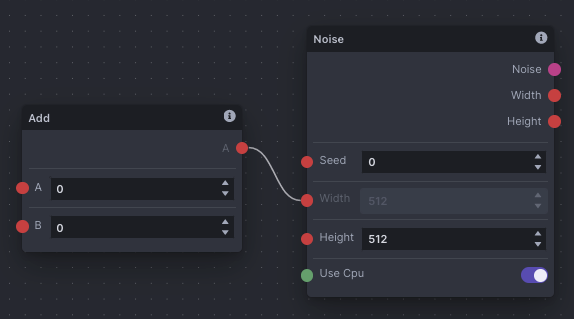
This is valid before execution, but the `width` field of the `Noise`
node will end up with an invalid value (`0`). Previously, this would
soft-lock the app and you'd have to restart it.
Now, with this graph, you will get an error toast, and the app will not
get locked up.
## Added/updated tests?
- [x] Yes (ish)
- [ ] No
@Kyle0654 @brandonrising
It seems because the processor runs in its own thread, `pytest` cannot
catch exceptions raised in the processor.
I added a test that does work, insofar as it does recreate the issue.
But, because the exception occurs in a separate thread, the test doesn't
see it. The result is that the test passes even without the fix.
So when running the test, we see the exception:
```py
Exception in thread invoker_processor:
Traceback (most recent call last):
File "/usr/lib/python3.10/threading.py", line 1016, in _bootstrap_inner
self.run()
File "/usr/lib/python3.10/threading.py", line 953, in run
self._target(*self._args, **self._kwargs)
File "/home/bat/Documents/Code/InvokeAI/invokeai/app/services/processor.py", line 50, in __process
self.__invoker.services.graph_execution_manager.get(
File "/home/bat/Documents/Code/InvokeAI/invokeai/app/services/sqlite.py", line 79, in get
return self._parse_item(result[0])
File "/home/bat/Documents/Code/InvokeAI/invokeai/app/services/sqlite.py", line 52, in _parse_item
return parse_raw_as(item_type, item)
File "pydantic/tools.py", line 82, in pydantic.tools.parse_raw_as
File "pydantic/tools.py", line 38, in pydantic.tools.parse_obj_as
File "pydantic/main.py", line 341, in pydantic.main.BaseModel.__init__
```
But `pytest` doesn't actually see it as an exception. Not sure how to
fix this, it's a bit beyond me.
## [optional] Are there any post deployment tasks we need to perform?
nope don't think so
## What type of PR is this? (check all applicable)
- [x] Refactor
- [ ] Feature
- [ ] Bug Fix
- [ ] Optimization
- [ ] Documentation Update
- [ ] Community Node Submission
## Description
`search_for_models` is explicitly typed as taking a singular `Path` but
was given a list because some later function in the stack expects a
list. Fixed that to be compatible with the paths. This is the only use
of that function.
The `list()` call is unrelated but removes a type warning since it's
supposed to return a list, not a set. I can revert it if requested.
This was found through pylance type errors. Go types!
## What type of PR is this? (check all applicable)
- [ ] Refactor
- [ ] Feature
- [x] Bug Fix
- [ ] Optimization
- [ ] Documentation Update
- [ ] Community Node Submission
## Description
This import is missing and used later in the file.
## What type of PR is this? (check all applicable)
- [ ] Refactor
- [ ] Feature
- [x] Bug Fix
- [ ] Optimization
- [ ] Documentation Update
- [ ] Community Node Submission
## Have you discussed this change with the InvokeAI team?
- [ ] Yes
- [ ] No, because:
## Have you updated all relevant documentation?
- [ ] Yes
- [ ] No
## Description
## Related Tickets & Documents
<!--
For pull requests that relate or close an issue, please include them
below.
For example having the text: "closes #1234" would connect the current
pull
request to issue 1234. And when we merge the pull request, Github will
automatically close the issue.
-->
- Related Issue #
- Closes #
## QA Instructions, Screenshots, Recordings
<!--
Please provide steps on how to test changes, any hardware or
software specifications as well as any other pertinent information.
-->
## Added/updated tests?
- [ ] Yes
- [ ] No : _please replace this line with details on why tests
have not been included_
## [optional] Are there any post deployment tasks we need to perform?
## What type of PR is this? (check all applicable)
- [ ] Refactor
- [x] Feature
- [ ] Bug Fix
- [ ] Optimization
- [ ] Documentation Update
- [ ] Community Node Submission
## Have you discussed this change with the InvokeAI team?
- [x] Yes
- [ ] No, because:
## Have you updated all relevant documentation?
- [ ] Yes
- [x] No: n/a
## Description
At some point I typo'd this and set the max seed to signed int32 max. It
should be *un*signed int32 max.
This restored the seed range to what it was in v2.3.
Also fixed a bug in the Noise node which resulted in the max valid seed
being one less than intended.
## Related Tickets & Documents
<!--
For pull requests that relate or close an issue, please include them
below.
For example having the text: "closes #1234" would connect the current
pull
request to issue 1234. And when we merge the pull request, Github will
automatically close the issue.
-->
- Related Issues
#2843 is against v2.3 and increases the range of valid seeds
substantially. Maybe we can explore this in the future but as of v3.0,
we use numpy for a RNG in a few places, and it maxes out at the max
`uint32`. I will close this PR as this supersedes it.
- Closes#3866
## QA Instructions, Screenshots, Recordings
<!--
Please provide steps on how to test changes, any hardware or
software specifications as well as any other pertinent information.
-->
You should be able to use seeds up to and including `4294967295`.
## Added/updated tests?
- [ ] Yes
- [x] No : don't think we have any relevant tests
## [optional] Are there any post deployment tasks we need to perform?
nope!
At some point I typo'd this and set the max seed to signed int32 max. It should be *un*signed int32 max.
This restored the seed range to what it was in v2.3.
## What type of PR is this? (check all applicable)
- [x] Bug Fix
## Have you discussed this change with the InvokeAI team?
- [x] Yes, we feel very passionate about this.
## Description
Uploading an incorrect JSON file to the Node Editor would crash the app.
While this is a much larger problem that we will tackle while refining
the Node Editor, this is a fix that should address 99% of the cases out
there.
When saving an InvokeAI node graph, there are three primary keys.
1. `nodes` - which has all the node related data.
2. `edges` - which has all the edges related data
3. `viewport` - which has all the viewport related data.
So when we load back the JSON, we now check if all three of these keys
exist in the retrieved JSON object. While the `viewport` itself is not a
mandatory key to repopulate the graph, checking for it will allow us to
treat it as an additional check to ensure that the graph was saved from
InvokeAI.
As a result ...
- If you upload an invalid JSON file, the app now warns you that the
JSON is invalid.
- If you upload a JSON of a graph editor that is not InvokeAI, it simply
warns you that you are uploading a non InvokeAI graph.
So effectively, you should not be able to load any graph that is not
generated by ReactFlow.
Here are the edge cases:
- What happens if a user maintains the above key structure but tampers
with the data inside them? Well tested it. Turns out because we validate
and build the graph based on the JSON data, if you tamper with any data
that is needed to rebuild that node, it simply will skip that and load
the rest of the graph with valid data.
- What happens if a user uploads a graph that was made by some other
random ReactFlow app? Well, same as above. Because we do not have to
parse that in our setup, it simply will skip it and only display what
are setup to do.
I think that just about covers 99% of the cases where this could go
wrong. If there's any other edges cases, can add checks if need be. But
can't think of any at the moment.
## Related Tickets & Documents
### Closes
- #3893
- #3881
## [optional] Are there any post deployment tasks we need to perform?
Yes. Making @psychedelicious a little bit happier. :P
- use the existing logic to determine if generation is txt2img, img2img, inpaint or outpaint
- technically `outpaint` and `inpaint` are the same, just display
"Inpaint" if its either
- debounce this by 1s to prevent jank
When a queue item is popped for processing, we need to retrieve its session from the DB. Pydantic serializes the graph at this stage.
It's possible for a graph to have been made invalid during the graph preparation stage (e.g. an ancestor node executes, and its output is not valid for its successor node's input field).
When this occurs, the session in the DB will fail validation, but we don't have a chance to find out until it is retrieved and parsed by pydantic.
This logic was previously not wrapped in any exception handling.
Just after retrieving a session, we retrieve the specific invocation to execute from the session. It's possible that this could also have some sort of error, though it should be impossible for it to be a pydantic validation error (that would have been caught during session validation). There was also no exception handling here.
When either of these processes fail, the processor gets soft-locked because the processor's cleanup logic is never run. (I didn't dig deeper into exactly what cleanup is not happening, because the fix is to just handle the exceptions.)
This PR adds exception handling to both the session retrieval and node retrieval and events for each: `session_retrieval_error` and `invocation_retrieval_error`.
These events are caught and displayed in the UI as toasts, along with the type of the python exception (e.g. `Validation Error`). The events are also logged to the browser console.
## What type of PR is this? (check all applicable)
- [x] Refactor
- [ ] Feature
- [ ] Bug Fix
- [ ] Optimization
- [ ] Documentation Update
- [ ] Community Node Submission
## Have you discussed this change with the InvokeAI team?
- [ ] Yes
- [x] No, because: n/a
## Have you updated all relevant documentation?
- [ ] Yes
- [x] No n/a
## Description
Big cleanup:
- improve & simplify the app logging
- resolve all TS issues
- resolve all circular dependencies
- fix all lint/format issues
## QA Instructions, Screenshots, Recordings
`yarn lint` passes:

<!--
Please provide steps on how to test changes, any hardware or
software specifications as well as any other pertinent information.
-->
## Added/updated tests?
- [ ] Yes
- [x] No : n/a
## [optional] Are there any post deployment tasks we need to perform?
bask in the glory of what *should* be a fully-passing frontend lint on
this PR
Added the Ideal Size node
## What type of PR is this? (check all applicable)
- [ ] Refactor
- [X] Feature
- [ ] Bug Fix
- [ ] Optimization
- [ ] Documentation Update
- [ ] Community Node Submission
## Have you discussed this change with the InvokeAI team?
- [ ] Yes
- [X] No, because: It's a community node addition
## Have you updated all relevant documentation?
- [X] Yes
- [ ] No
## Description
Added a reference to my community node that calculates the ideal size
for initial latent generation that avoids duplication. This is the logic
that was present in 2.3.5's first pass of high-res optimization.
## Related Tickets & Documents
<!--
For pull requests that relate or close an issue, please include them
below.
For example having the text: "closes #1234" would connect the current
pull
request to issue 1234. And when we merge the pull request, Github will
automatically close the issue.
-->
- Related Issue #
- Closes #
## QA Instructions, Screenshots, Recordings
<!--
Please provide steps on how to test changes, any hardware or
software specifications as well as any other pertinent information.
-->
## Added/updated tests?
- [ ] Yes
- [X] No : This is a documentation change that references my community
node.
## [optional] Are there any post deployment tasks we need to perform?
Add Face Mask to communityNodes.md
## What type of PR is this? (check all applicable)
- [ ] Refactor
- [ ] Feature
- [ ] Bug Fix
- [ ] Optimization
- [ ] Documentation Update
- [x] Community Node Submission
## Have you discussed this change with the InvokeAI team?
- [x] Yes
- [ ] No, because:
## Have you updated all relevant documentation?
- [x] Yes
- [ ] No
## Description
Add Face Mask to communituNodes.md list.
## What type of PR is this? (check all applicable)
- [ ] Refactor
- [ ] Feature
- [ ] Bug Fix
- [ ] Optimization
- [x] Documentation Update
- [ ] Community Node Submission
## Have you discussed this change with the InvokeAI team?
- [ ] Yes
- [x] No, because: just updated docs to try to help lead new users to
installs a little easier
## Have you updated relevant documentation?
- [x] Yes
- [ ] No
## Description
Some minor docs tweaks
## Related Tickets & Documents
<!--
For pull requests that relate or close an issue, please include them
below.
For example having the text: "closes #1234" would connect the current
pull
request to issue 1234. And when we merge the pull request, Github will
automatically close the issue.
-->
- Related Issue #
- Closes #
## QA Instructions, Screenshots, Recordings
<!--
Please provide steps on how to test changes, any hardware or
software specifications as well as any other pertinent information.
-->
## Added/updated tests?
- [ ] Yes
- [x] No : _please replace this line with details on why tests
have not been included_
## [optional] Are there any post deployment tasks we need to perform?
## What type of PR is this? (check all applicable)
- [x] Refactor
- [ ] Feature
- [ ] Bug Fix
- [ ] Optimization
- [ ] Documentation Update
- [ ] Community Node Submission
## Have you discussed this change with the InvokeAI team?
- [x] Yes
- [ ] No, because:
## Description
Revised boards logic and UI
## Related Tickets & Documents
<!--
For pull requests that relate or close an issue, please include them
below.
For example having the text: "closes #1234" would connect the current
pull
request to issue 1234. And when we merge the pull request, Github will
automatically close the issue.
-->
- Related Issue # discord convos
- Closes #
## QA Instructions, Screenshots, Recordings
<!--
Please provide steps on how to test changes, any hardware or
software specifications as well as any other pertinent information.
-->
## Added/updated tests?
- [ ] Yes
- [x] No : n/a
## [optional] Are there any post deployment tasks we need to perform?
## What type of PR is this? (check all applicable)
- [ ] Refactor
- [ ] Feature
- [x] Bug Fix
- [ ] Optimization
- [ ] Documentation Update
- [ ] Community Node Submission
## Description
On mps generating images with resolution above ~1536x1536 results in
"fried" output. Main problem that such resolution results in tensors in
size more then 4gb. Looks like that some of mps internals can't handle
properly this, so to mitigate it I break attention calculation in
chunks.
## QA Instructions, Screenshots, Recordings
Example of bad output:
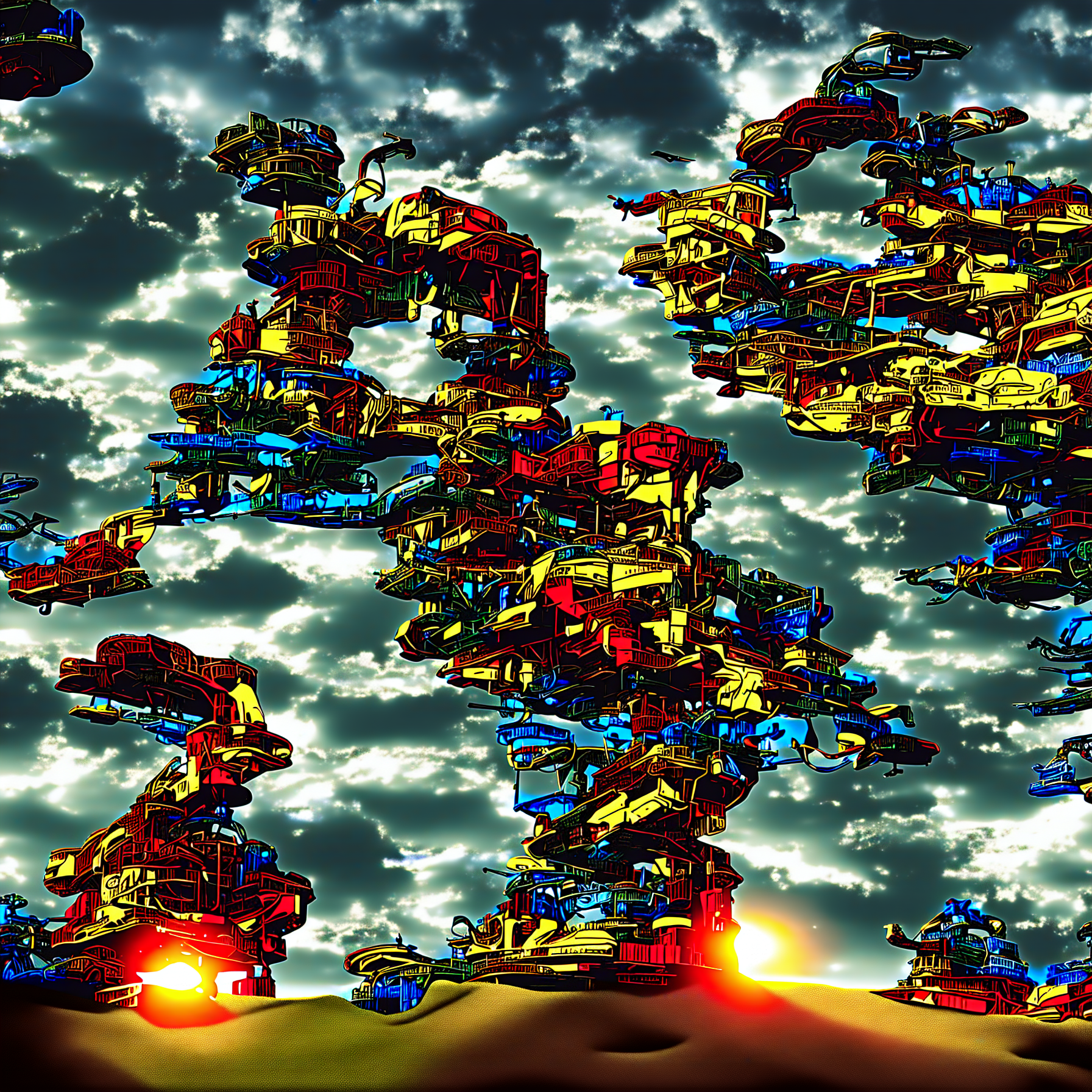
## What type of PR is this? (check all applicable)
- [ X] Documentation Update
## Have you discussed this change with the InvokeAI team?
- [X ] Yes
- [ ] No, because:
## Description
This is a WIP to collect documentation enhancements and other polish
prior to final 3.0.0 release. Minor bug fixes may go in here if
non-controversial. It should be merged into main prior to the final
release.
## What type of PR is this? (check all applicable)
- [ ] Refactor
- [ ] Feature
- [ ] Bug Fix
- [ ] Optimization
- [ ] Documentation Update
- [ ] Community Node Submission
## Have you discussed this change with the InvokeAI team?
- [ ] Yes
- [ ] No, because:
## Have you updated relevant documentation?
- [ ] Yes
- [ ] No
## Description
## Related Tickets & Documents
<!--
For pull requests that relate or close an issue, please include them
below.
For example having the text: "closes #1234" would connect the current
pull
request to issue 1234. And when we merge the pull request, Github will
automatically close the issue.
-->
- Related Issue #
- Closes #
## QA Instructions, Screenshots, Recordings
<!--
Please provide steps on how to test changes, any hardware or
software specifications as well as any other pertinent information.
-->
## Added/updated tests?
- [ ] Yes
- [ ] No : _please replace this line with details on why tests
have not been included_
## [optional] Are there any post deployment tasks we need to perform?
## What type of PR is this? (check all applicable)
- [x] Bug Fix
## Desc
Fixes a bug where the board name is not displayed in the header if there
are no images in it.
## What type of PR is this? (check all applicable)
- [ ] Refactor
- [x] Feature
- [ ] Bug Fix
- [ ] Optimization
- [ ] Documentation Update
- [ ] Community Node Submission
## Have you discussed this change with the InvokeAI team?
- [x] Yes
- [ ] No, because:
## Description
Add progress preview for sdxl generation nodes
## What type of PR is this? (check all applicable)
- [ ] Refactor
- [ X] Feature
- [ ] Bug Fix
- [ ] Optimization
- [ ] Documentation Update
- [ ] Community Node Submission
## Have you discussed this change with the InvokeAI team?
- [X ] Yes
- [ ] No, because:
## Have you updated relevant documentation?
- [ X] Yes (swagger)
- [ ] No
## Description
This add new routes for getting and setting the command line console
logging level.
## What type of PR is this? (check all applicable)
- [ ] Refactor
- [X] Feature
- [ ] Bug Fix
- [ ] Optimization
- [ ] Documentation Update
- [ ] Community Node Submission
## Have you discussed this change with the InvokeAI team?
- [X] Yes Discussed with @hipsterusername yesterday
- [ ] No, because:
## Have you updated relevant documentation?
- [ ] Yes
- [X] No Not yet (but change to default ControlNet resizing doesn't
require any user documentation)
## Description
This PR adds resize modes (just_resize, crop_resize, fill_resize) to
InvokeAI's ControlNet node. The implementation is largely based on
lllyasviel's, which includes a high quality resizer specifically
intended to handle common ControlNet preprocessor outputs, such as
binary (black/white) images, grayscale images, and binary or grayscale
thin lines. Previously the InvokeAI ControlNet implementation only did a
simple resize with independent x/y scaling to match noise latent.
### "just_resize" mode (the default setting)
With the new implementation, using the default "just_resize" mode,
ControlNet images are still resized with independent x/y scaling to
match the noise latent resolution, but with the high quality resizer. As
a result, images generated in InvokeAI now look much closer to
counterparts generated via sd-webui-controlnet. See example below. All
inference runs are using prompt="old man", same ControlNet canny edge
detection preprocessor and model and control image, identical other
parameters except for control_mode. The top row is previous simple
resize implementation, the bottom row is with new high quality resizer
and "just_resize" mode. Control_mode is: left="balanced", middle="more
prompt", right="more control". The high quality resize images are
identical (at least by eye) to output from sd-webui-controlnet with same
settings.

## "crop_resize" and "fill_resize" modes
The other two resize modes are "crop_resize" and "fill_resize". Whereas
"just_resize" ignores any aspect ratio mismatch between the ControlNet
image and the noise latent, these other modes preserve the aspect ratio
of the ControlNet image. The "crop_resize" mode does this by cropping
the image, and the "fill_resize" option does this by expanding the image
(adding fill pixels). See example below. In this case all inference runs
are using prompt="old man", the ControlNet Midas depth detection
preprocessor and depth model, same control image of size 512x512,
control_mode="balanced", and identical other parameters except for
resize_mode and noise latent dimensions. For top row noise latent size
is 768x512, and for bottom row noise latent size is 512x768. Resize_mode
is: left="just_resize", middle="crop_resize", right="fill_resize"
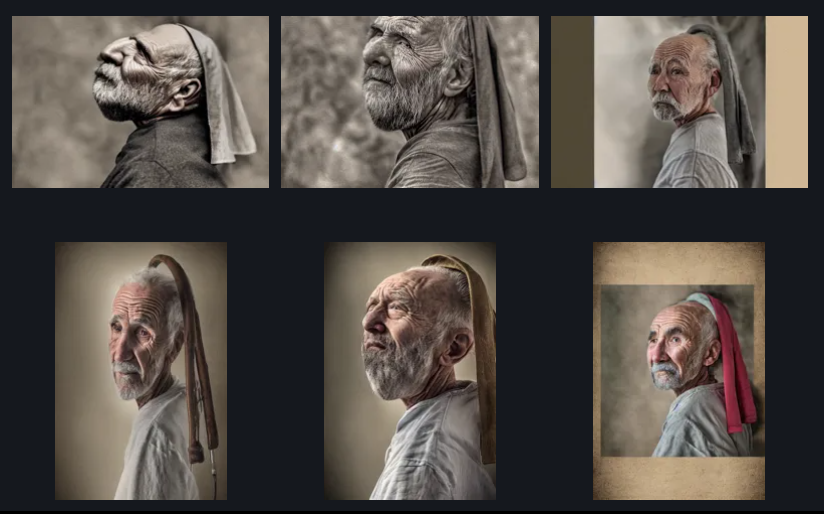
## Are there any post deployment tasks we need to perform?
To use "just_resize" mode in linear UI, no post deployment work is
needed. The default is switched from old resizer to new high quality
resizer.
To use "just_resize", "crop_resize", and "fill_resize" modes in node UI,
no post deployment work is needed. There is also an additional option
"just_resize_simple" that uses old resizer, mainly left in for testing
and for anyone curious to see the difference.
To use "crop_resize" and "fill_resize" in linear UI, there will need to
be some work to incorporate choice of three modes in ControlNet UI
(probably best to not expose "just_resize_simple" in linear UI, it just
confuses things).
## What type of PR is this? (check all applicable)
- [ ] Refactor
- [ ] Feature
- [ X] Bug Fix
- [ ] Optimization
- [ ] Documentation Update
## Have you discussed this change with the InvokeAI team?
- [ X] Yes
- [ ] No, because:
## Description
This changes the "sync" route from a GET to POST method, in keeping with
the Representational Existential(?) State Transfer (REST) protocol.
* feat(ui): enhance clear intermediates feature
- retrieve the # of intermediates using a new query (just uses list images endpoint w/ limit of 0)
- display the count in the UI
- add types for clearIntermediates mutation
- minor styling and verbiage changes
* feat(ui): remove unused settings option for guides
* feat(ui): use solid badge variant
consistent with the rest of the usage of badges
* feat(ui): update board ctx menu, add board auto-add
- add context menu to system boards - only open is select board. did this so that you dont think its broken when you click it
- add auto-add board. you can right click a user board to enable it for auto-add, or use the gallery settings popover to select it. the invoke button has a tooltip on a short delay to remind you that you have auto-add enabled
- made useBoardName hook, provide it a board id and it gets your the board name
- removed `boardIdToAdTo` state & logic, updated workflows to auto-switch and auto-add on image generation
* fix(ui): clear controlnet when clearing intermediates
* feat: Make Add Board icon a button
* feat(db, api): clear intermediates now clears all of them
* feat(ui): make reset webui text subtext style
* feat(ui): board name change submits on blur
---------
Co-authored-by: blessedcoolant <54517381+blessedcoolant@users.noreply.github.com>
## What type of PR is this? (check all applicable)
- [ ] Refactor
- [ ] Feature
- [ ] Bug Fix
- [ ] Optimization
- [x] Documentation Update
## Have you discussed this change with the InvokeAI team?
- [ ] Yes
- [x] No, because: documentation update that needs review from the team
before going live
## Description
I updated the contribution guidelines, adding more structure and a
getting started guide. Also re-organized the tabs to be in the order of
most commonly used.
## Related Tickets & Documents
<!--
For pull requests that relate or close an issue, please include them
below.
For example having the text: "closes #1234" would connect the current
pull
request to issue 1234. And when we merge the pull request, Github will
automatically close the issue.
-->
- Related Issue #
- Closes #
## QA Instructions, Screenshots, Recordings
run `mkdocs serve` to check it out
## Added/updated tests?
- [ ] Yes
- [X ] No : _please replace this line with details on why tests
have not been included_
## [optional] Are there any post deployment tasks we need to perform?
## What type of PR is this? (check all applicable)
- [ ] Refactor
- [ ] Feature
- [X] Bug Fix
- [ ] Optimization
- [ ] Documentation Update
## Have you discussed this change with the InvokeAI team?
- [X] Yes
- [ ] No, because:
## Description
ImageToLatentsInvocation defaulted to float16 rather than detect the
requested precision from configs.
This caused an exception to be raised on systems that don't support
float16 (e.g. CPU).
## Related Tickets & Documents
<!--
For pull requests that relate or close an issue, please include them
below.
For example having the text: "closes #1234" would connect the current
pull
request to issue 1234. And when we merge the pull request, Github will
automatically close the issue.
-->
- Related Issue #
- Closes #
## QA Instructions, Screenshots, Recordings
<!--
Please provide steps on how to test changes, any hardware or
software specifications as well as any other pertinent information.
-->
## Added/updated tests?
- [ ] Yes
- [x] No : _please replace this line with details on why tests
have not been included_
## [optional] Are there any post deployment tasks we need to perform?
* feat(ui): migrate listImages to RTK query using createEntityAdapter
- see comments in `endpoints/images.ts` for explanation of the caching
- so far, only manually updating `all` images when new image is generated. no other manual cache updates are implemented, but will be needed.
- fixed some weirdness with loading state components (like the spinners in gallery)
- added `useThumbnailFallback` for `IAIDndImage`, this displays the tiny webp thumbnail while the full-size images load
- comment out some old thunk related stuff in gallerySlice, which is no longer needed
* feat(ui): add manual cache updates for board changes (wip)
- update RTK Query caches when adding/removing single image to/from board
- work more on migrating all image-related operations to RTK Query
* update AddImagesToBoardContext so that it works when user uses context menu + modal
* handle case where no image is selected
* get assets working for main list and boards - dnd only
* feat(ui): migrate image uploads to RTK Query
- minor refactor of `ImageUploader` and `useImageUploadButton` hooks, simplify some logic
- style filesystem upload overlay to match existing UI
- replace all old `imageUploaded` thunks with `uploadImage` RTK Query calls, update associated logic including canvas related uploads
- simplify `PostUploadAction`s that only need to display user input
* feat(ui): remove `receivedPageOfImages` thunks
* feat(ui): remove `receivedImageUrls` thunk
* feat(ui): finish removing all images thunks
stuff now broken:
- image usage
- delete board images
- on first load, no image selected
* feat(ui): simplify `updateImage` cache manipulation
- we don't actually ever change categories, so we can remove a lot of logic
* feat(ui): simplify canvas autosave
- instead of using a network request to set the canvas generation as not intermediate, we can just do that in the graph
* feat(ui): simplify & handle edge cases in cache updates
* feat(db, api): support `board_id='none'` for `get_many` images queries
This allows us to get all images that are not on a board.
* chore(ui): regen types
* feat(ui): add `All Assets`, `No Board` boards
Restructure boards:
- `all images` is all images
- `all assets` is all assets
- `no board` is all images/assets without a board set
- user boards may have images and assets
Update caching logic
- much simpler without every board having sub-views of images and assets
- update drag and drop operations for all possible interactions
* chore(ui): regen types
* feat(ui): move download to top of context menu
* feat(ui): improve drop overlay styles
* fix(ui): fix image not selected on first load
- listen for first load of all images board, then select the first image
* feat(ui): refactor board deletion
api changes:
- add route to list all image names for a board. this is required to handle board + image deletion. we need to know every image in the board to determine the image usage across the app. this is fetched only when the delete board and images modal is opened so it's as efficient as it can be.
- update the delete board route to respond with a list of deleted `board_images` and `images`, as image names. this is needed to perform accurate clientside state & cache updates after deleting.
db changes:
- remove unused `board_images` service method to get paginated images dtos for a board. this is now done thru the list images endpoint & images service. needs a small logic change on `images.delete_images_on_board`
ui changes:
- simplify the delete board modal - no context, just minor prop drilling. this is feasible for boards only because the components that need to trigger and manipulate the modal are very close together in the tree
- add cache updates for `deleteBoard` & `deleteBoardAndImages` mutations
- the only thing we cannot do directly is on `deleteBoardAndImages`, update the `No Board` board. we'd need to insert image dtos that we may not have loaded. instead, i am just invalidating the tags for that `listImages` cache. so when you `deleteBoardAndImages`, the `No Board` will re-fetch the initial image limit. i think this is more efficient than e.g. fetching all image dtos to insert then inserting them.
- handle image usage for `deleteBoardAndImages`
- update all (i think/hope) the little bits and pieces in the UI to accomodate these changes
* fix(ui): fix board selection logic
* feat(ui): add delete board modal loading state
* fix(ui): use thumbnails for board cover images
* fix(ui): fix race condition with board selection
when selecting a board that doesn't have any images loaded, we need to wait until the images haveloaded before selecting the first image.
this logic is debounced to ~1000ms.
* feat(ui): name 'No Board' correctly, change icon
* fix(ui): do not cache listAllImageNames query
if we cache it, we can end up with stale image usage during deletion.
we could of course manually update the cache as we are doing elsewhere. but because this is a relatively infrequent network request, i'd like to trade increased cache mgmt complexity here for increased resource usage.
* feat(ui): reduce drag preview opacity, remove border
* fix(ui): fix incorrect queryArg used in `deleteImage` and `updateImage` cache updates
* fix(ui): fix doubled open in new tab
* fix(ui): fix new generations not getting added to 'No Board'
* fix(ui): fix board id not changing on new image when autosave enabled
* fix(ui): context menu when selection is 0
need to revise how context menu is triggered later, when we approach multi select
* fix(ui): fix deleting does not update counts for all images and all assets
* fix(ui): fix all assets board name in boards list collapse button
* fix(ui): ensure we never go under 0 for total board count
* fix(ui): fix text overflow on board names
---------
Co-authored-by: Mary Hipp <maryhipp@Marys-MacBook-Air.local>
* new route to clear intermediates
* UI to clear intermediates from settings modal
* cleanup
* PR feedback
---------
Co-authored-by: Mary Hipp <maryhipp@Marys-MacBook-Air.local>
## What type of PR is this? (check all applicable)
- [ ] Refactor
- [ ] Feature
- [x] Bug Fix
- [ ] Optimization
- [ ] Documentation Update
## Description
In transformers 4.31.0 `text_model.embeddings.position_ids` no longer
part of state_dict.
Fix untested as can't run right now but should be correct. Also need to
check how transformers 4.30.2 works with this fix.
## Related Tickets & Documents
8e5d1619b3 (diff-7f53db5caa73a4cbeb0dca3b396e3d52f30f025b8c48d4daf51eb7abb6e2b949R191)https://pytorch.org/docs/stable/generated/torch.nn.Module.html#torch.nn.Module.register_buffer
## QA Instructions, Screenshots, Recordings
```
File "C:\Users\artis\Documents\invokeai\.venv\lib\site-packages\invokeai\backend\model_management\convert_ckpt_to_diffusers.py", line 844, in convert_ldm_clip_checkpoint
text_model.load_state_dict(text_model_dict)
File "C:\Users\artis\Documents\invokeai\.venv\lib\site-packages\torch\nn\modules\module.py", line 2041, in load_state_dict
raise RuntimeError('Error(s) in loading state_dict for {}:\n\t{}'.format(
RuntimeError: Error(s) in loading state_dict for CLIPTextModel:
Unexpected key(s) in state_dict: "text_model.embeddings.position_ids".
```
## What type of PR is this? (check all applicable)
- [ ] Refactor
- [ ] Feature
- [X] Bug Fix
- [ ] Optimization
- [ ] Documentation Update
## Have you discussed this change with the InvokeAI team?
- [ ] Yes
- [X] No, because:
## Description
Fix for
```
File "/home/invokeuser/InvokeAI/invokeai/app/services/processor.py",
line 70, in __process
outputs = invocation.invoke(
File "/home/invokeuser/InvokeAI/invokeai/app/invocations/latent.py",
line 660, in invoke
device=choose_torch_device()
NameError: name 'choose_torch_device' is not defined
```
when using scale latents node
## Related Tickets & Documents
<!--
For pull requests that relate or close an issue, please include them
below.
For example having the text: "closes #1234" would connect the current pull
request to issue 1234. And when we merge the pull request, Github will
automatically close the issue.
-->
- Related Issue #
- Closes #
## QA Instructions, Screenshots, Recordings
<!--
Please provide steps on how to test changes, any hardware or
software specifications as well as any other pertinent information.
-->
## Added/updated tests?
- [ ] Yes
- [ ] No : _please replace this line with details on why tests
have not been included_
## [optional] Are there any post deployment tasks we need to perform?
## What type of PR is this? (check all applicable)
- [ ] Refactor
- [ ] Feature
- [ ] Bug Fix
- [ ] Optimization
- [X ] Documentation Update
## Have you discussed this change with the InvokeAI team?
- [ X] Yes
- [ ] No, because:
## Description
This PR points mkdocs to the `main` branch again, so that the 3.0.0
documentation appears in gh-pages.
It also makes a minor tweak to the tooltip for model imports, so that
users know that URLs are accepted.
Also rebuilds frontend for use in beta testing.
I've opted to leave out any additional upscaling parameters like scale
and denoising strength, which, from my review of the ESRGAN code, don't
do much:
- scale just resizes the image using CV2 after the AI upscaling, so
that's not particularly useful
- denoising strength is only valid for one class of model, which we are
no longer supporting
If there is demand, we can implement output size/scale UI and handle it
by passing the upscaled image to that a resize/scale node.
I also understand we previously had some functionality to blend the
upscaled image with the original. If that is desired, we would need to
implement that as a node that we can pass the upscaled image to.
Demo:
https://github.com/invoke-ai/InvokeAI/assets/4822129/32eee615-62a1-40ce-a183-87e7d935fbf1
---
[feat(nodes): add RealESRGAN_x2plus.pth, update upscale
nodes](dbc256c5b4)
- add `RealESRGAN_x2plus.pth` model to installer @lstein
- add `RealESRGAN_x2plus.pth` to `realesrgan` node
- rename `RealESRGAN` to `ESRGAN` in nodes
- make `scale_factor` optional in `img_scale` node
[feat(ui): restore ad-hoc
upscaling](b3fd29e5ad)
- remove face restoration entirely
- add dropdown for ESRGAN model select
- add ad-hoc upscaling graph and workflow
## What type of PR is this? (check all applicable)
- [ ] Refactor
- [ ] Feature
- [ ] Bug Fix
- [ ] Optimization
- [ ] Documentation Update
## Have you discussed this change with the InvokeAI team?
- [ ] Yes
- [ ] No, because:
## Description
## Related Tickets & Documents
<!--
For pull requests that relate or close an issue, please include them
below.
For example having the text: "closes #1234" would connect the current
pull
request to issue 1234. And when we merge the pull request, Github will
automatically close the issue.
-->
- Related Issue #
- Closes #
## QA Instructions, Screenshots, Recordings
<!--
Please provide steps on how to test changes, any hardware or
software specifications as well as any other pertinent information.
-->
## Added/updated tests?
- [ ] Yes
- [ ] No : _please replace this line with details on why tests
have not been included_
## [optional] Are there any post deployment tasks we need to perform?
## What type of PR is this? (check all applicable)
- [ ] Refactor
- [ ] Feature
- [ ] Bug Fix
- [x] Optimization
- [ ] Documentation Update
## Have you discussed this change with the InvokeAI team?
- [x] Yes
- [ ] No, because:
## Description
There no vram cleanup on models offload which leads to filling vram and
slow generation speed.
## What type of PR is this? (check all applicable)
- [x] Feature
- [x] Optimization
## Have you discussed this change with the InvokeAI team?
- [ ] Yes
- [ ] No, because:
## Description
## Related Tickets & Documents
<!--
For pull requests that relate or close an issue, please include them
below.
For example having the text: "closes #1234" would connect the current
pull
request to issue 1234. And when we merge the pull request, Github will
automatically close the issue.
-->
- Related Issue #
- Closes #
## QA Instructions, Screenshots, Recordings
<!--
Please provide steps on how to test changes, any hardware or
software specifications as well as any other pertinent information.
-->
## Added/updated tests?
- [ ] Yes
- [ ] No : _please replace this line with details on why tests
have not been included_
## [optional] Are there any post deployment tasks we need to perform?
## What type of PR is this? (check all applicable)
- [ ] Refactor
- [ ] Feature
- [x] Bug Fix
- [x] Optimization
- [ ] Documentation Update
## Description
Various fixes to consume less memory and make run sdxl on 8gb vram.
Most changes due to moving all output tensors to cpu, so that cached
tensors not consume vram.
## What type of PR is this? (check all applicable)
- [ ] Refactor
- [ ] Feature
- [x] Bug Fix
- [ ] Optimization
- [ ] Documentation Update
## Have you discussed this change with the InvokeAI team?
- [x] Yes
- [ ] No, because:
## Description
Fixes a bug in the `inpaint` node introduced by the new version of
`compel`. The other nodes were updated, but this one was missed. Fixed
by @StAlKeR7779 ty
## Related Tickets & Documents
<!--
For pull requests that relate or close an issue, please include them
below.
For example having the text: "closes #1234" would connect the current
pull
request to issue 1234. And when we merge the pull request, Github will
automatically close the issue.
-->
- Related Issue # discord reports
- Closes #
## QA Instructions, Screenshots, Recordings
<!--
Please provide steps on how to test changes, any hardware or
software specifications as well as any other pertinent information.
-->
## Added/updated tests?
- [ ] Yes
- [x] No : n/a, bugfix
This contains minor fixes to the beta as well as the version bump to
3.0.0.
Fixes include:
- Warning user when the installer window size is inadequate for the TUI.
- Selection of the most frequently downloaded controlnet models for
default installation.
- Adding the LowRA LoRA for dark image enhancement
- Documentation
## What type of PR is this? (check all applicable)
- [ ] Refactor
- [x] Feature
- [x] Bug Fix
- [ ] Optimization
- [ ] Documentation Update
## Have you discussed this change with the InvokeAI team?
- [x] Yes
- [ ] No, because:
## Description
Making some final style fixes before we push the next 3.0 version
tomorrow.
- Fixed light mode colors in Settings Modal.
- Double checked other light mode colors. Nothing seems off.
- Added Base Model badge to the model list item. Makes it visually
better and also serves as a quick glance feature for the user.
- Some minor styling updates to the Node Editor.
- Fixed hotkeys 'G' and 'O', 'Shift+G' and 'Shift+O' used to toggle the
panels not resizing canvas. #3780
- Fixed hotkey 'N' not working for Snap To Grid on Canvas.
- Fixed brush opacity hotkeys not working.
- Cleaned up hotkeys modal of hotkeys that are no longer used.
- Updated compel requirement to `2.0.0`
## Related Tickets & Documents
<!--
For pull requests that relate or close an issue, please include them
below.
For example having the text: "closes #1234" would connect the current
pull
request to issue 1234. And when we merge the pull request, Github will
automatically close the issue.
-->
- Related Issue #
- Closes#3780
## QA Instructions, Screenshots, Recordings
<!--
Please provide steps on how to test changes, any hardware or
software specifications as well as any other pertinent information.
-->
## Added/updated tests?
- [ ] Yes
- [x] No : _please replace this line with details on why tests
have not been included_
## [optional] Are there any post deployment tasks we need to perform?
## What type of PR is this? (check all applicable)
- [ ] Refactor
- [x] Feature
- [ ] Bug Fix
- [ ] Optimization
- [ ] Documentation Update
## Have you discussed this change with the InvokeAI team?
- [x] Yes
- [ ] No, because:
## Description
hides sdxl models from linear ui model select. just a hold-me-over
## Related Tickets & Documents
<!--
For pull requests that relate or close an issue, please include them
below.
For example having the text: "closes #1234" would connect the current
pull
request to issue 1234. And when we merge the pull request, Github will
automatically close the issue.
-->
- Related Issue #
- Closes #
## QA Instructions, Screenshots, Recordings
<!--
Please provide steps on how to test changes, any hardware or
software specifications as well as any other pertinent information.
-->
## Added/updated tests?
- [ ] Yes
- [x] No : n/a
## [optional] Are there any post deployment tasks we need to perform?
- add `RealESRGAN_x2plus.pth` model to installer
- add `RealESRGAN_x2plus.pth` to `realesrgan` node
- rename `RealESRGAN` to `ESRGAN` in nodes
- make `scale_factor` optional in `img_scale` node
## What type of PR is this? (check all applicable)
- [ ] Refactor
- [x] Feature
- [ ] Bug Fix
- [ ] Optimization
- [ ] Documentation Update
## Have you discussed this change with the InvokeAI team?
- [ ] Yes
- [x] No, because:
If its not useful, they do not have to use it 😄
## Description
While I was still in the viewportcontrols.tsx
added Option to toggle off the minimap with default being on(true)
added Tooltips to the buttons in viewportcontrols.tsx
## Related Tickets & Documents
<!--
For pull requests that relate or close an issue, please include them
below.
For example having the text: "closes #1234" would connect the current
pull
request to issue 1234. And when we merge the pull request, Github will
automatically close the issue.
-->
- Related Issue #
- Closes #
## QA Instructions, Screenshots, Recordings
<!--
Please provide steps on how to test changes, any hardware or
software specifications as well as any other pertinent information.
-->
## Added/updated tests?
- [ ] Yes
- [ ] No : _please replace this line with details on why tests
have not been included_
## [optional] Are there any post deployment tasks we need to perform?
This is a WIP to add SDXL support.
Tasks:
- [x] SDXL model loading support
- [x] SDXL model installation
- [x] SDXL model loader
- [x] SDXL base invocations for text2latent and latent2latent
- [ ] SDXL refiner invocations for text2latent and latent2latent
- [x] Compel support / pooled embeddings
- [ ] Linear UI graph for SDXL
- [ ] Documentation
## What type of PR is this? (check all applicable)
- [ ] Refactor
- [ ] Feature
- [ ] Bug Fix
- [ ] Optimization
- [ ] Documentation Update
## Have you discussed this change with the InvokeAI team?
- [ ] Yes
- [ ] No, because:
## Description
## Related Tickets & Documents
<!--
For pull requests that relate or close an issue, please include them
below.
For example having the text: "closes #1234" would connect the current
pull
request to issue 1234. And when we merge the pull request, Github will
automatically close the issue.
-->
- Related Issue #
- Closes #
## QA Instructions, Screenshots, Recordings
<!--
Please provide steps on how to test changes, any hardware or
software specifications as well as any other pertinent information.
-->
## Added/updated tests?
- [ ] Yes
- [ ] No : _please replace this line with details on why tests
have not been included_
## [optional] Are there any post deployment tasks we need to perform?
fix json formatting to not have big red comment blocks
## What type of PR is this? (check all applicable)
- [ ] Refactor
- [ ] Feature
- [ ] Bug Fix
- [ ] Optimization
- [X] Documentation Update
## Have you discussed this change with the InvokeAI team?
- [ ] Yes
- [X] No, because: simple docs fix
## Description
Fix LOCAL_DEVELOPMENT.md json comment highlighting
## Related Tickets & Documents
<!--
For pull requests that relate or close an issue, please include them
below.
For example having the text: "closes #1234" would connect the current
pull
request to issue 1234. And when we merge the pull request, Github will
automatically close the issue.
-->
- Related Issue # n/a
- Closes # n/a
## QA Instructions, Screenshots, Recordings
<!--
Please provide steps on how to test changes, any hardware or
software specifications as well as any other pertinent information.
-->
## Added/updated tests?
- [ ] Yes
- [x] No : simple docs change
This PR completely ports over the Model Manager to 3.0 -- all of the
functionality has now been restored in addition to the following
changes.
- Model Manager now has been moved to its own tab on the left hand side.
- Model Manager has three tabs - Model Manager, Import Models and Merge
Models
- The edit forms for the Models now allow the users to update the model
name and the base model too along with other details.
- Checkpoint Edit form now displays the available config files from
InvokeAI and also allows users to supply their own custom config file.
- Under Import Models you can directly add models or a scan a folder for
your checkpoint files.
- Adding models has two modes -- Simple and Advanced.
- In Simple Mode, you just simply need to pass a path and InvokeAI will
try to determine kind of model it is and fill up the rest of the details
accordingly. This input lets you supply local paths to diffusers / local
paths to checkpoints / huggingface repo ID's to download models /
CivitAI links.
- Simple Mode also allows you to download different models types like
VAE's and Controlnet models and etc. Not just main models.
- In cases where the auto detection system of InvokeAI fails to read a
model correctly, you can take the manual approach and go to Advanced
where you can configure your model while adding it exactly the way you
want it. Both Diffusers and Checkpoint models now have their own custom
forms.
- Scan Models has been cleaned up. It will now only display the models
that are not already installed to InvokeAI. And each item will have two
options - Quick Add and Advanced .. replicating the Add Model behavior
from above.
- Scan Models now has a search bar for you to search through your
scanned models.
- Merge Models functionality has been restored.
This is a wrap for this PR.
**TODO: (Probably for 3.1)**
- Add model management for model types such as VAE's and ControlNet
Models
- Replace the VAE slot on the edit forms with the installed VAE drop
down + custom option
[feat(nodes): emit model loading
events](7b6159f8d6)
- remove dependency on having access to a `node` during emits, would
need a bit of additional args passed through the system and I don't
think its necessary at this point. this also allowed us to drop an
extraneous fetching/parsing of the session from db.
- provide the invocation context to all `get_model()` calls, so the
events are able to be emitted
- test all model loading events in the app and confirm socket events are
received
[feat(ui): add listeners for model load
events](c487166d9c)
- currently only exposed as DEBUG-level logs
---
One change I missed in the commit messages is the `ModelInfo` class is
not serializable, so I split out the pieces of information we didn't
already have (hash, location, precision) and added them to the event
payload directly.
This small patch improves the stability of `invokeai-*` scripts by
avoiding crashes in the model manager while scanning the models
directory for new and removed models.
Both support the same actions:
- Open in new tab
- Copy image (if supported by browser)
- Use prompt
- Use seed
- Use all
- Send to img2img
- Send to canvas
- Change board
- Download image
- Delete
- restore copy image functionality* in image context menu, current image buttons
- give IAIDndImage the same context menu
* copying image to clipboard is not possible on Firefox unless the user enables a setting which is disabled by default. if the browser does not support copying an image, the copy functionality is disabled.
- filename -> file_path
- pre and post prompt changed to optional
- clearer pre and post prompt descriptions
- handle pre and post prompt passed as None
- max_prompts defaults to 1 isted of 0 to avoid accidentally processing large prompt files with it set to 0 when adding a new node.
This PR adds several default models to the ones selected at install
time. It also removes the GFPGAN and text2clip models, which should
shave a little time off the install process.
## ESRGAN:
* models/core/upscaling/realesrgan/RealESRGAN_x4plus.pth
* models/core/upscaling/realesrgan/RealESRGAN_x4plus_anime_6B.pth
*
models/core/upscaling/realesrgan/ESRGAN_SRx4_DF2KOST_official-ff704c30.pth
## ControlNet
* models/sd-1/controlnet/canny
* models/sd-1/controlnet/depth
* models/sd-1/controlnet/lineart
* models/sd-1/controlnet/openpose
## Embedding (textual inversion)
* models/sd-1/embedding/EasyNegative.safetensors
- remove dependency on having access to a `node` during emits, would need a bit of additional args passed through the system and I don't think its necessary at this point. this also allowed us to drop an extraneous fetching/parsing of the session from db.
- provide the invocation context to all `get_model()` calls, so the events are able to be emitted
- test all model loading events in the app and confirm socket events are received
Basically updated all slices to be more descriptive in their names. Did so in order to make sure theres good naming scheme available for secondary models.
Update the text to imaeg and image to image graphs to work with the new model loader. Currently only supports 1.x models. Will update this soon to make it work with all models.
We're thrilled to have you here and we're excited for you to contribute.
Invoke AI originated as a project built by the community, and that vision carries forward today as we aim to build the best pro-grade tools available. We work together to incorporate the latest in AI/ML research, making these tools available in over 20 languages to artists and creatives around the world as part of our fully permissive OSS project designed for individual users to self-host and use.
Here are some guidelines to help you get started:
### Technical Prerequisites
## Contributing to Invoke AI
Anyone who wishes to contribute to InvokeAI, whether features, bug fixes, code cleanup, testing, code reviews, documentation or translation is very much encouraged to do so.
Front-end: You'll need a working knowledge of React and TypeScript.
To join, just raise your hand on the InvokeAI Discord server (#dev-chat) or the GitHub discussion board.
Back-end: Depending on the scope of your contribution, you may need to know SQLite, FastAPI, Python, and Socketio. Also, a good majority of the backend logic involved in processing images is built in a modular way using a concept called "Nodes", which are isolated functions that carry out individual, discrete operations. This design allows for easy contributions of novel pipelines and capabilities.
### Areas of contribution:
### How to Submit Contributions
#### Development
If you’d like to help with development, please see our [development guide](contribution_guides/development.md). If you’re unfamiliar with contributing to open source projects, there is a tutorial contained within the development guide.
To start contributing, please follow these steps:
#### Documentation
If you’d like to help with documentation, please see our [documentation guide](contribution_guides/documenation.md).
1. Familiarize yourself with our roadmap and open projects to see where your skills and interests align. These documents can serve as a source of inspiration.
2. Open a Pull Request (PR) with a clear description of the feature you're adding or the problem you're solving. Make sure your contribution aligns with the project's vision.
3. Adhere to general best practices. This includes assuming interoperability with other nodes, keeping the scope of your functions as small as possible, and organizing your code according to our architecture documents.
#### Translation
If you'd like to help with translation, please see our[translation guide](docs/contributing/.contribution_guides/translation.md).
### Types of Contributions We're Looking For
#### Tutorials
Please reach out to @imic or @hipsterusername on [Discord](https://discord.gg/ZmtBAhwWhy) to help create tutorials for InvokeAI.
We welcome all contributions that improve the project. Right now, we're especially looking for:
We hope you enjoy using our software as much as we enjoy creating it, and we hope that some of those of you who are reading this will elect to become part of our contributor community.
1. Quality of life (QOL) enhancements on the front-end.
2. New backend capabilities added through nodes.
3. Incorporating additional optimizations from the broader open-source software community.
### Communication and Decision-making Process
### Contributors
Project maintainers and code owners review PRs to ensure they align with the project's goals. They may provide design or architectural guidance, suggestions on user experience, or provide more significant feedback on the contribution itself. Expect to receive feedback on your submissions, and don't hesitate to ask questions or propose changes.
This project is a combined effort of dedicated people from across the world.[Check out the list of all these amazing people](https://invoke-ai.github.io/InvokeAI/other/CONTRIBUTORS/). We thank them for their time, hard work and effort.
For more robust discussions, or if you're planning to add capabilities not currently listed on our roadmap, please reach out to us on our Discord server. That way, we can ensure your proposed contribution aligns with the project's direction before you start writing code.
### Code of Conduct
### Code of Conduct and Contribution Expectations
We want everyone in our community to have a positive experience. To facilitate this, we've established a code of conduct and a statement of values that we expect all contributors to adhere to. Please take a moment to review these documents—they're essential to maintaining a respectful and inclusive environment.
The InvokeAI community is a welcoming place, and we want your help in maintaining that. Please review our [Code of Conduct](https://github.com/invoke-ai/InvokeAI/blob/main/CODE_OF_CONDUCT.md) to learn more - it's essential to maintaining a respectful and inclusive environment.
By making a contribution to this project, you certify that:
@ -49,6 +45,12 @@ This disclaimer is not a license and does not grant any rights or permissions. Y
This disclaimer is provided "as is" without warranty of any kind, whether expressed or implied, including but not limited to the warranties of merchantability, fitness for a particular purpose, or non-infringement. In no event shall the authors or copyright holders be liable for any claim, damages, or other liability, whether in an action of contract, tort, or otherwise, arising from, out of, or in connection with the contribution or the use or other dealings in the contribution.
### Support
For support, please use this repository's [GitHub Issues](https://github.com/invoke-ai/InvokeAI/issues), or join the [Discord](https://discord.gg/ZmtBAhwWhy).
Original portions of the software are Copyright (c) 2023 by respective contributors.
---
Remember, your contributions help make this project great. We're excited to see what you'll bring to our community!
If you are looking to help to with a code contribution, InvokeAI uses several different technologies under the hood: Python (Pydantic, FastAPI, diffusers) and Typescript (React, Redux Toolkit, ChakraUI, Mantine, Konva). Familiarity with StableDiffusion and image generation concepts is helpful, but not essential.
For more information, please review our area specific documentation:
If you don't feel ready to make a code contribution yet, no problem! You can also help out in other ways, such as [documentation](documentation.md) or [translation](translation.md).
There are two paths to making a development contribution:
1. Choosing an open issue to address. Open issues can be found in the [Issues](https://github.com/invoke-ai/InvokeAI/issues?q=is%3Aissue+is%3Aopen) section of the InvokeAI repository. These are tagged by the issue type (bug, enhancement, etc.) along with the “good first issues” tag denoting if they are suitable for first time contributors.
1. Additional items can be found on our [roadmap](https://github.com/orgs/invoke-ai/projects/7). The roadmap is organized in terms of priority, and contains features of varying size and complexity. If there is an inflight item you’d like to help with, reach out to the contributor assigned to the item to see how you can help.
2. Opening a new issue or feature to add. **Please make sure you have searched through existing issues before creating new ones.**
*Regardless of what you choose, please post in the [#dev-chat](https://discord.com/channels/1020123559063990373/1049495067846524939) channel of the Discord before you start development in order to confirm that the issue or feature is aligned with the current direction of the project. We value our contributors time and effort and want to ensure that no one’s time is being misspent.*
## Best Practices:
* Keep your pull requests small. Smaller pull requests are more likely to be accepted and merged
* Comments! Commenting your code helps reviwers easily understand your contribution
* Use Python and Typescript’s typing systems, and consider using an editor with [LSP](https://microsoft.github.io/language-server-protocol/) support to streamline development
* Make all communications public. This ensure knowledge is shared with the whole community
## **How do I make a contribution?**
Never made an open source contribution before? Wondering how contributions work in our project? Here's a quick rundown!
Before starting these steps, ensure you have your local environment [configured for development](../LOCAL_DEVELOPMENT.md).
1. Find a [good first issue](https://github.com/invoke-ai/InvokeAI/contribute) that you are interested in addressing or a feature that you would like to add. Then, reach out to our team in the [#dev-chat](https://discord.com/channels/1020123559063990373/1049495067846524939) channel of the Discord to ensure you are setup for success.
2. Fork the [InvokeAI](https://github.com/invoke-ai/InvokeAI) repository to your GitHub profile. This means that you will have a copy of the repository under**your-GitHub-username/InvokeAI**.
3. Clone the repository to your local machine using:
If you're unfamiliar with using Git through the commandline, [GitHub Desktop](https://desktop.github.com) is a easy-to-use alternative with a UI. You can do all the same steps listed here, but through the interface.
4. Create a new branch for your fix using:
```bash
git checkout -b branch-name-here
```
5. Make the appropriate changes for the issue you are trying to address or the feature that you want to add.
6. Add the file contents of the changed files to the "snapshot" git uses to manage the state of the project, also known as the index:
```bash
git add insert-paths-of-changed-files-here
```
7. Store the contents of the index with a descriptive message.
```bash
git commit -m "Insert a short message of the changes made here"
```
8. Push the changes to the remote repository using
```markdown
git push origin branch-name-here
```
9. Submit a pull request to the **main** branch of the InvokeAI repository.
10. Title the pull request with a short description of the changes made and the issue or bug number associated with your change. For example, you can title an issue like so "Added more log outputting to resolve #1234".
11. In the description of the pull request, explain the changes that you made, any issues you think exist with the pull request you made, and any questions you have for the maintainer. It's OK if your pull request is not perfect (no pull request is), the reviewer will be able to help you fix any problems and improve it!
12. Wait for the pull request to be reviewed by other collaborators.
13. Make changes to the pull request if the reviewer(s) recommend them.
14. Celebrate your success after your pull request is merged!
If you’d like to learn more about contributing to Open Source projects, here is a[Getting Started Guide](https://opensource.com/article/19/7/create-pull-request-github).
## **Where can I go for help?**
If you need help, you can ask questions in the [#dev-chat](https://discord.com/channels/1020123559063990373/1049495067846524939) channel of the Discord.
For frontend related work, **@pyschedelicious** is the best person to reach out to.
For backend related work, please reach out to **@blessedcoolant**, **@lstein**, **@StAlKeR7779** or **@pyschedelicious**.
## **What does the Code of Conduct mean for me?**
Our [Code of Conduct](CODE_OF_CONDUCT.md) means that you are responsible for treating everyone on the project with respect and courtesy regardless of their identity. If you are the victim of any inappropriate behavior or comments as described in our Code of Conduct, we are here for you and will do the best to ensure that the abuser is reprimanded appropriately, per our code.
The UI is a fairly straightforward Typescript React app, with the Unified Canvas being more complex.
Code is located in`invokeai/frontend/web/`for review.
## Stack
State management is Redux via[Redux Toolkit](https://github.com/reduxjs/redux-toolkit). We lean heavily on RTK:
-`createAsyncThunk`for HTTP requests
-`createEntityAdapter`for fetching images and models
-`createListenerMiddleware`for workflows
The API client and associated types are generated from the OpenAPI schema. See API_CLIENT.md.
Communication with server is a mix of HTTP and[socket.io](https://github.com/socketio/socket.io-client)(with a simple socket.io redux middleware to help).
[Chakra-UI](https://github.com/chakra-ui/chakra-ui)& [Mantine](https://github.com/mantinedev/mantine) for components and styling.
[Konva](https://github.com/konvajs/react-konva)for the canvas, but we are pushing the limits of what is feasible with it (and HTML canvas in general). We plan to rebuild it with[PixiJS](https://github.com/pixijs/pixijs)to take advantage of WebGL's improved raster handling.
[Vite](https://vitejs.dev/)for bundling.
Localisation is via[i18next](https://github.com/i18next/react-i18next), but translation happens on our[Weblate](https://hosted.weblate.org/engage/invokeai/)project. Only the English source strings should be changed on this repo.
## Contributing
Thanks for your interest in contributing to the InvokeAI Web UI!
We encourage you to ping @psychedelicious and @blessedcoolant on[Discord](https://discord.gg/ZmtBAhwWhy)if you want to contribute, just to touch base and ensure your work doesn't conflict with anything else going on. The project is very active.
### Dev Environment
**Setup**
1. Install[node](https://nodejs.org/en/download/). You can confirm node is installed with:
```bash
node --version
```
2. Install [yarn classic](https://classic.yarnpkg.com/lang/en/) and confirm it is installed by running this:
```bash
npm install --global yarn
yarn --version
```
From`invokeai/frontend/web/`run`yarn install`to get everything set up.
Start everything in dev mode:
1. Ensure your virtual environment is running
2. Start the dev server:`yarn dev`
3. Start the InvokeAI Nodes backend:`python scripts/invokeai-web.py # run from the repo root`
4. Point your browser to the dev server address e.g.[http://localhost:5173/](http://localhost:5173/)
### VSCode Remote Dev
We've noticed an intermittent issue with the VSCode Remote Dev port forwarding. If you use this feature of VSCode, you may intermittently click the Invoke button and then get nothing until the request times out. Suggest disabling the IDE's port forwarding feature and doing it manually via SSH:
Documentation is an important part of any open source project. It provides a clear and concise way to communicate how the software works, how to use it, and how to troubleshoot issues. Without proper documentation, it can be difficult for users to understand the purpose and functionality of the project.
## Contributing
All documentation is maintained in the InvokeAI GitHub repository. If you come across documentation that is out of date or incorrect, please submit a pull request with the necessary changes.
When updating or creating documentation, please keep in mind InvokeAI is a tool for everyone, not just those who have familiarity with generative art.
## Help & Questions
Please ping @imic1 or @hipsterusername in the [Discord](https://discord.com/channels/1020123559063990373/1049495067846524939) if you have any questions.
InvokeAI uses[Weblate](https://weblate.org/)for translation. Weblate is a FOSS project providing a scalable translation service. Weblate automates the tedious parts of managing translation of a growing project, and the service is generously provided at no cost to FOSS projects like InvokeAI.
## Contributing
If you'd like to contribute by adding or updating a translation, please visit our[Weblate project](https://hosted.weblate.org/engage/invokeai/). You'll need to sign in with your GitHub account (a number of other accounts are supported, including Google).
Once signed in, select a language and then the Web UI component. From here you can Browse and Translate strings from English to your chosen language. Zen mode offers a simpler translation experience.
Your changes will be attributed to you in the automated PR process; you don't need to do anything else.
## Help & Questions
Please check Weblate's[documentation](https://docs.weblate.org/en/latest/index.html)or ping @Harvestor on [Discord](https://discord.com/channels/1020123559063990373/1049495067846524939) if you have any questions.
## Thanks
Thanks to the InvokeAI community for their efforts to translate the project!
Tutorials help new & existing users expand their abilty to use InvokeAI to the full extent of our features and services.
Currently, we have a set of tutorials available on our [YouTube channel](https://www.youtube.com/@invokeai), but as InvokeAI continues to evolve with new updates, we want to ensure that we are giving our users the resources they need to succeed.
Tutorials can be in the form of videos or article walkthroughs on a subject of your choice. We recommend focusing tutorials on the key image generation methods, or on a specific component within one of the image generation methods.
## Contributing
Please reach out to @imic or @hipsterusername on [Discord](https://discord.gg/ZmtBAhwWhy) to help create tutorials for InvokeAI.
# :material-library-shelves: The Hugging Face Concepts Library and Importing Textual Inversion files
# :material-library-shelves: Textual Inversions and LoRAs
With the advances in research, many new capabilities are available to customize the knowledge and understanding of novel concepts not originally contained in the base model.
@ -64,21 +64,25 @@ select the embedding you'd like to use. This UI has type-ahead support, so you c
## Using LoRAs
LoRA files are models that customize the output of Stable Diffusion image generation.
Larger than embeddings, but much smaller than full models, they augment SD with improved
understanding of subjects and artistic styles.
LoRA files are models that customize the output of Stable Diffusion
image generation. Larger than embeddings, but much smaller than full
models, they augment SD with improved understanding of subjects and
artistic styles.
Unlike TI files, LoRAs do not introduce novel vocabulary into the model's known tokens. Instead,
LoRAs augment the model's weights that are applied to generate imagery. LoRAs may be supplied
with a "trigger" word that they have been explicitly trained on, or may simply apply their
effect without being triggered.
Unlike TI files, LoRAs do not introduce novel vocabulary into the
model's known tokens. Instead, LoRAs augment the model's weights that
are applied to generate imagery. LoRAs may be supplied with a
"trigger" word that they have been explicitly trained on, or may
simply apply their effect without being triggered.
LoRAs are typically stored in .safetensors files, which are the most secure way to store and transmit
these types of weights. You may install any number of `.safetensors` LoRA files simply by copying them into
the `lora` directory of the corresponding InvokeAI models directory (usually `invokeai`
in your home directory). For example, you can simply move a Stable Diffusion 1.5 LoRA file to
the `sd-1/lora` folder.
LoRAs are typically stored in .safetensors files, which are the most
secure way to store and transmit these types of weights. You may
install any number of `.safetensors` LoRA files simply by copying them
into the `autoimport/lora` directory of the corresponding InvokeAI models
directory (usually `invokeai` in your home directory).
To use these when generating, open the LoRA menu item in the options panel, select the LoRAs you want to apply
and ensure that they have the appropriate weight recommended by the model provider. Typically, most LoRAs perform best at a weight of .75-1.
To use these when generating, open the LoRA menu item in the options
panel, select the LoRAs you want to apply and ensure that they have
the appropriate weight recommended by the model provider. Typically,
The configuration settings are divided into several distinct
groups in `invokeia.yaml`:
### Web Server
| Setting | Default Value | Description |
|----------|----------------|--------------|
| `host` | `localhost` | Name or IP address of the network interface that the web server will listen on |
| `port` | `9090` | Network port number that the web server will listen on |
| `allow_origins` | `[]` | A list of host names or IP addresses that are allowed to connect to the InvokeAI API in the format `['host1','host2',...]` |
| `allow_credentials | `true` | Require credentials for a foreign host to access the InvokeAI API (don't change this) |
| `allow_methods` | `*` | List of HTTP methods ("GET", "POST") that the web server is allowed to use when accessing the API |
| `allow_headers` | `*` | List of HTTP headers that the web server will accept when accessing the API |
The documentation for InvokeAI's API can be accessed by browsing to the following URL: [http://localhost:9090/docs].
### Features
These configuration settings allow you to enable and disable various InvokeAI features:
| Setting | Default Value | Description |
|----------|----------------|--------------|
| `esrgan` | `true` | Activate the ESRGAN upscaling options|
| `internet_available` | `true` | When a resource is not available locally, try to fetch it via the internet |
| `log_tokenization` | `false` | Before each text2image generation, print a color-coded representation of the prompt to the console; this can help understand why a prompt is not working as expected |
| `patchmatch` | `true` | Activate the "patchmatch" algorithm for improved inpainting |
| `restore` | `true` | Activate the facial restoration features (DEPRECATED; restoration features will be removed in 3.0.0) |
### Memory/Performance
These options tune InvokeAI's memory and performance characteristics.
| Setting | Default Value | Description |
|----------|----------------|--------------|
| `always_use_cpu` | `false` | Use the CPU to generate images, even if a GPU is available |
| `free_gpu_mem` | `false` | Aggressively free up GPU memory after each operation; this will allow you to run in low-VRAM environments with some performance penalties |
| `max_cache_size` | `6` | Amount of CPU RAM (in GB) to reserve for caching models in memory; more cache allows you to keep models in memory and switch among them quickly |
| `max_vram_cache_size` | `2.75` | Amount of GPU VRAM (in GB) to reserve for caching models in VRAM; more cache speeds up generation but reduces the size of the images that can be generated. This can be set to zero to maximize the amount of memory available for generation. |
| `precision` | `auto` | Floating point precision. One of `auto`, `float16` or `float32`. `float16` will consume half the memory of `float32` but produce slightly lower-quality images. The `auto` setting will guess the proper precision based on your video card and operating system |
| `sequential_guidance` | `false` | Calculate guidance in serial rather than in parallel, lowering memory requirements at the cost of some performance loss |
| `xformers_enabled` | `true` | If the x-formers memory-efficient attention module is installed, activate it for better memory usage and generation speed|
| `tiled_decode` | `false` | If true, then during the VAE decoding phase the image will be decoded a section at a time, reducing memory consumption at the cost of a performance hit |
### Paths
These options set the paths of various directories and files used by
InvokeAI. Relative paths are interpreted relative to INVOKEAI_ROOT, so
if INVOKEAI_ROOT is `/home/fred/invokeai` and the path is
`autoimport/main`, then the corresponding directory will be located at
`/home/fred/invokeai/autoimport/main`.
| Setting | Default Value | Description |
|----------|----------------|--------------|
| `autoimport_dir` | `autoimport/main` | At startup time, read and import any main model files found in this directory |
| `lora_dir` | `autoimport/lora` | At startup time, read and import any LoRA/LyCORIS models found in this directory |
| `embedding_dir` | `autoimport/embedding` | At startup time, read and import any textual inversion (embedding) models found in this directory |
| `controlnet_dir` | `autoimport/controlnet` | At startup time, read and import any ControlNet models found in this directory |
| `conf_path` | `configs/models.yaml` | Location of the `models.yaml` model configuration file |
| `models_dir` | `models` | Location of the directory containing models installed by InvokeAI's model manager |
| `legacy_conf_dir` | `configs/stable-diffusion` | Location of the directory containing the .yaml configuration files for legacy checkpoint models |
| `db_dir` | `databases` | Location of the directory containing InvokeAI's image, schema and session database |
| `outdir` | `outputs` | Location of the directory in which the gallery of generated and uploaded images will be stored |
| `use_memory_db` | `false` | Keep database information in memory rather than on disk; this will not preserve image gallery information across restarts |
Note that the autoimport directories will be searched recursively,
allowing you to organize the models into folders and subfolders in any
way you wish. In addition, while we have split up autoimport
directories by the type of model they contain, this isn't
necessary. You can combine different model types in the same folder
and InvokeAI will figure out what they are. So you can easily use just
one autoimport directory by commenting out the unneeded paths:
```
Paths:
autoimport_dir: autoimport
# lora_dir: null
# embedding_dir: null
# controlnet_dir: null
```
### Logging
These settings control the information, warning, and debugging
messages printed to the console log while InvokeAI is running:
| Setting | Default Value | Description |
|----------|----------------|--------------|
| `log_handlers` | `console` | This controls where log messages are sent, and can be a list of one or more destinations. Values include `console`, `file`, `syslog` and `http`. These are described in more detail below |
| `log_format` | `color` | This controls the formatting of the log messages. Values are `plain`, `color`, `legacy` and `syslog` |
| `log_level` | `debug` | This filters messages according to the level of severity and can be one of `debug`, `info`, `warning`, `error` and `critical`. For example, setting to `warning` will display all messages at the warning level or higher, but won't display "debug" or "info" messages |
Several different log handler destinations are available, and multiple destinations are supported by providing a list:
```
log_handlers:
- console
- syslog=localhost
- file=/var/log/invokeai.log
```
* `console` is the default. It prints log messages to the command-line window from which InvokeAI was launched.
* `syslog` is only available on Linux and Macintosh systems. It uses
the operating system's "syslog" facility to write log file entries
locally or to a remote logging machine. `syslog` offers a variety
of configuration options:
```
syslog=/dev/log` - log to the /dev/log device
syslog=localhost` - log to the network logger running on the local machine
syslog=localhost:512` - same as above, but using a non-standard port
ControlNet is a powerful set of features developed by the open-source community (notably, Stanford researcher [**@ilyasviel**](https://github.com/lllyasviel)) that allows you to apply a secondary neural network model to your image generation process in Invoke.
ControlNet is a powerful set of features developed by the open-source
community (notably, Stanford researcher
[**@ilyasviel**](https://github.com/lllyasviel)) that allows you to
apply a secondary neural network model to your image generation
process in Invoke.
With ControlNet, you can get more control over the output of your image generation, providing you with a way to direct the network towards generating images that better fit your desired style or outcome.
With ControlNet, you can get more control over the output of your
image generation, providing you with a way to direct the network
towards generating images that better fit your desired style or
outcome.
### How it works
ControlNet works by analyzing an input image, pre-processing that image to identify relevant information that can be interpreted by each specific ControlNet model, and then inserting that control information into the generation process. This can be used to adjust the style, composition, or other aspects of the image to better achieve a specific result.
ControlNet works by analyzing an input image, pre-processing that
image to identify relevant information that can be interpreted by each
specific ControlNet model, and then inserting that control information
into the generation process. This can be used to adjust the style,
composition, or other aspects of the image to better achieve a
specific result.
### Models
As part of the model installation, ControlNet models can be selected including a variety of pre-trained models that have been added to achieve different effects or styles in your generated images. Further ControlNet models may require additional code functionality to also be incorporated into Invoke's Invocations folder. You should expect to follow any installation instructions for ControlNet models loaded outside the default models provided by Invoke. The default models include:
InvokeAI provides access to a series of ControlNet models that provide
different effects or styles in your generated images. Currently
InvokeAI only supports "diffuser" style ControlNet models. These are
folders that contain the files `config.json` and/or
`diffusion_pytorch_model.safetensors` and
`diffusion_pytorch_model.fp16.safetensors`. The name of the folder is
the name of the model.
***InvokeAI does not currently support checkpoint-format
ControlNets. These come in the form of a single file with the
extension `.safetensors`.***
Diffuser-style ControlNet models are available at HuggingFace
(http://huggingface.co) and accessed via their repo IDs (identifiers
in the format "author/modelname"). The easiest way to install them is
to use the InvokeAI model installer application. Use the
`invoke.sh`/`invoke.bat` launcher to select item [5] and then navigate
to the CONTROLNETS section. Select the models you wish to install and
press "APPLY CHANGES". You may also enter additional HuggingFace
*The node editor is experimental. We've made it accessible because we use it to develop the application, but we have not addressed the many known rough edges. It's very easy to shoot yourself in the foot, and we cannot offer support for it until it sees full release (ETA v3.1). Everything is subject to change without warning.*
🚨
The nodes editor is a blank canvas allowing for the use of individual functions and image transformations to control the image generation workflow. The node processing flow is usually done from left (inputs) to right (outputs), though linearity can become abstracted the more complex the node graph becomes. Nodes inputs and outputs are connected by dragging connectors from node to node.
@ -57,11 +61,13 @@ A noise scheduler (eg. DPM++ 2M Karras) schedules the subtraction of noise from
| ImageInverseLerp | Inverse linear interpolation of all pixels of an image |
| ImageLerp | Linear interpolation of all pixels of an image |
| ImageMultiply | Multiplies two images together using `PIL.ImageChops.Multiply()` |
| ImageNSFWBlurInvocation | Detects and blurs images that may contain sexually explicit content |
| ImagePaste | Pastes an image into another image |
| ImageProcessor | Base class for invocations that reprocess images for ControlNet |
| ImageResize | Resizes an image to specific dimensions |
| ImageScale | Scales an image by a factor |
| ImageToLatents | Scales latents by a given factor |
| ImageWatermarkInvocation | Adds an invisible watermark to images |
| InfillColor | Infills transparent areas of an image with a solid color |
| InfillPatchMatch | Infills transparent areas of an image using the PatchMatch algorithm |
| InfillTile | Infills transparent areas of an image with tiles of the image |
@ -112,49 +118,49 @@ There are several node grouping concepts that can be examined with a narrow focu
As described, an initial noise tensor is necessary for the latent diffusion process. As a result, all non-image *ToLatents nodes require a noise node input.
As described, conditioning is necessary for the latent diffusion process, whether empty or not. As a result, all non-image *ToLatents nodes require positive and negative conditioning inputs. Conditioning is reliant on a CLIP tokenizer provided by the Model Loader node.
The ImageToLatents node doesn't require a noise node input, but requires a VAE input to convert the image from image space into latent space. In reverse, the LatentsToImage node requires a VAE input to convert from latent space back into image space.
It is common to want to use both the same seed (for continuity) and random seeds (for variance). To define a seed, simply enter it into the 'Seed' field on a noise node. Conversely, the RandomInt node generates a random integer between 'Low' and 'High', and can be used as input to the 'Seed' edge point on a noise node to randomize your seed.
Control means to guide the diffusion process to adhere to a defined input or structure. Control can be provided as input to non-image *ToLatents nodes from ControlNet nodes. ControlNet nodes usually require an image processor which converts an input image for use with ControlNet.
The Lora Loader node lets you load a LoRA (say that ten times fast) and pass it as output to both the Prompt (Compel) and non-image *ToLatents nodes. A model's CLIP tokenizer is passed through the LoRA into Prompt (Compel), where it affects conditioning. A model's U-Net is also passed through the LoRA into a non-image *ToLatents node, where it affects noise prediction.
Use the ImageScale, ScaleLatents, and Upscale nodes to upscale images and/or latent images. The chosen method differs across contexts. However, be aware that latents are already noisy and compressed at their original resolution; scaling an image could produce more detailed results.
Iteration is a common concept in any processing, and means to repeat a process with given input. In nodes, you're able to use the Iterate node to iterate through collections usually gathered by the Collect node. The Iterate node has many potential uses, from processing a collection of images one after another, to varying seeds across multiple image generations and more. This screenshot demonstrates how to collect several images and pass them out one at a time.
@ -162,7 +168,7 @@ Multiple image generation in the node editor is done using the RandomRange node.
To control seeds across generations takes some care. The first row in the screenshot will generate multiple images with different seeds, but using the same RandomRange parameters across invocations will result in the same group of random seeds being used across the images, producing repeatable results. In the second row, adding the RandomInt node as input to RandomRange's 'Seed' edge point will ensure that seeds are varied across all images across invocations, producing varied results.
- Model Loader: A necessity to generating images (as we’ve read above). We choose our model from the dropdown. It outputs a U-Net, CLIP tokenizer, and VAE.
- Prompt (Compel): Another necessity. Two prompt nodes are created. One will output positive conditioning (what you want, ‘dog’), one will output negative (what you don’t want, ‘cat’). They both input the CLIP tokenizer that the Model Loader node outputs.
@ -180,7 +186,7 @@ With our knowledge of node grouping and the diffusion process, let’s break dow
This extension provides the ability to restore faces and upscale images.
This sections details the ability to improve faces and upscale images.
## Face Fixing
The default face restoration module is GFPGAN. The default upscale is
Real-ESRGAN. For an alternative face restoration module, see
[CodeFormer Support](#codeformer-support) below.
As of InvokeAI 3.0, the easiest way to improve faces created during image generation is through the Inpainting functionality of the Unified Canvas. Simply add the image containing the faces that you would like to improve to the canvas, mask the face to be improved and run the invocation. For best results, make sure to use an inpainting specific model; these are usually identified by the "-inpainting" term in the model name.
As of version 1.14, environment.yaml will install the Real-ESRGAN package into
the standard install location for python packages, and will put GFPGAN into a
subdirectory of "src" in the InvokeAI directory. Upscaling with Real-ESRGAN
should "just work" without further intervention. Simply indicate the desired scale on
the popup in the Web GUI.
**GFPGAN** requires a series of downloadable model files to work. These are
loaded when you run `invokeai-configure`. If GFPAN is failing with an
error, please run the following from the InvokeAI directory:
```bash
invokeai-configure
```
If you do not run this script in advance, the GFPGAN module will attempt to
download the models files the first time you try to perform facial
reconstruction.
### Upscaling
## Upscaling
Open the upscaling dialog by clicking on the "expand" icon located
above the image display area in the Web UI:
@ -41,82 +19,23 @@ above the image display area in the Web UI:
There are three different upscaling parameters that you can
adjust. The first is the scale itself, either 2x or 4x.
The default upscaling option is Real-ESRGAN x2 Plus, which will scale your image by a factor of two. This means upscaling a 512x512 image will result in a new 1024x1024 image.
The second is the "Denoising Strength." Higher values will smooth out
the image and remove digital chatter, but may lose fine detail at
higher values.
Other options are the x4 upscalers, which will scale your image by a factor of 4.
Third, "Upscale Strength" allows you to adjust how the You can set the
scaling stength between `0` and `1.0` to control the intensity of the
scaling. AI upscalers generally tend to smooth out texture details. If
you wish to retain some of those for natural looking results, we
| `--host HOST` | Web server: Host or IP to listen on. Set to 0.0.0.0 to accept traffic from other devices on your network. |
| `--port PORT` | Web server: Port to listen on |
| `--certfile CERTFILE` | Web server: Path to certificate file to use for SSL. Use together with --keyfile |
| `--keyfile KEYFILE` | Web server: Path to private key file to use for SSL. Use together with --certfile' |
| `--gui` | Start InvokeAI GUI - This is the "desktop mode" version of the web app. It uses Flask to create a desktop app experience of the webserver. |
Scroll down the control panel until you get to the LoRA accordion
New to image generation with AI? You’re in the right place!
This is a high level walkthrough of some of the concepts and terms you’ll see as you start using InvokeAI. Please note, this is not an exhaustive guide and may be out of date due to the rapidly changing nature of the space.
## Using InvokeAI
### **Prompt Crafting**
- Prompts are the basis of using InvokeAI, providing the models directions on what to generate. As a general rule of thumb, the more detailed your prompt is, the better your result will be.
*To get started, here’s an easy template to use for structuring your prompts:*
- Subject, Style, Quality, Aesthetic
- **Subject:** What your image will be about. E.g. “a futuristic city with trains”, “penguins floating on icebergs”, “friends sharing beers”
- **Style:** The style or medium in which your image will be in. E.g. “photograph”, “pencil sketch”, “oil paints”, or “pop art”, “cubism”, “abstract”
- **Quality:** A particular aspect or trait that you would like to see emphasized in your image. E.g. "award-winning", "featured in {relevant set of high quality works}", "professionally acclaimed". Many people often use "masterpiece".
- **Aesthetics:** The visual impact and design of the artwork. This can be colors, mood, lighting, setting, etc.
- There are two prompt boxes: *Positive Prompt*&*Negative Prompt*.
- A **Positive** Prompt includes words you want the model to reference when creating an image.
- Negative Prompt is for anything you want the model to eliminate when creating an image. It doesn’t always interpret things exactly the way you would, but helps control the generation process. Always try to include a few terms - you can typically use lower quality image terms like “blurry” or “distorted” with good success.
- Some examples prompts you can try on your own:
- A detailed oil painting of a tranquil forest at sunset with vibrant+ colors and soft, golden light filtering through the trees
- friends sharing beers in a busy city, realistic colored pencil sketch, twilight, masterpiece, bright, lively
### Generation Workflows
- Invoke offers a number of different workflows for interacting with models to produce images. Each is extremely powerful on its own, but together provide you an unparalleled way of producing high quality creative outputs that align with your vision.
- **Text to Image:** The text to image tab focuses on the key workflow of using a prompt to generate a new image. It includes other features that help control the generation process as well.
- **Image to Image:** With image to image, you provide an image as a reference (called the “initial image”), which provides more guidance around color and structure to the AI as it generates a new image. This is provided alongside the same features as Text to Image.
- **Unified Canvas:** The Unified Canvas is an advanced AI-first image editing tool that is easy to use, but hard to master. Drag an image onto the canvas from your gallery in order to regenerate certain elements, edit content or colors (known as inpainting), or extend the image with an exceptional degree of consistency and clarity (called outpainting).
### Improving Image Quality
- Fine tuning your prompt - the more specific you are, the closer the image will turn out to what is in your head! Adding more details in the Positive Prompt or Negative Prompt can help add / remove pieces of your image to improve it - You can also use advanced techniques like upweighting and downweighting to control the influence of certain words. [Learn more here](https://invoke-ai.github.io/InvokeAI/features/PROMPTS/#prompt-syntax-features).
- **Tip: If you’re seeing poor results, try adding the things you don’t like about the image to your negative prompt may help. E.g. distorted, low quality, unrealistic, etc.**
- Explore different models - Other models can produce different results due to the data they’ve been trained on. Each model has specific language and settings it works best with; a model’s documentation is your friend here. Play around with some and see what works best for you!
- Increasing Steps - The number of steps used controls how much time the model is given to produce an image, and depends on the “Scheduler” used. The schedule controls how each step is processed by the model. More steps tends to mean better results, but will take longer - We recommend at least 30 steps for most
- Tweak and Iterate - Remember, it’s best to change one thing at a time so you know what is working and what isn't. Sometimes you just need to try a new image, and other times using a new prompt might be the ticket. For testing, consider turning off the “random” Seed - Using the same seed with the same settings will produce the same image, which makes it the perfect way to learn exactly what your changes are doing.
- Explore Advanced Settings - InvokeAI has a full suite of tools available to allow you complete control over your image creation process - Check out our [docs if you want to learn more](https://invoke-ai.github.io/InvokeAI/features/).
## Terms & Concepts
If you're interested in learning more, check out [this presentation](https://docs.google.com/presentation/d/1IO78i8oEXFTZ5peuHHYkVF-Y3e2M6iM5tCnc-YBfcCM/edit?usp=sharing) from one of our maintainers (@lstein).
### Stable Diffusion
Stable Diffusion is deep learning, text-to-image model that is the foundation of the capabilities found in InvokeAI. Since the release of Stable Diffusion, there have been many subsequent models created based on Stable Diffusion that are designed to generate specific types of images.
### Prompts
Prompts provide the models directions on what to generate. As a general rule of thumb, the more detailed your prompt is, the better your result will be.
### Models
Models are the magic that power InvokeAI. These files represent the output of training a machine on understanding massive amounts of images - providing them with the capability to generate new images using just a text description of what you’d like to see. (Like Stable Diffusion!)
Invoke offers a simple way to download several different models upon installation, but many more can be discovered online, including at ****. Each model can produce a unique style of output, based on the images it was trained on - Try out different models to see which best fits your creative vision!
- *Models that contain “inpainting” in the name are designed for use with the inpainting feature of the Unified Canvas*
### Scheduler
Schedulers guide the process of removing noise (de-noising) from data. They determine:
1. The number of steps to take to remove the noise.
2. Whether the steps are random (stochastic) or predictable (deterministic).
3. The specific method (algorithm) used for de-noising.
Experimenting with different schedulers is recommended as each will produce different outputs!
### Steps
The number of de-noising steps each generation through.
Schedulers can be intricate and there's often a balance to strike between how quickly they can de-noise data and how well they can do it. It's typically advised to experiment with different schedulers to see which one gives the best results. There has been a lot written on the internet about different schedulers, as well as exploring what the right level of "steps" are for each. You can save generation time by reducing the number of steps used, but you'll want to make sure that you are satisfied with the quality of images produced!
### Low-Rank Adaptations / LoRAs
Low-Rank Adaptations (LoRAs) are like a smaller, more focused version of models, intended to focus on training a better understanding of how a specific character, style, or concept looks.
### Textual Inversion Embeddings
Textual Inversion Embeddings, like LoRAs, assist with more easily prompting for certain characters, styles, or concepts. However, embeddings are trained to update the relationship between a specific word (known as the “trigger”) and the intended output.
### ControlNet
ControlNets are neural network models that are able to extract key features from an existing image and use these features to guide the output of the image generation model.
### VAE
Variational auto-encoder (VAE) is a encode/decode model that translates the "latents" image produced during the image generation procees to the large pixel images that we see.
This fork is rapidly evolving. Please use the [Issues tab](https://github.com/invoke-ai/InvokeAI/issues) to report bugs and make feature requests. Be sure to use the provided templates. They will help aid diagnose issues faster.
This project is rapidly evolving. Please use the [Issues tab](https://github.com/invoke-ai/InvokeAI/issues) to report bugs and make feature requests. Be sure to use the provided templates as it will help aid response time.
@ -43,24 +43,7 @@ InvokeAI comes with support for a good set of starter models. You'll
find them listed in the master models file
`configs/INITIAL_MODELS.yaml` in the InvokeAI root directory. The
subset that are currently installed are found in
`configs/models.yaml`. As of v2.3.1, the list of starter models is:
|Model Name | HuggingFace Repo ID | Description | URL |
|---------- | ---------- | ----------- | --- |
|stable-diffusion-1.5|runwayml/stable-diffusion-v1-5|Stable Diffusion version 1.5 diffusers model (4.27 GB)|https://huggingface.co/runwayml/stable-diffusion-v1-5 |
|sd-inpainting-1.5|runwayml/stable-diffusion-inpainting|RunwayML SD 1.5 model optimized for inpainting, diffusers version (4.27 GB)|https://huggingface.co/runwayml/stable-diffusion-inpainting |
|stable-diffusion-2.1|stabilityai/stable-diffusion-2-1|Stable Diffusion version 2.1 diffusers model, trained on 768 pixel images (5.21 GB)|https://huggingface.co/stabilityai/stable-diffusion-2-1 |
|sd-inpainting-2.0|stabilityai/stable-diffusion-2-inpainting|Stable Diffusion version 2.0 inpainting model (5.21 GB)|https://huggingface.co/stabilityai/stable-diffusion-2-inpainting |
|analog-diffusion-1.0|wavymulder/Analog-Diffusion|An SD-1.5 model trained on diverse analog photographs (2.13 GB)|https://huggingface.co/wavymulder/Analog-Diffusion |
|deliberate-1.0|XpucT/Deliberate|Versatile model that produces detailed images up to 768px (4.27 GB)|https://huggingface.co/XpucT/Deliberate |
|dreamlike-photoreal-2.0|dreamlike-art/dreamlike-photoreal-2.0|A photorealistic model trained on 768 pixel images based on SD 1.5 (2.13 GB)|https://huggingface.co/dreamlike-art/dreamlike-photoreal-2.0 |
|inkpunk-1.0|Envvi/Inkpunk-Diffusion|Stylized illustrations inspired by Gorillaz, FLCL and Shinkawa; prompt with "nvinkpunk" (4.27 GB)|https://huggingface.co/Envvi/Inkpunk-Diffusion |
|openjourney-4.0|prompthero/openjourney|An SD 1.5 model fine tuned on Midjourney; prompt with "mdjrny-v4 style" (2.13 GB)|https://huggingface.co/prompthero/openjourney |
|portrait-plus-1.0|wavymulder/portraitplus|An SD-1.5 model trained on close range portraits of people; prompt with "portrait+" (2.13 GB)|https://huggingface.co/wavymulder/portraitplus |
|seek-art-mega-1.0|coreco/seek.art_MEGA|A general use SD-1.5 "anything" model that supports multiple styles (2.1 GB)|https://huggingface.co/coreco/seek.art_MEGA |
|trinart-2.0|naclbit/trinart_stable_diffusion_v2|An SD-1.5 model finetuned with ~40K assorted high resolution manga/anime-style images (2.13 GB)|https://huggingface.co/naclbit/trinart_stable_diffusion_v2 |
|waifu-diffusion-1.4|hakurei/waifu-diffusion|An SD-1.5 model trained on 680k anime/manga-style images (2.13 GB)|https://huggingface.co/hakurei/waifu-diffusion |
`configs/models.yaml`.
Note that these files are covered by an "Ethical AI" license which
forbids certain uses. When you initially download them, you are asked
@ -71,8 +54,7 @@ with the model terms by visiting the URLs in the table above.
## Community-Contributed Models
There are too many to list here and more are being contributed every
* `--model <modelname>` -- Start up with the indicated model loaded
* `--ckpt_convert` -- When a checkpoint/safetensors model is loaded, convert it into a `diffusers` model in memory. This does not permanently save the converted model to disk.
* `--autoconvert <path/to/directory>` -- Scan the indicated directory path for new checkpoint/safetensors files, convert them into `diffusers` models, and import them into InvokeAI.
Here is an example of providing an argument on the command line using
These are nodes that have been developed by the community, for the community. If you're not sure what a node is, you can learn more about nodes [here](overview.md).
If you'd like to submit a node for the community, please refer to the [node creation overview](./overview.md#contributing-nodes).
To download a node, simply download the `.py` node file from the link and add it to the `invokeai/app/invocations/` folder in your Invoke AI install location. Along with the node, an example node graph should be provided to help you get started with the node.
To use a community node graph, download the the `.json` node graph file and load it into Invoke AI via the **Load Nodes** button on the Node Editor.
## Disclaimer
The nodes linked below have been developed and contributed by members of the Invoke AI community. While we strive to ensure the quality and safety of these contributions, we do not guarantee the reliability or security of the nodes. If you have issues or concerns with any of the nodes below, please raise it on GitHub or in the Discord.
## List of Nodes
### FaceTools
**Description:** FaceTools is a collection of nodes created to manipulate faces as you would in Unified Canvas. It includes FaceMask, FaceOff, and FacePlace. FaceMask autodetects a face in the image using MediaPipe and creates a mask from it. FaceOff similarly detects a face, then takes the face off of the image by adding a square bounding box around it and cropping/scaling it. FacePlace puts the bounded face image from FaceOff back onto the original image. Using these nodes with other inpainting node(s), you can put new faces on existing things, put new things around existing faces, and work closer with a face as a bounded image. Additionally, you can supply X and Y offset values to scale/change the shape of the mask for finer control on FaceMask and FaceOff. See GitHub repository below for usage examples.
**Description:** This node calculates an ideal image size for a first pass of a multi-pass upscaling. The aim is to avoid duplication that results from choosing a size larger than the model is capable of.
An Node is simply a single operation that takes in some inputs and gives
out some outputs. We can then chain multiple nodes together to create more
complex functionality. All InvokeAI features are added through nodes.
This means nodes can be used to easily extend the image generation capabilities of InvokeAI, and allow you build workflows to suit your needs.
You can read more about nodes and the node editor [here](../features/NODES.md).
## Downloading Nodes
To download a new node, visit our list of [Community Nodes](communityNodes.md). These are nodes that have been created by the community, for the community.
## Contributing Nodes
To learn about creating a new node, please visit our [Node creation documenation](../contributing/INVOCATIONS.md).
Once you’ve created a node and confirmed that it behaves as expected locally, follow these steps:
* Make sure the node is contained in a new Python (.py) file
* Submit a pull request with a link to your node in GitHub against the `nodes` branch to add the node to the [Community Nodes](Community Nodes) list
* Make sure you are following the template below and have provided all relevant details about the node and what it does.
* A maintainer will review the pull request and node. If the node is aligned with the direction of the project, you might be asked for permission to include it in the core project.
### Community Node Template
```markdown
--------------------------------
### Super Cool Node Template
**Description:** This node allows you to do super cool things with InvokeAI.
yieldText.from_markup("Some of the installation steps take a long time to run. Please be patient. If the script appears to hang for more than 10 minutes, please interrupt with [i]Control-C[/] and retry.",justify="center")
yieldText.from_markup(
"Some of the installation steps take a long time to run. Please be patient. If the script appears to hang for more than 10 minutes, please interrupt with [i]Control-C[/] and retry.",
# if the given destination already exists, the starting point for browsing is its parent directory.
# the user may have made a typo, or otherwise wants to place the root dir next to an existing one.
# if the destination dir does NOT exist, then the user must have changed their mind about the selection.
@ -165,6 +167,10 @@ def graphical_accelerator():
"an [gold1 b]NVIDIA[/] GPU (using CUDA™)",
"cuda",
)
nvidia_with_dml=(
"an [gold1 b]NVIDIA[/] GPU (using CUDA™, and DirectML™ for ONNX) -- ALPHA",
"cuda_and_dml",
)
amd=(
"an [gold1 b]AMD[/] GPU (using ROCm™)",
"rocm",
@ -179,7 +185,7 @@ def graphical_accelerator():
)
ifOS=="Windows":
options=[nvidia,cpu]
options=[nvidia,nvidia_with_dml,cpu]
ifOS=="Linux":
options=[nvidia,amd,cpu]
elifOS=="Darwin":
@ -300,15 +306,20 @@ def introduction() -> None:
)
console.line(2)
def_platform_specific_help()->str:
def_platform_specific_help()->str:
ifOS=="Darwin":
text=Text.from_markup("""[b wheat1]macOS Users![/]\n\nPlease be sure you have the [b wheat1]Xcode command-line tools[/] installed before continuing.\nIf not, cancel with [i]Control-C[/] and follow the Xcode install instructions at [deep_sky_blue1]https://www.freecodecamp.org/news/install-xcode-command-line-tools/[/].""")
text=Text.from_markup(
"""[b wheat1]macOS Users![/]\n\nPlease be sure you have the [b wheat1]Xcode command-line tools[/] installed before continuing.\nIf not, cancel with [i]Control-C[/] and follow the Xcode install instructions at [deep_sky_blue1]https://www.freecodecamp.org/news/install-xcode-command-line-tools/[/]."""
)
elifOS=="Windows":
text=Text.from_markup("""[b wheat1]Windows Users![/]\n\nBefore you start, please do the following:
text=Text.from_markup(
"""[b wheat1]Windows Users![/]\n\nBefore you start, please do the following:
1. Double-click on the file [b wheat1]WinLongPathsEnabled.reg[/] in order to
enable long path support on your system.
2. Make sure you have the [b wheat1]Visual C++ core libraries[/] installed. If not, install from
force:Optional[bool]=Body(description="Force merging of models created with different versions of diffusers",default=False),
merge_dest_directory:Optional[str]=Body(description="Save the merged model to the designated directory (with 'merged_model_name' appended)",default=None)
Some files were not shown because too many files have changed in this diff
Show More
Reference in New Issue
Block a user
Blocking a user prevents them from interacting with repositories, such as opening or commenting on pull requests or issues. Learn more about blocking a user.