- Previous PR to truncate long filenames won't work on windows due to
lack of support for os.pathconf(). This works around the limitation by
hardcoding the value for PC_NAME_MAX when pathconf is unavailable.
- The `multiprocessing` send() and recv() methods weren't working
properly on Windows due to issues involving `utf-8` encoding and
pickling/unpickling. Changed these calls to `send_bytes()` and
`recv_bytes()` , which seems to fix the issue.
Not fully tested on Windows since I lack a GPU machine to test on, but
is working on CPU.
- Previous PR to truncate long filenames won't work on windows
due to lack of support for os.pathconf(). This works around the
limitation by hardcoding the value for PC_NAME_MAX when pathconf
is unavailable.
Some quick bug fixes related to the UI for the 2.3.4. release.
**Features:**
- Added the ability to now add Textual Inversions to the Negative Prompt
using the UI.
- Added the ability to clear Textual Inversions and Loras from Prompt
and Negative Prompt with a single click.
- Textual Inversions now have status pips - indicating whether they are
used in the Main Prompt, Negative Prompt or both.
**Fixes**
- Fixes#3138
- Fixes#3144
- Fixed `usePrompt` not updating the Lora and TI count in prompt /
negative prompt.
- Fixed the TI regex not respecting names in substrings.
- Fixed trailing spaces when adding and removing loras and TI's.
- Fixed an issue with the TI regex not respecting the `<` and `>` used
by HuggingFace concepts.
- Some other minor bug fixes.
NOTE: This PR works with `diffusers` models **only**. As a result
InvokeAI is now converting all legacy checkpoint/safetensors files into
diffusers models on the fly. This introduces a bit of extra delay when
loading legacy models. You can avoid this by converting the files to
diffusers either at import time, or after the fact.
# Instructions:
1. Download LoRA .safetensors files of your choice and place in
`INVOKEAIROOT/loras`. Unlike the draft version of this PR, the file
names can now contain underscores and hyphens. Names with arbitrary
unicode characters are not supported.
2. Add `withLora(lora-file-basename,weight)` to your prompt. The weight
is optional and will default to 1.0. A few examples, assuming that a
LoRA file named `loras/sushi.safetensors` is present:
```
family sitting at dinner table eating sushi withLora(sushi,0.9)
family sitting at dinner table eating sushi withLora(sushi, 0.75)
family sitting at dinner table eating sushi withLora(sushi)
```
Multiple `withLora()` prompt fragments are allowed. The weight can be
arbitrarily large, but the useful range is roughly 0.5 to 1.0. Higher
weights make the LoRA's influence stronger. The last version of the
syntax, which uses the default weight of 1.0, is waiting on the next
version of the Compel library to be released and may not work at this
time.
In my limited testing, I found it useful to reduce the CFG to avoid
oversharpening. Also I got better results when running the LoRA on top
of the model on which it was based during training.
Don't try to load a SD 1.x-trained LoRA into a SD 2.x model, and vice
versa. You will get a nasty stack trace. This needs to be cleaned up.
3. You can change the location of the `loras` directory by passing the
`--lora_directory` option to `invokeai.
Documentation can be found in docs/features/LORAS.md.
Note that this PR incorporates the unmerged 2.3.3 PR code (#3058) and
bumps the version number up to 2.3.4a0.
A zillion thanks to @felorhik, @neecapp and many others for this
implementation. @blessedcoolant and I just did a little tidying up.
- Remove unused (and probably dangerous) `unload_applied_loras()` method
- Remove unused `LoraManager.loras_to_load` attribute
- Change default LoRA weight to 0.75 when using WebUI to add a LoRA to prompt.
Now, for python 3.9 installer run upgrade pip command like this:
`pip install --upgrade pip`
And because pip binary locked as running process this lead to error(at
least on windows):
```
ERROR: Could not install packages due to an OSError: [WinError 5] Access is denied: 'e:\invokeai\.venv\scripts\pip.exe'
Check the permissions.
```
To prevent this recomended command to upgrade pip is:
`python -m pip install --upgrade pip`
Which not locking pip file.
- removed app directory (a 3.0 feature), so app tests had to go too
- fixed regular expression in the concepts lib which was causing deprecation warnings
(note that this is actually release candidate 7, but I made the mistake
of including an old rc number in the branch and can't easily change it)
## Updating Root directory
- Introduced new mechanism for updating the root directory when
necessary. Currently only used to update the invoke.sh script using new
dialog colors.
- Fixed ROCm torch module version number
## Loading legacy 2.0/2.1 models
- Due to not converting the torch.dtype precision correctly, the
`load_pipeline_from_original_stable_diffusion_ckpt()` was returning
models of dtype float32 regardless of the precision setting. This caused
a precision mismatch crash.
- Problem now fixed (also see #3057 for the same fix to `main`)
## Support for a fourth textual inversion embedding file format
- This variant, exemplified by "easynegative.safetensors" has a single
'embparam' key containing a Tensor.
- Also refactored code to make it easier to read.
- Handle both pickle and safetensor formats.
## Persistent model selection
- To be consistent with WebUI parameter behavior, the currently selected
model is saved on exit and restored on restart for both WebUI and CLI
## Bug fixes
- Name of VAE cache directory was "hug", not "hub". This is fixed.
## VAE fixes
- Allow custom VAEs to be assigned to a legacy model by placing a
like-named vae file adjacent to the checkpoint file.
- The custom VAE will be picked up and incorporated into the diffusers
model if the user chooses to convert/optimize.
## Custom config file loading
- Some of the civitai models instruct users to place a custom .yaml file
adjacent to the checkpoint file. This generally wasn't working because
some of the .yaml files use FrozenCLIPEmbedder rather than
WeightedFrozenCLIPEmbedder, and our FrozenCLIPEmbedder class doesn't
handle the `personalization_config` section used by the the textual
inversion manager. Other .yaml files don't have the
`personalization_config` section at all. Both these issues are
fixed.#1685
## Consistent pytorch version
- There was an inconsistency between the pytorch version requirement in
`pyproject.toml` and the requirement in the installer (which does a
little jiggery-pokery to load torch with the right CUDA/ROCm version
prior to the main pip install. This was causing torch to be installed,
then uninstalled, and reinstalled with a different version number. This
is now fixed.
Instructions:
1. Download LoRA .safetensors files of your choice and place in
`INVOKEAIROOT/loras`. Unlike the draft version of this, the file
names can contain underscores and alphanumerics. Names with
arbitrary unicode characters are not supported.
2. Add `withLora(lora-file-basename,weight)` to your prompt. The
weight is optional and will default to 1.0. A few examples, assuming
that a LoRA file named `loras/sushi.safetensors` is present:
```
family sitting at dinner table eating sushi withLora(sushi,0.9)
family sitting at dinner table eating sushi withLora(sushi, 0.75)
family sitting at dinner table eating sushi withLora(sushi)
```
Multiple `withLora()` prompt fragments are allowed. The weight can be
arbitrarily large, but the useful range is roughly 0.5 to 1.0. Higher
weights make the LoRA's influence stronger.
In my limited testing, I found it useful to reduce the CFG to avoid
oversharpening. Also I got better results when running the LoRA on top
of the model on which it was based during training.
Don't try to load a SD 1.x-trained LoRA into a SD 2.x model, and vice
versa. You will get a nasty stack trace. This needs to be cleaned up.
3. You can change the location of the `loras` directory by passing the
`--lora_directory` option to `invokeai.
Documentation can be found in docs/features/LORAS.md.
- Allow invokeai-update to update using a release, tag or branch.
- Allow CLI's root directory update routine to update directory
contents regardless of whether current version is released.
- In model importation routine, clarify wording of instructions when user is
asked to choose the type of model being imported.
- This variant, exemplified by "easynegative.safetensors" has a single
'embparam' key containing a Tensor.
- Also refactored code to make it easier to read.
- Handle both pickle and safetensor formats.
This commit fixes bugs related to the on-the-fly conversion and loading of
legacy checkpoint models built on SD-2.0 base.
- When legacy checkpoints built on SD-2.0 models were converted
on-the-fly using --ckpt_convert, generation would crash with a
precision incompatibility error.
- In addition, broken logic was causing some 2.0-derived ckpt files to
be converted into diffusers and then processed through the legacy
generation routines - not good.
- installer now installs the pretty dialog-based console launcher
- added dialogrc for custom colors
- add updater to download new launcher when users do an update
- This variant, exemplified by "easynegative.safetensors" has a single
'embparam' key containing a Tensor.
- Also refactored code to make it easier to read.
- Handle both pickle and safetensor formats.
- Imported V2 legacy models will now autoconvert into diffusers at load
time regardless of setting of --ckpt_convert.
- model manager `heuristic_import()` function now looks for side-by-side
yaml and vae files for custom configuration and VAE respectively.
Example of this:
illuminati-v1.1.safetensors illuminati-v1.1.vae.safetensors
illuminati-v1.1.yaml
When the user tries to import `illuminati-v1.1.safetensors`, the yaml
file will be used for its configuration, and the VAE will be used for
its VAE. Conversion to diffusers will happen if needed, and the yaml
file will be used to determine which V2 format (if any) to apply.
NOTE that the changes to `ckpt_to_diffusers.py` were previously reviewed
by @JPPhoto on the `main` branch and approved.
- Imported V2 legacy models will now autoconvert into diffusers
at load time regardless of setting of --ckpt_convert.
- model manager `heuristic_import()` function now looks for
side-by-side yaml and vae files for custom configuration and VAE
respectively.
Example of this:
illuminati-v1.1.safetensors
illuminati-v1.1.vae.safetensors
illuminati-v1.1.yaml
When the user tries to import `illuminati-v1.1.safetensors`, the yaml
file will be used for its configuration, and the VAE will be used for
its VAE. Conversion to diffusers will happen if needed, and the yaml
file will be used to determine which V2 format (if any) to apply.
Several related security fixes:
1. Port #2946 from main to 2.3.2 branch - this closes a hole that allows
a pickle checkpoint file to masquerade as a safetensors file.
2. Add pickle scanning to the checkpoint to diffusers conversion script.
3. Pickle scan VAE non-safetensors files
4. Avoid running scanner twice on same file during the probing and
conversion process.
5. Clean up diagnostic messages.
- The command `invokeai-batch --invoke` was created a time-stamped
logfile with colons in its name, which is a Windows no-no. This corrects
the problem by writing the timestamp out as "13-06-2023_8-35-10"
- Closes#3005
- Since 2.3.2 invokeai stores the next PNG file's numeric prefix in a
file named `.next_prefix` in the outputs directory. This avoids the
overhead of doing a directory listing to find out what file number comes
next.
- The code uses advisory locking to prevent corruption of this file in
the event that multiple invokeai's try to access it simultaneously, but
some users have experienced corruption of the file nevertheless.
- This PR addresses the problem by detecting a potentially corrupted
`.next_prefix` file and falling back to the directory listing method. A
fixed version of the file is then written out.
- Closes#3001
This PR addresses issues raised by #3008.
1. Update documentation to indicate the correct maximum batch size for
TI training when xformers is and isn't used.
2. Update textual inversion code so that the default for batch size is
aware of xformer availability.
3. Add documentation for how to launch TI with distributed learning.
Lots of little bugs have been squashed since 2.3.2 and a new minor point
release is imminent. This PR updates the version number in preparation
for a RC.
- Since 2.3.2 invokeai stores the next PNG file's numeric prefix in a
file named `.next_prefix` in the outputs directory. This avoids the
overhead of doing a directory listing to find out what file number
comes next.
- The code uses advisory locking to prevent corruption of this file in
the event that multiple invokeai's try to access it simultaneously,
but some users have experienced corruption of the file nevertheless.
- This PR addresses the problem by detecting a potentially corrupted
`.next_prefix` file and falling back to the directory listing method.
A fixed version of the file is then written out.
- Closes#3001
Lots of little bugs have been squashed since 2.3.2 and a new minor
point release is imminent. This PR updates the version number in
preparation for a RC.
- `invokeai-batch --invoke` was created a time-stamped logfile with colons in its
name, which is a Windows no-no. This corrects the problem by writing
the timestamp out as "13-06-2023_8-35-10"
- Closes#3005
This PR addresses issues raised by #3008.
1. Update documentation to indicate the correct maximum batch size for
TI training when xformers is and isn't used.
2. Update textual inversion code so that the default for batch size
is aware of xformer availability.
3. Add documentation for how to launch TI with distributed learning.
Two related security fixes:
1. Port #2946 from main to 2.3.2 branch - this closes a hole that
allows a pickle checkpoint file to masquerade as a safetensors
file.
2. Add pickle scanning to the checkpoint to diffusers conversion
script. This will be ported to main in a separate PR.
This commit enhances support for V2 variant (epsilon and v-predict)
import and conversion to diffusers, by prompting the user to select the
proper config file during startup time autoimport as well as in the
invokeai installer script. Previously the user was only prompted when
doing an `!import` from the command line or when using the WebUI Model
Manager.
This commit enhances support for V2 variant (epsilon and v-predict)
import and conversion to diffusers, by prompting the user to select
the proper config file during startup time autoimport as well as
in the invokeai installer script..
At some point `pyproject.toml` was modified to remove the
invokeai-update and invokeai-model-install scripts. This PR fixes the
issue.
If this was an intentional change, let me know and we'll discuss.
# Support SD version 2 "epsilon" and "v-predict" inference
configurations in v2.3
This is a port of the `main` PR #2870 back into V2.3. It allows both
"epsilon" inference V2 models (e.g. "v2-base") and "v-predict" models
(e.g. "V2-768") to be imported and converted into correct diffusers
models. This depends on picking the right configuration file to use, and
since there is no intrinsic difference between the two types of models,
when we detect that a V2 model is being imported, we fall back to asking
the user to select the model type.
This PR ports the `main` PR #2871 to the v2.3 branch. This adjusts the
global diffusers model cache to work with the 0.14 diffusers layout of
placing models in HF_HOME/hub rather than HF_HOME/diffusers. It also
implements the one-time migration action to the new layout.
This PR ports the `main` PR #2871 to the v2.3 branch. This adjusts
the global diffusers model cache to work with the 0.14 diffusers
layout of placing models in HF_HOME/hub rather than HF_HOME/diffusers.
# Programatically generate a large number of images varying by prompt
and other image generation parameters
This is a little standalone script named `dynamic_prompting.py` that
enables the generation of dynamic prompts. Using YAML syntax, you
specify a template of prompt phrases and lists of generation parameters,
and the script will generate a cross product of prompts and generation
settings for you. You can save these prompts to disk for later use, or
pipe them to the invokeai CLI to generate the images on the fly.
Typical uses are testing step and CFG values systematically while
holding the seed and prompt constant, testing out various artist's
styles, and comparing the results of the same prompt across different
models.
A typical template will look like this:
```
model: stable-diffusion-1.5
steps: 30;50;10
seed: 50
dimensions: 512x512
cfg:
- 7
- 12
sampler:
- k_euler_a
- k_lms
prompt:
style:
- greg rutkowski
- gustav klimt
location:
- the mountains
- a desert
object:
- luxurious dwelling
- crude tent
template: a {object} in {location}, in the style of {style}
```
This will generate 96 different images, each of which varies by one of
the dimensions specified in the template. For example, the prompt axis
will generate a cross product list like:
```
a luxurious dwelling in the mountains, in the style of greg rutkowski
a luxurious dwelling in the mountains, in the style of gustav klimt
a luxious dwelling in a desert, in the style of greg rutkowski
... etc
```
A typical usage would be:
```
python scripts/dynamic_prompts.py --invoke --outdir=/tmp/scanning my_template.yaml
```
This will populate `/tmp/scanning` with each of the requested images,
and also generate a `log.md` file which you can open with an e-book
reader to show something like this:

Full instructions can be obtained using the `--instructions` switch, and
an example template can be printed out using `--example`:
```
python scripts/dynamic_prompts.py --instructions
python scripts/dynamic_prompts.py --example > my_first_template.yaml
```
When a legacy ckpt model was converted into diffusers in RAM, the
built-in NSFW checker was not being disabled, in contrast to models
converted and saved to disk. Because InvokeAI does its NSFW checking as
a separate post-processing step (in order to generate blurred images
rather than black ones), this defeated the
--nsfw and --no-nsfw switches.
This closes#2836 and #2580.
Note - this fix will be applied to `main` as a separate PR.
At some point `pyproject.toml` was modified to remove the
invokeai-update script, which in turn breaks the update
function in the launcher scripts. This PR fixes the
issue.
If this was an intentional change, let me know and we'll discuss.
When a legacy ckpt model was converted into diffusers in RAM, the
built-in NSFW checker was not being disabled, in contrast to models
converted and saved to disk. Because InvokeAI does its NSFW checking
as a separate post-processing step (in order to generate blurred
images rather than black ones), this defeated the
--nsfw and --no-nsfw switches.
This closes#2836 and #2580.
This is a different source/base branch from
https://github.com/invoke-ai/InvokeAI/pull/2823 but is otherwise the
same content. `yarn build` was ran on this clean branch.
## What was the problem/requirement? (What/Why)
As part of a [change in
2.3.0](d74c4009cb),
the high resolution fix was no longer being applied when 'Use all' was
selected. This effectively meant that users had to manually analyze
images to ensure that the parameters were set to match.
~~Additionally, and never actually working, Upscaling and Face
Restoration parameters were also not pulling through with the action,
causing a similar usability issue.~~ See:
https://github.com/invoke-ai/InvokeAI/pull/2823#issuecomment-1445530362
## What was the solution? (How)
This change adds a new reducer to the `postprocessingSlice` file,
mimicking the `generationSlice` reducer to assign all parameters
appropriate for the post processing options. This reducer assigns:
* Hi-res's toggle button only if the type is `txt2img`, since `img2img`
hi-res was removed previously
* ~~Upscaling's toggle button, scale, denoising strength, and upscale
strength~~
* ~~Face Restoration's toggle button, type, strength, and fidelity (if
present/applicable)~~
### Minor
* Added `endOfLine: 'crlf'` to prettier's config to prevent all files
from being checked out on Windows due to difference of line endings (and
git not picking up those changes as modifications, causing ghost
modified files from Git)
### Revision 2:
* Removed out upscaling and face restoration pulling of parameters
### Revision 3:
* More defensive coding for the `hires_fix` not present (assume false)
### Out of Scope
* Hi-res strength (applied as img2img strength in the initial image that
is generated) is not in the metadata of the final image and can't be
reconstructed easily
* Upscaling and face restoration have some peculiarities for multi-post
processing outside of the UI, which complicates it enough to scope out
of this PR.
## How were these changes tested?
* `yarn dev` => Server started successfully
* Manual testing on the development server to ensure parameters pulled
correctly
* `yarn build` => Success
## Notes
As with `generationSlice`, this code assumes `action.payload.image` is
valid and doesn't do a formal check on it to ensure it is valid.
- Crash would occur at the end of this sequence:
- launch CLI
- !convert <URL pointing to a legacy ckpt file>
- Answer "Y" when asked to delete original .ckpt file
- This commit modifies model_manager.heuristic_import() to silently
delete the downloaded legacy file after it has been converted into a
diffusers model. The user is no longer asked to approve deletion.
NB: This should be cherry-picked into main once refactor is done.
For your consideration, here is a revised set of codeowners for the v2.3
branch. The previous set had the bad property that both @blessedcoolant
and @lstein were codeowners of everything, meaning that we had the
superpower of being able to put in a PR and get full approval if any
other member of the team (not a codeowner) approved.
The proposed file is a bit more sensible but needs many eyes on it.
Please take a look and make improvements. I wasn't sure where to put
some people, such as @netsvetaev or @GreggHelt2
I don't think it makes sense to tinker with the `main` CODEOWNERS until
the "Big Freeze" code reorganization happens.
I subscribed everyone to this PR. Apologies
- Crash would occur at the end of this sequence:
- launch CLI
- !convert <URL pointing to a legacy ckpt file>
- Answer "Y" when asked to delete original .ckpt file
- This commit modifies model_manager.heuristic_import()
to silently delete the downloaded legacy file after
it has been converted into a diffusers model. The user
is no longer asked to approve deletion.
NB: This should be cherry-picked into main once refactor
is done.
Simple script to generate a file of InvokeAI prompts and settings
that scan across steps and other parameters.
To use, create a file named "template.yaml" (or similar) formatted like this
>>> cut here <<<
steps: "30:50:1"
seed: 50
cfg:
- 7
- 8
- 12
sampler:
- ddim
- k_lms
prompt:
- a sunny meadow in the mountains
- a gathering storm in the mountains
>>> cut here <<<
Create sections named "steps", "seed", "cfg", "sampler" and "prompt".
- Each section can have a constant value such as this:
steps: 50
- Or a range of numeric values in the format:
steps: "<start>:<stop>:<step>"
- Or a list of values in the format:
- value1
- value2
- value3
Be careful to: 1) put quotation marks around numeric ranges; 2) put a
space between the "-" and the value in a list of values; and 3) use spaces,
not tabs, at the beginnings of indented lines.
When you run this script, capture the output into a text file like this:
python generate_param_scan.py template.yaml > output_prompts.txt
"output_prompts.txt" will now contain an expansion of all the list
values you provided. You can examine it in a text editor such as
Notepad.
Now start the CLI, and feed the expanded prompt file to it using the
"!replay" command:
!replay output_prompts.txt
Alternatively, you can directly feed the output of this script
by issuing a command like this from the developer's console:
python generate_param_scan.py template.yaml | invokeai
You can use the web interface to view the resulting images and their
metadata.
- stable-diffusion-2.1-base base model from
stabilityai/stable-diffusion-2-1-base
- stable-diffusion-2.1-768 768 pixel model from
stabilityai/stable-diffusion-2-1-768
- sd-inpainting-2.0 512 pixel inpainting model from
runwayml/stable-diffusion-inpainting
This PR also bumps the version number up to v2.3.1.post2
- stable-diffusion-2.1-base
base model from stabilityai/stable-diffusion-2-1-base
- stable-diffusion-2.1-768
768 pixel model from stabilityai/stable-diffusion-2-1-768
- sd-inpainting-2.0
512 pixel inpainting model from runwayml/stable-diffusion-inpainting
author Kyle Schouviller <kyle0654@hotmail.com> 1669872800 -0800
committer Kyle Schouviller <kyle0654@hotmail.com> 1676240900 -0800
Adding base node architecture
Fix type annotation errors
Runs and generates, but breaks in saving session
Fix default model value setting. Fix deprecation warning.
Fixed node api
Adding markdown docs
Simplifying Generate construction in apps
[nodes] A few minor changes (#2510)
* Pin api-related requirements
* Remove confusing extra CORS origins list
* Adds response models for HTTP 200
[nodes] Adding graph_execution_state to soon replace session. Adding tests with pytest.
Minor typing fixes
[nodes] Fix some small output query hookups
[node] Fixing some additional typing issues
[nodes] Move and expand graph code. Add base item storage and sqlite implementation.
Update startup to match new code
[nodes] Add callbacks to item storage
[nodes] Adding an InvocationContext object to use for invocations to provide easier extensibility
[nodes] New execution model that handles iteration
[nodes] Fixing the CLI
[nodes] Adding a note to the CLI
[nodes] Split processing thread into separate service
[node] Add error message on node processing failure
Removing old files and duplicated packages
Adding python-multipart
black:
- extend-exclude legacy scripts
- config for python 3.9 as long as we support it
isort:
- set atomic to true to only apply if no syntax errors are introduced
- config for python 3.9 as long as we support it
- extend_skib_glob legacy scripts
- filter_files
- match line_length with black
- remove_redundant_aliases
- skip_gitignore
- set src paths
- include virtual_env to detect third party modules
- better order of hooks
- add flake8-comprehensions and flake8-simplify
- remove unecesarry hooks which are covered by previous hooks
- add hooks
- check-executables-have-shebangs
- check-shebang-scripts-are-executable
- Updated Spanish translation
- Updated Portuguese (Brazil) translation
- Fix a number of translation issues and add missing strings
- Fix vertical symmetry and symmetry steps issue when generation steps
is adjusted
This PR adds the core of the node-based invocation system first
discussed in https://github.com/invoke-ai/InvokeAI/discussions/597 and
implements it through a basic CLI and API. This supersedes #1047, which
was too far behind to rebase.
## Architecture
### Invocations
The core of the new system is **invocations**, found in
`/ldm/invoke/app/invocations`. These represent individual nodes of
execution, each with inputs and outputs. Core invocations are already
implemented (`txt2img`, `img2img`, `upscale`, `face_restore`) as well as
a debug invocation (`show_image`). To implement a new invocation, all
that is required is to add a new implementation in this folder (there is
a markdown document describing the specifics, though it is slightly
out-of-date).
### Sessions
Invocations and links between them are maintained in a **session**.
These can be queued for invocation (either the next ready node, or all
nodes). Some notes:
* Sessions may be added to at any time (including after invocation), but
may not be modified.
* Links are always added with a node, and are always links from existing
nodes to the new node. These links can be relative "history" links, e.g.
`-1` to link from a previously executed node, and can link either
specific outputs, or can opportunistically link all matching outputs by
name and type by using `*`.
* There are no iteration/looping constructs. Most needs for this could
be solved by either duplicating nodes or cloning sessions. This is open
for discussion, but is a difficult problem to solve in a way that
doesn't make the code even more complex/confusing (especially regarding
node ids and history).
### Services
These make up the core the invocation system, found in
`/ldm/invoke/app/services`. One of the key design philosophies here is
that most components should be replaceable when possible. For example,
if someone wants to use cloud storage for their images, they should be
able to replace the image storage service easily.
The services are broken down as follows (several of these are
intentionally implemented with an initial simple/naïve approach):
* Invoker: Responsible for creating and executing **sessions** and
managing services used to do so.
* Session Manager: Manages session history. An on-disk implementation is
provided, which stores sessions as json files on disk, and caches
recently used sessions for quick access.
* Image Storage: Stores images of multiple types. An on-disk
implementation is provided, which stores images on disk and retains
recently used images in an in-memory cache.
* Invocation Queue: Used to queue invocations for execution. An
in-memory implementation is provided.
* Events: An event system, primarily used with socket.io to support
future web UI integration.
## Apps
Apps are available through the `/scripts/invoke-new.py` script (to-be
integrated/renamed).
### CLI
```
python scripts/invoke-new.py
```
Implements a simple CLI. The CLI creates a single session, and
automatically links all inputs to the previous node's output. Commands
are automatically generated from all invocations, with command options
being automatically generated from invocation inputs. Help is also
available for the cli and for each command, and is very verbose.
Additionally, the CLI supports command piping for single-line entry of
multiple commands. Example:
```
> txt2img --prompt "a cat eating sushi" --steps 20 --seed 1234 | upscale | show_image
```
### API
```
python scripts/invoke-new.py --api --host 0.0.0.0
```
Implements an API using FastAPI with Socket.io support for signaling.
API documentation is available at `http://localhost:9090/docs` or
`http://localhost:9090/redoc`. This includes OpenAPI schema for all
available invocations, session interaction APIs, and image APIs.
Socket.io signals are per-session, and can be subscribed to by session
id. These aren't currently auto-documented, though the code for event
emission is centralized in `/ldm/invoke/app/services/events.py`.
A very simple test html and script are available at
`http://localhost:9090/static/test.html` This demonstrates creating a
session from a graph, invoking it, and receiving signals from Socket.io.
## What's left?
* There are a number of features not currently covered by invocations. I
kept the set of invocations small during core development in order to
simplify refactoring as I went. Now that the invocation code has
stabilized, I'd love some help filling those out!
* There's no image metadata generated. It would be fairly
straightforward (and would make good sense) to serialize either a
session and node reference into an image, or the entire node into the
image. There are a lot of questions to answer around source images,
linked images, etc. though. This history is all stored in the session as
well, and with complex sessions, the metadata in an image may lose its
value. This needs some further discussion.
* We need a list of features (both current and future) that would be
difficult to implement without looping constructs so we can have a good
conversation around it. I'm really hoping we can avoid needing
looping/iteration in the graph execution, since it'll necessitate
separating an execution of a graph into its own concept/system, and will
further complicate the system.
* The API likely needs further filling out to support the UI. I think
using the new API for the current UI is possible, and potentially
interesting, since it could work like the new/demo CLI in a "single
operation at a time" workflow. I don't know how compatible that will be
with our UI goals though. It would be nice to support only a single API
though.
* Deeper separation of systems. I intentionally tried to not touch
Generate or other systems too much, but a lot could be gained by
breaking those apart. Even breaking apart Args into two pieces (command
line arguments and the parser for the current CLI) would make it easier
to maintain. This is probably in the future though.
author Kyle Schouviller <kyle0654@hotmail.com> 1669872800 -0800
committer Kyle Schouviller <kyle0654@hotmail.com> 1676240900 -0800
Adding base node architecture
Fix type annotation errors
Runs and generates, but breaks in saving session
Fix default model value setting. Fix deprecation warning.
Fixed node api
Adding markdown docs
Simplifying Generate construction in apps
[nodes] A few minor changes (#2510)
* Pin api-related requirements
* Remove confusing extra CORS origins list
* Adds response models for HTTP 200
[nodes] Adding graph_execution_state to soon replace session. Adding tests with pytest.
Minor typing fixes
[nodes] Fix some small output query hookups
[node] Fixing some additional typing issues
[nodes] Move and expand graph code. Add base item storage and sqlite implementation.
Update startup to match new code
[nodes] Add callbacks to item storage
[nodes] Adding an InvocationContext object to use for invocations to provide easier extensibility
[nodes] New execution model that handles iteration
[nodes] Fixing the CLI
[nodes] Adding a note to the CLI
[nodes] Split processing thread into separate service
[node] Add error message on node processing failure
Removing old files and duplicated packages
Adding python-multipart
I had inadvertently un-safe-d our translation types when migrating to Weblate.
This PR fixes that, and a number of translation string bugs that went unnoticed due to the lack of type safety,
- Add curated set of starter models based on team discussion. The final
list of starter models can be found in
`invokeai/configs/INITIAL_MODELS.yaml`
- To test model installation, I selected and installed all the models on
the list. This led to my discovering that when there are no more starter
models to display, the console front end crashes. So I made a fix to
this in which the entire starter model selection is no longer shown.
- Update model table in 050_INSTALL_MODELS.md
- Add guide to dealing with low-memory situations
- Version is now `v2.3.1`
- add new script `scripts/make_models_markdown_table.py` that parses
INITIAL_MODELS.yaml and creates markdown table for the model installation
documentation file
- update 050_INSTALLING_MODELS.md with above table, and add a warning
about additional license terms that apply to some of the models.
- Final list can be found in invokeai/configs/INITIAL_MODELS.yaml
- After installing all the models, I discovered a bug in the file
selection form that caused a crash when no remaining uninstalled
models remained. So had to fix this.
The sample_to_image method in `ldm.invoke.generator.base` was still
using ckpt-era code. As a result when the WebUI was set to show
"accurate" intermediate images, there'd be a crash. This PR corrects the
problem.
- Closes#2784
- Closes#2775
- Discord member @marcus.llewellyn reported that some civitai
2.1-derived checkpoints were not converting properly (probably
dreambooth-generated):
https://discord.com/channels/1020123559063990373/1078386197589655582/1078387806122025070
- @blessedcoolant tracked this down to a missing key that was used to
derive vector length of the CLIP model used by fetching the second
dimension of the tensor at "cond_stage_model.model.text_projection".
- On inspection, I found that the same second dimension can be recovered
from key 'cond_stage_model.model.ln_final.bias', and use that instead. I
hope this is correct; tested on multiple v1, v2 and inpainting models
and they converted correctly.
- While debugging this, I found and fixed several other issues:
- model download script was not pre-downloading the OpenCLIP
text_encoder or text_tokenizer. This is fixed.
- got rid of legacy code in `ckpt_to_diffuser.py` and replaced with
calls into `model_manager`
- more consistent status reporting in the CLI.
without this change, the project can be installed on 3.9 but not used
this also fixes the container images
Maybe we should re-enable Python 3.9 checks which would have prevented
this.
- Discord member @marcus.llewellyn reported that some civitai 2.1-derived checkpoints were
not converting properly (probably dreambooth-generated):
https://discord.com/channels/1020123559063990373/1078386197589655582/1078387806122025070
- @blessedcoolant tracked this down to a missing key that was used to
derive vector length of the CLIP model used by fetching the second
dimension of the tensor at "cond_stage_model.model.text_projection".
His proposed solution was to hardcode a value of 1024.
- On inspection, I found that the same second dimension can be
recovered from key 'cond_stage_model.model.ln_final.bias', and use
that instead. I hope this is correct; tested on multiple v1, v2 and
inpainting models and they converted correctly.
- While debugging this, I found and fixed several other issues:
- model download script was not pre-downloading the OpenCLIP
text_encoder or text_tokenizer. This is fixed.
- got rid of legacy code in `ckpt_to_diffuser.py` and replaced
with calls into `model_manager`
- more consistent status reporting in the CLI.
Root directory finding algorithm is:
2) use --root argument
2) use INVOKEAI_ROOT environment variable
3) use VIRTUAL_ENV environment variable
4) use ~/invokeai
Since developers are liable to put virtual environments in their
favorite places, not necessarily in the invokeai root directory, this PR
adds a sanity check that looks for the existence of
`VIRTUAL_ENV/invokeai.init`, and moves on to (4) if not found.
# This will constitute v2.3.1+rc2
## Windows installer enhancements
1. resize installer window to give more room for configure and download
forms
2. replace '\' with '/' in directory names to allow user to
drag-and-drop
folders into the dialogue boxes that accept directories.
3. similar change in CLI for the !import_model and !convert_model
commands
4. better error reporting when a model download fails due to network
errors
5. put the launcher scripts into a loop so that menu reappears after
invokeai, merge script, etc exits. User can quit with "Q".
6. do not try to download fp16 of sd-ft-mse-vae, since it doesn't exist.
7. cleaned up status reporting when installing models
8. Detect when install failed for some reason and print helpful error
message rather than stack trace.
9. Detect window size and resize to minimum acceptable values to provide
better display of configure and install forms.
10. Fix a bug in the CLI which prevented diffusers imported by their
repo_ids
from being correctly registered in the current session (though they
install
correctly)
11. Capitalize the "i" in Imported in the autogenerated descriptions.
Root directory finding algorithm is:
2) use --root argument
2) use INVOKEAI_ROOT environment variable
3) use VIRTUAL_ENV environment variable
4) use ~/invokeai
Since developer's are liable to put virtual environments in their
favorite places, not necessarily in the invokeai root directory, this
PR adds a sanity check that looks for the existence of
VIRTUAL_ENV/invokeai.init, and moves to (4) if not found.
- Fix a bug in the CLI which prevented diffusers imported by their repo_ids
from being correctly registered in the current session (though they install
correctly)
- Capitalize the "i" in Imported in the autogenerated descriptions.
1. resize installer window to give more room for configure and download forms
2. replace '\' with '/' in directory names to allow user to drag-and-drop
folders into the dialogue boxes that accept directories.
3. similar change in CLI for the !import_model and !convert_model commands
4. better error reporting when a model download fails due to network errors
5. put the launcher scripts into a loop so that menu reappears after
invokeai, merge script, etc exits. User can quit with "Q".
6. do not try to download fp16 of sd-ft-mse-vae, since it doesn't exist.
7. cleaned up status reporting when installing models
- Detect when install failed for some reason and print helpful error
message rather than stack trace.
- Detect window size and resize to minimum acceptable values to provide
better display of configure and install forms.
Currently translated at 81.4% (382 of 469 strings)
translationBot(ui): update translation (Russian)
Currently translated at 81.6% (382 of 468 strings)
Co-authored-by: Sergey Krashevich <svk@svk.su>
Translate-URL: https://hosted.weblate.org/projects/invokeai/web-ui/ru/
Translation: InvokeAI/Web UI
## Major Changes
The invokeai-configure script has now been refactored. The work of
selecting and downloading initial models at install time is now done by
a script named `invokeai-model-install` (module name is
`ldm.invoke.config.model_install`)
Screen 1 - adjust startup options:

Screen 2 - select SD models:
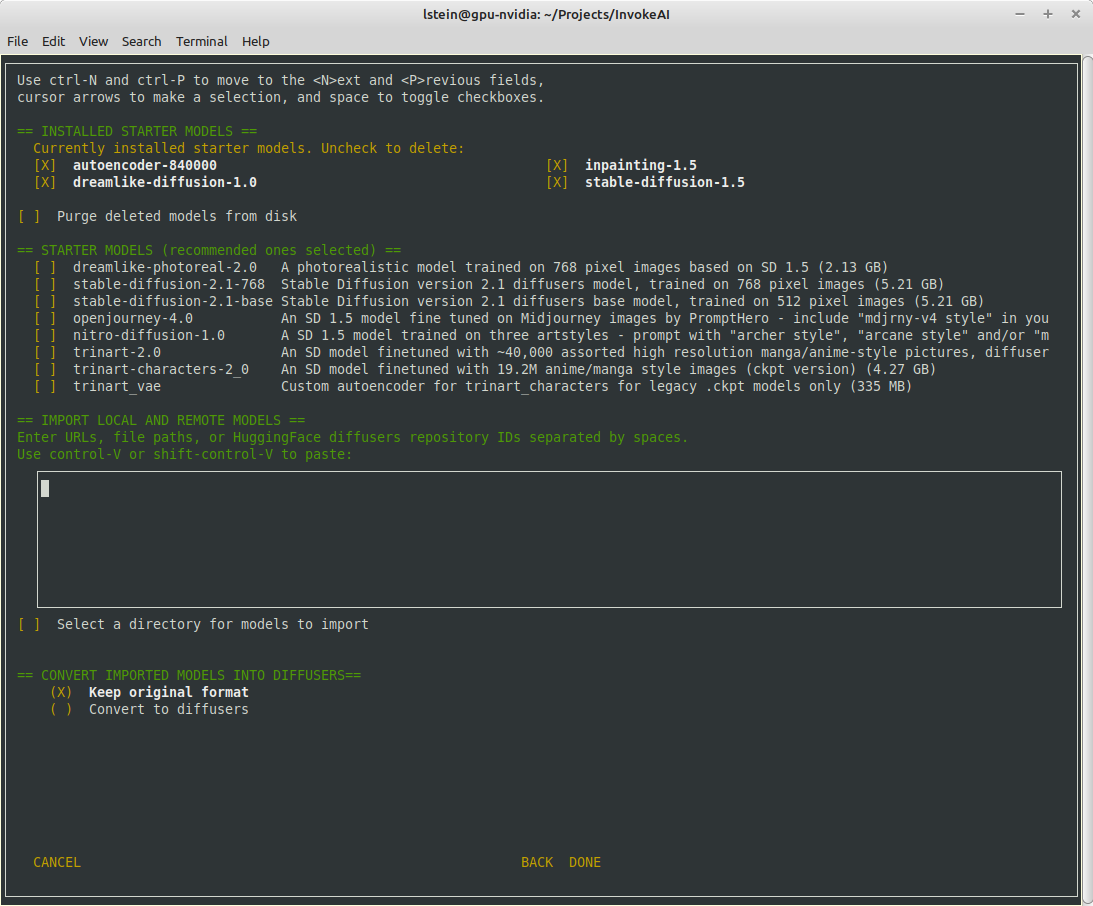
The calling arguments for `invokeai-configure` have not changed, so
nothing should break. After initializing the root directory, the script
calls `invokeai-model-install` to let the user select the starting
models to install.
`invokeai-model-install puts up a console GUI with checkboxes to
indicate which models to install. It respects the `--default_only` and
`--yes` arguments so that CI will continue to work. Here are the various
effects you can achieve:
`invokeai-configure`
This will use console-based UI to initialize invokeai.init,
download support models, and choose and download SD models
`invokeai-configure --yes`
Without activating the GUI, populate invokeai.init with default values,
download support models and download the "recommended" SD models
`invokeai-configure --default_only`
Activate the GUI for changing init options, but don't show the SD
download
form, and automatically download the default SD model (currently SD-1.5)
`invokeai-model-install`
Select and install models. This can be used to download arbitrary
models from the Internet, install HuggingFace models using their
repo_id,
or watch a directory for models to load at startup time
`invokeai-model-install --yes`
Import the recommended SD models without a GUI
`invokeai-model-install --default_only`
As above, but only import the default model
## Flexible Model Imports
The console GUI allows the user to import arbitrary models into InvokeAI
using:
1. A HuggingFace Repo_id
2. A URL (http/https/ftp) that points to a checkpoint or safetensors
file
3. A local path on disk pointing to a checkpoint/safetensors file or
diffusers directory
4. A directory to be scanned for all checkpoint/safetensors files to be
imported
The UI allows the user to specify multiple models to bulk import. The
user can specify whether to import the ckpt/safetensors as-is, or
convert to `diffusers`. The user can also designate a directory to be
scanned at startup time for checkpoint/safetensors files.
## Backend Changes
To support the model selection GUI PR introduces a new method in
`ldm.invoke.model_manager` called `heuristic_import(). This accepts a
string-like object which can be a repo_id, URL, local path or directory.
It will figure out what the object is and import it. It interrogates the
contents of checkpoint and safetensors files to determine what type of
SD model they are -- v1.x, v2.x or v1.x inpainting.
## Installer
I am attaching a zip file of the installer if you would like to try the
process from end to end.
[InvokeAI-installer-v2.3.0.zip](https://github.com/invoke-ai/InvokeAI/files/10785474/InvokeAI-installer-v2.3.0.zip)
motivation: i want to be doing future prompting development work in the
`compel` lib (https://github.com/damian0815/compel) - which is currently
pip installable with `pip install compel`.
-At some point pathlib was added to the list of imported modules and
this broken the os.path code that assembled the sample data set.
-Now fixed by replacing os.path calls with Path methods
-At some point pathlib was added to the list of imported modules and this
broken the os.path code that assembled the sample data set.
-Now fixed by replacing os.path calls with Path methods
- Disable responsive resizing below starting dimensions (you can make
form larger, but not smaller than what it was at startup)
- Fix bug that caused multiple --ckpt_convert entries (and similar) to
be written to init file.
This bug is related to the format in which we stored prompts for some time: an array of weighted subprompts.
This caused some strife when recalling a prompt if the prompt had colons in it, due to our recently introduced handling of negative prompts.
Currently there is no need to store a prompt as anything other than a string, so we revert to doing that.
Compatibility with structured prompts is maintained via helper hook.
Lots of earlier embeds use a common trigger token such as * or the
hebrew letter shan. Previously, the textual inversion manager would
refuse to load the second and subsequent embeddings that used a
previously-claimed trigger. Now, when this case is encountered, the
trigger token is replaced by <filename> and the user is informed of the
fact.
1. Fixed display crash when the number of installed models is less than
the number of desired columns to display them.
2. Added --ckpt_convert option to init file.
Enhancements:
1. Directory-based imports will not attempt to import components of diffusers models.
2. Diffuser directory imports now supported
3. Files that end with .ckpt that are not Stable Diffusion models (such as VAEs) are
skipped during import.
Bugs identified in Psychedelicious's review:
1. The invokeai-configure form now tracks the current contents of `invokeai.init` correctly.
2. The autoencoders are no longer treated like installable models, but instead are
mandatory support models. They will no longer appear in `models.yaml`
Bugs identified in Damian's review:
1. If invokeai-model-install is started before the root directory is initialized, it will
call invokeai-configure to fix the matter.
2. Fix bug that was causing empty `models.yaml` under certain conditions.
3. Made import textbox smaller
4. Hide the "convert to diffusers" options if nothing to import.
In theory, this reduces peak memory consumption by doing the conditioned
and un-conditioned predictions one after the other instead of in a
single mini-batch.
In practice, it doesn't reduce the reported "Max VRAM used for this
generation" for me, even without xformers. (But it does slow things down
by a good 18%.)
That suggests to me that the peak memory usage is during VAE decoding,
not the diffusion unet, but ymmv. It does [improve things for gogurt's
16 GB
M1](https://github.com/invoke-ai/InvokeAI/pull/2732#issuecomment-1436187407),
so it seems worthwhile.
To try it out, use the `--sequential_guidance` option:
2dded68267/ldm/invoke/args.py (L487-L492)
- Adds an update action to launcher script
- This action calls new python script `invokeai-update`, which prompts
user to update to latest release version, main development version, or
an arbitrary git tag or branch name.
- It then uses `pip` to update to whatever tag was specified.
The user interface (such as it is) looks like this:
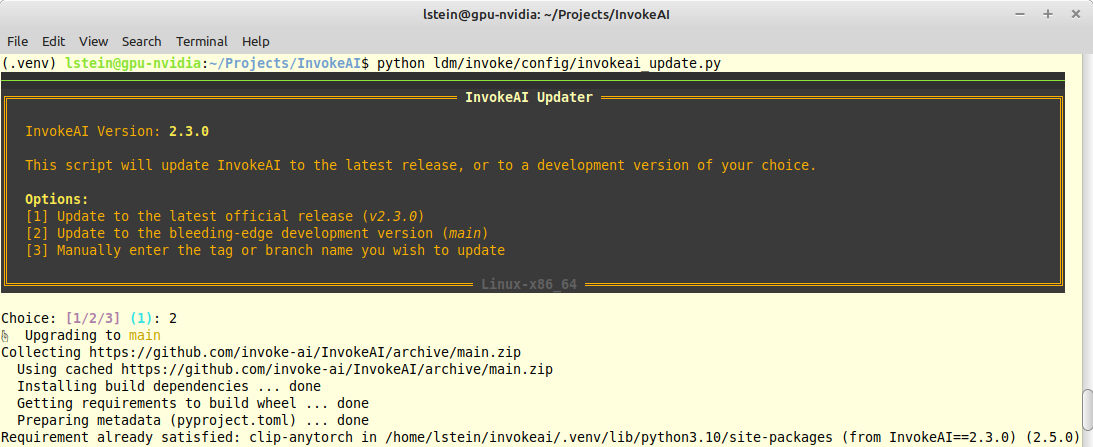
- The TI script was looping over all files in the training image
directory, regardless of whether they were image files or not. This PR
adds a check for image file extensions.
-
- Closes#2715
- Fixes longstanding bug in the token vector size code which caused .pt
files to be assigned the wrong token vector length. These were then
tossed out during directory scanning.
- Fixes longstanding bug in the token vector size code which caused
.pt files to be assigned the wrong token vector length. These
were then tossed out during directory scanning.
- Fixed the test for token length; tested on several .pt and .bin files
- Also added a __main__ entrypoint for CLI.py, to make pdb debugging a
bit more convenient.
When selecting the last model of the third model-list in the
model-merging-TUI it crashed because the code forgot about the "None"
element.
Additionally it seems that it accidentally always took the wrong model
as third model if selected?
This simple fix resolves both issues.
Added symmetry to Invoke based on discussions with @damian0815. This can currently only be activated via the CLI with the `--h_symmetry_time_pct` and `--v_symmetry_time_pct` options. Those take values from 0.0-1.0, exclusive, indicating the percentage through generation at which symmetry is applied as a one-time operation. To have symmetry in either axis applied after the first step, use a very low value like 0.001.
- not sure why, but at some pont --ckpt_convert (which converts legacy checkpoints)
into diffusers in memory, stopped working due to float16/float32 issues.
- this commit repairs the problem
- also removed some debugging messages I found in passing
- Fixed the test for token length; tested on several .pt and .bin files
- Also added a __main__ entrypoint for CLI.py, to make pdb debugging a bit
more convenient.
- You can now achieve several effects:
`invokeai-configure`
This will use console-based UI to initialize invokeai.init,
download support models, and choose and download SD models
`invokeai-configure --yes`
Without activating the GUI, populate invokeai.init with default values,
download support models and download the "recommended" SD models
`invokeai-configure --default_only`
As above, but only download the default SD model (currently SD-1.5)
`invokeai-model-install`
Select and install models. This can be used to download arbitrary
models from the Internet, install HuggingFace models using their repo_id,
or watch a directory for models to load at startup time
`invokeai-model-install --yes`
Import the recommended SD models without a GUI
`invokeai-model-install --default_only`
As above, but only import the default model
A few bugs fixed.
- After the recent update to the Cancel Button, it was no longer
respecting sizing in Floating Mode and the Beta Canvas. Fixed that.
- After the recent dependency update, useHotkeys was bugging out for the
fullscreen hotkey `f`. Realized this was happening because the hotkey
was initialized in two places -- in both the gallery and the parameter
floating button. Removed it from both those places and moved it to the
InvokeTabs component. It makes sense to reside it here because it is a
global hotkey.
- Also added index `0` to the default Accordion index in state in order
to ensure that the main accordions stay open. Conveniently this works
great on all tabs. We have all the primary options in accordions so they
stay open. And as for advanced settings, the first one is always Seed
which is an important accordion, so it opens up by default.
Think there may be some more bugs. Looking in to them.
After upgrading the deps, the full screen hotkey started to bug out. I believe this was happening because it was triggered in two different components causing it to run twice. Removed it from both floating buttons and moved it to the Invoke tab. Makes sense to keep it there as it is a global hotkey.
After the recent changes the Cancel button wasn't maintaining min height in floating mode. Also the new button group was not scaling in width correctly on the Canvas Beta UI. Fixed both.
- Adds a translation status badge
- Adds a blurb about contributing a translation (we want Weblate to be
the source of truth for translations, and to avoid updating translations
directly here)
- Upgraded all dependencies
- Removed beta TS 5.0 as it conflicted with some packages
- Added types for `Array.prototype.findLast` and
`Array.prototype.findLastIndex` (these definitions are provided in TS
5.0
- Fixed fixed type import syntax in a few components
- Re-patched `redux-deep-persist` and tested to ensure the patch still
works
The husky pre-commit command was `npx run lint`, but it should run
`lint-staged`. Also, `npx` wasn't working for me. Changed the command to
`npm run lint-staged` and it all works. Extended the `lint-staged`
triggers to hit `json`, `scss` and `html`.
When encountering a bad embedding, InvokeAI was asking about reconfiguring models. This is because the embedding load error was never handled - it now is.
- Upgraded all dependencies
- Removed beta TS 5.0 as it conflicted with some packages
- Added types for `Array.prototype.findLast` and `Array.prototype.findLastIndex` (these definitions are provided in TS 5.0
- Fixed fixed type import syntax in a few components
- Re-patched `redux-deep-persist` and tested to ensure the patch still works
Model Manager lags a bit if you have a lot of models.
Basically added a fake delay to rendering the model list so the modal
has time to load first. Hacky but if it works it works.
## What was the problem/requirement? (What/Why)
Frequently, I wish to cancel the processing of images, but also want the
current image to finalize before I do. To work around this, I need to
wait until the current one finishes before pressing the cancel.
## What was the solution? (How)
* Implemented a button that allows to "Cancel after current iteration,"
which stores a state in the UI that will attempt to cancel the
processing after the current image finishes
* If the button is pressed again, while it is spinning and before the
next iteration happens, this will stop the scheduling of the cancel, and
behave as if the button was never pressed.
### Minor
* Added `.yarn` to `.gitignore` as this was an output folder produced
from following Frontend's README
### Revision 2
#### Major
* Changed from a standalone button to a context menu next to the
original cancel button. Pressing the context menu will give the
drop-down option to select which type of cancel method the user prefers,
and they can press that button for canceling in the specified type
* Moved states to system state for cross-screen and toggled cancel types
management
* Added in distribution for the target yarn version (allowing any
version of yarn to compile successfully), and updated the README to
ensure `--immutable` is passed for onboarding developers
#### Minor
* Updated `.gitignore` to ignore specific yarn folders, as specified by
their team -
https://yarnpkg.com/getting-started/qa#which-files-should-be-gitignored
## How were these changes tested?
* `yarn dev` => Server started successfully
* Manual testing on the development server to ensure the button behaved
as expected
* `yarn run build` => Success
### Artifacts
#### Revision 1
* Video showing the UI changes in action
https://user-images.githubusercontent.com/89283782/218347722-3a15ce61-2d8c-4c38-b681-e7a3e79dd595.mov
* Images showing the basic UI changes


#### Revision 2
* Video showing the UI changes in action
https://user-images.githubusercontent.com/89283782/219901217-048d2912-9b61-4415-85fd-9e8fedb00c79.mov
* Images showing the basic UI changes
(Default state)
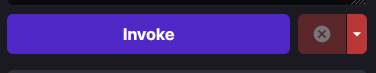
(Drop-down context menu active)

(Scheduled cancel selected and running)
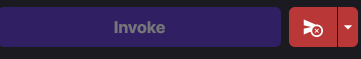
(Scheduled cancel started)

## Notes
* Using `SystemState`'s `currentStatus` variable, when the value is
`common:statusIterationComplete` is an alternative to this approach (and
would be more optimal as it should prevent the next iteration from even
starting), but since the names are within the translations, rather than
an enum or other type, this method of tracking the current iteration was
used instead.
* `isLoading` on `IAIIconButton` caused the Icon Button to also be
disabled, so the current solution works around that with conditionally
rendering the icon of the button instead of passing that value.
* I don't have context on the development expectation for `dist` folder
interactions (and couldn't find any documentation outside of the
`.gitignore` mentioning that the folder should remain. Let me know if
they need to be modified a certain way.
- The checkpoint conversion script was generating diffusers models with
the safety checker set to null. This resulted in models that could not
be merged with ones that have the safety checker activated.
- This PR fixes the issue by incorporating the safety checker into all
1.x-derived checkpoints, regardless of user's nsfw_checker setting.
- The checkpoint conversion script was generating diffusers models
with the safety checker set to null. This resulted in models
that could not be merged with ones that have the safety checker
activated.
- This PR fixes the issue by incorporating the safety checker into
all 1.x-derived checkpoints, regardless of user's nsfw_checker setting.
Also tighten up the typing of `device` attributes in general.
Fixes
> ValueError: Expected a torch.device with a specified index or an
integer, but got:cuda
Weblate's first PR was it attempting to fix some translation issues we
had overlooked!
It wanted to remove some keys which it did not see in our translation
source due to typos.
This PR instead corrects the key names to resolve the issues.
# Weblate Translation
After doing a full integration test of 3 translation service providers
on my fork of InvokeAI, we have chosen
[Weblate](https://hosted.weblate.org). The other two viable options were
[Crowdin](https://crowdin.com/) and
[Transifex](https://www.transifex.com/).
Weblate was the choice because its hosted service provides a very solid
UX / DX, can scale as much as we may ever need, is FOSS itself, and
generously offers free hosted service to other libre projects like ours.
## How it works
Weblate hosts its own fork of our repo and establishes a kind of
unidirectional relationship between our repo and its fork.
### InvokeAI --> Weblate
The `invoke-ai/InvokeAI` repo has had the Weblate GitHub app added to
it. This app watches for changes to our translation source
(`invokeai/frontend/public/locales/en.json`) and then updates the
Weblate fork. The Weblate UI then knows there are new strings to be
translated, or changes to be made.
### Translation
Our translators can then update the translations on the Weblate UI. The
plan now is to invite individual community members who have expressed
interest in maintaining a language or two and give them access to the
app. We can also open the doors to the general public if desired.
### Weblate --> InvokeAI
When a translation is ready or changed, the system will make a PR to
`main`. We have a substantial degree of control over this and will
likely manually trigger these PRs instead of letting them fire off
automatically.
Once a PR is merged, we will still need to rebuild the web UI. I think
we can set things up so that we only need the rebuild when a totally new
language is added, but for now, we will stick to this relatively simple
setup.
## This PR
This PR sets up the web UI's translation stuff to work with Weblate:
- merged each locale into a single file
- updated the i18next config and UI to work with this simpler file
structure
- update our eslint and prettier rules to ensure the locale files have
the same format as what Weblate outputs (`tabWidth: 4`)
- added a thank you to Weblate in our README
Once this is merged, I'll link Weblate to `main` and do a couple tests
to ensure it is all working as expected.
This fixes a few cosmetic bugs in the merge models console GUI:
1) Fix the minimum and maximum ranges on alpha. Was 0.05 to 0.95. Now
0.01 to 0.99.
2) Don't show the 'add_difference' interpolation method when 2 models
selected, or the other three methods when three models selected
## Convert v2 models in CLI
- This PR introduces a CLI prompt for the proper configuration file to
use when converting a ckpt file, in order to support both inpainting
and v2 models files.
- When user tries to directly !import a v2 model, it prints out a proper
warning that v2 ckpts are not directly supported and converts it into a
diffusers model automatically.
The user interaction looks like this:
```
(stable-diffusion-1.5) invoke> !import_model /home/lstein/graphic-art.ckpt
Short name for this model [graphic-art]: graphic-art-test
Description for this model [Imported model graphic-art]: Imported model graphic-art
What type of model is this?:
[1] A model based on Stable Diffusion 1.X
[2] A model based on Stable Diffusion 2.X
[3] An inpainting model based on Stable Diffusion 1.X
[4] Something else
Your choice: [1] 2
```
In addition, this PR enhances the bulk checkpoint import function. If a
directory path is passed to `!import_model` then it will be scanned for
`.ckpt` and `.safetensors` files. The user will be prompted to import
all the files found, or select which ones to import.
Addresses
https://discord.com/channels/1020123559063990373/1073730061380894740/1073954728544845855
- fix alpha slider to show values from 0.01 to 0.99
- fix interpolation list to show 'difference' method for 3 models,
- and weighted_sum, sigmoid and inverse_sigmoid methods for 2
Porting over as many usable options to slider as possible.
- Ported Face Restoration settings to Sliders.
- Ported Upscale Settings to Sliders.
- Ported Variation Amount to Sliders.
- Ported Noise Threshold to Sliders <-- Optimized slider so the values
actually make sense.
- Ported Perlin Noise to Sliders.
- Added a suboption hook for the High Res Strength Slider.
- Fixed a couple of small issues with the Slider component.
- Ported Main Options to Sliders.
- Corrected error that caused --full-precision argument to be ignored
when models downloaded using the --yes argument.
- Improved autodetection of v1 inpainting files; no longer relies on the
file having 'inpaint' in the name.
* new OffloadingDevice loads one model at a time, on demand
* fixup! new OffloadingDevice loads one model at a time, on demand
* fix(prompt_to_embeddings): call the text encoder directly instead of its forward method
allowing any associated hooks to run with it.
* more attempts to get things on the right device from the offloader
* more attempts to get things on the right device from the offloader
* make offloading methods an explicit part of the pipeline interface
* inlining some calls where device is only used once
* ensure model group is ready after pipeline.to is called
* fixup! Strategize slicing based on free [V]RAM (#2572)
* doc(offloading): docstrings for offloading.ModelGroup
* doc(offloading): docstrings for offloading-related pipeline methods
* refactor(offloading): s/SimpleModelGroup/FullyLoadedModelGroup
* refactor(offloading): s/HotSeatModelGroup/LazilyLoadedModelGroup
to frame it is the same terms as "FullyLoadedModelGroup"
---------
Co-authored-by: Damian Stewart <null@damianstewart.com>
- filter paths for `build-container.yml` and `test-invoke-pip.yml`
- add workflow to pass required checks on PRs with `paths-ignore`
- this triggers if `test-invoke-pip.yml` does not
- fix "CI checks on main link" in `/README.md`
- filter paths for `build-container.yml` and `test-invoke-pip.yml`
- add workflow to pass required checks on PRs with `paths-ignore`
- this triggers if `test-invoke-pip.yml` does not
- fix "CI checks on main link" in `/README.md`
Assuming that mixing `"literal strings"` and `{'JSX expressions'}`
throughout the code is not for a explicit reason but just a result IDE
autocompletion, I changed all props to be consistent with the
conventional style of using simple string literals where it is
sufficient.
This is a somewhat trivial change, but it makes the code a little more
readable and uniform
- quashed multiple bugs in model conversion and importing
- found old issue in handling of resume of interrupted downloads
- will require extensive testing
### WebUI Model Conversion
**Model Search Updates**
- Model Search now has a radio group that allows users to pick the type
of model they are importing. If they know their model has a custom
config file, they can assign it right here. Based on their pick, the
model config data is automatically populated. And this same information
is used when converting the model to `diffusers`.
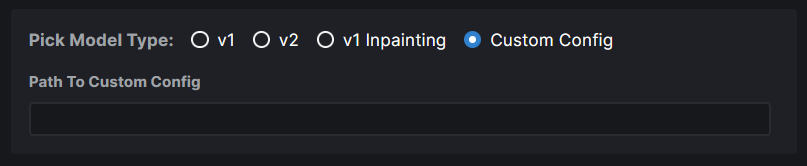
- Files named `model.safetensors` and
`diffusion_pytorch_model.safetensors` are excluded from the search
because these are naming conventions used by diffusers models and they
will end up showing on the list because our conversion saves safetensors
and not bin files.
**Model Conversion UI**
- The **Convert To Diffusers** button can be found on the Edit page of
any **Checkpoint Model**.
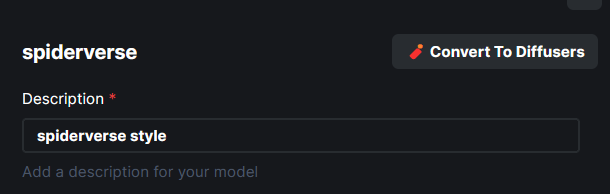
- When converting the model, the entire process is handled
automatically. The corresponding config while at the time of the Ckpt
addition is used in the process.
- Users are presented with the choice on where to save the diffusers
converted model - same location as the ckpt, InvokeAI models root folder
or a completely custom location.
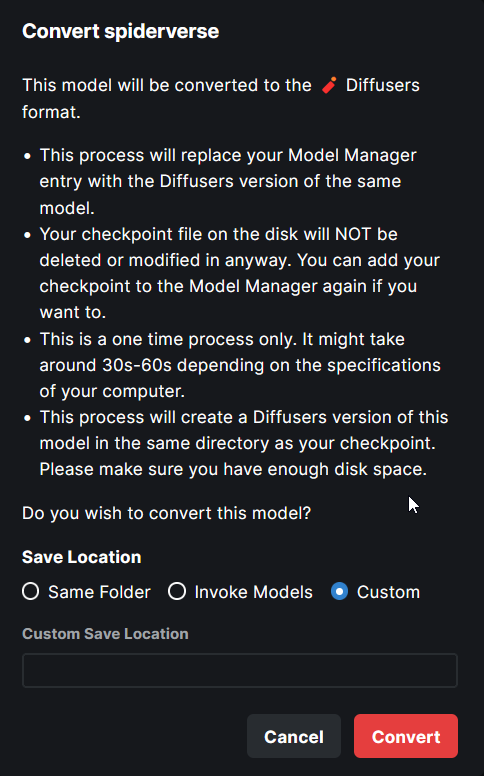
- When the model is converted, the checkpoint entry is replaced with the
diffusers model entry. A user can readd the ckpt if they wish to.
---
More or less done. Might make some minor UX improvements as I refine
things.
Tensors with diffusers no longer have to be multiples of 8. This broke Perlin noise generation. We now generate noise for the next largest multiple of 8 and return a cropped result. Fixes#2674.
`generator` now asks `InvokeAIDiffuserComponent` to do postprocessing work on latents after every step. Thresholding - now implemented as replacing latents outside of the threshold with random noise - is called at this point. This postprocessing step is also where we can hook up symmetry and other image latent manipulations in the future.
Note: code at this layer doesn't need to worry about MPS as relevant torch functions are wrapped and made MPS-safe by `generator.py`.
1. Now works with sites that produce lots of redirects, such as CIVITAI
2. Derive name of destination model file from HTTP Content-Disposition header,
if present.
3. Swap \\ for / in file paths provided by users, to hopefully fix issues with
Windows.
This PR adds a new attributer to ldm.generate, `embedding_trigger_strings`:
```
gen = Generate(...)
strings = gen.embedding_trigger_strings
strings = gen.embedding_trigger_strings()
```
The trigger strings will change when the model is updated to show only
those strings which are compatible with the current
model. Dynamically-downloaded triggers from the HF Concepts Library
will only show up after they are used for the first time. However, the
full list of concepts available for download can be retrieved
programatically like this:
```
from ldm.invoke.concepts_lib import HuggingFAceConceptsLibrary
concepts = HuggingFaceConceptsLibrary()
trigger_strings = concepts.list_concepts()
```
I have added the arabic locale files. There need to be some
modifications to the code in order to detect the language direction and
add it to the current document body properties.
For example we can use this:
import { appWithTranslation, useTranslation } from "next-i18next";
import React, { useEffect } from "react";
const { t, i18n } = useTranslation();
const direction = i18n.dir();
useEffect(() => {
document.body.dir = direction;
}, [direction]);
This should be added to the app file. It uses next-i18next to
automatically get the current language and sets the body text direction
(ltr or rtl) depending on the selected language.
## Provide informative error messages when TI and Merge scripts have
insufficient space for console UI
- The invokeai-ti and invokeai-merge scripts will crash if there is not
enough space in the console to fit the user interface (even after
responsive formatting).
- This PR intercepts the errors and prints a useful error message
advising user to make window larger.
1. The invokeai-configure script has now been refactored. The work of
selecting and downloading initial models at install time is now done
by a script named invokeai-initial-models (module
name is ldm.invoke.config.initial_model_select)
The calling arguments for invokeai-configure have not changed, so
nothing should break. After initializing the root directory, the
script calls invokeai-initial-models to let the user select the
starting models to install.
2. invokeai-initial-models puts up a console GUI with checkboxes to
indicate which models to install. It respects the --default_only
and --yes arguments so that CI will continue to work.
3. User can now edit the VAE assigned to diffusers models in the CLI.
4. Fixed a bug that caused a crash during model loading when the VAE
is set to None, rather than being empty.
- The invokeai-ti and invokeai-merge scripts will crash if there is not enough space
in the console to fit the user interface (even after responsive formatting).
- This PR intercepts the errors and prints a useful error message advising user to
make window larger.
- fix unused variables and f-strings found by pyflakes
- use global_converted_ckpts_dir() to find location of diffusers
- fixed bug in model_manager that was causing the description of converted
models to read "Optimized version of {model_name}'
Strategize slicing based on free [V]RAM when not using xformers. Free [V]RAM is evaluated at every generation. When there's enough memory, the entire generation occurs without slicing. If there is not enough free memory, we use diffusers' sliced attention.
- Adds an update action to launcher script
- This action calls new python script `invokeai-update`, which prompts
user to update to latest release version, main development version,
or an arbitrary git tag or branch name.
- It then uses `pip` to update to whatever tag was specified.
Some of the core features of this PR include:
- optional push image to dockerhub (will be skipped in repos which
didn't set it up)
- stop using the root user at runtime
- trigger builds also for update/docker/* and update/ci/docker/*
- always cache image from current branch and main branch
- separate caches for container flavors
- updated comments with instructions in build.sh and run.sh
This commit cleans up the code that did bulk imports of legacy model
files. The code has been refactored, and the user is now offered the
option of importing all the model files found in the directory, or
selecting which ones to import.
Users can now pick the folder to save their diffusers converted model. It can either be the same folder as the ckpt, or the invoke root models folder or a totally custom location.
Fixed a couple of bugs:
1. The original config file for the ckpt file is derived from the entry in
`models.yaml` rather than relying on the user to select. The implication
of this is that V2 ckpt models need to be assigned `v2-inference-v.yaml`
when they are first imported. Otherwise they won't convert right. Note
that currently V2 ckpts are imported with `v1-inference.yaml`, which
isn't right either.
2. Fixed a backslash in the output diffusers path, which was causing
load failures on Linux.
Remaining issues:
1. The radio buttons for selecting the model type are
nonfunctional. It feels to me like these should be moved into the
dialogue for importing ckpt/safetensors files, because this is
where the algorithm needs help from the user.
2. The output diffusers model is written into the same directory as
the input ckpt file. The CLI does it differently and stores the
diffusers model in `ROOTDIR/models/converted-ckpts`. We should
settle on one way or the other.
Converted the picker options to a Radio Group and also updated the backend to use the appropriate config if it is a v2 model that needs to be converted.
- This PR introduces a CLI prompt for the proper configuration file to
use when converting a ckpt file, in order to support both inpainting
and v2 models files.
- When user tries to directly !import a v2 model, it prints out a proper
warning that v2 ckpts are not directly supported.
## What was the problem/requirement? (What/Why)
* Windows location for the Python environment activate location is
currently incorrect
* Due to this, this command will fail for Windows-based users
* The contributing link within the `Developer Install` sections leads to
a [404](https://invoke-ai.github.io/index.md#Contributing)
* `Developer Install`'s numbered list currently lists 1, 1, 2, . . .
## What was the solution? (How)
* Changed the location of Windows script based on actual location -
[reference](https://docs.python.org/3/library/venv.html)
* Moved the link to point to one directory higher -- the main index.md
* Minor format adjustments to allow for the numbered list to appear as
expected
## How were these changes tested?
* `mkdocs serve` => Verified on local server that the changes reflected
as expected
## Notes
Contributing mentions to set the upstream towards the `development`
branch, but that branch has been untouched for several months, so I've
pointed to the `main` branch. Let me know if we need to switch to a
different one.
…odels
- If CLI asked to convert the currently loaded model, the model would
crash on the first rendering. CLI will now refuse to convert a model
loaded in memory (probably a good idea in any case).
- CLI will offer the `v1-inpainting-inference.yaml` as the configuration
file when importing an inpainting a .ckpt or .safetensors file that has
"inpainting" in the name. Otherwise it offers `v1-inference.yaml` as the
default.
rather than bypassing any path with diffusers in it, im specifically bypassing model.safetensors and diffusion_pytorch_model.safetensors both of which should be diffusers files in most cases.
- If CLI asked to convert the currently loaded model, the model would crash
on the first rendering. CLI will now refuse to convert a model loaded
in memory (probably a good idea in any case).
- CLI will offer the `v1-inpainting-inference.yaml` as the configuration
file when importing an inpainting a .ckpt or .safetensors file that
has "inpainting" in the name. Otherwise it offers `v1-inference.yaml`
as the default.
Found a couple of places where the formatting was messed up. I also
added a "Quick Start Guide" to the README for people who encounter
InvokeAI through PyPi. It features the PyPi install!
pulling in denoising support from upstream (its already there, invoke
just isn't using it). I've enabled this as a command line argument as
construction of the ESRGAN handler happens once. Ideally this would be a
UI option that could be adjusted for each upscaling task. Unfortunately
that is beyond my current level of InvokeAI-foo.
Upstream reference is here, starting on line 99 "use dni to control the
denoise strength"
https://github.com/xinntao/Real-ESRGAN/blob/master/inference_realesrgan.py
- This makes the launcher options menu on Windows look and act the same
as the Linux/Mac launcher, which previously was lacking the command-line
help option and didn't list item (6) as an option.
Work in progress. I am reviewing and updating the documentation for
2.3.0. The following sections need to be done:
- [x] index.md
- [x] installation/010_INSTALL_AUTOMATED.md
- [x] installation/020_INSTALL_MANUAL.md
- [x] installation/030_INSTALL_CUDA_AND_ROCM.md (needs to be written
from scratch)
- [x] installation/040_INSTALL_DOCKER.md
- [x] installation/050_INSTALLING_MODELS.md
- [x] features/CLI.md
- [x] features/WEB.md
Using Windows 10 I found I needed to use double backslashes to import a
new model, when using single backslash the output would say
"e:_ProjectsCodemodelsldmstable-diffusion-model-to-import.ckpt is
neither the path to a .ckpt file nor a diffusers repository id. Can't
import." This added tip in the documentation will help Windows users
overcome this.
- The following were supposed to be equivalent, but the latter crashes:
```
invoke> banana sushi
invoke> --prompt="banana sushi"
```
This PR fixes the problem.
- Fixes#2548
- This makes the launcher options menu on Windows look and act the same
as the Linux/Mac launcher, which previously was lacking the command-line
help option and didn't list item (6) as an option.
The `useHotkeys` hook for this hotkey didn't have `isConnected` or `isProcessing` in its dependencies array. This prevented `handleDelete()` from dispatching the delete request.
This is an early draft of a codeowners file for InvokeAI. It has plenty
of gaps in it. Please use this PR to add yourself and others where
appropriate.
- The following were supposed to be equivalent, but the latter crashes:
```
invoke> banana sushi
invoke> --prompt="banana sushi"
```
This PR fixes the problem.
- Fixes#2548
This adds some platform-specific help messages to the installer welcome
screen:
- For Windows, the message encourages them to install VC++ core
libraries and the registry long name patch
- For MacOSX, the message warns the user to install the XCode tools.
I found I needed to use double backslashes to import a new model, when using single backslash the output would say "e:_ProjectsCodemodelsldmstable-diffusion-model-to-import.ckpt is neither the path to a .ckpt file nor a diffusers repository id. Can't import." This added tip in the documentation will help Windows users overcome this.
- `eslint` and `prettier` configs
- `husky` to format and lint via pre-commit hook
- `babel-plugin-transform-imports` to treeshake `lodash` and other packages if needed
Lints and formats codebase.
`options` slice was huge and managed a mix of generation parameters and general app settings. It has been split up:
- Generation parameters are now in `generationSlice`.
- Postprocessing parameters are now in `postprocessingSlice`
- UI related things are now in `uiSlice`
There is probably more to be done, like `gallerySlice` perhaps should only manage internal gallery state, and not if the gallery is displayed.
Full-slice selectors have been made for each slice.
Other organisational tweaks.
Previously conversions of .ckpt and .safetensors files to diffusers
models were failing with channel mismatch errors. This is corrected
with this PR.
- The model_manager convert_and_import() method now accepts the path
to the checkpoint file's configuration file, using the parameter
`original_config_file`. For inpainting files this should be set to
the full path to `v1-inpainting-inference.yaml`.
- If no configuration file is provided in the call, then the presence
of an inpainting file will be inferred at the
`ldm.ckpt_to_diffuser.convert_ckpt_to_diffUser()` level by looking
for the string "inpaint" in the path. AUTO1111 does something
similar to this, but it is brittle and not recommended.
- This PR also changes the model manager model_names() method to return
the model names in case folded sort order.
- `eslint` and `prettier` configs
- `husky` to format and lint via pre-commit hook
- `babel-plugin-transform-imports` to treeshake `lodash` and other packages if needed
Lints and formats codebase.
`options` slice was huge and managed a mix of generation parameters and general app settings. It has been split up:
- Generation parameters are now in `generationSlice`.
- Postprocessing parameters are now in `postprocessingSlice`
- UI related things are now in `uiSlice`
There is probably more to be done, like `gallerySlice` perhaps should only manage internal gallery state, and not if the gallery is displayed.
Full-slice selectors have been made for each slice.
Other organisational tweaks.
# enhance model_manager support for converting inpainting ckpt files
Previously conversions of .ckpt and .safetensors files to diffusers
models were failing with channel mismatch errors. This is corrected
with this PR.
- The model_manager convert_and_import() method now accepts the path
to the checkpoint file's configuration file, using the parameter
`original_config_file`. For inpainting files this should be set to
the full path to `v1-inpainting-inference.yaml`.
- If no configuration file is provided in the call, then the presence
of an inpainting file will be inferred at the
`ldm.ckpt_to_diffuser.convert_ckpt_to_diffUser()` level by looking
for the string "inpaint" in the path. AUTO1111 does something
similar to this, but it is brittle and not recommended.
- This PR also changes the model manager model_names() method to return
the model names in case folded sort order.
- Diffusers Sampler list is independent from CKPT Sampler list. And the
app will load the correct list based on what model you have loaded.
- Isolated the activeModelSelector coz this is used in multiple places.
- Possible fix to the white screen bug that some users face. This was
happening because of a possible null in the active model list
description tag. Which should hopefully now be fixed with the new
activeModelSelector.
I'll keep tabs on the last thing. Good to go.
For the torch and torchvision libraries **only**, the installer will now
pass the pip `--force-reinstall` option. This is intended to fix issues
with the user getting a CPU-only version of torch and then not being
able to replace it.
Previously conversions of .ckpt and .safetensors files to diffusers
models were failing with channel mismatch errors. This is corrected
with this PR.
- The model_manager convert_and_import() method now accepts the path
to the checkpoint file's configuration file, using the parameter
`original_config_file`. For inpainting files this should be set to
the full path to `v1-inpainting-inference.yaml`.
- If no configuration file is provided in the call, then the presence
of an inpainting file will be inferred at the
`ldm.ckpt_to_diffuser.convert_ckpt_to_diffUser()` level by looking
for the string "inpaint" in the path. AUTO1111 does something
similar to this, but it is brittle and not recommended.
- This PR also changes the model manager model_names() method to return
the model names in case folded sort order.
test-invoke-pip.yml:
- enable caching of pip dependencies in `actions/setup-python@v4`
- add workflow_dispatch trigger
- fix indentation in concurrency
- set env `PIP_USE_PEP517: '1'`
- cache python dependencies
- remove models cache (since we currently use 190.96 GB of 10 GB while I
am writing this)
- add step to set `INVOKEAI_OUTDIR`
- add outdir arg to invokeai
- fix path in archive results
model_manager.py:
- read files in chunks when calculating sha (windows runner is crashing
otherwise)
- help users to avoid glossing over per-platform prerequisites
- better link colouring
- update link to community instructions to install xcode command line tools
- Issue is that if insufficient diffusers models are defined in
models.yaml the frontend would ungraciously crash.
- Now it emits appropriate error messages telling user what the problem
is.
- Issue is that if insufficient diffusers models are defined in
models.yaml the frontend would ungraciously crash.
- Now it emits appropriate error messages telling user what the problem
is.
- dont build frontend since complications with QEMU
- set pip cache dir
- add pip cache to all pip related build steps
- dont lock pip cache
- update dockerignore to exclude uneeded files
env.sh:
- move check for torch to CONVTAINER_FLAVOR detection
Dockerfile
- only mount `/var/cache/apt` for apt related steps
- remove `docker-clean` from `/etc/apt/apt.conf.d` for BuildKit cache
- remove apt-get clean for BuildKit cache
- only copy frontend to frontend-builder
- mount `/usr/local/share/.cache/yarn` in frountend-builder
- separate steps for yarn install and yarn build
- build pytorch in pyproject-builder
build.sh
- prepare for installation with extras
This change allows passing a directory with multiple models in it to be
imported.
Ensures that diffusers directories will still work.
Fixed up some minor type issues.
This allows the --log_tokenization option to be used as a command line
argument (or from invokeai.init), making it possible to view
tokenization information in the terminal when using the web interface.
- This fixes an edge case crash when the textual inversion frontend
tried to display the list of models and no default model defined
in models.yaml
Co-authored-by: Jonathan <34005131+JPPhoto@users.noreply.github.com>
This allows the --log_tokenization option to be used as a command line argument (or from invokeai.init), making it possible to view tokenization information in the terminal when using the web interface.
- Rename configure_invokeai.py to invokeai_configure.py to be consistent
with installed script name
- Remove warning message about half-precision models not being available
during the model download process.
- adjust estimated file size reported by configure
- guesstimate disk space needed for "all" models
- fix up the "latest" tag to be named 'v2.3-latest'
- To ensure a clean environment, the installer will now detect whether a
previous .venv exists in the install location, and move it to .venv-backup
before creating a fresh .venv.
- Any previous .venv-backup is deleted.
- User is informed of process.
- Rename configure_invokeai.py to invokeai_configure.py to be
consistent with installed script name
- Remove warning message about half-precision models not being
available during the model download process.
- adjust estimated file size reported by configure
- guesstimate disk space needed for "all" models
- fix up the "latest" tag to be named 'v2.3-latest'
`torch` wasn't seeing the environment variable. I suspect this is
because it was imported before the variable was set, so was running with
a different environment.
Many `torch` ops are supported on MPS so this wasn't noticed
immediately, but some samplers like k_dpm_2 still use unsupported
operations and need this fallback.
This PR forces the installer to install the official torch-cu117 wheel
from download.torch.org, rather than relying on PyPi.org to return the
correct version. It ought to correct the problems that some people have
experienced with cuda support not being installed.
1. The convert module was converting ckpt models into
StableDiffusionGeneratorPipeline objects for use in-memory, but then
when saved to disk created files that could not be merged with
StableDiffusionPipeline models. I have added a flag that selects which
pipeline class to return, so that both in-memory and disk conversions
work properly.
2. This PR also fixes an issue with `invoke.sh` not using the correct
path for the textual inversion and merge scripts.
3. Quench nags during the merge process about the safety checker being
turned off.
`torch` wasn't seeing the environment variable. I suspect this is because it was imported before the variable was set, so was running with a different environment.
Many `torch` ops are supported on MPS so this wasn't noticed immediately, but some samplers like k_dpm_2 still use unsupported operations and need this fallback.
* remove non maintained Dockerfile
* adapt Docker related files to latest changes
- also build the frontend when building the image
- skip user response if INVOKE_MODEL_RECONFIGURE is set
- split INVOKE_MODEL_RECONFIGURE to support more than one argument
* rename `docker-build` dir to `docker`
* update build-container.yml
- rename image to invokeai
- add cpu flavor
- add metadata to build summary
- enable caching
- remove build-cloud-img.yml
* fix yarn cache path, link copyjob
Crashes would occur in the invokeai-configure script if no HF token
was found in cache and the user declines to provide one when prompted.
The reason appears to be that on Linux systems getpass_asterisk()
raises an EOFError when no input is provided
On windows10, getpass_asterisk() does not raise the EOFError, but
returns an empty string instead. This patch detects this and raises
the exception so that the control logic is preserved.
if reinstalling over an existing installation where the .venv was
created with symlinks to system python instead of copies of the python
executable, the installer would raise a `SameFileError`, because it
would attempt to copy Python over itself. This fixes the issue.
Copying the executable is still preferred for new environments, because
this guarantees the stable Python version.
- fixes bug in finding the source of the configs dir;
- updates the docs for manual install to clarify the preference to
keeping the `.venv` inside the runtime dir, and the caveat/extra steps
required if done otherwise
if reinstalling over an existing installation where the .venv
was created with symlinks to system python instead of copies
of the python executable, the installer would raise a
SameFileError, because it would attempt to copy Python over
itself. This fixes the issue.
- Added modest adaptive behavior; if the screen is wide enough the three
checklists of models will be arranged in a horizontal row.
- Added color support
## Summary
This PR rewrites the core of the installer in Python for cross-platform
compatibility. Filesystem path manipulation, platform/arch decisions and
various edge cases are handled in a more convenient fashion. The
original `install.bat.in`/`install.sh.in` scripts are kept as
entrypoints for their respective OSs, but only serve as thin wrappers to
the Python module.
In addition, it:
- builds and **packages the .whl with the installer**, so that
downloading a versioned installer will guarantee installation of the
same version of the application.
- updates shell entrypoints:
- new commands are `invokeai`, `invokeai-configure`, `invokeai-ti`,
`invokeai-merge`.
- these commands will be available in the activated `.venv` or via the
launch scripts
- `invoke.py` and `configure_invokeai.py` scripts are deprecated but
kept around for backwards compatibility and keeping users' surprise to a
minimum.
- introduces a new `ldm/invoke/config` package and moves the
`configure_invokeai` script into it. Similarly, movers Textual Inversion
script and TUI to `ldm/invoke/training`.
- moves the `configs` directory into the `ldm/invoke/config` package for
easy distribution.
- updates documentation to reflect all of the above changes
- fixes a failing test
- reduces wheel size to 3MB (from 27MB) by excluding unnecessary image
files under `assets`
⚠️ self-updating functionality and ability to install arbitrary
versions are still WIP. For now we can recommend downloading and running
the installer for a specific version as desired.
## Testing the source install
From the cloned source, check out this branch, and:
`$ python3 installer/main.py --root <path_to_destination>`
Also try:
`$ python3 installer/main.py ` - will prompt for paths
`$ python3 installer/main.py --yes` - will not prompt for any input
- try to combine the `--yes` and `--root` options
- try to install in destinations with "quirky" paths, such as paths
containing spaces in the directory name, etc.
## Testing the packaged install ("Automated Installer"):
Download the
[InvokeAI-installer-v2.3.0+a0.zip](https://github.com/invoke-ai/InvokeAI/files/10533913/InvokeAI-installer-v2.3.0%2Ba0.zip)
file, unzip it, and run the install script for your platform (preferably
in a terminal window)
OR make your own: from the cloned source, check out this branch, and:
```
cd installer
./create_installer.sh
# (do NOT tag/push when prompted! just say "no")
```
This will create the installation media:
`InvokeAI-installer-v2.3.0+a0.zip`. The installer is now
*platform-agnostic* - meaning, both Windows and *nix install resources
are packaged together.
Copy it somewhere as if it had been downloaded from the internet. Unzip
the file, enter the created `InvokeAI-Installer` directory, and run
`install.sh` or `install.bat` as applicable your platform.
⚠️ NOTE!!! `install.sh` accepts the same arguments as are
applicable to the Python script, i.e. you can `install.sh --yes --root
....`. This is NOT yet supported by the Windows `.bat` script. Only
interactive installation is supported on Windows. (this is still a
TODO).
* refactor ckpt_to_diffuser to allow converted pipeline to remain in memory
- This idea was introduced by Damian
- Note that although I attempted to use the updated HuggingFace module
pipelines/stable_diffusion/convert_from_ckpt.py, it was unable to
convert safetensors files for reasons I didn't dig into.
- Default is to extract EMA weights.
* add --ckpt_convert option to load legacy ckpt files as diffusers models
- not quite working - I'm getting artifacts and glitches in the
converted diffuser models
- leave as draft for time being
* do not include safety checker in converted files
* add ability to control which vae is used
API now allows the caller to pass an external VAE model to the
checkpoint conversion process. In this way, if an external VAE is
specified in the checkpoint's config stanza, this VAE will be used
when constructing the diffusers model.
Tested with both regular and inpainting 1.X models.
Not tested with SD 2.X models!
---------
Co-authored-by: Jonathan <34005131+JPPhoto@users.noreply.github.com>
Co-authored-by: Damian Stewart <null@damianstewart.com>
This PR changes the codeowner for the installer directory from
@tildebyte to @ebr due to the former's time commitments.
Further reorganization of the codeowners is pending.
1. only load triton on linux machines
2. require pip >= 23.0 so that editable installs can run without setup.py
3. model files default to SD-1.5, not 2.1
4. use diffusers model of inpainting rather than ckpt
5. selected a new set of initial models based on # of likes at huggingface
- launcher scripts are installed *before* the configure script runs,
so that if something goes wrong in the configure script, the user
can run invoke.{sh,bat} and get the option to re-run configure
- fixed typo in invoke.sh which misspelled name of invokeai-configure
Draft PRs are triggering actions on every commit (except
`test-invoke-pip.yml`).
I've added a conditional to each job to only run when the PR is not a
draft.
(maybe there is a reason we are running all applicable workflows on
draft PRs?)
- also remove conda related things
- rename `invoke` to `invokeai`
- rename `configure_invokeai` to `invokeai-configure`
- rename venv back to common `.venv` but add `--prompt InvokeAI`
- remove outdated information
A new infill method, **solid:** solid color. currently using middle
gray.
Fixes#2417
It seems like the runwayml inpainting model specifically expects those
masked areas to be blanked out like this.
I haven't tried the SD 2.0 inpainting model with it yet.
Otherwise the model seems too reluctant to change these areas, even
though the mask channel should allow it to.
This makes the solid infill method proposed by #2441 less necessary,
though I think there's still a place for an infill method that is faster
than patchmatch and more predictable than tiles.
Even with #2441, this PR is still useful because it influences all areas
to be painted, not just the infill area.
Fixes#2417
- implement the following pattern for finding data files under both
regular and editable install conditions:
import invokeai.foo.bar as bar
path = bar.__path__[0]
- this *seems* to work reliably with Python 3.9. Testing on 3.10 needs
to be performed.
- fixes a spurious "unknown model name" error when trying to edit the
short name of an existing model.
- relaxes naming requirements to include the ':' and '/' characters
in model names
1) Downgrade numpy to avoid dependency conflict with numba
2) Move all non ldm/invoke files into `invokeai`. This includes assets, backend, frontend, and configs.
3) Fix up way that the backend finds the frontend and the generator finds the NSFW caution.png icon.
if running `python3 installer/main.py` from the source distribution,
it would fail because it expected to find a wheel.
this PR tries to perform a source install by going one level up the directory
tree and checking for `pyproject.toml` and `ldm` directory entries to
confirm (to a degree) that this is an InvokeAI distribution
* Update --hires_fix
Change `--hires_fix` to calculate initial width and height based on the model's resolution (if available) and with a minimum size.
- install.sh is now a thin wrapper around the pythonized install script
- install.bat not done yet - to follow
- user messaging is tailored to the current platform (paste shortcuts, file paths, etc)
- emit invoke.sh/invoke.bat scripts to the runtime dir
- improve launch scripts (add help option, etc)
- only emit the platform-specific scripts
if the config directory is missing, initialize it using the standard
process of copying it over, instead of failing to create the config file
this can happen if the user is re-running the config script in a directory which
already has the init file, but no configs dir
the 'setup.py install' method is deprecated in favour of a
build-system independent format: https://peps.python.org/pep-0517/
this is needed to install dependencies that don't have a pyproject.toml
file (only setup.py) in a forward-compatible way
This allows reliable distribution of the initial 'configs' directory
with the Python package, and enables the configuration script to be running
from anywhere, as long as the virtual environment is available on the sys.path
There is a race condition affecting the 'tempfile' module on Windows.
A PermissionsError is raised when cleaning up the temp dir
Python3.10 introduced a flag to suppress this error.
Windows + Python3.9 users will receive an unpleasant stack trace for now
The original textual inversion script in scripts is now superseded. The
replacement can be found in ldm/invoke/textual_inversion.py and is a
merging of the command line and front end scripts. After running `pip
install -e .` there will be a `textual_inversion` command on your path.
You can activate the front end this way:
`textual_inversion -gui`
Adds double-click to reset canvas view to 100%.
- Adds hook to manage single and double clicks
- Single Click `Reset Canvas View` --> scale to fit, no change to
current behaviour
- Double Click `Reset Canvas View` --> set scale to 1
Testing suggests that the diffusers versions of Waifu-1.4 anything-v4.0
require the `sd-vae-ft-mse` to generate decent images, so the
appropriate arguments have been added to the initial model file.
- Model merging and textual inversion scripts have been moved into
`ldm/invoke`, which allows them to be installed properly by
pyproject.toml.
- As part of the pyproject install, the .py suffix is removed from the
command. I.e. use `invoke`, `configure_invokeai`, `merge_models` and
`textual_inversion`.
- GUI versions are activated by adding `--gui` to the command. Without
this, you get a classical argv-based command. Example: `merge_models
--gui`
- Fixed up the launcher scripts to accommodate new naming scheme.
- Keyboard behavior of the GUI front ends has been improved. You can now
use up and down arrow to move from field to field, in addition to <tab>
and ctrl-N/ctrl-P
So far the slider component was unable to take typed input due to a
bunch of issues that were a pain to solve. This PR fixes it.
Things to test:
- Moving the slider also updates the value in the input text box.
- Input text box next to slider can be changed in two ways: If you type
a manual value, the slider will be updated when you lose focus from the
input box. If you use the stepper icons to update the values, the slider
should update immediately.
- Make sure the reset buttons next to the slider are updating correctly
and make sure this updates both the slider and the input box values.
- Brush Size slider -> make sure the hotkeys are updating the input box
too.
- This replaces the original clipseg library with the transformers
version from HuggingFace.
- This should make it possible to register InvokeAI at PyPi and do a
fully automated pip-based install.
- Minor regression: it is no longer possible to specify which device the
clipseg model will be loaded into, and it will reside in CPU. However,
performance is more than acceptable.
- This replaces the original clipseg library with the transformers
version from HuggingFace.
- This should make it possible to register InvokeAI at PyPi and do
a fully automated pip-based install.
- Minor regression: it is no longer possible to specify which device
the clipseg model will be loaded into, and it will reside in CPU.
However, performance is more than acceptable.
Fix two deficiencies in the CLI's support for model management:
1. `!import_model` did not allow user to specify VAE file. This is now
fixed.
2. `!del_model` did not offer the user the opportunity to delete the
underlying
weights file or diffusers directory. This is now fixed.
This PR improves the console reporting of the process of recognizing
trigger tokens and loading their embeds.
1. Do not report "concept is not known to HuggingFace" if the trigger
term is in fact a local embedding trigger.
2. When a trigger term is first recognized during a session, report the
fact.
This should help debug embedding issues in the future.
Note that the local embeddings produced by the new InvokeAI TI training
script default to the format <trigger> with literal angle brackets. This
sets them off from the rest of the text well and will enable
autocomplete at some point in the future. However, this means that they
supersede like-named HuggingFace concepts, and may cause problems for
people uploading them to the HuggingFace repository (although that
problem already exists).
This PR attempts to fix `--free_gpu_mem` option that was not working in
CKPT-based diffuser model after #1583.
I noticed that the memory usage after #1583 did not decrease after
generating an image when `--free_gpu_mem` option was enabled.
It turns out that the option was not propagated into `Generator`
instance, hence the generation will always run without the memory saving
procedure.
This PR also related to #2326. Initially, I was trying to make
`--free_gpu_mem` works on 🤗 diffuser model as well.
In the process, I noticed that InvokeAI will raise an exception when
`--free_gpu_mem` is enabled.
I tried to quickly fix it by simply ignoring the exception and produce a
warning message to user's console.
This PR adds `scripts/merge_fe.py`, which will merge any 2-3 diffusers
models registered in InvokeAI's `models.yaml`, producing a new merged
model that will be registered as well.
Currently this script will only work if all models to be merged are
known by their repo_ids. Local models, including those converted from
ckpt files, will cause a crash due to a bug in the diffusers
`checkpoint_merger.py` code. I have made a PR against
huggingface/diffusers which fixes this:
https://github.com/huggingface/diffusers/pull/2060
I've written up the install procedure for xFormers on Linux systems.
I need help with the Windows install; I don't know what the build
dependencies (compiler, etc) are. This section of the docs is currently
empty.
Please see `docs/installation/070_INSTALL_XFORMERS.md`
other changes which where required:
- move configure_invokeai.py into ldm.invoke
- update files which imported configure_invokeai to use new location:
- ldm/invoke/CLI.py
- scripts/load_models.py
- scripts/preload_models.py
- update test-invoke-pip.yml:
- remove pr type "converted_to_draft"
- remove reference to dev/diffusers
- remove no more needed requirements from matrix
- add pytorch to matrix
- install via `pip3 install --use-pep517 .`
- use the created executables
- this should also fix configure_invoke not executed in windows
To install use `pip install --use-pep517 -e .` where `-e` is optional
- Added new documentation for textual inversion training process
- Move `main.py` into the deprecated scripts folder
- Fix bug in `textual_inversion.py` which was causing it to not load
the globals module correctly.
- Sort models alphabetically in console front end
- Only show diffusers models in console front end
Starting `invoke.py` with --no-xformers will disable
memory-efficient-attention support if xformers is installed.
For symmetry, `--xformers` will enable support, but this is already the
default if xformers is available.
This commit suppresses a few irrelevant warning messages that the
diffusers module produces:
1. The warning that turning off the NSFW detector makes you an
irresponsible person.
2. Warnings about running fp16 models stored in CPU (we are not running
them in CPU, just caching them in CPU RAM)
This commit suppresses a few irrelevant warning messages that the
diffusers module produces:
1. The warning that turning off the NSFW detector makes you an
irresponsible person.
2. Warnings about running fp16 models stored in CPU (we are not running
them in CPU, just caching them in CPU RAM)
Starting `invoke.py` with --no-xformers will disable
memory-efficient-attention support if xformers is installed.
--xformers will enable support, but this is already the
default.
- During trigger token processing, emit better status messages indicating
which triggers were found.
- Suppress message "<token> is not known to HuggingFace library, when
token is in fact a local embed.
- When a ckpt or safetensors file uses an external autoencoder and we
don't know which diffusers model corresponds to this (if any!), then
we fallback to using stabilityai/sd-vae-ft-mse
- This commit improves error reporting so that user knows what is happening.
- After successfully converting a ckt file to diffusers, model_manager
will attempt to create an equivalent 'vae' entry to the resulting
diffusers stanza.
- This is a bit of a hack, as it relies on a hard-coded dictionary
to map ckpt VAEs to diffusers VAEs. The correct way to do this
would be to convert the VAE to a diffusers model and then point
to that. But since (almost) all models are using vae-ft-mse-840000-ema-pruned,
I did it the easy way first and will work on the better solution later.
1. !import_model did not allow user to specify VAE file. This is now fixed.
2. !del_model did not offer the user the opportunity to delete the underlying
weights file or diffusers directory. This is now fixed.
This commit allows InvokeAI to store & load 🤗 models at a location set
by `XDG_CACHE_HOME` environment variable if `HF_HOME` is not set.
By integrating this commit, a user who either use `HF_HOME` or
`XDG_CACHE_HOME` environment variables in their environment can let
InvokeAI to reuse the existing cache directory used by 🤗 library by
default. I happened to benefit from this commit because I have a Jupyter
Notebook that uses 🤗 diffusers model stored at `XDG_CACHE_HOME`
directory.
Reference:
https://huggingface.co/docs/huggingface_hub/main/en/package_reference/environment_variables#xdgcachehome
Updated the link for the MS Visual C libraries - I'm not sure if MS
changed the location of the files but this new one leads right to the
file downloads.
- Migration process will not crash if duplicate model files are found,
one in legacy location and the other in new location. The model in the
legacy location will be deleted in this case.
- Added a hint to stable-diffusion-2.1 telling people it will work best
with 768 pixel images.
- Added the anything-4.0 model.
Added a --default_only argument that limits model downloads to the
single default model, for use in continuous integration.
New behavior
- switch -
--yes --default_only Behavior
----- -------------- --------
<not set> <not set> interactive download
--yes <not set> non-interactively download all
recommended models
--yes --default_only non-interactively download the
default model
Added a --default_only argument that limits model downloads to the single
default model, for use in continuous integration.
New behavior
- switch -
--yes --default_only Behavior
----- -------------- --------
<not set> <not set> interactive download
--yes <not set> non-interactively download all
recommended models
--yes --default_only non-interactively download the
default model
- All tensors in diffusers code path are now set explicitly to
float32 or float16, depending on the --precision flag.
- autocast is still used in the ckpt path, since it is being
deprecated.
- Work around problem with OmegaConf.update() that prevented model names
from containing periods.
- Fix logic bug in !delete_model that didn't check for existence of model
in config file.
* docs: Fix links to pip and Conda installation methods
* docs: Improve installation script readability
This commit adds a space between `-m` option and the module name.
* docs: Fix alignments of step 4 & 9 in `pip` installation method
* docs: Rewrite step 10 of the ` pip` installation method
Co-authored-by: Lincoln Stein <lincoln.stein@gmail.com>
- Migration process will not crash if duplicate model files are found,
one in legacy location and the other in new location.
The model in the legacy location will be deleted in this case.
- Added a hint to stable-diffusion-2.1 telling people it will work best
with 768 pixel images.
- Added the anything-4.0 model.
* initial commit of DiffusionPipeline class
* spike: proof of concept using diffusers for txt2img
* doc: type hints for Generator
* refactor(model_cache): factor out load_ckpt
* model_cache: add ability to load a diffusers model pipeline
and update associated things in Generate & Generator to not instantly fail when that happens
* model_cache: fix model default image dimensions
* txt2img: support switching diffusers schedulers
* diffusers: let the scheduler do its scaling of the initial latents
Remove IPNDM scheduler; it is not behaving.
* web server: update image_progress callback for diffusers data
* diffusers: restore prompt weighting feature
* diffusers: fix set-sampler error following model switch
* diffusers: use InvokeAIDiffuserComponent for conditioning
* cross_attention_control: stub (no-op) implementations for diffusers
* model_cache: let offload_model work with DiffusionPipeline, sorta.
* models.yaml.example: add diffusers-format model, set as default
* test-invoke-conda: use diffusers-format model
test-invoke-conda: put huggingface-token where the library can use it
* environment-mac: upgrade to diffusers 0.7 (from 0.6)
this was already done for linux; mac must have been lost in the merge.
* preload_models: explicitly load diffusers models
In non-interactive mode too, as long as you're logged in.
* fix(model_cache): don't check `model.config` in diffusers format
clean-up from recent merge.
* diffusers integration: support img2img
* dev: upgrade to diffusers 0.8 (from 0.7.1)
We get to remove some code by using methods that were factored out in the base class.
* refactor: remove backported img2img.get_timesteps
now that we can use it directly from diffusers 0.8.1
* ci: use diffusers model
* dev: upgrade to diffusers 0.9 (from 0.8.1)
* lint: correct annotations for Python 3.9.
* lint: correct AttributeError.name reference for Python 3.9.
* CI: prefer diffusers-1.4 because it no longer requires a token
The RunwayML models still do.
* build: there's yet another place to update requirements?
* configure: try to download models even without token
Models in the CompVis and stabilityai repos no longer require them. (But runwayml still does.)
* configure: add troubleshooting info for config-not-found
* fix(configure): prepend root to config path
* fix(configure): remove second `default: true` from models example
* CI: simplify test-on-push logic now that we don't need secrets
The "test on push but only in forks" logic was only necessary when tests didn't work for PRs-from-forks.
* create an embedding_manager for diffusers
* internal: avoid importing diffusers DummyObject
see https://github.com/huggingface/diffusers/issues/1479
* fix "config attributes…not expected" diffusers warnings.
* fix deprecated scheduler construction
* work around an apparent MPS torch bug that causes conditioning to have no effect
* 🚧 post-rebase repair
* preliminary support for outpainting (no masking yet)
* monkey-patch diffusers.attention and use Invoke lowvram code
* add always_use_cpu arg to bypass MPS
* add cross-attention control support to diffusers (fails on MPS)
For unknown reasons MPS produces garbage output with .swap(). Use
--always_use_cpu arg to invoke.py for now to test this code on MPS.
* diffusers support for the inpainting model
* fix debug_image to not crash with non-RGB images.
* inpainting for the normal model [WIP]
This seems to be performing well until the LAST STEP, at which point it dissolves to confetti.
* fix off-by-one bug in cross-attention-control (#1774)
prompt token sequences begin with a "beginning-of-sequence" marker <bos> and end with a repeated "end-of-sequence" marker <eos> - to make a default prompt length of <bos> + 75 prompt tokens + <eos>. the .swap() code was failing to take the column for <bos> at index 0 into account. the changes here do that, and also add extra handling for a single <eos> (which may be redundant but which is included for completeness).
based on my understanding and some assumptions about how this all works, the reason .swap() nevertheless seemed to do the right thing, to some extent, is because over multiple steps the conditioning process in Stable Diffusion operates as a feedback loop. a change to token n-1 has flow-on effects to how the [1x4x64x64] latent tensor is modified by all the tokens after it, - and as the next step is processed, all the tokens before it as well. intuitively, a token's conditioning effects "echo" throughout the whole length of the prompt. so even though the token at n-1 was being edited when what the user actually wanted was to edit the token at n, it nevertheless still had some non-negligible effect, in roughly the right direction, often enough that it seemed like it was working properly.
* refactor common CrossAttention stuff into a mixin so that the old ldm code can still work if necessary
* inpainting for the normal model. I think it works this time.
* diffusers: reset num_vectors_per_token
sync with 44a0055571
* diffusers: txt2img2img (hires_fix)
with so much slicing and dicing of pipeline methods to stitch them together
* refactor(diffusers): reduce some code duplication amongst the different tasks
* fixup! refactor(diffusers): reduce some code duplication amongst the different tasks
* diffusers: enable DPMSolver++ scheduler
* diffusers: upgrade to diffusers 0.10, add Heun scheduler
* diffusers(ModelCache): stopgap to make from_cpu compatible with diffusers
* CI: default to diffusers-1.5 now that runwayml token requirement is gone
* diffusers: update to 0.10 (and transformers to 4.25)
* diffusers: use xformers when available
diffusers no longer auto-enables this as of 0.10.2.
* diffusers: make masked img2img behave better with multi-step schedulers
re-randomizing the noise each step was confusing them.
* diffusers: work more better with more models.
fixed relative path problem with local models.
fixed models on hub not always having a `fp16` branch.
* diffusers: stopgap fix for attention_maps_callback crash after recent merge
* fixup import merge conflicts
correction for 061c5369a2
* test: add tests/inpainting inputs for masked img2img
* diffusers(AddsMaskedGuidance): partial fix for k-schedulers
Prevents them from crashing, but results are still hot garbage.
* fix --safety_checker arg parsing
and add note to diffusers loader about where safety checker gets called
* generate: fix import error
* CI: don't try to read the old init location
* diffusers: support loading an alternate VAE
* CI: remove sh-syntax if-statement so it doesn't crash powershell
* CI: fold strings in yaml because backslash is not line-continuation in powershell
* attention maps callback stuff for diffusers
* build: fix syntax error in environment-mac
* diffusers: add INITIAL_MODELS with diffusers-compatible repos
* re-enable the embedding manager; closes#1778
* Squashed commit of the following:
commit e4a956abc37fcb5cf188388b76b617bc5c8fda7d
Author: Damian Stewart <d@damianstewart.com>
Date: Sun Dec 18 15:43:07 2022 +0100
import new load handling from EmbeddingManager and cleanup
commit c4abe91a5ba0d415b45bf734068385668b7a66e6
Merge: 032e856e 1efc6397
Author: Damian Stewart <d@damianstewart.com>
Date: Sun Dec 18 15:09:53 2022 +0100
Merge branch 'feature_textual_inversion_mgr' into dev/diffusers_with_textual_inversion_manager
commit 032e856eefb3bbc39534f5daafd25764bcfcef8b
Merge: 8b4f0fe9 bc515e24
Author: Damian Stewart <d@damianstewart.com>
Date: Sun Dec 18 15:08:01 2022 +0100
Merge remote-tracking branch 'upstream/dev/diffusers' into dev/diffusers_with_textual_inversion_manager
commit 1efc6397fc6e61c1aff4b0258b93089d61de5955
Author: Damian Stewart <d@damianstewart.com>
Date: Sun Dec 18 15:04:28 2022 +0100
cleanup and add performance notes
commit e400f804ac471a0ca2ba432fd658778b20c7bdab
Author: Damian Stewart <d@damianstewart.com>
Date: Sun Dec 18 14:45:07 2022 +0100
fix bug and update unit tests
commit deb9ae0ae1016750e93ce8275734061f7285a231
Author: Damian Stewart <d@damianstewart.com>
Date: Sun Dec 18 14:28:29 2022 +0100
textual inversion manager seems to work
commit 162e02505dec777e91a983c4d0fb52e950d25ff0
Merge: cbad4583 12769b3d
Author: Damian Stewart <d@damianstewart.com>
Date: Sun Dec 18 11:58:03 2022 +0100
Merge branch 'main' into feature_textual_inversion_mgr
commit cbad45836c6aace6871a90f2621a953f49433131
Author: Damian Stewart <d@damianstewart.com>
Date: Sun Dec 18 11:54:10 2022 +0100
use position embeddings
commit 070344c69b0e0db340a183857d0a787b348681d3
Author: Damian Stewart <d@damianstewart.com>
Date: Sun Dec 18 11:53:47 2022 +0100
Don't crash CLI on exceptions
commit b035ac8c6772dfd9ba41b8eeb9103181cda028f8
Author: Damian Stewart <d@damianstewart.com>
Date: Sun Dec 18 11:11:55 2022 +0100
add missing position_embeddings
commit 12769b3d3562ef71e0f54946b532ad077e10043c
Author: Damian Stewart <d@damianstewart.com>
Date: Fri Dec 16 13:33:25 2022 +0100
debugging why it don't work
commit bafb7215eabe1515ca5e8388fd3bb2f3ac5362cf
Author: Damian Stewart <d@damianstewart.com>
Date: Fri Dec 16 13:21:33 2022 +0100
debugging why it don't work
commit 664a6e9e14
Author: Damian Stewart <d@damianstewart.com>
Date: Fri Dec 16 12:48:38 2022 +0100
use TextualInversionManager in place of embeddings (wip, doesn't work)
commit 8b4f0fe9d6e4e2643b36dfa27864294785d7ba4e
Author: Damian Stewart <d@damianstewart.com>
Date: Fri Dec 16 12:48:38 2022 +0100
use TextualInversionManager in place of embeddings (wip, doesn't work)
commit ffbe1ab11163ba712e353d89404e301d0e0c6cdf
Merge: 6e4dad60023df37e
Author: Damian Stewart <d@damianstewart.com>
Date: Fri Dec 16 02:37:31 2022 +0100
Merge branch 'feature_textual_inversion_mgr' into dev/diffusers
commit 023df37eff
Author: Damian Stewart <d@damianstewart.com>
Date: Fri Dec 16 02:36:54 2022 +0100
cleanup
commit 05fac594ea
Author: Damian Stewart <d@damianstewart.com>
Date: Fri Dec 16 02:07:49 2022 +0100
tweak error checking
commit 009f32ed39
Author: damian <null@damianstewart.com>
Date: Thu Dec 15 21:29:47 2022 +0100
unit tests passing for embeddings with vector length >1
commit beb1b08d9a
Author: Damian Stewart <d@damianstewart.com>
Date: Thu Dec 15 13:39:09 2022 +0100
more explicit equality tests when overwriting
commit 44d8a5a7c8
Author: Damian Stewart <d@damianstewart.com>
Date: Thu Dec 15 13:30:13 2022 +0100
wip textual inversion manager (unit tests passing for 1v embedding overwriting)
commit 417c2b57d9
Author: Damian Stewart <d@damianstewart.com>
Date: Thu Dec 15 12:30:55 2022 +0100
wip textual inversion manager (unit tests passing for base stuff + padding)
commit 2e80872e3b
Author: Damian Stewart <d@damianstewart.com>
Date: Thu Dec 15 10:57:57 2022 +0100
wip new TextualInversionManager
* stop using WeightedFrozenCLIPEmbedder
* store diffusion models locally
- configure_invokeai.py reconfigured to store diffusion models rather than
CompVis models
- hugging face caching model is used, but cache is set to ~/invokeai/models/repo_id
- models.yaml does **NOT** use path, just repo_id
- "repo_name" changed to "repo_id" to following hugging face conventions
- Models are loaded with full precision pending further work.
* allow non-local files during development
* path takes priority over repo_id
* MVP for model_cache and configure_invokeai
- Feature complete (almost)
- configure_invokeai.py downloads both .ckpt and diffuser models,
along with their VAEs. Both types of download are controlled by
a unified INITIAL_MODELS.yaml file.
- model_cache can load both type of model and switches back and forth
in CPU. No memory leaks detected
TO DO:
1. I have not yet turned on the LocalOnly flag for diffuser models, so
the code will check the Hugging Face repo for updates before using the
locally cached models. This will break firewalled systems. I am thinking
of putting in a global check for internet connectivity at startup time
and setting the LocalOnly flag based on this. It would be good to check
updates if there is connectivity.
2. I have not gone completely through INITIAL_MODELS.yaml to check which
models are available as diffusers and which are not. So models like
PaperCut and VoxelArt may not load properly. The runway and stability
models are checked, as well as the Trinart models.
3. Add stanzas for SD 2.0 and 2.1 in INITIAL_MODELS.yaml
REMAINING PROBLEMS NOT DIRECTLY RELATED TO MODEL_CACHE:
1. When loading a .ckpt file there are lots of messages like this:
Warning! ldm.modules.attention.CrossAttention is no longer being
maintained. Please use InvokeAICrossAttention instead.
I'm not sure how to address this.
2. The ckpt models ***don't actually run*** due to the lack of special-case
support for them in the generator objects. For example, here's the hard
crash you get when you run txt2img against the legacy waifu-diffusion-1.3
model:
```
>> An error occurred:
Traceback (most recent call last):
File "/data/lstein/InvokeAI/ldm/invoke/CLI.py", line 140, in main
main_loop(gen, opt)
File "/data/lstein/InvokeAI/ldm/invoke/CLI.py", line 371, in main_loop
gen.prompt2image(
File "/data/lstein/InvokeAI/ldm/generate.py", line 496, in prompt2image
results = generator.generate(
File "/data/lstein/InvokeAI/ldm/invoke/generator/base.py", line 108, in generate
image = make_image(x_T)
File "/data/lstein/InvokeAI/ldm/invoke/generator/txt2img.py", line 33, in make_image
pipeline_output = pipeline.image_from_embeddings(
File "/home/lstein/invokeai/.venv/lib/python3.9/site-packages/torch/nn/modules/module.py", line 1265, in __getattr__
raise AttributeError("'{}' object has no attribute '{}'".format(
AttributeError: 'LatentDiffusion' object has no attribute 'image_from_embeddings'
```
3. The inpainting diffusion model isn't working. Here's the output of "banana
sushi" when inpainting-1.5 is loaded:
```
Traceback (most recent call last):
File "/data/lstein/InvokeAI/ldm/generate.py", line 496, in prompt2image
results = generator.generate(
File "/data/lstein/InvokeAI/ldm/invoke/generator/base.py", line 108, in generate
image = make_image(x_T)
File "/data/lstein/InvokeAI/ldm/invoke/generator/txt2img.py", line 33, in make_image
pipeline_output = pipeline.image_from_embeddings(
File "/data/lstein/InvokeAI/ldm/invoke/generator/diffusers_pipeline.py", line 301, in image_from_embeddings
result_latents, result_attention_map_saver = self.latents_from_embeddings(
File "/data/lstein/InvokeAI/ldm/invoke/generator/diffusers_pipeline.py", line 330, in latents_from_embeddings
result: PipelineIntermediateState = infer_latents_from_embeddings(
File "/data/lstein/InvokeAI/ldm/invoke/generator/diffusers_pipeline.py", line 185, in __call__
for result in self.generator_method(*args, **kwargs):
File "/data/lstein/InvokeAI/ldm/invoke/generator/diffusers_pipeline.py", line 367, in generate_latents_from_embeddings
step_output = self.step(batched_t, latents, guidance_scale,
File "/home/lstein/invokeai/.venv/lib/python3.9/site-packages/torch/autograd/grad_mode.py", line 27, in decorate_context
return func(*args, **kwargs)
File "/data/lstein/InvokeAI/ldm/invoke/generator/diffusers_pipeline.py", line 409, in step
step_output = self.scheduler.step(noise_pred, timestep, latents, **extra_step_kwargs)
File "/home/lstein/invokeai/.venv/lib/python3.9/site-packages/diffusers/schedulers/scheduling_lms_discrete.py", line 223, in step
pred_original_sample = sample - sigma * model_output
RuntimeError: The size of tensor a (9) must match the size of tensor b (4) at non-singleton dimension 1
```
* proper support for float32/float16
- configure script now correctly detects user's preference for
fp16/32 and downloads the correct diffuser version. If fp16
version not available, falls back to fp32 version.
- misc code cleanup and simplification in model_cache
* add on-the-fly conversion of .ckpt to diffusers models
1. On-the-fly conversion code can be found in the file ldm/invoke/ckpt_to_diffusers.py.
2. A new !optimize command has been added to the CLI. Should be ported to Web GUI.
User experience on the CLI is this:
```
invoke> !optimize /home/lstein/invokeai/models/ldm/stable-diffusion-v1/sd-v1-4.ckpt
INFO: Converting legacy weights file /home/lstein/invokeai/models/ldm/stable-diffusion-v1/sd-v1-4.ckpt to optimized diffuser model.
This operation will take 30-60s to complete.
Success. Optimized model is now located at /home/lstein/tmp/invokeai/models/optimized-ckpts/sd-v1-4
Writing new config file entry for sd-v1-4...
>> New configuration:
sd-v1-4:
description: Optimized version of sd-v1-4
format: diffusers
path: /home/lstein/tmp/invokeai/models/optimized-ckpts/sd-v1-4
OK to import [n]? y
>> Verifying that new model loads...
>> Current VRAM usage: 2.60G
>> Offloading stable-diffusion-2.1 to CPU
>> Loading diffusers model from /home/lstein/tmp/invokeai/models/optimized-ckpts/sd-v1-4
| Using faster float16 precision
You have disabled the safety checker for <class 'ldm.invoke.generator.diffusers_pipeline.StableDiffusionGeneratorPipeline'> by passing `safety_checker=None`. Ensure that you abide to the conditions of the Stable Diffusion \
license and do not expose unfiltered results in services or applications open to the public. Both the diffusers team and Hugging Face strongly recommend to keep the safety filter enabled in all public facing circumstances,\
disabling it only for use-cases that involve analyzing network behavior or auditing its results. For more information, please have a look at https://github.com/huggingface/diffusers/pull/254 .
| training width x height = (512 x 512)
>> Model loaded in 3.48s
>> Max VRAM used to load the model: 2.17G
>> Current VRAM usage:2.17G
>> Textual inversions available:
>> Setting Sampler to k_lms (LMSDiscreteScheduler)
Keep model loaded? [y]
```
* add parallel set of generator files for ckpt legacy generation
* generation using legacy ckpt models now working
* diffusers: fix missing attention_maps_callback
fix for 23eb80b404
* associate legacy CrossAttention with .ckpt models
* enable autoconvert
New --autoconvert CLI option will scan a designated directory for
new .ckpt files, convert them into diffuser models, and import
them into models.yaml.
Works like this:
invoke.py --autoconvert /path/to/weights/directory
In ModelCache added two new methods:
autoconvert_weights(config_path, weights_directory_path, models_directory_path)
convert_and_import(ckpt_path, diffuser_path)
* diffusers: update to diffusers 0.11 (from 0.10.2)
* fix vae loading & width/height calculation
* refactor: encapsulate these conditioning data into one container
* diffusers: fix some noise-scaling issues by pushing the noise-mixing down to the common function
* add support for safetensors and accelerate
* set local_files_only when internet unreachable
* diffusers: fix error-handling path when model repo has no fp16 branch
* fix generatorinpaint error
Fixes :
"ModuleNotFoundError: No module named 'ldm.invoke.generatorinpaint'
https://github.com/invoke-ai/InvokeAI/pull/1583#issuecomment-1363634318
* quench diffuser safety-checker warning
* diffusers: support stochastic DDIM eta parameter
* fix conda env creation on macos
* fix cross-attention with diffusers 0.11
* diffusers: the VAE needs to be tiling as well as the U-Net
* diffusers: comment on subfolders
* diffusers: embiggen!
* diffusers: make model_cache.list_models serializable
* diffusers(inpaint): restore scaling functionality
* fix requirements clash between numba and numpy 1.24
* diffusers: allow inpainting model to do non-inpainting tasks
* start expanding model_cache functionality
* add import_ckpt_model() and import_diffuser_model() methods to model_manager
- in addition, model_cache.py is now renamed to model_manager.py
* allow "recommended" flag to be optional in INITIAL_MODELS.yaml
* configure_invokeai now downloads VAE diffusers in advance
* rename ModelCache to ModelManager
* remove support for `repo_name` in models.yaml
* check for and refuse to load embeddings trained on incompatible models
* models.yaml.example: s/repo_name/repo_id
and remove extra INITIAL_MODELS now that the main one has diffusers models in it.
* add MVP textual inversion script
* refactor(InvokeAIDiffuserComponent): factor out _combine()
* InvokeAIDiffuserComponent: implement threshold
* InvokeAIDiffuserComponent: diagnostic logs for threshold
...this does not look right
* add a curses-based frontend to textual inversion
- not quite working yet
- requires npyscreen installed
- on windows will also have the windows-curses requirement, but not added
to requirements yet
* add curses-based interface for textual inversion
* fix crash in convert_and_import()
- This corrects a "local variable referenced before assignment" error
in model_manager.convert_and_import()
* potential workaround for no 'state_dict' key error
- As reported in https://github.com/huggingface/diffusers/issues/1876
* create TI output dir if needed
* Update environment-lin-cuda.yml (#2159)
Fixing line 42 to be the proper order to define the transformers requirement: ~= instead of =~
* diffusers: update sampler-to-scheduler mapping
based on https://github.com/huggingface/diffusers/issues/277#issuecomment-1371428672
* improve user exp for ckt to diffusers conversion
- !optimize_models command now operates on an existing ckpt file entry in models.yaml
- replaces existing entry, rather than adding a new one
- offers to delete the ckpt file after conversion
* web: adapt progress callback to deal with old generator or new diffusers pipeline
* clean-up model_manager code
- add_model() verified to work for .ckpt local paths,
.ckpt remote URLs, diffusers local paths, and
diffusers repo_ids
- convert_and_import() verified to work for local and
remove .ckpt files
* handle edge cases for import_model() and convert_model()
* add support for safetensor .ckpt files
* fix name error
* code cleanup with pyflake
* improve model setting behavior
- If the user enters an invalid model name at startup time, will not
try to load it, warn, and use default model
- CLI UI enhancement: include currently active model in the command
line prompt.
* update test-invoke-pip.yml
- fix model cache path to point to runwayml/stable-diffusion-v1-5
- remove `skip-sd-weights` from configure_invokeai.py args
* exclude dev/diffusers from "fail for draft PRs"
* disable "fail on PR jobs"
* re-add `--skip-sd-weights` since no space
* update workflow environments
- include `INVOKE_MODEL_RECONFIGURE: '--yes'`
* clean up model load failure handling
- Allow CLI to run even when no model is defined or loadable.
- Inhibit stack trace when model load fails - only show last error
- Give user *option* to run configure_invokeai.py when no models
successfully load.
- Restart invokeai after reconfiguration.
* further edge-case handling
1) only one model in models.yaml file, and that model is broken
2) no models in models.yaml
3) models.yaml doesn't exist at all
* fix incorrect model status listing
- "cached" was not being returned from list_models()
- normalize handling of exceptions during model loading:
- Passing an invalid model name to generate.set_model() will return
a KeyError
- All other exceptions are returned as the appropriate Exception
* CI: do download weights (if not already cached)
* diffusers: fix scheduler loading in offline mode
* CI: fix model name (no longer has `diffusers-` prefix)
* Update txt2img2img.py (#2256)
* fixes to share models with HuggingFace cache system
- If HF_HOME environment variable is defined, then all huggingface models
are stored in that directory following the standard conventions.
- For seamless interoperability, set HF_HOME to ~/.cache/huggingface
- If HF_HOME not defined, then models are stored in ~/invokeai/models.
This is equivalent to setting HF_HOME to ~/invokeai/models
A future commit will add a migration mechanism so that this change doesn't
break previous installs.
* feat - make model storage compatible with hugging face caching system
This commit alters the InvokeAI model directory to be compatible with
hugging face, making it easier to share diffusers (and other models)
across different programs.
- If the HF_HOME environment variable is not set, then models are
cached in ~/invokeai/models in a format that is identical to the
HuggingFace cache.
- If HF_HOME is set, then models are cached wherever HF_HOME points.
- To enable sharing with other HuggingFace library clients, set
HF_HOME to ~/.cache/huggingface to set the default cache location
or to ~/invokeai/models to have huggingface cache inside InvokeAI.
* fixes to share models with HuggingFace cache system
- If HF_HOME environment variable is defined, then all huggingface models
are stored in that directory following the standard conventions.
- For seamless interoperability, set HF_HOME to ~/.cache/huggingface
- If HF_HOME not defined, then models are stored in ~/invokeai/models.
This is equivalent to setting HF_HOME to ~/invokeai/models
A future commit will add a migration mechanism so that this change doesn't
break previous installs.
* fix error "no attribute CkptInpaint"
* model_manager.list_models() returns entire model config stanza+status
* Initial Draft - Model Manager Diffusers
* added hash function to diffusers
* implement sha256 hashes on diffusers models
* Add Model Manager Support for Diffusers
* fix various problems with model manager
- in cli import functions, fix not enough values to unpack from
_get_name_and_desc()
- fix crash when using old-style vae: value with new-style diffuser
* rebuild frontend
* fix dictconfig-not-serializable issue
* fix NoneType' object is not subscriptable crash in model_manager
* fix "str has no attribute get" error in model_manager list_models()
* Add path and repo_id support for Diffusers Model Manager
Also fixes bugs
* Fix tooltip IT localization not working
* Add Version Number To WebUI
* Optimize Model Search
* Fix incorrect font on the Model Manager UI
* Fix image degradation on merge fixes - [Experimental]
This change should effectively fix a couple of things.
- Fix image degradation on subsequent merges of the canvas layers.
- Fix the slight transparent border that is left behind when filling the bounding box with a color.
- Fix the left over line of color when filling a bounding box with color.
So far there are no side effects for this. If any, please report.
* Add local model filtering for Diffusers / Checkpoints
* Go to home on modal close for the Add Modal UI
* Styling Fixes
* Model Manager Diffusers Localization Update
* Add Safe Tensor scanning to Model Manager
* Fix model edit form dispatching string values instead of numbers.
* Resolve VAE handling / edge cases for supplied repos
* defer injecting tokens for textual inversions until they're used for the first time
* squash a console warning
* implement model migration check
* add_model() overwrites previous config rather than merges
* fix model config file attribute merging
* fix precision handling in textual inversion script
* allow ckpt conversion script to work with safetensors .ckpts
Applied patch here:
beb932c5d1
* fix name "args" is not defined crash in textual_inversion_training
* fix a second NameError: name 'args' is not defined crash
* fix loading of the safety checker from the global cache dir
* add installation step to textual inversion frontend
- After a successful training run, the script will copy learned_embeds.bin
to a subfolder of the embeddings directory.
- User given the option to delete the logs and intermediate checkpoints
(which together use 7-8G of space)
- If textual inversion training fails, reports the error gracefully.
* don't crash out on incompatible embeddings
- put try: blocks around places where the system tries to load an embedding
which is incompatible with the currently loaded model
* add support for checkpoint resuming
* textual inversion preferences are saved and restored between sessions
- Preferences are stored in a file named text-inversion-training/preferences.conf
- Currently the resume-from-checkpoint option is not working correctly. Possible
bug in textual_inversion_training.py?
* copy learned_embeddings.bin into right location
* add front end for diffusers model merging
- Front end doesn't do anything yet!!!!
- Made change to model name parsing in CLI to support ability to have merged models
with the "+" character in their names.
* improve inpainting experience
- recommend ckpt version of inpainting-1.5 to user
- fix get_noise() bug in ckpt version of omnibus.py
* update environment*yml
* tweak instructions to install HuggingFace token
* bump version number
* enhance update scripts
- update scripts will now fetch new INITIAL_MODELS.yaml so that
configure_invokeai.py will know about the diffusers versions.
* enhance invoke.sh/invoke.bat launchers
- added configure_invokeai.py to menu
- menu defaults to browser-based invoke
* remove conda workflow (#2321)
* fix `token_ids has shape torch.Size([79]) - expected [77]`
* update CHANGELOG.md with 2.3.* info
- Add information on how formats have changed and the upgrade process.
- Add short bug list.
Co-authored-by: Damian Stewart <d@damianstewart.com>
Co-authored-by: Damian Stewart <null@damianstewart.com>
Co-authored-by: Lincoln Stein <lincoln.stein@gmail.com>
Co-authored-by: Wybartel-luxmc <37852506+Wybartel-luxmc@users.noreply.github.com>
Co-authored-by: mauwii <Mauwii@outlook.de>
Co-authored-by: mickr777 <115216705+mickr777@users.noreply.github.com>
Co-authored-by: blessedcoolant <54517381+blessedcoolant@users.noreply.github.com>
Co-authored-by: Eugene Brodsky <ebr@users.noreply.github.com>
Co-authored-by: Matthias Wild <40327258+mauwii@users.noreply.github.com>
* update version number
* print version number at startup
* move version number into ldm/invoke/_version.py
* bump version to 2.2.6+a0
* handle whitespace better
* resolve issues raised by mauwii during PR review
1. create_installers.sh now asks before tagging and committing the
current repo
2. trailing whitespace removed from user-provided location of invokeai
directory in install.bat
Updated the link for the MS Visual C libraries - I'm not sure if MS changed the location of the files but this new one leads right to the file downloads.
- Removed links from the install instructions to the installer zip files.
- Replaced "2.2.4" with "2.X.X" globally, to avoid the docs going out of
date.
* Permit cmd override for CORS modification
* Enable multiple origins for CORS
* Remove CMD_OVERRIDE
* Revert executable bit change
* Defensively convert list into string
* Bad if statement
* Retry rebase
* Retry rebase
Co-authored-by: Chris Dawson <chris@vivoh.com>
- fix problem of facexlib weights being downloaded into the .venv
package directory when codeformer restoration requested.
- now users pre-downloaded weights in ~/invokeai/models/gfpgan/weights
(which is shared with gfpgan)
Co-authored-by: Matthias Wild <40327258+mauwii@users.noreply.github.com>
- Fixed codeformer module so that the facexlib files are downloaded
into their pre-stored location in models/gfpgan/weights (shared
with the GFPGAN module)
* installer tweaks in preparation for v2.2.5
- pin numpy to 1.23.* to avoid requirements conflict with numba
- update.sh and update.bat now accept a tag or branch string, not a URL
- update scripts download latest requirements-base before updating.
* update.bat.in debugged and working
* update pulls from "latest" now
* bump version number
* fix permissions on create_installer.sh
* give Linux user option of installing ROCm or CUDA
* rc2.2.5 (install.sh) relative path fixes (#2155)
* (installer) fix bug in resolution of relative paths in linux install script
point installer at 2.2.5-rc1
selecting ~/Data/myapps/ as location would create a ./~/Data/myapps
instead of expanding the ~/ to the value of ${HOME}
also, squash the trailing slash in path, if it was entered by the user
* (installer) add option to automatically start the app after install
also: when exiting, print the command to get back into the app
* remove extraneous whitespace
* model_cache applies rootdir to config path
* bring installers up to date with 2.2.5-rc2
* bump rc version
* create_installer now adds version number
* rebuild frontend
* bump rc#
* add locales to frontend dist package
- bump to patchlevel 6
* bump patchlevel
* use invoke-ai version of GFPGAN
- This version is very slightly modified to allow weights files
to be pre-downloaded by the configure script.
* fix formatting error during startup
* bump patch level
* workaround #2 for GFPGAN facexlib() weights downloading
* bump patch
* ready for merge and release
* remove extraneous comment
* set PYTORCH_ENABLE_MPS_FALLBACK directly in invoke.py
Co-authored-by: Eugene Brodsky <ebr@users.noreply.github.com>
* Update WEBUIHOTKEYS.md
Fixed display errors so it no longer show extra plus signs on the site
* Update WEBUIHOTKEYS.md
Correction to keycap look to have symbols on special keys like enter, shift, and ctrl.
- A couple of users have reported that switching back and forth
between ckpt models is causing a "GPU out of memory" crash.
Traceback suggests there is actually a CPU RAM issue.
- This speculative test simply performs a round of garbage collection
before the point where the crash occurs.
* Initial Localization Implementation
* Fix Initial Spinner
* Language Picker Dropdown
* RU Localization Update
Co-Authored-By: Artur <83028930+netsvetaev@users.noreply.github.com>
* Fixed localization breaking themes
* useUpdateTranslation Hook
To force trigger translations for data objects
* Localize Tab Data
* Localize Prompt Input & Current Image Buttons
* Localize Gallery & Bug FIxes
Fix a bug where the delete image from the context menu wasn't working. Removed tooltips that were broken as they don't work in context menu.
* Fix localization breaking in production
* Add Toast Localization Support
* Localize Unified Canvas
* Localize WIP Tabs
* Localize Hotkeys
* Localize Settings
* RU Localization Update
Co-Authored-By: Artur <83028930+netsvetaev@users.noreply.github.com>
* Add Support for Italian and Portuguese
* Localize Toasts
* Fix width of language picker items
* Localize Backend Messages
* Disable Debug Messages
* Add Support for French
* Fix missing localization for a string in the SettingsModal
* Disable French
* Styling updates to normalize text and accommodate other langs
* Add Portuguese Brazilian
* Fix Hotkey headers not being localized.
* Fix styling issue on models tag in Settings
* Fix Slider Styling to accommodate different languages
* Fix slider styling in light mode.
* Add German
* Add Italian
* Add Polish
* Update Italian
* Localized Frontend Build
* Updated RU Translations
* Fresh Build with updated RU changes
* Bug Fixes and Loc Updates
* Updated Frontend Build
* Fresh Build
Co-authored-by: Artur <83028930+netsvetaev@users.noreply.github.com>
* add example of using -from_file to read from a script
Addresses #1654, #473, #566, #1008 at least partially.
* fix bug in code example
* improve docs for !fetch and !replay
* enable rendering of images in GH WebUI
also fix indention in some bullet lists
Co-authored-by: mauwii <Mauwii@outlook.de>
When using the inpainting model, the following sequence of events
would cause a predictable crash:
1. Use unified canvas to outcrop a portion of the image.
2. Accept outcropped image and import into img2img
3. Try any img2img operation
This closes#1596.
The crash was:
```
operands could not be broadcast together with shapes (320,512) (512,576)
Traceback (most recent call last):
File "/data/lstein/InvokeAI/backend/invoke_ai_web_server.py", line 1125, in generate_images
self.generate.prompt2image(
File "/data/lstein/InvokeAI/ldm/generate.py", line 492, in prompt2image
results = generator.generate(
File "/data/lstein/InvokeAI/ldm/invoke/generator/base.py", line 98, in generate
image = make_image(x_T)
File "/data/lstein/InvokeAI/ldm/invoke/generator/omnibus.py", line 138, in make_image
return self.sample_to_image(samples)
File "/data/lstein/InvokeAI/ldm/invoke/generator/omnibus.py", line 173, in sample_to_image
corrected_result = super(Img2Img, self).repaste_and_color_correct(gen_result, self.pil_image, self.pil_mask, self.mask_blur_radius)
File "/data/lstein/InvokeAI/ldm/invoke/generator/base.py", line 148, in repaste_and_color_correct
mask_pixels = init_a_pixels * init_mask_pixels > 0
ValueError: operands could not be broadcast together with shapes (320,512) (512,576)
```
This error was caused by the image and its mask not being of identical
size due to the outcropping operation. The ultimate cause of this
error has something to do with different code paths being followed in
the `inpaint` vs the `omnibus` modules.
Since omnibus will be obsoleted by diffusers, I have chosen just to
work around the problem rather than track it down to its source. The
only ill effect is that color correction will not be applied to the
first image created by `img2img` after applying the outcrop and
immediately importing into the img2img canvas. Since the inpainting
model has less of a color drift problem than the standard model, this
is unlikely to be problematic.
* defer patchmatch loading
Because of the way that patchmatch was loaded early at import time, it
was impossible to turn off the attempted loading with --no-patchmatch.
In addition, the patchmatch loading messages appear early on during
initialization, interfering with ability to print out the version
cleanly when --version provided to invoke script.
This commit creates a thin wrapper class for patch_match that is only
loaded when needed, solving both problems.
* create a singleton patchmatch object for use in inpainting
This creates a thin wrapper to patchmatch which loads the module
on demand, respecting the global "trypatchmatch" option.
* address 2d round of issues in PR 2039 comments
* Patchmatch->PatchMatch and misc cleanup
* Correct asset link
Minor documentation fix to correct linked asset.
* fix switched graphics
also:
- add blanks before/after figure tag
(makes the screenshot also appear in github)
- use a table in inpainting example to have the pics side by side
Co-authored-by: mauwii <Mauwii@outlook.de>
* add --version to invoke.py arguments
This commit allows invoke.py to print out its name and version
number when given the --version argument. I had to move some
status messages around in order to make the output clean.
There is still an early message about initializing patchmatch
that interferes with a clean print of the version, and in fact the
--no-patchmatch argument is not doing anything. This will be the
subject of a subsequent PR.
* export APP_ID and APP_VERSION
Needed to support the web backend.
* (config) avoid failure when huggingface token is not set
it is not required for model download, and we are handling the
saving of the token during huggingface authentication phase elsewhere.
* (config) safely print to non-tty terminals where width can not be determined
* remove build-essentials after opencv is built
also remo unecesarry python3-opencv dependencie (its already in venv)
* use branch name as tag
* leave pip and setuptools on the preinstalled vers.
* Rename Argument from WORKDIR to APPDIR
Co-authored-by: Lincoln Stein <lincoln.stein@gmail.com>
* remove redundant code line
install.bat was copying the requirements file into the install folder
twice, causing an error message on the second try. This fixes the
issue.
* add further improvements to installer
- Windows version will unzip to have requirements.txt already in
the right location, to prevent problems when users try to run
the .bat script from within a mounted read-only zip file manager.
- Do not assume that "pip" is on the path in either the .bat or shell
versions of the update script.
* set workflow PR triggers to filter PR-types
- `review_requested`
- `ready_for_review`
* fail tests if draft pr
* add more types to test pr triggers
* remove unneeded condition
* readd condition
* leave PR-types default, only verify PRs to main
and fail for draft-PRs
* set types to cancel when converted to draft
* (config) handle huggingface token more gracefully
* (docs) document HuggingFace token requirement for Concepts
* (cli) deprecate the --(no)-interactive CLI flag
It was previously only used to skip the SD weights download, and therefore
the prompt for Huggingface token (the "interactive" part).
Now that we don't need a Huggingface token
to download the SD weights at all, we can replace this flag with
"--skip-sd-weights", to clearly describe its purpose
The `--(no)-interactive` flag still functions the same, but shows a deprecation message
* (cli) fix emergency_model_reconfigure argument parsing
* (config) fix installation issues on systems with non-UTF8 locale
Co-authored-by: Matthias Wild <40327258+mauwii@users.noreply.github.com>
Before making a concept download request to HuggingFace, the concepts
library module now checks the concept name against a downloaded list
of all the concepts currently known to HuggingFace. If the requested
concept is not on the list, then no download request is made.
* add an argument that lets user specify folders to scan for weights
This PR adds a `--weight_folders` argument to invoke.py. Using
argparse, it adds a "weight_folders" attribute to the Args object, and
can be used like this:
```
'''test.py'''
from ldm.invoke.args import Args
args = Args().parse_args()
for folder in args.weight_folders:
print(folder)
```
Example output:
```
python test.py --weight_folders /tmp/weights /home/fred/invokeai/weights "./my folder with spaces/weight files"
/tmp/weights
/home/fred/invokeai/weights
./my folder with spaces/weight files
```
* change --weight_folders to --weight_dirs
* Auto-format frontend
* Update lint-frontend GA workflow node and checkout
* Fix linter error in ThemeChanger
* Add a `on: pull_request` to lint-frontend workflow
Co-authored-by: Lincoln Stein <lincoln.stein@gmail.com>
* update build scripts and dockerignore
updates to build and run script:
- read repository name
- include flavor in container name
- read arch via arch command
- use latest tag instead of arch
- don't bindmount `$HOME/.huggingface`
- make sure HUGGINGFACE_TOKEN is set
updates to .dockerignore
- include environment-and-requirements
- exclude binary_installer
- exclude docker-build
- exclude docs
* disable push and pr triggers of cloud image
also disable pushing.
This was decided since:
- it is not multiarch useable
- the default image is already cloud aproved
* integrate patchmatch in container
* pin verisons of recently introduced dependencies
* remove now unecesarry part from build.sh
move huggingface token to run script, so it can download missing models
* move GPU_FLAGS to run script
since not needed at build time
* update env.sh
- read REPOSITORY_NAME from env if available
- add comment to explain the intension of this file
- remove unecesarry exports
* get rid of repository_name_lc
* capitalize variables
* update INSTALL_DOCKER with new variables
* add comments pointing to the docs
Co-authored-by: Lincoln Stein <lincoln.stein@gmail.com>
1. Added a big fat warning to the Windows installer to tell user
to install Visual C++ redistributable.
2. Added a bit fat warning to the automated installer doc to
tell user the same thing.
3. Reordered entries on the table-of-contents sidebar for installation
to prioritize the most important docs.
4. Moved older installation documentation into deprecated folder.
5. Moved developer-specific installation documentation into the
developers folder.
* Correct timestep for img2img initial noise addition
* apply fix to inpaint and txt2img2img as well
Co-authored-by: Lincoln Stein <lincoln.stein@gmail.com>
- The invoke.py script now checks that the root (runtime) directory contains
the expected config/models.yaml file and if it doesn't exits with a helpful
error message about how to set the proper root.
- Formerly the script would fail with a "bad model" message and try to redownload
its models, which is not helpful in the case that the root is missing or
damaged.
- remove tests already performed in PR
- remove tests pointing to non existing files
- reduce steps to 20
This should decrease test time a lot and also "fix" failing mac tests.
I still recommend to invent why mac invoke takes so much longer!
Co-authored-by: Lincoln Stein <lincoln.stein@gmail.com>
Changed the hotkeys of Restore and Upscale from R and U to Shift R and Shift U. Users could accidentally press R and U to trigger these functions which can be annoying. Especially considering R is also a hotkey for Reset View in other tabs and it can become muscle memory.
* add logic for finding the root (runtime) directory
This commit fixes the root search logic to be as follows:
1) The `--root_dir` command line argument
2) The contents of environment variable INVOKEAI_ROOT
3) The VIRTUAL_ENV environment variable, plus '..'
4) $HOME/invokeai
(3) is the new feature. Since we are now recommending to install
InvokeAI and its dependencies into the .venv in the root directory,
this should be a reliable choice.
* make installer scripts more robust
This commits improves the installer .sh and .bat scripts in the following
ways:
1. They now handle folder/directory names containing spaces.
2. Pip will be installed into the .venv using the `ensurepip`
module.
This addresses issues identified by @vargol in Issue #1941
* add --prefer-binary option to pip install
* fix unset variable crash
* add patch level to zip file name
* Fix crash introduced in #1948
* Fix Prompt Placeholder Text Color
* Display Model Desc as tooltip in SiteHeader
This'll allow the user to quickly access info like activation token for that model if they set it in the description.
* Unified Canvas UI Beta
* Initial Test Build
* Make Snap Grid Hotkey Accessible Always
* Push dockerfile (#18)
* update build-container.yml
* add login step to build-container.yml
* update job name
* update matrix: add registry and platforms
also set latest only for cuda image
* quote string
* use latest for amd and cuda image
* separate images for cuda and amd
* change latest from auto to true
* configure_invoke -y instead of --interactive
* fix argument to --yes
* update matrix:
- use flavor instead of pip-requirements
- add flavor `cloud`
- add `dockerfile`
* introduce INVOKE_MODEL_RECONFIGURE
* add `--cap-add=sys_nice` to run.sh
* update Dockerfile: install wheel
* only have main branch in action again
* disable push of cloud image for now
since it still has it's own workflow, but PoC succeeded
* remove now untrue comments in top
* install pip, setuptools and wheel in sep. step
* add labels to the image
* remove doubled installation of wheel
This commit fixes the root search logic to be as follows:
1) The `--root_dir` command line argument
2) The contents of environment variable INVOKEAI_ROOT
3) The VIRTUAL_ENV environment variable, plus '..'
4) $HOME/invokeai
(3) is the new feature. Since we are now recommending to install
InvokeAI and its dependencies into the .venv in the root directory,
this should be a reliable choice.
The first few lines directed the user to run `python scripts/invoke.py`, which is not exactly correct anymore, and a holdover from previous versions.
Improves and clarifies the postscript messaging.
* updated Dockerfile
- use `python:3.10-slim` as baseimage
- separate builder and runtime stages again
- get rid of uneeded packages
- pin packages for persistence
- remove outdir from entrypoint since invoke.init is available in /data
- shrinked image size to <2GB
- way better security score than before
* small output update to build.sh and run.sh
* update matrix in build-container.yml
* remove branches from build-container.yml
- Using relative root addresses was causing problems when the
current working directory was changed after start time.
- This commit makes the root address absolute at start time, such
that changing the working directory later on doesn't break anything.
* partially working simple installer
* works on linux
* fix linux requirements files
* read root environment variable in right place
* fix cat invokeai.init in test workflows
* fix classical cp error in test-invoke-pip.yml
* respect --root argument now
* untested bat installers added
* windows install.bat now working
fix logic to find frontend files
* rename simple_install to "installer"
1. simple_install => 'installer'
2. source and binary install directories are removed
* enable update scripts to update requirements
- Also pin requirements to known working commits.
- This may be a breaking change; exercise with caution
- No functional testing performed yet!
* update docs and installation requirements
NOTE: This may be a breaking commit! Due to the way the installer
works, I have to push to a public branch in order to do full end-to-end
testing.
- Updated installation docs, removing binary and source installers and
substituting the "simple" unified installer.
- Pin requirements for the "http:" downloads to known working commits.
- Removed as much as possible the invoke-ai forks of others' repos.
* fix directory path for installer
* correct requirement/environment errors
* exclude zip files in .gitignore
* possible fix for dockerbuild
* ready for torture testing
- final Windows bat file tweaks
- copy environments-and-requirements to the runtime directory so that
the `update.sh` script can run.
This is not ideal, since we lose control over the
requirements. Better for the update script to pull the proper
updated requirements script from the repository.
* allow update.sh/update.bat to install arbitrary InvokeAI versions
- Can pass the zip file path to any InvokeAI release, branch, commit or tag,
and the installer will try to install it.
- Updated documentation
- Added Linux Python install hints.
* use binary installer's :err_exit function
* user diffusers 0.10.0
* added logic for CPPFLAGS on mac
* improve windows install documentation
- added information on a couple of gotchas I experienced during
windows installation, including DLL loading errors experienced
when Visual Studio C++ Redistributable was not present.
* tagged to pull from 2.2.4-rc1
- also fix error of shell window closing immediately if suitable
python not found
Co-authored-by: mauwii <Mauwii@outlook.de>
* attention maps saving to /tmp
* tidy up diffusers branch backporting of cross attention refactoring
* base64-encoding the attention maps image for generationResult
* cleanup/refactor conditioning.py
* attention maps and tokens being sent to web UI
* attention maps: restrict count to actual token count and improve robustness
* add argument type hint to image_to_dataURL function
Co-authored-by: psychedelicious <4822129+psychedelicious@users.noreply.github.com>
Co-authored-by: damian <git@damianstewart.com>
Co-authored-by: psychedelicious <4822129+psychedelicious@users.noreply.github.com>
* add windows to test runners
* disable fail-fast for debugging
* re-enable login shell for conda workflow
also fix expression to exclude windows from run tests
* enable fail-fast again
* fix condition, pin runner verisons
* remove feature branch from push trigger
since already being triggered now via PR
* use gfpgan from pypi for windows
curious if this would fix the installation here as well
since worked for #1802
* unpin basicsr for windows
* for curiosity enabling testing for windows as well
* disable pip cache
since windows failed with a memory error now
but was working before it had a cache
* use matrix.github-env
* set platform specific root and outdir
* disable tests for windows since memory error
I guess the windows installation uses more space than linux
and for this they have less swap memory
In the event where no `init_mask` is given and `invert_mask` is set to True, the script will raise the following error:
```bash
AttributeError: 'NoneType' object has no attribute 'mode'
```
The new implementation will only run inversion when both variables are valid.
* update docker build (cloud) action with additional metadata, new labels
* (docker) also add aarch64 cloud build and remove arch suffix
* (docker) architecture suffix is needed for now
* (docker) don't build aarch64 for now
* add docker build optimized for size; do not copy models to image
useful for cloud deployments. attempts to utilize docker layer
caching as effectively as possible. also some quick tools to help with
building
* add workflow to build cloud img in ci
* push cloud image in addition to building
* (ci) also tag docker images with git SHA
* (docker) rework Makefile for easy cache population and local use
* support the new conda-less install; further optimize docker build
* (ci) clean up the build-cloud-img action
* improve the Makefile for local use
* move execution of invoke script from entrypoint to cmd, allows overriding the cmd if needed (e.g. in Runpod
* remove unnecessary copyright statements
* (docs) add a section on running InvokeAI in the cloud using Docker
* (docker) add patchmatch to the cloud image; improve build caching; simplify Makefile
* (docker) fix pip requirements path to use binary_installer directory
prompt token sequences begin with a "beginning-of-sequence" marker <bos> and end with a repeated "end-of-sequence" marker <eos> - to make a default prompt length of <bos> + 75 prompt tokens + <eos>. the .swap() code was failing to take the column for <bos> at index 0 into account. the changes here do that, and also add extra handling for a single <eos> (which may be redundant but which is included for completeness).
based on my understanding and some assumptions about how this all works, the reason .swap() nevertheless seemed to do the right thing, to some extent, is because over multiple steps the conditioning process in Stable Diffusion operates as a feedback loop. a change to token n-1 has flow-on effects to how the [1x4x64x64] latent tensor is modified by all the tokens after it, - and as the next step is processed, all the tokens before it as well. intuitively, a token's conditioning effects "echo" throughout the whole length of the prompt. so even though the token at n-1 was being edited when what the user actually wanted was to edit the token at n, it nevertheless still had some non-negligible effect, in roughly the right direction, often enough that it seemed like it was working properly.
- Pass command-line arguments through to invoke.py via the .bat and .sh scripts.
- Remove obsolete warning message from binary install.bat
- Make sure that current working directory matches where .bat file is installed
also "Macintosh" → "macOS" to improve "We Support macOS Properly And Not Halfassed Like Other OSS Projects" signalling
Co-authored-by: Lincoln Stein <lincoln.stein@gmail.com>
Several users have been trying to run InvokeAI on GTX 1650 and 1660
cards. They really can't because these cards don't work with
half-precision and only have 4-6GB of memory. Added a warning to
the docs (in two places) about this problem.
- Add Xcode installation instructions to source installer walkthrough
- Fix link to source installer page from installer overview
- If OSX install crashes, script will tell Mac users to go to the docs
to learn how to install Xcode
NB: if we remove the version from the zip file names, we can link
directly to assets in the latest GH release from documentation without
the need to keep the links updated
- The previous fix for the "install in Windows system directory" error would fail
if the path includes directories with spaces in them. This fixes that.
- In addition, addressing the same issue in source installer, although not
yet reported in wild.
- bat file changes to directory it lives in rather than user's current directory
- restore incorrect requirements and compiled Darwin requirements file
There was some old logic from before Unified Canvas which aborted generation when there was no currentImage.
If you have an image in the gallery, there is always a currentImage. But if gallery is empty, there is no currentImage. Generation would silently fail in this case.
We apparently never tested with an empty gallery and thus never ran into the issue. This removes this old and now-unused logic.
Some users were leaving whitespace at the end of their root
directories or ending them with a backslash. This caused the root
directory to become unusable. This removes whitespace and backslashes
from the end of the directory names.
Note that more needs to be done to cleanse the input, but for now
this will cover the cases we have seen so far in the wild.
Some users have been complaining that the CLI "freezes" for a while
before the invoke> prompt appears. I believe this is due to internet
delay while the concepts library names are downloaded by the autocompleter.
I have changed logic so that the concepts are downloaded the first time
the user types a < and tabs.
- Source installer provides more context for what it is doing, and
sends user to help/troubleshooting pages when something goes wrong.
- install.sh and install.bat are renamed to install.sh.in and install.bat.in
to discourage users from running them from within the
- Documentation updated
- make the warnings about patchmatch less redundant
- only warn about being unable to load concepts from Hugging Face
library once
- do not crash when unable to load concepts from Hugging Face
due to network connectivity issues
* Fixes inpainting + code cleanup
* Disable stage info in Inpainting Tab
* Mask Brush Preview now always at 0.5 opacity
The new mask is only visible properly at max opacity but at max opacity the brush preview becomes fully opaque blocking the view. So the mask brush preview no remains at 0.5 no matter what the Brush opacity is.
* Remove save button from Canvas Controls (cleanup)
* Implements invert mask
* Changes "Invert Mask" to "Preserve Masked Areas"
* Fixes (?) spacebar issues
* Patches redux-persist and redux-deep-persist with debounced persists
Our app changes redux state very, very often. As our undo/redo history grows, the calls to persist state start to take in the 100ms range, due to a the deep cloning of the history. This causes very noticeable performance lag.
The deep cloning is required because we need to blacklist certain items in redux from being persisted (e.g. the app's connection status).
Debouncing the whole process of persistence is a simple and effective solution. Unfortunately, `redux-persist` dropped `debounce` between v4 and v5, replacing it with `throttle`. `throttle`, instead of delaying the expensive action until a period of X ms of inactivity, simply ensures the action is executed at least every X ms. Of course, this does not fix our performance issue.
The patch is very simple. It adds a `debounce` argument - a number of milliseconds - and debounces `redux-persist`'s `update()` method (provided by `createPersistoid`) by that many ms.
Before this, I also tried writing a custom storage adapter for `redux-persist` to debounce the calls to `localStorage.setItem()`. While this worked and was far less invasive, it doesn't actually address the issue. It turns out `setItem()` is a very fast part of the process.
We use `redux-deep-persist` to simplify the `redux-persist` configuration, which can get complicated when you need to blacklist or whitelist deeply nested state. There is also a patch here for that library because it uses the same types as `redux-persist`.
Unfortunately, the last release of `redux-persist` used a package `flat-stream` which was malicious and has been removed from npm. The latest commits to `redux-persist` (about 1 year ago) do not build; we cannot use the master branch. And between the last release and last commit, the changes have all been breaking.
Patching this last release (about 3 years old at this point) directly is far simpler than attempting to fix the upstream library's master branch or figuring out an alternative to the malicious and now non-existent dependency.
* Adds debouncing
* Fixes AttributeError: 'dict' object has no attribute 'invert_mask'
* Updates package.json to use redux-persist patches
* Attempts to fix redux-persist debounce patch
* Fixes undo/redo
* Fixes invert mask
* Debounce > 300ms
* Limits history to 256 for each of undo and redo
* Canvas styling
* Hotkeys improvement
* Add Metadata To Viewer
* Increases CFG Scale max to 200
* Fix gallery width size for Outpainting
Also fixes the canvas resizing failing n fast pushes
* Fixes disappearing canvas grid lines
* Adds staging area
* Fixes "use all" not setting variationAmount
Now sets to 0 when the image had variations.
* Builds fresh bundle
* Outpainting tab loads to empty canvas instead of upload
* Fixes wonky canvas layer ordering & compositing
* Fixes error on inpainting paste back
`TypeError: 'float' object cannot be interpreted as an integer`
* Hides staging area outline on mouseover prev/next
* Fixes inpainting not doing img2img when no mask
* Fixes bbox not resizing in outpainting if partially off screen
* Fixes crashes during iterative outpaint. Still doesn't work correctly though.
* Fix iterative outpainting by restoring original images
* Moves image uploading to HTTP
- It all seems to work fine
- A lot of cleanup is still needed
- Logging needs to be added
- May need types to be reviewed
* Fixes: outpainting temp images show in gallery
* WIP refactor to unified canvas
* Removes console.log from redux-persist patch
* Initial unification of canvas
* Removes all references to split inpainting/outpainting canvas
* Add patchmatch and infill_method parameter to prompt2image (options are 'patchmatch' or 'tile').
* Fixes app after removing in/out-painting refs
* Rebases on dev, updates new env files w/ patchmatch
* Organises features/canvas
* Fixes bounding box ending up offscreen
* Organises features/canvas
* Stops unnecessary canvas rescales on gallery state change
* Fixes 2px layout shift on toggle canvas lock
* Clips lines drawn while canvas locked
When drawing with the locked canvas, if a brush stroke gets too close to the edge of the canvas and its stroke would extend past the edge of the canvas, the edge of that stroke will be seen after unlocking the canvas.
This could cause a problem if you unlock the canvas and now have a bunch of strokes just outside the init image area, which are far back in undo history and you cannot easily erase.
With this change, lines drawn while the canvas is locked get clipped to the initial image bbox, fixing this issue.
Additionally, the merge and save to gallery functions have been updated to respect the initial image bbox so they function how you'd expect.
* Fixes reset canvas view when locked
* Fixes send to buttons
* Fixes bounding box not being rounded to 64
* Abandons "inpainting" canvas lock
* Fixes save to gallery including empty area, adds download and copy image
* Fix Current Image display background going over image bounds
* Sets status immediately when clicking Invoke
* Adds hotkeys and refactors sharing of konva instances
Adds hotkeys to canvas. As part of this change, the access to konva instance objects was refactored:
Previously closure'd refs were used to indirectly get access to the konva instances outside of react components.
Now, a getter and setter function are used to provide access directly to the konva objects.
* Updates hotkeys
* Fixes canvas showing spinner on first load
Also adds good default canvas scale and positioning when no image is on it
* Fixes possible hang on MaskCompositer
* Improves behaviour when setting init canvas image/reset view
* Resets bounding box coords/dims when no image present
* Disables canvas actions which cannot be done during processing
* Adds useToastWatcher hook
- Dispatch an `addToast` action with standard Chakra toast options object to add a toast to the toastQueue
- The hook is called in App.tsx and just useEffect's w/ toastQueue as dependency to create the toasts
- So now you can add toasts anywhere you have access to `dispatch`, which includes middleware and thunks
- Adds first usage of this for the save image buttons in canvas
* Update Hotkey Info
Add missing tooltip hotkeys and update the hotkeys modal to reflect the new hotkeys for the Unified Canvas.
* Fix theme changer not displaying current theme on page refresh
* Fix tab count in hotkeys panel
* Unify Brush and Eraser Sizes
* Fix staging area display toggle not working
* Staging Area delete button is now red
So it doesnt feel blended into to the rest of them.
* Revert "Fix theme changer not displaying current theme on page refresh"
This reverts commit 903edfb803e743500242589ff093a8a8a0912726.
* Add arguments to use SSL to webserver
* Integrates #1487 - touch events
Need to add:
- Pinch zoom
- Touch-specific handling (some things aren't quite right)
* Refactors upload-related async thunks
- Now standard thunks instead of RTK createAsyncThunk()
- Adds toasts for all canvas upload-related actions
* Reorganises app file structure
* Fixes Canvas Auto Save to Gallery
* Fixes staging area outline
* Adds staging area hotkeys, disables gallery left/right when staging
* Fixes Use All Parameters
* Fix metadata viewer image url length when viewing intermediate
* Fixes intermediate images being tiny in txt2img/img2img
* Removes stale code
* Improves canvas status text and adds option to toggle debug info
* Fixes paste image to upload
* Adds model drop-down to site header
* Adds theme changer popover
* Fix missing key on ThemeChanger map
* Fixes stage position changing on zoom
* Hotkey Cleanup
- Viewer is now Z
- Canvas Move tool is V - sync with PS
- Removed some unused hotkeys
* Fix canvas resizing when both options and gallery are unpinned
* Implements thumbnails for gallery
- Thumbnails are saved whenever an image is saved, and when gallery requests images from server
- Thumbnails saved at original image aspect ratio with width of 128px as WEBP
- If the thumbnail property of an image is unavailable for whatever reason, the image's full size URL is used instead
* Saves thumbnails to separate thumbnails directory
* Thumbnail size = 256px
* Fix Lightbox Issues
* Disables canvas image saving functions when processing
* Fix index error on going past last image in Gallery
* WIP - Lightbox Fixes
Still need to fix the images not being centered on load when the image res changes
* Fixes another similar index error, simplifies logic
* Reworks canvas toolbar
* Fixes canvas toolbar upload button
* Cleans up IAICanvasStatusText
* Improves metadata handling, fixes#1450
- Removes model list from metadata
- Adds generation's specific model to metadata
- Displays full metadata in JSON viewer
* Gracefully handles corrupted images; fixes#1486
- App does not crash if corrupted image loaded
- Error is displayed in the UI console and CLI output if an image cannot be loaded
* Adds hotkey to reset canvas interaction state
If the canvas' interaction state (e.g. isMovingBoundingBox, isDrawing, etc) get stuck somehow, user can press Escape to reset the state.
* Removes stray console.log()
* Fixes bug causing gallery to close on context menu open
* Minor bugfixes
- When doing long-running canvas image exporting actions, display indeterminate progress bar
- Fix staging area image outline not displaying after committing/discarding results
* Removes unused imports
* Fixes repo root .gitignore ignoring frontend things
* Builds fresh bundle
* Styling updates
* Removes reasonsWhyNotReady
The popover doesn't play well with the button being disabled, and I don't think adds any value.
* Image gallery resize/style tweaks
* Styles buttons for clearing canvas history and mask
* First pass on Canvas options panel
* Fixes bug where discarding staged images results in loss of history
* Adds Save to Gallery button to staging toolbar
* Rearrange some canvas toolbar icons
Put brush stuff together and canvas movement stuff together
* Fix gallery maxwidth on unified canvas
* Update Layer hotkey display to UI
* Adds option to crop to bounding box on save
* Masking option tweaks
* Crop to Bounding Box > Save Box Region Only
* Adds clear temp folder
* Updates mask options popover behavior
* Builds fresh bundle
* Fix styling on alert modals
* Fix input checkbox styling being incorrect on light theme
* Styling fixes
* Improves gallery resize behaviour
* Cap gallery size on canvas tab so it doesnt overflow
* Fixes bug when postprocessing image with no metadata
* Adds IAIAlertDialog component
* Moves Loopback to app settings
* Fixes metadata viewer not showing metadata after refresh
Also adds Dream-style prompt to metadata
* Adds outpainting specific options
* Linting
* Fixes gallery width on lightbox, fixes gallery button expansion
* Builds fresh bundle
* Fix Lightbox images of different res not centering
* Update feature tooltip text
* Highlight mask icon when on mask layer
* Fix gallery not resizing correctly on open and close
* Add loopback to just img2img. Remove from settings.
* Fix to gallery resizing
* Removes Advanced checkbox, cleans up options panel for unified canvas
* Minor styling fixes to new options panel layout
* Styling Updates
* Adds infill method
* Tab Styling Fixes
* memoize outpainting options
* Fix unnecessary gallery re-renders
* Isolate Cursor Pos debug text on canvas to prevent rerenders
* Fixes missing postprocessed image metadata before refresh
* Builds fresh bundle
* Fix rerenders on model select
* Floating panel re-render fix
* Simplify fullscreen hotkey selector
* Add Training WIP Tab
* Adds Training icon
* Move full screen hotkey to floating to prevent tab rerenders
* Adds single-column gallery layout
* Fixes crash on cancel with intermediates enabled, fixes#1416
* Updates npm dependencies
* Fixes img2img attempting inpaint when init image has transparency
* Fixes missing threshold and perlin parameters in metadata viewer
* Renames "Threshold" > "Noise Threshold"
* Fixes postprocessing not being disabled when clicking use all
* Builds fresh bundle
* Adds color picker
* Lints & builds fresh bundle
* Fixes iterations being disabled when seed random & variations are off
* Un-floors cursor position
* Changes color picker preview to circles
* Fixes variation params not set correctly when recalled
* Fixes invoke hotkey not working in input fields
* Simplifies Accordion
Prep for adding reset buttons for each section
* Fixes mask brush preview color
* Committing color picker color changes tool to brush
* Color picker does not overwrite user-selected alpha
* Adds brush color alpha hotkey
* Lints
* Removes force_outpaint param
* Add inpaint size options to inpaint at a larger size than the actual inpaint image, then scale back down for recombination
* Bug fix for inpaint size
* Adds inpaint size (as scale bounding box) to UI
* Adds auto-scaling for inpaint size
* Improves scaled bbox display logic
* Fixes bug with clear mask and history
* Fixes shouldShowStagingImage not resetting to true on commit
* Builds fresh bundle
* Fixes canvas failing to scale on first run
* Builds fresh bundle
* Fixes unnecessary canvas scaling
* Adds gallery drag and drop to img2img/canvas
* Builds fresh bundle
* Fix desktop mode being broken with new versions of flaskwebgui
* Fixes canvas dimensions not setting on first load
* Builds fresh bundle
* stop crash on !import_models call on model inside rootdir
- addresses bug report #1546
* prevent "!switch state gets confused if model switching fails"
- If !switch were to fail on a particular model, then generate got
confused and wouldn't try again until you switch to a different working
model and back again.
- This commit fixes and closes#1547
* Revert "make the docstring more readable and improve the list_models logic"
This reverts commit 248068fe5d.
* fix model cache path
* also set fail-fast to it's default (true)
in this way the whole action fails if one job fails
this should unblock the runners!!!
* fix output path for Archive results
* disable checks for python 3.9
* Update-requirements and test-invoke-pip workflow (#1574)
* update requirements files
* update test-invoke-pip workflow
* move requirements-mkdocs.txt to docs folder (#1575)
* move requirements-mkdocs.txt to docs folder
* update copyright
* Fixes outpainting with resized inpaint size
* Interactive configuration (#1517)
* Update scripts/configure_invokeai.py
prevent crash if output exists
Co-authored-by: psychedelicious <4822129+psychedelicious@users.noreply.github.com>
* implement changes requested by reviews
* default to correct root and output directory on Windows systems
- Previously the script was relying on the readline buffer editing
feature to set up the correct default. But this feature doesn't
exist on windows.
- This commit detects when user typed return with an empty directory
value and replaces with the default directory.
* improved readability of directory choices
* Update scripts/configure_invokeai.py
Co-authored-by: psychedelicious <4822129+psychedelicious@users.noreply.github.com>
* better error reporting at startup
- If user tries to run the script outside of the repo or runtime directory,
a more informative message will appear explaining the problem.
Co-authored-by: psychedelicious <4822129+psychedelicious@users.noreply.github.com>
* Embedding merging (#1526)
* add whole <style token> to vocab for concept library embeddings
* add ability to load multiple concept .bin files
* make --log_tokenization respect custom tokens
* start working on concept downloading system
* preliminary support for dynamic loading and merging of multiple embedded models
- The embedding_manager is now enhanced with ldm.invoke.concepts_lib,
which handles dynamic downloading and caching of embedded models from
the Hugging Face concepts library (https://huggingface.co/sd-concepts-library)
- Downloading of a embedded model is triggered by the presence of one or more
<concept> tags in the prompt.
- Once the embedded model is downloaded, its trigger phrase will be loaded
into the embedding manager and the prompt's <concept> tag will be replaced
with the <trigger_phrase>
- The downloaded model stays on disk for fast loading later.
- The CLI autocomplete will complete partial <concept> tags for you. Type a
'<' and hit tab to get all ~700 concepts.
BUGS AND LIMITATIONS:
- MODEL NAME VS TRIGGER PHRASE
You must use the name of the concept embed model from the SD
library, and not the trigger phrase itself. Usually these are the
same, but not always. For example, the model named "hoi4-leaders"
corresponds to the trigger "<HOI4-Leader>"
One reason for this design choice is that there is no apparent
constraint on the uniqueness of the trigger phrases and one trigger
phrase may map onto multiple models. So we use the model name
instead.
The second reason is that there is no way I know of to search
Hugging Face for models with certain trigger phrases. So we'd have
to download all 700 models to index the phrases.
The problem this presents is that this may confuse users, who will
want to reuse prompts from distributions that use the trigger phrase
directly. Usually this will work, but not always.
- WON'T WORK ON A FIREWALLED SYSTEM
If the host running IAI has no internet connection, it can't
download the concept libraries. I will add a script that allows
users to preload a list of concept models.
- BUG IN PROMPT REPLACEMENT WHEN MODEL NOT FOUND
There's a small bug that occurs when the user provides an invalid
model name. The <concept> gets replaced with <None> in the prompt.
* fix loading .pt embeddings; allow multi-vector embeddings; warn on dupes
* simplify replacement logic and remove cuda assumption
* download list of concepts from hugging face
* remove misleading customization of '*' placeholder
the existing code as-is did not do anything; unclear what it was supposed to do.
the obvious alternative -- setting using 'placeholder_strings' instead of
'placeholder_tokens' to match model.params.personalization_config.params.placeholder_strings --
caused a crash. i think this is because the passed string also needed to be handed over
on init of the PersonalizedBase as the 'placeholder_token' argument.
this is weird config dict magic and i don't want to touch it. put a
breakpoint in personalzied.py line 116 (top of PersonalizedBase.__init__) if
you want to have a crack at it yourself.
* address all the issues raised by damian0815 in review of PR #1526
* actually resize the token_embeddings
* multiple improvements to the concept loader based on code reviews
1. Activated the --embedding_directory option (alias --embedding_path)
to load a single embedding or an entire directory of embeddings at
startup time.
2. Can turn off automatic loading of embeddings using --no-embeddings.
3. Embedding checkpoints are scanned with the pickle scanner.
4. More informative error messages when a concept can't be loaded due
either to a 404 not found error or a network error.
* autocomplete terms end with ">" now
* fix startup error and network unreachable
1. If the .invokeai file does not contain the --root and --outdir options,
invoke.py will now fix it.
2. Catch and handle network problems when downloading hugging face textual
inversion concepts.
* fix misformatted error string
Co-authored-by: Damian Stewart <d@damianstewart.com>
* model_cache.py: fix list_models
Signed-off-by: devops117 <55235206+devops117@users.noreply.github.com>
* add statement of values (#1584)
* this adds the Statement of Values
Google doc source = https://docs.google.com/document/d/1-PrUKDJcxy8OyNGc8CyiHhv2VgLvjt7LRGlEpbg1nmQ/edit?usp=sharing
* Fix heading
* Update InvokeAI_Statement_of_Values.md
* Update InvokeAI_Statement_of_Values.md
* Update InvokeAI_Statement_of_Values.md
* Update InvokeAI_Statement_of_Values.md
* Update InvokeAI_Statement_of_Values.md
* add keturn and mauwii to the team member list
* Fix punctuation
* this adds the Statement of Values
Google doc source = https://docs.google.com/document/d/1-PrUKDJcxy8OyNGc8CyiHhv2VgLvjt7LRGlEpbg1nmQ/edit?usp=sharing
* add keturn and mauwii to the team member list
* fix formating
- make sub bullets use * (decide to all use - or *)
- indent sub bullets
Sorry, first only looked at the code version and found this only after
looking at the markdown rendered version
* use multiparagraph numbered sections
* Break up Statement Of Values as per comments on #1584
* remove duplicated word, reduce vagueness
it's important not to overstate how many artists we are consulting.
* fix typo (sorry blessedcoolant)
Co-authored-by: mauwii <Mauwii@outlook.de>
Co-authored-by: damian <git@damianstewart.com>
* update dockerfile (#1551)
* update dockerfile
* remove not existing file from .dockerignore
* remove bloat and unecesary step
also use --no-cache-dir for pip install
image is now close to 2GB
* make Dockerfile a variable
* set base image to `ubuntu:22.10`
* add build-essential
* link outputs folder for persistence
* update tag variable
* update docs
* fix not customizeable build args, add reqs output
* !model_import autocompletes in ROOTDIR
* Adds psychedelicious to statement of values signature (#1602)
* add a --no-patchmatch option to disable patchmatch loading (#1598)
This feature was added to prevent the CI Macintosh tests from erroring
out when patchmatch is unable to retrieve its shared library from
github assets.
* Fix#1599 by relaxing the `match_trigger` regex (#1601)
* Fix#1599 by relaxing the `match_trigger` regex
Also simplify logic and reduce duplication.
* restrict trigger regex again (but not so far)
* make concepts library work with Web UI
This PR makes it possible to include a Hugging Face concepts library
<style-or-subject-trigger> in the WebUI prompt. The metadata seems
to be correctly handled.
* documentation enhancements (#1603)
- Add documentation for the Hugging Face concepts library and TI embedding.
- Fixup index.md to point to each of the feature documentation files,
including ones that are pending.
* tweak setup and environment files for linux & pypatchmatch (#1580)
* tweak setup and environment files for linux & pypatchmatch
- Downgrade python requirements to 3.9 because 3.10 is not supported
on Ubuntu 20.04 LTS (widely-used distro)
- Use our github pypatchmatch 0.1.3 in order to install Makefile
where it needs to be.
- Restored "-e ." as the last install step on pip installs. Hopefully
this will not trigger the high-CPU hang we've previously experienced.
* keep windows on basicsr 1.4.1
* keep windows on basicsr 1.4.1
* bump pypatchmatch requirement to 0.1.4
- This brings in a version of pypatchmatch that will gracefully
handle internet connection not available at startup time.
- Also refactors and simplifies the handling of gfpgan's basicsr requirement
across various platforms.
* revert to older version of list_models() (#1611)
This restores the correct behavior of list_models() and quenches
the bug of list_models() returning a single model entry named "name".
I have not investigated what was wrong with the new version, but I
think it may have to do with changes to the behavior in dict.update()
* Fixes for #1604 (#1605)
* Converts ESRGAN image input to RGB
- Also adds typing for image input.
- Partially resolves#1604
* ensure there are unmasked pixels before color matching
Co-authored-by: Kyle Schouviller <kyle0654@hotmail.com>
* update index.md (#1609)
- comment out non existing link
- fix indention
- add seperator between feature categories
* Debloat-docker (#1612)
* debloat Dockerfile
- less options more but more userfriendly
- better Entrypoint to simulate CLI usage
- without command the container still starts the web-host
* debloat build.sh
* better syntax in run.sh
* update Docker docs
- fix description of VOLUMENAME
- update run script example to reflect new entrypoint
* Test installer (#1618)
* test linux install
* try removing http from parsed requirements
* pip install confirmed working on linux
* ready for linux testing
- rebuilt py3.10-linux-x86_64-cuda-reqs.txt to include pypatchmatch
dependency.
- point install.sh and install.bat to test-installer branch.
* Updates MPS reqs
* detect broken readline history files
* fix download.pytorch.org URL
* Test installer (Win 11) (#1620)
Co-authored-by: Cyrus Chan <cyruswkc@hku.hk>
* Test installer (MacOS 13.0.1 w/ torch==1.12.0) (#1621)
* Test installer (Win 11)
* Test installer (MacOS 13.0.1 w/ torch==1.12.0)
Co-authored-by: Cyrus Chan <cyruswkc@hku.hk>
* change sourceball to development for testing
* Test installer (MacOS 13.0.1 w/ torch==1.12.1 & torchvision==1.13.1) (#1622)
* Test installer (Win 11)
* Test installer (MacOS 13.0.1 w/ torch==1.12.0)
* Test installer (MacOS 13.0.1 w/ torch==1.12.1 & torchvision==1.13.1)
Co-authored-by: Cyrus Chan <cyruswkc@hku.hk>
Co-authored-by: psychedelicious <4822129+psychedelicious@users.noreply.github.com>
Co-authored-by: Cyrus Chan <82143712+cyruschan360@users.noreply.github.com>
Co-authored-by: Cyrus Chan <cyruswkc@hku.hk>
* 2.2 Doc Updates (#1589)
* Unified Canvas Docs & Assets
Unified Canvas draft
Advanced Tools Updates
Doc Updates (lstein feedback)
* copy edits to Unified Canvas docs
- consistent capitalisation and feature naming
- more intimate address (replace "the user" with "you") for improved User
Engagement(tm)
- grammatical massaging and *poesie*
Co-authored-by: Lincoln Stein <lincoln.stein@gmail.com>
Co-authored-by: damian <git@damianstewart.com>
* include a step after config to `cat ~/.invokeai` (#1629)
* disable patchmatch in CI actions (#1626)
* disable patchmatch in CI actions
* fix indention
* replace tab with spaces
Co-authored-by: Matthias Wild <40327258+mauwii@users.noreply.github.com>
Co-authored-by: mauwii <Mauwii@outlook.de>
* Fix installer script for macOS. (#1630)
* refer to the platform as 'osx' instead of 'mac', otherwise the
composed URL to micromamba is wrong.
* move the `-O` option to `tar` to be grouped with the other tar flags
to avoid the `-O` being interpreted as something to unarchive.
* Removes symlinked environment.yaml (#1631)
Was unintentionally added in #1621
* Fix inpainting with iterations (#1635)
* fix error when inpainting using runwayml inpainting model (#1634)
- error was "Omnibus object has no attribute pil_image"
- closes#1596
* add k_dpmpp_2_a and k_dpmpp_2 solvers options (#1389)
* add k_dpmpp_2_a and k_dpmpp_2 solvers options
* update frontend
Co-authored-by: Victor <victorca25@users.noreply.github.com>
Co-authored-by: Lincoln Stein <lincoln.stein@gmail.com>
* add .editorconfig (#1636)
* Web UI 2.2 bugfixes (#1572)
* Fixes bug preventing multiple images from being generated
* Fixes valid seam strength value range
* Update Delete Alert Text
Indicates to the user that images are not permanently deleted.
* Fixes left/right arrows not working on gallery
* Fixes initial image on load erroneously set to a user uploaded image
Should be a result gallery image.
* Lightbox Fixes
- Lightbox is now a button in the current image buttons
- Lightbox is also now available in the gallery context menu
- Lightbox zoom issues fixed
- Lightbox has a fade in animation.
* Fix image display wrapper in current preview not overflow bounds
* Revert "Fix image display wrapper in current preview not overflow bounds"
This reverts commit 5511c82714dbf1d1999d64e8bc357bafa34ddf37.
* Change Staging Area discard icon from Bin to X
* Expose Snap Threshold and Move Snap Settings to BBox Panel
* Changes img2img strength default to 0.75
* Fixes drawing triggering when mouse enters canvas w/ button down
When we only supported inpainting and no zoom, this was useful. It allowed the cursor to leave the canvas (which was easy to do given the limited canvas dimensions) and without losing the "I am drawing" state.
With a zoomable canvas this is no longer as useful.
Additionally, we have more popovers and tools (like the color pickers) which result in unexpected brush strokes. This fixes that issue.
* Revert "Expose Snap Threshold and Move Snap Settings to BBox Panel"
We will handle this a bit differently - by allowing the grid origin to be moved. I will dig in at some point.
This reverts commit 33c92ecf4da724c2f17d9d91c7ea31a43a2f6deb.
* Adds Limit Strokes to Box
* Adds fill bounding box button
* Adds erase bounding box button
* Changes Staging area discard icon to match others
* Fixes right click breaking move tool
* Fixes brush preview visibility issue with "darken outside box"
* Fixes history bugs with addFillRect, addEraseRect, and other actions
* Adds missing `key`
* Fixes postprocessing being applied to canvas generations
* Fixes bbox not getting scaled in various situations
* Fixes staging area show image toggle not resetting on accept/discard
* Locks down canvas while generating/staging
* Fixes move tool breaking when canvas loses focus during move/transform
* Hides cursor when restrict strokes is on and mouse outside bbox
* Lints
* Builds fresh bundle
* Fix overlapping hotkey for Fill Bounding Box
* Build Fresh Bundle
* Fixes bug with mask and bbox overlay
* Builds fresh bundle
Co-authored-by: blessedcoolant <54517381+blessedcoolant@users.noreply.github.com>
Co-authored-by: Lincoln Stein <lincoln.stein@gmail.com>
* disable NSFW checker loading during the CI tests (#1641)
* disable NSFW checker loading during the CI tests
The NSFW filter apparently causes invoke.py to crash during CI testing,
possibly due to out of memory errors. This workaround disables NSFW
model loading.
* doc change
* fix formatting errors in yml files
* Configure the NSFW checker at install time with default on (#1624)
* configure the NSFW checker at install time with default on
1. Changes the --safety_checker argument to --nsfw_checker and
--no-nsfw_checker. The original argument is recognized for backward
compatibility.
2. The configure script asks users whether to enable the checker
(default yes). Also offers users ability to select default sampler and
number of generation steps.
3.Enables the pasting of the caution icon on blurred images when
InvokeAI is installed into the package directory.
4. Adds documentation for the NSFW checker, including caveats about
accuracy, memory requirements, and intermediate image dispaly.
* use better fitting icon
* NSFW defaults false for testing
* set default back to nsfw active
Co-authored-by: Matthias Wild <40327258+mauwii@users.noreply.github.com>
Co-authored-by: mauwii <Mauwii@outlook.de>
Signed-off-by: devops117 <55235206+devops117@users.noreply.github.com>
Co-authored-by: psychedelicious <4822129+psychedelicious@users.noreply.github.com>
Co-authored-by: blessedcoolant <54517381+blessedcoolant@users.noreply.github.com>
Co-authored-by: Kyle Schouviller <kyle0654@hotmail.com>
Co-authored-by: javl <mail@jaspervanloenen.com>
Co-authored-by: Kent Keirsey <31807370+hipsterusername@users.noreply.github.com>
Co-authored-by: mauwii <Mauwii@outlook.de>
Co-authored-by: Matthias Wild <40327258+mauwii@users.noreply.github.com>
Co-authored-by: Damian Stewart <d@damianstewart.com>
Co-authored-by: DevOps117 <55235206+devops117@users.noreply.github.com>
Co-authored-by: damian <git@damianstewart.com>
Co-authored-by: Damian Stewart <null@damianstewart.com>
Co-authored-by: Cyrus Chan <82143712+cyruschan360@users.noreply.github.com>
Co-authored-by: Cyrus Chan <cyruswkc@hku.hk>
Co-authored-by: Andre LaBranche <dre@mac.com>
Co-authored-by: victorca25 <41912303+victorca25@users.noreply.github.com>
Co-authored-by: Victor <victorca25@users.noreply.github.com>
Squashed commit of the following:
commit 9a1fe8e7fb
Author: Lincoln Stein <lincoln.stein@gmail.com>
Date: Sat Nov 12 17:07:40 2022 +0000
swap in release URLs for installers
commit ff56f5251b
Author: Lincoln Stein <lincoln.stein@gmail.com>
Date: Sat Nov 12 17:03:21 2022 +0000
fix up bad unicode chars in invoke.py
commit ed943bd6c7
Author: Lincoln Stein <lincoln.stein@gmail.com>
Date: Sat Nov 12 16:05:45 2022 +0000
outcrop improvements, hand-added
commit 7ad2355b1d
Author: Lincoln Stein <lincoln.stein@gmail.com>
Date: Sat Nov 12 15:14:33 2022 +0000
documentation fixes
commit 66c920fc19
Author: Lincoln Stein <lincoln.stein@gmail.com>
Date: Thu Nov 10 16:49:25 2022 -0500
Revert "Resize hires as an image"
This reverts commit d05b1b3544.
commit 3fc5cb09f8
Author: Lincoln Stein <lincoln.stein@gmail.com>
Date: Sat Nov 12 12:43:17 2022 +0000
fix incorrect link in install
commit 1345ec77ab
Author: tildebyte <337875+tildebyte@users.noreply.github.com>
Date: Sun Nov 6 19:07:31 2022 -0500
toil(repo): add tildebyte as owner of installer/ directory
commit b116715490
Author: Kyle Schouviller <kyle0654@hotmail.com>
Date: Thu Nov 10 21:43:56 2022 -0800
Fix performance issue introduced by torch cuda cache clear during generation
commit fa3670270e
Author: mauwii <Mauwii@outlook.de>
Date: Fri Nov 11 12:42:03 2022 +0100
small update to dockers huggingface section
commit c304250ef6
Author: mauwii <Mauwii@outlook.de>
Date: Fri Nov 11 12:19:27 2022 +0100
fix format and Link in INSTALL_INVOKE.md
commit 802ce5dde5
Author: mauwii <Mauwii@outlook.de>
Date: Fri Nov 11 11:17:49 2022 +0100
small fixex to format and a link in INSTALL_MANUAL
commit 311ee320ec
Author: Lincoln Stein <lincoln.stein@gmail.com>
Date: Fri Nov 11 07:23:35 2022 +0000
ignore installer intermediate files
commit e9df17b374
Author: Lincoln Stein <lincoln.stein@gmail.com>
Date: Fri Nov 11 07:19:25 2022 +0000
fix backslash-related syntax error
commit 061fb4ef00
Merge: 52be0d234095acd1
Author: Lincoln Stein <lincoln.stein@gmail.com>
Date: Fri Nov 11 06:50:04 2022 +0000
Merge branch 'release-candidate-2-1-3' of github.com:/invoke-ai/InvokeAI into release-candidate-2-1-3
commit 52be0d2396
Author: Lincoln Stein <lincoln.stein@gmail.com>
Date: Fri Nov 11 06:49:45 2022 +0000
add WindowsLongFileName batfile to source installer
commit 4095acd10e
Author: mauwii <Mauwii@outlook.de>
Date: Fri Nov 11 07:05:17 2022 +0100
Doc Updates
A lot of re-formating of new Installation Docs
also some content updates/corrections
commit 201eb22d76
Author: Lincoln Stein <lincoln.stein@gmail.com>
Date: Fri Nov 11 04:41:02 2022 +0000
prevent two models from being marked default in models.yaml
commit 17ab982200
Author: Lincoln Stein <lincoln.stein@gmail.com>
Date: Fri Nov 11 03:56:54 2022 +0000
installers download branch HEAD not tag
commit a04965b0e9
Author: Lincoln Stein <lincoln.stein@gmail.com>
Date: Fri Nov 11 03:48:21 2022 +0000
improve messaging during installation process
commit 0b529f0c57
Author: Lincoln Stein <lincoln.stein@gmail.com>
Date: Tue Nov 8 15:22:32 2022 +0000
enable outcropping of random JPG/PNG images
- Works best with runwayML inpainting model
- Numerous code changes required to propagate seed to final metadata.
Original code predicated on the image being generated within InvokeAI.
commit 6f9f848345
Author: Lincoln Stein <lincoln.stein@gmail.com>
Date: Tue Nov 8 17:27:42 2022 +0000
enhance outcropping with ability to direct contents of new regions
- When outcropping an image you can now add a `--new_prompt` option, to specify
a new prompt to be used instead of the original one used to generate the image.
- Similarly you can provide a new seed using `--seed` (or `-S`). A seed of zero
will pick one randomly.
- This PR also fixes the crash that happened when trying to outcrop an image
that does not contain InvokeAI metadata.
commit 918c1589ef
Author: Lincoln Stein <lincoln.stein@gmail.com>
Date: Thu Nov 10 20:16:47 2022 +0000
fix#1402
commit 116415b3fc
Author: Lincoln Stein <lincoln.stein@gmail.com>
Date: Thu Nov 10 21:27:25 2022 +0000
fix invoke.py crash if no models.yaml file present
- Script will now offer the user the ability to create a
minimal models.yaml and then gracefully exit.
- Closes#1420
commit b4b6eabaac
Author: Lincoln Stein <lincoln.stein@gmail.com>
Date: Thu Nov 10 16:49:25 2022 -0500
Revert "Log strength with hires"
This reverts commit 82d4904c07.
commit 4ef1f4a854
Author: Lincoln Stein <lincoln.stein@gmail.com>
Date: Thu Nov 10 20:01:49 2022 +0000
remove temporary directory from repo
commit 510fc4ebaa
Author: Lincoln Stein <lincoln.stein@gmail.com>
Date: Thu Nov 10 19:59:03 2022 +0000
remove -e from clipseg load in installer
commit a20914434b
Author: Lincoln Stein <lincoln.stein@gmail.com>
Date: Thu Nov 10 19:37:07 2022 +0000
change clipseg repo branch to avoid clipseg not found error
commit 0d134195fd
Author: Lincoln Stein <lincoln.stein@gmail.com>
Date: Thu Nov 10 18:39:29 2022 +0000
update repo URL to point to rc
commit 649d8c8573
Author: Lincoln Stein <lincoln.stein@gmail.com>
Date: Thu Nov 10 18:13:28 2022 +0000
integrate tildebyte installer
commit a358d370a0
Author: Lincoln Stein <lincoln.stein@gmail.com>
Date: Thu Nov 10 17:48:14 2022 +0000
add @tildebyte compiled pip installer
commit 94a9033c4f
Author: Lincoln Stein <lincoln.stein@gmail.com>
Date: Thu Nov 10 14:52:00 2022 +0000
ignore source installer zip files
commit 18a947c503
Author: Lincoln Stein <lincoln.stein@gmail.com>
Date: Thu Nov 10 14:46:36 2022 +0000
documentation and environment file fixes
- Have clarified the relationship between the @tildebyte and @cmdr2 installers;
However, @tildebyte installer merge is still a WIP due to conflicts over
such things as `invoke.sh`.
- Rechristened 1click installer as "source" installer. @tildebyte installer will be
"the" installer. (We'll see which one generates the least support requests and
maintenance work.)
- Sync'd `environment-mac.yml` with `development`. The former was failing with a
taming-transformers error as per https://discord.com/channels/@me/1037201214154231899/1040060947378749460
commit a23b031895
Author: Mike DiGiovanni <vinblau@gmail.com>
Date: Wed Nov 9 16:44:59 2022 -0500
Fixes typos in README.md
commit 23af68c7d7
Author: Lincoln Stein <lincoln.stein@gmail.com>
Date: Thu Nov 10 07:02:27 2022 -0500
downgrade win installs to basicsr==1.4.1
commit e258beeb51
Merge: 7460c069e481bfac
Author: Lincoln Stein <lincoln.stein@gmail.com>
Date: Thu Nov 10 06:37:45 2022 -0500
Merge branch 'release-candidate-2-1-3' of github.com:invoke-ai/InvokeAI into release-candidate-2-1-3
commit 7460c069b8
Author: Lincoln Stein <lincoln.stein@gmail.com>
Date: Thu Nov 10 06:36:48 2022 -0500
remove --prefer-binary from requirements-base.txt
It appears that some versions of pip do not recognize this option
when it appears in the requirements file. Did not explore this further
but recommend --prefer-binary in the manual install instructions on
the command line.
commit e481bfac61
Merge: 5040747cd1ab65a4
Author: Lincoln Stein <lincoln.stein@gmail.com>
Date: Thu Nov 10 11:21:56 2022 +0000
Merge branch 'release-candidate-2-1-3' of github.com:/invoke-ai/InvokeAI into release-candidate-2-1-3
commit 5040747c67
Author: Lincoln Stein <lincoln.stein@gmail.com>
Date: Thu Nov 10 11:21:43 2022 +0000
fix windows install instructions & bat file
commit d1ab65a431
Author: mauwii <Mauwii@outlook.de>
Date: Thu Nov 10 07:18:59 2022 +0100
update WEBUIHOTKEYS.md
commit af4ee7feb8
Author: mauwii <Mauwii@outlook.de>
Date: Thu Nov 10 06:33:49 2022 +0100
update INSTALL_DOCKER.md
commit 764fb29ade
Author: mauwii <Mauwii@outlook.de>
Date: Thu Nov 10 06:30:15 2022 +0100
fix formatting in INSTALL.md
commit 1014d3ba44
Author: mauwii <Mauwii@outlook.de>
Date: Thu Nov 10 06:29:14 2022 +0100
fix build.sh invokeai_conda_env_file default value
commit 40a48aca88
Author: mauwii <Mauwii@outlook.de>
Date: Thu Nov 10 05:25:30 2022 +0100
fix environment-mac.yml
moved taming-transformers-rom1504 to pip dependencies
commit 92abc00f16
Author: mauwii <Mauwii@outlook.de>
Date: Thu Nov 10 05:19:52 2022 +0100
fix test-invoke-conda
- copy required conda environment yaml
- use environment.yml
- I use cp instead of ln since would be compatible for windows runners
commit a5719aabf8
Author: mauwii <Mauwii@outlook.de>
Date: Thu Nov 10 04:14:35 2022 +0100
update Dockerfile
- link environment.yml from new environemnts path
- change default conda_env_file
- quote all variables to avoid splitting
- also remove paths from conda-env-files in build-container.yml
commit 44a18511fa
Author: Lincoln Stein <lincoln.stein@gmail.com>
Date: Wed Nov 9 20:51:06 2022 +0000
update paths in container build workflow
commit b850dbadaf
Author: Lincoln Stein <lincoln.stein@gmail.com>
Date: Wed Nov 9 20:16:57 2022 +0000
finished reorganization of install docs
commit 9ef8b944d5
Author: Lincoln Stein <lincoln.stein@gmail.com>
Date: Wed Nov 9 18:50:58 2022 +0000
tweaks to manual install documentation
--prefer-binary is an iffy option in the requirements file. It isn't
supported by some versions of pip, so I removed it from
requirements-base.txt and inserted it into the manual install
instructions where it seems to do what it is supposed to.
commit efc5a98488
Author: Lincoln Stein <lincoln.stein@gmail.com>
Date: Wed Nov 9 18:20:03 2022 +0000
manual installation documentation tested on Linux
commit 1417c87928
Author: Lincoln Stein <lincoln.stein@gmail.com>
Date: Wed Nov 9 17:37:06 2022 +0000
change name of requirements.txt to avoid confusion
commit 2dd6fc2b93
Merge: 2221361271ee44a8
Author: Lincoln Stein <lincoln.stein@gmail.com>
Date: Wed Nov 9 17:26:24 2022 +0000
Merge branch 'release-candidate-2-1-3' of github.com:/invoke-ai/InvokeAI into release-candidate-2-1-3
commit 22213612a0
Author: Lincoln Stein <lincoln.stein@gmail.com>
Date: Wed Nov 9 17:25:59 2022 +0000
directory cleanup; working on install docs
commit 71ee44a827
Author: Lincoln Stein <lincoln.stein@gmail.com>
Date: Wed Nov 9 02:07:13 2022 +0000
prevent crash when switching to an invalid model
commit b17ca0a5e7
Author: damian0815 <null@damianstewart.com>
Date: Tue Nov 8 14:28:38 2022 +0100
don't suppress exceptions when doing cross-attention control
commit 71bbfe4a1a
Author: damian0815 <null@damianstewart.com>
Date: Tue Nov 8 12:59:34 2022 +0100
Fix#1362 by improving VRAM usage patterns when doing .swap()
commit ef3f7a26e242b73c2beb0195c7fd8f654ef47f55
Author: damian0815 <null@damianstewart.com>
Date: Tue Nov 8 12:18:37 2022 +0100
remove log spam
commit 7189d649622d4668b120b0dd278388ad672142c4
Author: damian0815 <null@damianstewart.com>
Date: Tue Nov 8 12:10:28 2022 +0100
change the way saved slicing strategy is applied
commit 01c40f751ab72955140165c16f95ae411732265b
Author: damian0815 <null@damianstewart.com>
Date: Tue Nov 8 12:04:43 2022 +0100
fix slicing_strategy_getter callsite
commit f8cfe25150a346958903316bc710737d99839923
Author: damian0815 <null@damianstewart.com>
Date: Tue Nov 8 11:56:22 2022 +0100
cleanup, consistent dim=0 also tested
commit 5bf9b1e890d48e962afd4a668a219b68271e5dc1
Author: damian0815 <null@damianstewart.com>
Date: Tue Nov 8 11:34:09 2022 +0100
refactored context, tested with non-sliced cross attention control
commit d58a46e39bf562e7459290d2444256e8c08ad0b6
Author: damian0815 <null@damianstewart.com>
Date: Sun Nov 6 00:41:52 2022 +0100
cleanup
commit 7e2c658b4c06fe239311b65b9bb16fa3adec7fd7
Author: damian0815 <null@damianstewart.com>
Date: Sat Nov 5 22:57:31 2022 +0100
disable logs
commit 20ee89d93841b070738b3d8a4385c93b097d92eb
Author: damian0815 <null@damianstewart.com>
Date: Sat Nov 5 22:36:58 2022 +0100
slice saved attention if necessary
commit 0a7684a22c880ec0f48cc22bfed4526358f71546
Author: damian0815 <null@damianstewart.com>
Date: Sat Nov 5 22:32:38 2022 +0100
raise instead of asserting
commit 7083104c7f3a0d8fd96e94a2f391de50a3c942e4
Author: damian0815 <null@damianstewart.com>
Date: Sat Nov 5 22:31:00 2022 +0100
store dim when saving slices
commit f7c0808ed383ec1dc70645288a798ed2aa4fa85c
Author: damian0815 <null@damianstewart.com>
Date: Sat Nov 5 22:27:16 2022 +0100
don't retry on exception
commit 749a721e939b3fe7c1741e7998dab6bd2c85a0cb
Author: damian0815 <null@damianstewart.com>
Date: Sat Nov 5 22:24:50 2022 +0100
stuff
commit 032ab90e9533be8726301ec91b97137e2aadef9a
Author: damian0815 <null@damianstewart.com>
Date: Sat Nov 5 22:20:17 2022 +0100
more logging
commit 3dc34b387f033482305360e605809d95a40bf6f8
Author: damian0815 <null@damianstewart.com>
Date: Sat Nov 5 22:16:47 2022 +0100
logs
commit 901c4c1aa4b9bcef695a6551867ec8149e6e6a93
Author: damian0815 <null@damianstewart.com>
Date: Sat Nov 5 22:12:39 2022 +0100
actually set save_slicing_strategy to True
commit f780e0a0a7c6b6a3db320891064da82589358c8a
Author: damian0815 <null@damianstewart.com>
Date: Sat Nov 5 22:10:35 2022 +0100
store slicing strategy
commit 93bb6d566fd18c5c69ef7dacc8f74ba2cf671cb7
Author: damian <git@damianstewart.com>
Date: Sat Nov 5 20:43:48 2022 +0100
still not it
commit 5e3a9541f8ae00bde524046963910323e20c40b7
Author: damian <git@damianstewart.com>
Date: Sat Nov 5 17:20:02 2022 +0100
wip offloading attention slices on-demand
commit 4c2966aa856b6f3b446216da3619ae931552ef08
Author: damian0815 <null@damianstewart.com>
Date: Sat Nov 5 15:47:40 2022 +0100
pre-emptive offloading, idk if it works
commit 572576755e9f0a878d38e8173e485126c0efbefb
Author: root <you@example.com>
Date: Sat Nov 5 11:25:32 2022 +0000
push attention slices to cpu. slow but saves memory.
commit b57c83a68f2ac03976ebc89ce2ff03812d6d185f
Author: damian0815 <null@damianstewart.com>
Date: Sat Nov 5 12:04:22 2022 +0100
verbose logging
commit 3a5dae116f110a96585d9eb71d713b5ed2bc3d2b
Author: damian0815 <null@damianstewart.com>
Date: Sat Nov 5 11:50:48 2022 +0100
wip fixing mem strategy crash (4 test on runpod)
commit 3cf237db5fae0c7b0b4cc3c47c81830bdb2ae7de
Author: damian0815 <null@damianstewart.com>
Date: Fri Nov 4 09:02:40 2022 +0100
wip, only works on cuda
commit 5702271991
Author: Lincoln Stein <lincoln.stein@gmail.com>
Date: Wed Nov 9 14:09:36 2022 +0000
speculative reorganization of the requirements & environment files
- This is only a test!
- The various environment*.yml and requirements*.txt files have all
been moved into a directory named "environments-and-requirements".
- The idea is to clean up our root directory so that the github home
page is tidy.
- The manual install instructions will start with the instructions to
create a symbolic link from environment.yml to the appropriate file
for OS and GPU.
- The 1-click installers have been updated to accommodate this change.
commit 10781e7dc4
Author: Lincoln Stein <lincoln.stein@gmail.com>
Date: Wed Nov 9 01:59:45 2022 +0000
refactoring requirements
commit 099d1157c5
Author: mauwii <Mauwii@outlook.de>
Date: Wed Nov 9 00:16:18 2022 +0100
better way to make sure if conda is useable
commit ab825bf7ee
Author: Lincoln Stein <lincoln.stein@gmail.com>
Date: Tue Nov 8 22:05:33 2022 +0000
add back --prefer-binaries to requirements
commit 10cfeb5ada
Author: mauwii <Mauwii@outlook.de>
Date: Tue Nov 8 22:27:19 2022 +0100
add quotes to set and use `$environment_file`
commit e97515d045
Author: mauwii <Mauwii@outlook.de>
Date: Tue Nov 8 22:24:21 2022 +0100
set environment file for conda update
commit 0f04bc5789
Author: mauwii <Mauwii@outlook.de>
Date: Tue Nov 8 22:21:25 2022 +0100
use conda env update
commit 3f74aabecd
Author: mauwii <Mauwii@outlook.de>
Date: Tue Nov 8 22:20:44 2022 +0100
use command instead of hash
commit b1a99a51b7
Author: Lincoln Stein <lincoln.stein@gmail.com>
Date: Tue Nov 8 14:44:44 2022 -0500
remove --global git config from 1-click installers
commit 8004f8a6d9
Author: Lincoln Stein <lincoln.stein@gmail.com>
Date: Mon Nov 7 09:07:20 2022 -0500
Revert "Use array slicing to calc ddim timesteps"
This reverts commit 1f0c5b4cf1.
commit ff8ff2212a
Merge: 8e5363cd636620b1
Author: Lincoln Stein <lincoln.stein@gmail.com>
Date: Tue Nov 8 14:01:40 2022 +0000
add initfile support from PR #1386
commit 8e5363cd83
Author: Lincoln Stein <lincoln.stein@gmail.com>
Date: Tue Nov 8 13:26:18 2022 +0000
move 'installer/' to '1-click-installer' to make room for tildebyte installer
commit 1450779146
Author: Lincoln Stein <lincoln.stein@gmail.com>
Date: Tue Nov 8 12:56:36 2022 +0000
update branch for installer to pull against
commit 8cd5d95b8a
Author: Lincoln Stein <lincoln.stein@gmail.com>
Date: Tue Nov 8 05:30:20 2022 +0000
move all models into subdirectories of ./models
- this required an update to the invoke-ai fork of gfpgan
- simultaneously reverted consolidation of environment and
requirements files, as their presence in a directory
triggered setup.py to try to install a sub-package.
commit abd6407394
Author: Lincoln Stein <lincoln.stein@gmail.com>
Date: Tue Nov 8 03:52:46 2022 +0000
leave a copy of environment-cuda.yml at top level
- named it environment.yml
- need to avoid a big change for users and breaking older support
instructions.
commit 734dacfbe9
Author: Lincoln Stein <lincoln.stein@gmail.com>
Date: Tue Nov 8 03:50:07 2022 +0000
consolidate environment files
- starting to remove unneeded entries and pins
- no longer require -e in front of github dependencies
- update setup.py with release number
- update manual installation instructions
commit 636620b1d5
Author: Lincoln Stein <lincoln.stein@gmail.com>
Date: Tue Nov 8 03:26:16 2022 +0000
change initfile to ~/.invokeai
- adjust documentation
- also fix 'clipseg_models' to 'clipseg', which seems to be working now
commit 1fe41146f0
Author: Lincoln Stein <lincoln.stein@gmail.com>
Date: Sat Nov 5 14:28:01 2022 -0400
add support for an initialization file, invokeai.init
- Place preferred startup command switches in a file named
"invokeai.init". The file can consist of a single line of switches
such as "--web --steps=28", a series of switches on each
line, or any combination of the two.
Example:
```
--web
--host=0.0.0.0
--steps=28
--grid
-f 0.6 -C 11.0 -A k_euler_a
```
- The following options, which were previously only available within
the CLI, are now available on the command line as well:
--steps
--strength
--cfg_scale
--width
--height
--fit
commit 2ad6ef355a
Merge: 865502ee8b47c829
Author: Lincoln Stein <lincoln.stein@gmail.com>
Date: Sun Nov 6 18:08:36 2022 +0000
update discord link
commit 865502ee4f
Author: mauwii <Mauwii@outlook.de>
Date: Sun Nov 6 18:00:16 2022 +0100
update changelog
commit c7984f3299
Author: mauwii <Mauwii@outlook.de>
Date: Sun Nov 6 17:07:27 2022 +0100
update TROUBLESHOOT.md
commit 7f150ed833
Author: mauwii <Mauwii@outlook.de>
Date: Sun Nov 6 16:56:58 2022 +0100
remove `:`from headlines in CONTRIBUTORS.md
commit badf4e256c
Author: mauwii <Mauwii@outlook.de>
Date: Sun Nov 6 16:56:37 2022 +0100
enable navigation tabs
Since the docs are growing, this way they look cleaner
commit e64c60bbb3
Author: mauwii <Mauwii@outlook.de>
Date: Sun Nov 6 16:18:59 2022 +0100
remove preflight checks from assets
seems like somebody executed tests and commited them
commit 1780618543
Author: mauwii <Mauwii@outlook.de>
Date: Sun Nov 6 16:15:06 2022 +0100
update INSTALLING_MODELS.md
commit f91fd27624
Author: Kyle Schouviller <kyle0654@hotmail.com>
Date: Sat Nov 5 14:47:53 2022 -0700
Bug fix for inpaint size
commit 09e41e8f76
Author: Kyle Schouviller <kyle0654@hotmail.com>
Date: Sat Nov 5 14:34:52 2022 -0700
Add inpaint size options to inpaint at a larger size than the actual inpaint image, then scale back down for recombination
commit 6eeb2107b3
Author: mauwii <Mauwii@outlook.de>
Date: Sat Nov 5 21:01:14 2022 +0100
remove create-caches.yml since not used anywhere
commit 17053ad8b7
Author: Lincoln Stein <lincoln.stein@gmail.com>
Date: Sat Nov 5 16:01:55 2022 -0400
fix duplicated argument introduced by conflict resolution
commit fefb4dc1f8
Merge: 762ca60ad05b1b35
Author: Lincoln Stein <lincoln.stein@gmail.com>
Date: Sat Nov 5 12:47:35 2022 -0700
Merge branch 'development' into fix_generate.py
commit d05b1b3544
Author: Craig <cwallen@users.noreply.github.com>
Date: Sat Oct 29 20:40:30 2022 -0400
Resize hires as an image
commit 82d4904c07
Author: Craig <cwallen@users.noreply.github.com>
Date: Sat Oct 29 20:37:40 2022 -0400
Log strength with hires
commit 1cdcf33cfa
Merge: 6616fa83cbc029c6
Author: Lincoln Stein <lincoln.stein@gmail.com>
Date: Sat Nov 5 09:57:38 2022 -0400
Merge branch 'main' into development
- this synchronizes recent document fixes by mauwii
commit 6616fa835a
Author: Lincoln Stein <lincoln.stein@gmail.com>
Date: Fri Nov 4 00:47:03 2022 -0400
fix Windows library dependency issues
This commit addresses two bugs:
1) invokeai.py crashes immediately with a message about an undefined
attritube sigKILL (closes#1288). The fix is to pin torch at 1.12.1.
2) Version 1.4.2 of basicsr fails to load properly on Windows, and is
a requirement of realesrgan, however 1.4.1 works. Pinning basicsr
in our requirements file resulted in a dependency conflict, so I
ended up cloning realesrgan into the invoke-ai Git space and changing
the requirements file there.
If there is a more elegant solution, please advise.
commit 7b9a4564b1
Author: Matthias Wild <40327258+mauwii@users.noreply.github.com>
Date: Sat Nov 5 14:36:45 2022 +0100
Update-docs (#1382)
* update IMG2IMG.md
* update INPAINTING.md
* update WEBUIHOTKEYS.md
* more doc updates (mostly fix formatting):
- OUTPAINTING.md
- POSTPROCESS.md
- PROMPTS.md
- VARIATIONS.md
- WEB.md
- WEBUIHOTKEYS.md
commit fcdefa0620
Author: Matthias Wild <40327258+mauwii@users.noreply.github.com>
Date: Fri Nov 4 20:47:31 2022 +0100
Hotifx docs (#1376) (#1377)
commit ef8b3ce639
Merge: b704209536870a8f
Author: Lincoln Stein <lincoln.stein@gmail.com>
Date: Fri Nov 4 12:08:44 2022 -0400
Merge-main-into-development (#1373)
To get the rid of the difference between main and development.
Since otherwise it will be a pain to start fixing the documentatino
(when the state between main and development is not the same ...)
Also this should fix the problem of all tests failing since environment
yamls get updated.
commit 36870a8f53
Merge: 6b89adfab7042095
Author: Matthias Wild <40327258+mauwii@users.noreply.github.com>
Date: Fri Nov 4 16:25:00 2022 +0100
Merge branch 'development' into merge-main-into-development
commit b70420951d
Author: damian0815 <null@damianstewart.com>
Date: Thu Nov 3 12:39:45 2022 +0100
fix parsing error doing eg `forest ().swap(in winter)`
commit 1f0c5b4cf1
Author: wfng92 <43742196+wfng92@users.noreply.github.com>
Date: Thu Nov 3 17:13:52 2022 +0800
Use array slicing to calc ddim timesteps
commit 8648da8111
Author: mauwii <Mauwii@outlook.de>
Date: Fri Nov 4 00:06:19 2022 +0100
update environment-linux-aarch64 to use python 3.9
commit 45b4593563
Author: mauwii <Mauwii@outlook.de>
Date: Thu Nov 3 22:31:46 2022 +0100
update environment-linux-aarch64.yml
- move getpass_asterisk to pip
commit 41b04316cf
Author: mauwii <Mauwii@outlook.de>
Date: Thu Nov 3 20:40:08 2022 +0100
rename job, remove debug branch from triggers
commit e97c6db2a3
Author: mauwii <Mauwii@outlook.de>
Date: Thu Nov 3 20:34:01 2022 +0100
include build matrix to build x86_64 and aarch64
commit 896820a349
Author: mauwii <Mauwii@outlook.de>
Date: Tue Nov 1 05:01:15 2022 +0100
disable caching
commit 06c8f468bf
Author: mauwii <Mauwii@outlook.de>
Date: Tue Nov 1 04:26:39 2022 +0100
disable PR-Validation
since there are no files passed from context this is unecesarry
commit 61920e2701
Author: mauwii <Mauwii@outlook.de>
Date: Tue Nov 1 04:09:39 2022 +0100
update action to use current branch
also update build-args of dockerfile and build.sh
commit f34ba7ca70
Author: mauwii <Mauwii@outlook.de>
Date: Tue Nov 1 02:30:24 2022 +0100
remove unecesarry mkdir command again
commit c30ef0895d
Author: mauwii <Mauwii@outlook.de>
Date: Tue Nov 1 01:51:12 2022 +0100
remove symlink to GFPGANv1.4
also re-add mkdir to prevent action from failing
commit aa3a774f73
Author: mauwii <Mauwii@outlook.de>
Date: Tue Nov 1 01:48:59 2022 +0100
update build-container.yml to use cachev3
commit 2c30555b84
Author: mauwii <Mauwii@outlook.de>
Date: Tue Nov 1 01:34:20 2022 +0100
update Dockerfile
- create models.yaml from models.yaml.example
- run preload_models.py with --no-interactive
commit 743f605773
Author: mauwii <Mauwii@outlook.de>
Date: Tue Nov 1 01:21:15 2022 +0100
update build.sh to download sd-v1.5 model
commit 519c661abb
Author: mauwii <Mauwii@outlook.de>
Date: Tue Oct 25 01:26:50 2022 +0200
replace old fashined markdown templates with forms
this will help the readability of issues a lot 🤓
commit 22c956c75f
Merge: 13696adc0196571a
Author: Lincoln Stein <lincoln.stein@gmail.com>
Date: Thu Nov 3 10:20:21 2022 -0400
Merge branch 'development' of github.com:invoke-ai/InvokeAI into development
commit 13696adc3a
Author: Lincoln Stein <lincoln.stein@gmail.com>
Date: Thu Nov 3 10:20:10 2022 -0400
speculative change to solve windows esrgan issues
commit 0196571a12
Author: Lincoln Stein <lincoln.stein@gmail.com>
Date: Wed Nov 2 22:39:35 2022 -0400
remove merge markers from preload_models.py
commit 9666f466ab
Author: Lincoln Stein <lincoln.stein@gmail.com>
Date: Wed Nov 2 18:29:34 2022 -0400
use refined model by default
commit 240e5486c8
Merge: 8164b6b9aa247e68
Author: Lincoln Stein <lincoln.stein@gmail.com>
Date: Wed Nov 2 18:35:00 2022 -0400
Merge branch 'spezialspezial-patch-9' into development
commit 8164b6b9cf
Merge: 4fc82d55dd5a88dc
Author: Lincoln Stein <lincoln.stein@gmail.com>
Date: Wed Nov 2 17:06:46 2022 -0400
Merge branch 'development' of github.com:invoke-ai/InvokeAI into development
commit 4fc82d554f
Author: blessedcoolant <54517381+blessedcoolant@users.noreply.github.com>
Date: Thu Nov 3 04:17:28 2022 +1300
[WebUI] Final 2.1 Release Build
commit 96b34c0f85
Author: damian0815 <null@damianstewart.com>
Date: Wed Nov 2 09:08:11 2022 +0100
Final WebUI build for Release 2.1
- squashed commit of 52 commits from PR #1327
don't log base64 progress images
Fresh Build For WebUI
[WebUI] Loopback Default False
Fixes bugs/styling
- Fixes missing web app state on new version:
Adds stateReconciler to redux-persist.
When we add more values to the state and then release the update app, they will be automatically merged in.
Reseting web UI will be needed far less.
7159ec
- Fixes console z-index
- Moves reset web UI button to visible area
Decreases gallery width on inpainting
Increases workarea split padding to 1rem
Adds missing tooltips to site header
Changes inpainting controls settings to hover
Fixes hotkeys and settings buttons not working
Improves bounding box interactions
- Bounding box can now be moved by dragging any of its edges
- Bounding box does not affect drawing if already drawing a stroke
- Can lock bounding box to draw directly on the bounding box edges
- Removes spacebar-hold behaviour due to technical issues
Fixes silent crash when init image too large
To send the mask to the server, the UI rendered the mask onto the init image and sent the whole image. The mask was then cropped by the server.
If the image was too large, the app silently failed. Maybe it exceeds the websocket size limit.
Fixed by cropping the mask in the UI layer, sending only bounding-box-sized mask image data.
Disabled bounding box settings when locked
Styles image uploader
Builds fresh bundle
Improves bounding box interaction
Added spacebar-hold-to-transform back.
Address bounding box feedback
- Adds back toggle to hide bounding box
- Box quick toggle = q, normal toggle = shift + q
- Styles canvas alert icons
Adds hints when unable to invoke
- Popover on Invoke button indicates why exactly it is disabled, e.g. prompt is empty, something else is processing, etc.
- There may be more than one reason; all are displayed.
Fix Inpainting Alerts Styling
Preventing unnecessary re-renders across the app
Code Split Inpaint Options
Isolate features to their own components so they dont re-render the other stuff each time.
[TESTING] Remove global isReady checking
I dont believe this is need at all because the isready state is constantly updated when needed and tracked real time in the Redux store. This causes massive re-renders. @psychedelicious If this is absolutely essential for a reason that I do not see, please hit me up on Discord.
Fresh Bundle
Fix Bounding Box Settings re-rendering on brush stroke
[Code Splitting] Bounding Box Options
Isolated all bounding box components to trigger unnecessary re-renders. Still need to fix bounding box triggering re-renders on the control panel inside the canvas itself. But the options panel should be a good to go with this change.
Inpainting Controls Code Spitting and Performance
Codesplit the entirety of the inpainting controls. Created new selectors for each and every component to ensure there are no unnecessary re-renders. App feels a lot smoother.
Fixes rerenders on ClearBrushHistory
Fixes crash when requesting post-generation upscale/face restoration
- Moves the inpainting paste to before the postprocessing.
Removes unused isReady state
Changes Report Bug icon to a bug
Restores shift+q bounding box shortcut
Adds alert for bounding box size to status icons
Adds asCheckbox to IAIIconButton
Rough draft of this. Not happy with the styling but it's clearer than having them look just like buttons.
Fixes crash related to old value of progress_latents in state
Styling changes and settings modal minor refactor
Fixes: uploaded JPG images not loading
Reworks CurrentImageButtons.tsx
- Change all icons to FA iconset for consistency
- Refactors IAIIconButton, IAIButton, IAIPopover to handle ref forwarding
- Redesigns buttons into group
Only generate 1 iteration when seed fixed & variations disabled
Fixes progress images select
Fixes edge case: upload over gets stuck while alt tabbing
- Press esc to close it now
Fixes display progress images select typing
Fixes current image button rerenders
Adds min width to ImageUploader
Makes fast-latents in progress default
Update Icon Button Checkbox Style Styling
Fixes next/prev image buttons
Refactor canvas buttons + more
Add Save Intermediates Step Count
For accurate mode only.
Co-Authored-By: Richard Macarthy <richardmacarthy@protonmail.com>
Restores "initial image" text
Address feedback
- moves mask clear button
- fixes intermediates
- shrinks inpainting icons by 10%
Fix Loopback Styling
Adds escape hotkey to close floating panels
Readd Hotkey for Dual Display
Updated Current Image Button Styling
commit dd5a88dcee
Author: blessedcoolant <54517381+blessedcoolant@users.noreply.github.com>
Date: Thu Nov 3 04:17:28 2022 +1300
[WebUI] Final 2.1 Release Build
commit 95ed56bf82
Author: blessedcoolant <54517381+blessedcoolant@users.noreply.github.com>
Date: Thu Nov 3 04:16:31 2022 +1300
Updated Current Image Button Styling
commit 1ae80f5ab9
Author: blessedcoolant <54517381+blessedcoolant@users.noreply.github.com>
Date: Thu Nov 3 04:07:57 2022 +1300
Readd Hotkey for Dual Display
commit 1f0bd3ca6c
Author: psychedelicious <4822129+psychedelicious@users.noreply.github.com>
Date: Thu Nov 3 02:07:00 2022 +1100
Adds escape hotkey to close floating panels
commit a1971f6830
Author: blessedcoolant <54517381+blessedcoolant@users.noreply.github.com>
Date: Thu Nov 3 03:38:15 2022 +1300
Fix Loopback Styling
commit c6118e8898
Author: psychedelicious <4822129+psychedelicious@users.noreply.github.com>
Date: Thu Nov 3 01:29:51 2022 +1100
Address feedback
- moves mask clear button
- fixes intermediates
- shrinks inpainting icons by 10%
commit 7ba958cf7f
Author: psychedelicious <4822129+psychedelicious@users.noreply.github.com>
Date: Thu Nov 3 01:10:38 2022 +1100
Restores "initial image" text
commit 383905d5d2
Author: blessedcoolant <54517381+blessedcoolant@users.noreply.github.com>
Date: Thu Nov 3 02:59:11 2022 +1300
Add Save Intermediates Step Count
For accurate mode only.
Co-Authored-By: Richard Macarthy <richardmacarthy@protonmail.com>
commit 6173e3e9ca
Author: psychedelicious <4822129+psychedelicious@users.noreply.github.com>
Date: Thu Nov 3 00:53:53 2022 +1100
Refactor canvas buttons + more
commit 3feb7d8922
Author: psychedelicious <4822129+psychedelicious@users.noreply.github.com>
Date: Thu Nov 3 00:49:23 2022 +1100
Fixes next/prev image buttons
commit 1d9edbd0dd
Author: blessedcoolant <54517381+blessedcoolant@users.noreply.github.com>
Date: Thu Nov 3 00:50:44 2022 +1300
Update Icon Button Checkbox Style Styling
commit d439abdb89
Author: psychedelicious <4822129+psychedelicious@users.noreply.github.com>
Date: Wed Nov 2 21:37:24 2022 +1100
Makes fast-latents in progress default
commit ee47ea0c89
Author: psychedelicious <4822129+psychedelicious@users.noreply.github.com>
Date: Wed Nov 2 21:37:09 2022 +1100
Adds min width to ImageUploader
commit 300bb2e627
Author: psychedelicious <4822129+psychedelicious@users.noreply.github.com>
Date: Wed Nov 2 21:28:22 2022 +1100
Fixes current image button rerenders
commit ccf8593501
Author: psychedelicious <4822129+psychedelicious@users.noreply.github.com>
Date: Wed Nov 2 21:27:43 2022 +1100
Fixes display progress images select typing
commit 0fda612f3f
Author: psychedelicious <4822129+psychedelicious@users.noreply.github.com>
Date: Wed Nov 2 21:02:01 2022 +1100
Fixes edge case: upload over gets stuck while alt tabbing
- Press esc to close it now
commit 5afff65b71
Author: psychedelicious <4822129+psychedelicious@users.noreply.github.com>
Date: Wed Nov 2 20:33:19 2022 +1100
Fixes progress images select
commit 7e55bdefce
Author: psychedelicious <4822129+psychedelicious@users.noreply.github.com>
Date: Wed Nov 2 20:27:47 2022 +1100
Only generate 1 iteration when seed fixed & variations disabled
commit 620cf84d3d
Author: psychedelicious <4822129+psychedelicious@users.noreply.github.com>
Date: Wed Nov 2 19:51:38 2022 +1100
Reworks CurrentImageButtons.tsx
- Change all icons to FA iconset for consistency
- Refactors IAIIconButton, IAIButton, IAIPopover to handle ref forwarding
- Redesigns buttons into group
commit cfe567c62a
Author: psychedelicious <4822129+psychedelicious@users.noreply.github.com>
Date: Wed Nov 2 16:14:50 2022 +1100
Fixes: uploaded JPG images not loading
commit cefe12f1df
Author: psychedelicious <4822129+psychedelicious@users.noreply.github.com>
Date: Wed Nov 2 15:31:18 2022 +1100
Styling changes and settings modal minor refactor
commit 1e51c39928
Author: psychedelicious <4822129+psychedelicious@users.noreply.github.com>
Date: Wed Nov 2 15:27:46 2022 +1100
Fixes crash related to old value of progress_latents in state
commit 42a02bbb80
Author: psychedelicious <4822129+psychedelicious@users.noreply.github.com>
Date: Wed Nov 2 13:15:06 2022 +1100
Adds asCheckbox to IAIIconButton
Rough draft of this. Not happy with the styling but it's clearer than having them look just like buttons.
commit f1ae6dae4c
Author: psychedelicious <4822129+psychedelicious@users.noreply.github.com>
Date: Wed Nov 2 13:13:56 2022 +1100
Adds alert for bounding box size to status icons
commit 6195579910
Author: psychedelicious <4822129+psychedelicious@users.noreply.github.com>
Date: Wed Nov 2 11:52:19 2022 +1100
Restores shift+q bounding box shortcut
commit 16c8b23b34
Author: psychedelicious <4822129+psychedelicious@users.noreply.github.com>
Date: Wed Nov 2 11:32:07 2022 +1100
Changes Report Bug icon to a bug
commit 07ae626b22
Author: psychedelicious <4822129+psychedelicious@users.noreply.github.com>
Date: Wed Nov 2 11:17:16 2022 +1100
Removes unused isReady state
commit 8d171bb044
Author: psychedelicious <4822129+psychedelicious@users.noreply.github.com>
Date: Wed Nov 2 11:13:26 2022 +1100
Fixes crash when requesting post-generation upscale/face restoration
- Moves the inpainting paste to before the postprocessing.
commit 6e33ca7e9e
Author: psychedelicious <4822129+psychedelicious@users.noreply.github.com>
Date: Wed Nov 2 10:59:01 2022 +1100
Fixes rerenders on ClearBrushHistory
commit db46e12f2b
Author: blessedcoolant <54517381+blessedcoolant@users.noreply.github.com>
Date: Wed Nov 2 11:36:28 2022 +1300
Inpainting Controls Code Spitting and Performance
Codesplit the entirety of the inpainting controls. Created new selectors for each and every component to ensure there are no unnecessary re-renders. App feels a lot smoother.
commit 868e4b2db8
Author: blessedcoolant <54517381+blessedcoolant@users.noreply.github.com>
Date: Wed Nov 2 07:40:31 2022 +1300
[Code Splitting] Bounding Box Options
Isolated all bounding box components to trigger unnecessary re-renders. Still need to fix bounding box triggering re-renders on the control panel inside the canvas itself. But the options panel should be a good to go with this change.
commit 2e562742c1
Author: blessedcoolant <54517381+blessedcoolant@users.noreply.github.com>
Date: Wed Nov 2 06:40:27 2022 +1300
Fix Bounding Box Settings re-rendering on brush stroke
commit 68e6958009
Author: blessedcoolant <54517381+blessedcoolant@users.noreply.github.com>
Date: Wed Nov 2 06:28:34 2022 +1300
Fresh Bundle
commit ea6e3a7949
Author: blessedcoolant <54517381+blessedcoolant@users.noreply.github.com>
Date: Wed Nov 2 06:26:56 2022 +1300
[TESTING] Remove global isReady checking
I dont believe this is need at all because the isready state is constantly updated when needed and tracked real time in the Redux store. This causes massive re-renders. @psychedelicious If this is absolutely essential for a reason that I do not see, please hit me up on Discord.
commit b2879ca99f
Author: blessedcoolant <54517381+blessedcoolant@users.noreply.github.com>
Date: Wed Nov 2 06:08:59 2022 +1300
Code Split Inpaint Options
Isolate features to their own components so they dont re-render the other stuff each time.
commit 4e911566c3
Author: blessedcoolant <54517381+blessedcoolant@users.noreply.github.com>
Date: Wed Nov 2 03:50:56 2022 +1300
Preventing unnecessary re-renders across the app
commit 9bafda6a15
Author: blessedcoolant <54517381+blessedcoolant@users.noreply.github.com>
Date: Wed Nov 2 03:02:35 2022 +1300
Fix Inpainting Alerts Styling
commit 871a8a5375
Author: psychedelicious <4822129+psychedelicious@users.noreply.github.com>
Date: Tue Nov 1 23:52:07 2022 +1100
Adds hints when unable to invoke
- Popover on Invoke button indicates why exactly it is disabled, e.g. prompt is empty, something else is processing, etc.
- There may be more than one reason; all are displayed.
commit 0eef74bc00
Author: psychedelicious <4822129+psychedelicious@users.noreply.github.com>
Date: Tue Nov 1 23:40:11 2022 +1100
Address bounding box feedback
- Adds back toggle to hide bounding box
- Box quick toggle = q, normal toggle = shift + q
- Styles canvas alert icons
commit 423ae32097
Author: psychedelicious <4822129+psychedelicious@users.noreply.github.com>
Date: Tue Nov 1 17:06:07 2022 +1100
Improves bounding box interaction
Added spacebar-hold-to-transform back.
commit 8282e5d045
Author: psychedelicious <4822129+psychedelicious@users.noreply.github.com>
Date: Tue Nov 1 16:57:07 2022 +1100
Builds fresh bundle
commit 19305cdbdf
Author: psychedelicious <4822129+psychedelicious@users.noreply.github.com>
Date: Tue Nov 1 16:51:11 2022 +1100
Styles image uploader
commit eb9028ab30
Author: psychedelicious <4822129+psychedelicious@users.noreply.github.com>
Date: Tue Nov 1 16:51:03 2022 +1100
Disabled bounding box settings when locked
commit 21483f5d07
Author: psychedelicious <4822129+psychedelicious@users.noreply.github.com>
Date: Tue Nov 1 16:50:24 2022 +1100
Fixes silent crash when init image too large
To send the mask to the server, the UI rendered the mask onto the init image and sent the whole image. The mask was then cropped by the server.
If the image was too large, the app silently failed. Maybe it exceeds the websocket size limit.
Fixed by cropping the mask in the UI layer, sending only bounding-box-sized mask image data.
commit 82dcbac28f
Author: psychedelicious <4822129+psychedelicious@users.noreply.github.com>
Date: Tue Nov 1 16:28:30 2022 +1100
Improves bounding box interactions
- Bounding box can now be moved by dragging any of its edges
- Bounding box does not affect drawing if already drawing a stroke
- Can lock bounding box to draw directly on the bounding box edges
- Removes spacebar-hold behaviour due to technical issues
commit d43bd4625d
Author: psychedelicious <4822129+psychedelicious@users.noreply.github.com>
Date: Tue Nov 1 15:10:49 2022 +1100
Fixes hotkeys and settings buttons not working
commit ea891324a2
Author: psychedelicious <4822129+psychedelicious@users.noreply.github.com>
Date: Tue Nov 1 11:04:02 2022 +1100
Changes inpainting controls settings to hover
commit 8fd9ea2193
Author: psychedelicious <4822129+psychedelicious@users.noreply.github.com>
Date: Tue Nov 1 11:03:41 2022 +1100
Adds missing tooltips to site header
commit fb02666856
Author: psychedelicious <4822129+psychedelicious@users.noreply.github.com>
Date: Tue Nov 1 11:03:25 2022 +1100
Increases workarea split padding to 1rem
commit f6f5c2731b
Author: psychedelicious <4822129+psychedelicious@users.noreply.github.com>
Date: Tue Nov 1 11:03:10 2022 +1100
Decreases gallery width on inpainting
commit b4e3f771e0
Author: psychedelicious <4822129+psychedelicious@users.noreply.github.com>
Date: Tue Nov 1 10:54:59 2022 +1100
Fixes bugs/styling
- Fixes missing web app state on new version:
Adds stateReconciler to redux-persist.
When we add more values to the state and then release the update app, they will be automatically merged in.
Reseting web UI will be needed far less.
7159ec
- Fixes console z-index
- Moves reset web UI button to visible area
commit 99bb9491ac
Author: blessedcoolant <54517381+blessedcoolant@users.noreply.github.com>
Date: Tue Nov 1 08:35:45 2022 +1300
[WebUI] Loopback Default False
commit 0453f21127
Author: blessedcoolant <54517381+blessedcoolant@users.noreply.github.com>
Date: Wed Nov 2 23:23:51 2022 +1300
Fresh Build For WebUI
commit 9fc09aa4bd
Author: damian0815 <null@damianstewart.com>
Date: Wed Nov 2 09:08:11 2022 +0100
don't log base64 progress images
commit 5e87062cf8
Author: spezialspezial <75758219+spezialspezial@users.noreply.github.com>
Date: Wed Nov 2 00:21:27 2022 +0100
Option to directly invert the grayscale heatmap - fix
commit 3e7a459990
Author: spezialspezial <75758219+spezialspezial@users.noreply.github.com>
Date: Tue Nov 1 21:37:33 2022 +0100
Update txt2mask.py
commit bbf4c03e50
Author: spezialspezial <75758219+spezialspezial@users.noreply.github.com>
Date: Tue Nov 1 21:11:19 2022 +0100
Option to directly invert the grayscale heatmap
Theoretically less work inverting the image while it's small but I can't measure a significant difference. Though, handy option to have in some cases.
commit 611a3a9753
Author: mauwii <Mauwii@outlook.de>
Date: Wed Nov 2 02:23:09 2022 +0100
fix name of caching step
commit 1611f0d181
Author: mauwii <Mauwii@outlook.de>
Date: Wed Nov 2 02:18:46 2022 +0100
readd caching of sd-models
- this would remove the necesarrity of the secret availability in PRs
commit 08835115e4
Author: Lincoln Stein <lincoln.stein@gmail.com>
Date: Tue Nov 1 22:10:12 2022 -0400
pin pytorch_lightning to 1.7.7, issue #1331
commit 2d84e28d32
Merge: 533fd04eef17aae8
Author: Lincoln Stein <lincoln.stein@gmail.com>
Date: Tue Nov 1 22:11:04 2022 -0400
Merge branch 'development' of github.com:invoke-ai/InvokeAI into development
commit ef17aae8ab
Author: damian0815 <null@damianstewart.com>
Date: Wed Nov 2 00:39:48 2022 +0100
add damian0815 to contributors list
commit 0cc39f01a3
Author: damian0815 <null@damianstewart.com>
Date: Wed Nov 2 01:18:50 2022 +0100
report full size for fast latents and update conversion matrix for v1.5
commit 688d7258f1
Author: damian0815 <null@damianstewart.com>
Date: Wed Nov 2 00:33:00 2022 +0100
fix a bug that broke cross attention control index mapping
commit 4513320bf1
Author: damian0815 <null@damianstewart.com>
Date: Wed Nov 2 00:31:58 2022 +0100
save VRAM by not recombining tensors that have been sliced to save VRAM
commit 533fd04ef0
Merge: 6215592bdff5681c
Author: Lincoln Stein <lincoln.stein@gmail.com>
Date: Tue Nov 1 17:40:36 2022 -0400
Merge branch 'development' of github.com:invoke-ai/InvokeAI into development
commit dff5681cf0
Author: damian0815 <d@d.com>
Date: Tue Nov 1 13:56:03 2022 +0100
shorter strings
commit 5a2790a69b
Author: damian0815 <d@d.com>
Date: Tue Nov 1 13:19:20 2022 +0100
convert progress display to a drop-down
commit 7c5305ccba
Author: damian0815 <d@d.com>
Date: Tue Nov 1 12:54:46 2022 +0100
do not try to save base64 intermediates in gallery on cancellation
commit 4013e8ad6f
Author: psychedelicious <4822129+psychedelicious@users.noreply.github.com>
Date: Tue Nov 1 21:54:35 2022 +1100
Fixes b64 image sending and displaying
commit d1dfd257f9
Author: damian <d@d.com>
Date: Tue Nov 1 11:40:40 2022 +0100
wip base64
commit 5322d735ee
Author: damian <d@d.com>
Date: Tue Nov 1 11:31:42 2022 +0100
update frontend
commit cdb107dcda
Author: damian <d@d.com>
Date: Tue Nov 1 11:17:43 2022 +0100
add option to show intermediate latent space
commit be1393a41c
Author: damian <d@d.com>
Date: Tue Nov 1 10:16:55 2022 +0100
ensure existing exception handling code also handles new exception class
commit e554c2607f
Author: Damian at mba <damian@frey.NOSPAMco.nz>
Date: Tue Nov 1 10:08:42 2022 +0100
Rebuilt prompt parsing logic
Complete re-write of the prompt parsing logic to be more readable and
logical, and therefore also hopefully easier to debug, maintain, and
augment.
In the process it has also become more robust to badly-formed prompts.
Squashed commit of the following:
commit 8fcfa88a16e1390d41717e940d72aed64712171c
Author: Damian at mba <damian@frey.NOSPAMco.nz>
Date: Sun Oct 30 17:05:57 2022 +0100
further cleanup
commit 1a1fd78bcfeb49d072e3e6d5808aa8df15441629
Author: Damian at mba <damian@frey.NOSPAMco.nz>
Date: Sun Oct 30 16:07:57 2022 +0100
cleanup and document
commit 099c9659fa8b8135876f9a5a50fe80b20bc0635c
Author: Damian at mba <damian@frey.NOSPAMco.nz>
Date: Sun Oct 30 15:54:58 2022 +0100
works fully
commit 5e6887ea8c25a1e21438ff6defb381fd027d25fd
Author: Damian at mba <damian@frey.NOSPAMco.nz>
Date: Sun Oct 30 15:24:31 2022 +0100
further...
commit 492fda120844d9bc1ad4ec7dd408a3374762d0ff
Author: Damian at mba <damian@frey.NOSPAMco.nz>
Date: Sun Oct 30 14:08:57 2022 +0100
getting there...
commit c6aab05a8450cc3c95c8691daf38fdc64c74f52d
Author: Damian at mba <damian@frey.NOSPAMco.nz>
Date: Fri Oct 28 14:29:03 2022 +0200
wip doesn't compile
commit 5e533f731cfd20cd435330eeb0012e5689e87e81
Author: Damian at mba <damian@frey.NOSPAMco.nz>
Date: Fri Oct 28 13:21:43 2022 +0200
working with CrossAttentionCtonrol but no Attention support yet
commit 9678348773431e500e110e8aede99086bb7b5955
Author: Damian at mba <damian@frey.NOSPAMco.nz>
Date: Fri Oct 28 13:04:52 2022 +0200
wip rebuiling prompt parser
commit 6215592b12
Merge: ef24d76a349cc254
Author: Lincoln Stein <lincoln.stein@gmail.com>
Date: Tue Nov 1 17:34:55 2022 -0400
Merge branch 'development' of github.com:invoke-ai/InvokeAI into development
commit 349cc25433
Author: damian0815 <d@d.com>
Date: Tue Nov 1 20:08:52 2022 +0100
fix crash (be a little less aggressive clearing out the attention slice)
commit 214d276379
Author: damian0815 <d@d.com>
Date: Tue Nov 1 19:57:55 2022 +0100
be more aggressive at clearing out saved_attn_slice
commit ef24d76adc
Author: Lincoln Stein <lincoln.stein@gmail.com>
Date: Tue Nov 1 14:34:23 2022 -0400
fix library problems in preload_modules
commit ab2b5a691d
Author: Lincoln Stein <lincoln.stein@gmail.com>
Date: Tue Nov 1 17:22:48 2022 -0400
fix model_cache memory management issues
commit c7de2b2801
Author: mauwii <Mauwii@outlook.de>
Date: Tue Nov 1 02:02:14 2022 +0100
disable checks with sd-V1.4 model...
...to save some resources, since V1.5 is the default now
commit e8075658ac
Author: mauwii <Mauwii@outlook.de>
Date: Mon Oct 31 22:20:51 2022 +0100
update test-invoke-conda.yml
- fix model dl path for sd-v1-4.ckpt
- copy configs/models.yaml.example to configs/models.yaml
commit 4202dabee1
Author: mauwii <Mauwii@outlook.de>
Date: Mon Oct 31 22:17:21 2022 +0100
fix models example weights for sd-v1.4
commit d67db2bcf1
Author: blessedcoolant <54517381+blessedcoolant@users.noreply.github.com>
Date: Tue Nov 1 08:35:45 2022 +1300
[WebUI] Loopback Default False
commit 7159ec885f
Author: Lincoln Stein <lincoln.stein@gmail.com>
Date: Mon Oct 31 11:33:05 2022 -0400
further improvements to preload_models.py
- Faster startup for command line switch processing
- Specify configuration file to modify using --config option:
./scripts/preload_models.ply --config models/my-models-file.yaml
commit b5cf734ba9
Author: Lincoln Stein <lincoln.stein@gmail.com>
Date: Mon Oct 31 11:08:19 2022 -0400
improve behavior of preload_models.py
- NEVER overwrite user's existing models.yaml
- Instead, merge its contents into new config file,
and rename original to models.yaml.orig (with
message)
- models.yaml has been removed from repository and renamed
models.yaml.example
commit f7dc8eafee
Author: Lincoln Stein <lincoln.stein@gmail.com>
Date: Mon Oct 31 10:47:35 2022 -0400
restore models.yaml to virgin state
commit 762ca60a30
Author: Lincoln Stein <lincoln.stein@gmail.com>
Date: Tue Oct 4 22:55:10 2022 -0400
Update INPAINTING.md
commit e7fb9f342c
Author: Hideyuki Katsushiro <h.katsushiro@qualia.tokyo.jp>
Date: Wed Oct 5 10:08:53 2022 +0900
add argument --outdir
2022-11-12 17:17:07 +00:00
961 changed files with 274514 additions and 47196 deletions
Invoke-AI is a community of software developers, researchers, and user
interface experts who have come together on a voluntary basis to build
software tools which support cutting edge AI text-to-image
applications. This community is open to anyone who wishes to
contribute to the effort and has the skill and time to do so.
# Our Values
The InvokeAI team is a diverse community which includes individuals
from various parts of the world and many walks of life. Despite our
differences, we share a number of core values which we ask prospective
contributors to understand and respect. We believe:
1. That Open Source Software is a positive force in the world. We
create software that can be used, reused, and redistributed, without
restrictions, under a straightforward Open Source license (MIT). We
believe that Open Source benefits society as a whole by increasing the
availability of high quality software to all.
2. That those who create software should receive proper attribution
for their creative work. While we support the exchange and reuse of
Open Source Software, we feel strongly that the original authors of a
piece of code should receive credit for their contribution, and we
endeavor to do so whenever possible.
3. That there is moral ambiguity surrounding AI-assisted art. We are
aware of the moral and ethical issues surrounding the release of the
Stable Diffusion model and similar products. We are aware that, due to
the composition of their training sets, current AI-generated image
models are biased against certain ethnic groups, cultural concepts of
beauty, ethnic stereotypes, and gender roles.
1. We recognize the potential for harm to these groups that these biases
represent and trust that future AI models will take steps towards
reducing or eliminating the biases noted above, respect and give due
credit to the artists whose work is sourced, and call on developers
and users to favor these models over the older ones as they become
available.
4. We are deeply committed to ensuring that this technology benefits
everyone, including artists. We see AI art not as a replacement for
the artist, but rather as a tool to empower them. With that
in mind, we are constantly debating how to build systems that put
artists’ needs first: tools which can be readily integrated into an
artist’s existing workflows and practices, enhancing their work and
helping them to push it further. Every decision we take as a team,
which includes several artists, aims to build towards that goal.
5. That artificial intelligence can be a force for good in the world,
but must be used responsibly. Artificial intelligence technologies
have the potential to improve society, in everything from cancer care,
to customer service, to creative writing.
1. While we do not believe that software should arbitrarily limit what
users can do with it, we recognize that when used irresponsibly, AI
has the potential to do much harm. Our Discord server is actively
moderated in order to minimize the potential of harm from
user-contributed images. In addition, we ask users of our software to
refrain from using it in any way that would cause mental, emotional or
physical harm to individuals and vulnerable populations including (but
not limited to) women; minors; ethnic minorities; religious groups;
members of LGBTQIA communities; and people with disabilities or
impairments.
2. Note that some of the image generation AI models which the Invoke-AI
toolkit supports carry licensing agreements which impose restrictions
on how the model is used. We ask that our users read and agree to
these terms if they wish to make use of these models. These agreements
are distinct from the MIT license which applies to the InvokeAI
software and source code.
6. That mutual respect is key to a healthy software development
community. Members of the InvokeAI community are expected to treat
each other with respect, beneficence, and empathy. Each of us has a
different background and a unique set of skills. We strive to help
each other grow and gain new skills, and we apportion expectations in
a way that balances the members' time, skillset, and interest
area. Disputes are resolved by open and honest communication.
## Signature
This document has been collectively crafted and approved by the current InvokeAI team members, as of 28 Nov 2022: **lstein** (Lincoln Stein), **blessedcoolant**, **hipsterusername** (Kent Keirsey), **Kyle0654** (Kyle Schouviller), **damian0815**, **mauwii** (Matthias Wild), **Netsvetaev** (Artur Netsvetaev), **psychedelicious**, **tildebyte**, **keturn**, and **ebr** (Eugene Brodsky). Although individuals within the group may hold differing views on particular details and/or their implications, we are all in agreement about its fundamental statements, as well as their significance and importance to this project moving forward.
[![CI checks on main badge]][CI checks on main link] [![CI checks on dev badge]][CI checks on dev link] [![latest commit to dev badge]][latest commit to dev link]
[![CI checks on main badge]][CI checks on main link] [![latest commit to main badge]][latest commit to main link]
[![github open issues badge]][github open issues link] [![github open prs badge]][github open prs link]
[![github open issues badge]][github open issues link] [![github open prs badge]][github open prs link] [![translation status badge]][translation status link]
[CI checks on dev badge]: https://flat.badgen.net/github/checks/invoke-ai/InvokeAI/development?label=CI%20status%20on%20dev&cache=900&icon=github
[CI checks on dev link]: https://github.com/invoke-ai/InvokeAI/actions?query=branch%3Adevelopment
[CI checks on main badge]: https://flat.badgen.net/github/checks/invoke-ai/InvokeAI/main?label=CI%20status%20on%20main&cache=900&icon=github
[CI checks on main link]:https://github.com/invoke-ai/InvokeAI/actions/workflows/test-invoke-conda.yml
[CI checks on main link]:https://github.com/invoke-ai/InvokeAI/actions?query=branch%3Amain
[latest commit to dev badge]: https://flat.badgen.net/github/last-commit/invoke-ai/InvokeAI/development?icon=github&color=yellow&label=last%20dev%20commit&cache=900
[latest commit to dev link]: https://github.com/invoke-ai/InvokeAI/commits/development
[latest commit to main badge]: https://flat.badgen.net/github/last-commit/invoke-ai/InvokeAI/main?icon=github&color=yellow&label=last%20dev%20commit&cache=900
[latest commit to main link]: https://github.com/invoke-ai/InvokeAI/commits/main
the open source text-to-image generator. It provides a streamlined
process with various new features and options to aid the image
generation process. It runs on Windows, Mac and Linux machines, with
GPU cards with as little as 4 GB of RAM. It provides both a polished
Web interface (see below), and an easy-to-use command-line interface.
InvokeAI is a leading creative engine built to empower professionals and enthusiasts alike. Generate and create stunning visual media using the latest AI-driven technologies. InvokeAI offers an industry leading Web Interface, interactive Command Line Interface, and also serves as the foundation for multiple commercial products.
**Quick links**: [<ahref="https://discord.gg/ZmtBAhwWhy">Discord Server</a>] [<ahref="https://invoke-ai.github.io/InvokeAI/">Documentation and Tutorials</a>] [<ahref="https://github.com/invoke-ai/InvokeAI/">Code and Downloads</a>] [<ahref="https://github.com/invoke-ai/InvokeAI/issues">Bug Reports</a>] [<ahref="https://github.com/invoke-ai/InvokeAI/discussions">Discussion, Ideas & Q&A</a>]
**Quick links**: [[How to Install](https://invoke-ai.github.io/InvokeAI/#installation)] [<ahref="https://discord.gg/ZmtBAhwWhy">Discord Server</a>] [<ahref="https://invoke-ai.github.io/InvokeAI/">Documentation and Tutorials</a>] [<ahref="https://github.com/invoke-ai/InvokeAI/">Code and Downloads</a>] [<ahref="https://github.com/invoke-ai/InvokeAI/issues">Bug Reports</a>] [<ahref="https://github.com/invoke-ai/InvokeAI/discussions">Discussion, Ideas & Q&A</a>]
InvokeAI is supported across Linux, Windows and macOS. Linux
users can use either an Nvidia-based card (with CUDA support) or an
AMD card (using the ROCm driver).
### System
You will need one of the following:
- An NVIDIA-based graphics card with 4 GB or more VRAM memory.
- An Apple computer with an M1 chip.
- An AMD-based graphics card with 4GB or more VRAM memory. (Linux only)
#### Memory
We do not recommend the GTX 1650 or 1660 series video cards. They are
unable to run in half-precision mode and do not have sufficient VRAM
to render 512x512 images.
### Memory
- At least 12 GB Main Memory RAM.
#### Disk
### Disk
- At least 12 GB of free disk space for the machine learning model, Python, and all its dependencies.
**Note**
## Features
If you have a Nvidia 10xx series card (e.g. the 1080ti), please
run the dream script in full-precision mode as shown below.
Feature documentation can be reviewed by navigating to [the InvokeAI Documentation page](https://invoke-ai.github.io/InvokeAI/features/)
Similarly, specify full-precision mode on Apple M1 hardware.
### *Web Server & UI*
Precision is auto configured based on the device. If however you encounter
errors like 'expected type Float but found Half' or 'not implemented for Half'
you can try starting `invoke.py` with the `--precision=float32` flag:
InvokeAI offers a locally hosted Web Server & React Frontend, with an industry leading user experience. The Web-based UI allows for simple and intuitive workflows, and is responsive for use on mobile devices and tablets accessing the web server.
The Unified Canvas is a fully integrated canvas implementation with support for all core generation capabilities, in/outpainting, brush tools, and more. This creative tool unlocks the capability for artists to create with AI as a creative collaborator, and can be used to augment AI-generated imagery, sketches, photography, renders, and more.
- [Simplified API for text to image generation](https://invoke-ai.github.io/InvokeAI/features/OTHER/#simplified-api)
InvokeAI's advanced prompt syntax allows for token weighting, cross-attention control, and prompt blending, allowing for fine-tuned tweaking of your invocations and exploration of the latent space.
For users utilizing a terminal-based environment, or who want to take advantage of CLI features, InvokeAI offers an extensive and actively supported command-line interface that provides the full suite of generation functionality available in the tool.
### Other features
- *Support for both ckpt and diffusers models*
- *SD 2.0, 2.1 support*
- *Noise Control & Tresholding*
- *Popular Sampler Support*
- *Upscaling & Face Restoration Tools*
- *Embedding Manager & Support*
- *Model Manager & Support*
### Coming Soon
- *Node-Based Architecture & UI*
- And more...
### Latest Changes
- v2.0.1 (13 October 2022)
- fix noisy images at high step count when using k* samplers
- dream.py script now calls invoke.py module directly rather than
via a new python process (which could break the environment)
For our latest changes, view our [Release
Notes](https://github.com/invoke-ai/InvokeAI/releases) and the
[CHANGELOG](docs/CHANGELOG.md).
- v2.0.0 (9 October 2022)
-`dream.py` script renamed `invoke.py`. A `dream.py` script wrapper remains
for backward compatibility.
- Completely new WebGUI - launch with `python3 scripts/invoke.py --web`
- Support for <ahref="https://invoke-ai.github.io/InvokeAI/features/INPAINTING/">inpainting</a> and <ahref="https://invoke-ai.github.io/InvokeAI/features/OUTPAINTING/">outpainting</a>
- img2img runs on all k* samplers
- Support for <ahref="https://invoke-ai.github.io/InvokeAI/features/PROMPTS/#negative-and-unconditioned-prompts">negative prompts</a>
- Support for CodeFormer face reconstruction
- Support for Textual Inversion on Macintoshes
- Support in both WebGUI and CLI for <ahref="https://invoke-ai.github.io/InvokeAI/features/POSTPROCESS/">post-processing of previously-generated images</a>
using facial reconstruction, ESRGAN upscaling, outcropping (similar to DALL-E infinite canvas),
and "embiggen" upscaling. See the `!fix` command.
- New `--hires` option on `invoke>` line allows <ahref="https://invoke-ai.github.io/InvokeAI/features/CLI/#txt2img">larger images to be created without duplicating elements</a>, at the cost of some performance.
- New `--perlin` and `--threshold` options allow you to add and control variation
during image generation (see <ahref="https://github.com/invoke-ai/InvokeAI/blob/main/docs/features/OTHER.md#thresholding-and-perlin-noise-initialization-options">Thresholding and Perlin Noise Initialization</a>
- Extensive metadata now written into PNG files, allowing reliable regeneration of images
and tweaking of previous settings.
- Command-line completion in `invoke.py` now works on Windows, Linux and Mac platforms.
- Deprecated `--full_precision` / `-F`. Simply omit it and `invoke.py` will auto
configure. To switch away from auto use the new flag like `--precision=float32`.
For older changelogs, please visit the **[CHANGELOG](https://invoke-ai.github.io/InvokeAI/CHANGELOG#v114-11-september-2022)**.
### Troubleshooting
## Troubleshooting
Please check out our **[Q&A](https://invoke-ai.github.io/InvokeAI/help/TROUBLESHOOT/#faq)** to get solutions for common installation
problems and other issues.
# Contributing
## Contributing
Anyone who wishes to contribute to this project, whether documentation, features, bug fixes, code
cleanup, testing, or code reviews, is very much encouraged to do so. If you are unfamiliar with how
to contribute to GitHub projects, here is a
[Getting Started Guide](https://opensource.com/article/19/7/create-pull-request-github).
cleanup, testing, or code reviews, is very much encouraged to do so.
A full set of contribution guidelines, along with templates, are in progress, but for now the most
important thing is to **make your pull request against the "development" branch**, and not against
"main". This will help keep public breakage to a minimum and will allow you to propose more radical
changes.
To join, just raise your hand on the InvokeAI Discord server (#dev-chat) or the GitHub discussion board.
If you'd like to help with translation, please see our [translation guide](docs/other/TRANSLATION.md).
If you are unfamiliar with how
to contribute to GitHub projects, here is a
[Getting Started Guide](https://opensource.com/article/19/7/create-pull-request-github). A full set of contribution guidelines, along with templates, are in progress. You can **make your pull request against the "main" branch**.
We hope you enjoy using our software as much as we enjoy creating it,
and we hope that some of those of you who are reading this will elect
to become part of our community.
Welcome to InvokeAI!
### Contributors
@ -190,15 +277,11 @@ This fork is a combined effort of various people from across the world.
[Check out the list of all these amazing people](https://invoke-ai.github.io/InvokeAI/other/CONTRIBUTORS/). We thank them for
their time, hard work and effort.
Thanks to [Weblate](https://weblate.org/) for generously providing translation services to this project.
### Support
For support, please use this repository's GitHub Issues tracking service. Feel free to send me an
email if you use and like the script.
For support, please use this repository's GitHub Issues tracking service, or join the Discord.
Original portions of the software are Copyright (c) 2020
[Lincoln D. Stein](https://github.com/lstein)
Original portions of the software are Copyright (c) 2023 by respective contributors.
### Further Reading
Please see the original README for more information on this software and underlying algorithm,
located in the file [README-CompViz.md](https://invoke-ai.github.io/InvokeAI/other/README-CompViz/).
1. On CUDA systems, the 768 pixel stable-diffusion-2.0 and
stable-diffusion-2.1 models can only be run as `diffusers` models
when the `xformer` library is installed and configured. Without
`xformers`, InvokeAI returns black images.
2. Inpainting and outpainting have regressed in quality.
Both these issues are being actively worked on.
## v2.2.4 <small>(11 December 2022)</small>
**the `invokeai` directory**
Previously there were two directories to worry about, the directory that
contained the InvokeAI source code and the launcher scripts, and the `invokeai`
directory that contained the models files, embeddings, configuration and
outputs. With the 2.2.4 release, this dual system is done away with, and
everything, including the `invoke.bat` and `invoke.sh` launcher scripts, now
live in a directory named `invokeai`. By default this directory is located in
your home directory (e.g. `\Users\yourname` on Windows), but you can select
where it goes at install time.
After installation, you can delete the install directory (the one that the zip
file creates when it unpacks). Do **not** delete or move the `invokeai`
directory!
**Initialization file `invokeai/invokeai.init`**
You can place frequently-used startup options in this file, such as the default
number of steps or your preferred sampler. To keep everything in one place, this
file has now been moved into the `invokeai` directory and is named
`invokeai.init`.
**To update from Version 2.2.3**
The easiest route is to download and unpack one of the 2.2.4 installer files.
When it asks you for the location of the `invokeai` runtime directory, respond
with the path to the directory that contains your 2.2.3 `invokeai`. That is, if
`invokeai` lives at `C:\Users\fred\invokeai`, then answer with `C:\Users\fred`
and answer "Y" when asked if you want to reuse the directory.
The `update.sh` (`update.bat`) script that came with the 2.2.3 source installer
does not know about the new directory layout and won't be fully functional.
**To update to 2.2.5 (and beyond) there's now an update path**
As they become available, you can update to more recent versions of InvokeAI
using an `update.sh` (`update.bat`) script located in the `invokeai` directory.
Running it without any arguments will install the most recent version of
InvokeAI. Alternatively, you can get set releases by running the `update.sh`
script with an argument in the command shell. This syntax accepts the path to
the desired release's zip file, which you can find by clicking on the green
"Code" button on this repository's home page.
**Other 2.2.4 Improvements**
- Fix InvokeAI GUI initialization by @addianto in #1687
- fix link in documentation by @lstein in #1728
- Fix broken link by @ShawnZhong in #1736
- Remove reference to binary installer by @lstein in #1731
- documentation fixes for 2.2.3 by @lstein in #1740
- Modify installer links to point closer to the source installer by @ebr in
#1745
- add documentation warning about 1650/60 cards by @lstein in #1753
- Fix Linux source URL in installation docs by @andybearman in #1756
- Make install instructions discoverable in readme by @damian0815 in #1752
- typo fix by @ofirkris in #1755
- Non-interactive model download (support HUGGINGFACE_TOKEN) by @ebr in #1578
- fix(srcinstall): shell installer - cp scripts instead of linking by @tildebyte
in #1765
- stability and usage improvements to binary & source installers by @lstein in
#1760
- fix off-by-one bug in cross-attention-control by @damian0815 in #1774
- Eventually update APP_VERSION to 2.2.3 by @spezialspezial in #1768
- invoke script cds to its location before running by @lstein in #1805
- Make PaperCut and VoxelArt models load again by @lstein in #1730
- Fix --embedding_directory / --embedding_path not working by @blessedcoolant in
#1817
- Clean up readme by @hipsterusername in #1820
- Optimized Docker build with support for external working directory by @ebr in
#1544
- disable pushing the cloud container by @mauwii in #1831
- Fix docker push github action and expand with additional metadata by @ebr in
#1837
- Fix Broken Link To Notebook by @VedantMadane in #1821
- Account for flat models by @spezialspezial in #1766
- Update invoke.bat.in isolate environment variables by @lynnewu in #1833
- Arch Linux Specific PatchMatch Instructions & fixing conda install on linux by
@SammCheese in #1848
- Make force free GPU memory work in img2img by @addianto in #1844
- New installer by @lstein
## v2.2.3 <small>(2 December 2022)</small>
!!! Note
This point release removes references to the binary installer from the
installation guide. The binary installer is not stable at the current
time. First time users are encouraged to use the "source" installer as
described in [Installing InvokeAI with the Source Installer](installation/deprecated_documentation/INSTALL_SOURCE.md)
With InvokeAI 2.2, this project now provides enthusiasts and professionals a
robust workflow solution for creating AI-generated and human facilitated
compositions. Additional enhancements have been made as well, improving safety,
ease of use, and installation.
Optimized for efficiency, InvokeAI needs only ~3.5GB of VRAM to generate a
512x768 image (and less for smaller images), and is compatible with
Windows/Linux/Mac (M1 & M2).
You can see the [release video](https://youtu.be/hIYBfDtKaus) here, which
introduces the main WebUI enhancement for version 2.2 -
[The Unified Canvas](features/UNIFIED_CANVAS.md). This new workflow is the
biggest enhancement added to the WebUI to date, and unlocks a stunning amount of
potential for users to create and iterate on their creations. The following
sections describe what's new for InvokeAI.
## v2.2.2 <small>(30 November 2022)</small>
!!! note
The binary installer is not ready for prime time. First time users are recommended to install via the "source" installer accessible through the links at the bottom of this page.****
With InvokeAI 2.2, this project now provides enthusiasts and professionals a
robust workflow solution for creating AI-generated and human facilitated
compositions. Additional enhancements have been made as well, improving safety,
ease of use, and installation.
Optimized for efficiency, InvokeAI needs only ~3.5GB of VRAM to generate a
512x768 image (and less for smaller images), and is compatible with
Windows/Linux/Mac (M1 & M2).
You can see the [release video](https://youtu.be/hIYBfDtKaus) here, which
introduces the main WebUI enhancement for version 2.2 -
Applications are built on top of the invoke framework. They should construct `invoker` and then interact through it. They should avoid interacting directly with core code in order to support a variety of configurations.
### Web UI
The Web UI is built on top of an HTTP API built with [FastAPI](https://fastapi.tiangolo.com/) and [Socket.IO](https://socket.io/). The frontend code is found in `/frontend` and the backend code is found in `/ldm/invoke/app/api_app.py` and `/ldm/invoke/app/api/`. The code is further organized as such:
| Component | Description |
| --- | --- |
| api_app.py | Sets up the API app, annotates the OpenAPI spec with additional data, and runs the API |
| dependencies | Creates all invoker services and the invoker, and provides them to the API |
| events | An eventing system that could in the future be adapted to support horizontal scale-out |
| sockets | The Socket.IO interface - handles listening to and emitting session events (events are defined in the events service module) |
| routers | API definitions for different areas of API functionality |
### CLI
The CLI is built automatically from invocation metadata, and also supports invocation piping and auto-linking. Code is available in `/ldm/invoke/app/cli_app.py`.
## Invoke
The Invoke framework provides the interface to the underlying AI systems and is built with flexibility and extensibility in mind. There are four major concepts: invoker, sessions, invocations, and services.
### Invoker
The invoker (`/ldm/invoke/app/services/invoker.py`) is the primary interface through which applications interact with the framework. Its primary purpose is to create, manage, and invoke sessions. It also maintains two sets of services:
- **invocation services**, which are used by invocations to interact with core functionality.
- **invoker services**, which are used by the invoker to manage sessions and manage the invocation queue.
### Sessions
Invocations and links between them form a graph, which is maintained in a session. Sessions can be queued for invocation, which will execute their graph (either the next ready invocation, or all invocations). Sessions also maintain execution history for the graph (including storage of any outputs). An invocation may be added to a session at any time, and there is capability to add and entire graph at once, as well as to automatically link new invocations to previous invocations. Invocations can not be deleted or modified once added.
The session graph does not support looping. This is left as an application problem to prevent additional complexity in the graph.
### Invocations
Invocations represent individual units of execution, with inputs and outputs. All invocations are located in `/ldm/invoke/app/invocations`, and are all automatically discovered and made available in the applications. These are the primary way to expose new functionality in Invoke.AI, and the [implementation guide](INVOCATIONS.md) explains how to add new invocations.
### Services
Services provide invocations access AI Core functionality and other necessary functionality (e.g. image storage). These are available in `/ldm/invoke/app/services`. As a general rule, new services should provide an interface as an abstract base class, and may provide a lightweight local implementation by default in their module. The goal for all services should be to enable the usage of different implementations (e.g. using cloud storage for image storage), but should not load any module dependencies unless that implementation has been used (i.e. don't import anything that won't be used, especially if it's expensive to import).
## AI Core
The AI Core is represented by the rest of the code base (i.e. the code outside of `/ldm/invoke/app/`).
Invocations represent a single operation, its inputs, and its outputs. These operations and their outputs can be chained together to generate and modify images.
## Creating a new invocation
To create a new invocation, either find the appropriate module file in `/ldm/invoke/app/invocations` to add your invocation to, or create a new one in that folder. All invocations in that folder will be discovered and made available to the CLI and API automatically. Invocations make use of [typing](https://docs.python.org/3/library/typing.html) and [pydantic](https://pydantic-docs.helpmanual.io/) for validation and integration into the CLI and API.
All invocations must derive from `BaseInvocation`. They should have a docstring that declares what they do in a single, short line. They should also have a `type` with a type hint that's `Literal["command_name"]`, where `command_name` is what the user will type on the CLI or use in the API to create this invocation. The `command_name` must be unique. The `type` must be assigned to the value of the literal in the type hint.
Inputs consist of three parts: a name, a type hint, and a `Field` with default, description, and validation information. For example:
| Part | Value | Description |
| ---- | ----- | ----------- |
| Name | `strength` | This field is referred to as `strength` |
| Type Hint | `float` | This field must be of type `float` |
| Field | `Field(default=0.75, gt=0, le=1, description="The strength")` | The default value is `0.75`, the value must be in the range (0,1], and help text will show "The strength" for this field. |
Notice that `image` has type `Union[ImageField,None]`. The `Union` allows this field to be parsed with `None` as a value, which enables linking to previous invocations. All fields should either provide a default value or allow `None` as a value, so that they can be overwritten with a linked output from another invocation.
The special type `ImageField` is also used here. All images are passed as `ImageField`, which protects them from pydantic validation errors (since images only ever come from links).
Finally, note that for all linking, the `type` of the linked fields must match. If the `name` also matches, then the field can be **automatically linked** to a previous invocation by name and matching.
The `invoke` function is the last portion of an invocation. It is provided an `InvocationContext` which contains services to perform work as well as a `session_id` for use as needed. It should return a class with output values that derives from `BaseInvocationOutput`.
Before being called, the invocation will have all of its fields set from defaults, inputs, and finally links (overriding in that order).
Assume that this invocation may be running simultaneously with other invocations, may be running on another machine, or in other interesting scenarios. If you need functionality, please provide it as a service in the `InvocationServices` class, and make sure it can be overridden.
### Outputs
```py
classImageOutput(BaseInvocationOutput):
"""Base class for invocations that output an image"""
Output classes look like an invocation class without the invoke method. Prefer to use an existing output class if available, and prefer to name inputs the same as outputs when possible, to promote automatic invocation linking.
| `--prompt_as_dir` | `-p` | `False` | Name output directories using the prompt text. |
| `--from_file <path>` | | `None` | Read list of prompts from a file. Use `-` to read from standard input |
| `--model <modelname>` | | `stable-diffusion-1.4` | Loads model specified in configs/models.yaml. Currently one of "stable-diffusion-1.4" or "laion400m" |
| `--full_precision` | `-F` | `False` | Run in slower full-precision mode. Needed for Macintosh M1/M2 hardware and some older video cards. |
| `--model <modelname>` | | `stable-diffusion-1.5` | Loads the initial model specified in configs/models.yaml. |
| `--ckpt_convert ` | | `False` | If provided both .ckpt and .safetensors files will be auto-converted into diffusers format in memory |
| `--autoconvert <path>` | | `None` | On startup, scan the indicated directory for new .ckpt/.safetensor files and automatically convert and import them |
| `--precision` | | `fp16` | Provide `fp32` for full precision mode, `fp16` for half-precision. `fp32` needed for Macintoshes and some NVidia cards. |
| `--png_compression <0-9>` | `-z<0-9>` | `6` | Select level of compression for output files, from 0 (no compression) to 9 (max compression) |
| `--safety-checker` | | `False` | Activate safety checker for NSFW and other potentially disturbing imagery |
| `--full_precision` | | `False` | Same as `--precision=fp32`|
| `--weights <path>` | | `None` | Path to weights file; use `--model stable-diffusion-1.4` instead |
| `--laion400m` | `-l` | `False` | Use older LAION400m weights; use `--model=laion400m` instead |
@ -131,20 +136,34 @@ file should contain the startup options as you would type them on the
command line (`--steps=10 --grid`), one argument per line, or a
mixture of both using any of the accepted command switch formats:
!!! example ""
!!! example "my unmodified initialization file"
```bash
--web
--steps=28
--grid
-f 0.6 -C 11.0 -A k_euler_a
```bash title="~/.invokeai" linenums="1"
# InvokeAI initialization file
# This is the InvokeAI initialization file, which contains command-line default values.
# Feel free to edit. If anything goes wrong, you can re-initialize this file by deleting
# or renaming it and then running invokeai-configure again.
# The --root option below points to the folder in which InvokeAI stores its models, configs and outputs.
--root="/Users/mauwii/invokeai"
# the --outdir option controls the default location of image files.
--outdir="/Users/mauwii/invokeai/outputs"
# You may place other frequently-used startup commands here, one or more per line.
# Examples:
# --web --host=0.0.0.0
# --steps=20
# -Ak_euler_a -C10.0
```
Note that the initialization file only accepts the command line arguments.
There are additional arguments that you can provide on the `invoke>` command
line (such as `-n` or `--iterations`) that cannot be entered into this file.
Also be alert for empty blank lines at the end of the file, which will cause
an arguments error at startup time.
!!! note
The initialization file only accepts the command line arguments.
There are additional arguments that you can provide on the `invoke>` command
line (such as `-n` or `--iterations`) that cannot be entered into this file.
Also be alert for empty blank lines at the end of the file, which will cause
an arguments error at startup time.
## List of prompt arguments
@ -195,16 +214,20 @@ Here are the invoke> command that apply to txt2img:
| `--variation <float>` | `-v<float>` | `0.0` | Add a bit of noise (0.0=none, 1.0=high) to the image in order to generate a series of variations. Usually used in combination with `-S<seed>` and `-n<int>` to generate a series a riffs on a starting image. See [Variations](./VARIATIONS.md). |
| `--with_variations <pattern>` | | `None` | Combine two or more variations. See [Variations](./VARIATIONS.md) for now to use this. |
| `--save_intermediates <n>` | | `None` | Save the image from every nth step into an "intermediates" folder inside the output directory |
| `--h_symmetry_time_pct <float>` | | `None` | Create symmetry along the X axis at the desired percent complete of the generation process. (Must be between 0.0 and 1.0; set to a very small number like 0.0001 for just after the first step of generation.) |
| `--v_symmetry_time_pct <float>` | | `None` | Create symmetry along the Y axis at the desired percent complete of the generation process. (Must be between 0.0 and 1.0; set to a very small number like 0.0001 for just after the first step of generation.) |
Note that the width and height of the image must be multiples of 64. You can
provide different values, but they will be rounded down to the nearest multiple
of 64.
!!! note
### This is an example of img2img:
the width and height of the image must be multiples of 64. You can
provide different values, but they will be rounded down to the nearest multiple
of 64.
```
invoke> waterfall and rainbow -I./vacation-photo.png -W640 -H480 --fit
```
!!! example "This is a example of img2img"
```bash
invoke> waterfall and rainbow -I./vacation-photo.png -W640 -H480 --fit
```
This will modify the indicated vacation photograph by making it more like the
prompt. Results will vary greatly depending on what is in the image. We also ask
@ -254,7 +277,7 @@ description of the part of the image to replace. For example, if you have an
image of a breakfast plate with a bagel, toast and scrambled eggs, you can
selectively mask the bagel and replace it with a piece of cake this way:
```
```bash
invoke> a piece of cake -I /path/to/breakfast.png -tm bagel
```
@ -266,20 +289,26 @@ are getting too much or too little masking you can adjust the threshold down (to
get more mask), or up (to get less). In this example, by passing `-tm` a higher
value, we are insisting on a more stringent classification.
```
```bash
invoke> a piece of cake -I /path/to/breakfast.png -tm bagel 0.6
```
# Other Commands
### Custom Styles and Subjects
You can load and use hundreds of community-contributed Textual
Inversion models just by typing the appropriate trigger phrase. Please
see [Concepts Library](CONCEPTS.md) for more details.
## Other Commands
The CLI offers a number of commands that begin with "!".
## Postprocessing images
### Postprocessing images
To postprocess a file using face restoration or upscaling, use the `!fix`
command.
### `!fix`
#### `!fix`
This command runs a post-processor on a previously-generated image. It takes a
PNG filename or path and applies your choice of the `-U`, `-G`, or `--embiggen`
Downloading: "https://github.com/DagnyT/hardnet/raw/master/pretrained/train_liberty_with_aug/checkpoint_liberty_with_aug.pth" to /u/lstein/.cache/torch/hub/checkpoints/checkpoint_liberty_with_aug.pth
When the script is finished, each of the 27 combinations
of adjective, sampler and CFG will be executed.
The command-line interface provides `!fetch` and `!replay` commands
which allow you to read the prompts from a single previously-generated
image or a whole directory of them, write the prompts to a file, and
then replay them. Or you can create your own file of prompts and feed
them to the command-line client from within an interactive session.
See [Command-Line Interface](CLI.md) for details.
---
## **Negative and Unconditioned Prompts**
@ -51,7 +90,9 @@ original prompt:
`#!bash "A fantastical translucent pony made of water and foam, ethereal, radiant, hyperalism, scottish folklore, digital painting, artstation, concept art, smooth, 8 k frostbite 3 engine, ultra detailed, art by artgerm and greg rutkowski and magali villeneuve" -s 20 -W 512 -H 768 -C 7.5 -A k_euler_a -S 1654590180`
That image has a woman, so if we want the horse without a rider, we can
@ -61,7 +102,9 @@ this:
`#!bash "A fantastical translucent poney made of water and foam, ethereal, radiant, hyperalism, scottish folklore, digital painting, artstation, concept art, smooth, 8 k frostbite 3 engine, ultra detailed, art by artgerm and greg rutkowski and magali villeneuve [woman]" -s 20 -W 512 -H 768 -C 7.5 -A k_euler_a -S 1654590180`
That's nice - but say we also don't want the image to be quite so blue. We can
@ -70,7 +113,9 @@ add "blue" to the list of negative prompts, so it's now [woman blue]:
`#!bash "A fantastical translucent poney made of water and foam, ethereal, radiant, hyperalism, scottish folklore, digital painting, artstation, concept art, smooth, 8 k frostbite 3 engine, ultra detailed, art by artgerm and greg rutkowski and magali villeneuve [woman blue]" -s 20 -W 512 -H 768 -C 7.5 -A k_euler_a -S 1654590180`
Getting close - but there's no sense in having a saddle when our horse doesn't
@ -79,7 +124,9 @@ have a rider, so we'll add one more negative prompt: [woman blue saddle].
`#!bash "A fantastical translucent poney made of water and foam, ethereal, radiant, hyperalism, scottish folklore, digital painting, artstation, concept art, smooth, 8 k frostbite 3 engine, ultra detailed, art by artgerm and greg rutkowski and magali villeneuve [woman blue saddle]" -s 20 -W 512 -H 768 -C 7.5 -A k_euler_a -S 1654590180`
corresponding to bloc97's `prompt_edit_spatial_start/_end` and
`prompt_edit_tokens_start/_end` but with the math swapped to make it easier to
intuitively understand.
- Example usage:`a (cat).swap(dog, s_end=0.3) eating a hotdog` - the `s_end`
argument means that the "spatial" (self-attention) edit will stop having any
effect after 30% (=0.3) of the steps have been done, leaving Stable
Diffusion with 70% of the steps where it is free to decide for itself how to
reshape the cat-form into a dog form.
- The numbers represent a percentage through the step sequence where the edits
should happen. 0 means the start (noisy starting image), 1 is the end (final
image).
- For img2img, the step sequence does not start at 0 but instead at
(1-strength) - so if strength is 0.7, s_start and s_end must both be
greater than 0.3 (1-0.7) to have any effect.
- Convenience option `shape_freedom` (0-1) to specify how much "freedom" Stable
Diffusion should have to change the shape of the subject being swapped.
- `a (cat).swap(dog, shape_freedom=0.5) eating a hotdog`.
For example, consider the prompt `a cat.swap(dog) playing with a ball in the forest`. Normally, because of the word words interact with each other when doing a stable diffusion image generation, these two prompts would generate different compositions:
- `a cat playing with a ball in the forest`
- `a dog playing with a ball in the forest`
| `a cat playing with a ball in the forest` | `a dog playing with a ball in the forest` |
| --- | --- |
| img | img |
- For multiple word swaps, use parentheses: `a (fluffy cat).swap(barking dog) playing with a ball in the forest`.
- To swap a comma, use quotes: `a ("fluffy, grey cat").swap("big, barking dog") playing with a ball in the forest`.
- Supports options `t_start` and `t_end` (each 0-1) loosely corresponding to bloc97's `prompt_edit_tokens_start/_end` but with the math swapped to make it easier to
intuitively understand. `t_start` and `t_end` are used to control on which steps cross-attention control should run. With the default values `t_start=0` and `t_end=1`, cross-attention control is active on every step of image generation. Other values can be used to turn cross-attention control off for part of the image generation process.
- For example, if doing a diffusion with 10 steps for the prompt is `a cat.swap(dog, t_start=0.3, t_end=1.0) playing with a ball in the forest`, the first 3 steps will be run as `a cat playing with a ball in the forest`, while the last 7 steps will run as `a dog playing with a ball in the forest`, but the pixels that represent `dog` will be locked to the pixels that would have represented `cat` if the `cat` prompt had been used instead.
- Conversely, for `a cat.swap(dog, t_start=0, t_end=0.7) playing with a ball in the forest`, the first 7 steps will run as `a dog playing with a ball in the forest` with the pixels that represent `dog` locked to the same pixels that would have represented `cat` if the `cat` prompt was being used instead. The final 3 steps will just run `a cat playing with a ball in the forest`.
> For img2img, the step sequence does not start at 0 but instead at `(1.0-strength)` - so if the img2img `strength` is `0.7`, `t_start` and `t_end` must both be greater than `0.3` (`1.0-0.7`) to have any effect.
Prompt2prompt `.swap()` is not compatible with xformers, which will be temporarily disabled when doing a `.swap()` - so you should expect to use more VRAM and run slower that with xformers enabled.
For .pt files it's also possible to train multiple tokens (modify the
placeholder string in `configs/stable-diffusion/v1-finetune.yaml`) and combine
LDM checkpoints using:
## Using Embeddings
```bash
python3 ./scripts/merge_embeddings.py \
--manager_ckpts /path/to/first/embedding.pt \
[</path/to/second/embedding.pt>,[...]]\
--output_path /path/to/output/embedding.pt
```
After training completes, the resultant embeddings will be saved into your `$INVOKEAI_ROOT/embeddings/<trigger word>/learned_embeds.bin`.
Credit goes to rinongal and the repository
These will be automatically loaded when you start InvokeAI.
Please see [the repository](https://github.com/rinongal/textual_inversion) and
associated paper for details and limitations.
Add the trigger word, surrounded by angle brackets, to use that embedding. For example, if your trigger word was `terence`, use `<terence>` in prompts. This is the same syntax used by the HuggingFace concepts library.
**Note:**`.pt` embeddings do not require the angle brackets.
## Troubleshooting
### `Cannot load embedding for <trigger>. It was trained on a model with token dimension 1024, but the current model has token dimension 768`
Messages like this indicate you trained the embedding on a different base model than the currently selected one.
For example, in the error above, the training was done on SD2.1 (768x768) but it was used on SD1.5 (512x512).
## Reading
For more information on textual inversion, please see the following
resources:
* The [textual inversion repository](https://github.com/rinongal/textual_inversion) and
|  |  |
"Outpainting" means asking the AI to expand the original image beyond its
original borders, making a bigger image that's still based on the original. For
example, extending the above image of your Grandmother in a biker's jacket to
include her wearing jeans (and while we're at it, a motorcycle!)
<figuremarkdown>

</figure>
When you are using the Unified Canvas, Invoke decides automatically whether to
do Inpainting, Outpainting, ImageToImage, or TextToImage by looking inside the
area enclosed by the Bounding Box. It chooses the appropriate type of generation
based on whether the Bounding Box contains empty (transparent) areas on the Base
layer, or whether it contains colored areas from previous generations (or from
painted brushstrokes) on the Base layer, and/or whether the Mask layer contains
any brushstrokes. See [Generation Methods](#generation-methods) below for more
information.
## Getting Started
To get started with the Unified Canvas, you will want to generate a new base
layer using Txt2Img or importing an initial image. We'll refer to either of
these methods as the "initial image" in the below guide.
From there, you can consider the following techniques to augment your image:
- **New Images**: Move the bounding box to an empty area of the Canvas, type in
your prompt, and Invoke, to generate a new image using the Text to Image
function.
- **Image Correction**: Use the color picker and brush tool to paint corrections
on the image, switch to the Mask layer, and brush a mask over your painted
area to use **Inpainting**. You can also use the **ImageToImage** generation
method to invoke new interpretations of the image.
- **Image Expansion**: Move the bounding box to include a portion of your
initial image, and a portion of transparent/empty pixels, then Invoke using a
prompt that describes what you'd like to see in that area. This will Outpaint
the image. You'll typically find more coherent results if you keep about
50-60% of the original image in the bounding box. Make sure that the Image To
Image Strength slider is set to a high value - you may need to set it higher
than you are used to.
- **New Content on Existing Images**: If you want to add new details or objects
into your image, use the brush tool to paint a sketch of what you'd like to
see on the image, switch to the Mask layer, and brush a mask over your painted
area to use **Inpainting**. If the masked area is small, consider using a
smaller bounding box to take advantage of Invoke's automatic Scaling features,
which can help to produce better details.
- **And more**: There are a number of creative ways to use the Canvas, and the
above are just starting points. We're excited to see what you come up with!
| `--host HOST` | Web server: Host or IP to listen on. Set to 0.0.0.0 to accept traffic from other devices on your network. |
| `--port PORT` | Web server: Port to listen on |
| `--certfile CERTFILE` | Web server: Path to certificate file to use for SSL. Use together with --keyfile |
| `--keyfile KEYFILE` | Web server: Path to private key file to use for SSL. Use together with --certfile' |
| `--gui` | Start InvokeAI GUI - This is the "desktop mode" version of the web app. It uses Flask to create a desktop app experience of the webserver. |
Build complex scenes by combine and modifying multiple images in a
stepwise fashion. This feature combines img2img, inpainting and
outpainting in a single convenient digital artist-optimized user
interface.
- The [Command Line Interface (CLI)](CLI.md)
Scriptable access to InvokeAI's features.
- [Visual Manual for InvokeAI](https://docs.google.com/presentation/d/e/2PACX-1vSE90aC7bVVg0d9KXVMhy-Wve-wModgPFp7AGVTOCgf4xE03SnV24mjdwldolfCr59D_35oheHe4Cow/pub?start=false&loop=true&delayms=60000) (contributed by Statcomm)
- Image Generation
- [Prompt Engineering](PROMPTS.md)
Get the images you want with the InvokeAI prompt engineering language.
- [Post-Processing](POSTPROCESS.md)
Restore mangled faces and make images larger with upscaling. Also see
the [Embiggen Upscaling Guide](EMBIGGEN.md).
- The [Concepts Library](CONCEPTS.md)
Add custom subjects and styles using HuggingFace's repository of
embeddings.
- [Image-to-Image Guide for the CLI](IMG2IMG.md)
Use a seed image to build new creations in the CLI.
- [Inpainting Guide for the CLI](INPAINTING.md)
Selectively erase and replace portions of an existing image in the CLI.
- [Outpainting Guide for the CLI](OUTPAINTING.md)
Extend the borders of the image with an "outcrop" function within the
CLI.
- [Generating Variations](VARIATIONS.md)
Have an image you like and want to generate many more like it?
@ -78,142 +83,439 @@ Mac and Linux machines, and runs on GPU cards with as little as 4 GB or RAM.
This fork is rapidly evolving. Please use the [Issues tab](https://github.com/invoke-ai/InvokeAI/issues) to report bugs and make feature requests. Be sure to use the provided templates. They will help aid diagnose issues faster.
- [WebUI Unified Canvas for Img2Img, inpainting and outpainting](features/UNIFIED_CANVAS.md)
- [Visual Manual for InvokeAI v2.3.1](https://docs.google.com/presentation/d/e/2PACX-1vSE90aC7bVVg0d9KXVMhy-Wve-wModgPFp7AGVTOCgf4xE03SnV24mjdwldolfCr59D_35oheHe4Cow/pub?start=false&loop=true&delayms=60000) (contributed by Statcomm)
<!-- separator -->
<!-- separator -->
### The InvokeAI Command Line Interface
- [Command Line Interace Reference Guide](features/CLI.md)
<!-- separator -->
### Image Management
- [Image2Image](features/IMG2IMG.md)
- [Inpainting](features/INPAINTING.md)
- [Outpainting](features/OUTPAINTING.md)
- [Adding custom styles and subjects](features/CONCEPTS.md)
- [Using LoRA models](features/LORAS.md)
- [Upscaling and Face Reconstruction](features/POSTPROCESS.md)
- Tired of seeing your subject's bodies duplicated or mangled when generating
larger-dimension images? Check out the `--hires` option in the CLI, or select
the corresponding toggle in the WebGUI.
- We now support textual inversion and fine-tune .bin styles and subjects from
the Hugging Face archive of
[SD Concepts](https://huggingface.co/sd-concepts-library). Load the .bin file
using the `--embedding_path` option. (The next version will support merging
and loading of multiple simultaneous models).
- ...
#### Bug Fixes
1. When using legacy checkpoints with an external VAE, the VAE file is now scanned for malware prior to loading. Previously only the main model weights file was scanned.
2. Textual inversion will select an appropriate batchsize based on whether `xformers` is active, and will default to `xformers` enabled if the library is detected.
3. The batch script log file names have been fixed to be compatible with Windows.
4. Occasional corruption of the `.next_prefix` file (which stores the next output file name in sequence) on Windows systems is now detected and corrected.
5. An infinite loop when opening the developer's console from within the `invoke.sh` script has been corrected.
### v2.0.1 <small>(13 October 2022)</small>
#### Enhancements
1. It is now possible to load and run several community-contributed SD-2.0 based models, including the infamous "Illuminati" model.
2. The "NegativePrompts" embedding file, and others like it, can now be loaded by placing it in the InvokeAI `embeddings` directory.
3. If no `--model` is specified at launch time, InvokeAI will remember the last model used and restore it the next time it is launched.
4. On Linux systems, the `invoke.sh` launcher now uses a prettier console-based interface. To take advantage of it, install the `dialog` package using your package manager (e.g. `sudo apt install dialog`).
5. When loading legacy models (safetensors/ckpt) you can specify a custom config file and/or a VAE by placing like-named files in the same directory as the model following this example:
```
my-favorite-model.ckpt
my-favorite-model.yaml
my-favorite-model.vae.pt # or my-favorite-model.vae.safetensors
```
- fix noisy images at high step count when using k\* samplers
- dream.py script now calls invoke.py module directly rather than via a new
python process (which could break the environment)
### v2.3.2 <small>(13 March 2023)</small>
### v2.0.0 <small>(9 October 2022)</small>
#### Bugfixes
- `dream.py` script renamed `invoke.py`. A `dream.py` script wrapper remains for
backward compatibility.
- Completely new WebGUI - launch with `python3 scripts/invoke.py --web`
1. Black images appearing for potential NSFW images when generating with legacy checkpoint models and both `--no-nsfw_checker` and `--ckpt_convert` turned on.
2. Black images appearing when generating from models fine-tuned on Stable-Diffusion-2-1-base. When importing V2-derived models, you may be asked to select whether the model was derived from a "base" model (512 pixels) or the 768-pixel SD-2.1 model.
3. The "Use All" button was not restoring the Hi-Res Fix setting on the WebUI
4. When using the model installer console app, models failed to import correctly when importing from directories with spaces in their names. A similar issue with the output directory was also fixed.
5. Crashes that occurred during model merging.
6. Restore previous naming of Stable Diffusion base and 768 models.
7. Upgraded to latest versions of `diffusers`, `transformers`, `safetensors` and `accelerate` libraries upstream. We hope that this will fix the `assertion NDArray > 2**32` issue that MacOS users have had when generating images larger than 768x768 pixels. Please report back.
As part of the upgrade to `diffusers`, the location of the diffusers-based models has changed from `models/diffusers` to `models/hub`. When you launch InvokeAI for the first time, it will prompt you to OK a one-time move. This should be quick and harmless, but if you have modified your `models/diffusers` directory in some way, for example using symlinks, you may wish to cancel the migration and make appropriate adjustments.
#### New "Invokeai-batch" script
2.3.2 introduces a new command-line only script called
`invokeai-batch` that can be used to generate hundreds of images from
prompts and settings that vary systematically. This can be used to try
the same prompt across multiple combinations of models, steps, CFG
settings and so forth. It also allows you to template prompts and
generate a combinatorial list like: ``` a shack in the mountains,
photograph a shack in the mountains, watercolor a shack in the
mountains, oil painting a chalet in the mountains, photograph a chalet
in the mountains, watercolor a chalet in the mountains, oil painting a
shack in the desert, photograph ... ```
If you have a system with multiple GPUs, or a single GPU with lots of
VRAM, you can parallelize generation across the combinatorial set,
reducing wait times and using your system's resources efficiently
(make sure you have good GPU cooling).
To try `invokeai-batch` out. Launch the "developer's console" using
the `invoke` launcher script, or activate the invokeai virtual
environment manually. From the console, give the command
`invokeai-batch --help` in order to learn how the script works and
create your first template file for dynamic prompt generation.
### v2.3.1 <small>(26 February 2023)</small>
This is primarily a bugfix release, but it does provide several new features that will improve the user experience.
#### Enhanced support for model management
InvokeAI now makes it convenient to add, remove and modify models. You can individually import models that are stored on your local system, scan an entire folder and its subfolders for models and import them automatically, and even directly import models from the internet by providing their download URLs. You also have the option of designating a local folder to scan for new models each time InvokeAI is restarted.
There are three ways of accessing the model management features:
1. ***From the WebUI***, click on the cube to the right of the model selection menu. This will bring up a form that allows you to import models individually from your local disk or scan a directory for models to import.
Choose option (5) _download and install models_ from the `invoke` launcher script to start a new console-based application for model management. You can use this to select from a curated set of starter models, or import checkpoint, safetensors, and diffusers models from a local disk or the internet. The example below shows importing two checkpoint URLs from popular SD sites and a HuggingFace diffusers model using its Repository ID. It also shows how to designate a folder to be scanned at startup time for new models to import.
Command-line users can start this app using the command `invokeai-model-install`.
The `!install_model` and `!convert_model` commands have been enhanced to allow entering of URLs and local directories to scan and import. The first command installs .ckpt and .safetensors files as-is. The second one converts them into the faster diffusers format before installation.
Internally InvokeAI is able to probe the contents of a .ckpt or .safetensors file to distinguish among v1.x, v2.x and inpainting models. This means that you do **not** need to include "inpaint" in your model names to use an inpainting model. Note that Stable Diffusion v2.x models will be autoconverted into a diffusers model the first time you use it.
Please see [INSTALLING MODELS](https://invoke-ai.github.io/InvokeAI/installation/050_INSTALLING_MODELS/) for more information on model management.
#### An Improved Installer Experience
The installer now launches a console-based UI for setting and changing commonly-used startup options:
After selecting the desired options, the installer installs several support models needed by InvokeAI's face reconstruction and upscaling features and then launches the interface for selecting and installing models shown earlier. At any time, you can edit the startup options by launching `invoke.sh`/`invoke.bat` and entering option (6) _change InvokeAI startup options_
Command-line users can launch the new configure app using `invokeai-configure`.
This release also comes with a renewed updater. To do an update without going through a whole reinstallation, launch `invoke.sh` or `invoke.bat` and choose option (9) _update InvokeAI_ . This will bring you to a screen that prompts you to update to the latest released version, to the most current development version, or any released or unreleased version you choose by selecting the tag or branch of the desired version.
Command-line users can run this interface by typing `invokeai-configure`
#### Image Symmetry Options
There are now features to generate horizontal and vertical symmetry during generation. The way these work is to wait until a selected step in the generation process and then to turn on a mirror image effect. In addition to generating some cool images, you can also use this to make side-by-side comparisons of how an image will look with more or fewer steps. Access this option from the WebUI by selecting _Symmetry_ from the image generation settings, or within the CLI by using the options `--h_symmetry_time_pct` and `--v_symmetry_time_pct` (these can be abbreviated to `--h_sym` and `--v_sym` like all other options).
This release introduces a beta version of the WebUI Unified Canvas. To try it out, open up the settings dialogue in the WebUI (gear icon) and select _Use Canvas Beta Layout_:
Refresh the screen and go to to Unified Canvas (left side of screen, third icon from the top). The new layout is designed to provide more space to work in and to keep the image controls close to the image itself:
#### Model conversion and merging within the WebUI
The WebUI now has an intuitive interface for model merging, as well as for permanent conversion of models from legacy .ckpt/.safetensors formats into diffusers format. These options are also available directly from the `invoke.sh`/`invoke.bat` scripts.
#### An easier way to contribute translations to the WebUI
We have migrated our translation efforts to [Weblate](https://hosted.weblate.org/engage/invokeai/), a FOSS translation product. Maintaining the growing project's translations is now far simpler for the maintainers and community. Please review our brief [translation guide](https://github.com/invoke-ai/InvokeAI/blob/v2.3.1/docs/other/TRANSLATION.md) for more information on how to contribute.
#### Numerous internal bugfixes and performance issues
This releases quashes multiple bugs that were reported in 2.3.0. Major internal changes include upgrading to `diffusers 0.13.0`, and using the `compel` library for prompt parsing. See [Detailed Change Log](#full-change-log) for a detailed list of bugs caught and squished.
#### Summary of InvokeAI command line scripts (all accessible via the launcher menu)
You may need to install the Xcode command line tools. These
are a set of tools that are needed to run certain applications in a
Terminal, including InvokeAI. This package is provided
directly by Apple. To install, open a terminal window and run `xcode-select --install`. You will get a macOS system popup guiding you through the
install. If you already have them installed, you will instead see some
output in the Terminal advising you that the tools are already installed. More information can be found at [FreeCode Camp](https://www.freecodecamp.org/news/install-xcode-command-line-tools/)
3. **Download the Installer**: The InvokeAI installer is distributed as a ZIP files. Go to the
# :fontawesome-brands-linux: Linux | :fontawesome-brands-apple: macOS | :fontawesome-brands-windows: Windows
</figure>
!!! warning "This is for advanced Users"
**python experience is mandatory**
## Introduction
!!! tip "Conda"
As of InvokeAI v2.3.0 installation using the `conda` package manager is no longer being supported. It will likely still work, but we are not testing this installation method.
On Windows systems, you are encouraged to install and use the
| `HUGGING_FACE_HUB_TOKEN` | No default, but **required**! | This is the only **required** variable, without it you can't download the huggingface models |
| `REPOSITORY_NAME` | The Basename of the Repo folder | This name will used as the container repository/image name |
| `VOLUMENAME` | `${REPOSITORY_NAME,,}_data` | Name of the Docker Volume where model files will be stored |
| `ARCH` | arch of the build machine | Can be changed if you want to build the image for another arch |
| `CONTAINER_REGISTRY` | ghcr.io | Name of the Container Registry to use for the full tag |
| `CONTAINER_REPOSITORY` | `$(whoami)/${REPOSITORY_NAME}` | Name of the Container Repository |
| `CONTAINER_FLAVOR` | `cuda` | The flavor of the image to built, available options are `cuda`, `rocm` and `cpu`. If you choose `rocm` or `cpu`, the extra-index-url will be selected automatically, unless you set one yourself. |
| `CONTAINER_TAG` | `${INVOKEAI_BRANCH##*/}-${CONTAINER_FLAVOR}` | The Container Repository / Tag which will be used |
| `INVOKE_DOCKERFILE` | `Dockerfile` | The Dockerfile which should be built, handy for development |
| `PIP_EXTRA_INDEX_URL` | | If you want to use a custom pip-extra-index-url |
</figure>
#### Build the Image
I provided a build script, which is located next to the Dockerfile in
`docker/build.sh`. It can be executed from repository root like this:
```bash
./docker/build.sh
```
The build Script not only builds the container, but also creates the docker
volume if not existing yet.
#### Run the Container
After the build process is done, you can run the container via the provided
`docker/run.sh` script
```bash
./docker/run.sh
```
When used without arguments, the container will start the webserver and provide
you the link to open it. But if you want to use some other parameters you can
also do so.
!!! example "run script example"
```bash
./docker/run.sh "banana sushi" -Ak_lms -S42 -s10
```
This would generate the legendary "banana sushi" with Seed 42, k_lms Sampler and 10 steps.
Find out more about available CLI-Parameters at [features/CLI.md](../../features/CLI/#arguments)
---
## Running the container on your GPU
If you have an Nvidia GPU, you can enable InvokeAI to run on the GPU by running
the container with an extra environment variable to enable GPU usage and have
the process run much faster:
```bash
GPU_FLAGS=all ./docker/run.sh
```
This passes the `--gpus all` to docker and uses the GPU.
If you don't have a GPU (or your host is not yet setup to use it) you will see a
message like this:
`docker: Error response from daemon: could not select device driver "" with capabilities: [[gpu]].`
You can use the full set of GPU combinations documented here:
You can also do text-guided image-to-image translation. For example, turning a
sketch into a detailed drawing.
`strength` is a value between 0.0 and 1.0 that controls the amount of noise that
is added to the input image. Values that approach 1.0 allow for lots of
variations but will also produce images that are not semantically consistent
with the input. 0.0 preserves image exactly, 1.0 replaces it completely.
Make sure your input image size dimensions are multiples of 64 e.g. 512x512.
Otherwise you'll get `Error: product of dimension sizes > 2**31'`. If you still
get the error
[try a different size](https://support.apple.com/guide/preview/resize-rotate-or-flip-an-image-prvw2015/mac#:~:text=image's%20file%20size-,In%20the%20Preview%20app%20on%20your%20Mac%2C%20open%20the%20file,is%20shown%20at%20the%20bottom.)
like 512x256.
If you're on a Docker container, copy your input image into the Docker volume
Some files were not shown because too many files have changed in this diff
Show More
Reference in New Issue
Block a user
Blocking a user prevents them from interacting with repositories, such as opening or commenting on pull requests or issues. Learn more about blocking a user.