The previous algorithm errored if the image wasn't divisible by the tile size. I've reimplemented it from scratch to mitigate this issue.
The new algorithm is simpler. We create a pool of tiles, then use them to create an image composed completely of tiles. If there is any awkwardly sized space on the edge of the image, the tiles are cropped to fit.
Finally, paste the original image over the tile image.
I've added a jupyter notebook to do a smoke test of infilling methods, and 10 test images.
The other infill algorithms can be easily tested with the notebook on the same images, though I didn't set that up yet.
Tested and confirmed this gives results just as good as the earlier infill, though of course they aren't the same due to the change in the algorithm.
We have had a few bugs with v4 related to file encodings, especially on Windows.
Windows uses its own character encodings instead of `utf-8`, often `cp1252`. Some characters cannot be decoded using `utf-8`, causing `UnicodeDecodeError`.
There are a couple places where this can cause problems:
- In the installer bootstrap, we install or upgrade `pip` and decode the result, using `subprocess`.
The input to this includes the user's home dir. In #6105, the user had one of the problematic characters in their username. `subprocess` attempts and fails to decode the username, which crashes the installer.
To fix this, we need to use `locale.getpreferredencoding()` when executing the command.
- Similarly, in the model install service and config class, we attempt to load a yaml config file. If a problematic character is in the path to the file (which often includes the user's home dir), we can get the same error.
One example is #6129 in which the models.yaml migration fails.
To fix this, we need to open the file with `locale.getpreferredencoding()`.
- Remove `CUDA_AND_DML`. This was for onnx, which we have since removed.
- Remove `AUTODETECT`. This option causes problems for windows users, as it falls back on default pypi index resulting in a non-CUDA torch being installed.
- Add more explicit settings for extra index URL, based on the torch website
- Fix bug where `xformers` wasn't installed on linux and/or windows when autodetect was selected
This will be fairly common in v4 updates. The root cause is models not being added to the `models.yaml` file in v3, so we don't correctly migrate the models to the db.
The docs describe how to use `Scan Folder` to restore missing models.
Compare the installed paths to determine if the model is already installed. Fixes an issue where installed models showed up as uninstalled or vice-versa. Related to relative vs absolute path handling.
Renaming the model file to the model name introduces unnecessary contraints on model names.
For example, a model name can technically be any length, but a model _filename_ cannot be too long.
There are also constraints on valid characters for filenames which shouldn't be applied to model record names.
I believe the old behaviour is a holdover from the old system.
## Summary
This PR adds support for IP Adapter safetensor files for direct usage
inside InvokeAI.
# TEST
You can download the [Composition
Adapters](https://huggingface.co/ostris/ip-composition-adapter) which
weren't previously supported in Invoke and try them out. Every other IP
Adapter model should work too.
If you pick a Safetensor IP Adapter model, you will also need to set
ViT-H or ViT-G next to it. This is a raw implementation. Can refine it
further based on feedback.
Prompt: `Spiderman holding a bunny` -- Exact same composition as the
adapter image.

Setting to 'auto' works only for InvokeAI config and auto detects the SD model but will override if user explicitly sets it. If auto used with checkpoint models, we raise an error. Checkpoints will always need to set to non-auto.
The valid values for this parameter changed when inpainting changed to gradient denoise. The generation slice's redux migration wasn't updated, resulting in a generation error until you change the setting or reset web UI.
- Add and use more performant `deepClone` method for deep copying throughout the UI.
Benchmarks indicate the Really Fast Deep Clone library (`rfdc`) is the best all-around way to deep-clone large objects.
This is particularly relevant in canvas. When drawing or otherwise manipulating canvas objects, we need to do a lot of deep cloning of the canvas layer state objects.
Previously, we were using lodash's `cloneDeep`.
I did some fairly realistic benchmarks with a handful of deep-cloning algorithms/libraries (including the native `structuredClone`). I used a snapshot of the canvas state as the data to be copied:
On Chromium, `rfdc` is by far the fastest, over an order of magnitude faster than `cloneDeep`.
On FF, `fastest-json-copy` and `recursiveDeepCopy` are even faster, but are rather limited in data types. `rfdc`, while only half as fast as the former 2, is still nearly an order of magnitude faster than `cloneDeep`.
On Safari, `structuredClone` is the fastest, about 2x as fast as `cloneDeep`. `rfdc` is only 30% faster than `cloneDeep`.
`rfdc`'s peak memory usage is about 10% more than `cloneDeep` on Chrome. I couldn't get memory measurements from FF and Safari, but let's just assume the memory usage is similar relative to the other algos.
Overall, `rfdc` is the best choice for a single algo for all browsers. It's definitely the best for Chromium, by far the most popular desktop browser and thus our primary target.
A future enhancement might be to detect the browser and use that to determine which algorithm to use.
There were two ways the canvas history could grow too large (past the `MAX_HISTORY` setting):
- Sometimes, when pushing to history, we didn't `shift` an item out when we exceeded the max history size.
- If the max history size was exceeded by more than one item, we still only `shift`, which removes one item.
These issue could appear after an extended canvas session, resulting in a memory leak and recurring major GCs/browser performance issues.
To fix these issues, a helper function is added for both past and future layer states, which uses slicing to ensure history never grows too large.
Previously, exceptions raised as custom nodes are initialized were fatal errors, causing the app to exit.
With this change, any error on import is caught and the error message printed. App continues to start up without the node.
For example, a custom node that isn't updated for v4.0.0 may raise an error on import if it is attempting to import things that no longer exist.
Add `dump_path` arg to the converter function & save the model to disk inside the conversion function. This is the same pattern as in the other conversion functions.
Prefer an early return/continue to reduce the indentation of the processor loop. Easier to read.
There are other ways to improve its structure but at first glance, they seem to involve changing the logic in scarier ways.
This must not have been tested after the processors were unified. Needed to shift the logic around so the resume event is handled correctly. Clear and easy fix.
* pass model config to _load_model
* make conversion work again
* do not write diffusers to disk when convert_cache set to 0
* adding same model to cache twice is a no-op, not an assertion error
* fix issues identified by psychedelicious during pr review
* following conversion, avoid redundant read of cached submodels
* fix error introduced while merging
---------
Co-authored-by: Lincoln Stein <lstein@gmail.com>
We switched all model paths to be absolute in #5900. In hindsight, this is a mistake, because it makes the `models_dir` non-portable.
This change reverts to the previous model pathing:
- Invoke-managed models (in the `models_dir`) are stored with relative paths
- Non-invoke-managed models (outside the `models_dir`, i.e. in-place installed models) still have absolute paths.
## Why absolute paths make things non-portable
Let's say my `models_dir` is `/media/rhino/invokeai/models/`. In the DB, all model paths will be absolute children of this path, like this:
- `/media/rhino/invokeai/models/sd-1/main/model1.ckpt`
I want to change my `models_dir` to `/home/bat/invokeai/models/`. I update my `invokeai.yaml` file and physically move the files to that directory.
On startup, the app checks for missing models. Because all of my model paths were absolute, they now point to a nonexistent path. All models are broken.
There are a couple options to recover from this situation, neither of which are reasonable:
1. The user must manually update every model's path. Unacceptable UX.
2. On startup, we check for missing models. For each missing model, we compare its path with the last-known models dir. If there is a match, we replace that portion of the path with the new models dir. Then we re-check to see if the path exists. If it does, we update the models DB entry. Brittle and requires a new DB entry for last-known models dir.
It's better to use relative paths for Invoke-managed models.
Setting to 'auto' works only for InvokeAI config and auto detects the SD model but will override if user explicitly sets it. If auto used with checkpoint models, we raise an error. Checkpoints will always need to set to non-auto.
The seamless logic errors when a second GPU is selected. I don't understand why, but a workaround is to skip the model patching when there there are no seamless axes specified.
This is also just a good practice regardless - don't patch the model unless we need to. Probably a negligible perf impact.
Closes#6010
The build workflow was naming the file `InvokeAI-installer-v4.0.0rc6.zip.zip` (note the double ".zip"). This caused some confusion when creating releases on GitHub.
Name the build artifact `installer`. This results in `installer.zip`, which it's clear needs to be extracted first before uploading to the GH release.
`scripts/get_external_contributions.py` gets all commits between two refs and outputs a summary.
Useful for getting all external contributions for release notes.
There's still a few references in `WEB.md` but this doc is very outdated and needs to be totally redone. It's hard to just remove the references without redoing a lot more.
Will need to follow up revising this doc.
These two changes are interrelated.
## Autoimport
The autoimport feature can be easily replicated using the scan folder tab in the model manager. Removing the implicit autoimport reduces surface area and unifies all model installation into the UI.
This functionality is removed, and the `autoimport_dir` config setting is removed.
## Startup model dir scanning
We scanned the invoke-managed models dir on startup and took certain actions:
- Register orphaned model files
- Remove model records from the db when the model path doesn't exist
### Orphaned model files
We should never have orphaned model files during normal use - we manage the models directory, and we only delete files when the user requests it.
During testing or development, when a fresh DB or memory DB is used, we could end up with orphaned models that should be registered.
Instead of always scanning for orphaned models and registering them, we now only do the scan if the new `scan_models_on_startup` config flag is set.
The description for this setting indicates it is intended for use for testing only.
### Remove records for missing model files
This functionality could unexpectedly wipe models from the db.
For example, if your models dir was on external media, and that media was inaccessible during startup, the scan would see all your models as missing and delete them from the db.
The "proactive" scan is removed. Instead, we will scan for missing models and log a warning if we find a model whose path doesn't exist. No possibility for data loss.
I had added this because I mistakenly believed the HF token was required to download HF models.
Turns out this is not the case, and the vast majority of HF models do not need the API token to download.
"Normal" models have 4 in-channels, while "Depth" models have 5 and "Inpaint" models have 9.
We need to explicitly tell diffusers the channel count when converting models.
Closes #6058
It's possible for a model's state dict to have integer keys, though we do not actually support such models.
As part of probing, we call `key.startswith(...)` on the state dict keys. This raises an `AttributeError` for integer keys.
This logic is in `invokeai/backend/model_manager/probe.py:get_model_type_from_checkpoint`
To fix this, we can cast the keys to strings first. The models w/ integer keys will still fail to be probed, but we'll get a `InvalidModelConfigException` instead of `AttributeError`.
Closes#6044
Previously we only handled expected error types. If a different error was raised, the install job would end up in an unexpected state where it has failed and isn't doing anything, but its status is still running.
This indirectly prevents the installer threads from exiting - they are waiting for all jobs to be completed, including the failed-but-still-running job.
We need to handle any error here to prevent this.
This allows us to easily test the installer without needing the desired version to be published on PyPI:
```sh
python3 installer/lib/main.py --wheel installer/dist/InvokeAI-4.0.0rc6-py3-none-any.whl
```
A warning message and confirmation are displayed when the arg is used.
The rest of the installer is unchanged.
Updating should always be done via the installer. We initially planned to only deprecate the updater, but given the scale of changes for v4, there's no point in waiting to remove it entirely.
Loading default workflows sometimes requires we mutate the workflow object in order to change the category or ID of the workflow.
This happens in `invokeai/frontend/web/src/features/nodes/util/workflow/validateWorkflow.ts`
The data we get back from the query hooks is frozen and sealed by redux, because they are part of redux state. We need to clone the workflow before operating on it.
It's not clear how this ever worked in the past, because redux state has always been frozen and sealed.
Add `extra="forbid"` to the default settings models.
Closes#6035.
Pydantic has some quirks related to unions. This affected how the union of default settings was evaluated. See https://github.com/pydantic/pydantic/issues/9095 for a detailed description of the behaviour that this change addresses.
- Enriched dependencies to not just be a string - allows reuse of a dependency as a starter model _and_ dependency of another model. For example, all the SDXL models have the fp16 VAE as a dependency, but you can also download it on its own.
- Looked at popular models on the major model sites to select the list. No SD2 models. All hosted on HF.
* Fix minor bugs involving model manager handling of model paths
- Leave models found in the `autoimport` directory there. Do not move them
into the `models` hierarchy.
- If model name, type or base is updated and model is in the `models` directory,
update its path as appropriate.
- On startup during model scanning, if a model's path is a symbolic link, then resolve
to an absolute path before deciding it is a new model that must be hashed and
registered. (This prevents needless hashing at startup time).
* fix issue with dropped suffix
---------
Co-authored-by: Lincoln Stein <lstein@gmail.com>
Currently translated at 98.2% (1102 of 1122 strings)
translationBot(ui): update translation (Italian)
Currently translated at 97.9% (1099 of 1122 strings)
translationBot(ui): update translation (Italian)
Currently translated at 97.9% (1099 of 1122 strings)
Co-authored-by: Riccardo Giovanetti <riccardo.giovanetti@gmail.com>
Translate-URL: https://hosted.weblate.org/projects/invokeai/web-ui/it/
Translation: InvokeAI/Web UI
- Add patched rootdir fixture to all config tests. I think this isn't strictly necessary but it does ensure that any config tests that need to write files don't accidentally write to user data locations.
- Be more careful when calling `get_config()` in the tests, by clearing the LRU cache before and after. This ensures a test doesn't reference the singleton config created by a previously run test.
- Add test for env var parsing.
- Add test for config writing in the context of `get_config()`. This is effectively a mini e2e test for the config lifecycle.
Add class `DefaultInvokeAIAppConfig`, which inherits from `InvokeAIAppConfig`. When instantiated, this class does not parse environment variables, so it outputs a "clean" default config. That's the only difference.
Then, we can use this new class in the 3 places:
- When creating the example config file (no env vars should be here)
- When migrating a v3 config (we want to instantiate the migrated config without env vars, so that when we write it out, they are not written to disk)
- When creating a fresh config file (i.e. on first run with an uninitialized root or new config file path - no env vars here!)
For SSDs, `blake3` is about 10x faster than `blake3_single` - 3 files/second vs 30 files/second.
For spinning HDDs, `blake3` is about 100x slower than `blake3_single` - 300 seconds/file vs 3 seconds/file.
For external drives, `blake3` is always worse, but the difference is highly variable. For external spinning drives, it's probably way worse than internal.
The least offensive algorithm is `blake3_single`, and it's still _much_ faster than any other algorithm.
With the change to model identifiers from v3 to v4, if a user had persisted redux state with the old format, we could get unexpected runtime errors when rehydrating state if we try to access model attributes that no longer exist.
For example, the CLIP Skip component does this:
```ts
CLIP_SKIP_MAP[model.base].maxClip
```
In v3, models had a `base_type` attribute, but it is renamed to `base` in v4. This code therefore causes a runtime error:
- `model.base` is `undefined`
- `CLIP_SKIP_MAP[undefined]` is also undefined
- `undefined.maxClip` is a runtime error!
Resolved by adding a migration for the redux slices that have model identifiers. The migration simply resets the slice or the part of the slice that is affected, when it's simple to do a partial reset.
Closes#6000
If you switch between different branches, by the time you get back to `main`, a different version of `ruff` might be installed that has slightly different formatting rules. This leads to incorrect formatting changes.
Pinning `ruff` avoids this issue.
* add probe for SDXL controlnet models
* Update invokeai/backend/model_management/model_probe.py
Co-authored-by: Ryan Dick <ryanjdick3@gmail.com>
* Update invokeai/backend/model_manager/probe.py
Co-authored-by: Ryan Dick <ryanjdick3@gmail.com>
---------
Co-authored-by: Lincoln Stein <lstein@gmail.com>
Co-authored-by: Ryan Dick <ryanjdick3@gmail.com>
These all support controlnet processors.
- `pil_to_cv2`
- `cv2_to_pil`
- `pil_to_np`
- `np_to_pil`
- `normalize_image_channel_count` (a readable version of `HWC3` from the controlnet repo)
- `fit_image_to_resolution` (a readable version of `resize_image` from the controlnet repo)
- `non_maximum_suppression` (a readable version of `nms` from the controlnet repo)
- `safe_step` (a readable version of `safe_step` from the controlnet repo)
Some processors, like Canny, didn't use `detect_resolution`. The resultant control images were then resized by the processors from 512x512 to the desired dimensions. The result is that the control images are the right size, but very low quality.
Using detect_resolution fixes this.
- Display a toast on UI launch if the HF token is invalid
- Show form in MM if token is invalid or unable to be verified, let user set the token via this form
This allows users to create simple "profiles" via separate `invokeai.yaml` files.
- Remove `InvokeAIAppConfig.set_root()`, it's extraneous
- Remove `InvokeAIAppConfig.merge_from_file()`, it's extraneous
- Add `--config` to the app arg parser, add `InvokeAIAppConfig._config_file`, and consume in the config singleton getter
- `InvokeAIAppConfig.init_file_path` -> `InvokeAIAppConfig.config_file_path`
The models from INITIAL_MODELS.yaml have been recreated as a structured python object. This data is served on a new route. The model sources are compared against currently-installed models to determine if they are already installed or not.
This flag acts as a proxy for the `get_config()` function to determine if the full application is running.
If it was, the config will set the root, do HF login, etc.
If not (e.g. it's called by an external script), all that stuff will be skipped.
HF login, legacy yaml confs, and default init file are all handled during app setup.
All directories are created as they are needed by the app.
No need to check for a valid root dir - we will make it if it doesn't exist.
This provides a simple way to provide a HF token. If HF reports no valid token, one is prompted for until a valid token is provided, or the user presses Ctrl + C to cancel.
This simple package provides a cross-platform way to type a password on the CLI and have it show up as asterisks.
The fork, pending merge into the upstream package, adds support for Ctrl+C to cancel input.
Use the util function to calculate ram cache size on startup. This way, the `ram` setting will always be optimized for a system, even if they add or remove RAM. In other words, the default value is now dynamic.
- Move base of t2i and clip_vision config models to DiffusersBase, which contains
a field to record the model variant (e.g. "fp16")
- This restore the ability to load fp16 t2i and clip_vision models
- Also add defensive coding to load the vanilla model when the fp16 model
has been replaced (or more likely, user's preferences changed since installation)
Co-authored-by: Lincoln Stein <lstein@gmail.com>
When consolidating all the model queries I messed up the query tags. Fixed now, so that when a model is installed, removed, or changed, the list refreshes.
Currently translated at 52.5% (576 of 1096 strings)
translationBot(ui): update translation (Japanese)
Currently translated at 52.0% (570 of 1096 strings)
Co-authored-by: Gohsuke Shimada <ghoskay@gmail.com>
Translate-URL: https://hosted.weblate.org/projects/invokeai/web-ui/ja/
Translation: InvokeAI/Web UI
Currently translated at 97.8% (1510 of 1543 strings)
translationBot(ui): update translation (Italian)
Currently translated at 98.1% (1503 of 1532 strings)
translationBot(ui): update translation (Italian)
Currently translated at 98.1% (1503 of 1532 strings)
Co-authored-by: Riccardo Giovanetti <riccardo.giovanetti@gmail.com>
Translate-URL: https://hosted.weblate.org/projects/invokeai/web-ui/it/
Translation: InvokeAI/Web UI
In order to allow for null and undefined metadata values, this hook returned a symbol to indicate that parsing failed or was pending.
For values where the parsed value will never be null or undefined, it is useful get the value or null (instead of a symbol).
When running the configurator, the `legacy_models_conf_path` was stripped when saving the config file. Then the migration logic didn't fire correctly, and the custom models.yaml paths weren't migrated into the db.
- Rework the logic to migrate this path by adding it to the config object as a normal field that is not excluded from serialization.
- Rearrange the models.yaml migration logic to remove the legacy path after migrating, then write the config file. This way, the legacy path doesn't stick around.
- Move the schema version into the config object.
- Back up the config file before attempting migration.
- Add tests to cover this edge case
Hold onto `conf_path` temporarily while migrating `invokeai.yaml` so that it gets migrated correctly as the model installer starts up. Stashed as `legacy_models_yaml_path` in the config, excluded from serialization.
We have two problems with how argparse is being utilized:
- We parse CLI args as the `api_app.py` file is read. This causes a problem pytest, which has an incompatible set of CLI args. Some tests import the FastAPI app, which triggers the config to parse CLI args, which receives the pytest args and fails.
- We've repeatedly had problems when something that uses the config is imported before the CLI args are parsed. When this happens, the root dir may not be set correctly, so we attempt to operate on incorrect paths.
To resolve these issues, we need to lift CLI arg parsing outside of the application code, but still let the application access the CLI args. We can create a external app entrypoint to do this.
- `InvokeAIArgs` is a simple helper class that parses CLI args and stores the result.
- `run_app()` is the new entrypoint. It first parses CLI args, then runs `invoke_api` to start the app.
The `invokeai-web` project script and `invokeai-web.py` dev script now call `run_app()` instead of `invoke_api()`.
The first time `get_config()` is called to get the singleton config object, it retrieves the args from `InvokeAIArgs`, sets the root dir if provided, then merges settings in from `invokeai.yaml`.
CLI arg parsing is now safely insulated from application code, but still accessible. And we don't need to worry about import order having an impact on anything, because by the time the app is running, we have already parsed CLI args. Whew!
This fixes an issue with `test_images.py`, which tests the bulk images routers and imports the whole FastAPI app. This triggers the config logic which fails on the test runner, because it has no `invokeai.yaml`.
Also probably just good for graceful fallback.
- `write_file` requires an destination file path
- `read_config` -> `merge_from_file`, if no path is provided, reads from `self.init_file_path`
- update app, tests to use new methods
- fix configurator, was overwriting config file data unexpectedly
Tweak the name of it so that incoming configs with the old default value of 6 have the setting stripped out. The result is all configs will now have the new, much better default value of 1.
Having this all in the `get_config` function makes testing hard. Move these two functions to their own methods, and call them on app startup explicitly.
- Remove OmegaConf. It functioned as an intermediary data format, between YAML/argparse and pydantic. It's not necessary - we can parse YAML or CLI args directly with pydantic.
- Remove dynamic CLI args. Only `root` is explicitly supported. This greatly simplifies config handling. Configuration is done by editing the YAML file. Frequently-used args can be added if there is a demand.
- A separate arg parser is created to handle the slimmed-down CLI args. It's run immediately in the `invokeai-web` script to handle `--version` and `--help`. It is also used inside the singleton config getter (see below).
- Remove categories from the config. Our settings model is mostly flat. Handling categories adds complexity for both us and users - we have to handle transforming a flat config to categorized config (and vice-versa), while users have to be careful with indentation in their YAML file.
- Add a `meta` key to the config file. Currently, this holds the config schema version only. It is not a part of the config object itself.
- Remove legacy settings that are no longer referenced, or were effectively no-op settings when referenced in code.
- Implement simple migration logic to for v3 configs. If migration is successful, the v3 config file is backed up to `invokeai.yaml.bak` and the new config written to `invokeai.yaml`.
- Previously, the singleton config was accessed by calling `InvokeAIAppConfig.get_config()`. This returned an instance of `InvokeAIAppConfig`, which _also_ has the `get_config` function. This created to a confusing situation where you weren't sure if you needed to call `get_config` or just use the config object. This method is replaced by a standalone `get_config` function which returns a singleton config object.
- Wrap CLI arg parsing (for `root`) and loading/migrating `invokeai.yaml` into the new `get_config()` function.
- Move `generate_config_docstrings` into standalone utility function.
- Make `root` a private attr (`_root`). This reduces the temptation to directly modify and or use this sensitive field and ensures it is neither serialized nor read from input data. Use `root_path` to access the resolved root path, or `set_root` to set the root to something.
* allow removal of models with legacy relative path addressing
* added five controlnet models for sdxl to INITIAL_MODELS
---------
Co-authored-by: Lincoln Stein <lstein@gmail.com>
## What type of PR is this? (check all applicable)
- [ ] Refactor
- [ ] Feature
- [ ] Bug Fix
- [X] Optimization
- [ ] Documentation Update
- [ ] Community Node Submission
## Have you discussed this change with the InvokeAI team?
- [X] Yes
- [ ] No, because:
## Have you updated all relevant documentation?
- [X] Yes
- [ ] No
## Description
We've been using a forked copy of the diffusers safetensors->diffusers
model conversion code, which was hacked to read CLIP and the other
models needed for conversion from the local invokeai root models
directory. This was getting unsustainable as the code bases diverged,
and also required the installation and maintenance of the "core/convert"
directory.
This PR gets rid of the hacked conversion code and reverts to using the
native diffusers methods. Core convert models are no longer installed at
root configure time. Instead we rely on the HuggingFace hub system to
download the conversion models if and when they are needed. They are
relatively small and the initial delay seems minor.
Conversion of SD-1, SD-2 (both epsilon and v-prediction), SDXL, VAE and
ControlNet SD-1/2 models has been tested. ControlNet SDXL models are
still a WIP due to the need for some work on the prober.
The main implication of this change is that InvokeAI is no longer
internet-independent and will need an internet connection at least the
first time a safetensors file needs to be converted. However, there are
several other places where the "no internet" rule is already violated,
and I suggest that we abandon this principle.
## Related Tickets & Documents
<!--
For pull requests that relate or close an issue, please include them
below.
For example having the text: "closes #1234" would connect the current
pull
request to issue 1234. And when we merge the pull request, Github will
automatically close the issue.
-->
- Related Issue #
- Closes#5964
## QA Instructions, Screenshots, Recordings
1. Remove or move `$INVOKEAI_ROOT/models/.cache`
2. Move `$INVOKEAI/models/core/convert`
3. Try generating with an unconverted .safetensors model.
<!--
Please provide steps on how to test changes, any hardware or
software specifications as well as any other pertinent information.
-->
## Merge Plan
Merge when approved.
<!--
A merge plan describes how this PR should be handled after it is
approved.
Example merge plans:
- "This PR can be merged when approved"
- "This must be squash-merged when approved"
- "DO NOT MERGE - I will rebase and tidy commits before merging"
- "#dev-chat on discord needs to be advised of this change when it is
merged"
A merge plan is particularly important for large PRs or PRs that touch
the
database in any way.
-->
## Added/updated tests?
- [ ] Yes
- [ ] No : _please replace this line with details on why tests
have not been included_
## [optional] Are there any post deployment tasks we need to perform?
- No longer install core conversion models. Use the HuggingFace cache to load
them if and when needed.
- Call directly into the diffusers library to perform conversions with only shallow
wrappers around them to massage arguments, etc.
- At root configuration time, do not create all the possible model subdirectories,
but let them be created and populated at model install time.
- Remove checks for missing core conversion files, since they are no
longer installed.
In the client, a controlnet or t2i adapter has two images:
- The source control image: the image the user selected (required)
- The processed control image: the user's image after we've processed it (optional)
The processed image is optional because a user may provide a pre-processed image.
We only actually use one of these images when building the graph, and until this change, we only stored one of the in image metadata. This created a situation where only a processed image was stored in metadata - say, a canny edge map - and the user-selected image wasn't provided.
By adding the processed image to metadata, we can recall both the control image and optional processed image.
This commit is followed by a UI-facing changes to support the change.
## What type of PR is this? (check all applicable)
- [ ] Refactor
- [z] Feature
- [ ] Bug Fix
- [ ] Optimization
- [ ] Documentation Update
- [ ] Community Node Submission
## Description
Single query, with simple wrapper hooks (type-safe). Updated everywhere
in frontend.
## QA Instructions, Screenshots, Recordings
Things that use models should work. All of this code is strictly
typechecked, so we can be confident in this change.
<!--
Please provide steps on how to test changes, any hardware or
software specifications as well as any other pertinent information.
-->
## Merge Plan
This PR can be merged when approved
<!--
A merge plan describes how this PR should be handled after it is
approved.
Example merge plans:
- "This PR can be merged when approved"
- "This must be squash-merged when approved"
- "DO NOT MERGE - I will rebase and tidy commits before merging"
- "#dev-chat on discord needs to be advised of this change when it is
merged"
A merge plan is particularly important for large PRs or PRs that touch
the
database in any way.
-->
We were passing a PIL image when we needed to pass the np image.
Closes#5956
## What type of PR is this? (check all applicable)
- [ ] Refactor
- [ ] Feature
- [x] Bug Fix
- [ ] Optimization
- [ ] Documentation Update
- [ ] Community Node Submission
## Description
We were passing a PIL image when we needed to pass the np image.
Closes#5956
## Related Tickets & Documents
<!--
For pull requests that relate or close an issue, please include them
below.
For example having the text: "closes #1234" would connect the current
pull
request to issue 1234. And when we merge the pull request, Github will
automatically close the issue.
-->
- Related Issue #
- Closes#5956
## QA Instructions, Screenshots, Recordings
Depth anything processor should work.
<!--
Please provide steps on how to test changes, any hardware or
software specifications as well as any other pertinent information.
-->
## Merge Plan
This PR can be merged when approved
<!--
A merge plan describes how this PR should be handled after it is
approved.
Example merge plans:
- "This PR can be merged when approved"
- "This must be squash-merged when approved"
- "DO NOT MERGE - I will rebase and tidy commits before merging"
- "#dev-chat on discord needs to be advised of this change when it is
merged"
A merge plan is particularly important for large PRs or PRs that touch
the
database in any way.
-->
- This adds additional logic to the safetensors->diffusers conversion script
to check for and install missing core conversion models at runtime.
- Fixes#5934
BLAKE3 has poor performance on spinning disks when parallelized. See https://github.com/BLAKE3-team/BLAKE3/issues/31
- Replace `skip_model_hash` setting with `hashing_algorithm`. Any algorithm we support is accepted.
- Add `random` algorithm: hashes a UUID with BLAKE3 to create a random "hash". Equivalent to the previous skip functionality.
- Add `blake3_single` algorithm: hashes on a single thread using BLAKE3, fixes the aforementioned performance issue
- Update model probe to accept the algorithm to hash with as an optional arg, defaulting to `blake3`
- Update all calls of the probe to use the app's configured hashing algorithm
- Update an external script that probes models
- Update tests
- Move ModelHash into its own module to avoid circuclar import issues
This script removes unused translations from the `en.json` source translation file:
- Parse `en.json` to build a list of all keys, e.g. `controlnet.depthAnything`
- Check every frontend file for every key
- If the key is not found, it is removed from the translation file
- Exact matches (e.g. `controlnet.depthAnything`) and stem matches (e.g. `depthAnything`) are ignored
The graph builders used awaited functions within `Array.prototype.forEach` loops. This doesn't do what you'd think. This caused graphs to be enqueued before they were fully constructed.
Changed to `for..of` loops to fix this.
There wasn't enough validation of control adapters during graph building. It would be possible for a graph to be built with empty collect node, causing an error. Addressed with an extra check.
This should never happen in practice, because the invoke button should be disabled if an invalid CA is active.
## What type of PR is this? (check all applicable)
- [x] Optimization
## Description
Was merged into next but never carried over to main. So cleaning up
again.
This bypasses the `changed-files` check, and forces the checks to run. The release workflow sets this flag to ensure that the checks and tests are always run for a release.
…ention processors if no mid_block is detected
## What type of PR is this? (check all applicable)
- [ ] Refactor
- [ ] Feature
- [x] Bug Fix
- [ ] Optimization
- [ ] Documentation Update
- [ ] Community Node Submission
## Have you discussed this change with the InvokeAI team?
- [x] Yes
- [ ] No, because:
## Have you updated all relevant documentation?
- [ ] Yes
- [x] No
## Description
L2i throws an assertion error when run with `madebyollin/taesdxl` due to
it requiring a different class in diffusers to load it. This is a small
PR to update seamless and l2i to accept AutoencoderTiny models and not
throw exceptions while processing them.
## QA Instructions, Screenshots, Recordings
<img width="445" alt="Screenshot 2024-03-12 at 12 04 29 PM"
src="https://github.com/invoke-ai/InvokeAI/assets/58442074/34a17e44-d911-4fef-8fc1-71f7b688688c">
Run an sdxl pipeline using a vae that requires AutoencoderTiny and
validate that the image successfully encodes and decodes.
## Merge Plan
This PR can be merged when approved
We were stripping the file extension from file models when moving them in `_sync_model_path`. For example, `some_model.safetensors` would be moved to `some_model`, which of course breaks things.
Instead of using the model's name as the new path, use the model's path's last segment. This is the same behaviour for directories, but for files, it retains the file extension.
- No need for it to by a pydantic model. Just a class now.
- Remove ABC, it made it hard to understand what was going on as attributes were spread across the ABC and implementation. Also, there is no other implementation.
- Add tests
- If the metadata yaml has an invalid version, exist the app. If we don't, the app will crawl the models dir and add models to the db without having first parsed `models.yaml`. This should not happen often, as the vast majority of users are on v3.0.0 models.yaml files.
- Fix off-by-one error with models count (need to pop the `__metadata__` stanza
- After a successful migration, rename `models.yaml` to `models.yaml.bak` to prevent the migration logic from re-running on subsequent app startups.
The old logic to check if a model needed to be moved relied on the model path being a relative path. Paths are now absolute, causing this check to fail. We then assumed the paths were different and moved the model from its current location to, well, its current location.
Use more resilient method to check if a model should be moved.
mkdocs can autogenerate python class docs from its docstrings. Our config is a pydantic model.
It's tedious and error-prone to duplicate docstrings from the pydantic field descriptions to the class docstrings.
- Add helper function to generate a mkdocs-compatible docstring from the InvokeAIAppConfig class fields
Recently the schema for models was changed to a generic `ModelField`, and the UI was unable to derive the type of those fields. This didn't affect functionality, but it did break the styling of handles.
Add `ui_type` to the affected fields and update the UI to use the correct capitalizations.
A list of regex and token pairs is accepted. As a file is downloaded by the model installer, the URL is tested against the provided regex/token pairs. The token for the first matching regex is used during download, added as a bearer token.
Without this, the form will incorrectly compare its state to its initial default values to determine if it is dirty. Instead, it should reset its default values to the new values after successful submit.
When we change a model image, its URL remains the same. The browser will aggressively cache the image. The easiest way to fix this is to append a random query parameter to the URL whenever we build a model config in the API.
- Move image display to left
- Move description into model header
- Move model edit & convert buttons to top right of model header
- Tweak styles for model display component
Currently translated at 98.0% (1487 of 1516 strings)
translationBot(ui): update translation (Italian)
Currently translated at 98.0% (1482 of 1512 strings)
translationBot(ui): update translation (Italian)
Currently translated at 98.0% (1475 of 1505 strings)
Co-authored-by: Riccardo Giovanetti <riccardo.giovanetti@gmail.com>
Translate-URL: https://hosted.weblate.org/projects/invokeai/web-ui/it/
Translation: InvokeAI/Web UI
- All models are identified by a key and optionally a submodel type via new model `ModelField`. Previously, a few model types had their own class, but not all of them. This inconsistency just added complexity without any benefit.
- Update all invocation to use the new format.
- In the node API, models are loaded by key or an instance of `ModelField` as a convenience.
- Add an enriched model schema for metadata. It includes key, hash, name, base and type.
In order for delete by match to work, we need the whole invocation output to be stringified.
For some reason, the serialization of the output was set to only include the `type` field. It should instead include the whole output.
I don't understand how this ever worked unless pydantic had different serialization behaviour in v1 (though it appears to have been the same).
Closes#5805
* move defaultModel logic to modelsLoaded and update to work for key instead of name/base/type string
* lint fix
---------
Co-authored-by: Mary Hipp <maryhipp@Marys-MacBook-Air.local>
- Update all queries
- Remove Advanced Add
- Removed un-editable, internal-only model attributes from model edit UI (e.g. format, repo variant, model type)
- Update model tags so the list refreshes when a model installs
- Rename some queries, components, variables, types to match backend
- Fix divide-by-zero in install queue
Rename MM routes to be consistent:
- "import" -> "install"
- "model_record" -> "model"
Comment several unused routes while I work (may end up removing them?):
- list model summary (we use the search route instead)
- add model record
- convert model
- merge models
There is a breaking change in python 3.11 related to how enums with `str` as a mixin are formatted. This appears to have not caused any grief for us until now.
Re-jigger the discriminator setup to use `.value` so everything works on both python 3.10 and 3.11.
- Metadata is merged with the config. We can simplify the MM substantially and remove the handling for metadata.
- Per discussion, we don't have an ETA for frontend implementation of tags, and with the realization that the tags from CivitAI are largely useless, there's no reason to keep tags in the MM right now. When we are ready to implement tags on the frontend, we can refer back to the implementation here and use it if it supports the design.
- Fix all tests.
Sometimes, diffusers model components (tokenizer, unet, etc.) have multiple weights files in the same directory.
In this situation, we assume the files are different versions of the same weights. For example, we may have multiple
formats (`.bin`, `.safetensors`) with different precisions. When downloading model files, we want to select only
the best of these files for the requested format and precision/variant.
The previous logic assumed that each model weights file would have the same base filename, but this assumption was
not always true. The logic is revised score each file and choose the best scoring file, resulting in only a single
file being downloaded for each submodel/subdirectory.
* UI in MM to create trigger phrases
* add scheduler and vaePrecision to config
* UI for configuring default settings for models'
* hook MM default model settings up to API
* add button to set default settings in parameters
* pull out trigger phrases
* back-end for default settings
* lint
* remove log;
gi
* ruff
* ruff format
---------
Co-authored-by: Mary Hipp <maryhipp@Marys-MacBook-Air.local>
- Use memory view for hashlib algorithms (closer to python 3.11's filehash API in hashlib)
- Remove `sha1_fast` (realized it doesn't even hash the whole file, it just does the first block)
- Add support for custom file filters
- Update docstrings
- Update tests
- When installing, model keys are now calculated from the model contents.
- .safetensors, .ckpt and other single file models are hashed with sha1
- The contents of diffusers directories are hashed using imohash (faster)
fixup yaml->sql db migration script to assign deterministic key
- this commit also detects and assigns the correct image encoder for
ip adapter models.
## What type of PR is this? (check all applicable)
- [x] Refactor
- [ ] Feature
- [ ] Bug Fix
- [ ] Optimization
- [ ] Documentation Update
- [ ] Community Node Submission
## Have you discussed this change with the InvokeAI team?
- [x] Yes
- [ ] No, because
## Description
Attention map saving was a feature that existed a long time ago in
Invoke (>1 year ago). This PR strips out a bunch of dead code that still
remains from that feature and is polluting our diffusion implementation.
This change should not have any functional effect on the app.
## QA Instructions, Screenshots, Recordings
I did a quick smoke test of SD and SDXL image generation. All of the
deleted code was unused, so the risk should be relatively low.
## Merge Plan
- [x] Change target branch to `main` before merging.
## Added/updated tests?
- [ ] Yes
- [x] No: This PR just deletes a bunch of unused code.
The timeouts are at least 3x the expected time to complete the jobs.
This is particularly relevant for the `pytest` job. Occasionally, it hangs while running tests that do network things, and the job only times out after 6 hours.
- Restructure & update code check workflows
- Add release workflow to handle checks/tests, build and publish to PyPI
- Add docs/RELEASE.md explaining the workflow & process
- `create_installer.sh`: Update to work with the release workflow
- `create_installer.sh` & `tag_release.sh`: Fix the ANSI escape codes for macOS
- `tag_release.sh`: Add check for python binary name
- `tag_release.sh`: Print `git remote -v` output
- `tag_release.sh`: Fix error when deleting nonexistant tags
This ensures it matches the github workflow.
Also there's an update that stabilizes a number of formatting rules, so there will be a format commit after this.
Model metadata includes the main model, VAE and refiner model.
These used full model configs, as returned by the server, as their metadata type.
LoRA and control adapter metadata only use the metadata identifier.
This created a difference in handling. After parsing a model/vae/refiner, we have its name and can display it. But for LoRAs and control adapters, we only have the model key and must query for the full model config to get the name.
This change makes main model/vae/refiner metadata only have the model key, like LoRAs and control adapters.
The render function is now async so fetching can occur within it. All metadata fields with models now only contain the identifier, and fetch the model name to render their values.
When we retrieve a list of models, upsert that data into the `getModelConfig` and `getModelConfigByAttrs` query caches.
With this change, calls to those two queries are almost always going to be free, because their caches will already have all models in them. The exception is queries for models that no longer exist.
Add concepts for metadata handlers. Handlers include parsers, recallers and validators for different metadata types:
- Parsers parse a raw metadata object of any shape to a structured object.
- Recallers load the parsed metadata into state. Recallers are optional, as some metadata types don't need to be loaded into state.
- Validators provide an additional layer of validation before recalling the metadata. This is needed because a metadata object may be valid, but not able to be recalled due to some other requirement, like base model compatibility. Validators are optional.
Sometimes metadata is not a single object but a list of items - like LoRAs. Metadata handlers may implement an optional set of "item" handlers which operate on individual items in the list.
Parsers and validators are async to allow fetching additional data, like a model config. Recallers are synchronous.
The these handlers are composed into a public API, exported as a `handlers` object. Besides the handlers functions, a metadata handler set includes:
- A function to get the label of the metadata type.
- An optional function to render the value of the metadata type.
- An optional function to render the _item_ value of the metadata type.
Gets the first model that matches the given name, base and type. Raises 404 if there isn't one.
This will be used for backwards compatibility with old metadata.
This was done in the frontend before but it's something the backend should handle.
The logic compares the found model paths to the path and source of all installed models. It excludes core models.
Refactor of metadata recall handling. This is in preparation for a backwards compatibility layer for models.
- Create helpers to fetch a model outside react (e.g. not in a hook)
- Created helpers to parse model metadata
- Renamed a lot of types that were confusing and/or had naming collisions
The setup of `ModelConfigBase` means autogenerated types have critical fields flagged as nullable (like `key` and `base`). Need to manually flag them as required.
- Support extended HF repoid syntax in TUI. This allows
installation of subfolders and safetensors files, as in
`XpucT/Deliberate::Deliberate_v5.safetensors`
- Add `error` and `error_traceback` properties to the install
job objects.
- Rename the `heuristic_import` route to `heuristic_install`.
- Fix the example `config` input in the `heuristic_install` route.
Notable updates:
- Minor version of RTK includes customizable selectors for RTK Query, so we can remove the patch that was added to ensure only the LRU memoize function was used for perf reasons. Updated to use the LRU memoize function.
- Major version of react-resizable-panels. No breaking changes, works great, and you can now resize all panels when dragging at the intersection point of panels. Cool!
- Minor (?) version of nanostores. `action` API is removed, we were using it in one spot. Fixed.
- @invoke-ai/eslint-config-react has all deps bumped and now has its dependent plugins/configs listed as normal dependencies (as opposed to peer deps). This means we can remove those packages from explicit dev deps.
- Use a single listener for all of the to keep them in one spot
- Use the bulk download item name as a toast id so we can update the existing toasts
- Update handling to work with other environments
- Move all bulk download handling from components to listener
- Deduplicate the mock invocation services. This is possible now that the import order issue is resolved.
- Merge `DummyEventService` into `TestEventService` and update all tests to use `TestEventService`.
Double underscores are used in the app but it doesn't actually do or convey anything that single underscores don't already do. Considered unpythonic except for actual dunder/magic methods.
Consolidate graph processing logic into session processor.
With graphs as the unit of work, and the session queue distributing graphs, we no longer need the invocation queue or processor.
Instead, the session processor dequeues the next session and processes it in a simple loop, greatly simplifying the app.
- Remove `graph_execution_manager` service.
- Remove `queue` (invocation queue) service.
- Remove `processor` (invocation processor) service.
- Remove queue-related logic from `Invoker`. It now only starts and stops the services, providing them with access to other services.
- Remove unused `invocation_retrieval_error` and `session_retrieval_error` events, these are no longer needed.
- Clean up stats service now that it is less coupled to the rest of the app.
- Refactor cancellation logic - cancellations now originate from session queue (i.e. HTTP cancel endpoint) and are emitted as events. Processor gets the events and sets the canceled event. Access to this event is provided to the invocation context for e.g. the step callback.
- Remove `sessions` router; it provided access to `graph_executions` but that no longer exists.
`GraphInvocation` is a node that can contain a whole graph. It is removed for a number of reasons:
1. This feature was unused (the UI doesn't support it) and there is no plan for it to be used.
The use-case it served is known in other node execution engines as "node groups" or "blocks" - a self-contained group of nodes, which has group inputs and outputs. This is a planned feature that will be handled client-side.
2. It adds substantial complexity to the graph processing logic. It's probably not enough to have a measurable performance impact but it does make it harder to work in the graph logic.
3. It allows for graphs to be recursive, and the improved invocations union handling does not play well with it. Actually, it works fine within `graph.py` but not in the tests for some reason. I do not understand why. There's probably a workaround, but I took this as encouragement to remove `GraphInvocation` from the app since we don't use it.
The change to `Graph.nodes` and `GraphExecutionState.results` validation requires some fanagling to get the OpenAPI schema generation to work. See new comments for a details.
We use pydantic to validate a union of valid invocations when instantiating a graph.
Previously, we constructed the union while creating the `Graph` class. This introduces a dependency on the order of imports.
For example, consider a setup where we have 3 invocations in the app:
- Python executes the module where `FirstInvocation` is defined, registering `FirstInvocation`.
- Python executes the module where `SecondInvocation` is defined, registering `SecondInvocation`.
- Python executes the module where `Graph` is defined. A union of invocations is created and used to define the `Graph.nodes` field. The union contains `FirstInvocation` and `SecondInvocation`.
- Python executes the module where `ThirdInvocation` is defined, registering `ThirdInvocation`.
- A graph is created that includes `ThirdInvocation`. Pydantic validates the graph using the union, which does not know about `ThirdInvocation`, raising a `ValidationError` about an unknown invocation type.
This scenario has been particularly problematic in tests, where we may create invocations dynamically. The test files have to be structured in such a way that the imports happen in the right order. It's a major pain.
This PR refactors the validation of graph nodes to resolve this issue:
- `BaseInvocation` gets a new method `get_typeadapter`. This builds a pydantic `TypeAdapter` for the union of all registered invocations, caching it after the first call.
- `Graph.nodes`'s type is widened to `dict[str, BaseInvocation]`. This actually is a nice bonus, because we get better type hints whenever we reference `some_graph.nodes`.
- A "plain" field validator takes over the validation logic for `Graph.nodes`. "Plain" validators totally override pydantic's own validation logic. The validator grabs the `TypeAdapter` from `BaseInvocation`, then validates each node with it. The validation is identical to the previous implementation - we get the same errors.
`BaseInvocationOutput` gets the same treatment.
- Replace AnyModelLoader with ModelLoaderRegistry
- Fix type check errors in multiple files
- Remove apparently unneeded `get_model_config_enum()` method from model manager
- Remove last vestiges of old model manager
- Updated tests and documentation
resolve conflict with seamless.py
- Rename old "model_management" directory to "model_management_OLD" in order to catch
dangling references to original model manager.
- Caught and fixed most dangling references (still checking)
- Rename lora, textual_inversion and model_patcher modules
- Introduce a RawModel base class to simplfy the Union returned by the
model loaders.
- Tidy up the model manager 2-related tests. Add useful fixtures, and
a finalizer to the queue and installer fixtures that will stop the
services and release threads.
- ModelMetadataStoreService is now injected into ModelRecordStoreService
(these two services are really joined at the hip, and should someday be merged)
- ModelRecordStoreService is now injected into ModelManagerService
- Reduced timeout value for the various installer and download wait*() methods
- Introduced a Mock modelmanager for testing
- Removed bare print() statement with _logger in the install helper backend.
- Removed unused code from model loader init file
- Made `locker` a private variable in the `LoadedModel` object.
- Fixed up model merge frontend (will be deprecated anyway!)
- Update most model identifiers to be `{key: string}` instead of name/base/type. Doesn't change the model select components yet.
- Update model _parameters_, stored in redux, to be `{key: string, base: BaseModel}` - we need to store the base model to be able to check model compatibility. May want to store the whole config? Not sure...
- Replace legacy model manager service with the v2 manager.
- Update invocations to use new load interface.
- Fixed many but not all type checking errors in the invocations. Most
were unrelated to model manager
- Updated routes. All the new routes live under the route tag
`model_manager_v2`. To avoid confusion with the old routes,
they have the URL prefix `/api/v2/models`. The old routes
have been de-registered.
- Added a pytest for the loader.
- Updated documentation in contributing/MODEL_MANAGER.md
- Implement new model loader and modify invocations and embeddings
- Finish implementation loaders for all models currently supported by
InvokeAI.
- Move lora, textual_inversion, and model patching support into
backend/embeddings.
- Restore support for model cache statistics collection (a little ugly,
needs work).
- Fixed up invocations that load and patch models.
- Move seamless and silencewarnings utils into better location
- Cache stat collection enabled.
- Implemented ONNX loading.
- Add ability to specify the repo version variant in installer CLI.
- If caller asks for a repo version that doesn't exist, will fall back
to empty version rather than raising an error.
Unfortunately you cannot test for both a specific type of error and match its message. Splitting the error classes makes it easier to test expected error conditions.
The changes aim to deduplicate data between workflows and node templates, decoupling workflows from internal implementation details. A good amount of data that was needlessly duplicated from the node template to the workflow is removed.
These changes substantially reduce the file size of workflows (and therefore the images with embedded workflows):
- Default T2I SD1.5 workflow JSON is reduced from 23.7kb (798 lines) to 10.9kb (407 lines).
- Default tiled upscale workflow JSON is reduced from 102.7kb (3341 lines) to 51.9kb (1774 lines).
The trade-off is that we need to reference node templates to get things like the field type and other things. In practice, this is a non-issue, because we need a node template to do anything with a node anyways.
- Field types are not included in the workflow. They are always pulled from the node templates.
The field type is now properly an internal implementation detail and we can change it as needed. Previously this would require a migration for the workflow itself. With the v3 schema, the structure of a field type is an internal implementation detail that we are free to change as we see fit.
- Workflow nodes no long have an `outputs` property and there is no longer such a thing as a `FieldOutputInstance`. These are only on the templates.
These were never referenced at a time when we didn't also have the templates available, and there'd be no reason to do so.
- Node width and height are no longer stored in the node.
These weren't used. Also, per https://reactflow.dev/api-reference/types/node, we shouldn't be programmatically changing these properties. A future enhancement can properly add node resizing.
- `nodeTemplates` slice is merged back into `nodesSlice` as `nodes.templates`. Turns out it's just a hassle having these separate in separate slices.
- Workflow migration logic updated to support the new schema. V1 workflows migrate all the way to v3 now.
- Changes throughout the nodes code to accommodate the above changes.
We have two different classes named `ModelInfo` which might need to be used by API consumers. We need to export both but have to deal with this naming collision.
The `ModelInfo` I've renamed here is the one that is returned when a model is loaded. It's the object least likely to be used by API consumers.
Replace `delete_on_startup: bool` & associated logic with `ephemeral: bool` and `TemporaryDirectory`.
The temp dir is created inside of `output_dir`. For example, if `output_dir` is `invokeai/outputs/tensors/`, then the temp dir might be `invokeai/outputs/tensors/tmpvj35ht7b/`.
The temp dir is cleaned up when the service is stopped, or when it is GC'd if not properly stopped.
In the event of a catastrophic crash where the temp files are not cleaned up, the user can delete the tempdir themselves.
This situation may not occur in normal use, but if you kill the process, python cannot clean up the temp dir itself. This includes running the app in a debugger and killing the debugger process - something I do relatively often.
Tests updated.
- The default is to not delete on startup - feels safer.
- The two services using this class _do_ delete on startup.
- The class has "ephemeral" removed from its name.
- Tests & app updated for this change.
`_delete_all` logged how many items it deleted, and had to be called _after_ service start bc it needed access to logger.
Move the logger call to the startup method and return the the deleted stats from `_delete_all`. This lets `_delete_all` be called at any time.
Turns out they are just different enough in purpose that the implementations would be rather unintuitive. I've made a separate ObjectSerializer service to handle tensors and conditioning.
Refined the class a bit too.
Turns out `ItemStorageABC` was almost identical to `PickleStorageBase`. Instead of maintaining separate classes, we can use `ItemStorageABC` for both.
There's only one change needed - the `ItemStorageABC.set` method must return the newly stored item's ID. This allows us to let the service handle the responsibility of naming the item, but still create the requisite output objects during node execution.
The naming implementation is improved here. It extracts the name of the generic and appends a UUID to that string when saving items.
- New generic class `PickleStorageBase`, implements the same API as `LatentsStorageBase`, use for storing non-serializable data via pickling
- Implementation `PickleStorageTorch` uses `torch.save` and `torch.load`, same as `LatentsStorageDisk`
- Add `tensors: PickleStorageBase[torch.Tensor]` to `InvocationServices`
- Add `conditioning: PickleStorageBase[ConditioningFieldData]` to `InvocationServices`
- Remove `latents` service and all `LatentsStorage` classes
- Update `InvocationContext` and all usage of old `latents` service to use the new services/context wrapper methods
This class works the same way as `WithMetadata` - it simply adds a `board` field to the node. The context wrapper function is able to pull the board id from this. This allows image-outputting nodes to get a board field "for free", and have their outputs automatically saved to it.
This is a breaking change for node authors who may have a field called `board`, because it makes `board` a reserved field name. I'll look into how to avoid this - maybe by naming this invoke-managed field `_board` to avoid collisions?
Supporting changes:
- `WithBoard` is added to all image-outputting nodes, giving them the ability to save to board.
- Unused, duplicate `WithMetadata` and `WithWorkflow` classes are deleted from `baseinvocation.py`. The "real" versions are in `fields.py`.
- Remove `LinearUIOutputInvocation`. Now that all nodes that output images also have a `board` field by default, this node is no longer necessary. See comment here for context: https://github.com/invoke-ai/InvokeAI/pull/5491#discussion_r1480760629
- Without `LinearUIOutputInvocation`, the `ImagesInferface.update` method is no longer needed, and removed.
Note: This commit does not bump all node versions. I will ensure that is done correctly before merging the PR of which this commit is a part.
Note: A followup commit will implement the frontend changes to support this change.
- The config is already cached by the config class's `get_config()` method.
- The config mutates itself in its `root_path` property getter. Freezing the class makes any attempt to grab a path from the config error. Unfortunately this means we cannot easily freeze the class without fiddling with the inner workings of `InvokeAIAppConfig`, which is outside the scope here.
Update all invocations to use the new context. The changes are all fairly simple, but there are a lot of them.
Supporting minor changes:
- Patch bump for all nodes that use the context
- Update invocation processor to provide new context
- Minor change to `EventServiceBase` to accept a node's ID instead of the dict version of a node
- Minor change to `ModelManagerService` to support the new wrapped context
- Fanagling of imports to avoid circular dependencies
## What type of PR is this? (check all applicable)
- [ ] Refactor
- [ ] Feature
- [ ] Bug Fix
- [X] Optimization
- [ ] Documentation Update
- [ ] Community Node Submission
## Have you discussed this change with the InvokeAI team?
- [X] Yes
- [ ] No, because:
## Have you updated all relevant documentation?
- [ ] Yes
- [ ] No
## Description
Added new tooltip popovers and updated copy of existing ones
## Related Tickets & Documents
<!--
For pull requests that relate or close an issue, please include them
below.
For example having the text: "closes #1234" would connect the current
pull
request to issue 1234. And when we merge the pull request, Github will
automatically close the issue.
-->
- Related Issue #
- Closes #
## QA Instructions, Screenshots, Recordings
<!--
Please provide steps on how to test changes, any hardware or
software specifications as well as any other pertinent information.
-->
## Merge Plan
<!--
A merge plan describes how this PR should be handled after it is
approved.
Example merge plans:
- "This PR can be merged when approved"
- "This must be squash-merged when approved"
- "DO NOT MERGE - I will rebase and tidy commits before merging"
- "#dev-chat on discord needs to be advised of this change when it is
merged"
A merge plan is particularly important for large PRs or PRs that touch
the
database in any way.
-->
## Added/updated tests?
- [ ] Yes
- [ ] No : _please replace this line with details on why tests
have not been included_
## [optional] Are there any post deployment tasks we need to perform?
## What type of PR is this? (check all applicable)
Release - Invoke 3.7.0
## Have you discussed this change with the InvokeAI team?
- [X] Yes
- [ ] No, because:
## Have you updated all relevant documentation?
- [X] Yes
- [ ] No
## Description
Invoke 3.7.0 Release
## QA Instructions, Screenshots, Recordings
Test Installer:
[InvokeAI-installer-v3.7.0.zip](https://github.com/invoke-ai/InvokeAI/files/14298200/InvokeAI-installer-v3.7.0.zip)
<!--
Please provide steps on how to test changes, any hardware or
software specifications as well as any other pertinent information.
-->
## Merge Plan
Merge once approved
<!--
A merge plan describes how this PR should be handled after it is
approved.
Example merge plans:
- "This PR can be merged when approved"
- "This must be squash-merged when approved"
- "DO NOT MERGE - I will rebase and tidy commits before merging"
- "#dev-chat on discord needs to be advised of this change when it is
merged"
A merge plan is particularly important for large PRs or PRs that touch
the
database in any way.
-->
## Added/updated tests?
- [ ] Yes
- [X] No : _please replace this line with details on why tests
have not been included_
## [optional] Are there any post deployment tasks we need to perform?
1. Release on PyPi
2. Release on GitHub
3. Announce on Discord
With these changes, the Docker image can be built and executed
successfully on hosts with AMD devices with ROCm acceleration.
Previously, a ROCm-enabled version of torch would be installed, but
later removed during installation of InvokeAI itself. This was caused by
InvokeAI needing a newer torch version than was previously installed.
The fix consists of multiple components:
* Update the hardcoded versions of torch and torchvision to the versions
currently used in pyproject.toml, so that a new version need not be
installed during installation of InvokeAI.
* Specify --extra-index-url on installation of InvokeAI so that even if
a verison mismatch occurs, the correct torch version should still be
installed. This also necessitates changing --index-url to
--extra-index-url for the Torch repo. Otherwise non-torch dependencies
would not be found.
* In run.sh, build the image for the selected service.
## What type of PR is this? (check all applicable)
- [ ] Refactor
- [x] Feature
- [ ] Bug Fix
- [ ] Optimization
- [ ] Documentation Update
- [ ] Community Node Submission
## Have you discussed this change with the InvokeAI team?
- [x] Yes
- [ ] No, because:
## Have you updated all relevant documentation?
- [ ] Yes
- [ ] No
## Description
## Related Tickets & Documents
<!--
For pull requests that relate or close an issue, please include them
below.
For example having the text: "closes #1234" would connect the current
pull
request to issue 1234. And when we merge the pull request, Github will
automatically close the issue.
-->
- Related Issue #
- Closes #
## QA Instructions, Screenshots, Recordings
<!--
Please provide steps on how to test changes, any hardware or
software specifications as well as any other pertinent information.
-->
## Merge Plan
<!--
A merge plan describes how this PR should be handled after it is
approved.
Example merge plans:
- "This PR can be merged when approved"
- "This must be squash-merged when approved"
- "DO NOT MERGE - I will rebase and tidy commits before merging"
- "#dev-chat on discord needs to be advised of this change when it is
merged"
A merge plan is particularly important for large PRs or PRs that touch
the
database in any way.
-->
## Added/updated tests?
- [ ] Yes
- [ ] No : _please replace this line with details on why tests
have not been included_
## [optional] Are there any post deployment tasks we need to perform?
* new workflow tab UI - still using shared state with workflow editor tab
* polish workflow details
* remove workflow tab, add edit/view mode to workflow slice and get that working to switch between within editor tab
* UI updates for view/edit mode
* cleanup
* add warning to view mode
* lint
* start with isTouched false
* working on styling mode toggle
* more UX iteration
* lint
* cleanup
* save original field values to state, add indicator if they have been changed and give user choice to reset
* lint
* fix import and commit translation
* dont switch to view mode when loading a workflow
* warns before clearing editor
* use folder icon
* fix(ui): track do not erase value when resetting field value
- When adding an exposed field, we need to add it to originalExposedFieldValues
- When removing an exposed field, we need to remove it from originalExposedFieldValues
- add `useFieldValue` and `useOriginalFieldValue` hooks to encapsulate related logic
* feat(ui): use IconButton for workflow view/edit button
* feat(ui): change icon for new workflow
It was the same as the workflow tab icon, confusing bc you think it's going to somehow take you to the tab.
* feat(ui): use render props for NewWorkflowConfirmationAlertDialog
There was a lot of potentially sensitive logic shared between the new workflow button and menu items. Also, two instances of ConfirmationAlertDialog.
Using a render prop deduplicates the logic & components
* fix(ui): do not mark workflow touched when loading workflow
This was occurring because the `nodesChanged` action is called by reactflow when loading a workflow. Specifically, it calculates and sets the node dimensions as it loads.
The existing logic set `isTouched` whenever this action was called.
The changes reactflow emits have types, and we can use the change types and data to determine if a change should result in the workflow being marked as touched.
* chore(ui): lint
* chore(ui): lint
* delete empty file
---------
Co-authored-by: Mary Hipp <maryhipp@Marys-MacBook-Air.local>
Co-authored-by: psychedelicious <4822129+psychedelicious@users.noreply.github.com>
Methods `get_node` and `complete` were typed as returning a dynamically created unions `InvocationsUnion` and `InvocationOutputsUnion`, respectively.
Static type analysers cannot work with dynamic objects, so these methods end up as effectively un-annotated, returning `Unknown`.
They now return `BaseInvocation` and `BaseInvocationOutput`, respectively, which are the superclasses of all members of each union. This gives us the best type annotation that is possible.
Note: the return types of these methods are never introspected, so it doesn't really matter what they are at runtime.
## What type of PR is this? (check all applicable)
- [ ] Refactor
- [ ] Feature
- [ X ] Bug Fix
- [ ] Optimization
- [ ] Documentation Update
- [ ] Community Node Submission
## Have you discussed this change with the InvokeAI team?
- [ ] Yes
- [ X ] No, because: It's small
## Have you updated all relevant documentation?
- [ ] Yes
- [ X ] No
## Description
This pulls out some of the updates from the WIP Seamless branch that has
yet to be completed, and hardcodes values that are exposed in that
branch. Given that seamless currently does not generate seamless
textures, and this fix results in seamless outputs, it's an improvement
even if it doesn't resolve this in a "perfect" way that exposes all
variables to the end user.
better over perfect.
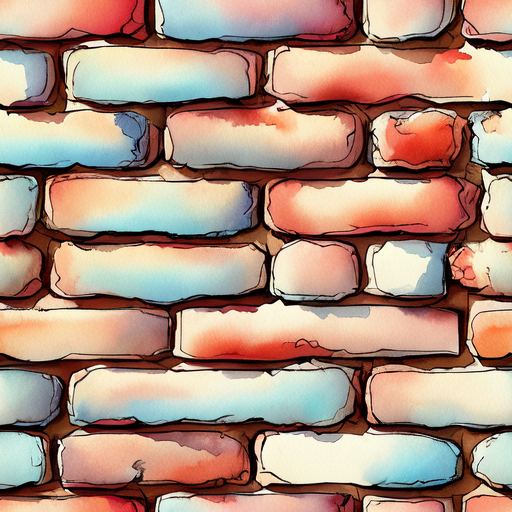
* remove thunk for receivedOpenApiSchema and use RTK query instead. add loading state for exposed fields
* clean up
* ignore any
* fix(ui): do not log on canceled openapi.json queries
- Rely on RTK Query for the `loadSchema` query by providing a custom `jsonReplacer` in our `dynamicBaseQuery`, so we don't need to manage error state.
- Detect when the query was canceled and do not log the error message in those situations.
* feat(ui): `utilitiesApi.endpoints.loadSchema` -> `appInfoApi.endpoints.getOpenAPISchema`
- Utilities is for server actions, move this to `appInfo` bc it fits better there.
- Rename to match convention for HTTP GET queries.
- Fix inverted logic in the `matchRejected` listener (typo'd this)
---------
Co-authored-by: Mary Hipp <maryhipp@Marys-MacBook-Air.local>
Co-authored-by: psychedelicious <4822129+psychedelicious@users.noreply.github.com>
## What type of PR is this? (check all applicable)
Release Invoke 3.6.3
## Have you discussed this change with the InvokeAI team?
- [X] Yes
- [ ] No, because:
## Have you updated all relevant documentation?
- [X] Yes
- [ ] No
## Description
Invoke 3.6.3 Release
## QA Instructions, Screenshots, Recordings
Test the installer:
[InvokeAI-installer-v3.6.3.zip](https://github.com/invoke-ai/InvokeAI/files/14233359/InvokeAI-installer-v3.6.3.zip)
<!--
Please provide steps on how to test changes, any hardware or
software specifications as well as any other pertinent information.
-->
## Merge Plan
Merge once approved
<!--
A merge plan describes how this PR should be handled after it is
approved.
Example merge plans:
- "This PR can be merged when approved"
- "This must be squash-merged when approved"
- "DO NOT MERGE - I will rebase and tidy commits before merging"
- "#dev-chat on discord needs to be advised of this change when it is
merged"
A merge plan is particularly important for large PRs or PRs that touch
the
database in any way.
-->
## [optional] Are there any post deployment tasks we need to perform?
1. Release on PyPi & GitHub
2. Announce on Discord
## What type of PR is this? (check all applicable)
- [ ] Refactor
- [ ] Feature
- [ ] Bug Fix
- [ ] Optimization
- [x] Documentation Update
- [ ] Community Node Submission
## Have you discussed this change with the InvokeAI team?
- [ ] Yes
- [x] No, because: it is text only, simple, and (hopefully) self-evident
## Have you updated all relevant documentation?
- [x] Yes - as far as I can grep.
- [ ] No
## Description
`.env.sample` was misspelled as `env.sample` in a few places.
This changes documentation only. You may need to re-build/deploy docs,
I'm not sure.
## What type of PR is this? (check all applicable)
- [ ] Refactor
- [ ] Feature
- [x] Bug Fix
- [ ] Optimization
- [ ] Documentation Update
- [ ] Community Node Submission
## Description
The change to memory session storage brings a subtle behaviour change.
Previously, we serialized and deserialized everything (e.g. field state,
invocation outputs, etc) constantly. The meant we were effectively
working with deep-copied objects at all time. We could mutate objects
freely without worrying about other references to the object.
With memory storage, objects are now passed around by reference, and we
cannot handle them in the same way.
This is problematic for nodes that mutate their own inputs. There are
two ways this causes a problem:
- An output is used as input for multiple nodes. If the first node
mutates the output object while `invoke`ing, the next node will get the
mutated object.
- The invocation cache stores live python objects. When a node mutates
an output pulled from the cache, the next node that uses the cached
object will get the mutated object.
The solution is to deep-copy a node's inputs as they are set,
effectively reproducing the same behaviour as we had with the SQLite
session storage. Nodes can safely mutate their inputs and those changes
never leave the node's scope.
## Related Tickets & Documents
<!--
For pull requests that relate or close an issue, please include them
below.
For example having the text: "closes #1234" would connect the current
pull
request to issue 1234. And when we merge the pull request, Github will
automatically close the issue.
-->
- Closes #5665
The root issue affects CLIP Skip because that node mutates its input
`ClipField`. Specifically, it increments `self.clip.skipped_layers` and
passes `self.clip` as its output. I don't know if there are any other
nodes that do this.
## QA Instructions, Screenshots, Recordings
Two issues to reproduce.
First is the caching issue:

Note the cache is enabled. Run this simple graph a couple times, and
check the outputs of the CLIP Skip node. You'll see the `skipped_layers`
value increasing each time.
Second is the nodes-sharing-inputs issue:

Note the cache is _disabled_. Run the graph a couple times and check the
outputs of the two CLIP Skip nodes. You'll see that one has the expected
value for `skipped_layers` and the other has double that.
Now update to the PR and try again. You should see `skipped_layers` is
the right value in all cases.
<!--
Please provide steps on how to test changes, any hardware or
software specifications as well as any other pertinent information.
-->
## Merge Plan
This PR can be merged when approved. It needs a real review with
braintime.
<!--
A merge plan describes how this PR should be handled after it is
approved.
Example merge plans:
- "This PR can be merged when approved"
- "This must be squash-merged when approved"
- "DO NOT MERGE - I will rebase and tidy commits before merging"
- "#dev-chat on discord needs to be advised of this change when it is
merged"
A merge plan is particularly important for large PRs or PRs that touch
the
database in any way.
-->
The change to memory session storage brings a subtle behaviour change.
Previously, we serialized and deserialized everything (e.g. field state, invocation outputs, etc) constantly. The meant we were effectively working with deep-copied objects at all time. We could mutate objects freely without worrying about other references to the object.
With memory storage, objects are now passed around by reference, and we cannot handle them in the same way.
This is problematic for nodes that mutate their own inputs. There are two ways this causes a problem:
- An output is used as input for multiple nodes. If the first node mutates the output object while `invoke`ing, the next node will get the mutated object.
- The invocation cache stores live python objects. When a node mutates an output pulled from the cache, the next node that uses the cached object will get the mutated object.
The solution is to deep-copy a node's inputs as they are set, effectively reproducing the same behaviour as we had with the SQLite session storage. Nodes can safely mutate their inputs and those changes never leave the node's scope.
Closes #5665
Currently translated at 74.4% (1054 of 1416 strings)
translationBot(ui): update translation (German)
Currently translated at 69.6% (986 of 1416 strings)
translationBot(ui): update translation (German)
Currently translated at 68.6% (972 of 1416 strings)
Co-authored-by: B N <berndnieschalk@gmail.com>
Translate-URL: https://hosted.weblate.org/projects/invokeai/web-ui/de/
Translation: InvokeAI/Web UI
…elected
## What type of PR is this? (check all applicable)
- [ ] Refactor
- [ ] Feature
- [x] Bug Fix
- [ ] Optimization
- [ ] Documentation Update
- [ ] Community Node Submission
## Have you discussed this change with the InvokeAI team?
- [x] Yes
- [ ] No, because:
## Have you updated all relevant documentation?
- [ ] Yes
- [ ] No
## Description
Small bugfix: the installer would always print the latest stable version
as the one to be installed, even if a different one was selected. The
selected version would still be installed correctly. This PR fixes the
message.
## QA Instructions, Screenshots, Recordings
Select a pre-release version on install and observe the correct version
being printed. Compare to current behaviour to ascertain the fix.
## Merge Plan
- "This PR can be merged when approved"
## Added/updated tests?
- [ ] Yes
- [x] No
This has repeatedly shown itself useful in fixing install issues,
especially regarding pytorch CPU/GPU version, so there is little
downside to making this the default.
Performance impact of this should be negligible. Packages will
be reinstalled from pip cache if possible, and downloaded only if
necessary. Impact may be felt on slower disks.
## What type of PR is this? (check all applicable)
- [ ] Refactor
- [ ] Feature
- [ ] Bug Fix
- [X] Optimization
- [ ] Documentation Update
- [ ] Community Node Submission
## Have you discussed this change with the InvokeAI team?
- [ ] Yes
- [X] No, because probably not needed
## Have you updated all relevant documentation?
- [ ] Yes
- [ ] No
## Description
These are another minor dep updates that I was able to test without any
regressions. This will ensure we are up-to-date again.
The fixes are very minor, probably not noticeable in InvokeAI (at least
for diffusers) but it's still good to have them.
This is also to make sure that the RC is releasing with the latest
packages to ensure extended testing.
Greetings
## Related Tickets & Documents
<!--
For pull requests that relate or close an issue, please include them
below.
For example having the text: "closes #1234" would connect the current
pull
request to issue 1234. And when we merge the pull request, Github will
automatically close the issue.
-->
- Related Issue #
- Closes #
## QA Instructions, Screenshots, Recordings
<!--
Please provide steps on how to test changes, any hardware or
software specifications as well as any other pertinent information.
-->
## Merge Plan
<!--
A merge plan describes how this PR should be handled after it is
approved.
Example merge plans:
- "This PR can be merged when approved"
- "This must be squash-merged when approved"
- "DO NOT MERGE - I will rebase and tidy commits before merging"
- "#dev-chat on discord needs to be advised of this change when it is
merged"
A merge plan is particularly important for large PRs or PRs that touch
the
database in any way.
-->
## Added/updated tests?
- [ ] Yes
- [ ] No : _please replace this line with details on why tests
have not been included_
## [optional] Are there any post deployment tasks we need to perform?
## What type of PR is this? (check all applicable)
- [x] Community Node Submission
## Description
- Adds BriaAI's new 1.4 model for background removal. Far superior
results from what I've tested compared to any other BG removal so far:
https://github.com/blessedcoolant/invoke_bria_rmbg
The stats service was logging error messages when attempting to retrieve stats for a graph that it wasn't tracking. This was rather noisy.
Instead of logging these errors within the service, we now will just raise the error and let the consumer of the service decide whether or not to log. Our usage of the service at this time is to suppress errors - we don't want to log anything to the console.
Note: With the improvements in the previous two commits, we shouldn't get these errors moving forward, but I still think this change is correct.
When an invocation is canceled, we consider the graph canceled. Log its graph's stats before resetting its graph's stats. No reason to not log these stats.
We also should stop the profiler at this point, because this graph is finished. If we don't stop it manually, it will stop itself and write the profile to disk when it is next started, but the resultant profile will include more than just its target graph.
Now we get both stats and profiles for canceled graphs.
When an invocation errored, we clear the stats for the whole graph. Later on, we check the graph for errors and see the failed invocation, and we consider the graph failed. We then attempts to log the stats for the failed graph.
Except now the failed graph has no stats, and the stats raises an error.
The user sees, in the terminal:
- An invocation error
- A stats error (scary!)
- No stats for the failed graph (uninformative!)
What the user should see:
- An invocation error
- Graph stats
The fix is simple - don't reset the graph stats when an invocation has an error.
Hardcode the options in the dropdown, don't rely on translators to fill this in.
Also, add a number of missing languages (Azerbaijani, Finnish, Hungarian, Swedish, Turkish).
Closes#5647
The alpha values in the UI are `0-1` but the backend wants `0-255`.
Previously, this was handled in `parseFIeldValue` when building the graph. In a recent release, field types were refactored and broke the alpha handling.
The logic for handling alpha values is moved into `ColorFieldInputComponent`, and `parseFieldValue` now just does no value transformations.
Though it would be a minor change, I'm leaving this function in because I don't want to change the rest of the logic except when necessary.
Closes#5616
Turns out the OpenAPI schema definition for a pydantic field with a `Literal` type annotation is different depending on the number of options.
When there is a single value (e.g. `Literal["foo"]`, this results in a `const` schema object. The schema parser didn't know how to handle this, and displayed a warning in the JS console.
This situation is now handled. When a `const` schema object is encountered, we interpret that as an `EnumField` with a single option.
I think this makes sense - if you had a truly constant value, you wouldn't make it a field, so a `const` must mean a dynamically generated enum that ended up with only a single option.
Currently translated at 40.6% (582 of 1433 strings)
translationBot(ui): update translation (Turkish)
Currently translated at 38.8% (557 of 1433 strings)
Co-authored-by: Ufuk Sarp Selçok <ilkel@live.com>
Translate-URL: https://hosted.weblate.org/projects/invokeai/web-ui/tr/
Translation: InvokeAI/Web UI
- `ItemStorageMemory.get` now throws an `ItemNotFoundError` when the requested `item_id` is not found.
- Update docstrings in ABC and tests.
The new memory item storage implementation implemented the `get` method incorrectly, by returning `None` if the item didn't exist.
The ABC typed `get` as returning `T`, while the SQLite implementation typed `get` as returning `Optional[T]`. The SQLite implementation was referenced when writing the memory implementation.
This mismatched typing is a violation of the Liskov substitution principle, because the signature of the implementation of `get` in the implementation is wider than the abstract class's definition. Using `pyright` in strict mode catches this.
In `invocation_stats_default`, this introduced an error. The `_prune_stats` method calls `get`, expecting the method to throw if the item is not found. If the graph is no longer stored in the bounded item storage, we will call `is_complete()` on `None`, causing the error.
Note: This error condition never arose the SQLite implementation because it parsed the item with pydantic before returning it, which would throw if the item was not found. It implicitly threw, while the memory implementation did not.
The `getIntermediatesCount` query is set to `refetchOnMountOrArgsChange`. The intention was for when the settings modal opens (i.e. mounts), the `getIntermediatesCount` query is refetched. But it doesn't work - modals only mount once, there is no lazy rendering for them.
So we have to imperatively refetch, by refetching as we open the modal.
Closes#5639
* Port the command-line tools to use model_manager2
1.Reimplement the following:
- invokeai-model-install
- invokeai-merge
- invokeai-ti
To avoid breaking the original modeal manager, the udpated tools
have been renamed invokeai-model-install2 and invokeai-merge2. The
textual inversion training script should continue to work with
existing installations. The "starter" models now live in
`invokeai/configs/INITIAL_MODELS2.yaml`.
When the full model manager 2 is in place and working, I'll rename
these files and commands.
2. Add the `merge` route to the web API. This will merge two or three models,
resulting a new one.
- Note that because the model installer selectively installs the `fp16` variant
of models (rather than both 16- and 32-bit versions as previous),
the diffusers merge script will choke on any huggingface diffuserse models
that were downloaded with the new installer. Previously-downloaded models
should continue to merge correctly. I have a PR
upstream https://github.com/huggingface/diffusers/pull/6670 to fix
this.
3. (more important!)
During implementation of the CLI tools, found and fixed a number of small
runtime bugs in the model_manager2 implementation:
- During model database migration, if a registered models file was
not found on disk, the migration would be aborted. Now the
offending model is skipped with a log warning.
- Caught and fixed a condition in which the installer would download the
entire diffusers repo when the user provided a single `.safetensors`
file URL.
- Caught and fixed a condition in which the installer would raise an
exception and stop the app when a request for an unknown model's metadata
was passed to Civitai. Now an error is logged and the installer continues.
- Replaced the LoWRA starter LoRA with FlatColor. The former has been removed
from Civitai.
* fix ruff issue
---------
Co-authored-by: Lincoln Stein <lstein@gmail.com>
## What type of PR is this? (check all applicable)
- [ ] Refactor
- [ ] Feature
- [x] Bug Fix
- [ ] Optimization
- [ ] Documentation Update
- [ ] Community Node Submission
## Have you discussed this change with the InvokeAI team?
- [x] Yes
- [ ] No, because:
## Have you updated all relevant documentation?
- [ ] Yes
- [ ] No
## Description
Seems we elected to convert checkpoints into .bin files when we set it
up. This doesn't seem to corrupt them anymore.
## Related Tickets & Documents
<!--
For pull requests that relate or close an issue, please include them
below.
For example having the text: "closes #1234" would connect the current
pull
request to issue 1234. And when we merge the pull request, Github will
automatically close the issue.
-->
- Related Issue #
- Closes #
## QA Instructions, Screenshots, Recordings
<!--
Please provide steps on how to test changes, any hardware or
software specifications as well as any other pertinent information.
-->
## Merge Plan
<!--
A merge plan describes how this PR should be handled after it is
approved.
Example merge plans:
- "This PR can be merged when approved"
- "This must be squash-merged when approved"
- "DO NOT MERGE - I will rebase and tidy commits before merging"
- "#dev-chat on discord needs to be advised of this change when it is
merged"
A merge plan is particularly important for large PRs or PRs that touch
the
database in any way.
-->
## Added/updated tests?
- [ ] Yes
- [ ] No : _please replace this line with details on why tests
have not been included_
## [optional] Are there any post deployment tasks we need to perform?
Initially I wanted to show how many sessions were being deleted. In hindsight, this is not great:
- It requires extra logic in the migrator, which should be as simple as possible.
- It may be alarming to see "Clearing 224591 old sessions".
The app still reports on freed space during the DB startup logic.
* fix(ui): download image opens in new tab
In some environments, a simple `a` element cannot trigger a download of an image. Fetching the image directly can get around this and provide more reliable download functionality.
* use hook for imageUrlToBlob so token gets sent if needed
---------
Co-authored-by: Mary Hipp <maryhipp@Marys-MacBook-Air.local>
This substantially reduces the time spent encoding PNGs. In workflows with many image outputs, this is a drastic improvement.
For a tiled upscaling workflow going from 512x512 to a scale factor of 4, this can provide over 15% speed increase.
This allows the stats to be written to disk as JSON and analyzed.
- Add dataclasses to hold stats.
- Move stats pretty-print logic to `__str__` of the new `InvocationStatsSummary` class.
- Add `get_stats` and `dump_stats` methods to `InvocationStatsServiceBase`.
- `InvocationStatsService` now throws if stats are requested for a session it doesn't know about. This avoids needing to do a lot of messy null checks.
- Update `DefaultInvocationProcessor` to use the new stats methods and suppresses the new errors.
## What type of PR is this? (check all applicable)
- [ ] Refactor
- [ ] Feature
- [x] Bug Fix
- [ ] Optimization
- [ ] Documentation Update
- [ ] Community Node Submission
## Have you discussed this change with the InvokeAI team?
- [x] Yes
- [ ] No, because:
## Have you updated all relevant documentation?
- [ ] Yes
- [ ] No
## Description
Small PR to allow users to pass in a civit api key via config options
## Related Tickets & Documents
<!--
For pull requests that relate or close an issue, please include them
below.
For example having the text: "closes #1234" would connect the current
pull
request to issue 1234. And when we merge the pull request, Github will
automatically close the issue.
-->
- Related Issue #
- Closes #
## QA Instructions, Screenshots, Recordings
<!--
Please provide steps on how to test changes, any hardware or
software specifications as well as any other pertinent information.
-->
## Merge Plan
<!--
A merge plan describes how this PR should be handled after it is
approved.
Example merge plans:
- "This PR can be merged when approved"
- "This must be squash-merged when approved"
- "DO NOT MERGE - I will rebase and tidy commits before merging"
- "#dev-chat on discord needs to be advised of this change when it is
merged"
A merge plan is particularly important for large PRs or PRs that touch
the
database in any way.
-->
## Added/updated tests?
- [ ] Yes
- [ ] No : _please replace this line with details on why tests
have not been included_
## [optional] Are there any post deployment tasks we need to perform?
* redo top panel of workflow editor
* add checkbox option to save to project, integrate save-as flow into first time saving workflow
* remove log
* remove workflowLibrary as a feature that can be disabled
* lint
* feat(ui): make SaveWorkflowAsDialog a singleton
Fixes an issue where the workflow name would erroneously be an empty string (which it should show the current workflow name).
Also makes it easier to interact with this component.
- Extract the dialog state to a hook
- Render the dialog once in `<NodeEditor />`
- Use the hook in the various buttons that should open the dialog
- Fix a few wonkily named components (pre-existing issue)
* fix(ui): when saving a never-before-saved workflow, do not append " (copy)" to the name
* fix(ui): do not obscure workflow library button with add node popover
This component is kinda janky :/ the popover content somehow renders invisibly over the button. I think it's related to the `<PopoverAnchor />.
Need to redo this in the future, but for now, making the popover render lazily fixes this.
---------
Co-authored-by: Mary Hipp <maryhipp@Marys-MacBook-Air.local>
Co-authored-by: psychedelicious <4822129+psychedelicious@users.noreply.github.com>
Adds adds ctrl/meta + scroll to change brush size on canvas.
* changed hotkeys
* new hotkey as an additional
* lint fixed"
* added ctrl scroll and removed hotkey
* using
* added fix
* feedbck_changes
* brush size change logic
* feat(ui): also check for meta key when modifying brush size
* feat(ui): add comment linking to where brush size algo was determined
---------
Co-authored-by: psychedelicious <4822129+psychedelicious@users.noreply.github.com>
## What type of PR is this? (check all applicable)
- [ ] Refactor
- [ ] Feature
- [ ] Bug Fix
- [ ] Optimization
- [X] Documentation Update
- [ ] Community Node Submission
## Have you discussed this change with the InvokeAI team?
- [X] Yes
- [ ] No, because:
## Have you updated all relevant documentation?
- [X] Yes
- [ ] No
## Description
This brings `docs/other/CONTRIBUTORS.md` into sync with collaborator
roles in Discord as of January 27, 2024.
## Related Tickets & Documents
<!--
For pull requests that relate or close an issue, please include them
below.
For example having the text: "closes #1234" would connect the current
pull
request to issue 1234. And when we merge the pull request, Github will
automatically close the issue.
-->
## QA Instructions, Screenshots, Recordings
N/A
<!--
Please provide steps on how to test changes, any hardware or
software specifications as well as any other pertinent information.
-->
## Merge Plan
Merge when approved.
<!--
A merge plan describes how this PR should be handled after it is
approved.
Example merge plans:
- "This PR can be merged when approved"
- "This must be squash-merged when approved"
- "DO NOT MERGE - I will rebase and tidy commits before merging"
- "#dev-chat on discord needs to be advised of this change when it is
merged"
A merge plan is particularly important for large PRs or PRs that touch
the
database in any way.
-->
## Added/updated tests?
- [ ] Yes
- [ ] No : _please replace this line with details on why tests
have not been included_
## [optional] Are there any post deployment tasks we need to perform?
Currently translated at 10.5% (151 of 1426 strings)
translationBot(ui): update translation (Turkish)
Currently translated at 8.1% (116 of 1426 strings)
translationBot(ui): update translation (Turkish)
Currently translated at 6.6% (95 of 1426 strings)
Co-authored-by: Ufuk Sarp Selçok <ilkel@live.com>
Translate-URL: https://hosted.weblate.org/projects/invokeai/web-ui/tr/
Translation: InvokeAI/Web UI
It doesn't work now that the theme is external. I'm not sure how to fix it and not sure if it really did much (I don't think I ever got autocomplete...). Maybe it can be implemented in `@invoke-ai/ui-library`.
## What type of PR is this? (check all applicable)
- [ ] Refactor
- [ ] Feature
- [ ] Bug Fix
- [ ] Optimization
- [X] Documentation Update
- [ ] Community Node Submission
## Have you discussed this change with the InvokeAI team?
- [X] Yes
- [ ] No, because:
## Have you updated all relevant documentation?
- [X] Yes
- [ ] No
## Description
- Update docs to make link to automated installer easier to find
- Fixed issue in SDXL + refiner example workflow
## Related Tickets & Documents
<!--
For pull requests that relate or close an issue, please include them
below.
For example having the text: "closes #1234" would connect the current
pull
request to issue 1234. And when we merge the pull request, Github will
automatically close the issue.
-->
- Related Issue #
- Closes #
## QA Instructions, Screenshots, Recordings
Read over docs changes
<!--
Please provide steps on how to test changes, any hardware or
software specifications as well as any other pertinent information.
-->
## Merge Plan
Merge when approved
<!--
A merge plan describes how this PR should be handled after it is
approved.
Example merge plans:
- "This PR can be merged when approved"
- "This must be squash-merged when approved"
- "DO NOT MERGE - I will rebase and tidy commits before merging"
- "#dev-chat on discord needs to be advised of this change when it is
merged"
A merge plan is particularly important for large PRs or PRs that touch
the
database in any way.
-->
## [optional] Are there any post deployment tasks we need to perform?
Deploy new docs
…y to distinguish what's being changed
## What type of PR is this? (check all applicable)
- [ ] Refactor
- [ ] Feature
- [ ] Bug Fix
- [x] Optimization
- [ ] Documentation Update
- [ ] Community Node Submission
## Have you discussed this change with the InvokeAI team?
- [x] Yes
- [ ] No, because:
## Have you updated all relevant documentation?
- [x] Yes
- [ ] No
## Description
## Related Tickets & Documents
<!--
For pull requests that relate or close an issue, please include them
below.
For example having the text: "closes #1234" would connect the current
pull
request to issue 1234. And when we merge the pull request, Github will
automatically close the issue.
-->
- Related Issue #
- Closes #
## QA Instructions, Screenshots, Recordings
<!--
Please provide steps on how to test changes, any hardware or
software specifications as well as any other pertinent information.
-->
## Merge Plan
<!--
A merge plan describes how this PR should be handled after it is
approved.
Example merge plans:
- "This PR can be merged when approved"
- "This must be squash-merged when approved"
- "DO NOT MERGE - I will rebase and tidy commits before merging"
- "#dev-chat on discord needs to be advised of this change when it is
merged"
A merge plan is particularly important for large PRs or PRs that touch
the
database in any way.
-->
## Added/updated tests?
- [ ] Yes
- [x] No : _please replace this line with details on why tests
have not been included_
## [optional] Are there any post deployment tasks we need to perform?
* dont show duplicate toasts if workflow actions fail due to auth
* dynamic order by options based on projectId
* add endpointName to authtoast to makeit unique per endpoint
* lint
* update toast logic to check based on endpoint name w type safety
* fix save as endpoit name
* lint
* fix type
---------
Co-authored-by: Mary Hipp <maryhipp@Marys-MacBook-Air.local>
## What type of PR is this? (check all applicable)
Invoke v3.6.2 release
## Have you discussed this change with the InvokeAI team?
- [X] Yes
- [ ] No, because:
## Have you updated all relevant documentation?
- [X] Yes
- [ ] No
## Description
Invoke v3.6.2
## Related Tickets & Documents
<!--
For pull requests that relate or close an issue, please include them
below.
For example having the text: "closes #1234" would connect the current
pull
request to issue 1234. And when we merge the pull request, Github will
automatically close the issue.
-->
- Related Issue #
- Closes #
## QA Instructions, Screenshots, Recordings
[InvokeAI-installer-v3.6.2.zip](https://github.com/invoke-ai/InvokeAI/files/14046191/InvokeAI-installer-v3.6.2.zip)
* retain id through workflow state so that we correctly update or save new
* lint
---------
Co-authored-by: Mary Hipp <maryhipp@Marys-MacBook-Air.local>
## What type of PR is this? (check all applicable)
Invoke 3.6.1 release
## QA Instructions, Screenshots, Recordings
[InvokeAI-installer-v3.6.1.zip](https://github.com/invoke-ai/InvokeAI/files/14041411/InvokeAI-installer-v3.6.1.zip)
<!--
Please provide steps on how to test changes, any hardware or
software specifications as well as any other pertinent information.
-->
## Merge Plan
This PR can be merged when approved
## [optional] Are there any post deployment tasks we need to perform?
PyPI Release & GitHub Release
## What type of PR is this? (check all applicable)
- [x] Feature
## Have you discussed this change with the InvokeAI team?
- [x] Yes
## Have you updated all relevant documentation?
- [x] No
## Description
- This adds the newly released Depth Anything to InvokeAI. A new node
`Depth Anything Processor` has been added to generate depth maps using
this new technique. https://depth-anything.github.io
- All related checkpoints will be downloaded automatically on first
boot. The `DinoV2` models will be loaded to your torch cache dir and the
checkpoints pertaining to Depth Anything will be downloaded to
`any/annotators/depth_anything`.
- Alternatively you can find the checkpoints here and download them to
that folder:
https://huggingface.co/spaces/LiheYoung/Depth-Anything/tree/main/checkpoints
- This depth map can be used with any depth ControlNet model out there
but the folks at DepthAnything have also released a custom fine tuned
ControlNet model. From my limited testing, I still prefer the original
depth model because this one seems to be producing weird artifacts. Not
sure if that is a specific problem to Invoke or just the model itself.
I'll test more later. Place these in your controlnet folder like your
other ControlNets. You can get that here:
https://huggingface.co/spaces/LiheYoung/Depth-Anything/tree/main/checkpoints_controlnet
- Also available in the LinearUI
- DepthAnything has three models `large`, `base` and `small` -- I've
defaulted the processor to small but a user can change to the large
model if they wish to do so. Small is way faster but obviously somewhat
of a lesser quality.
- DepthAnything is now the default processor for depth controlnet
models.
## Screenshots

## Merge Plan
DO NOT MERGE YET. Test it first and I'm sure the model caching can be
done better. Coz I don't think I've done that at all. I would appreciate
if @brandonrising or @lstein or anyone can take a look at that part of
it.
* feat: ✨ "Remix Image" option on images
Adds a new "remix image" option where applicable, recalls all metadata except the seed
* refactor: 🚨 lint code
* feat: ✨ "Remix Image" option on images
Adds a new "remix image" option where applicable, recalls all metadata except the seed
* refactor: 🚨 lint code
* feat: ✨ add new remix hotkey to hotkeys modal
---------
Co-authored-by: psychedelicious <4822129+psychedelicious@users.noreply.github.com>
Remove `trim()` from model identifier schema, which prevented parsed model identifiers from matching.
The root issue here is that model names are identifiers. This will be resolved in the model manager refactor.
Closes#5556
- Bump `@invoke-ai/ui` for updated styles
- Update regex to parse prompts with newlines
- Update styling of overlay button when prompt has an error
- Fix bug where loading and error state sometimes weren't cleared
We had a one-behind issue with recalling metadata items that had a model.
For example, when recalling LoRAs, we check against the current main model to decide whether or not the requested LoRA is compatible and may be recalled.
When recalling all params, we are often also recalling the main model, but the compat logic didn't compare against this new main model.
The logic is updated to check against the new main model, if one is being set.
Closes#5512
## What type of PR is this? (check all applicable)
- [ ] Refactor
- [ ] Feature
- [ ] Bug Fix
- [ ] Optimization
- [x] Documentation Update
- [ ] Community Node Submission
## Description
Update UI README
## Merge Plan
This PR can be merged when approved
<!--
A merge plan describes how this PR should be handled after it is
approved.
Example merge plans:
- "This PR can be merged when approved"
- "This must be squash-merged when approved"
- "DO NOT MERGE - I will rebase and tidy commits before merging"
- "#dev-chat on discord needs to be advised of this change when it is
merged"
A merge plan is particularly important for large PRs or PRs that touch
the
database in any way.
-->
The frontend docs should just be in the frontend. This is a standard practice for monorepos with developer information for specific packages within the monorepo.
The Ideal Size node is useful for High-Res Optimization as it gives the optimum size for creating an initial generation with minimal artifacts (duplication and other strangeness) from today's models.
After inclusion, front end graph generation can be simplified by offloading calculations for HRO initial generation to this node.
The previous method wasn't totally foolproof, and locales/assets were cached.
To solve this once and for all (famous last words, I know), we can subclass `StaticFiles` and use maximally strict no-caching headers to disable caching on all static files.
Currently translated at 97.3% (1365 of 1402 strings)
translationBot(ui): update translation (Italian)
Currently translated at 97.3% (1365 of 1402 strings)
translationBot(ui): update translation (Italian)
Currently translated at 97.3% (1365 of 1402 strings)
translationBot(ui): update translation (Italian)
Currently translated at 97.3% (1365 of 1402 strings)
Co-authored-by: Riccardo Giovanetti <riccardo.giovanetti@gmail.com>
Translate-URL: https://hosted.weblate.org/projects/invokeai/web-ui/it/
Translation: InvokeAI/Web UI
* resolved conflicts
* changed logo and some design changes
* feedback changes
* resolved conflicts
* changed logo and some design changes
* feedback changes
* lint fixed
* added translations
* some requested changes done
* all feedback changes done and replace links in settingsmenu comp
* fixed the gap between deps verisons & chnaged heights
* feat(ui): minor about modal styling
* feat(ui): tag app endpoints with FetchOnReconnect
* fix(ui): remove unused translation string
---------
Co-authored-by: psychedelicious <4822129+psychedelicious@users.noreply.github.com>
Co-authored-by: Kent Keirsey <31807370+hipsterusername@users.noreply.github.com>
Use each language's own language for their option in the language select. This falls back to the english translation if the language name isn't translated.
* add basic functionality for model metadata fetching from hf and civitai
* add storage
* start unit tests
* add unit tests and documentation
* add missing dependency for pytests
* remove redundant fetch; add modified/published dates; updated docs
* add code to select diffusers files based on the variant type
* implement Civitai installs
* make huggingface parallel downloading work
* add unit tests for model installation manager
- Fixed race condition on selection of download destination path
- Add fixtures common to several model_manager_2 unit tests
- Added dummy model files for testing diffusers and safetensors downloading/probing
- Refactored code for selecting proper variant from list of huggingface repo files
- Regrouped ordering of methods in model_install_default.py
* improve Civitai model downloading
- Provide a better error message when Civitai requires an access token (doesn't give a 403 forbidden, but redirects
to the HTML of an authorization page -- arrgh)
- Handle case of Civitai providing a primary download link plus additional links for VAEs, config files, etc
* add routes for retrieving metadata and tags
* code tidying and documentation
* fix ruff errors
* add file needed to maintain test root diretory in repo for unit tests
* fix self->cls in classmethod
* add pydantic plugin for mypy
* use TestSession instead of requests.Session to prevent any internet activity
improve logging
fix error message formatting
fix logging again
fix forward vs reverse slash issue in Windows install tests
* Several fixes of problems detected during PR review:
- Implement cancel_model_install_job and get_model_install_job routes
to allow for better control of model download and install.
- Fix thread deadlock that occurred after cancelling an install.
- Remove unneeded pytest_plugins section from tests/conftest.py
- Remove unused _in_terminal_state() from model_install_default.
- Remove outdated documentation from several spots.
- Add workaround for Civitai API results which don't return correct
URL for the default model.
* fix docs and tests to match get_job_by_source() rather than get_job()
* Update invokeai/backend/model_manager/metadata/fetch/huggingface.py
Co-authored-by: Ryan Dick <ryanjdick3@gmail.com>
* Call CivitaiMetadata.model_validate_json() directly
Co-authored-by: Ryan Dick <ryanjdick3@gmail.com>
* Second round of revisions suggested by @ryanjdick:
- Fix type mismatch in `list_all_metadata()` route.
- Do not have a default value for the model install job id
- Remove static class variable declarations from non Pydantic classes
- Change `id` field to `model_id` for the sqlite3 `model_tags` table.
- Changed AFTER DELETE triggers to ON DELETE CASCADE for the metadata and tags tables.
- Made the `id` field of the `model_metadata` table into a primary key to achieve uniqueness.
* Code cleanup suggested in PR review:
- Narrowed the declaration of the `parts` attribute of the download progress event
- Removed auto-conversion of str to Url in Url-containing sources
- Fixed handling of `InvalidModelConfigException`
- Made unknown sources raise `NotImplementedError` rather than `Exception`
- Improved status reporting on cached HuggingFace access tokens
* Multiple fixes:
- `job.total_size` returns a valid size for locally installed models
- new route `list_models` returns a paged summary of model, name,
description, tags and other essential info
- fix a few type errors
* consolidated all invokeai root pytest fixtures into a single location
* Update invokeai/backend/model_manager/metadata/metadata_store.py
Co-authored-by: psychedelicious <4822129+psychedelicious@users.noreply.github.com>
* Small tweaks in response to review comments:
- Remove flake8 configuration from pyproject.toml
- Use `id` rather than `modelId` for huggingface `ModelInfo` object
- Use `last_modified` rather than `LastModified` for huggingface `ModelInfo` object
- Add `sha256` field to file metadata downloaded from huggingface
- Add `Invoker` argument to the model installer `start()` and `stop()` routines
(but made it optional in order to facilitate use of the service outside the API)
- Removed redundant `PRAGMA foreign_keys` from metadata store initialization code.
* Additional tweaks and minor bug fixes
- Fix calculation of aggregate diffusers model size to only count the
size of files, not files + directories (which gives different unit test
results on different filesystems).
- Refactor _get_metadata() and _get_download_urls() to have distinct code paths
for Civitai, HuggingFace and URL sources.
- Forward the `inplace` flag from the source to the job and added unit test for this.
- Attach cached model metadata to the job rather than to the model install service.
* fix unit test that was breaking on windows due to CR/LF changing size of test json files
* fix ruff formatting
* a few last minor fixes before merging:
- Turn job `error` and `error_type` into properties derived from the exception.
- Add TODO comment about the reason for handling temporary directory destruction
manually rather than using tempfile.tmpdir().
* add unit tests for reporting HTTP download errors
---------
Co-authored-by: Lincoln Stein <lstein@gmail.com>
Co-authored-by: Ryan Dick <ryanjdick3@gmail.com>
Co-authored-by: psychedelicious <4822129+psychedelicious@users.noreply.github.com>
Per user feedback, this is preferrable to letting them expand when the window grows.
Also bumps `react-resizable-panels` now that one of my PRs is merged to fix an issue.
## What type of PR is this? (check all applicable)
Release v3.6.0
## Have you discussed this change with the InvokeAI team?
- [X] Yes
- [ ] No, because:
## Have you updated all relevant documentation?
- [X] Yes
- [ ] No
## Description
Invoke v3.6.0
## QA Instructions, Screenshots, Recordings
[InvokeAI-installer-v3.6.0.zip](https://github.com/invoke-ai/InvokeAI/files/13923761/InvokeAI-installer-v3.6.0.zip)
## [optional] Are there any post deployment tasks we need to perform?
1. Release on PyPi
2. Release on GitHub
3. Announce in #releases
* feat: allow bfloat16 to be configurable in invoke.yaml
* fix: `torch_dtype()` util
- Use `choose_precision` to get the precision string
- Do not reference deprecated `config.full_precision` flat (why does this still exist?), if a user had this enabled it would override their actual precision setting and potentially cause a lot of confusion.
---------
Co-authored-by: psychedelicious <4822129+psychedelicious@users.noreply.github.com>
- Add various brand images, organise images
- Create favicon for docs pages (light blue version of key logo)
- Rename app title to `Invoke - Community Edition`
Add `FetchOnReconnect` tag, tagging relevant queries with it. This tag is invalidated in the socketConnected listener, when it is determined that the queue changed.
- Add checks to the "recovery" logic for socket connect events to reduce the number of network requests.
- Remove the `isInitialized` state from `systemSlice` and make it a nanostore local to the socketConnected listener. It didn't need to be global state. It's also now more clearly named `isFirstConnection`.
- Export the queue status selector (minor improvement, memoizes it correctly).
## What type of PR is this? (check all applicable)
Release v3.6.0rc6
## Have you discussed this change with the InvokeAI team?
- [X] Yes
- [ ] No, because:
## Have you updated all relevant documentation?
- [X] Yes
- [ ] No
## Description
Release candidate $6
## QA Instructions, Screenshots, Recordings
[InvokeAI-installer-v3.6.0rc6.zip](https://github.com/invoke-ai/InvokeAI/files/13890206/InvokeAI-installer-v3.6.0rc6.zip)
## Merge Plan
Merge when approved
## [optional] Are there any post deployment tasks we need to perform?
Release on PyPi & Github
- Fixed a bug where after you load more, changing boards doesn't work. The offset and limit for the list image query had some wonky logic, now resolved.
- Addressed major lag in gallery when selecting an image.
Both issues were related to the useMultiselect and useGalleryImages hooks, which caused every image in the gallery to re-render on whenever the selection changed. There's no way to memoize away this - we need to know when the selection changes. This is a longstanding issue.
The selection is only used in a callback, though - the onClick handler for an image to select it (or add it to the existing selection). We don't really need the reactivity for a callback, so we don't need to listen for changes to the selection.
The logic to handle multiple selection is moved to a new `galleryImageClicked` listener, which does all the selection right when it is needed.
The result is that gallery images no long need to do heavy re-renders on any selection change.
Besides the multiselect click handler, there was also inefficient use of DND payloads. Previously, the `IMAGE_DTOS` type had a payload of image DTO objects. This was only used to drag gallery selection into a board. There is no need to hold onto image DTOs when we have the selection state already in redux. We were recalculating this payload for every image, on every tick.
This payload is now just the board id (the only piece of information we need for this particular DND event).
- I also removed some unused DND types while making this change.
There was a lot of convoluted, janky logic related to trying to not mount the context menu's portal until its needed. This was in the library where the component was originally copied from.
I've removed that and resolved the jank, at the cost of there being an extra portal for each instance of the context menu. Don't think this is going to be an issue. If it is, the whole context menu could be refactored to be a singleton.
* ci: add docker build timout; log free space on runner before and after build
* docker: bump frontend builder to node=20.x; skip linting on build
* chore: gitignore .pnpm-store
* update code owners for docker and CI
---------
Co-authored-by: Millun Atluri <Millu@users.noreply.github.com>
I was troubleshooting a hotkeys issue on canvas and thought I had broken the tool logic in a past change so I redid it moving it to nanostores. In the end, the issue was an upstream but with the hotkeys library, but I like having tool in nanostores so I'm leaving it.
It's ephemeral interaction state anyways, doesn't need to be in redux.
There's a challenge to accomplish this due to our slice structure - the model is stored in `generationSlice`, but `canvasSlice` also needs to have awareness of it. For example, when the model changes, the canvas slice doesn't know what the previous model was, so it doesn't know whether or not to optimize the size.
This means we need to lift the "should we optimize size" information up. To do this, the `modelChanged` action creator accepts the previous model as an optional second arg.
Now the canvas has access to both the previous model and new model selection, and can decide whether or not it should optimize its size setting in the same way that the generation slice does.
Closes #5452
For some reason `ReturnType<typeof useListImagesQuery>` isn't working correctly, and destructuring `queryResult` it results in `any`, when the hook is used.
I've removed the explicit return typing so that consumers of the hook get correct types.
Organise deps into ~3 categories:
- Core generation dependencies, pinned for reproducible builds.
- Core application dependencies, pinned for reproducible builds.
- Auxiliary dependencies, pinned only if necessary.
I pinned / bumped these to latest:
- `controlnet_aux`
- `fastapi`
- `fastapi-events`
- `huggingface-hub`
- `numpy`
- `python-socketio`
- `torchmetrics`
- `transformers`
- `uvicorn`
I checked the release notes for these and didn't see any breaking changes that would affect us. There is a `fastapi` breaking change in v108 related to background tasks but it doesn't affect us.
I tested on a fresh venv. The app still works and I can generate on macOS.
Hopefully, enforcing explicit pinned versions will reduce the issues where people get CPU torch.
It also means we should periodically bump versions up to ensure we don't get too far behind on our dependencies and have to do painful upgrades.
Workflow building would fail when a current image node was in the workflow due to the strict validation.
So we need to use the other workflow builder util first, which strips out extraneous data.
This bug was introduced during an attempt to optimize the workflow building logic, which was causing slowdowns on the workflow editor.
* do not show toast if 403 is triggered by lack of image access
* remove log
* lint
---------
Co-authored-by: Mary Hipp <maryhipp@Marys-MacBook-Air.local>
## What type of PR is this? (check all applicable)
Release - InvokeAI v3.5.0rc5
## Have you discussed this change with the InvokeAI team?
- [X] Yes
- [ ] No, because:
## Have you updated all relevant documentation?
- [X] Yes
- [ ] No
## Description
Release - InvokeAI v3.5.0rc5
## QA Instructions, Screenshots, Recordings
[InvokeAI-installer-v3.6.0rc5.zip](https://github.com/invoke-ai/InvokeAI/files/13863661/InvokeAI-installer-v3.6.0rc5.zip)
## [optional] Are there any post deployment tasks we need to perform?
Releasee on PyPi & GitHub
* feat(ui): get rid of convoluted socket vs appSocket redux actions
There's no need to have `socket...` and `appSocket...` actions.
I did this initially due to a misunderstanding about the sequence of handling from middleware to reducers.
* feat(ui): bump deps
Mainly bumping to get latest `redux-remember`.
A change to socket.io required a change to the types in `useSocketIO`.
* chore(ui): format
* feat(ui): add error handling to redux persistence layer
- Add an error handler to `redux-remember` config using our logger
- Add custom errors representing storage set and get failures
- Update storage driver to raise these accordingly
- wrap method to clear idbkeyval storage and tidy its logic up
* feat(ui): add debuggingLoggerMiddleware
This simply logs every action and a diff of the state change.
Due to the noise this creates, it's not added by default at all. Add it to the middlewares if you want to use it.
* feat(ui): add $socket to window if in dev mode
* fix(ui): do not enable cancel hotkeys on inputs
* fix(ui): use JSON.stringify for ROARR logger serializer
A recent change to ROARR introduced limits to the size of data that will logged. This ends up making our logs far less useful. Change the serializer back to what it was previously.
* feat(ui): change diff util, update debuggerLoggerMiddleware
The previous diff library would present deleted things as `undefined`. Unfortunately, a JSON.stringify cycle will strip those values out. The ROARR logger does this and so the diffs end up being a lot less useful, not showing removed keys.
The new diff library uses a different format for the delta that serializes nicely.
* feat(ui): add migrations to redux persistence layer
- All persisted slices must now have a slice config, consisting of their initial state and a migrate callback. The migrate callback is very simple for now, with no type safety. It adds missing properties to the state. A future enhancement might be to model the each slice's state with e.g. zod and have proper validation and types.
- Persisted slices now have a `_version` property
- The migrate callback is called inside `redux-remember`'s `unserialize` handler. I couldn't figure out a good way to put this into the reducer and do logging (reducers should have no side effects). Also I ran into a weird race condition that I couldn't figure out. And finally, the typings are tricky. This works for now.
- `generationSlice` and `canvasSlice` both need migrations for the new aspect ratio setup, this has been added
- Stuff related to persistence has been moved in to `store.ts` for simplicity
* feat(ui): clean up StorageError class
* fix(ui): scale method default is now 'auto'
* feat(ui): when changing controlnet model, enable autoconfig
* fix(ui): make embedding popover immediately accessible
Prevents hotkeys from being captured when embeddings are still loading.
## What type of PR is this? (check all applicable)
- [ ] Refactor
- [ ] Feature
- [x] Bug Fix
- [ ] Optimization
- [ ] Documentation Update
- [ ] Community Node Submission
## Description
The new select component appears to close itself before calling the
onchange handler. This short-circuits the autoconnect logic. Tweaked so
the ordering is correct.
## Related Tickets & Documents
<!--
For pull requests that relate or close an issue, please include them
below.
For example having the text: "closes #1234" would connect the current
pull
request to issue 1234. And when we merge the pull request, Github will
automatically close the issue.
-->
- Closes#5425
## QA Instructions, Screenshots, Recordings
bug should be fixed
<!--
Please provide steps on how to test changes, any hardware or
software specifications as well as any other pertinent information.
-->
## Merge Plan
This PR can be merged when approved
<!--
A merge plan describes how this PR should be handled after it is
approved.
Example merge plans:
- "This PR can be merged when approved"
- "This must be squash-merged when approved"
- "DO NOT MERGE - I will rebase and tidy commits before merging"
- "#dev-chat on discord needs to be advised of this change when it is
merged"
A merge plan is particularly important for large PRs or PRs that touch
the
database in any way.
-->
The new select component appears to close itself before calling the onchange handler. This short-circuits the autoconnect logic. Tweaked so the ordering is correct.
Centralize the initial/min/max/etc values for all numerical params. We used this for some but at some point stopped updating it.
All numerical params now use their respective configs. Far fewer hardcoded values throughout the app now.
Also updated the config types a bit to better accommodate slider vs number input constraints.
- Use the virtuoso grid item container and list containers to calculate imagesPerRow, skipping manual compensation for padding of images
- Round the imagesPerRow instead of flooring - we often will end up with values like 4.99999 due to floating point precision
- Update `getDownImage` comments & logic to be clearer
- Use variables for the ids in query selectors, preventing future typos
- Only scroll if the new selected image is different from the prev one
- Fix preexisting bug where gallery network requests were duplicated when triggering infinite scroll
- Refactor `useNextPrevImage` to not use `state => state` as an input selector - logic split up into different hooks
- Remove use instant scroll for arrow key navigation - smooth scroll is janky when you hold the arrow down and it fires rapidly
- Move gallery nav hotkeys to GalleryImageGrid component, so they work whenever the gallery is open (previously didn't work on canvas or workflow editor tabs)
- Use nanostores for gallery grid refs instead of passing context with virtuoso's context feature, making it much simpler to do the imperative gallery nav
- General gallery hook/component cleanup
## What type of PR is this? (check all applicable)
Release v3.6.0rc4
## Have you discussed this change with the InvokeAI team?
- [X] Yes
- [ ] No, because:
## Have you updated all relevant documentation?
- [X] Yes
- [ ] No
## Description
Release for v3.6.0rc4
## Related Tickets & Documents
<!--
For pull requests that relate or close an issue, please include them
below.
For example having the text: "closes #1234" would connect the current
pull
request to issue 1234. And when we merge the pull request, Github will
automatically close the issue.
-->
- Related Issue #
- Closes #
## QA Instructions, Screenshots, Recordings
[Uploading InvokeAI-installer-v3.6.0rc4.zip…](Installer Zip)
<!--
Please provide steps on how to test changes, any hardware or
software specifications as well as any other pertinent information.
-->
## Merge Plan
- This PR can be merged when approved
<!--
A merge plan describes how this PR should be handled after it is
approved.
Example merge plans:
- "This PR can be merged when approved"
- "This must be squash-merged when approved"
- "DO NOT MERGE - I will rebase and tidy commits before merging"
- "#dev-chat on discord needs to be advised of this change when it is
merged"
A merge plan is particularly important for large PRs or PRs that touch
the
database in any way.
-->
## Added/updated tests?
- [ ] Yes
- [ ] No : _please replace this line with details on why tests
have not been included_
## [optional] Are there any post deployment tasks we need to perform?
Release on PyPi & GitHub
Pending resolution of https://github.com/reduxjs/reselect/issues/635, we can patch `reselect` to use `lruMemoize` exclusively.
Pin RTK and react-redux versions too just to be safe.
This reduces the major GC events that were causing lag/stutters in the app, particularly in canvas and workflow editor.
## What type of PR is this? (check all applicable)
Release v3.6.0rc3
## Have you discussed this change with the InvokeAI team?
- [X] Yes
- [ ] No, because:
## Have you updated all relevant documentation?
- [] Yes
- [X] No
## Description
Next release candidate
## Related Tickets & Documents
N/A
<!--
For pull requests that relate or close an issue, please include them
below.
For example having the text: "closes #1234" would connect the current
pull
request to issue 1234. And when we merge the pull request, Github will
automatically close the issue.
-->
- Related Issue #
- Closes #
## QA Instructions, Screenshots, Recordings
[Uploading InvokeAI-installer-v3.6.0rc3.zip…](Installer zip)
<!--
Please provide steps on how to test changes, any hardware or
software specifications as well as any other pertinent information.
-->
## Merge Plan
This PR can be merged when approved
<!--
A merge plan describes how this PR should be handled after it is
approved.
Example merge plans:
- "This PR can be merged when approved"
- "This must be squash-merged when approved"
- "DO NOT MERGE - I will rebase and tidy commits before merging"
- "#dev-chat on discord needs to be advised of this change when it is
merged"
A merge plan is particularly important for large PRs or PRs that touch
the
database in any way.
-->
## Added/updated tests?
- [ ] Yes
- [ ] No : _please replace this line with details on why tests
have not been included_
## [optional] Are there any post deployment tasks we need to perform?
Release on PyPI & Github
A bug that caused panels to be collapsed on a fresh indexedDb in was fixed in dd32c632cd, but this re-introduced a different bug that caused the panels to expand on window resize, if they were already collapsed.
Revert the previous change and instead add one imperative resize outside the observer, so that on startup, we set both panels to their minimum sizes.
* replace custom header with custom nav component to go below settings
* add option for custom gallery header
* add option for custom app info text on logo hover
* add data-testid for tabs
* remove descriptions
* lint
* lint
---------
Co-authored-by: Mary Hipp <maryhipp@Marys-MacBook-Air.local>
We are now using the lefthand vertical strip for the settings menu button. This is a good place for the status indicator.
Really, we only need to display something *if there is a problem*. If the app is processing, the progress bar indicates that.
For the case where the panels are collapsed, I'll add the floating buttons back in some form, and we'll indicate via those if the app is processing something.
just make it like a normal button - normal and hover state, no difference when its expanded. the icon clearly indicates this, and you see the extra components
On one hand I like the color but on the other it makes this divider a focus point, which doesn't really makes sense to me. I tried several shades but think it adds a bit too much distraction for your eyes.
There was an extra div, needed for the fullscreen file upload dropzone, that made styling the main app containers a bit awkward.
Refactor the uploader a bit to simplify this - no longer need so many app-level wrappers. Much cleaner.
Removed logic related to aspect ratio from the components.
When the main bbox changes, if the scale method is auto, the reducers will handle the scaled bbox size appropriately.
Somehow linking up the manual mode to the aspect ratio is tricky, and instead of adding complexity for a rarely-used mode, I'm leaving manual mode as fully manual.
Cannot figure out how to allow the bbox to be transformed when aspect ratio is locked from all handles. Only the bottom right handle works as expected.
As a workaround, when the aspect ratio is locked, you can only resize the bbox from the bottom right handle.
## What type of PR is this? (check all applicable)
Release
## Have you discussed this change with the InvokeAI team?
- [X] Yes
- [ ] No, because:
## Have you updated all relevant documentation?
- [X] Yes
- [ ] No
## Description
v3.6.0rc2 release
## Related Tickets & Documents
<!--
For pull requests that relate or close an issue, please include them
below.
For example having the text: "closes #1234" would connect the current
pull
request to issue 1234. And when we merge the pull request, Github will
automatically close the issue.
-->
- Related Issue #
- Closes #
## QA Instructions, Screenshots, Recordings
Test latest main & [Uploading
InvokeAI-installer-v3.6.0rc2.zip…](Installer zip)
## Merge Plan
PR can be merged immediately
<!--
A merge plan describes how this PR should be handled after it is
approved.
Example merge plans:
- "This PR can be merged when approved"
- "This must be squash-merged when approved"
- "DO NOT MERGE - I will rebase and tidy commits before merging"
- "#dev-chat on discord needs to be advised of this change when it is
merged"
A merge plan is particularly important for large PRs or PRs that touch
the
database in any way.
-->
## Added/updated tests?
- [ ] Yes
- [X] No : _please replace this line with details on why tests
have not been included_
## [optional] Are there any post deployment tasks we need to perform?
Publish release on PyPI and GitHub
- Do not _merge_ prompt and style prompt when concat is enabled - either use the prompt as style, or use the style directly.
- Set style prompt metadata correctly.
- Add metadata recall for style prompt.
`react-select` has some weird behaviour where if the value is `undefined`, it shows the last-selected value instead of nothing. Must fall back to `null`
Ensure workflow editor model selector component gets a value
This introduced some funky type issues related to ONNX models. ONNX doesn't work anyways (unmaintained). Instead of fixing the types to work with a non-working feature, ONNX is now removed entirely from the UI.
- Remove all refs to ONNX (and Olives)
- Fix some type issues
- Add ONNX nodes to the nodes denylist (so they are not visible in UI)
- Update VAE graph helper, which still had some ONNX logic. It's a very simple change and doesn't change any logic. Just removes some conditions that were for ONNX. I tested it and nothing broke.
- Regenerate types
- Fix prettier and eslint ignores for generated types
- Lint
* Udpater suggest db backup when installing RC
* Update invokeai_update.py to be more specific
* Update invokeai_update.py
* Update invokeai_update.py
* Update invokeai_update.py
* Update invokeai_update.py
* Update docker-compose.yml to bind local data path
* Update LOCAL_DATA_PATH in .env.sample
* Add fallback to INVOKEAI_ROOT envar if LOCAL_DATA_PATH not present.
* rename LOCAL_DATA_PATH to INVOKAI_LOCAL_ROOT
* Whoops, didnt mean to include this
* Update docker/docker-compose.yml
Co-authored-by: Eugene Brodsky <ebr@users.noreply.github.com>
* [chore] rename envar
* Apply suggestions from code review
---------
Co-authored-by: Eugene Brodsky <ebr@users.noreply.github.com>
- Prompt must have an open curly brace followed by a close curly brace to enable dynamic prompts processing
- If a the given prompt already had a dynamic prompt cached, do not re-process
- If processing is not needed, user may invoke immediately
- Invoke button shows loading state when dynamic prompts are processing, tooltip says generating
- Dynamic prompts preview icon in prompt box shows loading state when processing, tooltip says generating
- Support grid size of 8 on canvas
- Internal canvas math works on 8
- Update gridlines rendering to show 64 spaced lines and 32/16/8 when zoomed in
- Bbox manipulation defaults to grid of 64 - hold shift to get grid of 8
Besides being something we support internally, supporting 8 on canvas avoids a lot of hacky logic needed to work well with aspect ratios.
Canvas and non-canvas have separate width and height and need their own separate aspect ratios. In order to not duplicate a lot of aspect ratio logic, the components relating to image size have been modularized.
- Fix `weight` and `begin_step_percent`, the constraints were mixed up
- Add model validatort to ensure `begin_step_percent < end_step_percent`
- Bump version
## What type of PR is this? (check all applicable)
InvokeAI 3.6.0rc1 Release
## Have you discussed this change with the InvokeAI team?
- [X] Yes
- [ ] No, because:
## Have you updated all relevant documentation?
- [X] Yes
- [ ] No
## Description
Update version & frontend build for Invoke v3.6.0rc1
## Related Tickets & Documents
<!--
For pull requests that relate or close an issue, please include them
below.
For example having the text: "closes #1234" would connect the current
pull
request to issue 1234. And when we merge the pull request, Github will
automatically close the issue.
-->
- Related Issue #
- Closes #
## QA Instructions, Screenshots, Recordings
<!--
Please provide steps on how to test changes, any hardware or
software specifications as well as any other pertinent information.
-->
## Merge Plan
<!--
A merge plan describes how this PR should be handled after it is
approved.
Example merge plans:
- "This PR can be merged when approved"
- "This must be squash-merged when approved"
- "DO NOT MERGE - I will rebase and tidy commits before merging"
- "#dev-chat on discord needs to be advised of this change when it is
merged"
A merge plan is particularly important for large PRs or PRs that touch
the
database in any way.
-->
## Added/updated tests?
- [ ] Yes
- [ ] No : _please replace this line with details on why tests
have not been included_
## [optional] Are there any post deployment tasks we need to perform?
Upload release to PyPI & create release on GitHub
- Store workflow in nanostore as singleton instead of building for each consumer
- Debounce the build (already was indirectly debounced)
- When the workflow is needed, imperatively grab it from the nanostores, instead of letting react handle it via reactivity
This drastically reduces the computation needed when moving the cursor. It also correctly separates ephemeral interaction state from redux, where it is not needed.
Also removed some unused canvas state.
This uses the previous implementation of the memoization function in reselect. It's possible for the new weakmap-based memoization to cause memory leaks in certain scenarios, so we will avoid it for now.
## What type of PR is this? (check all applicable)
Release v3.5.1
## Have you discussed this change with the InvokeAI team?
- [X] Yes
- [ ] No, because:
## Have you updated all relevant documentation?
- [X] Yes
- [ ] No
## Description
InvokeAI v3.5.1 release
## [optional] Are there any post deployment tasks we need to perform?
1. Release on PyPi
2. Create GH release
3. Annonce on Discord
## What type of PR is this? (check all applicable)
- [ ] Refactor
- [X] Feature
- [ ] Bug Fix
- [ ] Optimization
- [ ] Documentation Update
- [ ] Community Node Submission
## Have you discussed this change with the InvokeAI team?
- [X] Yes
- [ ] No, because:
## Have you updated all relevant documentation?
- [ ] Yes
- [X] No
## Description
Add Tiled Upscaling to default workflows
## Related Tickets & Documents
<!--
For pull requests that relate or close an issue, please include them
below.
For example having the text: "closes #1234" would connect the current
pull
request to issue 1234. And when we merge the pull request, Github will
automatically close the issue.
-->
- Related Issue #
- Closes #
## QA Instructions, Screenshots, Recordings
<!--
Please provide steps on how to test changes, any hardware or
software specifications as well as any other pertinent information.
-->
## Merge Plan
<!--
A merge plan describes how this PR should be handled after it is
approved.
Example merge plans:
- "This PR can be merged when approved"
- "This must be squash-merged when approved"
- "DO NOT MERGE - I will rebase and tidy commits before merging"
- "#dev-chat on discord needs to be advised of this change when it is
merged"
A merge plan is particularly important for large PRs or PRs that touch
the
database in any way.
-->
## Added/updated tests?
- [ ] Yes
- [ ] No : _please replace this line with details on why tests
have not been included_
## [optional] Are there any post deployment tasks we need to perform?
If the user specifies `torch-sdp` as the attention type in `config.yaml`, we can go ahead and use it (if available) rather than always throwing an exception.
## What type of PR is this? (check all applicable)
- [X] Refactor
- [ ] Feature
- [ ] Bug Fix
- [ ] Optimization
- [ ] Documentation Update
- [ ] Community Node Submission
## Have you discussed this change with the InvokeAI team?
- [x] Yes
- [ ] No, because:
## Have you updated all relevant documentation?
- [X] Yes
- [ ] No
## Description
To release 3.5.0 successfully, a front end build needed to be in the
repo so that it would be included in the invokeai package distributed on
PyPi.
This PR remove the frontend build and updates the frontend gitignore to
not include the build.
## QA Instructions, Screenshots, Recordings
<!--
Please provide steps on how to test changes, any hardware or
software specifications as well as any other pertinent information.
-->
## Added/updated tests?
- [ ] Yes
- [X] No : _please replace this line with details on why tests
have not been included_
## [optional] Are there any post deployment tasks we need to perform?
N/A
## What type of PR is this? (check all applicable)
- [ ] Refactor
- [ ] Feature
- [X] Bug Fix
- [ ] Optimization
- [ ] Documentation Update
- [ ] Community Node Submission
## Have you discussed this change with the InvokeAI team?
- [ ] Yes
- [X] No, because: it's a simple fix
## Have you updated all relevant documentation?
- [X] Yes
- [ ] No
## Description
if there are two multi vector TI in a prompt eg `<ti-1> <ti-2>` with
ti-1 has vector size 16 and ti-2 has vector size 8 then the second one
uses the first ti_embedding.shape[0] and you get errors like eg
"<ti-2-!pad-8> is not found" because ti-2 only has vector size 8 but the
code is taking the wrong ti_embedding.shape[0]
## Related Tickets & Documents
<!--
For pull requests that relate or close an issue, please include them
below.
For example having the text: "closes #1234" would connect the current
pull
request to issue 1234. And when we merge the pull request, Github will
automatically close the issue.
-->
- Related Issue #
- Closes #
## QA Instructions, Screenshots, Recordings
<!--
Please provide steps on how to test changes, any hardware or
software specifications as well as any other pertinent information.
-->
## Merge Plan
<!--
A merge plan describes how this PR should be handled after it is
approved.
Example merge plans:
- "This PR can be merged when approved"
- "This must be squash-merged when approved"
- "DO NOT MERGE - I will rebase and tidy commits before merging"
- "#dev-chat on discord needs to be advised of this change when it is
merged"
A merge plan is particularly important for large PRs or PRs that touch
the
database in any way.
-->
## Added/updated tests?
- [ ] Yes
- [ ] No : _please replace this line with details on why tests
have not been included_
## [optional] Are there any post deployment tasks we need to perform?
## What type of PR is this? (check all applicable)
InvokeAI v3.5.0
## Have you discussed this change with the InvokeAI team?
- [X] Yes
- [ ] No, because:
## Have you updated all relevant documentation?
- [X] Yes
- [ ] No
## Description
3.5.0 release
## QA Instructions, Screenshots, Recordings
Test Installer:
[InvokeAI-installer-v3.5.0.zip](https://github.com/invoke-ai/InvokeAI/files/13776161/InvokeAI-installer-v3.5.0.zip)
## Added/updated tests?
- [ ] Yes
- [ ] No : _please replace this line with details on why tests
have not been included_
## [optional] Are there any post deployment tasks we need to perform?
* Update front end .gitignore & remove the fe build
## What type of PR is this? (check all applicable)
- [ ] Refactor
- [ ] Feature
- [X] Bug Fix
- [ ] Optimization
- [ ] Documentation Update
- [ ] Community Node Submission
## Have you discussed this change with the InvokeAI team?
- [ ] Yes
- [ ] No, because:
## Have you updated all relevant documentation?
- [ ] Yes
- [ ] No
## Description
## Related Tickets & Documents
<!--
For pull requests that relate or close an issue, please include them
below.
For example having the text: "closes #1234" would connect the current
pull
request to issue 1234. And when we merge the pull request, Github will
automatically close the issue.
-->
- Related Issue #
- Closes #
## QA Instructions, Screenshots, Recordings
<!--
Please provide steps on how to test changes, any hardware or
software specifications as well as any other pertinent information.
-->
## Merge Plan
<!--
A merge plan describes how this PR should be handled after it is
approved.
Example merge plans:
- "This PR can be merged when approved"
- "This must be squash-merged when approved"
- "DO NOT MERGE - I will rebase and tidy commits before merging"
- "#dev-chat on discord needs to be advised of this change when it is
merged"
A merge plan is particularly important for large PRs or PRs that touch
the
database in any way.
-->
## Added/updated tests?
- [ ] Yes
- [ ] No : _please replace this line with details on why tests
have not been included_
## [optional] Are there any post deployment tasks we need to perform?
## What type of PR is this? (check all applicable)
- [ ] Refactor
- [ ] Feature
- [x] Bug Fix
- [ ] Optimization
- [ ] Documentation Update
- [ ] Community Node Submission
## Have you discussed this change with the InvokeAI team?
- [x] Yes
- [ ] No, because:
## Description
For example, if PIL tries to open a *really* big image, it will raise an
exception to prevent reading a huge object into memory.
## Related Tickets & Documents
<!--
For pull requests that relate or close an issue, please include them
below.
For example having the text: "closes #1234" would connect the current
pull
request to issue 1234. And when we merge the pull request, Github will
automatically close the issue.
-->
-
https://discord.com/channels/1020123559063990373/1149513695567810630/1186200089149046804
## QA Instructions, Screenshots, Recordings
This should fix the error in the discord thread
<!--
Please provide steps on how to test changes, any hardware or
software specifications as well as any other pertinent information.
-->
## Merge Plan
Can be merged when @Millu confirms it fixes the issue he ran into
<!--
A merge plan describes how this PR should be handled after it is
approved.
Example merge plans:
- "This PR can be merged when approved"
- "This must be squash-merged when approved"
- "DO NOT MERGE - I will rebase and tidy commits before merging"
- "#dev-chat on discord needs to be advised of this change when it is
merged"
A merge plan is particularly important for large PRs or PRs that touch
the
database in any way.
-->
* add base definition of download manager
* basic functionality working
* add unit tests for download queue
* add documentation and FastAPI route
* fix docs
* add missing test dependency; fix import ordering
* fix file path length checking on windows
* fix ruff check error
* move release() into the __del__ method
* disable testing of stderr messages due to issues with pytest capsys fixture
* fix unsorted imports
* harmonized implementation of start() and stop() calls in download and & install modules
* Update invokeai/app/services/download/download_base.py
Co-authored-by: Ryan Dick <ryanjdick3@gmail.com>
* replace test datadir fixture with tmp_path
* replace DownloadJobBase->DownloadJob in download manager documentation
* make source and dest arguments to download_queue.download() an AnyHttpURL and Path respectively
* fix pydantic typecheck errors in the download unit test
* ruff formatting
* add "job cancelled" as an event rather than an exception
* fix ruff errors
* Update invokeai/app/services/download/download_default.py
Co-authored-by: psychedelicious <4822129+psychedelicious@users.noreply.github.com>
* use threading.Event to stop service worker threads; handle unfinished job edge cases
* remove dangling STOP job definition
* fix ruff complaint
* fix ruff check again
* avoid race condition when start() and stop() are called simultaneously from different threads
* avoid race condition in stop() when a job becomes active while shutting down
---------
Co-authored-by: Lincoln Stein <lstein@gmail.com>
Co-authored-by: Ryan Dick <ryanjdick3@gmail.com>
Co-authored-by: psychedelicious <4822129+psychedelicious@users.noreply.github.com>
Co-authored-by: Kent Keirsey <31807370+hipsterusername@users.noreply.github.com>
The graph library occasionally causes issues when the default graph changes substantially between versions and pydantic validation fails. See #5289 for an example.
We are not currently using the graph library, so we can disable it until we are ready to use it. It's possible that the workflow library will supersede it anyways.
* remove MacOS Sonoma check in devices.py
As of pytorch 2.1.0, float16 works with our MPS fixes on Sonoma, so the check is no longer needed.
* remove unused platform import
The project is no longer using yarn as a package manager and have moved
to pnpm, So I wanted to update the documentation on the contribution
page.
## What type of PR is this? (check all applicable)
- [ ] Refactor
- [ ] Feature
- [ ] Bug Fix
- [ ] Optimization
- [x] Documentation Update
- [ ] Community Node Submission
## Have you discussed this change with the InvokeAI team?
- [x] Yes
- [] No, because:
I spoke with user: imic in the #dev-chat on discord.
## Have you updated all relevant documentation?
- [x] Yes
- [ ] No
## Merge Plan
- "This PR can be merged when approved"
## What type of PR is this? (check all applicable)
- [ ] Refactor
- [X] Feature
- [ ] Bug Fix
- [ ] Optimization
- [ ] Documentation Update
- [ ] Community Node Submission
## Have you discussed this change with the InvokeAI team?
- [X] Yes
- [ ] No, because:
## Have you updated all relevant documentation?
- [X] Yes
- [ ] No
## Description
Added more default workflows to the workflow library
## Related Tickets & Documents
<!--
For pull requests that relate or close an issue, please include them
below.
For example having the text: "closes #1234" would connect the current
pull
request to issue 1234. And when we merge the pull request, Github will
automatically close the issue.
-->
- Related Issue #
- Closes #
## QA Instructions, Screenshots, Recordings
<!--
Please provide steps on how to test changes, any hardware or
software specifications as well as any other pertinent information.
-->
## Merge Plan
<!--
A merge plan describes how this PR should be handled after it is
approved.
Example merge plans:
- "This PR can be merged when approved"
- "This must be squash-merged when approved"
- "DO NOT MERGE - I will rebase and tidy commits before merging"
- "#dev-chat on discord needs to be advised of this change when it is
merged"
A merge plan is particularly important for large PRs or PRs that touch
the
database in any way.
-->
## Added/updated tests?
- [ ] Yes
- [ ] No : _please replace this line with details on why tests
have not been included_
## [optional] Are there any post deployment tasks we need to perform?
* add code to repopulate model config records after schema update
* reformat for ruff
* migrate model records using db cursor rather than the ModelRecordConfigService
* ruff fixes
* tweak exception reporting
* fix: build frontend in pypi-release workflow
This was missing, resulting in the 3.5.0rc1 having no frontend.
* fix: use node 18, set working directory
- Node 20 has a problem with `pnpm`; set it to Node 18
- Set the working directory for the frontend commands
* Don't copy extraneous paths into installer .zip
* feat(installer): delete frontend build after creating installer
This prevents an empty `dist/` from breaking the app on startup.
* feat: add python dist as release artifact, as input to enable publish to pypi
- The release workflow never runs automatically. It must be manually kicked off.
- The release workflow has an input. When running it from the GH actions UI, you will see a "Publish build on PyPi" prompt. If this value is "true", the workflow will upload the build to PyPi, releasing it. If this is anything else (e.g. "false", the default), the workflow will build but not upload to PyPi.
- The `dist/` folder (where the python package is built) is uploaded as a workflow artifact as a zip file. This can be downloaded and inspected. This allows "dry" runs of the workflow.
- The workflow job and some steps have been renamed to clarify what they do
* translationBot(ui): update translation files
Updated by "Cleanup translation files" hook in Weblate.
Co-authored-by: Hosted Weblate <hosted@weblate.org>
Translate-URL: https://hosted.weblate.org/projects/invokeai/web-ui/
Translation: InvokeAI/Web UI
* freeze yaml migration logic at upgrade to 3.5
* moved migration code to migration_3
---------
Co-authored-by: Lincoln Stein <lstein@gmail.com>
Co-authored-by: psychedelicious <4822129+psychedelicious@users.noreply.github.com>
Co-authored-by: Hosted Weblate <hosted@weblate.org>
## What type of PR is this? (check all applicable)
- [ ] Refactor
- [ ] Feature
- [ ] Bug Fix
- [X] Optimization
- [ ] Documentation Update
- [ ] Community Node Submission
## Have you discussed this change with the InvokeAI team?
- [X] Yes
- [ ] No, because:
## Have you updated all relevant documentation?
- [ ] Yes
- [X] No
## Description
Updater script pulls from PyPI instead of GitHub releases (this is why
the RC packages are having issues when updating through the launcher
script)
## Related Tickets & Documents
<!--
For pull requests that relate or close an issue, please include them
below.
For example having the text: "closes #1234" would connect the current
pull
request to issue 1234. And when we merge the pull request, Github will
automatically close the issue.
-->
- Related Issue #
- Closes #
## QA Instructions, Screenshots, Recordings
<!--
Please provide steps on how to test changes, any hardware or
software specifications as well as any other pertinent information.
-->
## Merge Plan
<!--
A merge plan describes how this PR should be handled after it is
approved.
Example merge plans:
- "This PR can be merged when approved"
- "This must be squash-merged when approved"
- "DO NOT MERGE - I will rebase and tidy commits before merging"
- "#dev-chat on discord needs to be advised of this change when it is
merged"
A merge plan is particularly important for large PRs or PRs that touch
the
database in any way.
-->
## Added/updated tests?
- [ ] Yes
- [X] No : _please replace this line with details on why tests
have not been included_
## [optional] Are there any post deployment tasks we need to perform?
## What type of PR is this? (check all applicable)
- [ ] Refactor
- [ ] Feature
- [x] Bug Fix
- [ ] Optimization
- [ ] Documentation Update
- [ ] Community Node Submission
## Have you updated all relevant documentation?
- [x] Yes (N/A)
- [ ] No
## Description
This change enables the model probe to work with TI embeddings that have
the follow state_dict structure:
```python
{
"<any_key>": torch.Tensor(...), # where the tensor has shape (N, embedding_dim)
}
```
## QA Instructions, Screenshots, Recordings
I can't imagine an embedding format that would previously have passed
the model probe, and would now fail after this change. That being said,
I'll exercise a bunch of existing TIs before merging.
- [x] Exercise existing TI formats
## Added/updated tests?
- [ ] Yes
- [x] No : _We could really benefit from tests for all of the supported
TI formats... but I'm not taking on that project right now._
## What type of PR is this? (check all applicable)
- [X] Refactor
- [ ] Feature
- [ ] Bug Fix
- [ ] Optimization
- [ ] Documentation Update
- [ ] Community Node Submission
## Have you discussed this change with the InvokeAI team?
- [X] Yes
- [ ] No, because:
## Have you updated all relevant documentation?
- [X] Yes
- [ ] No
## Description
As discussed with @psychedelicious , this PR changes the swagger label
on the model manager V2 routes to `model_manager_v2_unstable` in order
to warn community members that the API is liable to change.
## Related Tickets & Documents
<!--
For pull requests that relate or close an issue, please include them
below.
For example having the text: "closes #1234" would connect the current
pull
request to issue 1234. And when we merge the pull request, Github will
automatically close the issue.
-->
- Related Issue #
- Closes #
## QA Instructions, Screenshots, Recordings
<!--
Please provide steps on how to test changes, any hardware or
software specifications as well as any other pertinent information.
-->
## Merge Plan
<!--
A merge plan describes how this PR should be handled after it is
approved.
Example merge plans:
- "This PR can be merged when approved"
- "This must be squash-merged when approved"
- "DO NOT MERGE - I will rebase and tidy commits before merging"
- "#dev-chat on discord needs to be advised of this change when it is
merged"
A merge plan is particularly important for large PRs or PRs that touch
the
database in any way.
-->
## Added/updated tests?
- [ ] Yes
- [ ] No : _please replace this line with details on why tests
have not been included_
## [optional] Are there any post deployment tasks we need to perform?
## What type of PR is this? (check all applicable)
- [ ] Refactor
- [x] Feature
- [ ] Bug Fix
- [ ] Optimization
- [ ] Documentation Update
- [ ] Community Node Submission
## Have you discussed this change with the InvokeAI team?
- [x] Yes
- [ ] No, because:
## Have you updated all relevant documentation?
- [ ] Yes
- [x] No
## Description
Change CalculateImageTilesEvenSplitInvocation to have an overlap in
pixels rather than as a percentage of the tile. This makes it easier to
have predictable blending of the seams as you have a known overlap size.
## Related Tickets & Documents
<!--
For pull requests that relate or close an issue, please include them
below.
For example having the text: "closes #1234" would connect the current
pull
request to issue 1234. And when we merge the pull request, Github will
automatically close the issue.
-->
- Related Issue #
- Closes #
## QA Instructions, Screenshots, Recordings
<!--
Please provide steps on how to test changes, any hardware or
software specifications as well as any other pertinent information.
-->
## Merge Plan
<!--
A merge plan describes how this PR should be handled after it is
approved.
Example merge plans:
- "This PR can be merged when approved"
- "This must be squash-merged when approved"
- "DO NOT MERGE - I will rebase and tidy commits before merging"
- "#dev-chat on discord needs to be advised of this change when it is
merged"
A merge plan is particularly important for large PRs or PRs that touch
the
database in any way.
-->
## Added/updated tests?
- [x] Yes
- [ ] No : _please replace this line with details on why tests
have not been included_
## [optional] Are there any post deployment tasks we need to perform?
## What type of PR is this? (check all applicable)
- [x] Refactor
- [x] Feature
- [ ] Bug Fix
- [ ] Optimization
- [ ] Documentation Update
- [ ] Community Node Submission
## Have you discussed this change with the InvokeAI team?
- [x] Yes -
https://github.com/invoke-ai/InvokeAI/pull/5007#discussion_r1378792615
- [ ] No, because:
## Have you updated all relevant documentation?
- [x] Yes
- [ ] No
## Description
Simplify Docker image creation and execution to a single script that
spins up the right service in the docker compose file.
## Related Tickets & Documents
<!--
For pull requests that relate or close an issue, please include them
below.
For example having the text: "closes #1234" would connect the current
pull
request to issue 1234. And when we merge the pull request, Github will
automatically close the issue.
-->
- Depends on #5007
## QA Instructions, Screenshots, Recordings
N/A
<!--
Please provide steps on how to test changes, any hardware or
software specifications as well as any other pertinent information.
-->
## Added/updated tests?
- [ ] Yes
- [x] No : same tests should work.
## [optional] Are there any post deployment tasks we need to perform?
Not to my knowledge.
## What type of PR is this? (check all applicable)
- [ ] Refactor
- [ ] Feature
- [x] Bug Fix
- [ ] Optimization
- [ ] Documentation Update
- [ ] Community Node Submission
## Have you discussed this change with the InvokeAI team?
- [x] Yes
- [ ] No, because:
## Description
This was missing, resulting in the 3.5.0rc1 having no frontend.
## Related Tickets & Documents
<!--
For pull requests that relate or close an issue, please include them
below.
For example having the text: "closes #1234" would connect the current
pull
request to issue 1234. And when we merge the pull request, Github will
automatically close the issue.
-->
- Discord installer thread:
https://discord.com/channels/1020123559063990373/1149513695567810630/1185200427717898260
- Comments from here in the release chat:
https://discord.com/channels/1020123559063990373/1020123559831539744/1185004017521279007
## QA Instructions, Screenshots, Recordings
I've run this locally and it works (I commented out the final steps of
the workflow that do PyPi stuff to ensure I didn't accidentally deploy
something).
You can run the workflow locally with https://github.com/nektos/act.
Suggest using the `gh` CLI version, its very easy to set up if you have
the github CLI installed. Then you can run `gh act -W
.github/workflows/pypi-release.yml` to run the workflow locally in a
docker image.
I don't know this local action runner would actually release to PyPi -
as mentioned, I commented those steps out when testing - but it does
successfully do both frontend and backend builds.
<!--
Please provide steps on how to test changes, any hardware or
software specifications as well as any other pertinent information.
-->
## Merge Plan
This needs @lstein 's approval.
<!--
A merge plan describes how this PR should be handled after it is
approved.
Example merge plans:
- "This PR can be merged when approved"
- "This must be squash-merged when approved"
- "DO NOT MERGE - I will rebase and tidy commits before merging"
- "#dev-chat on discord needs to be advised of this change when it is
merged"
A merge plan is particularly important for large PRs or PRs that touch
the
database in any way.
-->
## [optional] Are there any post deployment tasks we need to perform?
Cut an RC2
- The release workflow never runs automatically. It must be manually kicked off.
- The release workflow has an input. When running it from the GH actions UI, you will see a "Publish build on PyPi" prompt. If this value is "true", the workflow will upload the build to PyPi, releasing it. If this is anything else (e.g. "false", the default), the workflow will build but not upload to PyPi.
- The `dist/` folder (where the python package is built) is uploaded as a workflow artifact as a zip file. This can be downloaded and inspected. This allows "dry" runs of the workflow.
- The workflow job and some steps have been renamed to clarify what they do
The VAE decode on linear graphs was getting cached. This caused some unexpected behaviour around image outputs.
For example, say you ran the exact same graph twice. The first time, you get an image written to disk and added to gallery. The second time, the VAE decode is cached and no image file is created. But, the UI still gets the graph complete event and selects the first image in the gallery. The second run does not add an image to the gallery.
There are probbably edge cases related to this - the UI does not expect this to happen. I'm not sure how to handle it any better in the UI.
The solution is to not cache VAE decode on the linear graphs, ever. If you run a graph twice in linear, you expect two images.
This simple change disables the node cache for terminal VAE decode nodes in all linear graphs, ensuring you always get images. If they graph was fully cached, all images after the first will be created very quickly of course.
## What type of PR is this? (check all applicable)
- [ ] Refactor
- [X] Feature
- [ ] Bug Fix
- [ ] Optimization
- [ ] Documentation Update
- [ ] Community Node Submission
## Have you discussed this change with the InvokeAI team?
- [X] Yes
- [ ] No, because:
## Have you updated all relevant documentation?
- [X] Yes
- [ ] No
## Description
This adds a probe for the SDXL LoRA format found in the wild at
https://civitai.com/models/224641.
## Related Tickets & Documents
<!--
For pull requests that relate or close an issue, please include them
below.
For example having the text: "closes #1234" would connect the current
pull
request to issue 1234. And when we merge the pull request, Github will
automatically close the issue.
-->
See discord message at:
https://discord.com/channels/1020123559063990373/1149510134058471514/1184982133912113182
## QA Instructions, Screenshots, Recordings
Try installing the SDXL LoRA at the URL given above.
## Merge Plan
This can be merged when approved.
## Added/updated tests?
- [ ] Yes
- [X] No : we do not yet have a comprehensive suite of models to test
probing on.
## [optional] Are there any post deployment tasks we need to perform?
## What type of PR is this? (check all applicable)
- [ ] Refactor
- [X] Feature
- [ ] Bug Fix
- [ ] Optimization
- [ ] Documentation Update
- [ ] Community Node Submission
## Have you discussed this change with the InvokeAI team?
- [X] Yes
- [ ] No, because:
## Have you updated all relevant documentation?
- [X] Yes
- [ ] No
## Description
This minor change adds the ability to filter the model lists returned by
V2 of the model manager using the model file format (e.g. "checkpoint").
Just thought this would be a useful feature.
## Related Tickets & Documents
<!--
For pull requests that relate or close an issue, please include them
below.
For example having the text: "closes #1234" would connect the current
pull
request to issue 1234. And when we merge the pull request, Github will
automatically close the issue.
-->
- Related Issue #
- Closes #
## QA Instructions, Screenshots, Recordings
<!--
Please provide steps on how to test changes, any hardware or
software specifications as well as any other pertinent information.
-->
## Merge Plan
This can be merged when approved without any adverse effects.
<!--
A merge plan describes how this PR should be handled after it is
approved.
Example merge plans:
- "This PR can be merged when approved"
- "This must be squash-merged when approved"
- "DO NOT MERGE - I will rebase and tidy commits before merging"
- "#dev-chat on discord needs to be advised of this change when it is
merged"
A merge plan is particularly important for large PRs or PRs that touch
the
database in any way.
-->
## Added/updated tests?
- [ ] Yes
- [X] No : minor feature - tested informally using the router API
## [optional] Are there any post deployment tasks we need to perform?
## What type of PR is this? (check all applicable)
- [ ] Refactor
- [ ] Feature
- [ ] Bug Fix
- [ ] Optimization
- [ x ] Documentation Update
- [ ] Community Node Submission
## Have you discussed this change with the InvokeAI team?
- [ x ] Yes
- [ ] No, because:
## Have you updated all relevant documentation?
- [ x ] Yes
- [ ] No
## Description
This adds the Kapa assistant to our docs.
- "Reset Workflow Editor" -> "New Workflow"
- "New Workflow" gets nodes icon & is no longer danger coloured
- When creating a new workflow, if the current workflow has unsaved changes, you get a dialog asking for confirmation. If the current workflow is saved, it immediately creates a new workflow.
- "Download Workflow" -> "Save to File"
- "Upload Workflow" -> "Load from File"
- Moved "Load from File" up 1 in the menu
This model was a bit too strict, and raised validation errors when workflows we expect to *not* have an ID (eg, an embedded workflow) have one.
Now it strips unknown attributes, allowing those workflows to load.
- Handle an image file not existing despite being in the database.
- Add a simple pydantic model that tests only for the existence of a workflow's version.
- Check against this new model when migrating workflows, skipping if the workflow fails validation. If it succeeds, the frontend should be able to handle the workflow.
Currently translated at 98.1% (1340 of 1365 strings)
translationBot(ui): update translation (Russian)
Currently translated at 84.2% (1150 of 1365 strings)
translationBot(ui): update translation (Russian)
Currently translated at 83.1% (1135 of 1365 strings)
Co-authored-by: Васянатор <ilabulanov339@gmail.com>
Translate-URL: https://hosted.weblate.org/projects/invokeai/web-ui/ru/
Translation: InvokeAI/Web UI
## What type of PR is this? (check all applicable)
- [ ] Refactor
- [ ] Feature
- [ ] Bug Fix
- [ X ] Optimization
- [ ] Documentation Update
- [ ] Community Node Submission
## Have you discussed this change with the InvokeAI team?
- [ ] Yes
- [ X ] No, because: dependency bump
## Have you updated all relevant documentation?
- [ ] Yes
- [ x ] No
## Description
Updating diffusers to .24 - fixes a few issues. Needs to be tested to
ensure things like our IP Adapter implementation don't break
## What type of PR is this? (check all applicable)
- [x] Refactor
- [x] Feature
- [ ] Bug Fix
- [x] Optimization
- [ ] Documentation Update
- [ ] Community Node Submission
## Have you discussed this change with the InvokeAI team?
- [x] Yes
- [ ] No, because:
## Description
This PR enhances our SQLite database with migration logic.
### `SQLiteMigrator` class
The new `SQLiteMigrator` class handles safely running database
migrations. It is initialized in the `SqliteDatabase` class's init, and
immediately runs all database migrations.
### `Migration` class
Migrations are reprsented by a `Migration` class, which has 3
attributes:
- `db_version: int`: The database version this migration results in.
- `app_version: str`: The semver app version this migration is run for.
- `migrate: Callable[[sqlite3.Cursor], None]`: A function that performs
the migration. It receives a cursor _only_, but can do anything it wants
to do. A convention is established for these functions.
All schema-creating SQL now lives in a `migrate` function. We haven't
needed to make any data migrations yet, but when we do, this will also
be handled within one of these callbacks.
### Migration Flow
First, migrations are registered with `SQLiteMigrator` with it's
`register_migration` method. This performs some basic checks of the
migration version.
After registering all migrations, they are run with the `run_migrations`
method. This does a few things:
- Creates a `version` table in the DB, if it doesn't already exist. This
table has `db_version INTEGER`, `app_version TEXT` and `migrated_at
DATETIME` columns.
- Sort the migrations by their `db_version`.
- Do some checks to see if we need a migration.
- Backs up the database (if it's a file database). The migration bails
out if this fails.
- Runs each migration. If there is a problem, restore from backup.
### Included Migrations
Migrations are in `invokeai/app/services/shared/sqlite/migrations`.
#### `migrate_1.py`
All\* schema SQL up to 3.4.0post2 is in `migration_1.py`. Running only
this migration should result in a database that is identical to the one
you get from starting up 3.4.0post2.
SQL in this migration is **idempotent** (same as it was when the SQL was
spread across the various services).
#### `migrate_2.py`
Schema changes through 3.5.0 (the upcoming release) are in
`migration_2.py`.
SQL in this migration is **not idempotent**. Future migrations need not
be idempotent, as the migration logic ensures each will only be run
once.
### \*Caveat - ItemStorage
This class provides a generic document-db-like interface for storing
objects. Our `graph_executions` and `graphs` tables are created and
managed by this service. This PR does not touch this class and therefore
does not touch either of those two tables.
We can decide how to handle those tables in the future as the need
arises.
### Change to Model Manager Metadata table
I noticed that there is a `model_manager_metadata` table which included
the app version, and whose `version` property wasn't accessed outside
the service.
I believe the new `version` table fulfills the purpose of this table,
and have removed it.
@lstein Please let me know if this is not right.
## QA Instructions, Screenshots, Recordings
1. Case 1 - Upgrade
- Back up your 3.4.0post2 database
- Run this PR
- It should upgrade your database and everything should work exactly
like it did before
2. Case 2 - New Install
- Move your database out of the invoke root so that when the app starts,
it creates a new one
- Run this PR
- It should work just like a new install
3. Case 3 - With an In-Memory Database
- Enable the in-memory memory database (set `use_memory_db` under
`Paths` in `invokeai.yaml` to `true`)
- Run this PR
- It should work just like a new install
## Added/updated tests?
- [x] Yes: Fairly comprehensive tests are added for the
`SQLiteMigrator`.
- [ ] No : _please replace this line with details on why tests
have not been included_
- use simpler pattern for migration dependencies
- move SqliteDatabase & migration to utility method `init_db`, use this in both the app and tests, ensuring the same db schema is used in both
This fixes a problem with `Annotated` which prevented us from using pydantic's `Field` to specify a discriminator for a union. We had to use FastAPI's `Body` as a workaround.
* selector added
* ref and useeffect added
* scrolling done using useeffect
* fixed scroll and changed the ref name
* fixed scroll again
* created hook for scroll logic
* feat(ui): debounce metadata fetch by 300ms
This vastly reduces the network requests when using the arrow keys to quickly skim through images.
* feat(ui): extract logic to determine virtuoso scrollToIndex align
This needs to be used in `useNextPrevImage()` to ensure the scrolling puts the image at the top or bottom appropriately
* feat(ui): add debounce to image workflow hook
This was spamming network requests like the metadata query
---------
Co-authored-by: psychedelicious <4822129+psychedelicious@users.noreply.github.com>
Invocations now have a classification:
- Stable: LTS
- Beta: LTS planned, API may change
- Prototype: No LTS planned, API may change, may be removed entirely
The `@invocation` decorator has a new arg `classification`, and an enum `Classification` is added to `baseinvocation.py`.
The default is Stable; this is a non-breaking change.
The classification is presented in the node header as a hammer icon (Beta) or flask icon (prototype).
The icon has a tooltip briefly describing the classification.
## What type of PR is this? (check all applicable)
- [ ] Refactor
- [X] Feature
- [ ] Bug Fix
- [ ] Optimization
- [ ] Documentation Update
- [ ] Community Node Submission
## Have you discussed this change with the InvokeAI team?
- [X] Yes
- [ ] No, because:
## Have you updated all relevant documentation?
- [ ] Yes
- [X] No
## Description
1. The new model manager sqlite3-based configuration record storage
system is automatically populated with probed values from existing
models found in the models path when `invokeai-web` starts up for the
first time. However, the user's customization of these models in
`invokeai.yaml`, including such things as the prediction type and model
description, are not automatically copied over. This PR enhances the
`invokeai-migrate-models-to-db` script so that any customized
configuration data from `invokeai.yaml` replaces the original probed
values. This script only needs to be run once, but it does not hurt to
run it additional times. In the near future, I'm going to register this
module with psychedelicious's sqlite migration system so that the update
happens automatically during database migration.
2. The SQL-based model config record system stores a JSON version of the
config, as well as several fields that are broken out into individual
columns for search/indexing purposes. This PR keeps the JSON and the
broken-out fields in sync using the `json_extract()` sqlite3 function to
populate the broken out `base`, `type`, `name`, `path` and `format`
fields in the `model_config` table.
3. Finally, this PR fixes the annoying `invokeai-web` shutdown message:
`TypeError: ModelInstallService.stop() takes 1 positional argument but 2
were given`
## Related Tickets & Documents
- Related Issue #
- Closes #
## QA Instructions, Screenshots, Recordings
If you've run `invokeai-web` at any time since PR #5039, your
`invokeai.db` will have a `model_config` table containing probe
information from all models in the invokeai models directory as well as
those in `autoimport` (if applicable). However, any models present in
`models.yaml` whose paths are outside these directories will not be
present. To add them, and to update the description and other values
from `models.yaml`, run the command `invokeai-migrate-models-to-db`. You
should see the missing models added to the database table with the
correct information.
<!--
Please provide steps on how to test changes, any hardware or
software specifications as well as any other pertinent information.
-->
## Added/updated tests?
- [X] Yes
- [ ] No : _please replace this line with details on why tests
have not been included_
## [optional] Are there any post deployment tasks we need to perform?
## What type of PR is this? (check all applicable)
- [ ] Refactor
- [X] Feature
- [ ] Bug Fix
- [ ] Optimization
- [ ] Documentation Update
- [ ] Community Node Submission
## Have you discussed this change with the InvokeAI team?
- [X] Yes
- [ ] No, because:
## Have you updated all relevant documentation?
- [X] Yes
- [ ] No
## Description
This PR does three things:
1) It separates out the script that creates the installer zipfile
(`create_installer.sh`) from the script that tags the repository with
the current release version (now called `tag_release.sh`)
2) It adds new targets to Makefile for running the installer script and
tagging.
3) It adds a `help` target that lists the Makefile targets:
```
$ make help
Developer commands:
ruff Run ruff, fixing any safely-fixable errors and formatting
ruff-unsafe Run ruff, fixing all fixable errors and formatting
mypy Run mypy using the config in pyproject.toml to identify type mismatches and other coding errors
mypy-all Run mypy ignoring the config in pyproject.tom but still ignoring missing imports
frontend-build Build the frontend in order to run on localhost:9090
frontend-dev Run the frontend in developer mode on localhost:5173
installer-zip Build the installer .zip file for the current version
tag-release Tag the GitHub repository with the current version (use at release time only!)
```
`help` is also the default target so that the help message will print
out when only `make` is issued.
## Related Tickets & Documents
<!--
For pull requests that relate or close an issue, please include them
below.
For example having the text: "closes #1234" would connect the current
pull
request to issue 1234. And when we merge the pull request, Github will
automatically close the issue.
-->
- Related Issue #
- Closes #
## QA Instructions, Screenshots, Recordings
<!--
Please provide steps on how to test changes, any hardware or
software specifications as well as any other pertinent information.
-->
## Added/updated tests?
- [ ] Yes
- [X] No: not needed
## [optional] Are there any post deployment tasks we need to perform?
## What type of PR is this? (check all applicable)
- [ ] Refactor
- [x] Feature
- [ ] Bug Fix
- [ ] Optimization
- [ ] Documentation Update
- [ ] Community Node Submission
## Have you discussed this change with the InvokeAI team?
- [x] Yes
- [ ] No, because:
## Have you updated all relevant documentation?
- [ ] Yes
- [x] No
## Description
Additional tile generation nodes of
CalculateImageTilesEvenSplitInvocation &
CalculateImageTilesMinimumOverlapInvocation
Additional blending method of merge_tiles_with_seam_blending
Updated Node MergeTilesToImageInvocation with seam blending
## Related Tickets & Documents
<!--
For pull requests that relate or close an issue, please include them
below.
For example having the text: "closes #1234" would connect the current
pull
request to issue 1234. And when we merge the pull request, Github will
automatically close the issue.
-->
- Related Issue #
- Closes #
## QA Instructions, Screenshots, Recordings
<!--
Please provide steps on how to test changes, any hardware or
software specifications as well as any other pertinent information.
-->
## Added/updated tests?
- [ ] Yes
- [ ] No : _please replace this line with details on why tests
have not been included_
## [optional] Are there any post deployment tasks we need to perform?
Simplifies a couple things:
- Init is more straightforward
- It's clear in the migrator that the connection we are working with is related to the SqliteDatabase
- Simplify init args to path (None means use memory), logger, and verbose
- Add docstrings to SqliteDatabase (it had almost none)
- Update all usages of the class
CONTAINER_UID is used for the user ID within the container, however I noticed the UID was hard coded to 1000 in the Dockerfile chown -R command.
This leaves the default as 1000, but allows it to be overrriden by setting CONTAINER_UID.
- min_overlap removed * restrictions and round_to_8
- min_overlap handles tile size > image size by clipping the num tiles to 1.
- Updated assert test on min_overlap.
On Windows, we must ensure the connection to the database is closed before exiting the tempfile context.
Also, rejiggered the thing to use the file directly.
## What type of PR is this? (check all applicable)
- [X] Refactor
- [X] Feature
- [ ] Bug Fix
- [ ] Optimization
- [X] Documentation Update
- [ ] Community Node Submission
## Have you discussed this change with the InvokeAI team?
- [X] Yes
- [ ] No, because:
## Have you updated all relevant documentation?
- [X] Yes
- [ ] No
## Description
This is the next phase of the model manager refactor, as discussed with
@psychedelicious and @RyanJDick. This implements the model installer,
which is responsible for managing model weights on disk and installing
new models.
Currently only installation of local files and directories is supported.
Remote installation will be implemented after the queued download
manager is reviewed and approved.
Please see the documentation located at
[docs/contributing/MODEL_MANAGER.md](8695ad6f59/docs/contributing/MODEL_MANAGER.md (model-installation))
for an explanation of how this module works.
Things that have changed relative to the current implementation.
1. Model importation runs in a background thread. Access to the
installation status is through a ModelInstallJob object returned by the
`import_model()` call. In addition, the installation process generates a
series of `model_install` events on the event bus.
2. `model_install_progress` events are documented, but not currently
issued. These will be issued when background downloading is implemented.
3. The model installer currently runs in parallel to the current model
manager. The frontend continues to use `configs/models.yaml` and ignores
what is in the `model_config` table of `invokeai.db`.
4. When the installer is initialized at app startup time, it
synchronizes its database to the contents of the InvokeAI `models`
directory. The current model manager does this as well, so you will see
two log messages indicating that this directory is being scanned.
## Related Tickets & Documents
<!--
For pull requests that relate or close an issue, please include them
below.
For example having the text: "closes #1234" would connect the current
pull
request to issue 1234. And when we merge the pull request, Github will
automatically close the issue.
-->
- Related Issue #
- Closes #
## QA Instructions, Screenshots, Recordings
You can test using the FastAPI swagger pages at
http://localhost:9090/docs. Use the calls listed under
`model_manager_v2`. Be aware that only installation of local models
(indicated by their file or directory path) are currently supported.
## Added/updated tests?
- [X] Yes -- see
`tests/app/services/model_install/test_model_install.py`
- [ ] No : _please replace this line with details on why tests
have not been included_
## [optional] Are there any post deployment tasks we need to perform?
In other words, build frontend when creating installer.
Changes to `create_installer.sh`
- If `python` is not in `PATH` but `python3` is, alias them (well, via function). This is needed on some machines to run the installer without symlinking to `python3`.
- Make the messages about pushing tags clearer. The script force-pushes, so it's possible to accidentally take destructive action. I'm not sure how to otherwise prevent damage, so I just added a warning.
- Print out `pwd` when prompting about being in the `installer` dir.
- Rebuild the frontend - if there is already a frontend build, first checks if the user wants to rebuild it.
- Checks for existence of `../build` dir before deleting - if the dir doesn't exist, the script errors and exits at this point.
- Format and spell check.
Other changes:
- Ignore `dist/` folder.
- Delete `dist/`.
**Note: you may need to use `git rm --cached invokeai/app/frontend/web/dist/` if git still wants to track `dist/`.**
Calling `inspect.getmembers()` on a pydantic field results in `getattr` being called on all members of the field. Pydantic has some attrs that are marked deprecated.
In our test suite, we do not filter deprecation warnings, so this is surfaced.
Use a context manager to ignore deprecation warnings when calling the function.
In the latest redux, unknown actions are typed as `unknown`. This forces type-safety upon us, requiring us to be more careful about the shape of actions.
In this case, we don't know if the rejection has a payload or what shape it may be in, so we need to do runtime checks. This is implemented with a simple zod schema, but probably the right way to handle this is to have consistent types in our RTK-Query error logic.
There are a few breaking changes, which I've addressed.
The vast majority of changes are related to new handling of `reselect`'s `createSelector` options.
For better or worse, we memoize just about all our selectors using lodash `isEqual` for `resultEqualityCheck`. The upgrade requires we explicitly set the `memoize` option to `lruMemoize` to continue using lodash here.
Doing that required changing our `defaultSelectorOptions`.
Instead of changing that and finding dozens of instances where we weren't using that and instead were defining selector options manually, I've created a pre-configured selector: `createMemoizedSelector`.
This is now used everywhere instead of `createSelector`.
- update all scripts
- update the frontend GH action
- remove yarn-related files
- update ignores
Yarn classic + storybook has some weird module resolution issue due to how it hoists dependencies.
See https://github.com/storybookjs/storybook/issues/22431#issuecomment-1630086092
When I did the `package.json` solution in this thread, it broke vite. Next option is to upgrade to yarn 3 or pnpm. I chose pnpm.
Using default_factory to autogenerate UUIDs doesn't make sense here, and results awkward typescript types.
Remove the default factory and instead manually create a UUID for workflow id. There are only two places where this needs to happen so it's not a big change.
This addresses an edge case where:
1. the workflow references fields that are present on the workflow's nodes, but not on the invocation templates for those nodes and
2. The invocation template for that type does exist
This should be a fairly obscure edge case, but could happen if a user fiddled around with the workflow manually.
I ran into it as a result of two nodes having accidentally mixed up their invocation types, a problem introduced with a wonky merge commit.
This logic is moved into a hook.
This is needed for our context menus to close when the user clicks something in reactflow. It needed to be extended to support menus also.
Disabling these introduces an issue where, if you were on an image with a workflow/metadata, then switch to one without, you can end up on a disabled tab. This could potentially cause a runtime error.
* chore: bump pydantic to 2.5.2
This release fixespydantic/pydantic#8175 and allows us to use `JsonValue`
* fix(ui): exclude public/en.json from prettier config
* fix(workflow_records): fix SQLite workflow insertion to ignore duplicates
* feat(backend): update workflows handling
Update workflows handling for Workflow Library.
**Updated Workflow Storage**
"Embedded Workflows" are workflows associated with images, and are now only stored in the image files. "Library Workflows" are not associated with images, and are stored only in DB.
This works out nicely. We have always saved workflows to files, but recently began saving them to the DB in addition to in image files. When that happened, we stopped reading workflows from files, so all the workflows that only existed in images were inaccessible. With this change, access to those workflows is restored, and no workflows are lost.
**Updated Workflow Handling in Nodes**
Prior to this change, workflows were embedded in images by passing the whole workflow JSON to a special workflow field on a node. In the node's `invoke()` function, the node was able to access this workflow and save it with the image. This (inaccurately) models workflows as a property of an image and is rather awkward technically.
A workflow is now a property of a batch/session queue item. It is available in the InvocationContext and therefore available to all nodes during `invoke()`.
**Database Migrations**
Added a `SQLiteMigrator` class to handle database migrations. Migrations were needed to accomodate the DB-related changes in this PR. See the code for details.
The `images`, `workflows` and `session_queue` tables required migrations for this PR, and are using the new migrator. Other tables/services are still creating tables themselves. A followup PR will adapt them to use the migrator.
**Other/Support Changes**
- Add a `has_workflow` column to `images` table to indicate that the image has an embedded workflow.
- Add handling for retrieving the workflow from an image in python. The image file must be fetched, the workflow extracted, and then sent to client, avoiding needing the browser to parse the image file. With the `has_workflow` column, the UI knows if there is a workflow to be fetched, and only fetches when the user requests to load the workflow.
- Add route to get the workflow from an image
- Add CRUD service/routes for the library workflows
- `workflow_images` table and services removed (no longer needed now that embedded workflows are not in the DB)
* feat(ui): updated workflow handling (WIP)
Clientside updates for the backend workflow changes.
Includes roughed-out workflow library UI.
* feat: revert SQLiteMigrator class
Will pursue this in a separate PR.
* feat(nodes): do not overwrite custom node module names
Use a different, simpler method to detect if a node is custom.
* feat(nodes): restore WithWorkflow as no-op class
This class is deprecated and no longer needed. Set its workflow attr value to None (meaning it is now a no-op), and issue a warning when an invocation subclasses it.
* fix(nodes): fix get_workflow from queue item dict func
* feat(backend): add WorkflowRecordListItemDTO
This is the id, name, description, created at and updated at workflow columns/attrs. Used to display lists of workflowsl
* chore(ui): typegen
* feat(ui): add workflow loading, deleting to workflow library UI
* feat(ui): workflow library pagination button styles
* wip
* feat: workflow library WIP
- Save to library
- Duplicate
- Filter/sort
- UI/queries
* feat: workflow library - system graphs - wip
* feat(backend): sync system workflows to db
* fix: merge conflicts
* feat: simplify default workflows
- Rename "system" -> "default"
- Simplify syncing logic
- Update UI to match
* feat(workflows): update default workflows
- Update TextToImage_SD15
- Add TextToImage_SDXL
- Add README
* feat(ui): refine workflow list UI
* fix(workflow_records): typo
* fix(tests): fix tests
* feat(ui): clean up workflow library hooks
* fix(db): fix mis-ordered db cleanup step
It was happening before pruning queue items - should happen afterwards, else you have to restart the app again to free disk space made available by the pruning.
* feat(ui): tweak reset workflow editor translations
* feat(ui): split out workflow redux state
The `nodes` slice is a rather complicated slice. Removing `workflow` makes it a bit more reasonable.
Also helps to flatten state out a bit.
* docs: update default workflows README
* fix: tidy up unused files, unrelated changes
* fix(backend): revert unrelated service organisational changes
* feat(backend): workflow_records.get_many arg "filter_text" -> "query"
* feat(ui): use custom hook in current image buttons
Already in use elsewhere, forgot to use it here.
* fix(ui): remove commented out property
* fix(ui): fix workflow loading
- Different handling for loading from library vs external
- Fix bug where only nodes and edges loaded
* fix(ui): fix save/save-as workflow naming
* fix(ui): fix circular dependency
* fix(db): fix bug with releasing without lock in db.clean()
* fix(db): remove extraneous lock
* chore: bump ruff
* fix(workflow_records): default `category` to `WorkflowCategory.User`
This allows old workflows to validate when reading them from the db or image files.
* hide workflow library buttons if feature is disabled
---------
Co-authored-by: Mary Hipp <maryhipp@Marys-MacBook-Air.local>
* add middleware to handle 403 errors
* remove log
* add logic to warn the user if not all requested images could be deleted
* lint
* fix copy
* feat(ui): simplify batchEnqueuedListener error toast logic
* feat(ui): use translations for error messages
* chore(ui): lint
---------
Co-authored-by: Mary Hipp <maryhipp@Marys-MacBook-Air.local>
Co-authored-by: psychedelicious <4822129+psychedelicious@users.noreply.github.com>
## What type of PR is this? (check all applicable)
- [ ] Refactor
- [x] Feature
- [ ] Bug Fix
- [ ] Optimization
- [ ] Documentation Update
- [ ] Community Node Submission
## Description
You can only have one pre-commit setup on a repo. Removing husky so it
doesn't interfere with the python pre-commit.
## Related Tickets & Documents
<!--
For pull requests that relate or close an issue, please include them
below.
For example having the text: "closes #1234" would connect the current
pull
request to issue 1234. And when we merge the pull request, Github will
automatically close the issue.
-->
- Related Issue
https://discord.com/channels/1020123559063990373/1149513625321603162/1181752622684831884
## What type of PR is this? (check all applicable)
- [ ] Refactor
- [ ] Feature
- [x] Bug Fix
- [ ] Optimization
- [ ] Documentation Update
- [ ] Community Node Submission
## Have you discussed this change with the InvokeAI team?
- [ ] Yes
- [X] No, because: minor bug
## Have you updated all relevant documentation?
- [X] Yes
- [ ] No
## Description
While writing regression tests for the queued downloader I discovered
that when using `InvokeAILogger.get_logger()` to fetch a
previously-created logger it resets that logger's log level to the
default specified in the global config. In other words, this didn't work
as expected:
```
import logging
from invokeai.backend.util.logging import InvokeAILogger
logger1 = InvokeAILogger.get_logger('TestLogger')
logger1.setLevel(logging.DEBUG)
logger2 = InvokeAILogger.get_logger('TestLogger')
assert logger1.level == logging.DEBUG
assert logger2.level == logging.DEBUG
```
This PR fixes the problem and adds a corresponding pytest.
## Related Tickets & Documents
<!--
For pull requests that relate or close an issue, please include them
below.
For example having the text: "closes #1234" would connect the current
pull
request to issue 1234. And when we merge the pull request, Github will
automatically close the issue.
-->
- Related Issue #
- Closes #
## QA Instructions, Screenshots, Recordings
<!--
Please provide steps on how to test changes, any hardware or
software specifications as well as any other pertinent information.
-->
## Added/updated tests?
- [X] Yes
- [ ] No
## [optional] Are there any post deployment tasks we need to perform?
Adds logic to `DiskLatentsStorage.start()` to empty the latents folder on startup.
Adds start and stop methods to `ForwardCacheLatentsStorage`. This is required for `DiskLatentsStorage.start()` to be called, due to how this particular service breaks the direct DI pattern, wrapping the underlying storage with a cache.
## What type of PR is this? (check all applicable)
- [ ] Refactor
- [ ] Feature
- [X] Bug Fix
- [ ] Optimization
- [ ] Documentation Update
- [ ] Community Node Submission
## Have you discussed this change with the InvokeAI team?
- [X] Yes
- [ ] No, because:
## Have you updated all relevant documentation?
- [X] Yes
- [ ] No
## Description
This adds support for at least some of the SDXL embeddings currently
available on Civitai. The embeddings I have tested include:
- https://civitai.com/models/154898/marblingtixl?modelVersionId=173668
- https://civitai.com/models/148131?modelVersionId=167640
-
https://civitai.com/models/123485/hannah-ferguson-or-sdxl-or-comfyui-only-or-embedding?modelVersionId=134674
(said to be "comfyui only")
-
https://civitai.com/models/185938/kendall-jenner-sdxl-embedding?modelVersionId=208785
I am _not entirely sure_ that I have implemented support in the most
elegant way. The issue is that these embeddings have two weight tensors,
`clip_g` and `clip_l`, which correspond to `text_encoder` and
`text_encoder_2` in the main model. When the patcher calls the
ModelPatcher's `apply_ti()` method, I simply check the dimensions of the
incoming text encoder and choose the weights that match the dimensions
of the encoder.
While writing this, I also ran into a possible issue with the Compel
library's `get_pooled_embeddings()` call. It pads the input token list
to the model's max token length and then calls the TI manager to add the
additional tokens from the embedding. However, this ends up making the
input token list longer than the max length, and CLIPTextEncoder crashes
with a tensor size mismatch. I worked around this behavior by making the
TI manager's `expand_textual_inversion_token_ids_if_necessary()` method
remove the excess pads at the end of the token list.
Also note that I have made similar changes to `apply_ti()` in the
ONNXModelPatcher, but haven't tested them yet.
## Related Tickets & Documents
<!--
For pull requests that relate or close an issue, please include them
below.
For example having the text: "closes #1234" would connect the current
pull
request to issue 1234. And when we merge the pull request, Github will
automatically close the issue.
-->
- Related Issue #
- Closes#4401
## QA Instructions, Screenshots, Recordings
<!--
Please provide steps on how to test changes, any hardware or
software specifications as well as any other pertinent information.
-->
## Added/updated tests?
- [ ] Yes
- [X] No : We need to create tests for model patching...
## [optional] Are there any post deployment tasks we need to perform?
IndexedDB has a much larger storage limit than LocalStorage, and is widely supported.
Implemented as a custom storage driver for `redux-remember` via `idb-keyval`. `idb-keyval` is a simple wrapper for IndexedDB that allows it to be used easily as a key-value store.
The logic to clear persisted storage has been updated throughout the app.
- Reset init image, control adapter images, and node image fields when their selected image fails to load
- Only do this if the app is connected via socket (this indicates that the image is "really" gone, and there isn't just a transient network issue)
It's possible for image parameters/nodes/states to have reference a deleted image. For example, a resize image node might have an image set on it, and the workflow saved. The workflow contains a hard reference to that image.
The image is deleted and the workflow loaded again later. The deleted image is still in that workflow, but the app doesn't detect that. The result is that the workflow/graph appears to be valid, but will fail on invoke.
This creates a really confusing user experience, where when somebody shares a workflow with an image baked into it, and another person opens it, everything *looks* ok, but the workflow fails with a mysterious error about a missing image.
The problem affects node images, control adapter images and the img2img init image. Resetting the image when it fails to load *and* socket is connected resolves this in a simple way.
The problem also affects canvas images, but we have handle that by displaying an error fallback image, so no change is made there.
Closes#5121
- Parse `anyOf` for enums (present when they are optional)
- Consolidate `FieldTypeParseError` and `UnsupportedFieldTypeError` into `FieldParseError` (there was no difference in handling and it simplifies things a bit)
* add centerpadcrop node
- Allows users to add padding to or crop images from the center
- Also outputs a white mask with the dimensions of the output image for use with outpainting
* add CenterPadCrop to NODES.md
Updates NODES.md with CenterPadCrop entry.
* remove mask & output class
- Remove "ImageMaskOutput" where both image and mask are output
- Remove ability to output mask from node
---------
Co-authored-by: psychedelicious <4822129+psychedelicious@users.noreply.github.com>
Use UTF-8 encoding on reading prompts from files to allow Unicode characters to load correctly.
The following examples currently will not load correctly from a file:
Hello, 世界!
😭🤮💔
Added New Match Histogram node
Updated XYGrid nodes and Prompt Tools nodes
## What type of PR is this? (check all applicable)
- [ ] Refactor
- [ ] Feature
- [ ] Bug Fix
- [ ] Optimization
- [x] Documentation Update
- [ ] Community Node Submission
## Have you discussed this change with the InvokeAI team?
- [ ] Yes
- [ ] No, because:
## Have you updated all relevant documentation?
- [ ] Yes
- [ ] No
## Description
## Related Tickets & Documents
<!--
For pull requests that relate or close an issue, please include them
below.
For example having the text: "closes #1234" would connect the current
pull
request to issue 1234. And when we merge the pull request, Github will
automatically close the issue.
-->
- Related Issue #
- Closes #
## QA Instructions, Screenshots, Recordings
<!--
Please provide steps on how to test changes, any hardware or
software specifications as well as any other pertinent information.
-->
## Added/updated tests?
- [ ] Yes
- [ ] No : _please replace this line with details on why tests
have not been included_
## [optional] Are there any post deployment tasks we need to perform?
This new name more accurately represents that these are fields with a type of `T | T[]`, where the "base" type must be the same on both sides of the union.
Custom nodes have a new attribute `node_pack` indicating the node pack they came from.
- This is displayed in the UI in the icon icon tooltip.
- If a workflow is loaded and a node is unavailable, its node pack will be displayed (if it is known).
- If a workflow is migrated from v1 to v2, and the node is unknown, it falls back to "Unknown". If the missing node pack is installed and the node is updated, the node pack will be updated as expected.
Node authors may now create their own arbitrary/custom field types. Any pydantic model is supported.
Two notes:
1. Your field type's class name must be unique.
Suggest prefixing fields with something related to the node pack as a kind of namespace.
2. Custom field types function as connection-only fields.
For example, if your custom field has string attributes, you will not get a text input for that attribute when you give a node a field with your custom type.
This is the same behaviour as other complex fields that don't have custom UIs in the workflow editor - like, say, a string collection.
feat(ui): fix tooltips for custom types
We need to hold onto the original type of the field so they don't all just show up as "Unknown".
fix(ui): fix ts error with custom fields
feat(ui): custom field types connection validation
In the initial commit, a custom field's original type was added to the *field templates* only as `originalType`. Custom fields' `type` property was `"Custom"`*. This allowed for type safety throughout the UI logic.
*Actually, it was `"Unknown"`, but I changed it to custom for clarity.
Connection validation logic, however, uses the *field instance* of the node/field. Like the templates, *field instances* with custom types have their `type` set to `"Custom"`, but they didn't have an `originalType` property. As a result, all custom fields could be connected to all other custom fields.
To resolve this, we need to add `originalType` to the *field instances*, then switch the validation logic to use this instead of `type`.
This ended up needing a bit of fanagling:
- If we make `originalType` a required property on field instances, existing workflows will break during connection validation, because they won't have this property. We'd need a new layer of logic to migrate the workflows, adding the new `originalType` property.
While this layer is probably needed anyways, typing `originalType` as optional is much simpler. Workflow migration logic can come layer.
(Technically, we could remove all references to field types from the workflow files, and let the templates hold all this information. This feels like a significant change and I'm reluctant to do it now.)
- Because `originalType` is optional, anywhere we care about the type of a field, we need to use it over `type`. So there are a number of `field.originalType ?? field.type` expressions. This is a bit of a gotcha, we'll need to remember this in the future.
- We use `Array.prototype.includes()` often in the workflow editor, e.g. `COLLECTION_TYPES.includes(type)`. In these cases, the const array is of type `FieldType[]`, and `type` is is `FieldType`.
Because we now support custom types, the arg `type` is now widened from `FieldType` to `string`.
This causes a TS error. This behaviour is somewhat controversial (see https://github.com/microsoft/TypeScript/issues/14520). These expressions are now rewritten as `COLLECTION_TYPES.some((t) => t === type)` to satisfy TS. It's logically equivalent.
fix(ui): typo
feat(ui): add CustomCollection and CustomPolymorphic field types
feat(ui): add validation for CustomCollection & CustomPolymorphic types
- Update connection validation for custom types
- Use simple string parsing to determine if a field is a collection or polymorphic type.
- No longer need to keep a list of collection and polymorphic types.
- Added runtime checks in `baseinvocation.py` to ensure no fields are named in such a way that it could mess up the new parsing
chore(ui): remove errant console.log
fix(ui): rename 'nodes.currentConnectionFieldType' -> 'nodes.connectionStartFieldType'
This was confusingly named and kept tripping me up. Renamed to be consistent with the `reactflow` `ConnectionStartParams` type.
fix(ui): fix ts error
feat(nodes): add runtime check for custom field names
"Custom", "CustomCollection" and "CustomPolymorphic" are reserved field names.
chore(ui): add TODO for revising field type names
wip refactor fieldtype structured
wip refactor field types
wip refactor types
wip refactor types
fix node layout
refactor field types
chore: mypy
organisation
organisation
organisation
fix(nodes): fix field orig_required, field_kind and input statuses
feat(nodes): remove broken implementation of default_factory on InputField
Use of this could break connection validation due to the difference in node schemas required fields and invoke() required args.
Removed entirely for now. It wasn't ever actually used by the system, because all graphs always had values provided for fields where default_factory was used.
Also, pydantic is smart enough to not reuse the same object when specifying a default value - it clones the object first. So, the common pattern of `default_factory=list` is extraneous. It can just be `default=[]`.
fix(nodes): fix InputField name validation
workflow validation
validation
chore: ruff
feat(nodes): fix up baseinvocation comments
fix(ui): improve typing & logic of buildFieldInputTemplate
improved error handling in parseFieldType
fix: back compat for deprecated default_factory and UIType
feat(nodes): do not show node packs loaded log if none loaded
chore(ui): typegen
We used the `RealESRGANer` utility class from the repo. It handled model loading and tiled upscaling logic.
Unfortunately, it hasn't been updated in over a year, had no types, and annoyingly printed to console.
I've adapted the class, cleaning it up a bit and removing the bits that are not relevant for us.
Upscaling functionality is identical.
## What type of PR is this? (check all applicable)
- [ ] Refactor
- [ ] Feature
- [ ] Bug Fix
- [ ] Optimization
- [x] Documentation Update
- [ ] Community Node Submission
## Have you discussed this change with the InvokeAI team?
- [ ] Yes
- [x] No, because:
## Have you updated all relevant documentation?
- [ ] Yes
- [x] No
## Description
Fixes wrong Q&A Troubleshooting link (original leads to 404)
## Related Tickets & Documents
<!--
For pull requests that relate or close an issue, please include them
below.
For example having the text: "closes #1234" would connect the current
pull
request to issue 1234. And when we merge the pull request, Github will
automatically close the issue.
-->
- Related Issue #
- Closes #
## QA Instructions, Screenshots, Recordings
<!--
Please provide steps on how to test changes, any hardware or
software specifications as well as any other pertinent information.
-->
## Added/updated tests?
- [ ] Yes
- [x] No : _please replace this line with details on why tests
have not been included_
## [optional] Are there any post deployment tasks we need to perform?
* working on recall height/width
* working on adding resize
* working on feature
* fix(ui): move added translation from dist/ to public/
* fix(ui): use `metadata` as hotkey cb dependency
Using `imageDTO` may result in stale data being used
---------
Co-authored-by: psychedelicious <4822129+psychedelicious@users.noreply.github.com>
* eslint added and new string added
* strings and translation hook added
* more changes made
* missing translation added
* final errors resolve in progress
* all errors resolved
* fix(ui): fix missing import of `t()`
* fix(ui): use plurals for moving images to board translation
* fix(ui): fix typo in translation key
* fix(ui): do not use translation for "invoke ai"
* chore(ui): lint
---------
Co-authored-by: psychedelicious <4822129+psychedelicious@users.noreply.github.com>
## What type of PR is this? (check all applicable)
- [ ] Refactor
- [X] Feature
- [ ] Bug Fix
- [ ] Optimization
- [ ] Documentation Update
- [ ] Community Node Submission
## Have you discussed this change with the InvokeAI team?
- [ ] Yes
- [X] No, because: Small obvious fix
## Have you updated all relevant documentation?
- [X] Yes
- [ ] No
## Description
This one-line patch adds support for LCM models such as
`SimianLuo/LCM_Dreamshaper_v7`
## Related Tickets & Documents
<!--
For pull requests that relate or close an issue, please include them
below.
For example having the text: "closes #1234" would connect the current
pull
request to issue 1234. And when we merge the pull request, Github will
automatically close the issue.
-->
- Closes#4951
## QA Instructions, Screenshots, Recordings
Try installing `SimianLuo/LCM_Dreamshaper_v7` and using with CFG 2.5 and
the LCM scheduler.
<!--
Please provide steps on how to test changes, any hardware or
software specifications as well as any other pertinent information.
-->
## Added/updated tests?
- [ ] Yes
- [X] Not needed
This PR adds a link and description to the Remote Image node.
## What type of PR is this? (check all applicable)
- [ ] Refactor
- [ ] Feature
- [ ] Bug Fix
- [ ] Optimization
- [ ] Documentation Update
- [x] Community Node Submission
## Have you discussed this change with the InvokeAI team?
- [x] Yes
- [ ] No, because:
## Have you updated all relevant documentation?
- [x] Yes
- [ ] No
## Description
Adds a description and link to a new community node
## Related Tickets & Documents
<!--
For pull requests that relate or close an issue, please include them
below.
For example having the text: "closes #1234" would connect the current
pull
request to issue 1234. And when we merge the pull request, Github will
automatically close the issue.
-->
- Related Issue #
- Closes #
## QA Instructions, Screenshots, Recordings
<!--
Please provide steps on how to test changes, any hardware or
software specifications as well as any other pertinent information.
-->
## Added/updated tests?
- [ ] Yes
- [x] No : This is only a documentation change
## [optional] Are there any post deployment tasks we need to perform?
## What type of PR is this? (check all applicable)
- [ ] Refactor
- [ ] Feature
- [ ] Bug Fix
- [ ] Optimization
- [x] Documentation Update
- [ ] Community Node Submission
## Have you discussed this change with the InvokeAI team?
- [ ] Yes
- [x] No, because: community nodes already use these import paths
## Have you updated all relevant documentation?
- [x] Yes
- [ ] No
## Description
The example custom node code in the docs uses old (?) import paths for
invokeai modules. These paths cause the module to fail to load. This PR
updates them.
## QA Instructions, Screenshots, Recordings
- [x] verified that example code is loaded successfully when copied to
custom nodes directory
- [x] verified that custom node works as expected in workflows
## Added/updated tests?
- [ ] Yes
- [x] No : documentation update
## What type of PR is this? (check all applicable)
3.4.0post3
## Have you discussed this change with the InvokeAI team?
- [x] Yes
- [ ] No, because:
## Have you updated all relevant documentation?
N/A
## Description
3.4.0post2 release - mainly fixes duplicate LoRA patching
* first string only to test
* more strings changed
* almost half strings added in json file
* more strings added
* more changes
* few strings and t function changed
* resolved
* errors resolved
* chore(ui): fmt en.json
---------
Co-authored-by: psychedelicious <4822129+psychedelicious@users.noreply.github.com>
## What type of PR is this? (check all applicable)
3.4 Release Updates
## Have you discussed this change with the InvokeAI team?
- [X] Yes
- [ ] No, because:
## Have you updated all relevant documentation?
- [X] Yes
- [ ] No
## Description
## Related Tickets & Documents
## [optional] Are there any post deployment tasks we need to perform?
## What type of PR is this? (check all applicable)
- [ ] Refactor
- [ ] Feature
- [x] Bug Fix
- [ ] Optimization
- [ ] Documentation Update
- [ ] Community Node Submission
## Description
Resolves two bugs introduced in #5106:
1. Linear UI images sometimes didn't make it to the gallery.
This was a race condition. The VAE decode nodes were handled by the
socketInvocationComplete listener. At that moment, the image was marked
as intermediate. Immediately after this node was handled, a
LinearUIOutputInvocation, introduced in #5106, was handled by
socketInvocationComplete. This node internally sets changed the image to
not intermediate.
During the handling of that socketInvocationComplete, RTK Query would
sometimes use its cache instead of retrieving the image DTO again. The
result is that the UI never got the message that the image was not
intermediate, so it wasn't added to the gallery.
This is resolved by refactoring the socketInvocationComplete listener.
We now skip the gallery processing for linear UI events, except for the
LinearUIOutputInvocation. Images now always make it to the gallery, and
network requests to get image DTOs are substantially reduced.
2. Canvas temp images always went into the gallery
The LinearUIOutputInvocation was always setting its image's
is_intermediate to false. This included all canvas images and resulted
in all canvas temp images going to gallery.
This is resolved by making LinearUIOutputInvocation set is_intermediate
based on `self.is_intermediate`. The behaviour now more or less
mirroring the behaviour of is_intermediate on other image-outputting
nodes, except it doesn't save the image again - only changes it.
One extra minor change - LinearUIOutputInvocation only changes
is_intermediate if it differs from the image's current setting. Very
minor optimisation.
## Related Tickets & Documents
<!--
For pull requests that relate or close an issue, please include them
below.
For example having the text: "closes #1234" would connect the current
pull
request to issue 1234. And when we merge the pull request, Github will
automatically close the issue.
-->
- Related Issue
https://discord.com/channels/1020123559063990373/1149513625321603162/1174721072826945638
## QA Instructions, Screenshots, Recordings
Try to reproduce the issues described int he discord thread:
- Images should always go to the gallery from txt2img and img2img
- Canvas temp images should not go to the gallery unless auto-save is
enabled
<!--
Please provide steps on how to test changes, any hardware or
software specifications as well as any other pertinent information.
-->
## What type of PR is this? (check all applicable)
- [ ] Refactor
- [ ] Feature
- [ ] Bug Fix
- [ ] Optimization
- [ ] Documentation Update
- [X] Community Node Submission
## Have you discussed this change with the InvokeAI team?
- [ ] Yes
- [X] No, because:
## Have you updated all relevant documentation?
- [X] Yes
- [ ] No
## Description
## Related Tickets & Documents
<!--
For pull requests that relate or close an issue, please include them
below.
For example having the text: "closes #1234" would connect the current
pull
request to issue 1234. And when we merge the pull request, Github will
automatically close the issue.
-->
- Related Issue #
- Closes #
## QA Instructions, Screenshots, Recordings
<!--
Please provide steps on how to test changes, any hardware or
software specifications as well as any other pertinent information.
-->
## Added/updated tests?
- [ ] Yes
- [X] No : _please replace this line with details on why tests
have not been included_
## [optional] Are there any post deployment tasks we need to perform?
Resolves two bugs introduced in #5106:
1. Linear UI images sometimes didn't make it to the gallery.
This was a race condition. The VAE decode nodes were handled by the socketInvocationComplete listener. At that moment, the image was marked as intermediate. Immediately after this node was handled, a LinearUIOutputInvocation, introduced in #5106, was handled by socketInvocationComplete. This node internally sets changed the image to not intermediate.
During the handling of that socketInvocationComplete, RTK Query would sometimes use its cache instead of retrieving the image DTO again. The result is that the UI never got the message that the image was not intermediate, so it wasn't added to the gallery.
This is resolved by refactoring the socketInvocationComplete listener. We now skip the gallery processing for linear UI events, except for the LinearUIOutputInvocation. Images now always make it to the gallery, and network requests to get image DTOs are substantially reduced.
2. Canvas temp images always went into the gallery
The LinearUIOutputInvocation was always setting its image's is_intermediate to false. This included all canvas images and resulted in all canvas temp images going to gallery.
This is resolved by making LinearUIOutputInvocation set is_intermediate based on `self.is_intermediate`. The behaviour now more or less mirroring the behaviour of is_intermediate on other image-outputting nodes, except it doesn't save the image again - only changes it.
One extra minor change - LinearUIOutputInvocation only changes is_intermediate if it differs from the image's current setting. Very minor optimisation.
## What type of PR is this? (check all applicable)
- [x] Refactor
- [ ] Feature
- [ ] Bug Fix
- [x] Optimization
- [ ] Documentation Update
- [ ] Community Node Submission
## Have you discussed this change with the InvokeAI team?
- [x] Yes
- [ ] No, because:
## Description
[feat: add private node for linear UI image
outputting](4599517c6c)
Add a LinearUIOutputInvocation node to be the new terminal node for
Linear UI graphs. This node is private and hidden from the Workflow
Editor, as it is an implementation detail.
The Linear UI was using the Save Image node for this purpose. It allowed
every linear graph to end a single node type, which handled saving
metadata and board. This substantially reduced the complexity of the
linear graphs.
This caused two related issues:
- Images were saved to disk twice
- Noticeable delay between when an image was decoded and showed up in
the UI
To resolve this, the new LinearUIOutputInvocation node will handle
adding an image to a board if one is provided.
Metadata is no longer provided in this unified node. Instead, the
metadata graph helpers now need to know the node to add metadata to and
provide it to the last node that actually outputs an image. This is a
`l2i` node for txt2img & img2img graphs, and a different
image-outputting node for canvas graphs.
HRF poses another complication, in that it changes the terminal node. To
handle this, a new metadata util is added called
`setMetadataReceivingNode()`. HRF calls this to change the node that
should receive the graph's metadata.
This resolves the duplicate images issue and improves perf without
otherwise changing the user experience.
---
Also fixed an issue with HRF metadata.
## Related Tickets & Documents
<!--
For pull requests that relate or close an issue, please include them
below.
For example having the text: "closes #1234" would connect the current
pull
request to issue 1234. And when we merge the pull request, Github will
automatically close the issue.
-->
- Closes#4688
- Closes#4645
## QA Instructions, Screenshots, Recordings
Generate some images with and without a board selected. Images should
end up in the right board per usual, but a bit quicker. Metadata should
still work.
<!--
Please provide steps on how to test changes, any hardware or
software specifications as well as any other pertinent information.
-->
Add a LinearUIOutputInvocation node to be the new terminal node for Linear UI graphs. This node is private and hidden from the Workflow Editor, as it is an implementation detail.
The Linear UI was using the Save Image node for this purpose. It allowed every linear graph to end a single node type, which handled saving metadata and board. This substantially reduced the complexity of the linear graphs.
This caused two related issues:
- Images were saved to disk twice
- Noticeable delay between when an image was decoded and showed up in the UI
To resolve this, the new LinearUIOutputInvocation node will handle adding an image to a board if one is provided.
Metadata is no longer provided in this unified node. Instead, the metadata graph helpers now need to know the node to add metadata to and provide it to the last node that actually outputs an image. This is a `l2i` node for txt2img & img2img graphs, and a different image-outputting node for canvas graphs.
HRF poses another complication, in that it changes the terminal node. To handle this, a new metadata util is added called `setMetadataReceivingNode()`. HRF calls this to change the node that should receive the graph's metadata.
This resolves the duplicate images issue and improves perf without otherwise changing the user experience.
## What type of PR is this? (check all applicable)
- [ ] Refactor
- [ ] Feature
- [ ] Bug Fix
- [ ] Optimization
- [X] Documentation Update
- [ ] Community Node Submission
## Have you discussed this change with the InvokeAI team?
- [ ] Yes
- [ ] No, because:
## Have you updated all relevant documentation?
- [ ] Yes
- [ ] No
## Description
## Related Tickets & Documents
<!--
For pull requests that relate or close an issue, please include them
below.
For example having the text: "closes #1234" would connect the current
pull
request to issue 1234. And when we merge the pull request, Github will
automatically close the issue.
-->
- Related Issue #
- Closes #
## QA Instructions, Screenshots, Recordings
<!--
Please provide steps on how to test changes, any hardware or
software specifications as well as any other pertinent information.
-->
## Added/updated tests?
- [ ] Yes
- [ ] No : _please replace this line with details on why tests
have not been included_
## [optional] Are there any post deployment tasks we need to perform?
## What type of PR is this? (check all applicable)
- [ ] Refactor
- [x] Feature
- [ ] Bug Fix
- [ ] Optimization
- [ ] Documentation Update
- [ ] Community Node Submission
## Have you discussed this change with the InvokeAI team?
- [x] Yes
- [ ] No, because:
## Have you updated all relevant documentation?
- [ ] Yes
- [x] No
## Description
[fix(nodes): bump version of nodes post-pydantic
v2](5cb3fdb64c)
This was not done, despite new metadata fields being added to many
nodes.
[feat(ui): add update node
functionality](3f6e8e9d6b)
A workflow's nodes may update itself, if its major version matches the
template's major version.
If the major versions do not match, the user will need to delete and
re-add the node (current behaviour).
The update functionality is not automatic (for now). The logic to update
the node is pretty simple, but I want to ensure it works well first
before doing it automatically when a workflow is loaded.
- New `Details` tab on Workflow Inspector, displays node title, type,
version, and notes
- Button to update the node is displayed on the `Details` tab
- Add hook to determine if a node needs an update, may be updated (i.e.
major versions match), and the callback to update the node in state
- Remove the notes modal from the little info icon
- Modularize the node building logic
## Related Tickets & Documents
<!--
For pull requests that relate or close an issue, please include them
below.
For example having the text: "closes #1234" would connect the current
pull
request to issue 1234. And when we merge the pull request, Github will
automatically close the issue.
-->
Probably exist but not sure where.
## QA Instructions, Screenshots, Recordings
Load an old workflow with nodes that need to be updated. Click on each
node that needs updating and click the update button. Workflow should
work.
<!--
Please provide steps on how to test changes, any hardware or
software specifications as well as any other pertinent information.
-->
A workflow's nodes may update itself, if its major version matches the template's major version.
If the major versions do not match, the user will need to delete and re-add the node (current behaviour).
The update functionality is not automatic (for now). The logic to update the node is pretty simple, but I want to ensure it works well first before doing it automatically when a workflow is loaded.
- New `Details` tab on Workflow Inspector, displays node title, type, version, and notes
- Button to update the node is displayed on the `Details` tab
- Add hook to determine if a node needs an update, may be updated (i.e. major versions match), and the callback to update the node in state
- Remove the notes modal from the little info icon
- Modularize the node building logic
## Description
pin torch==2.1.0, torchvision=0.16.0
Prevents accidental upgrade to unreleased torch 2.1.1, which breaks
stuff
## Related Tickets & Documents
<!--
For pull requests that relate or close an issue, please include them
below.
For example having the text: "closes #1234" would connect the current
pull
request to issue 1234. And when we merge the pull request, Github will
automatically close the issue.
-->
- Related Issue #5065
## What type of PR is this? (check all applicable)
- [ ] Refactor
- [X] Feature
- [ ] Bug Fix
- [ ] Optimization
- [ ] Documentation Update
- [ ] Community Node Submission
## Have you discussed this change with the InvokeAI team?
- [ ] Yes
- [X] No, because: it is trivial
## Have you updated all relevant documentation?
- [ ] Yes
- [X] No
## Description
After the switch to the "ruff" linter, I noticed that the stylecheck
workflow is still described as "black" in the action logs. This small PR
should fix the issue.
No breaking changes for us.
Pydantic is working on its own faster JSON parser, `jiter`, and 2.5.0 starts bringing this in. See https://github.com/pydantic/jiter
There are a number of other bugfixes and minor changes in this version of pydantic.
The FastAPI update is mostly internal but let's stay up to date.
## What type of PR is this? (check all applicable)
- [ ] Refactor
- [ ] Feature
- [ ] Bug Fix
- [X] Optimization
- [ ] Documentation Update
- [ ] Community Node Submission
## Have you discussed this change with the InvokeAI team?
- [X] Yes
- [ ] No, because:
## Have you updated all relevant documentation?
- [x] Yes
- [ ] No
## Description
## Related Tickets & Documents
<!--
For pull requests that relate or close an issue, please include them
below.
For example having the text: "closes #1234" would connect the current
pull
request to issue 1234. And when we merge the pull request, Github will
automatically close the issue.
-->
- Related Issue #
- Closes #
## QA Instructions, Screenshots, Recordings
<!--
Please provide steps on how to test changes, any hardware or
software specifications as well as any other pertinent information.
-->
## Added/updated tests?
- [ ] Yes
- [ ] No : _please replace this line with details on why tests
have not been included_
## [optional] Are there any post deployment tasks we need to perform?
## What type of PR is this? (check all applicable)
- [ ] Refactor
- [ ] Feature
- [ ] Bug Fix
- [ ] Optimization
- [x] Documentation Update
- [ ] Community Node Submission
## Have you discussed this change with the InvokeAI team?
- [ ] Yes
- [x] No, because:
## Have you updated all relevant documentation?
- [x] Yes
- [ ] No
## Description
## Related Tickets & Documents
<!--
For pull requests that relate or close an issue, please include them
below.
For example having the text: "closes #1234" would connect the current
pull
request to issue 1234. And when we merge the pull request, Github will
automatically close the issue.
-->
- Related Issue #
- Closes #
## QA Instructions, Screenshots, Recordings
<!--
Please provide steps on how to test changes, any hardware or
software specifications as well as any other pertinent information.
-->
## Added/updated tests?
- [ ] Yes
- [x] No : _please replace this line with details on why tests
have not been included_
## [optional] Are there any post deployment tasks we need to perform?
## What type of PR is this? (check all applicable)
- [X] Refactor
## Have you discussed this change with the InvokeAI team?
- [X] Extensively
- [ ] No, because:
## Have you updated all relevant documentation?
- [X] Yes
- [ ] No
## Description
As discussed with @psychedelicious and @RyanJDick, this is the first
phase of the model manager refactor. In this phase, I've added support
for storing model configuration information the `invokeai.db` SQL3
database. All the code is separate from the original model manager, so
for the time being the frontend is still using the original YAML-based
configuration, so the web app still works.
To keep things clean, I've added a new FastAPI route called
`model_records` which can add, update, retrieve and delete model
records.
The architecture is described in the first section of
`docs/contributing/MODEL_MANAGER.md`.
## QA Instructions, Screenshots, Recordings
There is a pytest for the model sql storage backend in
`tests/backend/model_manager_2/test_model_storage_sql.py`.
To populate `invokeai.db` with models from your current `models.yaml`,
do the following:
1. Stop the running server
2. Back up `invokeai.db`
3. Run `pip install -e .` to install the command used in the next step.
4. Run `invokeai-migrate-models-to-db`
This will iterate through `models.yaml` and create equivalent database
entries in the `model_config` table of `invokeai.db`. Only the models
named in the yaml file will be migrated, so anything that is autoloaded
will be ignored.
Note that in order to get the `model_records` router to be recognized by
the swagger API, I had to rebuild the frontend. Not sure why this was
necessary and would appreciate a pointer on a less radical way to do
this.
## Added/updated tests?
- [X] Yes
- [ ] No
## What type of PR is this? (check all applicable)
- [ ] Refactor
- [ ] Feature
- [X] Bug Fix
- [X] Optimization
- [ ] Documentation Update
- [ ] Community Node Submission
## Have you discussed this change with the InvokeAI team?
- [ ] Yes
- [X] No, because it's required
## Have you updated all relevant documentation?
- [ ] Yes
- [X] No, not necessary
## Description
We use Pytorch ~2.1.0 as a dependency for InvokeAI, but the installer
still installs 2.0.1 first until Invoke AIs dependencies kick in which
causes it to get deleted anyway and replaced with 2.1.0. This is
unnecessary and probably not wanted.
Fixed the dependencies for the installation script to install Pytorch
~2.1.0 to begin with.
P.s. Is there any reason why "torchmetrics==0.11.4" is pinned? What is
the reason for that? Does that change with Pytorch 2.1? It seems to work
since we use it already. It would be nice to know the reason.
Greetings
## Related Tickets & Documents
<!--
For pull requests that relate or close an issue, please include them
below.
For example having the text: "closes #1234" would connect the current
pull
request to issue 1234. And when we merge the pull request, Github will
automatically close the issue.
-->
- Related Issue #
- Closes #
## QA Instructions, Screenshots, Recordings
<!--
Please provide steps on how to test changes, any hardware or
software specifications as well as any other pertinent information.
-->
## Added/updated tests?
- [ ] Yes
- [ ] No : _please replace this line with details on why tests
have not been included_
## [optional] Are there any post deployment tasks we need to perform?
## What type of PR is this? (check all applicable)
- [ ] Refactor
- [ ] Feature
- [ ] Bug Fix
- [x] Optimization
- [ ] Documentation Update
- [ ] Community Node Submission
## Description
Bit of a cleanup.
[chore(ui): delete unused
files](5eaea9dd64)
[feat(ui): add eslint rule
react/jsx-no-bind](3a0ec635c9)
This rule enforces no arrow functions in component props. In practice,
it means all functions passed as component props must be wrapped in
`useCallback()`.
This is a performance optimization to prevent unnecessary rerenders.
The rule is added and all violations have been fixed, whew!
[chore(ui): move useCopyImageToClipboard to
common/hooks/](f2d26a3a3c)
[chore(ui): move MM components & store to
features/](bb52861896)
Somehow they had ended up in `features/ui/tabs` which isn't right
## QA Instructions, Screenshots, Recordings
UI should still work.
It builds successfully, and I tested things out - looks good to me.
Do not use `strict=True` when scaling controlnet conditioning.
When using `guess_mode` (e.g. `more_control` or `more_prompt`), `down_block_res_samples` and `scales` are zipped.
These two objects are of different lengths, so using zip's strict mode raises an error.
In testing, `len(scales) === len(down_block_res_samples) + 1`.
It appears this behaviour is intentional, as the final "extra" item in `scales` is used immediately afterwards.
## What type of PR is this? (check all applicable)
- [ ] Refactor
- [ ] Feature
- [ ] Bug Fix
- [X] Optimization
- [ ] Documentation Update
- [ ] Community Node Submission
## Have you discussed this change with the InvokeAI team?
- [ ] Yes
- [X] No, because: This is just housekeeping
## Have you updated all relevant documentation?
- [ ] Yes
- [X] No, not needed
## Description
Update Accelerate to the most recent version. No breaking changes.
Tested for 1 week in productive use now.
## Related Tickets & Documents
<!--
For pull requests that relate or close an issue, please include them
below.
For example having the text: "closes #1234" would connect the current
pull
request to issue 1234. And when we merge the pull request, Github will
automatically close the issue.
-->
- Related Issue #
- Closes #
## QA Instructions, Screenshots, Recordings
<!--
Please provide steps on how to test changes, any hardware or
software specifications as well as any other pertinent information.
-->
## Added/updated tests?
- [ ] Yes
- [ ] No : _please replace this line with details on why tests
have not been included_
## [optional] Are there any post deployment tasks we need to perform?
## What type of PR is this? (check all applicable)
- [ ] Refactor
- [x] Feature
- [x] Bug Fix
- [x] Optimization
- [ ] Documentation Update
- [ ] Community Node Submission
## Description
This PR introduces [`ruff`](https://github.com/astral-sh/ruff) as the
only linter and formatter needed for the project. It is really fast.
Like, alarmingly fast.
It is a drop-in replacement for flake8, isort, black, and much more.
I've configured it similarly to our existing config.
Note: we had enabled a number of flake8 plugins but didn't have the
packages themselves installed, so they did nothing. Ruff used the
existing config, and found a good number of changes needed to adhere to
those flake8 plugins. I've resolved all violations.
### Code changes
- many
[flake8-comprehensions](https://docs.astral.sh/ruff/rules/#flake8-comprehensions-c4)
violations, almost all auto-fixed
- a good handful of
[flake8-bugbear](https://docs.astral.sh/ruff/rules/#flake8-bugbear-b)
violations
- handful of
[pycodestyle](https://docs.astral.sh/ruff/rules/#pycodestyle-e-w)
violations
- some formatting
### Developer Experience
[Ruff integrates with most
editors](https://docs.astral.sh/ruff/integrations/):
- Official VSCode extension
- `ruff-lsp` python package allows it to integrate with any LSP-capable
editor (vim, emacs, etc)
- Can be configured as an external tool in PyCharm
### Github Actions
I've updated the `style-checks` action to use ruff, and deleted the
`pyflakes` action.
## Related Tickets & Documents
<!--
For pull requests that relate or close an issue, please include them
below.
For example having the text: "closes #1234" would connect the current
pull
request to issue 1234. And when we merge the pull request, Github will
automatically close the issue.
-->
- Closes#5066
## QA Instructions, Screenshots, Recordings
Have a poke around, and run the app. There were some logic changes but
it was all pretty straightforward.
~~Not sure how to best test the changed github action.~~ Looks like it
just used the action from this PR, that's kinda unexpected but OK.
<!--
Please provide steps on how to test changes, any hardware or
software specifications as well as any other pertinent information.
-->
## Added/updated tests?
- [ ] Yes
- [ ] No : _please replace this line with details on why tests
have not been included_
## [optional] Are there any post deployment tasks we need to perform?
This rule enforces no arrow functions in component props. In practice, it means all functions passed as component props must be wrapped in `useCallback()`.
This is a performance optimization to prevent unnecessary rerenders.
The rule is added and all violations have been fixed, whew!
* adding VAE recall when using all parameters
* adding VAE to the RecallParameters tab in ImageMetadataActions
* checking for nil vae and casting to null if undefined
* adding default VAE to recall actions list if VAE is nullish
* fix(ui): use `lodash-es` for tree-shakeable imports
---------
Co-authored-by: psychedelicious <4822129+psychedelicious@users.noreply.github.com>
* working
* added selector for method
* refactoring graph
* added ersgan method
* fixing yarn build
* add tooltips
* a conjuction
* rephrase
* removed manual sliders, set HRF to calculate dimensions automatically to match 512^2 pixels
* working
* working
* working
* fixed tooltip
* add hrf to use all parameters
* adding hrf method to parameters
* working on parameter recall
* working on parameter recall
* cleaning
* fix(ui): fix unnecessary casts in addHrfToGraph
* chore(ui): use camelCase in addHrfToGraph
* fix(ui): do not add HRF metadata unless HRF is added to graph
* fix(ui): remove unused imports in addHrfToGraph
* feat(ui): do not hide HRF params when disabled, only disable them
* fix(ui): remove unused vars in addHrfToGraph
* feat(ui): default HRF str to 0.35, method ESRGAN
* fix(ui): use isValidBoolean to check hrfEnabled param
* fix(nodes): update CoreMetadataInvocation fields for HRF
* feat(ui): set hrf strength default to 0.45
* fix(ui): set default hrf strength in configSlice
* feat(ui): use translations for HRF features
---------
Co-authored-by: psychedelicious <4822129+psychedelicious@users.noreply.github.com>
## What type of PR is this? (check all applicable)
- [ ] Refactor
- [ ] Feature
- [X] Bug Fix
- [ ] Optimization
- [ ] Documentation Update
- [ ] Community Node Submission
## Have you discussed this change with the InvokeAI team?
- [ ] Yes
- [ ] No, because:
## Have you updated all relevant documentation?
- [ ] Yes
- [ ] No
## Description
## Related Tickets & Documents
<!--
For pull requests that relate or close an issue, please include them
below.
For example having the text: "closes #1234" would connect the current
pull
request to issue 1234. And when we merge the pull request, Github will
automatically close the issue.
-->
- Related Issue #
- Closes #
## QA Instructions, Screenshots, Recordings
<!--
Please provide steps on how to test changes, any hardware or
software specifications as well as any other pertinent information.
-->
## Added/updated tests?
- [ ] Yes
- [ ] No : _please replace this line with details on why tests
have not been included_
## [optional] Are there any post deployment tasks we need to perform?
## What type of PR is this? (check all applicable)
- [ ] Refactor
- [ ] Feature
- [X] Bug Fix
- [X] Optimization
- [ ] Documentation Update
- [ ] Community Node Submission
## Have you discussed this change with the InvokeAI team?
- [X] Yes, with @blessedcoolant
- [ ] No, because:
## Have you updated all relevant documentation?
- [ ] Yes
- [ ] No
## Description
This PR updates Transformers to the most recent version and fixes the
value `pad_to_multiple_of` for `text_encoder.resize_token_embeddings`
which was introduced with
https://github.com/huggingface/transformers/pull/25088 in Transformers
4.32.0.
According to the [Nvidia
Documentation](https://docs.nvidia.com/deeplearning/performance/dl-performance-matrix-multiplication/index.html#requirements-tc),
`Performance is better when equivalent matrix dimensions M, N, and K are
aligned to multiples of 8 bytes (or 64 bytes on A100) for FP16`
This fixes the following error that was popping up before every
invocation starting with Transformers 4.32.0
`You are resizing the embedding layer without providing a
pad_to_multiple_of parameter. This means that the new embedding
dimension will be None. This might induce some performance reduction as
Tensor Cores will not be available. For more details about this, or help
on choosing the correct value for resizing, refer to this guide:
https://docs.nvidia.com/deeplearning/performance/dl-performance-matrix-multiplication/index.html#requirements-tc`
This is my first "real" fix PR, so I hope this is fine. Please inform me
if there is anything wrong with this. I am glad to help.
Have a nice day and thank you!
## Related Tickets & Documents
<!--
For pull requests that relate or close an issue, please include them
below.
For example having the text: "closes #1234" would connect the current
pull
request to issue 1234. And when we merge the pull request, Github will
automatically close the issue.
-->
- Related Issue:
https://github.com/huggingface/transformers/issues/26303
- Related Discord discussion:
https://discord.com/channels/1020123559063990373/1154152783579197571
- Closes #
## QA Instructions, Screenshots, Recordings
<!--
Please provide steps on how to test changes, any hardware or
software specifications as well as any other pertinent information.
-->
## Added/updated tests?
- [ ] Yes
- [ ] No : _please replace this line with details on why tests
have not been included_
## [optional] Are there any post deployment tasks we need to perform?
## What type of PR is this? (check all applicable)
- [ ] Refactor
- [X] Feature
- [ ] Bug Fix
- [ ] Optimization
- [ ] Documentation Update
- [ ] Community Node Submission
## Have you discussed this change with the InvokeAI team?
- [X] Yes
- [ ] No, because:
## Have you updated all relevant documentation?
- [X] Yes
- [ ] No
## Description
## Related Tickets & Documents
<!--
For pull requests that relate or close an issue, please include them
below.
For example having the text: "closes #1234" would connect the current
pull
request to issue 1234. And when we merge the pull request, Github will
automatically close the issue.
-->
- Related Issue #
- Closes #
## QA Instructions, Screenshots, Recordings
<!--
Please provide steps on how to test changes, any hardware or
software specifications as well as any other pertinent information.
-->
## Added/updated tests?
- [ ] Yes
- [ ] No : _please replace this line with details on why tests
have not been included_
## [optional] Are there any post deployment tasks we need to perform?
## What type of PR is this? (check all applicable)
- [ ] Refactor
- [ ] Feature
- [x] Bug Fix
- [ ] Optimization
- [ ] Documentation Update
- [ ] Community Node Submission
## Have you discussed this change with the InvokeAI team?
- [x] Yes
- [ ] No, because:
## Have you updated all relevant documentation?
- [ ] Yes
- [x] No
## Description
## Related Tickets & Documents
<!--
For pull requests that relate or close an issue, please include them
below.
For example having the text: "closes #1234" would connect the current
pull
request to issue 1234. And when we merge the pull request, Github will
automatically close the issue.
-->
- Related Issue #
- Closes #
## QA Instructions, Screenshots, Recordings
<!--
Please provide steps on how to test changes, any hardware or
software specifications as well as any other pertinent information.
-->
## Added/updated tests?
- [ ] Yes
- [ ] No : _please replace this line with details on why tests
have not been included_
## [optional] Are there any post deployment tasks we need to perform?
We have a number of shared classes, objects, and functions that are used in multiple places. This causes circular import issues.
This commit creates a new `app/shared/` module to hold these shared classes, objects, and functions.
Initially, only `FreeUConfig` and `FieldDescriptions` are moved here. This resolves a circular import issue with custom nodes.
Other shared classes, objects, and functions will be moved here in future commits.
## What type of PR is this? (check all applicable)
- [ ] Refactor
- [ ] Feature
- [X] Bug Fix
- [ ] Optimization
- [ ] Documentation Update
- [ ] Community Node Submission
## Have you discussed this change with the InvokeAI team?
- [X] Yes: @psychedelicious told me to do this :)
- [ ] No, because:
## Have you updated all relevant documentation?
- [ ] Yes
- [ ] No
## Description
## Related Tickets & Documents
<!--
For pull requests that relate or close an issue, please include them
below.
For example having the text: "closes #1234" would connect the current
pull
request to issue 1234. And when we merge the pull request, Github will
automatically close the issue.
-->
- Related Issue #
- Closes #
## QA Instructions, Screenshots, Recordings
<!--
Please provide steps on how to test changes, any hardware or
software specifications as well as any other pertinent information.
-->
## Added/updated tests?
- [ ] Yes
- [ ] No : _please replace this line with details on why tests
have not been included_
## [optional] Are there any post deployment tasks we need to perform?
I'm not sure if it's correct way of handling things, but correcting this
string to '==0.0.20' fixes xformers install for me - and maybe for
others it will too. Sorry for absolutely incorrect PR.
Please see [this
thread](https://github.com/facebookresearch/xformers/issues/740), this
is the issue I had (trying to install InvokeAI with
Automatic/Manual/StableMatrix way).
With ~=0.0.19 (0.0.22):
```
(InvokeAI) pip install torch torchvision xformers~=0.0.19
Collecting torch
Obtaining dependency information for torch from edce54779f/torch-2.1.0-cp311-cp311-win_amd64.whl.metadata
Using cached torch-2.1.0-cp311-cp311-win_amd64.whl.metadata (25 kB)
Collecting torchvision
Obtaining dependency information for torchvision from ab6f42af83/torchvision-0.16.0-cp311-cp311-win_amd64.whl.metadata
Using cached torchvision-0.16.0-cp311-cp311-win_amd64.whl.metadata (6.6 kB)
Collecting xformers
Using cached xformers-0.0.22.post3.tar.gz (3.9 MB)
Installing build dependencies ... done
Getting requirements to build wheel ... error
error: subprocess-exited-with-error
× Getting requirements to build wheel did not run successfully.
│ exit code: 1
╰─> [20 lines of output]
Traceback (most recent call last):
File "C:\Users\Drun\invokeai\.venv\Lib\site-packages\pip\_vendor\pyproject_hooks\_in_process\_in_process.py", line 353, in <module>
main()
File "C:\Users\Drun\invokeai\.venv\Lib\site-packages\pip\_vendor\pyproject_hooks\_in_process\_in_process.py", line 335, in main
json_out['return_val'] = hook(**hook_input['kwargs'])
^^^^^^^^^^^^^^^^^^^^^^^^^^^^
File "C:\Users\Drun\invokeai\.venv\Lib\site-packages\pip\_vendor\pyproject_hooks\_in_process\_in_process.py", line 118, in get_requires_for_build_wheel
return hook(config_settings)
^^^^^^^^^^^^^^^^^^^^^
File "C:\Users\Drun\AppData\Local\Temp\pip-build-env-rmhvraqj\overlay\Lib\site-packages\setuptools\build_meta.py", line 355, in get_requires_for_build_wheel
return self._get_build_requires(config_settings, requirements=['wheel'])
^^^^^^^^^^^^^^^^^^^^^^^^^^^^^^^^^^^^^^^^^^^^^^^^^^^^^^^^^^^^^^^^^
File "C:\Users\Drun\AppData\Local\Temp\pip-build-env-rmhvraqj\overlay\Lib\site-packages\setuptools\build_meta.py", line 325, in _get_build_requires
self.run_setup()
File "C:\Users\Drun\AppData\Local\Temp\pip-build-env-rmhvraqj\overlay\Lib\site-packages\setuptools\build_meta.py", line 507, in run_setup
super(_BuildMetaLegacyBackend, self).run_setup(setup_script=setup_script)
File "C:\Users\Drun\AppData\Local\Temp\pip-build-env-rmhvraqj\overlay\Lib\site-packages\setuptools\build_meta.py", line 341, in run_setup
exec(code, locals())
File "<string>", line 23, in <module>
ModuleNotFoundError: No module named 'torch'
```
With 0.0.20:
```
(InvokeAI) pip install torch torchvision xformers==0.0.20
Collecting torch
Obtaining dependency information for torch from edce54779f/torch-2.1.0-cp311-cp311-win_amd64.whl.metadata
Using cached torch-2.1.0-cp311-cp311-win_amd64.whl.metadata (25 kB)
Collecting torchvision
Obtaining dependency information for torchvision from ab6f42af83/torchvision-0.16.0-cp311-cp311-win_amd64.whl.metadata
Using cached torchvision-0.16.0-cp311-cp311-win_amd64.whl.metadata (6.6 kB)
Collecting xformers==0.0.20
Obtaining dependency information for xformers==0.0.20 from d4a42f582a/xformers-0.0.20-cp311-cp311-win_amd64.whl.metadata
Using cached xformers-0.0.20-cp311-cp311-win_amd64.whl.metadata (1.1 kB)
Collecting numpy (from xformers==0.0.20)
Obtaining dependency information for numpy from 3f826c6d15/numpy-1.26.0-cp311-cp311-win_amd64.whl.metadata
Using cached numpy-1.26.0-cp311-cp311-win_amd64.whl.metadata (61 kB)
Collecting pyre-extensions==0.0.29 (from xformers==0.0.20)
Using cached pyre_extensions-0.0.29-py3-none-any.whl (12 kB)
Collecting torch
Using cached torch-2.0.1-cp311-cp311-win_amd64.whl (172.3 MB)
Collecting filelock (from torch)
Obtaining dependency information for filelock from 97afbafd9d/filelock-3.12.4-py3-none-any.whl.metadata
Using cached filelock-3.12.4-py3-none-any.whl.metadata (2.8 kB)
Requirement already satisfied: typing-extensions in c:\users\drun\invokeai\.venv\lib\site-packages (from torch) (4.8.0)
Requirement already satisfied: sympy in c:\users\drun\invokeai\.venv\lib\site-packages (from torch) (1.12)
Collecting networkx (from torch)
Using cached networkx-3.1-py3-none-any.whl (2.1 MB)
Collecting jinja2 (from torch)
Using cached Jinja2-3.1.2-py3-none-any.whl (133 kB)
Collecting typing-inspect (from pyre-extensions==0.0.29->xformers==0.0.20)
Obtaining dependency information for typing-inspect from 107a22063b/typing_inspect-0.9.0-py3-none-any.whl.metadata
Using cached typing_inspect-0.9.0-py3-none-any.whl.metadata (1.5 kB)
Collecting requests (from torchvision)
Obtaining dependency information for requests from 0e2d847013/requests-2.31.0-py3-none-any.whl.metadata
Using cached requests-2.31.0-py3-none-any.whl.metadata (4.6 kB)
INFO: pip is looking at multiple versions of torchvision to determine which version is compatible with other requirements. This could take a while.
Collecting torchvision
Using cached torchvision-0.15.2-cp311-cp311-win_amd64.whl (1.2 MB)
Collecting pillow!=8.3.*,>=5.3.0 (from torchvision)
Obtaining dependency information for pillow!=8.3.*,>=5.3.0 from debe992677/Pillow-10.0.1-cp311-cp311-win_amd64.whl.metadata
Using cached Pillow-10.0.1-cp311-cp311-win_amd64.whl.metadata (9.6 kB)
Collecting MarkupSafe>=2.0 (from jinja2->torch)
Obtaining dependency information for MarkupSafe>=2.0 from 08b85bc194/MarkupSafe-2.1.3-cp311-cp311-win_amd64.whl.metadata
Using cached MarkupSafe-2.1.3-cp311-cp311-win_amd64.whl.metadata (3.1 kB)
Collecting charset-normalizer<4,>=2 (from requests->torchvision)
Obtaining dependency information for charset-normalizer<4,>=2 from 50028bbb26/charset_normalizer-3.3.0-cp311-cp311-win_amd64.whl.metadata
Using cached charset_normalizer-3.3.0-cp311-cp311-win_amd64.whl.metadata (33 kB)
Collecting idna<4,>=2.5 (from requests->torchvision)
Using cached idna-3.4-py3-none-any.whl (61 kB)
Collecting urllib3<3,>=1.21.1 (from requests->torchvision)
Obtaining dependency information for urllib3<3,>=1.21.1 from 9957270221/urllib3-2.0.6-py3-none-any.whl.metadata
Using cached urllib3-2.0.6-py3-none-any.whl.metadata (6.6 kB)
Collecting certifi>=2017.4.17 (from requests->torchvision)
Obtaining dependency information for certifi>=2017.4.17 from 2234eab223/certifi-2023.7.22-py3-none-any.whl.metadata
Using cached certifi-2023.7.22-py3-none-any.whl.metadata (2.2 kB)
Requirement already satisfied: mpmath>=0.19 in c:\users\drun\invokeai\.venv\lib\site-packages (from sympy->torch) (1.3.0)
Collecting mypy-extensions>=0.3.0 (from typing-inspect->pyre-extensions==0.0.29->xformers==0.0.20)
Using cached mypy_extensions-1.0.0-py3-none-any.whl (4.7 kB)
Using cached xformers-0.0.20-cp311-cp311-win_amd64.whl (97.6 MB)
Using cached Pillow-10.0.1-cp311-cp311-win_amd64.whl (2.5 MB)
Using cached filelock-3.12.4-py3-none-any.whl (11 kB)
Using cached numpy-1.26.0-cp311-cp311-win_amd64.whl (15.8 MB)
Using cached requests-2.31.0-py3-none-any.whl (62 kB)
Using cached certifi-2023.7.22-py3-none-any.whl (158 kB)
Using cached charset_normalizer-3.3.0-cp311-cp311-win_amd64.whl (97 kB)
Using cached MarkupSafe-2.1.3-cp311-cp311-win_amd64.whl (17 kB)
Using cached urllib3-2.0.6-py3-none-any.whl (123 kB)
Using cached typing_inspect-0.9.0-py3-none-any.whl (8.8 kB)
Installing collected packages: urllib3, pillow, numpy, networkx, mypy-extensions, MarkupSafe, idna, filelock, charset-normalizer, certifi, typing-inspect, requests, jinja2, torch, pyre-extensions, xformers, torchvision
Successfully installed MarkupSafe-2.1.3 certifi-2023.7.22 charset-normalizer-3.3.0 filelock-3.12.4 idna-3.4 jinja2-3.1.2 mypy-extensions-1.0.0 networkx-3.1 numpy-1.26.0 pillow-10.0.1 pyre-extensions-0.0.29 requests-2.31.0 torch-2.0.1 torchvision-0.15.2 typing-inspect-0.9.0 urllib3-2.0.6 xformers-0.0.20
```
## What type of PR is this? (check all applicable)
- [ ] Refactor
- [ ] Feature
- [x] Bug Fix
- [ ] Optimization
- [ ] Documentation Update
- [ ] Community Node Submission
## Have you discussed this change with the InvokeAI team?
- [ ] Yes
- [x] No, because: I'm no-brainer. It fixed issue for me, so I did PR.
Who knows?
## Technical details:
Windows 11, Standalone clean and freshly-installed Python 3.11
## What type of PR is this? (check all applicable)
- [ ] Refactor
- [ ] Feature
- [X] Bug Fix
- [ ] Optimization
- [ ] Documentation Update
- [ ] Community Node Submission
## Have you discussed this change with the InvokeAI team?
- [ ] Yes
- [X] No, because:
## Have you updated all relevant documentation?
- [ ] Yes
- [X] No
## Description
Removing LowRA from the initial models as it's been deleted from
CivitAI.
## Related Tickets & Documents
https://discord.com/channels/1020123559063990373/1168415065205112872
- Related Issue #
- Closes #
## QA Instructions, Screenshots, Recordings
<!--
Please provide steps on how to test changes, any hardware or
software specifications as well as any other pertinent information.
-->
## Added/updated tests?
- [ ] Yes
- [ ] No : _please replace this line with details on why tests
have not been included_
## [optional] Are there any post deployment tasks we need to perform?
## What type of PR is this? (check all applicable)
- [ ] Refactor
- [ ] Feature
- [ ] Bug Fix
- [x] Optimization
- [ ] Documentation Update
- [ ] Community Node Submission
## Have you discussed this change with the InvokeAI team?
- [x] Yes
- [ ] No, because:
## Have you updated all relevant documentation?
- [x] Yes
- [ ] No
## Description
Improve LoRA patching speed with the following changes:
- Calculate LoRA layer weights on the same device as the target model.
Prior to this change, weights were always calculated on the CPU. If the
target model is on the GPU, this significantly improves performance.
- Move models to their target devices _before_ applying LoRA patches.
- Improve the ordering of Tensor copy / cast operations.
## QA Instructions, Screenshots, Recordings
Tests:
- [x] Tested with a CUDA GPU, saw savings of ~10secs with 1 LoRA applied
to an SDXL model.
- [x] No regression in CPU-only environment
- [ ] No regression (and possible improvement?) on Mac with MPS.
- [x] Weights get restored correctly after using a LoRA
- [x] Stacking multiple LoRAs
Please hammer away with a variety of LoRAs in case there is some edge
case that I've missed.
## Added/updated tests?
- [x] Yes (Added some minimal unit tests. Definitely would benefit from
more, but it's a step in the right direction.)
- [ ] No
## What type of PR is this? (check all applicable)
- [ ] Refactor
- [X] Feature
- [ ] Bug Fix
- [ ] Optimization
- [ ] Documentation Update
- [ ] Community Node Submission
## Have you discussed this change with the InvokeAI team?
- [X] Yes
- [ ] No, because:
## Have you updated all relevant documentation?
- [X] Yes
- [ ] No
## Description
This PR gives the user the option of upgrading to the latest PRE-RELEASE
in addition to the default of updating to the latest release. This will
allow users to conveniently try out the latest pre-release for a while
and then back out to the official release if it doesn't work for them.
Added Average Images node
## What type of PR is this? (check all applicable)
- [ ] Refactor
- [ ] Feature
- [ ] Bug Fix
- [ ] Optimization
- [ ] Documentation Update
- [X] Community Node Submission
## Have you discussed this change with the InvokeAI team?
- [ ] Yes
- [X] No, because:
## Have you updated all relevant documentation?
- [X] Yes
- [ ] No
## Description
Added a new community node that averages input images.
## What type of PR is this? (check all applicable)
- [ ] Refactor
- [ ] Feature
- [X] Bug Fix
- [ ] Optimization
- [ ] Documentation Update
- [ ] Community Node Submission
## Have you discussed this change with the InvokeAI team?
- [X] Yes
- [ ] No, because:
## Have you updated all relevant documentation?
- [X] Yes
- [ ] No
## Description
This PR prevents the invokeai update script from offering prereleases.
Currently translated at 37.7% (460 of 1217 strings)
translationBot(ui): update translation (German)
Currently translated at 36.4% (444 of 1217 strings)
translationBot(ui): update translation (German)
Currently translated at 36.0% (439 of 1217 strings)
Co-authored-by: Alexander Eichhorn <pfannkuchensack@einfach-doof.de>
Translate-URL: https://hosted.weblate.org/projects/invokeai/web-ui/de/
Translation: InvokeAI/Web UI
Currently translated at 37.7% (460 of 1217 strings)
translationBot(ui): update translation (German)
Currently translated at 36.4% (444 of 1217 strings)
translationBot(ui): update translation (German)
Currently translated at 36.4% (443 of 1217 strings)
translationBot(ui): update translation (German)
Currently translated at 36.0% (439 of 1217 strings)
translationBot(ui): update translation (German)
Currently translated at 35.5% (433 of 1217 strings)
Co-authored-by: Fabian Bahl <fabian98@bahl-netz.de>
Translate-URL: https://hosted.weblate.org/projects/invokeai/web-ui/de/
Translation: InvokeAI/Web UI
Currently translated at 36.0% (439 of 1217 strings)
translationBot(ui): update translation (German)
Currently translated at 35.5% (433 of 1217 strings)
Co-authored-by: Jaulustus <jaulustus@gmail.com>
Translate-URL: https://hosted.weblate.org/projects/invokeai/web-ui/de/
Translation: InvokeAI/Web UI
Currently translated at 56.1% (683 of 1217 strings)
translationBot(ui): update translation (Japanese)
Currently translated at 40.3% (491 of 1217 strings)
Co-authored-by: Gohsuke Shimada <ghoskay@gmail.com>
Translate-URL: https://hosted.weblate.org/projects/invokeai/web-ui/ja/
Translation: InvokeAI/Web UI
Update to Load Video Frame node to reflect changes made in link
locations... a.k.a. fixing broken links.
## What type of PR is this? (check all applicable)
- [ ] Refactor
- [ ] Feature
- [ ] Bug Fix
- [ ] Optimization
- [x ] Documentation Update
- [x ] Community Node Submission
## Have you discussed this change with the InvokeAI team?
- [ ] Yes
- [x ] No, because: Its just a doc change to fix links I made for
resources that the page depends on from my github.
## Have you updated all relevant documentation?
- [? ] Yes
- [ ] No
## Description
load vid frame community node layout and link change.
## Related Tickets & Documents
<!--
For pull requests that relate or close an issue, please include them
below.
For example having the text: "closes #1234" would connect the current
pull
request to issue 1234. And when we merge the pull request, Github will
automatically close the issue.
-->
- Related Issue #
- Closes #
## QA Instructions, Screenshots, Recordings
<!--
Please provide steps on how to test changes, any hardware or
software specifications as well as any other pertinent information.
-->
## Added/updated tests?
- [ ] Yes
- [ ] No : _please replace this line with details on why tests
have not been included_
## [optional] Are there any post deployment tasks we need to perform?
## What type of PR is this? (check all applicable)
- [ ] Refactor
- [ ] Feature
- [X] Bug Fix
- [ ] Optimization
- [ ] Documentation Update
- [ ] Community Node Submission
## Have you discussed this change with the InvokeAI team?
- [ ] Yes
- [X] No, because n/a
## Have you updated all relevant documentation?
- [X] Yes
- [ ] No
## Description
The introduction of `BaseModelType.Any` broke the code in the merge
script which relied on sd-1 coming first in the BaseModelType enum. This
assumption has been removed and the code should be less brittle now.
## Related Tickets & Documents
<!--
For pull requests that relate or close an issue, please include them
below.
For example having the text: "closes #1234" would connect the current
pull
request to issue 1234. And when we merge the pull request, Github will
automatically close the issue.
-->
- Related Issue #
- Closes #
## QA Instructions, Screenshots, Recordings
<!--
Please provide steps on how to test changes, any hardware or
software specifications as well as any other pertinent information.
-->
## Added/updated tests?
- [ ] Yes
- [ ] No : _please replace this line with details on why tests
have not been included_
## [optional] Are there any post deployment tasks we need to perform?
## What type of PR is this? (check all applicable)
- [ ] Refactor
- [ ] Feature
- [X] Bug Fix
- [ ] Optimization
- [ ] Documentation Update
- [ ] Community Node Submission
## Have you discussed this change with the InvokeAI team?
- [X] Yes
- [ ] No, because:
## Have you updated all relevant documentation?
- [X] Yes
- [ ] No
## Description
Fix textual inversion training script crash caused by reorg of services.
## Related Tickets & Documents
- closes#4975
<!--
For pull requests that relate or close an issue, please include them
below.
For example having the text: "closes #1234" would connect the current
pull
request to issue 1234. And when we merge the pull request, Github will
automatically close the issue.
-->
- Related Issue #
- Closes #
## QA Instructions, Screenshots, Recordings
<!--
Please provide steps on how to test changes, any hardware or
software specifications as well as any other pertinent information.
-->
## Added/updated tests?
- [ ] Yes
- [ ] No : _please replace this line with details on why tests
have not been included_
## [optional] Are there any post deployment tasks we need to perform?
## What type of PR is this? (check all applicable)
- [ ] Refactor
- [X] Feature
- [ ] Bug Fix
- [ ] Optimization
- [ ] Documentation Update
- [ ] Community Node Submission
## Have you discussed this change with the InvokeAI team?
- [X] Yes
- [ ] No, because:
## Have you updated all relevant documentation?
- [X] Yes
- [ ] No
## Description
This PR allows users to install checkpoint (safetensors) versions of
controlnet models. The models will be converted into diffusers format
and cached on the fly.
This only works for sd-1 and sd-2 controlnets, as I was unable to find
controlnet sdxl checkpoint models or their corresponding .yaml config
files.
After updating, please run `invokeai-configure --yes --default-only` to
install the missing config files. Users should be instructed to select
option [7] from the launcher "Re-run the configure script to fix a
broken install or to complete a major upgrade".
## Related Tickets & Documents
User request at
https://discord.com/channels/1020123559063990373/1160318627631870092/1160318627631870092
<!--
For pull requests that relate or close an issue, please include them
below.
For example having the text: "closes #1234" would connect the current
pull
request to issue 1234. And when we merge the pull request, Github will
automatically close the issue.
-->
- Related Issue #4743
- Closes #
## QA Instructions, Screenshots, Recordings
<!--
Please provide steps on how to test changes, any hardware or
software specifications as well as any other pertinent information.
-->
See above for instructions on updating the config files after checking
out the PR.
## What type of PR is this? (check all applicable)
- [ ] Refactor
- [ ] Feature
- [x] Bug Fix
- [ ] Optimization
- [ ] Documentation Update
- [ ] Community Node Submission
## Have you discussed this change with the InvokeAI team?
- [x] Yes
- [ ] No, because:
## Description
[fix(nodes): fix missing generation
modes](8615d53e65)
Lax typing on the metadata util functions allowed a typing issue to slip
through. Fixed the lax typing, updated core metadata node.
## Related Tickets & Documents
<!--
For pull requests that relate or close an issue, please include them
below.
For example having the text: "closes #1234" would connect the current
pull
request to issue 1234. And when we merge the pull request, Github will
automatically close the issue.
-->
- Related Issue #
- Closes#4959 (thanks @coder543)
## What type of PR is this? (check all applicable)
- [ ] Refactor
- [ ] Feature
- [x] Bug Fix
- [ ] Optimization
- [ ] Documentation Update
- [ ] Community Node Submission
## Description
fix(nodes): explicitly include custom nodes files
setuptools ignores markdown files - explicitly include all files in
`"invokeai.app.invocations"` to ensure all custom node files are
included
## What type of PR is this? (check all applicable)
- [ ] Refactor
- [x] Feature
- [ ] Bug Fix
- [x] Optimization
- [x] Documentation Update
- [ ] Community Node Submission
## Have you discussed this change with the InvokeAI team?
- [x] Yes
- [ ] No, because:
## Have you updated all relevant documentation?
- [x] Yes
- [ ] No
## Description
- updates the Docker image with ubuntu23.04 base, python3.11
- use the newer pytorch wheel with cuda12.1 support
- corrects `docker compose` CLI in shell script wrappers and docs
- update / overhaul Docker docs
- clean up obsolete lines in `.gitignore`
## QA Instructions, Screenshots, Recordings
Follow the documentation changes, or simply:
```bash
cd docker
cp .env.sample .env
# Set your INVOKEAI_ROOT in .env
docker compose up
```
## Added/updated tests?
- [ ] Yes
- [x] No : N/A
Custom nodes may be places in `$INVOKEAI_ROOT/nodes/` (configurable with `custom_nodes_dir` option).
On app startup, an `__init__.py` is copied into the custom nodes dir, which recursively loads all python files in the directory as modules (files starting with `_` are ignored). The custom nodes dir is now a python module itself.
When we `from invocations import *` to load init all invocations, we load the custom nodes dir, registering all custom nodes.
Also added config options for metadata and workflow debounce times (`metadataFetchDebounce` & `workflowFetchDebounce`).
Falls back to 0 if not provided.
In OSS, because we have no major latency concerns, the debounce is 0. But in other environments, it may be desirable to set this to something like 300ms.
- Refactor how metadata is handled to support a user-defined metadata in graphs
- Update workflow embed handling
- Update UI to work with these changes
- Update tests to support metadata/workflow changes
This fixes a weird issue where the list images method needed to handle `None` for its `limit` and `offset` arguments, in order to get a count of all intermediates.
On our local installs this will be a very minor change. For those running on remote servers, load times should be slightly improved.
It's a small change but I think correct.
This should prevent `index.html` from *ever* being cached, so UIs will never be out of date.
Minor organisation to accomodate this.
Deleting old unused files from the early days
## What type of PR is this? (check all applicable)
- [ ] Refactor
- [x] Feature
- [ ] Bug Fix
- [ ] Optimization
- [ ] Documentation Update
- [ ] Community Node Submission
## Description
This PR adds the ability to pass multiple images to a single IP-Adapter
(note the difference from using _multiple IP-Adapters at once_, which is
already supported.). The image embeddings are combined in the IP-Adapter
attention layers. This is the same strategy for combining multiple
images as used in Insta-LoRA workflows
(https://civitai.com/articles/2345).
This PR only adds multi-image support in the backend and the node
editor. The Linear UI still needs to be updated.
## QA Instructions, Screenshots, Recordings
I have manually tested the following via the workflow editor:
- Multiple images with a single IP-Adapter
- Multiple images per IP-Adapter, and multiple IP-Adapters
- Both standard and sequential conditioning
- IP-Adapters still work in the Linear UI.
Please hammer at this feature some more with manual testing.
## Added/updated tests?
- [x] Yes
- [ ] No
I updated the existing IP-Adapter smoke test, but it provides pretty
limited coverage of this feature. This feature would probably be best
tested by an end-to-end workflow test, which is not currently supported.
(I'm hoping to put some effort into workflow-level testing soon.)
## What type of PR is this? (check all applicable)
- [ ] Refactor
- [ ] Feature
- [x] Bug Fix
- [ ] Optimization
- [ ] Documentation Update
- [ ] Community Node Submission
## Have you discussed this change with the InvokeAI team?
- [x] Yes
- [ ] No, because:
## Description
fix(ui): use pidi processor for sketch control adapters
Also, the PREVIOUS commit (@8d3885d, which was already pushed to github repo) was wrongly commented, but too late to fix without a force push or other mucking that I'm reluctant to do. That commit is actually the one that has all the changes to diffusers_pipeline.py to use additional arg down_intrablock_additional_residuals (introduced in diffusers PR https://github.com/huggingface/diffusers/pull/5362) to detangle T2I-Adapter from ControlNet inputs to main UNet.
Upgrade pydantic and fastapi to latest.
- pydantic~=2.4.2
- fastapi~=103.2
- fastapi-events~=0.9.1
**Big Changes**
There are a number of logic changes needed to support pydantic v2. Most changes are very simple, like using the new methods to serialized and deserialize models, but there are a few more complex changes.
**Invocations**
The biggest change relates to invocation creation, instantiation and validation.
Because pydantic v2 moves all validation logic into the rust pydantic-core, we may no longer directly stick our fingers into the validation pie.
Previously, we (ab)used models and fields to allow invocation fields to be optional at instantiation, but required when `invoke()` is called. We directly manipulated the fields and invocation models when calling `invoke()`.
With pydantic v2, this is much more involved. Changes to the python wrapper do not propagate down to the rust validation logic - you have to rebuild the model. This causes problem with concurrent access to the invocation classes and is not a free operation.
This logic has been totally refactored and we do not need to change the model any more. The details are in `baseinvocation.py`, in the `InputField` function and `BaseInvocation.invoke_internal()` method.
In the end, this implementation is cleaner.
**Invocation Fields**
In pydantic v2, you can no longer directly add or remove fields from a model.
Previously, we did this to add the `type` field to invocations.
**Invocation Decorators**
With pydantic v2, we instead use the imperative `create_model()` API to create a new model with the additional field. This is done in `baseinvocation.py` in the `invocation()` wrapper.
A similar technique is used for `invocation_output()`.
**Minor Changes**
There are a number of minor changes around the pydantic v2 models API.
**Protected `model_` Namespace**
All models' pydantic-provided methods and attributes are prefixed with `model_` and this is considered a protected namespace. This causes some conflict, because "model" means something to us, and we have a ton of pydantic models with attributes starting with "model_".
Forunately, there are no direct conflicts. However, in any pydantic model where we define an attribute or method that starts with "model_", we must tell set the protected namespaces to an empty tuple.
```py
class IPAdapterModelField(BaseModel):
model_name: str = Field(description="Name of the IP-Adapter model")
base_model: BaseModelType = Field(description="Base model")
model_config = ConfigDict(protected_namespaces=())
```
**Model Serialization**
Pydantic models no longer have `Model.dict()` or `Model.json()`.
Instead, we use `Model.model_dump()` or `Model.model_dump_json()`.
**Model Deserialization**
Pydantic models no longer have `Model.parse_obj()` or `Model.parse_raw()`, and there are no `parse_raw_as()` or `parse_obj_as()` functions.
Instead, you need to create a `TypeAdapter` object to parse python objects or JSON into a model.
```py
adapter_graph = TypeAdapter(Graph)
deserialized_graph_from_json = adapter_graph.validate_json(graph_json)
deserialized_graph_from_dict = adapter_graph.validate_python(graph_dict)
```
**Field Customisation**
Pydantic `Field`s no longer accept arbitrary args.
Now, you must put all additional arbitrary args in a `json_schema_extra` arg on the field.
**Schema Customisation**
FastAPI and pydantic schema generation now follows the OpenAPI version 3.1 spec.
This necessitates two changes:
- Our schema customization logic has been revised
- Schema parsing to build node templates has been revised
The specific aren't important, but this does present additional surface area for bugs.
**Performance Improvements**
Pydantic v2 is a full rewrite with a rust backend. This offers a substantial performance improvement (pydantic claims 5x to 50x depending on the task). We'll notice this the most during serialization and deserialization of sessions/graphs, which happens very very often - a couple times per node.
I haven't done any benchmarks, but anecdotally, graph execution is much faster. Also, very larges graphs - like with massive iterators - are much, much faster.
There's a bug in chrome that screws with headers on fetch requests and 307 responses. This causes images to fail to copy in the commercial environment.
This change attempts to get around this by copying images in a different way (similar to how the canvas works). When the user requests a copy we:
- create an `<img />` element
- set `crossOrigin` if needed
- add an onload handler:
- create a canvas element
- draw image onto it
- export canvas to blob
This is wrapped in a promise which resolves to the blob, which can then be copied to clipboard.
---
A customized version of Konva's `useImage` hook is also included, which returns the image blob in addition to the `<img />` element. Unfortunately, this hook is not suitable for use across the app, because it does all the image fetching up front, regardless of whether we actually want to copy the image.
In other words, we'd have to fetch the whole image file even if the user is just skipping through image metadata, in order to have the blob to copy. The callback approach means we only fetch the image when the user clicks copy. The hook is thus currently unused.
## What type of PR is this? (check all applicable)
- [ ] Refactor
- [ ] Feature
- [x] Bug Fix
- [ ] Optimization
- [ ] Documentation Update
- [ ] Community Node Submission
## Have you discussed this change with the InvokeAI team?
- [x] Yes
- [ ] No, because:
## Description
Fix for breaking change in `python-socketio` 5.10.0 in which
`enter_room` and `leave_room` were made coroutines.
## Related Tickets & Documents
<!--
For pull requests that relate or close an issue, please include them
below.
For example having the text: "closes #1234" would connect the current
pull
request to issue 1234. And when we merge the pull request, Github will
automatically close the issue.
-->
- Closes#4899
## What type of PR is this? (check all applicable)
- [ ] Refactor
- [ ] Feature
- [x] Bug Fix
- [ ] Optimization
- [ ] Documentation Update
- [ ] Community Node Submission
## Description
fix(ui): fix control adapter translation string
Missed this during a previous change
## Related Tickets & Documents
<!--
For pull requests that relate or close an issue, please include them
below.
For example having the text: "closes #1234" would connect the current
pull
request to issue 1234. And when we merge the pull request, Github will
automatically close the issue.
-->
Reported by @Harvester62 :
https://discord.com/channels/1020123559063990373/1054129386447716433/1162018775437148160
## What type of PR is this? (check all applicable)
- [ ] Refactor
- [ ] Feature
- [X] Bug Fix
- [ ] Optimization
- [ ] Documentation Update
- [ ] Community Node Submission
## Have you discussed this change with the InvokeAI team?
- [X] Yes
- [ ] No, because:
## Have you updated all relevant documentation?
- [X] Yes
- [ ] No
## Description
This PR strips leading and trailing whitespace from URLs that are
entered into either the Web Model Manager import field, or using the
TUI.
## Related Tickets & Documents
Closes#4536
## QA Instructions, Screenshots, Recordings
Try to import a URL with leading or trailing whitespace. Should not work
in current main. This PR should fix it.
## What type of PR is this? (check all applicable)
- [ ] Refactor
- [ ] Feature
- [X] Bug Fix
- [ ] Optimization
- [ ] Documentation Update
- [ ] Community Node Submission
## Have you discussed this change with the InvokeAI team?
- [X] Yes
- [ ] No, because:
## Have you updated all relevant documentation?
- [X] Yes
- [ ] No
## Description
Mac users have a recurring issue in which a `.DS_Store` directory is
created in their `models` hierarchy, causing the new model scanner to
freak out. This PR skips over any paths that begin with a dot. I haven't
tested it on a Macintosh, so I'm not 100% certain it will do the trick.
## Related Tickets & Documents
- Related Issue #4815
## QA Instructions, Screenshots, Recordings
Someone with a Mac please try to reproduce the `.DS_Store` crash and
then see if applying this PR addresses the issue.
## What type of PR is this? (check all applicable)
- [ ] Refactor
- [ ] Feature
- [x] Bug Fix
- [ ] Optimization
- [ ] Documentation Update
- [ ] Community Node Submission
## Description
This was in the original fix in #4829 but I must have removed it
accidentally.
## Related Tickets & Documents
<!--
For pull requests that relate or close an issue, please include them
below.
For example having the text: "closes #1234" would connect the current
pull
request to issue 1234. And when we merge the pull request, Github will
automatically close the issue.
-->
- Related Issue #
- Closes#4889
## QA Instructions, Screenshots, Recordings
- Start from a fresh canvas session (may need to let a generation finish
or reset web UI if yours is locked)
- Invoke/add to queue
- Immediately cancel current, clear queue, or clear batch (can do this
from the queue tab)
- Canvas should return to normal state
<!--
Please provide steps on how to test changes, any hardware or
software specifications as well as any other pertinent information.
-->
Facetools nodes were cutting off faces that extended beyond chunk boundaries in some cases. All faces found are considered and are coalesced rather than pruned, meaning that you should not see half a face any more.
## What type of PR is this? (check all applicable)
- [ ] Refactor
- [ ] Feature
- [x] Bug Fix
- [ ] Optimization
- [ ] Documentation Update
- [ ] Community Node Submission
## Have you discussed this change with the InvokeAI team?
- [x] Yes
- [ ] No, because:
## Description
[fix(nodes,ui): optional
metadata](78b8cfede3)
- Make all metadata items optional. This will reduce errors related to
metadata not being provided when we update the backend but old queue
items still exist
- Fix a bug in t2i adapter metadata handling where it checked for ip
adapter metadata instaed of t2i adapter metadata
- Fix some metadata fields that were not using `InputField`
- Make all metadata items optional. This will reduce errors related to metadata not being provided when we update the backend but old queue items still exist
- Fix a bug in t2i adapter metadata handling where it checked for ip adapter metadata instaed of t2i adapter metadata
- Fix some metadata fields that were not using `InputField`
Currently translated at 91.4% (1112 of 1216 strings)
translationBot(ui): update translation (Italian)
Currently translated at 90.4% (1100 of 1216 strings)
translationBot(ui): update translation (Italian)
Currently translated at 90.4% (1100 of 1216 strings)
Co-authored-by: Riccardo Giovanetti <riccardo.giovanetti@gmail.com>
Translate-URL: https://hosted.weblate.org/projects/invokeai/web-ui/it/
Translation: InvokeAI/Web UI
`mallinfo2` is not available on `glibc` < 2.33.
On these systems, we successfully load the library but get an `AttributeError` on attempting to access `mallinfo2`.
I'm not sure if the old `mallinfo` will work, and not sure how to install it safely to test, so for now we just handle the `AttributeError`.
This means the enhanced memory snapshot logic will be skipped for these systems, which isn't a big deal.
## What type of PR is this? (check all applicable)
- [X] Optimization
-
## Have you discussed this change with the InvokeAI team?
- [X] Yes
- [ ] No, because:
## Have you updated all relevant documentation?
- [X] Yes
- [ ] No
## Description
This PR changes the pypi-release workflow so that it will upload to PyPi
whenever a release is initiated from the `main` branch or another branch
beginning with `release/`. Previous support for v2.3 branches has been
removed.
I'm not sure if it's correct way of handling things, but correcting this string to '==0.0.20' fixes xformers install for me - and maybe for others too.
Please see this thread, this is the issue I had (trying to install InvokeAI):
https://github.com/facebookresearch/xformers/issues/740
* added HrfScale type with initial value
* working
* working
* working
* working
* working
* added addHrfToGraph
* continueing to implement this
* working on this
* comments
* working
* made hrf into its own collapse
* working on adding strength slider
* working
* working
* refactoring
* working
* change of this working: 0
* removed onnx support since apparently its not used
* working
* made scale integer
* trying out psycicpebbles idea
* working
* working on this
* working
* added toggle
* comments
* self review
* fixing things
* remove 'any' type
* fixing typing
* changed initial strength value to 3 (large values cause issues)
* set denoising start to be 1 - strength to resemble image to image
* set initial value
* added image to image
* pr1
* pr2
* updating to resolution finding
* working
* working
* working
* working
* working
* working
* working
* working
* working
* use memo
* connect rescale hw to noise
* working
* fixed min bug
* nit
* hides elements conditionally
* style
* feat(ui): add config for HRF, disable if feature disabled or ONNX model in use
* fix(ui): use `useCallback` for HRF toggle
---------
Co-authored-by: psychedelicious <4822129+psychedelicious@users.noreply.github.com>
* #4665 hides value of the corresponding metadata item by click on arrow
* #4787 return recall button back:)
* #4787 optional hide of metadata item, truncation and scrolling
* remove unused import
* #4787 recall parameters as separate tab in panel
* #4787 remove debug code
* fix(ui): undo changes to dist/locales/en.json
This file is autogenerated by our translation system and shouldn't be modified directly
* feat(ui): use scrollbar-enabled component for parameter recall tab
* fix(ui): revert unnecessary changes to DataViewer component
---------
Co-authored-by: psychedelicious <4822129+psychedelicious@users.noreply.github.com>
v3.3.0 was accidentally released with more changes than intended. This workflows change will allow us release to pypi from a separate branch rather than main.
## What type of PR is this? (check all applicable)
v3.3.0 release
## Have you discussed this change with the InvokeAI team?
- [X] Yes
- [ ] No, because:
## Have you updated all relevant documentation?
- [X] Yes
- [ ] No
Currently translated at 98.0% (1186 of 1210 strings)
translationBot(ui): update translation (Chinese (Simplified))
Currently translated at 98.0% (1179 of 1203 strings)
translationBot(ui): update translation (Chinese (Simplified))
Currently translated at 97.9% (1175 of 1199 strings)
Co-authored-by: Surisen <zhonghx0804@outlook.com>
Translate-URL: https://hosted.weblate.org/projects/invokeai/web-ui/zh_Hans/
Translation: InvokeAI/Web UI
Currently translated at 92.0% (1104 of 1199 strings)
translationBot(ui): update translation (Chinese (Simplified))
Currently translated at 92.1% (1105 of 1199 strings)
translationBot(ui): update translation (Chinese (Simplified))
Currently translated at 83.2% (998 of 1199 strings)
translationBot(ui): update translation (Chinese (Simplified))
Currently translated at 83.0% (996 of 1199 strings)
translationBot(ui): update translation (Chinese (Simplified))
Currently translated at 67.5% (810 of 1199 strings)
Co-authored-by: Surisen <zhonghx0804@outlook.com>
Translate-URL: https://hosted.weblate.org/projects/invokeai/web-ui/zh_Hans/
Translation: InvokeAI/Web UI
Currently translated at 87.1% (1054 of 1210 strings)
translationBot(ui): update translation (Italian)
Currently translated at 85.5% (1026 of 1199 strings)
translationBot(ui): update translation (Italian)
Currently translated at 84.7% (1016 of 1199 strings)
translationBot(ui): update translation (Italian)
Currently translated at 84.7% (1016 of 1199 strings)
translationBot(ui): update translation (Italian)
Currently translated at 84.4% (1012 of 1199 strings)
translationBot(ui): update translation (Italian)
Currently translated at 84.3% (1011 of 1199 strings)
translationBot(ui): update translation (Italian)
Currently translated at 83.5% (1002 of 1199 strings)
translationBot(ui): update translation (Italian)
Currently translated at 81.5% (978 of 1199 strings)
translationBot(ui): update translation (Italian)
Currently translated at 80.8% (969 of 1199 strings)
translationBot(ui): update translation (Italian)
Currently translated at 80.7% (968 of 1199 strings)
translationBot(ui): update translation (Italian)
Currently translated at 81.3% (959 of 1179 strings)
translationBot(ui): update translation (Italian)
Currently translated at 81.3% (959 of 1179 strings)
translationBot(ui): update translation (Italian)
Currently translated at 81.3% (959 of 1179 strings)
translationBot(ui): update translation (Italian)
Currently translated at 81.3% (959 of 1179 strings)
Co-authored-by: Riccardo Giovanetti <riccardo.giovanetti@gmail.com>
Translate-URL: https://hosted.weblate.org/projects/invokeai/web-ui/it/
Translation: InvokeAI/Web UI
Currently translated at 100.0% (607 of 607 strings)
translationBot(ui): update translation (Spanish)
Currently translated at 100.0% (605 of 605 strings)
Co-authored-by: gallegonovato <fran-carro@hotmail.es>
Translate-URL: https://hosted.weblate.org/projects/invokeai/web-ui/es/
Translation: InvokeAI/Web UI
Currently translated at 65.5% (643 of 981 strings)
translationBot(ui): update translation (Russian)
Currently translated at 100.0% (605 of 605 strings)
Co-authored-by: System X - Files <vasyasos@gmail.com>
Translate-URL: https://hosted.weblate.org/projects/invokeai/web-ui/ru/
Translation: InvokeAI/Web UI
Currently translated at 81.2% (958 of 1179 strings)
translationBot(ui): update translation (Italian)
Currently translated at 81.2% (958 of 1179 strings)
translationBot(ui): update translation (Italian)
Currently translated at 76.6% (904 of 1179 strings)
translationBot(ui): update translation (Italian)
Currently translated at 76.5% (903 of 1179 strings)
translationBot(ui): update translation (Italian)
Currently translated at 71.9% (848 of 1179 strings)
translationBot(ui): update translation (Italian)
Currently translated at 71.7% (845 of 1177 strings)
translationBot(ui): update translation (Italian)
Currently translated at 71.7% (845 of 1177 strings)
translationBot(ui): update translation (Italian)
Currently translated at 67.8% (799 of 1177 strings)
translationBot(ui): update translation (Italian)
Currently translated at 58.5% (689 of 1177 strings)
translationBot(ui): update translation (Italian)
Currently translated at 59.8% (640 of 1069 strings)
translationBot(ui): update translation (Italian)
Currently translated at 57.2% (612 of 1069 strings)
translationBot(ui): update translation (Italian)
Currently translated at 100.0% (607 of 607 strings)
translationBot(ui): update translation (Italian)
Currently translated at 100.0% (605 of 605 strings)
translationBot(ui): update translation (Italian)
Currently translated at 100.0% (605 of 605 strings)
translationBot(ui): update translation (Italian)
Currently translated at 100.0% (602 of 602 strings)
Co-authored-by: Riccardo Giovanetti <riccardo.giovanetti@gmail.com>
Translate-URL: https://hosted.weblate.org/projects/invokeai/web-ui/it/
Translation: InvokeAI/Web UI
Currently translated at 97.8% (589 of 602 strings)
translationBot(ui): update translation (Italian)
Currently translated at 100.0% (603 of 603 strings)
translationBot(ui): update translation (Italian)
Currently translated at 100.0% (599 of 599 strings)
translationBot(ui): update translation (Italian)
Currently translated at 100.0% (596 of 596 strings)
translationBot(ui): update translation (Italian)
Currently translated at 100.0% (595 of 595 strings)
translationBot(ui): update translation (Italian)
Currently translated at 100.0% (595 of 595 strings)
translationBot(ui): update translation (Italian)
Currently translated at 100.0% (593 of 593 strings)
translationBot(ui): update translation (Italian)
Currently translated at 100.0% (592 of 592 strings)
Co-authored-by: Riccardo Giovanetti <riccardo.giovanetti@gmail.com>
Translate-URL: https://hosted.weblate.org/projects/invokeai/web-ui/it/
Translation: InvokeAI/Web UI
Currently translated at 99.6% (601 of 603 strings)
translationBot(ui): update translation (Spanish)
Currently translated at 99.5% (600 of 603 strings)
translationBot(ui): update translation (Spanish)
Currently translated at 100.0% (599 of 599 strings)
translationBot(ui): update translation (Spanish)
Currently translated at 100.0% (596 of 596 strings)
translationBot(ui): update translation (Spanish)
Currently translated at 99.8% (594 of 595 strings)
translationBot(ui): update translation (Spanish)
Currently translated at 100.0% (593 of 593 strings)
translationBot(ui): update translation (Spanish)
Currently translated at 100.0% (592 of 592 strings)
Co-authored-by: gallegonovato <fran-carro@hotmail.es>
Translate-URL: https://hosted.weblate.org/projects/invokeai/web-ui/es/
Translation: InvokeAI/Web UI
Currently translated at 100.0% (591 of 591 strings)
translationBot(ui): update translation (Italian)
Currently translated at 99.3% (587 of 591 strings)
translationBot(ui): update translation (Italian)
Currently translated at 100.0% (586 of 586 strings)
translationBot(ui): update translation (Italian)
Currently translated at 100.0% (578 of 578 strings)
translationBot(ui): update translation (Italian)
Currently translated at 100.0% (563 of 563 strings)
translationBot(ui): update translation (Italian)
Currently translated at 100.0% (559 of 559 strings)
translationBot(ui): update translation (Italian)
Currently translated at 100.0% (559 of 559 strings)
translationBot(ui): update translation (Italian)
Currently translated at 100.0% (551 of 551 strings)
Co-authored-by: Riccardo Giovanetti <riccardo.giovanetti@gmail.com>
Translate-URL: https://hosted.weblate.org/projects/invokeai/web-ui/it/
Translation: InvokeAI/Web UI
Currently translated at 99.5% (602 of 605 strings)
translationBot(ui): update translation (Russian)
Currently translated at 99.8% (605 of 606 strings)
translationBot(ui): update translation (Russian)
Currently translated at 100.0% (596 of 596 strings)
translationBot(ui): update translation (Russian)
Currently translated at 100.0% (595 of 595 strings)
translationBot(ui): update translation (Russian)
Currently translated at 100.0% (593 of 593 strings)
translationBot(ui): update translation (Russian)
Currently translated at 100.0% (592 of 592 strings)
translationBot(ui): update translation (Russian)
Currently translated at 90.2% (534 of 592 strings)
translationBot(ui): update translation (Russian)
Currently translated at 100.0% (543 of 543 strings)
Co-authored-by: System X - Files <vasyasos@gmail.com>
Translate-URL: https://hosted.weblate.org/projects/invokeai/web-ui/ru/
Translation: InvokeAI/Web UI
Currently translated at 100.0% (550 of 550 strings)
translationBot(ui): update translation (Italian)
Currently translated at 100.0% (548 of 548 strings)
translationBot(ui): update translation (Italian)
Currently translated at 100.0% (546 of 546 strings)
translationBot(ui): update translation (Italian)
Currently translated at 100.0% (541 of 541 strings)
translationBot(ui): update translation (Italian)
Currently translated at 100.0% (544 of 544 strings)
translationBot(ui): update translation (Italian)
Currently translated at 100.0% (543 of 543 strings)
Co-authored-by: Riccardo Giovanetti <riccardo.giovanetti@gmail.com>
Translate-URL: https://hosted.weblate.org/projects/invokeai/web-ui/it/
Translation: InvokeAI/Web UI
Currently translated at 100.0% (542 of 542 strings)
translationBot(ui): update translation (Chinese (Simplified))
Currently translated at 88.0% (477 of 542 strings)
Co-authored-by: Song, Pengcheng <17528592@qq.com>
Translate-URL: https://hosted.weblate.org/projects/invokeai/web-ui/zh_Hans/
Translation: InvokeAI/Web UI
Currently translated at 100.0% (542 of 542 strings)
translationBot(ui): update translation (Russian)
Currently translated at 100.0% (542 of 542 strings)
translationBot(ui): update translation (Russian)
Currently translated at 98.8% (536 of 542 strings)
translationBot(ui): update translation (Russian)
Currently translated at 100.0% (536 of 536 strings)
translationBot(ui): update translation (Russian)
Currently translated at 100.0% (533 of 533 strings)
Co-authored-by: System X - Files <vasyasos@gmail.com>
Translate-URL: https://hosted.weblate.org/projects/invokeai/web-ui/ru/
Translation: InvokeAI/Web UI
Currently translated at 100.0% (542 of 542 strings)
translationBot(ui): update translation (Italian)
Currently translated at 100.0% (542 of 542 strings)
translationBot(ui): update translation (Italian)
Currently translated at 100.0% (540 of 540 strings)
translationBot(ui): update translation (Italian)
Currently translated at 100.0% (538 of 538 strings)
translationBot(ui): update translation (Italian)
Currently translated at 100.0% (536 of 536 strings)
translationBot(ui): update translation (Italian)
Currently translated at 100.0% (536 of 536 strings)
translationBot(ui): update translation (Italian)
Currently translated at 100.0% (536 of 536 strings)
translationBot(ui): update translation (Italian)
Currently translated at 99.8% (535 of 536 strings)
translationBot(ui): update translation (Italian)
Currently translated at 100.0% (533 of 533 strings)
translationBot(ui): update translation (Italian)
Currently translated at 100.0% (533 of 533 strings)
Co-authored-by: Riccardo Giovanetti <riccardo.giovanetti@gmail.com>
Translate-URL: https://hosted.weblate.org/projects/invokeai/web-ui/it/
Translation: InvokeAI/Web UI
Currently translated at 100.0% (591 of 591 strings)
translationBot(ui): update translation (Spanish)
Currently translated at 100.0% (586 of 586 strings)
translationBot(ui): update translation (Spanish)
Currently translated at 100.0% (578 of 578 strings)
translationBot(ui): update translation (Spanish)
Currently translated at 100.0% (563 of 563 strings)
translationBot(ui): update translation (Spanish)
Currently translated at 100.0% (550 of 550 strings)
translationBot(ui): update translation (Spanish)
Currently translated at 100.0% (550 of 550 strings)
translationBot(ui): update translation (Spanish)
Currently translated at 100.0% (548 of 548 strings)
translationBot(ui): update translation (Spanish)
Currently translated at 100.0% (546 of 546 strings)
translationBot(ui): update translation (Spanish)
Currently translated at 100.0% (544 of 544 strings)
translationBot(ui): update translation (Spanish)
Currently translated at 100.0% (543 of 543 strings)
translationBot(ui): update translation (Spanish)
Currently translated at 100.0% (542 of 542 strings)
translationBot(ui): update translation (Spanish)
Currently translated at 100.0% (542 of 542 strings)
translationBot(ui): update translation (Spanish)
Currently translated at 100.0% (540 of 540 strings)
translationBot(ui): update translation (Spanish)
Currently translated at 100.0% (536 of 536 strings)
translationBot(ui): update translation (Spanish)
Currently translated at 100.0% (536 of 536 strings)
translationBot(ui): update translation (Spanish)
Currently translated at 100.0% (533 of 533 strings)
translationBot(ui): update translation (Spanish)
Currently translated at 99.8% (532 of 533 strings)
Co-authored-by: gallegonovato <fran-carro@hotmail.es>
Translate-URL: https://hosted.weblate.org/projects/invokeai/web-ui/es/
Translation: InvokeAI/Web UI
Currently translated at 100.0% (526 of 526 strings)
translationBot(ui): update translation (Russian)
Currently translated at 100.0% (519 of 519 strings)
Co-authored-by: System X - Files <vasyasos@gmail.com>
Translate-URL: https://hosted.weblate.org/projects/invokeai/web-ui/ru/
Translation: InvokeAI/Web UI
Currently translated at 100.0% (526 of 526 strings)
translationBot(ui): update translation (Italian)
Currently translated at 100.0% (523 of 523 strings)
translationBot(ui): update translation (Italian)
Currently translated at 100.0% (519 of 519 strings)
translationBot(ui): update translation (Italian)
Currently translated at 100.0% (515 of 515 strings)
Co-authored-by: Riccardo Giovanetti <riccardo.giovanetti@gmail.com>
Translate-URL: https://hosted.weblate.org/projects/invokeai/web-ui/it/
Translation: InvokeAI/Web UI
Currently translated at 100.0% (526 of 526 strings)
translationBot(ui): update translation (Spanish)
Currently translated at 100.0% (523 of 523 strings)
translationBot(ui): update translation (Spanish)
Currently translated at 100.0% (519 of 519 strings)
translationBot(ui): update translation (Spanish)
Currently translated at 100.0% (515 of 515 strings)
Co-authored-by: gallegonovato <fran-carro@hotmail.es>
Translate-URL: https://hosted.weblate.org/projects/invokeai/web-ui/es/
Translation: InvokeAI/Web UI
Add support for FreeU. See:
- https://huggingface.co/docs/diffusers/main/en/using-diffusers/freeu
- https://github.com/ChenyangSi/FreeU
Implementation:
- `ModelPatcher.apply_freeu()` handles the enabling freeu (which is very simple with diffusers).
- `FreeUConfig` model added to hold the hyperparameters.
- `freeu_config` added as optional sub-field on `UNetField`.
- `FreeUInvocation` added, works like LoRA - chain it to add the FreeU config to the UNet
- No support for model-dependent presets, this will be a future workflow editor enhancement
Closes#4845
2023-10-11 13:49:28 +11:00
1869 changed files with 132537 additions and 318763 deletions
label:Is there an existing issue for this problem?
description:|
Please use the [search function](https://github.com/invoke-ai/InvokeAI/issues?q=is%3Aissue+is%3Aopen+label%3Abug)
irst to see if an issue already exists for the bug you encountered.
Please [search](https://github.com/invoke-ai/InvokeAI/issues) first to see if an issue already exists for the problem.
options:
- label:I have searched the existing issues
required:true
@ -33,80 +28,119 @@ body:
- type:dropdown
id:os_dropdown
attributes:
label:OS
description:Which operating System did you use when the bug occured
label:Operating system
description:Your computer's operating system.
multiple:false
options:
- 'Linux'
- 'Windows'
- 'macOS'
- 'other'
validations:
required:true
- type:dropdown
id:gpu_dropdown
attributes:
label:GPU
description:Which kind of Graphic-Adapter is your System using
label:GPU vendor
description:Your GPU's vendor.
multiple:false
options:
- 'cuda'
- 'amd'
- 'mps'
- 'cpu'
- 'Nvidia (CUDA)'
- 'AMD (ROCm)'
- 'Apple Silicon (MPS)'
- 'None (CPU)'
validations:
required:true
- type:input
id:gpu_model
attributes:
label:GPU model
description:Your GPU's model. If on Apple Silicon, this is your Mac's chip. Leave blank if on CPU.
placeholder:ex. RTX 2080 Ti, Mac M1 Pro
validations:
required:false
- type:input
id:vram
attributes:
label:VRAM
description:Size of the VRAM if known
label:GPU VRAM
description:Your GPU's VRAM. If on Apple Silicon, this is your Mac's unified memory. Leave blank if on CPU.
placeholder:8GB
validations:
required:false
- type:input
id:version-number
attributes:
label:What version did you experience this issue on?
label:Version number
description:|
Please share the version of Invoke AI that you experienced the issue on. If this is not the latest version, please update first to confirm the issue still exists. If you are testing main, please include the commit hash instead.
placeholder:X.X.X
The version of Invoke you have installed. If it is not the latest version, please update and try again to confirm the issue still exists. If you are testing main, please include the commit hash instead.
placeholder:ex. 3.6.1
validations:
required:true
- type:input
id:browser-version
attributes:
label:Browser
description:Your web browser and version.
placeholder:ex. Firefox 123.0b3
validations:
required:true
- type:textarea
id:python-deps
attributes:
label:Python dependencies
description:|
If the problem occurred during image generation, click the gear icon at the bottom left corner, click "About", click the copy button and then paste here.
validations:
required:false
- type:textarea
id:what-happened
attributes:
label:What happened?
label:What happened
description:|
Briefly describe what happened, what you expected to happen and how to reproduce this bug.
placeholder:When using the webinterface and right-clicking on button X instead of the popup-menu there error Y appears
Describe what happened. Include any relevant error messages, stack traces and screenshots here.
placeholder:I clicked button X and then Y happened.
validations:
required:true
- type:textarea
id:what-you-expected
attributes:
label:Screenshots
description:If applicable, add screenshots to help explain your problem
placeholder:this is what the result looked like <screenshot>
label:What you expected to happen
description:Describe what you expected to happen.
placeholder:I expected Z to happen.
validations:
required:true
- type:textarea
id:how-to-repro
attributes:
label:How to reproduce the problem
description:List steps to reproduce the problem.
placeholder:Start the app, generate an image with these settings, then click button X.
validations:
required:false
- type:textarea
id:additional-context
attributes:
label:Additional context
description:Add any other context about the problem here
description:Any other context that might help us to understand the problem.
placeholder:Only happens when there is full moon and Friday the 13th on Christmas Eve 🎅🏻
validations:
required:false
- type:input
id:contact
id:discord-username
attributes:
label:Contact Details
description:__OPTIONAL__ How can we get in touch with you if we need more info (besides this issue)?
## What type of PR is this? (check all applicable)
## Summary
- [ ] Refactor
- [ ] Feature
- [ ] Bug Fix
- [ ] Optimization
- [ ] Documentation Update
- [ ] Community Node Submission
<!--A description of the changes in this PR. Include the kind of change (fix, feature, docs, etc), the "why" and the "how". Screenshots or videos are useful for frontend changes.-->
## Related Issues / Discussions
## Have you discussed this change with the InvokeAI team?
- [ ] Yes
- [ ] No, because:
<!--WHEN APPLICABLE: List any related issues or discussions on github or discord. If this PR closes an issue, please use the "Closes #1234" format, so that the issue will be automatically closed when the PR merges.-->
## Have you updated all relevant documentation?
- [ ] Yes
- [ ] No
## QA Instructions
<!--WHEN APPLICABLE: Describe how we can test the changes in this PR.-->
## Description
## Merge Plan
<!--WHEN APPLICABLE: Large PRs, or PRs that touch sensitive things like DB schemas, may need some care when merging. For example, a careful rebase by the change author, timing to not interfere with a pending release, or a message to contributors on discord after merging.-->
## Related Tickets & Documents
## Checklist
<!--
For pull requests that relate or close an issue, please include them
below.
For example having the text: "closes #1234" would connect the current pull
request to issue 1234. And when we merge the pull request, Github will
automatically close the issue.
-->
- Related Issue #
- Closes #
## QA Instructions, Screenshots, Recordings
<!--
Please provide steps on how to test changes, any hardware or
software specifications as well as any other pertinent information.
-->
## Added/updated tests?
- [ ] Yes
- [ ] No : _please replace this line with details on why tests
have not been included_
## [optional] Are there any post deployment tasks we need to perform?
- [ ]_The PR has a short but descriptive title, suitable for a changelog_
All commands are to be run from the `docker` directory: `cd docker`
All commands should be run within the `docker` directory: `cd docker`
## Quickstart :rocket:
On a known working Linux+Docker+CUDA (Nvidia) system, execute `./run.sh` in this directory. It will take a few minutes - depending on your internet speed - to install the core models. Once the application starts up, open `http://localhost:9090` in your browser to Invoke!
For more configuration options (using an AMD GPU, custom root directory location, etc): read on.
## Detailed setup
#### Linux
1. Ensure builkit is enabled in the Docker daemon settings (`/etc/docker/daemon.json`)
2. Install the `docker compose` plugin using your package manager, or follow a [tutorial](https://www.digitalocean.com/community/tutorials/how-to-install-and-use-docker-compose-on-ubuntu-22-04).
2. Install the `docker compose` plugin using your package manager, or follow a [tutorial](https://docs.docker.com/compose/install/linux/#install-using-the-repository).
- The deprecated `docker-compose` (hyphenated) CLI continues to work for now.
3. Ensure docker daemon is able to access the GPU.
- You may need to install [nvidia-container-toolkit](https://docs.nvidia.com/datacenter/cloud-native/container-toolkit/latest/install-guide.html)
@ -18,13 +26,12 @@ All commands are to be run from the `docker` directory: `cd docker`
This is done via Docker Desktop preferences
## Quickstart
### Configure Invoke environment
1. Make a copy of `env.sample` and name it `.env` (`cp env.sample .env` (Mac/Linux) or `copy example.env .env` (Windows)). Make changes as necessary. Set `INVOKEAI_ROOT` to an absolute path to:
1. Make a copy of `.env.sample` and name it `.env` (`cp .env.sample .env` (Mac/Linux) or `copy example.env .env` (Windows)). Make changes as necessary. Set `INVOKEAI_ROOT` to an absolute path to:
a. the desired location of the InvokeAI runtime directory, or
b. an existing, v3.0.0 compatible runtime directory.
1.`docker compose up`
1.Execute `run.sh`
The image will be built automatically if needed.
@ -38,24 +45,28 @@ The runtime directory (holding models and outputs) will be created in the locati
The Docker daemon on the system must be already set up to use the GPU. In case of Linux, this involves installing `nvidia-docker-runtime` and configuring the `nvidia` runtime as default. Steps will be different for AMD. Please see Docker documentation for the most up-to-date instructions for using your GPU with Docker.
To use an AMD GPU, set `GPU_DRIVER=rocm` in your `.env` file.
## Customize
Check the `.env.sample` file. It contains some environment variables for running in Docker. Copy it, name it `.env`, and fill it in with your own values. Next time you run `docker compose up`, your custom values will be used.
Check the `.env.sample` file. It contains some environment variables for running in Docker. Copy it, name it `.env`, and fill it in with your own values. Next time you run `run.sh`, your custom values will be used.
You can also set these values in `dockercompose.yml` directly, but `.env` will help avoid conflicts when code is updated.
You can also set these values in `docker-compose.yml` directly, but `.env` will help avoid conflicts when code is updated.
Example (most values are optional):
Values are optional, but setting `INVOKEAI_ROOT` is highly recommended. The default is `~/invokeai`. Example:
```
```bash
INVOKEAI_ROOT=/Volumes/WorkDrive/invokeai
HUGGINGFACE_TOKEN=the_actual_token
CONTAINER_UID=1000
GPU_DRIVER=cuda
GPU_DRIVER=nvidia
```
Any environment variables supported by InvokeAI can be set here - please see the [Configuration docs](https://invoke-ai.github.io/InvokeAI/features/CONFIGURATION/) for further detail.
## Even Moar Customizing!
See the `dockercompose.yaml` file. The `command` instruction can be uncommented and used to run arbitrary startup commands. Some examples below.
See the `docker-compose.yml` file. The `command` instruction can be uncommented and used to run arbitrary startup commands. Some examples below.
### Reconfigure the runtime directory
@ -63,7 +74,7 @@ Can be used to download additional models from the supported model list
In conjunction with `INVOKEAI_ROOT` can be also used to initialize a runtime directory
The app is published in twice, in different build formats.
- A [PyPI] distribution. This includes both a source distribution and built distribution (a wheel). Users install with `pip install invokeai`. The updater uses this build.
- An installer on the [InvokeAI Releases Page]. This is a zip file with install scripts and a wheel. This is only used for new installs.
## General Prep
Make a developer call-out for PRs to merge. Merge and test things out.
While the release workflow does not include end-to-end tests, it does pause before publishing so you can download and test the final build.
## Release Workflow
The `release.yml` workflow runs a number of jobs to handle code checks, tests, build and publish on PyPI.
It is triggered on **tag push**, when the tag matches `v*`. It doesn't matter if you've prepped a release branch like `release/v3.5.0` or are releasing from `main` - it works the same.
> Because commits are reference-counted, it is safe to create a release branch, tag it, let the workflow run, then delete the branch. So long as the tag exists, that commit will exist.
### Triggering the Workflow
Run `make tag-release` to tag the current commit and kick off the workflow.
The release may also be dispatched [manually].
### Workflow Jobs and Process
The workflow consists of a number of concurrently-run jobs, and two final publish jobs.
The publish jobs require manual approval and are only run if the other jobs succeed.
#### `check-version` Job
This job checks that the git ref matches the app version. It matches the ref against the `__version__` variable in `invokeai/version/invokeai_version.py`.
When the workflow is triggered by tag push, the ref is the tag. If the workflow is run manually, the ref is the target selected from the **Use workflow from** dropdown.
This job uses [samuelcolvin/check-python-version].
> Any valid [version specifier] works, so long as the tag matches the version. The release workflow works exactly the same for `RC`, `post`, `dev`, etc.
#### Check and Test Jobs
- **`python-tests`**: runs `pytest` on matrix of platforms
- **`python-checks`**: runs `ruff` (format and lint)
- **`frontend-tests`**: runs `vitest`
- **`frontend-checks`**: runs `prettier` (format), `eslint` (lint), `dpdm` (circular refs), `tsc` (static type check) and `knip` (unused imports)
> **TODO** We should add `mypy` or `pyright` to the **`check-python`** job.
> **TODO** We should add an end-to-end test job that generates an image.
#### `build-installer` Job
This sets up both python and frontend dependencies and builds the python package. Internally, this runs `installer/create_installer.sh` and uploads two artifacts:
- **`dist`**: the python distribution, to be published on PyPI
- **`InvokeAI-installer-${VERSION}.zip`**: the installer to be included in the GitHub release
#### Sanity Check & Smoke Test
At this point, the release workflow pauses as the remaining publish jobs require approval. Time to test the installer.
Because the installer pulls from PyPI, and we haven't published to PyPI yet, you will need to install from the wheel:
- Download and unzip `dist.zip` and the installer from the **Summary** tab of the workflow
- Run the installer script using the `--wheel` CLI arg, pointing at the wheel:
- Install to a temporary directory so you get the new user experience
- Download a model and generate
> The same wheel file is bundled in the installer and in the `dist` artifact, which is uploaded to PyPI. You should end up with the exactly the same installation as if the installer got the wheel from PyPI.
##### Something isn't right
If testing reveals any issues, no worries. Cancel the workflow, which will cancel the pending publish jobs (you didn't approve them prematurely, right?).
Now you can start from the top:
- Fix the issues and PR the fixes per usual
- Get the PR approved and merged per usual
- Switch to `main` and pull in the fixes
- Run `make tag-release` to move the tag to `HEAD` (which has the fixes) and kick off the release workflow again
- Re-do the sanity check
#### PyPI Publish Jobs
The publish jobs will run if any of the previous jobs fail.
They use [GitHub environments], which are configured as [trusted publishers] on PyPI.
Both jobs require a maintainer to approve them from the workflow's **Summary** tab.
- Click the **Review deployments** button
- Select the environment (either `testpypi` or `pypi`)
- Click **Approve and deploy**
> **If the version already exists on PyPI, the publish jobs will fail.** PyPI only allows a given version to be published once - you cannot change it. If version published on PyPI has a problem, you'll need to "fail forward" by bumping the app version and publishing a followup release.
##### Failing PyPI Publish
Check the [python infrastructure status page] for incidents.
If there are no incidents, contact @hipsterusername or @lstein, who have owner access to GH and PyPI, to see if access has expired or something like that.
#### `publish-testpypi` Job
Publishes the distribution on the [Test PyPI] index, using the `testpypi` GitHub environment.
This job is not required for the production PyPI publish, but included just in case you want to test the PyPI release.
If approved and successful, you could try out the test release like this:
Publishes the distribution on the production PyPI index, using the `pypi` GitHub environment.
## Publish the GitHub Release with installer
Once the release is published to PyPI, it's time to publish the GitHub release.
1. [Draft a new release] on GitHub, choosing the tag that triggered the release.
1. Write the release notes, describing important changes. The **Generate release notes** button automatically inserts the changelog and new contributors, and you can copy/paste the intro from previous releases.
1. Use `scripts/get_external_contributions.py` to get a list of external contributions to shout out in the release notes.
1. Upload the zip file created in **`build`** job into the Assets section of the release notes.
1. Check **Set as a pre-release** if it's a pre-release.
1. Check **Create a discussion for this release**.
1. Publish the release.
1. Announce the release in Discord.
> **TODO** Workflows can create a GitHub release from a template and upload release assets. One popular action to handle this is [ncipollo/release-action]. A future enhancement to the release process could set this up.
## Manual Build
The `build installer` workflow can be dispatched manually. This is useful to test the installer for a given branch or tag.
No checks are run, it just builds.
## Manual Release
The `release` workflow can be dispatched manually. You must dispatch the workflow from the right tag, else it will fail the version check.
This functionality is available as a fallback in case something goes wonky. Typically, releases should be triggered via tag push as described above.
"error": "Traceback (most recent call last):\n File \"/home/lstein/Projects/InvokeAI/invokeai/app/services/download/download_default.py\", line 182, in _download_next_item\n self._do_download(job)\n File \"/home/lstein/Projects/InvokeAI/invokeai/app/services/download/download_default.py\", line 206, in _do_download\n raise HTTPError(resp.reason)\nrequests.exceptions.HTTPError: Not Found\n"
The UI is a fairly straightforward Typescript React app, with the Unified Canvas being more complex.
Code is located in`invokeai/frontend/web/`for review.
## Stack
State management is Redux via[Redux Toolkit](https://github.com/reduxjs/redux-toolkit). We lean heavily on RTK:
-`createAsyncThunk`for HTTP requests
-`createEntityAdapter`for fetching images and models
-`createListenerMiddleware`for workflows
The API client and associated types are generated from the OpenAPI schema. See API_CLIENT.md.
Communication with server is a mix of HTTP and[socket.io](https://github.com/socketio/socket.io-client)(with a simple socket.io redux middleware to help).
[Chakra-UI](https://github.com/chakra-ui/chakra-ui)& [Mantine](https://github.com/mantinedev/mantine) for components and styling.
[Konva](https://github.com/konvajs/react-konva)for the canvas, but we are pushing the limits of what is feasible with it (and HTML canvas in general). We plan to rebuild it with[PixiJS](https://github.com/pixijs/pixijs)to take advantage of WebGL's improved raster handling.
[Vite](https://vitejs.dev/)for bundling.
Localisation is via[i18next](https://github.com/i18next/react-i18next), but translation happens on our[Weblate](https://hosted.weblate.org/engage/invokeai/)project. Only the English source strings should be changed on this repo.
## Contributing
Thanks for your interest in contributing to the InvokeAI Web UI!
We encourage you to ping @psychedelicious and @blessedcoolant on[Discord](https://discord.gg/ZmtBAhwWhy)if you want to contribute, just to touch base and ensure your work doesn't conflict with anything else going on. The project is very active.
### Dev Environment
**Setup**
1. Install[node](https://nodejs.org/en/download/). You can confirm node is installed with:
```bash
node --version
```
2. Install [yarn classic](https://classic.yarnpkg.com/lang/en/) and confirm it is installed by running this:
```bash
npm install --global yarn
yarn --version
```
From`invokeai/frontend/web/`run`yarn install`to get everything set up.
Start everything in dev mode:
1. Ensure your virtual environment is running
2. Start the dev server:`yarn dev`
3. Start the InvokeAI Nodes backend:`python scripts/invokeai-web.py # run from the repo root`
4. Point your browser to the dev server address e.g.[http://localhost:5173/](http://localhost:5173/)
### VSCode Remote Dev
We've noticed an intermittent issue with the VSCode Remote Dev port forwarding. If you use this feature of VSCode, you may intermittently click the Invoke button and then get nothing until the request times out. Suggest disabling the IDE's port forwarding feature and doing it manually via SSH:
@ -45,5 +45,5 @@ For backend related work, please reach out to **@blessedcoolant**, **@lstein**,
## **What does the Code of Conduct mean for me?**
Our [Code of Conduct](CODE_OF_CONDUCT.md) means that you are responsible for treating everyone on the project with respect and courtesy regardless of their identity. If you are the victim of any inappropriate behavior or comments as described in our Code of Conduct, we are here for you and will do the best to ensure that the abuser is reprimanded appropriately, per our code.
Our [Code of Conduct](../../CODE_OF_CONDUCT.md) means that you are responsible for treating everyone on the project with respect and courtesy regardless of their identity. If you are the victim of any inappropriate behavior or comments as described in our Code of Conduct, we are here for you and will do the best to ensure that the abuser is reprimanded appropriately, per our code.
Thanks for your interest in contributing to the Invoke Web UI!
Please follow these guidelines when contributing.
### Check in before investing your time
Please check in before you invest your time on anything besides a trivial fix, in case it conflicts with ongoing work or isn't aligned with the vision for the app.
If a feature request or issue doesn't already exist for the thing you want to work on, please create one.
Ping `@psychedelicious` on [discord] in the `#frontend-dev` channel or in the feature request / issue you want to work on - we're happy to chat.
### Code conventions
- This is a fairly complex app with a deep component tree. Please use memoization (`useCallback`, `useMemo`, `memo`) with enthusiasm.
- If you need to add some global, ephemeral state, please use [nanostores] if possible.
- Be careful with your redux selectors. If they need to be parameterized, consider creating them inside a `useMemo`.
- Feel free to use `lodash` (via `lodash-es`) to make the intent of your code clear.
- Please add comments describing the "why", not the "how" (unless it is really arcane).
### Commit format
Please use the [conventional commits] spec for the web UI, with a scope of "ui":
-`chore(ui): bump deps`
-`chore(ui): lint`
-`feat(ui): add some cool new feature`
-`fix(ui): fix some bug`
### Submitting a PR
- Ensure your branch is tidy. Use an interactive rebase to clean up the commit history and reword the commit messages if they are not descriptive.
- Run `pnpm lint`. Some issues are auto-fixable with `pnpm fix`.
- Fill out the PR form when creating the PR.
- It doesn't need to be super detailed, but a screenshot or video is nice if you changed something visually.
- If a section isn't relevant, delete it. There are no UI tests at this time.
// Outside a component, or within a callback for performance-critical logic
$myStringOption.get();
$myStringOption.set('new value');
// Inside a component
constmyStringOption=useStore($myStringOption);
```
### Where to put nanostores
- For global application state, export your stores from `invokeai/frontend/web/src/app/store/nanostores/`.
- For feature state, create a file for the stores next to the redux slice definition (e.g. `invokeai/frontend/web/src/features/myFeature/myFeatureNanostores.ts`).
- For hooks with global state, export the store from the same file the hook is in, or put it next to the hook.
### When to use nanostores
- For non-serializable data that needs to be available throughout the app, use `nanostores` instead of a global.
- For ephemeral global state (i.e. state that does not need to be persisted), use `nanostores` instead of redux.
- For performance-critical code and in callbacks, redux selectors can be problematic due to the declarative reactivity system. Consider refactoring to use `nanostores` if there's a **measurable** performance issue.
> This document describes, at a high level, the design and implementation of workflows in the InvokeAI frontend. There are a substantial number of implementation details not included, but which are hopefully clear from the code.
InvokeAI's backend uses graphs, composed of **nodes** and **edges**, to process data and generate images.
Nodes have any number of **input fields** and **output fields**. Edges connect nodes together via their inputs and outputs. Fields have data types which dictate how they may be connected.
During execution, a nodes' outputs may be passed along to any number of other nodes' inputs.
Workflows are an enriched abstraction over a graph.
## Design
InvokeAI provide two ways to build graphs in the frontend: the [Linear UI](#linear-ui) and [Workflow Editor](#workflow-editor).
To better understand the use case and challenges related to workflows, we will review both of these modes.
### Linear UI
This includes the **Text to Image**, **Image to Image** and **Unified Canvas** tabs.
The user-managed parameters on these tabs are stored as simple objects in the application state. When the user invokes, adding a generation to the queue, we internally build a graph from these parameters.
This logic can be fairly complex due to the range of features available and their interactions. Depending on the parameters selected, the graph may be very different. Building graphs in code can be challenging - you are trying to construct a non-linear structure in a linear context.
The simplest graph building logic is for **Text to Image** with a SD1.5 model: [buildLinearTextToImageGraph.ts]
There are many other graph builders in the same directory for different tabs or base models (e.g. SDXL). Some are pretty hairy.
In the Linear UI, we go straight from **simple application state** to **graph** via these builders.
### Workflow Editor
The Workflow Editor is a visual graph editor, allowing users to draw edges from node to node to construct a graph. This _far_ more approachable way to create complex graphs.
InvokeAI uses the [reactflow] library to power the Workflow Editor. It provides both a graph editor UI and manages its own internal graph state.
#### Workflows
A workflow is a representation of a graph plus additional metadata:
- Name
- Description
- Version
- Notes
- [Exposed fields](#workflow-linear-view)
- Author, tags, category, etc.
Workflows should have other qualities:
- Portable: you should be able to load a workflow created by another person.
- Resilient: you should be able to "upgrade" a workflow as the application changes.
- Abstract: as much as is possible, workflows should not be married to the specific implementation details of the application.
To support these qualities, workflows are serializable, have a versioned schemas, and represent graphs as minimally as possible. Fortunately, the reactflow state for nodes and edges works perfectly for this.
##### Workflow -> reactflow state -> InvokeAI graph
Given a workflow, we need to be able to derive reactflow state and/or an InvokeAI graph from it.
The first step - workflow to reactflow state - is very simple. The logic is in [nodesSlice.ts], in the `workflowLoaded` reducer.
The reactflow state is, however, structurally incompatible with our backend's graph structure. When a user invokes on a Workflow, we need to convert the reactflow state into an InvokeAI graph. This is far simpler than the graph building logic from the Linear UI:
[buildNodesGraph.ts]
##### Nodes vs Invocations
We often use the terms "node" and "invocation" interchangeably, but they may refer to different things in the frontend.
reactflow [has its own definitions][reactflow-concepts] of "node", "edge" and "handle" which are closely related to InvokeAI graph concepts.
- A reactflow node is related to an InvokeAI invocation. It has a "data" property, which holds the InvokeAI-specific invocation data.
- A reactflow edge is roughly equivalent to an InvokeAI edge.
- A reactflow handle is roughly equivalent to an InvokeAI input or output field.
##### Workflow Linear View
Graphs are very capable data structures, but not everyone wants to work with them all the time.
To allow less technical users - or anyone who wants a less visually noisy workspace - to benefit from the power of nodes, InvokeAI has a workflow feature called the Linear View.
A workflow input field can be added to this Linear View, and its input component can be presented similarly to the Linear UI tabs. Internally, we add the field to the workflow's list of exposed fields.
#### OpenAPI Schema
OpenAPI is a schema specification that can represent complex data structures and relationships. The backend is capable of generating an OpenAPI schema for all invocations.
When the UI connects, it requests this schema and parses each invocation into an **invocation template**. Invocation templates have a number of properties, like title, description and type, but the most important ones are their input and output **field templates**.
Invocation and field templates are the "source of truth" for graphs, because they indicate what the backend is able to process.
When a user adds a new node to their workflow, these templates are used to instantiate a node with fields instantiated from the input and output field templates.
##### Field Instances and Templates
Field templates consist of:
- Name: the identifier of the field, its variable name in python
- Type: derived from the field's type annotation in python (e.g. IntegerField, ImageField, MainModelField)
- Constraints: derived from the field's creation args in python (e.g. minimum value for an integer)
- Default value: optionally provided in the field's creation args (e.g. 42 for an integer)
Field instances are created from the templates and have name, type and optionally a value.
The type of the field determines the UI components that are rendered for it.
A field instance's name associates it with its template.
##### Stateful vs Stateless Fields
**Stateful** fields store their value in the frontend graph. Think primitives, model identifiers, images, etc. Fields are only stateful if the frontend allows the user to directly input a value for them.
Many field types, however, are **stateless**. An example is a `UNetField`, which contains some data describing a UNet. Users cannot directly provide this data - it is created and consumed in the backend.
Stateless fields do not store their value in the node, so their field instances do not have values.
"Custom" fields will always be treated as stateless fields.
##### Collection and Scalar Fields
Field types have a name and two flags which may identify it as a **collection** or **collection or scalar** field.
If a field is annotated in python as a list, its field type is parsed and flagged as a **collection** type (e.g. `list[int]`).
If it is annotated as a union of a type and list, the type will be flagged as a **collection or scalar** type (e.g. `Union[int, list[int]]`). Fields may not be unions of different types (e.g. `Union[int, list[str]]` and `Union[int, str]` are not allowed).
## Implementation
The majority of data structures in the backend are [pydantic] models. Pydantic provides OpenAPI schemas for all models and we then generate TypeScript types from those.
The OpenAPI schema is parsed at runtime into our invocation templates.
Workflows and all related data are modeled in the frontend using [zod]. Related types are inferred from the zod schemas.
> In python, invocations are pydantic models with fields. These fields become node inputs. The invocation's `invoke()` function returns a pydantic model - its output. Like the invocation itself, the output model has any number of fields, which become node outputs.
### zod Schemas and Types
The zod schemas, inferred types, and type guards are in [types/].
Roughly order from lowest-level to highest:
-`common.ts`: stateful field data, and couple other misc types
-`invocation.ts`: invocations and other node types
-`workflow.ts`: workflows and constituents
We customize the OpenAPI schema to include additional properties on invocation and field schemas. To facilitate parsing this schema into templates, we modify/wrap the types from [openapi-types] in `openapi.ts`.
### OpenAPI Schema Parsing
The entrypoint for OpenAPI schema parsing is [parseSchema.ts].
- [Build a field input template](#building-field-input-templates) from the type - either a stateful template or "generic" stateless template
- Iterate over the invocation's output fields
- Parse the field's type (same as inputs)
- [Build a field output template](#building-field-output-templates)
- Assemble the attributes and fields into an invocation template
Most of these involve very straightforward `reduce`s, but the less intuitive steps are detailed below.
#### Parsing Field Types
Field types are represented as structured objects:
```ts
typeFieldType={
name: string;
isCollection: boolean;
isCollectionOrScalar: boolean;
};
```
The parsing logic is in `parseFieldType.ts`.
There are 4 general cases for field type parsing.
##### Primitive Types
When a field is annotated as a primitive values (e.g. `int`, `str`, `float`), the field type parsing is fairly straightforward. The field is represented by a simple OpenAPI **schema object**, which has a `type` property.
We create a field type name from this `type` string (e.g. `string` -> `StringField`).
##### Complex Types
When a field is annotated as a pydantic model (e.g. `ImageField`, `MainModelField`, `ControlField`), it is represented as a **reference object**. Reference objects are pointers to another schema or reference object within the schema.
We need to **dereference** the schema to pull these out. Dereferencing may require recursion. We use the reference object's name directly for the field type name.
> Unfortunately, at this time, we've had limited success using external libraries to deference at runtime, so we do this ourselves.
##### Collection Types
When a field is annotated as a list of a single type, the schema object has an `items` property. They may be a schema object or reference object and must be parsed to determine the item type.
We use the item type for field type name, adding `isCollection: true` to the field type.
##### Collection or Scalar Types
When a field is annotated as a union of a type and list of that type, the schema object has an `anyOf` property, which holds a list of valid types for the union.
After verifying that the union has two members (a type and list of the same type), we use the type for field type name, adding `isCollectionOrScalar: true` to the field type.
##### Optional Fields
In OpenAPI v3.1, when an object is optional, it is put into an `anyOf` along with a primitive schema object with `type: 'null'`.
Handling this adds a fair bit of complexity, as we now must filter out the `'null'` types and work with the remaining types as described above.
If there is a single remaining schema object, we must recursively call to `parseFieldType()` to get parse it.
#### Building Field Input Templates
Now that we have a field type, we can build an input template for the field.
Stateful fields all get a function to build their template, while stateless fields are constructed directly. This is possible because stateless fields have no default value or constraints.
See [buildFieldInputTemplate.ts].
#### Building Field Output Templates
Field outputs are similar to stateless fields - they do not have any value in the frontend. When building their templates, we don't need a special function for each field type.
See [buildFieldOutputTemplate.ts].
### Managing reactflow State
As described above, the workflow editor state is the essentially the reactflow state, plus some extra metadata.
We provide reactflow with an array of nodes and edges via redux, and a number of [event handlers][reactflow-events]. These handlers dispatch redux actions, managing nodes and edges.
The pieces of redux state relevant to workflows are:
-`state.nodes.nodes`: the reactflow nodes state
-`state.nodes.edges`: the reactflow edges state
-`state.nodes.workflow`: the workflow metadata
#### Building Nodes and Edges
A reactflow node has a few important top-level properties:
-`id`: unique identifier
-`type`: a string that maps to a react component to render the node
-`position`: XY coordinates
-`data`: arbitrary data
When the user adds a node, we build **invocation node data**, storing it in `data`. Invocation properties (e.g. type, version, label, etc.) are copied from the invocation template. Inputs and outputs are built from the invocation template's field templates.
See [buildInvocationNode.ts].
Edges are managed by reactflow, but briefly, they consist of:
-`source`: id of the source node
-`sourceHandle`: id of the source node handle (output field)
-`target`: id of the target node
-`targetHandle`: id of the target node handle (input field)
> Edge creation is gated behind validation logic. This validation compares the input and output field types and overall graph state.
#### Building a Workflow
Building a workflow entity is as simple as dropping the nodes, edges and metadata into an object.
Each node and edge is parsed with a zod schema, which serves to strip out any unneeded data.
See [buildWorkflow.ts].
#### Loading a Workflow
Workflows may be loaded from external sources or the user's local instance. In all cases, the workflow needs to be handled with care, as an untrusted object.
Loading has a few stages which may throw or warn if there are problems:
- Parsing the workflow data structure itself, [migrating](#workflow-migrations) it if necessary (throws)
- Check for a template for each node (warns)
- Check each node's version against its template (warns)
- Validate the source and target of each edge (warns)
This validation occurs in [validateWorkflow.ts].
If there are no fatal errors, the workflow is then stored in redux state.
### Workflow Migrations
When the workflow schema changes, we may need to perform some data migrations. This occurs as workflows are loaded. zod schemas for each workflow schema version is retained to facilitate migrations.
Previous schemas are in folders in `invokeai/frontend/web/src/features/nodes/types/`, eg `v1/`.
| `--prompt_as_dir` | `-p` | `False` | Name output directories using the prompt text. |
| `--from_file <path>` | | `None` | Read list of prompts from a file. Use `-` to read from standard input |
| `--model <modelname>` | | `stable-diffusion-1.5` | Loads the initial model specified in configs/models.yaml. |
| `--ckpt_convert ` | | `False` | If provided both .ckpt and .safetensors files will be auto-converted into diffusers format in memory |
| `--autoconvert <path>` | | `None` | On startup, scan the indicated directory for new .ckpt/.safetensor files and automatically convert and import them |
| `--precision` | | `fp16` | Provide `fp32` for full precision mode, `fp16` for half-precision. `fp32` needed for Macintoshes and some NVidia cards. |
| `--png_compression <0-9>` | `-z<0-9>` | `6` | Select level of compression for output files, from 0 (no compression) to 9 (max compression) |
| `--safety-checker` | | `False` | Activate safety checker for NSFW and other potentially disturbing imagery |
| `--height <int>` | `-H<int>` | `512` | Height of generated image | `--steps <int>` | `-s<int>` | `50` | How many steps of refinement to apply |
| `--strength <float>` | `-s<float>` | `0.75` | For img2img: how hard to try to match the prompt to the initial image. Ranges from 0.0-0.99, with higher values replacing the initial image completely. |
| `--fit` | `-F` | `False` | For img2img: scale the init image to fit into the specified -H and -W dimensions |
| `--grid` | `-g` | `False` | Save all image series as a grid rather than individually. |
| `--sampler <sampler>` | `-A<sampler>` | `k_lms` | Sampler to use. Use `-h` to get list of available samplers. |
| `--seamless` | | `False` | Create interesting effects by tiling elements of the image. |
| `--embedding_path <path>` | | `None` | Path to pre-trained embedding manager checkpoints, for custom models |
| `--gfpgan_model_path` | | `experiments/pretrained_models/GFPGANv1.4.pth` | Path to GFPGAN model file. |
| `--free_gpu_mem` | | `False` | Free GPU memory after sampling, to allow image decoding and saving in low VRAM conditions |
| `--precision` | | `auto` | Set model precision, default is selected by device. Options: auto, float32, float16, autocast |
!!! warning "These arguments are deprecated but still work"
| `--iterations <int>` | `-n<int>` | `1` | How many images to generate from this prompt |
| `--steps <int>` | `-s<int>` | `50` | How many steps of refinement to apply |
| `--cfg_scale <float>` | `-C<float>` | `7.5` | How hard to try to match the prompt to the generated image; any number greater than 1.0 works, but the useful range is roughly 5.0 to 20.0 |
| `--seed <int>` | `-S<int>` | `None` | Set the random seed for the next series of images. This can be used to recreate an image generated previously. |
| `--sampler <sampler>` | `-A<sampler>` | `k_lms` | Sampler to use. Use -h to get list of available samplers. |
| `--karras_max <int>` | | `29` | When using k\_\* samplers, set the maximum number of steps before shifting from using the Karras noise schedule (good for low step counts) to the LatentDiffusion noise schedule (good for high step counts) This value is sticky. [29] |
| `--hires_fix` | | | Larger images often have duplication artefacts. This option suppresses duplicates by generating the image at low res, and then using img2img to increase the resolution |
| `--png_compression <0-9>` | `-z<0-9>` | `6` | Select level of compression for output files, from 0 (no compression) to 9 (max compression) |
| `--grid` | `-g` | `False` | Turn on grid mode to return a single image combining all the images generated by this prompt |
| `--individual` | `-i` | `True` | Turn off grid mode (deprecated; leave off --grid instead) |
| `--outdir <path>` | `-o<path>` | `outputs/img_samples` | Temporarily change the location of these images |
| `--seamless_axes` | | `x,y` | Specify which axes to use circular convolution on. |
| `--log_tokenization` | `-t` | `False` | Display a color-coded list of the parsed tokens derived from the prompt |
| `--skip_normalization` | `-x` | `False` | Weighted subprompts will not be normalized. See [Weighted Prompts](../features/OTHER.md#weighted-prompts) |
| `--upscale <int><float>` | `-U <int><float>` | `-U 1 0.75` | Upscale image by magnification factor (2, 4), and set strength of upscaling (0.0-1.0). If strength not set, will default to 0.75. |
| `--facetool_strength <float>` | `-G <float>` | `-G0` | Fix faces (defaults to using the GFPGAN algorithm); argument indicates how hard the algorithm should try (0.0-1.0) |
| `--facetool <name>` | `-ft <name>` | `-ft gfpgan` | Select face restoration algorithm to use: gfpgan, codeformer |
| `--codeformer_fidelity` | `-cf <float>` | `0.75` | Used along with CodeFormer. Takes values between 0 and 1. 0 produces high quality but low accuracy. 1 produces high accuracy but low quality |
| `--save_original` | `-save_orig` | `False` | When upscaling or fixing faces, this will cause the original image to be saved rather than replaced. |
| `--variation <float>` | `-v<float>` | `0.0` | Add a bit of noise (0.0=none, 1.0=high) to the image in order to generate a series of variations. Usually used in combination with `-S<seed>` and `-n<int>` to generate a series a riffs on a starting image. See [Variations](../features/VARIATIONS.md). |
| `--with_variations <pattern>` | | `None` | Combine two or more variations. See [Variations](../features/VARIATIONS.md) for now to use this. |
| `--save_intermediates <n>` | | `None` | Save the image from every nth step into an "intermediates" folder inside the output directory |
| `--h_symmetry_time_pct <float>` | | `None` | Create symmetry along the X axis at the desired percent complete of the generation process. (Must be between 0.0 and 1.0; set to a very small number like 0.0001 for just after the first step of generation.) |
| `--v_symmetry_time_pct <float>` | | `None` | Create symmetry along the Y axis at the desired percent complete of the generation process. (Must be between 0.0 and 1.0; set to a very small number like 0.0001 for just after the first step of generation.) |
!!! note
the width and height of the image must be multiples of 64. You can
provide different values, but they will be rounded down to the nearest multiple
of 64.
!!! example "This is a example of img2img"
```bash
invoke> waterfall and rainbow -I./vacation-photo.png -W640 -H480 --fit
```
This will modify the indicated vacation photograph by making it more like the
prompt. Results will vary greatly depending on what is in the image. We also ask
to --fit the image into a box no bigger than 640x480. Otherwise the image size
will be identical to the provided photo and you may run out of memory if it is
large.
In addition to the command-line options recognized by txt2img, img2img accepts
| `--init_img <path>` | `-I<path>` | `None` | Path to the initialization image |
| `--fit` | `-F` | `False` | Scale the image to fit into the specified -H and -W dimensions |
| `--strength <float>` | `-s<float>` | `0.75` | How hard to try to match the prompt to the initial image. Ranges from 0.0-0.99, with higher values replacing the initial image completely. |
### inpainting
!!! example ""
```bash
invoke> waterfall and rainbow -I./vacation-photo.png -M./vacation-mask.png -W640 -H480 --fit
```
This will do the same thing as img2img, but image alterations will
only occur within transparent areas defined by the mask file specified
by `-M`. You may also supply just a single initial image with the areas
to overpaint made transparent, but you must be careful not to destroy
the pixels underneath when you create the transparent areas. See
[Inpainting](INPAINTING.md) for details.
inpainting accepts all the arguments used for txt2img and img2img, as well as
# :material-library-shelves: Textual Inversions and LoRAs
With the advances in research, many new capabilities are available to customize the knowledge and understanding of novel concepts not originally contained in the base model.
## Using Textual Inversion Files
Textual inversion (TI) files are small models that customize the output of
Stable Diffusion image generation. They can augment SD with specialized subjects
and artistic styles. They are also known as "embeds" in the machine learning
world.
Each TI file introduces one or more vocabulary terms to the SD model. These are
known in InvokeAI as "triggers." Triggers are denoted using angle brackets
as in "<trigger-phrase>". The two most common type of
TI files that you'll encounter are `.pt` and `.bin` files, which are produced by
different TI training packages. InvokeAI supports both formats, but its
[built-in TI training system](TRAINING.md) produces `.pt`.
[Hugging Face](https://huggingface.co/sd-concepts-library) has
amassed a large library of >800 community-contributed TI files covering a
broad range of subjects and styles. You can also install your own or others' TI files
by placing them in the designated directory for the compatible model type
### An Example
Here are a few examples to illustrate how it works. All these images were
generated using the command-line client and the Stable Diffusion 1.5 model:
| Japanese gardener | Japanese gardener <ghibli-face> | Japanese gardener <hoi4-leaders> | Japanese gardener <cartoona-animals> |
Some model marketplaces require an API key to download models. You can provide a URL pattern and appropriate token in your `invokeai.yaml` file to provide that API key.
The pattern can be any valid regex (you may need to surround the pattern with quotes):
```yaml
remote_api_tokens:
# Any URL containing `models.com` will automatically use `your_models_com_token`
- url_regex:models.com
token:your_models_com_token
# Any URL matching this contrived regex will use `some_other_token`
- url_regex:'^[a-z]{3}whatever.*\.com$'
token:some_other_token
```
The arguments will be applied when you select the web server option
(and the other options as well).
The provided token will be added as a `Bearer` token to the network requests to download the model files. As far as we know, this works for all model marketplaces that require authorization.
If, on the other hand, you prefer to launch InvokeAI directly from the
command line, you would first activate the virtual environment (known
as the "developer's console" in the launcher), and run `invokeai-web`:
#### Model Hashing
```
> C:\Users\Fred\invokeai\.venv\scripts\activate
(.venv) > invokeai-web --port 8000 --host 0.0.0.0
Models are hashed during installation, providing a stable identifier for models across all platforms. Hashing is a one-time operation.
```yaml
hashing_algorithm:blake3_single# default value
```
You can get a listing and brief instructions for each of the
command-line options by giving the `--help` argument:
You might want to change this setting, depending on your system:
-`blake3_single` (default): Single-threaded - best for spinning HDDs, still OK for SSDs
-`blake3_multi`: Parallelized, memory-mapped implementation - best for SSDs, terrible for spinning disks
-`random`: Skip hashing entirely - fastest but of course no hash
## The Configuration Settings
During the first startup after upgrading to v4, all of your models will be hashed. This can take a few minutes.
The configuration settings are divided into several distinct
groups in `invokeia.yaml`:
Most common algorithms are supported, like `md5`, `sha256`, and `sha512`. These are typically much, much slower than either of the BLAKE3 variants.
### Web Server
#### Path Settings
| Setting | Default Value | Description |
|----------|----------------|--------------|
| `host` | `localhost` | Name or IP address of the network interface that the web server will listen on |
| `port` | `9090` | Network port number that the web server will listen on |
| `allow_origins` | `[]` | A list of host names or IP addresses that are allowed to connect to the InvokeAI API in the format `['host1','host2',...]` |
| `allow_credentials` | `true` | Require credentials for a foreign host to access the InvokeAI API (don't change this) |
| `allow_methods` | `*` | List of HTTP methods ("GET", "POST") that the web server is allowed to use when accessing the API |
| `allow_headers` | `*` | List of HTTP headers that the web server will accept when accessing the API |
These options set the paths of various directories and files used by InvokeAI. Any user-defined paths should be absolute paths.
The documentation for InvokeAI's API can be accessed by browsing to the following URL: [http://localhost:9090/docs].
### Features
These configuration settings allow you to enable and disable various InvokeAI features:
| Setting | Default Value | Description |
|----------|----------------|--------------|
| `esrgan` | `true` | Activate the ESRGAN upscaling options|
| `internet_available` | `true` | When a resource is not available locally, try to fetch it via the internet |
| `log_tokenization` | `false` | Before each text2image generation, print a color-coded representation of the prompt to the console; this can help understand why a prompt is not working as expected |
| `patchmatch` | `true` | Activate the "patchmatch" algorithm for improved inpainting |
### Generation
These options tune InvokeAI's memory and performance characteristics.
| `sequential_guidance` | `false` | Calculate guidance in serial rather than in parallel, lowering memory requirements at the cost of some performance loss |
| `attention_type` | `auto` | Select the type of attention to use. One of `auto`,`normal`,`xformers`,`sliced`, or `torch-sdp` |
| `attention_slice_size` | `auto` | When "sliced" attention is selected, set the slice size. One of `auto`, `balanced`, `max` or the integers 1-8|
| `force_tiled_decode` | `false` | Force the VAE step to decode in tiles, reducing memory consumption at the cost of performance |
### Device
These options configure the generation execution device.
| `device` | `auto` | Preferred execution device. One of `auto`, `cpu`, `cuda`, `cuda:1`, `mps`. `auto` will choose the device depending on the hardware platform and the installed torch capabilities. |
| `precision` | `auto` | Floating point precision. One of `auto`, `float16` or `float32`. `float16` will consume half the memory of `float32` but produce slightly lower-quality images. The `auto` setting will guess the proper precision based on your video card and operating system |
### Paths
These options set the paths of various directories and files used by
InvokeAI. Relative paths are interpreted relative to INVOKEAI_ROOT, so
if INVOKEAI_ROOT is `/home/fred/invokeai` and the path is
`autoimport/main`, then the corresponding directory will be located at
`/home/fred/invokeai/autoimport/main`.
| Setting | Default Value | Description |
|----------|----------------|--------------|
| `autoimport_dir` | `autoimport/main` | At startup time, read and import any main model files found in this directory |
| `lora_dir` | `autoimport/lora` | At startup time, read and import any LoRA/LyCORIS models found in this directory |
| `embedding_dir` | `autoimport/embedding` | At startup time, read and import any textual inversion (embedding) models found in this directory |
| `controlnet_dir` | `autoimport/controlnet` | At startup time, read and import any ControlNet models found in this directory |
| `conf_path` | `configs/models.yaml` | Location of the `models.yaml` model configuration file |
| `models_dir` | `models` | Location of the directory containing models installed by InvokeAI's model manager |
| `legacy_conf_dir` | `configs/stable-diffusion` | Location of the directory containing the .yaml configuration files for legacy checkpoint models |
| `db_dir` | `databases` | Location of the directory containing InvokeAI's image, schema and session database |
| `outdir` | `outputs` | Location of the directory in which the gallery of generated and uploaded images will be stored |
| `use_memory_db` | `false` | Keep database information in memory rather than on disk; this will not preserve image gallery information across restarts |
Note that the autoimport directories will be searched recursively,
allowing you to organize the models into folders and subfolders in any
way you wish. In addition, while we have split up autoimport
directories by the type of model they contain, this isn't
necessary. You can combine different model types in the same folder
and InvokeAI will figure out what they are. So you can easily use just
one autoimport directory by commenting out the unneeded paths:
```
Paths:
autoimport_dir: autoimport
# lora_dir: null
# embedding_dir: null
# controlnet_dir: null
```
### Logging
These settings control the information, warning, and debugging
messages printed to the console log while InvokeAI is running:
| Setting | Default Value | Description |
|----------|----------------|--------------|
| `log_handlers` | `console` | This controls where log messages are sent, and can be a list of one or more destinations. Values include `console`, `file`, `syslog` and `http`. These are described in more detail below |
| `log_format` | `color` | This controls the formatting of the log messages. Values are `plain`, `color`, `legacy` and `syslog` |
| `log_level` | `debug` | This filters messages according to the level of severity and can be one of `debug`, `info`, `warning`, `error` and `critical`. For example, setting to `warning` will display all messages at the warning level or higher, but won't display "debug" or "info" messages |
#### Logging
Several different log handler destinations are available, and multiple destinations are supported by providing a list:
```
log_handlers:
- console
- syslog=localhost
- file=/var/log/invokeai.log
```yaml
log_handlers:
- console
- syslog=localhost
- file=/var/log/invokeai.log
```
*`console` is the default. It prints log messages to the command-line window from which InvokeAI was launched.
-`console` is the default. It prints log messages to the command-line window from which InvokeAI was launched.
*`syslog` is only available on Linux and Macintosh systems. It uses
-`syslog` is only available on Linux and Macintosh systems. It uses
the operating system's "syslog" facility to write log file entries
locally or to a remote logging machine. `syslog` offers a variety
of configuration options:
@ -269,7 +165,7 @@ Several different log handler destinations are available, and multiple destinati
- Log to LAN-connected server "fredserver" using the facility LOG_USER and datagram packets.
```
*`http` can be used to log to a remote web server. The server must be
-`http` can be used to log to a remote web server. The server must be
properly configured to receive and act on log messages. The option
accepts the URL to the web server, and a `method` argument
indicating whether the message should be submitted using the GET or
@ -281,7 +177,10 @@ Several different log handler destinations are available, and multiple destinati
The `log_format` option provides several alternative formats:
*`color` - default format providing time, date and a message, using text colors to distinguish different log severities
*`plain` - same as above, but monochrome text only
*`syslog` - the log level and error message only, allowing the syslog system to attach the time and date
*`legacy` - a format similar to the one used by the legacy 2.3 InvokeAI releases.
-`color` - default format providing time, date and a message, using text colors to distinguish different log severities
-`plain` - same as above, but monochrome text only
-`syslog` - the log level and error message only, allowing the syslog system to attach the time and date
-`legacy` - a format similar to the one used by the legacy 2.3 InvokeAI releases.
[basic guide to yaml files]: https://circleci.com/blog/what-is-yaml-a-beginner-s-guide/
[Model Marketplace API Keys]: #model-marketplace-api-keys
Command-line users can launch the model installer using the command
`invokeai-model-install`.
_Be aware that some ControlNet models require additional code
functionality in order to work properly, so just installing a
@ -63,6 +46,17 @@ third-party ControlNet model may not have the desired effect._ Please
read and follow the documentation for installing a third party model
not currently included among InvokeAI's default list.
Currently InvokeAI **only** supports 🤗 Diffusers-format ControlNet models. These are
folders that contain the files `config.json` and/or
`diffusion_pytorch_model.safetensors` and
`diffusion_pytorch_model.fp16.safetensors`. The name of the folder is
the name of the model.
🤗 Diffusers-format ControlNet models are available at HuggingFace
(http://huggingface.co) and accessed via their repo IDs (identifiers
in the format "author/modelname").
#### ControlNet Models
The models currently supported include:
**Canny**:
@ -100,6 +94,8 @@ A model that helps generate creative QR codes that still scan. Can also be used
**Openpose**:
The OpenPose control model allows for the identification of the general pose of a character by pre-processing an existing image with a clear human structure. With advanced options, Openpose can also detect the face or hands in the image.
*Note:* The DWPose Processor has replaced the OpenPose processor in Invoke. Workflows and generations that relied on the OpenPose Processor will need to be updated to use the DWPose Processor instead.
**Mediapipe Face**:
The MediaPipe Face identification processor is able to clearly identify facial features in order to capture vivid expressions of human faces.
@ -133,6 +129,29 @@ Start/End - 0 represents the start of the generation, 1 represents the end. The
Additionally, each ControlNet section can be expanded in order to manipulate settings for the image pre-processor that adjusts your uploaded image before using it in when you Invoke.
## T2I-Adapter
[T2I-Adapter](https://github.com/TencentARC/T2I-Adapter) is a tool similar to ControlNet that allows for control over the generation process by providing control information during the generation process. T2I-Adapter models tend to be smaller and more efficient than ControlNets.
##### Installation
To install T2I-Adapter Models:
1. The easiest way to install models is
to use the InvokeAI model installer application. Use the
`invoke.sh`/`invoke.bat` launcher to select item [5] and then navigate
to the T2I-Adapters section. Select the models you wish to install and
press "APPLY CHANGES". You may also enter additional HuggingFace
repo_ids in the "Additional models" textbox.
2. Using the "Add Model" function of the model manager, enter the HuggingFace Repo ID of the T2I-Adapter. The ID is in the format "author/repoName"
#### Usage
Each T2I Adapter has two settings that are applied.
Weight - Strength of the model applied to the generation for the section, defined by start/end.
Start/End - 0 represents the start of the generation, 1 represents the end. The Start/end setting controls what steps during the generation process have the ControlNet applied.
Additionally, each section can be expanded with the "Show Advanced" button in order to manipulate settings for the image pre-processor that adjusts your uploaded image before using it in during the generation process.
## IP-Adapter
@ -140,13 +159,13 @@ Additionally, each ControlNet section can be expanded in order to manipulate set
There are several ways to install IP-Adapter models with an existing InvokeAI installation:
1. Through the command line interface launched from the invoke.sh / invoke.bat scripts, option [5] to download models.
2. Through the Model Manager UI with models from the *Tools* section of [www.models.invoke.ai](www.models.invoke.ai). To do this, copy the repo ID from the desired model page, and paste it in the Add Model field of the model manager. **Note** Both the IP-Adapter and the Image Encoder must be installed for IP-Adapter to work. For example, the [SD 1.5 IP-Adapter](https://models.invoke.ai/InvokeAI/ip_adapter_plus_sd15) and [SD1.5 Image Encoder](https://models.invoke.ai/InvokeAI/ip_adapter_sd_image_encoder) must be installed to use IP-Adapter with SD1.5 based models.
1. Through the command line interface launched from the invoke.sh / invoke.bat scripts, option [4] to download models.
2. Through the Model Manager UI with models from the *Tools* section of [www.models.invoke.ai](https://www.models.invoke.ai). To do this, copy the repo ID from the desired model page, and paste it in the Add Model field of the model manager. **Note** Both the IP-Adapter and the Image Encoder must be installed for IP-Adapter to work. For example, the [SD 1.5 IP-Adapter](https://models.invoke.ai/InvokeAI/ip_adapter_plus_sd15) and [SD1.5 Image Encoder](https://models.invoke.ai/InvokeAI/ip_adapter_sd_image_encoder) must be installed to use IP-Adapter with SD1.5 based models.
3.**Advanced -- Not recommended ** Manually downloading the IP-Adapter and Image Encoder files - Image Encoder folders shouid be placed in the `models\any\clip_vision` folders. IP Adapter Model folders should be placed in the relevant `ip-adapter` folder of relevant base model folder of Invoke root directory. For example, for the SDXL IP-Adapter, files should be added to the `model/sdxl/ip_adapter/` folder.
Invoke uses a SQLite database to store image, workflow, model, and execution data.
We take great care to ensure your data is safe, by utilizing transactions and a database migration system.
Even so, when testing an prerelease version of the app, we strongly suggest either backing up your database or using an in-memory database. This ensures any prelease hiccups or databases schema changes will not cause problems for your data.
## Database Backup
Backing up your database is very simple. Invoke's data is stored in an `$INVOKEAI_ROOT` directory - where your `invoke.sh`/`invoke.bat` and `invokeai.yaml` files live.
To back up your database, copy the `invokeai.db` file from `$INVOKEAI_ROOT/databases/invokeai.db` to somewhere safe.
If anything comes up during prelease testing, you can simply copy your backup back into `$INVOKEAI_ROOT/databases/`.
## In-Memory Database
SQLite can run on an in-memory database. Your existing database is untouched when this mode is enabled, but your existing data won't be accessible.
This is very useful for testing, as there is no chance of a database change modifying your "physical" database.
To run Invoke with a memory database, edit your `invokeai.yaml` file, and add `use_memory_db: true` to the `Paths:` stanza:
```yaml
InvokeAI:
Development:
use_memory_db:true
```
Delete this line (or set it to `false`) to use your main database.
With the advances in research, many new capabilities are available to customize the knowledge and understanding of novel concepts not originally contained in the base model.
## LoRAs
Low-Rank Adaptation (LoRA) files are models that customize the output of Stable Diffusion
image generation. Larger than embeddings, but much smaller than full
models, they augment SD with improved understanding of subjects and
artistic styles.
Unlike TI files, LoRAs do not introduce novel vocabulary into the
model's known tokens. Instead, LoRAs augment the model's weights that
are applied to generate imagery. LoRAs may be supplied with a
"trigger" word that they have been explicitly trained on, or may
simply apply their effect without being triggered.
LoRAs are typically stored in .safetensors files, which are the most
secure way to store and transmit these types of weights.
To use these when generating, open the LoRA menu item in the options
panel, select the LoRAs you want to apply and ensure that they have
the appropriate weight recommended by the model provider. Typically,
most LoRAs perform best at a weight of .75-1.
## LCM-LoRAs
Latent Consistency Models (LCMs) allowed a reduced number of steps to be used to generate images with Stable Diffusion. These are created by distilling base models, creating models that only require a small number of steps to generate images. However, LCMs require that any fine-tune of a base model be distilled to be used as an LCM.
LCM-LoRAs are models that provide the benefit of LCMs but are able to be used as LoRAs and applied to any fine tune of a base model. LCM-LoRAs are created by training a small number of adapters, rather than distilling the entire fine-tuned base model. The resulting LoRA can be used the same way as a standard LoRA, but with a greatly reduced step count. This enables SDXL images to be generated up to 10x faster than without the use of LCM-LoRAs.
**Using LCM-LoRAs**
LCM-LoRAs are natively supported in InvokeAI throughout the application. To get started, install any diffusers format LCM-LoRAs using the model manager and select it in the LoRA field.
There are a number parameter differences when using LCM-LoRAs and standard generation:
- When using LCM-LoRAs, the LoRA strength should be lower than if using a standard LoRA, with 0.35 recommended as a starting point.
- The LCM scheduler should be used for generation
- CFG-Scale should be reduced to ~1
- Steps should be reduced in the range of 4-8
Standard LoRAs can also be used alongside LCM-LoRAs, but will also require a lower strength, with 0.45 being recommended as a starting point.
More information can be found here: https://huggingface.co/blog/lcm_lora#fast-inference-with-sdxl-lcm-loras
@ -120,7 +120,7 @@ Generate an image with a given prompt, record the seed of the image, and then
use the `prompt2prompt` syntax to substitute words in the original prompt for
words in a new prompt. This works for `img2img` as well.
For example, consider the prompt `a cat.swap(dog) playing with a ball in the forest`. Normally, because of the word words interact with each other when doing a stable diffusion image generation, these two prompts would generate different compositions:
For example, consider the prompt `a cat.swap(dog) playing with a ball in the forest`. Normally, because the words interact with each other when doing a stable diffusion image generation, these two prompts would generate different compositions:
@ -229,29 +229,28 @@ clarity on the intent and common use cases we expect for utilizing them.
currently being rendered by your browser into a merged copy of the image. This
lowers the resource requirements and should improve performance.
### Seam Correction
### Compositing / Seam Correction
When doing Inpainting or Outpainting, Invoke needs to merge the pixels generated
by Stable Diffusion into your existing image. To do this, the area around the
`seam` at the boundary between your image and the new generation is
by Stable Diffusion into your existing image. This is achieved through compositing - the area around the the boundary between your image and the new generation is
automatically blended to produce a seamless output. In a fully automatic
process, a mask is generated to cover the seam, and then the area of the seam is
process, a mask is generated to cover the boundary, and then the area of the boundary is
Inpainted.
Although the default options should work well most of the time, sometimes it can
help to alter the parameters that control the seam Inpainting. A wider seam and
a blur setting of about 1/3 of the seam have been noted as producing
consistently strong results (e.g. 96 wide and 16 blur - adds up to 32 blur with
both sides). Seam strength of 0.7 is best for reducing hard seams.
help to alter the parameters that control the Compositing. A larger blur and
a blur setting have been noted as producing
consistently strong results . Strength of 0.7 is best for reducing hard seams.
- **Mode** - What part of the image will have the the Compositing applied to it.
- **Mask edge** will apply Compositing to the edge of the masked area
- **Mask** will apply Compositing to the entire masked area
- **Unmasked** will apply Compositing to the entire image
- **Steps** - Number of generation steps that will occur during the Coherence Pass, similar to Denoising Steps. Higher step counts will generally have better results.
- **Strength** - How much noise is added for the Coherence Pass, similar to Denoising Strength. A strength of 0 will result in an unchanged image, while a strength of 1 will result in an image with a completely new area as defined by the Mode setting.
- **Blur** - Adjusts the pixel radius of the the mask. A larger blur radius will cause the mask to extend past the visibly masked area, while too small of a blur radius will result in a mask that is smaller than the visibly masked area.
- **Blur Method** - The method of blur applied to the masked area.
- **Seam Size** - The size of the seam masked area. Set higher to make a larger
mask around the seam.
- **Seam Blur** - The size of the blur that is applied on _each_ side of the
masked area.
- **Seam Strength** - The Image To Image Strength parameter used for the
Inpainting generation that is applied to the seam area.
- **Seam Steps** - The number of generation steps that should be used to Inpaint
Many issues can be resolved by re-installing the application. You won't lose any data by re-installing. We suggest downloading the [latest release](https://github.com/invoke-ai/InvokeAI/releases/latest) and using it to re-install the application. Consult the [installer guide](../installation/010_INSTALL_AUTOMATED.md) for more information.
When you run the installer, you'll have an option to select the version to install. If you aren't ready to upgrade, you choose the current version to fix a broken install.
If the troubleshooting steps on this page don't get you up and running, please either [create an issue] or hop on [discord] for help.
## How to Install
You can download the latest installers [here](https://github.com/invoke-ai/InvokeAI/releases).
Note that any releases marked as _pre-release_ are in a beta state. You may experience some issues, but we appreciate your help testing those! For stable/reliable installations, please install the [latest release].
## Downloading models and using existing models
The Model Manager tab in the UI provides a few ways to install models, including using your already-downloaded models. You'll see a popup directing you there on first startup. For more information, see the [model install docs].
## Missing models after updating to v4
If you find some models are missing after updating to v4, it's likely they weren't correctly registered before the update and didn't get picked up in the migration.
You can use the `Scan Folder` tab in the Model Manager UI to fix this. The models will either be in the old, now-unused `autoimport` folder, or your `models` folder.
- Find and copy your install's old `autoimport` folder path, install the main install folder.
- Go to the Model Manager and click `Scan Folder`.
- Paste the path and scan.
- IMPORTANT: Uncheck `Inplace install`.
- Click `Install All` to install all found models, or just install the models you want.
Next, find and copy your install's `models` folder path (this could be your custom models folder path, or the `models` folder inside the main install folder).
Follow the same steps to scan and import the missing models.
## Slow generation
- Check the [system requirements] to ensure that your system is capable of generating images.
- Check the `ram` setting in `invokeai.yaml`. This setting tells Invoke how much of your system RAM can be used to cache models. Having this too high or too low can slow things down. That said, it's generally safest to not set this at all and instead let Invoke manage it.
- Check the `vram` setting in `invokeai.yaml`. This setting tells Invoke how much of your GPU VRAM can be used to cache models. Counter-intuitively, if this setting is too high, Invoke will need to do a lot of shuffling of models as it juggles the VRAM cache and the currently-loaded model. The default value of 0.25 is generally works well for GPUs without 16GB or more VRAM. Even on a 24GB card, the default works well.
- Check that your generations are happening on your GPU (if you have one). InvokeAI will log what is being used for generation upon startup. If your GPU isn't used, re-install to ensure the correct versions of torch get installed.
## Installer cannot find python (Windows)
Ensure that you checked **Add python.exe to PATH** when installing Python. This can be found at the bottom of the Python Installer window. If you already have Python installed, you can re-run the python installer, choose the Modify option and check the box.
## Triton error on startup
This can be safely ignored. InvokeAI doesn't use Triton, but if you are on Linux and wish to dismiss the error, you can install Triton.
## Updated to 3.4.0 and xformers can’t load C++/CUDA
An issue occurred with your PyTorch update. Follow these steps to fix :
1. Launch your invoke.bat / invoke.sh and select the option to open the developer console
- If you run into an error with `typing_extensions`, re-open the developer console and run: `pip install -U typing-extensions`
Note that v3.4.0 is an old, unsupported version. Please upgrade to the [latest release].
## Install failed and says `pip` is out of date
An out of date `pip` typically won't cause an installation to fail. The cause of the error can likely be found above the message that says `pip` is out of date.
If you saw that warning but the install went well, don't worry about it (but you can update `pip` afterwards if you'd like).
## Replicate image found online
Most example images with prompts that you'll find on the internet have been generated using different software, so you can't expect to get identical results. In order to reproduce an image, you need to replicate the exact settings and processing steps, including (but not limited to) the model, the positive and negative prompts, the seed, the sampler, the exact image size, any upscaling steps, etc.
## OSErrors on Windows while installing dependencies
During a zip file installation or an update, installation stops with an error like this:
- Paste your access token when prompted and press Enter. You won't see anything when you paste it.
- Type `n` if prompted about git credentials.
If you get an error, try the command again - maybe the token didn't paste correctly.
Once your token is set, start Invoke and try downloading the model again. The installer will automatically use the access token.
If the install still fails, you may not have access to the model.
## Stable Diffusion XL generation fails after trying to load UNet
InvokeAI is working in other respects, but when trying to generate
images with Stable Diffusion XL you get a "Server Error". The text log
in the launch window contains this log line above several more lines of
error messages:
`INFO --> Loading model:D:\LONG\PATH\TO\MODEL, type sdxl:main:unet`
This failure mode occurs when there is a network glitch during
downloading the very large SDXL model.
To address this, first go to the Model Manager and delete the
Stable-Diffusion-XL-base-1.X model. Then, click the HuggingFace tab,
paste the Repo ID stabilityai/stable-diffusion-xl-base-1.0 and install
the model.
## Package dependency conflicts during installation or update
If you have previously installed InvokeAI or another Stable Diffusion
package, the installer may occasionally pick up outdated libraries and
either the installer or `invoke` will fail with complaints about
library conflicts.
To resolve this, re-install the application as described above.
## Invalid configuration file
Everything seems to install ok, you get a `ValidationError` when starting up the app.
This is caused by an invalid setting in the `invokeai.yaml` configuration file. The error message should tell you what is wrong.
Check the [configuration docs] for more detail about the settings and how to specify them.
## Out of Memory Issues
The models are large, VRAM is expensive, and you may find yourself
faced with Out of Memory errors when generating images. Here are some
tips to reduce the problem:
!!! info "Optimizing for GPU VRAM"
=== "4GB VRAM GPU"
This should be adequate for 512x512 pixel images using Stable Diffusion 1.5
and derived models, provided that you do not use the NSFW checker. It won't be loaded unless you go into the UI settings and turn it on.
If you are on a CUDA-enabled GPU, we will automatically use xformers or torch-sdp to reduce VRAM requirements, though you can explicitly configure this. See the [configuration docs].
=== "6GB VRAM GPU"
This is a border case. Using the SD 1.5 series you should be able to
generate images up to 640x640 with the NSFW checker enabled, and up to
1024x1024 with it disabled.
If you run into persistent memory issues there are a series of
environment variables that you can set before launching InvokeAI that
alter how the PyTorch machine learning library manages memory. See
<https://pytorch.org/docs/stable/notes/cuda.html#memory-management> for
a list of these tweaks.
=== "12GB VRAM GPU"
This should be sufficient to generate larger images up to about 1280x1280.
## Memory Leak (Linux)
If you notice a memory leak, it could be caused to memory fragmentation as models are loaded and/or moved from CPU to GPU.
A workaround is to tune memory allocation with an environment variable:
```bash
# Force blocks >1MB to be allocated with `mmap` so that they are released to the system immediately when they are freed.
MALLOC_MMAP_THRESHOLD_=1048576
```
!!! warning "Speed vs Memory Tradeoff"
Your generations may be slower overall when setting this environment variable.
!!! info "Possibly dependent on `libc` implementation"
It's not known if this issue occurs with other `libc` implementations such as `musl`.
If you encounter this issue and your system uses a different implementation, please try this environment variable and let us know if it fixes the issue.
<h3>Detailed Discussion</h3>
Python (and PyTorch) relies on the memory allocator from the C Standard Library (`libc`). On linux, with the GNU C Standard Library implementation (`glibc`), our memory access patterns have been observed to cause severe memory fragmentation.
This fragmentation results in large amounts of memory that has been freed but can't be released back to the OS. Loading models from disk and moving them between CPU/CUDA seem to be the operations that contribute most to the fragmentation.
This memory fragmentation issue can result in OOM crashes during frequent model switching, even if `ram` (the max RAM cache size) is set to a reasonable value (e.g. a OOM crash with `ram=16` on a system with 32GB of RAM).
This problem may also exist on other OSes, and other `libc` implementations. But, at the time of writing, it has only been investigated on linux with `glibc`.
To better understand how the `glibc` memory allocator works, see these references:
Note the differences between memory allocated as chunks in an arena vs. memory allocated with `mmap`. Under `glibc`'s default configuration, most model tensors get allocated as chunks in an arena making them vulnerable to the problem of fragmentation.
@ -57,7 +57,9 @@ Prompts provide the models directions on what to generate. As a general rule of
Models are the magic that power InvokeAI. These files represent the output of training a machine on understanding massive amounts of images - providing them with the capability to generate new images using just a text description of what you’d like to see. (Like Stable Diffusion!)
Invoke offers a simple way to download several different models upon installation, but many more can be discovered online, including at ****. Each model can produce a unique style of output, based on the images it was trained on - Try out different models to see which best fits your creative vision!
Invoke offers a simple way to download several different models upon installation, but many more can be discovered online, including at https://models.invoke.ai
Each model can produce a unique style of output, based on the images it was trained on - Try out different models to see which best fits your creative vision!
- *Models that contain “inpainting” in the name are designed for use with the inpainting feature of the Unified Canvas*
This project is rapidly evolving. Please use the [Issues tab](https://github.com/invoke-ai/InvokeAI/issues) to report bugs and make feature requests. Be sure to use the provided templates as it will help aid response time.
You may need to install the Xcode command line tools. These
are a set of tools that are needed to run certain applications in a
Terminal, including InvokeAI. This package is provided
directly by Apple. To install, open a terminal window and run `xcode-select --install`. You will get a macOS system popup guiding you through the
install. If you already have them installed, you will instead see some
output in the Terminal advising you that the tools are already installed. More information can be found at [FreeCode Camp](https://www.freecodecamp.org/news/install-xcode-command-line-tools/)
3. **Download the Installer**: The InvokeAI installer is distributed as a ZIP files. Go to the
Below the preselected list of starter models is a large text field which you can use
to specify a series of models to import. You can specify models in a variety of formats,
each separated by a space or newline. The formats accepted are:
- The path to a .ckpt or .safetensors file. On most systems, you can drag a file from
the file browser to the textfield to automatically paste the path. Be sure to remove
extraneous quotation marks and other things that come along for the ride.
- The path to a directory containing a combination of `.ckpt` and `.safetensors` files.
The directory will be scanned from top to bottom (including subfolders) and any
file that can be imported will be.
- A URL pointing to a `.ckpt` or `.safetensors` file. You can cut
and paste directly from a web page, or simply drag the link from the web page
or navigation bar. (You can also use ctrl-shift-V to paste into this field)
The file will be downloaded and installed.
- The HuggingFace repository ID (repo_id) for a `diffusers` model. These IDs have
the format _author_name/model_name_, as in `andite/anything-v4.0`
- The path to a local directory containing a `diffusers`
model. These directories always have the file `model_index.json`
at their top level.
_Select a directory for models to import_ You may select a local
directory for autoimporting at startup time. If you select this
option, the directory you choose will be scanned for new
.ckpt/.safetensors files each time InvokeAI starts up, and any new
files will be automatically imported and made available for your
use.
_Convert imported models into diffusers_ When legacy checkpoint
files are imported, you may select to use them unmodified (the
default) or to convert them into `diffusers` models. The latter
load much faster and have slightly better rendering performance,
but not all checkpoint files can be converted. Note that Stable Diffusion
Version 2.X files are **only** supported in `diffusers` format and will
be converted regardless.
_You can come back to the model install form_ as many times as you like.
From the `invoke.sh` or `invoke.bat` launcher, select option (5) to relaunch
this script. On the command line, it is named `invokeai-model-install`.
12. **Running InvokeAI for the first time**: The script will now exit and you'll be ready to generate some images. Look
for the directory `invokeai` installed in the location you chose at the
beginning of the install session. Look for a shell script named `invoke.sh`
(Linux/Mac) or `invoke.bat` (Windows). Launch the script by double-clicking
it or typing its name at the command-line:
```cmd
C:\Documents\Linco> cd invokeai
C:\Documents\Linco\invokeAI> invoke.bat
```sh
install.sh
```
- The `invoke.bat` (`invoke.sh`) script will give you the choice
of starting (1) the command-line interface, (2) the web GUI, (3)
textual inversion training, and (4) model merging.
!!! info "Running the Installer from the commandline"
- By default, the script will launch the web interface. When you
do this, you'll see a series of startup messages ending with
instructions to point your browser at
http://localhost:9090. Click on this link to open up a browser
and start exploring InvokeAI's features.
You can also run the install script from cmd/powershell (Windows) or terminal (Linux/macOS).
12. **InvokeAI Options**: You can launch InvokeAI with several different command-line arguments that
customize its behavior. For example, you can change the location of the
image output directory or balance memory usage vs performance. See
[Configuration](../features/CONFIGURATION.md) for a full list of the options.
!!! warning "Untrusted Publisher (Windows)"
- To set defaults that will take effect every time you launch InvokeAI,
use a text editor (e.g. Notepad) to exit the file
`invokeai\invokeai.init`. It contains a variety of examples that you can
follow to add and modify launch options.
You may get a popup saying the file comes from an `Untrusted Publisher`. Click `More Info` and `Run Anyway` to get past this.
- The launcher script also offers you an option labeled "open the developer
console". If you choose this option, you will be dropped into a
command-line interface in which you can run python commands directly,
access developer tools, and launch InvokeAI with customized options.
The installation process is simple, with a few prompts:
- Select the version to install. Unless you have a specific reason to install a specific version, select the default (the latest version).
- Select location for the install. Be sure you have enough space in this folder for the base application, as described in the [installation requirements].
- Select a GPU device.
!!! warning "Do not move or remove the `invokeai` directory"
The `invokeai` directory contains the `invokeai` application, its
configuration files, the model weight files, and outputs of image generation.
Once InvokeAI is installed, do not move or remove this directory."
!!! info "Slow Installation"
The installer needs to download several GB of data and install it all. It may appear to get stuck at 99.9% when installing `pytorch` or during a step labeled "Installing collected packages".
<a name="troubleshooting"></a>
## Troubleshooting
If it is stuck for over 10 minutes, something has probably gone wrong and you should close the window and restart.
### _OSErrors on Windows while installing dependencies_
## Running the Application
During a zip file installation or an online update, installation stops
with an error like this:
Find the install location you selected earlier. Double-click the launcher script to run the app:
You will need to [install some models] before you can generate.
This will create the `invoke.bat` script needed to launch InvokeAI and
its related programs.
Check the [configuration docs] for details on configuring the application.
## Updating
### _Stable Diffusion XL Generation Fails after Trying to Load unet_
Updating is exactly the same as installing - download the latest installer, choose the latest version and off you go.
InvokeAI is working in other respects, but when trying to generate
images with Stable Diffusion XL you get a "Server Error". The text log
in the launch window contains this log line above several more lines of
error messages:
!!! info "Dependency Resolution Issues"
```INFO --> Loading model:D:\LONG\PATH\TO\MODEL, type sdxl:main:unet```
We've found that pip's dependency resolution can cause issues when upgrading packages. One very common problem was pip "downgrading" torch from CUDA to CPU, but things broke in other novel ways.
This failure mode occurs when there is a network glitch during
downloading the very large SDXL model.
The installer doesn't have this kind of problem, so we use it for updating as well.
To address this, first go to the Web Model Manager and delete the
Stable-Diffusion-XL-base-1.X model. Then navigate to HuggingFace and
manually download the .safetensors version of the model. The 1.0
# :fontawesome-brands-linux: Linux | :fontawesome-brands-apple: macOS | :fontawesome-brands-windows: Windows
</figure>
# Manual Install
!!! warning "This is for Advanced Users"
**Python experience is mandatory**
**Python experience is mandatory.**
## Introduction
!!! tip "Conda"
As of InvokeAI v2.3.0 installation using the `conda` package manager is no longer being supported. It will likely still work, but we are not testing this installation method.
InvokeAI is distributed as a python package on PyPI, installable with `pip`. There are a few things that are handled by the installer and launcher that you'll need to manage manually, described in this guide.
On Windows systems, you areencouraged to install and use the
3. Enter the root (invokeai) directory and create a virtual Python
environment within it named `.venv`. If the command `python`
doesn't work, try `python3`. Note that while you may create the
virtual environment anywhere in the file system, we recommend that
you create it within the root directory as shown here. This makes
it possible for the InvokeAI applications to find the model data
and configuration. If you do not choose to install the virtual
environment inside the root directory, then you **must** set the
`INVOKEAI_ROOT` environment variable in your shell environment, for
example, by editing `~/.bashrc` or `~/.zshrc` files, or setting the
Windows environment variable using the Advanced System Settings dialogue.
Refer to your operating system documentation for details.
1. Enter the root (invokeai) directory and create a virtual Python environment within it named `.venv`.
!!! warning "Virtual Environment Location"
While you may create the virtual environment anywhere in the file system, we recommend that you create it within the root directory as shown here. This allows the application to automatically detect its data directories.
If you choose a different location for the venv, then you _must_ set the `INVOKEAI_ROOT` environment variable or specify the root directory using the `--root` CLI arg.
```terminal
cd $INVOKEAI_ROOT
python -m venv .venv --prompt InvokeAI
python3 -m venv .venv --prompt InvokeAI
```
4. Activate the new environment:
1. Activate the new environment:
=== "Linux/Mac"
=== "Linux/macOS"
```bash
source .venv/bin/activate
@ -128,51 +61,43 @@ manager, please follow these steps:
.venv\Scripts\activate
```
!!! info "Permissions Error (Windows)"
If you get a permissions error at this point, run this command and try again
The command-line prompt should change to to show `(InvokeAI)` at the
beginning of the prompt. Note that all the following steps should be
run while inside the INVOKEAI_ROOT directory
The command-line prompt should change to to show `(InvokeAI)` at the beginning of the prompt.
5. Make sure that pip is installed in your virtual environment and up to date:
The following steps should be run while inside the `INVOKEAI_ROOT` directory.
1. Make sure that pip is installed in your virtual environment and up to date:
```bash
python -m pip install --upgrade pip
python3 -m pip install --upgrade pip
```
6. Install the InvokeAI Package. The `--extra-index-url` option is used to select among
CUDA, ROCm and CPU/MPS drivers as shown below:
1. Install the InvokeAI Package. The base command is `pip install InvokeAI --use-pep517`, but you may need to change this depending on your system and the desired features.
=== "CUDA (NVidia)"
- You may need to provide an [extra index URL]. Select your platform configuration using [this tool on the PyTorch website]. Copy the `--extra-index-url` string from this and append it to your install command.
- If you have a CUDA GPU and want to install with `xformers`, you need to add an option to the package name. Note that `xformers` is not necessary. PyTorch includes an implementation of the SDP attention algorithm with the same performance.
1. Deactivate and reactivate your runtime directory so that the invokeai-specific commands become available in the environment:
```bash
pip install InvokeAI --use-pep517
```
7. Deactivate and reactivate your runtime directory so that the invokeai-specific commands
become available in the environment
=== "Linux/Macintosh"
=== "Linux/macOS"
```bash
deactivate && source .venv/bin/activate
@ -185,206 +110,10 @@ manager, please follow these steps:
.venv\Scripts\activate
```
8. Set up the runtime directory
1. Run the application:
In this step you will initialize your runtime directory with the downloaded
models, model config files, directory for textual inversion embeddings, and
your outputs.
```terminal
invokeai-configure --root .
```
Don't miss the dot at the end of the command!
The script `invokeai-configure` will interactively guide you through the
process of downloading and installing the weights files needed for InvokeAI.
Note that the main Stable Diffusion weights file is protected by a license
agreement that you have to agree to. The script will list the steps you need
to take to create an account on the site that hosts the weights files,
accept the agreement, and provide an access token that allows InvokeAI to
legally download and install the weights files.
If you get an error message about a module not being installed, check that
the `invokeai` environment is active and if not, repeat step 5.
!!! tip
If you have already downloaded the weights file(s) for another Stable
Diffusion distribution, you may skip this step (by selecting "skip" when
prompted) and configure InvokeAI to use the previously-downloaded files. The
process for this is described in [Installing Models](050_INSTALLING_MODELS.md).
9. Run the command-line- or the web- interface:
From within INVOKEAI_ROOT, activate the environment
(with `source .venv/bin/activate` or `.venv\scripts\activate`), and then run
the script `invokeai`. If the virtual environment you selected is NOT inside
INVOKEAI_ROOT, then you must specify the path to the root directory by adding
`--root_dir \path\to\invokeai` to the commands below:
!!! example ""
!!! warning "Make sure that the virtual environment is activated, which should create `(.venv)` in front of your prompt!"
=== "local Webserver"
```bash
invokeai --web
```
=== "Public Webserver"
```bash
invokeai --web --host 0.0.0.0
```
=== "CLI"
```bash
invokeai
```
If you choose the run the web interface, point your browser at
http://localhost:9090 in order to load the GUI.
!!! tip
You can permanently set the location of the runtime directory
by setting the environment variable `INVOKEAI_ROOT` to the
path of the directory. As mentioned previously, this is
*highly recommended** if your virtual environment is located outside of
your runtime directory.
!!! tip
On linux, it is recommended to run invokeai with the following env var: `MALLOC_MMAP_THRESHOLD_=1048576`. For example: `MALLOC_MMAP_THRESHOLD_=1048576 invokeai --web`. This helps to prevent memory fragmentation that can lead to memory accumulation over time. This env var is set automatically when running via `invoke.sh`.
10. Render away!
Browse the [features](../features/index.md) section to learn about all the
things you can do with InvokeAI.
11. Subsequently, to relaunch the script, activate the virtual environment, and
then launch `invokeai` command. If you forget to activate the virtual
environment you will most likeley receive a `command not found` error.
Run `invokeai-web` to start the UI. You must activate the virtual environment before running the app.
!!! warning
Do not move the runtime directory after installation. The virtual environment will get confused if the directory is moved.
12. Other scripts
The [Textual Inversion](../features/TRAINING.md) script can be launched with the command:
```bash
invokeai-ti --gui
```
Similarly, the [Model Merging](../features/MODEL_MERGING.md) script can be launched with the command:
```bash
invokeai-merge --gui
```
Leave off the `--gui` option to run the script using command-line arguments. Pass the `--help` argument
to get usage instructions.
## Developer Install
If you have an interest in how InvokeAI works, or you would like to
add features or bugfixes, you are encouraged to install the source
code for InvokeAI. For this to work, you will need to install the
`git` source code management program. If it is not already installed
on your system, please see the [Git Installation
Guide](https://github.com/git-guides/install-git)
You will also need to install the [frontend development toolchain](https://github.com/invoke-ai/InvokeAI/blob/main/docs/contributing/contribution_guides/contributingToFrontend.md).
If you have a "normal" installation, you should create a totally separate virtual environment for the git-based installation, else the two may interfere.
> **Why do I need the frontend toolchain**?
>
> The InvokeAI project uses trunk-based development. That means our `main` branch is the development branch, and releases are tags on that branch. Because development is very active, we don't keep an updated build of the UI in `main` - we only build it for production releases.
>
> That means that between releases, to have a functioning application when running directly from the repo, you will need to run the UI in dev mode or build it regularly (any time the UI code changes).
1. Create a fork of the InvokeAI repository through the GitHub UI or [this link](https://github.com/invoke-ai/InvokeAI/fork)
Be sure to pass `-e` (for an editable install) and don't forget the
dot ("."). It is part of the command.
5. Install the [frontend toolchain](https://github.com/invoke-ai/InvokeAI/blob/main/docs/contributing/contribution_guides/contributingToFrontend.md) and do a production build of the UI as described.
6. You can now run `invokeai` and its related commands. The code will be
read from the repository, so that you can edit the .py source files
and watch the code's behavior change.
When you pull in new changes to the repo, be sure to re-build the UI.
7. If you wish to contribute to the InvokeAI project, you are
encouraged to establish a GitHub account and "fork"
https://github.com/invoke-ai/InvokeAI into your own copy of the
repository. You can then use GitHub functions to create and submit
pull requests to contribute improvements to the project.
Please see [Contributing](../index.md#contributing) for hints
on getting started.
### Unsupported Conda Install
Congratulations, you found the "secret" Conda installation
instructions. If you really **really** want to use Conda with InvokeAI
The `pip install` command shown in this recipe is for Linux/Windows
systems with an NVIDIA GPU. See step (6) above for the command to use
with other platforms/GPU combinations. If you don't wish to pass the
`--root` argument to `invokeai` with each launch, you may set the
environment variable INVOKEAI_ROOT to point to the installation directory.
Note that if you run into problems with the Conda installation, the InvokeAI
staff will **not** be able to help you out. Caveat Emptor!
If the virtual environment is _not_ inside the root directory, then you _must_ specify the path to the root directory with `--root_dir \path\to\invokeai` or the `INVOKEAI_ROOT` environment variable.
### cuDNN Installation for 40/30 Series Optimization* (Optional)
1. Find the InvokeAI folder
2. Click on .venv folder - e.g., YourInvokeFolderHere\\.venv
3. Click on Lib folder - e.g., YourInvokeFolderHere\\.venv\Lib
4. Click on site-packages folder - e.g., YourInvokeFolderHere\\.venv\Lib\site-packages
5. Click on Torch directory - e.g., YourInvokeFolderHere\InvokeAI\\.venv\Lib\site-packages\torch
6. Click on the lib folder - e.g., YourInvokeFolderHere\\.venv\Lib\site-packages\torch\lib
7. Copy everything inside the folder and save it elsewhere as a backup.
8. Go to __https://developer.nvidia.com/cudnn__
9. Login or create an Account.
10. Choose the newer version of cuDNN. **Note:**
There are two versions, 11.x or 12.x for the differents architectures(Turing,Maxwell Etc...) of GPUs.
You can find which version you should download from [this link](https://docs.nvidia.com/deeplearning/cudnn/support-matrix/index.html).
13. Download the latest version and extract it from the download location
14. Find the bin folder E\cudnn-windows-x86_64-__Whatever Version__\bin
15. Copy and paste the .dll files into YourInvokeFolderHere\\.venv\Lib\site-packages\torch\lib **Make sure to copy, and not move the files**
16. If prompted, replace any existing files
**Notes:**
* If no change is seen or any issues are encountered, follow the same steps as above and paste the torch/lib backup folder you made earlier and replace it. If you didn't make a backup, you can also uninstall and reinstall torch through the command line to repair this folder.
* This optimization is intended for the newer version of graphics card (40/30 series) but results have been seen with older graphics card.
### Torch Installation
When installing torch and torchvision manually with `pip`, remember to provide
the argument `--extra-index-url
https://download.pytorch.org/whl/cu118` as described in the [Manual
Installation Guide](020_INSTALL_MANUAL.md).
## :simple-amd: ROCm
### Linux Install
AMD GPUs are only supported on Linux platforms due to the lack of a
Windows ROCm driver at the current time. Also be aware that support
for newer AMD GPUs is spotty. Your mileage may vary.
It is possible that the ROCm driver is already installed on your
machine. To test, open up a terminal window and issue the following
command:
```
rocm-smi
```
If you get a table labeled "ROCm System Management Interface" the
driver is installed and you are done. If you get "command not found,"
We highly recommend to Install InvokeAI locally using [these instructions](INSTALLATION.md)
We highly recommend to Install InvokeAI locally using [these instructions](INSTALLATION.md),
because Docker containers can not access the GPU on macOS.
!!! tip "For developers"
!!! warning "AMD GPU Users"
For container-related development tasks or for enabling easy
deployment to other environments (on-premises or cloud), follow these
instructions.
Container support for AMD GPUs has been reported to work by the community, but has not received
extensive testing. Please make sure to set the `GPU_DRIVER=rocm` environment variable (see below), and
use the `build.sh` script to build the image for this to take effect at build time.
For general use, install locally to leverage your machine's GPU.
!!! tip "Linux and Windows Users"
For optimal performance, configure your Docker daemon to access your machine's GPU.
Docker Desktop on Windows [includes GPU support](https://www.docker.com/blog/wsl-2-gpu-support-for-docker-desktop-on-nvidia-gpus/).
Linux users should install and configure the [NVIDIA Container Toolkit](https://docs.nvidia.com/datacenter/cloud-native/container-toolkit/latest/install-guide.html)
## Why containers?
They provide a flexible, reliable way to build and deploy InvokeAI. You'll also
use a Docker volume to store the largest model files and image outputs as a
first step in decoupling storage and compute. Future enhancements can do this
for other assets. See [Processes](https://12factor.net/processes) under the
Twelve-Factor App methodology for details on why running applications in such a
stateless fashion is important.
They provide a flexible, reliable way to build and deploy InvokeAI.
See [Processes](https://12factor.net/processes) under the Twelve-Factor App
methodology for details on why running applications in such a stateless fashion is important.
You can specify the target platform when building the image and running the
container. You'll also need to specify the InvokeAI requirements file that
matches the container's OS and the architecture it will run on.
The container is configured for CUDA by default, but can be built to support AMD GPUs
by setting the `GPU_DRIVER=rocm` environment variable at Docker image build time.
Developers on Apple silicon (M1/M2): You
Developers on Apple silicon (M1/M2/M3): You
[can't access your GPU cores from Docker containers](https://github.com/pytorch/pytorch/issues/81224)
and performance is reduced compared with running it directly on macOS but for
development purposes it's fine. Once you're done with development tasks on your
laptop you can build for the target platform and architecture and deploy to
another environment with NVIDIA GPUs on-premises or in the cloud.
## TL;DR
This assumes properly configured Docker on Linux or Windows/WSL2. Read on for detailed customization options.
```bash
# docker compose commands should be run from the `docker` directory
cd docker
docker compose up
```
## Installation in a Linux container (desktop)
### Prerequisites
@ -58,222 +69,44 @@ a token and copy it, since you will need in for the next step.
### Setup
Set the fork you want to use and other variables.
Set up your environmnent variables. In the `docker` directory, make a copy of `.env.sample` and name it `.env`. Make changes as necessary.
!!! tip
Any environment variables supported by InvokeAI can be set here - please see the [CONFIGURATION](../features/CONFIGURATION.md) for further detail.
I preffer to save my env vars
in the repository root in a `.env` (or `.envrc`) file to automatically re-apply
them when I come back.
The build- and run- scripts contain default values for almost everything,
besides the [Hugging Face Token](https://huggingface.co/settings/tokens) you
created in the last step.
Some Suggestions of variables you may want to change besides the Token:
At a minimum, you might want to set the `INVOKEAI_ROOT` environment variable
to point to the location where you wish to store your InvokeAI models, configuration, and outputs.
| `HUGGING_FACE_HUB_TOKEN` | No default, but **required**! | This is the only **required** variable, without it you can't download the huggingface models |
| `REPOSITORY_NAME` | The Basename of the Repo folder | This name will used as the container repository/image name |
| `VOLUMENAME` | `${REPOSITORY_NAME,,}_data` | Name of the Docker Volume where model files will be stored |
| `ARCH` | arch of the build machine | Can be changed if you want to build the image for another arch |
| `CONTAINER_REGISTRY` | ghcr.io | Name of the Container Registry to use for the full tag |
| `CONTAINER_REPOSITORY` | `$(whoami)/${REPOSITORY_NAME}` | Name of the Container Repository |
| `CONTAINER_FLAVOR` | `cuda` | The flavor of the image to built, available options are `cuda`, `rocm` and `cpu`. If you choose `rocm` or `cpu`, the extra-index-url will be selected automatically, unless you set one yourself. |
| `CONTAINER_TAG` | `${INVOKEAI_BRANCH##*/}-${CONTAINER_FLAVOR}` | The Container Repository / Tag which will be used |
| `INVOKE_DOCKERFILE` | `Dockerfile` | The Dockerfile which should be built, handy for development |
| `PIP_EXTRA_INDEX_URL` | | If you want to use a custom pip-extra-index-url |
| `INVOKEAI_ROOT` | `~/invokeai` | **Required** - the location of your InvokeAI root directory. It will be created if it does not exist.
| `HUGGING_FACE_HUB_TOKEN` | | InvokeAI will work without it, but some of the integrations with HuggingFace (like downloading from models from private repositories) may not work|
| `GPU_DRIVER` | `cuda` | Optionally change this to `rocm` to build the image for AMD GPUs. NOTE: Use the `build.sh` script to build the image for this to take effect.
</figure>
#### Build the Image
I provided a build script, which is located next to the Dockerfile in
`docker/build.sh`. It can be executed from repository root like this:
Use the standard `docker compose build` command from within the `docker` directory.
```bash
./docker/build.sh
```
The build Script not only builds the container, but also creates the docker
volume if not existing yet.
If using an AMD GPU:
a: set the `GPU_DRIVER=rocm` environment variable in `docker-compose.yml` and continue using `docker compose build` as usual, or
b: set `GPU_DRIVER=rocm` in the `.env` file and use the `build.sh` script, provided for convenience
#### Run the Container
After the build process is done, you can run the container via the provided
`docker/run.sh` script
Use the standard `docker compose up` command, and generally the `docker compose` [CLI](https://docs.docker.com/compose/reference/) as usual.
```bash
./docker/run.sh
```
Once the container starts up (and configures the InvokeAI root directory if this is a new installation), you can access InvokeAI at [http://localhost:9090](http://localhost:9090)
When used without arguments, the container will start the webserver and provide
you the link to open it. But if you want to use some other parameters you can
also do so.
## Troubleshooting / FAQ
!!! example "run script example"
```bash
./docker/run.sh "banana sushi" -Ak_lms -S42 -s10
```
This would generate the legendary "banana sushi" with Seed 42, k_lms Sampler and 10 steps.
Find out more about available CLI-Parameters at [features/CLI.md](../../features/CLI/#arguments)
---
## Running the container on your GPU
If you have an Nvidia GPU, you can enable InvokeAI to run on the GPU by running
the container with an extra environment variable to enable GPU usage and have
the process run much faster:
```bash
GPU_FLAGS=all ./docker/run.sh
```
This passes the `--gpus all` to docker and uses the GPU.
If you don't have a GPU (or your host is not yet setup to use it) you will see a
message like this:
`docker: Error response from daemon: could not select device driver "" with capabilities: [[gpu]].`
You can use the full set of GPU combinations documented here:
You can also do text-guided image-to-image translation. For example, turning a
sketch into a detailed drawing.
`strength` is a value between 0.0 and 1.0 that controls the amount of noise that
is added to the input image. Values that approach 1.0 allow for lots of
variations but will also produce images that are not semantically consistent
with the input. 0.0 preserves image exactly, 1.0 replaces it completely.
Make sure your input image size dimensions are multiples of 64 e.g. 512x512.
Otherwise you'll get `Error: product of dimension sizes > 2**31'`. If you still
get the error
[try a different size](https://support.apple.com/guide/preview/resize-rotate-or-flip-an-image-prvw2015/mac#:~:text=image's%20file%20size-,In%20the%20Preview%20app%20on%20your%20Mac%2C%20open%20the%20file,is%20shown%20at%20the%20bottom.)
like 512x256.
If you're on a Docker container, copy your input image into the Docker volume
- Q: I am running on Windows under WSL2, and am seeing a "no such file or directory" error.
- A: Your `docker-entrypoint.sh` file likely has Windows (CRLF) as opposed to Unix (LF) line endings,
and you may have cloned this repository before the issue was fixed. To solve this, please change
the line endings in the `docker-entrypoint.sh` file to `LF`. You can do this in VSCode
(`Ctrl+P` and search for "line endings"), or by using the `dos2unix` utility in WSL.
Finally, you may delete `docker-entrypoint.sh` followed by `git pull; git checkout docker/docker-entrypoint.sh`
to reset the file to its most recent version.
For more information on this issue, please see the [Docker Desktop documentation](https://docs.docker.com/desktop/troubleshoot/topics/#avoid-unexpected-syntax-errors-use-unix-style-line-endings-for-files-in-containers)
The model checkpoint files ('\*.ckpt') are the Stable Diffusion
"secret sauce". They are the product of training the AI on millions of
captioned images gathered from multiple sources.
The model checkpoint files (`*.ckpt`) are the Stable Diffusion "secret sauce". They are the product of training the AI on millions of captioned images gathered from multiple sources.
Originally there was only a single Stable Diffusion weights file,
which many people named `model.ckpt`. Now there are dozens or more
that have been fine tuned to provide particulary styles, genres, or
other features. In addition, there are several new formats that
improve on the original checkpoint format: a `.safetensors` format
which prevents malware from masquerading as a model, and `diffusers`
models, the most recent innovation.
Originally there was only a single Stable Diffusion weights file, which many people named `model.ckpt`.
InvokeAI supports all three formats but strongly prefers the
`diffusers` format. These are distributed as directories containing
multiple subfolders, each of which contains a different aspect of the
model. The advantage of this is that the models load from disk really
fast. Another advantage is that `diffusers` models are supported by a
large and active set of open source developers working at and with
HuggingFace organization, and improvements in both rendering quality
and performance are being made at a rapid pace. Among other features
is the ability to download and install a `diffusers` model just by
providing its HuggingFace repository ID.
Today, there are thousands of models, fine tuned to excel at specific styles, genres, or themes.
While InvokeAI will continue to support `.ckpt` and `.safetensors`
models for the near future, these are deprecated and support will
likely be withdrawn at some point in the not-too-distant future.
!!! tip "Model Formats"
This manual will guide you through installing and configuring model
weight files and converting legacy `.ckpt` and `.safetensors` files
into performant `diffusers` models.
We also have two more popular model formats, both created [HuggingFace](https://huggingface.co/):
## Base Models
-`safetensors`: Single file, like `.ckpt` files. Prevents malware from lurking in a model.
-`diffusers`: Splits the model components into separate files, allowing very fast loading.
InvokeAI comes with support for a good set of starter models. You'll
find them listed in the master models file
`configs/INITIAL_MODELS.yaml` in the InvokeAI root directory. The
subset that are currently installed are found in
`configs/models.yaml`.
InvokeAI supports all three formats. Our backend will convert models to `diffusers` format before running them. This is a transparent process.
Note that these files are covered by an "Ethical AI" license which
forbids certain uses. When you initially download them, you are asked
to accept the license terms. In addition, some of these models carry
additional license terms that limit their use in commercial
applications or on public servers. Be sure to familiarize yourself
with the model terms by visiting the URLs in the table above.
## Starter Models
## Community-Contributed Models
When you first start InvokeAI, you'll see a popup prompting you to install some starter models from the Model Manager. Click the `Starter Models` tab to see the list.
of embedding (".bin") models that add subjects and/or styles to your
images. The latter are automatically installed on the fly when you
include the text `<concept-name>` in your prompt. See [Concepts
Library](../features/CONCEPTS.md) for more information.
You'll find a collection of popular and high-quality models available for easy download.
Another popular site for community-contributed models is
[CIVITAI](https://civitai.com). This extensive site currently supports
only `.safetensors` and `.ckpt` models, but they can be easily loaded
into InvokeAI and/or converted into optimized `diffusers` models. Be
aware that CIVITAI hosts many models that generate NSFW content.
Some models carry license terms that limit their use in commercial applications or on public servers. It's your responsibility to adhere to the license terms.
## Installation
## Other Models
There are two ways to install and manage models:
You can install other models using the Model Manager. You'll find tabs for the following install methods:
1. The `invokeai-model-install` script which will download and install
them for you. In addition to supporting main models, you can install
ControlNet, LoRA and Textual Inversion models.
- **URL or Local Path**: Provide the path to a model on your computer, or a direct link to the model. Some sites require you to use an API token to download models, which you can [set up in the config file].
- **HuggingFace**: Paste a HF Repo ID to install it. If there are multiple models in the repo, you'll get a list to choose from. Repo IDs look like this: `XpucT/Deliberate`. There is a copy button on each repo to copy the ID.
- **Scan Folder**: Scan a local folder for models. You can install all of the detected models in one click.
2. The web interface (WebUI) has a GUI for importing and managing
models.
!!! tip "Autoimport"
3. By placing models (or symbolic links to models) inside one of the
InvokeAI root directory's `autoimport` folder.
The dedicated autoimport folder is removed as of v4.0.0. You can do the same thing on the **Scan Folder** tab - paste the folder you'd like to import from and then click `Install All`.
### Installation via `invokeai-model-install`
### Diffusers models in HF repo subfolders
From the `invoke` launcher, choose option [5] "Download and install
models." This will launch the same script that prompted you to select
models at install time. You can use this to add models that you
skipped the first time around. It is all right to specify a model that
was previously downloaded; the script will just confirm that the files
are complete.
HuggingFace repos can be structured in any way. Some model authors include multiple models within the same folder.
The installer has different panels for installing main models from
HuggingFace, models from Civitai and other arbitrary web sites,
ControlNet models, LoRA/LyCORIS models, and Textual Inversion
embeddings. Each section has a text box in which you can enter a new
model to install. You can refer to a model using its:
In this situation, you may need to provide some additionalinformation to identify the model you want, by adding `:subfolder_name` to the repo ID.
1. Local path to the .ckpt, .safetensors or diffusers folder on your local machine
2. A directory on your machine that contains multiple models
3. A URL that points to a downloadable model
4. A HuggingFace repo id
!!! example
Previously-installed models are shown with checkboxes. Uncheck a box
to unregister the model from InvokeAI. Models that are physically
installed inside the InvokeAI root directory will be deleted and
purged (after a confirmation warning). Models that are located outside
the InvokeAI root directory will be unregistered but not deleted.
Say you have a repo ID `monster-labs/control_v1p_sd15_qrcode_monster`, and the model you want is inside the `v2` subfolder.
Note: The installer script uses a console-based text interface that requires
significant amounts of horizontal and vertical space. If the display
looks messed up, just enlarge the terminal window and/or relaunch the
script.
Add `:v2` to the repo ID and use that when installing the model: `monster-labs/control_v1p_sd15_qrcode_monster:v2`
If you wish you can script model addition and deletion, as well as
listing installed models. Start the "developer's console" and give the
command `invokeai-model-install --help`. This will give you a series
of command-line parameters that will let you control model
This method is recommended for those familiar with running Docker containers.
We offer a method for creating Docker containers containing InvokeAI and its dependencies. This method is recommended for individuals with experience with Docker containers and understand the pluses and minuses of a container-based install.
## Other Installation Guides
- [PyPatchMatch](060_INSTALL_PATCHMATCH.md)
- [XFormers](070_INSTALL_XFORMERS.md)
- [CUDA and ROCm Drivers](030_INSTALL_CUDA_AND_ROCM.md)
- [Installing New Models](050_INSTALLING_MODELS.md)
InvokeAI uses a SQLite database. By running on `main`, you accept responsibility for your database. This
means making regular backups (especially before pulling) and/or fixing it yourself in the event that a
PR introduces a schema change.
If you don't need persistent backend storage, you can use an ephemeral in-memory database by setting
`use_memory_db: true` in your `invokeai.yaml` file. You'll also want to set `scan_models_on_startup: true`
so that your models are registered on startup.
If this is untenable, you should run the application via the official installer or a manual install of the
python package from PyPI. These releases will not break your database.
If you have an interest in how InvokeAI works, or you would like to add features or bugfixes, you are encouraged to install the source code for InvokeAI.
!!! info "Why do I need the frontend toolchain?"
The repo doesn't contain a build of the frontend. You'll be responsible for rebuilding it (or running it in dev mode) to use the app, as described in the [frontend dev toolchain] docs.
<h2> Installation </h2>
1. [Fork and clone] the [InvokeAI repo].
1. Follow the [manual installation] docs to create a new virtual environment for the development install.
- When installing the InvokeAI package, add `-e` to the command so you get an [editable install].
1. Install the [frontend dev toolchain] and do a production build of the UI as described.
1. You can now run the app as described in the [manual installation] docs.
As described in the [frontend dev toolchain] docs, you can run the UI using a dev server. If you do this, you won't need to continually rebuild the frontend. Instead, you run the dev server and use the app with the server URL it provides.
[Fork and clone]: https://docs.github.com/en/pull-requests/collaborating-with-pull-requests/working-with-forks/fork-a-repo
We do not recommend these GPUs. They cannot operate with half precision, but have insufficient VRAM to generate 512x512 images at full precision.
- NVIDIA 10xx series cards such as the 1080 TI
- GTX 1650 series cards
- GTX 1660 series cards
Invoke runs best with a dedicated GPU, but will fall back to running on CPU, albeit much slower. You'll need a beefier GPU for SDXL.
!!! example "Stable Diffusion 1.5"
=== "Nvidia"
```
Any GPU with at least 4GB VRAM.
```
=== "AMD"
```
Any GPU with at least 4GB VRAM. Linux only.
```
=== "Mac"
```
Any Apple Silicon Mac with at least 8GB memory.
```
!!! example "Stable Diffusion XL"
=== "Nvidia"
```
Any GPU with at least 8GB VRAM. Linux only.
```
=== "AMD"
```
Any GPU with at least 16GB VRAM.
```
=== "Mac"
```
Any Apple Silicon Mac with at least 16GB memory.
```
## RAM
At least 12GB of RAM.
## Disk
SSDs will, of course, offer the best performance.
The base application disk usage depends on the torch backend.
!!! example "Disk"
=== "Nvidia (CUDA)"
```
~6.5GB
```
=== "AMD (ROCm)"
```
~12GB
```
=== "Mac (MPS)"
```
~3.5GB
```
You'll need to set aside some space for images, depending on how much you generate. A couple GB is enough to get started.
You'll need a good chunk of space for models. Even if you only install the most popular models and the usual support models (ControlNet, IP Adapter ,etc), you will quickly hit 50GB of models.
!!! info "`tmpfs` on Linux"
If your temporary directory is mounted as a `tmpfs`, ensure it has sufficient space.
## Python
Invoke requires python 3.10 or 3.11. If you don't already have one of these versions installed, we suggest installing 3.11, as it will be supported for longer.
Check that your system has an up-to-date Python installed by running `python --version` in the terminal (Linux, macOS) or cmd/powershell (Windows).
<h3>Installing Python (Windows)</h3>
- Install python 3.11 with [an official installer].
- The installer includes an option to add python to your PATH. Be sure to enable this. If you missed it, re-run the installer, choose to modify an existing installation, and tick that checkbox.
- You may need to install [Microsoft Visual C++ Redistributable].
<h3>Installing Python (macOS)</h3>
- Install python 3.11 with [an official installer].
- If model installs fail with a certificate error, you may need to run this command (changing the python version to match what you have installed): `/Applications/Python\ 3.10/Install\ Certificates.command`
- If you haven't already, you will need to install the XCode CLI Tools by running `xcode-select --install` in a terminal.
<h3>Installing Python (Linux)</h3>
- Follow the [linux install instructions], being sure to install python 3.11.
- You'll need to install `libglib2.0-0` and `libgl1-mesa-glx` for OpenCV to work. For example, on a Debian system: `sudo apt update && sudo apt install -y libglib2.0-0 libgl1-mesa-glx`
## Drivers
If you have an Nvidia or AMD GPU, you may need to manually install drivers or other support packages for things to work well or at all.
### Nvidia
Run `nvidia-smi` on your system's command line to verify that drivers and CUDA are installed. If this command fails, or doesn't report versions, you will need to install drivers.
Go to the [CUDA Toolkit Downloads] and carefully follow the instructions for your system to get everything installed.
Confirm that `nvidia-smi` displays driver and CUDA versions after installation.
#### Linux - via Nvidia Container Runtime
An alternative to installing CUDA locally is to use the [Nvidia Container Runtime] to run the application in a container.
#### Windows - Nvidia cuDNN DLLs
An out-of-date cuDNN library can greatly hamper performance on 30-series and 40-series cards. Check with the community on discord to compare your `it/s` if you think you may need this fix.
First, locate the destination for the DLL files and make a quick back up:
1. Find your InvokeAI installation folder, e.g. `C:\Users\Username\InvokeAI\`.
1. Open the `.venv` folder, e.g. `C:\Users\Username\InvokeAI\.venv` (you may need to show hidden files to see it).
1. Navigate deeper to the `torch` package, e.g. `C:\Users\Username\InvokeAI\.venv\Lib\site-packages\torch`.
1. Copy the `lib` folder inside `torch` and back it up somewhere.
Next, download and copy the updated cuDNN DLLs:
1. Go to <https://developer.nvidia.com/cudnn>.
1. Create an account if needed and log in.
1. Choose the newest version of cuDNN that works with your GPU architecture. Consult the [cuDNN support matrix] to determine the correct version for your GPU.
1. Download the latest version and extract it.
1. Find the `bin` folder, e.g. `cudnn-windows-x86_64-SOME_VERSION\bin`.
1. Copy and paste the `.dll` files into the `lib` folder you located earlier. Replace files when prompted.
If, after restarting the app, this doesn't improve your performance, either restore your back up or re-run the installer to reset `torch` back to its original state.
### AMD
!!! info "Linux Only"
AMD GPUs are supported on Linux only, due to ROCm (the AMD equivalent of CUDA) support being Linux only.
!!! warning "Bumps Ahead"
While the application does run on AMD GPUs, there are occasional bumps related to spotty torch support.
Run `rocm-smi` on your system's command line verify that drivers and ROCm are installed. If this command fails, or doesn't report versions, you will need to install them.
Go to the [ROCm Documentation] and carefully follow the instructions for your system to get everything installed.
Confirm that `rocm-smi` displays driver and CUDA versions after installation.
#### Linux - via Docker Container
An alternative to installing ROCm locally is to use a [ROCm docker container] to run the application in a container.
with cell-by-cell installation steps. It will download the code in
this repo as one of the steps, so instead of cloning this repo, simply
download the notebook from the link above and load it up in VSCode
(with the appropriate extensions installed)/Jupyter/JupyterLab and
start running the cells one-by-one.
!!! Note "you will need NVIDIA drivers, Python 3.10, and Git installed beforehand"
## Running Online On Google Colabotary
[](https://colab.research.google.com/github/invoke-ai/InvokeAI/blob/main/notebooks/Stable_Diffusion_AI_Notebook.ipynb)
## Running Locally (Cloning)
1. Install the Jupyter Notebook python library (one-time):
# Activate the environment (you need to do this every time you want to run SD)
conda activate invokeai
```
!!! info
`export PIP_EXISTS_ACTION=w` is a precaution to fix `conda env
create -f environment-mac.yml` never finishing in some situations. So
it isn't required but won't hurt.
!!! todo "Download the model weight files"
The `configure_invokeai.py` script downloads and installs the model weight
files for you. It will lead you through the process of getting a Hugging Face
account, accepting the Stable Diffusion model weight license agreement, and
creating a download token:
```bash
# This will take some time, depending on the speed of your internet connection
# and will consume about 10GB of space
python scripts/configure_invokeai.py
```
!!! todo "Run InvokeAI!"
!!! warning "IMPORTANT"
Make sure that the conda environment is activated, which should create
`(invokeai)` in front of your prompt!
=== "CLI"
```bash
python scripts/invoke.py
```
=== "local Webserver"
```bash
python scripts/invoke.py --web
```
=== "Public Webserver"
```bash
python scripts/invoke.py --web --host 0.0.0.0
```
To use an alternative model you may invoke the `!switch` command in
the CLI, or pass `--model <model_name>` during `invoke.py` launch for
either the CLI or the Web UI. See [Command Line
Client](../../features/CLI.md#model-selection-and-importation). The
model names are defined in `configs/models.yaml`.
---
## Common problems
After you followed all the instructions and try to run invoke.py, you might get
several errors. Here's the errors I've seen and found solutions for.
### Is it slow?
```bash title="Be sure to specify 1 sample and 1 iteration."
python ./scripts/orig_scripts/txt2img.py \
--prompt "ocean" \
--ddim_steps 5 \
--n_samples 1 \
--n_iter 1
```
---
### Doesn't work anymore?
PyTorch nightly includes support for MPS. Because of this, this setup is
inherently unstable. One morning I woke up and it no longer worked no matter
what I did until I switched to miniforge. However, I have another Mac that works
just fine with Anaconda. If you can't get it to work, please search a little
first because many of the errors will get posted and solved. If you can't find a
solution please [create an issue](https://github.com/invoke-ai/InvokeAI/issues).
One debugging step is to update to the latest version of PyTorch nightly.
```bash
conda install \
pytorch \
torchvision \
-c pytorch-nightly \
-n invokeai
```
If it takes forever to run `conda env create -f environment-mac.yml`, try this:
```bash
git clean -f
conda clean \
--yes \
--all
```
Or you could try to completley reset Anaconda:
```bash
conda update \
--force-reinstall \
-y \
-n base \
-c defaults conda
```
---
### "No module named cv2", torch, 'invokeai', 'transformers', 'taming', etc
There are several causes of these errors:
1. Did you remember to `conda activate invokeai`? If your terminal prompt begins
with "(invokeai)" then you activated it. If it begins with "(base)" or
something else you haven't.
2. You might've run `./scripts/configure_invokeai.py` or `./scripts/invoke.py`
instead of `python ./scripts/configure_invokeai.py` or
`python ./scripts/invoke.py`. The cause of this error is long so it's below.
<!-- I could not find out where the error is, otherwise would have marked it as a footnote -->
3. if it says you're missing taming you need to rebuild your virtual
environment.
```bash
conda deactivate
conda env remove -n invokeai
conda env create -f environment-mac.yml
```
4. If you have activated the invokeai virtual environment and tried rebuilding
it, maybe the problem could be that I have something installed that you don't
and you'll just need to manually install it. Make sure you activate the
virtual environment so it installs there instead of globally.
```bash
conda activate invokeai
pip install <package name>
```
You might also need to install Rust (I mention this again below).
---
### How many snakes are living in your computer?
You might have multiple Python installations on your system, in which case it's
important to be explicit and consistent about which one to use for a given
project. This is because virtual environments are coupled to the Python that
created it (and all the associated 'system-level' modules).
When you run `python` or `python3`, your shell searches the colon-delimited
locations in the `PATH` environment variable (`echo $PATH` to see that list) in
that order - first match wins. You can ask for the location of the first
`python3` found in your `PATH` with the `which` command like this:
```bash
% which python3
/usr/bin/python3
```
Anything in `/usr/bin` is
[part of the OS](https://developer.apple.com/library/archive/documentation/FileManagement/Conceptual/FileSystemProgrammingGuide/FileSystemOverview/FileSystemOverview.html#//apple_ref/doc/uid/TP40010672-CH2-SW6).
However, `/usr/bin/python3` is not actually python3, but rather a stub that
offers to install Xcode (which includes python 3). If you have Xcode installed
already, `/usr/bin/python3` will execute
`/Library/Developer/CommandLineTools/usr/bin/python3` or
`/Applications/Xcode.app/Contents/Developer/usr/bin/python3` (depending on which
Xcode you've selected with `xcode-select`).
Note that `/usr/bin/python` is an entirely different python - specifically,
python 2. Note: starting in macOS 12.3, `/usr/bin/python` no longer exists.
```bash
% which python3
/opt/homebrew/bin/python3
```
If you installed python3 with Homebrew and you've modified your path to search
for Homebrew binaries before system ones, you'll see the above path.
```bash
% which python
/opt/anaconda3/bin/python
```
If you have Anaconda installed, you will see the above path. There is a
`/opt/anaconda3/bin/python3` also.
We expect that `/opt/anaconda3/bin/python` and `/opt/anaconda3/bin/python3`
should actually be the _same python_, which you can verify by comparing the
output of `python3 -V` and `python -V`.
```bash
(invokeai) % which python
/Users/name/miniforge3/envs/invokeai/bin/python
```
The above is what you'll see if you have miniforge and correctly activated the
invokeai environment, while usingd the standalone setup instructions above.
If you otherwise installed via pyenv, you will get this result:
```bash
(anaconda3-2022.05) % which python
/Users/name/.pyenv/shims/python
```
It's all a mess and you should know
[how to modify the path environment variable](https://support.apple.com/guide/terminal/use-environment-variables-apd382cc5fa-4f58-4449-b20a-41c53c006f8f/mac)
if you want to fix it. Here's a brief hint of the most common ways you can
modify it (don't really have the time to explain it all here).
- ~/.zshrc
- ~/.bash_profile
- ~/.bashrc
- /etc/paths.d
- /etc/path
Which one you use will depend on what you have installed, except putting a file
in /etc/paths.d - which also is the way I prefer to do.
Finally, to answer the question posed by this section's title, it may help to
list all of the `python` / `python3` things found in `$PATH` instead of just the
first hit. To do so, add the `-a` switch to `which`:
```bash
% which -a python3
...
```
This will show a list of all binaries which are actually available in your PATH.
---
### Debugging?
Tired of waiting for your renders to finish before you can see if it works?
Reduce the steps! The image quality will be horrible but at least you'll get
quick feedback.
```bash
python ./scripts/txt2img.py \
--prompt "ocean" \
--ddim_steps 5 \
--n_samples 1 \
--n_iter 1
```
---
### OSError: Can't load tokenizer for 'openai/clip-vit-large-patch14'
```bash
python scripts/configure_invokeai.py
```
---
### "The operator [name] is not current implemented for the MPS device." (sic)
!!! example "example error"
```bash
... NotImplementedError: The operator 'aten::_index_put_impl_' is not current
implemented for the MPS device. If you want this op to be added in priority
during the prototype phase of this feature, please comment on
https://github.com/pytorch/pytorch/issues/77764.
As a temporary fix, you can set the environment variable
`PYTORCH_ENABLE_MPS_FALLBACK=1` to use the CPU as a fallback for this op.
WARNING: this will be slower than running natively on MPS.
RuntimeError: view size is not compatible with input tensor's size and stride (at least one dimension spans across two contiguous subspaces). Use .reshape(...) instead.
```
Update to the latest version of invoke-ai/InvokeAI. We were patching pytorch but
we found a file in stable-diffusion that we could change instead. This is a
32-bit vs 16-bit problem.
### The processor must support the Intel bla bla bla
What? Intel? On an Apple Silicon?
```bash
Intel MKL FATAL ERROR: This system does not meet the minimum requirements for use of the Intel(R) Math Kernel Library. The processor must support the Intel(R) Supplemental Streaming SIMD Extensions 3 (Intel(R) SSSE3) instructions. The processor must support the Intel(R) Streaming SIMD Extensions 4.2 (Intel(R) SSE4.2) instructions. The processor must support the Intel(R) Advanced Vector Extensions (Intel(R) AVX) instructions.
```
This is due to the Intel `mkl` package getting picked up when you try to install
something that depends on it-- Rosetta can translate some Intel instructions but
not the specialized ones here. To avoid this, make sure to use the environment
variable `CONDA_SUBDIR=osx-arm64`, which restricts the Conda environment to only
use ARM packages, and use `nomkl` as described above.
---
### input types 'tensor<2x1280xf32>' and 'tensor<\*xf16>' are not broadcast compatible
May appear when just starting to generate, e.g.:
```bash
invoke> clouds
Generating: 0%| | 0/1 [00:00<?, ?it/s]/Users/[...]/dev/stable-diffusion/ldm/modules/embedding_manager.py:152: UserWarning: The operator 'aten::nonzero' is not currently supported on the MPS backend and will fall back to run on the CPU. This may have performance implications. (Triggered internally at /Users/runner/work/_temp/anaconda/conda-bld/pytorch_1662016319283/work/aten/src/ATen/mps/MPSFallback.mm:11.)
placeholder_idx = torch.where(
loc("mps_add"("(mpsFileLoc): /AppleInternal/Library/BuildRoots/20d6c351-ee94-11ec-bcaf-7247572f23b4/Library/Caches/com.apple.xbs/Sources/MetalPerformanceShadersGraph/mpsgraph/MetalPerformanceShadersGraph/Core/Files/MPSGraphUtilities.mm":219:0)): error: input types 'tensor<2x1280xf32>' and 'tensor<*xf16>' are not broadcast compatible
LLVM ERROR: Failed to infer result type(s).
Abort trap: 6
/Users/[...]/opt/anaconda3/envs/invokeai/lib/python3.9/multiprocessing/resource_tracker.py:216: UserWarning: resource_tracker: There appear to be 1 leaked semaphore objects to clean up at shutdown
warnings.warn('resource_tracker: There appear to be %d '
Two important mixins are provided to facilitate working with metadata and gallery boards.
### `WithMetadata`
Inherit from this class (in addition to `BaseInvocation`) to add a `metadata` input to your node. When you do this, you can access the metadata dict from `self.metadata` in the `invoke()` function.
The dict will be populated via the node's input, and you can add any metadata you'd like to it. When you call `context.images.save()`, if the metadata dict has any data, it be automatically embedded in the image.
### `WithBoard`
Inherit from this class (in addition to `BaseInvocation`) to add a `board` input to your node. This renders as a drop-down to select a board. The user's selection will be accessible from `self.board` in the `invoke()` function.
When you call `context.images.save()`, if a board was selected, the image will added to that board as it is saved.
The Workflow Editor allows you to create a UI for your workflow, to make it easier to iterate on your generations.
To add an input to the Linear UI, right click on the input label and select "Add to Linear View".
To add an input to the Linear UI, right click on the **input label** and select "Add to Linear View".
The Linear UI View will also be part of the saved workflow, allowing you share workflows and enable other to use them, regardless of complexity.
@ -30,7 +37,7 @@ Any node or input field can be renamed in the workflow editor. If the input fiel
Nodes have a "Use Cache" option in their footer. This allows for performance improvements by using the previously cached values during the workflow processing.
## Important Concepts
## Important Nodes & Concepts
There are several node grouping concepts that can be examined with a narrow focus. These (and other) groupings can be pieced together to make up functional graph setups, and are important to understanding how groups of nodes work together as part of a whole. Note that the screenshots below aren't examples of complete functioning node graphs (see Examples).
@ -56,7 +63,7 @@ The ImageToLatents node takes in a pixel image and a VAE and outputs a latents.
It is common to want to use both the same seed (for continuity) and random seeds (for variety). To define a seed, simply enter it into the 'Seed' field on a noise node. Conversely, the RandomInt node generates a random integer between 'Low' and 'High', and can be used as input to the 'Seed' edge point on a noise node to randomize your seed.
@ -4,32 +4,141 @@ These are nodes that have been developed by the community, for the community. If
If you'd like to submit a node for the community, please refer to the [node creation overview](contributingNodes.md).
To download a node, simply download the `.py` node file from the link and add it to the `invokeai/app/invocations` folder in your InvokeAI install location. If you used the automated installation, this can be found inside the `.venv` folder. Along with the node, an example node graph should be provided to help you get started with the node.
To use a node, add the node to the `nodes` folder found in your InvokeAI install location.
The suggested method is to use `git clone` to clone the repository the node is found in. This allows for easy updates of the node in the future.
If you'd prefer, you can also just download the whole node folder from the linked repository and add it to the `nodes` folder.
To use a community workflow, download the the `.json` node graph file and load it into Invoke AI via the **Load Workflow** button in the Workflow Editor.
--------------------------------
- Community Nodes
+ [Adapters-Linked](#adapters-linked-nodes)
+ [Autostereogram](#autostereogram-nodes)
+ [Average Images](#average-images)
+ [Clean Image Artifacts After Cut](#clean-image-artifacts-after-cut)
+ [XY Image to Grid and Images to Grids nodes](#xy-image-to-grid-and-images-to-grids-nodes)
- [Example Node Template](#example-node-template)
- [Disclaimer](#disclaimer)
- [Help](#help)
--------------------------------
### Make 3D
### Adapters Linked Nodes
**Description:**Create compelling 3D stereo images from 2D originals.
**Description:**A set of nodes for linked adapters (ControlNet, IP-Adaptor & T2I-Adapter). This allows multiple adapters to be chained together without using a `collect` node which means it can be used inside an `iterate` node without any collecting on every iteration issues.
**Description:**This node calculates an ideal image size for a first pass of a multi-pass upscaling. The aim is to avoid duplication that results from choosing a size larger than the model is capable of.
**Description:**Generate autostereogram images from a depth map. This is not a very practically useful node but more a 90s nostalgic indulgence as I used to love these images as a kid.
**Description:** Render depth maps from Wavefront .obj files (triangulated) using this simple 3D renderer utilizing numpy and matplotlib to compute and color the scene. There are simple parameters to change the FOV, camera position, and model orientation.
To be imported, an .obj must use triangulated meshes, so make sure to enable that option if exporting from a 3D modeling program. This renderer makes each triangle a solid color based on its average depth, so it will cause anomalies if your .obj has large triangles. In Blender, the Remesh modifier can be helpful to subdivide a mesh into small pieces that work well given these limitations.
**Description:** This InvokeAI node takes in a collection of images and randomly chooses one. This can be useful when you have a number of poses to choose from for a ControlNet node, or a number of input images for another purpose.
**Description:** This set of 3 nodes generates prompts from simple user-defined grammar rules (loaded from custom files - examples provided below). The prompts are made by recursively expanding a special template string, replacing nonterminal "parts-of-speech" until no nonterminal terms remain in the string.
**Description:** This node generates masks for highlights, midtones, and shadows given an input image. You can optionally specify a blur for the lookup table used in making those masks from the source image.
**Description**: Halftone converts the source image to grayscale and then performs halftoning. CMYK Halftone converts the image to CMYK and applies a per-channel halftoning to make the source image look like a magazine or newspaper. For both nodes, you can specify angles and halftone dot spacing.
**Description:** Retroize is a collection of nodes for InvokeAI to "Retroize" images. Any image can be given a fresh coat of retro paint with these nodes, either from your gallery or from within the graph itself. It includes nodes to pixelize, quantize, palettize, and ditherize images; as well as to retrieve palettes from existing images.
**Description:**This is a video frame image provider + indexer/video creation nodes for hooking up to iterators and ranges and ControlNets and such forinvokeAInode experimentation. Think animation + ControlNet outputs.
**Description:**One node that turns a grid image into an image collection, one node that turns animage collection into a gif.
**Description**: Halftone converts the source image to grayscale and then performs halftoning. CMYK Halftone converts the image to CMYK and applies a per-channel halftoning to make the source image look like a magazine or newspaper. For both nodes, you can specify angles and halftone dot spacing.
**Description:** asks a local LLM running in Oobabooga's Text-Generation-Webui to write a prompt based on the user input.
**Description**: Hand Refiner takes in your image and automatically generates a fixed depth map for the hands along with a mask of the hands region that will conveniently allow you to use them along with ControlNet to fix the wonky hands generated by Stable Diffusion
"describe a new mystical creature in its natural environment"
*can return*
"The mystical creature I am describing to you is called the "Glimmerwing". It is a majestic, iridescent being that inhabits the depths of the most enchanted forests and glimmering lakes. Its body is covered in shimmering scales that reflect every color of the rainbow, and it has delicate, translucent wings that sparkle like diamonds in the sunlight. The Glimmerwing's home is a crystal-clear lake, surrounded by towering trees with leaves that shimmer like jewels. In this serene environment, the Glimmerwing spends its days swimming gracefully through the water, chasing schools of glittering fish and playing with the gentle ripples of the lake's surface.
As the sun sets, the Glimmerwing perches on a branch of one of the trees, spreading its wings to catch the last rays of light. The creature's scales glow softly, casting a rainbow of colors across the forest floor. The Glimmerwing sings a haunting melody, its voice echoing through the stillness of the night air. Its song is said to have the power to heal the sick and bring peace to troubled souls. Those who are lucky enough to hear the Glimmerwing's song are forever changed by its beauty and grace."
**Description:** Render depth maps from Wavefront .obj files (triangulated) using this simple 3D renderer utilizing numpy and matplotlib to compute and color the scene. There are simple parameters to change the FOV, camera position, and model orientation.
To be imported, an .obj must use triangulated meshes, so make sure to enable that option if exporting from a 3D modeling program. This renderer makes each triangle a solid color based on its average depth, so it will cause anomalies if your .obj has large triangles. In Blender, the Remesh modifier can be helpful to subdivide a mesh into small pieces that work well given these limitations.
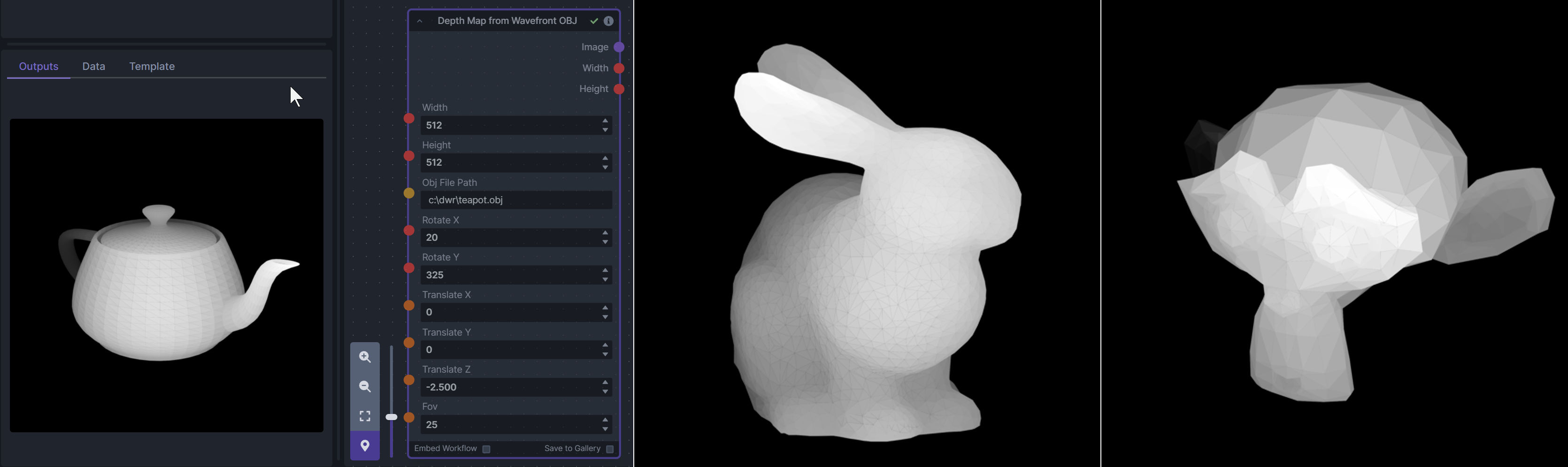
--------------------------------
### Generative Grammar-Based Prompt Nodes
**Description:** This set of 3 nodes generates prompts from simple user-defined grammar rules (loaded from custom files - examples provided below). The prompts are made by recursively expanding a special template string, replacing nonterminal "parts-of-speech" until no more nonterminal terms remain in the string.
This includes 3 Nodes:
- *Lookup Table from File* - loads a YAML file "prompt" section (or of a whole folder of YAML's) into a JSON-ified dictionary (Lookups output)
- *Lookups Entry from Prompt* - places a single entry in a new Lookups output under the specified heading
- *Prompt from Lookup Table* - uses a Collection of Lookups as grammar rules from which to randomly generate prompts.
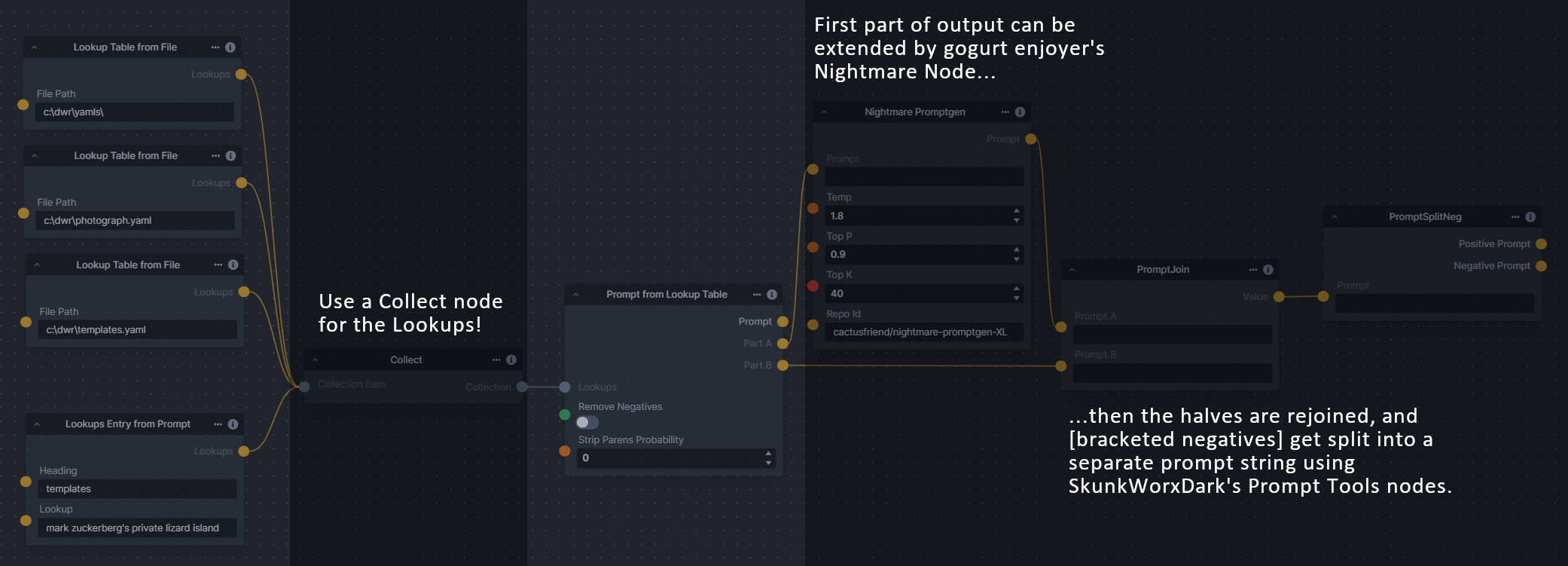
--------------------------------
### Image and Mask Composition Pack
**Description:** This is a pack of nodes for composing masks and images, including a simple text mask creator and both image and latent offset nodes. The offsets wrap around, so these can be used in conjunction with the Seamless node to progressively generate centered on different parts of the seamless tiling.
@ -208,9 +246,254 @@ This includes 15 Nodes:
- *Text Mask (simple 2D)* - create and position a white on black (or black on white) line of text using any font locally available to Invoke.
**Description:** This InvokeAI node takes in a collection of images and randomly chooses one. This can be useful when you have a number of poses to choose from for a ControlNet node, or a number of input images for another purpose.
**Description:** This node uses a small (~2.4mb) model to upscale the latents used in a Stable Diffusion 1.5 or Stable Diffusion XL image generation, rather than the typical interpolation method, avoiding the traditional downsides of the latent upscale technique.
**Description:** This is a video frame image provider + indexer/video creation nodes for hooking up to iterators and ranges and ControlNets and such for invokeAI node experimentation. Think animation + ControlNet outputs.
**Description:** An InvokeAI node to match a histogram from one image to another. This is a bit like the `color correct` node in the main InvokeAI but this works in the YCbCr colourspace and can handle images of different sizes. Also does not require a mask input.
- Option to only transfer luminance channel.
- Option to save output as grayscale
A good use case for this node is to normalize the colors of an image that has been through the tiled scaling workflow of my XYGrid Nodes.
See full docs here: https://github.com/skunkworxdark/Prompt-tools-nodes/edit/main/README.md
**Description:** Nightmare Prompt Generator - Uses a local text generation model to create unique imaginative (but usually nightmarish) prompts for InvokeAI. By default, it allows you to choose from some gpt-neo models I finetuned on over 2500 of my own InvokeAI prompts in Compel format, but you're able to add your own, as well. Offers support for replacing any troublesome words with a random choice from list you can also define.
"describe a new mystical creature in its natural environment"
*can return*
"The mystical creature I am describing to you is called the "Glimmerwing". It is a majestic, iridescent being that inhabits the depths of the most enchanted forests and glimmering lakes. Its body is covered in shimmering scales that reflect every color of the rainbow, and it has delicate, translucent wings that sparkle like diamonds in the sunlight. The Glimmerwing's home is a crystal-clear lake, surrounded by towering trees with leaves that shimmer like jewels. In this serene environment, the Glimmerwing spends its days swimming gracefully through the water, chasing schools of glittering fish and playing with the gentle ripples of the lake's surface.
As the sun sets, the Glimmerwing perches on a branch of one of the trees, spreading its wings to catch the last rays of light. The creature's scales glow softly, casting a rainbow of colors across the forest floor. The Glimmerwing sings a haunting melody, its voice echoing through the stillness of the night air. Its song is said to have the power to heal the sick and bring peace to troubled souls. Those who are lucky enough to hear the Glimmerwing's song are forever changed by its beauty and grace."
a Text-Generation-Webui instance (might work remotely too, but I never tried it) and obviously InvokeAI 3.x
**Note**
This node works best with SDXL models, especially as the style can be described independently of the LLM's output.
--------------------------------
### Prompt Tools
**Description:** A set of InvokeAI nodes that add general prompt (string) manipulation tools. Designed to accompany the `Prompts From File` node and other prompt generation nodes.
1.`Prompt To File` - saves a prompt or collection of prompts to a file. one per line. There is an append/overwrite option.
2.`PTFields Collect` - Converts image generation fields into a Json format string that can be passed to Prompt to file.
3.`PTFields Expand` - Takes Json string and converts it to individual generation parameters. This can be fed from the Prompts to file node.
4.`Prompt Strength` - Formats prompt with strength like the weighted format of compel
5.`Prompt Strength Combine` - Combines weighted prompts for .and()/.blend()
6.`CSV To Index String` - Gets a string from a CSV by index. Includes a Random index option
The following Nodes are now included in v3.2 of Invoke and are nolonger in this set of tools.<br>
-`Prompt Join` -> `String Join`
-`Prompt Join Three` -> `String Join Three`
-`Prompt Replace` -> `String Replace`
-`Prompt Split Neg` -> `String Split Neg`
See full docs here: https://github.com/skunkworxdark/Prompt-tools-nodes/edit/main/README.md
**Description:** This is a pack of nodes to interoperate with other services, be they public websites or bespoke local servers. The pack consists of these nodes:
- *Load Remote Image* - Lets you load remote images such as a realtime webcam image, an image of the day, or dynamically created images.
- *Post Image to Remote Server* - Lets you upload an image to a remote server using an HTTP POST request, eg for storage, display or further processing.
**Description**: Implements one click background removal with BriaAI's new version 1.4 model which seems to be be producing better results than any other previous background removal tool.
**Description:** Retroize is a collection of nodes for InvokeAI to "Retroize" images. Any image can be given a fresh coat of retro paint with these nodes, either from your gallery or from within the graph itself. It includes nodes to pixelize, quantize, palettize, and ditherize images; as well as to retrieve palettes from existing images.
**Description:** text font to text image node for InvokeAI, download a font to use (or if in font cache uses it from there), the text is always resized to the image size, but can control that with padding, optional 2nd line
@ -234,91 +516,83 @@ A third node is included, *Random Switch (Integers)*, which is just a generic ve
**Description:** This node generates masks for highlights, midtones, and shadows given an input image. You can optionally specify a blur for the lookup table used in making those masks from the source image.
**Description:** A set of InvokeAI nodes that add general prompt manipulation tools. These where written to accompany the PromptsFromFile node and other prompt generation nodes.
2. PromptReplace - performs a search and replace on a prompt. With the option of using regex.
3. PromptSplitNeg - splits a prompt into positive and negative using the old V2 method of [] for negative.
4. PromptToFile - saves a prompt or collection of prompts to a file. one per line. There is an append/overwrite option.
5. PTFieldsCollect - Converts image generation fields into a Json format string that can be passed to Prompt to file.
6. PTFieldsExpand - Takes Json string and converts it to individual generation parameters This can be fed from the Prompts to file node.
7. PromptJoinThree - Joins 3 prompt together.
8. PromptStrength - This take a string and float and outputs another string in the format of (string)strength like the weighted format of compel.
9. PromptStrengthCombine - This takes a collection of prompt strength strings and outputs a string in the .and() or .blend() format that can be fed into a proper prompt node.
**Examples**
See full docs here: https://github.com/skunkworxdark/Prompt-tools-nodes/edit/main/README.md
**Description:**Image to grid nodes and supporting tools.
**Description:**These nodes add the following to InvokeAI:
- Generate grids of images from multiple input images
- Create XY grid images with labels from parameters
- Split images into overlapping tiles for processing (for super-resolution workflows)
- Recombine image tiles into a single output image blending the seams
1. "Images To Grids" node - Takes a collection of images and creates a grid(s) of images. If there are more images than the size of a single grid then mutilple grids will be created until it runs out of images.
2."XYImage To Grid" node - Converts a collection of XYImages into a labeled Grid of images. The XYImages collection has to be built using the supporoting nodes. See example node setups for more details.
The nodes include:
1.`Images To Grids` - Combine multiple images into a grid of images
2.`XYImage To Grid` - Take X & Y params and creates a labeled image grid.
@ -4,7 +4,7 @@ To learn about the specifics of creating a new node, please visit our [Node crea
Once you’ve created a node and confirmed that it behaves as expected locally, follow these steps:
- Make sure the node is contained in a new Python (.py) file. Preferrably, the node is in a repo with a README detaling the nodes usage & examples to help others more easily use your node.
- Make sure the node is contained in a new Python (.py) file. Preferably, the node is in a repo with a README detailing the nodes usage & examples to help others more easily use your node. Including the tag "invokeai-node" in your repository's README can also help other users find it more easily.
- Submit a pull request with a link to your node(s) repo in GitHub against the `main` branch to add the node to the [Community Nodes](communityNodes.md) list
- Make sure you are following the template below and have provided all relevant details about the node and what it does. Example output images and workflows are very helpful for other users looking to use your node.
- A maintainer will review the pull request and node. If the node is aligned with the direction of the project, you may be asked for permission to include it in the core project.
Some files were not shown because too many files have changed in this diff
Show More
Reference in New Issue
Block a user
Blocking a user prevents them from interacting with repositories, such as opening or commenting on pull requests or issues. Learn more about blocking a user.